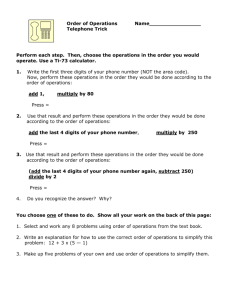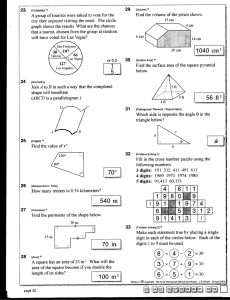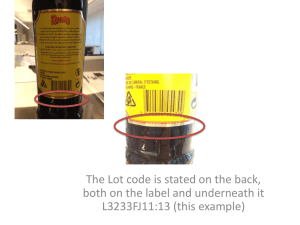Information Technology Services Division Request for Name Change
advertisement
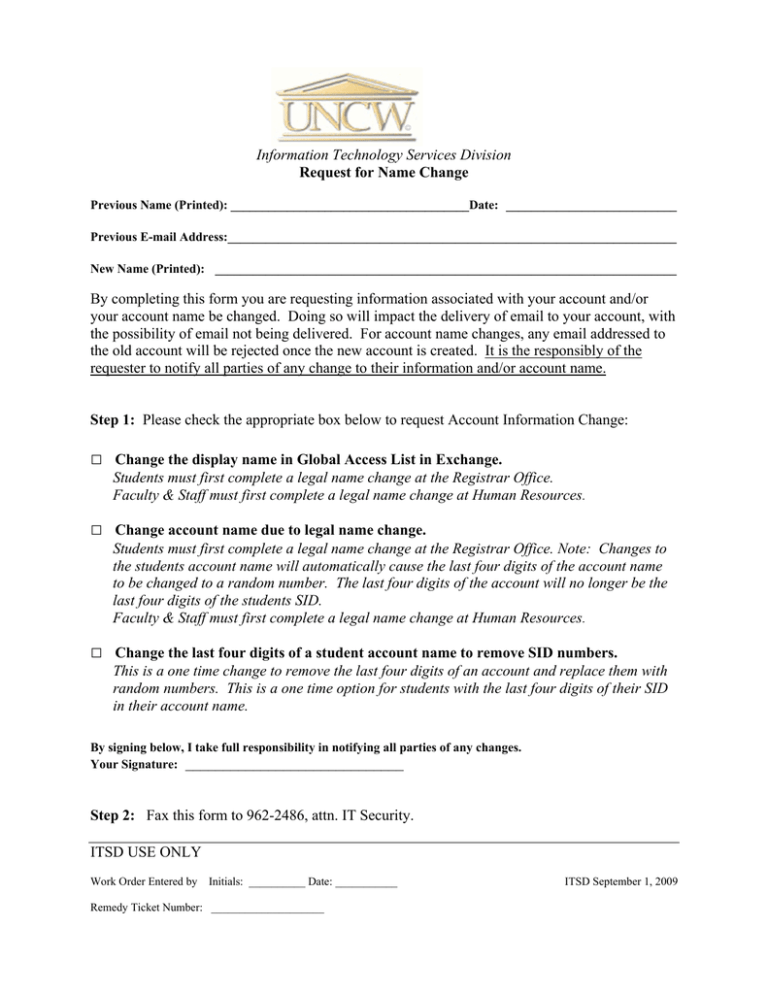
Information Technology Services Division Request for Name Change Previous Name (Printed): ______________________________________Date: ___________________________ Previous E-mail Address:_______________________________________________________________________ New Name (Printed): _________________________________________________________________________ By completing this form you are requesting information associated with your account and/or your account name be changed. Doing so will impact the delivery of email to your account, with the possibility of email not being delivered. For account name changes, any email addressed to the old account will be rejected once the new account is created. It is the responsibly of the requester to notify all parties of any change to their information and/or account name. Step 1: Please check the appropriate box below to request Account Information Change: □ □ □ Change the display name in Global Access List in Exchange. Students must first complete a legal name change at the Registrar Office. Faculty & Staff must first complete a legal name change at Human Resources. Change account name due to legal name change. Students must first complete a legal name change at the Registrar Office. Note: Changes to the students account name will automatically cause the last four digits of the account name to be changed to a random number. The last four digits of the account will no longer be the last four digits of the students SID. Faculty & Staff must first complete a legal name change at Human Resources. Change the last four digits of a student account name to remove SID numbers. This is a one time change to remove the last four digits of an account and replace them with random numbers. This is a one time option for students with the last four digits of their SID in their account name. By signing below, I take full responsibility in notifying all parties of any changes. Your Signature: _____________________________ Step 2: Fax this form to 962-2486, attn. IT Security. ITSD USE ONLY Work Order Entered by Initials: __________ Date: ___________ Remedy Ticket Number: ____________________ ITSD September 1, 2009