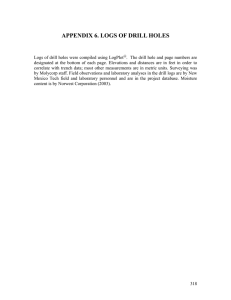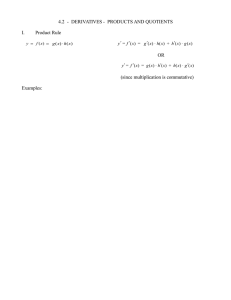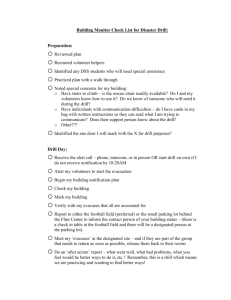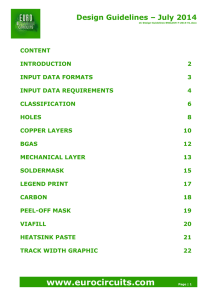When your Layout is completed output
advertisement
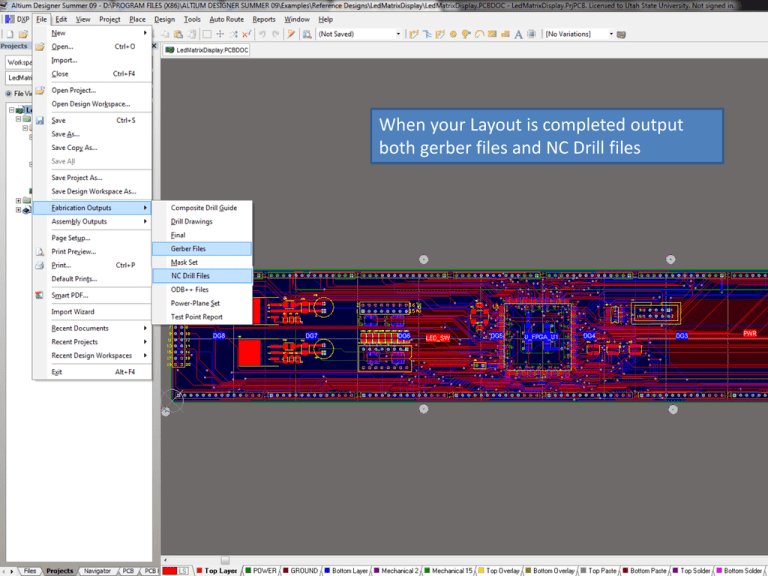
When your Layout is completed output both gerber files and NC Drill files When outputting Gerber files, make sure the six layers shown here are selected. No changes need to be made to the default NC Drill file settings Both the gerber and NC drill file outputs will generate a CAMtastic file in Altium. These are not used and do not need to be saved. Both the gerber and NC drill file outputs will generate a CAMtastic file in Altium. These are not used; you can close them without saving Navigate to your working directory and add the NC drill file (.DRL) and the six gerber files to a .zip archive. You may also include the aperature data file (.apr) though this should not be necessary if the NC drill options aren’t changed. Go to http://www.freedfm.com and upload the .zip file with the fabrication outputs and NC drill files. Enter your e-mail address in the appropriate boxes. Make sure all files are identified correctly. In most cases, all files except the NC drill file are identified automatically. You may need to select the appropriate designation for each file from the pulldown menus – the correct designations are shown here Fill out the information for your board at the bottom of the page. The fields in the blue dashed boxes here are the only ones that need to be edited. • Enter your personal contact info in the top. • Part# and Revision# can be whatever you like • Layer Count should be 2 • Enter the X and Y dimensions of the PCB (in inches) • Soldermask and Silkscreen should be “Both Sides” • Select “No” for ITAR Afterwards, click submit and wait for the results to be emailed to the address you specified This page confirms your submission. Results take approximately 30 minutes, but may take longer if issues are encountered that the system cannot solve automatically You will receive an e-mail from results@4pcb.com with the DFM results. Though some of this information may be useful for other purposes, we are primarily concerned with the DFM results, so click this link To be manufactured, you board must have no “Show Stoppers”. If these errors are present, you can click on the links to view examples of where they found the violations – you will need to correct these, then resubmit your updated files. Automatically fixed problems won’t keep your board from being manufactured, but you may want to modify them in any case.