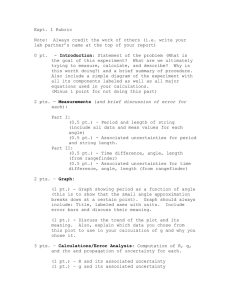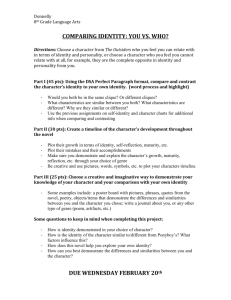Document 11973426
advertisement
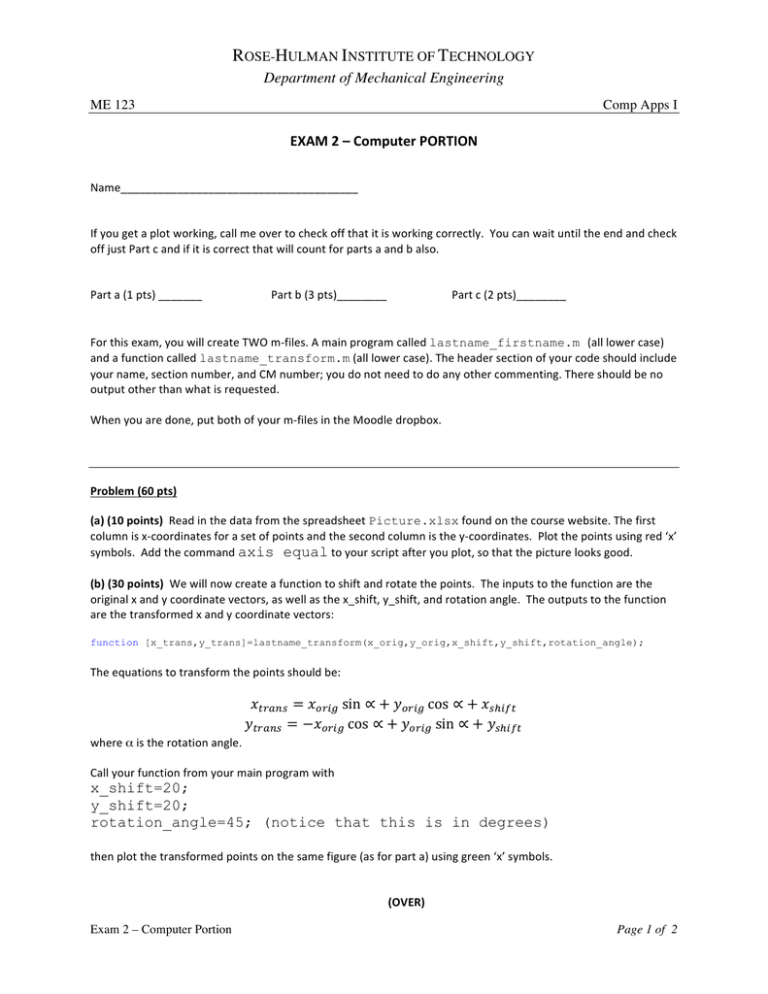
ROSE-HULMAN INSTITUTE OF TECHNOLOGY Department of Mechanical Engineering ME 123 Comp Apps I EXAM 2 – Computer PORTION Name______________________________________ If you get a plot working, call me over to check off that it is working correctly. You can wait until the end and check off just Part c and if it is correct that will count for parts a and b also. Part a (1 pts) _______ Part b (3 pts)________ Part c (2 pts)________ For this exam, you will create TWO m-­‐files. A main program called lastname_firstname.m (all lower case) and a function called lastname_transform.m (all lower case). The header section of your code should include your name, section number, and CM number; you do not need to do any other commenting. There should be no output other than what is requested. When you are done, put both of your m-­‐files in the Moodle dropbox. Problem (60 pts) (a) (10 points) Read in the data from the spreadsheet Picture.xlsx found on the course website. The first column is x-­‐coordinates for a set of points and the second column is the y-­‐coordinates. Plot the points using red ‘x’ symbols. Add the command axis equal to your script after you plot, so that the picture looks good. (b) (30 points) We will now create a function to shift and rotate the points. The inputs to the function are the original x and y coordinate vectors, as well as the x_shift, y_shift, and rotation angle. The outputs to the function are the transformed x and y coordinate vectors: function [x_trans,y_trans]=lastname_transform(x_orig,y_orig,x_shift,y_shift,rotation_angle); The equations to transform the points should be: 𝑥!"#$% = 𝑥!"#! sin ∝ + 𝑦!"#$ cos ∝ + 𝑥!!!"# 𝑦!"#$% = −𝑥!"#$ cos ∝ + 𝑦!"#$ sin ∝ + 𝑦!!!"# where α is the rotation angle. Call your function from your main program with x_shift=20; y_shift=20; rotation_angle=45; (notice that this is in degrees) then plot the transformed points on the same figure (as for part a) using green ‘x’ symbols. (OVER) Exam 2 – Computer Portion Page 1 of 2 ROSE-HULMAN INSTITUTE OF TECHNOLOGY Department of Mechanical Engineering ME 123 Comp Apps I (c) (20 points) Add a while loop to your program to keep shifting, rotating, and plotting so long as the maximum x in the transformed vectors is less than 100. Increase the x_shift by 20, the y_shift by 20, and the rotation_angle by 45 degrees each time you go through the loop. Use green ‘x’ symbols for the plot. Exam 2 – Computer Portion Page 2 of 2