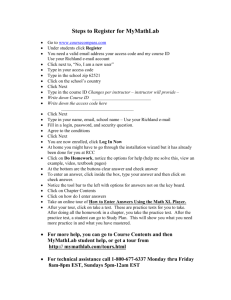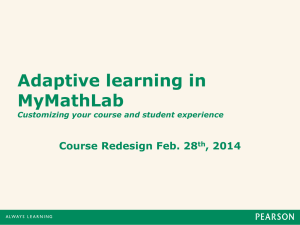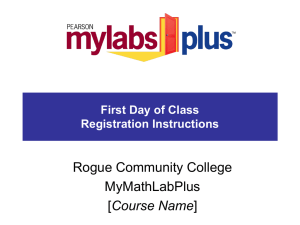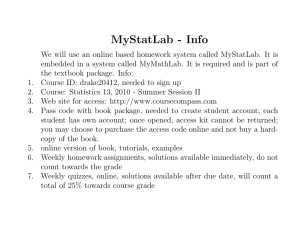Roland Maier fax: 661.763.3970 (Attn: R. Maier) Introductory Algebra Eighth Edition Lial/Hornsby/McGinnis
advertisement
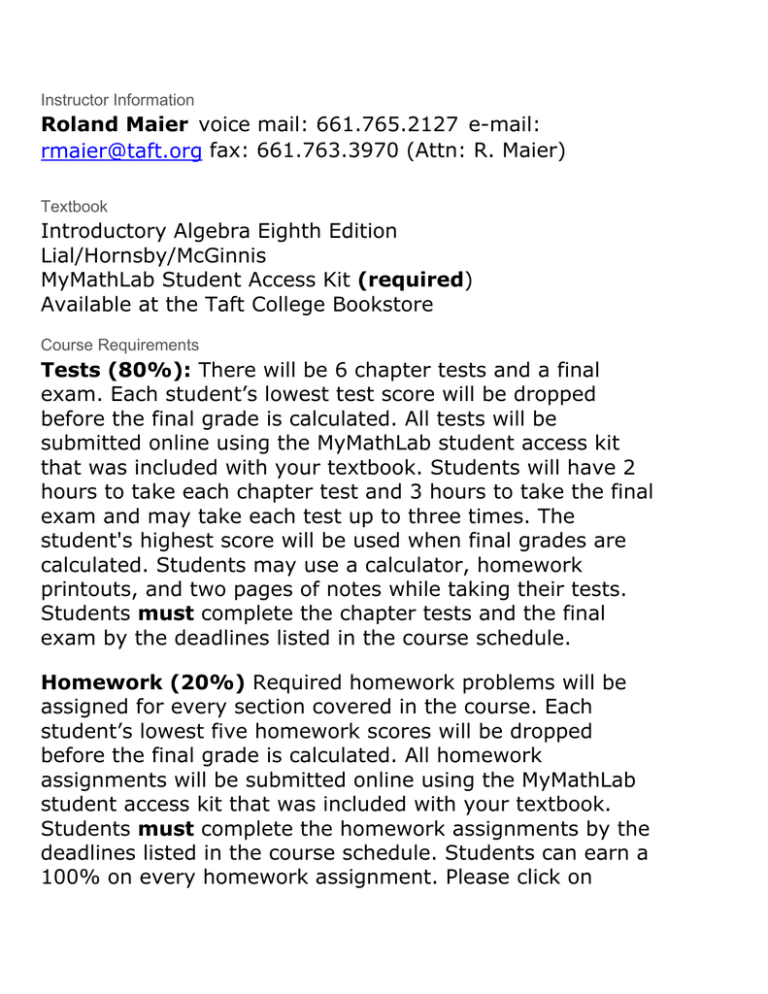
Instructor Information Roland Maier voice mail: 661.765.2127 e-mail: rmaier@taft.org fax: 661.763.3970 (Attn: R. Maier) Textbook Introductory Algebra Eighth Edition Lial/Hornsby/McGinnis MyMathLab Student Access Kit (required) Available at the Taft College Bookstore Course Requirements Tests (80%): There will be 6 chapter tests and a final exam. Each student’s lowest test score will be dropped before the final grade is calculated. All tests will be submitted online using the MyMathLab student access kit that was included with your textbook. Students will have 2 hours to take each chapter test and 3 hours to take the final exam and may take each test up to three times. The student's highest score will be used when final grades are calculated. Students may use a calculator, homework printouts, and two pages of notes while taking their tests. Students must complete the chapter tests and the final exam by the deadlines listed in the course schedule. Homework (20%) Required homework problems will be assigned for every section covered in the course. Each student’s lowest five homework scores will be dropped before the final grade is calculated. All homework assignments will be submitted online using the MyMathLab student access kit that was included with your textbook. Students must complete the homework assignments by the deadlines listed in the course schedule. Students can earn a 100% on every homework assignment. Please click on the "FAQ for MyMathLab" tab for more information. Steps for getting started with MyMathLab are given below. MyMath Lab Information MyMathLab: MyMathLab is an interactive website where you can: · Self-test to improve your math skills. · Study more efficiently. Create personalized study plans with exercises that match your book. · Get help when you need it. Includes multimedia learning aids like videos and animations. · Talk to a live tutor via a toll free number. What do I need to get started? (Note: Only students retaking this course should follow steps 1-3. 1. Log in to CourseCompass 2. On the MyCourseCompassPage, do the following: Click Enroll in Another Course in the Courses area 3. Enter the course ID for the new course, and click Next.) What steps do I take next? Take the access card that was packaged with the text, review the grid above one more time and then follow steps 1 - 8 below. 1) Go to www.coursecompass.com and click onRegister. 2) Enter your six-word student access code, school zip code and country. 3) Enter the Course ID ___ maier47976_______ given to you by your instructor. 4) Fill in the requested information, and then create your unique Login Name and Password. It’s recommended that you use your email address as your login name. 5) Return to www.coursecompass.com and log in. At the Welcome page, click on the course you are taking. 6) The first time you enter the site from your computer and anytime you use a new computer, click on the software Installation Wizard on the Announcements page or on the navigational buttons on the bottom left side of the screen. This wizard will walk you through the installation of the software you will need to use the MyMathLab resources. Note: the software may already be installed in the school lab. Check with your lab administrator. 7) Technical problems? Call Tech Support at 800-677-6337, Monday – Friday 9am – 6pm EST. 8) Additional help can be found on the Announcements page by clicking on Student Help or viewing the tip sheets. Don’t forget, MyMathLab includes FREE access to the AW Tutor Center. Toll free 888-777-0463, Sunday to Thursday 5pm – 12am EST. Office Hours The instructor may be contacted through the course email site (Discussion and Private Messages tab) during the fall session.The instructor will try to respond to all messages within 24 hours. Grades Course grades are available through MyMathLab on the coursecompass website. Grade Scale 100%-90% - A 89%-80% - B 79%-70% - C 69%-60% D 59%-0% - F