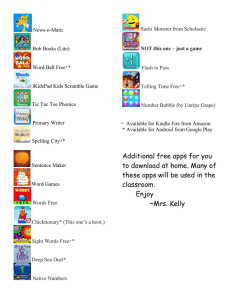Social Media and Our Children - 2016 Mark Mousa Principal, Karrer Middle School
advertisement
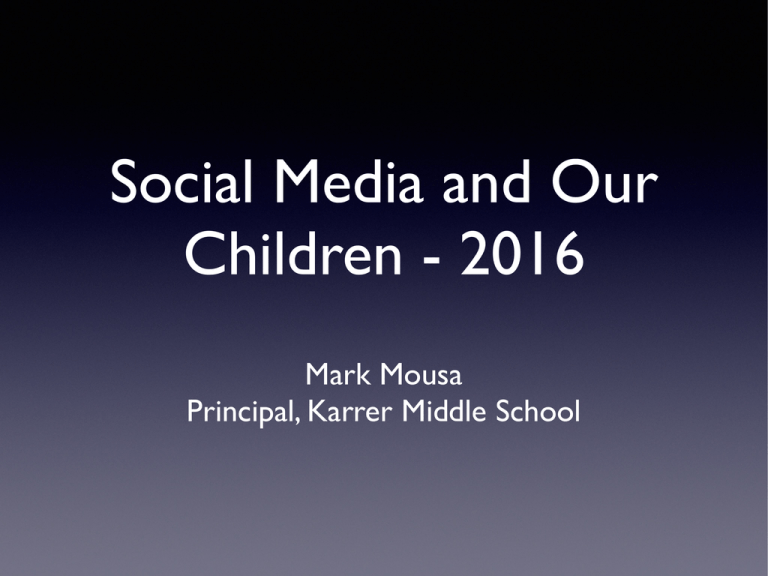
Social Media and Our Children - 2016 Mark Mousa Principal, Karrer Middle School Why Children Choose Social Media • Social Media is part of the fabric of the life of a modern child • Having a digital identity is both necessary and important • Times and technology have changed and will change, but the development of the child has not • Management and following a gradual release model of responsibilities around technology and social media is essential...just like other areas of life as they mature • Avoid texting or messaging when you are upset or emotional...talking with someone face to face is always the best way to communicate important and emotional information The Reality • • • We don’t have Smart “phones” • Some children are just not ready for the responsibility of having this much access • • If they NEED a phone…get them a phone We have pocket computers that happen to also make phone calls We have the Internet, Cameras, Movies, and Videos all with 24/7 access at everyone’s fingertips How do we prepare our children to… • • • Get behind the wheel of a car? Date? Travel alone? A gradual release as they are emotionally & developmentally ready Why do we act differently with technology and Social Media? Popular Apps to Avoid Apps That are Safer Alternatives • Calling and texting should be limited to those in the contact list. Do not permit texting or calling through third party Apps • While safer, parents still must monitor usage of all Apps that are downloaded and posts that are made Helpful Hints “Think Before You Post” • T - Is it TRUE? • H - Is it HURTFUL? • I - Is it INSPIRING? • N - Is it NECESSARY? • K - Is it KIND? Some children are just not ready for Social Media. Other Dangers • Cellphones are 3/4G and LTE, they automatically bypass all internet filters that are in place at home and at school • Limit your child’s data usage plan, they just don’t need it • Phones and data plans are expensive • Cameras and Videos Everywhere: Never let anyone take a pic or video of you without your permission • Never take of photo or video of someone else without receiving their permission • Lost or Stolen Items - Do our children really understand? • Identity Theft - Our lives are on our phones Online Gaming • Real vs. Fantasy (Forming an Identity) • Access to anyone, any where world-wide • Predators are everywhere • You never know who is watching • Social Emotional and Physical Issues Sleep Deprivation • Most online activity takes place between 9 PM and 7 AM • The average teen needs more than 8 hours of sleep a night • Screens and Social Media force our brains to stay awake and active • Experts recommend no devices or screens at least 30 minutes before bed Hidden Photo Vault Apps • Calculator% • Vaulty • Audio Manager Pornography • Access to Pornography in 2015 • Over 1.79 billion internet pages • Over 20 million websites • 25% of all internet searches • 35% of all internet downloads Who is viewing it? • 78% are 12 to 25 years old • 12 to 17 year olds are the largest consumers • 90% of 8 to 16 year olds have viewed • 35% of 3 to 9 year olds have gone to sites • Average age of 1st exposure is 8 years old • Most are introduced by older siblings and/or relatives Parent Guidelines • Be accessible: trust and open-ness are paramount. Children will make mistakes they will need an adult they trust to help them and guide them • You MUST maintain access to your child’s phone and social media apps. Their phone and accounts are your phone and accounts • Get to know the privacy settings and block features on every App your child uses • Provide clear expectations, limitations, and rules. Don’t wait for a problem to arise, get ahead of it • Limit technology during family times...yes, this includes parents too • Most online activity takes place between 9 PM and 7 AM...have a plan and rules in place to shutdown the technology at night • Engage and collaborate with other parents, don’t be afraid to contact you children’s friend’s parents and discuss your rules/expectations with them. Adults need to be on the same page and work as a team • Have a family account. Set up yourself to approve all purchases and Apps • As a parent, it is OK to say “No”...Remember, you are in charge of YOUR child If you feel your child is ready • An iPod or device limited to Wi-Fi is a great place to start • • • • Must be linked to your account A parent approves all Apps & purchases Set guidelines & stick to them Don’t be afraid to take the device away at the first sign of a problem Student Safety Rules • Having an online identity matters. Let a trusted adult guide you through establishing this identity over time • Pause before you post, always assume EVERYONE will see it or read it • Never “friend” or add anyone to your account unless you are sure of who they are and you trust them. Not a competition • Never send personal information, pictures or videos to someone you do not know and trust very well. Even then, once it is sent, you have lost all control • Don’t respond to any unkind or rude comments Resources • Please go to our Social Media Link on the KMS Website: http://www.dublinschools.net/karrer_home.aspx Common Sense Media @Common Sense