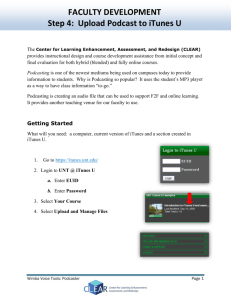E-LEARNING EVERYWERE WITH PODCASTS -
advertisement
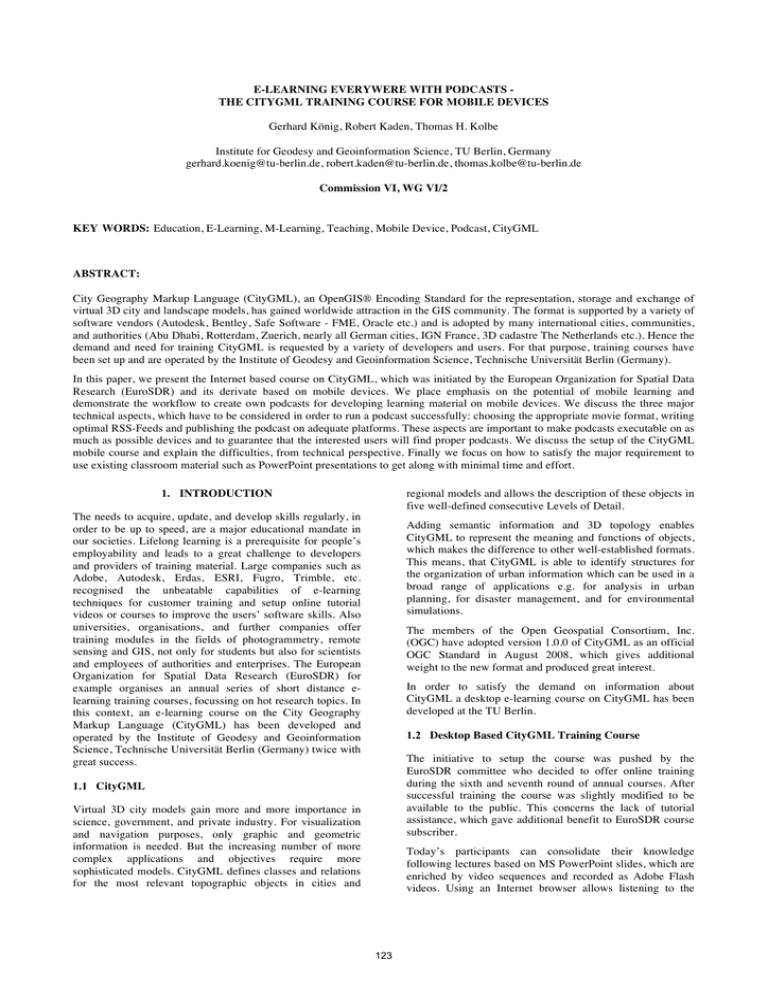
E-LEARNING EVERYWERE WITH PODCASTS THE CITYGML TRAINING COURSE FOR MOBILE DEVICES Gerhard König, Robert Kaden, Thomas H. Kolbe Institute for Geodesy and Geoinformation Science, TU Berlin, Germany gerhard.koenig@tu-berlin.de, robert.kaden@tu-berlin.de, thomas.kolbe@tu-berlin.de Commission VI, WG VI/2 KEY WORDS: Education, E-Learning, M-Learning, Teaching, Mobile Device, Podcast, CityGML ABSTRACT: City Geography Markup Language (CityGML), an OpenGIS® Encoding Standard for the representation, storage and exchange of virtual 3D city and landscape models, has gained worldwide attraction in the GIS community. The format is supported by a variety of software vendors (Autodesk, Bentley, Safe Software - FME, Oracle etc.) and is adopted by many international cities, communities, and authorities (Abu Dhabi, Rotterdam, Zuerich, nearly all German cities, IGN France, 3D cadastre The Netherlands etc.). Hence the demand and need for training CityGML is requested by a variety of developers and users. For that purpose, training courses have been set up and are operated by the Institute of Geodesy and Geoinformation Science, Technische Universität Berlin (Germany). In this paper, we present the Internet based course on CityGML, which was initiated by the European Organization for Spatial Data Research (EuroSDR) and its derivate based on mobile devices. We place emphasis on the potential of mobile learning and demonstrate the workflow to create own podcasts for developing learning material on mobile devices. We discuss the three major technical aspects, which have to be considered in order to run a podcast successfully: choosing the appropriate movie format, writing optimal RSS-Feeds and publishing the podcast on adequate platforms. These aspects are important to make podcasts executable on as much as possible devices and to guarantee that the interested users will find proper podcasts. We discuss the setup of the CityGML mobile course and explain the difficulties, from technical perspective. Finally we focus on how to satisfy the major requirement to use existing classroom material such as PowerPoint presentations to get along with minimal time and effort. 1. INTRODUCTION regional models and allows the description of these objects in five well-defined consecutive Levels of Detail. The needs to acquire, update, and develop skills regularly, in order to be up to speed, are a major educational mandate in our societies. Lifelong learning is a prerequisite for people’s employability and leads to a great challenge to developers and providers of training material. Large companies such as Adobe, Autodesk, Erdas, ESRI, Fugro, Trimble, etc. recognised the unbeatable capabilities of e-learning techniques for customer training and setup online tutorial videos or courses to improve the users’ software skills. Also universities, organisations, and further companies offer training modules in the fields of photogrammetry, remote sensing and GIS, not only for students but also for scientists and employees of authorities and enterprises. The European Organization for Spatial Data Research (EuroSDR) for example organises an annual series of short distance elearning training courses, focussing on hot research topics. In this context, an e-learning course on the City Geography Markup Language (CityGML) has been developed and operated by the Institute of Geodesy and Geoinformation Science, Technische Universität Berlin (Germany) twice with great success. Adding semantic information and 3D topology enables CityGML to represent the meaning and functions of objects, which makes the difference to other well-established formats. This means, that CityGML is able to identify structures for the organization of urban information which can be used in a broad range of applications e.g. for analysis in urban planning, for disaster management, and for environmental simulations. The members of the Open Geospatial Consortium, Inc. (OGC) have adopted version 1.0.0 of CityGML as an official OGC Standard in August 2008, which gives additional weight to the new format and produced great interest. In order to satisfy the demand on information about CityGML a desktop e-learning course on CityGML has been developed at the TU Berlin. 1.2 Desktop Based CityGML Training Course The initiative to setup the course was pushed by the EuroSDR committee who decided to offer online training during the sixth and seventh round of annual courses. After successful training the course was slightly modified to be available to the public. This concerns the lack of tutorial assistance, which gave additional benefit to EuroSDR course subscriber. 1.1 CityGML Virtual 3D city models gain more and more importance in science, government, and private industry. For visualization and navigation purposes, only graphic and geometric information is needed. But the increasing number of more complex applications and objectives require more sophisticated models. CityGML defines classes and relations for the most relevant topographic objects in cities and Today’s participants can consolidate their knowledge following lectures based on MS PowerPoint slides, which are enriched by video sequences and recorded as Adobe Flash videos. Using an Internet browser allows listening to the 123 teacher giving his speech, along with synchronized images of his presentation slides and all the animations, annotations, and comments. Slides can be identified using thumbnails or keywords, allowing individual repetitions during the followup work. Exercises complete the training workflow. Additional information is documented in König & Kolbe, 2008. Today’s students grow up with innovative technologies. MP3 players and mobile phones have widespread acceptance. Podcasting and blogging have become their main way of communicating; photos and videos are uploaded to the Internet to share with others on social network sites like Myspace, Facebook, Flickr, to name just few. Students are confident technology users, and we think, that making use of mobile devices could enhance students’ engagement, increase motivation and assist active and independent learning at own pace. 2.1 Mobile Devices Portable handheld devices, PDAs, smartphones etc. cannot be ignored in our daily life. They provide accessibility, flexibility, and offer a variety of useful applications. The features include tools for messaging, handling emails, preparing documents, allowing web-browsing, GPS navigation, photography, playing and recording video and audio information and many more. In many cases the functionality is never used, but includes all prerequisites for learning from anywhere, anytime, despite limited screen size and limited battery life. Smartphones are the fastest growing segment of the phone market today. Cell phone manufacturers are competing with their newest products that make it hard to decide which one is the most suitable. Figure 2: Desktop lecture on demand on CityGML http://www.igg.tu-berlin.de/courses Taking part in the e-learning course requires a PC, laptop or subnotebook. With the development of mobile devices, such as cell phones, PDAs and smartphones a new generation grew up which is excellently suitable for handling learning material beyond the traditional classroom. In relation to elearning, the term m-learning was introduced stating that mobile devices form the basis for mobile learning. Operating systems that can be found on smartphones include Symbian OS, iPhone OS, Palm WebOS, BlackBerry OS, Windows Mobile, Android, just to name the most wellknown ones. As consequence of the babylonic OS diversity, a common standardised format has to be used to be independent form proprietary developments. 1.3 M-Learning For m-learning following prerequisites are necessary: The mobility of general portable devices decreases learning limitation concerning learning location and time. Provided that wireless access is guaranteed, learning content is available nearly anywhere. Students preparing for exams can recall information on the bus to universities, scientists can brace themselves on a train ride for a meeting, visitors of museums are able to obtain additional information on the exhibit, and even tourists can improve their language skills while travelling abroad. M-learning is convenient, fulfils the needs of just-in-time knowledge, increases the emphasis on lifelong learning, and is affordable, since the devices are reasonably priced compared to a laptop or PC. • Internet features (data communication): Mobile devices need to guarantee Internet access or at least the opportunity to upload material from desktop computers. • Multimedia features: • Mobile devices need to have the ability to play and record audio and video as well as podcatcher functions to handle RSS feeds and subscribe to podcasts Technical features: Mobile devices should include excellent input and display options, and enough battery life to last through a full day’s work, and beyond Convinced by the advantages of m-learning, we decided to set up CityGML material for mobile devices. The following chapters focus on new devices, platforms and techniques to be used for realising the m-learning approach. Most smartphones fulfil these requirements, but we want to emphasise Apple devices, as they offer three different product lines which are similar in functionality, usability, and follow the same operating concept: MP3-player, cell phones and the latest development, a tablet PC. 2. MOBILE DEVICES AND PLATFORMS So… Has it changed my life? Yes Has it changed my teaching? Not yet! Could it? I think so. Among Apples’ MP3 iPod family, which was first introduced in 2001, the iPod Touch is the most suited for learning applications. It is equipped with a 3.5-inch touchscreen display at 480x320 resolution (163 pixels per inch), which allows displaying sharp and brilliant text or images. Data is stored on flash memory with 8 to 64 GB storage capacity, dependent on iPods’ generation and model. Content can be downloaded via WLAN or USB connection. http://ghsipods.blogspot.com/ This citation is meant to illustrate that there is uncertainty if the hype around smartphones and new technical developments benefit the learning success. The iPhone, Apple’s smartphone, was first released in 2007. The latest version, iPhone 3GS is fully equipped to a high 124 technical standard (480x320 touchscreen, storage capacity of max. 32 GB), and includes a portable media player equivalent to the iPod. Internet connectivity is guaranteed via Wi-Fi, GSM, GPRS/EDGE, UTMS, and HSDPA, so it also is eminently suited to pick up learning content. can be played offline, anywhere and any often. Not only the consumption of podcasts, but also the creation is quite easy. Three elements are required, the podcast (media file) itself, a RSS feed and a publication platform. 3.2 Media Files iPod Touch and iPhone, share the same hardware platform and run the same iPhone OS operating system. Both devices consist of the same multi touch graphical user interface, which guarantees intuitive user-friendly handling. One of the most important issues to produce a podcast is to choose an appropriate audio or video format. The main problem is to keep a reasonable file size, which strongly depends on the used codec, the frame size, bit rate etc. Optimisation of these parameters is of significant importance in order to minimise the download time, needed web space and traffic amount for the web server and for users with Internet transfer or time limits. Podcast file size can be anything between 1MB and 200MB, depending on the content and parameters. With today’s fast Internet connections like DSL or UMTS 3G for mobile devices, download time is now acceptable (Geoghegan & Klass, 2007). The latest development, the iPad, was presented in April 2010. Based on a modified version of the iPhone OS, it is capable to handle the large 9.7-inch, 1024x768 pixel multitouch display. Equipped with a maximum of 64 GB storage capacity the iPad allows network access via Wi-Fi and – in the high end version – supports the HSDPA communication protocol. Since it is delivered with identical software available on iPod and iPhone the iPad is able to run the majority of third-party applications. We are confident that the new device will have a great impact on the usage of learning material. 3.2.1 2.2 Platforms Audio Formats Choosing an appropriate audio format to produce sound and music-based podcasts is quite uncomplicated. The MP3 standard has finally become established and is supported by all multimedia capable handheld devices. However, audio files of higher quality at similar bit rate compared to MP3 are based on the Advanced Audio Codec (AAC). It is the standard format for Apple’s iPhone, iPod, iPad family, also for Sony Ericsson and latest Nokia phones, but is generally not supported by other vendors. To be compatible with the wide variety of relevant handheld devices, we suggest choosing the MP3 format. The following table gives a guideline for setting the parameter bit rate and frequency rate to obtain reasonable sound quality for mono or stereo files. Free lectures are more and more distributed as audio or video link, especially in US, India and other countries. Best practice examples are Academic Earth covering live science (UC Berkeley, UCLA, Harvard, MIT, Princeton, Stanford, and Yale http://academicearth.org/), • the video library of the Research Channel (http://www.researchchannel.org/) operated by 25 universities and 9 organisations or companies in the US with more than 3.500 titles available online, • MIT World (http://mitworld.mit.edu/) on demand video of significant public events at MIT. You can find excellent talks on different topics, but in general you have to use a computer or laptop. For distributing educational audio and video content on mobile devices, Apple’s iTunes and especially iTunesU are well suited (http://www.apple.com/education/ itunes-u/). Digital media content of all kind can be downloaded from Apples' iTunes Store. The iTunesU service provides access to more than 75.000 educational audio and video files, free of charge. 3. TECHNICAL APPROACHES • Music in near CD-Quality Voice in CD-Quality Voice in Standard Quality Voice in Economy Quality Bit rate 128 kbps 96 kbps 64 kbps Frequency rate 44,1 kHz Channels stereo 44,1 kHz 22.05 kHz mono mono 32 kbps 22.05 kHz mono Table 1: Suitable audio settings 3.2.2 Using the hype around portable devices and especially iPod and iPhone, which fascinate the young generation, we decided stepping into the students’ world and complete the learning content on CityGML by supporting these devices. Video Formats Choosing the format for en-/decoding video files is a bit confusing. A variety of different and successful video compression formats have been established in the last few years. The majority is based on MPEG codec algorithms, the most widely used video coding technology. We recommend employing the MPEG-4 AVC (Advanced Video Codec, also known as MPEG-4 Part 10), based on the powerful H.264 encoding standard, which provides significantly higher compression capability compared to prior video coding standards. Due to its excellent compression quality MPEG-4 AVC has achieved very wide adoption and is supported by most mobile devices. 3.1 Podcasts Podcasting is an excellent medium to bring learning material, anytime and anywhere, to the user’s mobile devices. The podcast technology makes e-learning capable for mobile devices and it is exciting, as anybody can get involved and share ideas or knowledge with the world. Podcasts is an excellent medium for m-learning, to bring lectures to the daily train ride which one might have to go or anywhere else. It can be one minute long or up to hours. Beside a simple and free podcatcher program (like iTunes or any browser etc. for desktop or mobile devices), podcasts do not need any specific software or licence and are independent from Internet connections everywhere. Podcasts are downloaded once and MPEG-4 AVC is embedded in the MP4 file format (MPEG-4 Part 14) standardised by ISO. As a container file format, MP4 allows almost any kind of data to be included. Audio tracks are embedded AAC-, but also MP3-coded. For that reason, CityGML podcasts are stored in MP4-format. 125 Image size and bit rate influence the video podcast quality as well as the streaming quality. In table 2 you will find recommendations for iPhones/iPods display size of 320x240px or 480x320px, a size which has been established in the podcast community. Highest Quality High Quality Standard Quality Economy Quality Image size 640x480px 480x320px 480x320px 320x240px Frames per s 30 fps 30 fps 24 fps 15 fps To obtain a podcast, users only need to subscribe the RSS feeds of interest. Therefore a podcast client (or podcatcher) has to be installed. iTunes by Apple seems to be the most popular one, available for Windows and Mac OS. As a major benefit, subscribed feeds are checked regularly for new items and are downloaded automatically. But how to publish a RSS document in a way that interested people can find out about the feed? This question is of significant importance for the success of a podcast. First of all, the RSS feed needs to be located on a server with a public URL address. In the field of higher education, two target groups can be distinguished which allow two different ways for publishing. If a video podcast is addressed to students for internal use who intend to recapitulate the lectures, it might be enough to publish the RSS feed on local Internet pages or in a Learning Management Systems (LMS). If the learning material targets to customers world wide, the RSS feed should use the service of noted portals like podcast.de, Apples iTunes Store or iTunesU. Beyond public visibility, well-known portals offer advanced search functions allowing RSS feeds to be filtered according to specific keywords, which is another main advantage. Bit rate 2.5 MBit 2.5 MBit 1.3 MBit 0.5 MBit Table 2: Recommended standard video settings for mobile devices It is important to know, that the video bit rate only influences the video and not the sound quality, because audio and video tracks are handled separately in the MP4 container. Nevertheless the video bit rate has strong impact on the video size. If the video content consists of numerous static images, a lower bit rate can be chosen. 3.3 RSS Feeds and Publication RSS feeds for iTunes are also based on the RSS 2.0 specification, but should contain specific iTunes RSS tags. This optimises the hit rate of the search function and improves the representation within the iTunes Store. iTunes tags use the namespace iTunes, which is declared in the second line of the XML-script. Similar to normal feeds, it contains amongst others the podcast title, includes keywords, and gives information on the authors. The following example shows a RSS document based on iTunes tags. Really Simple Syndication (RSS) is a very important element for the success of podcasts. If a podcast is available as RSS document (also named feed, web feed or channel) subscribers automatically will get the new file, if it is updated. A RSS feed is stored as text file, consisting of tags for web syndication, which are specified using standardised XML. It contains metadata like authorship, a summery describing the audio or video podcast and especially the publishing date. A further important tag, the enclosure tag, contains - among other information - the web address (URL), the file size and the file type of the media document. That means, the podcast file itself is not physically connected to the RSS feed, and can be located anywhere on the Internet. The following example points out the general structure of the CityGML podcast and lists the RSS feed tags: <?xml version="1.0" encoding="UTF-8"?> <rss xmlns:itunes="http://www.itunes.com/dtds/podcast-1.0.dtd" version="2.0"> <channel> <title>CityGML e-Learning Podcast</title> <link>http://www.igg.tu-berlin.de</link> <language>en-us</language> <copyright>CC igg.tu-berlin.de 2010</copyright> <itunes:subtitle>CityGML Podcast </itunes:subtitle> <itunes:author>Author’s name</itunes:author> <itunes:summary>Mobile training on CityGML</itunes:summary> <description> Mobile training course on CityGML </description> <itunes:owner> <itunes:name> Author’s name </itunes:name> <itunes:email>name@example.com</itunes:email> </itunes:owner> <itunes:image href="http://www.igg.tu-berlin.de/images/10.png" /> <itunes:category text="Education"> <itunes:category text="Training"/> </itunes:category> <itunes:category text="Technology"> <itunes:category text=" Software How-To "/> </itunes:category> <item> <title>Section 1 – Introduction to CityGML</title> <itunes:author> Authors’ name </itunes:author> <itunes:subtitle>Introduction to CityGML</itunes:subtitle> <itunes:summary>Overview CityGML</itunes:summary> <enclosure url=" http://www.igg.tu-berlin.de/podcasts/section1.mp4" length="8727310" type=" video/mp4" /> <guid> http://www.igg.tu-berlin.de/.../20050615.mp4</guid> <pubDate>Wed, 02 Jun 2010 19:00:00 GMT</pubDate> <itunes:duration>7:04</itunes:duration> <itunes:keywords>CityGML, GML, Urban Modelling </itunes:keywords> </item> </channel> </rss> <rss version="2.0"> <channel> <title>CityGML e-Learning Podcast</title> <description>Mobile training course on CityGML</description> <link>http://www.igg.tu-berlin.de</link> <lastBuildDate>Tue, 02 Aug 2009 08:42:43 +0100</lastBuildDate> <generator>Feeder 1.5.10(880)</generator> <image> <url>http://www.igg.tu-berlin.de/images/10.png</url> <title>IGG Podcast Logo</title> <link>http://www.igg.tu-berlin.de/news</link> <description>Everything about our podcasts.</description> </image> <language>de-de</language> <copyright>CC igg.tu-berlin.de 2010</copyright> <managingEditor>robert.kaden@tu-berlin.de (Robert Kaden) </managingEditor> <webMaster>gerhard.koenig@tu-berlin.de (Gerhard Koenig) </webMaster> <category>Education</category> <item> <title>Section 1 – Introduction to CityGML</title> <link>http://www.igg.tu-berlin.de/podcasts</link> <description>Overview CityGML</description> <author>robert.kaden@tu-berlin.de (Robert Kaden)</author> <enclosure url="http://www.igg.tu-berlin.de/podcasts/section1.mp4" length="4538745" type="video/mp4" /> </item> </channel> </rss> 126 4. MOBILE TRAINING ON CityGML Figure 3 illustrates and summarises the workflow of podcast generation we propose. The easiest and fastest way to produce video podcasts is simply video taping the lecture, held during regular semester classes. No complex software, hardware and skills are needed, except an ordinary camcorder and free video software for cutting and storing the video with adequate format and size. The Photogrammetric Department at the University of Stuttgart successfully introduced this method in our fields and presented their experience during the Photogrammetric Week 2007 (Frisch 2007). This method is feasible to aid own students, especially during the recapitulation phase for examinations, as the podcast content is identical to the course subject. Source Real Lecture (PowerPoint presentation with speech) Audio Video Recording Lecture Apply Speech to Text But it might not be the best method to prepare material for external participants for two reasons: the recorded video podcast could contain errors, which should have to be corrected, and secondly the lecture may base on a certain state of knowledge that could not be presumed. But there is still a further drawback: sustainability. Development dependent changes of content probably do not occur often in case of teaching fundamentals but are common in state-of-the-art of science and technology. In the case of 3D urban city modelling and CityGML, a lot of modifications have been occurring during the last years, especially concerning ISO and OGC standards as well as CityGML versions and data models. From this, it follows that either retaping the whole lecture is necessary or editing outdated frames. In the second case it would be best to ask the same lecturer to restate updated parts in a similar environment. Raw Script PowerPoint (Storyboard) Corrections Optimisation Apply Text to Speech Programming Time Scale Output Video Podcast (MP4) Figure 3: Flowchart of creating video podcasts But how to create an input script efficiently, which results in a well sounding talk, as close as possible to the human ideal? It is not recommendable to use text which has been written for a paper or presentation handout, as such text usually is not the way a human would speak. Therefore, we decided to record the real lecture and tried to transform the spoken word into a written script automatically. We considered both general methods for producing the lecture videos and deliberated which one is the most applicable and effective with respect to time requirement for producing the movie, occurring costs and sustainability in case of updating the content. Since both procedures require a lot of time and manpower, we aim for a further approach that is independent of a certain lecturer, the classroom environment and the real time scale for the production. Small changes like the declaration of a product version shall be done with a few mouse clicks, in a few minutes. A variety of different Speech-to-Text programs is on the market, but our tests resulted in limited success. Main problems are background noise, subject-specific vocabulary and (probably) an insufficient training period, which avoids successful speech recognition. At present, the text was converted manually, but we are sure, that future software will allow a reasonable accuracy, which will make human translation unnecessary. Once the text is available as script it is open for corrections but also – and this is a major advantage – for future modifications. 4.1 Creating the Video Podcasts First of all, we focus on using material that already exists from the normal universities day-to-day business. In our case the videos for the mobile podcasts base on PowerPoint slides, which are presented in our class. Figure 4: CityGML podcast as MP4 Video The video track based on PPT slides can be produced quite easily. PowerPoint features include slide timing, slide animation and slide transition, which allows creating selfrunning presentations, similar to a video. For producing an ambiance of a lecture, at least the speech of a lecturer needs to be appended. To be as flexible as announced, we decided to replace the human speech by a synthetic voice. Speech synthesis requires well-formed scripts for conversion into audio tracks by text-to-speech technologies. The capabilities of these technologies have made a significantly step during the last years. Many vendors of Text to Speech (TTS) solutions can be found, but with big differences in linguistic quality of sound, fluency, accentuation, and intonation. Suitable TTS software is not available for free and depending on quality, there are big differences in price. After extensive tests, we choose Adobe Captivate (version 4). The next steps can be handled nearly automatically: Besides TTS conversion, Adobe Captivate enables import and use of the prepared PowerPoint slides, synchronisation with the TTS audio tracks and export as an AVI video file. As our podcast should be compliant with the most common mobile devices, we decided to produce MP4 files. We used the open source Video to iPod Converter 3.3.6.81 to generate an optimised MP4 podcast video (see figure 4). 127 4.1 Publishing and Consuming figure 7 the representation of the CityGML training course successfully works on different test devices. In order to guarantee access to the general public it is important to make your podcast visible in the Internet. At first, we published the video files and the related RSS feed on our web server. It is available on http://www.igg.tuberlin.de/podcasts/rss.xml. Moreover, we published the podcasts on two well-established platforms. The first and most common one is Apples iTunes Store, which requires the iTunes Client digital media player application. To be able to submit RSS feeds to the iTunes Store, you need to set up an account first. The RSS feed is checked and registered by iTunes and will be available in about 24 hours after transmission. Users are now able to query and subscribe our CityGML podcasts. In figure 5 you see a screen shot representing the appearance of the CityGML RSS feed within the iTunes Store, and on iPod. Figure 7: CityGML podcast on HTC Touch, Sony Ericson AINO, and iPod Touch 5. SUMMARY This paper has reviewed the activities of the Institute for Geodesy and Geoinformation Science concerning course development on CityGML. Main intention of this paper was to show ways how to setup training courses based on university lectures with a justifiable effort. Sustainability is the main advantage of the proposed approach, as it allows easy updates of existing course material and guarantees improving the effectiveness. Figure 5: CityGML podcast in iTunes, and on iPod Touch The desktop based tutorial was employed twice during EuroSDR training with great success and is continuously accessed by users all over the world as statistics document. Since the podcasts are available during the last month no statement can be made concerning acceptance and success. But the authors are confident that learning with mobile devices is particularly suitable for online training of young people. As second platform the German podcast.de portal (www.podcast.de) is utilised for delivery. In contrast to the iTunes Store, podcast.de allows browser-based access. Registration for submitting a RSS fee is not required. In order to avoid illegal podcasts, the content is checked by the podcast.de webmasters. After opening the podcast.de webpage, users are able to query and load the episodes immediately. Alternatively the RSS feed can be subscribed and downloaded to your PC or mobile device. Figure 6 shows the CityGML RSS feed page within the podcast.de portal. 6. REFERENCES Geoghegan, M.; Dan Klass, D. 2007: Podcast Solutions: The Complete Guide to Audio and Video Podcasting, Apress, ISBN: 1590599055, 9781590599051, 255p. Fritsch, D. 2007: Podcasting Photogrammetry – A Contribution to Life-Long Learning. In: Photogrammetric Week ’07, (Ed. Fritsch), Wichmann, Heidelberg, pp. 335-344 http://www.ifp.unistuttgart.de/publications/downloads König, G.; Kolbe, T. H. 2008: Using Standards and WEB 2.0 Technologies for E-Learning Modules – Joint Development of an EuroSDR Course on CityGML. The International Archives of the Photogrammetry, Remote Sensing and Spatial Information Sciences, Vol.XXXVII-Part B6a, pp.241-246, 2008. http://www.isprs.org/ proceedings/XXXVII/congress/6a_pdf/7_ThS-16/05.pdf Murray, C., Sloan, J. 2007: iPodagogy – Using iPods and Video Podcasting for Learning. Report Dept. of Education, Open Geospatial Consortium Inc. (OGC), 2008: OpenGIS City Geography Markup Language (CityGML) – Encoding Standard. http://portal.opengeospatial.org/files/?artifact_id=28802 Salmon, G.; Edirisingha, P. (Eds.) 2008: Podcasting for Learning in Universities. Open Univ Press. ISBN: 0335234291, ISBN-13: 9780335234295, 248p. Figure 6: CityGML RSS feed in podcast.de Sharples, M. 2006: Portable and Mobile Educational Technology Research. University of Birmingham. http://www.becta.org.uk/ We have successfully tested the CityGML podcasts with Internet Explorer 8, Mozilla Firefox 3.6, Safari 4.0.5, iTunes Client software, and on the mobile devices iPod, iPhone, Sony Ericsson AINO and the HTC Touch. As you can see in All online documents are accessed on 30. April 2010 128