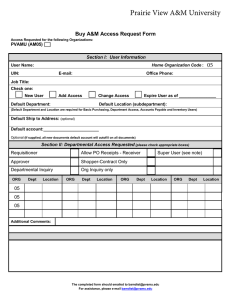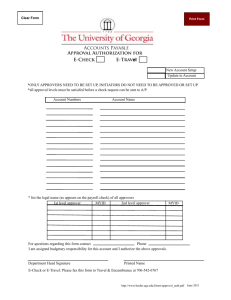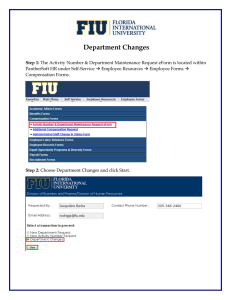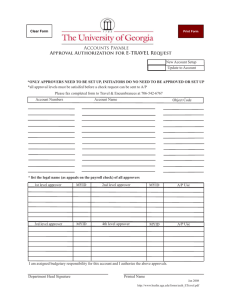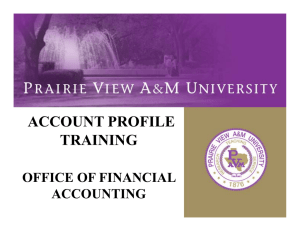Prairie View A&M University 05 Buy A&M Access Request Form PVAMU (AM05)
advertisement
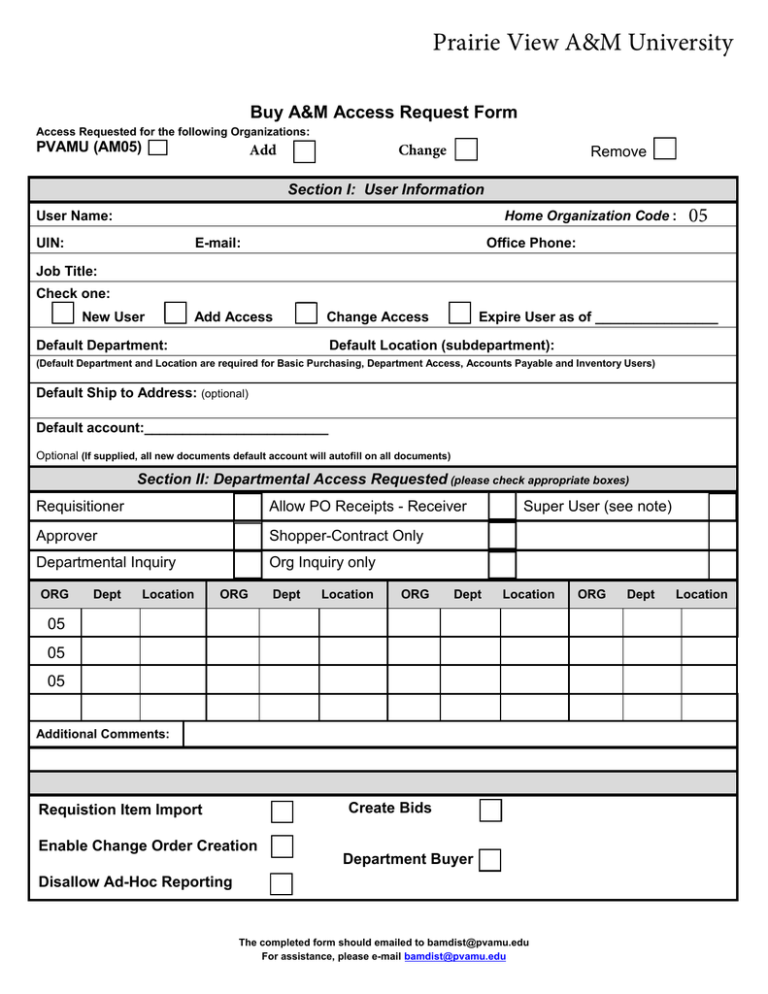
Prairie View A&M University Buy A&M Access Request Form Access Requested for the following Organizations: PVAMU (AM05) Change Add Remove Section I: User Information User Name: Home Organization Code : UIN: E-mail: 05 Office Phone: Job Title: Check one: New User Add Access Change Access Default Department: Expire User as of ________________ Default Location (subdepartment): (Default Department and Location are required for Basic Purchasing, Department Access, Accounts Payable and Inventory Users) Default Ship to Address: (optional) Default account:________________________ Optional (If supplied, all new documents default account will autofill on all documents) Section II: Departmental Access Requested (please check appropriate boxes) Requisitioner Allow PO Receipts - Receiver Approver Shopper-Contract Only Departmental Inquiry Org Inquiry only ORG Dept Location ORG Dept Location ORG Dept Super User (see note) Location 05 05 05 Additional Comments: Create Bids Requistion Item Import Enable Change Order Creation Department Buyer Disallow Ad-Hoc Reporting The completed form should emailed to bamdist@pvamu.edu For assistance, please e-mail bamdist@pvamu.edu ORG Dept Location Buy A&M Routing Request This form replaces all current information. An AG-706 access form is required for each departmental user named below. Part I. Organization Information: ORG Department code Department Name Location (sub-dept) ‘all’ or specify Update New Part II. Requisitioners/Receivers Requisitioners are the individuals entering data for purchases within departments/units and receiving goods and services. **Requisitioners cannot be Approvers. User Default Org Name UIN adloc - org Part III. Mid-level Approvers Mid-level Approvers can review documents before the Final Approver step. Check a Primary Approver in the P column and Alternate Approvers in the ALT column. There are no substitute Approvers in this system so all listed will receive e-mails for each document. Approvers cannot be Requisitioners. User Default Org Name UIN Primary Alternate adloc - org Part IV. Approvers Approvers are the final department/unit authorization. Check a Primary Approver in the P column and Alternate Approvers in the ALT column. There are no substitute Approvers in this system so all listed will receive e-mails for each document. Approvers cannot be Requisitioners. User Default Org Name UIN Primary Alternate adloc - org Part V. Unit Head Approval Unit Head Approval (please print name) Signature Date Prairie View A&M University Section III: Approvals STATEMENT OF RESPONSIBILITY I understand that I will be in violation of System regulations, State and Federal law if I gain or help others gain unauthorized access to the system. I acknowledge that neither I, nor anyone else, possess the authority to allow anyone to use my I.D. or password. I understand that if I violate System regulations and State and Federal laws by gaining or helping others gain unauthorized access, I will be subject to disciplinary action and criminal prosecution to the full extent of the law. (Chapter 33, Title 7 of the Texas Penal Code). I accept the responsibility of keeping the reports and information confidential. I understand, accept and will complete training related to the software provided to me by Texas A&M System Members. Misuse or abuse of this responsibility as User/Supervisor may be just cause for revocation of software access and disciplinary action. I agree further not to attempt to circumvent the computer security system by using or attempting to use any transactions, software, files or resources I am not authorized to use. User (Print name) Signature and UIN Date Unit Head or Delegate (Print name) Signature and UIN Date Administration Approval (Print name) Signature and UIN Date Administration Approval (Print name) Signature and UIN Date Administration Approval (Print name) Signature and UIN Date NOTES: Department Access Definitions: • • • • • • • Requisitioner: Has full Department Access rights and can generate all types of requisitions. Allow PO Receipts Must be checked if user is to do Receiving. Superusers: Superusers have rights to the entire department or location. The user can then take control of any requisition for the dept/location and work on it. Superusers cannot be Approvers. Approver: Gives this user approval rights and permission to be on approval paths. Note: Approvers will not have requisition creation access. Contract Shopper: Can only create release requisitions against master blankets and contracts. Department Inquiry: Has access to all documents associated with the Departmental access of user. Organization Inquiry: Has access to see all documents within the Organization. The completed form should emailed to bamdist@pvamu.edu For assistance, please e-mail bamdist@pvamu.edu