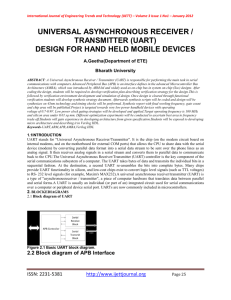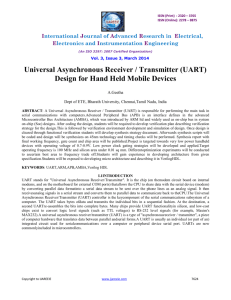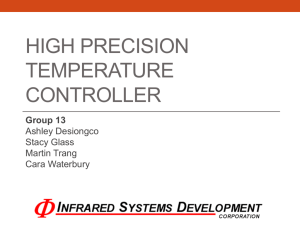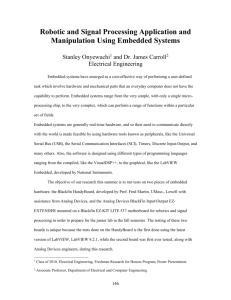Engineer-to-Engineer Note EE-347
advertisement
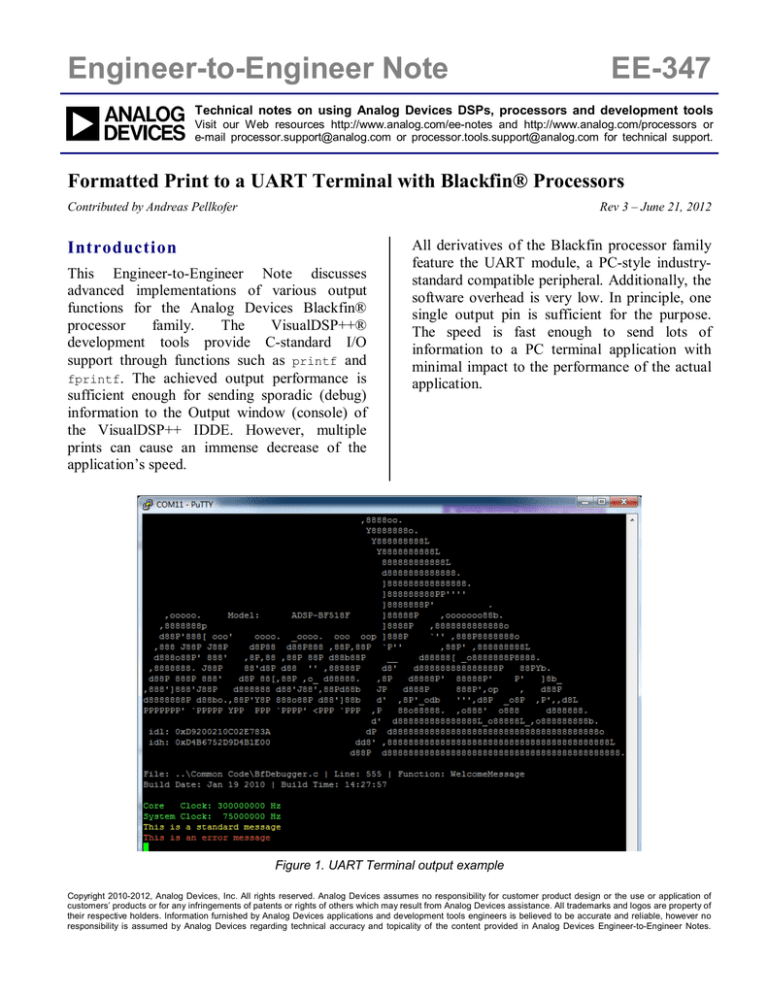
Engineer-to-Engineer Note
EE-347
Technical notes on using Analog Devices DSPs, processors and development tools
Visit our Web resources http://www.analog.com/ee-notes and http://www.analog.com/processors or
e-mail processor.support@analog.com or processor.tools.support@analog.com for technical support.
Formatted Print to a UART Terminal with Blackfin® Processors
Contributed by Andreas Pellkofer
Rev 3 – June 21, 2012
Introduction
This Engineer-to-Engineer Note discusses
advanced implementations of various output
functions for the Analog Devices Blackfin®
processor
family.
The
VisualDSP++®
development tools provide C-standard I/O
support through functions such as printf and
fprintf. The achieved output performance is
sufficient enough for sending sporadic (debug)
information to the Output window (console) of
the VisualDSP++ IDDE. However, multiple
prints can cause an immense decrease of the
application’s speed.
All derivatives of the Blackfin processor family
feature the UART module, a PC-style industrystandard compatible peripheral. Additionally, the
software overhead is very low. In principle, one
single output pin is sufficient for the purpose.
The speed is fast enough to send lots of
information to a PC terminal application with
minimal impact to the performance of the actual
application.
Figure 1. UART Terminal output example
Copyright 2010-2012, Analog Devices, Inc. All rights reserved. Analog Devices assumes no responsibility for customer product design or the use or application of
customers’ products or for any infringements of patents or rights of others which may result from Analog Devices assistance. All trademarks and logos are property of
their respective holders. Information furnished by Analog Devices applications and development tools engineers is believed to be accurate and reliable, however no
responsibility is assumed by Analog Devices regarding technical accuracy and topicality of the content provided in Analog Devices Engineer-to-Engineer Notes.
This EE-Note provides three different ways to
implement a powerful debug system, which
keeps the look and feel of C-standard I/O
functions. It includes software examples for
currently available Blackfin evaluation boards.
The three methods are described in the sections:
generate a formatted
transmission.
string
for
UART
The functions can be found in BfDebugger.c
and BfDebugger.h and use the following
prototypes:
•
Accessing the UART Directly
•
Replacing the Standard Device
short udprintf(unsigned char UartNum,
unsigned char DmaChan, const char
*format, /* args */ ...);
•
Extending I/O Support to New Devices
short uprintf(unsigned char UartNum,
const char *format, /* args */ ...);
It is assumed that the audience of this EE-Note is
familiar with the C programming language and
the I/O features which are implemented in the
standard. For details, refer to [1].
To understand this EE-Note, it is
necessary to work with the example code
provided in the associated .ZIP file.
The look and feel is like printf, which takes a
variable list of arguments. The argument format
contains a set of conversion specifiers, directives,
and ordinary characters that are used to control
how the data is formatted.
udprintf(0,9,”Hello UART%d\n”,0);
uprintf(0,”Hello UART%d\n”,0);
Preparations
All the methods described later will require the
Blackfin processor’s UART interface to be set up
properly. The examples provide target-specific
functions to do this. They can be found in the
ADSP-BF5xx-UART.c and ADSP-BF60x-UART.c
files, respectively. The functions are used to
initialize the Blackfin ports, the UART, and the
routines to send out buffer contents over the
UART.
A carriage return and C-style NULL termination is
inserted automatically. The first arguments are
the UART number and the DMA channel
number, respectively.
The associated header files, named ADSP-BF5xxUART.h, contain information about the UART
device number to be used, the DMA channel, and
indicate whether autobaud detection is used
instead of a hard-coded bitrate.
To assist the programmer with a flexible support
of the uprintf functions versus the regular
printf functions, a set of preprocessor macros
helps to switch between different modes. Use
only one at the same time:
Another set of required sources is BfDebugger.c
and BfDebugger.h. Their functions are
described in the following sections.
•
Accessing the UART Directly
Direct access, the first method illustrated in this
EE-Note, is based on a set of preprocessor
macros and uses the string library (string.h) to
The function returns the number of characters
transmitted, or a negative value if unsuccessful.
Preprocessor Definitions
__DEBUG_UART_DMA__ Directs prints to the
UART, DMA mode
•
•
•
Directs prints to the
UART, Core mode
__DEBUG_FILE__ Directs prints to a file
__DEBUG_VDSP__ Directs prints to the
VisualDSP++ Output window (console)
__DEBUG_UART__
Formatted Print to a UART Terminal with Blackfin® Processors (EE-347)
Page 2 of 2
The last two definitions are just an additional
feature for completeness and use the standard
fprintf() function.
•
__VERBOSITY__ [int] Level of verbosity
(LoV)
This definition allows masking or unmasking
certain messages using a level hierarchy. So for
example, __VERBOSITY__ is defined as 2, so any
messages using the preprocessor macros in the
next section and have n set to 1 or 2 (DEBUG(1,
args) or DEBUG(2, args)) are printed while 3
(DEBUG(3, args)) or higher are masked by the
preprocessor.
Preprocessor Macros
A set of preprocessor macros adds additional
functionality such as evaluation of a desired
verbosity level and automatic color output. They
insert, according to ADSP-BF5xx-UART.h., the
correct UART number and DMA channel,
respectively.
•
DEBUG(n,
*format,
/*
args
*/
...)
args
*/
...)
args
*/
...)
*/
...)
No color
•
INFO(n,
*format,
/*
Yellow text
•
ERROR(n,
*format,
/*
Red text
•
MSG(n,
*format,
/*
args
Green text
ANSI escape sequences are used to color the
output. A list of available ESC codes can be
found in [4].
Finally,
the
macros
DEBUG_OPEN()and
DEBUG_CLOSE(), both of which are required only
once in the application, are used to prepare and
close all required resources, including the UART
setup.
DEBUG_OPEN();
DEBUG(1,”Hello UART%d\n”,0);
ERROR(1,"This is an error message\n");
DEBUG_CLOSE();
C/C++ Run-Time I/O Library
This section discusses C/C++ run-time (CRT)
I/O library features, which can be used to send
debug information from within an application.
Additional examples showing how to work with
the I/O library can be found in [2] and [3].
Stdio.h Basics
The stdio.h header file defines a set of
functions, macros, and data types for performing
input and output. The standard functions for
generating formatted output are the printf
family. The printf function sends its arguments
to stdout, which by default, is the VisualDSP++
console output window. The programmer can
change the device or file to which stdout refers.
The fprintf function writes to a file-pointer.
The associated file is opened / closed on the PC
by the fopen / fclose function.
File I/O Support
File I/O support is described in detail in [1]. By
default, the standard C functionality is achieved
through a device called PrimIO. It is set up and
registered on startup by the CRT and handles the
three standard files (stdin, stdout, and stderr)
and any other stream to be opened by the user,
unless the default device is changed.
Replacing the Standard Device
This method is radical. Any printf call will be
formatted as usual by the I/O subsystem but
directed to the _write function (see DevEntry
structure, defined in the device.h header file),
which is associated with your new device. The
downside is that you lose the print-to-console
functionality. The advantage is that existing
source files may remain virtually unchanged.
Only a few additions to the project are required.
The documentation describes what changes are
required to devtab.c and primiolib.c. These
files are prepared and included in the example
projects already.
Formatted Print to a UART Terminal with Blackfin® Processors (EE-347)
Page 3 of 3
A modification to devtab.c is required if a
device should be pre-registered when the CRT is
setting up.
If a new device claims the standard streams
instead of the PrimIO device, primiolib.c must
be modified.
The BfDebugger.c file defines the device with
the required function pointers:
struct DevEntry UartIODevice
The BfDebugger.h file provides the
preprocessor definitions used to activate the
replacing method:
•
•
__UART_IO_DEVICE__
__PRE_REGISTERING_DEVICE__
The following definitions determine whether the
UART transfer is done by Core or DMA. Use
only one at a time:
•
•
__DEBUG_UART_DMA__
__DEBUG_UART__
Now any printf output is redirected.
set_default_io_device(PrimDevId);
fprintf(pUartIOFile,"Test\n");
printf("Test\n");
fclose(pUartIOFile);
The above example saves the current device ID
(PrimDevId).
Then
a
new
device
(UartIODevice) is added and marked as default.
A fopen operation opens a dummy file on the
default device. Immediately afterwards, a new
buffer is required to be associated with the new
device. Line buffering is preferred for console
output. The previous default device can be
restored, and writes can be performed to the new
device. A printf output will still be seen to the
VisualDSP++ Output window.
SDTIO System Service
The System Services, starting with VisualDSP++
Update 8, provide a similar approach for redirecting a printf to UART. The examples can
be found in the specific Evaluation Board
examples folder:
\Services\stdio\char_echo\
Extending I/O Support to New
Devices
The last method is a bit more elegant than the
previous one. It uses the possibility to extend I/O
support to new devices, too. But now standard
functionality is preserved.
The same sources as the previous example are
used. Pre-registering of the device is not done.
int PrimDevId =
get_default_io_device();
int SecDevId =
add_devtab_entry(&UartIODevice);
set_default_io_device(SecDevId);
pUartIOFile = fopen("uart","w");
if(setvbuf(pUartIOFile,buf,_IOLBF,size
UART Direct Access vs. I/O
Device
The downside of using an I/O device rather than
accessing the UART directly is the DMA mode.
Before updating the buffer, any ongoing DMA
transfer must be finished first. This is ensured by
a function named
UartDmaWaitForDmaDone.
Since the I/O system that prepares the buffer is
called in the very first stage, polling of the
DMA_DONE status bit must be performed
immediately after starting the transfer. Accessing
the UART directly allows moving the wait
routine right before preparing the buffer to be
transmitted.
of(buf)) == -1) { return -1; }
Formatted Print to a UART Terminal with Blackfin® Processors (EE-347)
Page 4 of 4
Console Application
Figure 1 shows the console output with the
Windows program PuTTY. See [5] for download
details. This program can be used as an
alternative terminal window as HyperTerminal®
has been removed from Windows Vista®. The
window must be set to at least 91 columns to
show the “welcome screen” displayed in the
picture.
The Blackfin application features a UART talkthrough mode based on interrupts. This means
you can type characters in you console
application window and get them bounced back
and displayed on the screen.
CrossCore Embedded Studio®
Support
The document and especially the attached ZIP
file have been updated to support the new
members of the Blackfin family, ADSP-BF60x
processors. This processor family is only
supported by the new IDE, CrossCore Embedded
Studio® software. A dual core project running on
the ADSP-BF609 ET-KIT Lite® Evaluation
Board is included.
Conclusion
This EE-Note has shown some methods to create
debug information and print them without the
low-speed Output window (console) output of
the VisualDSP++ debugger. The provided
examples can be used as is on any Blackfin EZKIT Lite evaluation board and easily included in
existing projects with similar targets.
References
[1] VisualDSP++ 5.0 C/C++ Compiler and Library Manual for Blackfin Processors. Rev. 5.2, September 2009.
Analog Devices, Inc.
[2] VisualDSP++ 5.0 Blackfin examples: Services\File System\VDK\shell_browser\. Analog Devices, Inc.
[3] VisualDSP++ 5.0 Blackfin examples: LAN\FileServerStdio\. Analog Devices, Inc.
[4] ASCII-Table.com: http://ascii-table.com/ansi-escape-sequences.php
[5] PuTTY.org: http://www.putty.org
[6] CrossCore® Embedded Studio 1.0.0 C/C++ Compiler and Library Manual for Blackfin Processor. Rev. 1.0, March 2012.
Analog Devices, Inc.
Document History
Revision
Description
Rev 1 – January 26, 2010
by Andreas Pellkofer
Initial release.
Rev 2 – December 10, 2010
by Andreas Pellkofer
Chapter Console Application updated. Example Code enhanced and extended to
new Blackfin Evaluation Boards.
Rev 3 – June 21, 2012
by Andreas Pellkofer
Example Code enhanced and extended to new Blackfin Evaluation Boards.
Support for ADSP-BF60x Blackfin Processor family added.
Formatted Print to a UART Terminal with Blackfin® Processors (EE-347)
Page 5 of 5