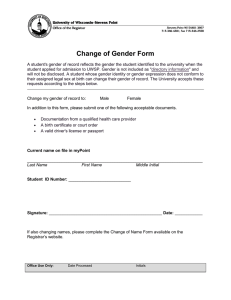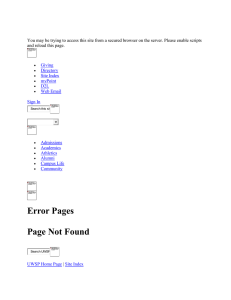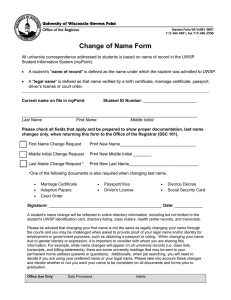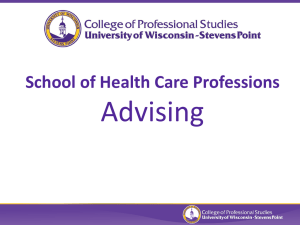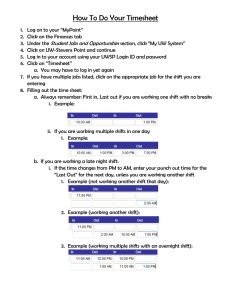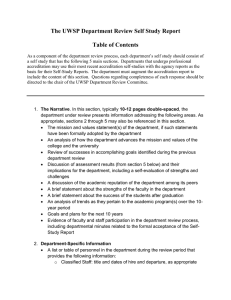Document 11827864
advertisement
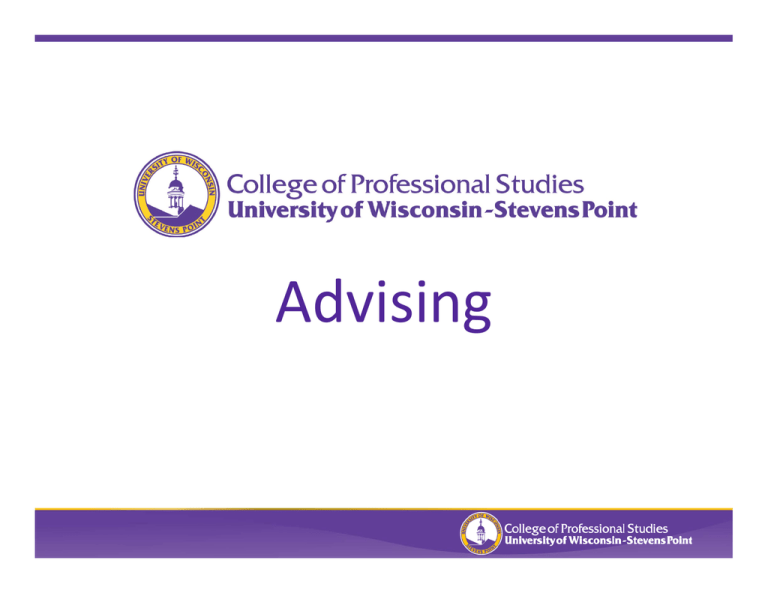
Advising CPS Departments: Business & Economics Communica/ve Disorders Educa/on Health Care Professions Health Promo/on & Human Development Physical Educa/on & Athle/c Training Tools for Success • Reading myPoint • Advising and Registra7on • Finding my Degree Progress Report (DPR) and learning to read it • Calcula7ng my GPA • Use Student Services and get involved with student groups Tools for Success • Reading myPoint – myPoint contains informa7on for every aspect of your student life – Faculty, advisers and staff members expect you to be using myPoint Find the myPoint Link on the UWSP Homepage See myProfile, Safety Issues, Campus Events and Hot Topics on the myPoint home page Go to the Academics Tab for Registra/on, Course Schedule, Course Catalog, Final Exam Times, GPA Calculator and more! myPoint, Academics, myRegistra/on Be Resourceful! Check myPoint for answers before you contact your adviser. Tools for Success • Advising – Each school within the College of Professional Studies will contact declared majors by email to give specific instruc7ons for advising – Read this email carefully as all students must follow their schools’ advising procedure to gain electronic authoriza7on to be able to register What Do I Do Before My Advising Appointment? • Print your Degree Progress Report (DPR) and bring it to your advising appointment • Be familiar with the requirements for your major • Review the course Timetable • Take note and list any approvals needed from your adviser and/or department chair(s) • Prepare any ques7ons What Do I Do A\er My Advising Appointment? • Prepare a schedule and be ready to adjust courses or sec7ons based upon availability • Watch myPoint Timetable for seat availability or Permission Required (PR) addi7ons (PR addi7on usually means the course is closed and a wai7ng list has been started) • Pay deposit(s), $100 for each term, and take care of any addi7onal “holds” See Advising Informa7on at Registra7on & Records, including How to Register videos and How to Read a DPR www.uwsp.edu/regrec/Pages/registra7on.aspx www.jasaso\.com/uwsp/?ques7on=&Submit=Ask myPoint, Academics, myRegistra/on, Appointment Time and Registra/on Holds Registra7on • Register on assigned date and 7me – Registering late can impact seat availability – If a desired course/sec7on is closed, get on wai7ng list(s) immediately by contac7ng the department that offers the course. Each department manages wai7ng lists differently. Register for an alternate course just in case! • Contact adviser if you have registra7on issues Tools for Success • Finding my Degree Progress Report (DPR) – View and print your DPR from your myPoint Academics page myPoint, Academics, myRegistra/on, DPR Tools for Success • Learning to Read my Degree Progress Report (DPR) – Indicates placement scores, AP/IB credits and transfer credits – Lists requirements and comple7on of requirements necessary for gradua7on – Very helpful as you complete General Educa7on Program (GEP) and major requirements www.uwsp.edu/regrec/Documents/DEGREE%20PROGRESS%20REPORT%20-­‐%20GEP.pdf www.uwsp.edu/regrec/Documents/DEGREE%20PROGRESS%20REPORT%20-­‐%20GEP.pdf Tools for Success • Calcula7ng my GPA – It is easier to lower a GPA than to raise it! – Understanding credits/points rela7onship – My online GPA calculator www.uwsp.edu/regrec/Pages/gradeReport.aspx LeMer Grade to Points Conversion LeMer Grade Points A 4.00 A-­‐ 3.67 B+ 3.33 B 3.00 B-­‐ 2.67 C+ 2.33 C 2.00 C-­‐ 1.67 D+ 1.33 D 1.00 F 0.00 (It is beker to drop a course than to receive a D or F.) Higher Credit Courses Impact Your GPA More Course Credit Grade Point Total BIOL 101 5 C 2.00 10.00 PSYCH 110 3 B 3.00 9.00 ENGL 101 3 A 4.00 12.00 HS 295 2 A 4.00 8.00 13 39.00 39.00 Total Points/13 Total Credits = 3.00 GPA myPoint, Academics, GPA Calculator Tools for Success • Use Student Services and get involved with student groups Campus Resources • Ask for help! • The Student Academic Advising Center website lists campus resources available to all students: www.uwsp.edu/advising/Pages/Student%20Resources/Helpful%20Campus%20Offices/default.aspx Examples: o o o o o o o Career Services -­‐ Assessments and Career Counseling Counseling Center Mul7cultural Student Informa7on Disability Services and Assis7ve Technology Center Student Volunteer and Employment Opportuni7es Student Organiza7ons Tutoring-­‐Learning Center o Offers tutoring in most GEP Requirements www.uwsp.edu/tlc www.uwsp.edu/tlc/Pages/helpfulLinks.aspx • Get Involved – Research indicates that students who get involved in campus organiza7ons and UWSP sponsored ac7vi7es are academically more successful than those that don’t. – For majors in the College of Professional Studies, it is important to be involved in a student organiza7on 7ed to your future profession. This involvement shows future employers that you have leadership abili7es. Great resume builder! • Look for answers! – Search UWSP website – Read all emails – Ask your adviser if you don’t understand something Ques7ons?