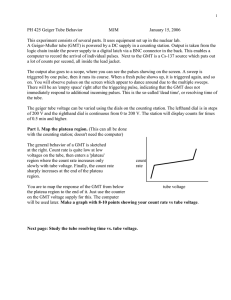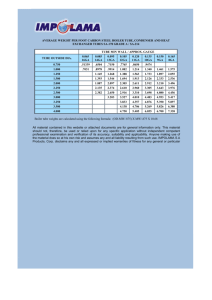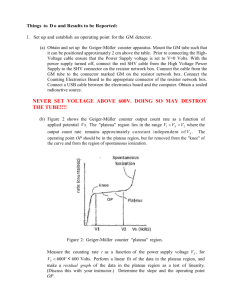PH 425 Geiger Tube Behavior MJM
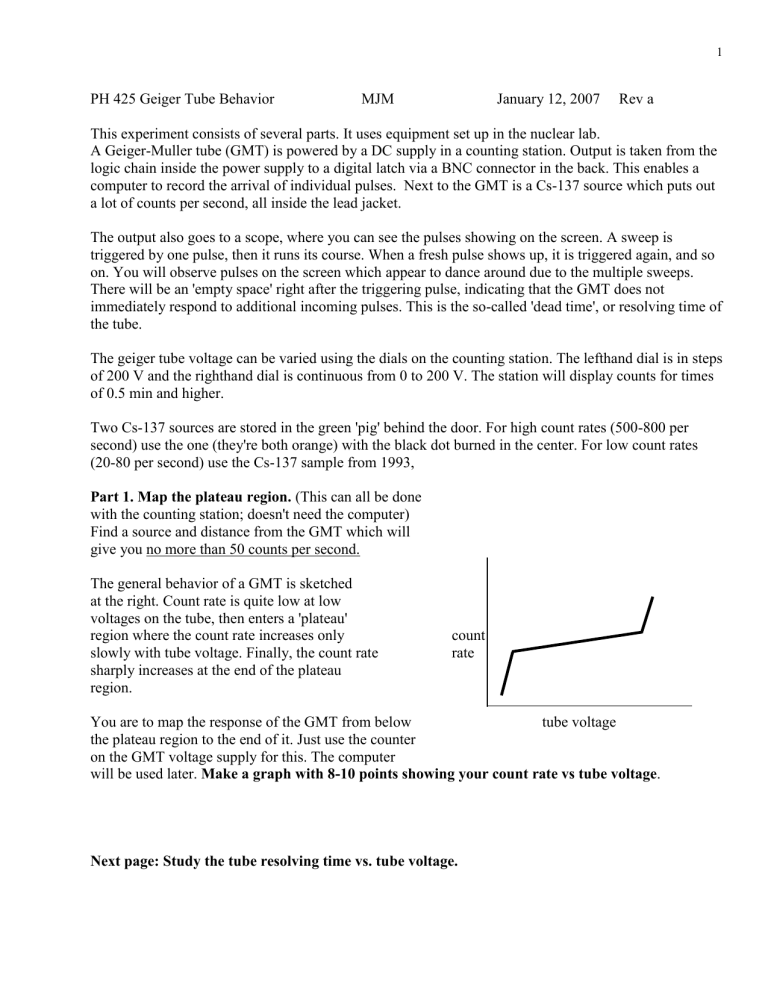
1
PH 425 Geiger Tube Behavior MJM January 12, 2007 Rev a
This experiment consists of several parts. It uses equipment set up in the nuclear lab.
A Geiger-Muller tube (GMT) is powered by a DC supply in a counting station. Output is taken from the logic chain inside the power supply to a digital latch via a BNC connector in the back. This enables a computer to record the arrival of individual pulses. Next to the GMT is a Cs-137 source which puts out a lot of counts per second, all inside the lead jacket.
The output also goes to a scope, where you can see the pulses showing on the screen. A sweep is triggered by one pulse, then it runs its course. When a fresh pulse shows up, it is triggered again, and so on. You will observe pulses on the screen which appear to dance around due to the multiple sweeps.
There will be an 'empty space' right after the triggering pulse, indicating that the GMT does not immediately respond to additional incoming pulses. This is the so-called 'dead time', or resolving time of the tube.
The geiger tube voltage can be varied using the dials on the counting station. The lefthand dial is in steps of 200 V and the righthand dial is continuous from 0 to 200 V. The station will display counts for times of 0.5 min and higher.
Two Cs-137 sources are stored in the green 'pig' behind the door. For high count rates (500-800 per second) use the one (they're both orange) with the black dot burned in the center. For low count rates
(20-80 per second) use the Cs-137 sample from 1993,
Part 1. Map the plateau region. (This can all be done with the counting station; doesn't need the computer)
Find a source and distance from the GMT which will give you no more than 50 counts per second.
The general behavior of a GMT is sketched at the right. Count rate is quite low at low voltages on the tube, then enters a 'plateau' region where the count rate increases only slowly with tube voltage. Finally, the count rate sharply increases at the end of the plateau region.
You are to map the response of the GMT from below the plateau region to the end of it. Just use the counter count rate tube voltage on the GMT voltage supply for this. The computer will be used later. Make a graph with 8-10 points showing your count rate vs tube voltage .
Next page: Study the tube resolving time vs. tube voltage.
2
Part 2. Investigate the resolving time as a function of tube voltage.
The program used is ' geiger.exe
' located in the c:\lab directory of the PC in that lab. After the PC boots up, you have to get to the root directory with 'cd ..' and then do a 'cd lab' command.
For this part, use one low voltage, at or below the plateau region, then three voltages which span the plateau region. For each voltage, determine the dead time by three different methods. Use a Cs-137 source close to the geiger tube, so that you are showing at least 600 counts per second.
The first method is 'eyeball', by looking at the scope and estimating the resolving time based on the empty space after the start of a trace.
The second method is to use the computer in COUNT mode, and INTERVALS enabled. Take data for
30-40 seconds if the count rate is up around 800/sec, and use a time per sample of 0.05 sec or 0.1 sec.
The idea is to have the counts per sample in the range 10-50 or so.
When the data is taken, observe the graph of intervals. This is a histogram showing the intervals between arrivals of counts. The distribution of intervals is a decaying exponential. This should be evident from the plot. You can then take the ln of what's on the y-axis by pressing F2. Now you should see a straight line, and it should be quite clear where it departs from ideal behavior. The dead time will be quite close to this spot. The interval distribution predicts exp(-t/<t>). <t> is the average time between counts, so you can fit the slope of the interval distribution and check that it equals -1/<t>.
The third method uses the computer in HISTOGRAM mode. In this mode intervals are not enabled. This time you will look at the histogram of counts (Menu Item 3: Plot Count Frequency Distribution). [When you have the histogram, before calling for the poisson distribution, make sure the histogram doesn't include any samples greater than 68 or 69 counts. The poisson distribution numerically overflows for numbers above 68 or so, and the program comes to a halt.] When you have the histogram, you can press
'P' for the poisson distribution, and you will find a blue line on the screen. This distribution depends on only one parameter, E the expected number per time interval. Adjust the E parameter with the arrow keys until it gives the closest fit to your data. When you run at very high count rates you should find the experimental data is higher in the middle than the poisson distribution, and lower on the outside, away from the maximum. This effect is due to the 'dead time'
(resolving time) of the GM tube. When in a particular sample there would be an extra-large number of counts, not all are registered because of the dead time from each entering decay. This limits the 'live time' and the measured count is smaller than without the dead time. Conversely when there would be a smaller number of counts recorded, there is less dead time, and more live time so much more of this small number is recorded. This tends to squash the distribution toward the center. Make a sketch of your data and the best fit poisson distribution.
(Later, as a separate run, put in a radioactive sample so that you get only 40 samples/sec or less. Then do a run of 300 sec at 0.2 sec/sample. Check this distribution against the poisson distribution, and you should find that it matches quite well. Make a sketch of this one too. For this run, calculate the standard deviation of the data. You get this data from the screen or in the File output option. You should find that the standard deviation is quite close, at low count rates, to the square root of the average count per sample.)
You must record the counts and the number of times that count occurred. You can do this by stepping across the 20 or so points on the plot, or read out the values from the File output option. From this you must compute the standard deviation s of the counts about their average.
The dead time d can be estimated from the standard deviation s by using the following formula d = dead time = (T/N) ( 1 - (s
2
/N)
1/3
)
N/T is the average count rate in your counting interval, or < t > = T/N is the average arrival time between counts. { N is the average number of counts per sample, and T is the time per sample. }
Please make a chart listing tube voltage and each of the three dead times, from the different methods. Include sample calculations and tables of results.
3