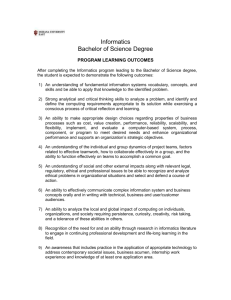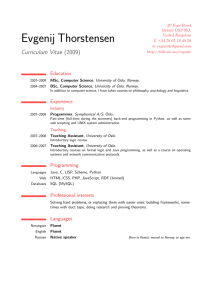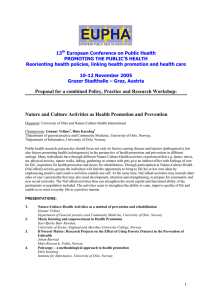User training Constructivism — a theory of learning
advertisement
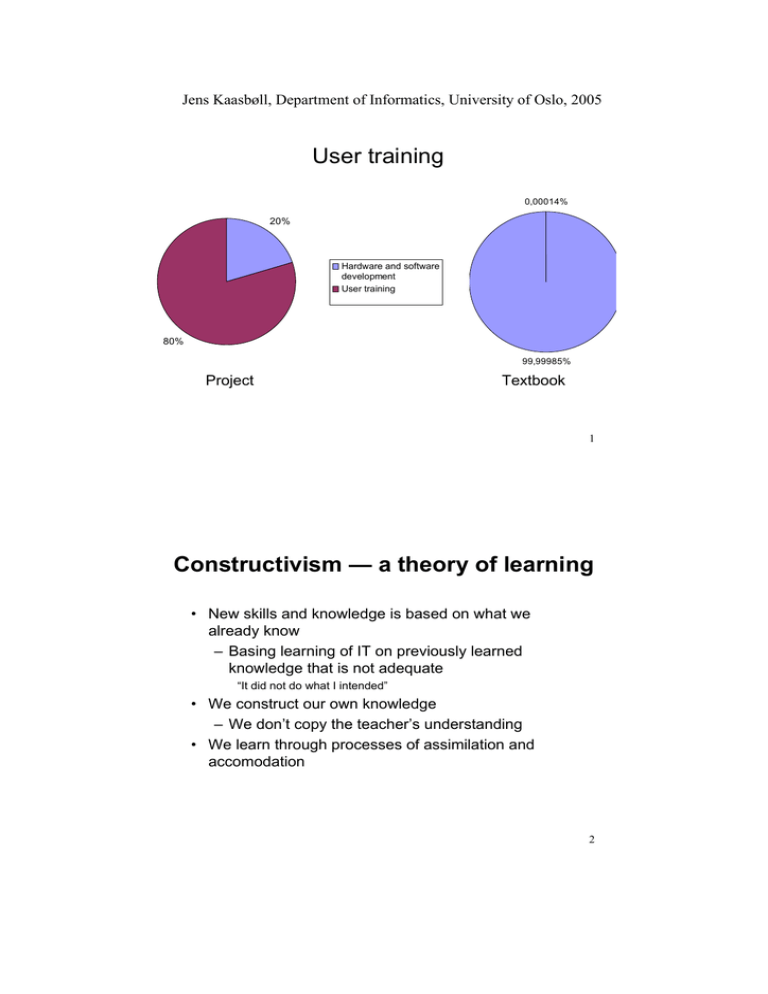
Jens Kaasbøll, Department of Informatics, University of Oslo, 2005 User training 0,00014% 20% Hardware and software development User training 80% 99,99985% Project Textbook 1 Constructivism — a theory of learning • New skills and knowledge is based on what we already know – Basing learning of IT on previously learned knowledge that is not adequate “It did not do what I intended” • We construct our own knowledge – We don’t copy the teacher’s understanding • We learn through processes of assimilation and accomodation 2 Jens Kaasbøll, Department of Informatics, University of Oslo, 2005 Structure of understanding of opening and closing programs Clicking X in upper right corner Window on screen No Window Clicking program at bottom of screen 3 Teacher tells about minimizing Resulting structure: Clicking X or _ in upper right corner Window on screen No Window Clicking program at bottom of screen • Assimilation – New elements are fitted into existing models 4 Jens Kaasbøll, Department of Informatics, University of Oslo, 2005 Differentiating between program and window Program running • Program – Running Clicking _ The state of the program is preserved • Window – Visible – Minimized – Stopped The state of the program is lost • Accomodation to a new mental model Window on screen Clicking program in Start menu Window minimized Clicking button on taskbar Clicking X Program stopped 5 Accomodation • Changing structures of understanding • Conceptualisation • Reorganising previously known elements in new structures • If we assimilate elements that do not fit – The elements are forgotten / lost – Assimilated in inadequate models 6 Jens Kaasbøll, Department of Informatics, University of Oslo, 2005 Lessons from educational science • Half of what has been learnt is forgotten within a month → Practice immediately after teaching • What has been learnt can be transferred to similar conditions → Conditions during training must resemble those at work • Learning both skills and general concepts improves the ability to transfer learning to less similar conditions → Training should encompass both skills and concepts Normal user training course c •The teacher demonstrates computer operation by means of a video projector •The learners repeat How does this training correspond to the lessons above? 7 Alternative to parrot teaching Herskin (1994) Brugervenlig edb-undervisning • • • Personal experience with ”parrot training” – The teacher demonstrates computer operation by means of a video projector – The learners repeat – The learning result is the ability to repeat what the teacher does Suggested teaching method 1. The teacher presents an overview 2. The learners read, do, and take notes 3. The teacher summarizes Suggested results – The learners understand – The learners bring back a piece of documentation that 8 they have adapted to their own understanding Jens Kaasbøll, Department of Informatics, University of Oslo, 2005 The alternative hands-on training 1. Overview Problem Principle Procedures 2. Hands-on Instruction Sheet Exercise 3. Summary 9 • How – – – – – 1. Overview Presentation of task that is independent of the software details No windows, mouse clicks or menues should be mentioned Provide explanations by means of visualisations and examples 15 minutes So that the learners face the teacher and not the screens • What – Problem • Explain the purpose of the task to be learnt • Relate the task to be learn to what the users are familiar with – Principles • Explain the ways the computer structures its data and operations • Provide an example – Procedures • Present 2-5 different phases that the tasks consists of • Provide an example 10 Jens Kaasbøll, Department of Informatics, University of Oslo, 2005 An instruction sheet Phase Why Interaction Applying style Highlight the paragraphs(s) Click the down-arrow in the style menu Move mouse and click the style to apply Modifying style Click Format Click Style … A new window appears Click the Modify … button A new window appears Click the Format ? button Click the property of the format to change, eg, the Font Change the font Click OK Click OK Click Apply An instruction sheet for novices • • Save and open Aim • Rationale – – 11 Finding data next time you use a program The computer stores data in named files in folders. In order to open a file that you have been using before, you have give it a name the first time you save it and remember which folder you save it in. • Operations 1 Saving. Before quitting a program: 1.1 Click the button. Why? 1.2 Click the down-arrow in the “Save in” box. Why? 1.3 Type the name you will give the file in the “File name:” box. Why? 1.4 Click the “Save” button Why? 2 Opening. The next time you have opened the program and want to work on the same file: 2.1 Click the button Why? 2.2 Click the down-arrow in the “Search in” box. Why? 2.3 Double-click on the file name. Why? 12 Jens Kaasbøll, Department of Informatics, University of Oslo, 2005 2. Hands-on • Hand out the instruction sheet after the overview • The learners carry out the operations and takes notes • The teacher responds to questions concerning details in the interaction • More general questions are taken up in the Summary • Introductory – One participant per computer • Advanced – Two participants working in pair in front of a computer 13 3. Summary • Issues of understanding – Responding to questions from participants – Visualising and explaining • Additional details of the interaction • Relating the task to the participants’ work – How can computer functionality be utilised? – How work routines be adjusted? 14 Jens Kaasbøll, Department of Informatics, University of Oslo, 2005 Exercise 1. Develop a session of alternative hands-on training with an instruction sheet! Choose example based on your own experience of where users fail. E.g. •Placing a figure in a Word document •Create a UNIX link •Pivot-tables in Excel 2. Teach the rest of the class 3. The learners give feedback to the teacher c 15 Approach to computer literacy in a third world setting Venter, Blignaut (1996) SIGCPR 30,1,233-241 • Comptuer literacy course for novice students in South Africa – Mainly black and coloured students in business studies • 13 week subject – Operating system – Text processor – Spread sheet • 305 questionnaires 16 Jens Kaasbøll, Department of Informatics, University of Oslo, 2005 Results • 35% passed the exam • Little correlation with statistics course • A negative shift in attitude towards computers after the course • English and Afrikaans speaking students and male students performed better at theory ”I come from the Eastern Cape—Transkei. Like there my first language is Xhosa, so sometimes you get teachers that speak Xhosa. So if you don’t understand and you just ask, and they will explain in Xhosa. When explained in English you don’t get the message quickly.” 17 Playing around • Users play around with computers during spare time • Learn while – Exploring – Using the computer for private purposes • Requires that the users – Have their own computer, – Are given computers or – Are given access to computers 18 Jens Kaasbøll, Department of Informatics, University of Oslo, 2005 ”Hole in the wall” Sugata Mitra Children and the Internet: New Paradigms for Development in the 21st Century Centre for Research in Cognitive Systems, NIIT Limited, New Delhi http://www.niitholeinthewall.com/home.htm • Minimally Invasive Education – a pedagogic method that uses the learning environment to generate an adequate level of motivation to induce learning in groups of children, with minimal, or no, intervention by a teacher. • The Kalkaji experiment – Setting up a computer in a hole in a brick wall in a slum of Delhi – No explanation 19 Kalkaji 20 Jens Kaasbøll, Department of Informatics, University of Oslo, 2005 Results • The regulars are very young children (age 6 to 12) who live in the slum right next to the Kiosk. Almost all the boys in this age group are users, but only some of the older girls frequent the Kiosk. • Children learnt basic operations of the PC for browsing and drawing within a few days. • Adults, both men and women did not make any attempt to learn or use the kiosk. • MS paint and Internet explorer were the most commonly used applications • Children formed impromptu classes to teach one another, • Children invented their own vocabulary to define terms on the computer, for example, “sui” (needle) for the cursor, “channels” for websites and “damru” (Shiva's drum) for the hourglass (busy) symbol. • Within a month of interaction, children were able to discover and use features such as new folder creation, cutting and pasting, shortcuts, moving/resizing windows and using MS Word to create short messages even without a keyboard. 21 • Children were strongly opposed to the idea of removing the kiosk The learning process • In general, a trial and error approach is followed. Not afraid of clicking anything new or following any link. Usually press left and right buttons on a new button, or link or whatever. • Very good memories – one kid remembered the entire sequence of frames on one of the Disney site visual stories. As a result, are able to remember the steps that they followed to get to a particular thing and repeat them. • Are not very good with English (are ok with decoding the letters and pronouncing them but very little comprehension). But are still able to match phrases with events and get by quite comfortably. • Have a large amount of patience – can spend a long time getting something just right in Paint. • Peer tutoring is happening with Sanjay as the main resource. 22 Jens Kaasbøll, Department of Informatics, University of Oslo, 2005 On the screen 23 Playful learning c How does the Hole-in-the-wall correspond to the Lessons from Educational Science? 24 Jens Kaasbøll, Department of Informatics, University of Oslo, 2005 Support Skills training Teaching Learning outcome 1. Presentation of theory 2. Modelling / demonstration 3. Practice under simulated conditions 4. Structured and open ended feedback 5. Coaching and support 100 % Bruce Joyce and Beverly Showers (1980) Improvising Inservice Training: The Messages of Research. Educational Leadership. Feb., 379-385 25 Superusers: How to improve user support and information flow? Almnes (2001) Master thesis, Department of Informatics, University of Oslo • A study of user support in a local health administration in Norway – One support manager – Over 100 superusers – Over 1000 users • Method – Interviews and logs 26 Jens Kaasbøll, Department of Informatics, University of Oslo, 2005 Results. Superusers should • Be selected amongst – People who are frequently asked for help – People who have an interest in computing – Avoid local managers • Be well trained in the computer system and also in supporting others • Have responsibility and resources within their area • Be included in the planning of support • Participate in the user training • Be organized – Belonging to a group – Sharing experience – Receiving updates • Communicate user requests to the computing personnel • Communicate system updates to the users 27