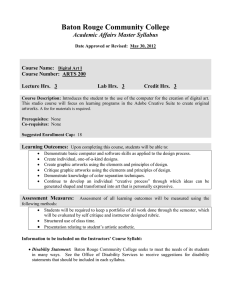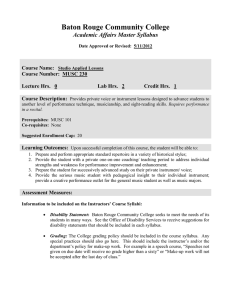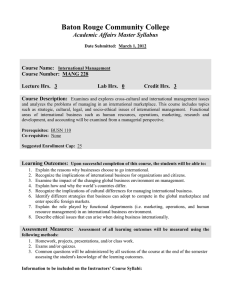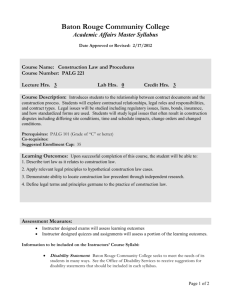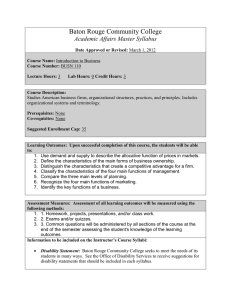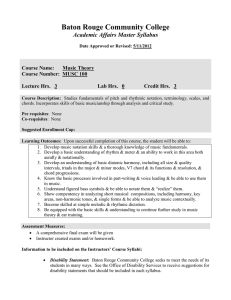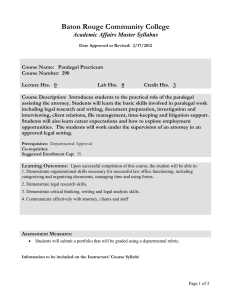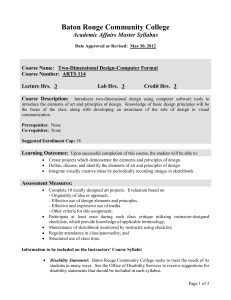Baton Rouge Community College Academic Affairs Master Syllabus
advertisement
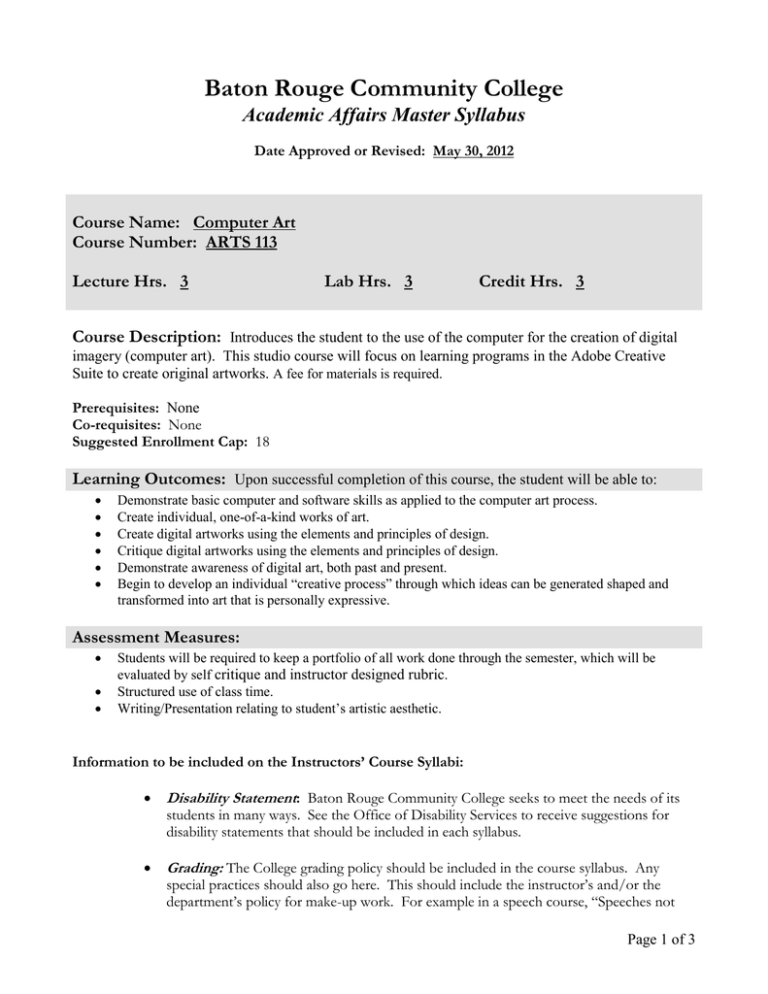
Baton Rouge Community College Academic Affairs Master Syllabus Date Approved or Revised: May 30, 2012 Course Name: Computer Art Course Number: ARTS 113 Lecture Hrs. 3 Lab Hrs. 3 Credit Hrs. 3 Course Description: Introduces the student to the use of the computer for the creation of digital imagery (computer art). This studio course will focus on learning programs in the Adobe Creative Suite to create original artworks. A fee for materials is required. Prerequisites: None Co-requisites: None Suggested Enrollment Cap: 18 Learning Outcomes: Upon successful completion of this course, the student will be able to: Demonstrate basic computer and software skills as applied to the computer art process. Create individual, one-of-a-kind works of art. Create digital artworks using the elements and principles of design. Critique digital artworks using the elements and principles of design. Demonstrate awareness of digital art, both past and present. Begin to develop an individual “creative process” through which ideas can be generated shaped and transformed into art that is personally expressive. Assessment Measures: Students will be required to keep a portfolio of all work done through the semester, which will be evaluated by self critique and instructor designed rubric. Structured use of class time. Writing/Presentation relating to student’s artistic aesthetic. Information to be included on the Instructors’ Course Syllabi: Disability Statement: Baton Rouge Community College seeks to meet the needs of its students in many ways. See the Office of Disability Services to receive suggestions for disability statements that should be included in each syllabus. Grading: The College grading policy should be included in the course syllabus. Any special practices should also go here. This should include the instructor’s and/or the department’s policy for make-up work. For example in a speech course, “Speeches not Page 1 of 3 given on due date will receive no grade higher than a sixty” or “Make-up work will not be accepted after the last day of class.” Attendance Policy: Include the overall attendance policy of the college. Instructors may want to add additional information in individual syllabi to meet the needs of their courses. General Policies: Instructors’ policy on the use of things such as beepers and cell phones and/or hand held programmable calculators should be covered in this section. Cheating and Plagiarism: This must be included in all syllabi and should include the penalties for incidents in a given class. Students should have a clear idea of what constitutes cheating in a given course. Safety Concerns: In some programs this may be a major issue. For example, “No student will be allowed in the safety lab without safety glasses.” General statements such as, “Items that may be harmful to one’s self or others should not be brought to class.” Library/ Learning Resources: Since the development of the total person is part of our mission, assignments in the library and/or the Learning Resources Center should be included to assist students in enhancing skills and in using resources. Students should be encouraged to use the library for reading enjoyment as part of lifelong learning. Expanded Course Outline: I. File management and Mac OS Basics A. Saving files II. Introduction to Photoshop tools and Interface A. Bars and menus B. Inspector pallets, tools, commands C. Bitmap images vs. vector images D. Layers, masks, filters E. Duotones F. Color adjustment G. Color levels III Introduction to Printing A. Bitmap images B. File size C. Resolution D. Image size E. Color IV. Introduction to Scanning A. Manipulating a drawing or photo B. Creating a montage from supplied sources V. Power Point Page 2 of 3 A. Introduction to Power Point software B. Importing images C. Creating a Power Point presentation VI. How to speak about your own work and the work of others from a critical point of view. A. The artist’s statement B. Form and content Page 3 of 3