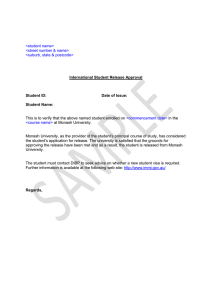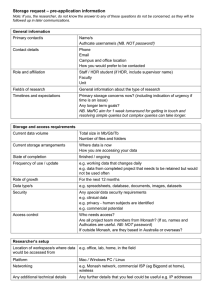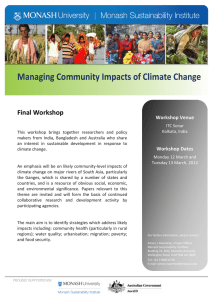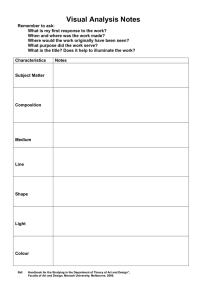How to use APA-FT Australian Public Affairs - Full Text
advertisement
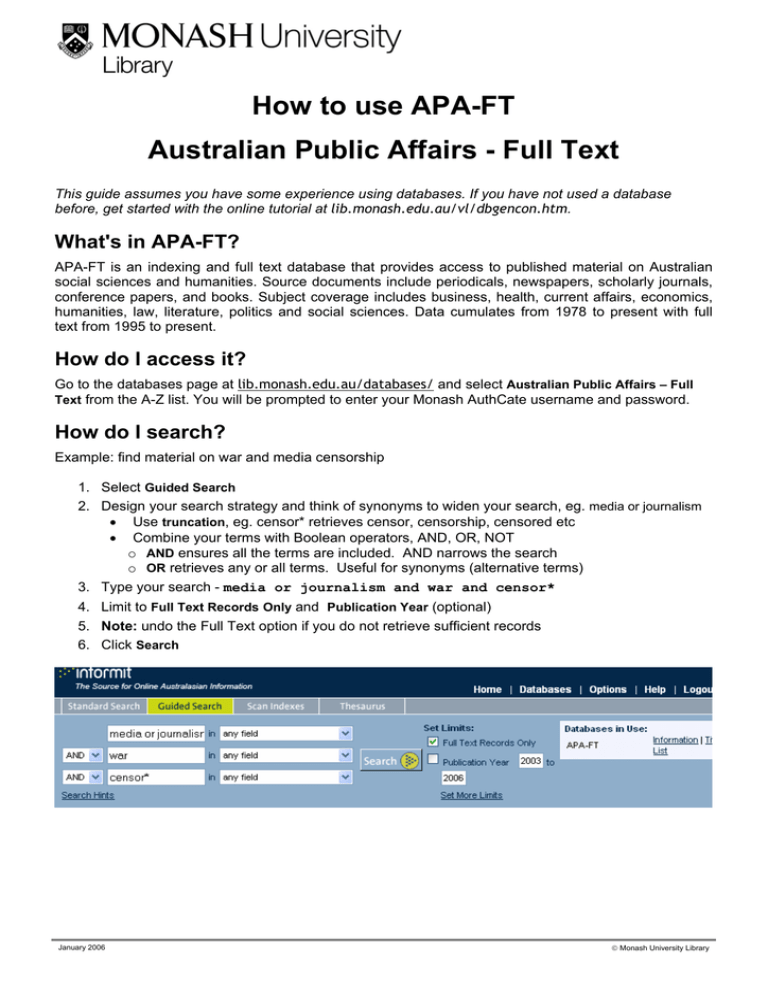
How to use APA-FT Australian Public Affairs - Full Text This guide assumes you have some experience using databases. If you have not used a database before, get started with the online tutorial at lib.monash.edu.au/vl/dbgencon.htm. What's in APA-FT? APA-FT is an indexing and full text database that provides access to published material on Australian social sciences and humanities. Source documents include periodicals, newspapers, scholarly journals, conference papers, and books. Subject coverage includes business, health, current affairs, economics, humanities, law, literature, politics and social sciences. Data cumulates from 1978 to present with full text from 1995 to present. How do I access it? Go to the databases page at lib.monash.edu.au/databases/ and select Australian Public Affairs – Full Text from the A-Z list. You will be prompted to enter your Monash AuthCate username and password. How do I search? Example: find material on war and media censorship 1. Select Guided Search 2. Design your search strategy and think of synonyms to widen your search, eg. media or journalism • Use truncation, eg. censor* retrieves censor, censorship, censored etc • Combine your terms with Boolean operators, AND, OR, NOT o AND ensures all the terms are included. AND narrows the search o OR retrieves any or all terms. Useful for synonyms (alternative terms) 3. Type your search - media or journalism and war and censor* 4. Limit to Full Text Records Only and Publication Year (optional) 5. Note: undo the Full Text option if you do not retrieve sufficient records 6. Click Search January 2006 © Monash University Library How do I view the results? A list of brief records will be displayed 1. Click More Detail to view the subject headings SMJ, SMI, ID (your terms are in red) • these headings may help you find more appropriate search terms 2. To view the article, click the links,. or Full Text PDF (external) or Full Text (archive) 3. If full text is unavailable, click to check the Library catalogue and other options How do I save, print or email the results? Full Text display the article and follow instructions for printing, saving or email Citations 1. Mark the records you want by ticking the box on the left of the title 2. Select your preferred option 3. Select preferred format for fields, output etc Other information View Search History Displays all your searches • actions include combining sets with AND or OR, re-using and removing searches Scan Indexes Search for terms in each field Options Select your display formats Thesaurus Search for subject terms Databases Select one or more Informit databases and start searching again Help • select the button, • ask at the library Information Desk • contact Online Chat or ask.Monash Logout or view Informit Quick Tips at the top right of the page 2