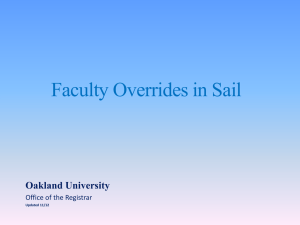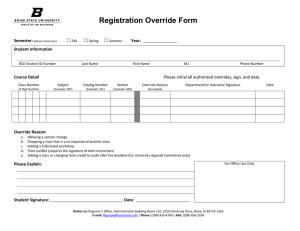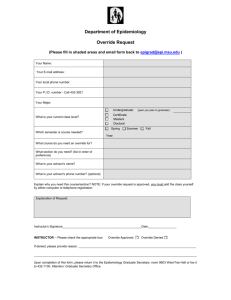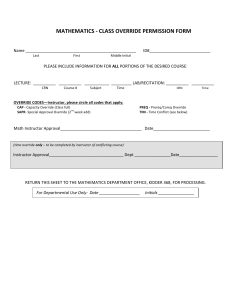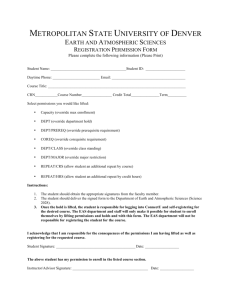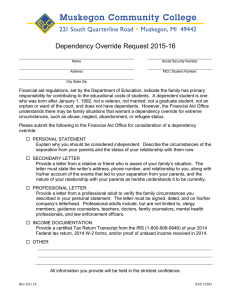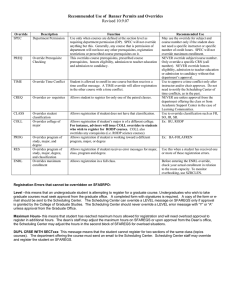PERMITS/OVERRIDE INSTRUCTIONS FOR FACULTY
advertisement
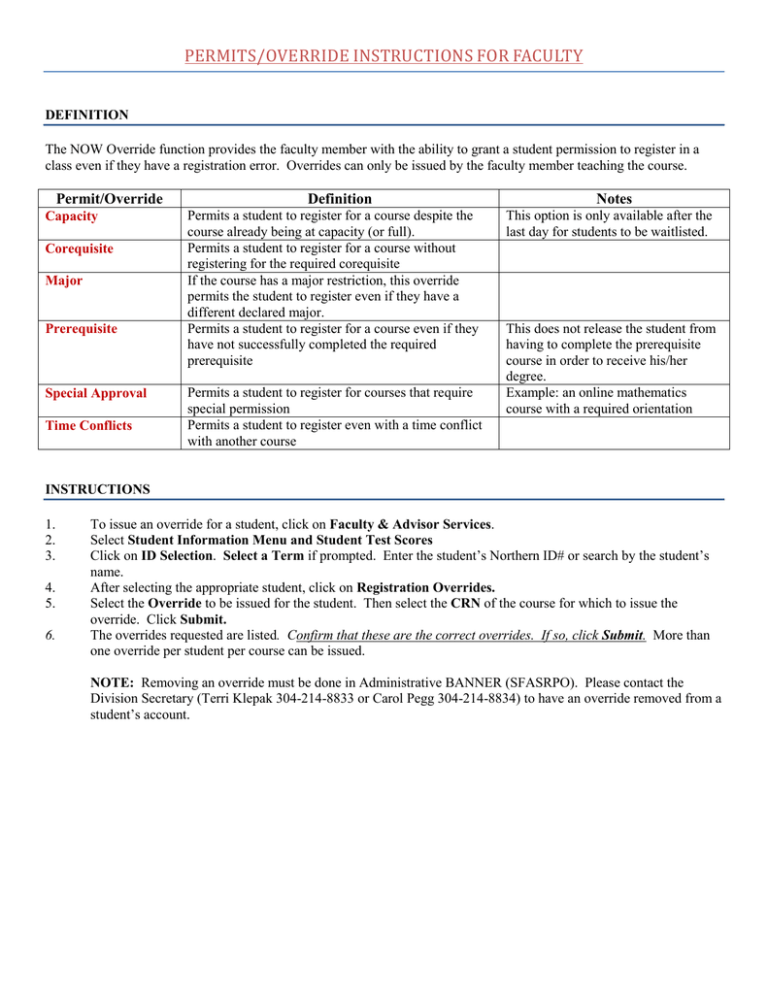
PERMITS/OVERRIDE INSTRUCTIONS FOR FACULTY DEFINITION The NOW Override function provides the faculty member with the ability to grant a student permission to register in a class even if they have a registration error. Overrides can only be issued by the faculty member teaching the course. Permit/Override Capacity Corequisite Major Prerequisite Special Approval Time Conflicts Definition Permits a student to register for a course despite the course already being at capacity (or full). Permits a student to register for a course without registering for the required corequisite If the course has a major restriction, this override permits the student to register even if they have a different declared major. Permits a student to register for a course even if they have not successfully completed the required prerequisite Permits a student to register for courses that require special permission Permits a student to register even with a time conflict with another course Notes This option is only available after the last day for students to be waitlisted. This does not release the student from having to complete the prerequisite course in order to receive his/her degree. Example: an online mathematics course with a required orientation INSTRUCTIONS 1. 2. 3. 4. 5. 6. To issue an override for a student, click on Faculty & Advisor Services. Select Student Information Menu and Student Test Scores Click on ID Selection. Select a Term if prompted. Enter the student’s Northern ID# or search by the student’s name. After selecting the appropriate student, click on Registration Overrides. Select the Override to be issued for the student. Then select the CRN of the course for which to issue the override. Click Submit. The overrides requested are listed. Confirm that these are the correct overrides. If so, click Submit. More than one override per student per course can be issued. NOTE: Removing an override must be done in Administrative BANNER (SFASRPO). Please contact the Division Secretary (Terri Klepak 304-214-8833 or Carol Pegg 304-214-8834) to have an override removed from a student’s account.