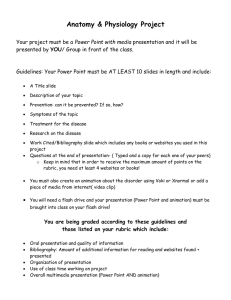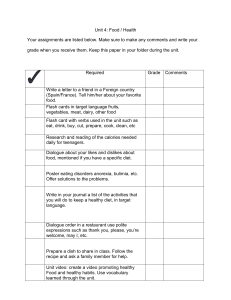Chabot College Spring 2006 34C - Flash Animation for Video
advertisement
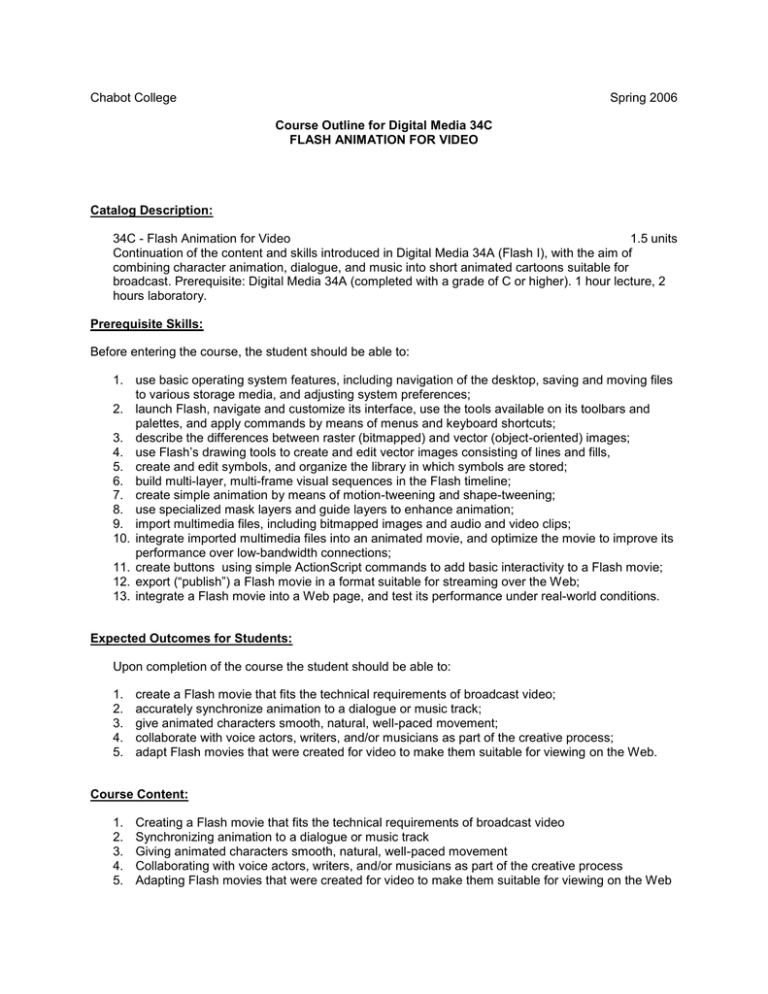
Chabot College Spring 2006 Course Outline for Digital Media 34C FLASH ANIMATION FOR VIDEO Catalog Description: 34C - Flash Animation for Video 1.5 units Continuation of the content and skills introduced in Digital Media 34A (Flash I), with the aim of combining character animation, dialogue, and music into short animated cartoons suitable for broadcast. Prerequisite: Digital Media 34A (completed with a grade of C or higher). 1 hour lecture, 2 hours laboratory. Prerequisite Skills: Before entering the course, the student should be able to: 1. use basic operating system features, including navigation of the desktop, saving and moving files to various storage media, and adjusting system preferences; 2. launch Flash, navigate and customize its interface, use the tools available on its toolbars and palettes, and apply commands by means of menus and keyboard shortcuts; 3. describe the differences between raster (bitmapped) and vector (object-oriented) images; 4. use Flash’s drawing tools to create and edit vector images consisting of lines and fills, 5. create and edit symbols, and organize the library in which symbols are stored; 6. build multi-layer, multi-frame visual sequences in the Flash timeline; 7. create simple animation by means of motion-tweening and shape-tweening; 8. use specialized mask layers and guide layers to enhance animation; 9. import multimedia files, including bitmapped images and audio and video clips; 10. integrate imported multimedia files into an animated movie, and optimize the movie to improve its performance over low-bandwidth connections; 11. create buttons using simple ActionScript commands to add basic interactivity to a Flash movie; 12. export (“publish”) a Flash movie in a format suitable for streaming over the Web; 13. integrate a Flash movie into a Web page, and test its performance under real-world conditions. Expected Outcomes for Students: Upon completion of the course the student should be able to: 1. 2. 3. 4. 5. create a Flash movie that fits the technical requirements of broadcast video; accurately synchronize animation to a dialogue or music track; give animated characters smooth, natural, well-paced movement; collaborate with voice actors, writers, and/or musicians as part of the creative process; adapt Flash movies that were created for video to make them suitable for viewing on the Web. Course Content: 1. 2. 3. 4. 5. Creating a Flash movie that fits the technical requirements of broadcast video Synchronizing animation to a dialogue or music track Giving animated characters smooth, natural, well-paced movement Collaborating with voice actors, writers, and/or musicians as part of the creative process Adapting Flash movies that were created for video to make them suitable for viewing on the Web Chabot College Course Outline for Digital Media 34B, page 2 Fall 2006 Methods of Presentation: 1. Computer demonstrations 2. Lecture with whiteboard 3. Presentation of sample animations on a TV monitor Assignments and Methods of Evaluating Student Progress: 1. Typical Assignments a. Create an animation storyboard b. Record and edit a dialogue track c. Create and test an animated scene d. Review another student’s animation and give constructive suggestions for improvement 2. Methods of Evaluating Student Progress a. Homework assignments b. Quizzes and exams, including a final exam Textbook(s) (Typical): Lee Purcell, Flash Character Animation, Sams Publishing, 2002 Special Student Materials: Portable file-storage device, such as a USB flash drive