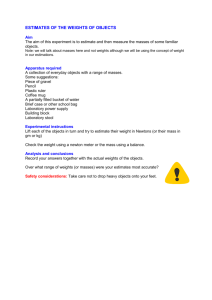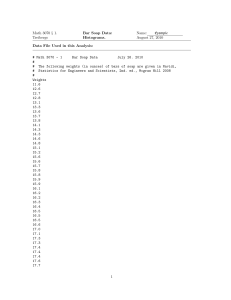This is a very short assignment which is meant to... familiar with neighborhood matrices and weights for area data analysis.
advertisement
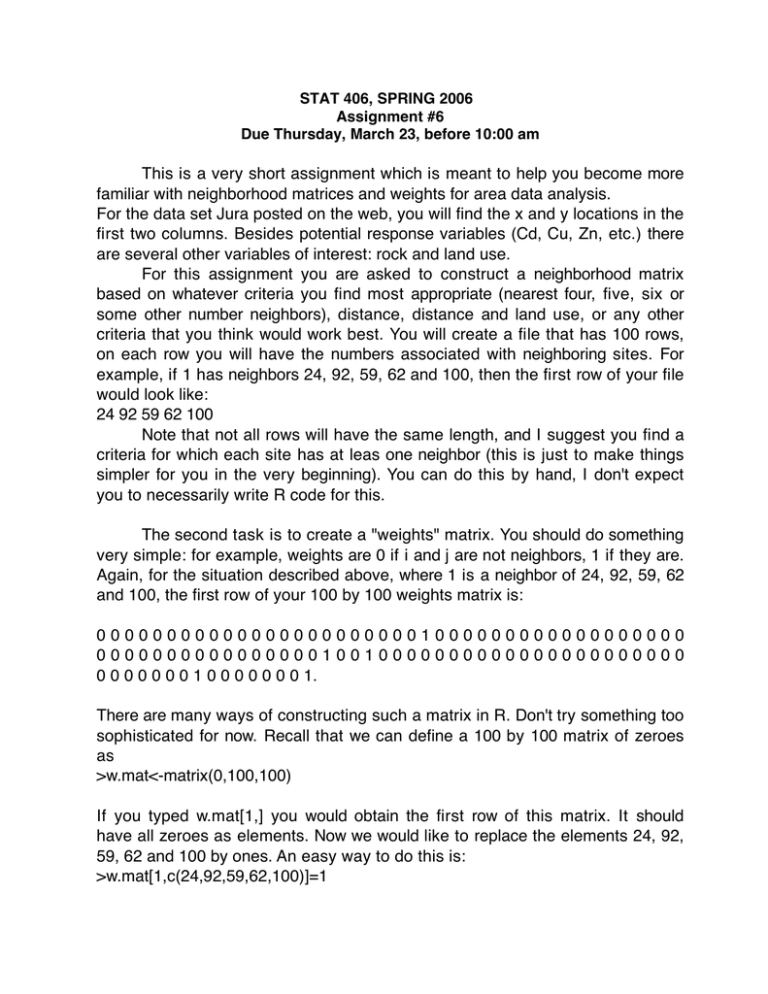
STAT 406, SPRING 2006 Assignment #6 Due Thursday, March 23, before 10:00 am This is a very short assignment which is meant to help you become more familiar with neighborhood matrices and weights for area data analysis. For the data set Jura posted on the web, you will find the x and y locations in the first two columns. Besides potential response variables (Cd, Cu, Zn, etc.) there are several other variables of interest: rock and land use. For this assignment you are asked to construct a neighborhood matrix based on whatever criteria you find most appropriate (nearest four, five, six or some other number neighbors), distance, distance and land use, or any other criteria that you think would work best. You will create a file that has 100 rows, on each row you will have the numbers associated with neighboring sites. For example, if 1 has neighbors 24, 92, 59, 62 and 100, then the first row of your file would look like: 24 92 59 62 100 Note that not all rows will have the same length, and I suggest you find a criteria for which each site has at leas one neighbor (this is just to make things simpler for you in the very beginning). You can do this by hand, I don't expect you to necessarily write R code for this. The second task is to create a "weights" matrix. You should do something very simple: for example, weights are 0 if i and j are not neighbors, 1 if they are. Again, for the situation described above, where 1 is a neighbor of 24, 92, 59, 62 and 100, the first row of your 100 by 100 weights matrix is: 000000000000000000000001000000000000000000 000000000000000010010000000000000000000000 0 0 0 0 0 0 0 1 0 0 0 0 0 0 0 1. There are many ways of constructing such a matrix in R. Don't try something too sophisticated for now. Recall that we can define a 100 by 100 matrix of zeroes as >w.mat<-matrix(0,100,100) If you typed w.mat[1,] you would obtain the first row of this matrix. It should have all zeroes as elements. Now we would like to replace the elements 24, 92, 59, 62 and 100 by ones. An easy way to do this is: >w.mat[1,c(24,92,59,62,100)]=1 You can do the rest in the same way. I will show you more "automated" ways to do this in the lab on Thursday. This is what you need to turn in: a short email explaining the criteria used for selecting neighbors in no more than 3 lines, in plain English. To this email, attach two files: the neighborhood selection (call it "your_name_neighb.txt") and the weights matrix (call it "your_name_weights.txt"). You need to send this to me before 10 am on Thursday (3/23/06). To write a file from R into some directory, you can use the command >write.table(w.mat, file="your_name_weights.txt",row.names=FALSE,col.names=FALSE) Although this sounds like a lot of work, I don't expect it will take you more than two or three hours.