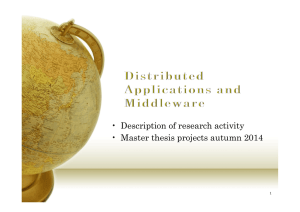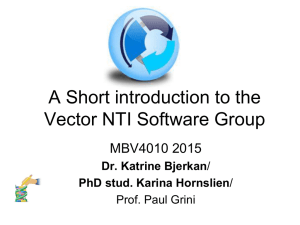Software Prototyping 17.03.2003 1 Petter Nielsen ()
advertisement
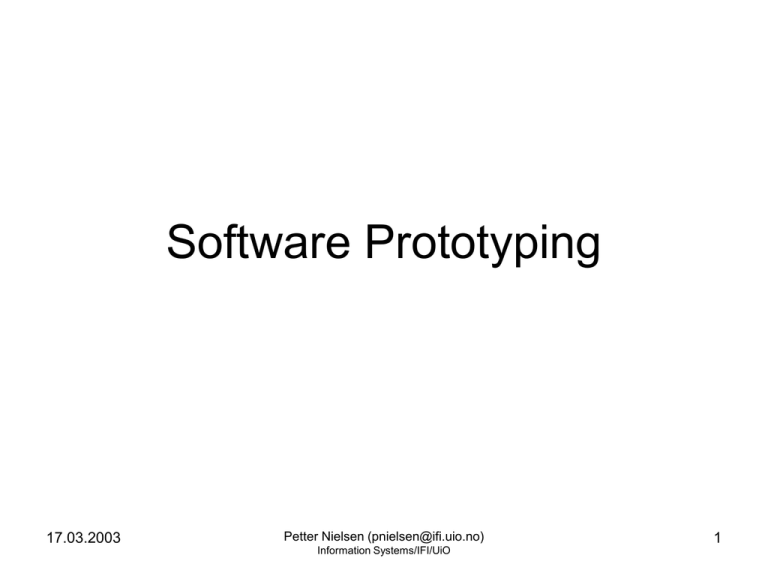
Software Prototyping 17.03.2003 Petter Nielsen (pnielsen@ifi.uio.no) Information Systems/IFI/UiO 1 Software prototyping • • • • Intention/aim of prototyping In relation with general prototyping Approaches to and types of prototyping Strengths and weaknesses of prototyping 17.03.2003 Petter Nielsen (pnielsen@ifi.uio.no) Information Systems/IFI/UiO 2 Software prototyping • Suggestion for definition: “An early demonstration of relevant parts of a desired IS, which are to be combined with other processes in system development to improve the final system“ • Early feedback about meeting users needs, as well as technical feasibility and efficiency • Demonstrations provides “tangible” models to evaluate • Communication and learning: Internal and external 17.03.2003 Petter Nielsen (pnielsen@ifi.uio.no) Information Systems/IFI/UiO 3 Motivation • You only know to build the system when you have built it • While working with prototypes, developers learns about the system • Preferred to postpone completion of specifications until system construction • An executable specification 17.03.2003 Petter Nielsen (pnielsen@ifi.uio.no) Information Systems/IFI/UiO 4 Conditions for prototyping • Have to be a learning process – A dialog – Possible to criticize – Possible to implement the knowledge • Early availability for users and developers • Easy to change as needed 17.03.2003 Petter Nielsen (pnielsen@ifi.uio.no) Information Systems/IFI/UiO 5 Terminology of prototyping • Not prototyping in a strict sense: – Engineering: • A well defined phase were a model is produced in advance, • exhibiting all the essential features of the final product, • for use as a test specimen and outside the further production • Software prototyping: – In the context of the development process – No clear relation between the prototype and final system – Interest in the process and not the prototype as a product: Learning – Reproduction is not a challenge 17.03.2003 Petter Nielsen (pnielsen@ifi.uio.no) Information Systems/IFI/UiO 6 Approaches to prototyping • Approaches to prototyping, according to the goals we want to achieve: – Exploratory – Experimental – Evolutionary 17.03.2003 Petter Nielsen (pnielsen@ifi.uio.no) Information Systems/IFI/UiO 7 Exploratory prototyping • To handle the communication challenge between users and developers: – User don’t know which help IS can give them, and developers does not know users needs • To be used in the early phases of development clarifying requirements • Alternatives must be available for discussion • Only recommended if tools is available to develop with a minimum of effort – cost and time • Normally thrown away 17.03.2003 Petter Nielsen (pnielsen@ifi.uio.no) Information Systems/IFI/UiO 8 Experimental prototyping • Proposed solution evaluated by experimental use, also handling communication challenge • Appropriate in any phase after initial specification • The prototype can serve as: – Complementary to the specification – Refinement of parts of the specification – Step between specification and implementation • Can be a throw-away or become a part of or the system 17.03.2003 Petter Nielsen (pnielsen@ifi.uio.no) Information Systems/IFI/UiO 9 Evolutionary prototyping • Far away from the original term: An approach with fixed requirements does not suffice • Continuous process of adaptation to changing requirements • Two forms: – Incremental • Basis in existing practice and substitution over time – Evolutionary • Not a focus on capturing all requirements in advance but in cycles 17.03.2003 Petter Nielsen (pnielsen@ifi.uio.no) Information Systems/IFI/UiO 10 Horizontal and vertical prototyping • Horizontal – Only specific layers of system is implemented • Vertical – Selected parts down through all layers User-interface Functionality Data model 17.03.2003 Petter Nielsen (pnielsen@ifi.uio.no) Information Systems/IFI/UiO 11 Relation to the final system – Prototype proper • • • • In parallel with the real system Illustrates specific parts of the system: User interface or functionality Several small to address different problems Throw-away – Breadboard • • • • Clarifying construction related questions Based on specifications Not related to users Throw-away – Pilot system • Not only for testing but also employed in the system • No clear distinction between the prototype and the system • Requires more elaborated design than proper and breadboard 17.03.2003 Petter Nielsen (pnielsen@ifi.uio.no) Information Systems/IFI/UiO 12 Summary Type of prototype Exploratory Experimental Evolutionary Main aim Learning Evaluation Accommodate change Relation to final system Proper/breadboard Throw-away Proper/breadboard Throw-away or components Pilot system The final system 17.03.2003 Petter Nielsen (pnielsen@ifi.uio.no) Information Systems/IFI/UiO 13 Strengths and weaknesses of prototyping • Introducing communication and feedback into software development methodology • Can lead to more adequate systems if used appropriate • Early demonstration of operational version • Easy way of involving the users: The feel of participation, ownership and commitment • After successful evaluation, the prototype can be used as a teaching environment • Prepares the organization by giving a foretaste 17.03.2003 • No guaranty for real user participation • Requires a willingness to accept criticism and changes • Problems with multiple prototypes • Prototypes creates expectations: Differences in final system and prototype without user consent will lead to acceptance problems Petter Nielsen (pnielsen@ifi.uio.no) Information Systems/IFI/UiO 14