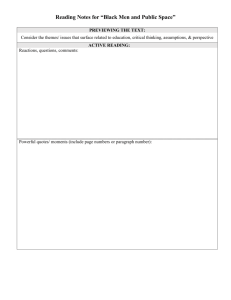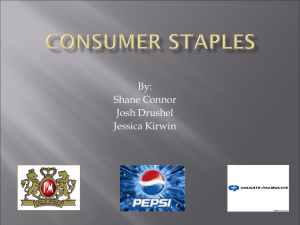1. Have the customer test access to the following... For Single Procurement Card submission
advertisement
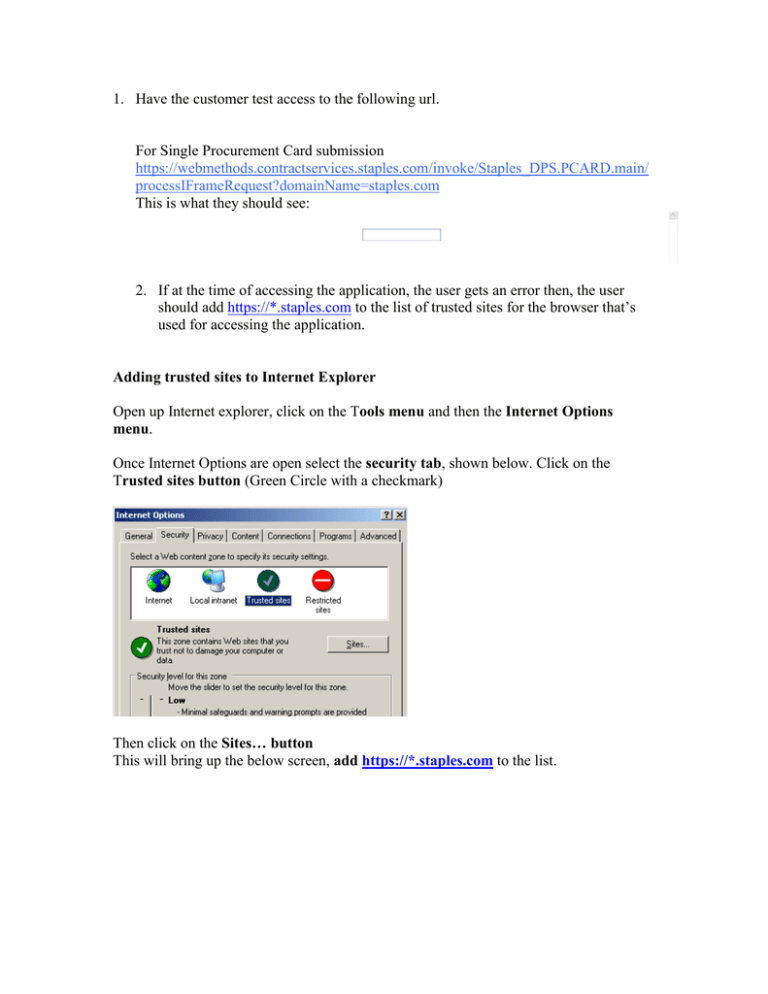
1. Have the customer test access to the following url. For Single Procurement Card submission https://webmethods.contractservices.staples.com/invoke/Staples_DPS.PCARD.main/ processIFrameRequest?domainName=staples.com This is what they should see: 2. If at the time of accessing the application, the user gets an error then, the user should add https://*.staples.com to the list of trusted sites for the browser that’s used for accessing the application. Adding trusted sites to Internet Explorer Open up Internet explorer, click on the Tools menu and then the Internet Options menu. Once Internet Options are open select the security tab, shown below. Click on the Trusted sites button (Green Circle with a checkmark) Then click on the Sites… button This will bring up the below screen, add https://*.staples.com to the list. Adding trusted sites to FireFox Open up Firefox, click on the tools menu and then the Options Menu. Once Options are open select the Privacy tab, shown below. Click on the Exceptions… button This will bring up the below screen, add https://*.staples.com to the list by clicking Allow