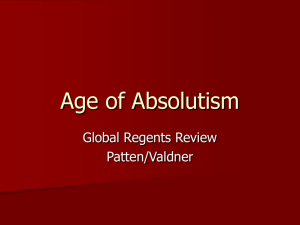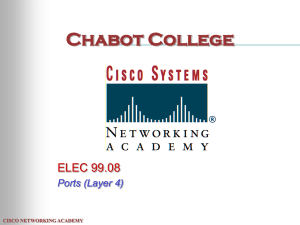C H A B O T O L L E G E
advertisement
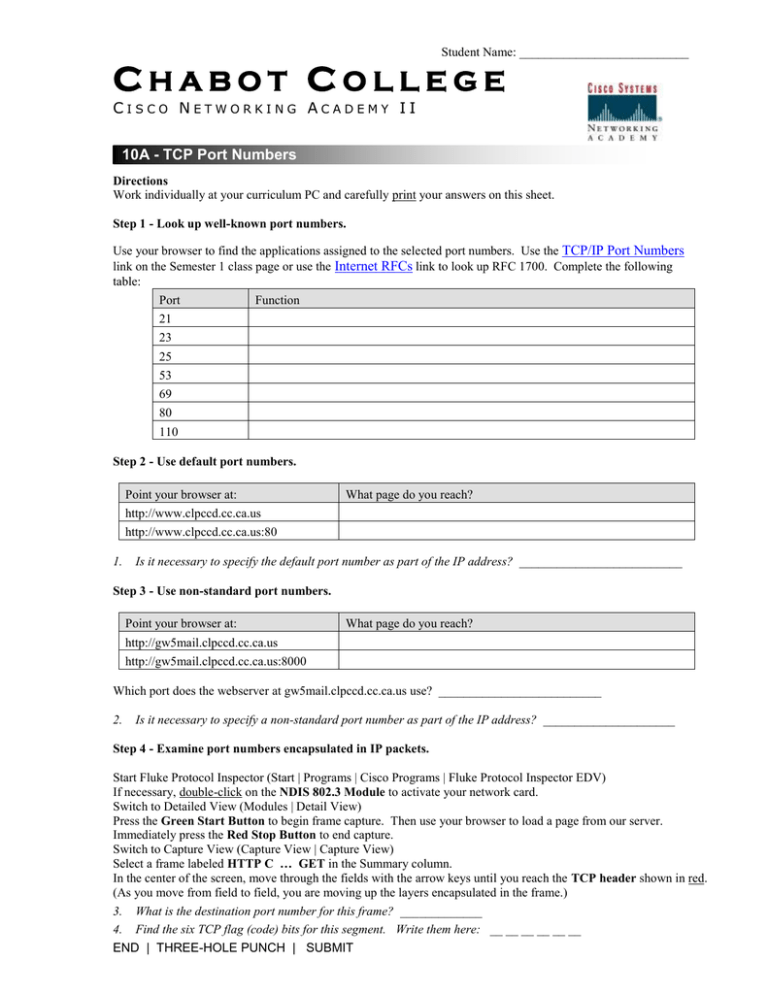
Student Name: ___________________________ CHABOT COLLEGE CISCO NETWORKING ACADEMY II 10A - TCP Port Numbers Directions Work individually at your curriculum PC and carefully print your answers on this sheet. Step 1 - Look up well-known port numbers. Use your browser to find the applications assigned to the selected port numbers. Use the TCP/IP Port Numbers link on the Semester 1 class page or use the Internet RFCs link to look up RFC 1700. Complete the following table: Port Function 21 23 25 53 69 80 110 Step 2 - Use default port numbers. Point your browser at: What page do you reach? http://www.clpccd.cc.ca.us http://www.clpccd.cc.ca.us:80 1. Is it necessary to specify the default port number as part of the IP address? __________________________ Step 3 - Use non-standard port numbers. Point your browser at: What page do you reach? http://gw5mail.clpccd.cc.ca.us http://gw5mail.clpccd.cc.ca.us:8000 Which port does the webserver at gw5mail.clpccd.cc.ca.us use? __________________________ 2. Is it necessary to specify a non-standard port number as part of the IP address? _____________________ Step 4 - Examine port numbers encapsulated in IP packets. Start Fluke Protocol Inspector (Start | Programs | Cisco Programs | Fluke Protocol Inspector EDV) If necessary, double-click on the NDIS 802.3 Module to activate your network card. Switch to Detailed View (Modules | Detail View) Press the Green Start Button to begin frame capture. Then use your browser to load a page from our server. Immediately press the Red Stop Button to end capture. Switch to Capture View (Capture View | Capture View) Select a frame labeled HTTP C … GET in the Summary column. In the center of the screen, move through the fields with the arrow keys until you reach the TCP header shown in red. (As you move from field to field, you are moving up the layers encapsulated in the frame.) 3. What is the destination port number for this frame? _____________ 4. Find the six TCP flag (code) bits for this segment. Write them here: __ __ __ __ __ __ END | THREE-HOLE PUNCH | SUBMIT