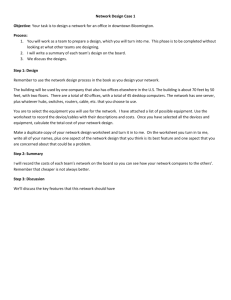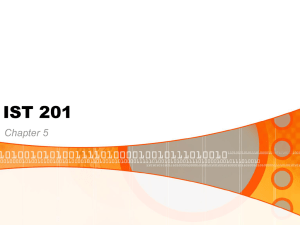C H A B O T O L L E G E
advertisement
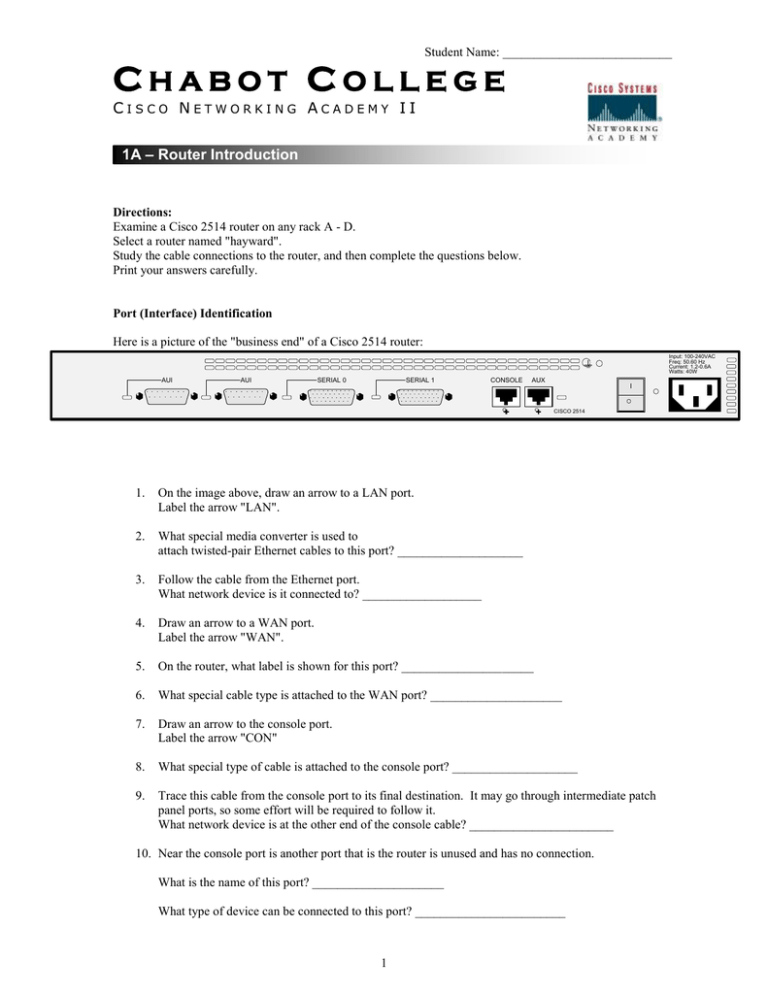
Student Name: ___________________________ CHABOT COLLEGE CISCO NETWORKING ACADEMY II 1A – Router Introduction Directions: Examine a Cisco 2514 router on any rack A - D. Select a router named "hayward". Study the cable connections to the router, and then complete the questions below. Print your answers carefully. Port (Interface) Identification Here is a picture of the "business end" of a Cisco 2514 router: Input: 100-240VAC Freq: 50.60 Hz Current: 1.2-0.6A Watts: 40W AUI AUI SERIAL 0 SERIAL 1 CONSOLE AUX CISCO 2514 1. On the image above, draw an arrow to a LAN port. Label the arrow "LAN". 2. What special media converter is used to attach twisted-pair Ethernet cables to this port? ____________________ 3. Follow the cable from the Ethernet port. What network device is it connected to? ___________________ 4. Draw an arrow to a WAN port. Label the arrow "WAN". 5. On the router, what label is shown for this port? _____________________ 6. What special cable type is attached to the WAN port? _____________________ 7. Draw an arrow to the console port. Label the arrow "CON" 8. What special type of cable is attached to the console port? ____________________ 9. Trace this cable from the console port to its final destination. It may go through intermediate patch panel ports, so some effort will be required to follow it. What network device is at the other end of the console cable? _______________________ 10. Near the console port is another port that is the router is unused and has no connection. What is the name of this port? _____________________ What type of device can be connected to this port? ________________________ 1 SD Student Name: ___________________________ Tracing the Lab Connections 11. Trace the path of the cable attached to your router's Serial 0 interface. Do not disturb the cable, but follow it to its destination. Which router does it connect to? _________________ Which port on that router does it connect to? _________________ On the lab configuration map below, circle the network path from your Serial 0 to its destination. According to the lab configuration map, what IP address is assigned to your Serial 0? __________________________ 12. Trace the path of the cable attached to your router's Serial 1 interface. Do not disturb the cable, but try to follow it to its destination. Which router does it connect to? _________________ Which port on that router does it connect to? _________________ On the lab configuration map below, circle the network path from your Serial 1 to its destination. According to the lab configuration map, what IP address is assigned to your Serial 1? ___________________________ 13. According to the lab configuration map, what IP address is assigned to your Ethernet 0 interface? ___________________________ 10.1.0.1 /16 S0 (DCE) Hayward 10.2.0.1 /16 S0 (DCE) E0 192.168.2.1 /24 Win 98 192.168.2.10 /24 END | THREE-HOLE PUNCH | SUBMIT 2 10.2.0.2 /16 S1 Oakland E0 192.168.3.1 /24 192.168.3.0 Net 192.168.2.0 Net Win 98 192.168.1.10 /24 10.2.0.0 Net 10.1.0.2 /16 S1 192.168.1.0 Net E0 192.168.1.1 /24 10.1.0.0 Net Fremont Win 98 192.168.3.10 /24