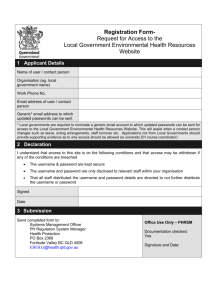C H A B O T O L L E G E
advertisement
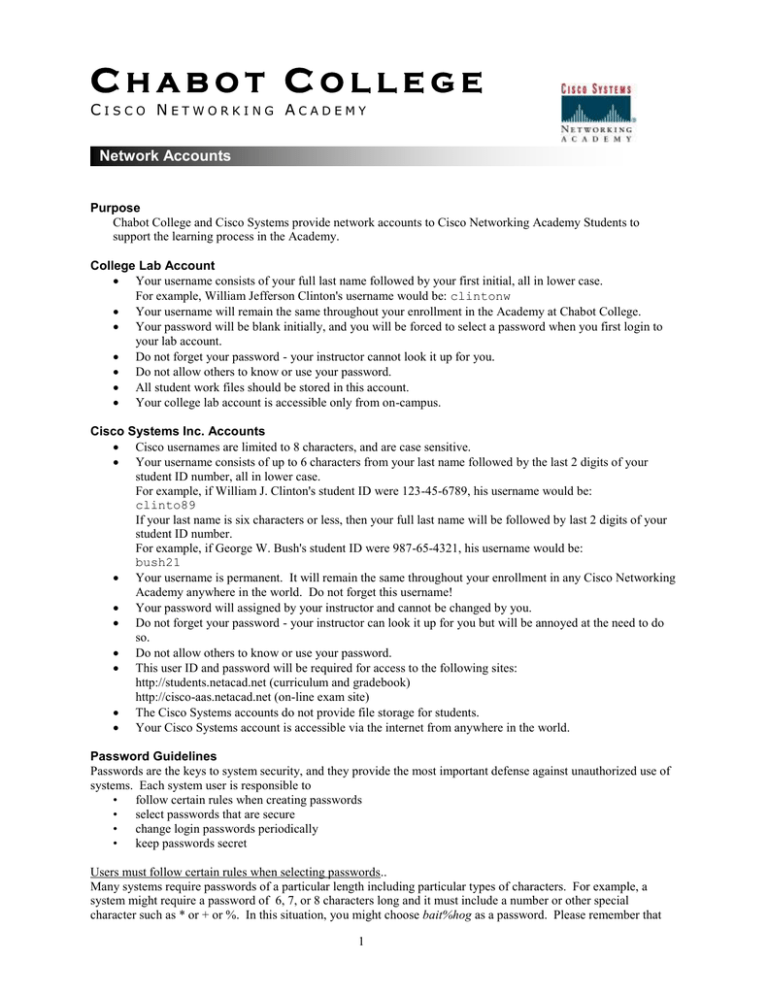
CHABOT COLLEGE CISCO NETWORKING ACADEMY Network Accounts Purpose Chabot College and Cisco Systems provide network accounts to Cisco Networking Academy Students to support the learning process in the Academy. College Lab Account Your username consists of your full last name followed by your first initial, all in lower case. For example, William Jefferson Clinton's username would be: clintonw Your username will remain the same throughout your enrollment in the Academy at Chabot College. Your password will be blank initially, and you will be forced to select a password when you first login to your lab account. Do not forget your password - your instructor cannot look it up for you. Do not allow others to know or use your password. All student work files should be stored in this account. Your college lab account is accessible only from on-campus. Cisco Systems Inc. Accounts Cisco usernames are limited to 8 characters, and are case sensitive. Your username consists of up to 6 characters from your last name followed by the last 2 digits of your student ID number, all in lower case. For example, if William J. Clinton's student ID were 123-45-6789, his username would be: clinto89 If your last name is six characters or less, then your full last name will be followed by last 2 digits of your student ID number. For example, if George W. Bush's student ID were 987-65-4321, his username would be: bush21 Your username is permanent. It will remain the same throughout your enrollment in any Cisco Networking Academy anywhere in the world. Do not forget this username! Your password will assigned by your instructor and cannot be changed by you. Do not forget your password - your instructor can look it up for you but will be annoyed at the need to do so. Do not allow others to know or use your password. This user ID and password will be required for access to the following sites: http://students.netacad.net (curriculum and gradebook) http://cisco-aas.netacad.net (on-line exam site) The Cisco Systems accounts do not provide file storage for students. Your Cisco Systems account is accessible via the internet from anywhere in the world. Password Guidelines Passwords are the keys to system security, and they provide the most important defense against unauthorized use of systems. Each system user is responsible to • follow certain rules when creating passwords • select passwords that are secure • change login passwords periodically • keep passwords secret Users must follow certain rules when selecting passwords.. Many systems require passwords of a particular length including particular types of characters. For example, a system might require a password of 6, 7, or 8 characters long and it must include a number or other special character such as * or + or %. In this situation, you might choose bait%hog as a password. Please remember that 1 many system passwords such as those used on Cisco's systems are case sensitive (that is, Muxtri3 is not the same as muxtri3), so you must pay attention if you choose to capitalize any portion of your password. Users must select secure passwords. Good passwords are memorable but unlikely to be guessed. Certain common errors result in passwords that are easily guessed and vulnerable to hackers who may attempt unauthorized use of your account. Don’t choose a password based on any of the following sources: • your own name, nickname, or any other person’s name • any name spelled backwards or with a number added (e.g. bill9) • any form of your network login account name (doubled, reversed, capitalized, etc.) • any word contained in a dictionary or any familiar word (e.g. library or hayward ) • information easily obtained about you (e.g. telephone number, license plate number, brand of auto, home street name) These prohibitions may sound restrictive, but secure, memorable passwords may be chosen by several proven methods: • Choose two short words and join them together. (e.g. bunclub) • Alternate between a consonant and one or two vowels up to eight characters. This method can create nonsense words that are easy to pronounce and remember. (e.g. mowama97) • Choose a line from a poem or song and use the first letter of each word. For example, “@Fog Crept In On Little Cat Feet" becomes @FCIOLCF. Users must change passwords periodically. For security reasons, you may be forced to change your network password in the future. Some systems require that users change them at regular intervals (e.g. every 3 months). When changing your password, you will be prompted for your old password and then your new password. You will be asked to retype the new password to ensure that you did not make at typing mistake. Users must keep passwords secret. Correct password practices are essential. Passwords must be kept secret! Memorize your password; don’t write it down. Never store your password in a desk drawer or file where it might be discovered. Never allow anyone else to use your password, regardless of that person’s integrity or position. Never give your password over the phone to anyone, even if they claim to be from Chabot or from Cisco. 2