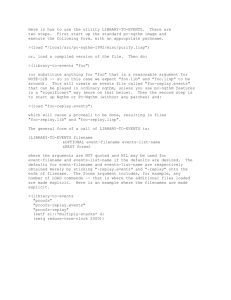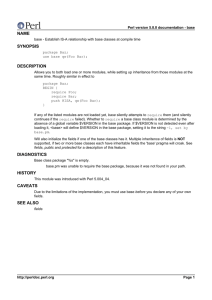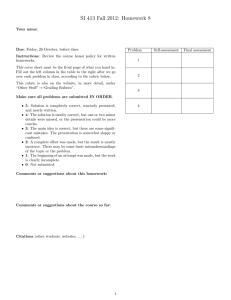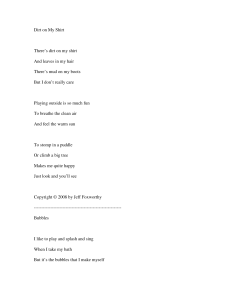File Permissions and ownership
advertisement
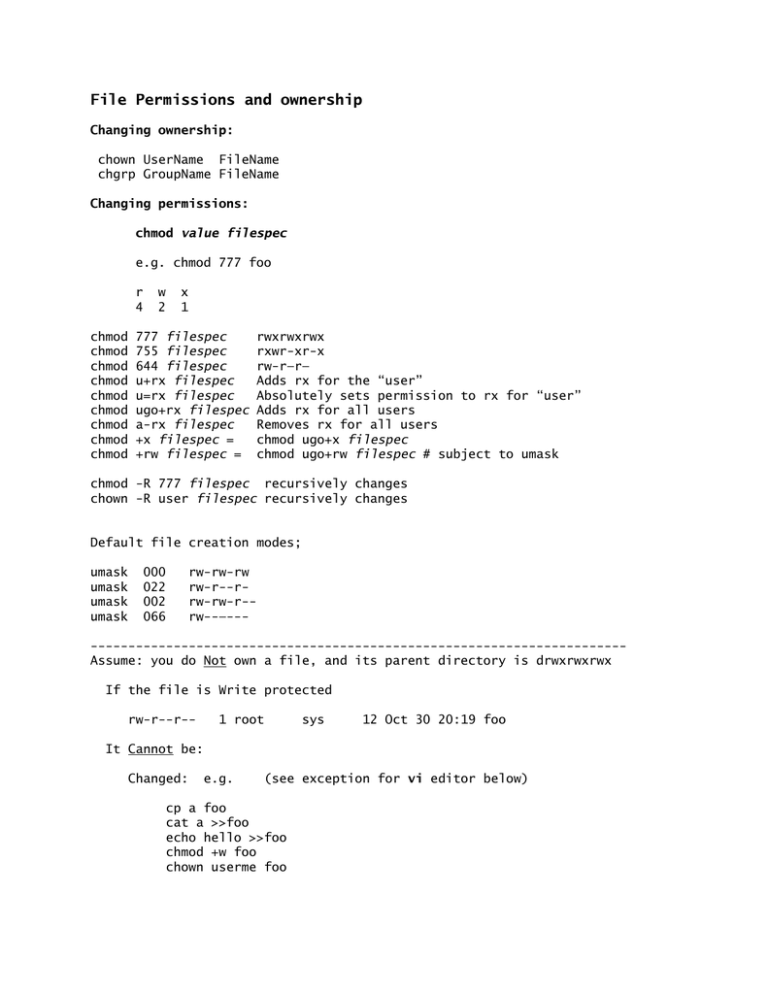
File Permissions and ownership Changing ownership: chown UserName FileName chgrp GroupName FileName Changing permissions: chmod value filespec e.g. chmod 777 foo r 4 chmod chmod chmod chmod chmod chmod chmod chmod chmod w 2 x 1 777 filespec 755 filespec 644 filespec u+rx filespec u=rx filespec ugo+rx filespec a-rx filespec +x filespec = +rw filespec = rwxrwxrwx rxwr-xr-x rw-r—r— Adds rx for the “user” Absolutely sets permission to rx for “user” Adds rx for all users Removes rx for all users chmod ugo+x filespec chmod ugo+rw filespec # subject to umask chmod -R 777 filespec recursively changes chown -R user filespec recursively changes Default file creation modes; umask umask umask umask 000 022 002 066 rw-rw-rw rw-r--rrw-rw-r-rw--—--- ----------------------------------------------------------------------Assume: you do Not own a file, and its parent directory is drwxrwxrwx If the file is Write protected rw-r--r-- 1 root sys 12 Oct 30 20:19 foo It Cannot be: Changed: e.g. (see exception for vi editor below) cp a foo cat a >>foo echo hello >>foo chmod +w foo chown userme foo It Can be: removed , renamed or copied to another file rm foo cp foo newfoo mv foo newfoo Caveat: Editors in Linux version of Unix: In the above case, the file foo could be changed using an editor such as "vi", even though it is write protected. Note that when saved (:wq!), the ownership will be changed as well. It does now work this way in commercial versions of Unix such as hpux and OSF1. To prevent this, set directory permissions to to write protect. e.g. drwx-rx-rxDirectories: Remember, directories are just another type of file on the Unix system. Their contents, is a listing of files within the directory along with information about those files. When you change the contents of a directory, you are, in effect, changing the contents of the special directory file itself. Operations such as "cp", "rm", and "mv" would require updating the directory's listing, therefore, these operations are subject to the protections set on the parent directory of any file. Assume a directory is write protected, and you are not the owner drwxr-xr-x rw-r--r-rw-rw-rw- 1 mike 1 mike 1 mike user user user 12 Oct 30 20:19 /home/mike 12 Oct 30 20:19 foo 12 Oct 30 20:19 nuke The following operations would Not be allowed. rm foo mv foo newfoo cp foo newfoo mv foo nuke cat a >>foo echo hello >>foo cp nuke foo The following Would be allowed echo hello >nuke cat foo >>nuke cp foo nuke Note: The vi editor behaves as it should with regards to permissions, when the parent directory is write protected. If a directory is not executable, only the owner and root can have their way with the files therein. This includes all sub-directories. drwxr--r-rw-r--r-rw-rw-rw- 1 mike 1 mike 1 mike Other users could not: cd /home/mike ls -l /home/mike vi /home/mike/nuke user user user 12 Oct 30 20:19 /home/mike 12 Oct 30 20:19 foo 12 Oct 30 20:19 nuke