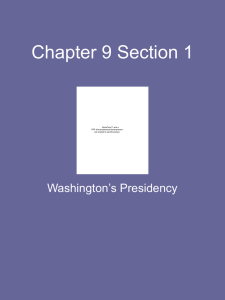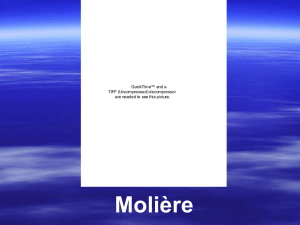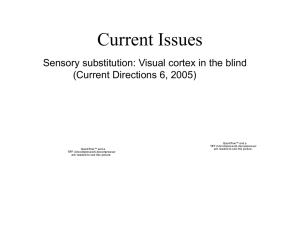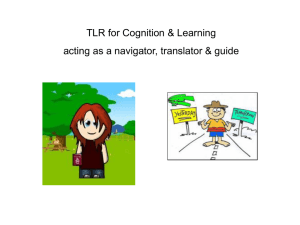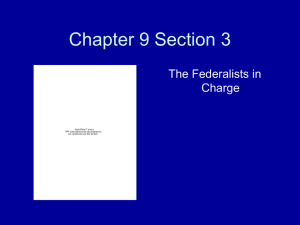introduction to the unit communications and digital technology
advertisement
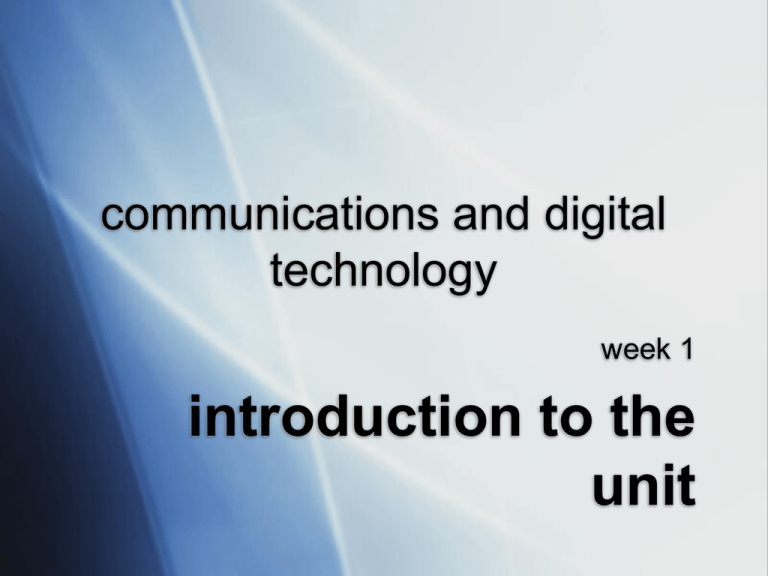
communications and digital technology week 1 introduction to the unit the class no prerequisites varying levels of computing experience design experience interest and enthusiasm average commitment required per week 1 hour lecture preparation 1 hour lecture 2 hour workshop 2 hour weekly problem completion major assignment exam preparation Me Lars A. Gundersen Epost: lars@larsagundersen.com Kurs-websider: http://folk.uio.no/larsgu/CMM1108 unit objectives on completion of this unit, students should be able to: use contemporary technologies for communication and information access apply advanced searching techniques to access information from the WWW understand and apply appropriate strategies for accessing information from a variety of sources and attributing sources design effective communication products using contemporary technologies; apply sound design principles to the development of communication products use images and graphics as effective communications elements communicate effectively with MS Word and MS Powerpoint develop simple Web pages for communication purposes. course content practical Internet and WWW, Web browsing MS Word, Powerpoint Dreamweaver theoretical visual communications visual design graphics, colour, shape typography the timetable 5 weeks mid-semester break 7 weeks the course introduction to the unit the WWW visualisation shapes graphics page layout typograpphy lines screen design colour information organisation the Internet safari powerpoint word dreamweaver assignments weekly problems (40%) 5-10 problem solutions submitted online marked by tutor, aggregate mark of best 5 visual design project (30%) Web site development due last week examination (30%) Exam week weekly problem introduced in the lecture theoretical support provided in weekly notes context discussed in lecture topic explored and researched in workshop solution planned and developed solution uploaded to uploads folders (by Sunday night) tutors mark the solution solutions reviewed in following lecture process repeats assessment processes all assessments have due dates penalties apply for late submission application to tutor can be made for extension if submitted prior to due date if you disagree with the marking chat with the tutor if still unhappy, complete assessment review sheet if still unhappy, keep all records and at the end of the semester, complete a unit review sheet marking policies all submitted work is assessed students usually given a grade (and a mark) for each piece of work grades are pass 50-59 (work is of a satisfactory standard) credit 60-69 (work is more than satisfactory, creditable) distinction 70-79(work is more than creditable, distinctive) high distinction 80-100(work is outstanding, highly distinctive) undergraduate grades pass, ~35% credit ~30% distinction ~20% high distinction, ~15% backing up student’s responsibility Files on lab comupters are backed up thumb drive CD burners in all machines QuickTime™ and a TIFF (U ncompressed) decompressor are needed to see this picture. QuickTime™ and a TIFF (Uncompressed) decompressor are needed to see this pi cture. keep copies of all work keep copies of all assessments (even after assessment has been submitted) only when all marks are in and you are happy with outcomes should you clear old work keep good work for your electronic portfolio visual design QuickTime™ and a TIFF (Uncompressed) decompressor are needed to see this picture. QuickTime™ and a TIFF (Uncompressed) decompressor are needed to see this picture.