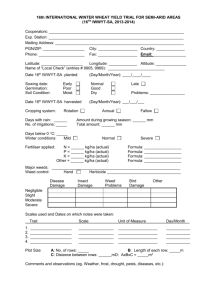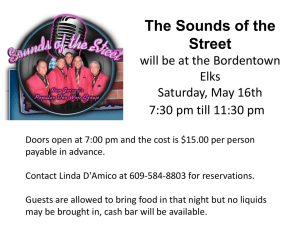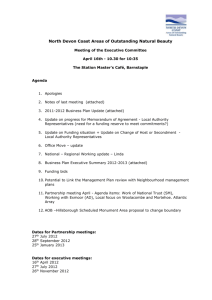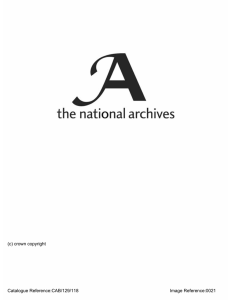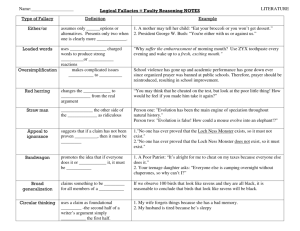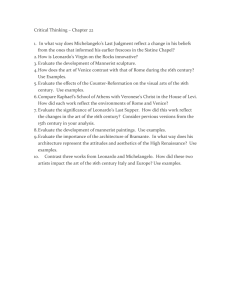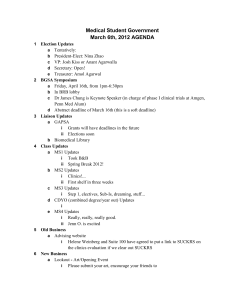A general-purpose program structure for variational Monte-Carlo calculation Kyrre Ness Sjøbæk 16
advertisement
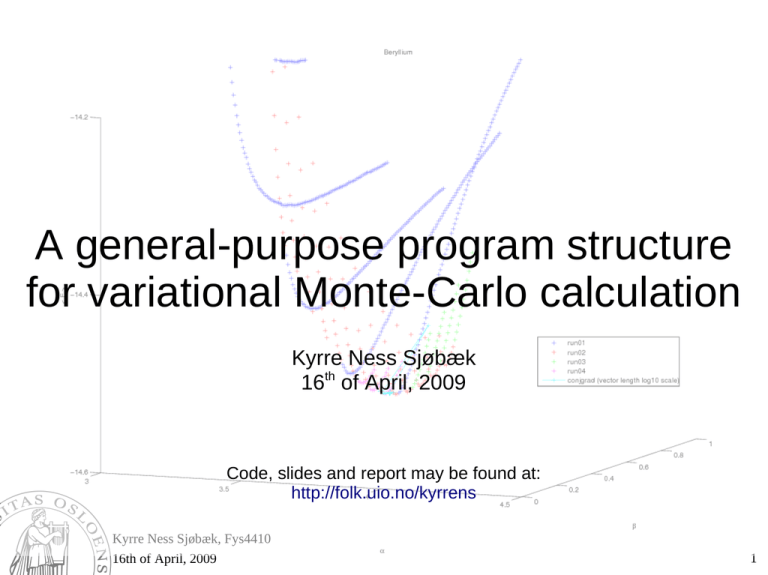
A general-purpose program structure
for variational Monte-Carlo calculation
Kyrre Ness Sjøbæk
16th of April, 2009
Code, slides and report may be found at:
http://folk.uio.no/kyrrens
Kyrre Ness Sjøbæk, Fys4410
16th of April, 2009
1
Outline
✗
Object-orientation and inheritance with C++
✗
Basic overview of program structure
✗
Wavefunction classes
✗
Algorithm classes
✗
Glue
✗
Ideas for improvement for my code
✗
Tips & tricks
✗
How to split a big C/C++ program into several files
✗
Makefile
Kyrre Ness Sjøbæk, Fys4410
16th of April, 2009
2
Object-orientation and inheritance
with C++
What is object orientation
Why and when to use object orientation
Inheritance
C++ syntax
Kyrre Ness Sjøbæk, Fys4410
16th of April, 2009
3
What is object orientation
✗
✗
Classes = new types datatypes specialized for
a task, that may perform operations
A good way to keep state that needs to be
shared between many functions
(alternative: Global variables, massive
argument lists)
✗
Makes debugging and code reuse simpler:
Program is composed of several (mostly)
independent self-contained pieces
Kyrre Ness Sjøbæk, Fys4410
16th of April, 2009
4
Why and when to use object
orientation (and when not to)
✗
Use object orientation when:
–
You can separate your code into logically separate sections
–
When writing a big, complicated program
–
✗
✗
Working on the same program for an extended period of time, or many
collaborating with many people
Don't use it when:
–
Writing a small “script”
–
Don't jump in and out of class methods to add two numbers
Remember:
–
Programmers are (usually) slower than a computer
–
Comments don't make your program(ming) slower!
–
These rules are meant to be broken
Kyrre Ness Sjøbæk, Fys4410
16th of April, 2009
5
C++ syntax
//Header file
class myclass {
public:
myclass();
myclass(int arg1, double** arg2,...);
void method1(int arg1);
~myclass();
protected:
double** matrix;
private:
//Implementation
int some_private_variable;
#include “header.hpp”
};
Remember
the “;”!
myclass::myclass() {
//Body of 1st constructor
}
myclass::myclass(int arg1, void arg2, ...) {
//Body of 2nd constructor
}
void myclass::method1(int arg1) {
//Body of method1
}
myclass::~myclass() {
//Body of destructor
}
Kyrre Ness Sjøbæk, Fys4410
16th of April, 2009
6
Inheritance – what is it?
✗
✗
✗
✗
You can make several new
classes “inherit” old classes
Parent (base-class) class
Method 1
Method 2
Variable 1
etc.
They then get copies of the
methods* and variables in
the parent class
In addition they may define
their own methods and
variables, or override
methods in the base class
You may use a parent
pointer to hold any child,
while accessing
functionality declared in
parent
Kyrre Ness Sjøbæk, Fys4410
16th of April, 2009
Child 1
Child 2
Method 1
Method 2
Variable 1
etc.
Method 1
Method 2
Variable 1
etc.
Method 3
Method 1 (overridden)
Method 3
Method 2 (overriden)
*) Method = function in a class
7
//Header file
class myclass {
public:
myclass();
C++ syntax
//Called by default before
//children constructors runs
myclass(int arg1, double** arg2,...); //... Unless the children “calls”
//this one explicitly
void method1(int arg1);
~myclass();
protected:
double** matrix;
private:
int some_private_variable;
};
class myChildClass : public myclass {
public:
myChildClass(); //Argless constructor
myChildClass(int arg1, double** arg2, double arg3) :
myclass(arg1, arg2), childvar1(arg3) {};
double method2(double arg1);
Private:
double childvar1;
};
Kyrre Ness Sjøbæk, Fys4410
16th of April, 2009
// Call base parent constructor,
// set childvar1
//Implementation
#include “header.hpp”
myChildClass::myChildClass() {
// Body of 1st child constructor
}
double myChildClass::method2(double arg1) {
// Body of method2 in myChildClass
// You may here manipulate class variables
// belonging to myChildClass, and
// public/protected variables from parent
}
8
Interfaces / “abstract” classes
✗
An interface is a class with “undefined” method
✗
Serves as a template for other class to inherit
✗
A pointer of the interface type may then be used to access all
methods & variables defined in the interface
–
✗
✗
You cannot have an object of an interface type
In addition to the “purely virtual” functions, there may be
“normal” helper functions
Example: All algorithms need a method “runAlgo()”.
–
Declare this in an interface for algoritms
–
Implement it in the inheriting class
Kyrre Ness Sjøbæk, Fys4410
16th of April, 2009
9
//Header
#ifndef HEADER_HPP
#define HEADER_HPP
class myInterface {
public:
virtual void runAlgo() = 0;
};
C++ syntax
class implementation : public myInterface {
public:
void runAlgo();
double specialFunction();
};
#endif
//Usage
#include “header.hpp”
//Implementation
#include “header.hpp”
void implementation::runAlgo() {
//Implementation of runAlgo()
}
Double implementation::specialFunction() {
//Implementation of specialFunction()
return 42;
}
int main() {
//Create an implementation object, use a generic myInterface pointer to store it
myInterface* interfacePointer = new implementation();
//Call runAlgo() in the implementation
pointer->runAlgo();
//Doesn't work (undefined what happens...):
interfacePointer->specialFunction();
//Correct: cast to implementation type first
((implementation*)interfacePointer)->specialFunction();
}
delete interfacePointer;
Kyrre Ness Sjøbæk, Fys4410
16th of April, 2009
10
Virtual keyword
✗
A warning about virtual methods: As the program has to
figure out where in memory the function lives each time it is
called, calls to virtual methods are a bit slower than “normal”
methods.
–
✗
Don't use virtual methods for very small methods that are called
bazillions of times (but if you have a couple of calls to the math
library etc. it doesn't matter)
Virtual methods are the only methods that can be completely
overridden
Kyrre Ness Sjøbæk, Fys4410
16th of April, 2009
11
Basic overview of program structure
Description of physical
system:
Wavefunction
+
Some code
that “glue”
them together
Kyrre Ness Sjøbæk, Fys4410
16th of April, 2009
+
=
Numerical
algorithm
Program
12
Wavefunction
✗
Represents the physical system under study
✗
Interface for basic operations
–
✗
✗
Algorithms use only the functions defined in the
interface (getWf(), getRatio() etc.)
Many implementing classes (helium1,
hydrogen_1s, ...)
Special implementation: Wavefunction_Slater
–
An interface
–
Handles “statefull” wavefunctions
–
Implementations neon, beryllium, ...
Kyrre Ness Sjøbæk, Fys4410
16th of April, 2009
13
Wavefunction
Kyrre Ness Sjøbæk, Fys4410
16th of April, 2009
14
Wavefunction
Kyrre Ness Sjøbæk, Fys4410
16th of April, 2009
15
Numerical algorithm
✗
✗
✗
✗
Several possibilities for different algorithms
with same purpose (simulation of the PDF,
taking statistics)
They share common operations (runAlgo()
etc.)
Common interface for these:
MontecarloAlgo
Several implementations:
metropolis_brute, metropolis_brute_slater,
metropolis_importance_sampler,
metropolis_importance_sampler_slater
Kyrre Ness Sjøbæk, Fys4410
16th of April, 2009
16
Algorithms
Kyrre Ness Sjøbæk, Fys4410
16th of April, 2009
17
Glue
✗
✗
Several programs that use the wavefunction and
algorithm classes to do usefull things
–
Calculate energy in a set of points
–
Calculate energy and estimate error in a set of Δt
–
Use CGM to find minima
Since MontecarloAlgo and Wavefunction /
Wavefunction_Slater are interfaces, easy to
change which wavefunction or algo we are
working with
Kyrre Ness Sjøbæk, Fys4410
16th of April, 2009
18
Ideas for improvement
✗
✗
✗
Sampler classes
Generalization of functions to get wavefunction
parameters
Generalization of Wavefunction_Slater to handle
other (non-atomic) Hamiltonians
✗
Implementation of real “rollback” support
✗
Smarter calculation of determinants of slater matrices
–
Maybe possible to have a “simple” scheme for
calculating analytic Ψi/Ψ, in analogue to ∇Ψ/Ψ and
∇2Ψ/Ψ?
Kyrre Ness Sjøbæk, Fys4410
16th of April, 2009
19
Tips & tricks
✗
✗
How to split a big C/C++ program into several
files
Makefile
Kyrre Ness Sjøbæk, Fys4410
16th of April, 2009
20
How to split a big C/C++ program
into several files
✗
✗
✗
✗
Headers:
Named .h or .hpp
Contain definitions of
functions, classes, global
variables etc.
Basic structure:
#ifndef FILE_HPP
#define FILE_HPP
<stuff>
#endif
✗
✗
✗
Program code:
Named .c or .cpp
Contains the code that will be
compiled
#include one or more headers:
#include "header.hpp"
✗
Compilation of a single .cpp file:
g++ -Wall -O3 -c file.cpp
This yields an “object” (.o) file
Often useful to put detailed ✗
Linking of several object files:
comments that describes
functions, variables etc. here g++ -Wall -O3 file1.o
Kyrre Ness Sjøbæk, Fys4410
16th of April, 2009
file2.o -o progname
21
Makefile
✗
Big programs takes time to compile, and
manually giving commands is error-prone
✗
Solution: Only compiled what is needed
✗
Tool: make
✗
Make is controlled by a “makefile” in the
directory
Kyrre Ness Sjøbæk, Fys4410
16th of April, 2009
22
Makefile: Basic syntax
#This is a comment
#Definition of variables
CPP = g++ -Wall -O3
LONGSTRING = lib1.o lib2.o
#Special target “all”
all : program1 program2 lib
#Compile program 1
program1 : program1.o ${LONGSTRING}
${CPP} program1.o ${LONGSTRING} -o program1
program1.o: program1.cpp
${CPP} -c program1.cpp
#Compile program 2
program2 :
(similar to above)
#Special target to compile targets lib1.o lib2.o
lib : lib1.o lib2.o
lib1.o : lib1.cpp lib2.hpp
${CPP} -c lib1.cpp
lib2.o : lib2.cpp lib2.hpp
${CPP} -c lib2.cpp
Kyrre Ness Sjøbæk, Fys4410
16th of April, 2009
Use:
“make”
in directory with makefile
to run make with target “all”
“make program1”
Run make with target “program1”
“make -C subdir target”
Run make in subdirectory “subdir”
with target “target”
23