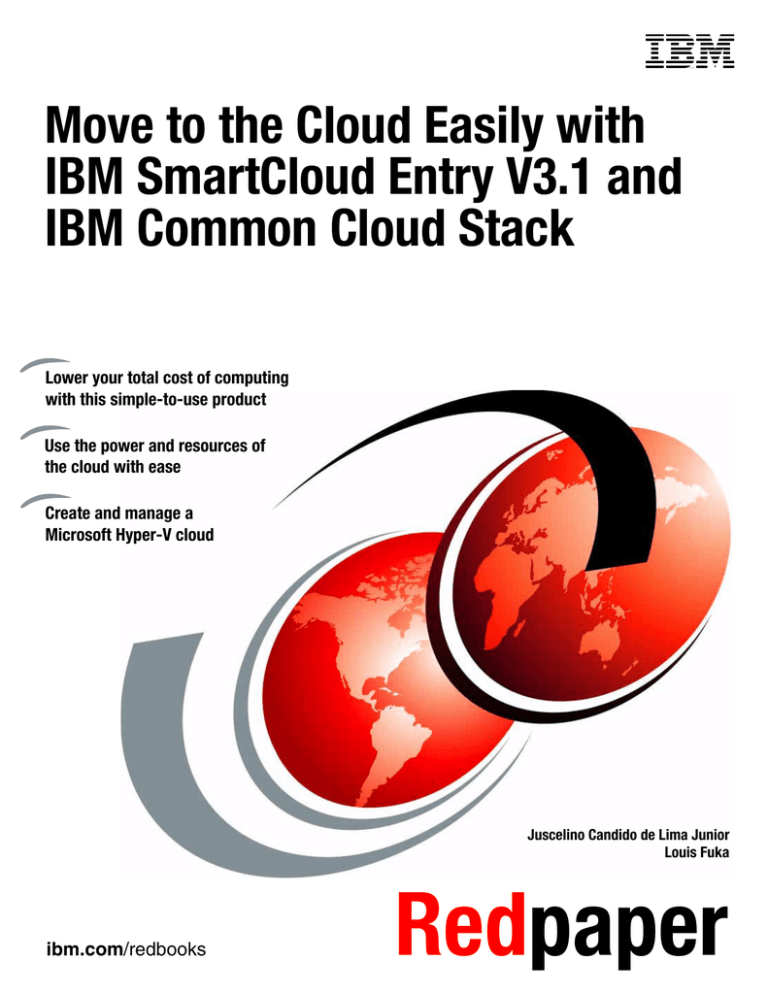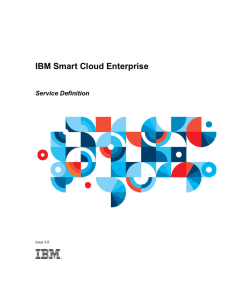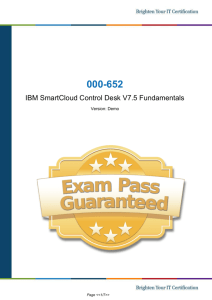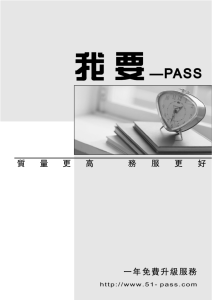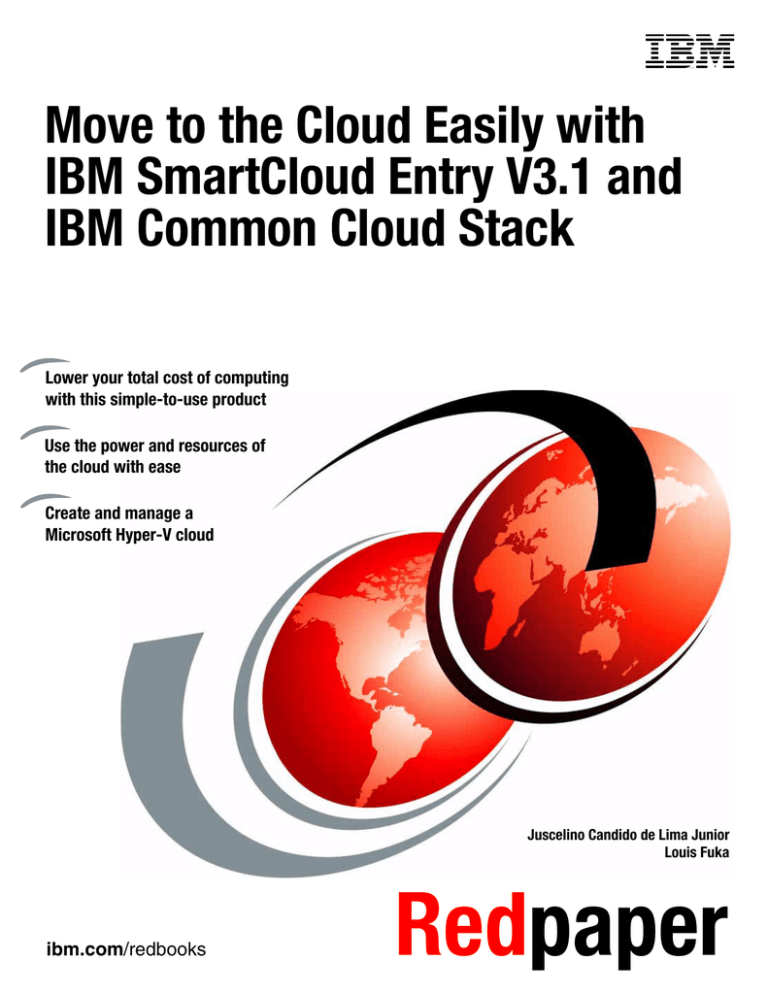
Front cover
Move to the Cloud Easily with
IBM SmartCloud Entry V3.1 and
IBM Common Cloud Stack
Lower your total cost of computing
with this simple-to-use product
Use the power and resources of
the cloud with ease
Create and manage a
Microsoft Hyper-V cloud
Juscelino Candido de Lima Junior
Louis Fuka
ibm.com/redbooks
Redpaper
International Technical Support Organization
Move to the Cloud Easily with IBM SmartCloud Entry
V3.1 and IBM Common Cloud Stack
December 2013
REDP-5030-00
Note: Before using this information and the product it supports, read the information in “Notices” on page v.
First Edition (December 2013)
This edition applies to Version 3.1 of IBM SmartCloud Entry (product numbers are dependent upon
configuration) and to the IBM Common Cloud Stack, which is powered by the OpenStack grizzly release from
the OpenStack Foundation.
© Copyright International Business Machines Corporation 2013. All rights reserved.
Note to U.S. Government Users Restricted Rights -- Use, duplication or disclosure restricted by GSA ADP Schedule
Contract with IBM Corp.
Contents
Notices . . . . . . . . . . . . . . . . . . . . . . . . . . . . . . . . . . . . . . . . . . . . . . . . . . . . . . . . . . . . . . . . . .v
Trademarks . . . . . . . . . . . . . . . . . . . . . . . . . . . . . . . . . . . . . . . . . . . . . . . . . . . . . . . . . . . . . . vi
Preface . . . . . . . . . . . . . . . . . . . . . . . . . . . . . . . . . . . . . . . . . . . . . . . . . . . . . . . . . . . . . . . . . vii
Authors . . . . . . . . . . . . . . . . . . . . . . . . . . . . . . . . . . . . . . . . . . . . . . . . . . . . . . . . . . . . . . . . . . vii
Now you can become a published author, too! . . . . . . . . . . . . . . . . . . . . . . . . . . . . . . . . . . viii
Comments welcome. . . . . . . . . . . . . . . . . . . . . . . . . . . . . . . . . . . . . . . . . . . . . . . . . . . . . . . . ix
Stay connected to IBM Redbooks . . . . . . . . . . . . . . . . . . . . . . . . . . . . . . . . . . . . . . . . . . . . . ix
Chapter 1. Move to the cloud with IBM SmartCloud Entry V3.1 . . . . . . . . . . . . . . . . . . . 1
1.1 Tap into the power of the cloud . . . . . . . . . . . . . . . . . . . . . . . . . . . . . . . . . . . . . . . . . . . . 2
1.1.1 The OpenStack Foundation . . . . . . . . . . . . . . . . . . . . . . . . . . . . . . . . . . . . . . . . . . 2
1.1.2 Resources that cloud computing makes available to you . . . . . . . . . . . . . . . . . . . . 2
1.1.3 Technologies that enable cloud computing. . . . . . . . . . . . . . . . . . . . . . . . . . . . . . . 3
1.1.4 Standards for cloud architecture and implementation. . . . . . . . . . . . . . . . . . . . . . . 4
1.2 IBM SmartCloud Entry Version 3.1 . . . . . . . . . . . . . . . . . . . . . . . . . . . . . . . . . . . . . . . . . 6
1.2.1 What SmartCloud Entry can do for you. . . . . . . . . . . . . . . . . . . . . . . . . . . . . . . . . . 6
1.2.2 Features of IBM SmartCloud Entry . . . . . . . . . . . . . . . . . . . . . . . . . . . . . . . . . . . . . 7
1.2.3 The SmartCloud Entry appliance . . . . . . . . . . . . . . . . . . . . . . . . . . . . . . . . . . . . . . 8
1.2.4 The SmartCloud Entry architecture. . . . . . . . . . . . . . . . . . . . . . . . . . . . . . . . . . . . 10
1.2.5 SmartCloud Entry migration . . . . . . . . . . . . . . . . . . . . . . . . . . . . . . . . . . . . . . . . . 11
1.2.6 How SmartCloud Entry uses IBM Common Cloud Stack . . . . . . . . . . . . . . . . . . . 11
Chapter 2. Architecture of the OpenStack products . . . . . . . . . . . . . . . . . . . . . . . . . . .
2.1 The OpenStack products . . . . . . . . . . . . . . . . . . . . . . . . . . . . . . . . . . . . . . . . . . . . . . .
2.1.1 Architecture . . . . . . . . . . . . . . . . . . . . . . . . . . . . . . . . . . . . . . . . . . . . . . . . . . . . . .
2.1.2 Releases and fixes . . . . . . . . . . . . . . . . . . . . . . . . . . . . . . . . . . . . . . . . . . . . . . . .
2.2 Architecture of the OpenStack products . . . . . . . . . . . . . . . . . . . . . . . . . . . . . . . . . . . .
2.2.1 Overall architecture of the OpenStack products . . . . . . . . . . . . . . . . . . . . . . . . . .
2.2.2 Compute node: Nova . . . . . . . . . . . . . . . . . . . . . . . . . . . . . . . . . . . . . . . . . . . . . .
2.2.3 Storage service: Cinder . . . . . . . . . . . . . . . . . . . . . . . . . . . . . . . . . . . . . . . . . . . .
2.2.4 Networking: Quantum . . . . . . . . . . . . . . . . . . . . . . . . . . . . . . . . . . . . . . . . . . . . . .
2.2.5 Identity service: Keystone . . . . . . . . . . . . . . . . . . . . . . . . . . . . . . . . . . . . . . . . . . .
2.2.6 Image service: Glance . . . . . . . . . . . . . . . . . . . . . . . . . . . . . . . . . . . . . . . . . . . . .
2.2.7 Messaging service: Qpid. . . . . . . . . . . . . . . . . . . . . . . . . . . . . . . . . . . . . . . . . . . .
2.2.8 OpenStack database . . . . . . . . . . . . . . . . . . . . . . . . . . . . . . . . . . . . . . . . . . . . . .
2.2.9 Process flow of the components . . . . . . . . . . . . . . . . . . . . . . . . . . . . . . . . . . . . . .
2.3 Troubleshooting made easy . . . . . . . . . . . . . . . . . . . . . . . . . . . . . . . . . . . . . . . . . . . . .
13
14
14
14
14
15
15
16
18
20
20
21
22
22
23
Chapter 3. Integrating IBM SmartCloud Entry with Microsoft Hyper-V . . . . . . . . . . . .
3.1 Scenario environment . . . . . . . . . . . . . . . . . . . . . . . . . . . . . . . . . . . . . . . . . . . . . . . . . .
3.2 Scenario overview . . . . . . . . . . . . . . . . . . . . . . . . . . . . . . . . . . . . . . . . . . . . . . . . . . . . .
3.3 Migration process . . . . . . . . . . . . . . . . . . . . . . . . . . . . . . . . . . . . . . . . . . . . . . . . . . . . .
3.3.1 Install the IBM SmartCloud Entry appliance on a VMware ESXi node . . . . . . . . .
3.3.2 Install the IBM SmartCloud Entry appliance on a Hyper-V node . . . . . . . . . . . . .
3.3.3 Apply fix packs to the IBM SmartCloud Entry appliance . . . . . . . . . . . . . . . . . . . .
3.3.4 Migrate data from SmartCloud Entry V2.4 to V3.1 . . . . . . . . . . . . . . . . . . . . . . . .
3.3.5 Enable IBM Common Cloud Stack services . . . . . . . . . . . . . . . . . . . . . . . . . . . . .
3.3.6 Install the Microsoft Hyper-V agent on a managed node . . . . . . . . . . . . . . . . . . .
25
26
27
27
28
29
30
33
33
34
© Copyright IBM Corp. 2013. All rights reserved.
iii
3.3.7 Create and manage a Hyper-V cloud in IBM SmartCloud Entry . . . . . . . . . . . . . . 40
Chapter 4. Image management . . . . . . . . . . . . . . . . . . . . . . . . . . . . . . . . . . . . . . . . . . . .
4.1 Building images . . . . . . . . . . . . . . . . . . . . . . . . . . . . . . . . . . . . . . . . . . . . . . . . . . . . . . .
4.1.1 Build an image manually . . . . . . . . . . . . . . . . . . . . . . . . . . . . . . . . . . . . . . . . . . . .
4.1.2 Import images . . . . . . . . . . . . . . . . . . . . . . . . . . . . . . . . . . . . . . . . . . . . . . . . . . . .
4.1.3 Configuration strategies . . . . . . . . . . . . . . . . . . . . . . . . . . . . . . . . . . . . . . . . . . . .
4.1.4 Image activation . . . . . . . . . . . . . . . . . . . . . . . . . . . . . . . . . . . . . . . . . . . . . . . . . .
4.1.5 Image copy and multi-instance deployment . . . . . . . . . . . . . . . . . . . . . . . . . . . . .
4.2 Image flavors. . . . . . . . . . . . . . . . . . . . . . . . . . . . . . . . . . . . . . . . . . . . . . . . . . . . . . . . .
4.2.1 Create a flavor . . . . . . . . . . . . . . . . . . . . . . . . . . . . . . . . . . . . . . . . . . . . . . . . . . .
4.3 SSH key management . . . . . . . . . . . . . . . . . . . . . . . . . . . . . . . . . . . . . . . . . . . . . . . . .
4.3.1 Create an SSH key pair . . . . . . . . . . . . . . . . . . . . . . . . . . . . . . . . . . . . . . . . . . . .
4.3.2 Import an SSH key pair . . . . . . . . . . . . . . . . . . . . . . . . . . . . . . . . . . . . . . . . . . . . .
4.3.3 Use IBM SmartCloud Entry key pairs . . . . . . . . . . . . . . . . . . . . . . . . . . . . . . . . . .
43
44
44
44
46
49
52
56
56
57
57
57
59
Appendix A. Cloud architecture standards . . . . . . . . . . . . . . . . . . . . . . . . . . . . . . . . . . 61
IBM Cloud Computing Reference Architecture . . . . . . . . . . . . . . . . . . . . . . . . . . . . . . . . . . 61
Common Cloud Management Platform . . . . . . . . . . . . . . . . . . . . . . . . . . . . . . . . . . . . . . . . 63
iv
Move to the Cloud Easily with IBM SmartCloud Entry V3.1 and IBM Common Cloud Stack
Notices
This information was developed for products and services offered in the U.S.A.
IBM may not offer the products, services, or features discussed in this document in other countries. Consult
your local IBM representative for information on the products and services currently available in your area. Any
reference to an IBM product, program, or service is not intended to state or imply that only that IBM product,
program, or service may be used. Any functionally equivalent product, program, or service that does not
infringe any IBM intellectual property right may be used instead. However, it is the user's responsibility to
evaluate and verify the operation of any non-IBM product, program, or service.
IBM may have patents or pending patent applications covering subject matter described in this document. The
furnishing of this document does not grant you any license to these patents. You can send license inquiries, in
writing, to:
IBM Director of Licensing, IBM Corporation, North Castle Drive, Armonk, NY 10504-1785 U.S.A.
The following paragraph does not apply to the United Kingdom or any other country where such
provisions are inconsistent with local law: INTERNATIONAL BUSINESS MACHINES CORPORATION
PROVIDES THIS PUBLICATION “AS IS” WITHOUT WARRANTY OF ANY KIND, EITHER EXPRESS OR
IMPLIED, INCLUDING, BUT NOT LIMITED TO, THE IMPLIED WARRANTIES OF NON-INFRINGEMENT,
MERCHANTABILITY OR FITNESS FOR A PARTICULAR PURPOSE. Some states do not allow disclaimer of
express or implied warranties in certain transactions, therefore, this statement may not apply to you.
This information could include technical inaccuracies or typographical errors. Changes are periodically made
to the information herein; these changes will be incorporated in new editions of the publication. IBM may make
improvements and/or changes in the product(s) and/or the program(s) described in this publication at any time
without notice.
Any references in this information to non-IBM websites are provided for convenience only and do not in any
manner serve as an endorsement of those websites. The materials at those websites are not part of the
materials for this IBM product and use of those websites is at your own risk.
IBM may use or distribute any of the information you supply in any way it believes appropriate without incurring
any obligation to you.
Any performance data contained herein was determined in a controlled environment. Therefore, the results
obtained in other operating environments may vary significantly. Some measurements may have been made
on development-level systems and there is no guarantee that these measurements will be the same on
generally available systems. Furthermore, some measurements may have been estimated through
extrapolation. Actual results may vary. Users of this document should verify the applicable data for their
specific environment.
Information concerning non-IBM products was obtained from the suppliers of those products, their published
announcements or other publicly available sources. IBM has not tested those products and cannot confirm the
accuracy of performance, compatibility or any other claims related to non-IBM products. Questions on the
capabilities of non-IBM products should be addressed to the suppliers of those products.
This information contains examples of data and reports used in daily business operations. To illustrate them
as completely as possible, the examples include the names of individuals, companies, brands, and products.
All of these names are fictitious and any similarity to the names and addresses used by an actual business
enterprise is entirely coincidental.
COPYRIGHT LICENSE:
This information contains sample application programs in source language, which illustrate programming
techniques on various operating platforms. You may copy, modify, and distribute these sample programs in
any form without payment to IBM, for the purposes of developing, using, marketing or distributing application
programs conforming to the application programming interface for the operating platform for which the sample
programs are written. These examples have not been thoroughly tested under all conditions. IBM, therefore,
cannot guarantee or imply reliability, serviceability, or function of these programs.
© Copyright IBM Corp. 2013. All rights reserved.
v
Trademarks
IBM, the IBM logo, and ibm.com are trademarks or registered trademarks of International Business Machines
Corporation in the United States, other countries, or both. These and other IBM trademarked terms are
marked on their first occurrence in this information with the appropriate symbol (® or ™), indicating US
registered or common law trademarks owned by IBM at the time this information was published. Such
trademarks may also be registered or common law trademarks in other countries. A current list of IBM
trademarks is available on the Web at http://www.ibm.com/legal/copytrade.shtml
The following terms are trademarks of the International Business Machines Corporation in the United States,
other countries, or both:
Active Memory™
BladeCenter®
DB2®
IBM®
IBM Flex System™
IBM Flex System Manager™
IBM SmartCloud®
Informix®
Power Systems™
PowerVM®
PureFlex™
Redbooks®
Redpaper™
Redbooks (logo)
System i®
System x®
Systems Director VMControl™
Tivoli®
XIV®
®
The following terms are trademarks of other companies:
Linux is a trademark of Linus Torvalds in the United States, other countries, or both.
Microsoft, Windows, and the Windows logo are trademarks of Microsoft Corporation in the United States,
other countries, or both.
Java, and all Java-based trademarks and logos are trademarks or registered trademarks of Oracle and/or its
affiliates.
Other company, product, or service names may be trademarks or service marks of others.
vi
Move to the Cloud Easily with IBM SmartCloud Entry V3.1 and IBM Common Cloud Stack
Preface
This IBM® Redpaper™ publication describes our newest product for helping businesses
enter the world of cloud technology: IBM SmartCloud® Entry, Version 3.1. This software
includes the IBM Common Cloud Stack, which is powered by open source OpenStack from
the OpenStack Foundation. These products work together to help you move your business to
the cloud. This paper explains the ways that you can take advantage of this extensive and
powerful technology.
With the power of cloud computing, you can enhance your existing services, extend your
market reach, and create new markets for your services. IBM SmartCloud Entry V3.1 is easy
to use, even for first-time cloud service users. It can enable you to benefit from cloud
technology in less time and with less effort than you might think.
This Redpaper features two scenarios that demonstrate the ease of carrying out processes
with IBM SmartCloud Entry software. The information is directed to two primary audiences.
Chapter 1 is directed mainly to decision-makers, such as CEOs, CIOs, and CFOs, who need
to know about cloud technology and the power that it offers. The remainder of the paper is
directed to IT professionals, such as information architects, business intelligence
administrators, and database administrators, who need to know about the functions and
capabilities of SmartCloud Entry and Common Cloud Stack.
Authors
This paper was produced by a team of specialists from around the world working at the
International Technical Support Organization, Poughkeepsie Center, in New York state.
Juscelino Candido de Lima Junior is a certified Expert IT
Specialist and a workload automation expert. He supports
multiple clients and designs architectures worldwide. He has
assisted clients as an international consultant for IBM Tivoli®
Workload Automation products. Juscelino’s areas of expertise
include systems architecture, virtualization, networks,
distributed systems, production control, and systems
administration. He holds numerous certifications on many
products and heterogeneous technologies.
Louis Fuka is a Client Technical Specialist with 15 years of experience at IBM. He holds a
Master of Science degree in Electrical Engineering from the University of Texas at Austin
and a Bachelor of Science degree in Electrical Engineering from the University of Notre
Dame. His areas of expertise include cloud computing, virtualization, IBM Common Cloud
Stack, Tivoli software, technical sales, and technical instruction.
© Copyright IBM Corp. 2013. All rights reserved.
vii
Thanks to the following people for their contributions to this project:
Jeff Boleman, Cloud Architect, Growth Initiatives
Jay S. Bryant, Linux Developer, OpenStack Development
Ella Buslovich, IBM Redbooks® Graphic Specialist
Jim Carrigan, Manager, ATS Specialist, IBM System x®, Cloud and Clusters, Technical
Sales
Wissam Elriachy, SmartCloud Entry on Power Product Owner
Michael J. Fork, Lead Architect for Hosted Private Cloud, CloudFirst Innovation
Daniel L. Hiebert, Software Developer, OpenStack Development
Prashanth S. Kaggali, Technical Consultant
Karen Lawrence, IBM Redbooks Technical Writer
Andre Eduardo Botura Lentini, Manager, Production Support
Jim Moody, Advanced Technical Support Specialist, System x, Linux, Technical Sales,
North America
Eddie Munive, Certified IT Specialist, Cloud, 1350Clusters, System x, IBM BladeCenter®
ATS Americas
Matt Riedemann, Advisory Software Engineer, OpenStack Development
Gregory Ross, Program Manager, Worldwide Internal Enablement
Boden Russell, Advanced Cloud Solutions and OpenStack Development
Yuri Henrique Sierakowski, Tivoli Web Services Tool Support
Richard Theis, Cloud Computing and Emerging Solutions Development
Randy Zhang, Delivery Project Manager, Service Operations Delivery, IBM Certified
Senior Project Manager, Precision Machine Products Association
Thanks to the following authors of an earlier IBM Redpaper publication, IBM SmartCloud
Entry 2.4 Deployment Use Cases, REDP-4908, published in February 2013:
Jeff Boleman
Martin Gudmundsen
Yu Zhong Cao
Randy Zhang
Now you can become a published author, too!
Here is an opportunity to spotlight your skills, grow your career, and become a published
author—all at the same time! Join an ITSO residency project and help write a book in your
area of expertise, while honing your experience using leading-edge technologies. Your efforts
will help to increase product acceptance and customer satisfaction, as you expand your
network of technical contacts and relationships. Residencies run from two to six weeks in
length, and you can participate either in person or as a remote resident working from your
home base.
Find out more about the residency program, browse the residency index, and apply online:
ibm.com/redbooks/residencies.html
viii
Move to the Cloud Easily with IBM SmartCloud Entry V3.1 and IBM Common Cloud Stack
Comments welcome
Your comments are important to us!
We want our papers to be as helpful as possible. Send us your comments about this paper or
other IBM Redbooks publications in one of the following ways:
Use the online Contact us review Redbooks form:
ibm.com/redbooks
Send your comments in email to:
redbooks@us.ibm.com
Mail your comments to:
IBM Corporation, International Technical Support Organization
Dept. HYTD Mail Station P099
2455 South Road
Poughkeepsie, NY 12601-5400
Stay connected to IBM Redbooks
Find us on Facebook:
http://www.facebook.com/IBMRedbooks
Follow us on Twitter:
http://twitter.com/ibmredbooks
Look for us on LinkedIn:
http://www.linkedin.com/groups?home=&gid=2130806
Explore new Redbooks publications, residencies, and workshops with the IBM Redbooks
weekly newsletter:
https://www.redbooks.ibm.com/Redbooks.nsf/subscribe?OpenForm
Stay current on recent Redbooks publications with RSS Feeds:
http://www.redbooks.ibm.com/rss.html
Preface
ix
x
Move to the Cloud Easily with IBM SmartCloud Entry V3.1 and IBM Common Cloud Stack
1
Chapter 1.
Move to the cloud with
IBM SmartCloud Entry V3.1
With the power of cloud technology, you can enhance your existing services, extend your
market reach, and create new markets for your services. IBM SmartCloud Entry Version 3.1 is
easy to use, even for first-time cloud users. By using SmartCloud Entry software, you can
quickly benefit from cloud technology and add value to your business.
In this chapter, we briefly describe cloud technology and the resources that it makes
available. Then we describe the IBM Common Cloud Stack, which is the software that
connects your environment to the cloud. It is powered by OpenStack from the OpenStack
Foundation. Lastly, we describe the SmartCloud Entry appliance, its features, and how
typically cumbersome implementation and migration tasks can be carried out with ease.
© Copyright IBM Corp. 2013. All rights reserved.
1
1.1 Tap into the power of the cloud
IBM SmartCloud Entry 3.1 makes it easy to tap into the power of the cloud. Your business can
benefit from the efficiencies of the cloud and from the features of SmartCloud Entry Version
3.1 software, the IBM Common Cloud Stack, and the SmartCloud Entry appliance.
In addition to describing cloud technology and the resources that it makes available, this
paper includes two scenarios to demonstrate how easy SmartCloud Entry is to use for key
tasks:
Process steps for integrating SmartCloud Entry with the Microsoft Hyper-V appliance, the
newest appliance that is supported by this software
Process steps for image management, such as building, importing, and activating images
This Redpaper is for two primary audiences. Chapter 1 is directed to decision-makers, such
as CEOs, CIOs, and CFOs, who need to know about cloud technology and the power that it
offers. The remainder of the paper is directed to IT professionals, such as information
architects, business intelligence administrators, and database administrators, who need to
know about the SmartCloud Entry functions and capabilities.
1.1.1 The OpenStack Foundation
We extend our gratitude to the OpenStack Foundation for their efforts in developing open
source OpenStack. It is because of their efforts that the resources are available to further
develop the product into IBM Common Cloud Stack by adding capabilities that are based on
lessons learned, techniques from our experience in implementing cloud solutions, and other
differentiators, including tools for these tasks:
Monitoring
Billing
Accounting
Business process management
Connecting to the Microsoft Hyper-V server
For the purposes of this paper, when a property or properties is shared by OpenStack from
the OpenStack Foundation and the IBM Common Cloud Stack, we describe them collectively
as the OpenStack products. Otherwise, we refer to them individually as open source
OpenStack and IBM Common Cloud Stack.
1.1.2 Resources that cloud computing makes available to you
As defined by the National Institute of Standards and Technology (NIST)1, cloud computing is
“a model for enabling convenient, on-demand network access to a shared pool of
configurable computing resources (for example, networks, servers, storage, applications, and
services) that can be rapidly provisioned and released with minimal management effort or
service provider interaction.” Cloud computing enables convenient, on-demand access to
resources on your network, such as servers, storage, and software. By either definition, you
can see that the cloud offers multiple services, all of which can result in a lower total cost of
computing. According to NIST, cloud computing includes these characteristics:
On-demand self-service: Users can request resources when they want them.
Network access: Requested resources are available from various locations or devices.
1
2
See the National Institute of Standards and Technology (NIST) website:
http://www.nist.gov/itl/cloud/index.cfm
Move to the Cloud Easily with IBM SmartCloud Entry V3.1 and IBM Common Cloud Stack
Resource pooling: Resources are made available from a pool. When a user finishes using
it, the resource is returned for reallocation. Virtualization means that the resources are
selected that are best-suited to meet the immediate need.
Rapid elasticity: You can rapidly react to changing user requirements by changing the
allocation of resources.
Measured service: The quality and amount of resources that are used by each user can
be measured accurately and dynamically. This enables you to account for, and charge for,
allocated resources.
1.1.3 Technologies that enable cloud computing
Cloud computing builds upon several existing technologies, including virtualization,
automation, and service management. Used in both public (Internet-based) and private
(intranet-based) clouds, these technologies are essential to the efficiency and lower total cost
of computing that are possible with the cloud.
Virtualization
Virtualization is the process of simulating computing resources and then using those
resources to perform computing functions. The simulated resources must be mapped to
physical (non-virtualized) resources. This mapping can be manipulated to provide flexibility
and to make the best use of the available resources.
Traditionally, computing resources (central processing units, or CPUs, for example) have been
tied to physical objects. In traditional distributed computing (in which resources are shared
among networked computers), physical computing machinery was allocated only to
applications. With the capabilities and advances of virtualization, these services are
expanded to include RAM, storage, and networking resources in addition to CPUs.
Applications do not typically use all of the allocated processing capacity all of the time, so
mapping an application to a physical set of processors is wasteful. By virtualizing processing
capabilities, multiple virtual processors can be mapped to the same physical processors. The
total simulated capacity of these virtual processors can exceed the capacity of the physical
processor to which they are mapped. However, because not all of the applications use the
maximum allocated processing capacity at the same time, performance remains acceptable,
and the physical processing capacity is used more efficiently. This results in lower total cost.
As an example, a simulated data store can initially be mapped to a hard disk drive array
(storage that contains multiple hard disks). To improve data access time, the data store can
be remapped to a solid-state drive that has faster access times. To improve reliability, the
simulated data store can be mapped to several redundant physical devices that can be
located around the world. The application that is using the simulated data store interacts with
the virtualized data store and does not detect the actual location of the data.
Virtualization of computing resources is becoming commonplace because it increases
flexibility, efficiency, and reliability. Overall, it is virtualization that provides the resource
pooling and rapid flexibility that cloud computing requires. However, IT organizations must
develop and implement new business processes to provide, track, control, account for, and
charge for the services that are built on these virtualized assets.
This is where your organization benefits from SmartCloud Entry software.
Chapter 1. Move to the cloud with IBM SmartCloud Entry V3.1
3
Automation
Provisioning computing resources requires many steps in a heterogeneous environment
where processors, memory, storage, networking, software, licensing, and many other
components provide services. To provide interconnected, functioning services, many tasks
must be completed to ensure that these components are compatible.
These tasks can be automated with a series of tools, some simple and some complex.
Scripts, installers, schedulers, and other automation tools can be set up to handle these tasks
with a minimum of intervention by administrators. These tools provide repeatability and
reliability while reducing the cost and the time that is required to deliver IT services.
Cloud computing relies on automation to ensure that requested services are delivered in a
timely manner. However, as with the virtualization process, the automation process must be
managed. Processes must be encoded, documented, and maintained. Incidents of improper
function must be corrected or compensated for before the service is restored. Ongoing or
recurring problems must be analyzed and addressed.
Service management
Although cloud computing is now commonplace, it is rapidly evolving. The role of open source
code is growing, which lowers total cost of computing and promotes shared community
standards. IBM continually refines its offerings to provide more sophisticated services and
embraces several strategies to maintain technical leadership:
Use open standards and technologies
Contribute to the OpenStack Foundation and other organizations
Provide a range of cloud delivery options
Offer solutions that work with open source and third-party components
As described in 1.1.1, “The OpenStack Foundation” on page 2, SmartCloud Entry uses IBM
Common Cloud Stack, which is powered by open source OpenStack, to interface with the
cloud environment. Common Cloud Stack adds value by incorporating monitoring, billing,
accounting, and business process management capabilities in cloud environments, plus tools
for connecting to the Microsoft Hyper-V server.
1.1.4 Standards for cloud architecture and implementation
Now we describe some of the standards that are used to maintain consistency and
interoperability when implementing cloud environments. These standards can help you more
fully understand the products and processes that we cover in this paper.
The IBM Cloud Computing Reference Architecture
The IBM Cloud Computing Reference Architecture (CCRA) is a guide for designing and
implementing cloud computing. It defines the cloud building blocks, such as the architectural
elements that compose the cloud solution and the relationships between these elements.
Roles in a cloud implementation
Several roles included in the CCRA apply specifically to a cloud environment:
Cloud service creator : Builds cloud computing services by using service creation tools to
assemble elements into a service offering. Sets up methods to manage the service
lifecycle. An example of a cloud service creator is a team of services personnel that
gathers requirements and implements an IT function as a cloud-delivered service.
4
Move to the Cloud Easily with IBM SmartCloud Entry V3.1 and IBM Common Cloud Stack
Cloud service provider: Responsible for day-to-day operation of the cloud service. An
example of a cloud service provider is a Managed Service Provider that provides virtual
desktop infrastructure services to a client.
Cloud service consumer : Requests and uses the cloud-based service. An example of a
cloud service consumer is a software test team that requests cloud-based virtual
machines with specific software versions to test a software release.
Roles might overlap, and one person or entity can fulfill more than one role. A Managed
Service Provider, for example, might create and provide a cloud-based service on a cloud
infrastructure that the client owns.
Service models in a cloud implementation
These are the typical service models that cloud providers use:
Infrastructure as a service (IaaS)
The cloud service provider makes fundamental computing resources available to the cloud
service consumer. Resources can include processing power or storage. The consumer uses
these resources to run operating systems and applications. For example, a data store might
be provided to the consumer, who uses the data store as a mounted volume on a virtual
system.
Platform as a service (PaaS)
The provider makes an environment available where the consumer runs applications. The
environment generally includes virtualized hardware assets, an operating system, and
perhaps programming tools. An example of PaaS is provisioning a customer with a Linux
virtual machine that the customer installs and runs as a web server.
Software as a service (SaaS)
The provider makes available the applications and databases that the consumer needs,
including virtual hardware and an operating system. An example of this is a computer-aided
design (CAD) system that incorporates a physical graphical processing unit that is attached to
a virtual machine that runs specialized design software.
Business process as a service (BPaaS)
The provider makes an environment available to implement a competed business function. An
example is a payroll processing or expense reporting system.
SmartCloud Entry functions as an IaaS, which is the building block for cloud implementation.
For more information about the CCRA, see Appendix A, “Cloud architecture standards” on
page 61.
Common Cloud Management Platform
The Common Cloud Management Platform (CCMP) is a set of functions that deliver and
manage cloud services. CCMP functions are used to define the appropriate service models
for cloud services (IaaS, PaaS, SaaS, or BPaaS).
The IBM CCRA specifies three steps for creating a detailed design of a cloud computing
solution:
1. Define the functional and nonfunctional requirements.
Functional requirements are those that are necessary to build the cloud service.
Nonfunctional requirements are constraints within which the cloud service creator and
management must operate.
Chapter 1. Move to the cloud with IBM SmartCloud Entry V3.1
5
2. Derive the logical definition.
The architecture team uses the CCRA and the requirements that are defined in Step 1 to
determine which architectural components are needed and which products are used to
implement these components.
3. Create the physical design.
The layout of the infrastructure (nodes, networks, and software) is determined.
The CCRA incorporates several work products. These work products describe the planning
tasks that are necessary for a successful implementation of cloud services.
For more information about CCMP, see Appendix A, “Cloud architecture standards” on
page 61.
1.2 IBM SmartCloud Entry Version 3.1
SmartCloud Entry 3.1 makes it easy to implement your first cloud environment. For clients
who have an established cloud environment and are already automated, virtualized, and
service-oriented, this software can help you make cloud management activities easier, too.
You can migrate your current systems and monitor your systems and functions.
In the following sections, we describe the SmartCloud Entry appliance and the advantages,
features, and architecture of the SmartCloud Entry Version 3.1 migration tool.
1.2.1 What SmartCloud Entry can do for you
SmartCloud Entry is easy-to-deploy, simple-to-use software that features a self-service portal
for workload provisioning, virtualized image management, and monitoring. It is innovative and
cost-effective, and it includes security, automation, basic metering, and integrated platform
management.
This software has several advantages:
Fast time to value. It can be installed and configured in a matter of hours.
Works with your existing infrastructure. You can integrate it with many existing cloud
environments.
Self-service interface. With this interface and with configurable email notification policies,
you can generate, modify, extend, and withdraw cloud service requests.
Heterogeneous cloud management. A hypervisor is the component of cloud management
that manages virtual machines. SmartCloud Entry manages hypervisors that run on IBM
System x, IBM Power Systems™, IBM PureFlex™ Systems, and IBM Flex Systems, and it
does so all from a single graphical user interface (GUI). Managed environments include
VMControl, kernel-based virtual machines (KVMs), and VMware. New in SmartCloud
Entry V3.1 is the management of Microsoft Hyper-V.
Project-level customizations. These customizations enable the cloud to conform to your
particular operational structure.
Configurable expiration and approval policies. These policies alleviate virtual image
proliferation across a data center.
Billing capabilities. These capabilities provide a way to determine the cost of the cloud
services that are provided.
Metering capabilities. These capabilities provide feedback about resource use.
6
Move to the Cloud Easily with IBM SmartCloud Entry V3.1 and IBM Common Cloud Stack
1.2.2 Features of IBM SmartCloud Entry
Version 3.1 continues to provide features from SmartCloud Entry V2.4.
Note: SmartCloud Entry V3.1 refers to instances rather than workloads (from V2.4).
Therefore, we use that terminology here.
Summary of SmartCloud Entry V2.4 features
Version 2.4 includes the following features2:
A single SmartCloud Entry V2.4 appliance can manage multiple environments:
– IBM Power Systems compute nodes and x86 compute nodes.
– Multiple IBM Power Systems and KVM environments that use IBM Systems Director
with VMControl, or IBM Flex System™ managers on the IBM PureFlex System and
IBM Flex Systems.
– VMware environments with multiple vCenter instances.
A self-service GUI from which cloud service consumers can generate and manage
requests for cloud services and administrators can manage SmartCloud Entry.
Discovers existing virtual machine (VM) images and instances.
Control of VM image configuration. Administrators can set default values for VM size
(CPU, storage, and RAM), target host, and network configuration. The administrator has
the option to display these settings to the cloud services consumer for modification at
request time or keep them hidden to make these values mandatory.
Integration with LDAP.
Ability to manage approval policies and expiration policies by cloud or by project.
Custom network configuration templates can be assigned to a single cloud environment or
used across all managed cloud environments.
Options to enable metering and view metrics by elapsed time, CPU hours, storage hours
(in gigabytes), and memory hours (in gigabytes) for each VM instance.
Billing, including the following tasks:
–
–
–
–
Enable billing
Set up accounts, add funds, and assign cloud service consumers to accounts
Choose policies for VM instances in delinquent accounts (stop, delete, take no action)
Establish pricing for CPU, RAM, and storage
Features of IBM SmartCloud Entry V3.1, summarized
Version 3.1 adds the following capabilities:
Manage Microsoft Hyper-V cloud environments by using IBM Common Cloud Stack,
which includes these features:
–
–
–
–
Support for Microsoft Windows and Linux images
Flavor management to define sizing for VM instances
Secure Shell (SSH) key management
IPv4 and IPv6 network management
Use images that are generated with the IBM Image Construction and Composition Tool.
These now enable secure access through public and private key pairs.
2
See IBM SmartCloud Entry 2.4 Deployment Use Cases, REDP-4908, for a full list of V2.4 features and four detailed
deployment use cases, including before and after architectural diagrams.
Chapter 1. Move to the cloud with IBM SmartCloud Entry V3.1
7
Pass user data to a provisioned instance that, in turn, provides a mechanism for
configuring the instance.
Suspend and resume a workload on all cloud types.
Deploy multiple instances of an image at one time.
Define multiple configurations of single virtual images. These image configurations can
exist in different projects, which allows for cross-project sharing of VM images.
Set user SSH keys during deployment to VMware and Hyper-V environments.
Enable secure access to LDAP servers, a requirement that is necessary to meet most
security guidelines and standards.
Use enterprise web browsers.
Resize a disk at deployment time for KVM or IBM Power Systems compute nodes.
Enable a remote restart for KVM or Power Systems compute nodes.
Gain the following capabilities:
– When integrated with VMware cloud environments, SmartCloud Entry V3.1, you get
the following options:
•
•
•
•
Customize user data for a deployed instance.
Set a user password and SSH key.
Delay powering off a system to allow completion of the shutdown process.
Deploy an instance that is a linked clone of an image.
– When integrated with IBM Flex System Manager™ Advanced, you can use
SmartCloud Entry V3.1 for these tasks:
•
Set a workload priority, which is useful during host evacuation and for workload
mobility.
•
Pin a workload to a host to prevent it from being moved during relocation for
workload balancing.
– When using Flex System Manager Advanced for Power Systems compute nodes,
SmartCloud Entry V3.1 provides these options:
•
Attach storage by using N_Port ID Virtualization (NPIV) when you are deploying
storage to a system pool.
•
Deploy IBM System i® images to system pools.
•
Enable IBM Active Memory™ Expansion and change settings during deployments.
Integrate SmartCloud Entry V3.1 appliances with VMware, KVM, and Hyper-V. These
appliances are functionally equivalent, which gives the implementer flexibility in where to
place the appliance.
1.2.3 The SmartCloud Entry appliance
SmartCloud Entry can be delivered as a prepackaged virtual machine, with networking
preconfigured. Like SmartCloud Entry V3.1, the SmartCloud Entry appliance runs on
VMware, KVM, and Hyper-V hypervisors. These versions all have the same functionality for
managing clouds.
Figure 1-1 shows the components of the SmartCloud Entry appliance.
8
Move to the Cloud Easily with IBM SmartCloud Entry V3.1 and IBM Common Cloud Stack
SmartCloud
Entry
IaaSGateway
IBM Common
Cloud Stack
SmartCloud
Entry
DB2
Operating
system
Operating
system
Activation
Engine
Activation
Engine
OVF
Metadata
Appliance
Metadata
SmartCloud Entry V2.4
Appliance content
SmartCloud Entry V3.1
Appliance content
Figure 1-1 The IBM SmartCloud Entry appliance
The following components are included in the appliance:
An activation engine to allow configuration of the appliance when it is first started after
deployment
Virtual Machine Administration
Administrative functions are performed by using the appliance management utility named
sceappmgr that is used for the following functions:
–
–
–
–
–
–
–
–
Enable, stop, start, restart, and view IBM Common Cloud Stack services
Stop, start, restart, and view the status of SmartCloud Entry software and its services
Stop and restart the SmartCloud Entry appliance
Migrate from SmartCloud Entry V2.4
Apply fix packs
Manage passwords and credentials
Collect logs
Manage storage volume groups to expand and manage the appliance storage space
An instance of IBM DB2® database
An instance of IBM Common Cloud Stack software
The IaaS gateway that is used by SmartCloud Entry software to interface with IBM
Common Cloud Stack
Chapter 1. Move to the cloud with IBM SmartCloud Entry V3.1
9
1.2.4 The SmartCloud Entry architecture
Figure 1-2 shows the IBM SmartCloud Entry architecture.
IBM SmartCloud Entry
User Interface
API
IBM SmartCloud Entry
User Management
Project
Network configuration
Events
LDAP
IBM SmartCloud Entry
Adapters(Shims)
VMControl
Power
Approvals
Billing/Accounts
Metering Reports
Expiration policies
Image configuration
IaaS Adapter
VMware
KVM
IaaS Gateway/Federation
vCenter
IBM Common Cloud Stack
Users
Projects
VM Mgt
Network
configuration
Image Repo/mgt
Image Flavors
Hyper-V
Figure 1-2 IBM SmartCloud Entry architecture
SmartCloud Entry includes these components:
Self-service GUI: Used for administration activities and for cloud service consumers to
request cloud services.
Application programming interface (API): Integrates with custom GUIs and third-party
applications.
Proprietary adapters (also called shims): Code that enables SmartCloud Entry software to
interface with cloud environments. These shims are included:
– VMware shim: This shim enables SmartCloud Entry to interface with one or more
instances of VMware vCenter to manage VMware cloud environments.
– VMControl shim: This shim enables SmartCloud Entry to interface with IBM Systems
Director VMControl™ to manage IBM Power Systems and KVM cloud environments.
IaaS adapter and IaaS gateway: This adapter and gateway enable SmartCloud Entry to
interface with IBM Common Cloud Stack to manage Microsoft Hyper-V Cloud
environments.
10
Move to the Cloud Easily with IBM SmartCloud Entry V3.1 and IBM Common Cloud Stack
Note: Because SmartCloud Entry uses three different adapters, the management
functionality of the three different types of clouds (VMware, KVM/Power, and Hyper-V)
is slightly different. For example, instances that are deployed in Hyper-V clouds are
sized according to specifications called flavors, but CPU, RAM, and storage are set
individually for instances deployed in VMware clouds.
1.2.5 SmartCloud Entry migration
You can use the SmartCloud Entry migration tools to migrate data, including user data,
projects, accounts, and network templates from an instance of SmartCloud Entry V2.4 to
V3.1. Properties files are also migrated to preserve the behavior of SmartCloud Entry after
migration. For example, when an SmartCloud Entry V2.4 system has billing enabled, the
migrated SmartCloud Entry system has billing enabled also.
The preferred migration method is to install the SmartCloud Entry appliance, and then
migrate the data from the instance of SmartCloud Entry V2.4. (The instance of SmartCloud
Entry V2.4 can be either an appliance or natively installed.) This uses the IBM Common
Cloud Stack instance that is installed on the SmartCloud Entry appliance.
It is not necessary that the old and new servers be running at the same time. Therefore, you
can store the necessary data from V2.4 and reuse the IP address from the V2.4 server for the
SmartCloud Entry appliance.
1.2.6 How SmartCloud Entry uses IBM Common Cloud Stack
When managing KVM, VMware, and IBM Power hypervisors, SmartCloud Entry V3.1 uses
shims to connect to the hypervisors. For more information about the use of SmartCloud Entry
to manage KVM, VMware, and Power System clouds, see IBM SmartCloud Entry 2.4
Deployment Use Cases, REDP-4908.
SmartCloud Entry V3.1, however, delivers with IBM Common Cloud Stack, the software that
manages connections to Microsoft Hyper-V hypervisors. The use of IBM Common Cloud
Stack to integrate with Microsoft Hyper-V is a new feature of SmartCloud Entry V3.1. The
process for carrying out the integration is explained in detail in Chapter 3, “Integrating IBM
SmartCloud Entry with Microsoft Hyper-V” on page 25.
Note: SmartCloud Entry V3.1 is required for managing Hyper-V clouds. It is bundled with
IBM Common Cloud Stack on the V3.1 appliance. Managing Hyper-V clouds requires that
both SmartCloud Entry V3.1 and IBM Common Cloud Stack are installed.
Chapter 1. Move to the cloud with IBM SmartCloud Entry V3.1
11
12
Move to the Cloud Easily with IBM SmartCloud Entry V3.1 and IBM Common Cloud Stack
2
Chapter 2.
Architecture of the OpenStack
products
This chapter describes some of the commonalities between IBM Common Cloud Stack
software and open source OpenStack and the areas where the features that IBM adds to the
IBM Common Cloud Stack make it unique and more valuable. We also include
troubleshooting tips to demonstrate how easy troubleshooting can be.
As described in 1.1.1, “The OpenStack Foundation” on page 2, IBM Common Cloud Stack is
built upon open source OpenStack software. Throughout this paper, when these two products
are identical (for example, in the overall architecture), we describe the software collectively as
the OpenStack products. Otherwise, the software is described individually as open source
OpenStack and IBM Common Cloud Stack.
© Copyright IBM Corp. 2013. All rights reserved.
13
2.1 The OpenStack products
Some facets of the OpenStack products are identical, although some differ. This section
explains some of these similarities and differences. Following a brief description of these, we
review the architecture of the OpenStack products.
2.1.1 Architecture
Overall, the architecture among the OpenStack products is shared. The advances that are
built into the IBM Common Cloud Stack result in more value, including the enablement of the
enhanced IBM version to interact with today’s prominent hypervisors (VMware and KVM) and
Microsoft Hyper-V.
2.1.2 Releases and fixes
As with other software organizations and communities, the OpenStack Foundation releases
code fixes and enhancements periodically. The current version of IBM Common Cloud Stack
software is based on the open source OpenStack Grizzly release (2013.1). Releases of
Common Cloud Stack are tightly coupled to releases of open source OpenStack from the
OpenStack Foundation.
2.2 Architecture of the OpenStack products
The OpenStack products use the same module names for their individual components. IBM
Common Cloud Stack adds unique features and modifications. Therefore, some components
differ slightly from those of open source OpenStack software.
14
Move to the Cloud Easily with IBM SmartCloud Entry V3.1 and IBM Common Cloud Stack
2.2.1 Overall architecture of the OpenStack products
Figure 2-1 shows the architectural components of the OpenStack products.
Server
Nova - Compute
Ginger - Storage
Storage
Quantum - Networking
Keystone - Identity
Network
Glance - Images
QPID/AMPQ - Messaging
DB2 - Database
Figure 2-1 Architecture of the OpenStack products
In this model, open source OpenStack provides basic functionality for managing virtual
systems. Base functionalities are extended by using IBM assets and code to produce IBM
Common Cloud Stack, which is delivered to clients as part of IBM offerings in solution-specific
configurations.
The sections that follow describe the components of the products. Because the OpenStack
products are constantly evolving technologies, the components are referred to by their build
names. For example, the build name for the open source OpenStack compute node is Nova.
Both OpenStack products use the same build names and components. The IBM Common
Cloud Stack provides additional value by supporting the IBM DB2 database.
2.2.2 Compute node: Nova
The underlying open source OpenStack project name is Nova. This is the central component
of the OpenStack products, and it is where OpenStack communication with the hypervisors
occurs. Nova uses every component of the open source OpenStack product to provision and
manage virtual machines.
Chapter 2. Architecture of the OpenStack products
15
Primary features
Nova includes the following primary features:
Manage virtualized server resources
Manage local area networks (LANs)
API with rate-limiting and authentication
Distributed and asynchronous architecture
VM image management
Live guest migration
Live VM management
Floating IP addresses
Security groups
Role-based access control (RBAC)
Projects and quotas
Virtual Network Computing (VNC) proxy through a web browser
Support for booting VMs from storage based on the Cinder infrastructure (Cinder is
described in “Storage service: Cinder” on page 16)
In Nova, all communications are routed by using queue messages, and API requests are
validated and placed in those queues. Users listen to the messages that are based on role
and host names, and, following that, the responses are dispatched back through the queue.
The compute service manages the individual hypervisors and compute nodes. This is directly
implemented by hypervisor APIs and results in the following benefits:
Avoids abstraction layers that bring least-common-denomination support
Enables easier exploitation of hypervisor differentiators:
– The service instance runs on every physical compute node, which helps minimize
failures if you have nodes spread throughout the network
– Support for security groups that define firewall rules
2.2.3 Storage service: Cinder
Storage in the OpenStack products is not unified. The following types are typically available:
A dedicated service code named Swift that provides object storage service on top of a
distributed infrastructure. As an object storage service, it cannot be used directly as virtual
disks for virtual machines. A typical use of Swift is to store the disk images.
16
Move to the Cloud Easily with IBM SmartCloud Entry V3.1 and IBM Common Cloud Stack
The common block storage service called Cinder. It controls the storage devices, such as
SAN storage, and services, such as a Network File System (NFS) directly, and it manages
storage volumes lifecycles. Storage volumes are typically used by the virtual servers as
virtual disks. However, not all hypervisors and their associated drivers support attaching
storage volumes managed by Cinder directly to virtual servers.
Storage that is managed by the hypervisors directly. OpenStack products do not provide
interfaces to directly manipulate this storage. Therefore, the virtual disks are created by
the corresponding hypervisor driver code when virtual servers are created. Based on each
configuration, the hypervisor management tools attach storage devices or services to the
hypervisor. One example is the OpenStack VMWare driver, which is used to create the
virtual disks on hypervisor-managed Virtual Machine File Systems (VMFSs) by default.
The IBM PowerVM® driver has a similar option.
Figure 2-2 shows the various Cinder components and how they communicate.
nova
System OS
cinder
cinder-manage
Cinder API
Cinder
DB
Cinder Volume
Cinder Scheduler
Queue
Figure 2-2 Storage components of the OpenStack products
As Figure 2-2 shows, Cinder includes the following components:
Cinder API listens on Port 8776 by default and takes requests from the Cinder client and
other operating system services.
Cinder Scheduler interacts with Cinder volumes to load balance the volume creation.
Cinder Volume runs on each system that serves and manages volumes.
Cinder-manage provides control of Cinder users, projects, roles, shell selection, VPN
connections, and floating IP address configuration.
Cinder command-line interface (CLI) communicates with the Cinder API to create, delete,
and list requests from the Cinder client and other operating system services.
Nova is still the interface for attaching and detaching volumes.
Chapter 2. Architecture of the OpenStack products
17
Primary features
Cinder includes these primary features and functions:
Provides persistent block-level storage devices for use with OpenStack compute instances
Manages the creation, attachment, and detachment of the block devices to servers
Supports booting virtual machines from Cinder-backed storage
Provides snapshot and restore functionality
Supports multiple volume drivers:
– Logical volume management (LVM)-backed volumes, Internet Small Computing
System Interface (iSCSI)
– IBM XIV® Storage System (iSCSI)
– SAN Volume Controller (SVC) (both iSCSI and Fibre Channel)
– NetApp (iSCSI and NFS), EMC Corporation (iSCSI)
– Hewlett-Packard Company Lefthand (iSCSI)
– Reliable Autonomic Distributed Object Store (RADOS) block devices (for example,
Ceph, a storage platform for a distributed file system).
A full list of supported volume drivers is available on the Volume Drivers page of the
OpenStack.org website:
http://docs.openstack.org/grizzly/openstack-block-storage/admin/content/ch-volumedrivers.html
2.2.4 Networking: Quantum
Quantum provides networking as a service to OpenStack. It provisions and manages
virtualized network resources, such as networks, ports, and attachments.
Quantum was previously part of the Nova component (nova-network). Quantum began as an
incubator project to overcome the limitations that are caused by being a part of nova-network.
In the Grizzly release, Quantum replaced nova-network.
Among the many advantages of Quantum are that you can create multiple private networks
and control the IP addresses on those networks. API extensions can be added to enable
greater control. Security features, quality of service, and network monitoring can also be
configured in Quantum.
Quantum (OpenStack networking) includes the following main components:
Quantum-server: This is the main process in OpenStack networking. It listens for API
requests and passes them to the configured plug-in. By default, it listens on Port 9696. It
interfaces with the database for persistent configuration, and, unlike other services, it sets
up the database when the appliance is first started.
Quantum-plugin-openvswitch-agent: This is the agent plug-in that runs on each hypervisor
(compute system) to perform local Virtual Switch (vSwitch) configurations. Not all plug-ins
require an agent.
quantum-dhcp-agent: This provides Dynamic Host Configuration Protocol (DHCP) service
to VMs. It is common across all plug-ins.
quantum-l3-agent: This provides external network access to VMs through L3 network
access translation (L3/NAT) forwarding. It is common across all plug-ins.
18
Move to the Cloud Easily with IBM SmartCloud Entry V3.1 and IBM Common Cloud Stack
Figure 2-3 illustrates a realistic setup of Quantum services. All of these services can run on
one node or on all nodes. The best configuration depends on your network load and needs.
Management Network
quantum-metadata-agent
quantum-dhcp-agent
quantum-l3-agent
quantum-*-plugin-agent
quantum-server
nova-api
nova-scheduler
keystone
apache MQ
DB2
Compute Node
nova-compute
quantum-*-plugin-agent
Network Node
Data
Network
Cloud Controller
Node
External Network
API Network
Internet
Figure 2-3 Networking in the OpenStack products
Primary features
Quantum enables the following primary features and functions:
Flexible networking models to suit the needs of different applications or user groups
Creation and deletion of project-specific L2 networks
Attachment or detachment of a host from a network
L3 support (Internet protocol address management, or IPAM: Dedicated static and DHCP,
floating IPs, DHCP, routing)
L4-7 support (load balancers)
Extension framework to deploy and manage more network services, such as intrusion
detection systems (IDS), load balancing, firewalls, and virtual private networks (VPNs)
Support for the following technologies and products:
– Open vSwitch
– OpenFlow (Big Switch, Floodlight, NEC controllers)
– Cisco Nexus and numerous SDN and network virtualization providers (for example,
Nicira, Midokura, PLUMgrid, Brocade, and Mellanox)
Chapter 2. Architecture of the OpenStack products
19
2.2.5 Identity service: Keystone
Keystone is the identity and security service that is used by the OpenStack products for
authentication. Keystone has two primary functions:
User management: This module maintains user permissions and access levels.
Service catalog: This module contains a catalog of which services are available and where
the API endpoints are stored.
These are the main Keystone user authorization concepts:
Users: This represents a user who has identifiable information, such as name, password,
and email address.
Tenants: A tenant is another term for a project. When an OpenStack service is requested,
a tenant must be specified.
Roles: Roles capture which operations a user has permission to perform for a tenant.
The main concepts of identity service management are services and endpoints:
Services: This is an OpenStack service, such as Quantum or Nova. The services provide
endpoints through which users can access resources and perform certain operations.
Endpoints: This is where Keystone accesses the service, typically through a URL.
Primary features
Keystone includes the following primary features:
Identity service: Authenticates user and password requests from multiple back ends (for
example, SQL or LDAP)
Token service: Validates and manages tokens that are used after initial user name and
password verification
Service catalog: An endpoint registry of available services
Policy service: Authorizes API requests and includes a rule-based authorization engine
and the associated rule management interface
Access control: Domain, project, and user model with role-based access control (RBAC)
for access to compute, storage, networking functions
2.2.6 Image service: Glance
Images in OpenStack are managed by using Glance services. The simplest way to describe
Glance is as a file store, where each file can be described by using metadata that is stored in
Glance. The compute service pulls the image from Glance on a start operation, and then it
takes appropriate action to deploy the selected image.
The OpenStack Image service provides discovery, registration, and delivery services for disk
and server images. The ability to copy or take a snapshot of a server image and immediately
store it is a powerful capability of the OpenStack cloud software. If you are provisioning
multiple servers, you can use stored images as a template for getting new servers up and
running quickly and more consistently, rather than installing a server operating system and
individually configuring more services.
Image service can also be used to store and catalog an unlimited number of backups.
20
Move to the Cloud Easily with IBM SmartCloud Entry V3.1 and IBM Common Cloud Stack
The following image formats are supported by the Image service:1
Unstructured disk image format (Raw)
Amazon Machine Image (AMI) by Amazon
Amazon Ramdisk Image (ARI) by Amazon
Amazon Kernel Image (AKI) by Amazon
Virtual Hard Disk (VHD) by Microsoft
Virtual Disk Image (VDI) by VirtualBox
qcow2 (QEMU) by Linux-KVM
VMware (VMDK) by EMC Corporation
International Organization for Standardization (ISO)
Note: The IBM PowerVM driver supports only the Raw format, and Hyper-v supports only
the VHD format.
The following Image containers are supported by Glance:
Open Virtualization Format (OVF), an open standard
Amazon Machine Image (AMI) by Amazon
Amazon Ramdisk Image (ARI) by Amazon
Amazon Kernel Image (AKI) by Amazon
BARE format, typically used in IBM SmartCloud Entry (indicates that there is no
associated configuration file)
Primary features
Glance includes these primary features:
Image registry is available, but storage is optional and delegated to a configurable store.
Administrators can create base templates from which users can start new compute
instances.
Users can choose from available images or create their own from existing servers.
Snapshots can also be stored in the Image service so that virtual machines can be backed
up quickly.
2.2.7 Messaging service: Qpid
Qpid is a messaging system that implements the Advanced Message Queuing Protocol
(AMQP), which lets programs communicate by exchanging messages. Those messages offer
delivery, speed, security, and freedom from spam.
Routing can be designed in a flexible way, which enables easy support from common
messaging paradigms, such as point-to-point, fan-out, publish-subscribe, and
request-response.
The compute management stack control plane is built on the queue and database, which
provide the following services:
1
Communications route through the queue.
API requests are validated and placed in the queue.
Users listen to queues that are based on role or role plus host name.
Responses are dispatched back through the queue.
See the Disk and Container Formats page on the OpenStack.org website:
http://docs.openstack.org/developer/glance/formats.html
Chapter 2. Architecture of the OpenStack products
21
2.2.8 OpenStack database
The OpenStack products require that a database store data for the main components. This is
often used to track the current state of the system and to maximize the available resources.
Each component (Nova, Cinder, Glance, Keystone, and Quantum) has a database for storing
data and information.
A primary feature, specifically of the IBM Common Cloud Stack, is that DB2 is fully supported,
beginning with the Grizzly release (IBM SmartCloud Entry V3.1). It is the default database
option for IBM Common Cloud Stack, because DB2 is a well-known database that is
supported by extensive documentation.
2.2.9 Process flow of the components
Figure 2-4 provides an overview of managers, services, and APIs. The program is written in
Python, and the blue background indicates that the components are under the same Python
runtime environment.
Client
HTTP POST http://server:8773/v2/<tenant_id>/servers
1
Nova-api
2
nova-scheduler
AMQPid
Service
3
Nova-compute
Quantum-client
4
Compute-driver
5
Hypervisor drivers
HTTP
quantum-server
Figure 2-4 Nova components of the OpenStack products
The diagram shown in Figure 2-4 illustrates the following process flow:
1.
2.
3.
4.
5.
22
A request is made to Nova-API by HTTP.
The Nova-API is multicast to the Nova scheduler (for placement).
The Nova-scheduler is cast to the chosen Nova-compute node.
The Nova-compute network information calls Quantum.
The Nova-compute node creates images in the hypervisor on the compute node.
Move to the Cloud Easily with IBM SmartCloud Entry V3.1 and IBM Common Cloud Stack
2.3 Troubleshooting made easy
IBM SmartCloud Entry is designed for ease-of-use and ease-of-troubleshooting. Table 2-1
shows a list of log files to use for troubleshooting purposes. These particular log files are for
use with issues that are related to the setup and maintenance of IBM SmartCloud Entry V3.1
with IBM Common Cloud Stack enabled.
Table 2-1 Summary of log files for services of the OpenStack products
IBM Common Cloud
Stack and open
source OpenStack
service
Log files
Debug locale log files (defaults)
Keystone
/var/log/keystone/keystone.log
/var/log/keystone/keystone-debug.log
Cinder
/var/log/cinder/api.log
/var/log/cinder/cinder-manage.log
/var/log/cinder/scheduler.log
/var/log/cinder/volume.log
/var/log/cinder/cinder-api-debug.log
/var/log/cinder/cinder-manage-debug.log
/var/log/cinder/cinder-scheduler-debug.log
/var/log/cinder/cinder-volume-debug.log
Nova
/var/log/nova/api.log
/var/log/nova/compute.log
/var/log/nova/conductor.log
/var/log/nova/nova-manage.log
/var/log/nova/scheduler.log
/var/log/nova/nova-api-debug.log
/var/log/nova/nova-compute-debug.log
/var/log/nova/nova-conductor-debug.log
/var/log/nova/nova-manage-debug.log
/var/log/nova/nova-scheduler-debug.log
Quantum
/var/log/quantum/dhcp-agent.log
/var/log/quantum/l3-agent.log
/var/log/quantum/openvswitch.log
/var/log/quantum/server.log
/var/log/quantum/quantum-server-debug.log
Glance
/var/log/glance/api.log
/var/log/glance/registry.log
/var/log/glance/glance-api-debug.log
/var/log/glance/glance-registry-debug.log
Image Management:
Deploy / activation
/var/log/nova
/var/log/glance
/var/log/quantum
/var/log/iaasgateway
NA
Image Management:
Deploy / Delete
/var/log/glance
NA
Compute node
$INSTALL_DIR\IBM\SmartCloud
Entry\Hyper-V Agent\log
NA
Several issues can be resolved with these log files:
Image management issues: Review the IBM SmartCloud Entry logs for issues that are
related to deploying or deleting images.
Activation issues: You can start the debug process with Nova logs.
Image deployment: After you deploy an image, it is installed on the compute node. For
issues, review the Nova and Quantum logs at the compute node level.
For Hyper-V troubleshooting, follow these troubleshooting tips:
To create an installation log file, start the installer by using the msiexec command with the
logging arguments, as shown in Example 2-1 on page 24.
Chapter 2. Architecture of the OpenStack products
23
Example 2-1 Install log command
msiexec /i “IBM SmartCloud Entry Hyper-V Agent.msi” /L*V “C:\tmp\install.log
To create an uninstallation log file, start the uninstaller by using msiexec with the logging
arguments as shown in Example 2-2.
Example 2-2 Uninstall log command
msiexec /x “IBM SmartCloud Entry Hyper-V Agent.msi” /L*V “C:\tmp\install.log”
For difficulties with the Nova or Quantum agent, inspect the following log files (see
Table 2-1 on page 23):
a. Verify that the Microsoft Windows services shown in Figure 2-5 are running.
Figure 2-5 Microsoft Windows services panel that displays IBM SmartCloud Entry V3.1 services
b. Verify and analyze the Windows 2012 event logs for insightful information about
Hyper-V, particularly in live migration scenarios. Look for any errors for the Hyper-V
services. Figure 2-6 shows an example.
Figure 2-6 Event log
24
Move to the Cloud Easily with IBM SmartCloud Entry V3.1 and IBM Common Cloud Stack
3
Chapter 3.
Integrating IBM SmartCloud
Entry with Microsoft Hyper-V
This chapter describes a scenario in which we set up an IBM SmartCloud Entry appliance
and demonstrate the ease of integration of IBM SmartCloud Entry software with IBM
Common Cloud Stack and Microsoft Hyper-V software.
© Copyright IBM Corp. 2013. All rights reserved.
25
3.1 Scenario environment
This scenario is an extension of the scenario that is outlined in IBM SmartCloud Entry 2.4
Deployment Use Cases, REDP-49081. In that Redpaper, we describe a scenario in which the
client uses IBM SmartCloud Entry Version 2.4 to manage a VMware cloud that contains
multiple ESXi servers. Now, with the ability of SmartCloud Entry Version 3.1 to manage
Microsoft Hyper-V, the client wants to integrate the Hyper-V cloud management service. With
both VMware and Hyper-V cloud management capabilities, this can attain a maximum
potential for efficiencies.
Figure 3-1 shows the environment in which this scenario was implemented.
DNS
GATEWAY
Blade Management
192.168.0.1
VMware
Hyper-V
IBM SmartCloud Entry
Hyper-V Agent
SCE 3.1
Vmware
Hypervisor
SCE 2.4
Vmware
Hypervisor
VM
VM
Instances Instances
ESXi
CN2 192.168.10.2
SmartCloud Entry 3.1
Hyper-V Appliance
vCenter
VM
VM
Instances Instances
VM
VM
Instances Instances
VM
VM
Instances Instances
Windows 2012 Hyper-V
CN6 192.168.10.6
Figure 3-1 A development environment that uses IBM SmartCloud Entry V3.1 to manage Hyper-V
Note: Although the scenario in Figure 3-1 shows multiple VMware ESXi nodes and
multiple Microsoft Hyper-V nodes, this scenario takes place in a development environment.
A production scenario can have multiple VMware ESXi nodes and multiple Microsoft
Hyper-V nodes.
1
26
IBM SmartCloud Entry 2.4 Deployment Use Cases, REDP-4908:
http://www.redbooks.ibm.com/abstracts/redp4908.html
Move to the Cloud Easily with IBM SmartCloud Entry V3.1 and IBM Common Cloud Stack
3.2 Scenario overview
The client uses SmartCloud Entry V2.4 to manage a VMware cloud that contains multiple
ESXi servers, as shown in Figure 3-2.
SmartCloud Entry V2.4
vCenter 5
Production DRS
and test DRS
Storage infrastructure
VMware ESX 3
Hyper-V
Hyper-V
Hyper-V
Figure 3-2 Before the migration, IBM SmartCloud Entry V2.4 manages a VMware cloud
Managing both the Microsoft Hyper-V and VMware cloud environments produces the
architecture that is shown in Figure 3-3.
IBM SmartCloud Entry 3.1
IAAS gateway
IBM Common Cloud Stack
vCenter 5
Production DRS
and test DRS
Storage infrastructure
Storage infrastructure
VMware ESX 3
VMware ESX 3
VMware ESX 3
VMware ESX 3
Node 3
Node 3
Node 3
Figure 3-3 After the migration, IBM SmartCloud Entry V3.1 manages VMware and Microsoft Hyper-V
The process for upgrading to the newer version is described in 3.3, “Migration process” on
page 27.
3.3 Migration process
We begin the migration with a SmartCloud Entry V2.4 environment with VMware ESXi
servers, projects, users, and accounts. Rather than re-creating this environment in
SmartCloud Entry V3.1, we migrate this data.
Chapter 3. Integrating IBM SmartCloud Entry with Microsoft Hyper-V
27
Because the SmartCloud Entry V3.1 appliance delivers with IBM Common Cloud Stack, we
can install the V3.1 appliance, and then transfer the data from the V2.4 appliance. This is
more efficient than updating the instance of SmartCloud Entry V2.4 to V3.1. In this scenario,
we have a unique IP address for each appliance so that appliances can run at the same time.
Note: If you prefer to use the same IP address for each appliance, the process is simple:
1.
2.
3.
4.
Download the /home/sysadmin/.SCE24 directory to a temporary storage location.
Shut down the SmartCloud Entry V2.4 appliance.
Install the SmartCloud Entry appliance.
Upload the .SCE24 directory.
When you are using two IP addresses, the process requires the following steps:
1. Install the SmartCloud Entry appliance.
Procedural steps for the installation are in the IBM SmartCloud Entry V3.1 Administrator
Guide, which is available on this web page:
http://ibm.co/1c54U5v
2. Apply fix packs to the appliance.
3. Transfer the .SCE24 directory from the V2.4 appliance to the V3.1 appliance.
4. Migrate the data in the .SCE24 directory from the V2.4 appliance to the V3.1 SmartCloud
Entry appliance.
5. Enable an IBM Common Cloud Stack on the SmartCloud Entry appliance.
6. Install the IBM Hyper-V agent on a node that is running Microsoft Hyper-V.
7. Create an IBM Common Cloud Stack cloud in IBM SmartCloud Entry.
3.3.1 Install the IBM SmartCloud Entry appliance on a VMware ESXi node
Installing the SmartCloud Entry V3.1 appliance is nearly identical to installing the V2.4
appliance. Process steps for installing V2.4 are included in IBM SmartCloud Entry 2.4
Deployment Use Cases, REDP-49082). The installation of V3.1 is the same except for two
important points:
The CPU, RAM, and storage requirements for the SmartCloud Entry appliance are
significantly larger to support the instance of IBM Common Cloud Stack. Because IBM
Common Cloud Stack is required to manage the Microsoft Hyper-V cloud environment, we
need to allow for the following requirements:
– 4 CPUs
– 60 GB free disk space
– 8 GB physical memory
In addition to the management network and the optional customer network, there is a data
network. This data network is used by the IBM Common Cloud Stack Quantum agent.
Only IBM Common Cloud Stack can manage the Microsoft Hyper-V cloud environment, so
we use this data network.
2
28
See IBM SmartCloud Entry 2.4 Deployment Use Cases, REDP-4908
http://www.redbooks.ibm.com/abstracts/redp4908.html
Move to the Cloud Easily with IBM SmartCloud Entry V3.1 and IBM Common Cloud Stack
3.3.2 Install the IBM SmartCloud Entry appliance on a Hyper-V node
This section covers deploying the SmartCloud Entry appliance to a Microsoft Hyper-V node.
Note: Although there are three appliances (one each for KVM, VMware, and Microsoft
Hyper-V), it is necessary to deploy only one SmartCloud Entry V3.1 appliance. All three
appliances have the same capabilities. A single appliance can manage multiple instances
of all supported clouds. Therefore, a single appliance that is deployed either to a VMware
cloud environment or a Microsoft Hyper-V environment, is sufficient to manage both
environments. This paper describes the deployment process of both types of appliance.
Deploy the IBM SmartCloud Entry appliance
To deploy the SmartCloud Entry appliance, perform the following steps:
1. On the target node, create a scevm folder in the root directory.
2. Download the appliance installation file, and decompress it onto the target node. You can
place it anywhere in the directory structure. In this example, we placed it in the root folder
of the C:\ drive. Figure 3-4 shows the display for the scevm folder and the decompressed
folder with the appliance.
Figure 3-4 Folders for IBM SmartCloud Entry appliance
The decompressed folder displays as shown in Figure 3-5.
Figure 3-5 Contents of the appliance folder
Note: The IBM_SCE_3.1_x86_HyperV_App.zip file in Figure 3-5 is another
compressed file that contains the appliance virtual machine files. Do not
decompress this file. The installation program uses it to install the appliance.
3. Make a backup copy of the ovf-env.properties file, and then edit the file to set the
properties that are used to configure the appliance. For more information about setting
these properties, see the IBM SmartCloud Entry V3.1 Administrator Guide:
http://ibm.co/1c54U5v
4. Run the deploy-SCEAppliance command to install the appliance, as this example shows:
.\deploy-SCEAppliance.ps1 -inputFile .\ovf-env.properties
When the appliance is installed, you can start it by using the Microsoft Hyper-V
management interface.
Chapter 3. Integrating IBM SmartCloud Entry with Microsoft Hyper-V
29
3.3.3 Apply fix packs to the IBM SmartCloud Entry appliance
After you install the appliance, apply any relevant fix packs by completing these steps:
1. Download the fix pack from the IBM Fix Central website:
http://www.ibm.com/support/fixcentral/
2. In the Fix Central window, select the following values in the fields indicated:
a.
b.
c.
a.
Product Group: Other Software
Other Software: IBM SmartCloud Entry
IBM SmartCloud Entry: 3.1.0
Platform: All
The completed form displays as shown in Figure 3-6.
Figure 3-6 Completed form for IBM Fix Central
3. When you click Continue to submit the form, the Identify Fixes window displays.
4. Select Browse for Fixes, click Continue, and the Select Fixes window displays.
30
Move to the Cloud Easily with IBM SmartCloud Entry V3.1 and IBM Common Cloud Stack
5. Select the needed fixes. We chose to download the 3.1.0.1 fix for appliances and the latest
Hyper-V agent, as shown in Figure 3-7.
Figure 3-7 Selected fixes ready for download
6. Select HTTP or Download Director for the download method.
Figure 3-7 indicates that we are downloading by using HTTP. If you prefer to use
Download Director, click the Change download options link.
Note: You must have a browser that uses Java to use Download Director.
7. Transfer the files from your download directory to the SmartCloud Entry appliance /tmp
directory. You can use Secure Copy Protocol (SCP) utilities to transfer the files.
The sce_3.1.0.1_appl-fp01.tgz file is the fix pack to apply to the SmartCloud Entry 3.1
server. The IBM_SmartCloud_Entry-Hyper-v_Agent.msi file is the new version of the agent
to install on the Microsoft Hyper-V node.
Note: Do not extract the sce_3.1.0.1_appl-fp01.tgz file. The fix pack installation utility
needs that file in .tgz format.
Chapter 3. Integrating IBM SmartCloud Entry with Microsoft Hyper-V
31
8. On the SmartCloud Entry appliance, use the sceappmgr utility and follow these steps to
install the fix pack:
a. Log in to the SmartCloud Entry appliance as sysadmin.
b. At the prompt, type sceappmgr to display a menu of options.
c. Select option 5, Support and Maintenance, and the next menu of options displays.
d. Select option 2, Install Fix Pack, and you are prompted for the path for the fix pack.
9. Enter the full path for the fix pack. For this example, this is the full path:
/tmp/sce_3.1.0.1_appl-fp01.tgz
10.At the warning that displays, enter 1 (one) to continue the installation.
11.When the fix pack is installed, the SmartCloud Entry splash screen shown in Figure 3-8
displays.
Figure 3-8 IBM SmartCloud Entry V3.1 splash screen
In this scenario, we updated SmartCloud Entry to release 3.1.0.1-201306051800.
32
Move to the Cloud Easily with IBM SmartCloud Entry V3.1 and IBM Common Cloud Stack
3.3.4 Migrate data from SmartCloud Entry V2.4 to V3.1
After updating the SmartCloud Entry appliance to the newest version, we migrate our data. To
do so, we follow these steps:
1. Copy the .SCE24 directory from the /home/sysadmin directory on the SmartCloud Entry
V2.4 appliance to the /home/sysadmin directory on the SmartCloud Entry V3.1 appliance.
When this step is finished, the SmartCloud Entry appliance has both an .SCE24 and a
.SCE31 directory in the /home/sysadmin folder, as shown in Figure 3-9.
Figure 3-9 Results of copying .SCE24 to the IBM SmartCloud Entry
2. On the SmartCloud Entry appliance, type sceappmgr, and a menu of options displays.
3. Select option 5, Support and Maintenance, and the next menu of options displays.
4. Select option 3, Migrate from SmartCloud Entry 2.4.
5. Select option 1 to confirm.
6. Select the language that you prefer, and the migration proceeds.
7. After the migration is finished, log in to SmartCloud Entry V3.1 to confirm that the data has
migrated successfully.
Note: The migration sets the state for billing, metering, and so on to reflect the state of
those functions in V2.4. For example, if billing was enabled in V2.4, the migration
process enables billing for the SmartCloud Entry V3.1 appliance also, in addition to
creating all of the V2.4 accounts.
3.3.5 Enable IBM Common Cloud Stack services
Next, we enable the IBM Common Cloud Stack services. This enables SmartCloud Entry to
create IBM Common Cloud Stack clouds to manage Microsoft Hyper-V nodes.
IBM Common Cloud Stack is bundled with the SmartCloud Entry V3.1 appliance. IBM
Common Cloud Stack cannot be migrated to another node, nor can SmartCloud Entry V3.1
interface with a version of OpenStack that is not IBM Common Cloud Stack. Enabling IBM
Common Cloud Stack requires that you allocate the following resources to the appliance:
4 CPUs
60 GB free disk space
8 GB physical memory
Complete the following steps to enable IBM Common Cloud Stack:
1.
2.
3.
4.
Log in to the SmartCloud Entry V3.1 appliance as sysadmin.
On the SmartCloud Entry appliance, enter sceappmgr.
Select option 1 (Enable OpenStack Services).
When prompted, select option 1 to continue.
The IBM Common Cloud Stack services are now enabled and started.
Chapter 3. Integrating IBM SmartCloud Entry with Microsoft Hyper-V
33
3.3.6 Install the Microsoft Hyper-V agent on a managed node
IBM Common Cloud Stack interacts with Microsoft Hyper-V nodes by using an agent. The
installer for the agent is included with the SmartCloud Entry software and is in Microsoft
Windows installer (.msi) format. Check the IBM Support: Fix Central website to determine
whether an updated agent installer is available:
https://www.ibm.com/support/fixcentral/
For more information, see 3.3.3, “Apply fix packs to the IBM SmartCloud Entry appliance” on
page 30.
Note: Each Microsoft Hyper-V node must have the agent installed.
Although the agent is named the SmartCloud Entry Hyper-V agent, it actually interfaces with
the instance of IBM Common Cloud Stack.
Figure 3-10 shows the Nova and Quantum agents installed on a Hyper-v node to enable
manage-to support for Hyper-v. After the agent is applied, Hyper-v is referred to as a compute
node from an IBM Common Cloud Stack perspective.
SmartCloud Entry 3.1 Appliance
Hyper-V Server / Windows 2012
SmartCloud Entry
Nova compute agent
Quantum network agent
I S Gateway
IaaS
G t
IBM Common Cloud Stack
sD
VM
Figure 3-10 Nova and Quantum agents installed on a Hyper-V node
34
Move to the Cloud Easily with IBM SmartCloud Entry V3.1 and IBM Common Cloud Stack
sD
VM
Verify the prerequisites
The following prerequisites must be met to install the Hyper-V agent on a managed node:
Operating system requirements must be met, as described in Table 3-1 on page 35).
Table 3-1 Supported Windows and Hyper-V platforms
Operating system
Version
Notes
Windows Server 2012
Standard and Datacenter
edition
With the latest fix pack, both the
GUI and the silent installation are
supported
Hyper-V Role must be enabled
With latest fix pack
Headless min-GUI
Only silent installation is
supported
Hyper-V Server 2012
The SmartCloud Entry V3.1 appliance must be deployed, and the IP address of the
SmartCloud Entry V3.1 appliance must be known.
Confirm network connectivity between the Hyper-V system and the SmartCloud Entry
appliance.
Confirm that Network Time Service (NTP) is in sync with the SmartCloud Entry appliance
(see OpenStack Foundation documentation at http://docs.openstack.org/ and
Windows help).
Confirm that the person who is performing the installation is in the Admin group on the
Hyper-V node.
Shared nothing live migration requires additional setup, such as ensuring that the Hyper-V
host is part of a domain.
Install and configure the agent
Complete the following steps to install and configure the Microsoft Hyper-V node:
1. Transfer the .msi file to the Microsoft Hyper-V node. Any standard method of file transfer is
appropriate.
2. Navigate to the directory that contains the .msi file, and run the installer by using the
following command:
./"IBM SmartCloud Entry Hyper-V Agent.msi"
3. After the installer runs, click Next on the Welcome window.
4. Accept the user license agreement.
5. Set the directory for the installation (the default directory is acceptable).
Chapter 3. Integrating IBM SmartCloud Entry with Microsoft Hyper-V
35
6. Select the Complete installation.
The Nova Compute Configuration window that is shown in Figure 3-11 displays.
Figure 3-11 The Nova Compute Configuration window
7. In the Nova Compute Configuration window, enter these parameters:
– Glance API Server: The IP address or DNS-resolvable name of the SmartCloud Entry
server
– Glance API server port: Leave as the default (9292)
– Qpid server: The IP address or DNS-resolvable name of the SmartCloud Entry server
– Qpid server port: Leave as default (5672)
– Qpid user name: qpidclient
– Qpid password: The assigned password (the default password is openstack1)
– Instances path: Accept the default
8. Click Next to proceed to the Nova Compute Advanced Configuration window that is shown
in Figure 3-12.
Figure 3-12 The Nova Compute Advanced Configuration window
36
Move to the Cloud Easily with IBM SmartCloud Entry V3.1 and IBM Common Cloud Stack
9. Optional: Select Use CoW Images (that is, Copy on Write) and Enable Logging.
Note: Selecting Use CoW Images can speed up image deployment.
10.Ensure that the skip advanced configuration box is clear.
11.Click Next to proceed to the Quantum Network Configuration window that is shown in
Figure 3-13.
Figure 3-13 The Quantum Network Configuration window
12.Enter the following parameters in the Quantum Network Configuration window:
– Quantum URL (follow this example to insert your server IP address or DNS name):
http://<IBM SmartCloud EntryServer IP Address or DNS Resolvable
name>:9696
– Username: quantum
– Password: quantum user password (the default password is quantum)
– Tenant Name: service
– Region Name: regionOne
– Authentication URL (insert your server IP address or DNS name):
http://<IBM SmartCloud Entry server IP address or DNS-resolvable
name>:35357/v2.0
– Ensure that the skip quantum configuration box is clear.
Chapter 3. Integrating IBM SmartCloud Entry with Microsoft Hyper-V
37
13.Click Next to proceed to the Hyper-V Live Migration settings window that is shown in
Figure 3-14.
Figure 3-14 The Hyper-V Live Migration settings window
14.Your Microsoft Hyper-V node must be a member of a domain to configure live migration.
If it is not, select the skip live Migration check box, and click Next.
If your Microsoft Hyper-V node is already a member of a domain and you want to enable
live migration, enter the following parameters:
– Authentication type: CredSSP
– Nova compute service user: The domain name of the user with the authorization to
manage the SmartCloud Entry Hyper-V agent. This is typically an administrator or the
user who installed the agent.
– Maximum number of active virtual machine migrations: The default value is 2.
– Maximum number of active storage migrations: The default value is 2.
– Which networks to migrate from: If unsure, select the Any Network option.
38
Move to the Cloud Easily with IBM SmartCloud Entry V3.1 and IBM Common Cloud Stack
15.Select Next to proceed to the first Virtual Switch Configuration window, which is shown in
Figure 3-15.
Figure 3-15 First Virtual Switch Configuration window
16.In that first Virtual Switch Configuration window, select either Choose existing virtual
switch or Add a new external virtual switch. The typical selection is to Choose an
existing virtual switch.
17.Ensure that the Skip configuration check box is clear.
18.Click Next to proceed to the second Virtual Switch Configuration window, which is shown
in Figure 3-16.
Figure 3-16 Second Virtual Switch Configuration window
19.In the second Virtual Switch Configuration window, select a virtual switch from the
drop-down menu.
20.After you click Next to proceed to install the SmartCloud Entry Hyper-V agent, the
installation process is complete.
Chapter 3. Integrating IBM SmartCloud Entry with Microsoft Hyper-V
39
Verify success of the installation
To verify that the SmartCloud Entry Hyper-V agent has installed successfully, log in to the
SmartCloud Entry appliance as sysadmin, and run the nova hypervisor-list command. The
output is similar to this example:
+----+---------------------+
| ID | Hypervisor hostname |
+----+---------------------+
| 1 | cn6
|
+----+---------------------+
Note: You might receive an authentication error when you run the nova command. If
you do, set the OS_PASSWORD environment variable to the Nova password (the
default is openstack1) by using the following command:
export OS_PASSWORD=openstack1
Alternatively, pass the Nova password by using the --os_password argument,
for example:
nova hypervisor-list --os-password openstack1
You have successfully integrated a Microsoft Hyper-V node with the IBM Common Cloud
Stack environment that is running on the SmartCloud Entry server. Repeat this process for
any additional Microsoft Hyper-V nodes that you want to add to your managed cloud.
3.3.7 Create and manage a Hyper-V cloud in IBM SmartCloud Entry
Now that you have enabled IBM Common Cloud Stack and integrated Microsoft Hyper-V
nodes into the IBM Common Cloud Stack, you can manage this cloud by using SmartCloud
Entry.
Follow these steps to manage the Microsoft Hyper-V cloud:
1. Log in to the SmartCloud Entry self-service GUI as admin.
2. Navigate to the Configuration tab, and select Clouds.
40
Move to the Cloud Easily with IBM SmartCloud Entry V3.1 and IBM Common Cloud Stack
3. Click the New Cloud icon to create a cloud.
The Add Cloud Configuration window displays, as shown in Figure 3-17.
Figure 3-17 The Add Cloud Configuration window for a Microsoft Hyper-V cloud
Chapter 3. Integrating IBM SmartCloud Entry with Microsoft Hyper-V
41
4. Enter the following parameters:
– Name: The name for the cloud as it displays in the self-service GUI
– Description: An optional description of the cloud
– Type: OpenStack
– Host Name: Enter either the IP address or the DNS-resolvable name of the
SmartCloud Entry appliance
– Port: 9973
– Administrator ID: sceagent
– Password and Confirm Password fields: The password for the sceagent user (the
default value is openstack1)
– Tenant: public
– Cloud timeout: Accept the default of 10 minutes
– Qpid settings:
•
User ID: qpidclient
•
Password and Confirm Password fields: The qpidclient password (the default value
is openstack1)
5. Click Test Connection, and you receive a notice that the connection is successful. If you
do not receive the notice, double-check these items:
a. Ensure that you set the parameters correctly.
b. Ensure that the passwords are correct and user names are spelled correctly.
a. Ensure that the IBM Common Cloud Stack processes are running by using scappmgr.
6. When the connection test is successful, click Add Cloud to add the cloud.
You are now ready to import an image into the IBM Common Cloud Stack cloud. For more
information about this process, see Chapter 4, “Image management” on page 43.
42
Move to the Cloud Easily with IBM SmartCloud Entry V3.1 and IBM Common Cloud Stack
4
Chapter 4.
Image management
With IBM SmartCloud Entry software, you can create and store images on clouds that are
created with IBM Common Cloud Stack software.
In this chapter, we define some of the key image management concepts for SmartCloud Entry
software, such as activation processes, strategies, and deployment. Then we describe the
steps for building an image.
© Copyright IBM Corp. 2013. All rights reserved.
43
4.1 Building images
Several products are available for building images, including the IBM Image Construction and
Composition Tool, VMware Studio, SUSE Studio, and open source OpenStack images. All of
these provide an extensive set of functions and features. The drawback is that users typically
must have extensive knowledge of the particular software to fully use the functions and
features.
It might be to your advantage to build images by using IBM SmartCloud Entry, primarily
because it is easy to use. When you build images manually with this software, deployment
can be faster for tasks that typically require extensive product knowledge.
Next, we describe how easy it is to use IBM SmartCloud Entry to build an image manually
and then activate and deploy the image.
4.1.1 Build an image manually
In this scenario, we describe the process of manually building an image for deployment. We
use Microsoft Windows 2008 workstation. The goal is to build a Microsoft Windows Server
2012 image with activation software for eventual deployment on an IBM SmartCloud Entry
Version 3.1 Hyper-V cloud.
Ensure that you have the installation media for Microsoft Windows 2012 available, and then
complete the following steps:
1. Log in to IBM SmartCloud Entry as administrator.
2. From the Disk Management panel, click Create a Virtual Hard Disk (VHD), and then
format and initialize the media.
3. Use the imagex command to apply the installation to the newly created virtual hard disk
(VHD).
4. After the image is created in VHD format, boot the image and run the Microsoft Windows
sysprep command. For more information about Sysprep, see “How to use the Sysprep
tool...” on the Microsoft Support website:
http://support.microsoft.com/kb/302577
For more information about building images, see Chapter 5. Creating images manually, on the
OpenStack.org website:
http://docs.openstack.org/grizzly/openstack-image/content/ch_creating_images_manua
lly.html
4.1.2 Import images
IBM SmartCloud Entry can import and delete images, although only IBM Common Cloud
Stack images are supported.
44
Move to the Cloud Easily with IBM SmartCloud Entry V3.1 and IBM Common Cloud Stack
To import images from IBM SmartCloud Entry, complete the following steps:
1. In IBM SmartCloud Entry, select Images more Import Image to display the Import
Image window shown in Figure 4-1.
Figure 4-1 IBM SmartCloud Entry Import Image window
2. Specify this information:
–
–
–
–
Name of the cloud
Project to which the image will be imported
Image name
Image source (either URL or local)
Note: IBM SmartCloud Entry V3.1 supports only the VHD disk format for the Hyper-V
hypervisor, and the following guest operating systems and platforms:
Microsoft Windows 8
Microsoft Windows 7
Microsoft Windows 2012
Microsoft Windows 2008 R2
Red Hat Enterprise Linux 6.4
SUSE Linux Enterprise Server 11.2
The container format is BARE. For more information, see Disk and Container Formats for
Images on the OpenStack.org website:
http://docs.openstack.org/grizzly/openstack-compute/admin/content/image-formats.html
Chapter 4. Image management
45
Hyper-V images cannot be decreased in size, so we suggest providing the minimum amount
of memory and storage that the image consent requires for deployment.
At deployment, you can also assign a flavor, which is a new feature in SmartCloud Entry
V3.1. With flavors, you can dynamically allocate the amount of RAM, CPU, and storage. For
more information, see 4.2, “Image flavors” on page 56.
4.1.3 Configuration strategies
Configuration strategy is a feature of IBM Common Cloud Stack. This feature is used for
activation of a deployed image. It is similar to open source OpenStack configuration drive
support with cloud-init software, an early initialization tool.
For more information about configuration strategies, see the IBM SmartCloud Entry V3.1
Administrator Guide:
http://ibm.co/1c54U5v
SmartCloud Entry supports two main types of configuration plug-in strategies:
Open Virtualization Format (OVF)
Microsoft Windows System Preparation (Sysprep)
The image must be built with the correct software package for the configuration strategy to
automatically access and apply the customizations to the deployed image. IBM Virtual
System Activation Engine is used for OVF deployment, and Microsoft Sysprep is used for
Sysprep deployment.
After the image is deployed with one of these configuration methods, this pluggable
configuration strategy feature acknowledges the customizations and how they were made
available. The customizations that are provided by IBM Common Cloud Stack come from two
sources, server and user metadata:
Server metadata that is provided by the OpenStack products, as shown in Example 4-1.
For a full list, see the SmartCloud Entry V3.1 Administrator Guide:
http://ibm.co/1c54U5v
See the the example that follows.
Example 4-1 Server metadata sample
server.hostname
server.domainname
server.dns-client.pri_dns
server.network.[n].mac
server.network.[n].[v4|v6].address
server.network.[n].[v4|v6].netmask
server.network.[n].[v4|v6].cidr
server.network.[n].[v4|v6].gateway
46
Move to the Cloud Easily with IBM SmartCloud Entry V3.1 and IBM Common Cloud Stack
Server metadata that is provided by the user who deploys the image. The Sysprep or OVF
configuration strategy includes the following parts:
Type (required)
Choose either OVF or Sysprep.
Template (required)
This refers to the OVF descriptor or unattend.xml file (to feed Sysprep). Although copying
and pasting content to the template box is allowed, the preference is to import Sysprep
from the XML file.
Mapping (required)
This defines how to map the server metadata that is provided by both the OpenStack
product and the user who deploys the image to the appropriate elements or parts of the
template. This is a JavaScript Object Notation (JSON) array.
User metadata (optional)
This determines how the deployment properties for the configuration strategy are defined
and displayed in IBM SmartCloud Entry V3.1 and is a JSON array. If there is no metadata,
the display reads, “Please provide a user password.”
To add, edit, or delete configuration strategies from IBM SmartCloud Entry, follow these steps:
1. Navigate to the Images tab, and select the image.
2. Select More Configuration Strategy. Figure 4-2 on page 48 shows the Configuration
Strategy window for this image.
Chapter 4. Image management
47
Figure 4-2 Defining the configuration strategy
Example 4-2 shows the user metadata to use when you deploy an image with Sysprep as the
configuration strategy.
Example 4-2
[{"name": "admin_password", "type": "STRING", "subtype": "PASSWORD",
"description": "Administrator Password", "required" : "true"}]
Example 4-3 on page 48 shows the mapping to use when you deploy an image with Sysprep
as the configuration strategy.
Example 4-3
[{"source":"server.metadata.admin_password","target":".//{urn:schemas-microsoft-co
m:unattend}AdministratorPassword/{urn:schemas-microsoft-com:unattend}Value"}]
48
Move to the Cloud Easily with IBM SmartCloud Entry V3.1 and IBM Common Cloud Stack
To use the cloud-init early initialization tool on your images, follow these steps:
1. Install the cloud-init early initialization tool on the bare image.
2. Customize the configuration file.
3. Provide user data when you are deploying the image, as shown in Figure 4-3.
Figure 4-3 shows an image with cloud-init user data deployment, a specific key pair, and a
personality file to be deployed in the /tmp/personality_1 path.
Figure 4-3 Image deployment by using the cloud-init early initialization tool
4.1.4 Image activation
IBM Common Cloud Stack relies on image activation software to start and customize the
image, and provides data on a configuration drive (config drive) to allow for image activation.
The most common way to activate IBM Common Cloud Stack images is to use the cloud-init
early initialization tool.
You might need to rebuild your images before you use the cloud-init tool. IBM SmartCloud
Entry V3.1 can activate images by using IBM Virtual System Activation Engine (which is
included with VMControl Prepare for Capture, the IBM Image Construction and Composition
tool, and IBM Informix® Virtual Appliance Factory Service). Alternatively, you can use
Microsoft Sysprep, which is useful when you have already built images with these activation
software packages, or when the administrator has limited experience with cloud-init.
Chapter 4. Image management
49
SmartCloud Entry V3.1 supports the following types of image activation software:
Cloud-init: This tool is common to both OpenStack products, and it is used for a variety of
tasks, including image activation.
Microsoft Windows cloud-init
IBM SmartCloud init
IBM Virtual System Activation Engine (VSAE): This tool is included with VMControl
Prepare for Capture in VM Control, the IBM Image Construction and Composition Tool,
and the IBM Informix Virtual Appliance Factory Service.
Microsoft Sysprep: This is useful when you have images already built with these activation
software packages or when the administrator has limited experience with cloud-init.
Note: Do not use two activation software packages on the same images. Doing so can
cause discrepancies among the images.
Figure 4-4 on page 50 illustrates some of the differences between the activation software
packages. Figure 4-4 on page 50 shows four images, and each has h particular activation
software:
Image A uses cloud-init software for activation.
Images B and C have metadata (configuration strategy) assigned, which is stored on IBM
SmartCloud Entry.
Image D has no activation software.
As the bottom row in Figure 4-4 on page 50 shows, four instances were deployed.
Image A
Image B
Image C
Cloud-init
VSAE
Sysprep
OVF Config
Strategy
Sysprep Config
strategy
Image D
Deploy
Instance A
Instance B
Instance C
Cloud-init
VSAE
Sysprep
Config
Drive
Config
Drive
OVF
Config
Config
Drive
Instance D
sysprep
Config
Figure 4-4 Diagram containing different activation software
50
Move to the Cloud Easily with IBM SmartCloud Entry V3.1 and IBM Common Cloud Stack
Config
Drive
Each of the four instances that were deployed has a configuration drive. SmartCloud Entry
requires that there be a configuration drive for every image that is deployed, even though they
do not use cloud-init nor any activation software. The details about the instances in Figure 4-4
make this information clearer:
Instance A uses cloud-init, so the configuration drive is read by cloud-init, and the
customizations are applied.
Instance B has a configuration drive installed, but the drive does not read the instance.
Instead, Instance B reads the OVF configuration drive. The same situation happens for
instance C, except that Instance C reads the Sysprep configuration drive.
Instance D has a configuration drive that is deployed by IBM Common Cloud Stack, but no
activation software is installed to read the drive. No customizations are applied.
The configuration drive can be accessed by any guest operating system that can mount an
ISO 9960 file system. The configuration drive contains these contents:
User data
Personality files
Secure Shell (SSH) key pair
Network information (for static networks)
For information about other server metadata, see the open source OpenStack configuration
drive documentation on their Config drive page:
http://docs.openstack.org/grizzly/openstack-compute/admin/content/config-drive.html
When you are deploying an image by using OVF format or the Sysprep configuration strategy,
IBM Common Cloud Stack prompts you to identify the type of configuration strategy. This can
be accessed from the guest operating system, similarly to how the configuration drive that is
used by cloud-init is accessed. The process for accessing a config drive that uses cloud-init is
shown in Figure 4-2 on page 48 and in Figure 4-4 on page 50.
The OVF configuration strategy drive contents usually include an ovf-env.xml file with
configuration strategy mappings applied. The Sysprep configuration strategy drive contents
include an unattend.xml file, also with configuration strategy mappings applied.
Figure 4-5 shows two ISO 9960 mounted drives on the newly deployed instance. Drive D:\ is
the config drive (config-2). Drive E:\ is the Sysprep configuration drive.
Figure 4-5 Image configuration drive contents (Sysprep)
Chapter 4. Image management
51
4.1.5 Image copy and multi-instance deployment
IBM SmartCloud Entry V3.1 introduces the ability to copy image settings across multiple
projects without having to import the entire image into the cloud.
The following details about image copying are helpful to know:
The configuration settings that are applied to the image are copied to the deployed image.
Image settings are copied and stored separately from the original base image, which also
includes the project.
Deleting the copied image does not affect the original image.
Deleting the original image also deletes all copies.
Images can be copied multiple times.
Copy a single image
Only a few steps are necessary to copy an image in IBM SmartCloud Entry V3.1:
1. In the Images window, select the image name.
2. Choose the image that you want to copy. Provide a name and a description for the copied
image, and then click Copy, as shown in Figure 4-6.
Figure 4-6 IBM SmartCloud Entry V3.1 Copy Image window
52
Move to the Cloud Easily with IBM SmartCloud Entry V3.1 and IBM Common Cloud Stack
Figure 4-7 shows how information about a copied image displays. The Base images and
Related images fields indicate that the image that was deployed is not the original image.
Figure 4-7 IBM SmartCloud Entry V3.1 copied image window
Deployment of multiple instances
IBM SmartCloud Entry can deploy multiple instances of an image from one image. Figure 4-8
on page 54 shows the image deployment window. The Instances field shows that up to five
instances can be set for deployment simultaneously.
Chapter 4. Image management
53
Consider the following details about multi-instance deployment:
A -X is added to each base name (where X is the instance number). Aside from this,
creating an instance is the same as carrying out separate deployments (see Figure 4-9 on
page 55).
A maximum of five instances can be simultaneously deployed by setting the value in the
SmartCloud Entry GUI, as shown in Figure 4-8. You can increase the number by
modifying the deployment.properties file in the SmartCloud Entry appliance.
Figure 4-8 Deploying multiple images by using IBM SmartCloud Entry V3.1
No relationship is maintained between multiple instances. They are separately managed
(start, stop, delete, and so on).
The multi-instance deployment feature is enabled by default. It can be disabled by using
the com.ibm.cfs.deployments.multi.enabled property in the deployment.properties file.
54
Move to the Cloud Easily with IBM SmartCloud Entry V3.1 and IBM Common Cloud Stack
Figure 4-9 shows the three instances that are deployed at the same time.
Figure 4-9 Instances window, which indicates that multiple instances can be deployed at one time
Figure 4-10 shows the images that are deployed on the Hyper-V Manager panel for the node.
Figure 4-10 Instances that are deployed on the Microsoft 2012 Server (Hyper-V)
Chapter 4. Image management
55
4.2 Image flavors
When you are setting the image to deploy, you can dynamically allocate the amount of RAM,
CPU, and storage. This is known as setting a flavor. Figure 4-11 shows the flavors that are
predefined in SmartCloud Entry V3.1, ranging from tiny to extra large (xlarge).
.
Figure 4-11 Image flavors available by default on IBM SmartCloud Entry V3.1
4.2.1 Create a flavor
You can create a flavor to use your physical and virtual resources more effectively by following
these steps:
1. Click Clouds OpenStack cloud Edit Cloud.
2. Under Flavors, click the New icon.
3. Click Save.
Figure 4-12 shows the New Flavor window.
Figure 4-12 IBM SmartCloud Entry V3.1 custom flavor creation window
56
Move to the Cloud Easily with IBM SmartCloud Entry V3.1 and IBM Common Cloud Stack
For more information about flavors, see the Instance Building Blocks section in the
OpenStack Compute Administration Guide - Grizzly, 2013.1:
http://docs.openstack.org/grizzly/openstack-compute/admin/content/instance-buildin
g-blocks.html
4.3 SSH key management
With IBM SmartCloud Entry, you can generate or import an SSH key pair to access your
newly deployed instance or instances. We begin with the steps for creating and importing an
SSH key pair. Then, we describe how key pair management works (see 4.3.3, “Use IBM
SmartCloud Entry key pairs” on page 59).
4.3.1 Create an SSH key pair
In IBM SmartCloud Entry, complete the following steps to create an SSH key pair:
1. Click Menu Access Key Pairs Create icon.
2. Assign a name to the key pair, and click Save.
Figure 4-13 shows the New Key Pair window. IBM SmartCloud Entry stores the public key
and provides the private key for download. The private key is required when you are
connecting to the instance that you deployed.
Figure 4-13 Creating an SSH key pair
4.3.2 Import an SSH key pair
If you have a private key, you can import it into IBM SmartCloud Entry by completing the
following steps:
1. Click Menu Access Key Pairs Import icon.
2. Select the key pair to import.
Figure 4-14 on page 58 shows the Import Public Key window.
Chapter 4. Image management
57
Figure 4-14 Import Public Key window
SSH key pairs must meet these requirements:
IBM Common Cloud Stack stores only the public key in the SSH-authorized key file format.
The SSH key pair is linked to the user who created it. No other users have access to the
SSH key pair, including administrators.
Standard SSH format is required and must be compatible with, for example, PuTTY and
OpenSSH.
The SSH key pair can be used outside of IBM Common Cloud Stack.
58
Move to the Cloud Easily with IBM SmartCloud Entry V3.1 and IBM Common Cloud Stack
Figure 4-15 shows how the flow of a key pair connection might look. In this flow diagram, the
instance file was created from an image file by using cloud-init activation software. The user
deployed the image and chose a public key pair at deployment, so the image has the public
key file stored on the configuration drive. Therefore, the public key file was copied to the
instance by the cloud-init activation software.
Instance
Config
Drive
Cloud-init
OpenSSH
SSH public key
Login
SSH public key
SSH private Key
Figure 4-15 IBM Common Cloud Stack key pair management
After this process is carried out once, you can log in to the instance by using the private key.
For more information about using the key pairs, see 4.3.3, “Use IBM SmartCloud Entry key
pairs” on page 59.
4.3.3 Use IBM SmartCloud Entry key pairs
If you have a key pair that was generated by using IBM SmartCloud Entry and an instance
that was deployed with the public key on it, you can access the deployed instance by using
OpenSSH with the command that is shown in Example 4-4.
Example 4-4 SSH command to access an instance
ssh -i user1OpenStackKeyPair.pem user@192.168.0.10
You can also use PuTTY to access the instance. However, PuTTY allows only certain types of
key pairs. Therefore, if you created a key pair with IBM SmartCloud Entry, you might need to
convert this first, and then import the private key to PuTTY.
1. Complete these steps to open the PuTTY Key Generator:
a.
b.
c.
d.
Click Conversions Import key.
Select the private key that you downloaded from IBM SmartCloud Entry.
(Optional) Add a pass phrase for the private key.
Click Save private key.
2. Complete these steps to open the PuTTY authentication agent:
a. Click Add Key.
b. Select the private key that was converted and saved.
c. Open PuTTY Configuration, and log in to the system.
Chapter 4. Image management
59
60
Move to the Cloud Easily with IBM SmartCloud Entry V3.1 and IBM Common Cloud Stack
A
Appendix A.
Cloud architecture standards
Standards that are related to cloud architecture are briefly explained in 1.1.4, “Standards for
cloud architecture and implementation” on page 4. Further details are provided in this
Appendix. Developers in your organization are most likely to be interested in this chapter.
IBM Cloud Computing Reference Architecture
The IBM Cloud Computing Reference Architecture (CCRA) is a guide for designing and
implementing a cloud computing solution. The CCRA helps to determine the preferred
implementation in line with the functional and non-functional requirements of a prospective
implementation. It defines the basic building blocks, such as the architectural elements that
compose the cloud solution and the relationships between these elements. The CCRA also
defines basic principles of managing cloud services.
The IBM CCRA includes the following additional characteristics:
Vendor and technology neutral: The IBM CCRA outlines the necessary functions for
delivering cloud services, but it does not specify which tools to use to implement them.
This increases flexibility for cloud service creators and providers. An example of this
flexibility is that organizations can incorporate their existing infrastructure with solutions
from multiple vendors in building and providing cloud services.
Focused on open standards: The IBM CCRA promotes standards-based rather than
proprietary tools, allowing organizations to select from a broad array of IBM and non-IBM
hardware and software.
Based on service-oriented architecture (SOA): SOA is defined by The Open Group
(http://www3.opengroup.org/subjectareas/soa) to be “an architectural style that
supports service orientation. (It is) a way of thinking in terms of services, service-based
development, and the outcomes of services.”
© Copyright IBM Corp. 2013. All rights reserved.
61
In the IBM CCRA, cloud computing solutions as inherently SOA solutions, although not all
SOA solutions are cloud computing solutions. Figure A-1 provides an overview of the IBM
CCRA.
Cloud
service
consumer
Cloud service provider
Cloud services
Existing and
3rd party services,
partner
ecosystems
Common cloud management
platform (CCMP)
Cloud
service
creator
Business processas-a-service
Hybrid cloud
integration
Software-as-a-service
Operational
support
services
(OSS)
Business
support
services
(BSS)
Service
creation
tools
Platform-as-a-service
Consumer
in-house IT
Infrastructure-as-a-service
Infrastructure
Security, resiliency, performance and consumability
Governance
Figure A-1 The Cloud Computing Reference Architecture
In line with the CCRA are the roles and service models described in “The IBM Cloud
Computing Reference Architecture” on page 4.
62
Move to the Cloud Easily with IBM SmartCloud Entry V3.1 and IBM Common Cloud Stack
Common Cloud Management Platform
The CCMP is a set of functions that delivers and manages cloud services. A cloud services
provider uses a CCMP to make cloud services available. The CCMP does not specify which
software products or tools to use to meet these requirements. The selection of tools is made
during the architecture process of a cloud service solution. Therefore, the CCMP functions
are used to define the appropriate services models (IaaS, PaaS, SaaS, or BPaaS) of cloud
services. Figure A-2 shows the CCMP platform.
Cloud service provider
Cloud service
creator
Common cloud
management platform
OSS – Operational support
services
Existing and
3rd party
services,
partner
ecosystems
Customer
account
management
PaaS
Service consumer portal and API
Service delivery catalog
Service automation management
Service
request
management
Charge and
configuration
management
Service
offering
catalog
Service
offering
management
Contracts and
Service
agreement
request
management management
Order
management
Subscription
management
Pricing
Entitlement
management
Metering
Rating
Billing
Clearing and
settlement
Accounts
payable
Accounts
receivable
Image
lifecycle
management
Provisioning
Incident and
problem
management
IT Service
level
management
Monitoring
and event
management
IT Asset and
license
management
Capacity and
performance
management
Platform & virtualization management
IaaS
Business
manager
BSS – Business support
services
BPaaS
SaaS
Service
manager
Service development portal and API
Cloud services
Service
creation
tools
Service provider portal and API
Deployment
architect
Transition
manager
Operations
manager
Security and
risk manager
Customer
care
Figure A-2 The Cloud Computing Management Platform
The CCMP includes the following components:
Business Support Services (BSS): BSS functions are for the business management of
cloud services, including these services:
– Determining pricing for cloud services
– Billing for cloud services
– Publishing cloud service offerings in a manner that people who use cloud service can
easily access and request them
– Determining whether cloud service requests are approved
– Accounts payable and receivable
Appendix A. Cloud architecture standards
63
Not all business support services that are listed in the CCRA are part of every cloud
services solution. As an example, in a private cloud, your company can choose not to
process charge-backs to users, and so accounts payable and accounts receivable
services are not necessary.
Operational Support Services (OSS): OSS functions are for the operational management
of cloud services, including the following services:
– Provisioning assets to fulfill the cloud service request.
– Managing assets and licenses that are associated with fulfilling a cloud services
request.
– Resolving incidents and fixing root causes of problems that interfere with delivery of
cloud services.
– Managing and virtualizing the underlying infrastructure.
– Monitoring the cloud environment.
– It is possible that some OSSs might not be a part of a particular cloud solution. For
example, a simple private cloud might not have the capacity and performance
management tools implemented.
For more information, see Introduction and Architecture Overview, IBM Cloud Computing
Reference Architecture 2.0 on The Open Group website:
https://www.opengroup.org/cloudcomputing/uploads/40/23840/CCRA.IBMSubmission.02282
011.doc
64
Move to the Cloud Easily with IBM SmartCloud Entry V3.1 and IBM Common Cloud Stack
Back cover
®
Move to the Cloud Easily with
IBM SmartCloud Entry V3.1 and
IBM Common Cloud Stack
Redpaper
Lower your total cost
of computing with
this simple-to-use
product
Use the power and
resources of the cloud
with ease
Create and manage a
Microsoft Hyper-V
cloud
This IBM Redpaper publication describes our newest product for
helping businesses enter the world of cloud technology: IBM
SmartCloud Entry, Version 3.1. This software includes the IBM
Common Cloud Stack, which is powered by open source OpenStack
from the OpenStack Foundation. These products work together to help
you move your business to the cloud. This paper explains the ways that
you can take advantage of this extensive and powerful technology.
With the power of cloud computing, you can enhance your existing
services, extend your market reach, and create new markets for your
services. IBM SmartCloud Entry V3.1 is easy to use, even for first-time
cloud service users. It can enable you to benefit from cloud technology
in less time and with less effort than you might think.
This Redpaper features two scenarios that demonstrate the ease of
carrying out processes with IBM SmartCloud Entry software. The
information is directed to two primary audiences. Chapter 1 is directed
mainly to decision-makers, such as CEOs, CIOs, and CFOs, who need
to know about cloud technology and the power that it offers. The
remainder of the paper is directed to IT professionals, such as
information architects, business intelligence administrators, and
database administrators, who need to know about the functions and
capabilities of SmartCloud Entry and Common Cloud Stack.
INTERNATIONAL
TECHNICAL
SUPPORT
ORGANIZATION
BUILDING TECHNICAL
INFORMATION BASED ON
PRACTICAL EXPERIENCE
IBM Redbooks are developed
by the IBM International
Technical Support
Organization. Experts from
IBM, Customers and Partners
from around the world create
timely technical information
based on realistic scenarios.
Specific recommendations
are provided to help you
implement IT solutions more
effectively in your
environment.
For more information:
ibm.com/redbooks
REDP-5030-00
™