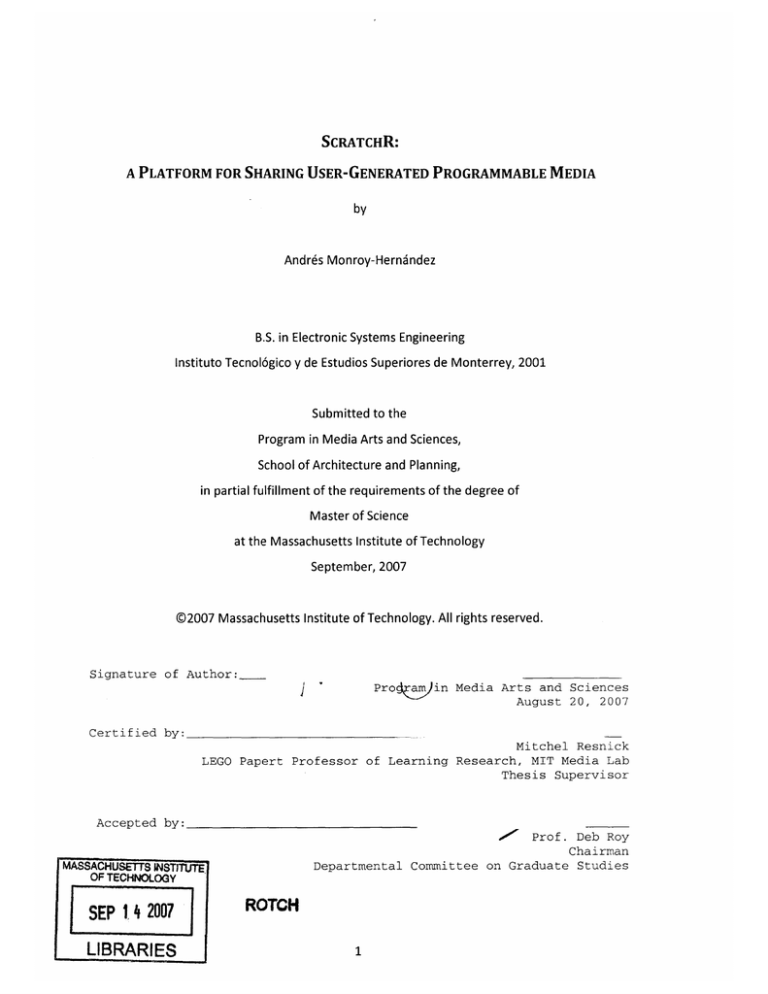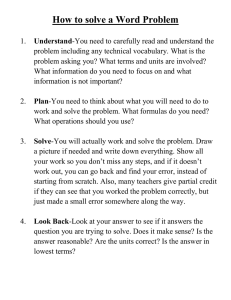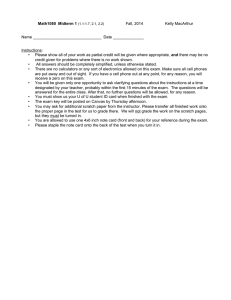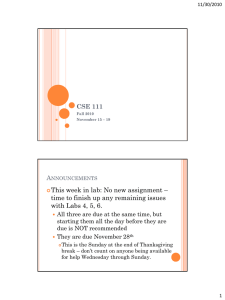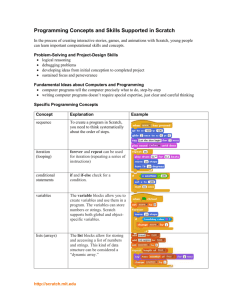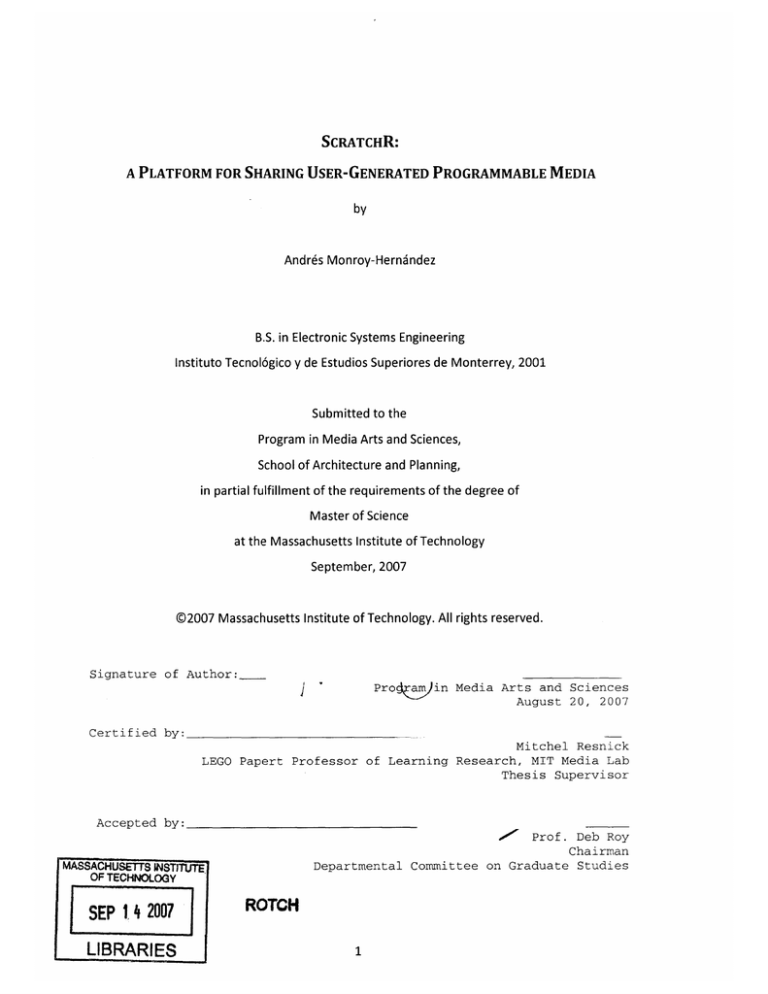
SCRATCHR:
A PLATFORM FOR SHARING USER-GENERATED PROGRAMMABLE MEDIA
by
Andr6s Monroy-Herndndez
B.S. in Electronic Systems Engineering
Instituto Tecnol6gico y de Estudios Superiores de Monterrey, 2001
Submitted to the
Program in Media Arts and Sciences,
School of Architecture and Planning,
in partial fulfillment of the requirements of the degree of
Master of Science
at the Massachusetts Institute of Technology
September, 2007
@2007 Massachusetts Institute of Technology. All rights reserved.
Signature of Author:
j
Pro ramin Media Arts and Sciences
August 20, 2007
Certified by:
Mitchel Resnick
LEGO Papert Professor of Learning Research, MIT Media Lab
Thesis Supervisor
Accepted by:
Prof . Deb Roy
Chairman
MASSACHUSETrS ISTT UTE
OF TECHNOLOGY
SEP 14 2007
LIBRARIES
I
I
Departmental Committee on Graduate Studies
ROTCH
2
SCRATCHR:
A PLATFORM FOR SHARING USER-GENERATED PROGRAMMABLE MEDIA
by
Andr6s Monroy-Hernandez
B.S. in Electronic Systems Engineering
Instituto Tecnol6gico y de Estudios Superiores de Monterrey, 2001
Submitted to the
Program in Media Arts and Sciences,
School of Architecture and Planning,
in partial fulfillment of the requirements of the degree of
Master of Science
at the Massachusetts Institute of Technology
September, 2007
ABSTRACT
This thesis presents the design and analysis of the Scratch Online Community. Scratch is a new
programming language that enables kids to create programmable media such as games,
interactive stories, animations, music and art. The Scratch Online Community was designed to
be a source of inspirational ideas, provide an audience for children's creations and to foster
collaboration among its members. The online community is powered by ScratchR: a social
media platform. This work involved the creation of the ScratchR platform, the use of ScratchR to
create the Scratch Online Community and the analysis of users' participation in the community.
In the lapse of three months, the community has grown to close to 30,000 members who have
shared more than 24,000 projects. The community has successfully engaged children in creating
personally meaningful projects and collaborative work. This work hopes to provide with a
theoretical framework for analyzing and designing communities of user-generated content for
children and novices.
Thesis Supervisor: Mitchel Resnick
Title: LEGO Papert Professor of Learning Research, MIT Media Lab
4
SCRATCHR:
A PLATFORM FOR SHARING USER-GENERATED PROGRAMMABLE MEDIA
by
Andres Monroy-Hernandez
Advisor
Mitchel Resnick
LEGO Papert Professor of Learning Research
MIT Media Laboratory
Reader
Henry Jenkins
2
Program
Studies
ydia
omp ratiyv
Professor of Literature
MIT
r
Direct
Reader
4
Alex (Sandy) Pentland
Toshiba Professor of Media Arts and Sciences
MIT Media Laboratory
6
ACKNOWLEDGEMENTS
I would like thank my advisor Mitchel Resnick for creating the Lifelong Kindergarten Group and
giving me the opportunity to be part of it. Mitch brings the best out in people by leading with
kindness and honesty. Thank you for making it possible for me to go through my own creative
and playful learning experience.
Many thanks to the Scratch Team: John Maloney, Natalie Rusk, Evelyn Eastmond, Tammy Stern,
Amon Millner, Jay Silver, and Brian Silverman for creating Scratch and for helping me design,
monitor and lead the Scratch Online Community.
I also want to thank Leo Burd for being my first link to the group and a reminder to not forget
who needs us the most, Oren Zuckerman for being a role model, great officemate and fun travel
buddy, Lis Sylvan for her advice on my work and on how to deal with the intricacies of grad
school, Chris Garrity and Rachel Garber for letting me be part of Scratch workshops with kids.
Thanks to Ubong Ukoh, Kemie Guaida , Chetan Surpur, Han Xu, Nick Bushak, Paul MedlockWalton and Lance Vikaros for your help in creating and improving ScratchR.
Thanks to the thousands of users of the Scratch Online Community, this thesis could not have
possible without you. Scratch on!
Thanks to Stephanie Gayle, Jon Ferguson and all the people at the MIT Media Lab for making
this amazing place to work.
Thanks to Kristina for her love and for making my life perfect.
Finalmente, quiero agradecerle mi familia por estar conmigo a pesar de la distancia. A mi
hermana Andrea por ser el centro de nuestra familia y a mis papes por su cariio y por haberme
inculcado el amor por el conocimiento y la pasi6n por la vida. Gracias.
TABLE OF CONTENTS
1
INTRODUCTION ...............................................................................................................................
9
1.1
COMMUNITIES ......................................................................................................................................
9
1.2
USER-GENERATED CONTENT..................................................................................................................10
1.3
CREATIVITY .........................................................................................................................................
12
1.4
PROGRAMMABLE M EDIA AND CREATIVE APPROPRIATION ............................................................................
13
1.5
SCRATCH AND THE COMMUNITY POW ERED BY SCRATCHR .......................................................................
15
1.6
THiSTH ESIS ........................................................................................................................................
17
18
RELATED W ORK .............................................................................................................................
2
2.1
USER GENERATED-CONTENT W EBSITES ................................................................................................
18
2.2
ONLINE COMMUNITIES FOR CREATIVE APPROPRIATION ............................................................................
23
2.3
ONLINE COMMUNITIES FOR CHILDREN..................................................................................................
25
2.4
SUMMARY .........................................................................................................................................
28
SCRATCHR DESIGN PROCESS .........................................................................................................
29
3.1
HISTORY AND RATIONALE ......................................................................................................................
29
3.2
DESIGN PRINCIPLES ..............................................................................................................................
30
3.3
USER INTERFACE..................................................................................................................................32
3.4
APPLICATION ARCHITECTURE ..................................................................................................................
3
39
USAGE STATISTICS.........................................................................................................................44
4
44
4.1
SOFT LAUNCH AND PUBLIC RELEASE .....................................................................................................
4.2
STATISTICS..........................................................................................................................................44
4.3
CORRELATIONS....................................................................................................................................49
50
CREATIVE APPROPRIATION AND COLLABORATION ...................................................................
5
5.1
INSPIRATIONAL IDEAS............................................................................................................................50
5.2
DIRECT APPROPRIATION FROM PROJECTS ..............................................................................................
54
5.3
5.4
INTERTEXTUALITY .................................................................................................................................
SCRATCH USERS SPREADING THE W ORD ................................................................................................
57
58
CASE STUDIES................................................................................................................................63
6
6.1
6.2
6.3
63
M ICK: THE INFLUENTIAL ........................................................................................................................
66
SCRATCHPAD: "THE KILLER SCRATCH DRAW ING APPLICATION".................................................................
........ 71
................
CRANK_ NC: ADHOC COLLABORATION ....................................................
CHALLENGES AND FUTURE WORK .............................................................................................
77
7.1
INAPPROPRIATE CONTENT ......................................................................................................................
78
7.2
PLAGIARISM........................................................................................................................................79
GROWING PAINS .................................................................................................................................
80
7
7.3
8
APPENDIX..........................................................................................................................
8.1
8.2
DEMOGRAPHICS .........................................................................................................................--..--...
INTERVIEWS...................................................................................................................--
REFERENCES ...........................................................................................................................................
8
.......... 80
80
.......--- -81
89
1
INTRODUCTION
1.1
COMMUNITIES
In 1975, Seymour Papert (Papert, 1975) connected three seemingly unrelated ideas: samba,
computers and education. In Brazil, Papert mentioned, the Samba Schools bring together a
diverse population that learns from each other. "Members of the school range in age from
children to grandparents and in ability from novice to professional. But they dance together and
as they dance everyone is learning and teaching as well as dancing. Even the stars are there to
learn their difficult parts" (Papert, 1980). Papert argued that educational efforts should "transfer
the positive features of Samba School into the context of traditional 'school material"'. The
computer, Papert added, is a tool that can provide such an environment where learning is not a
"lonely" and "impersonal" experience. Papert and his team designed the Logo programming
language with that goal in mind.
An example of a community inspired by Papert's ideas is the Computer Clubhouse: a physical
learning environment "designed to provide inner-city youth with access to new technologies"
(Resnick, et al., 1998). The creators knew that access was not enough: "youth needed access to
people", hence the Computer Clubhouse was built on the idea of cultivating "emergent
communities". At the Computer Clubhouse, "no one is assigned to work on any particular team.
Rather, communities 'emerge' over time. Design teams form informally, coalescing around
common interests. Communities are dynamic and flexible, evolving to meet the needs of the
projects and the participants." The Computer Clubhouse members live in a "digital community".
Three decades have passed since Papert put forward the idea of a "technological samba school".
Now, computers are more available than ever before and are connected to each other. This
connectivity not only provides access to information but now it is actually connecting people.
Tim Berners-Lee, inventor of the Web and Director of the World Wide Web Consortium, when
asked what he thought of the increasing social role of the Web responded: "the idea of the Web
as interaction between people is really what the Web is.That was what it was designed to be as
a collaborative space where people can interact" (Berners-Lee, 2006). A early as 1996, the
website Geocities (Yahoo! Inc.) prided itself of having "more than 200,000 individuals sharing
thoughts and passions with the world, and creating the most diverse and unique content on the
Web" (Madden, et al., 2005).
While the original goals of the web were indeed about connecting people, it has not been until
recent years that its use has shifted towards that goal. For example, from 2006 to 2007 the
average worldwide growth of unique visitors to the top seven social networking sites more than
doubled (Lipsman, 2007). Also, there are an estimated 946 million registered users in all the
major social networking websites combined (Wikimedia Foundation, Inc.), with just MySpace
(MySpace.com) having 192 million of those. What's more, in 2005, about 100 million Internet
users in the US said they belong to Online Communities (Pew Internet & American Life Project,
2005) and more than half of all online youth in the US, ages 12-17, use online social networking
websites (Lenhart, et al., 2007).
Social networks are now an important part of youth culture. Just as importantly, online
communities have the potential to engage youth in knowledge communities and collaborative
learning. This suggests that when designing computer-based educational tools it is important to
support the creation or integration with online communities. This is the focus of the work
descried in this thesis.
1.2
USER-GENERATED CONTENT
User-generated content has been defined as "i) content made publicly available over the
Internet, ii) which reflects a 'certain amount of creative effort', and iii) which is 'created outside
of professional routines and practices"' (Organization for Economic Co-operation and
Development, 2007). The websites for sharing user-generated content have grown in parallel to
those focused on social networking. In fact, both have borrowed features from each other. For
example, the social networking website Facebook (Facebook, Inc.) added a feature to its original
service that allows people to share pictures, similarly, Flickr (Yahoo! Inc.), a user-generated
content website for sharing pictures, allows users to add other people to their list of friends.
Producing rather than consuming information seems to be the motto of user-generated content
websites, a motto that some educators have advocated for a while (Papert, 1980). In fact,
Papert's constructionist approach to learning is based on the idea that the best learning
experiences happen when producing personally meaningful products. However, sharing those
products with others could be a challenge if there are not the right tools.
Even in cases of educational software tools like Logo, designed to be used as tools for creative expression, there was never a repository of user-generated Logo programs. In fact, one of
Marvin Minsky's criticisms of the Logo programming language was that "Logo had a great
grammar but no literature" (All I Really Need to Know (About Creative Thinking) I Learned (By
Studying How Children Learn) in Kindergarten, 2007). Creating a user-generated repository of
Logo programs was probably not a trivial task given the technical limitations at the time.
However, new technologies and attitudes towards user-generated content websites, makes it
more feasible to achieve this and transform learning environments into what Scardamalia calls
"knowledge-building communities" (Computer Support for Knowledge-Building Communities,
1994).
User-generated content websites are a good model for breaking the barriers between producers
and consumers and for allowing knowledge-building communities have access to archives of
pervious creations. The model of popular user-generated content websites, such as Flickr or
YouTube (YouTube LLC), supports the creative process by giving creators access to a community
that serves as an audience for their creations and as a source of inspirational ideas (Figure 1).
community
Figure 1: Participation model of popular user-generated websites
1.3
CREATIVITY
Producing instead of consuming is a powerful and simple idea that could change the way formal
and informal learning environments. However, the goal is not to produce just anything but to
engage learners in the creative process. As early as the 1960's, Machlup (Machlup, 1973)
recognized the so-called Information Society, a society where the economic activity is based on
the creation and manipulation of information. Later, Drucker (Drucker, 2000) popularized the
concept of Knowledge Economy, where not just information would be the basis of human
activities but rather the creation and distribution of knowledge. However, as Resnick (Resnick)
points out, "knowledge alone is not enough. Success in the future - for individuals, for
communities, for companies, for nations as a whole - will be based not on what we know or
how much we know, but on our ability to think and act creatively. In the 21st century, we are
moving towards the Creative Society."
Participation in the Creative Society requires learning models that foster creative thinking.
Resnick argues that the "kindergarten approach to learning" (All I Really Need to Know (About
Creative Thinking) I Learned (By Studying How Children Learn) in Kindergarten, 2007) is well
suited for that and describes it as a "spiraling process" in which learners imagine, create, play,
share and reflect (see Figure 2). Sharing in particular is the focus of this thesis.
Figure 2: Kindergarten approach to learning (All I Really Need to Know (About Creative Thinking) I
Learned (By Studying How Children Learn) in Kindergarten, 2007)
1.4
PROGRAMMABLE MEDIA AND CREATIVE APPROPRIATION
People can create many things but when it comes to digital creations, most of the usergenerated content websites focus on letting people share text, pictures and/or videos. However,
there is a different type of media that lets people express themselves in creative ways and learn
important math, science and engineering ideas in the process: programmable media.
Media objects such as audio and images can be mixed together with programmatic behavior to
create programmable media. For example, a kid can use the image of a cat (non-programmable
media) and then define a behavior like "move the cat 10 steps when the right arrow key of the
computer is pressed". Programmable media is a mix of behavior and media.
Sensing
+
Media
Variables
Behavior
Attributes
:
programmable
media
Control
Figure 3: Defining Programmable Media
When creating programmable media, as when creating anything else, it is very important to
learn, be inspired by or reuse people's work. Programmers have been building software on
previous code and algorithms created by others. That is what I call creative appropriation: the
utilization of someone else's creative work in the making of a new object.
While there are some user-generated content websites that that allow for reusing others' works
there is no platform that allows people to engage in creative appropriation of programmable
media. ScratchR is a unique platform that enables this to happen under a model of participation
that gives users the ability to build new content based on the programs (scripts and/or sprites)
made by others (see Figure 4).
community
Figure 4: Model for communities that support creative appropriation
1.5
SCRATCH AND THE COMMUNITY POWERED BY SCRATCHR
Scratch (Scratch: A Sneak Preview, 2004) is a programming environment for children and novices
developed by the Lifelong Kindergarten Group at the MIT Media Lab. Scratch makes it easy to
create interactive stories, animations, music, art and video games by simply manipulating
graphical blocks. Creators can share their projects on an online community. The Online
Community gives children access to an audience for their projects as well mechanisms to
connect with others to talk about their creations, ask for help, and most importantly collaborate
in projects. The community is also a source of inspirational ideas because members can play,
download and reuse other people's projects under the model of creative appropriation
explained before.
The software that powers the online community is called ScratchR and it was developed with
the specific goal in mind of creating a community for Scratch. From a technical perspective,
there are two components to the Scratch experience: a desktop application called Scratch (see
Figure 5) and a website called the Scratch Online Community (for short: the Scratch website)
(see Figure 6) powered by the ScratchR platform.
Figure 5: Scratch programming environment
The Scratch website lets children, novices and people in general share their Scratch creations
on-line. The website gives children access to an on-line environment to interact with other
Scratch programmers like themselves. One of the goals of the Community isto help the creative
process by fostering collaboration. To achieve collaboration, the Scratch website tries to provide
awide range of entry points: from the simple act of interacting with a project to commenting
and uploading new projects. The platform isa repository of user-generated content that then
serves as a source of inspiration and appropriable objects. Lastly, the Community allows users to
connect with each other, forming asocial network of creators and collaborators through the use
of "friendships", galleries (groups of projects based on atopic) and forums where users can post
their questions or interests to be discussed others.
full.
rt lorumsr .1b"Ut my stuff
Imagine e program sh1are
Wekrl.o, andrwemh
I Logy
Download
this
projectl
Download''Arche.Cim
bt. ,'(32 sprites and 110 scripts)
andopenit in
l'gh
Project Notes
ThisIs just a little fun proJectI
did in a couple of
just to
seeif I couldfigureout how to
makeit work. I'mnot a
programmer,but like to see
what I cando,andscratch is
AWSOAE. made all the
graphicsrealquick,and I know
there are some problems,but I
figured I'dshareit.
nights,
I
I
Tags
dCCI
[/.J
flohognita
9996
check
sharedit 2 morths, 1 week age
1s,
191peotpl love
for foitefs
it, 821downloads,3 reees
r,_gge_
Comments
AddTags
More Projects by Share.ta
Archery Chamn,.
r9996 views
Shanesta 2 months, weekago
Wow,this Is the first time I'veuploaed something, andthe web version is like2X
siawvetr,
especia!!y idh animationptalack So,ltis qte a bit easier;)
ShowingI
Prev
Next
Figure 6: Scratch project displayed on the Scratch website
1.6
THIS THESIS
This work brings the advantages of a user-generated content community to education to an
educational tool for creative expression. ScratchR completes the constructionist learning
experience of Scratch by connecting Scratch creators with one another to form a worldwide
community of young programmers. Inspired by informal learning environment such as the
Brazilian Samba Schools and the Computer Clubhouse, the Scratch Online Community is
succeeding at creating such community. The concrete results of this work are:
1. ScratchR. An open source piece of software to build social media websites. While the
goal of developing ScratchR was to create the Scratch Online Community, ScratchR can
be used by educators interested in creating their own Scratch communities as well. Also,
it is worth mentioning that, although designed with the Scratch website in mind,
ScratchR can be easily modified to serve as a repository for any kind of media. ScratchR
has been released as an open source piece of software.
2. The Scratch Online Community. Athriving community with more than almost 30,000
registered users, more than 24,000 projects (programmable media objects) and 5
million page views.
3. Analysis. Case studies and statistical analysis to give a more detailed picture of what has
happened in the community since its beta launch and its public release. The result of
this research will provide a theoretical framework for analyzing and designing on-line
communities that engage kids in learning from each other by sharing their creations.
2
RELATED WORK
The Scratch Online Community is an educational effort that builds on the ideas of many popular
user-generated content websites. However, most of those websites are created with
entertainment as the main, and perhaps, only goal. The purpose of Scratch and its online
community isto foster a creative and social learning experience that is fun because it is
challenging and personally meaningful: "hard fun" (Papert, 2002).
There are dozens of user-generated content websites, here I present those that have guided us
or have provided ideas of how to do (or not to do) certain things in the Scratch website. There
are a lot of things to learn from them, probably as many positive features to learn from them as
what Papert found in the Samba Schools.
2.1
USER GENERATED-CONTENT WEBSITES
Some of the most popular user-generated content websites are Flickr (Yahoo! Inc.), YouTube
(YouTube LLC) (see Figure 7), and Wikipedia (Wikimedia Foundation, Inc). Social networking
websites such as MySpace (MySpace.com) and Facebook (Facebook, Inc.) have also gained a lot
of attention and have become an important part of youth culture. From the educational
perspective these website resemble more the informal learning environments than traditional
ones.
You~~
~
~
~
flickr_____
-Allo andrismh!
10,
~ ~ ~ ~ ~ F ckr News
...........
es, rapy
Featurd Videsro
oresunee
r
E eryonesPhots
Peeds"
o you use RSSandAtomr
'v
trwiteyourfriendsandamn
Figure 7: YouTube and Flickr Homepages
When implementingeducational websites that take some of the features of user-generated
content websites, it is important to know the features and terminology are used by the leading
websites because it is very likely that users would be familiar with them. In fact, children who
have used the Scratch website often make references to YouTube as a point of comparison
when talking about future features on the Scratch website (Scratch Forums).
During the design process of ScratchR features from YouTube and other websites were
considered a lot of them were discarded for the sake of simplicity or because they did not match
the learning goals of Scratch. For example, in the early stages of development of ScratchR it was
assumed that a rating system like YouTube's was "necessary". However, more careful
consideration led to the realization that a rating system like YouTube's would not serve any
particular learning goal while it ran the risk of discouraging users who got lower ratings on their
initial creations. The rating stars were replaced by a heart and the phrase "love it!" that users
can click when they want express their positive opinion on a project. Comments serve as a more
appropriate way of giving constructive criticism.
2.1.1
NEWGROUNDS AND MYGAME
Newgrounds (Newgrounds Inc.) and MyGame (MyGame Inc.) are online communities of players
and creators of games, programmable media, produced using Adobe Flash. Given the level of
complexity of Flash most of the game seem to be semi or very professional. MyGame (see Figure
8) has an option for novices to create games based on templates, however the templates did
not allow for the creation of new behavior or basic programming. The templates allow users to
simply put their own picture on a game. In order to contribute to MyGame, Flash developers
must use an API provided by MyGame. Newgrounds (see Figure 9) seems to give more freedom
and allow for uploading almost any kind of Flash game. These two websites do are not tailored
for children and novices but they are a good platform for semi-professional game developers to
distribute their creative work. Newgrounds has a section of the site where people can
contribute music or images for others to use, this is a feature that the Scratch Online
Community would benefit from implementing in the future.
Figure 8: MyGame front page and page showing game edition (template)
Figure 9: Newgrounds front page
2.1.2
YTMND
YTMND (YTMND INC.) (see Figure 10) is a website that lets people combine audio and images to
be played in a loop to create a simple animation. This website offers probably the simplest form
of programmable media. Their description reads as follows: "YTMND is a site created for the
purpose of furthering the creativity of its users. It stems from an idea that, using sound, and
image, and some text, the users can convey a point, funny, political, or otherwise, to the general
media." "By becoming a member, you can vote, comment and make your own YTMNDs. YTMND
is like a big family, full of entertainment, drama and joy." The process of creating content in the
website only involves uploading images, sounds and the site simply loops them over and over
again. While the technology is simple, it engages people in creating small and clever messages
that poke fun of multiple topics.
I
Figure 10: YTMND front page and page to create new content
One thing to learn from this website isthat even though it targets to adults and is innately
irreverent, it still has certain rules. Their rules are very clear: "extreme racism, hardcore
pornography, anything illegal (animal torture, anything that could be remotely described as child
porn, etc), pictures of your friends or enemies, someone's personal information (such as
addresses, phone numbers, full names), inside jokes that the majority of the members of
YTMND won't understand, any of the following words in the title or text of the site: OMG, LOL,
ROFL, WTF, PWNED, 0 RLY, OWNED, OMFG, etc., blatant copyright infringement, complete lack
of creativity, such as straight rips from family guy, the Simpsons or any other TV show, anime
(please, just go to 4chan and get it over with, finding random images on the internet and putting
them to dumb random songs". If a site like YTMND can include rules and still be successful at
engaging people in creating projects that make fun of people or situations then certainly the
Scratch website needed to have certain terms of use.
2.1.3
SOURCEFORGE.NET
Sourceforge.net (SourceForge, Inc.) is perhaps the closest thing to the Scratch website in the
sense that it is an online community of programmers that share software code freely. However,
it is aimed at a very different audience, and the content is not played on the website mostly
because the content is professional and sometimes large software applications. The website is
described as "the world's largest Open Source software development web site, hosting more
than 100,000 projects and over 1,000,000 registered users with a centralized resource for
managing projects, issues, communications, and code. SourceForge.net (see Figure 11) served
us more of as a model of how open source code can be shared and how it can help people build
on each other's creations. The Scratch website lets any register user download the code of a
project under the Creative Commons Attribution-ShareAlike License (Creative Commons).
SOURCEFORGENET
e
'C
6Mev
l
SOURCEFORCE.NET
06WlC~i
Figure 11: Sourceforge.net home page and project page
2.2
ONLINE COMMUNITIES FOR CREATIVE APPROPRIATION
While there are a large number of user-generated content websites, not many allow for Creative
Appropriation or remixing. Some of the few ones that do are OPENSTUDIO (Physical Language
Workshop) and Jumpcut (Yahoo! Inc.).
2.2.1
OPENSTUDIO
OPENSTUDIO (Physical Language Workshop) developed at the MIT Media Lab is described as an
experiment in creativity, collaboration and capitalism. OPENSTUDIO lets people draw paintings
using a simple online painting application and then share them with everyone. The drawings can
be opened in their original format which allows for Creative Appropriation. While the Scratch's
goal isnot necessarily to create a market the OPENSTUDIO (see Figure 12) community isa good
example of how collaboration can happen by giving access to simple and easy to use tools. The
Scratch website hopes to be an OPENSTUDIO of code for children.
Figure 12: OPENSTUDIO. Front page and editing tool.
2.2.2
JUMPCUT
Jumpcut (Yahoo! Inc.) isa commercial website defined as "the easiest way to upload, edit and
share your video and photos". Jumpcut (see Figure 13) isone of the few user-generated Content
websites that allows for "remixing" of videos media online. Their description of what they
understand as creative appropriation isquite easy to understand and a good example of
explaining asomewhat difficult concept: "Remixing iscreating your own version of someone
else's movie, usually incorporating elements from the original, and adding more content or
maybe just some of your own style and spicy goodness. It's an easy way to get started, and you
can do it with the click of a button on any published movie. When you click 'Remix', we'll pull
back the curtain and show you what's behind the scenes. Then you can get busy being creative.
Don't worry, you're not destroying someone else's work, you're just making your own copy. And
if yours isbetter than the original, so be it. The community will tell you." Jumpcut, however,
does not let users describe behavior, remixing in Jumpcut involves only copying and pasting
media.
oirw
*pod
mi
~.p ~1
A mA,~mAIa
NA~i
U
H pWr
a
u~uX,
Figure 13: Jumpcut front page and remix page
2.3
ONLINE COMMUNITIEs FOR CHILDREN
2.3.1
CLUB PENGUIN
Club Penguin (see Figure 14) is a massively multiplayer online role-playing game based on a
Flash engine that lets participants interact with each other in a virtual world. While this
community is less about creating content, it gives some interesting ideas on how to handle textbased communication between members by providing two types of chats: "Standard Safe-chat"
and "Ultimate Safe-chat". Standard Safe-chat "allows your child to type in his/her own chat
messages. Messages are run through sophisticated filters and are moderated by our team in
order to keep your child as safe as possible. Note: some chat messages in this mode might get
through the filters and be offensive to some players" (New Horizon Interactive). The Ultimate
version on the other hand "restricts your child to a list of pre-written words or phrases. They will
not be able to type their own chat messages. This is the safest method and is recommended for
younger players." (New Horizon Interactive) Club Penguin has strict rules on not allowing real
names, emails or any identifiable information to be shared on their website. The Scratch
I
website has adopted similar measures in protection of children's privacy. However, this is
sometimes a challenging rule to enforce when it comes to programmable media that can have
multiple states.
Figure 14: Club Penguin front page and virtual world
2.3.2
WEBKINZ WORLD
Webkinz (GANZ) are described as "lovable plush pets that each come with a unique Secret Code.
With it, you enter Webkinz World where you care for your virtual pet, answer trivia, earn
KinzCash, and play the best kids games on the net!" The community allows for filtered chat
where members can interact. Webkinz World (see Figure 15) is very similar to other virtual
worlds, such as Second Life (Linden Research, Inc.). However, participants cannot create original
content. As with Club Penguin, the main lesson from Webkinz World is mainly in the realm of
privacy and content regulation since both of them have very active efforts on making sure the
content is appropriate for their audience.
PM
Figure 15: Webkinz World. Front page and virtual world
2.3.3
MOOSE CROSSING
Also developed at the MIT Media Lab (and later moved to Georgia Tech), MOOSE Crossing is a
text-based MUD (Multi-User Dungeon) called MOOSE (MUD Object-Oriented Scripting
Environment) Crossing. The environment allows children to interact with one another and build
a virtual world collaboratively (see Figure 16). Using a scripting language, participants can add
behavior to objects (things, places and creatures) in the simulated world (Bruckman, 1997)."
Figure 16: Moose Crossing. Play and scripting environments.
While Scratch is more focused on programming independent pieces of content (although
nothing stops them from being conceptually connected online), the Scratch Online Community
shares the spirit and educational goals of MOOSE Crossing Online Community. MOOSE Crossing
was probably one of the first online communities for children to engage in sharing
programmable content. After being active for eleven years, MOOSE Crossing is no longer
accepting new members.
2.4
SUMMARY
Although there are a good number of user-generated content websites very few engage
children in creative experiences. In addition, other than MOOSE Crossing, none of the ones
reviewed let kids add behavior to their creations through the use of programming. Scratch and
its Online Community are well positioned to bring a creative, expressive and collaborative
learning experience to children, not only because the tools are well suited for that goal and
audience, but also because the boom of user-generated content has permeated to the core of
youth culture. In the words of a comment on a blog: "[Scratch] is the YouTube of software"
(Anonymous, et al., 2007).
There's also already an online community, ScratchR, where you can share
ideas and reuse others people's. And, last but not least, Scratch is ftree to
Figure 17: Comparing ScratchR to a social media website
3
SCRATCHR DESIGN PROCESS
3.1
HISTORY AND RATIONALE
The name ScratchR stands for Scratch Repository; however, it was originally a play on words of
Flickr, the popular image sharing website. Years before starting my graduate studies I had
worked on the creation of software for digital libraries but I always found that centrally
managed repositories were not suitable for the creative process. As a software developer, I
cannot imagine working on a piece of software without having access to the Web to ask for
advice or look for ways in which the same programming problems had been solved by others.
About three years ago, when learning about Scratch, Pico Crickets and other projects from the
Lifelong Kindergarten Group at MIT, it occurred to me that a platform for easily storing and
sharing the knowledge generated during the use of these creative tools would benefit the
overall learning experience. Of course, people cannot start producing new knowledge from the
beginning, but I believe that recording each person's "reinvention of the wheel" is a valuable
piece of knowledge that deserves to be stored. For example, in the case of Scratch, the creation
of a project animating someone's name is a common first project (a "Hello World" of sorts).
Having thousands of "name projects" is not a burden but rather an important piece of
knowledge that serves to preserve the many ways a beginner gets started.
The idea of ScratchR was a convergence of my personal interest in building knowledge
repositories, the boom of user-generated content websites and the fact that one of the core
goals of Scratch since its inception was "deep shareability" (Resnick, 2003).
Sharing had always been an essential part of the learning process that Scratch tried to foster but
it did not yet have a way to foster this creative at a large scale. To address this, I decided to work
on the creation of a web-based sharing tool for Scratch.
3.2
DESIGN PRINCIPLES
The design of ScratchR takes into consideration aspects from existing social networking and
user-generated content websites but it focuses on fostering creative learning. Some of the
principles involve features of the software as well guidelines on how to manage the community,
which also turned into software features but for administrators.
-
Encourage and support creative appropriation(remixing). The platform should make it
easy for people to reuse other people's work and let users know when and how this
happens.
-
Social butfocuson creative content. While it is important to have the basic features of a
social networking site, befriending others is not the goal of the site. Instead, the site
should encourage using connections to collaborate in creative endeavors.
-
Support different states ofparticipation.The platform should let users participate in the
community in different ways. Acknowledging passive consumption as a state of
participation and encouraging users to engage active production. Freedom to move from
one state to the other isessential: "for making it interesting to take part in a community
the level of freedom what you can do and how you can participate is an important part."
(Tausend, 2007)
3.2.1
STATES OF PARTICIPATION
Inspired by Jenkins' description of the states of participation in fan-fiction communities (Jenkins,
2006), I put forward the idea that members of user-generated content communities tend to
move in four different roles or states of participation: passive consumption, active consumption,
passive production and active production (see Figure 18). In order to build a successful
community it is essential for those sites to support and welcome users no matter in which state
of participation they are. For example, Lave argues that "peripheral participation" is a legitimate
form of engagement (Lave, et al., 1991).
These roles/states are the core of most user-generated content sites and ScratchR addresses
them in a relevant way for the specific audience and type of objects:
1.
Passive consumer. This is the traditional broadcasting model where people's interaction
stays in the realm of switching channels or browsing. On-line communities often refer to these
people as lurkers. In this state, people assess the community to understand their values and
ideas. In the case of ScratchR, this involves the act of browsing the different site-defined and
user-generated categories and interacting with Scratch projects other people have created.
While this is the most passive state, the passive consumer alters the system just by viewing
because the number of views is counted and presented publicly. This feature in itself is a way of
participation in the community, albeit small, but more than what off-line sharing typically offers.
2.
Active consumer. This is where users participate in the community by providing
metadata around the object of trade. In the case of Scratchr, it iswhere people contribute their
ideas by:
a) Commenting
b) Tagging
c) Rating projects
3.
Passive producer. In this state, users create projects, sometimes inspired by other
projects they have seen in the community, but do not necessarily feel compelled or ready to
share them to the community. For Scratch users, it could be that they either do not know yet
about Scratchr or that they do not feel like sharing their projects yet in the community. If this
user is a member of ScratchR, he or she has probably gotten ideas, sprites, or even pieces of
code from other members.
4.
Active producer. This is highest state of participation. The user not only consumes but
also contributes to the repository of projects. Most likely this person gives feedback to other
people's projects, gets inspired by others and also provides inspiration to others. The level of
involvement in the community is recognized by others, this person feels invested in the
community and it is the most important asset in Scratchr. This member should be considered as
an important part of the development process.
Figure 18: States of participation
While ideally every member of the community should be an active producer, the nature of the
creative activities is that the level of involvement varies from person to person and from time to
time. ScratchR should be designed to be a welcoming environment for users no matter in which
role-state they are. For passive consumers, lowering the floor is important, that is, making the
browsing and interaction with other people's project as easy as possible. For active members of
the community, be it active consumers or active producers, the social connectivity and the
feeling of being in control of their own community are important characteristics.
3.3
USER INTERFACE
Some of the principles inspired by the recent trends in web design and also by published
usability studies (Nielsen Norman Group, 2005) on youth's online preferences were taken
into consideration as well as Scratch's user interface design principles.
*
*
Playful but not childish, teenagers want to distance themselves from young children
(Nielsen Norman Group, 2005).
Cross-browser compatible, focus on different versions of Internet Explorer and Firefox
as they are the most common browsers.
*
*
"
*
*
*
*
*
*
"
*
"
"
*
"
*
*
*
Design degrades nicely. No functionality should be lost in older browsers or less
powerful devices such as cell phones..
CSS should be the place to where graphic elements are defined: colors, borders, layout,
etc.
Simple layout.
Subtle use of gradients, shadows and reflections.
Slight roundedness to give a soft feeling.
Background color: white or grayscale fade.
Subtle use of icons.
Try to avoid crowdedness, some empty space isfine.
Try to avoid small fonts. Use big fonts to attract attention to important elements.
Minimal use of images, because the projects are colorful and vivid enough. Most of the
attention should go towards projects not menus or other design elements. Gradients,
colors and other graphic effects can be done through CSS.
While young children prefer Uls with animated menus and other visually heavy
interfaces (Nielsen Norman Group, 2005), the predicted audience for the website is
teens and educators. In addition, the projects themselves will potentially be visually
heavy.
Minimize the use of text because teenagers do not prefer too much text (Nielsen
Norman Group, 2005). In the educators sections such as the documentation more text is
OK.
Use of a short 3 or 4 word tag line to define the website and use it as part of the header
in all pages to set the tone everywhere on what the site is about.
On the front page a diagram indicating the steps involved in using Scratch with simple
icons and some words.
Give the idea that the site welcomes users contributions from just looking at home page
Button similar to the Adobe PDF button that takes people from different places of the
site to the Download page.
There should be a header and footer always present.
The UI of the website should be inspired but not based on Scratch UI.
The very first mockup of the ScratchR UI, based on the vSocial website (vSocial Inc.), was
created in the spring of 2006 as part of Resnick's seminar on Special Topics in Creative
Learning Technologies (Resnick) (see Figure 19).
seilch
&
New
HenieUplairlMy$Scrchr
UeauaiclrooI
1.n/3I\
I play.eg.comet.
be
b".'""
T
Feat
H..m. Tas .
GmupoPipl
.nilwe
- --
niae
)l XL
orAten"dHM
-
b_Qig
Projects
YoR Urigd Your
Contacts'
Exploc
Fish Chomp
2.cmaius.iapara
Scratchblock%
Pepidarap
music.keyboerdanimation
ued
S a""
O
stofy.voicegame dance.
gO
k face, name r
o vr
Tags
Necs
Top Raked
irs
e-.
Comments
TyF
6ln .l
r
y
Addyour comment
-
OR
Figure 19: First mockup of ScratchR's front page and project page.
From the very beginning the goal was to be able to upload to the Online Community directly
within Scratch. During the mockup phase, a proposed design for the changes in the Scratch User
Interface was to add a "Share" button on the top menu, at the same level of Save and Open to
give the idea that is a similar, but not the same, concept.
Figure 20: Mockup of proposed changes to the Scratch UI to include sharing
I
After that initial mockup, a simple wireframe version of the home page and the project page
were created to start the User Interface design from zero (see Figure 21).
Figure 21: Wireframe version of front page and project page
Once all the elements for the front page and project page were chosen, we proceeded to the
design of an original mockup with real images, HTML and Cascade Style Sheets. Those elements
were the basis of future designs (see Figure 22).
~R-AThTi
C:=
1
* jjtd.6
-- L
Addd'
Tby
Figure 22: Third iteration of UI
During the past 9 months each one of the elements of the UI has been discussed by the Scratch
team. Subtle but important changes have been made. In addition, the wording of the messages
and screens has been discussed over weekly meetings until a common agreement is made.
The UI is an always evolving piece of work. Changes are made based comments from users on
the user forums and usage statistics coming from access logs and heatmaps (Figure 23).
Figure 23: Heatmap showing clicks on front page
The current UI of the website includes four main categories of pages: the front page, the project
page, the MyStuff page, and the browsing pages.
The front page displays three projects chosen by the Scratch team, nine projects chosen by the
community based on the number of views, downloads and "love it's", as well as three randomly
picked "surprised projects" and the latest three projects added to the website. In addition the
front page shows links to featured galleries, a bi-weekly gallery called Scratch Club and a tag
cloud of the whole website. Finally, the front page also displays the usernames of the latest
members to get an account and the ones that have recently logged in to the site. (see Figure
24).
magineprogra.
-
are
-
drmh
I LOgot
saturd
Newest
Projects
Oatrioe
F.stured Prnisete
PopularTags
3
Proiects
Surprise
1eooot.
'
animation.
see-r
coot
sa
.
fun funny.
game
RecentVislitos
see- r
TopLovedLately
LEGOknage#
TopDownloaded
Lately
VnbMV
iV2
-
-
S-'
wsm
Ne
e er
TooViewedLatlv
Figure 24: Current home page (probably 10th iteration)
The project page displays the title and description of the Scratch project along with a fullfeatured and interactive version of the project using a Java applet that reads the original Scratch
source file. There are only two features that do not work on the applet: input sound and the
Scratch Sensor Board (Millner, 2003). The project page also lets registered users download the
original code of the project, tag the project to create folksonomies, "love it", bookmark it by
clicking on "favorite" and post comments to give feedback to the creator or to other users. The
page also presents links to other projects created by the same user as well as links to remixes.
Remixes are projects created by others based on the current project. This is a unique
characteristic to ScratchR to try to promote the idea of creative appropriation in the community.
. shar.
magi.n proram
I Lauy
andresmh
Wetcone,
Downloadfti
projecd
Download
"HatryPte
t
H_."[3
sprites
and4 scripts)
and
openItIn Sgra
ProjectNotes
helioeveryonel madethisfur
theHanyPotter
Galleryl
I
thouughItt
would
befunny
if
clumsy
hemikocameto
Tags
harrypotter
o
hemik!o
II
Add
Tag
it 20hours,
22minutes
ag
MahoAshl
shared
--rihresr
17 Uiw
Chockfor faritprs or taggers
lowIjt,
L
MorteProjcts by
MahoAshley
YourFavorite!
ris
asina-ro-riate?
Harrip
POtWr
views
S17
Comments
4
views
r Penguin..
-Pa
N Mahoshley20hour, 16minuts ago
pis comment
if youcanIConstctiveCrtisium
is good
some
timesi
39yiew
My
HandDrown..
plumbar 16hous,13mnrtes ao
Cool'
"Omega
P&
L.d
views
35
1ohour, 12minut- ago
Ladg624
Itsgood
Showing
1-5of8
ag
vJibert4043 hours,19minutos
ts good
butalotof itwas toofasttoread
Adda Comment
Privacv
Pot ITm
nfUseIC.ntacti
Figure 25: Current Project page
Other pages are the pages that let users browse by different categories such as by tags, number
of views, number of "love it's" or by galleries. Finally, the site has text-based forums where
children engage in conversations about questions they have on how to do something in Scratch
or advertising their projects.
The interface of the Scratch desktop application had to be slightly changed with the introduction
of ScratchR. A new button labeled "Shared" lets users upload their projects to the website by
just typing the basic authentication information. Users can also add tags and a description of the
project (see Figure 26).
sianch
Sens t~u
Loolj
0/0
Motion
ControstudentSp
9-
scripts
fit
Your Scratch website login nanes
move (]steps
andresmh
turn (
degrees
turn !)(E
degrees
Create account
NJ
I
point in direction
point tow-ards
Tags:
go to x:C
Y: C
go to
glide 0
se5
change
x by
set
X to 0
change y by
set
to x: CMy:
*****
(......
Project narne:
~bk
p
Sanidwich
Project notes:
game
The goal of the ganet get to the Stata Center to
eat a sandwich.
mit
INSTRUCTIONS
arrow keys
clck the Green Flag to start. The arrowkeys
controldrection (Up makesstudent juimpand
Downmakesstudent duck.) Avoidgetting hit by
the laptops,whichtake away alvs!
scor
HOW MADETHIS
* I use the
and"rl~itdoor"spritesto
detect whenthe "student" reaches the edge of the
screen and should go to the next scene.
Li
I
leftdoor"
M
mouse>a
mouse
-2
Vi-2
* I use a "budding"variableto keep track of which
backgroundis currently shown- and to figureout
how to changethe scenewhenthe student goes
off the screento the left or rigt.
y to
if on edge, bounce
xp
oo
OK
yposition
Cancel
direction
Figure 26: Share dialog window in latest Scratch Ul
3.4
APPLICATION ARCHITECTURE
ScratchR is composed of these basic elements: a repository of Scratch projects, a database of
metadata about those projects, a socially networked community and an external application to
handle a set of forums. Users can share (upload) or appropriate (download) Scratch projects to
and from the repository. They can also participate in the community by tagging, commenting,
bookmarking (called favorite in the interface), marking as inappropriate and loving projects as
well as grouping project together using galleries. Inaddition, members can engage in discussion
on the forums. These activities occur in the context of a social network where users can connect
with each other by adding people to their list of friends. Non-registered users of the site can
only browse the site on a read-only fashion.
Figure 27: Elements of ScratchR
The initial navigation map (see Figure 28) included most of the features in the final version; this
map was a useful guide through the implementation process.
I
Figure 28: Original navigation map
ScratchR is a web application developed using a MVC (Model View Controller) framework. This
framework was selected because it makes it easier to change the presentation (view), the data
manipulation (model), and the element in between those two (controller) independently from
each other. MVC also allows for better organization of the code and eases collaboration among
multiple developers. The overall architecture is described in the following diagram:
The decision on which MVC framework to use was based, mostly, on the maturity of the
language more than the framework itself. In addition, it was important that the framework
provided the basic functionality without getting on the way by giving "too many" features. Given
that Ruby isnot as mature as PHP, at least in number of years being used; the decision was to
choose among the popular MVC's written in PHP, Python and Perl. CakePHP was the final choice
with Symfony coming at a close second. After a few months of use, CakePHP seems to have
been a good choice; however its documentation has a lot to be desired. Ingeneral, it isuseful to
know that even if the MVC framework disappears, the code isopen and any PHP developer
could take over.
Given that MySQL and PHP are often a paired, MySQL was chosen as the RDMS (Relational
Database System) and there seems to be a lot of optimizations to work with those two tools. At
an early stage a database was designed and all of the tables and their relationships mapped in
an ERD (Entity Relationship Diagram) (See Figure 29) which helped guide the development.
eatonhips
Is of ..
tain type
id(PK
e _d FI'
l.-_i
(P19
titi.
relationships
Id TK
Ijd(P19
-
nam7
dI~pt..n
ati
te
_-typeId (F
nsh
4
friend-id (Fk)timestamp
mes
have comments
timestamp
W
useP
r.t
e
gent
ecito
-ebehip
them
atv
ti
IdI
-
o
a
user
up
I
/
id
rso
f grd(F
p
s)
'.'*
hav
h e
co
themesI
ha
n
h
proe1i
1
m
/
timestam
dpPil
me
p
oom1n
data
h"
tsenvoie
proj-
user~~~~id
ammp
td P1
lmstanme
Pr
-
~~
_roetidnb
id(
. ..
FK)
for11
-Ft d
mbers
(MPnam
themd3W
dLP
(FK
.
-a-
id
e
themesgad
timestamp
groups hav____usersI
u r
"
an themes
users reiat* to eachother
descrdption
p
us
timesctsm
t
prj(hvPbnPis
(F
pp~cj.*.
F
ot
(P19
fllI.1tdll
(F I<
ddsd ptio
roject
Figrem
Figure)
2iD
d (F K)
use:
cmEnt
Id
id
Relaonsi Diara (ERD)J
l'*l
(
R)
.
a e as
tIII.ttd(lp
(FO
3.4.1 API: CONNECTING SCRATCH AND SCRATcHR
One of the design principles was that sharing could be done with the push of a button. To
accomplish this, an easy way of uploading projects from the Scratch desktop application to the
ScratchR web application had to be implemented. YouTube and other user-generated content
websites require users to go to a specific web page to submit their videos or images. Given that
we have complete control over the application used for content creation (Scratch), I decided to
implement an API (Application Program Interface) that lets Scratch push projects into ScratchR
by sending a HTTP POST request (see Figure 30). ScratchR responds to Scratch with a simple XML
response explaining if the upload succeeded or failed, and if it did, the reasons why it failed. This
method has proven to be a successful way of letting children share their work without much
effort.
The API allows for users to submit the description of their project along with tags to describe it.
The API also accepts some information such as the number of sprites, scripts which is used to
generate statistics for researchers. Once a Scratch project is received by ScratchR, it gets
processed and the file header is analyzed to calculate the connections with other projects. For
example, if a project has been based on another person's project, this is almost always caught
and it is presented with the appropriate link under the creator's name. This is an automatic way
of giving credit to creators in accordance to the license used for Scratch projects.
POST
http: //sc ra tch r/servI ces/uJplIoad
/d101-r1406.a
7d0 1-
f406.6
Figure 30: HTTP POST send to ScratchR
4
USAGE STATISTICS
4.1
SOFT LAUNCH AND PUBLIC RELEASE
The Scratch Online Community was released publicly on March 4, 2007. The community started
with only the 20 participants of a Scratch workshop. However, the site was open to the public
and slowly the number of registered users and visits increased. On Monday morning May 14,
2007, the website was officially launched, several news outlets such as BBC News (BBC News),
Boston Globe (The New York Times Company) and social news websites such as Slashdot
(SourceForge, Inc) and Digg (Digg Inc.) featured the Scratch website on their front pages. In a
matter of hours the server and the network could not handle the traffic and the website went
down acouple of times. The site statistics are being tracked by different tools, one of them is
Google Analytics which during the heavy traffic hours was disabled because the dynamic
website was replaced by astatic page to cope with the traffic. Nevertheless, it is possible to see
the spike in traffic in the days following May 14 (see Figure 31).
Pageviews 200,000
200,000
open but not announced, pilot
with local workshopparticipants
BBC, slashdot, digg
ArsTechnica, digg, Chronicle of
Higher Ed.
100,000
100,000
Apni24, 2007
Pageviews: 8,463
1
March March Marchl Marchl April 21
April 11April 1|April 2April May7 May1.1May2 |May 2 June4l June 11
June il June 1July 2 July 9 July 1 July 2: July 3 AuguE
Figure 31: Usage by pageviews
4.2
STATISTICS
In the period of time from March 5 to August 14 the site has received:
4,899,118 pageviews
736,421 visits:
PM
23,794 projects have been shared
28,985 registered users
19% of registered users have created at least one project
18% of registered users have used the forums
6.65 pages/visit
8.5 minutes/visit
501,889 Visitors
113,900 of those visitors have downloaded Scratch by going to the download page from the
home page or other parts of the site (Goal Conversions)
5,821 visitors have gone directly to the download page
73,500 comments posted on projects, galleries and forums.
31,784 friendships (relationships are asynchronous)
The majority of users came from the US however a good number of visitors from the UK and
other countries started to use the website often. Figure 32 shows the distribution of the top 10
visits from countries outside the US.
Vietnam
Brazil 5%
5%
Israel
France
6%
India
6%
Germany
8%
Australia
8%
Figure 32: Visits outside the US
Early in the design process, we were worried about how many of our users would have Java
enabled browsers given that the Scratch player for the web is a Java applet. But it turned out
that most users do have Java-enabled browsers as it is shown in Figure 33.
No
1%
Figure 33: Java-enabled browsers
The distribution of visits per section of the website was not surprising given that the home page
comes to the top way ahead of the other parts of the site as it shown in Figure 34.
browse galleries U
login
forums
about
signup
galleries
support
download
browse projects
home
-I-I-I-I-
0
200000
400000
600000
Figure 34: Pageviews distribution
800000
1000000
When looking at the distribution of ages of registered users, we find that the user population
matches the ages for which Scratch was designed (see Figure 35).
2000
-
1000
-
Std. Dev = 15.64
Mean = 25
N = 27374.00
0
0 97-
1P7.-76Irl:
10 ;1
C
rV9dl
60r
age
Figure 35: Age distribution
Taking a closer look at the distribution of young users (6 to 16 year olds) we a normal
distribution around 12 years old (see Figure 36).
Std. Dev = 2.38
Mean= 12
N = 12221.00
ts
ltf
-IU
II
Iz
16
14
13
it)
Figure 36: Histogram of ages for younger users
Now, analyzing at the gender distribution we find that the majority of users are male (see Figure
37) with a slightly increase for the percentage of females when looking only at the younger
population (see Figure 38).
N/A
0%
Figure 37: Gender distribution for all ages
n/a
0%
Figure 38: Gender distribution for younger users (6to 16 years old)
Finally, it came to our surprise the level of engagement users, even young ones, have had on
text-based interactions, generating more than 73 thousand comments on projects, galleries and
forums. The distribution is not surprising, putting the comments to projects on top and the
forums last (see Figure 39).
forums
8% ,
galleries
20%
Figure 39: Comments
4.3
CORRELATIONS
1. Gender has no correlation to the number of projects. This indicates that even though
the majority of users are male, the females are as engaged in creating projects as the
males, r = .001, s= .923.
2. Age is not indicative of engagement. There is no correlation between age and number
of projects, r =.108, p < .001. Also, surprisingly, no correlation between the number of
posts on the text based forums and age either, r = -.016, p = .007. Even starting new
threads on the forums is not correlated to age, r = -.016, p = .006. Age was also not an
indicator of the number of friends either, r =.065, p < .000.
3. The number of projects a user creates is correlated with the level of activity by that
user on projects created by others. The types of activities are the number of:
comments posted, r=.45, p<.001; projects viewed, r = .35, s < .001; project marked as
favorites, r = .32, s < .001; projects marked as "I love it", r=.32, p< .001; project
downloads, r=.23, p< .001. Smaller correlations were found in regards to number of
times a member flags projects as inappropriate, r = .16, p< .001; and tags r = .16, p
<.001.
4. Number of friends is slightly correlated to the number of projects, r= .253, p< .001.
Similar weak correlation was found when restricting to only people who have created at
least one project, r = .246, p < .001.
5. There is a correlation between the number of galleries a user belongs to and the
number of projects created r =.338, p< .001. A bit less strong is the correlation between
number of projects created by a user and the number of galleries created by that same
user, r =.243, p <.000.
5
CREATIVE APPROPRIATION AND COLLABORATION
One of main goals of the ScratchR platform is to foster the idea of learning from each other by
building on other people's ideas or projects. This is one of the reasons why it is always possible
for a member of the community to download the code of any project. The process of getting
ideas, code or media from other projects is what I call Creative Appropriation.
5.1
INSPIRATIONAL IDEAS
Users of the community often times create their own projects inspired by other projects they
see. In this type of Creative Appropriation, no code or media is reused. Instead, it is the idea or
concept that is appropriated to create a new project. This type of appropriation often led to the
emergence of trends in the community. One of the first was started by a project titled "Kill the
computer". The project was an interactive graphic of a computer on a desk that was smashed
every time one of its parts was clicked (see Figure 40). The idea spread quickly and in a few days
there more a couple of projects based on the same idea and some members moved beyond the
original idea and started to create "smash the room" projects and there was even a "Destroy
McDonald's" project (see Figure 41).
I
Smash The Computer 1.0
Kill the
Your
co er jt tol youthat you
Aot .d
tha itn
ih
U
Cko.
BI
..
Z
520r!
snsd
mina sharedit 4 months,4 weeksago
jami
-pbey pytu d*ow thaa
you .,
kmteblf l
-Y
t W
.
f.
t
f.y
sharedit 4 months, 2 weeksago
Figure 40: "Kill the computer" trend
destr
Darth-Twinkiesharedit 3 months,1 week ago
Smn rights reserve
KiwiKieransharedit 2 months,3 weeksago
Figure 41: "Kill the computer" evolves into "Destroy the room"
A sign of a healthy community is the emergence of trends or ideas that spread on a
community. For example, in user-generated content websites like YouTube the lip-syncing
were videos popularized by the Numa Numa Video (Wikimedia Foundation Inc.), a video of a
young kid lip-syncing to a song in Rumanian. Trends emerged early on in the Scratch
community and spread mostly by browsing and tagging. Tagging is particularly important as
a mechanism of connecting ideas and creating an identity, a sub community, within the
bigger larger community. As mentioned before, one of the first Scratch memes was the "Kill
the computer" trend. Others examples are:
*
"Ask me" projects. These projects showed a character inviting the members of the
community to post any question on the comments section so that it can later be
answered in a clever way.
Ask Maddle #5
Ask George #1
AskI Geeore|I
Welcometo Ask
ge the show
where , George,
answer your
questions!
Kaydoodl13sharedit 4 weeksago
a
MrBananas
sharedit 1 month, 3 weeksago
Inerints
reserved
Basedon MrBananassorec
Figure 42: 'Ask me" projects engage the community
*
Dolling. The dolling Internet phenomenon was recreated by Scratch users who probably
played with one of the many dolling websites available. However, the ability to build their
own version of a dress up interaction let boys and girls create dress up projects closer to
their interests. For example, a girl created her own version of dolling by using images of real
clothing items gotten from online stores such as Zappos.com. Surprisingly, even boys took
part in this trend, for example a boy created a project called "dress the hero" where one
could choose different elements of a warrior's wardrobe.
dress the hero
-- RainydaV2sharedit 1 month, 3 weeksago
Dme ih
reserved
sk8tordude sharedit 1 month,2 weeksago
'
rs
e
Figure 43: Dolling projects
Operating system simulations and parodies. These projects are typically on the higher
end of complexity of Scratch projects and were created mostly by the kids with
advanced Scratch programming skills. The projects often reached the Top Loved section
of the home page and involved the creation of what resembled the user interface of a
windows-based operating system. The projects typically come with different mini
applications such as paint editors and media players. Some include even the "blue
screen of death".
WinScratch Version 1.0
SEyVd
sharedit 2 monthsago
Someright. reserved
Figure 44: Parodies and simulations of OS's
*
TV Shows and news. Similar to the "ask me" projects, these projects are well crafted
mini shows interviewing some of the characters of the Scratch image library or reporting
on things happening in the Scratch community. For example, a boy created one called
SNN (short for Scratch News Network) where the Scratch cat character acts as the
reporter talking about some new features added to the site.
news5
SNN #1
After these messages
eept ego is a
togehe
a nd s
fall
president about
amn
kinds of shapes.goa
Greatdane sharedit 1 week, 1 dayago
m
r
eeahyeah44
sharedit
2
weeks, 3 daysago
gr
ighe
-
nd
Figure 45: Reporting the news of the Scratch community
5.2
DIRECT APPROPRIATION FROM PROJECTS
Of all the projects on the website 15% are projects directly based on someone else's project.
That is, a user downloads a project and builts on top of it by changing the code (scripts), images
or sounds (sprites) or, in some cases, no changes are made and the project is reuploaded to the
site without making any modifications.
An example of this form of Creative Appropriation is a project created by user haboogalieboo
based on Graham's project. haboogalieboo makes sure to give credit by adding to the project
notes: "I kinda copied Graham's 'jetpackcat' game. I used the cat, the scripts (I changed and
added some), and the fuel thingy..."
Download this
project!
Jet Pack Adventure
Download "JetPack Adventure"5
sprites and 11 scripts) and open it
in Scratch
Project Notes
i kinda copied Graham's
"jetpackcat" game.
i used the cat, the scripts (i
changed and added some), and
the fuel thingy. at the end when
it says winner, everything might
flash. at level 1, dont go to the
portal closest to the fuel thingy.
it will just mess up the whole
game and you will have to
restart it. just go to a portal
you have never used.
haboogalieboo shared it 3 months ago
Based on Graham's project
Some rights reserved
controls: left is to fly/walk left,
right is to fly/walk right.
up is to fly up,
Tags
Graham posts a comment praising haboogalieboo for the modifications to the original project.
ScratchR was designed with this specific goal in mind and as such is able to connect related
projects by reading headers in the Scratch source file that identify each time a project is shared
on the website. This information is used in real time to automatically connect projects based on
others. The data was also analyzed to calculate the types of remixing or creative appropriation
that are most popular. A surpisingly high number of projects (see Figure 46) in the Scratch
community were found to be based on others. In addition, of those projects almost half are
projects that, while based on others, change the code and the media used (see Figure 47).
Iq
S
n=23,398
Mar 5 - Aug 14, 2007
Figure 46: Projects based on other projects (Creative Appropriation)
Types of changes
only number of
sprites
4%
n=3,469, Mar 5 - Aug 14, 2007
Figure 47: Distribution of creatively appropriated projects
Copying a project without making any changes sparked controversy in the community that led
to close to 70 comments on a thread titled "Plagiarism" started by one the users upset because
another user had copied his work (See Figure 48).
I
Isit allowed if someone takes your game, changes the theme, then calls it "their creation'?
Because I created a game called "Pong 2.1" and a week later, a user called "mina" redid the
background, and called "her creation" and I am really annoyed with her for taking credit
for MY game, I just want to know if it is a Scratch rule if you can slightly alter a game and
call it yours.
jamie
Member
Registered: 2007-03-28
Posts: 14
Jamie
Figure 48: First post in the forums about plagiarism
5.3
INTERTEXTUALITY
In literature, intertextuality has been defined as an "author's borrowing and transformation of a
prior text or to a reader's referencing of one text in reading another " (). This phenomenon also
occurs often in popular media where television, movies and video games shows cross-reference
by mentioning characters and events from each other. The Scratch Online Community also
showed intertextuality by referencing characters or events from popular culture. For example,
there are recreations of recent trailers of the Simpsons movie, an interactive versions of the
television game "Deal or No Deal", animated stories involving Harry Potter and anime characters
as well as brand new animated stories with the Harry Potter, similar to the fan fiction stories
about the same children's character presented by Jenkins on "Why Heather Can't Write"
(Jenkins, 2006).
Harry Potter mneets Hemiko!
Wellb
MAHO
catch
BoattI
-
ms rostramsharedit 2 hours,6 minutesago
____rgtsrsevd_____eshrd
t20hur,2
miue
ago
Figure 49: Children appropriating TV shows and books
transformers game 2 player
health
KoSsharedit 1 week, 6 daysago
spiderpig
Theres nothing more
health
o e
h
[
Heliosasharedit 3 weeks,3 daysago
Figure 50: Children appropriating cartoons
5.4
SCRATCH USERS SPREADING THE WORD
In the words of one of the members of the Scratch team "Scratch is bursting out of the seams!".
Users of the Scratch community have been very active inside and outside the Scratch website.
Educators have created their own blogs and websites with instructional materials. For example,
on the "Educators" forum on the Scratch website, user jolabe, a college professor interested in
spreading the word about Scratch as a tool for learning "2 1 'tCentury Skills", posted a link to a
website (LearnScratch.org) he created with dozens of instructional videos. What is interesting is
that a good number of the videos explain Computer Science concepts by presenting a lot of the
projects children have uploaded to the website. For instance, one of the videos explains the use
of "broadcasting signals" in the code behind the MyRedNeptune's project titled "Merry
Christmas" (see Figure 51). How often are text books or instructional materials about Computer
Science created based on children's programs?
I
6.4
MusMi'
6
)Mryhrsta
u-06:
Merry
Christmas
main
This
project
illustrates
the
use
ofbroadcasting
signals
tocontrol
sprites
asthey
play
their
instruments.
The
sprites
are
pre-programmed
toplay
several
types
of
notes.
They
gy
actual(y
play
them,
in
a
synchronized
form,
when
the
diredtor,
in
twts
case
the
script
of
the
background,
sends
thecorresponding
signals.
(cek on the image to see the vide)
ict
Scratrhc
2
J) Swing
e iaP
Da
4.3
?nterPack BAr
6.4Mu
-,Ind
k
Mus.cTr,e
6.6(MhU):
Project created by: MvRedNeptune
L.6(MI): MerryChtwmas
7. simulation
Figure 51: Instructional materials based on children's creations
Another member of the Scratch community, MrShah, created a group on the popular social
networking website Facebook and invited other users to his group by creating a Scratch project
(see Figure 52) and his next project included a watermark with also an invitation to the "Scratch
On!" group in Facebook (see Figure 53).
Scratch On
re Shah shared1p12hours,46 minvtesago
to
a Faco
gr ok
u
Figure 52: Scratch project Inviting to a Facebook group
I
MrShahsharedit 2 days,23 hoursago
rme rights reserved
Figure 53: Project with watermark inviting to Facebook
A few of blogs (Vanslar) (AngelEyra) (Mick) (Wodunne)have been created by kids where they
talk about Scratch, their projects and other topics that concern to them such as school, friends
and video games.
SCRATCH
Figure 54: Vanslar's blog
Figure 55: AngelEyra's blog
Posts filed under 'Scratch'
Mlk' Blog&evereythng
inRbelongs
to lesW 1Iyou
copysomeahing
Mickon Hoe- Page
Myproject"Hello
World
- Scratch
Style"Is
onthefeaturedprojects
listonthe Scratch
home
pager
Hurrary91
added
to theWell
o1
Loosers,
Shamre
&
Bad
Brea"h
All e- Club
Penguin no s-ach
Figure 56: Mick's blog
ninja
0
CAN'T-STOP-US1N~rN2NJ/
9
Awsome Scratch Game!
game
Ifoundi
havetochec
koutthisscratchM
You
guys
Its
-
\&ELCOME TO
really
realbcool
d-c-nnr
I C .y 25,2007
WOAANN
Not really
Itakethatbackit CodeMonkey
Figure 57: Wodunne's blog
61
Some other young users of the community have showed up at social news websites. For
example, I discovered one of the Scratch users posted a comment about the experience of being
a member of the Scratch community on Digg.com (gosox5555) (see Figure 58 ). The same user
had posted a comment about Scratch on a podcast (see Figure 59).
1764 Scratch - A New Programming Language to
dom Introduce Kids to Coding
duggi
that
seenassomething
hasbeentraditionally
programming
"Computer
is beyond
mostpeople,"
said Professor
MitchelResnick,
ofMIT."We
havedeveloped
Scratch
as a newtypeofprogramming
language,
which
is muchmoreaccessible."
Primarily
aimedatchildren,
Scratch
does
notrequire
priorknowledge
ofcomplex
computer
languages.
96d"asago,made
popuawr
USdC Ihoe. 2 mnte
Suantse
OtwSa
Tl
maseroffone (rww S
:r
esb~ol
On
.
e
r
Technologv
* Software
Na
source
gc
din
S20
O
Asa Scratch
user,(andI wasthereweeks/months
ago)I loveScratchandthecommunity
thatis around
it. Youcanupload
gamesandanimations
toit.Youcanmakeandjoingallarys.
Youcanputprojects
on
websites.
Figure 58: Scratch user on social news website
Na sRSodeoast
k
Bykis o
e
~jj
1
Nsh
P
o
a
About NS
.
a a
NS (Noah's Show) is a podcast heinog
in Massachusetts. The target
audience is teens. A BY TEENS, FOR
TEENS PODCAST.
~rnade
-
se
cst
N
Nohs
hw i
pdat
en
NS Podcast 5
Lktenewitro? Fulredoeof
mrcnmsoon Epsode tVERY
EDITEDI :I FeelFantastac"
hyJoan Cs
oltons.2 Teacher
SegeNt,Ms
i k
heitd west downi Alms,a suterine haseda wolds wehoe lots!
rdidtte2m0t orgsa3:Podcast
Segment:
Ahoutsour
podcast.
NOTE:I forgottododue
software
review
segment.
httpi/scratrch
rnitedu.
NoehAs
fro t
ddcapes
Figure 59 User's podcast
62
6
CASE STUDIES
There have been a good number of cases of people collaborating and expressing themselves in
different and interesting ways. It is hard to pick only some cases but the ones presented here
have some in common, they represent children actively participating in creative and
collaborative experiences using digital technology that would be difficult or impossible to
happen if it was not for tools like Scratch and its online community.
6.1
MICK: THE INFLUENTIAL
Mick has been one of the most active children on the Scratch community. This 11-year old found
the website through his dad only two weeks after the website became available in beta mode,
months before it was publicly announced. A few weeks after joining the Scratch community
Mick created a blog (Mick) where he talks about two of his passions: Club Penguin and Scratch.
The very first post on the blog was a short description of Scratch and an invitation to see his
projects:
"Hi! it's me, legoless! I've found a great site called Scratch. It's about programming. You snap
together blocks to create stories, games and animations. Then you can share your projects on
the web!!! You can download it for free! But you have to become a member to share your
projects. But membership is free as well! My login name is Mick. If you see me please take a
look at some of my projects!" (Mick).
In the following weeks, Mick's has had posts such as "Scratch Tip 1" and "Scratch Tip 2" where
he explains how to make "your scripts to look neat" or how to "have an idea for a project". Mick
also reported when some of his creations were featured on the Scratch home page. For
example, the day his "Hello World - Scratch Style" project was featured, his post told the world
with excitement about it (See Figure 60).
Mick on Home Page
May 18, 2007
Myproject
"HelloWorld- Scratch
Style"is onthefeatured
projectsliston the Scratch
homepagelHurrayll!
Ertry Fied under Scratch,Ali
Figure 60: Mick's blog reporting on his project being featured
The day the Scratch website went down due to the high number of visits generated by social
news websites linking to it, the IT administrators of the Media Lab and I were struggling to bring
the website back. While I was waiting to hear back from the ITadministrators, I went to visit
Mick's blog to see if he had noticed the site was down. He had, in fact Mick was one of the first
to notice and reported it on his blog. Even though at that time the number of users on the site
was a small percentage of what is now, I was interested in knowing the reaction from our users
to our site being down and news attention we had gotten. When one of my colleagues came by
to check on the status of the website and he saw me checking Mick's blog, he laughed with
surprise that I was checking an 11-year old's blog during those "difficult" times. For me, it was a
small personal revelation of what user-generated content sites are about.
Mick has also been a trend-setter. He created his first "nonsence land" (see Figure 62) project
based on a group of six images generated randomly by clicking on the "surprise sprite" button
that comes with Scratch (see Figure 61). The project did not make any sense (hence the name)
and I did not think much of it at first. Within a few weeks, the trend had caught and other users
started to create their own versions of "nonsence land". Mick even created a gallery where
people could submit their own versions of a "nonsence land". Mick explained what the essence
of a "nonsence land" project is on this comment on his gallery:
"To make a nonsence land project you need to get 6 surprise Sprites & combine them in any way
to make a story!!!". The "nonsence land" trend spread through tagging making it one of the top
tags for a while. The tag spread to other languages and a user tagged all projects in Chinese with
the corresponding translation to the phrase "nonsense land". To date, there are more than
twenty projects tagged as "nonsence land" and close to two hundred projects on the "NL"
gallery (short for "nonsence land").
Get surprise sprite
Figure 61: Button to get random sprite in Scratch
Nonsence land1
4W
A
Mick sharedit 4 months,2 weeksago
some
rights reserver
Figure 62: First 'nonsence land' project
Mick was also an instrumental member in the creation of the first Tetris project in Scratch.
While the programming of the project might have been beyond his expertise, he knew how to
bring people together. Username Greatness started by posting on the forums about his
intentions on creating a Tetris project. Greatness realized on the difficulty of this project and he
asked people who were interested to help with the idea:
"I am starting work onmaking Tetris in Scratch. It seems like a big project that's going to require
many different heads with many different coding ideas. I will be asking questions about things
that stumble me during my project and what I would really appreiciate is if people just post
some ideas they may have that might help All ideas that I use will be given credit Thanks!"
Mick offered help and created an animation that could be part of the game. The animation was
not used; however, having the experience of bringing people together, Mick decided to create a
gallery (See Figure 63) for it and invite people to it. Others joined the gallery and in a matter of a
few days a final version of Tetris is created in collaboration between six users.
tetris1.47
by amvv
tetris1.46
by amyy
tetris1.3
by pen s
tetrisi.21
by fandebiao
tetris1.01
by fandebiao
tetris vA.51
by pen sa
Figure 63: Projects in Tetris gallery
Mick also created a gallery for people to submit their best projects. The gallery named after him
became so big that he had to close it because he could not keep up with the number of
submissions. The level of respect that Mick has achieved in the community can be summarized
by this Macca's comment on Mick's gallery:
"This is a good gallery. Im glad my project is in here its an honour."
6.2
SCRATCHPAD: "THE KILLER SCRATCH DRAWING APPLICATION"
ScratchPad was released on the online community by user TreeofKnowledge who described it
as: "Here it is, the killer scratch drawing application! This is the only drawing program you will
EVER need! Controls explained in game. Later versions will look more professional."
(TreeofKnowledge, 2007) On the opening screen of ScratchPad, the creator wrote some sort
of copyright statement that resembles the Creative Commons Attribution License. At the time,
there was no official statement or default license on the projects posted on the website. This
and other cases of users asking for credit prompted the Scratch team to pick the Creative
Commons Attribution-ShareAlike license and add a link to it on each project (as Flickr does to
each picture).
ScratchPad
Pasbows Pon Up
Coler-ChoaeIng
Qwso Stm
SerotchPad I
SteP
Size
-
+1
Po
ie
of
-
-
wledge
Reimove
Toolbars
AV"uDs
P~eRediYeleows BP073Orapoes Gr--prePe,IeMgefts
ChangePon Cove..
"MoossKeyboard
' Tree of Knowledge
sharedit 3 months, 4 weeksago
Somr, rights reserved
411 views, 7 people love it, 19 downLoads,
4 remixes
Checkfor favoriters or taggers
Figure 64: First version of ScratchPad
Three weeks later, xyxzergames finds the ScratchPad project and commends
TreeofKnowledge on the creation of ScratchPad by posting this comment:
"TOKI guy, you are someone I know, just know that I will be modifying scratchpad, fixing the
bugs, allowing for changing of themes and e-mailing it to you soon!"
"TOKI, guess what, 2 minutes into debugging I found 3 glitches, will keep going!"
Some people post positive and critical comments on the original ScratchPad project, its creator
responds by saying that he is collaborating with xyxzergames in making a better version of it:
"OK! OK! OK! It may not be the greatest, but it has good features, and we (xyxzergames and 1)
are working on improving it. And remember, this is a scratch project, not kid pix!"
A few days after that post, the first collaborative version of the project released by xyxzergames,
the new version is called "ScratchPad Professional". Some of the bugs are fixed and the interface
is slightly modified (see Figure 65).
IA-1-m
xvxzergames sharedit 3 months,1 week ago
soreiights reserved
Basedon Tree of Knowledge's
project
Figure 65: version 1.2 of ScratchPad
A few users posts comments on the project praising it. Use fab programmer123 said: "This is
very cool. Must have took so much hard work and will to do this. Do you guys actually have a
company, or is that just made up?". xyxzergames replied: "It's sort of just a side job that we set
up. We are going to make a pay version written in C++ soon! Our website is
http://xyxzer.bravehost.com/scratchpad ! Visit it to find out more!".
The company's website has quotes from Mick and Stefanie007, such as: "There are a lot of
painting games on scratch, but this one has the most features!!!" and "wow...this game is k001...i
think the scratchpad is one of a kind..." (See Figure 66). The website also features a news
section, where release notes are posted, and a page where the ScratchPad project, hosted on
the Scratch website, is embedded without having to go to the project page (similar to what
people do with YouTube videos).
WELCOME
NEWS
USE ONLINE
DOWNLOAD
wcia..eitapntls
MJ0tiak* the
safielg2sd is one o
T
paring games On
scraieh, but tis one has
the most fenalr
a
AreareElt
LCOPskET
-tck(Iscraten User)
ScratchPad is the ONLY and the BEST drawing program written in Scratch! Our developers work long
and hard, writing, debugging, GUIing, and delivering ScratchPad to you. You must download the
Scratch software to run ScratchPad! There is a Mdac
version (more features) and a PC version (still has
some trouble running itl) That said, explore the site for downloads, news, updates, and morel
Figure 66: ScratchPad Website
The version 2 of ScratchPad, also released by xyxzergames, is a complete redesign of the project.
The user interface includes professional looking buttons and the opening screen of the
application includes credits and a music that resembles the opening of a movie.
The project comes with a professional looking logo (see Figure 68) and it seems be the result of
many hours of work. The project is featured on the Scratch home page (every day or so a three
new projects are featured on the home page). When xyxzergames realizes that the project is on
the home page, he posts a comment on the project saying: "OH! MY! GOSH! WE! ARE! ON! THE!
FEATURED! PROJECTS! LIST! (pant) (pant), boy am I excited!"
ScratchPad 2.0
xvxzergames sharedit 1 month, 1 week ago
Some rights reserved
Basedon Tree of Knowledge's
projec;
Figure 67: ScratchPad version 2.0
iCfakCH
Figure 68: ScratchPad Logo
Finally, after several weeks of collaborative work between TreeofKnowledge and
xyxzergames, the collaboration comes to an end, each one of them continuing on separate
projects as xyxzergames' post says: "TOK I am closing down the ScratchPad/Pro line to make
way for Scratchit! (ScratchPad+ScratchType+ScratchShare [last only with NetScratch]) 3.0! So we
part! You continue ScratchPad, I go with Scratchlt!"
6.3
CRANKINC: ADHOc COLLABORATION
User Boopaloo posted aseries of animated sprites for peopleto use. The description of the
project says "Here are some simple walking sprites; each one only has two costumes... They are
perfect for platform games, or any games that you control the character."
Download this
project!
sprites
Download "sgrites"(6 sprites and 9
scripts) and open it in Scratch
Project Notes
Here are some simple walking
sprites, each one only has two
costumes.... They are peeerfect
for platform games, or any
games that you control the
character.
Tags
sprites
collaboration
modding
reuse
pidgen
Add Tags
Boopaloo shared It 2 weeks, 2 days ago
Some rights reserved
LIIII
Iz
337 views, 6 people love it, 17 downloads
Boopaloo adds a comment to the project encouraging people to reuse the sprites and even
offering help to create sprites for others. The same day SonicPops sees the project and asks
Boopaloo to create a background for her project and inviting Boopaloo to agallery (ausercreated collection of projects) to see other projects she created for CrankINC her "mininature
company"
Comments
D
Boopaloo 2 weeks, 2 days ago
You can take any of these to use in your own project, or you can post a comment
saying what you want and I can make it for you :) These are a bit of a rubish example,
I can draw animals and backgrounds if you want.... so ummmm bye ;0
SonicPops 2 weeks, 2 days ago
Thanks, Boopaloo! Could you make a Mountain backround from Bird's-eye view? (Which
means looking down,up in the air like a bird)Thanks again! I would reccomend
this.. I'm going to give it a lovelet and put it on my favourites in case I need more
sprites for my minature company, CrankINC. It's not a REAL company, just one that I
made up. We make very good quality games, with that, I've only made 2 so far (I don't
want to make rubbish ones) So I even made a Crank INC gallery! All you do is simply
send in a project, I will review it back in the Crank gallery, and, then, if it's good
enough, I will grant you a member of CrankI NC! Anyway, once again, thanks!
Boopaloo joins the gallery and the exchange of ideas continues. SonicPops asks Boopaloo to
create a character for a game, a teenager "about 12ish".
SonicPops( 1 week, 3 days ago )
What you have to do within 3 months (A firm time, is it not? If it isn't, please tell me
when there's a time thatIl suit you better) is you have to make these backrounds and
sprites. SPRITES - A young boy with a scarf, trainers (Red bottom bunks, Rest blue
and white socks), Blue T-shirt and red gloves. BACKGROUNDS
Z
Boopaloo( I week, 2 days ago)
Teehee, so old fashioned-ish? (the shop and bedroom I mean) is the boy very little or a
teenager? this is going to be well good
R
SonicPops( I week, 2 days ago)
teenager or make him look about 12ish
The same day Booplaoo creates the character, a sprite of a boy who walks.
Sprite for CrankINK
&-I
Boopaloo shared it 1 week, 2 days ago
,Some rights reserved
SonicPops thanks Boopaloo and creates the first version of the game using the Boopaloo's sprite
as the main character. The game has some glitches.
12 valleys preview
House condition
*
SonicPops shared it 1 week, 2 days ago
-Some rights reserved
Wodunne finds SonicPops' game, goes to CrankINC's gallery and offers his programming skills
to fix the glitches. SonicPops accepts the offer and tells Wodunne what the problem with the
game is: "I can't make characters jump so you're up".
Wodunne( 1 week, 2 days ago)
Do you think I could join? I'm a fiarly good programer, and I could help with de-bugging
and stuff......
W
SonicPops( I week, 2 days ago)
ok sure Woddune! you can be progrramer! Yay! (Man, i'm feeling more popular
already..)
' SonicPops( I week, 2 days ago)
Ok Wodunne I can't make characters jump so you're up
A day later Wodunne has a fixed version of the game. There are still more bugs to fix. Wodunne
saves his version and writes in the project notes: "Ok sonicpops, this is the new updated vertion,
so now he can jump on the snow. Its kind of messy, and I don't know what would happen if you
went back from the snow area, but its 11:04 at night and I'm to tired to care. If this dosen't
work, download it. NOTE - This is a copyrighted Crank_INC project, so only Boopaloom,
Sonicpops or 11alex may copy this project. Otherwise, their copy will be marked inappropriate.
Also, please do not insult this, because it we all have worked very hard on it. CREW Character
and level deisgner: Producer Boopaloo: Sonicpops Programmer: Rest by Sonicpops Wodunne"
Download this
12 valleys preview
project!
Download "12 valleys preview"[6
sprites and 40 scripts) and open it
in Scratch
Project Notes
Wodunne shared it 1 week, 1 day ago
Based on sonicpops's proiect
68 views, 2 people love it, 6 downloads, I remix
<
Love it?
Add to my favorites?
Some rights reserved
Ok sonicpops, this is the new
updated vertion, so now he can
jump on the snow. Its kind of
messy, and I don't know what
would happen if you went back
from the snow area, but its
11:04 at night and I'm to tired
to care. If this dosen't work,
download it. NOTE - This is a
copyrighted CrankINC project,
so only Boopaloom, Sonicpops or
11alex may copy this project.
Otherwise, their copy will be
marked inappropriate. Also,
please do not insult this,
because it we all have worked
very hard on it.
CREW
Character and level deisgner
Producer Boopaloo : Sonicpops
Programmer : Rest by Sonicpops
Wodunne :
SonicPops replies with a comment on Wodunne's project "gr8 job, wodunne! I'll take this and
carry on from here." While SonicPop's continues working on the project, Wodunne decides to
create a blog for their "company" using Wordpress.com, one of the freely available blogging
engines.
Welcome to Crank Inc!
Crank INC is a [notfor profit] company that produces top quality games. Some are
atthe top of our gallery, inthe projects box. So justtell us whatyou're good at, and
we might just except you! Atthe moment, we have our programmer, Wodunne, who
has kindly made us a Wordpress, made the character jump, and now our official
logo. Boopaloo (currently on holiday) is the character and background designer.
She was ourvery first member, so she is quite special. And one of our new
members - 11 alex. He is currently working as a background scrolling expert (if you
look on his Club Penguin project) and Co-character designer. oh, and me....I'm
chair-lady, producer, and creator. So that's what CrankINC is about. But, our motto,
is...'Bring Scratch members into a diffident gallery. Co-operate, and work together'.
225 views
2
-Sonicpops, Chairlady, Producer, and Creator
M
T
W T
F
S
S
to go to our gallery, click here!
1
6
I
Q 4 comments 1 13August 8,2007
The blog has asection where they include a list of their staff composed of SonicPops, Boopalo,
Wodunne and a new member 11alex who recently joined offering his expertise in "scrolling
backgrounds". The blog also has a section where it explains what it takes to join the company
and how to apply.
I
Join Us.......
Do you want to be a member of Crank INC? We are currently accepting applications. To join, you
should have the following qualifications:
1. Agood understanding of Scratch
2. Ascratch.mit.edu account
3. An understanding of the English language
4. Talent!
Ifyou meatthese qualifications, leave a project in our audition gallery. We encourage games with
decent graphics and interesting story lines. We also appreciate originality, so preferably no mods . If
we like your work, then you are well on your way to CrankINC!
-Wodunne, Head Programmer and Web-page Designer
The collaboration continues, some of the members are on vacations but have promised to come
back. The ages of the children ranges from 9 to 15, none of them know each other in person,
some of them live in the US others in the UK.
Like this, other collaborative creations have occurred. A few weeks after the site went live, two
kids worked together in creating a Paint program in Scratch (along with a blog as well) or a
version of Tetris which involved more than 5 people.
7
CHALLENGES AND FUTURE WORK
The Scratch Online Community has proven to be a successful use of the technology to support
creative and collaborative learning. Children from distinct geographical locations, ages and
genders come together to learn from each other and contribute to a knowledge building
community of learners. Acommunity of close to 30 thousand users is not except of problems.
Here isadescription of the main problems of the community and what are the plans for
addressing them.
7.1
INAPPROPRIATE CONTENT
The first problem about inappropriate content is that is hard to describe what is inappropriate.
Even within the Scratch team each person has different ideas of what is OK and what is not.
Cartoon violence, swear words, "toilet" humor are among those border line topics. One of the
first inappropriate projects we got was one depicting two monsters (part of the Scratch image
library) engaging having sex. The project was funny for some but it would certainly bring
negative attention to the community from some parents and educators. The project was
immediately censored and the user got a warning. After that incident a mechanism for users to
report inappropriate content has been implemented. At first users only had to click a link to
report something as inappropriate, however as the community grew this method became
unmanageable because a lot of users were simply clicking either by mistake or to experiment.
Soon thereafter, the website required users to type the reasons why they thought the project
was inappropriate. The number of reports became more manageable and it has been interesting
to see the ways in which kids express their moral values. For example:
"It issexist and it uses curse words nonstop."
"they say the d word and that is bad"
"shooting a blood is not a good example to children who are eight and seven who also use this
website. "
"It show's the cats head half torn off and shouldn't be on scratch."
"Killing george bush is rude!!!!! Maby a litle one is looking and gets Idas!!! We do not want that.
Do we?????"
"The use of language such as tramps is offensive to me and my family"
"because they comit suicide"
"It shows a persons head being cut off which children below the age of 9 should not see."
"I want to flag this because its nasty that its saying your a big fat pig in a sack and then people
could also could be saying it around school and to their parents!!!"
"This pokes fun at a mager Amarincan tragity. They laugh about it, but this stuff happens every
day, and real people die. If I had know that one of my project would become this, I wouldn't
have made it."
For every user flagging a project as inappropriate, the Scratch team reviews the project and
decides, in a very subjective way, if the project deserves to be removed. Sometimes it is hard
decision other times there is consensus. Also, the system automatically censors a project that
has received more than certain number of flags. This is to prevent a very inappropriate project
to be on-line while the Scratch team is not monitoring the site.
The system is far from perfect. The next step is to build a karma system that will keep track of
user's behavior on the site and give them more or less karma points depending on their actions.
The more karma a user has the more power they can get on the community. The final goal is to
delegate the monitoring of the website to the users more than now. In addition, the plan isto
build a system that can let users and administrators to classify some projects as "safe" or
"appropriate for everyone". These projects then will be used to allow users to see only for
"safe" projects. This is similar to what Google Images does. The hope isthat the karma system
and the "safe" category will be a good way of dealing with these issues while still giving power
to the users to freely express within the boundaries determined by the community itself.
7.2
PLAGIARISM
A good number of the users flagging projects as inappropriate do it because a project has been
plagiarized. This has been reduced since ScratchR introduced a feature that automatically
recognizes when a project is based on another one. However, for some users this is still not
enough. How to deal with plagiarism is another difficult issue because preventing it could put
barriers to collaboration and could make it harder to learn from other projects. More advanced
methods for giving credit to other projects will be implemented. It is yet to be seen what to do
with this issue.
7.3
GROWING PAINS
As the community grows it gets harder and harder for good projects to get noticed. User Vanslar
expressed this concerned on a discussion on the forums titled "Is this the new
YouTube/MySpace/Facebook/Flickr?" by replying "hmmm... i think it will become famouse, but i
dont really want it to... i want it to be famouse but that would mean even more projects, your
project would be gone from the first page of projects in seconds..." (Scratch Forums).
Future work will have to focus on leveraging the use folksonomies, galleries and other methods
of user-generated categorization to foster the creation of sub communities interested in specific
topics so that most projects will automatically get an audience based on the interest of the
creators the users of the website.
8
APPENDIX
Two ways of getting feedback were used. The first one was an 11-week Scratch workshop with
middle school students from a middle school. The workshop was one of the Scratch
apprenticeships of the Citizen School program. The second has been the interaction with
thousands of users through the website itself.
8.1
DEMOGRAPHICS
The participants of the 11-week Scratch workshop were kids from Umana Barnes Middle School
an inner-city school in Boston. For half of them, English was their second language and had very
little if no experience at all using computers or the Web. For the other half, their English was
good and had some exposure to the Web to mostly to YouTube and MySpace. The kids, with
ages ranging from 13 to 15 years old, chose to be part of the Scratch apprenticeship as part of a
program called Citizen Schools (Citizen Schools ).
Finally the users of the Scratch website is a very large population, close to 30,000 registered
users, with ages reported at the youngest and oldest age range that there could be.
Distribution of the ages shows that the registered users of the Scratch Online Community are
either youth or adults, probably educators and people interested in technology that found the
website through some technology news websites such as, Slashdot (SourceForge, Inc), Digg
(Digg Inc.), and BBC News (BBC News).
8.2
INTERVIEWS
8.2.1
CITIZEN SCHOOLS PARTICIPANTS
Participants of the Citizen Schools workshop were interviewed informally. These are some of the
comments they had about the online community. Their input was taken into account to give
higher priority to the implementation of some features such as the "search box" as well as on
what type of content to feature the Website.
Girl, 12, recently immigrated to the US, almost no experience with the Web, fluent in Spanish
but not in English.
Q: What do you think of the Scratch Online Community?
A: I like it because I get bored with my own projects and I like to check out what others have
done.
Boy, 12 years old, interested in hip hop and his heritage
"My project was hard. I had to go online to download pictures. It took a lot of time. I was going
to work on something easier, like a simple game; I never knew I was going to do a project on
Peru."
"I never leave comments for people's projects. I'm too lazy. I like to see if people left comments
for my projects, though. Someone left a comment on my first project saying that I should have
worked on it more."
Girl, 14 years old, very good at drawing anime characters, has posted her work on
deviantArt.com
Q: "How do you like being part of the Scratch online community?"
A: "I like it because people can see your project and you can see everyone else's work. I think
it's good to have an online community so you can share your work."
A thirteen year old girl from the Citizen School apprenticeship shared her thoughts on Scratch
and the Online Community in a video interview.
What did you like about the website?
Putting up my stuff and looking at other people's work.
Do you use the website at home?
Yes
When was the last time you visited the website?
I think like two days ago or something like that. Actually, it wasn't that long ago.
If you look at it and you If like it you just press, it says... I think it's something like "you want to
favorite" add you click on it and automatically it says "your favorite" or you could "love it". Oh I
forgot to press love on this one.
Explaining difference between love it and favorite.
I think if you love I think it just shows that you really like it and I think if you favorite it means
that you like it even more. That's more my opinion.
Have you gotten requests to befriend other people?
Yes, I get requests sometimes. Like two people just asked me to be their friends.
Do you typically say yes o no?
I typically say yes.
Even if you don't know them?
Even if I don't know them.
Have you made friends with any of them? Have you exchanged comments?
Well I guess not. Well I found this one dude who kind of likes the same stuff that I did. And I also
created my own gallery. It's my power story thing. It's another sonic fan person. I am a really
big sonic fan. Even though I don't have much sonic things. I read comments. They are alright.
There is like this one, that's really confusing. I think it was this one. Where someone made...
There is one dude right here who tried to spell who thought this thing was not really good. So it
has dumb. I think it is trying to say dumb but accidentally pressed the d.
Do you know you can remove the comments?
Yeah, but I don't mind.
Is there any situation where you might remove the comments? No matter what they say?
No... well it depends, if it says something... I am not sure if it will happen... but just in case if
someone says something too mean. Like, too mean but still as a suggestion o whatever but in a
mean form. I might read it take their word for it then delete it. Even though I might regret a bit
later it if I forget it. But I'll try to remember.
Do you think administrator of the website should delete comments?
Umm, Well, I think. Maybe if it's a bit too appropriate [sic], like, I guess if people swear. Maybe
just in case they have too many swear. Because If Scratch isfor everyone there are probably kids
around. So, like, if someone swears too much you have take down the projects. So the kids
don't, like, say learn those words. So they probably say them when they shouldn't.
Did you struggle with something on the website?
The only thing, I don't think there was. At first my computer was slow. Only cause it was only
putting my avatar. But since I switched to Verizon it finally I got better pictures it went faster so I
finally got my little screen.
Do you think this website can be as used as much as YouTube or as MySpace?
I guess, if more people learn about it. Because this place is... I guess, my opinion, this is only my
opinion, so if anyone gets mad at me or anything, don't cause this is my opinion not everybody.
I guess it could be better, because, like, even though you can create videos on YouTube and you
get to talk and everything to your friends on MySpace maybe if, when I say Scratch is better, in
YouTube you just create videos and even make your voice and everything, but in Scratch you
can make it do a whole bunch of stuff and so like if more people learn about this and you tell
them you can create whatever you want, you know, and everything, they might join if they
decide to create something. Right?
What Ages?
I guess people of... Mostly, people what I have seen of any age could join cause I have seen
people. Like older people, like teenagers. I am not sure here, but I have seen other sites. Like
this one site where people draw. I go to this drawing, one of those, a website where you put up
your drawings and everything.
Which one isthat?
I go to Devianart. Where peoiplke. Some people are like 23 and still like "Sonic the hedgehog".
So people, I think, still like P6kemon. I do I have been a fan for like... since I was little.
How can the Scratch Online Community be appealing to other people?
Tell them that you can do whatever. As long as they follow some rules. Just so it doesn't turn
out chaotic or anything. But not anything too strict. Maybe not anything too strict. Because like
some people who have big ideas sometimes might not be able to do it because something is too
strict. If you tell them they can do anything, and you prove it to them. And tell them... if you
download Scratch. Is for free right? And tell them that. Because most likely, because a lot of
people don't like to pay, like I do, because is why most of the time I don't buy stuff off the
Internet. So if you tell them you can create anything and show them all the projects and tell
them that you can create stuff too like it's ok if you put something like something from your
favorite TV show, like, I am just pulling this off out of anything, like anime, you can do anime,
you can do abstract... like me, I just did stuff like anime and Sonic and all that stuff. Or you can
be like other people. Some people, from the galleries I have seen. Some people do things like
American Idol, evil stuff, evil critters which if I ever find that I'll join it. I forgot to join it but
whatever. You can do funny things, you can do meaningful things, you can like, you can even
express your opinions and everything. Just as long as is not anything too bad. And maybe
like...oh you know you should add search to this thing. Search! Must! You should definitely add
a search because when I want to look for something I have to end up going through all the
galleries and that takes forever and eventually I just give up because I never find it still
8.2.2
MEMBER OF THE ONLINE COMMUNITY
Also, one of the early adopters of Scratch, an 11 year old boy from Ireland, was interviewed over
the phone.
How did you find out about Scratch?
My dad downloaded it for me.
When?
3 months ago
What did you do before learning about Scratch?
Play video games, especially the LEGO one
Tell me what was the first thing you did in Scratch?
I was playing with the ping-pong project and then I wanted to add a score and lives, so we added
that. [his dad and him].
What about the website?
I looked up Scratch on Google and it was the first result I got.
Did you make any projects before playing with the website?
Yes, I made about 21 projects. I found the website weeks after I started to play with Scratch.
What are the projects that you are most proud of?
My favorite project is Sewer Line 2. I created Sewer Line 1 before I knew about the website and
uploaded it. Then people posted comments like "make it go faster" and so I made changes to it
and created Sewer Line 2. Also the nonsence project.
Tell more about the nonsence [that's the spelling he and his follower decided to choose]
projects.
I was just bored and got 6 surprise sprites. I made more projects like that and put them into a
gallery. I just wanted to have a collection. Some people added their own nonsense projects to
my gallery.
Have you made friends in the Scratch community?
A lot of people are asking to be my friends but I don't have time to keep up with all the requests.
My closest friend is Vanslar. He found my project and left a comment, and then I found him.
What did you do on the computer before Scratch?
Last month I joined the Club Penguin. It's like a chat, but you dress up penguins. Type things and
they come up in chat bubbles. You have to pay per month. I paid for one month.
Are you going to continue?
I don't know, maybe.
What kind of things do you decide to put on your blog?
I post things I find. I put the Club Penguins to attract more to the blog so they can learn about
Scratch.
Why did you decide to create a blog?
My dad has one and I wanted one too.
Do you tell people about your blog?
I told a couple of people about the blog. You can find it in google now.
How do I find it?
If you search for legoless. I like LEGO and there were a lot of other user names that were taken.
What kind of people do you think would want to use Scratch? I think everyone.
Have you showed Scratch to your friends?
Yes I showed three of my friends some of my projects. They liked it but they don't really
understand the code.
What kind of projects do you think we should feature?
Good projects.
What is a good project? Do you like the ones we have choosen?
(long pause) yeah, it's alright
What other websites do you visit?
Club penguin and... (long pause) I don't know.
How often do you visit the website?
Every other day.
When was the last time you visited it?
Yesterday.
What is the first thing you do?
Look at the requests [back then, users had to request to be friends with other people]. Look for
new projects.
Where do you look for new projects?
I go to the home page. I look at featured projects, then the project list if there is anything
interesting I click on them. When I click on download code sometimes I get an error. I click on
open new tab and it doesn't work.
What else do you do on the website?
Sometimes I look at my galleries, to see if there are new comments and projects.
What are the best projects you have ever seen in Scratch?
The Merry Christmas project. I downloaded it, it uses a lot of broadcast messages and the
drawings are really nice. I posted a comment on it.
How do you decide where to leave comments?
If I like something OK, I click on "love it". If I like it more I click on favorite, also so I have them in
My Stuff and I can go back and check if they replied to my comment. If they replied or I don't
care anymore, I remove it from my favorites. I also tag sometimes.
What have you tagged?
I have tagged things as nonsence or cool. nonsence was one of the top 9 tags.
How do you decide how to tag your projects?
I tag when I want people to find my project. Some people tag projects as nonsence even if it's
not nonsense.
Does it bother you?
No, I just I wish it was not there.
Have you removed tags or comments on your projects?
Yeah, i removed two tags that were weird. One of them was just like a lot of letters with no
order and I removed a comments in the nonsences gallery. Someone posted "dumb" like a
hundred times.
Do you think the administrators of the site should prevent that?
I think people are entitled of their opinion, but if someone post the same thing many times it
shouldn't be allowed.
Do you think the administrators should remove things like that?
There should be like a way to report things.
What do you think it's ok to have? For example, some peopke in the team think that violence
is not OK. Like, having stick figures shooting at each other.
I don't like violence. A little violence is OK, not too much. I guess as long as there is no blood.
If you could define Scratch, how would you define it?
They learn programming.
Do you think it's important to learn programming?
Yes, because for example I didn't understand something and it took me a long time. For
example broadcast a message.
Do you feel like you've influenced other people on the website?
Yes, like the nonsence projects.
What ages do you think Scratch is good for?
8 to 16
What do you like the most about Scratch?
I like the repeat until block. There were some problems with the for ever if, for touching, but I
think it's fixed. There were some bugs in the older version.
What about the website?
I like the google search box.
What do you use it for?
For finding users.
Are the results good?
Yes, but sometimes I don't see what I wanted.
Have you found people from other places? Other languages?
There is one called leeor99. I opened the projects and I didn't understand. I think now leeor
uploads projects in English.
Do you know where that person is from?
I think Israel.
What ideas have people gotten from you?
nonsense land and sewer line 2
There has been some discussions about people copying projects. What do you think?
I remember someone copied a project and just changed the background. I think that's not OK,
it's just copying. But if they change the code or do more, it's OK. But they should at least
mention the person's name. Like the web address.
What ideas did you get from others?
I have. can't think of any now.
REFERENCES
[1] All I Really Need to Know (About Creative Thinking) I Learned (By Studying How Children
Learn) in Kindergarten. Resnick, Mitchel. 2007. Washington, DC : s.n., 2007. Proceedings
of the ACM SIGCHI conference on Creativity & Cognition.
[2] AngelEyra. AngelEyra's MyScratchR Blog. [Online] [Cited: August 19, 2007.]
http://myscratchr.wordpress.com/.
[3] Anonymous and Kogutowska, Magdalena. 2007. Coding made simple. New Scientist
Technology Blog. [Online] Reed Business Information Ltd., May 16, 2007. [Cited: August
10, 2007.1 http://www.newscientist.com/blog/technology/2007/05/coding-madesimple.html.
[4] BBC News. BBC NEWS I Technology I Free tool offers 'easy' coding. BBC. [Online]
http://news.bbc.co.uk/2/hi/technology/6647011.stm?ls.
[5] Berners-Lee, Tim. 2006. Tim Berners-Lee. developerWorks Interviews. s.l. : IBM, 8 22,
2006.
[6] Bruckman, Amy. 1997. MOOSE Crossing: Construction, Community, and Learning in a
Networked Virtual Worldfor Kids. Program in Media Arts and Studies, MIT. s.l.
Massachusetts Institute of Technology, 1997. Doctoral Thesis.
[7] Citizen Schools. Citizen Schools Home Page. [Online] [Cited: August 10, 2007.]
http://www.citizienschools.org.
[8] Computer Support for Knowledge-Building Communities. Scardamalia, Marlene and
Bereiter, Carl. 1994. 3, s.l. : International Society of the Learning Sciences, 1994, Vol. 3,
pp. 280-284.
[9] Creative Commons. Choosing a License - Creative Commons. Creative Commons.
[Online] [Cited: August 13, 2007.] http://creativecommons.org/about/licenses/.
[10]Digg Inc. Digg - Scratch - A New Programming Language to Introduce Kids to Coding.
Digg. [Online] [Cited: August 10, 2007.]
http://digg.com/software/Scratch_A_NewProgrammingLanguageto_IntroduceKids
_toCoding.
[11]Disney. Club Penguin Signup Page. ClubPenguin. [Online] [Cited: August 14, 2007.]
http://www.clubpenguin.com.
[12]Drucker, P. 2000. Managing Knowledge Means Managing Oneself. 2000.
[13]Facebook, Inc. Facebook I Welcome to Facebook! Facebook. [Online] [Cited: August 10,
2007.] http://www.facebook.com.
[14]GANZ. Welcome to Webkinz. Webkinz. [Online] [Cited: August 10, 2007.]
http://www.webkinz.com.
[15]gosox5555. Digg - Scratch - A New Programming Language to Introduce Kids to Coding.
Digg. [Online] [Cited: August 19, 2007.]
http://digg.com/software/Scratch_A_NewProgrammingLanguagetoIntroduceKids
_toCoding/all?t=6699063#c6699063.
[16]lntertextuality - Wikipedia, the free encyclopedia. Wikipedia. [Online] [Cited: August 10,
2007.] http://en.wikipedia.org/wiki/Intertextuality.
[17]Jenkins, Henry. 2006. Convergence Culture. New York: NYU Press, 2006.
[18] Lave, Jean and Wenger, Etienne. 1991. Situated Learning: Legitimate Peripheral
Participation. Cambridge : Cambridge University Press, 1991.
[19] LearnScratch.org. Homepage: Learn Scratch. Learn Scratch. [Online] [Cited: August 14,
2007.] http://www.learnscratch.org.
[20] Lenhart, Amanda and Madden, Mary. 2007. Teens, Privacy and Online Social Networks.
Washington, DC : Pew Internet & American Life Project, 2007.
[21]Linden Research, Inc. Second Life. [Online] [Cited: August 10, 2007.]
http://www.secondlife.com.
[22]Lipsman, Andrew. 2007. Social Networking Goes Global. comScore website. [Online] July
31, 2007. [Cited: August 10, 2007.]
http://www.comscore.com/press/release.asp?press=1555.
[23]Machlup, F.1973. The Production and Distribution of Knowledge in the United States.
1973.
[24]Madden, Mary and Fox, Sussanah. 2005. Riding the Waves of "Web 2.0". Pew Internet
& American Life Project Web Site. [Online] October 5, 2005. [Cited: August 10, 2007.]
http://www.pewinternet.org/pdfs/PIPWeb_2.0.pdf.
[25]Mick. 2007 April << Mick's s Blog. Mick's blog. [Online]
http://legoless.wordpress.com/2007/04/.
[26]-. Mick's blog. [Online] [Cited: August 14, 2007.] http://legoless.wordpress.com.
[27]Millner, Amon. 2003. Hook-ups: How Youth Learn Through Creating. Cambridge: MIT
Media Lab, 2003.
[28]MyGame Inc. Help Section - MyGame. MyGame. [Online] [Cited: August 10, 2007.]
http://www.mygame.com.
[29]MySpace.com. MySpace. MySpace. [Online] [Cited: August 13, 2007.]
http://www.myspace.com.
[30]New Horizon Interactive. Club Penguin. [Online] [Cited: August 10, 2007.]
http://www.clubpenguin.com.
[31]Newgrounds Inc. Newgrounds.com - Everything, by everyone. Newgrounds. [Online]
[Cited: August 10, 2007.] http://www.newgrounds.com/.
[32]Nielsen Norman Group. 2005. Teenagers on the Web: 61 Usability Guidelinesfor
Creating Compelling Websitesfor Teens. 2005.
[33]Organization for Economic Co-operation and Development. 2007. Participative Web:
User-Created Content. 2007.
[34]Papert, Seymour. 2002. Hard Fun. Works by Seymour Papert. [Online] 2002. [Cited:
August 10, 2007.] http://www.papert.org/articles/HardFun.html.
[35]-. 1980. Mindstorms: Children, Computers, and Powerful Ideas. New York: Basic Books,
1980.
[36]-. 1975. Some Poetic and Social Criteria for Education Design. [Online] September 16,
1975.
http://www.papert.org/articles/SomePoeticAndSocialCriteriaForEducationDesign.html.
[37]Pew Internet & American Life Project. 2005. Internet: The Mainstream of Online Life.
Washington, DC: Pew Internet & American Life Project, 2005.
[38]Physical Language Workshop. OPENSTUDIO. OPENSTUDO. [Online] [Cited: August 10,
2007.] http://openstudio.media.mit.edu.
[39]Representational State Transfer - Wikipedia, the free encyclopedia. Wikipedia. [Online]
http://en.wikipedia.org/wiki/REST.
[40]Resnick, M., Kafai, Y., Maloney, J., Rusk, N., Burd, L., & Silverman, B. 2003. A
Networked, Media-Rich Programming Environment to Enhance Technological Fluency at
After-School Centers in Economically-Disadvantaged Communities. . s.l. : Proposal to
National Science Foundation, 2003.
[41]Resnick, Mitchel. Computer as Paint Brush: Technology, Play, and the Creative Society.
[book auth.] D., Golikoff, R., and Hirsh-Pasek, K. Singer. Play = Learning: How play
motivates and enhances children's cognitive and social-emotional growth. s.l. : Oxford
University Press.
[42]-. MAS712: Creative Learning Technologies. [Online] [Cited: August 10, 2007.]
http://llk.media.mit.edu/courses/mas712 .
[43]-. 2006. Sowing the Seeds for a more Creative Society. Google Video Website. [Online]
October 26, 2006. [Cited: August 10, 2007.] http://video.google.com/videoplay?docid=6387780251240071146.
[44] Resnick, Mitchel, Kafai, Yasmin and Maeda, John. 2003. A Networked, Media-Rich
Programming Environment to Enhance Technological Fluency at After-School Centers in
Economically Disadvantaged Communities. 2003. Proposal to the National Science
Foundation (funded 2003-2007).
[45]Resnick, Mitchel, Rusk, Natalie and Cooke, Stina. 1998. The Computer Clubhouse:
Technological Fluency in the Inner City. [book auth.] Donald A Sch6n, Bish Sanyal and
William J Mitchell. High Technology and Low-Income Communities. Cambridge : MIT
Press, 1998.
[46]Scratch Forums. Scratch Forums / Is this the new YouTube/MySpace/Facebook/Flickr?
Scrach Forums. [Online] [Cited: August 18, 2007.]
http://scratch.mit.edu/forums/viewtopic.php?pid=5784#p5784.
[47]Scratch makes programming like playing with LEGO bricks. ArsTechnica. [Online] [Cited:
August 10, 2007.] http://arstechnica.com/news.ars/post/20070722-new-educationaltool-makes-programming-like-playing-with-lego-bricks.html.
[48]Scratch: A Sneak Preview. Maloney, John, Resnick, Mitchel and Rusk, Natalie. 2004.
Tokyo, Japan : s.n., 2004. Second International Conference on Creating, Connecting, and
Collaborating through Computing.
[49]SourceForge, Inc. Slashdot I MIT Media Lab Making Programming Fun For Kids.
Slashdot. [Online] [Cited: June 10, 2007.]
http://it.slashdot.org/article.pl?sid=07/05/15/1420238.
[50]SourceForge, Inc. SourceForge.net: About SourceForge.net. SourceForge. [Online]
[Cited: August 14, 2007.] http://sourceforge.net/docs/about.
[51]Tausend, Ulrich. 2007. Casual Game Studies: User generated content and casual games.
Casual Game Studies. [Online] August 11, 2007. [Cited: August 14, 2007.] http://casualgame-studies.blogspot.com/2007/08/user-generated-content-and-casual-games.html.
[52]The New York Times Company. With simplified code, programming becomes child's
play - The Boston Globe. Boston.com. [Online] [Cited: August 10, 2007.]
http://www.boston.com/business/globe/articles/2007/05/15/with_simplified-code-pr
ogrammingbecomeschildsplay/.
[53]Tree-ofKnowledge. 2007. Scratch I Project I ScratchPad. Scratch. [Online] MIT Media
Lab, April 20, 2007. [Cited: August 10, 2007.]
http://scratch.mit.edu/projects/Tree-ofKnowledge/1766.
[54]Vanslar. Scratch. Scratch. [Online] [Cited: August 19, 2007.]
http://vanslar.blogspot.com/.
[55]vSocial Inc. VSOCIAL: Say it with video! vSocial. [Online] [Cited: August 19, 2007.]
http://www.vsocial.com.
[56]Webkinz - Wikipedia, the free encyclopedia. Wikipedia. [Online] [Cited: August 14,
2007.] http://en.wikipedia.org/wiki/Webkinz.
[57]Welcome to Webkinz. Webkinz website. [Online] Ganz. [Cited: April 29, 2007.]
http://www.webkinz.com/.
[58]Wikimedia Foundation Inc. Numa, Numa - Wikipedia, the free encyclopedia. Wikipedia.
[Online] [Cited: August 14, 2007.] http://en.wikipedia.org/wiki/NumaNuma.
[59]Wikimedia Foundation, Inc. Wikipedia. Wikipedia. [Online] [Cited: August 14, 2007.]
http://www.wikipedia.org.
[60]Wikimedia Foundation, Inc. List of Social Networking Websites. Wikipedia, thefree
encyclopedia. [Online] [Cited: August 12, 2007.]
http://en.wikipedia.org/wiki/List_ofsocialnetworkingwebsites.
[61]Wodunne. Wodunne Blog. [Online] [Cited: August 10, 2007.]
http://wodunne.wordpress.com/.
[62]Yahoo! Inc. Geocities. [Online] http://www.geocities.com.
[63]-. Flickr. [Online]
[64]-. Flickr Homepage. Flickr. [Online] [Cited: August 10, 2007.] http://www.flickr.com.
[65]-. Jumpcut - Be good to your video. Jumpcut. [Online] [Cited: August 10, 2007.]
http://www.jumpcut.com.
[66]YouTube LLC. YouTube. YouTube - Broadcast Yourself. [Online]
http://www.youtube.com.
[67]YTMND INC. ytmnd - you're the man now dog! YTMND. [Online]
http://www.ytmnd.com.
[68]