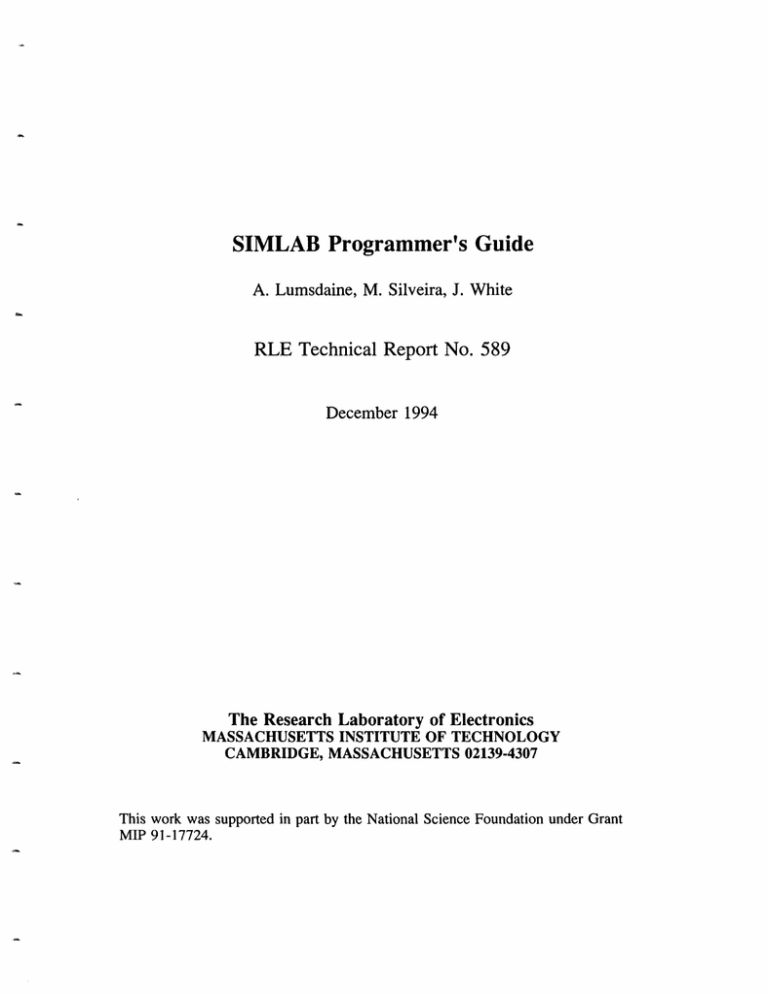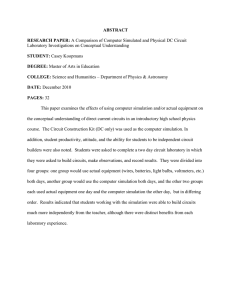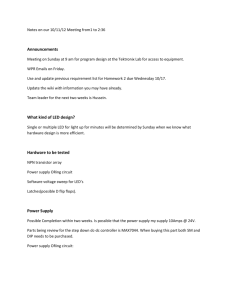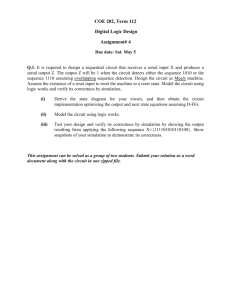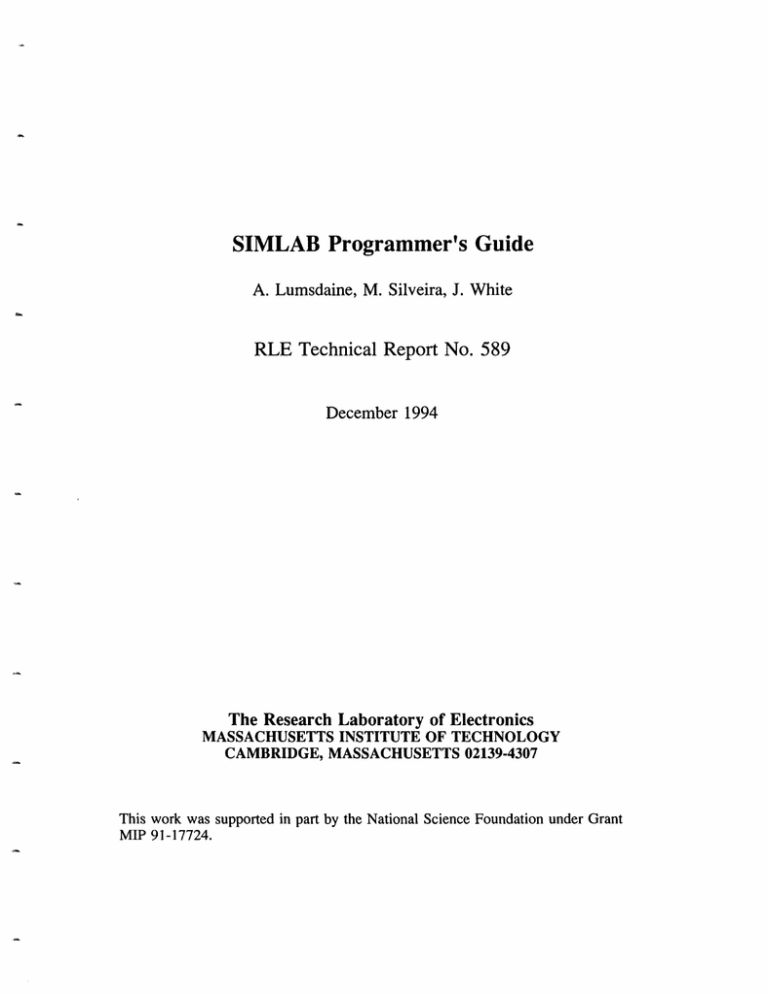
SIMLAB Programmer's Guide
A. Lumsdaine, M. Silveira, J. White
RLE Technical Report No. 589
December 1994
The Research Laboratory of Electronics
MASSACHUSETTS INSTITUTE OF TECHNOLOGY
CAMBRIDGE, MASSACHUSETTS 02139-4307
This work was supported in part by the National Science Foundation under Grant
MIP 91-17724.
SIMLAB TM PROGRAMMER'S GUIDE
A. Lumsdaine, M. Silveira, J. White
Research Laboratory of Electronics
Department of Electrical Engineering and Computer Science
Massachusetts Institute of Technology
Cambridge, MA 02139
Draft of December 12, 1994
Abstract
SIMLAB is a circuit simulation environment consisting of a flexible, user-friendly
front-end operating in conjunction with a sophisticated and versatile simulation engine.
The program is specifically designed to be used as an educational tool and as a research
platform. SIMLAB can be operated in either batch or interactive mode. This manual
describes how to customize the SIMLAB program.
For information on using SIMLAB as a standalone program, see the SIMLAB User's
Guide.
Of
LICENSE AGREEMENT
copyright (C) 1989, 1990, 1991 by Andrew Lumsdaine, L. Miguel Silveira,
Jacob K. White, and Massachusetts Institute of Technology, Cambridge, MA. All rights
reserved.
This Agreement gives you, the LICENSEE, certain rights and obligations. By using the
software, you indicate that you have read, understood, and will comply with the terms.
Permission to use, copy and modify for internal, noncommercial purposes is hereby
granted. Any distribution of this program or any part thereof is strictly prohibited without
prior written consent of M.I.T.
Title to copyright to this software and to any associated documentation shall at all
times remain with M.I.T. and LICENSEE agrees to preserve same. LICENSEE agrees not
to make any copies except for LICENSEE'S internal noncommercial use, or to use separately
any portion of this software without prior written consent of M.I.T. LICENSEE agrees to
place the appropriate copyright notice on any such copies.
Nothing in this Agreement shall be construed as conferring rights to use in advertising,
publicity or otherwise any trademark or the name of "Massachusetts Institute of Technology" or "M.I.T."
M.I.T. MAKES NO REPRESENTATIONS OR WARRANTIES, EXPRESS OR IMPLIED. By way of example, but not limitation, M.I.T. MAKES NO REPRESENTATIONS
OR WARRANTIES OF MERCHANTABILITY OR FITNESS FOR ANY PARTICULAR
PURPOSE OR THAT THE USE OF THE LICENSED SOFTWARE COMPONENTS OR
DOCUMENTATION WILL NOT INFRINGE ANY PATENTS, COPYRIGHTS, TRADEMARKS OR OTHER RIGHTS. M.I.T. shall not be held liable for any liability nor for any
direct, indirect or consequential damages with respect to any claim by LICENSEE or any
third party on account of or arising from this Agreement or use of this software.
SIMLABT M
i
ii
Contents
1
1 Introduction
2
3
3
Interfacing to Simlab
2.1 Making Simlab .........
2.2 Making a Custom Simlab ....
.............
2.3 Notation.
2.4 Hooks for Customization .....
· . . . . .
.
.
.
.
.
.
.
..
.
..
.
.
.
.
.
..
..
..
.
.
.
..
.
.
o. .
..
.
.
..
.
.
..
.
.
.
.
.
.
.
..
.
.
.
..
.
..
.
.
.
.
.
.
.
.
.
4
7
9
11
Adding a Numerical Function
4.1 environment .. .. . . . . ...
..
4.2 simulate . . .. . .. . ....
. . . . .. . ...
4.3 integrate ..
4.4 solve-nonlinear .. . .. . . .
4.5 solve linear ...........
4.6 evaluate . . . . .. .. . . ..
. .. . ...
4.7 evaluate-rhs .....
4.8 evaluateoldrhs . . . . . ...
4.9 getventry . .. . . . . .. ..
4.10 get-rhsentry . .. . .. . .. .
4.11 getabsrhsentry . . . .....
4.12 getj acobianentry ......
4.13 Adding a New CLOSURE .....
4.13.1 Example: precondition.
25
29
30
32
34
35
37
38
40
41
42
43
44
46
46
..
..
.
..
.
.
.
.
.
.
.
.
.
.
.
.
.
.
.
..
.
..
5
.
Overview of Simlab
3.1 The Simulation Process .....
3.1.1 DC Simulation .....
3.1.2 Transient Simulation . . .
3.1.3 Terminology .......
3.2 The SIMLAB Simulation Engine
3.2.1 Representing the Circuit .
3.2.2 Representing the Solution
3.2.3 Representing the Jacobian
3.2.4 Admininistering the Algori thm s . . . . . . . . . . . . . . . . . . . . .
..
4
..
3
.
.
.
.
.
.
.
.
.
.
.
.
.
.
.
.
..
.
..
.
.
.
.
.
.
.
.
.
.
.
.
.
.
.
.
..
.
.
.
.
.
..
.
.
.
.
.
.
.
..
.
.
..
.
.
..
.
.
.
..
.
.
.
.
.
..
.
..
. .
.
.
.
.
.
.
.
.
.
.
.
.
.
.
.
.
.
.
.
.
.
.
.
.
..
.
.
.
.
.
..
.
.
.
.
.
.
..
.
.
.
.
..
..
.
..
.
.
.
.
.
.
.
.
.
.
.
..
.
.
Adding a New Device Type
5.1 Data Structures for the New Device Type ...................
5.1.1 The Element Model ..........................
5.1.2 The Element Instance ..........................
5.2 Data Structures to Interact with the Circuit Parser ..............
iii
111
.
.
..
.
.
.
..
.
.
.
.
.
.
.
.
.
.
.
.
.
.
.
..
.
..
.
..
.
.
..
.
.
.
.
.
..
.
.
..
.
..
.
..
.
.
.
.
.
.
..
.
.
.
.
..
..
.
.
..
..
.
.
..
.
.
.
.
..
.
.
.
.
.
.,..
.
.
.
..
.
.
..
.
.
..
.
.
.
.
.
.
.
.
.
..
.
.
.
.
.
..
.
.
.
.
.
.
..
..
..
.
.
.
.
.
.
.
.
.
.
.
..
.
.
.
.
..
..
.
.
.
.
..
.
.
.
.
.
.
.
.
.
.
.
.
.
.
.
.
.
.
.
.
..
.
..
..
.
.
.
.
.
.
.
..
.
.
.
.
..
.
.
.
.
..
.
.
.
.
...
.
.
..
.
.
.
.
.
.
.
.
.
.
.
..
.
.
..
.
.
..
.
.
.
.
.
.
.
.
.
.
.
.
..
.
.
..
.
.
.
.
.
.
.
.
.
.
..
.
.
.
.
.
.
.
.
.
.
.
.
.
..
.
..
.
.
.
.
.
..
.
.
.
..
.
.
.
.
.
.
.
.
.
.
.
.
..
.
.
..
..
.
.
..
.
.
.
.
.
.
.
.
.
.
..
.
.
..
.
..
.
.
.
.
11
12
12
13
13
14
18
20
22
53
53
54
55
56
5.3
5.4
5.2.1 The DEVICE ENTRY structure .......
5.2.2 The PRIM structure ..............
5.2.3 The IPPARAM structure ...........
The Support Functions for the New Device Type .
5.3.1 The defineelement() Function .....
5.3.2 The makeelement() Function ......
5.3.3 The makeelementumodel() Function . . .
5.3.4 The addelement() Function .......
5.3.5 The initelement() Function ......
5.3.6 The evalelement() Function ......
5.3.7 The evalelementrhs() Function ....
5.3.8 The displayelement() Function ....
5.3.9 The freeelement ist() Function ...
5.3.10 The freeelement-nodel list() Function
5.3.11 The duplicateelement() Function ...
5.3.12 The Memory Management Functions ....
Defining the Device ..................
56
58
59
61
61
63
66
68
69
72
75
77
78
79
80
81
83
..............
..............
..............
..............
..............
..............
..............
..............
..............
..............
..............
..............
..............
..............
..............
..............
..............
6 Adding an Interactive Command
85
7 Adding an Environment Variable
87
8 Adding a Circuit File Option Parameter
91
9 Reference Guide
9.1 SIMLAB Enumerate ed Data Types . . . . .
9.1.1 ENTRYTYPE . . . . . . . . . . . . . .
9.1.2 MODETYPE
. . . . . . . . . . . . . .
9.1.3 NODETYPE
. . . . . . . . . . . . . .
. . . . . . . . . . . . . .
9.1.4 RUNTYPE
9.1.5 USETYPE . . . . . . . . . . . . . . . .
9.2 SIMLAB Structures . . . . . . . . . . . . .
9.2.1 SOLUTION
. . . . . . . . . . . . . .
9.2.2 CIRCUIT . . . . . . . . . . . . . . . .
9.2.3 NODE . . . . . . . . . . . . . . . . . .
9.2.4 DEVICE . . . . . . . . . . . . . . . .
9.2.5 TVPAIR . . . . . . . . . . . . . . . .
9.2.6 PLOTBUFF . . . . . . . . . . . . . . .
9.2.7 SETIC . . . . . . . . . . . . . . . . .
9.2.8 DEVICE ENTR Y . . . . ... . .. . .. .
9.2.9 PRIM . . . . . . . . . . . . . . . . . .
9.3 SIMLAB'S Global X/ariables ..........................
iv
.
.
.
.
.
.
.
.
.
.
.
.
.
.
.
.
.
.
.
.
.
.
.
.
.
.
.
.
.
.
.
.
.
.
.
.
.
.
.
.
.
.
.
.
.
.
.
.
.
.
.
.
.
.
.
.
.
.
.
.
.
.
.
.
.
.
.
.
.
.
.
.
.
.
.
.
.
.
.
.
.
.
.
.
.
.
.
.
.
.
.
.
.
.
.
.
.
.
.
.
.
.
.
.
.
.
.
.
.
.
.
.
.
.
.
.
.
.
.
.
.
.
.
.
.
.
.
.
.
.
.
.
.
.
.
.
.
.
.
.
.
.
.
.
.
.
.
.
.
.
.
.
.
.
.
.
.
.
.
.
.
.
.
.
.
.
.
.
.
.
.
.
.
.
.
.
.
.
.
.
.
.
.
.
.
.
.
.
.
.
.
.
.
.
.
.
.
.
.
.
.
.
.
.
.
.
.
.
.
.
.
.
.
.
.
.
93
93
93
93
93
94
94
95
95
97
98
98
99
. . . . . . . . . . . . . . . . . . 100
. . . . . . . . . . . . . . . . . . 100
. . .. . .. . . .. . . .. . . .. 101
.....
. . . . . . . . . . . . . . . . . .
........
.
102
103
9.4
9.5
9.6
9.3.1 PresentTime ...................
103
............
9.3.2 FinalTime .................... ............
103
104
9.3.3
Cmin,Gmin
................... ............
9.3.4
NRVrel,NRVabs,NRIrel,NRIabs ....... ............
104
9.3.5
LTErel,LTEabs ................
............
105
............
9.3.6 NRVlimit ....................
105
9.3.7
MaxtrNR,MaxdcNR ............... ............
106
............
9.3.8 NewJacob ....................
106
107
9.3.9
Dodc,Dotran .................. ............
9.3.10 Verbose, Simdebug ............... ............
107
9.3.11 Minsteps,Maxsteps ............... ............
108
............
SIMLAB'S Standard Algorithms ............
109
9.4.1
dcptsolve(), tranptsolve() ......
............
109
9.4.2
beuler(),feuler,gear2(),mixed(),trap() ............
109
9.4.3
dcpt-newtono(),ptnewton() ........
............
111
9.4.4 directsmsolve() ...............
111
9.4.5
ptsmstart(), ptsmrhsstart(), ptevalgmin(), ptevalcmin()
pt_eval_gminrhs(), ptevalcmin-rhs() ....................
. 112
9.4.6
directevaluate(), directevaluaterhs(), direct_dcevaluate()
113
directdcevaluate-rhs()
...................... 113
9.4.7
initplots(), closeplot(), updateplot(), DCplot(), clear_plots(), showplot() ........................
114
9.4.8
polyextrapolateo(), linearextrapolate() ............
115
9.4.9 tranIconverged(), tranVconverged(), dcIconverged(), dcVconv erged() 115
SIMLAB'S Sparse Matrix Package .......................
117
9.5.1 The SMMATRIX Structure .........................
117
9.5.2 The SMELEMENT Structure ........................
118
9.5.3 sminit
......................
(
)
..........
118
9.5.4 smfree() ................................
119
9.5.5
smstuffmat(), smgetentry () .
..............
.....
119
9.5.6 smludecomp()
................
....
120
9.5.7 smsolve()
.
.
.
.
.
.
.
........
....
120
9.5.8 smmerge()
. .. . . . .. .. . . .. . .. . . . . . . . . .. . . . 121
9.5.9
smnmatvectO(),smtmatvect()
....................
121
9.5.10 sminitialdecomp() ......................
..............
122
9.5.11 smgetelement(),sm-findelement()
. . . . . . . . . . . . . . . 122
9.5.12 isinitialdecomposed(),markinitialdecomposed(),clearini tial_decomposed() .............................
122
9.5.13 has-newvalues() mark-newvalues() clear-newvalues()
.. . 123
Utility Functions ................
................
124
9.6.1 allocrnstruct(), allocntype(), allocstructo(), alloctype()
124
V
................
9.6.2
bug(),error(),fatal(),warning()
9.6.3
begincontext(), endcontext(),initerror() ..........
9.6.4
gimmechunk(, chunkrecycle()
9.6.5
9.6.6
9.6.7
9.6.8
.......... .....
sl-messageo(), slprintf() ......................
addfcn() .................................
doewset() ...............................
Debugging Routines ..........................
A Selected Code Listings
A.1 xd.h .......................................
..... ...........
A.2 xd.c .
125
..................
................
vi
125
126
.
128
128
130
130
135
135
137
1
Introduction
is a circuit simulation environment consisting of a flexible, user-friendly front-end
operating in conjunction with a sophisticated and versatile simulation engine. The program
is specifically designed to be used as an educational tool and as a research platform. SIMLAB
can be operated in either batch or interactive mode.
SIMLABT M
One of SIMLAB's primary uses is as a research platform for circuit simulation algorithms.
As such, one of its major features is its modularity, which allows customization of the base
program through a simple functional interface. There are three main areas of the program
for which customization is easily facilitated:
* Adding a new numerical algorithm
* Adding a new device type
* Adding a new interactive command
* Adding a new environmental variable
* Adding a new circuit file option parameter
Note that SIMLAB already has a large collection of devices, algorithms, commands, variables
and circuit file option parameters.
This guide describes how to go about customizing SIMLAB. It is assumed that the reader is
at least somewhat familiar with circuit simulation (see [1, 2, 3]) and with using the SIMLAB
program (see the SIMLAB User's Guide[4]). Familiarity with the C programming language
and the UNIX operating system is highly recommended [5].
The SIMLAB program was developed at MIT under support from Analog Devices, the NSF
PYI program, and DARPA contract N00014-87-K-825. Miguel Silveira was partially supported by the Portuguese INVOTAN committee and Andrew Lumsdaine was also supported
by an AEA/Dynatech faculty development fellowship. Installing SIMLAB in your computer
system is done with the aid of makelinks, a tool for avoiding code duplication developed
at M.I.T. by G. Adams, D. Siegel and S. Narasimhan. The program uses a circuit parser
written by P. Moore and a sparse matrix solver based on work by K. Kundert, both of
whom were students in computer-aided design at U.C. Berkeley. The front-end interpreter
for the program was inspired by the xlisp program written by David Michael Betz and uses
the readline library from the Free Software Foundation's bash program. The plotting package included with the SIMLAB distribution is xgraph, a two-dimensional plotting package
developed by D. Harrison at U.C. Berkeley.
1
2
2
Interfacing to Simlab
In this section, we will discuss, in general, how to interface to, and customize,
Detailed discussion of these procedures is contained in the rest of this guide.
2.1
SIMLAB.
Making Simlab
As delivered on the distribution medium, the
$SIMLAB be the
SIMLAB
SIMLAB
directory hierarchy is as follows (let
root directory, e.g., /usr/local/src/simlab):
* $SIMLAB/bin contains
SIMLAB
executable
* $SIMLAB/doc contains
SIMLAB
documentation
* $SIMLAB/custom contains
SIMLAB
customizing hooks
* $SIMLAB/examples contains example circuit and configuration files for
* $SIMLAB/src
contains
SIMLAB
SIMLAB.
source code in several subdirectories
* $SIMLAB/util contains sources for some utility programs used by
SIMLAB.
The configuration of the compiled version of SIMLAB is controlled with the file $SIMLAB/src/include/config.h. There are several preprocessor macros in this file which control compilation options. It is in this file that you set up which algorithm packages (e.g., waveform
newton, relaxation) you want to include in your compiled SIMLAB. At present, SIMLAB
seems to be portable across several machine architectures and flavors of operating systems.
However, it may be necessary to put control flags for these sorts of things into config.h as
well.
As delivered with the distribution, config.h
optional algorithm packages will be compiled
forward-Euler, backward-Euler, trapezoidal,
Gear integration, Newton-Raphson nonlinear
nation linear system solution.
is set for the minimal configuration, i.e. no
in. This default version of SIMLAB includes
second-order Gear, and hybrid trapezoidalsystem solution, and sparse Gaussian elimi-
To make SIMLAB, type "make all" at the command line in the $SIMLAB directory. This will
do the following:
1. Create source directories src-db, src-opt, src-prof in which to do the actual compilation of the debugging, optimized, and profiling versions of SIMLAB, respectively.
3
These directories are created with the makelinks utility, which is included in the
SIM-
distribution. Makelinks creates copies of the src directory structure and makes
symbolic links to the files contained in src. This allows us to have only one copy of
the source code, but at the same time support multiple compilations.
LAB
2. Create library directories lib-db, lib-opt, lib-prof for the debugging, optimized,
and profiling versions of the SIMLAB libraries, respectively.
3. Compile the programs simlab, simlab.opt, and simlab.prof , the debugging, optimized, and profiling versions of the SIMLAB program, respectively. The executables
are put into $SIMLAB/bin.
4. Compile a version of a plotting program, called "simgraph" and put it into $SIMLAB/bin. SIMLAB uses simgraph for plotting output. The simgraph program is the
xgraph program (a plotting package developed by D. Harrison at U.C. Berkeley),
modified to handle SIMLAB output. The simgraph program is used by SIMLAB for
plotting, but it can also be used as a standalone program for plotting SIMLAB output.
5. Create a $SIMLAB/custom/Makefile and $SIMLAB/custom/src/Makefile. These are
the Makefiles that you will want to use in your work directory (see Section 2.2 below).
If for some reason, you do not want all three versions of SIMLAB, you can just specify
"make simlab" (or whichever version you want). You should be sure then to specify "make
simgraph" and "make Makefile. custom" (to create $SIMLAB/custom/Makefile and $SIMLAB/custom/src/Makefile) as well. The distribution Makefile allows you to specify "make
min" in order to just make simlab (debugging version), simgraph, and Makefile. custom.
If there are any errors in the make, you should inspect config.h to make sure the options
specified match the capabilities of your machine and operating system.
2.2
Making a Custom Simlab
This section describes the recommended method for making a customized version of SIMLAB.
When the SIMLAB libraries have been made, a custom subdirectory under $SIMLAB will also
be created. The relevant contents of this subdirectory are:
$SIMLAB/custom/Makefile
$SIMLAB/custom/src/Makefile .multiple
$SIMLAB/custom/src/local.c
4
To make a customized version of SIMLAB, you must first set up your work directory (we
will refer to it as $WORK). To do this, first make the directories $WORK, $WORK/src, and
$WORK/bin, and then copy the necessary files from the SIMLAB distribution. You can do
this with the following script:
mkdir $WORK $WORK/src $WORK/bin
cd $WORK
cp $SIMLAB/custom/Makefile ./Makefile
cp $SIMLAB/custom/src/Makefile.multiple src/Makefile
cp $SIMLAB/custom/src/local.c src/local.c
You should then have the following:
$WORK/Makefile
$WORK/src/Makefile
$WORK/src/local. c
Check the definition of the macro SIMLAB at the top of $WORK/Makefile it should be
defined as the location of the SIMLAB root directory, i.e., $SIMLAB. This definition is automatically generated when SIMLAB is made and should be correct (check to make sure,
though). Also check the definition of the macro TARGET at the top of $WORK/Makefile
it should be defined as the name you would like for your custom version of SIMLAB (the
default is "simtest").
The new modules you add to simlab must be put into the $WORK/src, and $WORK/src/Makefile must be modified to reflect the addition of the new modules. This is done simply by
adding the source, object, and lint file names to SRCS, OBJS, and LNS macros at the top
of $WORK/src/Makefile. For example, the top of $WORK/src/Makefile will initially look
like:
# Add the names of sources for $(TARGET) here
SRCS= local.c
# Add the names of objects for $(TARGET) here
OBJS= local.o
# Add the names of .n's
LNS= local.ln
for $(TARGET) here
Ifyou want to add a new module, say, test, you would modify the top of $WORK/src/Make-
5
file to look like:
# Add the names of sources for $(TARGET) here
SRCS= local.c \
test.c
# Add the names of objects for $(TARGET) here
OBJS= local.o \
test.o
# Add the names of .ln's for $(TARGET) here
LNS= local.ln \
test.ln
The dependencies for the files comprising the SRCS macro are automatically generated by
issuing the command:
make depend
in the directory $WORK/src. The automatically maintained dependency list is contained at
the end of $WORK/src/Makefile. Whenever a new module is added to $WORK/src/Makefile, or whenever the dependencies of a particular module are modified, you should do a
"make depend".
All that needs to be done to make your own custom version of SIMLAB is to do a make in
$WORK. The advantage to this sort of setup is that you don't need to change the SIMLAB code
itself. Furthermore, the only new compilations needed are for the additional files. There
are three different targets that can be made in $WORK, a debugging version, an optimized
version, and a profiling version, just as for SIMLAB itself. These are made, respectively, with
the commands:
make simtest
make simtest.opt
make simtest.prof
(here, we assume that the name of the target is "simtest"). For each version of the target,
a separate directory is created (if one does not already exist) in which the compilation is
actually done. These directories are named src-db, src-opt, and src-prof. Symbolic
links are then created (if they don't already exist) with the makelinks utility from the
compilation directory to the src directory. Compilation is then performed in the appropriate
directory. The executables are put into $WORK/bin. You can also do the makes in the
6
appropriate compilation directories. This is particularly useful when going through the
"code-compile-debug" cycle.
Editing of the source files can take place in any of the compilation directories, since those files
are links to the "real" source files in $WORK/src. However, the Makefiles in the compilation
directories are automatically generated from $WORK/src/Makefile, so $WORK/src/Makefile, is the only Makefile that should be edited.
Note that once the compilation directory is constructed, subsequent makes for the corresponding target will take place in that directory without reconstruction of all the links. For
this reason, you must re-make the compilation directory whenever you add a new module
to $WORK/src. The compilation directories can be re-made with the commands:
make src-db
make src-opt
make src-prof
If for some reason you recompile
SIMLAB
with a different configuration, you should also
be sure to remake Makefile.custom in $SIMLAB (this will remake $SIMLAB/custom/Makefile and $SIMLAB/custom/src/Makefile). Do this either with a "make all" or "make
Makefile.custom". It may then be necessary to copy $SIMLAB/custom/Makefile to your
work directory again, since it may have changed in the recompilation.
Note that if you don't want to have separate directories for different compiled versions
of your customized SIMLAB, you can just copy $SIMLAB/src/Makefile. single and $SIMLAB/src/local. c to $WORK. However, we feel that having multiple compilation directories
is a powerful feature for program development and we encourage you to build your custom
version of SIMLAB in this way.
2.3
Notation
Before jumping into the discussion about
in this guide is necessary.
SIMLAB,
some clarification of the notation used
was written using an object-oriented paradigm, to some extent. In keeping with
this paradigm, different data type definitions are generally local to a single module. In order
to enable different objects to be passed around, a generic pointer type is used:
SIMLAB
typedef char *GENERICPTR;
7
contains many, many identifiers. In order to identify each one as being globally
accessible or as being local to a particular module, the following macros are used:
SIMLAB
#define LOCAL
#define ENTRY
#define GLOBAL
static
/* */
/* */
Functions are either ENTRY or LOCAL. Variables are either GLOBAL or LOCAL.
SIMLAB is written to be ANSI-C compatible. Unfortunately, many existing compilers are
not ANSI-C compatible. In order to accommodate both types of compilers, the following
macro is defined:
#ifdef ANSIC
#define ARGS(x) x
#else
#define ARGS(x) ()
#endif
This allows us to use the powerful function prototyping feature of ANSI-C (when using an
ANSI-C compiler) while still maintaining backwards compatibility with older compilers.
For example, a function declaration will look like:
ENTRY int main ARGS((int argc, char *argv[]));
The corresponding definition might be:
ENTRY int
main(argc, argv)
int argc;
char *argv[];
{
(void) printf("Hello, World\n");
return O;
}
8
All of the above definitions can be found in cenvdefs .h, which is included by simlab .h.
Naming of identifiers more or less follows this convention:
* Macros are in all-caps, i.e. ENTRY;
* Data types named with a typedef are in all-caps, e.g., RESISTOR;
* Elements of an enumerated data type have their first letter capitalized, e.g., Unknown;
* Global variables have their first letter capitalized, e.g., Cmin.
* The words in multi-word identifiers are generally separated by underscores, e.g.,
load-naincircuit ().
* Other identifiers are all lower case.
2.4
Hooks for Customization
The SIMLAB program can be compiled and used "as-is" and will still be a useful circuit
simulation tool. However, much of SIMLAB'S value comes from the fact that it can be easily
customized. New numerical functions, new devices, and more can be added to SIMLAB
by means of a simple functional interface. None of the existing SIMLAB code needs to be
modified. Rather, SIMLAB assumes the existence of two functions: initlocaldevices()
and localinit. It is from within these two functions that new capabilities are added
to SIMLAB. New devices are added from within initlocal-devices() (see Section 5),
everything else is added from within localinit() (see Sections 4, 6, and 7). The functions
init ocaldevices() and localinit are prototyped as:
To create a custom version of SIMLAB, one needs to:
* Set up a working directory for the custom version of
* Have a module
_init ();
local.c -which
SIMLAB;
contains init
9
ocaldevices() and local-
* Have modules for the functions to be added to
SIMLAB;
* Have the new modules properly declared in the Makefile within this working directory.
When "make" is invoked (see 2.2), the local modules will be compiled and linked with the
SIMLAB libraries. Note that all you need are your new files and local.c - you don't even
need main (O.
The SIMLAB libraries contain empty versions of init ocal-devices() and local-init()
since the calls to these functions are part of the main program body. However, the explicit
linking of local.o will keep the linker from extracting the empty definitions from the library.
(This feature of the linker also allows developers to modify entire SIMLAB modules in their
work directories without disturbing the original SIMLAB source. The local module will
suppress extraction of the original module from the library. This practice is not necessary,
nor is it recommended.)
10
3
The
Overview of Simlab
SIMLAB
program can be broken down into four separate sections:
Simulation Engine: The simulation engine is the collection of numerical algorithms (and
their interconnections) which SIMLAB uses for circuit simulation. In this manual, we
will describe the simulation engine in some detail, since, in some sense, it is SIMLAB.
We will also describe how you can add new numerical functions to the simulation
engine (see Section 4).
Device Library: The device library is just a collection of separate modules, one module
per device type. Each module contains all the code necessary to describe the device
type and to interface the device type to SIMLAB. In this manual, we will describe how
to a new device type to SIMLAB (see Section 5).
User Front-End: The user front-end is accessed through a functional interface. Since
the SIMLAB program is intended to be a circuit simulation research tool, the internal
workings of the user front-end are a peripheral issue and will not be discussed in
detail. However, the user interface does add quite alot of versatility and usability
to SIMLAB, so we will describe how to interact with the user front-end through its
functional interface (see Section 6 and Section 7).
Circuit Parser: The circuit parser comes to SIMLAB from another circuit simulation program, courtesy of Peter Moore. As with the user front-end, the internal workings are
not very important. Also as with the user front-end, the circuit parser is accessed via
a functional interface. In this case, however, we have put another level of code on top
of that (in the module ip. c) and have established our own functional interface for
interacting with the input circuit parser. These issues are important when adding a
new device and are discussed in Section 5.
In the rest of this section, we will discuss how the pieces of
3.1
SIMLAB
all fit together.
The Simulation Process
A nodal analysis formulation of Kirchoff's current law (KCL) at each node of a circuit will
produce a system of equations given by:
f(v)= 0,
(1)
dq(v(t)) + f(v(t)) = 0,
(2)
for the DC case and
11
for the transient case. Here, v(t) E RN is a vector of node voltages, q: RN -, IRN is a
nonlinear function of v representing the capacitive constitutive relations of the circuit, and
f: RN -+RN is a nonlinear function of v representing the resistive constitutive relations
of the circuit.
We usually want to do one of two things when we simulate a circuit:
DC simulation: Solve f(v) = 0 for v.
Transient simulation: Solve d q(v(t)) + f(v(t)) = 0 for v(t) over some interval of interest.
3.1.1
DC Simulation
To solve (1), we apply Newton's method:
Jf(vk)[vk+l - vk] =
(3)
f(vk).
Here, Jf is the Jacobian of the system, expressed as:
Ov
J f (v)=
3.1.2
4().
Transient Simulation
To solve (2), we first discretize with, say, the trapezoidal rule to obtain:
q (v(t + h)) - q (v(t)) +
h
[f (v(t + h)) + f (v(t))] = 0
(5)
which can be re-written to group the terms which depend on t and (t + h) as:
2~]
[q (v(t + h)) - f (v(t + h))
+
2
[q (v(t)) + f (v(t)) =F (v(t + h)) = 0
(6)
To solve (6) for v(t + h), we apply Newton's method:
JF (k(t
+ h)) [vk+l(t + h)-
vk(t +
h)] = -F
(vk(t + h)) .(7)
Here, JF is the Jacobian of the system, expressed as:
JF(V)=
2obq(v)-
a f().
Note that the Jacobian is composed of two parts: the capacitive part (q(v))
conductive part ( of(v))
12
(8)
and the
3.1.3
Terminology
For the purposes of discussion in the rest of this guide, we will use the following terms:
Charge: The term q (v(t + h)).
Old Charge: The term q(v(t)).
Current: The term f (v(t + h)).
Old Current: The term f (v(t)).
Right Hand Side (rhs): The right hand side term of the circuit simulation problem is
the -f(v) term in (3) for DC simulation and the -F(v) term in (7) for transient
simulation. Note that the exact form of this term in the transient case will depend
on the particular integration method being used.
Old Right Hand Side (old rhs): The portion of the right hand side term in (6) which
depends on v(t) and not v(t + h), i.e., [q (v(t)) + f (v(t))] for the trapezoidal rule.
Note that the exact form of this term will depend on the particular integration method
being used.
When we speak of evaluating the circuit, we mean calculating the Jacobian matrix and
right-hand side vector. We also speak of evaluating the right-hand side, in which case we
mean calculating the right-hand side vector, but not the Jacobian. By evaluating the old
right-hand side, we mean calculating the old right-hand side vector.
3.2
The SIMLAB Simulation Engine
The overall structure of SIMLAB is based on the following formulation of the circuit simulation problem:
DC simulation:
1. A numerical method to solve the nonlinear algebraic problem for the DC circuit
solution is chosen, e.g. Newton-Raphson, Newton-Raphson with source-stepping.
2. A numerical method to solve the linear system of equations generated at each iteration of the nonlinear DC solution method is then chosen, e.g. sparse Gaussian
elimination, relaxation methods.
13
Transient simulation:
1. A solution type for the circuit is initially chosen, e.g. point-wise time solution,
multiple timepoint solution, waveform solution.
2. A numerical integration routine to support the solution type during transient
solution is then chosen, e.g. trapezoidal, backward Euler.
3. A numerical method to solve the nonlinear algebraic problem generated at each
time step is then chosen, e.g. Newton-Raphson, secant methods.
4. A numerical method to solve the linear system of equations generated at each
iteration of the nonlinear solution method is then chosen, e.g. sparse Gaussian
elimination, relaxation methods.
In addition, embedded within the above algorithms is the need for routines to evaluate
the circuit being simulated. That is, we need routines to form f(v) (in the DC case) or
~Tq(v(t)) + f(v(t)) (in the transient case).
Also, in order to start the nonlinear solution method one is usually required to extrapolate
a guessed solution based on past data. Routines to that effect are included. Finally one
needs to check for the convergence of the nonlinear method which requires both convergence
of the solution and the residual, i.e., voltage and current.
3.2.1
Representing the Circuit
The initial step of simulating a circuit with SIMLAB is to read in a circuit specification file
and construct an internal representation of the circuit. To represent the circuit internally, we
need to represent the devices which comprise the circuit and represent their interconnections,
i.e., represent the topology of the circuit.
The primary structures used for the internal circuit representation are the CIRCUIT structure, theDEVICE structure, and the NODE structure. Descriptions of these structures are
given in the following sections.
The CIRCUIT Structure
The main structure for representing the circuit is the CIRCUIT structure.
14
Synopsis:
typedef struct circuitstruct CIRCUIT;
struct circuitstruct {
char *name;
int flags;
int numfixed, numfree, numnets, numnodes;
int numdevs[MAXDEVS];
DEVICE *devices, *sources, *devlist;
NODE *nodes, *fixed, *ground, *nodelist;
SETIC *initialconditions;
Description:
The name field is a pointer to a null terminated character string containing the name
of the circuit file from which this circuit structure was created. The flags field is used
to hold various bit-field flags about the circuit. The numfixed fields contain the number
of fixed nodes (i.e., nodes with a voltage source connected). The numfree field contains
the number of free nodes (i.e., nodes with no voltage source or initial condition). The
numnodes field contains the number of internal circuit nodes (i.e., nodes with no voltage source but possibly with an initial condition). The numnets field contains the total
number of nets (i.e., numnodes + numnodes). Note, in general, for DC simulation, the
number of nodes we are simulating will be given by numfree, whereas in transient simulation, the number of nodes we are simulating will be given by numnodes. In the absence
of any initial conditions, these will be equal. The numdevs field is an array of integers
(indexed by device type), each entry of which contains the number of elements in the
circuit for that particular device. The devlist field contains a pointer to an array of all
DEVICE structures used by the circuit. These are separated into linked lists for voltage
sources and non-sources, pointed to by the sources and devices fields, respectively. The
nodelist field contains a pointer to an array of all NODE structures used by the circuit.
These are separated into linked lists for internal circuit nodes, fixed circuit nodes (i.e.,
connected to a voltage source), and ground, pointed to by the nodes, fixed, and ground
fields, respectively. The initialconditions field contains a pointer to a list of SETIC
structures, which contain information about any initial conditions specified in the circuit
input file.
The DEVICE Structure
SIMLAB
devices are handled uniformly through the use of the DEVICE structure. A
SIMLAB
CIRCUIT structure will point to a list of DEVICE structures, each of which represents a
15
Figure 1: Block diagram showing a simplified example of the CIRCUIT and DEVICE structures.
different SIMLAB device type and each of which contains a pointer to a list of the circuit
elements (of that type) which comprise the circuit. Figure 1 shows a simplified example.
Synopsis:
typedef struct devicestruct DEVICE;
struct devicestruct {
int type, numdevs;
GENERICPTR devlist;
GENERICPTR modlist;
int (*add)();
void (*init)();
void (*eval)();
void (*rhseval)();
void (*display)();
void (*devfree)();
void (*modfree)();
GENERICPTR (*devdup)();
DEVICE *next;
16
Description:
Each DEVICE structure in the circuit is used to represent a different device type. For each
type, SIMLAB assigns a unique identifier, which is kept on the type field of the DEVICE.
The devlist field contains a pointer to the head of a list of structures for the actual
elements of this device type. (i.e. to a list of resistor structures or a list of capacitor
structures). The numdevs field contains the number of elements in the list pointed to by
devlist. The add field contains a pointer to the function that adds the devices in the
list pointed to by devlist to the circuit structure. The init field contains a pointer to a
function that initializes the devices in the list pointed to by devlist for simulation. The
eval field contains a pointer to a function that evaluates the devices in the list pointed
to by devlist and calculates their Jacobian and rhs entries. The rhseval field contains
a pointer to a function that evaluates the devices in the list pointed to by devlist and
calculates their rhs entries only. The display field contains a pointer to a function that
displays all the devices in the list pointed to by devlist. The devfree field contains
a pointer to a function that frees the structures in the list pointed to by devlist. The
devdup field contains a pointer to a function that duplicates the structures in the list
pointed to by devlist and returns a pointer to the duplicated list. The next field
contains a pointer to the next DEVICE structure.
The NODE Structure
Synopsis:
typedef struct nodestruct NODE;
struct nodestruct {
NODETYPE type;
int flags;
int num, renum, old;
NODE *next;
Description:
The type field is an enumerated type (NODETYPE) indicating what type of node this
structure represents. The possible types are Unknown, Ground, Source, Internal, and
NotFree, with the obvious meanings. The flags field is used to hold various bit-field
flags about the node. The old field contains the node number for this node assigned by
the circuit parser. The num field contains the number for this node as originally assigned
by SIMLAB. The renumr field contains the present number for this node. In general, this
will probably be the same as num; The renum field is included as a separate field in case
17
the nodes are re-ordered after the
to another NODE.
SIMLAB's
initial ordering. The next field is a pointer
Of
3.2.2
Representing the Solution
Once the circuit description file is read in and the internal CIRCUIT structure is constructed,
the circuit can be simulated. To do that, we must have an internal representation of the
solution. The representation of the circuit is kept independent of the representation of the
circuit since the circuit-related structures only have to do with the circuit devices and the
circuit topology. The solution structures, on the other hand, will depend on what algorithms
are chosen for simulating the circuit. Since we want to keep a high level of flexibility in
the types of algorithms that can be used within SIMLAB, the solution is represented with a
separate structure from the circuit.
The default data structure for representing the solution within SIMLAB is the SOLUTION
structure. If the programmer wishes to replace the highest level simulation algorithms
within SIMLAB, he may wish to use a different type of structure (see Section 4.2). However,
if the programmer is interested in developing algorithms within the high-level simulation
environment already within SIMLAB, he or she will need to use the SOLUTION structure.
Synopsis:
typedef struct solutionstruct SOLUTION;
struct solution-struct {
int solution length;
double *stepsizehistory;
double *v, **vhist, *vmax, *guess;
double *current, **oldcurrent, *abscurrent, **absoldcurrent;
double *charge, **oldcharge, *abscharge, **absoldcharge;
double *rhs, *oldrhs, *abs-rhs, *absold-rhs;
int numxvects;
double **xvect;
GENERICYTR sm;
Description:
The SOLUTION structure holds pointers to the various vectors needed to perform both
DC and transient simulations.
18
The solution ength field contains the length of the solution vectors. In general, this
will be the same as the numnodes field in the CIRCUIT structure corresponding to this
solution. The stepsizehistory field contains a pointer to an array of numbers which
are the values of the integration step sizes for the last few steps. The number of past
steps will depend on the integration method. The values are indexed so that the most
recent time step is in position 0, the next most recent in position 1, etc. This is the same
indexing used for the vhist, oldcurrent, and oldcharge vector arrays.
The v field points to a double array which contains the values of the node voltages (for
both internal and fixed nodes) for the circuit. The vmax field points to a double array
which contains the maximum of the absolute value of all previous voltages for each node
(for both internal and fixed). The guess field is used to hold the initial voltage guess
for Newton's method. The vhist field points to an array of double pointers, each of
which points to a vector containing past voltage information for each node of the circuit
vhist [0] contains the most recent past voltage vector, vhist [1] contains the next
most recent, etc.
The current field points to a double array which contains the values of the sums of
currents flowing into each internal circuit node, i.e., the value of -f(v) at each internal
circuit node (in both the DC and transient case). The oldcurrent field points to an array
of double pointers, each of which points to a vector containing past current information
for each internal circuit node. The indexing is the same as for the vhist field. The
abscurrent field points to a double array which contains the sums of the absolute
values of the currents flowing into each internal circuit node. The absoldcurrent field
point to an array of double pointers, each of which points to a vector containing past
absolute current vectors.
The charge field points to a double array which contains the values of the sums of
charges flowing into each internal circuit node, i.e., the value of -f(v) at each internal
circuit node (in both the DC and transient case). The oldcharge field points to an array
of double pointers, each of which points to a vector containing past charge information
for each internal circuit node. The indexing is the same as for the vhist field. The
abscharge field points to a double array which contains the sums of the absolute values
of the charges flowing into each internal circuit node. The absoldcharge field point to
an array of double pointers, each of which points to a vector containing past absolute
charge vectors.
The rhs field points to a double array which contains the right-hand side values for
the internal circuit node (see the definition of right-hand side in Section 3.1.3). The
old-rhs field points to a double array which contains the old right-hand side values for
the internal circuit node (see the definition of old right-hand side in Section 3.1.3). The
abs-rhs and absold-rhs fields point to double arrays which contain the right-hand
side and old right-hand side values formed with the abscharge and abscurrent entries
instead of the charge and current entries. Note that the "abs" quantities are not the
19
absolute value of the corresponding quantities, but are rather the sum of the absolute
values of the components of the corresponding quantities.
The xvect field contains a pointer to an array of double pointers, each of which points
to a scratch vector of length solution ength. The number of xvects is given by the
num-xvects field.
The sm field points to the system Jacobian matrix.
In general, the vectors corresponding to voltage quantities have an entry for every node
in the circuit, both internal and fixed (i.e., the length is specified by the numnets field of
the CIRCUIT corresponding to this SOLUTION). The vectors corresponding to charge and
current quantities have an entry only for the internal nodes in the circuit (i.e., the length
is specified by the numnodes field of the CIRCUIT corresponding to this SOLUTION). The
exception to this is the guess field, which contains voltage information -its length is
numnodes.
3.2.3
Representing the Jacobian
SIMLAB is intended to be a testbed for new numerical algorithms; as such it makes few
demands about the structures that need to be used for any of the stages of simulation.
However,
SIMLAB
does include a good sparse matrix package, and we have found that the
sparse matrix structures within that package are quite useful for other linear system solvers.
See Section 9.5 for more information about SIMLAB's sparse matrix package.
SIMLAB'S
default sparse matrix structure is the SMMATRIX. structure. The matrix entries are
represented by SMELEMENT structures.
The SMMATRIX Structure
Synopsis:
20
struct smatrixstruct {
int flags;
int size, nextpivot;
int *markprod, *numinrow, *numincol, numelements;
SMELEMENT **firstinrow, **firstincol, **ninc, **diagonal;
MEMLINK *alloclist;
int allocindex, allocmax;
double *allocptr;
GENERICPTR graph;
Description:
The flags field is used to hold various bit-field flags about the matrix element. See
sections 9.5.12 and 9.5.13. The size field contains the matrix size. This is usually equal
to the number of free nodes in the circuit (circuit->numfree in DC simulation and
circuit->numnodes in transient simulation). The nextpivot field contains the index
of the next diagonal element to use as pivot during matrix factorization. The markprod
field contains a pointer to an array of integers whose values are the Markowitz products
for each diagonal pivot. The numinrow field contains a pointer to an array of integers
whose values are the number of elements in the respective row. The numincol field
contains a pointer to an array of integers whose values are the number of elements in the
respective column. The numelements field contains the total number of matrix entries.
The firstinrow field points to an array of matrix element pointers, each of which points
to the first matrix element in the same row as the present element. The ninc field points
to an array of matrix element pointers, each of which points to the next matrix element in
the same column as the present element. The diagonal field points to an array of matrix
element pointers, each of which points to diagonal matrix element in the respective row.
The alloclist field contains a pointer to a list of allocated matrix elements. This is used
in the memory management routines for the the sparse matrix package. The allocindex,
allocmax and allocptr fields are used in the memory management routines for the sparse
matrix package. The graph field contains a pointer to a graph interpretation of the sparse
matrix which is used in some algorithms.
The SMELEMENT Structure
Synopsis:
21
struct smelementstruct {
int row, col, rerow, recol, cost;
double matval;
SMELEMENT *ninr;
SMELEMENT *ninc;
double initcondpart;
double initcappart;
double condpart;
double cappart;
double savematval;
GENERICPTR scratch;
int fillin;
};
Description:
The row field contains the original row to which the element belongs. The col field
contains the original column to which the element belongs. The rerow field contains
the row to which the element belongs after some reordering is performed. The recol
field contains the row to which the element belongs after some reordering is performed.
The cost field contains an estimate of the cost The ninr field contains a pointer to
the next matrix element in the present row. The ninc field contains a pointer to the
next matrix element in the present column. The initcondpart field contains the initial
conductance part of the matrix element as given by the linear conductances in the circuit.
The initcappart field contains the initial capacitive part of the matrix element as given
by the linear capacitors in the circuit. The condpart field contains the conductance part
of the matrix element. The cappart field contains the initial capacitance part of the
matrix element. The matval field is used for the merged values of the entry, i.e., the
conductance part plus the scaled capacitance part. The fillin field contains a count of
the number of fillins generated by the present matrix element
3.2.4
The
Admininistering the Algorithms
SIMLAB
simulation engine is essentially a framework for supporting the circuit simula-
tion paradigm described earlier. The model behind the framework is that:
1. The program has a collection of algorithms for each step of the simulation process.
2. The user should be able to interactively specify which algorithm to use at a particular
step of the simulation process.
22
3. The programmer should be able to easily add new algorithms to any simulation step
and should in addition be able to add new simulation steps.
In the actual simulation code then, when a routine representing a particular simulation step
is invoked, we don't want to hardwire in a particular function call. Rather, we want to use
some data structure which holds information about which routine should be called (e.g.,
a function pointer). SIMLAB uses structures called (for lack of a better name) simulation
closures for this task. Each separate simulation step has a corresponding simulation closure.
The structure used to represent a simulation closure is called (not surprisingly) a CLOSURE
and is defined as:
typedef struct closurestruct {
int (*fcn)();
GENERICPTR data;
} CLOSURE, *CLOSUREPTR;
The fcn field is a pointer to a function returning int. The data field is a GENERICPTR
used to keep data upon which the fcn will operate. For SIMLAB, this is usually the current
simulation mode. See Section 4 for more detailed information about how these CLOSURE
structures are used.
In addition to the simulation closures, SIMLAB maintains some notion about how the various
algorithms depend on each other. SIMLAB maintains internal tables for this and provides a
functional interface which allows the programmer to add a new algorithm for a particular
simulation step or to add a new closure to represent a new simulation step.
23
4*
-
24
4
Adding a Numerical Function
contains a functional interface that allows the programmer to interpose new functions for performing the solution, integration, nonlinear system solution, and linear system
solution. Furthermore, the framework is flexible enough so that one can even add new points
of interposition (e.g., add a preconditioner for certain iterative linear system solvers).
SIMLAB
For example, from within the nonlinear solution function, the following call might be seen:
SOLVElINEAR(circuit, solution)
The "function" SOLVEIINEAR is not a function at all, but a macro, defined as:
#define SOLVELINEAR(c,s) USOLVELINEAR(Execute,(c),(s))
Here, the SOLVELINEAR macro just passes its arguments to USOLVEINEAR, another macro,
with the Execute use prepended as a first argument.
Now, USOLVELINEAR is yet another macro, defined as:
#define USOLVELINEAR(u,c,s) \
((* ((int (*) \
(USETYPE, MODETYPE, CIRCUIT *, SOLUTION *)) \
solvelinear->fcn)) \
((u), (MODETYPE) solve inear->data, (c), (s)))
This may look somewhat formidable, but all that is happening is that the function pointed
to by solveilinear->fcn is called with an argument list composed of the first argument to
_solvelinear->data (generally set to the current simulation
USOLVELINEAR (a USETYPE),
mode), and the next two macro arguments (which should be a CIRCUIT pointer and a
SOLUTION pointer).
The end effect of all this is that the function on the solve inear CLOSURE gets called
with the Execute use, the _solve inear argument, and then the two arguments given to
the SOLVEiINEAR macro, i.e., a circuit and a solution. Besides SOLVELINEAR, the following
macros are also provided: SOLVEiINEARINIT and SOLVElINEARSTATS. These are defined
as:
25
#define SOLVELINEARNIT() USOLVELINEAR(InitUse, , 0)
, 0)
#define SOLVELINEARSTATS() USOLVEINEAR(Stats,
These macros essentially just call the _solveilinear function with different uses, InitUse
and Stats. Similar macros exist for the other stages of the circuit simulation problem.
Besides Execute, InitUse, and Stats, SIMLAB may also call functions with OpenUse and
CloseUse in response to set commands from the user. When a set command is issued,
the function for that particular CLOSURE is called with CloseUse to notify the function that
it will no longer be an "active" function. The new function (the one selected by the set
command) is then called with OpenUse to notify it that it is now an "active" function. The
calling with OpenUse and CloseUse is handled by SIMLAB's internal machinery, so macros
are not provided for calling with these arguments.
It should be obvious from the preceding discussion, that for a given CLOSURE, the same
function is called for execution, initialization, statistics, etc., but that a different first argument is given. The functions installed for use with the a simulation closure must perform
the appropriate dispatching based on its first argument. In general, the dispatching should
operate as follows:
OpenUse: The function is called with this argument when it is about to become an active function, i.e., when when the function pointer of its corresponding CLOSURE is
set to this function. This allows function-specific tasks to be done. For instance,
environment variables specific to a certain simulation method may be created.
InitUse: The function is called with this argument during the initialization of the simulation run. This allows simulation parameters (such as iteration counters) to be reset.
Functions which during their own execution will access inferior closures for execution
should also call those same inferior closures for initialization.
Execute: The function is called with this argument when the actual function task (such as
linear system solution) is to be performed.
CloseUse: The function is called with this argument when it is about to become an inactive
function, i.e., when when the function pointer of its corresponding CLOSURE is about
to be set to another function. This allows function-specific tasks to be un-done.
For instance, environment variables that were created in the OpenUse call may be
destroyed.
Stats: The function is called with this argument to print out any statistics gathered during the simulation run. The statistics reported are those relevant to this particular
26
function, e.g. the number of relaxation iterations in an iterative linear system solver.
Functions which during their own execution will access inferior closures for execution
should also call those same inferior closures for statistics.
A concrete example should make the dispatching operation clear. The following is a listing of
the code for pcgsmsolve (), a function which solves a linear system with the preconditioned
conjugate gradient method.
pcgsmsolve
0)
LOCAL int maxpcgiters = 32, maxdcpcgiters = -1;
ENTRY BOOL
pcgsmsolve(use, mode, circuit, solution)
USETYPE use;
MODETYPE mode;
CIRCUIT *circuit;
SOLUTION *solution;
{
static double dtime, etime;
BOOL retval = TRUE;
switch (use) {
case Execute:
STARTTIMER();
retval = execpcgsmsolve(mode, circuit, solution);
STOPTIMER(dtime);
etime += dtime;
break;
case InitUse:
pcg itercount = O;
dtime = etime = 0.0;
PRECONDITIONNIT();
break;
27
pcgsmsolve() (continued)
case OpenUse:
if (mode == DCMode)
installvariable("maxdcpcg", Integer, (GENERICPTR) &maxdcpcgiters);
else if (mode == TransientMode)
installvariable("maxpcg", Integer, (GENERICPTR) &maxpcgiters);
break;
case CloseUse:
if (mode == DCMode)
uninstallvariable("maxdcpcg");
else if (mode == TransientMode)
uninstallvariable("maxpcg");
break;
case Stats:
slprintf("
Linear Solution Method: PCG\n");
slprintf("
PCG Iterations:
,d\n", pcgitercount);
slprintf("
Linear Solution Time: /g\n", etime);
PRECONDITIONSTATS ();
break;
default:
bug("unknown usetype in pcgsmsolve");
}
return retval;
}
In the above function, the actual solution is accomplished by execpcgsmsolve(), declared
as:
LOCAL BOOL
execpcgsmsolve(MODETYPE mode, CIRCUIT *circuit, SOLUTION *solution);
See pcg. c for a complete code listing. See Section 7 for information about installvariable() and uninstallvariable(). See Section 9 for information about slprintf() and
bug().
Now we will examine how to add new functions for SIMLAB's existing simulation closures
as well as what is expected of these functions (primarily during an Execute call).
28
4.1
environment
Adding your own environment function will be a long and arduous task. You will probably
only want to do this when porting SIMLAB to an environment in which you would like to
be able to use different computational hardware (e.g., parallel vs. serial) with the same
program. The CMVSIM vision simulator is an example of such a program [6, 7]. We refer
you to the CMVSIM Programmer'sGuide [6] for further information.
The environment CLOSURE and macros are defined as:
EXTERN CLOSUREPTR
environment;
#define UENVIRONMENT(u)
((* ((int (*) \
(USETYPE)) \
_environment->fcn))
((u)))
\
\
U ENVIRONMENT(Execute)
#define ENVIRONMENT()
#define ENVIRONMENTTNIT() U ENVIRONMENT(InitUse)
#define ENVIRONMENTSTATS() U ENVIRONMENT(Stats)
The prototype (and default) environment function is serialenvironment(), defined in
pfunction.c.
The function is prototyped as:
LOCAL void
serialenvironment(USETYPE use);
The use parameter is passed in by SIMLAB and determine the current use of the function
(InitUse, Execute, etc.). If a new environment function is added, it will be called with
the same arguments as serialenvironment (), and should handle them appropriately.
A new environment function should be added to
from within localinit()):
29
SIMLAB
with the following function (called
ENTRY void
addenvironment fcn(char *environment-name, void (*fcn_ptr)());
The environment name argument specifies the name of this function. The fcnptr argument provides the address of the function.
4.2
simulate
Adding your own simulate function is probably almost as difficult as adding your own
environment. The following discussion should clarify what is involved to some extent, but
the best way to understand exactly what is involved is to carefully examine the code in
ptsolve.c and wnsolve.c.
The simulate CLOSURE and macros are defined as:
r
EXTERN CLOSUREPTR
simulate;
#define USIMULATE(u,c,t) \
((* ((int (*) \
(USETYPE, MODETYPE, CIRCUIT *, RUNTYPE)) \
_simulate->fcn)) \
((u), (MODETYPE) simulate->data, (c), (t)))
#define SIMULATE(c,t)
USIMULATE(Execute,(c),(t))
#define SIMULATETNIT() USIMULATE(InitUse, 0, 0)
#define SIMULATESTATS() U.SIMULATE(Stats, , O)
The prototype (and default) simulate functions are dcptsolve() and tranptsolveo(),
both defined in ptsolve. c. These functions were installed separately for the simulate
CLOSURE, however one function can be installed for more than one mode on the same
CLOSURE.
The functions are prototyped as:
30
ENTRY void
dcptsolve(USETYPE use, MODETYPE mode, CIRCUIT *circuit, RUNTYPE type);
ENTRY void
tran-ptsolve(USETYPE use, MODETYPE mode, CIRCUIT *circuit, RUNTYPE type);
The use and mode parameters are passed in by SIMLAB, and determine the current use of
the function (InitUse, Execute, etc.) and/or the current mode of simulation (DCMode or
TransientMode). The circuit parameter is a pointer to the circuit to be simulated. The
runtype parameter indicates the type of simulation run to be performed in the transient
case (either Run or Continue). If usetype is set to InitUse, the functions inferior to this
level are also initialized. If mode is DCMode, we want to initialize the solve-nonlinear
function, which is done with the call:
SOLVE-NONLINEARINIT();
in dcptsolve(). Similarly, if mode is TransientMode, we want to initialize the integrate
function, which is done with the call:
INTEGRATENIT();
in tranptsolve(). If a new simulate function is added, it will be called with the same
arguments as dcptsolve() or dctransolve(), and should handle them appropriately.
A new simulate function should be added to
from within localinit()):
SIMLAB
with the following function (called
ENTRY void
addsimulatef cn(MODETYPE modetype, char *environmentname,
char *simulate-name, void (*fcnptr)());
The modetype argument indicates with which simulation mode this function is installed to
work. The environmentname argument indicates with which environment this function is
installed to work. The simulate-name argument specifies the name of this function. The
fcnptr argument provides the address of the function.
Note that if a new simulate function is installed, other support functions which the new
31
function will accessed via CLOSURE structures must also be installed.
The simulate function is responsible for the creation of the solution structure particular
to the solution type selected. After creation of the solution structure, SIMULATE() runs
the simulation, using that structure. Note that the default simulate functions create a
SOLUTION structure. Other simulate functions might create a totally different type of
solution representation which uses a different data structure than SOLUTION. There is no
problem with this, however, in order to interface with the other parts of SIMLAB which
are used in constructing the solution structure, there are certain CLOSURES which must be
installed to work in conjunction with the simulate function: getventry, getrhsentry,
getabsrhsentry, and getjacobianentry. Descriptions of these closures can be found
in Sections 4.9-4.12.
Finally, one interesting statistic at this level of the simulation is the elapsed cpu time.
Two macros are provided for this, STARTTIMER() and STOPTIMER(). Call the latter as
STOPTIMER(ElapsedTime), where ElapsedTime is a double which is returned with the
number of seconds elapsed since the call to STARTTIMER.
4.3
integrate
The integrate CLOSURE and macros are defined as:
EXTERN CLOSUREPTR _integrate;
#define UINTEGRATE(u,c,s,t) \
((* ((int (*) \
(USETYPE, MODETYPE, CIRCUIT *, SOLUTION *, RUNTYPE)) \
_integrate->fcn)) \
((u), (MODETYPE) _integrate->data, (c), (s), (t)))
#define INTEGRATE(c,s,t) UINTEGRATE(Execute,(c),(s),(t))
#define INTEGRATEJNIT() UINTEGRATE(InitUse, 0,
, O)
#define INTEGRATESTATS() UINTEGRATE(Stats, 0, 0, 0)
The prototype and default integrate function is trap(), defined in trap. c. The function
is prototyped as:
32
ENTRY void
trap(USETYPE use, MODETYPE mode, CIRCUIT *circuit,
SOLUTION *solution, RUNTYPE type);
The use and mode parameters are passed in by SIMLAB, and determine the current use
of the function (InitUse, Execute, etc.) and/or the current mode of simulation (DCMode
or TransientMode). The circuit parameter is a pointer to the circuit to be simulated.
The solution parameter is a pointer to the solution structure used for the simulation.
The runtype parameter indicates the type of simulation run to be performed (either Run
or Continue). If usetype is set to InitUse, the functions inferior to this level are also
initialized. In particular, we want to initialize the solve-nonlinear function, which is
done with the call:
SOLVENONLINEARINIT();
If a new integrate function is added, it will be called with the same arguments as trap(),
and should handle them appropriately.
A new integrate function should be added to
from within localinit():
SIMLAB
with the following function (called
ENTRY void
addintegratefcn(MODETYPE modetype, char *environmentname,
char *simulate-name, char *integrate-name,
void (*fcnptr) ());
The modetype argument indicates with which simulation mode this function is installed to
work. The environmentname argument indicates with which environment this function
is installed to work. The simulate-name argument specifies with which simulate this
function is installed to work. The integrate-name argument is the name of this function.
The fcnptr argument provides the address of the function.
Note that if a new integrate function is installed, other support functions which the new
function will accessed via CLOSURE structures must also be installed.
33
4.4
solvenonlinear
The solve-nonlinear CLOSURE and macros are defined as:
EXTERN CLOSUREPTR solve-nonlinear;
#define USOLVENONLINEAR(u,c,s,a,h) \
((* ((int (*) \
(USETYPE, MODETYPE, CIRCUIT *, SOLUTION *, double, double)) \
_solve-nonlinear->fcn)) \
((u), (MODETYPE) solvenonlinear->data, (c), (s), (a), (h)))
#define SOLVENONLINEAR(c,s,a,h) USOLVENONLINEAR(Execute,(c),(s),(a),(h))
#define SOLVENONLINEARJNIT()
USOLVENONLINEAR(InitUse, 0, , 0, 0)
#define SOLVENONLINEARSTATS() USOLVENONLINEAR(Stats, 0, , , O)
The prototype and default solve-nonlinear function is newton(), defined in newton.c.
The function is prototyped as:
ENTRY BOOL
ptnewton(USETYPE use, MODETYPE mode, CIRCUIT *circuit,
SOLUTION *solution, double alpha, double h);
ENTRY BOOL
dcptmnewton(USETYPE use, MODETYPE mode, CIRCUIT *circuit,
SOLUTION *solution, double alpha, double h);
The use and mode parameters are passed in by SIMLAB, and determine the current use of
the function (InitUse, Execute, etc.) and/or the current mode of simulation (DCMode or
TransientMode). The circuit parameter is a pointer to the circuit to be simulated. The
solution parameter is a pointer to the solution structure used for the simulation. The
parameter alpha isa quantity inversely proportional to the current timestep and is used to
scale the charge and capacitance quantities when forming the rhs and old rhs. The exact
value of alpha will depend on the integration method being used (the integration method
will call SOLVENONLINEAR()). The parameter h isthe value of the current timestep. In the
DC simulation case, the parameters alpha and h will be irrelevant and should be ignored.
If usetype isset to InitUse, the functions inferior to this level are also initialized. In
particular, we want to initialize the solve-nonlinear function, which is done with the call:
34
SOLVELINEARINIT();
If a new solve-nonlinear function is added, it will be called with the same arguments as
newton(), and should handle them appropriately.
A new solve-nonlinear function should be added to SIMLAB with the following function
(called from within localinit():
ENTRY void
add-solve-nonlinear-fcn(MODETYPE modetype, char *environment-name,
char *simulate-name, char *solve-nonlinear-name,
BOOL (*fcnptr)());
The modetype argument indicates with which simulation mode this function is installed to
work. The environmentmname argument indicates with which environment this function
is installed to work. The simulate-name argument specifies with which simulate this
function is installed to work. The solvemnonlinearmname argument is the name of this
function. The fcnptr argument provides the address of the function.
Note that if a new solve-nonlinear function is installed, other support functions which
the new function will accessed via CLOSURE structures must also be installed.
4.5
solvelinear
The solve
inear CLOSURE and macros are defined as:
35
EXTERN CLOSUREPTR
solvelinear;
#define USOLVELINEAR(u,c,s) \
((* ((int (*) \
(USETYPE, MODETYPE, CIRCUIT *, SOLUTION *)) \
_solve inear->fcn)) \
solve inear->data, (c),
((u), (MODETYPE)
(s)))
USOLVELINEAR(Execute,(c) , (s))
#define SOLVEIINEAR(c,s)
#define SOLVEIINEARINIT() USOLVELINEAR(InitUse, 0, 0)
#define SOLVEIINEARSTATS() USOLVELINEAR(Stats, 0, 0)
The prototype and default solvelinear function is directsmsolve(), defined in direct. c. The function is prototyped as:
ENTRY BOOL
directsmsolve(USETYPE use, MODETYPE mode, CIRCUIT *circuit,
SOLUTION *solution);
The use and mode parameters are passed in by SIMLAB, and determine the current use
of the function (InitUse, Execute, etc.) and/or the current mode of simulation (DCMode
or TransientMode). The circuit parameter is a pointer to the circuit to be simulated.
The solution parameter is a pointer to the solution structure used for the simulation.
If a new solveilinear function is added, it will be called with the same arguments as
directsmsolve(), and should handle them appropriately.
A new solvelinear function should be added to SIMLAB with the following function (called
from within localinit():
ENTRY void
addsolvelinearfcn(MODETYPE modetype, char *environmentname,
char *simulate-name, char *solve-nonlinear-name,
char *solvelinear-name, BOOL (*fcnptr)());
The modetype argument indicates with which simulation mode this function is installed to
work. The environment-name argument indicates with which environment this function
is installed to work. The simulate-name argument specifies with which simulate this
36
function is installed to work. The solvemonlinearmame argument specifies with which
solve-nonlinear this function is installed to work. The solveAinearname argument is
the name of this function. The fcnptr argument provides the address of the function.
Note that if a new solveilinear function is installed, other support functions which the
new function will accessed via CLOSURE structures must also be installed.
4.6
evaluate
The evaluate CLOSURE and macros are defined as:
EXTERN CLOSUREPTR
evaluate;
#define UEVALUATE(c,s,a) \
((* ((int (*) \
(MODETYPE, CIRCUIT *, SOLUTION *, double)) \
evaluate->fcn)) \
((MODETYPE) evaluate->data, (c), (s), (a)))
#define EVALUATE(c,s,a) U_EVALUATE((c),(s),(a))
The prototype (and default) evaluate functions are directevaluate() and direct_dcevaluate(), both defined in direct.c. In general, one will need different evaluate
functions for DC and for transient simulations. For DC simulation, the evaluate function
is needed to support the solve-nonlinear function. For transient simulation, the evaluate
function is needed to support the integrate function.
The functions are prototyped as:
ENTRY void
directevaluate(MODETYPE mode, CIRCUIT *circuit,
SOLUTION *solution, double alpha);
ENTRY void
directdcevaluate(MODETYPE mode, CIRCUIT *circuit,
SOLUTION *solution, double alpha));
The mode parameter is passed in by SIMLAB, and specifies the current mode of simulation
(DCMode or TransientMode). The circuit parameter is a pointer to the circuit to be
37
simulated. The solution parameter is a pointer to the solution structure used for the
simulation. The alpha parameter is a quantity that specifies by how much the charge and
capacitance portions of the rhs and Jacobian are to be scaled in the transient simulation
case. This quantity has no meaning when modetype is set to DCMode. If a new evaluate
function is added, it will be called with the same arguments as directevaluate() or
directdcevaluate(), and should handle them appropriately.
A new evaluate function should be added to
from within localinit()):
SIMLAB
with the following function (called
ENTRY void
addevaluatefcn(MODETYPE modetype, char *environmentname,
char *simulate-name, char *solve-name, void (*fcnptr)());
The modetype argument indicates with which simulation mode this function is installed to
work. The environment-name argument indicates with which environment this function
is installed to work. The simulate-name argument specifies with which simulate this
function is installed to work. The solve-name argument specifies with which integrate
this function is installed to work in transient mode (i.e., when the modetype argument is
TransientMode) or with which solve-nonlinear this function is installed to work in DC
mode (i.e., when the modetype argument is DCMode). The fcnptr argument provides the
address of the function. Note that since evaluate is not user-settable, it does not have a
specified name.
4.7
evaluate-rhs
The evaluaterhs CLOSURE and macros are defined as:
EXTERN CLOSUREPTR
evaluate rhs;
#define UEVALUATERHS(c,s,a) \
((* ((int (*) \
(MODETYPE, CIRCUIT *, SOLUTION *, double)) \
_evaluaterhs->fcn)) \
((MODETYPE) evaluaterhs->data, (c), (s),
(a)))
#define EVALUATERHS(c,s,a) UE.VALUATERHS((c),(s),(a))
38
The prototype (and default) evaluate-rhs functions are directevaluate-rhs() and directAdcevaluate-rhs(), both defined in direct.c. In general, one will need different
evaluate rhs functions for DC and for transient simulations. For DC simulation, the
evaluate-rhs function is needed to support the solve-nonlinear function. For transient
simulation, the evaluate rhs function is needed to support the integrate function.
The functions are prototyped as:
ENTRY void
directevaluate rhs(MODETYPE mode, CIRCUIT *circuit,
SOLUTION *solution, double alpha);
ENTRY void
directdcevaluate-rhs(MODETYPE mode, CIRCUIT *circuit,
SOLUTION *solution, double alpha));
The mode parameter is passed in by SIMLAB, and specifies the current mode of simulation (DCMode or TransientMode). The circuit parameter is a pointer to the circuit to
be simulated. The solution parameter is a pointer to the solution structure used for
the simulation. The alpha parameter is a quantity that specifies by how much the charge
and capacitance portions of the rhs are to be scaled in the transient simulation case. This
quantity has no meaning when modetype is set to DCMode. If a new evaluate-rhs function is added, it will be called with the same arguments as directevaluate-rhs() or
directdcevaluate-rhs(), and should handle them appropriately.
A new evaluate-rhs function should be added to SIMLAB with the following function (called
from within localinit()):
ENTRY void
addevaluate-rhsfcn(MODETYPE modetype, char *environment-name,
char *simulate-name, char *solvename,
void (*fcn_ptr)());
The modetype argument indicates with which simulation mode this function is installed to
work. The environmentmname argument indicates with which environment this function
is installed to work. The simulatename argument specifies with which simulate this
function is installed to work. The solve.name argument specifies with which integrate
this function is installed to work in transient mode (i.e., when the modetype argument is
TransientMode) or with which solvemnonlinear this function is installed to work in DC
mode (i.e., when the modetype argument is DCMode). The fcnptr argument provides the
39
address of the function. Note that since evaluate-rhs is not user-settable, it does not have
a specified name.
4.8
evaluateoldrhs
The evaluateold-rhs CLOSURE and macros are defined as:
EXTERN CLOSUREPTR
evaluateold-rhs;
#define U VALUATEOLDRHS(c,s,a) \
((* ((int (*) \
(MODETYPE, CIRCUIT *, SOLUTION *, double)) \
_evaluateoldrhs->fcn)) \
((MODETYPE) evaluateold-rhs->data, (c),
(s),
(a)))
#define EVALUATEOLDRHS(c,s,a) UEVALUATEOLDRHS((c),(s),(a))
The prototype (and default) evaluateold-rhs function is trapdirectevaluate-rhs()
defined in trap.c. The exact form of the evaluateold-rhs function will depend very
heavily on the particular integration method being used. In general, one will need a separate
evaluateoldrhs to go along with each integrate.
The functions are prototyped as:
ENTRY void
trapdirectevaluateoldrhs(MODETYPE mode, CIRCUIT *circuit,
SOLUTION *solution, double alpha);
The mode parameter is passed in by SIMLAB, and specifies the current mode of simulation
(DCMode or TransientMode). The circuit parameter is a pointer to the circuit to be
simulated. The solution parameter is a pointer to the solution structure used for the
simulation. The alpha parameter is a quantity that specifies by how much the charge and
capacitance portions of the rhs are to be scaled in the transient simulation case. This quantity has no meaning when modetype is set to DCMode. If a new evaluateold-rhs function
is added, it will be called with the same arguments as trapdirectevaluate-rhs() and
should handle them appropriately.
40
A new evaluateold-rhs function should be added to
(called from within localinit ()):
SIMLAB
with the following function
ENTRY void
addevaluateoldrhsfcn(MODETYPE modetype, char *environment-name,
char *simulate-name, char *integrate-name,
void (*fcnptr)());
The modetype argument indicates with which simulation mode this function is installed to
work. The environmentname argument indicates with which environment this function is
installed to work. The simulate-name argument specifies with which simulate this function
is installed to work. The integrate-name argument specifies with which integrate this
function is installed to work. Note that since the old rhs only applies to transient mode,
it is meaningless to call this function with modetype equal to DCMode. Note that since
evaluateoldrhs is not user-settable, it does not have a specified name.
4.9
getventry
The getventry CLOSURE and macros are defined as:
EXTERN CLOSUREPTR getventry;
#define UGETV ENTRY(i) \
((* ((double *(*) \
(NODE *)) \
_getventry->fcn)) \
((i)))
#define GETVENTRY(i) UGETVENTRY((i))
The prototype (and default) getventry function is ptgetv defined in ptsolve. c. The
exact form of the getventry function will depend very heavily on the particular simulation
method and simulation data structure.
The functions are prototyped as:
ENTRY double *ptgetv(NODE *i);
41
ptgetv() returns a pointer to the voltage vector element with row indicated by i->renum.
If a new getventry function is added, it will be called with the same arguments as
ptgetv and should handle them appropriately.
A new getventry function should be added to
from within localinit ()):
SIM LAB
with the following function (called
ENTRY void
addgetventryfcn(char *environment-name, char *simulate-name,
void (*fcnptr) ());
The environment-name argument indicates with which environment this function is installed to work. The simulate-name argument specifies with which simulate this function
is installed to work. The fcnptr argument provides the address of the function. Note
that since evaluate is not user-settable, it does not have a specified name. Also, since
this function is not associated with any particular simulation mode, there is no modetype
argument.
4.10
get-rhsentry
The getrhsentry CLOSURE and macros are defined as:
EXTERN CLOSUREPTR get-rhsentry;
#define UGETRHS ENTRY(i,t) \
((* ((double *(*) \
(NODE *, ENTRYTYPE)) \
_get_rhs_entry->fcn)) \
((i), (t)))
#define GETRHS ENTRY(i,t) U_GETRHSENTRY((i) , (t))
The prototype (and default) getrhsentry function is ptgetrhs defined in ptsolve. c.
The exact form of the getrhsentry function will depend very heavily on the particular
simulation method and simulation data structure.
The functions are prototyped as:
42
Hi
ENTRY double *ptget-rhs(NODE *i, ENTRYTYPE type);
ptget-rhsentry() returns a pointer to the rhs vector element with row indicated by
i->renum. The argument type can have enumerated value LinCond, LinCap, NonlinCond,
or NonlinCap. LinCond and NonlinCond specify a location in the current vector; LinCap
and NonlinCap specify a location in the charge vector. If a new getrhsentry function is
added, it will be called with the same arguments as ptget rhs and should handle them
appropriately.
A new getrhsentry function should be added to SIMLAB with the following function
(called from within localinit()):
ENTRY void
addget-rhsentry-fcn(char *environment-name, char *simulate-name,
void (*fcnptr) ());
The environmentname argument indicates with which environment this function is installed to work. The simulatename argument specifies with which simulate this function
is installed to work. The fcnptr argument provides the address of the function. Note
that since evaluate is not user-settable, it does not have a specified name. Also, since
this function is not associated with any particular simulation mode, there is no modetype
argument.
4.11
getabs-rhsentry
The getabsrhsentry CLOSURE and macros are defined as:
EXTERN CLOSUREPTR getabs-rhsentry;
#define UGETABSRHS ENTRY(i,t) \
((* ((double *(*) \
(NODE *, ENTRYTYPE)) \
_getabsxrhsentry->fcn)) \
((i), (t)))
#define GETABSRHSENTRY(i,t) UGETABSRHS ENTRY( (i), (t))
43
The prototype (and default) getabs-rhsentry function is ptgetabs-rhs defined in
ptsolve.c. The exact form of the getabs-rhsentry function will depend very heavily on the particular simulation method and simulation data structure.
The functions are prototyped as:
ENTRY double *ptget-abs-rhs(NODE *i, ENTRYTYPE type);
ptgetabsrhsentry() returns a pointer to the abs rhs vector element with row indicated by i->renum. The argument type can have enumerated value LinCond, LinCap,
NonlinCond, or NonlinCap. LinCond and NonlinCond specify a location in the abs current vector; LinCap and NonlinCap specify a location in the abs charge vector. If a
new getabs-rhsentry function is added, it will be called with the same arguments as
ptgetabs rhs and should handle them appropriately.
A new getabsrhsentry function should be added to
(called from within localinit ()):
SIMLAB
with the following function
ENTRY void
addgetabs-rhsentry-fcn(char *environment-name, char *simulate-name,
void (*fcnptr) ());
The environment-name argument indicates with which environment this function is installed to work. The simulate-name argument specifies with which simulate this function
is installed to work. The fcnptr argument provides the address of the function. Note
that since evaluate is not user-settable, it does not have a specified name. Also, since
this function is not associated with any particular simulation mode, there is no modetype
argument.
4.12
get.j acobianentry
The getjacobianentry CLOSURE and macros are defined as:
44
EXTERN CLOSUREPTR getj acobianentry;
#define UGETJACOBIANENTRY(i,j,t) \
((* ((double *(*) \
(NODE *, NODE *, ENTRYTYPE)) \
_getj acobianentry->fcn)) \
((i), (j), ()))
#define GETJACOBIANENTRY(i,j,t)
UGETJACOBIANENTRY((i),(j),(t))
The prototype (and default) getjacobianentry function is ptgetjacobian defined in
pt_solve. c. The exact form of the getj acobianentry function will depend very heavily
on the particular simulation method and simulation data structure.
The functions are prototyped as:
ENTRY double *ptgetJacobian(NODE *i, NODE *j, ENTRYTYPE type);
-getJacobian() returns a pointer to the Jacobian element with row and column indicated
by i->renum and j->renum, respectively. If i->type or j->type is not Internal, NULL is
returned. The argument type can have enumerated value LinCond, LinCap, NonlinCond,
or NonlinCap, specifying a linear conductive, linear capacitive, nonlinear conductive, or
nonlinear capacitive entry, respectively. If a new getjacobianentry function is added,
it will be called with the same arguments as ptgetjacobian and should handle them
appropriately.
A new get j acobianentry function should be added to SIMLAB with the following function
(called from within localinit ()):
ENTRY void
add-getjacobianentryfcn(char *environment-name, char *simulate-name,
void (*fcnptr) ());
The environment-name argument indicates with which environment this function is installed to work. The simulate-name argument specifies with which simulate this function
is installed to work. The fcnptr argument provides the address of the function. Note
that since evaluate is not user-settable, it does not have a specified name. Also, since
this function is not associated with any particular simulation mode, there is no modetype
45
argument.
4.13
Adding a New CLOSURE
Since SIMLAB was written to allow arbitrary simulation methods to be added, a functional
interface is provided so that the programmer can add new CLOSURE structures to the set
of CLOSURE structures already included with SIMLAB. One might find it necessary to do
this if a new algorithm that is added has an inferior function that the programmer would
like to be settable from the user front-end. An example of this is in the iterative linear
solution package that is included with the SIMLAB distribution. Many of the methods in
this package are based on the conjugate gradient algorithm and may therefore be able
to use a preconditioner. In general, it would be nice to be able to choose the particular
preconditioner used, so the iterative linear solution package adds a preconditioning CLOSURE
to SIMLAB.
These are the steps one needs to take to add a new CLOSURE.
1. Define the actual CLOSURE structure
2. Define the macros to access the structure
3. Define at least one function (the default) to use this closure
4. Define a function to add new functions to the closure's collection
5. Declare the add function
6. Add the desired functions to the database for the new closure
7. Initialize the closure to the default
4.13.1
Example: precondition
To demonstrate what is meant by each of these steps, we will take a walk-through of the
steps used to create the precondition CLOSURE. The precondition closure is used in the
iterative linear solution package that is include as part of the standard SIMLAB distribution
(although it is not included in the standard SIMLAB compilation).
Define the CLOSURE
46
The actual CLOSUREPTR to be used for the new simulation closure must be defined somewhere. If the use of a given CLOSURE is to be confined to a single module, the declaration
can be confined to that module. On the other hand, if CLOSURE will be used in more than
one module, it should be appropriately declared in a header file.
47
The precondition closure is defined as:
EXTERN CLOSUREPTR precondition;
Define the Macros
The macros for accessing the precondition closure are defined as:
#define U_PRECONDITION(_u,_sm,_b,_x) \
((* ((int (*) \
(USETYPE, MODETYPE, SMMATRIX *, double *, double *)) \
precondition->fcn)) \
((_u), (MODETYPE) precondition->data, (sm), (_b), (x)))
#define PRECONDITION(sm, _b, _x) UPRECONDITION(Execute, (sm), (_b),
UPRECONDITION(InitUse, , , 0)
#define PRECONDITIONJNIT()
#define PRECONDITIONSTATS()
UPRECONDITION(Stats, 0, 0, O)
(x))
Define the Default
The default precondition function is identprecondition(), i.e., the identity preconditioner. This function is defined as:
48
ENTRY void
identprecondition(use, mode, sm, b, x)
USETYPE use;
MODETYPE mode;
SMMATRIX *sm;
double *b;
double *x;
{
register int i, N;
switch (use) {
case Execute:
N = sm->size;
for (i = 1; i <= N; i++)
x[i] = b[i]
break;
case InitUse:
break;
case OpenUse:
break;
case CloseUse:
break;
case Stats:
Preconditioner: none\n");
sliprintf("
break;
default:
bug ( "unknown usetype in identprecondition");
}
}
Define the "Add" Function
It is often useful to have a separate function which will add new functions to the collection
for a particular CLOSURE. Functions of this type are essentially "wrappers" for addifcn()
(see Section 9.6.6).
49
ENTRY void
addprecondition-fcn(modetype, environment name,
simulate-name,
solve nonlinear-name,
solvelinear-name,
precondition-name,
fcnptr)
MODETYPE modetype;
char *environment-name;
char *simulate-name;
char *solve-nonlinear-name;
char *solvelinear-name;
char *precondition-name;
void (*fcnptr) ();
{
add-fcn(modetype, TRUE, fcnptr, precondition-name,
"environment", &_environment, environment name,
"simulate", &_simulate, simulatemame,
"solvenonlinear", &_solvenonlinear, solve-nonlinear-name,
"solveilinear", &_solveIinear, solve inear-name,
"precondition", &precondition, NULL);
}
Here, precondition is made to be inferior to environment, simulate, solve-nonlinear
and solvelinear.
Declare the "Add" Function
Next, addprecondition-fcn()
localinit (),i.e.,
must be declared so that it can be called from within
50
ENTRY void
addpreconditionf cn(MODETYPE modetype,
char *environmentname,
char *simulate-name,
char *solve-nonlinear-name,
char *solveIinear-name,
char *preconditionmname,
void (*fcnptr) ());
One can either just make the declaration from within localinit (), or make the declaration
in a header file that is supporting the corresponding closure (this header file should be
included from within local.c). For example, addprecondition-fcn() is prototyped in
relax.h.
Add the Functions
Once the adding function is created, the functions should be added using this function,
from within localinit(). This example shows identprecondition() being added for
DC mode.
ENTRY void
identprecondition(USETYPE use, MODETYPE mode, SMMATRIX *sm,
double *b, double *x);
addpreconditionfcn(DCMode, "serial", "pt", "newton", "pcg",
"none", identprecondition);
Note that the name used to specify identprecondition() is none. Note also that the
function to be installed must be declared at some point before the call for installation.
Again, this can be done in local. c or in an appropriate header file.
Initialize the Closure
The last, and most tricky, step is to initialize the new closure. Whenever new closures are
inserted into SIMLAB'S database, they are in some sense being inserted into a "live" database.
In order to initialize the closures, we have to mimic the behavior of the set commands from
the user. To do this without causing errors, we have to initialize according to the closures'
51
dependencies. This is tricky when only some functions belonging to a certain closure have
another inferior closure.
To illustrate this point, let's examine the code for initializing SIMLAB's standard closures.
The function for doing this is setdefault-fcn(), which makes calls to the function
doewset() (see Section 9.6.7):
setdef aultfcn()
LOCAL void
setdefault fcn()
{
(void)
(void)
(void)
(void)
(void)
doewset("environment", NULL, "serial", TRUE);
doewset("simulate", NULL, "pt", TRUE);
doewset("integrate", NULL, "trap", TRUE);
doewset("solve-nonlinear", NULL, "newton", TRUE);
doewset("solvelinear", NULL, "direct", TRUE);
}
This function sets up the functions installed with names "serial", "pt", "trap", "newton",
and "direct" as the environment, simulate, integrate, solve-nonlinear, and solvelinear functions, respectively.
Now, to set the default precondition function, we can't just make a call to addpreconditionfcn() in localinit(), because the function setdefault.fcn() is called prior to
localinit (), and the function installed with direct as the linear solver does not use a
preconditioner. So, to initialize the precondition closure, we have to first set solvelinear
to a function which uses a preconditioner, initialize the precondition closure, and then
set solveilinear back to its desired default, if the previously set solve inear is not the
desired default.
For example, this is a code fragment showing how we would initialize precondition and
retain direct as the solve-linear default:
(void) doewset("solvelinear", NULL, "pcg", TRUE);
(void) doewset("precondition", NULL, "none", TRUE);
(void) doewset("solvelinear", NULL, "direct", TRUE);
As an aside, note that the default functions for all the closures can be set from within
local.c if the normal SIMLAB ones are not suitable for a particular application.
52
5
Adding a New Device Type
was written without any preconceived ideas about what device types would be
supported. This was done in order to allow programmers to add an arbitrary number of
arbitrary new device types to their own custom versions of SIMLAB. A functional interface
(consisting of a single function call) is provided to allow programmers to add new devices
SIMLAB
to SIMLAB.
The basic process for adding a new device type is this:
1. Define a data structure to represent the element and a data structure to represent the
element model (see Section 5.1);
2. Fill in appropriate static data structures for interacting with
(see Section 5.2);
SIMLAB's
circuit parser
3. Create support functions for the element (see Section 5.3);
4. Call the function definedevice() in init
(see Section 5.4).
ocaldevices() in the module local.c
The convention we used in writing SIMLAB is to have one header file and one program file for
each device type (i.e., a ".h" file and a ".c" file). The header file contains the definitions
of the structures for the device and the device model. The header file also contains extern
definitions for data or code in the program file which may need to be externally referenced
(this is typically only one data structure -the
DEVICE ENTRY structure defined below in
Section 5.2).
This section describes how to add new device types to SIMLAB. The procedure is essentially
the same for all device types; the process can be simplified by using the code for an existing
device type as a template - res .h and res. c or diode .h and diode. c are recommended.
In this section, we will be using a simplified diode as an example device. The complete code
for this device can be found in Appendix A.
5.1
Data Structures for the New Device Type
SIMLAB elements need two data structures each one to represent element models and
one to represent the circuit elements that actually make up the circuit being simulated.
An element model will generally contain information about relevant physical quantities for
53
modeling a particular type of device. The actual element instance structure will generally
contain information necessary for representing the incorporation of a particular element into
a circuit.
For instance, a diode model structure would need to have information about saturation
currents, maximum currents, etc. The diode element structure, on the other hand, would
need to have information about the nodes it is connected to, the voltages at its terminals,
etc.
5.1.1
The Element Model
The element model structure should have the following properties:
1. The structure should have fields to hold relevant quantities for numerically simulating
the device being modeled.
2. The structure must have a pointer to the next model in the list (the last model's
pointer must be NULL).
54
The following is an example for a simplified diode model:
typedef struct xdmod-struct XDMOD;
struct xdmod-struct {
double area, is, cp, vmax;
XDMOD *next;
I;
5.1.2
The Element Instance
The element instance structure should have the following properties:
1. The structure should contain fields for those parameters which depend on the the
particular element instance.
2. The structure should have a pointer to a device model structure which keeps the
parameter information (the same model might be used for multiple element instances).
Typically, one uses a model to hold information which will be the same for many of
the devices in a circuit. The element instance structure would then have fields for
information which is element-specific, such as area.
3. The structure should have int fields to record the node numbers for the element
terminals assigned by the parser.
4. The structure should have pointers to the NODE structures corresponding to its terminal nodes.
5. The structure should have double* fields that point into the circuit voltage state
vector.
6. The structure should have double* fields that point into the circuit Jacobian. Separate pointers should be maintained for capacitive and conductive contributions.
7. The structure should have double* fields that point into the circuit node charge and
current vectors.
8. For each pointer to the circuit charge and current vectors, the structure should have
a corresponding pointer into the appropriate absolute value vector.
9. The structure must have a pointer to the next device in the list (the last device's
pointer must be NULL).
55
The following is an example for the simplified diode:
typedef struct xdstruct XD;
struct xdstruct {
XDMOD *model;
int anode, cnode;
NODE *nodei, *nodej;
double
isat,
vmax,
*va, *vc,
*cmataa, *cmatcc, *cmatca, cmatac,
*rmataa, *rmatcc, *rmatca, crmatac,
*acharge, *ccharge,
*acurrent, *ccurrent,
*absacharge, *absccharge,
*absacurrent, *abs_ccurrent
XD *next;
/*
/*
/*
/*
/*
/*
/*
/*
/*
to limit current
*1
*/
to limit current
voltage vector pointers
*1
Cap mat pointers
*/
Resistive mat ptrs
*1
Charge vector entries
Current vector entries *1
Charge vector entries
Current vector entries */
The model field contains a pointer to an example diode model. The isat field contains
the value of the example diode's saturation current. The vmax field contains the value
of the example diode's maximum voltage. The node numbers for the element terminals
(as assigned by the parser) are kept in the fields anode and cnode. Pointers to the NODE
structures for the terminals are kept in fields nodei and nodej. The voltage vector pointers
are kept in fields va and vc. The Jacobian conductance pointers are kept in fields rmataa,
rmatac, rmatca, and cmatcc. The Jacobian capacitance pointers are kept in fields cmataa,
cmatac, cmatca, and cmatcc. The current vector pointers are kept in fields acurrent, and
cccurrent; the absolute value current vector pointers are kept in fields absacurrent, and
absccurrent. The pointer to the next XD in the list is stored in the next field.
5.2
5.2.1
Data Structures to Interact with the Circuit Parser
The DEVICE-ENTRY structure
The primary means of interface for a new device with SIMLAB is through the DEVICE ENTRY
structure. The DEVICE ENTRY structure fields contain information which allows the circuit
56
parser to manipulate all device types in a uniform manner.
Synopsis:
typedef struct deviceentrystruct DEVICE-ENTRY;
struct deviceentrystruct {
int type;
int numdevs;
char *name;
BOOL issource;
GENERICPTR *parse list;
GENERICPTR *modellist;
int (*add)();
void (*init) ();
void (*eval)();
void (*rhseval)();
void (*display) ();
void (*devfree) ();
void (*modfree)();
GENERICPTR (*devdup)();
void (*devdefine)();
};
Description:
The type field contains a unique identifier (assigned by SIMLAB) for this device. The
numdevs field contains the number of devices read in (also assigned by SIMLAB). The
name field contains a character string of the device name. The issource field indicates
whether or not the device is a voltage source. The parselist contains the address of a
pointer to the head of the list of devices that are read in. modellist contains the address
of a pointer to the head of the list of models that are read in. The add field contains a
pointer a function that adds the devices to the circuit structure. The init field contains
a pointer to a function that initializes the devices for simulation. The eval field contains
a pointer to a function that evaluates the devices and calculates the Jacobian and rhs
entries. The rhseval field contains a pointer to a function that evaluates the devices in
the device list and calculates the rhs entries only. The display field contains a pointer
to a function that displays all the devices in the device list. The devfree field contains a
pointer to a function that frees the list of devices. The modfree field contains a pointer
to a function that frees the list of device models. The devdup field contains a pointer to
a function that duplicates the list of devices. The devdefine field contains a pointer to
a function that defines the device to the circuit parser.
57
Example:
For the example diode, the DEVICE-ENTRY structure for the example diode might be
filled in as follows:
GENERICPTR current-xdlist;
GENERICPTR current xdmodlist;
GLOBAL DEVICE-ENTRY xdentry =
{
0, 0,
"XD",
FALSE,
(GENERICPTR *) &currentxdlist,
(GENERICPTR *) &currentjxdmodlist
add-xd,
init xd,
evalxd,
evalixdrhs,
display xd,
free xdlist,
freexdmodlist,
dup-xd,
definexd
/*
/*
/*
,/*
/*
/*
/*
/*
/*
/*
/*
/*
/*
char *name
*/
BOOL issource;
*/
GENERICPTR *parselist;*/
GENERICPTR *modellist;*/
int (*add)();
*/
void (*init)();
*/
void (*eval)();
*/
void (*rhseval)();
*/
void (*display)();
*/
void (*devfree)();
/
void (*devfree)();
*/
GENERICPTR (*devdup)();*/
void (*devdefine)();
*/
The functions in the various fields will be described ahead.
5.2.2
The PRIM structure
Synopsis:
typedef struct allmod {
int type;
GENERICPTR model;
void (*readdev)();
GENERICPTR (*readmod) ();
} PRIM;
58
Description:
The only fields that are initialized are the readdev and readmod fields, which contain
pointers to the functions for making the element and for making the element model,
respectively. The other two fields are used by the input parser and should be initialized
to zero.
Important: For any device that requires a model statement in the input circuit file, e.g.,
semiconductors, the readdev field of the local PRIM must be set to NULL.
Example:
For the example diode, the definition of xdprim is:
LOCAL PRIM xdprim = {
0,
NULL,
NULL,
makexdimodel
Note that the readdev field is NULL here, since the example diode requires that every
element have a model.
5.2.3
The IPPARAM structure
The IPPARAM structure is used to hold information about model and device parameters.
The circuit parser must have a list of valid parameters for each installed model and device.
One usually provides such a list to the circuit parser by creating a static array of IPPARAM
structures, one entry per parameter. The model and device parameter lists are then passed
to the circuit parser when the new device type is defined (with a call to ipdefineprimitive() ).
Synopsis:
typedef struct ipparam {
int id;
char *name;
struct ippvalue *value;
} IPPARAM;
59
Description:
The name field contains the literal name of the parameter. The id field contains an
identifier for the parameter. The identifier is used later in the makeelement() and
makeelementimodel() functions and is used to uniquely identify the parameter with
one piece of data, e.g., id field. The value field is used by the input parser and should
be initialized to zero. Why use an id? When the input parser reads a model definition or
device instantiation from the circuit file, it puts together an array of IPPARAM structures
corresponding to the parameters and values read in. It calls the makeelement() or
makeelement-model() function with that array as an argument. One efficient method
of decoding the information contained in the array is to sequentially index down it and
decode each parameter individually. To decide which parameter has been read in, one
could look at the name field, but the decoding process would then involve a convoluted
series of string compares. However, since the id field contains information which is
unique for each parameter in only a single data unit, we can use a switch statement.
For instance, if a particular element has ten parameters, one might use the sequence of
integers 1 through 10 as the identifiers. See the explanations for makeelement() and
makeelement model().
Example:
For the example device, the model and device parameter lists are defined as:
LOCAL ipparam xdplist[] =
{
{1,
{2,
{3,
{4,
"area", NULL},
"is", NULL},
"vmax", NULL},
"cp", NULL}
};
LOCAL ipparam xdilist[] =
{
{1, "isat", NULL},
{2, "vmax", NULL}
};
The circuit parser also uses the IPPARAM structures to pass the parsed parameter values
in to some of the device functions. In this case, one accesses the parameter value with the
macro pareval(). See the examples in Sections 5.3.2 and 5.3.3)
60
5.3
The Support Functions for the New Device Type
When a new element type is added to
SIMLAB,
the following functions must be provided for
it:
makeelemento();
makeelement-model();
addelement ();
initelement();
evalelemento();
evalelement-rhs();
displayelement();
freeelement ist ();
freeelement-model ist();
defineelement ();
dupelement();
allocelement();
freeelement ();
allocelement-model();
freeelementmodel ();
These functions are prototyped in the following sections.
The naming is not important here, since these are all local functions which are identified to
SIMLAB by address only. You can substitute the name of the new device for "element" in
the above function names (e.g. make-resistor() or makecapacitor)).
Now let us examine in turn what each of the element support functions must do.
5.3.1
The defineelement() Function
The function defineelement() is called to define the device to the input parser.
The function defineelement() is called by the input parser just before the circuit file is
read. For each device type, this function establishes the name of the device, the number
of terminals for the device, the device's model parameters, and the device's instantiation
parameters.
61
Synopsis:
LOCAL void
defineelement (void);
Description:
There are only two things which must take place in this function:
1. The element type (contained in the static DEVICE-ENTRY data structure must be
assigned to the element primitive structure.
2. The function must call ipdefineprimitive() to define the device.
62
The function ipdefineprimitive()
is defined as follows:
ENTRY int
ipdefineprimitive(char *name, char *prim,
int numterminals,
int plistsize, IPYPARAM *plist,
int ilistsize, IPPARAM *ilist);
name isthe string used to identify the device in the circuit file (i.e. "r" for resistor).
numterminals contains the number of terminals for the device. prim isa pointer to a
static PRIM structure. The plist and ilist arguments to ipdefineprimitive() are
pointers to (static) arrays of IPPARAM structures. These structures contain the information for the parameters that can be given to the device or device model, respectively.
Example:
The following is a listing of the code for definexd(), the function which defines the
example diode:
definexd ()
LOCAL void
define xd()
{
xdprim.type = xdentry.type;
(void) ipdefineprimitive('r", (char *) &xdprim, 2,
sizeof(xdplist) / sizeof(IPPARAM),
xdplist,
sizeof(xdilist) / sizeof(IPPARAM),
xdilist);
}
Examples of xdprim, xdentry, xdplist, and xdilist can be found in Section 5.1.
5.3.2
The makeelement() Function
The function makeelement () iscalled by the input parser when the parser reads in a device
from the circuit file.
63
Synopsis:
LOCAL void
makeelement(int netlist [], int numparams,
GENERICPTR modelptr);
IPPARAM paramlist El[],
Description:
netlist is a pointer to an array of ints which represent the node numbers for the device
terminals. numparams is the number of parameters specified for the device in the input
file. paramlist is a pointer to an array of IPPARAMs which contain information about
the parameters given to the device in the circuit file. modelptr is a pointer to the model
specified for the device. modelptr should be set to NULL in the case of no model.
makeelement 0() should allocate memory for each new device (one recommended technique for doing this is free-listing - see Section 9 for an example). The new device should
then be attached to a currentelement ist (see the discussion of defineelement().
The exact form of the device structure will depend on the device (see Section 5.1).
There are five things which must happen in the makeelement() function:
1. The function should allocate memory for the element structure - we recommend
having specific functions (i.e., allocelement()) for this allocation (see Section
5.3.12 for an example).
2. The function should assign the node numbers contained in netlist to the element.
3. The function should check if a model has been defined for this element (i.e. if
modelptr ! = NULL). If so, the relevant parameters should be copied from the model
to the element. For more complicated element types which share models, the pointer
to the model should be copied to the element structure.
4. The parameter list should be evaluated and parameter values copied to the element
structure. Parameter values not given by the model or the parameter list should be
given sensible default values.
5. The new element should be inserted into the local element parse-list.
Example:
The following is a listing from the code for makexd(), the function which makes the
example diodes:
64
makexd()
LOCAL void
make xd(netlist, numparams, paramlist, gptr)
int netlist[], numparams;
IPPARAM paramlist[];
GENERICPTR gptr;
{
XD *dptr;
XDMOD *modelptr = (XDMOD *) gptr;
int i;
if (netlist[O] == netlist[1])
return;
if (gptr == NULL)
error("Xd instance for which no model exists!");
/* Allocate the xd.
dptr = alloc xd();
*/
/* Get default max current from the model. */
dptr->isat = modelptr->area * modelptr->is;
dptr->vmax = modelptr->vmax;
/* Get the xd node numbers.
dptr->anode = netlist[O];
dptr->cnode = netlist[l];
*/
/* Get the instance area parameter, if given.
for (i = ; i < numparams; i++) {
switch (paramlist[i] .id) {
case 1:
dptr->isat = pareval(paramlist [i]);
break;
case 2:
dptr->vmax = pareval(paramlist[i]);
break;
}
65
*/
makexd ()
(Continued)
/* Copy a pointer to the xd model into the xd instance.
dptr->model = modelptr;
*/
dptr->next = current xdlist;
current xdlist = dptr;
}
5.3.3
The makeelement-model() Function
The function makeelement-model() is called by the input parser when the parser reads in
a model definition from the circuit file.
Synopsis:
LOCAL GENERICYPTR
makeelementimodel(int numparams, IPPARAM *paramlist);
Description:
numparams contains the number of parameters read in for this model definition. paramlist isa pointer to an array of IPPARAMs which contain information about the parameters
read in for this model definition. The exact form of the model structure will depend on
the device, but in general, all that is required is a field for each model parameter and a
next pointer field.
There are five things which must happen in this function:
1. The function should allocate memory for the device model structure - we recommend
having routines for this allocation (see Section 5.3.12 for an example).
2. The function should allocate memory for a PRIM structure (using the function
allocprim()o) and assign the device model pointer to the model field, the makeelement function to the readdev field, and the makeelement-model function to the
readmod field.
3. The parameter list should be evaluated and parameter values copied to the model
structure. Parameter values not given by the model or the parameter list should be
given sensible default values.
4. The function should insert the model structure into the local model list.
66
5. The function must return the pointer to the allocated PRIM.
Example:
The following is a listing from the code for makexd model(), the function which makes
models for the example diode:
make xdimodel()
LOCAL GENERICPTR
make xd model(numparams, paramlist)
int numparams;
ipparam *paramlist;
{
PRIM *modptr;
XDMOD *dptr;
int i;
/* Allocate space for the model.
dptr = alloc xdmod();
dptr->next = current xdmod ist;
current xdmodlist = dptr;
*/
modptr = allocprim();
modptr->model = (GENERICPTR) dptr;
modptr->readdev = makexd;
modptr->readmod = makexdnodel;
/* Place in the defaults.
dptr->area = 1.0;
dptr->is = 0.0;
dptr->cp = 0.0;
dptr->vmax = 10;
*/
67
make-xd model ()
(Continued)
/* Read user-specified parameters. */
for (i = ; i < numparams; i++) {
switch (paramlist[i] . id) {
case 1:
dptr->area = pareval(paramlist[i]);
break;
case 2:
dptr->is = pareval(paramlist[i]);
break;
case 3:
dptr->vmax = pareval(paramlist[i]);
break;
case 4:
dptr->cp = pareval (paramlist [i]);
break;
I
} modptr->type = xdentry.type;
return ((GENERICPTR) modptr);
I
5.3.4
The addelement() Function
The function addelement() is called after all the devices are read in, while the circuit is
being constructed. The total number of devices added to the circuit by this function is
returned.
Synopsis:
LOCAL int
addelement(GENERICPTR list);
Description:
list
is a pointer to a list of devices which are to be added to a circuit.
There are three things which need to happen in this function:
68
1. The function must get NODE structures corresponding to the net numbers assigned
by the input parser. This is done with the calls to get-node().
2. The function must mark its unmarked nodes as being Internal (or as Source for
voltage source devices).
3. The function must return the number of devices in list.
Example:
The following is a listing of the code for add xd(), the function which adds the example
diode:
addxd()
LOCAL int
addxd(vptr)
GENERICYTR vptr;
{
register XD *dptr, *fptr;
int numdevs = O;
for (dptr = (XD *) vptr; dptr; dptr = dptr->next) I
dptr->nodei = get-node(dptr->anode);
dptr->nodej = getnode(dptr->cnode);
if (dptr->nodei->type == Unknown)
dptr->nodei->type = Internal;
if (dptr->nodej->type == Unknown)
dptr->nodej->type = Internal;
I
for (dptr = (XD *) vptr; dptr; dptr = dptr->next)
numdevs++;
return numdevs;
}
5.3.5
The initelement() Function
The function initelement() is called prior to simulation of the circuit to initialize the
device (i.e. set up Jacobian and rhs pointers).
Synopsis:
69
LOCAL void
initelement(GENERICPTR list);
Description:
list
is a pointer to a list of devices which are to be initialized.
There are five things which must happen in this function (six for a linear device):
1. The function must obtain pointers into the circuit voltage vector by calling the macro
getventryo(). The argument to getventry() specifies the row of the vector.
2. The function must obtain pointers into the circuit Jacobian by calling the macro
getJacobianentry(). Note that the Jacobian is actually sectioned into four "sections", the linear conductive, linear capacitive, nonlinear conductive, and nonlinear
capacitive parts, respectively. The first two arguments to getJacobianentry()
specify the row and column of the Jacobian. The third argument (one of either
LinCond, LinCap, NonlinCond, NonlinCap) specifies the "section."
3. The function must obtain pointers into the circuit rhs by calling the macro getrhs_entry(). Note that the rhs is actually sectioned into two "sections", charge and
current. The first argument to get-rhsentry() specifies the row of the rhs vector. The third argument (one of either LinCond, LinCap, NonlinCond, NonlinCap)
specifies the "section."
4. The function must obtain pointers into the circuit abs-rhs vector by calling the
macro getabsrhsentry(). Note that the abs-rhs is actually sectioned into two
"sections", charge and current. The first argument to getxrhsentry() specifies the
row of the abs-rhs vector. The second argument (one of either LinCond, LinCap,
NonlinCond, NonlinCap) specifies the "section."
5. The function must "stuff" the Jacobian contributions of linear devices (i.e. devices
which obtain addresses into the linear conductive or capacitive sections of the Jacobian). Since the devices are linear, the conductance and/or capacitance only needs
to be calculated and "stuffed" once.
Example:
The following is a listing of the code for init-xd(), the function which initializes the
example diode:
70
init-xd()
LOCAL void
initxd(vptr)
GENERICPTR vptr;
{
XD *dptr;
NODE *a, *c;for (dptr = (XD *) vptr; dptr; dptr = dptr->next) {
a = dptr->nodei;
c = dptr->nodej;
dptr->va = getventry(a);
dptr->vc = getventry(c);
dptr->acurrent = getrhsentry(a, Nonlincond);
dptr->ccurrent = getrhsentry(c, Nonlincond);
dptr->absacurrent = getabsxrhsentry(a, Nonlincond);
dptr->absccurrent = getabs-rhsentry(c, Nonlincond);
dptr->acharge = getrhsentry(a, Nonlincap);
dptr->ccharge = get-rhsentry(c, Nonlincap);
dptr->absacharge = getabs-rhsentry(a, Nonlincap);
dptr->absccharge = getabsrhsentry(c, Nonlincap);
I
dptr->rmataa
dptr->rmatcc
dptr->rmatac
dptr->rmatca
=
=
=
=
getJacobianentry(a, a, Nonlincond);
getJacobianentry(c, C, Nonlincond);
getJacobianentry(a, C, Nonlincond);
getJacobianentry(c, a, Nonlincond);
dptr->cmataa
dptr->cmatcc
dptr->cmatac
dptr->cmatca
=
=
=
=
getJacobianentry(a,
getJacobianentry(c,
getJacobianentry(a,
getJacobianentry(c,
I
71
a,
c,
c,
a,
Nonlincap);
Nonlincap);
Nonlincap);
Nonlincap);
5.3.6
The evalelement() Function
The function evalelement () is called to evaluate the circuit Jacobian and rhs.
Synopsis:
LOCAL void
evalelement(GENERICPTR list);
Description:
list isa pointer to a list of devices which are to be evaluated.
There are five things which must happen in this function (four for a linear device):
1. The function must obtain the relevant branch voltages from the circuit voltage vector. Since each element structure should contain pointers into the voltage vector,
this can be done with a simple pointer de-reference.
2. The function must calculate the relevant branch currents (for a resistive element)
and/or charges (for a capacitive element) and stuff them into the rhs vector. Since
each element structure should contain pointers into the rhs vector, this can be done
with a simple pointer de-reference. Note that rhs entries corresponding to source
nodes will have NULL rhs pointers, so appropriate tests should be made so that NULL
pointers are not de-referenced.
3. The function must stuff the absolute value of the branch current and charge into the
abs-rhs vector.
4. The function must calculate the relevant incremental conductances and capacitances
and stuff them into the circuit Jacobian. Since each element structure should contain
pointers into the Jacobian, this can be done with a simple pointer de-reference.
This only needs to be done for nonlinear devices, since the linear devices made
their Jacobian contributions in the initelement() function. Note that rhs entries
corresponding to source nodes will have NULL rhs pointers, so appropriate tests
should be made so that NULL pointers are not de-referenced.
Example:
The following is a listing of the code for evalxd), the function which evaluates the
example diode:
72
eval-xd()
LOCAL void
eval xd(vptr)
GENERICPTR vptr;
{
register XD *dptr;
register XDMOD *mptr;
double vd, qd, id, gd, cd, templ;
register BOOL a, c;
for (dptr = (XD *) vptr; dptr; dptr = dptr->next) {
a = (dptr->acurrent != NULL);
c = (dptr->ccurrent != NULL);
mptr = dptr->model;
vd = (*dptr->va) - (*dptr->vc);
/* Compute dc current and derivatives */
if (vd >= dptr->vmax)
vd = dptr->vmax;
templ = dptr->isat * exp(vd / VTHERM);
id = templ - dptr->isat;
gd = templ / VTHERM;
/* Compute charge and capacitance. */
if (Dcflag == FALSE) {
qd = mptr->cp * (vd + vd*vd*vd/3.0);
cd = mptr->cp * (1 + vd*vd);
73
evalxd ()
(Continued)
/* Put xd currents, charges and conds in matrix and rhs */
if (a) {
*(dptr->rmataa) += gd;
*(dptr->cmataa) += cd;
*(dptr->acurrent) -= id;
*(dptr->acharge) -= qd;
*(dptr->absacurrent) += ABS(id);
*(dptr->absacharge) += ABS(qd);
if (c) {
*(dptr->rmatcc) += gd;
*(dptr->cmatcc) += cd;
*(dptr->ccurrent) += id;
*(dptr->ccharge) += qd;
*(dptr->absccurrent) += ABS(id);
*(dptr->absccharge) += ABS(qd);
*(dptr->rmatac) -= gd;
*(dptr->rmatca) -= gd;
*(dptr->cmatac) -= cd;
*(dptr->cmatca) -= cd;
}
} else if (c) {
*(dptr->rmatcc) += gd;
*(dptr->cmatcc) += cd;
*(dptr->ccurrent) += id;
*(dptr->ccharge) += qd;
*(dptr->absccurrent) += ABS(id);
*(dptr->absccharge) += ABS(qd);
}
} else {
74
evalxd () (Continued)
/* DC solution */
if (a) {
*(dptr->rmataa) += gd;
*(dptr->acurrent) -= id;
*(dptr->abs_acurrent) += ABS(id);
if (c) {
*(dptr->rmatcc) += gd;
*(dptr->rmatac) -= gd;
*(dptr->rmatca) -= gd;
*(dptr->ccurrent) += id;
*(dptr->abs_ccurrent) += ABS(id);
}
} else if (c) {
*(dptr->rmatcc) += gd;
*(dptr->ccurrent) += id;
*(dptr->abs_ccurrent) += ABS(id);
}
}
}}
5.3.7
The evalelementrhs() Function
The function evalelement rhs() is called to evaluate the circuit rhs only.
Synopsis:
LOCAL void
evalelementxrhs(GENERICPTR list);
Description:
list isa pointer to a list of devices which are to be evaluated.
There are three things which must happen in this function:
1. The function must obtain the relevant branch voltages from the circuit voltage vector. Since each element structure should contain pointers into the voltage vector,
this can be done with a simple pointer de-reference.
75
2. The function must calculate the relevant branch currents (for a resistive element)
and/or charges (for a capacitive element) and stuff them into the rhs vector. Since
each element structure should contain pointers into the rhs vector, this can be done
with a simple pointer de-reference. Note that rhs entries corresponding to source
nodes will have NULL rhs pointers, so appropriate tests should be made so that NULL
pointers are not de-referenced.
3. The function must stuff the absolute value of the branch currents and charge into
the abs-rhs vector.
Example:
The following is a listing of the code for evalxdrhs (), the function which evaluates the
example diode rhs:
evalxdrhs ()
LOCAL void
evalixd rhs (vptr)
GENERICPTR vptr;
register XD *dptr;
register XDMD
*dptr;
register XDMOD *mptr;
double vd, id, qd, templ, temp2;
register BOOL a, c;
for (dptr = (XD *) vptr; dptr; dptr = dptr->next) {
a = (dptr->acurrent != NULL);
c = (dptr->ccurrent != NULL);
mptr = dptr->model;
vd = (*dptr->va) - (*dptr->vc);
/* Compute dc current and derivatives */
if (vd >= dptr->vmax)
vd = dptr->vmax;
templ = dptr->isat * exp(vd / VTHERM);
id = templ - dptr->isat;
/* Compute charge. */
if (Dcflag == FALSE) {
qd = mptr->cp * (vd + vd*vd*vd/3.0);
76
eval-xdrhs () (Continued)
/* Put the xd currents and charges in vector */
if (a) {
*(dptr->acurrent) -= id;
*(dptr->acharge) -= qd;
*(dptr->absacurrent) += ABS(id);
*(dptr->absacharge) += ABS(qd);
}
if (c) {
*(dptr->ccurrent) += id;
*(dptr->ccharge) += qd;
*(dptr->absccurrent) += ABS(id);
*(dptr->absccharge) += ABS(qd);
}
else {
/* Load only current.
if (a)
*(dptr->acurrent) -=
if (c)
*(dptr->ccurrent) +=
if (a)
*(dptr->absacurrent)
if (c)
*(dptr->absccurrent)
}
5.3.8
*/
id;
id;
+= ABS(id);
+= ABS(id);
}
The displayelement() Function
The functions displayelement() is called to display the contents of all the devices (this
is used for debugging).
Synopsis:
77
LOCAL void
displayelement(GENERICPTR list);
Description:
list is a pointer to a list of devices which are to be displayed.
The detailed operation of this function is more or less up to the individual programmer,
since it is a debugging function, but it is suggested that all relevant parameters for all
devices in list be displayed.
Example:
The following is a listing of the code for displayxd(), the function which displays the
example diode:
displayxd()
LOCAL void
display xd(vptr)
GENERICPTR vptr;
{
XD *dptr;
int i;
for (i = 0, dptr = (XD *) vptr; dptr; dptr = dptr->next, i++) {
slprintf("XDd d d e e e e e e %ld %ld\n",
i, dptr->anode, dptr->cnode, dptr->isat,
dptr->vmax, dptr->model->area, dptr->model->is,
dptr->model->vmax, dptr->model->cp,
dptr->nodei, dptr->nodej);
}
5.3.9
The free-elementAist ()Function
The function freeelement
allocated memory.
ist() is called to destroy the list of devices and free their
Synopsis:
78
LOCAL void
freeelement
ist(GENERICPTR list);
Description:
list isa pointer to a list of devices which are to be freed.
Example:
The following is a listing of the code for free xd list(), the function which frees the
example diode list:
freexd list()
LOCAL void
freexd ist (vptr)
GENERICPTR vptr;
{
register XD *rptr, *fptr;
for (rptr = (XD *) vptr; rptr; rptr = fptr) {
fptr = rptr->next;
free xd(rptr);
}
5.3.10
The freeelement-modellist()
Function
The function freeelementimodel list() iscalled to destroy the list of element models
and free their allocated memory.
Synopsis:
LOCAL void
freeelement-model list(GENERICPTR list);
Description:
list
is a pointer to a list of device models which are to be freed.
Example:
79
The following is a listing of the code for freexdmod ist(), the function which frees the
example diode model list:
freexdmod list ()
LOCAL void
freexdmod ist (vptr)
GENERICPTR vptr;
{
register XDMOD *rptr, *fptr;
for (rptr = (XDMOD *) vptr; rptr; rptr = fptr) {
fptr = rptr->next;
freexdmod(rptr);
}
5.3.11
The duplicateelement() Function
The function duplicateelement() is called to duplicate the device list. A pointer to the
duplicated list is returned.
Synopsis:
LOCAL GENERICPTR
duplicateelement(GENERICPTR list, int numdevs);
Description:
list is a pointer to a list of devices which are to be duplicated.
For each element in the input list, this function should allocate a new element and copy
the entire structure of the first. The duplicate list must be made to have the same ordering
as the first.
Example:
The following is a listing of the code for dupxd(), the function which duplicates the
example diode list:
80
dupxd()
LOCAL GENERICPTR
dup xd(xdilist, numdevs)
GENERICPTR xd ist;
int numdevs;
{
register XD *dptr, *aux;
register int i;
alloc ntype(XD, dptr, numdevs);
for (aux = (XD *) xdlist, i = ; aux; aux = aux->next, i++) {
if (i > numdevs - 1) {
error("Number of xds specified doesn't match list size");
break;
}
dptr[i] .model = aux->model;
dptr[i] .anode = aux->anode;
dptr[i] .cnode = aux->cnode;
dptr[i] .nodei = aux->nodei;
dptr[i] .nodej = aux->nodej;
dptr[i] .isat = aux->isat;
dptr[i] .vmax = aux->vmax;
if (i < numdevs - 1)
dptr[i] .next = (XD *) &dptr[i + 1];
else
dptr[i] .next = (XD *) NULL;
}
return ((GENERICPTR) dptr);
}
5.3.12
The Memory Management Functions
In the above definitions of makeelement(), makeelement-model (), freeelement ist (),
and freeelementinodellist(), some memory management routines were used. In the
examples for the example diode, these were called, alloc xd(), alloc-xdmod(), freexd (),
and freexdmod(). These are all simple routines which use built-in utilities.
81
In this section, we will list the memory management routines for the example diode. They
will be virtually identical for any other device - the only thing that will need to be changed
are the obvious structure and variable names. The routines work by calling the generic freelisting routines provided by SIMLAB. The only thing you need to provide is the free list itself.
This is the memory management code for the example diode structure:
LOCAL XD *freexds = (XD *) NULL;
LOCAL void
freexd(rptr)
XD *rptr;
{
chunk-recycle((GENERICYTR) rptr, (GENERICYTR *) &freexds);
}
LOCAL XD *
allocxd()
An0.
{
return ((XD *) gimmechunk(sizeof(XD),
(GENERICYTR *) &free-xds));
}
This is the memory management code for the example diode model structure:
82
LOCAL XDMOD *free xdmods = (XDMOD *) NULL;
LOCAL void
freexdmod(rptr)
XDMOD *rptr;
{
chunkrecycle((GENERICYTR) rptr, (GENERICYTR *) &freexdmods);
}
LOCAL XDMOD *
alloc-xdmod()
{
return ((XDMOD *) gimmechunk(sizeof(XDMOD),
(GENERICYTR *) &freexdmods));
}
5.4
Defining the Device
The final step in adding a new device type to SIMLAB is defining the device for the input
parser. This is done with a call to the function definedevice(), which installs information
about the device in an internal table for later use by SIMLAB. The call to definedevice()
is made from within initilocaldevices() in the file local.c.
Synopsis:
ENTRY int
definedevice(DEVICE ENTRY *sptr);
Description:
sptr points to a DEVICE ENTRY structure which contains all the information that SIMLAB
needs to handle an arbitrary device type. The DEVICE ENTRY structure should be made
known before definedevice() is called with it via an extern declaration. For the
existing SIMLAB devices, these declarations take place in each device's include file. For
devices you add via local. c, it is sufficient to declare the device entry in local. c.
Example:
83
The example element would be installed with a call such as the following:
ENTRY void
initlocaldevices()
{
extern DEVICE-ENTRY xdentry;
definedevice(&xdentry);
}
84
6
Adding an Interactive Command
New commands can be added to the
mand(), which is prototyped as:
SIMLAB
front-end with the function installcom-
name is a character string of the literal name of the command. cmdptr is a pointer to
the function that is to be invoked when the user inputs the command contained in name.
minargs and maxargs contain the minimum and maximum number of arguments for this
particular command. Commands should be installed from within localinit ().
Suppose we had a simple function called hello ():
We could install this function into the front-end like this:
installcommand("hi", hello,
, 0);
Now, when the user types hi, the function hello() will be called, and "Hello World" will
be printed.
When the installed functions are called, they will also be passed any arguments given to
them. The arguments will be passed as a linked list of strings. A NULL list will be passed
in if no arguments were given. Let us modify hello() so that it takes an arbitrary number
of arguments.
85
LOCAL void
newlhello(list)
PN *list;
{ if (list == NULL)
(void) slprintf("Hello World\n");
else {
PN *pn;
for (pn = list; pn; pn = getcdr(pn))
slprintf("Hello }
}
The PN structure is defined in interp .h. It is not necessary to know any of the internals of
the structure. One needs only a few macros to access relevant information:
getcdr(pn) returns the "cdr" of pn, that is, the next PN in the list.
getcar(pn) returns the "car" of pn, that is, pn's data element.
getpstr(pn) returns the actual string associated with the data element.
The new definition of hello() will print a Hello with each argument given to hi. So if hi
is installed with:
installcommand("hi", new-hello,
, 0);
invoking hi President Bush would produce the output:
Hello President
Hello Bush
Note that invoking hi "President Bush" would produce:
Hello President Bush
86
7
Adding an Environment Variable
Variables which are present in the SIMLAB environment can be set by SIMLAB input commands. For instance, when the user types dodc= 1, the GLOBAL variable Dodc is set to 1 by
the front end. SIMLAB provide functions that allow you to associate environment variables
with program variables.
Variables can be added to the
which is prototyped as:
SIMLAB
environment with the function installvariable(),
ENTRY void
installvariable(char *name, PNTYPE type, GENERICPTR address);
name isa character string of the literal name of the variable. type isan enumerated data
type representing the type of the variable, and can be one of Real, Integer, or Boolean
(defined in interp.h). address is a pointer to a program variable to be associated with
the environment variable. Unless a variable will be installed and uninstalled from within
the same function call, address should not be the location of an automatic variable.
Variables can be removed from the
iable(), which is prototyped as:
SIMLAB
environment with the function uninstallvar-
ENTRY void
uninstallvariable(char *name);
name isa character string of the literal name of the variable to be removed.
The use of installvariable() and uninstallvariable() allow the programmer to establish context-dependent environment variables. Consider the following code fragment:
87
LOCAL int maxpcgiters = 32, maxdcpcgiters = -1;
ENTRY BOOL
pcgsmsolve(use, mode, circuit, solution)
USETYPE use;
MODETYPE mode;
CIRCUIT *circuit;
SOLUTION *solution;
{
case OpenUse:
if (mode == DCMode)
installvariable("maxdcpcg", Integer, (GENERICPTR) &maxdcpcgiters);
else if (mode == TransientMode)
installvariable("maxpcg", Integer, (GENERICPTR) &maxpcgiters);
break;
case CloseUse:
if (mode == DCMode)
uninstallvariable("'maxdcpcg");
else if (mode == TransientMode)
uninstallvariable("maxpcg");
break;
We assume in the above example that pcgsmsolve has been installed properly into SIMLAB
as a solvelinear function for both the DC and transient case. When pcgsmsolve() is
called with OpenUse, one of the context dependent variables for pcgsmsolve() will be
installed into the SIMLAB environment. If the OpenUse call is with DCMode, the variable
"maxdcpcg" will be installed. If the OpenUse call is with TransientMode, the variable
"maxpcg" will be installed.
If the user inputs "set dc solveflinear pcg" then pcgsmsolve() will be called with
OpenUse and DCMode and the user will see maxdcpcg in his environment. Similarly, If the
user inputs "set dc solveIinear pcg" then pcgsmsolve() will be called with OpenUse
and TransientMode and the user will see maxpcg in his environment. If the user inputs
88
"set solvelinear pcg" then pcgsmsolve() will be called twice with OpenUse, once with
DCMode and once with TransientMode. The user will see both maxdcpcg and maxpcg in his
environment.
Conversely, the variables maxdcpcg and maxpcg will be removed from the SIMLAB environment when the pg method is de-selected, i.e., after pcgsmsolve() is called with
CloseUse and the corresponding mode argument. This action will happen when the user
sets solve linear to some other solution method.
Author's note: At some point, the functional interface for putting new functions into
SIMLAB may be changed so that one can associate variables with a given function when the
function is actually installed.
89
90
8
Adding a Circuit File Option Parameter
Circuit file option parameters which are present in SIMLAB can be set from the circuit file
read by SIMLAB. For instance, the following line in the circuit file sets the length of the
simulation interval and provides information on what type of simulation is required.
simlab options stop=lOOns dodc=O dtran=l
New circuit file option parameters can be added to
option(), which is prototyped as:
SIMLAB
with the function install-
ENTRY void
installoption(char *name, int type, GENERICPTR address);
name is a character string of the literal name of the option parameter. address is a pointer
to a program variable to be associated with the option parameter. address should never be
the location of an automatic variable. type is a cast to type int of a PNTYPE enumerated
data type representing the type of the variable corresponding to the option parameter, and
can be one of Real, Integer, or Boolean (defined in interp.h).
91
92
Reference Guide
9
SIMLAB Enumerated Data Types
9.1
The following are some of the enumerated data types used in
be found in simlab.h.
9.1.1
SIMLAB.
Their definitions can
ENTRYTYPE
Purpose:
Enumerated data type for differentiating Jacobian and rhs entries.
Definition:
typedef enum entrytype {
Unknowntype, Lincond, Lincap, Nonlincond, Nonlincap, Justanumber
} ENTRYTYPE;
9.1.2
MODETYPE
Purpose:
Enumerated data type for simulation modes.
Definition:
typedef enum modetype {
UnknownMode, NoMode, DCMode, TransientMode, AllMode
} MODETYPE;
9.1.3
NODETYPE
Purpose:
Enumerated data type for nodes.
Definition:
93
typedef enum nodetype {
Unknown, Ground, Source, Internal, NotFree
} NODETYPE;
9.1.4
RUNTYPE
Purpose:
Enumerated data type for differentiating transient simulation mode.
Definition:
typedef enum runtype {
UnknownRun, Run, Continue
} RUNTYPE;
9.1.5
USETYPE
Purpose:
Enumerated data type for differentiating calls to functional control function pointers.
Definition:
typedef enum usetype {
UnknownUse, Execute, OpenUse, CloseUse, InitUse, Stats
} USETYPE;
94
9.2
SIMLAB Structures
The following are some of the structures used in SIMLAB. Their definitions can be found in
simlab.h.
9.2.1
SOLUTION
Purpose:
Structure to hold the circuit state. This structure is used both in the pt and the waveformnewton solution methods.
Definition:
typedef struct solutionstruct SOLUTION;
struct solutionstruct {
int solutionlength;
double *stepsize-history;
double *v, **vhist, *vmax, *guess;
double *current, **oldcurrent, *abscurrent, **absoldcurrent;
double *charge, **oldcharge, *abscharge, **absoldcharge;
double *rhs, *oldrhs, *abs-rhs, *absoldrhs;
int numxvects;
double **xvect;
GENERICYTR sm;
Description:
The SOLUTION structure holds pointers to the various vectors needed to perform both
DC and transient simulations.
The solutionlength field contains the length of the solution vectors. In general, this
will be the same as the numnodes field in the CIRCUIT structure corresponding to this
solution. The stepsize-history field contains a pointer to an array of numbers which
are the values of the integration step sizes for the last few steps. The number of past
steps will depend on the integration method. The values are indexed so that the most
recent time step is in position 0, the next most recent in position 1, etc. This is the same
indexing used for the vhist, oldcurrent, and oldcharge vector arrays.
The v field points to a double array which contains the values of the node voltages (for
both internal and fixed nodes) for the circuit. The vmax field points to a double array
which contains the maximum of the absolute value of all previous voltages for each node
95
(for both internal and fixed). The guess field is used to hold the initial voltage guess
for Newton's method. The vhist field points to an array of double pointers, each of
which points to a vector containing past voltage information for each node of the circuit
-vhist [0] contains the most recent past voltage vector, vhist[1] contains the next
most recent, etc.
The current field points to a double array which contains the values of the sums of
currents flowing into each internal circuit node, i.e., the value of -f(v) at each internal
circuit node (in both the DC and transient case). The oldcurrent field points to an array
of double pointers, each of which points to a vector containing past current information
for each internal circuit node. The indexing is the same as for the vhist field. The
abscurrent field points to a double array which contains the sums of the absolute
values of the currents flowing into each internal circuit node. The absoldcurrent field
point to an array of double pointers, each of which points to a vector containing past
absolute current vectors.
The charge field points to a double array which contains the values of the sums of
charges flowing into each internal circuit node, i.e., the value of -f(v) at each internal
circuit node (in both the DC and transient case). The oldcharge field points to an array
of double pointers, each of which points to a vector containing past charge information
for each internal circuit node. The indexing is the same as for the vhist field. The
abscharge field points to a double array which contains the sums of the absolute values
of the charges flowing into each internal circuit node. The absoldcharge field point to
an array of double pointers, each of which points to a vector containing past absolute
charge vectors.
The rhs field points to a double array which contains the right-hand side values for
the internal circuit node (see the definition of right-hand side in Section 3.1.3). The
oldrhs field points to a double array which contains the old right-hand side values for
the internal circuit node (see the definition of old right-hand side in Section 3.1.3). The
abs-rhs and absold-rhs fields point to double arrays which contain the right-hand
side and old right-hand side values formed with the abscharge and abscurrent entries
instead of the charge and current entries. Note that the "abs" quantities are not the
absolute value of the corresponding quantities, but are rather the sum of the absolute
values of the components of the corresponding quantities.
The xvect field contains a pointer to an array of double pointers, each of which points
to a scratch vector of length solutionlength. The number of xvects is given by the
numxvects field.
The sm field points to the system Jacobian matrix.
In general, the vectors corresponding to voltage quantities have an entry for every node
in the circuit, both internal and fixed (i.e., the length is specified by the numnets field of
the CIRCUIT corresponding to this SOLUTION). The vectors corresponding to charge and
current quantities have an entry only for the internal nodes in the circuit (i.e., the length
96
is specified by the numnodes field of the CIRCUIT corresponding to this SOLUTION). The
exception to this is the guess field, which contains voltage information -its length is
numnodes.
9.2.2
CIRCUIT
Purpose:
Structure to hold the circuit.
Definition:
typedef struct circuitstruct CIRCUIT;
struct circuitstruct {
char *name;
int flags;
int numfixed, numfree, numnets, numnodes;
int numdevs[MAXDEVS];
DEVICE *devices, *sources, *devlist;
NODE *nodes, *fixed, *ground, *nodelist;
SETIC *initialconditions;
};
Description:
The name field is a pointer to a null terminated character string containing the name
of the circuit file from which this circuit structure was created. The flags field is used
to hold various bit-field flags about the circuit. The numfixed fields contain the number
of fixed nodes (i.e., nodes with a voltage source connected). The numfree field contains
the number of free nodes (i.e., nodes with no voltage source or initial condition). The
numnodes field contains the number of internal circuit nodes (i.e., nodes with no voltage source but possibly with an initial condition). The numnets field contains the total
number of nets (i.e., numnnodes + numnodes). Note, in general, for DC simulation, the
number of nodes we are simulating will be given by numfree, whereas in transient simulation, the number of nodes we are simulating will be given by numnodes. In the absence
of any initial conditions, these will be equal. The numdevs field is an array of integers
(indexed by device type), each entry of which contains the number of elements in the
circuit for that particular device. The devlist field contains a pointer to an array of all
DEVICE structures used by the circuit. These are separated into linked lists for voltage
sources and non-sources, pointed to by the sources and devices fields, respectively. The
nodelist field contains a pointer to an array of all NODE structures used by the circuit.
These are separated into linked lists for internal circuit nodes, fixed circuit nodes (i.e.,
97
connected to a voltage source), and ground, pointed to by the nodes, fixed, and ground
fields, respectively. The initialconditions field contains a pointer to a list of SETIC
structures, which contain information about any initial conditions specified in the circuit
input file.
9.2.3
NODE
Purpose:
Structure to hold node information.
Definition:
typedef struct nodestruct NODE;
struct nodestruct {
NODETYPE type;
int flags;
int num, renum, old;
NODE *next;
Description:
The type field is an enumerated type (NODETYPE) indicating what type of node this
structure represents. The possible types are Unknown, Ground, Source, Internal, and
NotFree, with the obvious meanings. The flags field is used to hold various bit-field
flags about the node. The old field contains the node number for this node assigned by
the circuit parser. The num field contains the number for this node as originally assigned
by SIMLAB. The renum field contains the present number for this node. In general, this
will probably be the same as num; The renum field is included as a separate field in case
the nodes are re-ordered after the SIMLAB'S initial ordering. The next field is a pointer
to another NODE.
9.2.4
DEVICE
Purpose:
Closure structure for devices.
Definition:
98
typedef struct devicestruct DEVICE;
struct devicestruct {
int type, numdevs;
GENERICPTR devlist;
GENERICPTR modlist;
int (*add)();
void (*init)();
void (*eval)();
void (*rhseval)();
void (*display)();
void (*devfree)();
void (*modfree)();
GENERICPTR (*devdup)();
DEVICE *next;
Description:
Each DEVICE structure in the circuit is used to represent a different device type. For each
type, SIMLAB assigns a unique identifier, which is kept on the type field of the DEVICE.
The devlist field contains a pointer to the head of a list of structures for the actual
elements of this device type. (i.e. to a list of resistor structures or a list of capacitor
structures). The numdevs field contains the number of elements in the list pointed to by
devlist. The add field contains a pointer to the function that adds the devices in the
list pointed to by devlist to the circuit structure. The init field contains a pointer to a
function that initializes the devices in the list pointed to by devlist for simulation. The
eval field contains a pointer to a function that evaluates the devices in the list pointed
to by devlist and calculates their Jacobian and rhs entries. The rhseval field contains
a pointer to a function that evaluates the devices in the list pointed to by devlist and
calculates their rhs entries only. The display field contains a pointer to a function that
displays all the devices in the list pointed to by devlist. The devfree field contains
a pointer to a function that frees the structures in the list pointed to by devlist. The
devdup field contains a pointer to a function that duplicates the structures in the list
pointed to by devlist and returns a pointer to the duplicated list. The next field
contains a pointer to the next DEVICE structure.
9.2.5
TVPAIR
Purpose:
Time-voltage pair.
99
Definition:
typedef struct tvpairstruct TV-PAIR;
struct tvpairstruct {
double time, voltage;
struct tvpairstruct *next;
};
9.2.6
PLOTBUFF
Purpose:
Structure to hold voltage waveform for later plotting.
Definition:
typedef struct plotbuffstruct PLOTBUFF;
struct plotbuffstruct {
int num, renum;
double *v;
char *name;
TV-PAIR *tvpairs;
TVPAIR *last;
PLOTBUFF *next;
9.2.7
SETIC
Purpose:
Structure to hold initial condition information.
Definition:
typedef struct seticstruct SETIC;
struct seticstruct {
int old, num;
double initval;
SETIC *next;
100
9.2.8
DEVICE-ENTRY
Purpose:
Structure to hold device information.
Definition:
typedef struct deviceentrystruct DEVICE-ENTRY;
struct deviceentrystruct {
int type;
int numdevs;
char *name;
BOOL issource;
GENERICPTR *parse list;
GENERICPTR *model list;
int (*add)();
void (*init)();
void (*eval)();
void (*rhseval)();
void (*display)();
void (*devfree)();
void (*modfree)();
GENERICPTR (*devdup)();
void (*devdefine)();
Description:
The type field contains a unique identifier (assigned by SIMLAB) for this device. The
numdevs field contains the number of devices read in (also assigned by SIMLAB). The
name field contains a character string of the device name. The issource field indicates
whether or not the device is a voltage source. The parselist contains the address of a
pointer to the head of the list of devices that are read in. modelIist contains the address
of a pointer to the head of the list of models that are read in. The add field contains a
pointer a function that adds the devices to the circuit structure. The init field contains
a pointer to a function that initializes the devices for simulation. The eval field contains
a pointer to a function that evaluates the devices and calculates the Jacobian and rhs
entries. The rhseval field contains a pointer to a function that evaluates the devices in
the device list and calculates the rhs entries only. The display field contains a pointer
to a function that displays all the devices in the device list. The devfree field contains a
pointer to a function that frees the list of devices. The modfree field contains a pointer
to a function that frees the list of device models. The devdup field contains a pointer to
101
---
a function that duplicates the list of devices. The devdefine field contains a pointer to
a function that defines the device to the circuit parser.
9.2.9
PRIM
Purpose:
Closure structure for circuit parser.
Definition:
typedef struct allmod {
int type;
GENERICPTR model;
void (*readdev) ();
GENERICPTR (*readmod) ();
} PRIM;
102
SIMLAB'S Global Variables
9.3
9.3.1
PresentTime
Purpose:
Present simulation time.
Synopsis:
#include "simlab.h"
EXTERN double PresentTime;
Description:
PresentTime is a global variable which indicates the current time of a transient circuit
simulation. For a DC simulation, PresentTime is zero. PresentTime corresponds to the
front-end user variable "time".
9.3.2
FinalTime
Purpose:
Final simulation time.
Synopsis:
#include "simlab.h"
EXTERN double FinalTime;
Description:
FinalTime is a global variable which indicates the final time for a transient circuit simulation run. The final simulation timestep will equal FinalTime. FinalTime corresponds
to the front-end user and circuit file option variable "stop".
Default:
FinalTime = 1.0;
103
9.3.3
Cmin, Gmin
Purpose:
Parasitic capacitance and conductance.
Synopsis:
#include "simlab.h"
EXTERN double Cmin;
EXTERN double Gmin;
Description:
Cmin and Gmin specify the parasitic conductance and capacitance values for aiding convergence of transient and DC simulation, respectively. Cmin and Gmin correspond to the
front-end user and circuit file option variables "cmin" and "gmin", respectively.
Default:
Cmin =
Gmin =
9.3.4
.e-18;
.e-12;
NRVrel, NRVabs, NRIrel, NRIabs
Purpose:
Absolute and relative voltage and current convergence criteria.
Synopsis:
#include "simlab.h"
EXTERN
EXTERN
EXTERN
EXTERN
double
double
double
double
NRVrel;
NRVabs;
NRIrel;
NRIabs;
Description:
The global variables NRVrel, NRVabs NRIrel and NRIabs specify respectively the voltage
and current relative and absolute convergence criteria. These variables can be set by
104
the user from the front-end or from within the circuit specification file. NRVrel, NRVabs,
NRIrel, NRIabs correspond to the front-end user and circuit file option variables "nrvrel"
"nrvabs" "nrcrel" "nrcabs", respectively. respectively.
Default:
NRVrel
NRVabs
NRIrel
NRIabs
9.3.5
=
=
=
=
1.e-3;
1.e-3;
1.e-3;
1.e-9;
LTErel,LTEabs
Purpose:
Absolute and relative local truncation error criteria.
Synopsis:
#include "simlab.h"
EXTERN double LTErel;
EXTERN double LTEabs;
Description:
The global variables LTErel and LTEabs specify the absolute and relative local truncation
error criteria. These variables should be used by any lte-timestep control routines. LTErel
and LTEabs correspond to the front-end user and circuit file option variables "iterel"
and "lteabs", respectively.
Default:
LTErel = 0.01;
LTEabs = 0.005;
9.3.6
NRVlimit
Purpose:
Newton-Raphson A V limit.
105
Synopsis:
#include "simlab.h"
EXTERN double NRVlimit;
Description:
The global variable NRVlimit specifies the maximum amount that any node voltage can
be changed in one step of the Newton-Raphson iteration. The same variable is used for
both DC and transient solution. NRVlimit corresponds to the front-end user and circuit
file option variable "nralpha".
Default:
NRVlimit = 0.3;
9.3.7
MaxtrNR, MaxdcNR
Purpose:
Synopsis:
#include "simlab.h"
EXTERN int MaxtrNR;
EXTERN int MaxdcNR;
Description:
MaxtrNR and MaxdcNR correspond to the front-end user and circuit file option variables
"maxnr" and "maxdcnr", respectively.
9.3.8
NewJacob
Purpose:
Number of Newton iterations per Jacobian evaluation.
Synopsis:
106
#include "lsimlab.h"
EXTERN int NewJacob;
Description:
NewJacob corresponds to the front-end user and circuit file option variable "newj acob".
9.3.9
Dodc, Dotran
Purpose:
Synopsis:
#include "simlab.h"
EXTERN BOOL Dodc;
EXTERN BOOL Dotran;
Description:
Dodc and Dotran correspond to the front-end user and circuit file option variables "dodc"
and "dotran", respectively.
9.3.10
Verbose, Simdebug
Purpose:
Synopsis:
#include "simlab.h"
EXTERN BOOL Verbose;
EXTERN BOOL Simdebug;
Description:
Verbose and Simdebug correspond to the front-end user variables "verbose" and "simdebug", respectively. Verbose corresponds to the circuit file option variable "verbose".
107
9.3.11
Minsteps, Maxsteps
Purpose:
Synopsis:
#include "simlab.h"
EXTERN int Minsteps;
EXTERN int Maxsteps;
Description:
Minsteps and Maxsteps correspond to the front-end user variables "minsteps" and
"maxsteps", respectively.
108
9.4
SIMLAB'S Standard Algorithms
9.4.1
dcptsolveo(, tranptsolve()
Purpose:
To perform the DC or transient solution of the circuit.
Synopsis:
#include "simlab.h"
ENTRY void
dcptsolve(USETYPE use, MODETYPE mode, CIRCUIT *circuit,
RUNTYPE type);
ENTRY void
tranptsolve(USETYPE use, MODETYPE mode, CIRCUIT *circuit,
RUNTYPE type);
Description:
The dcptsolve() and tranptsolve() functions are dispatching functions operating
in accordance with the use specified in use. If use equals Execute, the dcptsolve()
function causes the invocation of the SOLVENONLINEAR() macro to solve the nonlinear set
of equations that describe the DC behavior of the circuit pointed to by circuit. If use
equals Execute, the tranptsolve() function causes the invocation of the INTEGRATE()
to solve the nonlinear set of differential equations that describe the transient behavior of
the circuit pointed to by circuit.
Note dcptsolve() is always called with mode set to DCMode since it is only installed
to operate under that mode. tranptsolve() on the other hand is always called with
mode set to TransientMode since it is only installed to operate under that mode.
9.4.2
beuler(), feuler, gear2(), mixed(), trap()
Purpose:
To perform the integration of the circuit in transient mode.
Synopsis:
109
#include "simlab.h"
ENTRY void
gear2(USETYPE use, MODETYPE mode, CIRCUIT *circuit, SOLUTION *solution,
RUNTYPE type);
ENTRY void
mixed(USETYPE use, MODETYPE mode, CIRCUIT *circuit, SOLUTION *solution,
RUNTYPE type);
ENTRY void
trap(USETYPE use, MODETYPE mode, CIRCUIT *circuit, SOLUTION *solution,
RUNTYPE type);
ENTRY void
beuler(USETYPE use, MODETYPE mode, CIRCUIT *circuit, SOLUTION *solution,
RUNTYPE type);
ENTRY void
feuler(USETYPE use, MODETYPE mode, CIRCUIT *circuit, SOLUTION *solution,
RUNTYPE type);
Description:
The gear2(), mixed, trap(), beuler and feuler functions are dispatching functions
operating in accordance with the use specified in use. If use equals Execute, all of
these functions perform a time integration of the differential equations describing the
transient behavior of the circuit pointed to by circuit. These functions implement time
discretization algorithms and cause the invocation of the SOLVENONLINEAR() macro to
solve the resulting nonlinear set of discretized equations. The gear2 function uses the 2 nd
order backwards-differentiation formula, also known as 2 nd order Gear, for accomplishing
that discretization. The trap function uses the trapezoidal formula, also known as the
2 nd order Adams-Moulton algorithm. The mixed function uses an hybrid algorithm by
performing one step of backwards differentiation followed by one step of the trapezoidal
method. The beuler function uses the backward-Euler algorithm, also known as the 1st
order Adams-Moulton algorithm. Finally the feuler function uses the forward-Euler
algorithm, i.e., the 1st order Adams-Bashforth formula.
Diagnostics:
Note that all of these functions are called with mode set to TransientMode since they are
only installed to operate under that mode. If these function are to be used under another
simulation method, care must be taken to ensure that they are installed to operate only
during transient mode.
110
9.4.3
dcpt-newtono(), pt-newton()
Purpose:
Performs the solution of a nonlinear set of equations using Newton-Raphson's multidimensional method.
Synopsis:
#include "simlab.h"
ENTRY BOOL
dc_p
~urmr
,YRFoi~E
HttPETYPE mode, CIRCUIT *circuit, SOLUTION *solu tion,
ENTRY BOOL
pt_ndwtiUSWiEJE vEblO1TYPE mode, CIRCUIT *circuit, SOLUTION *soluti
Description:
The dcpt-newton() and pt.newton() are dispatching functions operating in accordance
with the use specified in use. If use equals Execute, all of these functions perform
the solution of the nonlinear set of equations describing the pointwise behavior of the
circuit pointed to by circuit. These functions implement the multi-dimensional NewtonRaphson algorithm and cause the invocation of the SOLVE INEAR() macro to solve the
linear set of equations obtained at each Newton iteration.
Diagnostics:
dcnewton() is always called with mode set to DCMode since it was only installed to
work under that mode. On the other side, the newton() function is always called with
mode set to TransientMode for the same reasons.
9.4.4
directsmsolve()
Purpose:
Performs linear system solution on a sparse matrix.
Synopsis:
#include "simlab.h"
ENTRY BOOL
directsmsolve(USETYPE use, MODETYPE mode, CIRCUIT *circuit,
SOLUTION *solution);
111
Description:
The directsmsolve() function is a dispatching function operating in accordance with
the use specified in use. If use equals Execute, this function will call the appropriate
handler to perform a linear solution on the sparse matrix referred to in solution.
Diagnostics:
This function can be called either in DCMode or TransientMode.
9.4.5
ptsmstart(), ptsmrhsstarto(), ptevalgmin(), ptevalcmin() ptevalgmin-rhs (), ptevalcmin-rhs ()
Purpose:
Perform initialization on sparse matrix and right-hand side elements.
Synopsis:
#include "simlab.h"
ENTRY
ENTRY
ENTRY
ENTRY
ENTRY
ENTRY
void
void
void
void
void
void
ptsmstart(SOLUTION *solution, BOOL isdc);
ptsmrhsstart(SOLUTION *solution, BOOL isdc);
ptevalgmin(SOLUTION *solution, double gmin);
ptevalcmin(SOLUTION *solution, double cmin);
ptevalgminrhs(SOLUTION *solution, double gmin);
ptevalcminrhs(SOLUTION *solution, double cmin);
Description:
The functions ptsmstart(),ptsmrhsstart(),ptevalgmin(),ptevalcmin(),ptevalgminrhs() and ptevalcmin-rhs() perform some initialization steps needed to
setup the matrix and right-hand side elements prior to matrix solution. Namely the
pt.smstart () function is called prior to device evaluation and merges together the linear
capacitive and conductive parts of the Jacobian matrix and the right-hand side. The function ptsmrhsstart() performs the same operation on the right-hand side only. These
two functions are called from within the directevaluate(), directevaluate-rhs(),
directdcevaluate() and directdcevaluatexrhs() functions. The function ptevalgminrhs() is called from directdcevaluate() and directdcevaluate-rhs()
and causes the addition of a small minimum conductance to the right-hand side vector.
This function should only be called when performing a DC simulation. ptevalcmin_rhs () has a similar effect on the right-hand side except that it adds a small capacitance
term and is called from both directdcevaluate() and directdcevaluate-rhs().
This function should only be called when performing a DC simulation.
112
Diagnostics:
The functions ptevalgmin(), ptevalcmin() are provided for backwards compatibility. They perform similarly to their counterparts described above except that they
add their values to the jacobian matrix diagonal entries in addition to the right-hand
side. Currently this is being done explicitly in the initialization, from ptsolve and
dcptsolve.
9.4.6
directevaluate(), directevaluate-rhso(), directdcevaluate()o, direct_dcevaluate-rhs()
Purpose:
Performs device evaluation and recomputation of the Jacobian and right-hand side elements.
Synopsis:
#include "simlab.h"
ENTRY void
directevaluate(MODETYPE mode, CIRCUIT *circuit,
SOLUTION *solution, double alpha);
ENTRY void
directevaluaterhs(MODETYPE mode, CIRCUIT *circuit,
SOLUTION *solution, double alpha);
ENTRY void
directdcevaluate(MODETYPE mode, CIRCUIT *circuit,
SOLUTION *solution, double alpha);
ENTRY void
directdcevaluaterhs(MODETYPE mode, CIRCUIT *circuit,
SOLUTION *solution, double alpha));
Description:
The directevaluate() and directdcevaluate() functions call the appropriate device handling functions in order to perform an evaluation of all the circuit elements. After
these functions are called, both the Jacobian matrix and right-hand side of the Newton
iteration equation are recomputed by merging their capacitance and conductance parts.
The functions directevaluaterhs() and directdcevaluaterhs() have the same
effect but only on the right-hand side of the Newton iteration equation. When evaluating the circuits devices in order to recompute the Jacobian or the right-hand side
of the Newton iteration, appropriate functions are also called in order to add either
113
cmin or gmin, respectively the minimum capacitance and conductance. During DC simulation, the device evaluation phase is preceded by a call to either ptevalgmin() or
ptevalgminrhs () in order to add the minimum conductance to the appropriate positions. Similarly, during transient simulation, the device evaluation phase is preceded to a
either ptevalcmin() or ptevalcmin rhs() in order to add the minimum capacitance
to the appropriate positions in the matrix and the right-hand side. See Subsection 9.4.5
for additional information.
Diagnostics:
The functions directevaluate() and directevaluate-rhs() are always called with
mode set to DCMode since they were only installed to work under that mode. On the
other the functions directdcevaluate() directdcevaluate-rhs () are always called
with mode set to TransientMode for the same reasons.
9.4.7
initplots(), closeplot(), updateplot(), DCplot(), clearplots(), show_plot()
Purpose:
Routines for handling the plot of simulation results.
Synopsis:
#include "simlab.h"
ENTRY
ENTRY
ENTRY
ENTRY
ENTRY
ENTRY
ENTRY
ENTRY
void
void
void
void
void
void
void
void
initplots(MODETYPE mode, CIRCUIT *circuit, RUNTYPE type);
closeplot(void);
updateplot(BOOL usestatic);
addplot-node(int num, char *name);
DCplot(void);
clearplots(PLOTBUFF *fstwptr);
showplot(void);
plot-nodevalue(char *name, double time, double voltage);
Description:
The function initplots() initializes the plotting structures with the information gathered from the parser. It sets up the necessary data for handling node plotting during simulation. The function clearplots() clear this information returning the occupied memory to the system. The function closeplot() wraps up a plot in progression by causing
all the buffered data to be output to the plot file. The function updateplot() causes
a sample of the node voltages to be taken and saved in the plotting buffer. DCplot() is
114
called at the end of DC simulation and outputs the DC voltages of the circuit nodes onto
a file. Finally showplot() causes the invocation of a waveform previewer to read in the
simulation results stored in the plot file and plot them in the screen.
Diagnostics:
Presently the SIMGRAPH waveform previewer only works under the X window system. See
the SIMLAB User's Guide[4] for more information about SIMLAB'S plotting capabilities.
9.4.8
polyextrapolateo(), linearextrapolate()
Purpose:
To obtain a guess solution to start the nonlinear solution method.
Synopsis:
#include "simlab.h"
ENTRY void
polyextrapolate(CIRCUIT *circuit, SOLUTION *solution, double h);
ENTRY void
linearextrapolate(CIRCUIT *circuit, SOLUTION *solution, double h);
Description:
The function polyextrapolate() fits a second-order polynomial to the current datapoint and the two previous data-points and then extrapolates the solution forward for
the next time point. The function linearextrapolate() fits a first-order polynomial
to the current and the previous data-point and then extrapolates the solution forward for
the next time point. In both cases, the next time-point is specified by the present time
plus the new timestep h.
Diagnostics:
polyextrapolate () should be used only for second-order integration formulas. Similarly
linearextrapolate() should be used only for first-order integration formulas. If one
is to use formulas of order greater than two, one should also specify a correspondingly
matching extrapolation routine.
9.4.9
tranIconverged(),tranVconverged(),dcIconverged(), dcVconverged()
Purpose:
115
Synopsis:
-
#include "simlab.h"
dcptsolve(USETYPE use, MODETYPE mode, CIRCUIT *circuit,
RUNTYPE type);
LOCAL BOOL
tranIconverged(CIRCUIT *circuit, SOLUTION *solution, double alpha);
LOCAL BOOL
tranVconverged(CIRCUIT *circuit, SOLUTION *solution);
LOCAL BOOL
dcIconverged(CIRCUIT *circuit, SOLUTION *solution);
LOCAL BOOL
dcVconverged(CIRCUIT *circuit, SOLUTION *solution);
Description:
tranIconverged() tranVconverged() dcIconverged() dcVconverged() The functions tranIconverged(), tranVconverged(), dcIconverged() and dcVconverged()
are used within the nonlinear solver to check for convergence. Checking for convergence
requires requires checking for convergence of the solution and the residual, i.e., voltage
and current. tranIconverged() and dcconverged() check for convergence of the
residual, i.e. the current, while tranVconverged() and dcVconverged() check for convergence of the solution, that is the voltage. In order to check for convergence both an
absolute and a relative convergence criteria are required. The global variables NRVrel,
NRVabs NRIrel and NRIabs specify respectively the voltage and current relative and absolute convergence criteria. These variables can be set by the user from the front-end or
from within the circuit specification file. See Section 9.3 for additional information.
Diagnostics:
dcIconverged() and dcVconverged() should be used only in DC simulation, whereas
tranIconverged() and tranVconverged() should be used only during transient simulation.
116
9.5
SIMLAB'S Sparse Matrix Package
9.5.1
The SMMATRIX Structure
Purpose:
Structure to represent a sparse matrix.
Definition:
struct smmatrixstruct {
int flags;
int size, nextpivot;
int *markprod, *numinrow, *numincol, numelements;
SMELEMENT **firstinrow, **firstincol, **ninc, **diagonal;
MEMLINK *alloclist;
int allocindex, allocmax;
double *allocptr;
GENERICPTR graph;
};
Description:
The flags field is used to hold various bit-field flags about the matrix element. See
sections 9.5.12 and 9.5.13. The size field contains the matrix size. This is usually equal
to the number of free nodes in the circuit (circuit->numfree in DC simulation and
circuit->numnodes in transient simulation). The nextpivot field contains the index
of the next diagonal element to use as pivot during matrix factorization. The markprod
field contains a pointer to an array of integers whose values are the Markowitz products
for each diagonal pivot. The numinrow field contains a pointer to an array of integers
whose values are the number of elements in the respective row. The numincol field
contains a pointer to an array of integers whose values are the number of elements in the
respective column. The numelements field contains the total number of matrix entries.
The firstinrow field points to an array of matrix element pointers, each of which points
to the first matrix element in the same row as the present element. The ninc field points
to an array of matrix element pointers, each of which points to the next matrix element in
the same column as the present element. The diagonal field points to an array of matrix
element pointers, each of which points to diagonal matrix element in the respective row.
The alloclist field contains a pointer to a list of allocated matrix elements. This is used
in the memory management routines for the the sparse matrix package. The allocindex,
allocmax and allocptr fields are used in the memory management routines for the sparse
matrix package. The graph field contains a pointer to a graph interpretation of the sparse
matrix which is used in some algorithms.
117
9.5.2
The SMELEMENT Structure
Purpose:
Structure to represent a sparse matrix element.
Definition:
struct smelementstruct {
int row, col, rerow, recol, cost;
double matval;
SMELEMENT *ninr;
SMELEMENT *ninc;
double initcondpart;
double initcappart;
double condpart;
double cappart;
double savematval;
GENERICYTR scratch;
int fillin;
Description:
The row field contains the original row to which the element belongs. The col field
contains the original column to which the element belongs. The rerow field contains
the row to which the element belongs after some reordering is performed. The recol
field contains the row to which the element belongs after some reordering is performed.
The cost field contains an estimate of the cost The ninr field contains a pointer to
the next matrix element in the present row. The ninc field contains a pointer to the
next matrix element in the present column. The initcondpart field contains the initial
conductance part of the matrix element as given by the linear conductances in the circuit.
The initcappart field contains the initial capacitive part of the matrix element as given
by the linear capacitors in the circuit. The condpart field contains the conductance part
of the matrix element. The cappart field contains the initial capacitance part of the
matrix element. The matval field is used for the merged values of the entry, i.e., the
conductance part plus the scaled capacitance part. The fillin field contains a count of
the number of fillins generated by the present matrix element
9.5.3
sminit()
Purpose:
118
Create a sparse matrix.
Synopsis:
#include "sparse.h"
ENTRY SMMATRIX *sminit(int size);
Description:
sminit() creates a SMMATRIX structure for a size by size matrix. When first initialized,
the matrix only has diagonal elements. The matrix is freed with smfree().
9.5.4
smfree()
Purpose:
Free a sparse matrix.
Synopsis:
#include "sparse.h"
ENTRY void smfree(SMMATRIX *sm);
Description:
smfree() frees the memory associated with the SMMATRIX structure pointed to by sm,
including all entries added to the matrix after it was created by sminit().
9.5.5
smstuffmat(),smgetentry()
Purpose:
Add a value to sparse matrix.
Synopsis:
119
#include "sparse.h"
ENTRY double *
smstuffmat(SMMATRIX *sm, int row, int col, double val, ENTRYTYPE part);
ENTRY double *
smgetentry(SMMATRIX *, int row, int col, ENTRYTYPE part);
Description:
smstuffmat () adds the value in val to the entry specified by row and col in sparse matrix
sm. The part of the SMELEMENT that the value is added to is specified by part. If the entry
does not exist, it is created. The address of the double field in the specified SMELEMENT is
returned (i.e., the initcappart, the initcondpart, the cappart, the condpart, or the
matval field address).
smgetentry() is similar to smstuffmat 0(), except that no value is given to be added to
the specified entry.
9.5.6
smludecomp()
Purpose:
Perform LU decomposition.
Synopsis:
#include "sparse.h"
ENTRY BOOL smludecomp(SMMATRIX *sm);
Description:
smludecomp() performs the LU decomposition of sparse matrix sm. The matrix is symbolically decomposed (with sminitialdecomp(o) if it has not already been.
9.5.7
smsolve()
Purpose:
Solve linear system.
Synopsis:
120
#include "sparse.h"
ENTRY BOOL smsolve(SMMATRIX *sm, double *rhs);
Description:
b, where the matrix A is specified by the sparse
smsolve solves the linear system Ax
matrix sm and the vector b is specified by rhs. The answer is returned in rhs.
9.5.8
smmerge()
Purpose:
Synopsis:
#include "sparse.h"
ENTRY void smmerge(SMMATRIX *sm, double alphaO);
Description:
9.5.9
smmatvectO(),smtmatvect()
Purpose:
Matrix-Vector multiply.
Synopsis:
#include "sparse.h"
ENTRY void smmatvect(SMMATRIX *sm, double *src, double *dest);
ENTRY void smtmatvect(SMMATRIX *sm, double *src, double *dest);
Description:
snmatvect() forms the matrix-vector product of the sparse matrix sm and the vector
src, putting the result in dest. stmatvect() forms the matrix-vector product of the
transpose of sparse matrix sm and the vector src, putting the result in dest.
121
9.5.10
sminitialdecomp()
Purpose:
Perform symbolic LU decomposition.
Synopsis:
Description:
sminitialdecomp() performs the symbolic LU decomposition of the matrix sm, using
Markowitz ordering for minimum fill-in. The dofill argument specifies whether fill-in
should be created.
9.5.11
smgetelement (),smf indelement()
Purpose:
Access sparse matrix elements.
Synopsis:
#include "sparse.h"
ENTRY SMELEMENT *smgetelement(SMMATRIX *sm, int row, int col);
ENTRY SMELEMENT *smfindelement(SMMATRIX *sm, int row, int col);
Description:
smgetelement() returns the address of the SMELEMENT in sparse matrix sm specified by
row and col. If the element is not present in the sparse matrix structure, it is created.
sm-findelement() issimilar to smgetelement(), except that it will return NULL for
an entry that is not present.
9.5.12
isinitialdecomposed(),
composed()
markinitialdecomposed(),
Purpose:
Checks and clear sparse matrix decomposition information.
122
clearinitialde-
Synopsis:
#include "sparse.h"
isinitialdecomposed();
markinitialdecomposedo();
clearinitialdecomposedo();
Description:
isinitialdecomposed() returns true if the sparse matrix has been previously symbolically decomposed. markinitialdecomposed() marks the sparse matrix has having
been symbolically decomposed. clearinitialdecomposedo(), clears the indication that
the sparse matrix was previously symbolically decomposed. For further information see
for example [1].
Diagnostics:
These are actually macros handling the flags field in the sparse matrix.
9.5.13
has-newvalues() mark-newvalues() clear-newvalues()
Purpose:
Synopsis:
#include "sparse.h"
has newvalues ();
mark newvalues ();
clear.newvalues ();
Description:
hasrnewvalues() returns true if the the sparse matrix was recomputed after the previous LU decomposition. mark-newvalues() marks the sparse matrix as having been
recomputed after the last LU decomposition. clearmewvalues() clears the indication
that the sparse matrix was previously recomputed after the last LU decomposition.
Diagnostics:
These are actually macros handling the flags field in the sparse matrix.
123
Utility Functions
9.6
9.6.1
allocnstruct(), allocntype(), allocstruct(), alloctype()
Purpose:
Handy memory allocation macros.
Synopsis:
#include "simlab.h"
alloc nstruct ();
alloctypeo();
allocstruct ();
alloctypeo();
Description:
The macros are defined as:
#define allocmstruct(s,x,n)
\
do { \
if ((x = (s *) calloc((unsigned)(n),sizeof(s))) == NULL) { \
(void)fprintf(stderr,"Mem error s line d\n",_FILE__, _INE__);
exit(1); \
}\
} while(O)
alloc nstruct(s,x,1)
#define allocstruct(s,x)
alloc nstruct (type,x,1)
#define alloctype(type,x)
#define alloc ntype(type,x,n) alloc nstruct(type,x,n)
The call
alloc ntype(double, darray, N)
will allocate an array of N doubles, and point darray to the beginning of it.
Diagnostics:
These may be somewhat slow, since they use calloc and not malloc.
124
\
9.6.2
bug(), error(), fatal(), warning()
Purpose:
SIMLAB
error trapping functions.
Synopsis:
#include "simlab.h"
ENTRY
ENTRY
ENTRY
ENTRY
void
void
void
void
warning(...);
error(...);
fatal(...);
bug(...);
Description:
All of these functions are called with a format string and a variable length list of arguments. All of these functions print the message to the standard output (and to the diary
file, if active), but have different behavior after that.
* warning() issues its message and returns to the calling function.
* error() issues its message and does a longmp to the location of the last call to
initerror. See the description of initerror in this section.
* fatal() issues its message and exits
SIMLAB
with an error code of -1.
* bug() issues its message and dumps core.
Diagnostics:
Make sure you understand how initerror() works.
9.6.3
begincontext(), endcontext(), initerror()
Purpose:
SIMLAB
error environment functions.
Synopsis:
#include "simlab.h"
ENTRY void begincontext(void);
ENTRY void endcontext(void);
init-error();
125
Description:
initerror() sets up a location for error to longjmp to when called.
actually a macro, defined as
initerror is
extern jmpbuf *errenv;
#define initerror() setjmp(*errenv)
where errenv is a global variable maintained by SIMLABCalls to begincontext will
push a new error environment onto an internal environment stack. Calls to endcontext
will pop a new error environment off the internal environment stack. When error is
called, it will longjmp to the last place where initerror was called that has not been
closed off by an endcontext.
These functions should be used within a function in the following way:
begincontexto();
if (init-error()) {
/* Code to handle a call to error goes here */
endcontext ();
return;
}
/* Code for the normal operation of the function goes here */
endcontexto();
return;
Diagnostics:
You will probably only need to worry about using these functions if you write. a new
simulation type. Calling error from lower level routines is usually OK, since SIMLAB has
an error environment set up in its default simulation function ptsolve. Furthermore,
main has an initerror call.
Issuing a ctrl-c to the front-end will cause a longjmp to the location of the environment
on the top of the stack.
Make sure to properly bracket code with begincontext and endcontext. If a begin_context is called within a function, one (and only one) endcontext must be called
before the function returns. See the man page on longimp and setjmp.
9.6.4
gimmechunko(,
chunk-recycle()
Purpose:
126
.11-
SIMLAB
free-listing memory management functions.
Synopsis:
#include "simlab.h"
ENTRY GENERICPTR
gimmechunk(unsigned size, GENERICPTR *freelistptr);
ENTRY void
chunkrecycle(GENERICYTR cp, GENERICPTR *freelistptr);
Description:
ginmechunk returns a piece of memory of size size. The function works by first checking
if there is memory on freelistptr that can be pulled off. If so, this piece is pulled of
and returned. If not, multiple pieces of memory are obtained from the system and all
but one are put on the freelistptr. The one not put on the freelistptr is returned.
freelistptr must be a static GENERICPTR since its value is maintained and mutated
by the calls to gimmechunk and chunk-recycle.
chunk-recycle puts the memory pointed to by cp onto the freelistptr.
Example:
The following two functions (from res.c) use gimmechunk and chunk-recycle to allocate
and free RESISTOR structures:
LOCAL void
free-resistor(rptr)
RESISTOR *rptr;
{
chunk-recycle((GENERICPTR) rptr, (GENERICJPTR *) &free-resistors);
}
LOCAL RESISTOR * alloc-resistor()
{
return ((RESISTOR *) gimmechunk(sizeof(RESISTOR),
(GENERICPTR *) &free-resistors));
}
127
9.6.5
slnmessageo(), slprintf()
Purpose:
SIMLAB
printing functions.
Synopsis:
#include "simlab.h"
ENTRY void slnmessage(...);
ENTRY void slprintf(...);
Description:
sl message prints a formatted string, with arguments, to the standard output. slprintf
prints a formatted string, with arguments, to the standard output and to a diary file, if
a diary file is active.
9.6.6
addfcn()
Purpose:
Add functions to
SIMLAB'S
database for a given CLOSURE.
Synopsis:
#include "simlab.h"
ENTRY void addfcn(MODETYPE mode, BOOL visible,
int (*fcnptr)(), char *fcn-name, ...);
Description:
addfcn() adds new functions to simlab's database of functions for a given CLOSURE. The
mode argument specifies for which simulation mode the function is to be added. The
visible argument specifies whether the closure is to be visible to the user from the front
end. The fcnptr argument is a pointer to the function to be installed. The fcnrname
argument specifies the name to be used from the front-end to select the new function. If
visible isFALSE, then fcn-name isignored and should be set to NULL.
Following the first four arguments is an argument list which specifies the dependency path
for the new function, i.e., the names and addresses of the CLOSURE pointers, as well as
the names of the particular installed functions, to which the new function is inferior. The
128
argument list comes in triples, each triple consists of the name of the superior closure,
the address of the superior CLOSUREPTR, and the name of the specific function associated
with that CLOSURE with which the new function is to work. The final triple should
represent the closure that the new function is to be added to - in that case, the name
of the representative function must be set to NULL.
Example:
The function addsolve
inearfcn() is defined as:
addsolve
inearf cn ()
ENTRY void
addsolve inearfcn(modetype, environmentname,
simulate-name,
solve-nonlinear-name,
solvelinear-name,
fcnptr)
MODETYPE modetype;
char *environment-name;
char *simulate-name;
char *solvenonlinearmname;
char *solvelinear-name;
BOOL(*fcn_ptr) ();
{
addfcn(modetype, TRUE, fcnptr, solvelinear-name,
"environment", &environment, environment-name,
"simulate", &simulate, simulate-name,
"solve-nonlinear", &solve-nonlinear, solvenonlinear-name,
"solvelinear", &solvelinear, NULL);
}
Here, the solve inear closure is specified as being inferior to environment, simulate,
and solve-nonlinear. The particular installed function will be inferior to the functions
installed previously for these closures with the names specified by environment name,
simulate-name, and solve-nonlinear-name.
For instance, calling addsolve
inearfcn() as:
addsolve-linearfcn(DCMode, "serial", "pt", "newton",
"direct", directsmsolve);
will install directsmsolve() as a linear solver that will work with the serial environment, pt simulate, and newton nonlinear solver in DC mode. The function directsm129
solve() is specified with name direct.
Diagnostics:
Make sure that the path specified in the argument list is a valid one. The members in
the path are created on the fly, so no complaints will be issued if the path is not valid.
Also, make sure that all superior functions specified in the path are installed.
9.6.7
doewset()
Purpose:
Set closure default values.
Synopsis:
#include "interp.h"
ENTRY PN *
doewset(char *closure-name, char *mode-name,
char *value-name, BOOL def);
Description:
doewset() isused to set the value of simulation closures. The function mimics the
behavior of the front-end set command. The arguments should be given just as to the
set command. closurename specifies the name of a previously installed simulation
closure, whose value we would like to set. modename specifies the name of the mode for
which we would like to set this closure - "dc" for DC mode, trans for transient mode.
If mode-name is set to NULL, the closure will be set for all modes. valuemname specifies
the name of the particular function (previously installed) to which we would like to set
the closure. def specifies whether the call to doewset() is setting a default value.
Diagnostics:
Be careful that the call to doewset is a valid set command.
Author's note: At some point, this part of the interface will hopefully be made simpler
- especially the setting of default values for closures.
9.6.8
Debugging Routines
Purpose:
130
Synopsis:
#include "simlab.h"
ENTRY
ENTRY
ENTRY
ENTRY
ENTRY
ENTRY
ENTRY
ENTRY
void
void
void
void
void
void
void
void
displaycircuit(CIRCUIT *circuit);
disjacobian(GENERICPTR sm);
displayavejacobian(GENERICPTR s);
disvect(double *vector, int length);
simdebugjacobianand-rhs(SOLUTION *solution);
simdebug-jacobian(SOLUTION *solution);
simdebugsavejacobian(GENERIC-TR vptr);
simdebug-rhs(SOLUTION *solution);
Description:
displaycircuit() prints out information about the circuit, including information about
every device in the circuit (by calling the display function for each device type). disjacobian() prints out information about the sparse matrix pointed to by sm, i.e., displays the matval field of the sparse matrix entries. displaysave-jacobian() prints
out information about the "saved" values of the sparse matrix pointed to by sm, i.e.,
displays the savematval field of the sparse matrix entries. disvect() prints out the
first length entries of the vector pointed to by vector. simdebugjacobianandxrhs()
checks the Simdebug flag, and if it is set, calls disjacobian() and disvect() on the
sparse matrix and rhs associated with solution, respectively. simdebugjacobian()
simdebugjacobianandrhs() checks the Simdebug flag, and if it is set, calls disjacobian() on the sparse matrix associated with solution. simdebugsavejacobian()
checks the Simdebug flag, and if it is set, calls displaysavejacobian() on the sparse
matrix associated with solution. simdebug-rhs() checks the Simdebug flag, and if it is
set, disvect() on the rhs associated with solution.
131
132
References
[1] L. O. Chua and P.-M. Lin, Computer-Aided Analysis of Electronic Circuits. Englewood
Cliffs, New Jersey: Prentice Hall, 1975.
[2] J. Vlach and K. Singhal, Computer Methods for Circuit Analysis and Design. Berkshire,
England: Van Nostrand Reinhold, 1983.
[3] J. K. White and A. Sangiovanni-Vincentelli, Relaxation Techniques for the Simulation
of VLSI Circuits. Engineering and Computer Science Series, Norwell, Massachusetts:
Kluwer Academic Publishers, 1986.
[4] M. Silveira, A. Lumsdaine, and J. White, "SIMLAB users' guide." Research Laboratory
of Electronics, Massachusetts Institute of Technology, 1990.
[5] B. W. Kernighan and D. M. Ritchie, The C ProgrammingLanguage. Englewood Cliffs,
NJ: Prentice-Hall, second ed., 1986.
[6] A. Lumsdaine, M. Silveira, and J. White, "CMVSIM programmer's guide." Research
Laboratory of Electronics, Massachusetts Institute of Technology. Unpublished, 1990.
[7] A. Lumsdaine, M. Silveira, and J. White, "CMVSIM users' guide." Research Laboratory
of Electronics, Massachusetts Institute of Technology, 1990.
133
0
134
Ir
A
A.1
Selected Code Listings
xd.h
xd.h
/,
File Name:
Author:
Revision:
xd.h
(c) 1991 MIT RLE
A. Lumsdaine
M. Silveira
J. White
10 Jan 91
NAME
SYNOPSIS
DESCRIPTION
DIAGNOSTICS
*/typedef
struct xdmodstruct XDMOD;
typedef struct xdmodstructXDMOD;
typeder struct xdstruct XD;
struct xdmodstruct {
double area, is, cp, vmax;
XDMOD *next;
};
struct xdstruct {
XDMOD *model;
int anode, cnode;
NODE *nodei, *nodej;
135
xd. h (Continued)
double
isat,
vmax,
*va, *vc,
*cmataa, *cmatcc, *cmatca, *cmatac,
*rmataa, *rmatcc, *rmatca, *rmatac,
*acharge, *ccharge,
*acurrent, *ccurrent,
*absacharge, *absccharge,
*absacurrent, *absccurrent;
XD *next;
;extern DEVICEENTRY xdentry;
extern DEVICE ENTRY xd_entry;
136
/*
/*
/*
/*
/*
/*
/*
/*
/*
to limit current
to limit current
voltage vector pointers
Cap mat pointers
Resistive mat ptrs
Charge vector entries
Current vector entries
Charge vector entries
Current vector entries
*/
*/
*/
*/
*/
*/
*/
*/
*/
A.2
xd.c
xd.c
/*
File Name:
Author:
Revision:
xd.c
(c) 1991 MIT RLE
A. Lumsdaine
M. Silveira
J. White
10 Jan 91
NAME
SYNOPSIS
DESCRIPTION
DIAGNOSTICS
*/
#include "simlab.h"
#include "xd.h"
#define
#define
#define
#define
MIMAX (10.0)
ZREV -5.0
ZCOND 0.00673794699908546650
ZVT -0.129 /* ZREV (for xds, times vtherm).
*/
LOCAL void makexd
ARGS((int netlist[], int numparams,
IPPARAM paramlist[], GENERICPTR modelptr));
LOCAL GENERICPTR makexdnmodel ARGS((int numparams, IPPARAM *paramlist));
137
xd. c (Continued)
LOCAL
LOCAL
LOCAL
LOCAL
LOCAL
LOCAL
LOCAL
LOCAL
LOCAL
LOCAL
LOCAL
LOCAL
LOCAL
int add xd ARGS((GENERICPTR list));
void init xd ARGS((GENERICPTR list));
void eval xd ARGS((GENERICPTR list));
void evalxdrhs ARGS((GENERICPTR list));
void display xd ARGS((GENERICPTR list));
void freexdlist ARGS((GENERICPTR list));
void freexdmodlist ARGS((GENERICPTR list));
void define xd ARGS(());
GENERICPTR dup xd ARGS((GENERICPTR list, int numdevs));
XD *alloc xd ARGS(());
void freexd ARGS((XD * rptr));
XDMOD *allocjxdmod ARGS(());
void freexdmod ARGS((XDMOD * rptr));
LOCAL ipparam xdplist[] =
{
{1,
{2,
{3,
{4,
"area", NULL},
"is", NULL},
"vmax", NULL},
"cp", NULL}
};
LOCAL ipparam xdilist[] =
{
{1, "isat", NULL},
{2, "vmax", NULL}
};LOCAL XD *currentxdist
NULL;
LOCAL XOD *currentxdm
list
= NULL;
LOCAL XDMOD *current xdmodlist = NULL;
138
xd. c (Continued)
GLOBAL DEVICE ENTRY xdentry
=
{
0, 0,
"XD",
FALSE,
(GENERICYPTR *) &current xdlist,
(GENERICPTR *) &currentjxdmodlist
addxd,
init xd,
evalxd,
evalxdrhs,
display xd,
freexdlist,
freexdmodist,
dup xd,
define xd
/*
/*
/*
,/*
/*
/*
/*
/*
/*
/*
/*
/*
/*
char *name
*/
BOOL issource;
*/
GENERICPTR *parselist;*/
GENERICPTR *modeljlist;*/
int (*add)();
*/
void (*init)();
*/
void (*eval)();
*/
void (*rhseval)();
*/
void (*display)();
*/
void (*devfree)();
*/
*/
void (*devfree)();
GENERICJPTR (*devdup)(;*/
void (*devdefine)();
*/
LOCAL PRIM xdprim =
{
0,
NULL, /* GENERICPTR model; */
NULL, /* GENERICPTR (*readdev)(); */
make xdimodel, /* GENERICPTR (*readmod)(); */
I;
LOCAL void
define xd()
{
139
xd.c (Continued)
xdprim.type = xdentry.type;
(void) ipdefineprimitive("d", (char *) &xdprim, 2,
sizeof(xdplist) / sizeof(IPPARAM), xdplist,
sizeof(xdilist) / sizeof(IPPARAM), xdilist);
I-
}
LOCAL void
make xd(netlist, numparams, paramlist, gptr)
int netlist[], numparams;
IPPARAM paramlist[];
GENERICPTR gptr;
{
XD *dptr;
XDMOD *modelptr = (XDMOD *) gptr;
int i;
if (netlist[O] == netlist[1])
return;
if (gptr == NULL)
error("Xd instance for which no model exists!");
/* Allocate the xd.
*/
dptr = allocxd();
/* Get default max current from the model. */
dptr->isat = modelptr->area * modelptr->is;
dptr->vmax = modelptr->vmax;
/* Get the xd node numbers.
dptr->anode = netlist[O];
dptr->cnode = netlist[l];
*/
140
I
xd. c (Continued)
/* Get the instance area parameter, if given.
for (i = ; i < numparams; i++) {
switch (paramlist[i].id) {
case 1:
dptr->isat = pareval(paramlist[i]);
break;
case 2:
dptr->vmax = pareval(paramlist[i]);
break;
*/
}
/* Copy a pointer to the xd model into the xd instance.
dptr->model
modelptr;
dptr->next = current xdlist;
current xd ist = dptr;
}
LOCAL GENERICPTR
make xd model(numparams, paramlist)
int numparams;
ipparam *paramlist;
{
PRIM *modptr;
XDMOD *dptr;
int i;
/* Allocate space for the model.
dptr = alloc xdmod();
dptr->next = current xdmodlist;
*/
141
*/
xd.c (Continued)
current xdmodlist = dptr;
modptr = allocprim();
modptr->model = (GENERICPTR) dptr;
modptr->readdev = makexd;
modptr->readmod = make xd model;
/* Place in the defaults.
*/
dptr->area = 1.0;
dptr->is = 0.0;
dptr->cp = 0.0;
dptr->vmax = 10;
/* Read user-specified parameters. */
for (i = ; i < numparams; i++) {
switch (paramlist[i].id) {
case 1:
dptr->area = pareval(paramlist[i]);
break;
case 2:
dptr->is = pareval (paramlist [i] );
break;
case 3:
dptr->vmax = pareval(paramlist[i]);
break;
case 4:
dptr->cp = pareval (paramlist [i] );
break;
}
modptr->type
= xdentry.type;
modptr->type = xd..entry.type;
return ((GENERICPTR) modptr);
}
142
xd. c (Continued)
LOCAL int
add xd(vptr)
GENERICPTR vptr;
{
register XD *dptr, *fptr;
int numdevs = O;
for (dptr = (XD *) vptr; dptr; dptr = dptr->next) {
dptr->nodei = get-node(dptr->anode);
dptr->nodej = get-node(dptr->cnode);
if (dptr->nodei->type == Unknown)
dptr->nodei->type = Internal;
if (dptr->nodej->type == Unknown)
dptr->nodej->type = Internal;
}
for (dptr = (XD *) vptr; dptr; dptr = dptr->next)
numdevs++;
return numdevs;
}
LOCAL void
init xd(vptr)
GENERICPTR vptr;
{
XD *dptr;
NODE *a, *c;
for (dptr = (XD *) vptr; dptr; dptr = dptr->next) {
143
xd.c (Continued)
a = dptr->nodei;
c = dptr->nodej;
dptr->va = getventry(a);
dptr->vc = getventry(c);
dptr->acurrent = getrhsentry(a, Nonlincond);
dptr->ccurrent = getrhsentry(c, Nonlincond);
dptr->absacurrent = getabs-rhsentry(a, Nonlincond);
dptr->absccurrent = getabs-rhsentry(c, Nonlincond);
dptr->acharge = get-rhsentry(a, Nonlincap);
dptr->ccharge = getrhsentry(c, Nonlincap);
dptr->absacharge = getabsxrhsentry(a, Nonlincap);
dptr->absccharge = getabs-rhsentry(c, Nonlincap);
}
dptr->rmataa
dptr->rmatcc
dptr->rmatac
dptr->rmatca
=
=
=
=
getJacobianentry(a, a, Nonlincond);
get_Jacobianentry(c, C, Nonlincond);
get_Jacobianentry(a, C, Nonlincond);
getJacobianentry(c, a, Nonlincond);
dptr->cmataa
dptr->cmatcc
dptr->cmatac
dptr->cmatca
=
=
=
=
getJacobianentry(a,
getJacobianentry(c,
getJacobianentry(a,
getJacobianentry(c,
a,
c,
c,
a,
f
Nonlincap);
Nonlincap);
Nonlincap);
Nonlincap);
}
LOCAL void
eval-xd(vptr)
GENERICPTR vptr;
{
144
--------
xd. c (Continued)
register XD *dptr;
register XDMOD *mptr;
double vd, qd, id, gd, cd, tempi;
register BOOL a, c;
for (dptr = (XD *) vptr; dptr; dptr = dptr->next) {
a = (dptr->acurrent != NULL);
c = (dptr->ccurrent != NULL);
mptr = dptr->model;
vd = (*dptr->va) - (*dptr->vc);
/* Compute dc current and derivatives */
if (vd >= dptr->vmax)
vd = dptr->vmax;
templ = dptr->isat * exp(vd / VTHERM);
id = templ - dptr->isat;
gd = templ / VTHERM;
/* Compute charge and capacitance.
if (Dcflag == FALSE) {
*/
qd = mptr->cp * (vd + vd*vd*vd/3.0);
cd = mptr->cp * (1 + vd*vd);
/* Put xd currents, charges and conds into matrix and rhs */
if (a) {
*(dptr->rmataa) += gd;
*(dptr->cmataa) += cd;
*(dptr->acurrent) -= id;
*(dptr->acharge) -= qd;
*(dptr->absacurrent) += ABS(id);
*(dptr->absacharge) += ABS(qd);
145
xd. c (Continued)
if (c) {
*(dptr->rmatcc) += gd;
*(dptr->cmatcc) += cd;
*(dptr->ccurrent) += id;
*(dptr->ccharge) += qd;
*(dptr->absccurrent) += ABS(id);
*(dptr->absccharge) += ABS(qd);
*(dptr->rmatac)
*(dptr->rmatca)
*(dptr->cmatac)
-= gd;
-= gd;
-= cd;
*(dptr->cmatca) -= cd;
}
} else
if (c) {
*(dptr->rmatcc) += gd;
*(dptr->cmatcc) += cd;
*(dptr->ccurrent) += id;
*(dptr->ccharge) += qd;
*(dptr->absccurrent) += ABS(id);
*(dptr->absccharge) += ABS(qd);
}
} else {
/* DC solution */
if (a) {
*(dptr->rmataa) += gd;
*(dptr->acurrent) -= id;
*(dptr->absacurrent) += ABS(id);
if (c) {
*(dptr->rmatcc) += gd;
*(dptr->rmatac) -= gd;
*(dptr->rmatca) -= gd;
*(dptr->ccurrent) += id;
*(dptr->absccurrent) += ABS(id);
146
xd.c (Continued)
}
}
else if (c) {
*(dptr->rmatcc) += gd;
*(dptr->ccurrent) += id;
*(dptr->absccurrent) += ABS(id);
}
}
LOCAL void
eval xdrhs(vptr)
GENERICPTR vptr;
{
register XD *dptr;
register XDMOD *mptr;
double vd, id, qd, templ, temp2;
register BOOL a, c;
for (dptr = (XD *) vptr; dptr; dptr = dptr->next) {
a = (dptr->acurrent != NULL);
c = (dptr->ccurrent != NULL);
mptr = dptr->model;
vd = (*dptr->va) - (*dptr->vc);
/* Compute dc current and derivatives */
if (vd >= dptr->vmax)
vd = dptr->vmax;
templ = dptr->isat * exp(vd / VTHERM);
id = templ - dptr->isat;
147
xd. c (Continued)
/* Compute charge. */
if (Dcflag == FALSE) {
qd = mptr->cp * (vd + vd*vd*vd/3.0);
/* Put the xd currents and charges in vector */
if (a) {
*(dptr->acurrent) -= id;
*(dptr->acharge) -= qd;
*(dptr->absacurrent) += ABS(id);
*(dptr->absacharge) += ABS(qd);
}
if (c) {
*(dptr->ccurrent) += id;
*(dptr->ccharge) += qd;
*(dptr->absccurrent) += ABS(id);
*(dptr->absccharge) += ABS(qd);
}
} else {
/* Load only current.
if (a)
*/
*(dptr->acurrent) -= id;
if (c)
*(dptr->ccurrent) += id;
if (a)
*(dptr->absacurrent) += ABS(id);
if (c)
*(dptr->absccurrent) += ABS(id);
}
}
148
xd. c (Continued)
LOCAL void
display xd(vptr)
GENERICPTR vptr;
{
XD *dptr;
int i;
for (i = O, dptr = (XD *) vptr; dptr; dptr = dptr->next, i++) {
slprintf("XDd d d e e e e e e ld ld\n",
i, dptr->anode, dptr->cnode, dptr->isat,
dptr->vmax, dptr->model->area, dptr->model->is,
dptr->model->vmax, dptr->model->cp,
dptr->nodei, dptr->nodej);
}
}
LOCAL GENERICPTR
dup xd(xdIist, numdevs)
GENERICPTR xd list;
int numdevs;
{
register XD *dptr, *aux;
register int i;
alloc ntype(XD, dptr, numdevs);
for (aux = (XD *) xd ist, i = ; aux; aux = aux->next, i++) {
if (i > numdevs - 1) {
error("Number of xds specified doesn't match list size");
break;
}
dptr[i].model = aux->model;
149
xd. c (Continued)
dptr[i].anode = aux->anode;
dptr[i].cnode = aux->cnode;
dptr[i].nodei = aux->nodei;
dptr[i].nodej = aux->nodej;
dptr[i].isat = aux->isat;
dptr[i].vmax = aux->vmax;
if (i < numdevs - 1)
dptr[i].next = (XD *) &dptr[i + 1];
else
dptr[i] .next = (XD *) NULL;
}
return ((GENERICPTR) dptr);
}
LOCAL XD *free xds = (XD *) NULL;
LOCAL void
free xd(rptr)
XD *rptr;
{
chunk-recycle((GENERICYTR) rptr, (GENERICPTR *) &free xds);
}
LOCAL XD *
alloc xd()
{
return ((XD *) gimmechunk(sizeof(XD),
(GENERICPTR *) &freexds));
}
150
xd. c (Continued)
LOCAL void
free xdlist(vptr)
GENERICYTR vptr;
{
register XD *rptr, *fptr;
for (rptr = (XD *) vptr; rptr; rptr = fptr) {
fptr = rptr->next;
free xd(rptr);
}
LOCAL XDMOD *free xdmods = (XDMOD *) NULL;
LOCAL void
freexdmod(rptr)
XDMOD *rptr;
{
chunkrecycle((GENERICYTR) rptr, (GENERICYTR *) &freexdmods);
}
LOCAL XDMOD *
alloc xdmod()
{
return ((XDMOD *) gimmechunk(sizeof(XDMOD),
(GENERICPTR *) &freexdmods));
}
151
.
. .,
,
xd. c (Continued)
LOCAL void
free xdmod ist(vptr)
GENERICPTR vptr;
{
register XDMOD *rptr, *fptr;
for (rptr = (XDMOD *) vptr; rptr; rptr = fptr) {
fptr = rptr->next;
freexdmod(rptr);
}
}
152