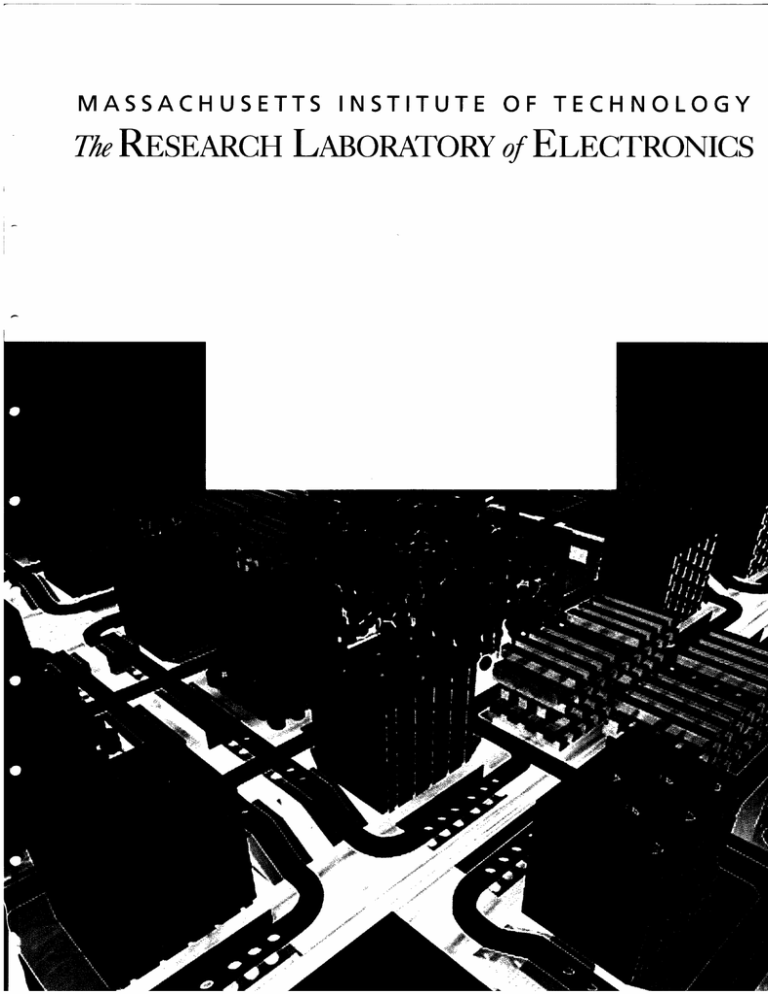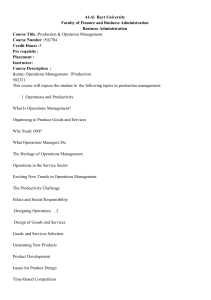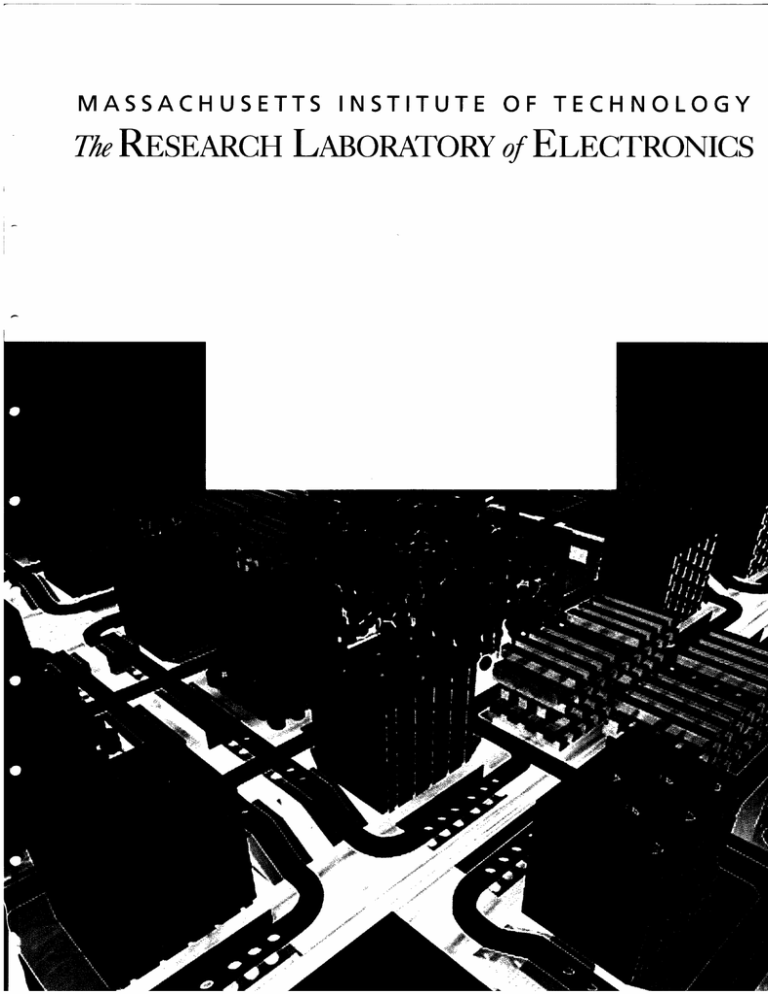
MASSACHUSETTS
INSTITUTE OF TECHNOLOGY
The RESEARCH LABORATORY of ELECTRONICS
ERNI - 3D: A Technology - Generic Tool
for Interconnect Reliability Projections in
3D Integrated Circuits
By: Syed Mohiol Alam
RLE Technical Report No. 652
June 2001
j4
ERNI - 3D: A Technology - Generic Tool for
Interconnect Reliability Projections in 3D Integrated
Circuits
By: Syed Mohiol Alam
RLE Technical Report No. 652
June 2001
ERNI-3D: A Technology-Generic Tool for
Interconnect Reliability Projections in 3D
Integrated Circuits
by
Syed Mohiul Alam
B.S., Electrical Engineering
The University of Texas at Austin, 1999
Submitted to the
Department of Electrical Engineering and Computer Science
in partial fulfillment of the requirements for the degree of
Master of Science
at the
MASSACHUSETTS INSTITUTE OF TECHNOLOGY
June 2001
) 2001 Massachusetts Institute of Technology
All Rights Reserved
.
Author........ ....... ..............................
... ..
Department of Electrical Engineering and Computer Science
May 15, 2001
Certified by .........................
.....
.
...
Donald E. Tr e
Professor of Electrical Engineering and Computer Science
Thesis Supervisor
Certified by ....... ............................
.
Carl V. Thompson
Stavros Salapatas Professor of Electronic Materials
Thesis Supervisor
Accepted by .........................................................
Arthur C. Smith
Chairman, Department Committee on Graduate Students
*C
A
U'
__
_
ERNI-3D: A Technology-Generic Tool for Interconnect
Reliability Projections in 3D Integrated Circuits
by
Syed Mohiul Alam
Submitted to the Department of Electrical Engineering and Computer Science
on May 15, 2001, in partial fulfillment of the
requirements for the degree of
Master of Science
Abstract
Recent developments in semiconductor processing technology has enabled the fabrication of a single integrated circuit (IC) with multiple device-interconnect layers
or wafers stacked on each other. This approach is commonly referred to as the 3D
integration of ICs. Although there has been significant research on the impact of 3D
integration on chip size, interconnect delay, and overall system performance, the reliability issues in the 3D interconnect arrays are largely unknown. In this research, a
novel Reliability Computer Aided Design (RCAD) tool ERNI-3D has been developed
for reliability analysis of interconnects in a 3D IC. Using this tool, circuit designers
can get interactive feedback on the reliability of their circuits associated with electromigration, 3D bonding, and joule heating. Based on a joint probability distribution,
a full-chip reliability model combines all reliability figures from different components
to give a useful number for the designers' reference. This initial version of ERNI-3D
treats 3D circuits with two wafers or device-interconnect layers in the stack. However, the data-structures and algorithms in the tool are generic enough to make it
compatible with 3D circuits with more than two device-interconnect layers, and to
allow incorporation of more sophisticated reliability models in the future. Since 3D
integration technology is not yet widespread, and no CAD tool supports IC layouts
for such a technology, a novel layout methodology has been implemented in 3DMagic
by extending MAGIC, a widely used layout editor in academia. Apart from the CAD
tool work, this research has also led to the development of, and interesting experiments with, some 3D circuits for testing ERNI-3D. The test circuits investigated are
a 3D 8-bit adder and an FPGA.
Thesis Supervisor: Donald E. Troxel
Title: Professor of Electrical Engineering and Computer Science
Thesis Supervisor: Carl V. Thompson
Title: Stavros Salapatas Professor of Electronic Materials
3
---s_-_
Acknowledgments
I would like to thank Prof.
Donald E. Troxel and Prof. Carl V. Thompson for
their guidance and support throughout the project. There were numerous discussion
sessions leading to this productive research.
I am grateful to Prof.
Rafael Reif,
Prof. Anantha Chandrakasan, Arifur Rahman, and Andy Fan for discussion sessions
on 3D integration technology. I also acknowledge the support of Yonald Chery for
providing feedback on software development during various phases of this project.
The software infra-structure of ERNI-3D is based on Yonald's earlier work on MAJIC
with ERNI. I am thankful to Stefan Riege for helping me understand the reliability
issues in integrated circuits associated with electromigration. Stefan developed the
electromigration reliability models used in ERNI and ERNI-3D during his Ph.D.
dissertation. I would also like to thank Nisha Checka and Charlotte Lau for using
3DMagic to design the 3D FPGA in their course project.
There are several people who helped me with the writing of this thesis. Shamik
Das, Raiyan T. Zaman, and Syed Masudul Alam reviewed some of the chapters and
gave useful feedback. Syed Masudul Alam also assisted me in drawing some of the
figures.
I am indebted to support and encouragement I have received over the years from
my parents. They inspired me to choose graduate school after my undergraduate
education.
This research is funded by MARCO Focused Research Center for Interconnects
under contract number B12-DOO-S1.
The project is carried out at Microsystems
Technology Laboratories.
4
Contents
1 Introduction
13
1.1
Three Dimensional Integrated Circuit (3D IC) .............
13
1.2
Interconnect Reliability Concepts.
14
1.3
Related Work ...............................
16
1.3.1
3D Integration using Wafer Bonding
16
1.3.2
Electromigration Reliability in Networked Interconnects (ERNI)
..............
17
1.4
Thesis Statement .............................
19
1.5
Organization of Thesis ..........................
20
2 Layout Methodology for 3D ICs
21
2.1
Overview . . . . . . . . . . . . . . . . . . . . . . . . . . . . . . . . . .
2.2
3D Trees and Inter-wafer Vias .......
.........
.
2.2.1
Connected-to-top Vias.
.........
. .23
2.2.2
Connected-to-bottom Vias .....
.........
. .23
2.2.3
Through-wafer Vias .
.........
. .23
.........
. .24
2.3
2.4
Implementation in MAGIC (3DMagic)
. .
21
.21
2.3.1
Graphical User Interface ......
......
2.3.2
Abstract Layers ...........
.........
. .26
2.3.3
Strategy for Layout Management
.........
. .29
2.3.4
Circuit Extraction and Verification
.........
. .30
.........
. .31
Using 3DMagic in Athena .........
..
. . .24
5
____1_1_1
_
_II
I_
3
3D Test Circuits
33
3.1
Overview . . . . . . . . . . . . . . . . . . . . . . . . . . .
33
3.2
3D Adder.
33
3.2.1
Architecture and Implementation .........
34
3.2.2
3D Layout.
35
3.2.3
Functional Verification ...............
38
3.3
3D FPGA.
39
3.3.1
Triptych: 2D FPGA Architecture .........
40
3.3.2
Rothko: 3D FPGA Architecture ..........
42
3.3.3
8-bit Encryption Processor in 2D and 3D FPGAs
43
3.3.4
System-level Modeling for FPGAs .
43
3.3.5
Performance Comparison of 2D and 3D FPGAs
45
3.3.6
Conclusion from the Performance Comparison
46
4 Software Development for ERNI-3D
4.1
Overview . . . . ..
4.2
Layout Parsing and Displaying with MAJIC
4.3
Extraction of Interconnect Trees ...........
4.4
Client Extension: ERNI-3D
4.5
Reliability Algorithms Inherited from ERNI
. . ..
..
..
. . ...
..
. . .
49
.
50
. . .
.............
51
54
....
56
4.5.1
Filter Steps.
56
4.5.2
Default Electromigration Reliability Model
58
4.6
Methods for New Models ...............
4.7
Full-Chip and 3D-Chip Reliability Models
59
.....
61
65
5 Simulation with Test Circuits
65
5.1
Overview .
.......................
5.2
Debugging with 3D Adder ..............
65
5.3
Reliability Analysis with 3D Adder .........
66
5.4
Reliability Analysis with 3D FPGA .........
68
5.5
Summary of Results
70
.................
6
I
49
6
7
71
Future Work
71
6.1
Overview .
6.2
Incorporation of Sophisticated Reliability Models
. . . . . . . . . . .
. . . . . . . . . . .
6.3
Layout Editing in ERNI-3D
. . . . . . . . . . .
72
6.4
Reliability Analysis based on Local Temperature . . . . . . .. . . . . .
73
............
Conclusion
71
75
7.1
Overview .
. . . . . . . . . . .
75
7.2
3DMagic and Layout Methodology for 3D ICs . . . . . . . . . . . . .
75
7.3
RCAD Tool: ERNI-3D .
. . . . . . . . . . .
76
7.4
Simulation and Experiment with 3D Circuits . . . . . . . . . . . . . .
77
A Excerpt from the Technology File
79
B Tutorial on Using 3DMagic in Athena
89
89
B.1 Mounting 3DMagic.
B.2 Working with Multiple Windows
90
....................
B.3 Painting Inter-wafer Vias .
91
B.4 3D Layout Alignment ...........................
91
C Layout Design Rules for 3D ICs
93
D MAJIC Source Code Overview
97
D.1 Main Application Classes ...
D.1.1
MAJICapp.java ....
D.1.2
Globals.java ......
......................
98
......................
98
......................
98
D.1.3 HashMap2D.java .
D.2 Graphical Interface Classes .
D.2.1 MAJICframe.java .
D.2.2
MAJICcomponent.java ......................
D.3 File Parser Classes ......
D.3.1
. . . . . . . .
TechDB.java .
I ..........
97
...........
......................
98
. . . . . . . . . . . . .
99
99
......................
99
......................
99
7
D.3.2
ParseMAGFile.java
100
D.3.3 CachedSection.java .......
. . . . . . . . . . . . . .
100
...
D.3.4
CachedStmt.java
........
. . . . . . . . . . . . . .
100
...
D.3.5
CachedRect.java
........
. . . . . . ........
101
...
. . . . . . . . . . . . . .
101
...
D.3.7 CachedUse.java .........
. . . . . . . . . . . . . .
101
...
D.3.8 CachedCell.java .........
. . . . . . . . . . . . . .
101
...
D.3.6 CachedRlabel.java
.......
D.4 Corner-stitched Data-structure Classes ....
D.4.1
....
..
...... . . . ...
. . . . . . . . . . . . . .
Tile.java .............
.......
101
102
...
D.4.2 TileType.java.
. . . . . . . . . . . . . . 102
...
D.4.3 Plane.java ............
. . . . . . . . . . . . . . 102
...
D.4.4 PlaneType.java .........
. . . . . . . . . . . . . . 102
...
.
102
. . . . . . . . . . . . . .
103
...
D.5.2 ITree.java.
. . . . . . . . . . . . . .
103
...
D.5.3 ISegment.java ..........
. . . . . . . . . . . . . .
103
...
D.5.4
. . . . . . . . . . . . . .
103
...
. . . . . . . . . . . . . .
103
...
. . . . . . . . . . . . . .
104
...
. . . . . . . . . . . . . .
104
...
. . . . . . . . . . . . . .
104
...
D.5 Layout and Tree Representation Classes
D.5.1
Layout.java
. . . . . . . . . . .
ISurface.java .
D.5.5 Path.java
..........
...........
.
D.6 Reliability Computation Classes .
D.6.1
ERNI.java ............
D.6.2 ERNIw3D.java
.........
.
...............
104
D.7 Circuit Simulator Classes.
8
List of Figures
1-1
Cross-section of a 3D IC formed with Cu-Cu wafer bonding technology
17
1-2
Flow diagram of hierarchical circuit-level reliability analysis in ERNI
18
1-3
A screen-shot of MAJIC with a view of menu items for reliability analyses in ERNI
............................
19
..
2-1
Cross-section of a 3D IC with the 3D trees and inter-wafer vias ....
22
2-2
Different types of vias/contacts for 3D ICs ...............
22
2-3
Graphical User Interface support for 3D IC layout in 3DMagic ....
25
2-4
Connected-to-top type vias in 3DMagic .................
27
2-5
Connected-to-bottom and Through-wafer vias in 3DMagic
2-6
Layout-file structure for a 3D adder ...................
2-7
Layout-file structures for a 3D adder with different bonding orientations 30
3-1
Schematic of a 28-transistor fully static CMOS adder .........
35
3-2
Architecture of the 3D 8-bit adder ...................
35
3-3
Layout of a 1-bit adder in MAGIC
36
3-4
Part of the layout of the 3D 8-bit adder ................
37
3-5
IRSIM simulation of the 3D adder ...................
38
3-6
Conventional FPGA architecture.
3-7
Routing structure in the Triptych architecture .............
41
3-8
Block diagram of an RLB
41
3-9
Routing structure in the Rothko architecture.
......
28
29
....................
........
.......
39
........................
.......
.....
42
3-10 Layouts of 2D and 3D FPGAs ......................
43
3-11 Critical path delay of 2D and 3D FPGAs ................
45
9
-·^
_I-II--
L-
~
-
^·--
-
·
~_-
.L
rR
4-1
Corner-stitched representation of a single plane with multiple tiles in
a MAGIC layout
4-2
.............................
51
Extraction of an interconnect tree from corner-stitched representation
of tiles . . . . . . . . . . . . . . . .
.
. . . . . . . . . . ......
52
4-3
Formation of a 3D tree with two interconnect trees from different layouts 53
4-4
Graphical User Interface of MAJIC with ERNI-3D ...........
56
4-5
Flow diagram of reliability analysis in ERNI-3D
58
4-6
Approach to reliability analysis in a 3D tree ..............
4-7
Plot of a probability function indicating the reliability of a unit versus
operating time . . . . . . . . . . . . . . . .
10
.
............
. . . . . . ......
60
62
List of Tables
2.1
Alignment of 3D layouts using the MAGIC feature "feedback" ....
26
3.1
Performance parameters for 2D and 3D FPGAs ............
45
4.1
A sample .mag layout file
50
4.2
Menu options at the "ERNI-3D" menu for reliability analysis with 3D
circuits
........................
.......
.......................
55
5.1
Number of interconnect trees in the 3D adder
5.2
Reliability analysis with the 3D adder ..................
66
5.3
Reliability analysis with the 2D version of 3D adder ..........
67
5.4
Reliability analysis with the 3D FPGA ................
5.5
Reliability analysis with the 3D FPGA (continued)
6.1
Comparison of features available in MAGIC, 3DMagic, and MAJIC .
..........
65
.
69
..........
B.1 Painting inter-wafer vias for 3D circuit layout in 3DMagic
70
.....
.
C.1 Preliminary design rules for the layout of 3D ICs using 3DMagic . . .
72
91
94
C.2 Preliminary design rules for the layout of 3D ICs using 3DMagic (continued) ...................................
95
11
__
_
Ibn
12
Chapter 1
Introduction
A novel Reliability Computer Aided Design (RCAD) tool ERNI-3D for the reliability analysis of interconnects in a three-dimensional integrated circuit (3D IC) has
been developed in this research. Using this tool, circuit designers can get interactive
feedback on the reliability of their circuits, as it is affected by electromigration, 3D
bonding, and joule heating. Since 3D integration technology is not yet widespread,
and no CAD tool supports IC layouts for such a technology, a novel layout methodology has been implemented in 3DMagic by extending MAGIC, a widely used layout
editor in academia.
This chapter provides a brief introduction to 3D integration technology and reliability issues in ICs, along with previous work in these areas. It also presents the
organization of the thesis.
1.1
Three Dimensional Integrated Circuit (3D IC)
The main idea behind 3D integration is to have multiple device layers, such as transistors, along the third axis (z axis) and lower the interconnect lengths by connecting the
layers vertically. This has been accomplished by bonding multiple wafers fabricated
with different or similar technologies [1] as well as by fabricating multiple device, such
as CMOS, layers on the same wafer [2, 3].
Although the concept of 3D integration emerged as early as 1979 [4], significant
13
___
-----·--·IISl
-·
----
I--I
research work was done only after early 90's. Technology scaling posed limitations
on overall system performance by degrading the interconnect delay and increasing
the number of longer global and semi-global interconnects in a chip. The need for
a long-term solution to enhance performance in successive technology generations
became apparent. 3D integration is an attractive solution to this problem as it can
significantly reduce the number of long wires by mapping a 2D circuit into different
layers [5]. Moreover, the total number of repeaters for long and intermediate wires
will also decrease, resulting in higher density and lower interconnect-limited chip area.
Because of these reasons, high-performance microprocessors and programmable logic
devices are attractive applications for 3D integration.
Another promising advantage of 3D integration is its ability to integrate completely different technologies in a single 3D chip. Future system-on-chip (SOC) applications will consist of digital, analog, and RF/optical networking units on the same
die [6]. Using 3D integration, each unit can be fabricated on separate wafers with its
optimized process technology, and then integrated vertically to form a 3D SOC [1].
1.2
Interconnect Reliability Concepts
The conventional approach to meet reliability goals in an integrated circuit has been
to design the circuit using simple and conservative design rules based on current
density in a wire segment. However, this simplicity and conservatism lead to limited
performance in newer technology generations [7]. There is a phenomenal increase in
total number of wire segments due to higher wiring requirements for increased number
of transistors per chip. Moreover, reliability concerns have grown significantly as
narrower interconnects are stressed with high currents, and joule heating from power
dissipation has increased in high frequency circuits. The particular reliability aspects
that ERNI-3D focuses on are electromigration, the effect of increased joule heating,
and bond reliability in bonded 3D ICs.
Electromigration is the transport of the atoms of a conducting material due to
momentum transfer from flowing electrons. The rate of electromigration is directly
14
related to the current density in a segment of an interconnect tree in an integrated
circuit. An interconnect tree consists of continuously connected high-conductivity
metal within one layer of metallization. Trees usually have multiple branches connected to other interconnect trees in a different metallization layer through vias or
contacts. Therefore, the reliability of a segment of an interconnect tree also depends
on the current densities in the linked segments [7].
As the processing technology for ICs allows fabrication at smaller length scale,
a large number of narrower interconnects now contain ever higher current densities.
Thus, the electromigration effects are severe. The compressive stress at the anode
side can cause the conducting metal to extrude. The extrusion can create a short
circuit with nearby interconnects. Moreover, the compressive stress in Copper (Cu)
interconnects causes the liner materials to crack, and the Cu can diffuse throughout
the inter-layer dielectric material. Tensile stress at the cathode end can also lead to
formation of a void or a gap. A large void increases the resistance of a conducting
line, and can cause the line to fail at some critical resistance. Such failure can occur
in both Aluminum and Copper interconnects.
Another important reliability concern in integrated circuits is the effect of increased joule heating from power dissipation. For reliable operation of interconnects,
the junction temperature is required to be less than 100°C [8]. However, today's high
performance microprocessors already run at temperatures close to 100°C [9]. Such a
high temperature causes the electromigration effects to be severe as the median time
to failure due to electromigration lowers with increasing temperature [10]. Moreover,
the interconnect geometries in the circuit can deform in a very high temperature, causing functional failure through short-circuits. The task of dissipating heat has already
become a challenge in conventional 2D circuits, and it surely will be a concern in 3D
ICs. Several solutions, such as low-power circuit design, use of materials with higher
thermal conductivity, innovative cooling techniques with heat-sinks or forced-air, and
thermally-efficient packaging, are under active investigation [8, 11, 12, 13].
Finally, the reliability concept that is unique to 3D ICs is the reliability of bonds
in a wafer bonding technology. Apart from the issue of proper alignment of different
15
__I
I
_
IX___1
__1_1_1
_I·_ __1_1
I__CI
__
wafers in the fabrication process, the reliability also depends on bond strength and
quality [1, 14]. Moreover, the conducting points at the bonding surface, shortening the
interconnects at the adjacent layers, will be under high electrical and thermal stress
during the operation of a circuit. Under such conditions, overall system failure can
be affected by interface fracture. Therefore, it is important to quantify bond strength
and quality given a particular wafer bonding technology, and also to investigate the
reliability models for the inter-wafer vias at the bonding surface [15].
1.3
1.3.1
Related Work
3D Integration using Wafer Bonding
Wafer bonding technology using copper, developed at MIT, has shown promise for
a successful 3D integration with two or more device layers [1]. In this technology,
each device-interconnect layer is fabricated separately on different wafers with the
same or different processing technologies, and then the wafers are bonded with each
other at low temperature (< 4500 C) with a bonding layer of Cu. For example, in a
3D IC with back-to-front bonding, the top wafer is attached to a handle wafer and
thinned down from the back side (the Si substrate side). Then the back side of the top
wafer is bonded to the front side of the bottom wafer. The handle wafer is released
after the bonding process. Using a similar technique, the wafers can be bonded in
other orientations, such as front-to-front or back-to-back. The inter-wafer vias can
be etched before or after the bonding process. Figure 1-1 shows a cross-section of a
3D IC formed by Cu-Cu front-to-front wafer bonding.
Some variations of wafer bonding technique exist because of the different materials
that can be used for bonding. At the Rensselaer Polytechnic Institute, it has been
demonstrated that bonds can be facilitated by using a polymeric "glue" layer [16].
Then the wafer sandwich is thinned from the sides to permit etching of inter-wafer
vias of reasonable size. Irrespective of the bonding technique, the main advantage of
wafer bonding technology is that it allows nearly conventional fabrication steps for
16
)L 1
Wafer
lLs 1
Bonding
Layer
CLs 2
Wafer '
)L 2
Figure 1-1: Cross-section of a 3D IC with Cu-Cu front-to-front wafer bonding. Here
DL and MLs correspond to device and metal layers, respectively.
processing each wafer. The individual wafers are aligned using an infra-red (IR) process or tools such as the Electronics Vision model EV640 during bonding. However,
there are some limitations in wafer bonding because of the lack of precision in the
alignment of wafers and ability to etch deep inter-wafer vias.
1.3.2
Electromigration Reliability in Networked Interconnects
(ERNI)
There has been significant research on electromigration reliability models [10, 17].
Several efficient techniques have been developed for conducting reliability analysis on
integrated circuits during design-time [18, 19]. Conservative electromigration models
for straight lines have existed for many years. Recently, an interconnect tree has
been identified as the basic reliability unit, and more efficient electromigration models
have been developed [7]. Moreover, a hierarchical approach to circuit-level reliability
analyses has enabled the incorporation of these newly-developed models in the RCAD
tools [19, 20].
The RCAD tool ERNI (Electromigration Reliability in Networked Interconnects),
recently developed at MIT [21], allows process-sensitive and layout-specific reliability
assessments of a fully or partially laid-out integrated circuit. Figure 1-2 shows the
flow diagram of ERNI's operations. First, the interconnect trees are extracted from a
17
-
- I
-----__ __·*IU____LX___I~~~~~~~~II~~~~~PII~~~~~I~~~I-~~_
.---I___*I^--·-----··-·Il·C--
PI--^lll--·llllll-·I-^
Figure 1-2: Flow diagram of hierarchicalcircuit-level reliability analysis in ERNI.
circuit layout and categorized into mortal and immortal (highly reliable) trees based
on the current density-length product (jLmax). Further computation goes on with
only the mortal trees, and a reliability figure for each tree, in terms of median time to
failure, is obtained after applying the default electromigration model [7]. ERNI is also
expected to interact with MIT/EmSim. MIT/EmSim evaluates the electromigrationinduced stress on interconnect trees from ERNI and predicts more accurate reliability
figures based on the Korhonen Model [22, 7].
The code for ERNI is written in Java 2 (JDK 1.2). It is a client extension to MAJIC, a layout parser and viewer also written entirely in Java. Lots of data-structures
and algorithms in MAJIC are based on MAGIC, an IC layout editor developed at UC
Berkeley and widely used in academia [23]. Using MAJIC, users can view a circuit
layout, and apply reliability analyses by choosing different filter algorithms from the
"ERNI" menu. Figure 1-3 shows a screen-shot of MAJIC with the display of available options at the "ERNI" menu. Currently, ERNI operates on 2D IC layouts with
multiple metallization layers created using MAGIC.
18
I
File
AdFile
ieM
View
ERNI
Help
ERNI
Help
M
Figure 1-3: A screen-shot of MAJIC with a view of menu items for reliability analyses
in ERNI.
1.4
Thesis Statement
Although there has been significant research on the impact of 3D integration on
chip size, interconnect delay, and overall system performance, the reliability issues
in 3D interconnect arrays are fairly unknown. In this research, we have developed a
framework for reliability analysis in 3D circuits by extending ERNI to ERNI-3D. For
completeness, we have also developed a novel layout methodology for designing 3D
ICs, and implemented this methodology in MAGIC. ERNI-3D treats 3D circuits laid
out in 3DMagic, the version of MAGIC capable of 3D IC layout and extraction, and
applies reliability models for assessing electromigration and bond reliability, and the
effects of increased joule heating. A full-chip reliability model then combines all the
reliability figures of different components to give a useful number for the designers'
reference. This initial version of ERNI-3D works with 3D circuits with two wafers or
device-interconnect layers in the stack. However, the data-structures and algorithms
in the tool are generic enough to make it compatible with 3D circuits with more than
two device-interconnect layers in the future.
19
____(1_1_
_11 __1_11___··_
_1
___
__
1.5
Organization of Thesis
This chapter has established the concept of 3D integration and associated reliability
issues. Chapter 2 presents a novel 3D circuit layout methodology for CAD tools.
It also discusses the implementation of such methodology in MAGIC. Chapter 3
describes the architecture and design of two 3D test circuits, an 8-bit adder and an
FPGA, developed during this research. Chapter 3 also includes interesting results
from the performance comparison of 2D and 3D FPGAs.
The design and architecture of the RCAD tool ERNI-3D is detailed in chapter 4.
There are several sections on 3D layout parsing, interconnect tree extraction, and
methods or functions for reliability analyses. Chapter 5 presents the procedures for,
as well as results of, reliability analyses on the 8-bit adder and FPGA using ERNI-3D.
After that, possible extensions of this research and other suggestions on future work
are discussed in chapter 6. Finally, chapter 7 summarizes the research and discusses
its implications.
For reference as well as better understanding of 3D circuits and design methodology, the thesis also includes four appendices. Appendix A includes an excerpt from
the technology file which is at the heart of enabling 3D circuit design in MAGIC.
A comprehensive tutorial for using 3DMagic, the version of MAGIC with 3D design
capabilities, on Athenal can be found in Appendix B. Appendix C has a list of preliminary design rules for the layout of 3D circuits in 3DMagic. Finally, Appendix D
includes an overview of the Java source code of MAJIC, the parent application of
ERNI-3D.
1
Athena is MIT's UNIX-based campus-wide academic computing facility.
20
D
Chapter 2
Layout Methodology for 3D ICs
2.1
Overview
As discussed in the previous chapter, there has not been any significant development on standardizing CAD methodologies for 3D ICs. However, the need for such
standardization is critical as the topic of 3D integration is receiving more and more
attention in both academia and industry.
More importantly, the final product of
this research, ERNI-3D, is a layout-specific RCAD tool. Therefore, we need to have
comprehensive CAD methodologies for 3D ICs to layout our test circuits as well as
define the input method for ERNI-3D.
This chapter proposes a novel CAD methodology for the layout of 3D ICs [24].
The proposed methodology enables the layout of individual device-interconnect layer
keeping in mind the position and orientation of vertical/3D contacts. Moreover, the
layout methodology can be easily incorporated into existing IC layout tools.
2.2
3D Trees and Inter-wafer Vias
In wafer bonding technology, each device-interconnect layer is fabricated separately
on different wafers with the same or different technologies, and then the wafers are
bonded with each other with a bonding layer of copper or polymeric adhesives. When
the bonding is complete, 3D ICs have vertical interconnects of significantly higher
21
111-11111
-----
111·-1·-··*·11111--·U-ll-
_.1 _·I----LILIY-U-L·--·-·l
-------
--
-^_l·-IICIIII-
·I
I
--I
length than vias or contacts in the 2D integration of ICs (a single device layer and
multiple metal layers on a single chip). Moreover, the 3D circuits have two different
types of vertical interconnects as shown in figure 2-1. The inter-wafer vias connect
DLf
Wafer 1
-1 3D Tree
-
Bonding Layer MOW N
-m_
.,i'
MLs 2
DL 2
wafer via
Figure 2-1: Cross-section of a 3D IC with the 3D trees and inter-wafer vias. Here
DL and MLs correspond to device and metal layers, respectively.
multiple interconnect trees in different wafers. At the bonding surface, the adjacent
metallization layers of two wafers can be connected with vertical Cu lines. The vertical
Cu lines create a new type of tree, referred to as "3D tree", which expands between
two different wafers in a 3D circuit.
To facilitate the layout of 3D ICs, all types of inter-wafer vias or contacts are generalized into three major categories. Figure 2-2 shows the three categories of contacts
along with their connectivity in a wafer. Since in wafer bonding technology, different
.t
__
A
T
_IZ
1_
Connected-to-top
tom
Via
Figure 2-2: Different types of vias/contactsfor 3D ICs.
wafers are fabricated separately before bonding, layout for each wafer can be done
22
I
_
separately with inter-wafer contact information embedded in the layout. Moreover,
three categories of vias are sufficient for defining almost all types of interconnection
between wafers in 3D ICs. A detailed description of each category is as follows.
2.2.1
Connected-to-top Vias
This type of via connects a metal layer to a 3D contact point at the topl of a wafer.
In figure 2-2, the via is connected with Metal2, the topmost metallization layer of this
particular wafer. A connected-to-top via can also connect other metal layers, such
as Metall or Metal3 to a 3D contact point at the top. When two wafers are bonded
on front-to-front, as shown in figure 2-1, a 3D tree is formed if connected-to-top type
vias of the topmost metal layers from the two wafers share the same 3D contact point
at the bonding surface.
2.2.2
Connected-to-bottom Vias
The connected-to-bottom type via extends between a metal layer and a 3D contact
point at the bottom 2 of a wafer. In figure 2-2, a connected-to-bottom via connects
Metall to a 3D contact point. When two wafers are bonded back-to-front, a 3D tree
is formed if a connected-to-bottom via from the top wafer and a connected-to-top via
of the topmost metal layer from the bottom wafer share the same 3D contact point.
Similarly, two connected-to-bottom type vias of different wafers with the same 3D
contact point can also create a 3D tree when they are bonded back-to-back.
2.2.3
Through-wafer Vias
Through-wafer vias extend through the whole wafer without being electrically connected to any interconnect or active layer of the wafer. This type of via is particularly
useful when more than two wafers are bonded to create a 3D IC. For example, in a
three-wafer 3D circuit, an interconnect layer of the top wafer can be connected with
'Both "top" and "front" refer to metal side (opposite of the Si substrate side) of the wafer.
2
Both "bottom" and "back" refer to the Si substrate side of the wafer.
23
_______________41_11__11_111---·1
-i
-
Y~
I·-
.
·-
I1I
I-l--
I·
-___·
·
that of the bottom wafer through a through-wafer via of the middle wafer. Moreover,
Cu filled through-wafer vias can be designed as heat conductors to overcome the effect
of increased Joule heating in a 3D IC. However, such application of through-wafer
vias is still an area of experimental research [15]. To represent a through-wafer via
that is also electrically connected to an interconnect layer in a wafer, a designer can
add both connected-to-top and connected-to-bottom type vias at the same position
on that interconnect layer.
2.3
Implementation in MAGIC (3DMagic)
MAGIC is an interactive VLSI circuit layout editor developed at UC Berkeley [23, 25].
It is widely used within the academic community. Moreover, its well-documented
source code and wide variety of features make it an excellent vehicle with which to
conduct VLSI and CAD research. To implement the 3D IC layout methodology in
MAGIC, we have developed a new technology file (scmos3D.tech26) to support all
the new layers and inter-wafer vias. The technology file also contains preliminary
design rules and a model for electrical connectivity. Appendix A includes an excerpt
from the 3D technology file with the additions emphasized in italics.
Several entries for display styles are also added in the MAGIC style files, mos.7bit.dstyle5
and mos.24bit.dstyle5. These entries define the new color maps and styles for the mask
layers representing metal, poly, ndiffusion, and so on. Since MAGIC is a technology
independent layout editing tool, a 3D circuit can be designed on any MAGIC (version
6.4 or higher) with the display style file installed in the proper path and technology
file specified with the -T techfile flag at the command line [26]. More discussion on
the implementation and usage of the layout methodology is as follows.
2.3.1
Graphical User Interface
MAGIC consists primarily of an internal data-structure representation of a 2D layout
with a graphical user interface (GUI) to manipulate and view a circuit design [27].
However, MAGIC also supports viewing multiple layouts on different windows and
24
I
-
editing a layout on the edit window [28]. Using this feature, the layout of different
wafers in a 3D circuit can be done on different windows with new abstract layers
(discussed in the next section) used to specify the inter-wafer vias. The major issue
with this approach is in managing the alignment of different layouts and inter-wafer
vias with shared 3D contact points.
The alignment issue in 3D layouts has been resolved by introducing two area
markers: mainboundary or mbnd for specifying wafer size, and 3Dcontactpoint or
3Dconp for specifying the position of an inter-wafer via. Figure 2-3 shows the usage
A 3Dconp for
aligning Inter-
Desired layout are
for another wafer
in 3D circuit
wafer via
mbnd mark for
,ayout area
(Zoom scales on the
two displays are not
same.)
Figure 2-3: GUI support for 3D circuit layout in 3DMagic.
of the area markers in MAGIC. In Display Window 1, one layer of a 3D circuit
has been designed with the abstract layers indicating the inter-wafer vias.
Then
Display Window 2 is opened to layout the other wafer using MAGIC commands
such as ":openwindow", ":select", and ":edit" [28]. The positions of inter-wafer vias
and desired layout area for the second wafer are marked in Display Window 1 with
the box tool to retrieve their grid coordinates (":box").
Now the 3Dcontactpoints
and mainboundary are painted in Display Window 2 at the corresponding positions
(":paint 3Dconp", ":paint mbnd"). Further layout can be done on Display Window 2
with respect to the area markers to design the second wafer of the 3D circuit.
To automate the detection and placement of the area markers, a MAGIC feature,
called "feedback", can be used very efficiently. Table 2.1 shows the commands and
25
.-I·._
1_1___^111__11_111_I_--I_._
--1..11_^1_--1-^-.·l.__·--··II.1(L^II
.·II
^11^1_11···_111______
----- - -·-
-
Table 2.1: Alignment of 3D layouts using the MAGIC feature "feedback".
Command
| Description
Display Window 1
feedback add mbnd outline
Adds the main boundary
mark for 3D layouts
feedback add iwvial
Adds the inter-wafer via,
named iwvial, mark. Any
name can be used instead
of iwvial to suit designer's
need
feedback add iwvia2
Adds the inter-wafer via
mark for iwvia2
Adds more inter-wafer via
marks
feedback save afile
Saves all the area markers in
file "afile"
Display Window 2
source afile
Paints all the area markers from file "afile". Corresponding name and style,
such as outline, right-cross,
etc., of the area markers are
also reserved.
corresponding descriptions for making 3D layouts using the "feedback" feature. A
3D circuit laid out in such a way will have multiple files. A strategy for layout-file
management that also incorporates orientation 3 of each wafer in the bonding process
is discussed at section 2.3.3.
2.3.2
Abstract Layers
Abstract layers are the boxes in color that are drawn on the edit window to represent
a particular mask layer, such as metall, metal2, poly, ndiffusion, and so on. Abstract
layers are defined in the technology file in the section "types." Moreover, an abstract
layer that represents a contact or a via also has further definition at the section
"contact."
The "types" section introduces an abstract layer to its plane, such as
3In the fabrication process of a 3D circuit, a wafer can go at the top or bottom of the stack and
can also be flipped during the bonding process.
26
oxide, well, metall, metal2 etc., and then the "contact" section lists a series of other
abstract layers that an abstract layer of type contact connects. These sections are
shown in Appendix A.
Two abstract layers representing contact types have been defined in the technology
file as the connected-to-top vias. The two contacts connect either metal2 or metal3 to
a 3D contact point at the top of the wafer. A connected-to-top via from metall is not
defined, since in a scalable CMOS process with at least three levels of metal, circuits
with only one metal layer is very uncommon. Figure 2-4 shows the two connected-
MetaI3_top_contact or m3topc
(connects metal3 with a 3D
contact point at the top)
MetaI2_top_contact or m2topc
(connects metal2 with a 3D
contact point at the top)
Figure 2-4: Connected-to-top type vias in 3DMagic.
to-top type vias: Metal2_topcontact or m2topc, connecting metal2 and a 3D contact
point, and Metal3_topcontact or m3topc, connecting metal3 and its corresponding
3D contact point.
Similarly for the connected-to-bottom category of vias, the two new abstract
layers are Polybottomcontact or pbcon and Metallbottomcontact or mlbcon.
Polybottomcontact directly connects polyl with a 3D contact point at the bottom of the wafer. However, in order to connect Metall with a 3D contact point at
the bottom, it is necessary to paint Polybottomcontact and Metallbottomcontact
on top of each other in any order. This is because the scheme in the current technology files only allows contacts for connecting at most three layers, and the metall
27
___I
--_-.
-_ ·-- -~
11L~·--
.-----
__ -_·*--·-···-·-)I-·--
I.__
·-
and 3D contact point at the bottom layer are two layers apart. Figure 2-5 shows a
,--Through-wafer Via or twv
(extends through the whole wafer)
~'-Metall to bottom contact (created
by painting both mlbcon and
pbcon)
Poly_bottom_contact or pbcon
(connects Polyl with 3D contact
point at the bottom)
Figure 2-5: Connected-to-bottom and Through-wafer vias in 3DMagic.
Polybottomcontact and a stacked contact between Metall and a 3D contact point
at the bottom created by painting both pbcon and mlbcon.
It is not necessary to paint separate layers for 3D contact points. Drawing a
contact on the MAGIC edit window will create the internal image of the corresponding
3D contact point at either the topmost or bottommost layer of the layout. Proper
connectivity information is also added in the "connect" section of the technology file
to enable the built-in hierarchical circuit extractor successfully extract each layout
of a 3D circuit. In the "drc" (Design Rule Checker) section of the technology file,
some preliminary design rules are defined in terms of A 4 (the "drc" section is shown
in Appendix A). Tables C.2 and C.1 in Appendix C also show a list of 3D layout rules
with relevant descriptions. However, these rules may vary depending on the bonding
process, and a designer may need to observe absolute micron rules for the contacts.
Finally, an abstract layer named through-wafer via or twv has been defined to indicate
an extension through the whole wafer (figure 2-5). The connectivity information and
design rules ensure that the twv is electrically isolated from all other layers.
4' is the smallest grid spacing in MAGIC.
28
I
2.3.3
Strategy for Layout Management
A completely laid out 3D circuit in 3DMagic will consist of multiple files: two or
more layout files of format .mag for different wafers, and one or more text file 5 containing the area markers. These files can be easily managed using a simple directory
scheme. For example, all the files for a 3D adder laid out in two wafers can be stored
as shown in figure 2-6. The directory is named adder8, under which two layout files,
I
directory (adder8)
waferl (adder8_top.mag)
wafer2 (adder8_bot.mag)
3dcons (intercon)
Figure 2-6: Layout-file structure for a 3D adder.
adder8_top.mag and adderSbot.mag, and one text file for the 3D area markers, intercon, are stored. It is also important to note that layout files have suffix, such as top
or _bot, where top indicates that the corresponding layout is for the top wafer in the
3D stack, and similarly bot indicates a layout for the bottom wafer. In this layout
methodology, by default the wafers are not flipped during the bonding process. Therefore, to indicate that a particular layout is for the wafer that is also flipped in the 3D
stack, another suffix _flp is required. This way a designer can incorporate necessary
information on the orientation of wafers for the wafer bonding process, and also add
inter-wafer vias accordingly. Figure 2-7 shows the different 3D bonding orientations
with corresponding layout-file structures of the 3D adder. The layout management
scheme can be easily extended for 3D circuits with more than two wafers by indicating the middle wafers with different suffixes, such as mdl, md2, etc. starting from
the top. For example, in case of a 3D FGPA with three wafers in the stack, there
will be three .mag files under the directory,
5
dfpga. The .mag files can be named
These text files are created with "feedback save afile" command.
29
_
-------Y--·-.
1___11
_
CL-^--·rrm--
__·1_11_
-1_·11
111
adder8
adder8
adder8
adder_top.mag
adder_top.mag
adder top_fp.mag
adderSbot .mag
adder_bot.mag
adderSbotflp
irrtercon
intercon
intercon
Bonding Ode ntation
front-to-back
Bonding One ntation
front-to-front
.mag
Bonding Orie ntation
back-to-back
Figure 2-7: Layout-file structures for a 3D adder with different bonding orientations.
3dfpga_top.mag, 3dfpga_mdl.mag, and 3dfpgabot.mag. The bonding orientation for
all the wafers is front-to-back.
2.3.4
Circuit Extraction and Verification
Circuit extraction and verification are integral parts of CAD tools.
MAGIC can
extract circuits from layouts with the extraction parameters retrieved from the technology file. In the initial version of 3DMagic, circuit extraction is supported in a
primitive way. All the layouts for a 3D circuit are dumped into a single layout cell
(using the command ":dump cellname") and extracted with the command ":extract
all". The 3D connections between layouts are automatically done if the same label
is used (using ":label") for inter-wafer vias of different layouts that requires to be
connected.
Currently there is no experimental data on extraction parameters for the interwafer and through-wafer vias.
Both the extraction process and accuracy will be
improved in the future when more extraction parameters become available.
The
extraction process creates a file with an extension, .ext, from the layouts. A spice
netlist can be derived from the .ext file with the command "ext2spice" [29]. Finally,
the spice netlist can be simulated with HSpice or Spice with a proper input vector
for functional verification of the circuit.
30
--
2.4
Using 3DMagic in Athena
3DMagic is available for the users of MIT's academic computing facility, Athena.
3DMagic can be used for course 6 projects as well as for designing 3D test circuits
for research purposes. Appendix B includes a tutorial on using 3DMagic in Athena.
During the fall semester of 2000, several students taking the course, Analysis and
Design of Digital Integrated Circuits (6.374), used 3DMagic for a research project
investigating the advantages of 3D integration. The 3D FPGA discussed in the next
chapter is an outcome of that project. Moreover, the availability of a CAD tool for
3D layouts has set a research direction where design and verification of actual circuits
are integral parts of system-level modeling and analysis.
6
6.374-Analysis and Design of Digital Integrated Circuits, and 6.371-Introduction to VLSI
Systems.
31
.__ l____s_·__1·__111_^_I__LIILI____I11I11
I·I-I-VI*-YII1II_·IPI-·--
1__ ---
t
I
t0
32
_
_
__
_II
I
Chapter 3
3D Test Circuits
3.1
Overview
The main purposes of 3D test circuits are to provide a debugging tool for ERNI-3D
and to enable a preliminary simulation of the RCAD tool with actual circuits. Both
3D adder and FPGA heavily exploit the principle of hierarchy in IC design. The
topmost level is divided into several modules of regular structure.
Moreover, the
modules are simple enough for manually keeping track of the number of interconnect
trees and transistors. As a result, the 3D test circuits are both simple enough for
serving the main purposes, and large enough to simulate a reasonable computational
load for an RCAD tool. This chapter describes the architecture and design of the test
circuits in detail. Moreover, some interesting results from performance comparison of
the 3D FPGA with its 2D counterpart are also presented at the end.
3.2
3D Adder
An adder is one of the basic datapath operators for every processor ranging from conventional microprocessor to digital signal processors and network processors. Moreover, this type of circuit takes advantage of structured design. Since n-bit data is
being processed, n identical circuits can be combined to form the operator. A similar
technique is exploited in the design of a 3D 8-bit adder that consists of two wafers in
33
__ _ ----
-----I-·I-
--l-- -I
-
I~-~PI4~
I____ILYL_II__·II__
)-·II
__
II^
----
I_--
the 3D wafer stack. A detailed description of the design follows.
3.2.1
Architecture and Implementation
There is a large variety of adder implementations to meet the density and timing
constraints for different applications [30]. For the first test circuit, we chose to implement a ripple carry adder where n blocks are cascaded with each other to form an
n-bit adder. Each block is a 1-bit adder that generates sum and carry outputs from
the two input bits and previous carry input. The carry signal propagates through the
whole adder, and the result is ready only when the final block produces its output.
Given that A and B are the adder inputs, C is the carry input, SUM is the sum
output, and CARRY is the carry output, a 1-bit adder implements the following
equations.
CARRY
SUM
(3.1)
= AB +C(A + B)
= ABC + (A + B + C)CARRY
The equations are derived from a truth table of an adder [30], and simplified by reusing
CARRY for generating SUM. Instead of realizing the equations with logic gates, we
followed a fully static CMOS transistor-level design approach and implemented the
1-bit adder with 28 transistors. The transistor schematic for this implementation is
shown in figure 3-1.
According to conventional or 2D implementation, eight 1-bit adder cells would be
cascaded to form an 8-bit ripple carry adder. For the 3D 8-bit adder, we used an
architectural technique referred to as "datapath folding". "Datapath folding" means
that the operation in the whole datapath is sliced and distributed among different
wafers or layers in a serial fashion. For the 3D 8-bit adder with two wafers in a stack,
the bottom wafer adds the least significant nibble1 , and then the top wafer calculates
the most significant nibble. The CARRY signal from the bottom wafer propagates to
1
Nibble stands for a 4-bit binary number.
34
I
a,
-
UM
CARRY
Figure 3-1: Schematic of a 28-transistorfully static CMOS adder.
the top wafer through an inter-wafer via. There are other inter-wafer vias connecting
Vdd and GND lines. Figure 3-2 shows the architecture of the 3D 8-bit adder.
3D Contact for Carry
3D Contacts for Vdd line
3D Contacts for GND line
Figure 3-2: Architecture of the 3D 8-bit adder.
3.2.2
3D Layout
First, a 1-bit adder was laid out in MAGIC. Apart from the active and poly layers,
two levels of metallization layer, metall and metal2, are used for routing. The input
signals A, B, and C are routed with polysilicon wires, and the GND and Vdd signals
35
_I
II____
_II
_I
_
are routed with metall. Each transistor has a W/L ratio2 of 3/2. The layout is
very compact with an area of (167 x 48)A2. Figure 3-3 shows the layout of the 1-bit
adder. Now, using 3DMagic, the layout is replicated according to the structure shown
a
Figure 3-3: Layout of a 1-bit adder in MAGIC.
on figure 3-2. The layout for the bottom wafer, named adder8bot.mag, has several
2
W/L refers to width/length ratio of a transistor.
36
connected-to-top type vias for connecting GND and Vdd lines with those of the top
wafer and CARRY signal of bit3 with C signal of bit4 on the top wafer. Similarly, the
layout for the top wafer, named adderS_top.mag, has connected-to-bottom types vias
at those positions. The area markers for the inter-wafer vias are stored in a text file,
intercon. Figure 3-4 shows part of the layout files with the inter-wafer vias marked
Ton Wafer
Figure 3-4: Part of the layout of the 3D 8-bit adder.
in circles. According to the file management strategy described in section 2.3.3, the
37
3D 8-bit adder has a bonding orientation of front-to-back, and none of the wafers are
flipped in the 3D stack.
3.2.3
Functional Verification
The 3D adder is extracted using the technique discussed in section 2.3.4. Then a .sim
file, named adder8.sim, is generated from the .ext file with the MAGIC command
"ext2sim". The adder8.sim file is simulated with IRSIM, a switch-level simulator,
for verifying the correct operation of the circuit [31]. A detailed procedure for using
IRSIM can be found in reference [32]. Figure 3-5 shows the two 8-bit input signals,
Ain and Bin, carry signal Ci, and corresponding SUM with carry output Co. It can
be verified from the figure that the 3D adder is functioning properly.
a..
Figure 3-5: IRSIM simulation of the D adder.
38
3.3
3D FPGA
FPGA (field-programmable gate array) based integrated circuit design has become
very common because of its shorter design time and cost. In an FPGA based design,
designers first derive logic equations from behavioral-level description of a circuit or
system. Then the logic equations are optimized and mapped into a programmable
logic architecture. The programmable logic architecture usually consists of an array of
configurable logic blocks connected with both vertical and horizontal programmable
interconnects.
Figure 3-6 shows an FPGA architecture.
The mapping of a logic
equation into an FPGA involves configuring the logic blocks and routing the interconnects. This mapping can be permanent in anti-fuse based technology as well as
reconfigurable in SRAM based technology where the values stored in memory cells
set the states of pass-transistors [33].
I/0 Buffers
Vrtical Routing Channels
LI 1 ] L:I 2]
O
Array of Configurable Logic Blods
i
4-Horizontal Routing Channels-O
0 I EL
I
I/O Buffers
Figure 3-6: Conventional FPGA architecture.
It is apparent from the FPGA architecture that the total area is heavily wiringlimited. In fact, studies show that interconnects and configurable memory account
39
for more than 90% of the chip area, and interconnects account for 40% to 80% of
the overall delay [34, 35, 36]. As discussed in section 1.1, 3D integration technology
has the potential for shortening interconnect length by mapping active devices or
transistors in different wafers and connecting them vertically.
are very attractive applications for such a technology.
Therefore, FPGAs
There has been significant
research on system-level modeling of 3D FPGAs for predicting the improvements
in performance, density, and power dissipation [141. Because of the availability of
CAD methodologies for 3D circuits derived in this research, several students 3 have
taken the research to next step and done simulation on actual circuit layouts. It is
important to understand the architecture and layout of a 2D FPGA for making a fair
comparison with its 3D counterpart. Therefore, following sections describe the design
and architecture of both 2D and 3D FPGAs.
3.3.1
Triptych: 2D FPGA Architecture
The 2D FPGA architecture investigated in this research is known as the Triptych
architecture [37, 38]. Triptych is a sea-of-gates type structure constructed with an
array of Routing and Logic Blocks (RLBs) instead of conventional configurable logic
blocks.
Figure 3-7 shows the routing structure in the Triptych architecture. The
RLBs can be configured to implement a logic function as well as to act as a signal
router. As a result, resource utilization in Triptych architecture is much higher than
that of conventional FPGAs. In addition, an RLB configured as a router can provide
short and direct connection between its neighbors. Each RLB receives inputs from
the four neighboring RLBs (N, NW, S, SW), and routing channel (see figure 3-7).
The functional block inside the RLB (figure 3-8) selects one input from N, or NW,
one input from S, or SW, and another from the routing channel. Then the functional
block implements a function of these inputs according to the control-bits used for
mapping. The result is sent to the routing channel and four other RLBs in latched or
unlatched form. The original RLB design, developed by [37, 38], is shown in figure 3-8.
3
Nisha Checka and Charlotte Lau, from 6.374-Analysis and Design of Digital Integrated Circuits,
Fall 2000.
40
-
nels
Figure 3-7: Routing structure in the Triptych architecture.
From
Segmented
Routing
Channel
iented
ng
nel
.W
Figure 3-8: Block diagram of an RLB.
41
3.3.2
Rothko: 3D FPGA Architecture
The 3D FPGA architecture investigated, known as Rothko, is based on Triptych
and was proposed at Northeastern University [39, 40]. In Rothko, the sea-of-gates
structure is extended to multiple layers or wafers. The functional block inside each
RLB now selects the first input from N, NW, Above, or Below4 , second input from
S, SW, Above, or Below, and third input from the routing channel. Similarly, the
output from an RLB feeds into two other RLBs (Above, Below) from top and bottom
layers in addition to the routing channel and four RLBs (N, NW, S, SW) in the same
layer. Figure 3-9 shows the routing structure of a layer in Rothko.
o Connection to layer above
!
Connection to layer below
Figure 3-9: Routing structure in the Rothko architecture [40].
4Above and Below stands for inputs from the RLBs in top and bottom layers respectively.
42
a.
3.3.3
8-bit Encryption Processor in 2D and 3D FPGAs
An 8-bit encryption processor was implemented in both 2D and 3D FPGAs by laying
out the circuits using MAGIC and 3DMagic. The 2D FPGA has 96 (16 x 6) blocks
of RLBs in a single layout, and the 3D version has slightly higher number of RLBs
(112) to facilitate the routing in two layouts. The functional unit in an RLB consists
of pass-transistor based logic circuitry, and eight control bits are fed from the values
stored in a register. Figure 3-10 shows the layouts of 2D and 3D FPGAs.
3D
2D
Figure 3-10: Layouts of 2D and 3D FPGAs.
3.3.4
System-level Modeling for FPGAs
Researchers at MIT[14] and University of Virginia[41] have estimated key advantages
of 3D integration in FPGAs with theoretical analysis. Using stochastic wire-length
distribution models, it is demonstrated that 3D FPGAs can shorten the average
interconnect length by 13.8% [41]. This is partly because, long planar interconnections
between configurable logic blocks are replaced with shorter vertical interconnects.
Shorter wire means lower capacitance naturally leading to lower power dissipation
and interconnect delay. Studies show that improvements in interconnect delay can be
as much as 45% for short interconnects and 60% for long interconnects [14]. Moreover,
43
by 3D integration with 2- 4 layers and the same clock frequency as a 2D FPGA, the
reduction in power dissipation in a 3D FPGA is 35% - 55%.
Several key parameters, such as number of interconnects, interconnect length,
and improvement in interconnect delay, are also estimated for the 8-bit encryption
processor using theoretical analysis. The number of interconnects can be modelled
as,
i =-
w
(3.2)
where i is the number of interconnect channels required between two columns, w is
the average number of connections through the interconnects between two columns,
and ft
is the average fan-out 5 . Therefore, the total number of interconnects, Itotal,
required for an entire system with N number of blocks in a square array is,
Itotal
-
(x
- 1)
w(VN-
(3.3)
fot
Applying above equation to the 2D design where w is approximately 8,
I2
- 8(/N - 1)
()
fout
Similarly, for the 3D design where w is 3, and there are N/2 blocks in each layer,
13D
3(vN2
3( f 3
1)
1)
(3.5)
fot
Assuming the area of an FPGA is dominated by interconnects, area improvement
in the 3D FPGA can be estimated using equations 3.4 and 3.5. Since the average
fan-outs in 2D and 3D FPGAs depend on particular design and vary from block to
block, a conservative estimate of the area reduction is 50%. Theoretical analysis also
shows that average interconnect length grows as O(n1 / 2 ) and O(n1 /3 ) in an n-block 2D
and 3D FPGA respectively [40]. Therefore, assuming the delay is also predominantly
determined by interconnects and proportional to interconnect length, for the 8-bit
5
Fan-out of a logic gate is the total number of gate inputs that are driven by a gate output.
44
---
encryption processor implementation with n around 100,
% improvement in delay
3.3.5
-
1001/2_1001/3
1001/2
-
53%
Performance Comparison of 2D and 3D FPGAs
SPICE netlists were extracted from the layout of 2D and 3D FPGAs and simulated
using PowerMill 6 . Both circuits were simulated with parameters for .30/.25pm technology with a power supply of 3V. Performance parameters such as critical path
propagation delay, percentage of used RLBs, and power dissipation were measured
and compared. Table 3.1 shows some results from the comparison. Figure 3-11 shows
the critical path delay of the 2D and 3D FPGAs.
Table 3.1: Performance parametersfor 2D and 3D FPGAs.
I [ Critical Path Delay % of RLBs used Total Power
2D
62ns
70.8%
2.59mW
3D
53ns
85.7%
2.77mW
2D
3D
Figure 3-11: Critical path delay of 2D and 3D FPGAs from PowerMill simulation.
The first waveform shows the input signal's transition at lOOns, while next eight
signals are the outputs of the encryption processor. The output waveforms of 3D and
2D settle to their final values at 153ns and 162ns respectively.
It is apparent from table 3.1 that there are some advantages in 3D FPGA, even
though the improvements do not match the expectation from theoretical analysis.
6
PowerMill is a high speed circuit simulator available from Synopsis.
45
The improvement in interconnect delay is only 15% contrary to 53% calculated in
the previous section. The modeling analysis does not consider actual circuit being
implemented, rather it assumes a standard FPGA architecture and straightforward
extension of switch boxes to 3D technology. Therefore, the actual improvement may
vary from the ideal case based on circuit design and implementation details in the
architecture. The percentage of used RLBs for the 3D FPGA is higher than that of
2D within the area of the smallest rectangle enclosing the system. This shows that
the 3D design has better resource utilization than its 2D counterpart.
The third parameter, total power dissipation, is in fact higher in 3D FPGA in
terms of absolute value. The percentage of RLBs used in the 3D design is higher, and
more importantly, the implementation of the functional block in an RLB has nMOS
pass-transistor based logic where outputs from pass-transistors feed into inverters.
This particular implementation increased static power consumption (30% of the total
power in the 3D design). Therefore, a direct comparison of the total power consumption would be inappropriate in this case. A more useful metric is the difference in
power dissipation due to interconnects. Experiments show that the interconnects for
3D consumes 5% less power than 2D largely because the number of routing channel
tracks has been reduced.
3.3.6
Conclusion from the Performance Comparison
From the performance comparison of 2D and 3D FPGAs, it is found that the 3D
design does not demonstrate an improvement at the same scale as expected from
system-level modeling. System-level modeling and analysis is important for estimating the impact of integrating new technologies. Over the last several years, this type
of modeling framework has been used successfully to assess the impact of technology
scaling, introduction of Cu and low-k, and modification of system architecture on
overall system performance. However, the actual performance of a circuit/system depends on the details in implementation. Designers need to pay special attention and
exploit clever techniques to achieve the ideal improvement in system performance. It
is apparent that the 3D FPGA design can be further improved (by using a circuit with
46
I)
no static power dissipation instead of pass-transistor based logic in an RLB, or using
completely different 3D architecture) to decrease power dissipation, and interconnect
delay. Therefore, research and experiment with actual circuit implementations are
equally important to fully harness the advantages of a new technology. The experiment with 2D and 3D FPGAs done by the students introduced such approach in
the investigation of 3D integration technology [42]. Thus the CAD methodology and
tools, such as 3DMagic and ERNI-3D, will aid in the development of successful 3D
integration technology.
47
pi·
.0
JIFs
48
a
Chapter 4
Software Development for
ERNI- 3D
4.1
Overview
ERNI-3D is a client extension of MAJIC, a layout viewer written in Java 2. The
initial version of MAJIC (0.5, Alpha) was developed by Yonald Chery using graphics
implementation ideas by Manuel Perez [21, 43]. The initial version contains ERNI
as the default reliability analysis tool. MAJIC is extended to version 1.0 (Beta)
supporting both ERNI and ERNI-3D as its client application. The current version
selects an appropriate reliability analysis tool during run-time.
When MAJIC is
invoked with a directory for a 3D circuit, ERNI-3D appears as its default client.
Moreover, ERNI-3D automatically recognizes the bonding orientation of a 3D circuit
from the layout files, and can apply reliability models accordingly.
The software design approach that ensures such flexibility in MAJIC and ERNI-3D
is detailed in this chapter. The earlier sections present general algorithms and datastructures for layout parsing and extraction of interconnect trees. Then the graphical
user interface and reliability analysis algorithms specific to ERNI-3D are discussed.
Appendix D includes an overview of the source code for MAJIC and provides a list
of .java files (Java source code) with corresponding functional descriptions.
This
chapter also contains references to source files whenever appropriate.
49
____·_··1(___1__1______II__
_·· __1___1__1_
__
4.2
Layout Parsing and Displaying with MAJIC
MAJIC reads layout files, referred to as .mag files, created with MAGIC and 3DMagic.
A .mag file provides an ASCII file representation of a circuit layout with coordinates of
rectangular tiles representing mask layers [23]. A set of coordinates have a header tag
<< layer >>, where "layer" defines the mask type of following rectangles. Table 4.1
shows a sample .mag file. While parsing such a file, MAJIC decomposes rectangular
elements into mask layers and their positions (source code: ParseMAGFile.java). The
Table 4.1: A sample .mag layout file.
magic
tech scmos
timestamp 962374816
<< polysilicon >>
rect -21 -4 -12 -1
rect -8 -4 10 -1
<< metall >>
rect -27 35 -21 36
rect 8 35 20 50
<< polycontact >>
rect -12 -4 -8 0
<< labels >>
rlabel polysilicon -1 -3 -1 -3 1 opa
rlabel metall -10 2 -10 2 1 mlth
<< end >>
mask information is stored in a data-structure known as corner-stitching, introduced
in MAGIC [27]. According to the corner-stitching data-structure, multiple planes,
such as active, oxide, poly, and metall, are superimposed on each other to represent
a layout.
Each plane contains different types of non-overlapping rectangular tiles
with stitches at the four corners.
Figure 4-1 illustrates a representation of three
corner-stitched solid tiles in a single plane.
The Java source files defining the corner-stitching data-structure in MAJIC are
Plane.java, PlaneType.java, Tile.java, and TileType.java. Layout.java implements
the class that puts together multiple Tile and Plane objects to provide an internal
representation of a layout. While plotting the layout on an application window, the
50
Figure 4-1: Corner-stitched representation of a single plane with multiple tiles in a
MAGIC layout. The gray areas are solid tiles that are corner-stitchedto neighboring
space tiles.
Planes are accessed in a serial fashion, and the corner-stitched Tiles on each Plane are
painted on the screen in an appropriate color (source code: MAJICcomponent.java).
A .mag file only provides the coordinates of mask layers in a layout. Therefore,
further information on the connectivity and type of mask layers is retrieved from the
technology file, scmos3D.tech26 (Appendix A). While parsing a .mag file, the tiles
that also represent contacts and inter-wafer vias, such as, pcontact, m2c, and m2topc,
are specially tagged. A contact tile has multiple representations, one at every plane
that it connects. For example, m2contact connects metal interconnects from metall
and metal2 planes, and has one tile representation at the metall plane and another
at the metal2 plane. The Java source file, TechDB.java, parses the technology file
to retrieve such crucial connectivity information for contacts. It also identifies the
inter-wafer vias specific to 3D integration technology from their representation with
abstract layers (section 2.3.2).
4.3
Extraction of Interconnect Trees
The corner-stitching data-structure in MAJIC enables several key operations of a
CAD layout tool in a very efficient manner. Two critical operations are finding all
51
--
··--·l·C-qr-rx--rr^-----·
----- _·---
--·r··ll-----l------·
--lJ
-r_·-·--
_---·
_··r----r_
the tiles in a given area and searching for neighboring tiles in a plane. Both operations are at the heart of extracting interconnect geometries from a layout. Given
a particular tile, all the adjacent tiles are retrieved from the corner-stitches implemented as an ArrayList'.
The adjacent tiles are then stored in a Vector 2 (source
code: ITree.java) [44]. Using a depth-first search algorithm, the top left-most tile is
identified, and the whole tree is built via a depth-first walk on adjacent tiles [45]. Figure 4-2 illustrates an interconnect tree extraction from corner-stitched representation
of tiles.
Figure 4-2: Extraction of an interconnect tree from corner-stitched representation of
tiles. Tiles marked with a cross are contact tiles and are the starting and terminating
points for this particulartree.
Setting the top left-most tile as a starting point facilitates the computation of
several useful interconnect parameters along the possible paths in an interconnect
tree. The current version of MAJIC calculates the length of all possible paths from
the coordinates of rectangular tiles. Moreover, the parameters are calculated at the
same time when a tree is being built with the depth-first walk algorithm. An ITree
object, the internal representation of an interconnect tree, stores the parameters in
a path-table for future uses. For the interconnect tree shown in figure 4-2, the pathtable contains data for two possible paths, starting at the top left-most contact tile
'The ArrayList class in Java implements a fixed size array.
2The Vector class in Java implements a growable array of objects. Like an array, it contains
components that can be accessed using an integer index.
52
g
and ending at the two terminating contact tiles.
In order to construct a 3D tree, the ITree objects from different layouts that
have connectedtotop or connectedtobottom type vias at the same positions are
first identified. Two ITree objects of such category forms a 3D tree with an interwafer via connecting them vertically. The height of the inter-wafer-via is retrieved
from the bonding orientation and particular type of inter-wafer via in use. In every
ITree object, a list of sub-path is computed starting from the inter-wafer via tile and
ending at other terminating contact or regular tiles. To compute the longest length
of a 3D path, that extends through both ITree objects, the height of the inter-wafer
via is added to the longest lengths from the sub-paths. If this length is greater than
the longest path lengths from individual ITree objects, it is considered the longest
path for the 3D tree. Figure 4-3 shows a 3D interconnect tree representation from
interconnect trees of two different planes and the path with the longest length.
I
I
I
*
Longest 3D Path
Figure 4-3: Formation of a 3D tree with two interconnect trees from different layouts.
The longest electrical path in this tree would be along the direction of the arrow.
53
II-IYX--
I
IUIIILWl-
'
~~---~~~~~---~--- -
4.4
Client Extension: ERNI-3D
As mentioned in the overview, MAJIC automatically establishes ERNI-3D as its client
extension for reliability analysis whenever a directory name for a 3D circuit layout
is specified at the command prompt with a -3d or -3D flag. The major difference
between MAJIC with ERNI and with ERNI-3D is the ability to handle multiple
layout files in the latter one. The MAJICapp class implements the functionality
for retrieving the layout files from a 3D circuit layout directory and interpreting the
bonding orientation from file names (source code: MAJICapp.java). Then an instance
of MAJICframe class is created for each layout file. The MAJICframe is responsible for managing the window display for a layout. It functions independently with
its own data-structures and classes, such as MAJICcomponent, TechDB, LayoutDB,
and ITree. While multiple instances of the MAJICframe class manage the different
layouts in a 3D circuit, the ERNIw3D class maintains the interaction between the
layouts (source code: ERNIw3D.java). The ERNlw3D class has access to the MAJICapp's class-variable 3 "waferframes" of type Vector. "Waferframes" contains the
list of current MAJICframe objects. ERNIw3D applies its computational methods to
every layout of a 3D circuit, and updates the layouts by traversing the "waferframes"
Vector.
Figure 4-4 shows the graphical user interface of MAJIC with ERNI-3D invoked
with the 3D adder. The layout windows display the two layouts for top and bottom
wafers of the 3D adder, and the other console window reports intermediate and final
results from reliability analysis. The menu options available in the "ERNI-3D" menu
are listed in table 4.2 with a brief note on their functionalities. Algorithms for the
reliability models in ERNI-3D are detailed in the following sections.
3
A class-variable is a static variable in a class. It is only associated with a class not with multiple
instances or objects.
54
#
1
2
3
4
5
6
7
Table 4.2: Menu options available at the "ERNI-3D" menu.
Menu Option
Description
Apply JmaxL filter
Applies design rule current (jmax)
to all interconnect trees and filters out the first group of immortal
trees.
Apply Random Boundary Assigns marginal voltages to the
Conditions
contact points in the interconnect
trees that failed the JaxL filter.
Apply Circuit Extraction
Extracts the circuit from the interconnect trees that failed the JmaxL
filter
Apply Simulation Engine
Simulates the circuits extracted
from the interconnect trees with assigned marginal voltages.
Apply JL filter
Applies the current density filtering
algorithm on mortal trees with their
calculated current density.
Apply Default Reliability Applies the default reliability model
Model
on mortal trees for electromigration
reliability analysis.
Identify 3D Trees
Identifies the interconnect trees
from different layouts that are limbs
of 3D trees.
8
9
10
Apply 3D Bond Reliability Applies the bond reliability model
Model
associated with Cu-wafer bonding.
Apply Full-Chip Model
Applies the full-chip model to combine different reliability figures in
one layout.
Apply 3D-Chip Model
Applies the 3D-chip model to combine the reliability figures from different layouts to get a single number for a 3D circuit.
11
Reset Analysis
Resets all reliability computation
and allows a user to start over.
55
.
4.. .g.
.
.·
.~
.~~--ir-I-I~--
~---·
--
~
---
=M*r:,
It
x'~lFii'd in f~ot.prortties not foed[--=Fpf
9I3
~l
fl
i~
~-i
din~b~
artt
eciFl d in Fot.propertle; rt fatd -apf dinb.-,--- adoe-f cnL l~eri fi c]
nigr 'ji :tnsaerssm/cawos3D.te
...
cmos (Vrzsin 8.2.6) 9 planrs, 61 tzes]
Tecology file loaded fron fie:4lessama,/ssYrrD.e
oadi ng fi l :/r/mudrcg
o1el
psalmaiJS$INE'tRco
co (Virle:/a
f
8.2.6 [9 plare,, 61 t Js,
echT'olo
fil1e loaded fran r1elhgmjsal~/
_._RS=
/]
c~Y3'B~b~-! :
ilie:/ad/'gowdoulr/cel/salaI/JRCtM£H/Eot
e= :dS.te-tbo
--
Figure 4-4: Graphical User Interface of MAJIC with ERNI-3D. In this example,
MAJIC is invoked with the 2-wafer 3D adder circuit.
4.5
Reliability Algorithms Inherited from ERNI
ERNI-3D inherits the concept of HierarchicalReliability Analysis from ERNI. This
concept allows a computationally manageable approach for doing a layout-level reliability analysis, and was proposed by Stefan Riege, and Carl Thompson [19]. The main
idea is to isolate the interconnect trees that are more prone to failure using different
levels of filters. After the filtering steps, the number of such interconnect trees remaining are usually small. Then computationally heavy as well as stringent reliability
models are applied to the remaining trees for accurate reliability figures. A complete
description of the concept and related algorithms can be found in reference [7]. The
following two sections briefly discusses the filtering algorithms and default reliability
model in the HierarchicalReliability Analysis and how it is incorporated in ERNI-3D.
4.5.1
Filter Steps
Both ERNI and ERNI-3D have several filtering steps to identify "immortal" trees
(trees that will never fail). The concept of immortality in an interconnect tree is
extended from straight, stud-to-stud interconnects and based on a critical current56
density length product, (jL)crit, necessary for void nucleation. The maximum stress
difference in an interconnect tree is given by the path that has the highest sum of the
jL products summing over the limbs in the path [7],
Z*ep
Aomax =
(jL)eff
(4.1)
with,
(jL)eff-
mans i,j
kLk)
(4.2)
where Aamax is the difference in maximum stress, Z* is the effective atomic charge
number, e is the fundamental charge, p is the electrical resistivity, and Q is the atomic
volume used in calculating chemical potential. The sum in equation 4.2 is taken over
all limbs connecting junctions i and j.
Using equation 4.1, an upper limit for electromigration-induced stress increase in
an interconnect tree can be calculated. When the effective current-density length
product, (jL)eff, is less than the critical product necessary for void nucleation,
(jL),.it, the tree will be immortal. The term, (jL),,it, is adopted from experimental
values for different interconnect technologies. For example, the (jL)crit for Aluminum
interconnects is 4 x 10 3 A/cm [46].
The filtering methods in ERNI and ERNI-3D estimate (jL)eff in a number of
ways (source code: ERNIw3D.java). The tasks of identifying all possible paths in
an interconnect tree and computing lengths along the paths are already discussed in
section 4.3. The first filtering algorithm invoked by Menu Option 1, "Apply JmaxL
filter" (table 4.2) assumes jmax set by design practice while computing (jL)eff. Then
Menu Options 2 - 5 estimate (jL)eff by computing current-density, j, from the assigned boundary voltages at the contact points of a tree. The filtering process with
(jL)eff estimated using the latter approach is less conservative than filtering with
(jmaxL)eff. The immortal trees are identified with these two filtering steps and separated from the list of trees that furthers into rigorous reliability analysis. Figure 4-5
illustrates the steps of reliability analysis with block diagrams.
57
__I___ICII__II__^_·II.·-··I_··PI·-Y_.. _C-.
-II---CC-
_Lll·.
.-. ___l-LI_----
Figure 4-5: Flow diagram of reliability analysis in ERNI-3D.
4.5.2
Default Electromigration Reliability Model
After the filtering process, lifetimes of the mortal trees are estimated with a conservative default electromigration reliability model. Failure in an interconnect tree
can occur due to the resistance increase from voiding in the event of tensile stress,
or due to cracks in the passivation or liner materials, and metallic extrusions in the
event of large compressive stress. A void forms and starts to grow when the tensile
stress exceeds the critical stress necessary for void nucleation,
nud,
at time
td.
Eventually, an increased size in the void causes an unacceptable resistance increase
at time
tgrowth.
Both tnucl and
tgrowth
are estimated, and the longer time is taken
as the time to failure due to voiding, tvoid. Similarly, the time for extrusion due to
critical compressive stress,
tfail,
textruion,
is estimated, and and the overall time to failure,
is taken to be the minimum of tvoid and textrusion. Moreover, the median time to
failure of an interconnect tree is the same as tfail. The equations for computing
tgrowth, textrusion
tnud,
are discussed in details in reference [7].
The statistical distribution of electromigration test failures has been found in many
studies to approximate a lognormal distribution [7, 10]. When a random variable X
is normally distributed with finite mean P and positive variance a 2 , then a random
58
ul
-
variable T with
T = ex
(4.3)
is said to have a lognormal distribution. Median time to failure, t 50 , of T is
t50 = e
(4.4)
Therefore, mean time to failure (MTTF) of an interconnect tree can be calculated
with
MTTF = I = In t50
(4.5)
Thus both mean and median times to failure can be calculated using the default reliability model. The model was implemented in the first version of MAJIC (source code:
ERNI.java), and the current version inherits the model for reliability computation
associated with electromigration in 3D circuits.
4.6
Methods for New Models
MAJIC with ERNI-3D has several methods4 defined in ERNIw3D.java that aid the
reliability analysis of 3D interconnect trees. As mentioned in table 4.2, the new menu
options are "Identify 3D Trees", "Apply 3D Bond Reliability Model", "Apply 3D-Chip
Model", and "Reset Analysis". While parsing interconnect trees from layouts, the
ITree objects that form a 3D tree are marked. The "Identify 3D Trees" option invokes
the method to highlight the marked interconnect trees with white borders. Then the
"Apply 3D Bond Reliability Model" invokes the method for reliability analysis with
those 3D trees.
The approach to reliability analysis in a 3D tree is fundamentally different from
that in 2D trees. Although the inter-wafer vias are limbs of a 3D tree connecting multiple 2D trees from different wafers, they need to be specially treated for accounting
the reliability associated with bonding. A preliminary approach to reliability analysis
4 Methods
are functions or subroutines in a Java class.
59
..-.1_11-·_1*-1.^_L---LI_·IIP----III _1^___1__1__· ^LI__
I_^ ·-----XI
·-
in a 3D tree is described here. Figure 4-6 shows a simple 3D tree. The MTTFs of
two 2D trees at the top and bottom can be calculated using the Default Reliability
Model discussed in the previous section. The MTTF of an inter-wafer via has to be
calculated using sophisticated models for reliability issues associated with 3D bonding
and increased joule heating [15].
Figure 4-6: Approach to reliability analysis in a 3D tree.
Therefore, in general, a 3D tree will have multiple MTTFs from its limbs: 2D
trees from different wafers and one or more inter-wafer vias. Multiple MTTFs from
the components can be combined using the same procedure as used in 3D-chip and
full-chip models.
The method for 3D-chip model incorporates multiple reliability
figures from different layouts to estimate the reliability of the whole circuit. Both
the 3D-chip model and full-chip model, originally used in ERNI, are based on the
same principal, interpolation of multiple MTTFs using a probability distribution,
and discussed in the following section in details.
Finally, the method for "Reset
Analysis" does not contribute directly in computing any reliability figure. However,
it aids the flow of analysis by allowing a user to reset all computations and start over
without restarting MAJIC with the same circuit.
60
4.7
Full-Chip and 3D-Chip Reliability Models
The goal of both full-chip and 3D-chip models is to combine multiple reliability figures.
The full-chip reliability model combines the MTTFs of multiple interconnect trees
from the same layout and provides one MTTF for a chip on a single wafer. The
3D-chip model again combines the different MTTFs of multiple wafers/layouts in
a 3D circuit to report a single MTTF. Therefore, the same algorithm based on a
probability density function, applies to both models.
Let T be the time to failure of a reliability unit, and fT(t) is the probability density
function (PDF) of the continuous random variable T. fT(t) can be modelled as a PDF
of an exponential random variable with A as its positive exponent factor [47], i.e.
Ae- At if t >
fT(t) =
tO
-
(4.6)
otherwise
It is important to note that fT(t) is not the probability function, rather
fT(t)
needs to be integrated over proper interval to get the probability of T falling within
that interval. P(T > x), probability that T exceeds a certain value x, would report
the probability that an unit is reliable or functional within time x.
P(T > x) =
Ae-tdt
XI
=e
-A
(4.7)
Writing P(T > x) as the probability function R(t),
R(t) = P(T > t) = e - At
(4.8)
R(t) is a proper probability function plotted against time as in figure 4-7. R(t) is
the measure of probability that at time t the reliability unit is still operating, and A
defines how fast that probability changes.
61
_
__I_
1_L4___
11-·1-
-.
t-4l·l-
_
.-
-I
a
-
o
X
X
small
X
large
t
t
Figure 4-7: Plot of a probability function indicating the reliability of a unit versus
operating time.
At time t = 0, an interconnect tree will definitely be reliable, and hence R(t = 0) = 1.
The probability decreases afterwards in an exponential manner indicating that as the
time increases, an interconnect tree prone to failure will be less reliable (lower R(t))
or will have a higher chance of failing. This phenomenon coincides with the actual
experiments of failure, such as void formation and extrusion, in interconnect trees.
Therefore, fT(t) in equation 4.6 and related probability density laws can be correctly
used for modeling the reliability figures in a circuit layout.
The MTTF of an interconnect tree is equivalent to the expected value of T and
can be calculated from equation 4.6.
MTTF = E[T]
=
o tAe-tdt
= (-te-t)lo + f ; e-Atdt
--
0
+ e-xtdt
fo R(t)dt
e
A
1
(4.9)
Therefore, only the MTTF of an interconnect tree is sufficient to define the PDF,
62
fT(t),
associated with it. To combine multiple MTTFs, a joint PDF fjoi,t(t) or equiv-
alently a joint Rjoint(t) needs to be defined. Time to failures of different interconnect
trees are independent random variables. The current flow in one interconnect tree
drives the electric behavior of adjacent trees. However, the filtering algorithms and
reliability models described in the previous sections resolve any dependency by treating an interconnect tree as a separate reliability unit and assigning proper boundary
conditions while evaluating the models. Therefore, Rjoint(t) can be calculated using
the multiplication rule for independent random variables.
Rjoint(t)
=
e-Ajointt
= Rl(t) R2(t)- R3(t)--/
Rn(t)
Alt
__
e-
-A 2 t
( x + x 2+
A
-A 3 t
.-
-A-nt
A3+ -- + x n)t
(4.10)
which suggests,
Ajoint -=
i +
2 +
3 +
-'''
(4.11)
An
equivalently,
1
MTTFjoint-
1
MTTFi
1
+
1
MTTF2
+t ----
MTTF3
+ ·- + -
MTTFn
(
(4.12)
Equation 4.12 shows the parallel resistor averaging property for calculation of a
single MTTF from multiple MTTFs. This produces the same formula for combining
MTTFs as used in ERNI and proposed by Donald Troxel [20]. For simplicity, the
above analysis is done with random variables with exponential distributions. However,
such an analysis also applies to normal distributions. Finally, a joint median time to
failure can be calculated from MTTFjoint using equation 4.4. Both the full-chip and
3D-chip models use the parallel resistor averaging property of MTTFs. The methods
for these two models are defined in the ERNIw3D class.
63
----11______1__11--·
.-.---ll-l_-II1LsIIIYII·YIIC·XII---
.-
____ _yll_____l___lll_____·--m
-
---·-
a
la
IV
0
64
Chapter 5
Simulation with Test Circuits
5.1
Overview
A rigorous simulation of ERNI-3D was carried out with the 3D adder and FPGA. The
purpose was to verify the functionality of ERNI-3D as well as to achieve some preliminary reliability results with the test circuits. This chapter illustrates the simulation
work and discusses some of the results.
5.2
Debugging with 3D Adder
As discussed in section 3.2, the 3D adder has a hierarchical structure with simple
1-bit adder modules. The repetitive pattern allowed a manual count of interconnect
geometries. Table 5.1 shows the number of interconnect trees in the 3D adder.
Table 5.1: Number of interconnect trees in the 3D adder.
Top wafer: adder8_top.mag
43
# of interconnect trees in metall
12
# of interconnect trees in metal2
Bottom wafer: adder8_bot.mag
42
# of interconnect trees in metall
21
# of interconnect trees in metal2
3D Structure
# of 3D trees
3
65
_..,Y~Y
*Y"P~'_ ---
-~ - PP·__
.II-------
~-
---
--
While debugging ERNI-3D with the 3D adder, the internal data-structures responsible for storing the interconnect geometries, such as Layout and ITree, were manually
traced. Such manual trace verified the accurate bookkeeping of interconnect trees in
ERNI-3D.
Table 5.2: Reliability analysis with the 3D adder.
Top wafer: adder8_top.mag
Plane: metall
# of immortal trees
37
# of mortal trees for
6
MTTF = 1.74year
computing MTTF
# of immortal trees
Plane: metal2
8
# of mortal trees for
4
MTTF = 2.22years
computing MTTF
Bottom wafer: adder8_bot.mag
Plane: metall
# of immortal trees
35
# of mortal trees for
7
MTTF = 1.33year
computing MTTF
Plane: metal2
# of immortal trees
17
# of mortal trees for
4
MTTF = 2.22years
computing MTTF
3D Chip Analysis
3
top
MTTF = 0.975year
# of 3D trees
Reliability of
wafer
Reliability of bottom
wafer
Reliability of 3D chip
5.3
MTTF = 0.84year
Reliability Analysis with 3D Adder
The results of reliability analysis with the 3D adder are summarized in table 5.2. The
operating voltage of the adder was set to 5V. The analysis is done in steps according
to the menu options from the "ERNI-3D" menu. The combined MTTF from multiple
interconnect trees is derived using the parallel resistor averaging algorithm described
66
- ----
·
-
--
-
in section 4.7. The reliability figures of the top and bottom wafers are also computed
in a similar fashion. For accuracy, a reliability budget for the 3D chip is not computed
in the table. Although an MTTF can be computed from the two MTTFs of the
top and bottom wafers, the result would not reflect actual reliability as the bond
reliabilities are not yet considered.
For completeness, the reliability figures from 2D counterpart of the 3D adder are
shown in table 5.3. There is an interesting observation from tables 5.2 and 5.3. The
goal of 3D integration is to lower the interconnect length by mapping the interconnects
into different wafers. The total number of interconnect trees in the 3D adder is slightly
higher, 118 in 3D versus 106 in 2D. However, it is apparent from the layouts that the
3D version contains a higher number of trees with shorter length. Since trees with
shorter length (smaller jL) usually have improved electromigration reliability, the
MTTFs from the 3D version of a circuit should be lower. The results from tables 5.2
Table 5.3: Reliability analysis with the 2D version of 3D adder.
Layout file: add8.mag
Plane: metall
82
# of trees
72
# of immortal trees
MTTF = 0.89year
10
# of mortal trees for
computing MTTF
Plane: metal2
24
# of trees
16
# of immortal trees
MTTF = 1.12year
8
for
trees
mortal
# of
computing MTTF
Full Chip Analysis
MTTF = 0.49year
Reliability of full chip
and 5.3 match our intuition. The MTTFs from metall and metal2 plane of the 2D
circuit are lower than those of the 3D circuit, 0.89 year versus 1.74 year or 1.33 year
for metall plane, and 1.12 year versus 2.22 years for metal2 plane. The full-chip
MTTF of the 2D counterpart is also lower than the MTTF of top or bottom wafer
in the 3D circuit. Therefore, the 3D version is more reliable considering only the
electromigration effects.
67
..
. .
·
~
I·I·UI
^lll
r
I·_-
5.4
Reliability Analysis with 3D FPGA
As discussed in section 3.3, the 8-bit encryption processor is mapped into Rothko
FPGA architecture with two wafers in the stack.
The layout for top wafer, 3df-
pgatop.mag, has a driver block and 56 Routing and Logic Blocks (RLBs). Similarly,
the layout for bottom wafer, 3dfpga_bot.mag, has 56 RLBs. There are approximately
43 inter-wafer vias for 3D connections. Both layouts are fairly large, and the reliability analysis is done in a modular fashion. First, the interconnect geometries in a single
driver block and RLB are tallied, and MTTFs are calculated. Other MTTFs are
calculated from the interconnect geometries dedicated to the vertical routing channels
in each layout. The vertical routing channel is not necessarily a combination of long
wires, rather it is a network connecting different RLBs in the array structure in each
layout. In the top layout, it also feeds inputs from the driver block to selected RLBs.
Moreover, all the 3D trees exist in vertical routing channels of the two layouts as the
inter-wafer vias are only placed at the channels.
If MTTFRLB denotes the mean time to failure of a single RLB, according to the
parallel resistor averaging algorithm, the mean time to failure of an array structure,
MTTFrr
with 56 RLBs will be MTTFB
F
For the
the top
top layout, three MTTFs are
computed from the array structure, driver, and vertical routing channel, and combined
to get a single reliability budget. The reliability budget for the bottom layout has
contributions from the array structure and vertical routing channel. Tables 5.4 and 5.5
illustrate the reliability analysis with the 3D FPGA.
Although a reliability budget for the 2D FPGA implementation of the 8-bit encryption processor was not computed, the interconnect geometries from the layouts
showed a similar observation as in the 2D and 3D adder layouts. The same RLB and
driver blocks are used in the 2D version. However, the vertical routing channel in 2D
has significantly longer interconnect trees as the array structure consists of 96 (16 x 6)
RLBs. Therefore, we would expect lower MTTFs in the 2D version.
68
*
---
Table 5.4: Reliability analysis with the
RLB Layout: rlb.mag
Plane: metall
132
Total # of trees
100
# of immortal trees
32
# of mortal trees for computing
MTTF
Plane: metal2
26
Total # of trees
14
# of immortal trees
12
# of mortal trees for computing
MTTF
Driver Layout: driver.mag
Plane: metall
32
Total # of trees
28
# of immortal trees
4
# of mortal trees for computing
MTTF
Plane: metal2
14
Total # of trees
14
# of immortal trees
# of mortal trees for computing
0
MTTF
Top wafer: 3dfpgatop.mag
Vertical Routing Channel
Plane: metall
180
Total # of trees
85
# of immortal trees
95
# of mortal trees for computing
MTTF
Plane: metal2
570
Total # of trees
570
# of immortal trees
# of mortal trees for computing
0
MTTF
Reliability of RLB-array
Reliability of driver block
Reliability of rout. chan.
69
3D FPGA.
MTTF = 3.49years
MTTF = 7.53years
MTTF= 2.57years
MTTF = N/A
MTTF = 2.80years
MTTF= N/A
MTTF = 0.042year
MTTF = 2.57years
MTTF = 2.80years
Table 5.5: Reliability analysis with the 3D FPGA (continued).
Bottom wafer: 3dfpgabot.mag
Vertical Routing Channel
Plane: metall
258
Total # of trees
# of immortal trees
116
MTTF = 1.39year
142
# of mortal trees for computing
MTTF
Plane: metal2
628
Total # of trees
628
# of immortal trees
# of mortal trees for computing
0
MTTF = N/A
MTTF
MTTF = 0.042year
Reliability of RLB-array
MTTF = 1.39year
Reliability of rout. chan.
3D Chip Analysis
43
# of 3D trees
Reliability of top wafer
MTTF = 0.041year
Reliability of bottom wafer
MTTF = 0.0407year
5.5
Summary of Results
The reliability analyses with the 3D adder and FPGA demonstrate proper functionality of ERNI-3D. Some observations are also made based on the reliability budgets
from the test circuits. The mean time to failures of overall systems may seem to be
low (less than a year). In fact, these figures reflect the continuous operating time of
the circuit and does not consider any effects of idle mode. It is also observed that
electromigration reliability is improved in bonded 3D circuits as 3D mapping shortens
the wire length in interconnect trees. However, no conclusion on overall reliability
can be reached as this initial analyses do not fully account for bond reliability and
effect of joule heating.
70
6·
Chapter 6
Future Work
6.1
Overview
This chapter provides some future directions for research and development in the
area of Reliability CAD (RCAD) tools. The concept of reliability computation at the
circuit-layout level has been evolving for last several years. With emerging semiconductor processing technology, such as 3D integration, reliability has become a critical
issue. Moreover, the availability of Reliability CAD tools will allow designers compare
reliability of their circuits with different design topologies and process technologies.
Therefore, there are enough opportunities for enhancement of ERNI-3D to fully meet
such goals.
6.2
Incorporation of Sophisticated Reliability Models
As the processing technology for 3D integration will advance, sophisticated reliability
models will be developed. Such models have to be incorporated into ERNI-3D to
keep the tool up-to-date. Moreover, the current version of ERNI-3D lacks bonding
models for a Cu-Cu wafer bonding process in 3D integration. The bonding models
are under development [15] and will be included in the next release of ERNI-3D.
The object-oriented software architecture in ERNI-3D will enable incorporation of
any new models with a minimal effort. After the inclusion of new models, reliability
71
analyses similar to the one described in the previous chapter have to be done.
6.3
Layout Editing in ERNI-3D
MAJIC, the parent application of ERNI-3D, is a layout viewer and does not allow any
editing in the circuit layout. However, after running initial reliability simulations, a
designer may want to change the geometries of mortal interconnect trees and rerun
ERNI-3D for new reliability figures. Consequently, layout editing in MAJIC with
ERNI-3D is a very useful feature. It will eliminate manual bookkeeping with interconnect trees when a layout is ported to any other layout editor, such as MAGIC, for
updates and changes. However, adding such a feature in MAJIC is a nontrivial task.
Significant upgrade in graphical user interface will be required for handling user input
from the layout display. Moreover, the internal data-structures will require real-time
update while the layout is being changed.
Advanced software algorithms such as
multi-threaded programming, pipelining, and semaphores, have to be employed to
efficiently manage the computational load.
Table 6.1: Comparison of features available in MAGIC, 3DMagic, and MAJIC.
[Feature
3D layout
Jsim
Boundary condition
Layout viewer
Layout editor
DRC
Tech file parsing
File saving
Language
Reliability
MAGIC
no
no
no
yes
yes
yes
yes
yes
C
no
3DMagic l MAJIC
yes
no
no
yes
yes
yes
yes
yes
C
no
yes
yes
yes
yes
no
no
yes
no
Java
ERNI
ERNI-3D
Table 6.1 summarizes the available features of MAJIC, and provides a comparison
with MAGIC and 3DMagic. Another feature that comes naturally with layout editing
in CAD tools is a design rule checker. A design rule checker (DRC) verifies whether
interconnect geometries meet the rules specified by a fabrication process. If designers
72
are allowed to edit the layout in MAJIC before rerunning ERNI-3D, MAJIC has to
check for any design rule violations in the new interconnect geometries.
6.4
Reliability Analysis based on Local Temperature
While computing the median time to failure of an interconnect tree in a large circuit, the models usually assume a fixed operating temperature.
This approach is
more applicable for conventional or 2D integration technology. However, the effect
of increased joule heating in a 3D circuit is more severe as the heat dissipation from
wafer-stack poses a challenge. Therefore, the reliability models for 3D integration
technology should include local temperature' as one of the input parameters to calculate more accurate median time to failures.
The task of calculating the actual operating temperature in a layout is not trivial.
Currently, no CAD tool supports such operation. Operating temperature is directly
proportional to power dissipation in a circuit. Power dissipation is calculated by simulating circuit netlists extracted from a layout. After the extraction phase, there is
no direct mapping between the extracted netlist and area of the layout from which it
is extracted. This fundamental approach to circuit extraction has to be extended in
order to compute power dissipation by layout area, and thus estimate local temperature.
RCAD tools with the ability to compute local temperature can also facilitate
the usage of innovative heat dissipation techniques in a 3D circuit. In response to
managing heat dissipation, researchers are already investigating possible solutions by
using through-wafer vias filled with higher thermal conductivity materials, and innovative cooling techniques with heat-pipes and forced-air. The through-wafer vias,
heat-pipes, or forced-air will be more effective when they are placed in higher temperature zone in a layout. Such placement will require RCAD tools to calculate local
temperature.
1Local temperature would indicate the operating temperature at the vicinity of an interconnect.
73
a
74
Chapter 7
Conclusion
7.1
Overview
In this research, a novel RCAD tool ERNI-3D has been developed for reliability
analysis with bonded 3D integrated circuits. Both the concepts of CAD tools for 3D
circuits and layout-level reliability assessment are very recent. There has not been
any significant research in these areas before. Therefore, in addition to RCAD tool
work, this research has made significant contribution to design methodology for 3D
circuits. The following sections outline the achievements of this thesis work.
7.2
3DMagic and Layout Methodology for 3D ICs
One of the major outcomes of this research is the layout methodology for bonded
3D integrated circuits [24]. In bonded 3D integration technology, parts of a circuit
are fabricated on different wafers, and then the wafers are bonded with copper or
polymer-based glue layer to form a single chip. The circuit on each wafer can be laid
out separately with inter-wafer via information embedded in a layout. The inter-wafer
via information is generalized into three categories, connected-to-top, connected-tobottom, and through-wafer vias. The three categories of vias are sufficient for defining
almost all types of interconnection between wafers in a 3D stack.
A strategy for
layout-file management that also incorporates the orientation of each wafer in 3D
75
__1_1_^1__11_1____1_1-111^11^1111 1
·- ·
1-_11
bonding process is proposed. The layout methodology is implemented in 3DMagic,
an extension of MAGIC originally developed at UC Berkeley and widely used in
academia. A new technology file has been developed for supporting the abstract layers
and preliminary design rules for the inter-wafer vias. Proper connectivity information
is also added in the technology file to enable the built-in hierarchical circuit extractor
successfully extract a 3D circuit layout. The alignment of multiple layouts and interwafer vias can be managed very efficiently with the MAGIC feature "feedback". Using
3DMagic, a 3D 8-bit adder and an 8-bit encryption processor mapped into a 3D FPGA
are designed as test circuits for ERNI-3D. The 3D layout methodology is powerful
enough for designing a 3D circuit of any complexity, and yet it can be incorporated
into existing CAD tools with minimal changes.
7.3
RCAD Tool: ERNI-3D
The final product of this thesis, ERNI-3D, is a tool for reliability analysis associated with electromigration, 3D bonding, and increased joule heating in 3D circuits.
ERNI-3D is client extension of MAJIC, a layout viewer written in Java 2 [21]. When
MAJIC is invoked with a directory for a 3D circuit laid out in 3DMagic, ERNI-3D automatically recognizes the orientation in bonding process using the proposed layoutfile management scheme.
Then it parses the layout files and extracts both con-
ventional and 3D interconnect trees. ERNI-3D employs the HierarchicalReliability
Analysis approach, and filters out a group of immortal trees (trees that will never
fail) using their current-density length products (jL) [7]. After the filtering process,
the stringent reliability models are applied to the remaining interconnect trees for
computing their median and mean times to failure. Finally, the mean time to failures (MTTFs) are combined using a joint probability distribution to provide a single
MTTF for the whole chip.
This initial version of ERNI-3D works with 3D circuits with two wafers or deviceinterconnect layers in the stack. However, the data-structures and algorithms are
generic enough to make it compatible with 3D circuits with more than two wafers,
76
and to allow incorporation of more sophisticated reliability models in the future.
7.4
Simulation and Experiment with 3D Circuits
An indirect contribution of this thesis work is the introduction of simulation and experiments with actual implementation of 3D circuits. Over the past years, the investigation of performance improvement in 3D integration has been limited to system-level
modeling with theoretical analysis. Availability of 3DMagic led to an experiment with
2D and 3D FPGAs [42]. Researchers implemented an 8-bit encryption processor in
both 2D and 3D versions using MAGIC and 3DMagic. Spice netlists were extracted
from the layouts and simulated with PowerMill for measuring critical path delay, resource utilization, and total power. The 3D FPGA demonstrated some improvement,
however, not at the same scale as expected from system-level modeling. The modeling analysis does not consider actual circuit being implemented, rather it assumes
a standard FPGA architecture and straightforward extension of switch boxes to 3D
technology. The experiment with 2D and 3D FPGA layouts clearly demonstrated
the importance of research with actual circuit implementations to fully harness the
advantages of 3D integration technology. Availability of the CAD methodology for
3D integration technology and tools, such as 3DMagic and ERNI-3D, can set such research direction. In fact, researchers at MIT have adopted the 3D CAD methodology
developed in this research and set a new focus on developing actual 3D circuits [48].
77
a,
A
rI
78
Appendix A
Excerpt from the Technology File
MAGIC is a technology independent layout editor. The technology file contains all
necessary technology-specific information such as mask layers, design and extraction
rules, and connectivity information.
There is a different technology file for each
technology - optical, MEMS, BiCMOS, etc - supported by MAGIC. A new technology
file, scmos3D.tech36, has been developed to support 3D integration technology.
A technology file is divided into seventeen sections, and each section has the
following format.
section name
content
end
The seventeen sections in a technology file are tech, planes, types, styles, contact,
compose, connect, connect, cifoutput, cifinput, mzrouter, drc, extract, wiring, router,
plowing, and plot. A detailed description on the format of technology files can be
found in reference [26]. Following is the excerpt from the 3D technology file. Specific
additions and changes are emphasized in the sections where entire section content is
shown. Elsewhere only the additions are included.
79
1_.11__11---·-
Excerpt from file: scmos3D.tech26
tech
scmos
end
version
version 8.2.6
description "MOSIS Scalable CMOS Technology for 3D IC design to
be used for ERNI-3D"
end
planes
well,w
implant,i
active,a
metall,ml
metal2,m2
metal3,m3
oxide,ox
end
types
well
pwell,pw
well
nwell,nw
well
capwell,cwell,cw
well
highvoltnwell,hvnwell,hnwell,hnw
well
highvoltpwell,hvpwell,hpwell,hpw
active
polysilicon,red,poly,p
active
electrode,poly2,el,p2
active
capacitor,polycap,pcap,cap
active
wellcapacitor,wellcap,wcap
80
Excerpt from file: scmos3D.tech26
active
ndiffusion,ndiff,green
active
pdiffusion,pdiff,brown
active
highvoltndiffusion,hvndiff,hndiff
active
highvoltpdiffusion,hvpdiff,hpdiff
metall
metall,ml,blue
metal2
metal2,m2,purple
metal3
metal3,m3,cyan
active
ntransistor,nfet
active
ptransistor,pfet
active
entransistor,enfet
active
eptransistor,epfet
active
doublentransistor,nfloating-gate,nfioatg,nfg,nffet
active
doubleptransistor,pfloating-gate,pfloatg,pfg,pffet
active
highvoltntransistor,hvnfet,hnfet
active
highvoltptransistor,hvpfet,hpfet
active
collector,coll,col,co,cl
active
emitter,emit,em
active
pbase,pb
implant
bccdiffusion,bd
active
nbccdiffusion,nbd
active
polycontact,pcontact,polycut,pc
active
ndcontact,ndiffcut,ndc
active
pdcontact,pdiffcut,pdc
active
highvoltndcontact,hndiffcut,hndc
active
highvoltpdcontact,hpdiffcut,hpdc
active
capcontact,ccontact,capc,cc
active
electrodecontact,econtact,ec,poly2contact,p2c
active
collectorcontact,colcontact,colc,coc,clc
81
__ll-C-------^l·-·l-
·- · l-l--·T
--LIBfYIIYIII·I---
---
...-- (.·-------·-·Is--CCC-II·CIIII
_I
-
_WI___Y·_
-
I
Excerpt from file: scmos3D.tech26
active
emittercontact,emitcontact,emc
active
pbasecontact,pbcontact,pbc
active
nbccdiffcontact,nbdc
metall
m2contact,m2cut,m2c,via,v
metal2
m3contact,m3cut,m3c,via2,v2
metal3
m2_ Top Contact,m2topc
metal3
m3 Top_ Contact,m3topc
active
psubstratepcontact,pwcontact,pwc,psc
active
nsubstratencontact,nwcontact,nwc,nsc
active
psubstratepdiff,pohmic,ppd,psd
active
nsubstratendiff,nohmic,nnd,nsd
active
highvoltpsubcontact,hpwcontact,hpsc
active
highvoltnsubcontact,hnwcontact,hnsc
active
highvoltpsubdiff,hpohmic,hpsd
active
highvoltnsubdiff,hnohmic,hnsd
active
nplusdopping,ndoping,ndop
active
pplusdopping,pdoping,pdop
ozide
throughwafervia,twv, twvia,greenwaffle
well
3Dcontactbottom,3Dconb
implant polybottomcontact,pbcon
active
mlbottomcontact,mlbcon
metal3
pad
oxide
glass
end
contact
ec
poly2
metall
cc
cap
metall
pc
poly
metall
ndc
ndiff
metall
82
Excerpt from file: scmos3D.tech26
pdc
pdiff
metall
nsc
nsd
metall
psc
psd
metall
cle
col
metall
emc
emit
metall
pbc
pbase
metall
nbdc
nbd
metall
m2c
metall
metal2
m3c
metal2
metal3
pad
metal2
metal3
glass
m2topc
metal2
metal3
twv
metal3
twv
pbcon
3Dconb
bd
poly
mlbcon
bd
poly
ml
m3topc
end
styles
styletype
mos
twv
4
twv
47
m3topc
22
m3topc
47
m2topc
21
m2topc
47
pbcon
1
pbcon
49
mlbcon
8
ml bcon
48
end
83
-II^
·---I
--_-_-.------
-II----
Excerpt from file: scmos3D.tech26
compose
paint pbcon
paint
ml bcon
mlbcon
pbcon
pbcon
mlbcon
end
connect
ml, ml bcon/ml
ml, mlbcon/ml
m2, m2c/m2, m3c/m2,
m2, m2c/m2, m3c/m2,
m2topc/m2,pad
m2topc/m2,pad
m3, m3c/m3, m3topc/m3
m3, m3c/m3, m3topc/m3
poly, pc/a,p bcon/a, ml bcon/a
poly, pc/a,pbcon/a, m l bcon/a
m3topc
m3, m3c/m3, m3topc/m3
m3topc
twv
m2topc
m2, m2c/m2, m3c/m2,pad, m2topc/m2
m2topc
twv
pbcon
poly, pc/a, nfet, pfet, wcap,pbcon/a, ml bcon/a
pbcon
3Dconb
mlbcon
poly, pc/a, nfet, pfet, wcap, pbcon/a,ml bcon/a
mlbcon
ml,ml bcon/ml
end
cifoutput
...
no change in section content -...
end
cifinput
..-
no change in section content . - -
end
mzrouter
- . no change in section content
...
end
84
4
Excerpt from file: scmos3D.tech26
drc
width twv 6 \
"Through-wafer-via width must be at least 6 (3D IC rule #1.1)"
spacing twv (twv),pad 2 touchingillegal \
"Through-wafer-via spacing from any other material must be 2 (3D IC rule
#1.2) Through-wafer-via must not overlap with any material (3D IC rule
#1.3)"
width m2topc 4 \
"Metal2topcontact width must be at least 4 (3D IC rule #2.1)"
spacing m2topc m3topc,pdc 2 touchingillegal \
" Metal2topcontact spacing from pdiffusion contact and Metal3topcontact
must be 2 (3D IC rule #2.2)"
spacing m2topc m3 2 touchingillegal \
"Metal2_topcontact spacing from metal3 must be 2 (3D IC rule #2.3)"
edge4way m2topc/m2 m2topc/m2 1 m2topc/m2 (m2topc,m2topc)/m2 1 \
"Metal2 contacts must be rectangular (Magic rules)"
width m3topc 6 \
"Metal3topcontact width must be at least 6 (3D IC rule #3.1)"
spacing m3topc m2topc 2 touchingillegal \
"Metal3topcontact spacing from any other metal3 and 3D contact must be
2 (3D IC rule #3.2)"
edge4way m3topc/m3 m3topc/m3 1 m3topc/m3 (m3topc,m3topc)/m3 1 \
"Metal3 contacts must be rectangular (Magic rules)"
width pbcon 4 \
"Polybottom contact width must be at least 4 (3D IC rule #4.1)"
spacing pbcon/w pc 2 touchingillegal \
"Polybottom contact spacing from Polycontact must be 2 (3D IC rule #4.2)"
edge4way pbcon/i pbcon/i 1 pbcon/i (pbcon,pbcon)/i
1\
"Poly contacts must be rectangular (Magic rules)"
85
_·__
_Y_ ··II1____II^11I__IXII-l_-
-~~~
~ ~~~ ~
11i
a
Excerpt from file: scmos3D.tech26
spacing pbcon/w nwell,nsc,nsd,pwell,psc,psd 2 touchingillegal \
"Polybottomcontact spacing from any well or well contacts must be 2 (3D
IC rule #4.3)"
spacing pbcon/w poly2,ec/a,cap,capc/a,wcap 2 touchingillegal \
"Polybottom contact spacing from poly2, poly2 contact or any capacitor must
be 2 (3D IC rule #4.4)"
spacing pbcon/w nfet,pfet,enfet,epfet,hnfet,hpfet 2 touchingillegal \
"Polybottom contact spacing from any fet must be 2 (3D IC rule #4.5)"
spacing pbcon/w co,em,pb 2 touchingillegal \
"Polybottom contact spacing from any NPN transistor layer must be 2 (3D
IC rule #4.6)"
spacing pbcon/s ndiff,pdiff,hndiff,hpdiff 2 touchingillegal \
"Polybottom contact spacing from any diffusion must be 2 (3D IC rule #4.7)"
width mlbcon 4 \
"Metallbottomcontact width must be at least 4 (3D IC rule #5.1)"
edge4way mlbcon/a mlbcon/a 1 mlbcon/a (mlbcon,mlbcon)/a
1\
"Metall contacts must be rectangular (Magic rules)"
spacing mlbcon/ml poly2,ec/a,cap,capc/a,wcap 2 touchingillegal \
"Metallbottomcontact spacing from poly2, poly2 contact or any capacitor
must be 2 (3D IC rule #5.4)"
spacing mlbcon/ml nfet,pfet,enfet,epfet,nffet,pffet,hnfet,hpfet
2\
"Metallbottomcontact spacing from any fet must be 2 (3D IC rule #5.5)"
spacing mlbcon/ml co,em,pb 2 touchingillegal \
"Metallbottomcontact spacing from any NPN transistor layer must be 2 (3D
IC rule #5.6)"
spacing mlbcon/ml ndiff,pdiff,hndiff,hpdiff 2 touchingillegal \
"Metallbottom contact spacing from diffusion is 2 (3D IC rule #5.7)"
end
86
1
·
Excerpt from file: scmos3D.tech26
extract
·. no change in section content
end
wiring
.·.
no change in section content ...
end
router
...
no change in section content
end
plowing
fixed
nfet, enfet, nffet,pfet, epfet,pffet, glass,pad,,twv,m2topc,m3topc,pbcon
end
plot
· . no change in section content .-.
end
87
___1_
· _^11_1___1__1____^__··-·ICI--·
-1--s-1·1111I__--·_
-.___
_lqP·Xrl--LI----·--(LLI·-(·IU·-^Y
-
88
_
_C
I
___
_
Appendix B
Tutorial on Using 3DMagic in
Athena
This appendix provides a tutorial on using 3DMagic in Athena.
The tutorial is
divided into sections on starting 3DMagic, working with multiple windows, and using
the area markers for aligning different layouts. There is a table with different abstract
layers for inter-wafer vias and commands for their usage. Some familiarity with the
basic usage of MAGIC (MAGIC Tutorial #1: Getting Started) and working with
multiple windows (MAGIC Tutorial #5: Multiple Windows) is required for using
this tutorial. It is recommended to read chapter 2 of this thesis to understand the
layout methodology for 3D circuits.
B.1
Mounting 3DMagic
The first thing to do is to attach the 6.374 locker for running either MAGIC or
3DMagic. Invoke the following commands at the athena prompt:
% add 6.374
% set path = (/mit/6.374/ultra-cad/bin $path)
% setenv CADHOME /mit/6.374/ultra-cad
89
I
--·^-- ----
II-I^·---CI--CIIII
I·
~I-
v l
s~-^
Once this is done, you are ready to start 3DMagic. cd to the directory where you
want to store your magic files and type,
% magic -T /afs/athena.mit.edu/user/s/a/salam/www/scmos3D
or
% magic -T /afs/athena.mit.edu/user/s/a/salam/www/scmos3D.30
The -T option with scmos3D sets scmos3D.tech27 as the technology file.
sc-
mos3D.tech27 has the extraction rules for 3D integrated circuits laid out in A = lp1m1
process.
The -T option with scmos3D.30 sets the technology file to scmos3D.30.tech27
which has the extraction rules for A = 0.3pm process. Both technology files have
the same CMOS scalable design rules and abstract layers for inter-wafer vias in a 3D
circuit layout. These files are similar to scmos3D.tech26 (discussed in Appendix A).
However, .tech27 is required for running them with the current version of MAGIC in
Athena.
B.2
Working with Multiple Windows
The key of designing 3D circuit in 3DMagic is to layout different wafers in different
layout windows with inter-wafer vias embedded in the layout. Therefore, some familiarity with commands and schemes for working with multiple layout windows is
required. You should read MAGIC Tutorial #5 for complete reference [28]. The most
useful commands for working with multiple windows while doing 3D circuit layouts
are as follows:
* To open a new layout window or another layout file in a different window,
:openwindow [layoutfile]
* To close a layout window, position the mouse pointer on the layout window,
and type,
1A designates the smallest grid size in a MAGIC layout window.
90
__
___
_.__ _ __
:closewindow
or use macro 'O' (capital letter '0')
* To make a particular window an edit window,
1. select any drawing on that window using the box tool, and then macro 's'
or 'a'
2. type, :edit
B.3
Painting Inter-wafer Vias
Painting inter-wafer vias are very similar to painting any other mask layers in a
layout. After marking a boxed area, the MAGIC command ":paint" with a name of
an abstract layer paints the corresponding inter-wafer via. Table B.1 illustrates the
commands for different types of inter-wafer vias. Appendix C has tables with design
rules for the inter-wafer vias.
Table B.1: Painting inter-wafer vias for 3D circuit layout in 3DMagic.
Name\Type
Command
Metal3_topcontact or m3topc :paint m3topc
Metal2top.contact or m2topc :paint m2topc
Through-wafer Via or twv
:paint twv
Poly.bottomcontact or pbcon :paint pbcon
Metall to bottom contact
:paint mlbcon and :paint pbcon
Metall to top contact
:paint m2c and :paint m2topc
B.4
3D Layout Alignment
Following steps describe the layout alignment from multiple layout windows:
1. Use the mouse pointer to box the area from a layout of one window for its 3D
counterpart.
2. :feedback add 'anyname' outline
(MAGIC command)
91
.
~
_
'~~
.
I"-
-~-~
'~~Xl
~n--t
.
......
·L__(··I\IIIIIII··YLIlll·Y-----
* 'anyname' can be mbnd to indicate main boundary for the 3D layout.
* 'outline' type will draw a white outlined box.
3. :feedback add 'inter-wafer via name'
(MAGIC command)
* This will mark the positions for inter-wafer vias with white diagonal lines.
4. Repeat step 3 to mark as many inter-wafer vias as required.
5. After all the inter-wafer vias and main boundary areas are marked,
:feedback save afilename
6. Open the second layout window (the 3D counterpart), and make it editable.
7. To port all the area marks in this layout window,
:source afilename
8. To delete all the feedback, when a chip is fully designed,
:feedback clear
9. The area marks are not saved in a layout file. Therefore, follow step 7 if you
open your design and no marks are there.
10. To view all different options of feedback,
:feedback help
The above steps describe the procedure for aligning two layouts from different
windows. While designing a 3D circuit with more than two wafers in a stack, the
layouts can still be aligned by repeating step 7 for different layout windows.
92
_
_
Appendix C
Layout Design Rules for 3D ICs
The following tables provide the lambda (A) based design rules for layout of 3D ICs
in 3DMagic. These rules are derived using the existing spacing and width rules, and
also from the layout methodology described in chapter 2. The "drc" section of the
technology file, shown in Appendix A, contains the declarations for the rules. The
design rules may differ or some absolute design rules in microns may be required
based on which processing technology is used for fabrication and bonding of 3D ICs.
93
_
_11(1111-1111
-
-
Table C.1: Preliminary design rules for the layout of 3D ICs using 3DMagic.
Type
m3topc
Connectivity
metal3 & 3D contact
point at the top of
the wafer
Rule Number
3D IC rule#3.1
3D IC rule#3.2
Contact rule
pbcon
polyl & 3D contact
point at the bottom
of the wafer
3D IC rule#4.1
3D IC rule#4.2
3D IC rule#4.3
3D IC rule#4.4
3D IC rule#4.5
3D IC rule#4.6
3D IC rule#4.7
mlbcon
+ pbcon
metall & 3D contact
point at the bottom
of the wafer
Contact rule
3D IC rule#5.1
3D IC rule#5.4
3D IC rule#5.5
3D IC rule#5.6
3D IC rule#5.7
Contact rule
Description
Metal3_topcontact width must be
at least 6
Metal3topcontact spacing from
any other metal3 and 3D contact
must be 2
Metal3 contacts must be rectangular
Polybottomcontact width must
be at least 4
Polybottomcontact spacing from
Polycontact must be 2
Polybottomcontact spacing from
any well or well contacts must be
2
Poly-bottomcontact spacing from
poly2, poly2 contact or any capacitor must be 2
Polybottomcontact spacing from
any fet must be 2
Polybottomcontact spacing from
any transistor layer must be 2
Polybottomcontact spacing from
any diffusion must be 2
Poly contacts must be rectangular
Metallbottomcontact width must
be at least 4
spacing
Metall bottomcontact
from poly2, poly2 contact or any
capacitor must be 2
spacing
Metall bottom contact
from any fet must be 2
spacing
Metallbottom contact
from any transistor layer must be 2
spacing
Metallbottomcontact
from any diffusion must be 2
Metall contacts must be rectangular
94
4
Table C.2: Preliminary design rules for the layout of 3D ICs using 3DMagic (continued).
Type
twv
Connectivity
Through-wafer Via
Rule Number
3D IC rule#1.1
3D IC rule#1.2
3D IC rule#1.3
m2topc
metal2 & 3D contact
point at the top of
the wafer
3D IC rule#2.1
3D IC rule#2.2
3D IC rule#2.3
Contact rule
Description
Through-wafer-via width must be
at least 6
Through-wafer-via spacing from
any other material must be 2
Through-wafer-via must not overlap with any material
Metal2_topcontact width must be
at least 4
spacing
Metal2_topcontact
and
contact
from
pdiffusion
Metal3_topcontact must be 2
Metal2_topcontact spacing from
metal3 must be 2
Metal2 contacts must be rectangular
95
- ----
----"-"'T'-.YI~~l--·--Csll(---
-^- -·---
--
---··----·
------ --·-- - ·-----·
· -----
---
di
96
lr~
__
_
_ __
___
___I__
__
Appendix D
MAJIC Source Code Overview
This appendix contains a complete overview of the code for MAJIC version 1.0 (beta).
MAJIC version 1.0 has both ERNI and ERNI-3D as its client application. Using the
file-management scheme described in section 2.3.3, MAJIC automatically detects if
the provided circuit layout is for a 3D circuit, and then establishes ERNI-3D as the
default reliability analysis tool. The complete code of MAJIC is available from Prof.
Donald E. Troxel or Prof. Carl V. Thompson at MIT [49]. The code is written in
Java 2. This appendix gives an overview of the source code by categorizing the Java
classes into functional groups, such as main application classes, graphical interface
classes, file parser classes, and so on. The major functionalities and features of all
the classes, defined in the java file format, classname.java, are briefly described under
each category.
D.1
Main Application Classes
The main application classes are responsible for starting the MAJIC application when
it is invoked from the command line. These classes also define global variables for use
in rest of the application.
97
_
_
CC--·-·II
__-
m
I___
·-
_
--
--
D.1.1
MAJICapp.java
MAJICapp is the topmost class of MAJIC. Hence the command line argument that
starts the MAJIC application is java MAJICapp [optional arguments]. The optional
argument to invoke MAJIC with ERNI-3D is -3D or -3d dir, where dir is the directory
name in a 3D circuit layout scheme. The primary function of MAJICapp is to process
e
the command line argument to retrieve the layout files and invoke the graphical user
interface with either ERNI or ERNI-3D.
D.1.2
Globals.java
This class contains the declaration for global constants, runtime variables, and debugging flags for use in the entire MAJIC application.
D.1.3
HashMap2D.java
The HashMap2D class implements a two-dimensional HashMap1 where values are
stored against two keys. The Java Development Kit (JDK) does not have a predefined
class for such a structure. HachMap2D class is useful for computing different paths
#
in an interconnect tree.
D.2
Graphical Interface Classes
The graphical interface classes are developed using the Abstract Window Toolkit
(AWT) which is a part of the freely distributed Java Development Kit (JDK) version
1.2 [44, 50]. AWT is defined in the package java.awt, and it supports everything
from creating menus, dialog boxes, and buttons in a Graphical User Interface (GUI)
application.
1
HashMap is a data-structure for storing values with associated keys.
98
I
I
D.2.1
MAJICframe.java
The MAJICframe class extends or inherits from the AWT Frame class [44]. MAJICframe is a derived container class, and it is responsible for creating the window
display for MAJIC. The MAJICapp class creates the instances of MAJICframe. When
MAJIC is run with a 3D circuit, multiple instances of MAJICframe are created to
support multiple layouts for the different wafers in a 3D stack. MAJICframe adds
different menus, such as "File", "View", "ERNI" or "ERNI-3D", and "About", to
its window with proper event handlers. It has methods for invoking the parsers to
read layout and technology files. MAJICframe also creates an instance of a graphical
component class, MAJICcomponent.
D.2.2
MAJICcomponent.java
MAJICcomponent inherits from the AWT Panel class [44]. It is itself a component
class, and it adds another AWT component class ScrollPane to display a layout in
a scrollable window. MAJICcomponent has its own Graphics 2 object and a paint
method to handle all the drawing tasks for the display.
D.3
File Parser Classes
The file parser classes primarily serve two purposes, parsing the MAGIC technology
and layout files. While creating a layout window, MAJICframe instantiates the file
parser classes.
D.3.1
TechDB.java
The TechDB class implements a recursive parser for reading MAGIC's technology
file. The main constructor for the class is called with a string representation of tech2
The Graphics class is the abstract base class of Java for all graphics contexts that allow an
application to draw onto components that are realized on various devices, as well as onto off-screen
images.
99
_
-_--
I___l_·_X^··_·_L_I_-1_1--1^1
--_
YYI-----eXI·-L^_1_-I
nology file's Uniform Resource Locator (URL3 ). This allows MAJIC to incorporate
a technology file from anywhere in a networked system. An InputStream 4 object is
created from the URL for reading the ASCII representation of a technology file. Then
all the sections in a technology file (discussed in Appendix A) are parsed using the
parser methods, and information on different planes, tiles, and contacts are stored in
Hashtable5 data-structures.
D.3.2
ParseMAGFile.java
The ParseMAGFile class implements the recursive parser for reading a MAGIC layout or a .mag file, and works in a similar fashion as TechDB. Given an URL, it opens
a .mag file, and conditionally calls its parser methods, ParseSection(), ParseRect(),
or ParseRLabel(), depending on what ParseLine() interprets from the current line in
the file. All parsed information is "cached" internally to reduce the amount of time
required for parsing large layouts. Following classes implement the cached representation of layout data.
D.3.3
CachedSection.java
This class implements the object representation of a "section" in a .mag file. A section
in a MAGIC file is defined to start with a "<< foo >>", where "foo" is the name
of a mask layer (e.g. polysilicon, metall, etc.) or some control sections (e.g errors,
checkpaint, end). A CachedSection object contains all the coordinates of rectangular
tiles that follow the section header tag.
D.3.4
CachedStmt.java
The CashedStmt class implements the cached representation of any statement that is
in .mag file's sections. It is an abstract type that must be subclassed to CachedRect,
3
An URL is a pointer to a "resource" on the World Wide Web. A resource can be something as
simple as a file or a directory.
4
A superclass of all classes representing an input stream of bytes in Java.
5Hashtable is a Java data-storage class that maps distinct keys to stored values.
100
I
_
_
_
_
__
C
CachedRLabel, or CachedUse.
D.3.5
CachedRect.java
This class extends the CachedStmt class. Given the parsed coordinates from the
"rect 11 Ir ul ur" statement in a "section" of a .mag file, it defines the rectangular tile
representing a mask layer.
D.3.6
CachedRlabel.java
The CachedRlabel class extends CachedStmt, and implements the object representation for an "rlabel" statement in a section. The "rlabel" statement assigns user
defined text labels to mask layers in a layout file.
D.3.7
CachedUse.java
The CachedUse class also extends CachedStmt, and implements the object representation for an "use" statement in a .mag file. The "use" statement allows users to
import instances of another .mag file into the layout.
D.3.8
CachedCell.java
Finally, the CachedCell class implements the cached representation of the entire
.mag file. A CachedCell contains multiple instances of CachedSection, CachedStmt,
CachedRect, CachedRlabel, and CachedUse to fully define a layout. In a hierarchical layout, where a .mag file imports other .mag files, the CachedCell object for the
parent layout has pointers to other CachedCell objects for the sub-layouts.
D.4
Corner-stitched Data-structure Classes
These classes define the corner-stitched data-structure for the internal representation
of a layout file. The corner-stitched data-structure is described in section 4.2.
101
___1111__1_1____1_11111·_---^-
111_·1
1--·1 -I_-
.-..^._l·l·^-Y·-----·
·IL-·^L-Y._(11--.--1
I_-·-·^ __LI^_I(II·-·---__^1------·---
D.4.1
Tile.java
The Tile class implements the basic representation of a corner-stitched "tile" object
in a layout. A "tile" is a rectangle corresponding to either some part of a mask layer
or, in case of a "space tile", absence of it. The Tile class contains "pointers" to eight
tiles adjacent to the corner-edges. The neighboring tiles are stored- in an array to
facilitate faster search algorithms.
D.4.2
TileType.java
The TileType class implements different categories of tiles in a particular layout. The
different categories are defined according to the input from "types" and "contact"
sections in a technology file. For every instance of a Tile class, there is a TileType
object to represent its mask layer, such as metall, poly, and metal2.
D.4.3
Plane.java
The Plane class inherits from Tile, and represents a collection of Tile objects, including "space", that exists in any particular plane of a layout. Initially, a plane is a large
"space tile" representing the absence of mask layers. As a layout is parsed, solid tiles
are added to this large space plane at the proper positions.
D.4.4
PlaneType.java
Similar to the TileType class, this class implements different categories of planes in
a particular layout. The planes are defined according to the input from the "planes"
section in a technology file.
D.5
Layout and Tree Representation Classes
The layout and tree representation classes implement the internal representation of
a parsed .mag file with the corner-stitched data-structures. These classes also store
the interconnect trees for future analyses.
102
D.5.1
Layout.java
The Layout class defines a layout as a stack of multiple Plane objects where an
individual Plane object has different types of Tiles to represent the mask layers.
The constructor for this class takes CachedCell and TechDB objects as its input
parameters for creating such a representation.
D.5.2
ITree.java
This class represents an interconnect routing tree built from corner-stitched layout
representation.
An interconnect routing tree is a collection of adjacent tiles that
would form a continuous electrical path.
D.5.3
ISegment.java
The ISegment class implements a Tile that is a part of an ITree. The ISegment class
allows differentiation of Tile objects based on whether they form an interconnect tree
or not. An ISegment object is specially tagged if it is a contact tile in a tree.
D.5.4
ISurface.java
This class implements the surface area between adjacent ISegments in an ITree. The
ISurface class can be used for generating tree input data for MIT EMSIM [22].
D.5.5
Path.java
The Path class inherits a Vector 6 class and defines a specific path along an ITree
object. It consists of a sequence of ISurfaces between starting and ending ISegments.
An ITree object can have multiple paths as more than one ending ISegments can exist
in an interconnect tree.
6
The Vector class in Java implements a growable array of objects. Like an array, it contains
components that can be accessed using an integer index.
103
(
-I
C-_- I--~~~~~~~-*
-
-s~~~~-·-
L--tlI--II~~~-·-·1L·L·YI~~~~~~
--
.-.
-
.
·
1--
-L--1~···II
-
-X·I*IYII-tYIIIIIIC·
CII·-·------I----I
_____
D.6
Reliability Computation Classes
The reliability computation classes are responsible for defining the methods and associated algorithms for reliability analysis. Only these classes need to be extended to
add more functionalities for reliability computation.
D.6.1
ERNI.java
The ERNI class implements the methods that operate on ITree objects and apply different filtering algorithms to isolate mortal interconnect trees for further electromigration analysis. Different methods, such as applyJmaxLfilterO, applyRandomBCO, and
applyExtraction(), are called when the main application invokes reliability analyses
from the "ERNI" menu. However, all the computation are handled in the method,
dispatch(int rleINDEX, MAJICframe frm), where different types of analyses are
indexed with "ruleINDEX" using a "switch" statement7 .
D.6.2
ERNIw3D.java
The class ERNIw3D is the extended version of ERNI with the capability of treating
multiple ITree objects as a single reliability unit when they form a 3D interconnect
tree. In addition, the dispatch(int ruleINDEX, MAJICframe frm) method has new
indices for identifying 3D trees and calculating a 3D-chip reliability model.
D.7
Circuit Simulator Classes
The circuit simulator classes in MAJIC are directly used from JSim, a Java based
switch-level circuit simulator developed by Christopher J. Terman at MIT [51]. Both
ERNI and ERNIw3D classes use the JSim classes for extracting circuit netlist from
an interconnect tree. First, an instance of the SpiceNetwork class is created with
7
A switch statement in programming languages (C, C++, and Java) has an integer expression
and a body that contains various numbered entry points. A switch statement is a replacement for
multiple if else statements.
104
I
an ITree object. SpiceNetwork invokes several other classes in JSim for extracting
resistance and capacitance from given interconnect geometries. More information on
the circuit simulator classes and a comprehensive guide on using JSim can be found
in reference [51].
105
-_---
--_-llllisll·
III------·I.·-
---· -_--
_._._IIYI·lll_·ll-PssYIILYI·---^UY ___ __II-CYIIPIII·-
-I --.·-
Am
a
106
a0
I
Bibliography
[1] Andy Fan, Arifur Rahman, and Rafael Reif. Copper Wafer Bonding. In Electrochemical and Solid State Letters, volume 2, pages 534-536, 1999.
[2] S. J. Souri and K. C. Saraswat.
Interconnect Performance Modeling for 3D
Integrated Circuits with Multiple Si Layers. In Proceedings of IITC, pages 2426, 1999.
[3] Gerold W. Neudeck. Three-Dimensional CMOS Integration. IEEE Circuits and
Devices Magazine, 6:32-38, 1990.
[4] K. F. Lee, J. F. Gibbons, K. C. Saraswat, and T. I. Kamins. Thin Film MOSFET
Fabricated in Laser-Annealed Polycrystalline Silicon. Journal of Applied Physics
Letters, 35:173-175, 1979.
[5] A. Rahman, A. Fan, J. Chung, and R. Reif. Wire-length Distribution of ThreeDimensional Integrated Circuits. In Proceedings of IITC, pages 233-235, 1999.
[6] Anantha Chandrakasan. The Collaborative Node. Interconnect Focus Center
Program Review, August 15 2000.
[7] Stefan P. Hau-Riege. New Methodologies for Interconnect Reliability Assessments
of Integrated Circuits. PhD Dissertation, Massachusetts Institute of Technology,
Department of Materials Science and Engineering, April 2000.
[8] 1999 SIA Roadmap. http://public.itrs.net/files/1999_SIARoadmap/Home.htm.
Assembly and Packaging.
107
CI -
_
_tl___1 1_111_^_^__11_1_111__I-^-·1---·I
[9] Comparison of Power Specification from the Crusoe and conventional microprocessor. http://www.transmeta.com/crusoe/lowpower.
[10] J. R. Black. Mass transport of Aluminum by Momentum Exchange with Conducting Electrons. In Proceedings of 6th Annual InternationalReliability Physics
Symposium, page 148, 1967.
[11] Seri Lee. Optimum Design and Selection of Heat Sink. IEEE Transactions on
CPMT, pages 812-817, 1995.
[12] A. P. Chandrakasan and R. W. Brodersen. Minimizing Power Consumption in
Digital CMOS Circuits. In Proceedings of the IEEE, volume 83, pages 498-523,
1995.
[13] Danny Seth, Syed M. Alam, and Paul R. Herz. Low Power UART Design for
Serial Data Communication. In IEEE InternationalConference on Electrical and
Computer Engineering, January 2001.
[14] Arifur Rahman.
System-Level Performance Evaluation of Three-Dimensional
Integrated Circuits. PhD Dissertation, Massachusetts Institute of Technology,
Department of Electrical Engineering and Computer Science, January 2001.
[15] R. Tadepalli, R. Krishnan, R. Reif, M. Spearing, and C. Thompson. Characterization of Wafer Bonding in 3D Integrated Circuits. MTL Annual Report,
2000.
[16] J. F. McDonald, R. P. Kraft, J. Q. Lu, A. Kumar, T. Cale, T. M. Lu,
P. Belemjian, O. Ergodan, and Y. Kwon. Face to Face Wafer Bonding for 3D
Chip Stack Fabrication to Shorten Wire Lengths. In 17th International VMIC
Conference, pages 90-95, 2000.
[17] C. K. Hu. Electromigration Failure Mechanisms in Bamboo-grained AI(Cu) Interconnections. Thin Solid Films, 260:124-134, 1995.
108
[18] J. J. Clement, S. P. Riege, R. Cvijetic, and C. V. Thompson. Methodology for
Electromigration Critical Threshold Design Rule Checking. IEEE Transactions
on CAD, 18:576, 1999.
[19] S. P. Riege, C. V. Thompson, and J. J. Clement. A Hierarchical Reliability
Analysis for Circuit Design Evaluation. IEEE Transactions on ED, 45:2254,
1998.
[20] Yonald Chery, Stefan Hau-Riege, Syed M. Alam, Donald E. Troxel, and Carl V.
Thompson. ERNI: A Tool For Technology-Generic Circuit-Level Reliability Projections. Interconnect Focus Center Annual Review, December 14-15 1999.
[211 Yonald Chery. ERNI: A Tool For Technology-Generic Circuit-Level Reliability
Projections.PhD Dissertation in progress, Massachusetts Institute of Technology,
Department of Electrical Engineering and Computer Science.
[22] MIT/EmSim: Electromigration Simulator. http://nirvana.mit.edu/emsim/.
[23] John K. Ousterhout, Gordon T. Hamachi, Rober N. Mayo, Walter S. Scott, and
George S. Taylor. The Magic VLSI Layout System. IEEE Design and Test, pages
19-30, 1985.
[24] Syed M. Alam, Donald E. Troxel, and Carl V. Thompson.
A Novel Layout
Methodology for Three-dimensional Integrated Circuits. In International Conference on Computer Design (ICCD), September 2001. (under review).
[25] John K. Ousterhout et al. Magic Tutorial #1: Getting Started. University of
California at Berkeley, September 1990.
[26] John K. Ousterhout, Walter S. Scott, et al. Magic Maintainer's Manual #2: The
Technology File. University of California at Berkeley, September 1990.
[27] John K. Ousterhout. Corner-Stitching: A Data Structuring Technique for VLSI
Layout Tools. UC Berkeley Technical report CSD-83-154, December 1983.
109
I__li-.- ..
---·^II*1-^--·1·L·IIY··PL-III^II
·__·____
I·_
-
-·I
II
[28] John K. Ousterhout et al. Magic Tutorial #5: Multiple Windows. University of
California at Berkeley, September 1990.
[29] John K. Ousterhout et al. Magic Tutorial #8: Circuit Extraction. University of
California at Berkeley, September 1990.
[30] Neil H. E. Weste and Kamran Eshraghian. Principles of CMOS VLSI Design,
A Systems Perspective, chapter 8.2, pages 514-536.
Addison-Wesley, second
edition, 1994.
[31] Digital
Integrated
The
Circuits
http://bwrc.eecs.berkeley.edu/classes/icbook/irsim/.
IRSIM
Corner.
Part of the Design
Tool Corner.
[32] Using IRSIM. http://www-mtl.mit.edu/ 6.374/. 6.374: Analysis and Design of
Digital Integrated Circuits.
[33] Neil H. E. Weste and Kamran Eshraghian. Principles of CMOS VLSI Design, A
Systems Perspective, chapter 6, pages 381-413. Addison-Wesley, second edition,
1994.
[34] Stephen M. Trimberger. Field-Programmable Gate Array Technology. Kluwer
Academic Publishers, 1994.
[35] Stephen D. Brown, Robert J. Francis, Jonathan Rose, and Zvonko G. Vranesic.
Field-ProgrammableGate Arrays. Kluwer Academic Publishers, 1992.
[36] Andre DeHon.
Reconfigurable Architectures for General-Purpose Computing.
PhD Dissertation, Massachusetts Institute of Technology, Department of Electrical Engineering and Computer Science, 1996.
[37] G. Boriello, C. Ebeling, S. Hauck, and S. Burns. The Triptych FPGA Architecture. IEEE Transaction on VLSI Systems, 3(4):491-501, 1991.
110
__
[38] S. Hauck, G. Borriello, and C. Ebeling. TRIPTYCH: An FPGA Architecture
with Integrated Logic and Routing. Brown/MIT Conference on Advanced Research in VLSI and Parallel Systems, March 1992.
[39] M. Leeser, W. M. Meleis, M. M. Vai, and P. Zavracky. Rothko: A Three Dimensional FPGA Architecture, its Fabrication, and Design Tools. Seventh International Workshop on Field ProgrammableLogic and Applications (FPL97),
September 1997.
[40] W. M. Meleis and Others. Architectural Design of a Three Dimensional FPGA.
17th Conference on Advanced Research in VLSI, September 1997.
[41] M. Alexander, J. Cohoon, J. Colflesh, J. Karro, and G. Robins.
dimensional Field-programmable Gate Arrays.
Three-
Proceedings of IEEE Interna-
tional ASIC Conference, pages 253-256, September 1995.
[42] Nisha Checka and Charlotte Lau.
Performance Comparison of a 2D and 3D
FPGA. Design and Analysis of Digital Integrated Circuits, Professor Anantha
Chandrakasan, Fall 2000.
[43] Manuel Perez. Java Remote Microscope for CollaborativeInspection of Integrated
Circuits. Bachelor of Science and Master of Engineering Thesis, Massachusetts
Institute of Technology, Department of Electrical Engineering and Computer
Science, May 1997.
[44] Java Platform 1.2 API Specification. http://web.mit.edu/javavl.2ref/distrib/sun4x_56/docs/api/index.html. This is a web document on Java Platform core
API provided by Sun Microsystems.
[45] Thomas H. Cormen, Charles E. Leiserson, and Ronald L. Rivest. Introduction
to Algorithms, chapter 23.3, pages 477-484. MIT Press, 1997.
[46] R. Kraayeveld, A. Willemsen A. Verbruggen, and S. Radelaar. Applied Physics
Letter, 67:1226, 1995.
111
-Il-----C --- .·r-lll··--UI-^-LIIP-LIYLI-I.-(
-
_I_ _I
_I__I·II-LC·ls-I-----
[47] Dimitri P. Berstsekas and John N. Tsitsiklis.
Introduction to Probability.
6.041/6.431 Class Notes, Spring 2001, Massachusetts Institute of Technology.
[48] Anantha Chandrakasan, Rafael Reif, and Shamik Das. 3D Design Automation
I
with Physical Design Tools. MARCO Interconnect Focus Center.
[49] Donald
E.
Troxel,
troxel@mtl.mit.edu
and
Carl
V.
Thompson,
cthompc@mtl.mit.edu. Massachusetts Institute of Technology.
[50] David M. Geary and Alan L. McClellan. Graphic JAVA Mastering the AWT.
The SunSoft Press, A Prentice Hall Title, 1997.
[51] Christopher J. Terman. http://6004.lcs.mit.edu/courseware/jsim/. JSim Guide
for 6.004, Massachusetts Institute of Technology.
112
__ _ __
_____. 111
__ _
_I