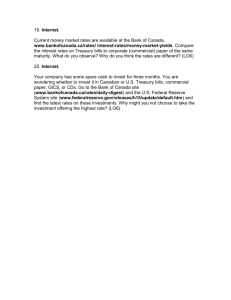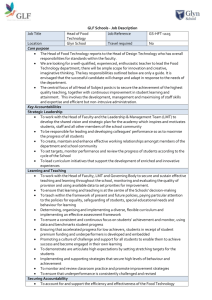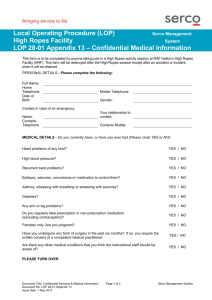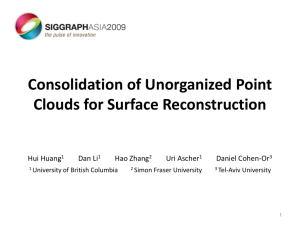An Integrated System for Tracking of The Torsional
advertisement
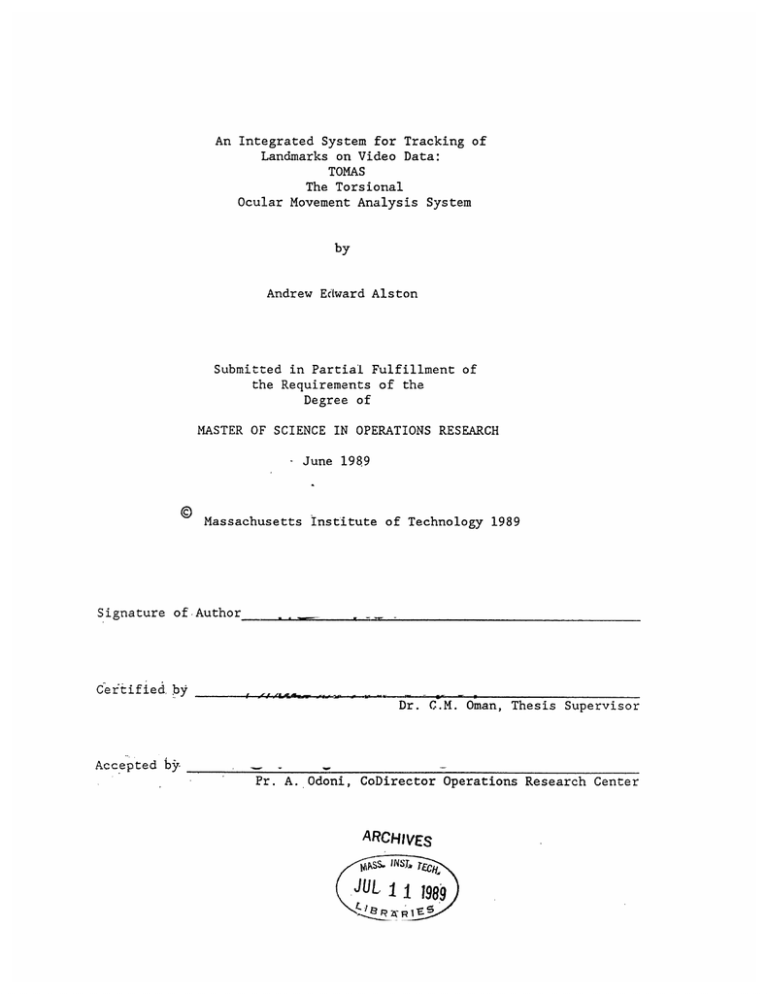
An Integrated System for Tracking of
Landmarks on Video Data:
TOMAS
The Torsional
Ocular Movement Analysis System
by
Andrew Edward Alston
Submitted in Partial Fulfillment of
the Requirements of the
Degree of
MASTER OF SCIENCE IN OPERATIONS RESEARCH
-
©
June 1989
Massachusetts Institute of Technology 1989
Signature of.Author
Certified,by
Dr. C.M. Oman, Thesis Supervisor
Accepted byPr. A. Odoni, CoDirector Operations Research Center
ARCHIVES
JUL
1 1989
An Integrated System for Tracking of Landmarks on Video Data:
TOMAS, The Torsional Ocular Movement Analysis System
by Andrew Edward Alston
Submitted in Partial Fulfillment of
the Requirements of the
Degree of
MASTER OF SCIENCE IN OPERATIONS RESEARCH
June 1989
ABSTRACT
An integrated workstation for measurement of video ocular torsion is
described. This system determines translation of ocular landmarks
automatically by crosscorrelation (based on the "dumbbell" analysis method
applied to video (Parker et al. 1985)). Input format is consumer VCR
videotape allowing ease of access to the system.
Parker's method was implemented and tested for the first time on actual
experiment data. For the data sets used, non linear prefiltering is
determined to be the most effective data preparation technique, and test
image correction based on reference image mean is added to the correlation
process.
Applied to synthetic data consisting of dark marks on a bright background,
an average torsion measurement bias of less than 0.05 degrees and a
precision of 0.1 degrees (SD) were obtained by the system. Real data was
obtained from NASA shuttle vestibulocular experiments. For real data
consisting of videotapes of eyes with opaque contact lenses with and two
white dot landmarks, precision was estimated at 0.1 degrees. For lower
signal to noise ratio transparent lenses with black marks, a precision of
0.45 degrees was obtained. Comparison of the system with photographic
measurement techniques support the hypothesis that this method is comparable
in accuracy to manual photographic interpretation. System limits are also
described.
Experiment setup and lens design improvements are suggested and use of the
system for measurement along all three axes is discussed.
Thesis Supervisor: Dr. C.M. Oman
Title: Senior Research Engineer
To Aude,
who made Thomas possible
ACKNOWLEDGEMENTS
I would like to thank my advisor, Dr. C. Oman for his help and
particularly for the time he devoted to the my work over the latter months
of this thesis. Sherry Modestino was, as for all students, an irreplaceable
help. Her advice, personal and professional, and her efforts to make the lab
an enjoyable place are truly appreciated. I would also like to thank
Professor A. Odoni, and Marcia Chapman for their help and advice over my two
years at MIT.
I am particularly indebted to Mark Shelhamer and Dan Merfeld of the Man
Vehicle Laboratory. Mark made the remote control interface for the VCR but
beyond this irreplaceable technical help, both he and Dan were always
willing to answer questions and think out ideas with me. I am sure that they
will both be excellent professors and wish them luck in their endeavors.
Over my stay at the MVL I have been struck by the quality of the
students here; without exception they have been interesting, fun and caring
and Aude and I will both sorely miss the atmosphere here.
Finally I would like to thank my wife Aude who makes all things
possible.
This work was funded by NASA grants NAGW1377, NAS9-16523, and NAS915343.
CONTENTS
Page
INTRODUCTION.....................................................
8
CHAPTER I : The Ocular Torsion Experiments
at MIT: Data acquisition and Analysis......................... 10
A/ The Experiments......................................
10
1/ The MIT Sled Experiments......................... 10
2/ The Dome Experiments............................
13
3/ The Microgravity Vestibular Investigation
(MVI) Experiments...............................
16
B/ Analysis Methods.....................................
16
1/ 35mm Data Analysis...............................
17
2/ Search Coil Methods .............................
20
3/ Video Based Methods.............................. 21
C/ Choice of an Integrated Video System
Performance Characteristics..........................
23
1/ Advantages of Video Analysis Methods.............
23
2/ Performance Parameters for Video Systems......... 24
3/ Choice of Video Analysis Method..................
27
CHAPTER II : Automatic Calculation of Image Rotation
Using the Crosscorrelation Technique .......................... 28
A/ INTRODUCTION ......................................... 28
B/ The Two Dimensional Fast Fourier Transform............ 30
1/ Convolution and Correlation......................
30
2/ Computational Advantages of the
Fourier Transform................................ 33
3/ Sampling of Continuous Signals..................
4/ Representation and Packaging....
34
C/ Preliminary Filtering................
37
1/ Linear Filters...................
37
2/ Thresholding....................
43
D/ Corelation Using the Two Dimensional Fast
Fo1urier
Transform
... . .
.
....
. UL.
.
W
.
..
.
.
.
.
.
.
.
.
. .
. . . . . . .
. . .
. . . . . . . .
. . . . ..
45
1/ Detection of Integer Translation................
45
2/ Sub Pixel Translation............................
50
E/ From Translation to Rotation ........................
53
F/ Algorithm Implementation ............................
54
1/ Data Analysis Pipeline...........................
54
2/ The Landmark Tracking Algorithm.................
58
G/ Expected Accuracy .................................... 62
CHAPTrER III : Results ........................................
A/ Method Validation....................................
64
66
1/ Calculation of Translation
for Synthetic Images................................ 68
2/ Synthetic Translation of Stored
Real Data..........................................
68
B/ Full System Tests....................................
70
1/ Idealized Inputs.................................
70
2/ Multiple Image Comparisons,
Real Data - Transparent Lens........................
72
3/ Multiple Image Comparisons,
Real Data - Opaque Lens.........
...
.......72
...
C/ Comparison with 35mm Scanning......
...... 76
D/ System Limits ........................................
76
1/ Limits of Rectilinear Measurement
Technique..........................................
76
2/ Effect of Blinks.................................
78
E/ Operating Characteristics............................
81
CHAPTER IV : Discussion and Recommendations................... 83
A/ Discussion of Results ................................
83
i/ System Validation ................................ 83
2/ System Limits...................................
84
3/ Operating Characteristics........................
85
4/ Choice of Hardware/Software...................... 86
5/ Conclusion: System Evaluation....................
86
B/ Implications of System Characteristics ...............
87
1/ Experiment Development........................... 87
2/ Data Analysis...................................... 89
C/ Suggestions for Further Research ...................... 89
1/ Measurement of Horizontal and
Vertical Eye Movements.............................. 89
2/ Accuracy Improvement.............................
90
3/ Speed Enhancement...............................
91
References...................................................
93
Appendix I : User's Guide..................................... 95
Appendix II : Programmer's Guide..............................
113
Appendix III : Command of Remote Control...................... 122
Appendix IV : Source Code..................................... 126
INTRODUCTION
Space motion sickness has been experienced by as many as fifty percent
of the passengers in the Space Shuttle during their first few days in space.
This problem is believed to be due to sensory conflict, as the combinations
of sensory inputs in weightlessness are very different from those on earth.
Vision, and the vestibular system, which includes the otoliths, transducers
of linear acceleration, and the semicircular canals, which transduce angular
velocity,
are considered to be the primary causes of these sensory
conflicts. Ocular torsion (OT), the rotation of the eye about the line of
sight, can be provoked to evaluate the performance of the otoliths, and to
study visual-vestibular interaction.
This thesis describes TOMAS, the first highly accurate automated video
system for the measurement of ocular torsion data stored on videotape. This
system was developed for analysis of data of the type recorded during the
Spacelab Space Life Sciences 1 (SL-1) and Deutsche 1 (D-l) mission MITCanadian vestibular experiments and of a type that will be used in the
upcoming Spacelab International Microgravity (IML) and Space Life Sciences 1
(SLS-1) experiments. Input data is recorded with a video camera and stored
on, or converted to Sony SuperBeta videotape for later analysis. To validate
the system, images of human eyes with marked contact lenses and surrounding
features were taped, and torsion was calculated and compared with
measurements made with other techniques.
Chapter I details the SL-1, D-l, SLS-1, and IML experiments, and the
state of the art today in analysis of such data.
Chapter II describes the system that has been developed as a result of
this project.
Chapter III presents the results obtained by this system and
characterizes its performance.
Chapter IV includes a discussion of these results and suggestions for
further research.
I The Ocular Torsion Experiments at MIT:
Data Acquisition and Analysis
Ocular torsion was provoked in two Space Shuttle experiments which were
flown once as components of the MIT-Canadian Vestibular Experiments on SL-1
in November 1983 and once on the D-1 mission in October 1985. So far, only
the data recorded on 35mm film has been analyzed as no video based analysis
system has yet been developed. Upcoming SLS-1, and IML experiments will also
require measurement of ocular torsion.
A/ The Experiments
1/ The MIT Sled Experiments
These experiments are based on the following reflex : if a person
standing with his head straight up tilts it sideways, his eyes will tend
compensate for the tilt by counterrolling, i.e. rotating in the reverse
direction by a few degrees in order to stabilize vision [Miller 1962]. This
situation is recreated artificially on a sled by placing the subject in a
chair that can be accelerated laterally along rails (figure 1.1). Upon
acceleration the subject encounters a force resulting from the sum of
gravity and inertia. This force is in the same direction, with respect to
his head, as gravity alone in the case of a simple static head tilt (figure
1.2)
and provokes ocular torsion. Using the sled allows controlled studies
Figure 1.1 : The Sled apparatus at the Man Vehicle Laboratory
Arrott 1985)
11
ttMIT.
(from
F
accelerate right
torsion right
tilt left
torsion right
upright
tilt right
tbrsion left
g
I'.
constant velocity
I
-'
Lw
g
accelerate left
torsion left
Figure 1.2 : Ocular Torsion induced by lateral acceleration. The sum of the
gravitational vector and the inertial force here is in the same direction,
with respect to internal axes, as the gravitational force alone when the
head is tilted statically. Thus compensatory eye movements are generated.
From Arrott (1982).
of the dynamics of the otoliths without interference from the semicircular
canals. The MIT sled was built in the late nineteen seventies by Dr. B.
Lichtenberg and this and similar experiments have been run on it on at MIT
[Lichtenberg 1979, Lichtenberg et al. 1982, Arrott 1985].
On the SL-l mission subjects were tested pre- and postflight on
the MIT sled, and a higher performance NASA ground sled, but no sled was
flown in the shuttle. Data was taken by attaching a motor driven Nikon F2
35mm camera and a 55mm lens to the sled, and taking three pictures per
second of both of the subjects' eyes. The field of view for these binocular
images was approximately 4" x 2 1/2". On the D-1 mission a European Space
Agency sled was used in flight, allowing measurements to be taken inflight
as well as pre- and postflight. This data was recorded on 35mm film. For
pre- and postflight experiment runs on the NASA sled, monocular frames
corresponding to 2 1/2" x 2 1/2" fields of view were taken using a Sony XC37 color video camera with a 43mm lens at a speed of 30 frames per second.
Video data was stored on U matic 1/2" videocassettes and later converted to
SuperBeta format.
2/ The Dome Experiments
These experiment center on the feeling of circular vection, or
sense of circular motion in the absence of real movement. They are intended
to compare the influences of the visual and vestibular systems motion
sensation. Vection is induced by putting the subject's head in a rotating
"dome" whose base is covered by a pattern of colored dots (figure 1.3). Eye
movements are recorded by a camera placed in the center of the base. This
.~~~ ^
,,
d
*
·
· ··
· ~x·--~
.. ·~a~b
I$
Figure 1.3 : The Rptating Dome Experiment at the Man Vehicle Laboratory at
ýMIT.
does not inhibit the subject as vection is caused by movement of the
peripheral field. Vection causes a reaction of the oculomotor system called
optokinetic nystagmus (OKN). Torsional eye position is "sawtooth" in shape,
with long slow phase movements, followed by rapid fast phase returns to the
initial position; it is hoped that this reflex will be correlated with other
data such as subjective sensation of vection. The signal from the dome
experiments differs from the sled experiment output in that it is nystagmic:
it contains many high frequency saccades which are very rare with the sled
experiments.
On the SL-1 and D-1 missions, the experiment was run twice at each preand postflight session, once with the subject upright and once supine
[Young et al. 1986]. The difference here is that in the first case the
subject feels the pull of gravity as an inhibitory effect. Two experiments
were also run inflight, one with the subject attached to the floor by
elastic cords, and one floating freely. Running the experiment in space
allows one to determine whether the visual influence on the sense of vection
increases in weightlessness. During SL-1, data was recorded both on 35mm
film with a Nikon F2 camera and a 105mm lens, and on video with a special
spacelab video camera; on D-1 only video was used. This video data was
recorded in splitscreen format: the left half of the screen contained an
image of the subject performing the experiment, and the other half showed
the eyeball. This procedure involved editing of the original picture, as
only half the picture was stored, rather than a reduced version of the whole
picture. Given the small horizontal head and eye movements associated with
the dome experiment, the "eyeball" side of the image could be chosen so as
to contain the eyeball and very little else. Thus the splitscreen format did
not entail a significant loss of resolution in eyeball size. Spacelab video
was converted to NTSC U_matic format, and later transferred to Sony
SuperBeta. The upcoming SLS-1 mission will also include similar dome
experiments.
3/ The Microgravity Vestibular Investigations (MVI) Experiments
These experiments are scheduled to be performed during the
International Microgravity Laboratory (IML) 1 and 2 Spacelab missions
beginning in 1991. Measurement of horizontal, vertical, and torsional eye
movements is crucial to many of the seven functional objectives of these
missions, which will examine the vestibular ocular reflex, and visual
vestibular interaction. The subject wears a custom fitted helmet to which a
Pulnix camera is attached. Horizontal and vertical eye movements can be
measured using equipment from Iscan Inc. The field of view for this set up
includes just the subject's eye and eyelid. For some experiments, a custom
made corneal-scleral hard contact lens by Medical Instruments Inc. will
probably be placed on the eye. This lens was colored black, with two white
marks approximately 1/2" apart when pilot data was analyzed for this thesis.
B/ Analysis Methods
Torsion is defined as rotation about the line of sight, but for
practical reasons it is measured as the inclination of a meridional line
projected into the frontal plane. These two definitions are not exactly
equivalent : for example if the subject displaces his gaze laterally and
vertically, a meridian on the eye appears tilted when viewed from the front.
This has been called false torsion or "crosstalk" [Collewijn et al. 1985].
In many applications this problem is not significant because the subject's
gaze is directed straight ahead. It is possible to geometrically correct for
this effect although this was not attempted in this thesis.
Popular methods for the analysis of ocular torsion under this
definition include 35mm photography and search coil methods. More recently
some groups have attempted to use video based techniques.
1/ 35mm Data Analysis
The first practical method for measurement of ocular torsion
between two images was developed by Miller in 1962. He used a prism to
superimpose successive test images on a reference image [Miller 1962, Miller
and Graybiel 1971]. The test image was rotated until the landmarks on the
eye were aligned. Precision for this and all other 35mm film methods was
obtained by comparing different measurements of the same image and taking
the standard deviation. This assumes that the measurements are samples from
an unbiased estimator of the angle of rotation. While this appears
reasonable, it is not true in the presence of head rotation relative to the
camera unless this rotation is subtracted from eye movement. Miller solved
this problem by custom making helmets for his subjects to eliminate head
movement. He reported an average resolution of 5.3 minutes of arc, with
variations between 5' and 15'. In a more recent version of this procedure,
Diamond et al. [1979,1988] have reported a precision of 15-30' or 6',
depending on the equipment.
A second method [Lichtenberg 1979; Arrott 1982] was developed at MIT.
Given two points on a rotating target, the angle formed between the line
connecting these two points at two successive times tl and t2 is equal to
the amount that the disk has rotated between tl and t2 (figure 1.4). Thus,
if two points are chosen on the iris, rotation can be tracked. In this
method, two points are taken on the iris, and two on a biteboard that the
subject clamps down on and which is thus fixed with respect to his head.
This has been referred to as a "dut
u
ell" method as the two points joined by
a line resemble dumbbell weights. For each test image, two angles are
calculated: the angle of the biteboard with respect to the camera
horizontal, and the angle of the iral line with respect to the camera
horizontal; the difference gives the angle of the iral line with respect to
the head, and permits comparison with a reference image taken earlier. As
head rotation is measured with this method, the helmet need not fit very
tightly and thus does not interfere with the experiment. To acquire the
points, the film is projected on to a scanning table using a Hermes Senior
Film Analyzer and landmark locations are digitized. This method is accurate
but very workload intensive, as it takes the human operator at least 30
seconds to analyze one eye. Also, as many eyes do not present clear natural
landmarks, it is usually necessary for the subject to wear contact lenses
with artificial landmarks. An average accuracy of 12' was reported for this
method with a range of 1-30', with certain "wild'" points outside this range
[Lichtenberg 1979].
For all 35mm methods, analysis time is on the order of 30 seconds to
one minute per frame. This has led experimenters to use motor driven cameras
with a rate of less than five pictures per second. Massoumnia [1983] reports
Figure 1.4 : The Dumbbell Method.
At time tl points A, and B are on concentric circles of different sizes.. Each
circle rotates by an angle theta between time tl and time t2; Point A is
rotated to A', point B to B'. The angle between lines AB and A'B' is theta.
19
that horizontal and vertical eye movement fast phases contain significant
energy up to approximately 10Hz, with 95% of all energy in the position
signal being contained in the 0-10Hz band. This requires a sampling rate of
20Hz or better to avoid aliasing. Thus, while 35mm film may be able to
detect low frequency torsional components, it can not be used to analyze
nystagmus.
2/
Search
Coil Methods
A second set of methods involves wearing contact lenses with wire
search coils imbedded in them whilt
sitting within two large field coil
systems. Two alternating magnetic fields induce voltages on the search coils
that are functions of eye movement. Amplitude or phase information is used
to calculate rotation. Robinson [1963] reported a resolution of better than
1' for horizontal and vertical eye movements using amplitude detection.
Collewijn applied phase detection to detect head movements in rabbits, and
later studied human ocular torsion [Collewijn 1977, Collewijn et al. 1985].
No clear definition of precision was obtained for this method, as no control
data comparing this and another method simultaneously yet exists for ocular
torsion.
Search coil methods offer continuous information, and can be used when
the subject's eyes are closed. Precision is likely very good, but no
conclusive measurements have yet been performed. These methods are also
somewhat inconvenient. Robinson used a suction device to hold the lens to
the eye; this causes discomfort and even some corneal deformation. Although
Collewijn used a slightly different method to attach his coils, embedding
them in rings made of silicone rubber, and did not need a suction device,
the eye was anaesthetized. Also, blunt forceps were needed to remove the
rings. For both methods, cumbersome field coils are placed around the
subject, creating a magnetic field that is sometimes hard to control.
Thus while search coil techniques present many advantages and may be
extremely precise, they do not lend themselves to all operating
environments, and questions exist as to interference between the measurement
apparatus and the experiment response.
3/ Video Based Methods
The first video based system for the calculation of ocular torsion
was created at the Man-Vehicle lab at MIT [Edelman 1979]. Here, a hair was
sandwiched between two soft contact lenses and placed on the eye. A light
was shone onto the pupil so that the
return signal was a black line on a
white background. Precision was on the order of 6' for synthetic data. A
rough estimate of 6-18' was proposed for real data [Young et al. 1981].
In 1982 Hatamian proposed a similar non invasive method. Here the
center of the pupil was first located, then a circular region around it was
sampled. This region was crosscorrelated in one dimension with a similar
region acquired from another image, to give an angle of rotation.
was highly dependent on pupil center detection;
Accuracy
with synthetic data,
maximum error was evaluated at above .12 degrees; a photographic method
similar to the one used by Miller [1962] was applied to real data and a
discrepancy of less than .23 degrees was found between the two methods
[Hatamian 1982, Hatamian et al. 1983]. No data is available on the speed of
this system as it was never implemented fully.
In Pittsburgh, Wall also developed a similar prototype method using one
dimensional circular correlation, and obtained a precision of 20-30'. This
system was however never used to process experimental data. (Personal
communication, 1988).
EMIRAT, the only operational automatic video system for measurement of
ocular torsion was described by Vieville and Masse [1987]. This system uses
custom made hardware: a solid element camera is hardwired to a digital frame
grabber which digitizes pixels according to 14 levels of grey;
the data is
then sent to a calculator for analysis. There is no data storage device, as
analysis is done at close to real time. The 48ms analysis time enables the
system to perform at a 20Hz sampling rate. Analysis is also based on one
dimensional circular correlation, after averaging values along a 360 degree
ring on the iris. This means that the whole eye must remain open throughout
the experiment: a droopy eyelid overlapping on the analysis ring would
corrupt the measurement.
For data to be analyzable, eye center computation has to be correct,
and eye picture quality has to be sufficient to allow satisfactory
recognition of iral marks. It has been observed empirically on real data
that performance does not vary regularly with picture quality: data is
either analyzable, or not analyzable at all. Some subjects were determined
to have eyes that could not be analyzed. An "overall precision" on
analyzable data of 0.5 degrees was reported. When a camera was rotated in a
range of t40 degrees, while filming an eye picture. "sensibility" was
evaluated at 0.4 degrees, and "linearity" at 0.3 degrees. Measurement was
also compared with manual analysis of video data. The standard deviation of
the difference between these two types of measurement was .37 degrees. A
goniometer with a reported precision of better than 0.2 degrees measured
head position. This system has been used to analyze large angles of ocular
torsion.
At MIT, Parker used a slightly different correlation method to analyze
several digitally rotated video images
[Parker 1983, Parker et al. 1985].
This involved using Landsat image analysis techniques to track four areas
two on the eye and two on the biteboard, using two dimensional correlation
techniques. The translations of the four points was then used to calculate
eye rotation using Lichtenberg's dumbbell method. Parker applied this
technique using both circular and rectilinear coordinate systems. Although
the latter system is limited in scope to movements of approximately -5 to +5
degrees it is less computationally demanding than the former method.
Nagashima implemented the rectilinear coordinate algorithm to create a
program capable of comparing two images using a PDP11-34 and a VAX-11/ 780
with a floating point accelerator. This took 75 minutes on the RT-11 and 30
seconds on the VAX, but did not compensate for head rotation. For a real eye
with artificial landmarks that was computationally rotated
between -5 and 5
degrees, he reported a precision of better than .25 degrees. However neither
Parker nor Nagashima's systems were used to analyze actual experimental
data.
C/ Choice of an Integrated Video System - Performance Characteristics
1/ Advantages of Video Analysis Methods
A summary of the different methods for calculation of rotation can be
found in figure 1.5. Clearly, video based systems are very appealing as they
avoid the high workload and low sampling rate problems associated with
manual 35mm film scanning, and the interference and invasive nature of the
search coil mechanisms. They also allow enhanced quality control as the
general experimental setup can be monitored during analysis, permitting
detection of such problems as lens slippage or closing of eyelids.
Given the existence of prototype algorithms for the comparison of two
images, it was deemed appropriate to create a practical system based on one
of the above video methods. This involved creating a system capable of
reading data from a videotape, feeding it to a computer and calculating an
angle of rotation.
2/ Performance Parameters for Video Systems
The parameters determining system performance can be divided into two
types depending on whether or not they depend on the specific video analysis
method used.
If there is a loss of information in the transfer from the camera to
the computer, precision is degraded no matter which method is used. Thus it
is important to characterize the spatial and temporal frequencies of the
incoming signal, and compare it to the sampling rate and spatial resolution
of the recorded input signal. If, as discussed above, torsional eye
movements are assumed to be in the 0-10Hz range, the 30Hz video sampling
rate is thus greater than twice the largest input frequency, and no time
0
0
cn
C..)
0)
on
- ca
I
0k.
U)V
0E30
LUC cr
OC
UI
4-
L.
3i
(1)0=
0
a CuCu Cu
CD0
Co0)
C
I.-
0
ont
Cu
0(/)
0
E0
CISO
CI
E
00
0,
Lcts
.
0
CL-
x0
Ch
0
0
Li..
i-
.0
aI
I
0
NO
S0.
-~a!
0
a
4-
0
cl)
&D
C-4
CM~
a)
0
A
ACOJ
0>
OCa
0
71
1-
cc
0
i-cc
E0
C
elI
0~
C
0
0
a.
CL
0CCL
0-0
L
·'
a)
'
L.
.0
CuCI
aEu
0n
01,
>0
c
Q.
0
as
L.
S
CL
4-
-.
00
0
1.. CL
L-.
iL
n
0Cu
0
a
-0
CL
0
0-
-
.C:
0
.
00
O
C
a..
CO)
0
x0)
a..
Cu
0CE
0
c~
LL 0
E
0Ic
>
IIII
,=11
a
0m>
F
as~
:3
C0
:c
N
'1 Q 3):
0
S
LC
N
L
o~.
0
0
0
cf)
L0
O
0)
.4
c
ca
30
co
E
al
0a00
En
rr
(I)
0
co
Cu
Cu
C)0
E
4-0-
0
Cu
ff
-)
EL
0m
cc
c
w C-.2
-E0
0
a)
a 0)
'C'
Cf)
'D
0
CL
2)'-
1..
00
w
-ca
00
76t
E
SIct%
WuE
-in
L.
ca
related information is lost by sampling. In the same way, if the largest
spatial frequency is less than half the pixel size, no spatial information
is lost. This can be confirmed by looking at the frequency spectrum of the
image: the spectrum must be strictly contained inside the available
bandwidth. This is discussed in Chapter II when the Fourier Transform of two
dimensional images is considered. It should be pointed out that, as the
signal in the spatial domain is of finite dimension, it can not be
bandlimited in frequency; it is therefore necessary to choose image sizes
that are large enough to avoid spectral leakage and consequent aliasing.
Noise in the input signal and the frame grabber A/D quantization
effects constitute other sources of error. Although they represent major
sources of precision degradation, none of the
above video system
descriptions included an analysis of the error they introduced.
Beyond the error due to video image acquisition, additional loss of
accuracy is related to violations of the assumptions inherent in each
method.
For the circular correlation technique pupil center location was
reported to be the most important source of error. Interpolation and cross
correlation precision undoubtedly also contributed however.
With the dumbbell technique on video, errors can be seen as coming
from three major sources :
1/ noise in the correlation function (insufficient sharpness of image). This
can be expected to be lower than in the circular correlation technique, as
more points are processed (two dimensional instead of one dimensional
analysis);
2/ sub pixel displacements : the correlation function can only calculate
integer translations; this problem was partially solved by interpolation; it
also appears in the circular correlation method;
3/ difference between rotation and translation : this method detects
translations of small areas, when in fact they have rotated; for angles of +
or - 5 degrees, this error is considered to be negligible [Parker 1983];
3/ Choice of Video Analysis Method
Among the video methods, Parker's had been shown to be effective on the data
set recorded by MIT investigators. Also, with the rectilinear dumbbell
approach, sources of error can be pinpointed precisely and independently.
It was therefore decided to use this approach as a basis for the TOMAS
system.
II/ Automatic Calculation of Image Rotation Using the Correlation Technique
This chapter examines the image processing techniques used to determine
image rotation, and discusses their implementation in the TOMAS system.
A/ Introduction
Although the basic method developed here - i.e. an application of the
Dumbbell method to video data using correlation based landmark tracking - is
applicable to naked eye images, the system was optimized for eye images with
clear artificial landmarks, such as the contact lens markings used on the
SL-1, D-l, and IML-1 missions. Figure 2.1 shows a typical test image
containing an eye with its contact lens, and the biteboard with its fiducial
marks that serve to determine head movement.
Input images were first digitized along a rectilinear grid with values
at each node defined by intensity. They were next enhanced using the
techniques described in part C of this Chapter. Unambiguous markings from
the lenses served as the "weights" at the ends of the dumbbell on the eye.
However to track these points, the computer had to be able to recognize
them. Thus instead of points, small regions were chosen; these shall be
referred to as "Regions of Interest". They were defined by the operator on a
reference image at the beginning of each analysis run. The algorithm then
located each of these regions on the successive test images using the
-
C
s
l
C-I
I
I
Figure 2.1 : Video image from D-1 Spacelab mission. At left is subject
performing experiment (body sway is measured). At right the eye with its
distinctive contact lens markings. Note also the biteboard fiducial marks
under the eye.
rectilinear crosscorrelation and interpolation techniques described in part
D. After the Regions of Interest had been located on the test image, they
defined the dumbbell for a pair of landmarks, and eye angle could be
calculated (Part E). Figure (2.2) illustrates the dumbbell method applied to
video data, and figure (2.3) summarizes the steps necessary to calculate eye
rotation with this technique. Implementation is discussed in part F, and
accuracy and precision are examined in part G.
Before expanding on the topics raised here, it is of interest to
examine the underlying mathematical tool used for most of image analysis in
this thesis :
the two dimensional Fourier Transform.
B/ The Two Dimensional Fast Fourier Transform
l/Convolution and Correlation
A discrete two dimensional image can be mapped into a function f(i,j)
where f(i,j) takes on positive values corresponding to the intensity of the
image at (i,j). Let f(i,j) denote such a two dimensional image, and let
h'(i,j) denote a linear filter. Then g(i,j)= f(i,j) * h'(i,j) is the
convolution of f and h' and represents the output of filter h' given input
f. This convolution is defined as follows :
g(i,j) = E n Em f(m,n) h'(i-m,j-m)
The correlation g(i,j) of two images, f(i,j) and h(i,j) is defined as
g(i,j) =
En Em f(n,m) h(n-i,m-j)
g(i,j) can simply be considered to be the convolution of f(i,j) with a
filter h'(i,j) where h(i,j) = h'(-i,-j) for all points(i,j).
a0
>
c0
*ioO)
O.
*-
0
a0
a
-
0.
a
00)
nc0
L
%a)
C~j
ca~-a
4-a
0)
).--
a)
4-'~i
Digitize reference
image
Choose subpictures an
Regions of Interest
--
Prefilter Regions of
Interest and set in
mask
b
9rosscorelate
test
image subpictures
with reference
image ROls;
i
Calculate Rotation using
the dumbbell method
Find integer
translation;
interpolate
h
-
I-
Prefilter Subpictures
according to scheme
defined for ROls
Acquire Subpictures
s defined in
Reference image
Digitize Test Image
a
go on to next test image
is- I
Figure 2.3 : Calculation of eye rotation using the dumbell method on video data
For an N*N image, and an M*M filter the number of operations necessary to
perform their convolution is therefore on the order of N2 *M2 . For large N
and M this operation imposes a large computational burden; as a result
Fourier Transform methods are often used.
2/ Computational Advantages of the Fourier Transform
The Discrete Fourier Transform of a one dimensional function, f(x) is
defined as :
F(u) - FT(f(i)) = 1/N Zg-1 SW-1 f(i)exp[-j2rui/N]
The two dimensional transform can be defined by extension as :
"
F(u,v) = FT(f(i,j) = 1/N S "-1 S -1
f(i,j)exp[-j2r(ui+vj)/N]
This is a bilinear transform. Its inverse is given by :
f(i,j) = FT-1(F(u,v)) = 1/N
W-1
7W-1 F(u,v)exp(j2r(ui+vj)/N]
Using the above notation, if f(i,j) and g(i,j) are padded with zeroes to a
size (AxA) where A > M+N-2, we have :
G(u,v)= F(u,v) * H'(u,v)
or
g(i,j) = FT-1{F(u,v)
H'(u,v)) = FT-1I FT[f(i,j)] FT[h'(i,j)])
Thus the Fourier Transform can be used to calculate discrete convolutions.
Also, we have :
FT(h'(i,j)) = FT(h(-i,-j))
= 1/N
EN-1 1 -1 h(-i,-j)exp[-j21(ui+vj)/N]
= (1/N E -1 Z-1 h(i,j)exp[-j2r(ui+vj)/N]}*
= FT *(h(i,j))
This tells us how to get the Fourier transform of the filter we use to do a
crosscorrelation.
Further, if the value of N is chosen such that it is a power of 2 then the
two dimensional Fast Fourier Transform (FFT) can be used. This involves
invoking N one dimensional transforms along the columns of f(i,j),
followed
by N one dimensional transforms along the rows of f(i,j). As one FFT demands
approximately N*logN operations, the whole procedure demands on the order of
2*N2 *logN operations, rather than the N4 operations necessitated by the
straightforward filtering approach.
3/ Sampling of Continuous Signals
Thus far the discussion has centered on discrete two dimensional
signals; however as the input is an analog video signal, sampling must be
performed. This is done with a digitizer, and presents no particular
problems as long as Nyquist's theorem is respected and amplitude resolution
is adequate. Nyquist's theorem states that no information is lost when
sampling a signal as long as the sampling rate is greater than twice the
largest frequency present in the input signal.
4/ Representation and Packaging
As many real life image spectra decrease rapidly as a function of
increasing frequency, it is often useful to plot an altered log magnitude
function :
if IF(u,v)l
< 1
D(u,v) -
otherwise
log(IF(u,v) l)
Finally, as all the images used in this study contained only real
elements, it is of interest to note the packaging technique used by the
system to store image transforms.
For an image containing only real elements, if we let x* represent
the complex conjugate of x, we have :
F(u,v) - 1/N
el
-1~
-1
-
-
= (1/N
11
f(x,y)exp[-j2x(ux+vy)/N]
1 f(x,y)exp[j2r(ux+vy)/N])*
= F* (-u,-v)
Also, F(u,v) is periodic in u and v, each with period N. ; i.e:
F(u,v) = F(u+N,v) = F(u,v+N)
This results directly from the definition of the transform.
Thus if the input contained N 2 real points, the output contains N2
complex points, of which 3*N2 /4 - N are redundant. Also :
F(v,O) = F*(-v,0) = F*(-v+N,O) v in [0..N]
F(v,N/2) = F*(-v,-N/2) = F*(-v+N,N/2) v in
F(0,0)
= F*(0,0)
[0..n]
;
F(N/2,N/2) = F*(N/2,N/2)
;
And F(u,v) can be retrieved from N 2 real points, as shown in
figure (2.4). When two image transforms are multiplied, this leads to a
distortion of the zero frequency value. As the Nyquist frequency is
generally negligeable this usually has little impact on further processing.
I
R(0,0)
R(N/2,0)
----------
R(O,N/2)
R(0,1)
I(0,1)..
R(O,N/2-1)
I(0,N/2-1)
R(N/2,N/2)
R(1,1)
I(1,1)
R(1,N/2-1)
1(1,N/2-1)
etc
etc
etc
etc
etc
I(N/2,1)
R(N/2,1)
.I-
R(N/2+1,1
R(N/2-1,0)
R(N/2-1,N/2) R(N-2,1)
(N/2-1,0)
I(N/2-1,N/2)
I1
R(N-1,1)
0i
II
,,,
I
,
I
,
~
(N/2+1,1)
(N-2,1)
R(N-2,N/2-1
I(N-2,N/2-1)
(N-1,1)
R(N-1,N/2-1
I(N-1,N/2-1)
--A1
I
etc
--
I
Ir
-
el
,
-___j
-
I
I
--
-I
i
-
I
Figure 2.4 : Packaging of a real FFT so as to put the information from NxN complex
points into NXN real points. Note that even with this method the points in the
Bold square are redundant.
Figure (2.5) shows an image, the positive side of its frequency
spectrum, and the positive side of the corrected log of the spectrum.
Given the above knowledge of the Fast Fourier transform in this particular
implementation, it is now possible to go on to image analysis per se.
C/ Preliminary Filtering
Although the correlation technique should theoretically work if applied
directly to the natural landmarks of an eye image, lack of contrast, changes
in lighting and reflections of different objects on the eye create too much
noise for this method to be used directly. For example, in the dome
experiment, the subject looks inside a rotating drum which is covered with
colored marks; the eye is also illuminated laterally. As a result
reflections of the colored marks show very clearly on the eye. Also, as iral
features are three dimensional, they have shadows when illuminated
laterally, and the shape of the features depends on eye position and
lighting. Two steps were taken to clarify the image. First the subjects wore
contact lenses with test patterns on them, and secondly the image was
sharpened through preliminary filtering. Both linear and non linear
filtering techniques were tried.
1/ Linear Filters
(a)
(b)
(c)
Figure 2.5 : A synthetic image, the positive side of its frequency spectrum, and
the corrected log of the spectrum
As explained above, the convolution of a linear filter with an image
can be implemented using the two dimensional FFT. In previous studies
[Parker 1983, Nagashima 1985], a "Mexican hat filter" was suggested. This is
defined as the second derivative of a two dimensional gaussian function and
is based on using a prefiltering approach similar to that of the human
visual system. It is basically a band pass filter which has been shown
empirically to pass those frequencies present in the eyeball [Parker 1983,
The two dimensional Gaussian function is defined as
Nagashima 1985].
h(i,j) = 1/(2*pi*sigma 2 )1/2 * exp(-r2/2* sigma 2 )
where r2
x 2 + y2
This filter is circularly symmetric; its second derivative is :
h"'(i,j) = 1/(2*pi*sigma2)1 / 2 *
(r/sigma - 1) * exp(-r2/2*sigma 2 )
In fact a slightly different filter was found to be most effective
[Nagashima 1985]
:
2
g(i,j) = 1/(2*pi*sigma 8 )1/ 2 * (2-r/sigma 2 ) * exp(-r 2 /2*sigma )
Figure 2.6 shows the gaussian and "Mexican Hat" filters with their
frequency spectra, and figure 2.7 shows an artificial landmark on an eyeball
before and after filtering with these filters. Clearly the image is
enhanced.
As the object of the filtering operation was to sharpen the image, gradient
filters also seemed appropriate [Gonzalez 1987]. Figure 2.8 shows an eye
landmark after gradient filtering. Unfortunately, this approach was very
noise sensitive, and was abandoned.
I
(a)
(b)
I
(c)
"Oft"
(d)
figure 2.6 : a: Gaussian filter; b: Positive side of spectrum of Gaussian
c: Filter used d: Spectrum.
7
j
(a)
<
(b)
(c)
Figure 2.7: a: original subpicture; b,c : effect of MHF filter chosen, effect of
Gaussian filter.
41
(a)
(b)
Figure 2.8: Gradient Filter : a: original image; b: effect of gradient filter.
Although the Mexican Hat filter improved the quality of raw data, it
did not always enhance the image sufficiently. This can be explained by an
empirical frequency mapping of a subpicture.
Taking a one dimensional cut through a 128 pixel side of the image, one
finds :
-one 10 pixel landmark;
-one 20-30 pixel pupil:
-iral details of two sorts :
- large marks (5-10 pixels) every 10-128 pixels;
- fine (1-2 pixel) lines with a periodicity on the order of 10-20
pixels;
-for the dome experiment, colored dot reflections (5 pixel every 1.0-15 pixel
approximately).
Figure 2.9 shows the resulting approximate one-dimensional frequency
spectrum for the image. Clearly the contact lens markings can not be
enhanced without also enhancing some undesirable part of the image.
As a result of these empirical observations, and given the increase in
processing time linked to linear filtering, non linear filtering was
examined.
2/ Thresholding
Thresholding is much quicker than linear filtering, and it can be used
to sharpen image contrasts. It simply involves setting a threshold value,
Power
w
I4
2
3,4
Figure 2.9 : Approximate expected frequency spectra of the different signals
present in the eye for the chosen sampling rate (positive half of spectrum)
1 : Pupil; 2: Contact lens mark; 3: Large iral marks; 4: Dome reflections;
5 : High frequency iral lines.
linked in some way to the value of the signal at the points corresponding
to the lenses. As the lens markings were black, they corresponded to regions
of minimal energy in a given subpicture. These landmarks were isolated by
setting a threshold at some value of the range of the subpicture. If Imin
denotes the minimum value of the subpicture, and Imax the maximum value, the
following rule was used :
if I(i,j)< Imin + (Imax-Imin)/r then set I(i,j)=0O
where the user was prompted for a value of r.
An option was also provided allowing the user to invert the image so as to
concentrate energy along the contact lens marks. Let M denote the maximum
allowable intensity value. The Thresholding rule then became :
if I(i,j)< M-Imin-(Imax-Imin)/r then set I(i,j)=0
Finally, the user could further simplify the image by setting to the maximum
value all points that were not set to zero by thresholding. This led to a
binary image. Figure 2.10 shows a landmark before and after each of the
thresholding operations.
The different prefiltering options were used to prepare the raw data
for correlation. Without them, analysis of real data would have been
impossible.
D / Correlation Using the Two Dimensional Fast Fourier Transform
1/ Detection of Integer Translation
(b)
(a)
1
-I
I
iT
I
I
_I
(c)
(d)
Figure 2.10 : Non Linear Filtering. a: original image; b: after thresholding (22% of
range set to zero); c: original image after inverting and thresholding (78% of range
set to zero). d: after inverting thresholding, and tranforming to binary image.
Correlation was chosen as the basis for automatic tracking of landmarks
on the eye; this section examines this method in detail.
The correlation function, as defined in part B, is a measure of the
similarity between two images; in a rectilinear coordinate system, it also
measures the translation between them.
if f(m,n) and h'(m,n) denote two
images, we have :
g(i,j) = Em En f(m,n) h'(m-i,n-j)
If (i',j')
is found such that g(i',j') maximizes g(i,j) then f(m,n) most
resembles h'(m,n) shifted by (i',j'). The greater the value of g(i',j') the
closer the second image matches a shifted version of the first. The type of
mapping of the plane defines the type of shift that is detected: polar
coordinate systems yield rotational shifts, while rectilinear systems track
translation. Although eye rotation was being tracked, a rectilinear
coordinate system was used for simplicity.
When dealing with finite images, the values on the edges of the
correlation are skewed, as they either correspond to sums involving only a
few terms, as in the case of linear correlation, or they include terms
corresponding to the opposite side of the image, as in circular correlation.
This problem was solved by choosing a small region of interest to track, and
correlating it with a larger picture of which it was a part. For reasons of
processing speed, the regions of interest from the original image were not
correlated with whole test images but with 128*128 pixel sub images which
could be safely expected to include the chosen landmarks. The 32x32 pixel
region of interest was set in the center of a 128x128 square, f(m,n), with
all the surrounding points set to zero. The subpicture, h(m,n), of the test
image was also 128x128 square. A circular crosscorrelation was then applied
to these two images. This is a linear crosscorrelation of the infinite
images obtained by considering each 128A128 picture to be one period of an
infinite image. Given the structure of the landmark image, the resulting
circular crosscorrelation function g'(i,j) takes on identical values to the
linear crosscorrelation function g(i,j) for points not on the edge of the
correlation function (i,j must be in [-48,48]).
To correctly measure similarity between the images, some allowance had
to be made for the energy in the image; otherwise the crosscorrelation
function would simply have taken on large values at those points where the
underlying images had greatest intensity.
Energy is defined, for an image f(m,n) :
2 1 2
e(f) = (Em,n f(m,n) ) /
For each point of the crosscorrelation function g(i,j), the underlying
energy from the reference landmark is simply the energy of the landmark,
e(f). For the test subpicture the corresponding energy is determined by
convolving e(f) with a mask filter m(m,n) defined as :
1 for (m,n) in [-16,16]x[16,16]
m(m,n)=
0 elsewhere
Thus e(i,j) = (m(m,n) * f2 (m,n))1 / 2 , should be used to normalize the
crosscorrelation between subpicture and landmark. Consider the function
C(i,j)
= g(i,j)/e(i,j)
or in one dimension :
C(i)-g(i)/e(i)
Assuming that the input region of interest is h'(i) defined for i in [0..n],
and that the test function f(i) is such that for some offset r:
f(r+i) - h'(i)
for i= 1 to n
then
C(r) = g(r)/e(r)
=
=
=
Zi h'(i) f(r+i)
i h' 2 (i)
2
/((Zi f 2 (r+i))1/ )
2
/((Ei h'2 (i))1/ )
1 2
((Zi h' 2 (i)) / )
For others values of C(j) we have
C(j) = g(j)/e(j)
=
(X
i
h'(i)
f(j+i))
/((Zi
f2 (j+i))1/2 )
but, as for all j :
Z i h'(i)
f(j+i)
/
<= [(Zi f2(j+i))*(Zi h'2(i)]1
2
C(i) is maximized at offset r. Similarly in two dimensions, maximizing
C(i,j) yields the translation between two images.
A further enhancement of sharpness of the normalized crosscorrelation
function is obtained if the region of interest is zero mean, both in the
reference picture and in the test picture. For the reference picture, its
mean value is simply subtracted from the region of interest. As it is
impossible to determine the mean value of the region of interest in the test
picture (this would imply knowledge of the location of the region of
interest in the test picture), the same mean value that was calculated for
the reference picture is subtracted from the test picture.
Figure 2.11 summarizes the operations that were needed to obtain
landmark translation.
2/ Sub Pixel Translation
As described above, the correlation technique can detect integer values
of image translation. However, with real data, images can be expected to
move by some non integer amount. Assuming that the images are smooth enough,
the algorithm can be expected to find the nearest integer neighbor to the
actual value of translation. Thus using only integer translation introduces
two types of error : first, the nearest neighbor to the maximum, and not the
maximum itself is detected, and secondly, the risk of error due to noise
increases as the crosscorelation maximum will be less sharp at the nearest
neighbor than at the true maximum. Both these problems can be lessened by
using a denser digitizing grid, but this entails a large computational
overhead, as the number oG operations involved in each Fourier transform
increases in a faster than linear manner with the number of pixels. A second
solution is to increase the density of the grid, but maintain the number of
points being processed by choosing smaller subpictures and areas of
interest. This however limits the area over which the eye can move during
the experiment. Another scheme, which does nothing to solve the signal to
noise problem, but does solve the non integer aspect consists in
interpolating the crosscorrelation function to find the true maximum.
Assuming that there has been no aliasing in any of the images used, then the
discrete crosscorrelation function can be assumed to be the sampled version
of the continuous crosscorrelation between the original region of interest
Test
Subimage
Peak
Landmark
Figure 2.11 : Landmark Tracking Algorithm
FFT : Fast Fourier Transform. IFFT : Inverse Fast Fourier Transform. SQRT : square
root. SQ : square.
and the test subpicture. As long as Nyquist's theorem is respected, the
original function can be determined from the sampled version by applying a
low pass filter. However this is not possible because the low pass filter
would have infinite extent; as a result a number of different interpolating
functions are used. In 1983 Parker studied different interpolating functions
and determined the high resolution cubic spline functions to be most
effective [Parker et al. 1983]. However in the peak search problem, it is
necessary not only to interpolate the function but to determine which points
should be calculated. As the cubic spline is only simple to use in a one
dimensional context it was not well adapted to this problem. As a result,
Parker used an iterative process using successive interpolations with
parabolas defined by three aligned points. This involved finding the peak of
the integer crosscorrelation and storing the values of the function at each
of its eight neighbors. Then the parabolas passing through each set of three
horizontal and vertically aligned points was defined. If f(i,l),
f(i,2) and
f(i,3) are the values of the crosscorrelation at three horizontally aligned
points, then the parabola passing through these points is defined as
fi(x)= a x 2 + b x + c
where :
a= 1/2 (f(i,l) - 2 * f(i,2) + f3)
b= 1/2 (f(i,3) - f(i,l))
c= f(i,2)
The parabolas passing through the vertically aligned points are defined in a
similar fashion. The value of each "horizontal" parabola was calculated at
points whose offset with respect to the center was a function of the values
of the "vertical" parabolas, and vice-versa. This process was repeated three
times to find the approximate offset of the maximum.
E/ From Translation to Rotation
Given the translation of each of the landmarks, calculation of eye
rotation is simply determined by using the dumbbell method. If correction
is to be made for head rotation, two angles are first calculated : the
angle,
with respect to the horizontal defined by the camera, of the line
containing the fiducial marks; and the angle with respect to the horizontal
of the line containing the iral landmarks. Each angle is calculated as
follows : let M and N denote the original landmarks, and (xl,Y1l) and (x2,Y 2 )
their respective coordinates; let M' and N' denote the rotated landmarks
with coordinates (xl',yl') and (x2',Y2'). Then
0 = arccos((x 2 -xl)/(x2-xl) 2 + (y2-yl)2 )
and
8' = arccos((x2'-xl')/(x2'-xl') 2 + (y2'-Yl1') 2 )
represent the angles of the two lines MN and M'N' with respect to the
horizontal. Assuming that the points M and N have rotated around the center
of the eye to reach M'and N' then the angle that the eye has rotated is
- =
0' - 6
For experiments where the head cannot be completely secured, and some small
head rotation can occur, it is essential to measure the angle of the head
with respect to the horizontal, and to track two landmarks on the biteboard.
Let PQ define the line between these points on the original, and P'Q' the
line on the test image, then 0 and 0'
rotation of the eye is
are defined as above, and the angle of
*
- O'- 0' - (0 - 0) - 0'- 0 + 0 - 0'
F/ Algorithm Implementation
1/ Data Analysis Pipeline
Figure 2.12 shows the TOMAS system configuration and figure 2.13
illustrates it in operation. It was decided to build a system using off the
shelf hardware whenever possible; as a result, except for the circuits
allowing the PC to control the remote controls which were designed by Mark
Shelhamer of the MVL, all the hardware was bought commercially. The cost of
the whole system in 1987 dollars was aproximately $25 000. The design for
the remote control can be found in appendix 3.
Data was fed to the system from a SONY SL-HF-1000 VCR and digitized in
a frame grabber. The VCR used standard consumer SuperBeta videotape. The
system was managed by a PC'S LIMITED 286 series PC/AT personal computer with
1024K memory, and a 20286 math coprocessor. Most workload intensive
operations were performed by a MERCURY COMPUTER SYSTEMS ZIP3216 array
processor. The control loop was closed by a command line from the PC to the
remote commander of the VCR. A television monitor was used for the human
interface, and an EVERTZ MICROSYSTEMS LTD ECM 4000 time encoder served to
determine exact position on the tape. The program was written in Microsoft C
version 4.0 on the PC, and routines from the MERCURY COMPUTER SYSTEMS
I
Monitor
I=Ai
Choice of Landmarks,
Frame being analysed
Current
frame
SONY DIGITAL
VIDEO ADAPTER
XV-D300
t
EVERTZ
h
Digitized
Image
Frame
Grabber
.
Call for data
4 .A
MCS ZIP3216
Array Processor
r-
Image Stabilisation
MICROSYSYSTEMS
LTD MODEL
ECM 4000
Time Encoder
Normalized
Crosscorrelation
Peak
Algorithm
steps
Tape position verification
'
SONY
SL-HF-1000
VCR
Remote
Commander
Iontrol
m,
of VCR
Lý
control of DVA
PC'S LIMITED
i
286 Series
PC/AT Computer i
I
Angle value
Figure 2.12 : Data Analysis System
55
-d
1111bt1tzt~bttifu
Figure 2.13: Workstation for Analysis of Torsion
Zip3216 Standard Algorithm Library and ZIP executive were called to command
the array processor. The PC operating system was DOS version 3.0.
While the array processor performed rapid calculations, and was
particularly useful for Fast Fourier Transform computation, much time was
lost in image scaling between successive operations, and in data transfers
between the PC and array processor. The frame grabber was incorporated in
the array processor system, enabling rapid data transfers along the internal
bus at a rate of 40 Mbytes per second. The video image was digitized in 480
horizontal and 640 vertical lines, with an 8 bit value for each pixel. Each
32 bit internal bus transfer contained two such values, corresponding to a
transfer rate of 20 million points per second. The Sony VCR provided a still
image containing both fields from the corresponding frame, and had a frame
by frame advance capability. The image was a standard 525 line NTSC color
signal. In pause mode the VCR tape angle of attack changes and the synch
pulse cannot be read reliably; hence the VCR disregards the sync signal on
the tape and adds a pulse signal from an internal oscillator. The resulting
output synch pulse was not always in phase with the data, and the frame
grabber had difficulty locking on to the image properly. This problem could
be solved with a time base corrector, or by using a VCR with a dynamic
tracking head that could read the original signal in pause mode. For this
application, a SONY DIGITAL VIDEO ADAPTER XV-D300 was inserted between the
VCR and frame grabber; as this component had a greater tolerance on input
than the frame grabber, and a better internal oscillator than the VCR, it
corrected the signal in much the same way that a Time Base Corrector would,
and was much less expensive.
2/ The Landmark Tracking Algorithm
The input to this program is a video cassette containing images of
eyes corresponding typically to 50 second experiment runs. At 30 frames per
second this makes 1500 images per run.
The program begins by prompting the operator for the size of the
subpictures. This can be 64x64, 96x96 or 128x128. All three cases lead to
128x128 image transforms, as, given the size of the landmark (32x32 pixels),
a 64x64 pixel circular crosscorrelation would lead to aliasing of the
correlation function at most offsets. The 128x128 input image size does lead
to aliasing, but only on the edges of the picture. While there is no
aliasing of the 96x96 or 64x64 images, they provide less range for the
crosscorrelation function as this function is only a good measure of
similarity for areas where there is complete overlap between the landmark
and test image. Thus, given the identical cost involved for these image
sizes, it is usually preferable to choose a 128x128 subpicture, unless
factors such as location of the landmark with respect to the edges of the
screen become important.
The options for preliminary filtering appear next, as the operator is
asked whether to filter the images using the Mexican Hat filter, whether to
invert them, and whether or not to threshold them. If thresholding is chosen
he must also decide whether or not to use binary images.
The program also asks whether head rotation, as well as eye rotation
should be calculated, and prompts for reference image position on the time
encoder. If the operator has no knowledge of the pictures he next chooses to
define the regions of interest with the video interface; otherwise he can
enter their positions analytically. Finally the program prompts for the
number of comparisons to make in this run.
At this point the array processor is initialized, as is the video
system, and the operator sets the tape at the reference image. If he chose
to use the video interface, the operator selects the subpictures
sequentially by moving a cursor made of horizontal lines delimiting the
subpicture and region of interest containing the landmark. After each
subpicture is selected, it is displayed, and a level for thresholding is
chosen if that option was called initially. The image is then inverted if
this option is in effect, and the filtered landmark is displayed. Mexican
Hat filtering is performed if called for earlier. As preliminary filtering
is now finished, the region of interest is isolated and its mean value is
calculated and subtracted. Finally, the filtered picture is displayed. This
procedure is repeated until each subpicture has been selected, and the
corresponding filtered landmark approved by the operator. If any filtered
sub picture is not considered satisfactory, it can be replaced, and the
preliminary filtering repeated.
The program now calculates the Fast Fourier Transform of the input
data, and is ready to start analyzing the run.
The system advances the video tape by one frame and captures the two
(for eye rotation only) or four (if head rotation will be subtracted from
eye rotation) subpictures on this test image. The exact same filtering
operations that were performed on the initial images are now done on these;
each filtered subpicture is then crosscorrelated with the corresponding
reference landmark, according to the chart shown in figure 2.11. Figure 2.14
shows the different levels of processing for an eyeball landmark, and figure
(a)
(b)
(c)
(d)
Figure 2.14 : Detection of Translation. a: original eye subpicture. b: after
thresholding; c: Region of Interest d: Crosscorrelation function when image is
compared to itself (Maximum is at center of image);
F-
'All
2.15 illustrates processing of a fiducial mark. Finding the peak of each
crosscorrelation function yields the translation of each of the landmarks on
the test image with respect to the original image. Eye rotation is then
calculated and stored in a file, and the system goes on to the next image.
G/ Expected Accuracy
For the purposes of this thesis, bias will be defined as the average
error in calculating an angle value. Precision will be defined as the
distance of measurements from the average, and characterized by the standard
deviation of the measurements. Accuracy is the sum of precision and bias.
There are four major factors limiting the accuracy of this method.
Although the above correlation method provides a good test of
similarity
between images that have been translated with respect to each
other, the landmark here has in fact rotated. Thus the method can only be
used accurately for small angles where rotation can be approximated by
translation, or with targets that are insensitive to rotation: circularly
symmetric targets. Parker (1985) showed that this method worked well for
angles between -5 and 5 degrees. Performance for angles greater than five
degrees was studied experimentally in this thesis. A second source of error
is due to the interpolation, as there is always some limited aliasing in the
images, and the interpolation function is of finite extent. A third source
of error comes from the video interface : this includes errors due to tape
quality, poor synchronization between video instruments, and passing from an
analog to a digital signal. Finally changes in the image during the run such
as variations in lighting have effects on the crosscorrelation function that
can vary from annoying to catastrophic.
Thus, while a number of factors could be expected a priori to affect the
precision of this algorithm, it appears to be sufficiently robust to
function in a controlled environment.
III/ Results
A number of tests were run to document the performance of TOMAS, using
different types of data, and different components of the system. The
following conventions were used to classify data :
- Real data refers to video images of human eyes taken under experimental
conditions; it is of two kinds:
- eyes with transparent soft contact lenses with black marks on the
iris; this data was acquired in the MIT Canadian Spacelab experiments before
the system was created, and the presented a particularly low signal to noise
ratio: for the dome experiment for example the reflections of the dots on
the eye were of approximately the same intensity as the contact lens marks
themselves and effectively masked them. For the sled experiment data, poor
lighting, and focusing problems degraded the images significantly.
- eyes covered with opaque hard contact lenses from the MVI experiment.
Two white dots were drawn on a dark background.
- Idealized data refers to video recordings of a flat paper target
containing two black crosses on white backgrounds; clearly this is an
idealized image as the signal to noise ratio is extremely high; however on
processing, this data goes through the entire data analysis pipeline.
Figure 3.1 shows each of the data types that were videotaped.
- Synthetic data refers to computer generated images; this data is not
pushed through the entire analysis pipeline as it is not acquired through
(a)
"t~L~ ,,~~
1I .\
(c)
(b)
Figure 3.1 : Real data used for validation. a: eye with transparent soft contact.
b: eye covered with an opaque hard contact lens. c: "Idealized" data
the video interface.
- Stored real data refers to images that were previously acquired from
videotape and stored in memory. When this data is compared to itself or to
translated versions of itself, the video interface is again avoided.
A/ Method Validation
Before testing the full system, the method and its implementation were
studied.
I/ Calculation of Translation for Synthetic Images
Synthetic images were translated synthetically by a whole number of
pixels with respect to each other; the crosscorelation program was used to
determine translation. The image chosen is shown in figure 3.2; it consists
of a plain square with a higher intensity subimage. The program determined
translation accurately as long as the ratio of intensity between the two
areas was above 12/11.
2/ Synthetic Translation of Stored Real Data
Real data was acquired and stored in memory; a landmark was then
extracted from this and translated with respect to the original by a whole
number of pixels. When the program was run on raw data, it did not find the
(a)
(b)
Figure 3.2 : Synthetic test image for calculation of translation. a:test image;
b: test Region of Interest. Translation was calculated correctly for all
translations as long as the ratio of intensities exceeded 12/11.
cross correlation peak. Three different prefiltering techniques were then
employed :
- Threshold filtering;
- Mexican hat filtering;
- Gradient filtering;
These methods are described in chapter II (fig 2.6 -2.8).
Each of these methods proved sufficient to calculate translation
exactly in the absence of a video interface (figure 3.3).
B/ Full System Tests
After the above partial system tests, full system validation was
attempted.
1/ Idealized Inputs
The idealized image was videotaped in six positions : zero to five
degrees in increments of one degree. The error in construction of the video
targets was on the order of .05 degrees. Figure 3.4 shows the output from
the test, and table 3.1 examines its precision. The overall standard
deviation of .078 degrees suggests high precision of the measurement. In
terms of accuracy, all six average results are on the order of, or less
than, the accuracy of construction of the experiment. Finally, when the same
tape was analyzed a second time the results confirmed those documented
(a)
(b)
(c)
(d)
Figure 3.3 : Calculation of integer translation. Translation is "up" by 10 lines.
a: original subpicture; b: crosscorrelation after Thresholding; c: after Mexican
Hat filtering; d : after Gradient filtering. The correct maximum is detected in
all three cases, but the crosscorrelation function is sharper in case a.
IDEALIZED DATA
ALAA
A%-
4-
O'
`
_
.
1
-2
0
100
200
300
400
500
60 0
Time
0.5
0
-0.5
i
i
100
200
300
400
500
600
Time
Figure 3.4 : Output from test of "ideal" data. Top: test output; bottom
difference between output value and mean value for each segment.
average
value
Sample
Variance
0
-0.027
0.006
0.077
1
0.983
0.002
0.049
2
1.984
0.0015
0.039
3
3.024
0.010
0.100
4
3.949
0.0065
0.081
5
4.877
0.0097
0.0986
0.006
0.078
Angle
Overall
Sample Standard
Deviation
Table 3.1: Precision for "idealized" data. 100 points were taken for angles
of 0,1,2 3,4, and 5 degrees.
above.
2/ Multiple image comparisons, Real Data - Transparent lens
Data from the same ten second run was analyzed twice. The raw data is
shown in figure 3.5; to remove outliers the two following rules were used
- if x(i) > x(i-l) + 5
then x(i) - x(i-l)
- if x(i) > x(i-l) + 2
and x(i) > x(i+l) + 2 then x(i)-x(i-l)
The resulting data is shown in figure 3.6; figure 3.6c shows the difference
between the two signals; this had an average value of .52 degrees, and a
standard deviation of .64 degrees. As the variance of the difference between
the plots is twice the variance of each plot alone we can estimate the
standard deviation of the measurements at approximately .45 degrees.
Furthermore, the saccades on the filtered signals confirm qualitative
analysis of the videotape. Thus, in spite of poor input video data quality,
quantitative results can be obtained.
3/ Multiple Image Comparisons, Real Data - Opaque Lens
This data was also run twice, with no subsequent filtering. The
resulting plots are shown in figure 3.7. The sample mean of the difference
between the two plots was 0.029, and its sample standard deviation was
calculated as 0.160. Using the same reasoning as above, we can estimate the
standard deviation of each measurement at approximately 0.11 degrees. Also
almost all points on the difference plot (221 / 230) were contained in the
RAW DATA: TRANSPARENT CONTACT LENS
30
I
I
I
200
250
,
I
20
10
0
-10
50
150
100
Time
301
20hL
j
I
U
'iU,
~
vii'
111 iI--c~
IOFi~C
-10
150
100
200
250
Time
Figure 3.5: Tracking eye rotation with a transparent lens with black marks.
Top and bottom : two different measurements of the same videotape input;
With raw data, trends are difficult to quantify although they are clearly visible.
FILTERED DATA:I TRANSPARENT I CONTACT LENS I
0 t.:~
j AAA.
~
A
NA
s-
-5-
-10
150
100
200
250
Time
·
·
'd
/·p,-
\
wl
IA
I
--. L
-5
100
0
150
200
250
150
200
250
Time
!,1
H
-ti
t
I
100
Time
Figure 3.6: Tracking eye rotation with a transparent lens with black marks.
After filtering. Top and middle : two different measurements of the same
videotape input; bottom : difference between the two measurements.
The sample standard deviation of the difference is .64 degrees, suggesting
a measurement standard deviation of .45 degrees.
10
I
--
LENS
OPAQUE
HARD CONTACT
1
r
-
1
-10
50
100
150
200
250
150
200
250
200
250
Time
I)0
SII)
.•iv
0
-5
I 0I
-
0
50
100
Time
^
.
0.5
0
-0.5
/i
0
50
100
150
Time
Figure 3.7 : Tracking eye rotation for an opaque hard lens with two bright dots.
Raw data. Top and middle : two different measurements; bottom : difference
between the two plots. The sample standard deviation for the difference is .16
degrees and 221 of the 230 points are in the interval [-.4;+.4]; the standard
deviation of each of the measurements is thus .11 degrees approximately.
interval [-.4,+.4], and only one (.72) was above .6 degrees. Finally, the
output runs were also confirmed by qualitative analysis of the videotape.
C/ Comparison with 35mm Scanning
As a final test this method was compared with the other one used in the
Man Vehicle Laboratory for measurement of ocular torsion. Two different sets
of data consisting of 4 and 3 slides respectively were selected from a dome
run. They were scanned manually once. They were then projected onto a screen
and videotaped. Rotationl was calculated from the resulting videotape using
TOMAS. For each set of data, a reference slide was chosen and rotation was
calculated five times for each remaining slide. The average value, dc, and
sample standard deviation were then stored (table 3.2). To compare results,
the difference between the angle value of the test image and that of the
reference image had to be calculated. Thus for the scanner, precision for
this difference, ds, was
.6 degrees. For all angles calculated, dc -ds was
less than .6 degrees. This tends to confirm that for good input video
pictures, the automatic method is at least as accurate as the 35mm scanning
technique on transparent lenses with black markings. However, it is not
surprisingly less precise on this data than on the opaque lens data.
D/System Limits
1/ Limits of Rectilinear Measurement Technique
L
Scanner Data
angle
difference
ds
ds
9_
Video method
tandard
eviation
Idv-dsl
.047
.012
.047
.716
.200
.204
1.09
.155
.344
-1.653
.012
.403
.027
.025
.027
average
dv
Reference
2.263
1
2.775
.512
2
3.013
.750
3
1.008
-1.25
Reference
5.714
1
5.272
.442
.297
.166
.145
2
5.839
.125
.627
.194
.502
1
1
Table 3.2: Comparison Between Video and Manual Scanning Methods.
1: For the reference image dv-ds is the accuracy of the video method when
comparing an image to itself. This is clearly better than the .3 degree average
precision of the manual scanning method.
Parker recommends use of the rectilinear technique for deviations of
less than
5 degrees, but suggests that it is still quite accurate for
angles of up to 10 degrees (Table 3.3) [Parker 1983]. The gradual loss of
accuracy of the system with increasing angle was investigated by rotating
the idealized inputs by 8,10,15,20,25, and 30 degrees. These results, along
with the data from the original rotation of idealized data, tend to confirm
Parker's results (Table 3.4).
2/ Effect of Blinks
The system was used on hard opaque lens data containing blinks to
determine their effect on measurement (fig 3.8). Data containing three
blinks was analyzed twice and the difference plot was calculated (figure
3.8). The blinks were contained in the first three seconds, or 90 data
points. Clearly the data presents some "wild" points in the area containing
the blinks; also there is a loss of precision in those areas, as the
standard deviation of the difference between the two plots calculated over
the first 90 points is .19 degrees while over the following 90 points
(without blinks) it is .14 degrees. Manually, three areas containing blinks
were found: these were of widths 8, 5 and 11 points respectively; although
each contained a "wild" point, the other points in the region did not show
up on the plot as being obviously wrong. Thus while the program seems to
detect blinks, it is up to the operator to define the region around each
"wild" point that should be discarded.
angle
mean
error
error
std
1
-. 021
.045
2
-. 029
.052
3
-. 029
.060
5
-.043
.088
10
-.094
.179
Table 3.3: Effetct of Rotation on Accuracy of Translational Measurements.
Data is subpicture of eye, with no contact lens. All angles in degrees;
std: Standard Deviation. From Parker 1983.
angle
mean
std
angle
mean
std
0
-0.027
.077
8
7.992
.046
1
0.984
.049
10
9.848
.106
2
1.985
.039
15
14.093
.369
3
3.024
.100
20
19.141
.249
4
3.949
.090
25
23.102
.220
5
4.877
.099
30
28.978
.218
Table 3.4: Data from original idealized data test (angles 0..5 degrees), and
limit test on idealized data (angles 8-30 degrees). Results tend to corroborrate
those of Parker (Table 3.3). Std and mean seem to deteriorate gradually,
with a bias in angle estimation toward lower values.
EFFECT OF BLINKS
10
o
I;
I
0
0
20
40
60
80
100
120
140
160
180
Time
I1X.
1,I
I
io
r)
-
0
30
I
·
I
·
·
I
I
I
0
20
40
60
80
100
120
140
160
180
160
L80
Time
I-
I
I
I
I
I
·
·
20
40
60
80
100
120
140
c)5
057
-0.35
-i
0I
Time
Figure 3.8 : Effect of Blinks. Top and middle: two different measurements of
opaque lens data containing three blinks. Bottom: difference between the two
plots. The blinks are visible, and the first half of the difference (containing the
blinks) has a higher standard deviation (.19 degrees) than the second half (no
blinks, .14 degrees). However, the operator must choose which points
surrounding the "wild" points to discard.
E/ Operating Characteristics
Execution time was estimated from the different test runs, as well as
the global "overhead" time necessary to start an analysis run.
For an image with just two landmarks, (no fiducial marks) the program
execution required 13 seconds per frame; for an image with all four marks,
analysis took 25 seconds per frame. Thus for a fifty second run containing
1500 frames, analysis time can be expected to take 5 1/2 or 11 hours
depending whether fiducial marks are used or not.
Image acquisition takes approximately two minutes if all the filtering
options are chosen correctly, and landmark locations are known. However, for
an image of a type that is unfamiliar to the operator, it is necessary to
try different prefiltering schemes, and to run the program once or twice
comparing the reference image to itself before choosing final landmark
positions and options. The time involved in choosing landmark locations and
options is a
function of original image "quality" i.e. suitability for
analysis. For the opaque lens data for example, very few options were
necessary, and excellent results were obtained in all cases. For the
transparent lens data on the other hand, approximately 15 minutes of trial
and error work was necessary to optimize these parameters for a given run.
Also, for a run where the eye moves considerably, it is important to
choose a reference image such that the regions of interest remain inside the
test subpicture for as many frames as possible. When the ROI leaves the
subpicture, results similar to those encountered in the case of blinks can
be expected.
Finally, due to a problem with the frame grabber software, the program
occasionally crashes after an image acquisition. This may mean that an
experiment run of 1500 images would have to be segmented into two 750 image
analysis runs. The additional overhead here is slight as the same reference
image is chosen for both runs, and therefore options and reference landmark
locations need only be optimized once.
IV Discussion and Recommendations
In part A of this chapter the results obtained by the system are
examined and its configuration is evaluated. Part B deals with the
implications in terms of experiment set up and data analysis, and part C
contains suggestions for further research.
A/ Discussion of Results
1/ System Validation
Clearly, the analytic method validation tests (III A/) were successful.
This confirms that the hardware chosen for the system is sufficiently
sensitive to calculate translation of contact lens markings on the eye in
the absence of a video interface.
The outcome of the test on idealized data (table 3.1, figure 3.4)
suggests that for high signal to noise ratios in input data, angles c.n be
determined with a bias on the order of .05 degrees and a precision of better
than .1 degree over the [-5 , +5]
degree range. When opaque contact lenses
with high contrast landmarks are worn, little precision appears to be lost,
as the standard deviation of the measurements is again approximately .1
degree (figure 3.7).
The difficulties encountered by the system when analyzing data
involving transparent contact lenses with black markings (figure 3.5,3.6)
may result from a number of causes :
- The data was taken on 3/4" tape (U_MATIC) format, and then transferred to
SuperBeta format, leading to some signal degradation;
- As discussed in chapter II, the contact lens markings were in the same
spatial frequency range as many natural iral landmarks, and especially
in
the same range as the high intensity dome reflections.
- The data was taken with no a priori knowledge of the analysis system
characteristics, and minimum lighting and focus levels were not always
respected.
However, even with the above input data quality constraints, segments
of the transparent lens data were analyzable; further, the low variance on
the measurement of 35mm slides that were videotaped (table 3.2) suggests
that the transparent contact lenses with black markings can be used quite
successfully for measurement of ocular torsion if the experimental setup is
adequate.
2/ System Limits
Relatively little degradation occurred either in terms of measurement
mean or
rariance with increasing angle. For angles of less than 10 degrees,
landmark rotation effects appeared negligible, and even for larger angles
(up to 30 degrees) it appeared to be small enough (less than two degrees) to
allow qualitative data analysis. One should however be cautious, as the
amount of distortion of the region of interest for a given angle depends on
landmark shape. For example circularly symmetric landmarks should not lead
to any distortion.
For the landmarks used, the degradation of precision and accuracy seem
to be gradual, suggesting that the system can still be used even for
relatively large angles for qualitative analysis. This is particularly true
for calculation of torsional eye velocity, as small position errors may have
negligible effect on the velocity calculation.
The system also seemed capable of detecting blinks in the data; however
special caution should be exercised when analyzing data from time periods
surrounding clearly recognizable blinks.
3/ Operating Characteristics
The processing time of 13 seconds per frame for images with two
landmarks, and 25 seconds per frame for images containing fiducial marks,
compares favorably with the 75 minutes per frame obtained with the RT-11
system by Nagashima. Given that the processing time includes data
acquisition and VCR control, a substantial savings was also obtained
compared to the 30 seconds his software needed to calculate rotation without
fiducial marks on a VAX-11/780 with a floating point accelerator.
Overall analysis time was closely correlated to input signal quality:
images with lower signal to noise ratios such as the data from the D-1
mission demanded considerable time in choosing correct landmarks and
options, and repeated analysis of the same run was often necessary. On the
other hand, for the opaque lens data with no blinks, measurement variance
was very low on the first analysis run, and program setup was
straightforward and quick.
4/ Choice of Hardware/Software
The hardware for TOMAS was divided into two parts : the array processor
and PC which were responsible for algebraic operations, and the video
interface, which contained and digitized the input video data. As explained
in chapter two, two main problems surfaced :
- the input VCR was not designed to display a still frame image accurately
as without a DT head the angle of attack of the tape was different on still
frame mode from play mode;
- much of the high speed processing capability of the array processor was
wasted by the need for frequent interaction with the PC.
5/ Conclusion: System Evaluation
The tests on opaque lens data suggest that this is a more accurate and
robust method for video measurement of ocular torsion. The calculated
precision of approximately .1 degrees is certainly competitive with the
other measurement methods.
The comparison with 35mm scanning suggests that even for transparent
lens data, TOMAS can be as accurate as other systems for measurement of
ocular torsion.
Finally, a comparison with EMIRAT (the other operational video based
torsional analysis system) shows that the two systems have different
characteristics, and are therefore suited to different experiment
environments: the EMIRAT system does not use a marked contact lens, and it
performs at a higher speed than TOMAS; however the use of contact lenses
with TOMAS appears to permit higher accuracy. The data storage facility on
TOMAS allows for a higher sampling rate (30Hz instead of 20Hz),
and enables
the operator to verify analysis by running data through the system more than
once. Also, given an adequate experiment setup, TOMAS can be expected to
work on almost all data sets, while EMIRAT remains sensitive to variations
in iral features by subject and over time, and to pupil center detection. In
particular certain subjects' eyes were not analyzable under any experimental
conditions. Finally, except for remote control command, TOMAS only uses
readily available commercial hardware, and could be copied for approximately
$25000. EMIRAT was custom made by the Laboratoire d'Electronique et de
Technologie de l'Information in Grenoble, France for the Laboratoire de
Physiologie Neurosensorielle in Paris [Vieville and Masse 1987].
Construction cost was not reported.
B/ Implications of System Characteristics
1/ Experiment Development
The TOMAS system seems to be extremely well suited to opaque contact
lens data of the type described above; however, given certain procedural
precautions, transparent lenses with small markings can be expected to give
very good results:
- Videotaping the data directly on Sony SuperBeta format tape would lead to
some noise reduction (see above).
- As reflections from the dome cause serious problems it might be worth
changing the lighting (so that reflections do not occur on critical parts of
the lens, i.e. subimages).
- For the sled, lighting should be improved; on the existing data, lighting
is clearly insufficient. Another alternative here would be to use a more
light sensitive camera. Also, focusing is an issue for the sled data, as the
fiducial marks and eyes were generally not both in focus at the same time.
The lighting and focusing problems are clearly linked, as improvements in
lighting or use of a more light sensitive camera would allow the operator to
set a smaller aperture and depth of field would increase.
- A minimum distance should be respected between landmarks; a rule of thumb
would be to choose them at least 250-300 pixels apart if the image is
480*640 pixels.
- White marks might possibly be more visible than dark ones on some iral
backgrounds;
- The shape of the marks is also of some importance. For high quality
images, portions of simple crosses as currently exist on the lenses give
excellent results; however broadening somewhat the spatial frequency
spectrum of the regions of interest would be a further safeguard. The
crosses might be replaced by multipointed stars for example. A "chirp" or
"dartboard" type target could also be chosen so to broaden the spatial
frequency of the region of interest. In this case, as the target would be
circularly symmetric there would be no limit on image rotation (see above).
-
A possible solution to most of the signal to noise problems would be to
design a slightly larger lens, and draw the marks over the sclera; these
marks should be as close as possible to the iris without risking overlap so
as to ensure that the lens moves with the globe. Once implemented, with
marks are chosen as described above, this solution could be expected to give
excellent results.
2/ Data Analysis
As a safeguara against poorly chosen regions of interest, and to lower
measurement variance, data should be run through the system more than once.
A data editor might be added to allow comparison and removal of obvious
outliers from the data sets.
Also, after analysis, the operator should review the tape at low speed,
stopping at frames corresponding to "wild" measurement points, and defining
regions to discard because they contain blinks, or because the region of
interest is not contained in the test subpicture. This procedure is quite
straightforward for data which has been time coded, but much more difficult
otherwise.
C/ Suggeations for Further Research
This research leaves a number of avenues open to create a faster, more
accurate system.
1/ Measurement of Horizontal and Vertical Eye Movements
As it exists now, the system could be used to measure horizontal and
vertical eye movements. The output file from TOMAS contains the x,y
coordinates of each landmark for each frame, and the resulting torsion angle
wit'A respect to the reference frame. The simplest approach would be to
average the horizontal and vertical movements of the landmarks as calculated
by the system; this would be proportional to the sine of the horizontal and
vertical eye movements. However for each frame there is an uncertainty in
acquisition of one pixel vertically. This is due to the imperfect video
interface and would be solved by using a VCR with a dynamic tracking head
(see below). This uncertainty is of no importance for calculation of
torsion, as the angle becween the "dumbbell" lines is independent of
translation of the whole frame. As the whole image is 480 x 640 pixels wide,
the resulting additional uncertainty from this error would be approximately
1/120 of the eye "height" if the eye took up half the screen vertically.
Averaging results as described above would further reduce the measurement
error.
Thus, by adding a few lines of code, the system could be used for
measurement of horizontal and vertical eye movements as well as torsional
ones.
2/ Accuracy Improvement
Circular correlation has been suggested as an alternative to
rectilinear correlation, as with circular correlation the program could be
used for any angle with any type of landmark. The only limit on angle of
rotation would then be subpicture size. Other sources of imprecision would
appear however, as this method demands a fixed sampling origin which must
remain stable over time; also, the video signal itself is best tuned to a
rectilinear frame grabber. It is therefore necessary to use interpolation to
change to circular coordinates [Parker 1983]. Given these drawbacks, and the
small loss of accuracy associated with increasing angle for the landmarks
used in this work, circular correlation may not be more accurate than
rectilinear correlation for the eyeball tracking problem.
Another possible way of improving accuracy would be to correct for
false torsion using horizontal and vertical eye movement information.
Accuracy would certainly be enhanced if the video interface were
changed : A 3/4" Video Tape Recorder with a dynamic tracking (DT) head would
output a much improved still frame image. Also a frame grabber that could
lock on to more widely varying sync input signal (perhaps with a better
phase lock loop circuit) would eliminate the need for a Digital Video
Adapter.
3/ Speed Enhancement
Finally, speed might also be increased. One possible solution would be
to first track the center of the eye using a real time algorithm; precision
of this algorithm would not be very important, as its only object would be
to reduce the size of the subpicture in which the region of interest would
be searched for. If the area then became small enough, direct
crosscorrelation calculation might be faster than Fourier Transform methods;
accuracy would then also be enhanced.
Another solution might be to track the regions of interest using two
one dimensional correlations rather than one two dimensional one.
Investing in the Image Processing Library for the ZIP3216 system might
also lead to improvements in speed, as more processing could be done in the
array processor, leading to less time consuming interaction with the PC.
Other hardware systems might also be investigated for later versions of
TOMAS; beyond processing speed, criteria for choice of such systems should
include capacity for stand alone processing, and ease of direct programming
of the system itself.
REFERENCES
Arrott, A.P., (1982) : Torsional eye movements in man during linear
accelerations, S.M. Thesis, MIT, Cambridge.
Arrott, A.P., (1985) : Ocular torsion and gravitoinertial force, PhD Thesis,
MIT, Cambridge.
Collewijn. H., van der Steen, J., Ferman, L., and Jansen, T.C. (1985)
Human ocular counterroll: assessment of static and dynamic properties from
electromagnetic scleral coil recordings. Exp Brain Res 59 : 185-196.
Collewijn, H. (1977) : Eye and head movements in freely moving rabbits. J
Physiol, 266 : 471-498.
Collewijn, H., van der Mark, F., and Jansen T.C. (1975) : Research Note
Precise recording of human eye movements. Vision Research, 15 447-450.
ind Curthoys, I.S. (1979)
Diamond, S.G, Markham, C.H., Simpson, N.E.,
Binocular counterrolling in humans during dynamic rotation. Acta Otol.
87:490-498, 1979.
Diamond S.G., and Markham C.H. (1988) : Ocular torsion in upright and tilted
positions during hypo- and hypergravity of parabolic flight. Aviat. Space
Environ. Med. 1988: 59:1158-62.
Edelman, E.R. (1979) : Video based monitoring of torsional eye movements.
S.M. Thsesis, MIT, Cambridge.
Hatamian, M. (1982) : An image analysis algorithm for real time measurement
of X,Y and torsional eye movements- Theory and implementation. Ph.D. Thesis,
University of Michigan.
Hatamian, M. (1983) : Design considerations for a real time ocular
counterroll instrument. IEEE Trans on Biomed. Engin. vol BME-30 NO. 5
Lichtenberg, B.K. (1979) : Ocular counterrolling induced in humans by
horizontal accelerations. Sc.D. Thesis, MIT, Cambridge.
Lichtenberg, B.K., Young, L.R., and Arrott, A.P. (1982) : Human ocular
counterrolling induced by varying accelerations. Exp. Brain Res. 48:127-136
Massoumnia, M-A, (1983) : Detection of fast phase of nystagmus using digital
filtering. S.M. Thesis, MIT, Cambridge, Ma.
Miller, E.F., II. (1962) : Counterrolling of the human eyes produced by tilt
with response to gravity. Acta Otolaryngologica 54:479-501.
Miller E.F., and Graybiel A. (1971) : Effect of gravitoinertial force on
ocular counterrolling. J. Applied Phys. 31:697-700.
Parker, '.A. (1983) : Comparison of interpolation methods for image
resampling. IEEE Trans Med Imag. Vol MI-2, No. 1.
Parker, J.A., Kenyon, R.V., and Troxel D.E. (1983) : Measurement of torsion
from multi-temporal images of the eye using digital signal processing
techniques. Ph.D. Thesis, MIT, Cambridge Ma.
Parker, J.A., Kenyon R.V., and Young, L.R. (1985) : Measurement of torsion
from multi-temporal images of the eye using digital signal processing
techniques. IEEE Trans. Biom. Engin., Vol BME-32, No 1.
Robinson, D.A. (1963) : A method of measuring eye movement using a scleral
search coil in a magnetic field. IEEE Trans Biomed. Electron. BME10:137-145.
Vieville, T, and Masse, D. (1987) : Ocular Counter-rolling during active
head tilting in humans. Acta Otol. Vol 103 No. 3-4.
Young, L.R., Lichtenberg, B.K., Arrott, A.P., Crites, T.A., Oman, C.M., and
Edelman, E.R. (1981) : Ocular torsion on earth and in weightlessness.
Annals NY Acad. Sci. vol 374, 80-92.
Young, L.R., Shelhammer, M., and Modestino S. (1986) : MIT/Canadian
vestibular experiments on the Spacelab-1 mission : 2. Visual vestibular tilt
interaction in weightlessness. Exp Brain Res 64: 299-307
APPENDIX I: USER'S GUIDE
95
TORSIONAL OCULAR MOVEMENT ANALYSIS SYSTEM
TOMAS
USERS GUIDE
96
Introduction
This guide contains information on TOMAS hardware and
connections,
and explains how to use the system, and how to copy
tape to the Sony VCR with time encoding. The user must be familiar
with the DOS operating system to use TOMAS; additional information
on the different parts of the system is contained in the documents
referenced in this text.
I/ Physical Set Up
The system diagram is shown in figure 1. The necessary
connections are as follows :
-
PC to remote controls: plug in 36 pin connector in back of PC;
-
PC to array processor: 2 color coded 32 line buses; (see ZIP
User's Manual chapter 1 for details)
- VCR to time encoder: Line 1 out to bottom plug of "VITC RD'R
INP" on Time encoder. Be sure that line 1 (L1) has been chosen on
"input select" on the VCR;
- Time encoder to Video Input on Sony Box: Go from the same
plug on the Time encoder to the Video Input plug on the Sony box;
97
- Video out on Sony Box to Video in on Array processor: The
input on the array processor is the small (8 pin) connector, J4 on
board VD of the array processor.
- Video out on array processor to TV Video in: this is the
larger (16 pin) plug (J5 on board VD); (see Zip Video handbook for
details on array processor connections).
II/ Analyzing
a Run
1/ Overview
I suggest the following strategy to analyze a run of data:
-choose a reference frame somewhere in the run, load it into the
Digital Video Adapter (Sony box), and stop the VCR. Then choose
landmark locations and options. Run TOMAS; as the VCR is on STOP,
you will be comparing the image in the Sony box to itself. Run
TOMAS repeatedly with different options/landmarks until the
correlation angle is calculated to be essentially zero (i.e. less than 0.1
degree): each landmark is calculated to have moved less than half a
pixel in any direction. This means that the program has found the
maximum integer translation to be zero for each landmark when
comparing it to itself.
- With the same image in the Sony box, run TOMAS using the options
98
"ONY DIGITAL
IDEO ADAPTER
WVD300
ICS ZIP3216
vrray Processor
:oded
on BM
Normalized
Crosscorrelation
Peak
verification
SONY
VCR
F'S LIMITED
Figure 1 : Data Analysis Pipeline.
99
Multibus board
Connectors in italics.
Drithm
s
chosen previously, a number (say 10) of times. If the result is
consistently zero (i.e. less than .1 degrees), then you can be confident
that your choice of subpicture locations and landmarks is pretty
good, and you are ready to analyze your data.
- Now switch the VCR back to PLAY, press Pause when you get to the
reference image, store in the Sony box, and run the program,
comparing the different frames in the run to the original.
2/ Running TOMAS
- POWER :
Power up each part of the system not forgetting to press the
Video button on the TV after switching it on. Be sure that the remote
controls can command the VCR and Sony Box from where they are.
The system components are: The PC, The PC monitor, the array
processor, the VCR, the time encoder, the TV, and the Sony box.
- Starting the program : type TOMAS, this will put you in the
directory c:\TOMAS and will call the program.
At this point you will be asked to set the options; for most questions
the default values are fine.
a/ Choosing the options
100
-
output file name: respond with an answer of the type
xxxxx.yyy the first part of the name may contain up to eight letters,
and the second part up to three. DO NOT put in a path such as c:\foo\
in front of the filename; all files are put in the c:\results\
subdirectory.
- 128x128 subpictures ? (Y/N) [Y ;: the default value of "y", "Y"
or simply <cr> (carriage return) is appropriate in almost all cases. The
only time to answer "n" or "N" if if you know that one of your
landmarks is very close to the edge of the image, and with the 128 x
128 size you cannot get it between the bright line of the video input
cursor because the black lines defining the subpicture are "stuck"
against the side of the picture. If you do answer "n" then you are
given the choice between 64x64 96x96 and 128x128. Remember that
by choosing something other than 128x128 you are reducing the
scope of you crosscorrelation function. If you answer:
-128*128, landmark translation of up to 48 pixels in any direction
will be searched for;
- 96x96, this number reduces to 32;
-64x64, you are down to 16 pixels.
- Mexican Hat Filter ? (Y/N) [NI : The default answer of no
seems indicated unless you can not get satisfactory results otherwise,
and you have reasons to believe that linear filtering will improve
101
your images; remember that this option almost doubles processing
time.
-
Threshold images ? (Y/N) [Y] : Generally it is a good idea to
threshold images; if you are using opaque lens data with bright dots
or some other suitably high signal to noise data (meaning with
regions of interest that are extremely clear and different from their
background) then you might get away without thresholding; (try
both with and without...)
- Are you using the time encoder?
(Y/N) [Y1 : If you know the
time code for the first frame of your run type "Y" or <cr> here; the
system next prompts for the reading on the time encoder "reader"
window; .A typical response would be: 11:23:35:10 <cr>.
Note: For the first preliminary run on new data, you will not yet
know the time code;
-
Invert Subpictures ? (Y/N) [N1 : Generally this option which
makes everything black white and vice versa has no effect on
processing so don't use it without a reason;
-
Binary Image ? (Y/N) [NI : This works in conjunction with the
thresholding option and sets all values above the threshold to the
maximum positive value, enhancing contrast but throwing away
information; again, don't use it without a reason.
102
- with fiducials ? (Y/N) [N1
answer "Y" if you are tracking four
subpictures (including two fiducial marks), <cr> if only two.
- select with video interface ? (Y/N) [Y1 : if you don't know the
coordinates of your landmarks (for instance the first time you run
the program on a reference picture) press <cr>, otherwise press "n".
- number of images : this is the number of comparisons to do;
if you are still trying to choose your landmarks I suggest answering
.1"
-Run Program ? (Y/N) [Y1: If you are happy with what-you
have done so far press <cr>.
b/ Acquiring the reference sub images
The program now initializes the array processor, and video
board; it prompts you with:
Acquire Landmarks ?
Before answering be sure that you have
loaded your reference picture into the Sony box; to do this:
- press PLAY on the VCR;
- press PAUSE when you are near the reference image;
- Use the JOG SHUTTLE DIAL on the VCR to get to the reference
picture location;
103
- load this image into the Sony box by pressing STOP MOTION on that
box and waiting for the image to stabilize.
This might also be a good time (if you are still on your preliminary
runs) to note on the time encoder the time coordinates of the first
frame of your run.
Once you have chosen your reference image, and have stored it in
the Sony box by pressing stop motion then :
- if this is a preliminary run, and you are going to want to compare
this image to itself, press STOP on the VCR. The program always
automatically sends the commands to step through the videotape
frame by frame, and store each successive frame in the Sony box;
pressing STOP makes the VCR ignore these commands, and allows
you to keep the same image in the sony box, always comparing it to
itself.
You may now answer "y <cr> " to the "Acquire Images" prompt on the
screen.
At this point you are ready to start acquiring the reference
image subpictures;
if you answered "yes" or <cr> to the question " select with video
interface" then the following prompt will appear :
use arrows to move cursor, zero to accept : Be sure that the NUMLOCK
104
indicator is on on the PC keyboard
(otherwise press the numlock
button); you will see on the screen two long black horizontal lines,
and two smaller white ones in between; these define the (larger)
subpicture and (smaller) Region of Interest. Move the cursor until
the landmark that you want to use as a basis for measurement of
translation is between the white lines; if you find that a black line
gets stuck against an edge and you would like to be able to push it a
little further up or to the side to be able to get your landmark
between the white lines, then you are in a (rare) case where you
should have chosen the option 96x96 or 64x64 in the "number of
in the options section. Choose different landmarks for now and
lines"
then exit the program as soon as you are given the chance, and start
again...
To move the cursors
4,6 (left and right arrows) move it by 8 pixels;
3,9 move you up and down by 8 pixels;
2,8 (up and down arrows) move by 2 pixels, and should be
used for fine tuning.
When you are satisfied with your positioning, hit "0". The coordinates
of your subpicture will appear on the screen: "ACQUIRED AT LINE XXX COL
XXX " you might want to note these, as then the next time you run the
program over this image, you will know the coordinates of your
subpictures, and will not have to use the video interface.
105
if you answered "no" to the question " select with video
interface" (you knew from experience the coordinates of your
reference image landmarks) then the following prompt will appear :
-acquire at line : give the line number of the top left hand corner of
the subpicture (you got this either from the results file (see below)
or when you acquired this landmark the first time you ran the
program on the picture (see above))
- acquire at column : see "acquire at line"
c/ preliminary filtering
The subpicture has now been acquired; you are prompted:
press <cr> to display image You will see the sub image you
chose in the upper left hand corner of your TV screen.
carriage return stops display.
press <cr> to stop display:
If you chose the "Threshold
Subpictures" option, you are
now prompted :
106
percent of range to set to zero : (in dec ) : give a decimal integer
value between 0 and 100; x sets all values under x% of the range to
zero.(i.e makes them black).
The program displays the subpicture after each prefiltering
operation chosen in the options. At each display the display/stop
display prompts appear.
Finally, after all the preliminary filtering procedures have been
done, the small Region of Interest is extracted and displayed. As the
program has made this region zero mean, the lower values of the
region have become negative and are therefore displayed by the
Video board at the maximum positive value. In practice, this has the
effect of inverting the image; therefore, do not be surprised if regions
you expect to see black are displayed as very white.
The program next prompts :
satisfactory image: if you are happy with your choice of
landmark locations and threshold values, press "y", otherwise press
"n" to acquire and filter the landmark again.
Parts b and c are now repeated for each subpicture.
107
- Note: If you find you have made a mistake while processing the
reference image, wait for the prompt asking you if you want to leave
the program (using
AC
will cause the ZIP to crash).
dl program execution
Once all the subpictures have been acquired and filtered the
following prompt appears :
-Press Y to start run, N to exit :
- If you are not satisfied with your options and subpictures press "N"
or "n";
- ,if you are satisfied, and this is a if this is a preliminary run, press
"Y" or "y";
- if you are satisfied, and this is not a preliminary run,
you are now
going to analyze the run:
- go to the beginning of the experiment run on the tape;
- press play on the VCR;
- press PAUSE and use the JOG SHUTTLE DIAL to get to the
beginning of the run;
- press STOP MOTION on the Sony box;
- now answer "Y" or "y" to the prompt.
The program will now execute; if this is a preliminary run, and
you chose your landmarks with the video interface, you can find
their numerical values on the "#
0" line of the results file; each
108
landmark's x and y coordinates are listed sequentially (line first then
column). Null values for the fiducial marks are put in if their
displacement is not being measured.
The second line of that file will contain the thresholding percentages
that you chose; make a note of them if you want to use them for
future runs.
IV/ Notes,
Comments and Bugs
- Occasionally,
the program will crash during acquisition of
subpictures; you can tell this has happened if the cursor suddenly
disappears from the TV screen, but the "Use arrows to move, 0 to
accept " prompt is still displayed on the PC. (This is linked to a bug in
the ZIP software I think). If this happens, the best thing to do is
SWITCH OFF the PC and the ARRAY PROCESSOR. Then start again.
- Occasionally, the program will crash after acquisition of a test
image; You can tell this has happened if the program stops with
"acquire downloaded" displayed on the screen, and there is no
movement for 30 seconds. Most of the results calculated so far (up to
the last comparison that was a multiple of 20) are saved in the
results file. Again do a hard boot, and run the program again with a
DIFFERENT results file, from the point of the crash.
109
- If you wait too long with the video option on the TV before
initializing the ZIP video, the TV will revert to normal viewing; press
the video button again to go back to video.
- If you stay on pause on the VCR for more than 5-10 minutes,
without sending any commands (such as frame advance) the VCR
reverts to PLAY mode.
- The batteries may run out on the Sony box remote
commander. You can tell this has happened if your data suddenly
becomes flat ( the Sony box
kept comparing the original with the
same test image). Replace the batteries, or avoid using the Sony box
as follows : when the prompt "Press Y to start Run, N to Exit "
appears, press the FLASH MOTION button on the Sony box, and press
the button marked "----" repeatedly, to lower the sampling rate of
the box to once every four seconds. In this way, the Sony box will
acquire the videotape image every four seconds, and display it.
There is a very small chance of error if the Sony box grab occurs at
the exact same instant as the Zip video board grab.
- To see your results, the program imform in the c:\results\
directory will format your angle values for entry into Matlab, aild
will put them in "mnfilename" if "filename"
is your results file.
- Don't forget to clean up the c:\results\ directory from time to
time.
110
III/ Copying Tape From U_matic to Sony with Time
Encoding
For connections see figure 2.
- Be sure VCR input select is on the correct input line (I always
use Line 1);
- to set the time encoder reading to zero, press "SET" in the
"PRESET" zone on the time encoder. Press again for time to start
running.
- press the VCG button under the "generator" window to see
time code generation;
- record the videotape;
- when you are done, press "VCG" under the reader window to
be able to see the recorded tape.
For further information, see the MODEL ECM 4000 EDIT CODE
MASTER INSTRUCTION MANUAL (most information is on pages 2.42.7)
111
Figure 2 : Recording from U_matic to Sony with Time Encoding.
From Evertz Model ECM 4000 Edit Code Master Instruction Manual
p2-5.
112
APPENDIX II: PROGRAMMER'S GUIDE
113
TOMAS: Programmer's Guide
This file contains 3 parts:
- part I describes the organization of the files;
- part II
lays out the algorithm, and states where each of the main
subroutines can be found;
- part III goes into compiling and linking of C and ZIP programs.
I/Description of Files used in Landmark Tracking Program
1/ High Level Programs
- Tomas.c contains the main program, and the initialization
subroutines.
- prep.c contains the routines for image (reference, and test)
acquisition and prefiltering.
- u_comp.c contains the Correlation algorithm : q track. This finds the
translation of one landmark with respect to an original; u_comp.c also
contains the peak finding subroutines.
- u face.c contains the subroutines for the user interface.
2/ Middle Level Programs
114
- u_angle.c contains the subroutines that translate the one dimensional
integer peak value of the crosscorrelation function to two real abscissa and
ordinate values, and then find the angle of rotation with respect to the
reference image.
-u
mex.c calculates the mexican hat filter.
- r2dfft.c contains FFT subroutines.
3/ Low level Programs
- autil.c contains programs for management of ZIP memory; they use the
zip executive functions extensively.
- vidlib.c contains the zip video management programs.
- inutil.c contains low level "useful" functions that do not involve
the ZIP, like summary (open a results file and read the angle values), or
getl6 (acquire an unsigned short integer).
- zipcalls.c contains calls to zip library routines.
-
command.c contains the functions for command of the VCR from the PC.
115
II Algorithm/file correspondence
A/
Main program
Description
/ main program
**
*
functions
File
main
Tomas.c
/
*****************************initialization**************************
/
parameter initialization
main,tables,n_load
Tomas.c
/
Make mexican Hat filter, mask
filters
Tomas.c
/
Acquire initial images, prefilter
acq_roi*
Prep.c
/
Define Original Angle
r_find angle
u_angle.c
/
advance 1 frame
command
command.c
/
Fourier transform reference subpicts
Ifft2d
r2dfft.c
/
stop motion
command
command.c
/
***********for
/
each picture until end of run : (run loop)************ *
*
* acquire test images and prefilter
acq_landmarks
Prep.c
* advance 1 frame
command
command.c
* send interrupt
q_interr
autil.c
116
/
*
/
*
*
/
/
I. ..
....
.. . .... .
I
I
.
.
I
.I
. .
.
. . . .
*********************r each subpicture (subpicture loop)**********
* * find translation
*
*
send interrupt
* * find peak of crosscorrelation
/
q_track*
u_comp.c *
qinterr
autil.c
r maxim
ucomp.c *
*
*******************************************************************
*
stop motion
command
command.c
get (x,y) translations from peak
find coords
u_angle.c
interpolate
ftune
u_angle.c
calculate torsion angle
rfindangle
u_angle.c
Tomas.c
close zip and write data to file
print summary of results to screen
summary
* : procedure is described in detail in part B or C
117
inutil.c
/
B/ Acquiring Initial Images
Description
functions
File
IIIIIIIIIIIIIIIIIIIIIII//iiliiiii!IIIIIIII/IIIIIIIIIIIIIII
/ Acquire Initial Images
************************
Acq_roi
Prep.c
initialization **************************
initialize interface
init face
u face.c
grab reference screen
grab
vidlib.c
************************
**********************
*
A* /
loop on subpictures *************************
/
loop on each picture until accepted *******
//
/
* acquire image with interface
face
u face.c
* OR give image coordinates
acq_roi
prep.c
* grab and display subpicture
re_grab,display
vidlib.c
* Non linear prefilter
acqroi
prep.c
* mexican hat filter
mexfilt
u mex.c
* capture ROI in Subpict
capture
autil.c
* find average, subtract
f_avg, acq_roi
prep.c
* extend to analysis size
extend
autil.c
118
;1;
~
,1,
II
,L
r\
/
/
/
* * is image acceptable ?
*
* /
* ,********************************************************************,
/
/
****************** *****************************************************
C/ Tracking Translation of a Test Subpicture with respect to a Reference
Description
functions
File
/
Track translation of 1 subimage
qtrack
u comp.c
/
/
fft of test image
q_lfft2d
r2dfft.c
/
/
square test image
vmul32
zipcalls.c
/
/ fft of squared image
q fft2d
r2dfft.c
/
/
q_cmullc
zipcalls.c
/
/ convolution of square, mask
qcmullc
zipcalls.c
/
/
inverse fft of power
q_lfft2d
r2dfft.c
/
/
inverse fft of correlation
q_lfft2d
r2dfft.c
/
recip,vmul32
zipcalls.c
/
convolution of test image, reference
/ correl * sqrt(power)
III Compiling and Linking C and Zip Programs
A/ Compiling and Linking C Programs
119
TOMAS was written using Mizrosft C version 4.00;
the DOS version is 3.00.
Given the size ZIP - C communication infrastructure, the large memory model
must be used: when you compile the C program foo.c the appropriate command
is
msc /AL foo
The finished program should be linked with the zip programs zip.obj and
zipio.obj which can be found in the c:\driver\ directory. Also the stack
size should be increased to 20000; given the different programs involved in
TOMAS, the correct link statement is :
link /ST:20000 tomas u_comp uface command+
uangle autil inutil prep+
vidlib zipcalls r2dfft+
u mex o util filters+
c:\driver\zip.obj
c:\driver\zipio.obj
,
,
,c:\c\;
I have written a number of batch files for compilation; these are:
cltomas.bat: compiles Tomas.c, and performs link;
Itomas.bat : performs link;
cutil.bat
: compiles all files except Tomas.c.
B/ Compiling and Linking ZIP Files
The MCS system is the Mercury SPS-3216-IBM ATC-D Array Processing System,
with the VID-N-17OS-CV-DI Zip Video I/O.
120
If you are going to start programming the ZIP you should really look at the
manuals (ZIP3216 user's guide and software reference manual especially).
To compile a ZIP program foo.zsr, type:
cpasm foo ;
to link your file with the executive and the library files you are using, I
suggest doing :
zlink @zoo.cmd ;
and then, just put all you object file names into zoo.cmd, not forgetting to
end this file with a <cr>.
All my zip files are listed in TOMAS.CMD.
Finally, I suggest leaving exec as the first file in zoo.cmd; then when you
do zlink @zoo.cmd the output file will be EXEC.ZIP; if you want to change
the name, do so using the DOS command RENAME (my zip file is TOMAS.ZIP).
121
APPENDIX III: COMMAND OF REMOTE CONTROL
122
Appendix III: Command of Remote Control
The PC commands the remote controls by sending
signals through the
Parallel port. This is a Metrabyte parallel digital I/O interface, model
PI012. The base address of this port is Ox300, and the control word to use
for writing out from this port is Ox80 (see program command.c in appendix IV
for further details).
The signals go directly from the parallel port to the interface circuit
inputs shown in figure 2. Figure 1 shows the structure of the remote control
switching system, and table 1 shows the Connection between these switches
and the interface circuit. Figure 3 describes the power source for the
remote control. For further details on the remote control, see the Sony SLHF1000 RMT-148 Service Manual.
123
Figure 1: Remote Control Switch Interconnections
Command
play
Switch Connections
aGe
Interface Circuit Pins
A out
rewind
a Gf
B out
back 1
advance 1
stop
ffd
pause
stop motion
aGd
bGe
bG f
eGg
fG
C out
D out
E out
F out
G out
H out
(Sony box)
Table 1: Connections from Interface Circuit to Remote Control Switches
124
+ 5v.
E in
E out
H in
F out
U1
F in
H out
+5v
A out
A in
B out
U2
B in
D out----
G in
G out-
-
=
C in
C outL
1_
Figure 2: Remote Control Interface circuit.
Note: 2kohm resistor in series with each pair of output lines. lkohm resistor
between each output and ground.
U1, U2: 4066 CMOS Quad analog switch
+5v from PC
IN4001
IN4001
__
-H
Op. to remote
control power
Figure 3: Power for Remote Control
125
APPENDIX IV:SOURCE CODE
126
TOMAS. c
127
NAME : TOMAS (Torsional Ocular Movement Analysis System)
DESCRIPTION : Calucates x,y coordinate translation of
subpictures over successive frames, and
calculates resulting torsion angle
SEE READ.ME FOR DETAILS ON PROGRAM SETUP AND EXECUTION
UPDATES
TOMAS Version 1.0 02/20/1989 Andrew Alston
;include "c:\c\stdio.h"
#include "c:\driver\mcshdr.h"
minclude "c:\driver\zip.h"
-include "c:\driver\import.h"
N16 data[Ox8000];
main ()
128
N32 wkbuf,lcoef,lut,bufl,showbuf;
N32 screen,scradr,uplin. ,dnline,uproi,dnroi;
N32 argcount,nwords,dtype,dummy,bufadr;
N32 mask,tmask,sq,tsq,tland,mh,tmh;
N32 land[4],roi[4],troi[4];
N32 imtop,cmultgt,vmultgt;
N32 acqovly,acqentpt,fftovly,fftentpt;
N16 datlin,datcol,imlin,imcol,maskval,control;
N16 nelets,mexh;
N16 strtcol,strtrow;
N16 thresh[4],invert,do_mask,binary,r_avg[4];
N16 run,nb,hand;
int acq_row[4],acq_col[4],abs[4],ord[4],voisins[3][3][4];
int intval,result[4];
int rc,i,init,incr,hres,blank,loop,regions,def;
char s[80],filnam[80];
double theta,theta0,r_abs[4],r_ord[4];
FILE *fp,*fopen();
aainit();
getstr("output file name ?",s);
sprintf(filnam,"c:\\results\\%s",s);
printf("output file is %s\n",filnam);
fp=fopen(filnam,"w");
129
/******************parameter initialisation******************/
/************
set option independent variables *********/
nelets=0x4000;
nwords=0x4000;
dtype=0;
imlin=0x80;
imcol=0x80;
for (i=0;i<8000;i++) data[i]=0;
maskval=O;
cmultgt=0x50000000;
vmultgt=0x70000000;
im_top=0x7fffffff;
def=l;
if (dy_or_n("128x128 subpictures ? (Y/N) [Y]",def)) datlin=128;
else getint("# lines in subpic (normally 128)",&datlin);
while ((datlin !=64) && (datlin !=96) && (datlin!=128))
getint("choose 64, 96 or 128",&datlin);
datcol=datlin;
/********
fill array "data" with MHF if applicable ***/
mexh=0;
if (datlin==imlin)
130
if (dy_orn("Mexican hat filter ? (Y/N) [N]",mexh))
mexh-l;
mex(data,imlin/0x80);
/*********
set options
***************************
n_load(&invert,&do_mask,&regions,&binary,&nb,&hand,
fp);
printf("dlin %d i %d dm %d rg %d bn %d nb
%d\n",datlin,invert,domask,regions,binary,nb);
(Y/N)
[Y]",def))
if (dyor n("Run Program ?
; else exit(l);
printf("\n\n\n");
strtrow=(imlin-datlin)/2;
strtcol=(imcol-datcol)/2;
tables(result,abs,ord,r_abs,r_ord,acq_row,acq_col,&theta,regions);
/*********
initialize zip and set up video **********/
zipinit("tomas.zip");
ctrans("lut",&lut);
hres=0;
init_vid(hres,lut);
ftrans("acquire",&acqovly,&acqentpt);
131
/****************translate image names*****************/
ntrans(&wkbuf,&icoef,&bufl,&showbuf , land,roi,troi,&tmh,&mh,&tland,&mask,&tinm-
ask,&sq,&tsq,&screen,&upline,&dnline,&uproi,&dnroi);
getadr(showbuf,&bufadr);
ftrans("ltdfft",&fftovly,&fftentpt);
getadr(screen,&scradr);
/***********x*******
create mask, Mexican hat filter ***/
filters(data,mexh,mh,tmh,mask,tmask,datlin,datcol,imlin,imcol,strtrow,strtcol,mask_val,bufl,cmultgt,nelets,wkbuf,lcoef,fftovly,fftentpt,nwords,dtype);
/****************acquire initial images************************************/
acq_roi(fp,datlin,roi,acq_col,acq_row,data,bufl,acqovly,acqentpt,nwords,dtype,nelets,showbuf,bufadr,screen,scradr,invert,do_mask,thresh,binary,mexh,r avg,imlin,strtrow,strtcol,mask_val,regions,hand,upline,dnline,uproi,dnroi,troi,tmh,wkbuf,lcoef,cmultgt,im_top,fftovly,fftentpt);
printf("acquisition done\n");
r_find angle(acqrow,acq_col,regions,r_abs,r_ord,theta,&thetaO);
132
0 : %3.3f %3.3f% 3.3f% 3.3f% 3.3f% 3.3f% 3.3f% 3.3f
fprintf(fp,"#
%3.31f\n",r_abs[0],r_ord[O],r_abs[l],r_ord[1],r_abs[2],r_ord[2],r_abs[3],rord[3],theta);
command(8); /* forward 1 frame */
control-i;
for (loop-O;loop<regions;loop++)
q_lfft2d(roi[loop],troi[loop] ,imlin,imcol,control,bufl,cmultgt,nelets,wkbuf,Icoef,fftovly,fftentpt);
/*************
run loop *********************************************/
command(128); /* stop motion */
if (yorn("type Y to start run, N to exit"))
else zipout();
for (run=O;run<nb;run++)
printf("\n\n\n comparaison # %d\n\n\n",run+l);
/******************* acquire landmarks ****************/
acqlandmarks(datlin,land,acq_col,acq_row,data,bufl,acqovly,acqentpt,nwords,dtype,nelets,showbuf,bufadr,invert,do_mask,thresh,binary,mexh,r_avg,imlin,-
133
strtrow,strtcol,mask_val,regions,tland,tmh,wkbuf,lcoef,cmultgt,im top,fftovcommand(8); /* forward 1 frame */
ly,fftentpt);
/********************
loop on sub-images ****************/
intval-l;
for (loop-0;loop<regions;loop++)
q_interr(intval);
/***********
find integer translation ***********/
q_track(land[loop],tland,tsq,troi[loop),tmask,wkbuf,lcoef,cmultgt,vmultgt,im_top,bufl,showbuf,imlin,imcol,nelets,fftovly,fftentpt);
r maxim(land[loop],imlin,datlin,nelets,data,loop,nwords,dtype,voisins,&resu-
)
It[loop]);
/********************
interpolate and find angle *********/
command(128); /* stop motion */
for (i=O;i<regions;i++) printf("result[%d]=%d\n",i,result[i]);
findcoords(0x20,imlin,datlin,result,abs,ord,regions);
ftune(abs,ord,voisins,r_abs,r_ord,regions);
r_find angle(acq_row,acqcol,regions,r_abs,r ord,thetaO,&theta);
fprintf(fp,"#%4d : %3.3f %3.3f% 3.3f% 3.3f% 3.3f% 3.3f% 3.3f% 3.3f
134
%3.31f\n",run+l,r_abs[0],r_ord[0],r_abs[l],r_ord[l],r_abs[2],r_ord[2],r abs[3],r_ord[3],theta);
if (run % 20 -- 0)
printf("data backup\n");
fclose(fp);
fp-fopen(filnam, "a");
printf("data backup done\n");
/************* close data file; print results on screen **************/
zipcl();
printf("in to data\n");
fclose(fp);
printf("data file written\n");
summary(filnam,nb);
/*********** initialisation *********************************************
nload(pinvert,pdomask,pregions,pbinary,pnb,phand,fp)
N16 *pinvert,*pdo_mask,*pnb,*pbinary,*phand;
int *pregions ;
135
FILE *fp;
int def,i,j ;
int testr[80];
def-l;
if (dy_orn("threshold subpictures? (Y/N) [Y]",def) ) *pdo_mask=l;
else *pdomask-O;
if (dy_orn("Are you using the Time Encoder ? (Y/N) [Y] ",def))
for (i-0O;i<80;i++) testr[i]-O;
i=O;
printf("time ? ");
testr[i]-getch();
printf("%c",testr[i]);
while (testr[i]!=13)
i++;testr[i]=getch();printf("%c",testr[i]);
for (j=O;j<i;j++) fprintf(fp,"%c",testr[j]);
fprintf(fp, "\n");
printf("\n");
def=O;
if (dy_orn("invert subpictures? (Y/N) [N]",def)) *pinvert=l;
else *pinvert=O;
if (dyorn("binary image? (Y/N) [N]",def)) *pbinary=l;
136
else *pbinary-0;
if (dy_or_n("with
fiducials?
(Y/N) [N]",def)) *pregions=4;
else *pregions-2;
def=l;
if (dy_or_n("select with video interface? (Y/N) [Y]",def)) *phand=l;
else *phand=0;
getint("number of images?",pnb);
tables(result, abs, ord, r_abs, r_ord,, cq_row, acq_col,ptheta,regions)
int acq_row[],acq_col[],abs[],ord[],result[],regions;
double *ptheta,r_abs[],r_ord[];
int i;
for
(i=0;i<4;i++)
result[ i]=0x99;
acq_row[i]=0;
acq col[i]=0;
abs[i]=0;
ord[i]=0;
r_abs[i]=0.0;
rord[i]=0.0;
if (regions--=2)
137
r_abs[2]=0.O;r_ord[2]=0.0;
r_abs[3]=100.0; r_ord[3]-0.0;
result[3]=0;
result[2]=0;
*ptheta=0.0;
ntrans(pwkbuf,plcoef,pbufl,pshowbuf,land,roi,troi,ptmh,pmh,ptland,pmask,ptm-
ask,psq,ptsq,pscreen,pupline,pdnline,puproi,pdnroi) N32 land[],roi[],troi[];
N32 *pwkbuf,*plcoef,*pbufl,*pshowbuf,*ptmh,*pmh,*ptland,*pmask;
N32 *ptmask,*psq,*ptsq,*pscreen,*pupline,*pdnline,*puproi,*pdnroi;
/**********internal buffers, + display*********/
ctrans("wkbuf",pwkbuf);
ctrans("lcoef",plcoef);
ctrans("bufl",pbufl);
ctrans("showbuf",pshowbuf);
/**********
landmarks *************************/
ctrans("ell",&land[O]);
ctrans("el2",&land[1]);
ctrans("fll",&land[2]);
ctrans("fl2",&land[3]);
/**********
rois *******************************/
ctrans("erl",&roi[0]);
138
ctrans("er2",&roi[l]);
ctrans("frl",&roi[2]);
ctrans("fr2" ,&roi[3]);
/**********
trois *******************************/
ctrans("terl",&troi[O]);
ctrans("ter2" ,&troi[l]);
ctrans("tfrl",&troi[2]);
ctrans("tfr2",&troi[3]);
/**********
analysis buffers
*******************/
ctrans("tmh",ptmh);
ctrans("mh",pmh);
ctrans ("tland", ptland);
ctrans("mask",pmask);
ctrans("tmask",ptmask);
ctrans("sq",psq);
ctrans("tsq" ,ptsq);
/*********** interface buffers, display *********/
ctrans("screen",pscreen);
ctrans("upline",pupline);
ctrans("dnline",pdnline);
ctrans("uproi",puproi);
ctrans("dnroi", pdnroi);
filters(data,mexh,mh,tmh,mask,tmask,datlin,datcol,imlin,imcol,strtrow,strtcol,mask_val,bufl, cmultgt,nelets,wkbuf,coef,fftovly,fftentpt,nwords, dtype)
139
N16 data[],datlin,datcol,imlin,imcol,mask_val,strtrow,strtcol,nelets,mexh;
N32
mh,tmh,mask,tmask,bufl,cmultgt,wkbuf,lcoef,fftovly,fftentpt,nwords,dtype;
N16 control ;
control=l;
if (mexh==l)
zput(data,&mh,&nwords,&dtype);
q_lfft2d(mh,tmh,imlin,imcol,control,bufl,cmultgt,nelets,wkbuf,lcoef,fftovly,fftentpt);
}
acqmask(data,mask,nwords,dtype);
q_lfft2d(mask,tmask,imlin,imcol,control,bufl,cmultgt,nelets,wkbuf,lcoef,fftovly,fftentpt);
***************acquire
mask ***********************************/
acq mask(data,mask,nwords,dtype)
N16 data[];
N32 mask,nwords,dtype;
N16 i,j,ilim;
printf("nl6nwords %d \n",(N16)nwords);
for (i=O;i<(N16)nwords;i++) data[i]=0;
140
ilim-0x4000;
for (i-0;i<0x20;i++)
for (j-0;j<0x20;j++) data[0x80*(i+0x30)+j+0x30]-ilim;
zput(data,&mask,&nwords,&dtype);
aa init()
printf("*******************************************************************-
printf("*
*\n");
printf("*
*\n");
IMovement
Analysis System)
printf("*
*\n");
TOMAS (Torsional Ocular
printf("*
*\n");
printf("*
*\n");
printf("
***printf\n\n\n;**************************************************************-
*****\n" );
printf("\n\n\n");
141
U COMP. C
142
#include "c:\c\stdio.h"
#include
"c:\driver\mcshdr.h"
#include "c:\driver\import.h"
/ *******************************************************************
Name : q_track(land,tland,tsq,troi,tmask,wkbuf,lcoef,cmultgt,
vmultgt,im top,bufl,showbuf,rows,columns,nelets,fftovly,fftentpt)
Args :
N32
land : pre-filtered landmark, on test image (0x80*0x80)
N32
tland: fft of land (0x80*0xl00)
N32
tsq
N32
troi :fft of region of interest on original (0x80*0xl00)
N32
tmask: fft of 0x20*0x20 mask (0x80*0xl00)
N32
wkbuf: work buffer for fft
N32
lcoef: buffer containing exponential values for fft
N32
cmultgt: target for autoshift before cmullc is called
N32
vmultgt: target for autoshift before vmull32 is called
N32
im_top: maximum for image (0x7fffffff)
N32
bufl : buffer for calculation of maximum
N32
showbuf: display buffer
N32
fftovly, fftentpt : entry point & overlay of ifft2d
N16
rows,columns,nelets: rows columns,elements in picture
: address of what will be fft of square of land
143
Description : finds normalised cross correlation function of
tland and troi; puts in land
Name : r_maxim(land,imlin,datlin,nelets,data,loop,nwords,dtype,
voisins,pmax_trans)
Args :
N32 land : contains correlation function
N32 imlin : lines (columns) in correlation function
N16 datlin : lines in original subpicture
N16 nelets : elements in crosscorr (imlin *imcol)
N16 data : array
int loop : subpicture numbber [0..3]
N32 nwords : same as nelets
N32 dtype : data type for zip communication (dtype=O)
int voisins : will be filled with neighbors of max
for subsequent interpolation (see u_angle.c
N16 pmax_trans : pointer to crosscorr maximum
Descr : finds maximum of crosscorr function in area
of linear crosscorrelation (defined by datlin)
puts that points coordinate in pmax_trans, and
fills voisins[][][loop] with the values at
the neighbors of the maximum
144
*
*
Name
: frust(i_init,j_init,i_end,j_end,pmax,pindex,data)
*
Args
: N16 i_init j_init,
*
Descr : searches array "data" from (iinit,jinit) to (i_end,j_end)*
i_end,
j_end,
*
pmax,pindex,data
*
for maximum value; maximum is placed in pointer pmax
*
*
coordinate of maximum in pointer pindex
*
*
Name :
neighbours(data,ordinate,imlin,nelets,voisins,loop)
*
Args :
N16 data[],ordinate,imlin,nelets,loop
*
*
*
*
int voisins[][][];
Descr : fills
voisins[][][loop]
with neighbors of ordinate
from "data", given that array is (imlin*imlin)
*
*
q track(land,tland,tsq,troi,tmask,wkbuf,lcoef,cmultgt,vmultgt,imtop,bufl,showbuf,rows,columns,nelets,fftovly,fftentpt) N32
land,tland,tsq,troi,tmask,wkbuf,lcoef,cmultgt,vmultgt,im_top,bufl,showbuf;
N32 fftovly,fftentpt;
N16 nelets,rows,columns;
N32 max32,min32;
N16 control,type;
145
/****fft's*****/
control-i;
q_lfft2d(land,tland,rows,columns,control,bufl,cmultgt,nelets,wkbuf,lcoef,fftovly,fftentpt);
unpack(land,tsq,rows,columns);
q auto_shift(tsq,bufl,rows,columns,vmultgt);
vmul32(nelets,tsq,tsq,tsq);
qfft2d(tsq,rows,columns,control,fftovly,fftentpt);
/****
convolution,inversion****/
printf("convolution,inversion\n");
type=O;
q_cmullc(tland,troi,tland,rows,columns,im_top,bufl,type);
qcmullc(tsq,tmask,tsq,rows,columns,im_top,bufl,type);
control=3;
q_lfft2d(land,tsq,rows,columns,control,bufl,imtop,nelets,wkbuf,lcoef,fftovly,fftentpt);
q_lfft2d(land,tland,rows,columns,control,bufl,imtop,nelets,wkbuf,lcoef,fftovly,fftentpt);
recip(nelets,tsq,tsq);
vmul32(nelets,tsq,tland,tsq);
npack(tsq,land,rows,columns);
146
r_maxim(land,imlin,datlin,nelets,data,loop,nwords,dtype,voisins,pmax_trans)
int voisins[3][3][4],loop;
N16 datlin,data[],imlin,nelets,*pmax_trans;
N32 nwords,dtype,land;
N16 ilim,index[4],max_index;
int i,max[4],maxval;
/***************find maximum********************/
ilim=((datlin-0x20)/2);
zget(data,&land,&nwords,&dtype);
frust(O,0ilim,ilim,&max[O],&index[O],data);
frust(O,0x80-ilim,ilim,0x80,&max[l],&index[l],data);
frust(0x80-ilim,O,0x80,ilim,&max[2],&index[2],data);
frust(0x80-ilim,x8-ilim,0x80,x80,&max[3],&index[3],data);
max index=index[0];
max val=max[0];
for (i=0;i<4;i++)
if (max[i]>max_val) (maxval=max[i];max_index=index[i];)
*pmax_trans=max_index;
printf("maximun translation at %d\n",*pmax_trans);
neighbours(data,max_index,imlin,nelets,voisins,loop);
frust(i_init,j_init,i_end,j_end,pmax,pindex,data)
147
N16 i_init,j_init,i end,j _end,*pindex,data[];
int *pmax;
N16 i,j;
int dummy;
*pmax-data [0x80*i_init+j_init];
*pindex-0x80*iinit+j_init;
for (i-i_init;i<i end;i++)
for (j=j_init;j<j_end;j++)
dummy-data[0x80*i+j];
if (dummy>*pmax)
(*pindex-0x80*i+j ;*pmaxdummy;)
printf("max=%x at %x\n",*pmax,*pindex);
neighbours(data,ordinate,imlin,nelets,voisins,loop)
N16 data[],ordinate,loop,imlin,nelets;
int voisins[3][3][4];
int i,j,k;
for (i=0;i<3;i++)
for (j=0;j<3;j++)
148
voisins(i][j)[loop]-data((ordinate + (i-1) * imlin +j-l)
printf(" %d %d %d",i,j,voisins[i)[j][loop]);
printf("\n");
149
% nelets];
U FACE.C
150
#include "c:\c\stdio.h"
#include "c:\driver\mcshdr.h"
#include "c:\driver\import.h"
********************************************************************
name :
init_face(phglin,phgcol,mlin,mcol,pscrlin,pscrcol,
pstrtcol,pstrtrow,datcol,loop)
Args :
N32 *phglin,*phgcol : pointers to screen size
N32 mlin[],mcol[]
: coordinates of subpictures
N16 *pscrlin,*pscrcol
: same as phglin,phgcol
N16 *pstrtrow,*pstrtcol
: startrow, column for subpict
acquisition
Desc : initializes above variables
*f**********************************************************************
Name
: face(plin,pcol,datlin,datcol,hglin,hgcol,upline,uproi,
dnline,dnroi,showbuf,bufadr,dtype)
Args
: N32 *plin,*pcol
: pointer to start row, column of subpict
N32 showbuf : screen
N32 bufadr : buffer address
N32 dtype
: data type (0)
N32 hglin,hgcol
: lines, columns in showbuf
N32 upline,downline,uproi,dnroi
: bright and dark lines
defining subpicture, and region of interest
desc : finds x,y coordinates of subpicture
151
~~Y~~WYWWWWWYWWWYYZ~Y~~Y~YZYY~~YYY~~~~~Y
init_face(phglin,phgcol,mlin,mcol,pscrlin,pscrcol,pstrtcol,pstrtrow,datcol,loop) N32 *phglin,*phgcol,mlin[],mcol[];
N16 *pscrlin,*pscrcol,*pstrtrow,*pstrtcol,datcol;
int loop;
int nb;
*phglin=OxleO;
/* IdO 260 pick up full tv screen */
*phgcol=0x278;
for (nb=0;nb<loop;nb++) mlin[nb]=0xf0;
/* e8,130 center of screen */
for (nb=0;nb<loop;nb++) mcol[nb]=0x138-datcol/2;
*pscrlin=(N16)*phglin;
*pscrcol=(N16)*phgcol;
*pstrtcol=0;
*pstrtrow=0;
Name : face(plin,pcol,datlin,datcol,hglin,hgcol,upline,uproi,
dnline,dnroi,showbuf,bufadr,dtype)
Args : N32 *plin,*pcol
: pointer to start row, column of subpict
N32 showbuf : screen
N32 bufadr : buffer address
N32 dtype : data type (0)
152
N32 hglin,hgcol : lines, columns in showbuf
N32 upline,downline,uproi,dnroi
*
*
: bright and dark lines
defining subpicture, and region of interest
desc : finds x,y coordinates of subpicture
face(plin,pcol,datlin,datcol,hglin,hgcol,upline,uproi,dnline,dnroi,showbuf,bufadr,dtype) N32 *plin,*pcol,showbuf,bufadr,dtype,hglin,hgcol;
N32 upline,uproi,dnline,dnroi;
N16 datlin,datcol;
N32 lut;
N32 xlin,xcol;
N32 snwords,nwords;
N32 upadr,dnadr,rupadr,rdnadr;
N16 scrlin,scrcol;
N16 updata[0x200],dndata[0x200],rupdata[0x200],rdndata[0x200];
N16 bldata[0x200],whdata[0x200];
N16 input;
int intval,i,hres;
char filnam[80],s[40];
/****************set parameters**********
xlin=*plin;
********************************/
/* e8,130 center of screen */
153
xcol-*pcol;
scrlin=(N16)hglin;
scrcol=(N16)hgcol;
nwords=datcol;
snwords=0x20;
/
,***************
acquire image ***********************************/
upadr=bufadr + xlin * hgcol + xcol; /* mult of 4or8 ? */
dnadr= upadr + datlin * hgcol;
rupadr= upadr + (datlin/2 - Oxl0) * hgcol + datcol/2 - Oxl0;
rdnadr= rupadr + 0x20 * hgcol;
zmodbf(&uproi,&rupadr);
zmodbf(&dnroi,&rdnadr);
zmodbf(&upline,&upadr);
zmodbf(&dnline,&dnadr);
mark(upline,dnline,uproi,dnroi,updata,dndata,rupdata,rdndata,nwords,snwordsmon(scrlin,scrcol,showbuf);
,dtype);
input=5;
while (input!=O)
printf(" use arrows to move area,0 to accept : ");
input=getch()-48;
154
printf("\n");
while ((input!-0) && (input!-2) && (input!-4) && (input!=8) &&
(input!-3) && (input !-6) && (input!-9))
(
printf(" use arrows to move area,O to accept : ");
input-getch() -48;
printf("\n");
clmon();
if (move_tst(input,&xlin,&xcol,hglin,hgcol,datlin,nwords)==l)
lines(xlin,xcol,up
line,nneupdatadndata,nwords,uproi,dnroi,rupdata,rdnd-
ata,snwords,dtype,bufadr,hglin,hgcol,datlin,datcol,&upadr,&dnadr,&rupadr,&r.
dnadr);
mon(scrlin,scrcol,showbuf);
cl mon();
fill_in(upline,dnline,uproi,dnroi,updata,dndata,rupdata,rdndata,nwords,snwords,dtype);
*plin=xlin;
*pcol=xcol;
Name : movetst(input,pmlin,pmcol,hglin,hgcol,datlin,nwords)
desc : defines possible cursor movement on screen
move tst(input,pmlin,pmcol,hglin,hgcol,datlin,nwords)
155
N16 input,datlin;
N32 *pmlin,*pmcol,hglin,hgcol,nwords;
int result;
result=O;
switch (input)
case 0 : break ;
case 2 : if (*pmlin+2 <= hglin-datlin) /* -1 */
*pmlin=*pmlin+2;
result=l;
break;
case 3 : if (*pmlin+8 <= hglin-datlin)
*pmlin=*pmlin+8;
result=l;
break;
case 4 :if (*pmcol > 7)
*pmcol=*pmcol-8;
result=l;
break;
156
case 6 :if (*pmcol+8+nwords<-hgcol)
*pmcol-*pmcol+8;
result=l;
break;
case 8 :if (*pmlin > 1)
*pmlin=*pmlin-2;
result=1;
break;
case 9 :if (*pmlin > 7)
*pmlin=*pmlin-8;
result=1;
break;
return(result);
/************************************************************************* *
Names : lines fill-in, mark
*
desc : called by u_face
lines(mlin,mcol, upline,dnline,updata,dndata,nwords,uproi,dnroi,rupdata,rdnd-
157
ata,snwords,dtype,bufadr,hglin,hgcol,datlin,datcol,pupadr,pdnadr,prupadr,prdnadr) N32 mlin,mcol,upline,dnline,nwords,dtype,bufadr,uproi,dnroi,snwords;
N32 hgcol,hglin;
N16 updata[],dndata[],rupdata[],rdndata[],datlin,datcol;
N32 *pupadr,*pdnadr,*prupadr,*prdnadr;
N32 nupadr,ndnadr,nrupadr,nrdnadr;
printf("\n");
fill_in(upline,dnline,uproi,dnroi,updata,dndata,rupdata,rdndata,nwords,snwords,dtype);
*pupadr=bufadr + mlin*hgcol + mcol;
*pdnadr= *pupadr + datlin * hgcol;
*prupadr= *pupadr + (datlin/2 - OxO1)
* hgcol + datcol/2 - OxlO;
*prdnadr= *prupadr + Ox20 * hgcol;
zmodbf(&uproi,prupadr);
zmodbf(&dnroi,prdnadr);
zmodbf(&upline,pupadr);
zmodbf(&dnline,pdnadr);
mark(upline,dnline,uproi,dnroi,udataddata,updata,drdndata,nwords,snwords,dtype); )
fill_in(upline,dnline,uproi,dnroi,updata,dndata,rupdata,rdndata,nwords,snwords,dtype) N32 upline,dnline,nwords,dtype,uproi,dnroi,snwords;
N16 updata[],dndata[],rupdata[],rdndata[];
158
zput(updata,&upline,&nwords,&dtype);zwdma();
zput(dndata,&dnline,&nwords,&dtype);zwdma();
zput(rupdata,&uproi,&snwords,&dtype);zwdma();
zput(rdndata,&dnroi,&snwords,&dtype);zwdma();
mark(upline,dnline,uproi,dnroi,updata,dndata,rupdata,rdndata,nwords,snwords,dtype) N32 upline,dnline,uproi,dnroi,nwords,snwords,dtype;
N16 updata[],dndata[],rupdata[],rdndata[];
N16 whdata[0x200],bldata[0x200];
int i;
for (i=0;i<(N16)nwords;i++) whdata[i]=Ox7fff;
for (i=O;i<(Nl6)nwords;i++) bldata[i]-OxO;
zget(updata,&upline,&nwords,&dtype);zwdma();
zget(dndata,&dnline,&nwords,&dtype);zwdma();
zput(bldata,&upline,&nwords,&dtype);zwdma();
zput(bldata,&dnline,&nwords,&dtype);zwdma();
zget(rupdata,&uproi,&snwords,&dtype);zwdma();
zget(rdndata,&dnroi,&snwords,&dtype);zwdma();
zput(whdata,&uproi,&snwords,&dtype);zwdma();
zput(whdata,&dnroi,&snwords,&dtype);zwdma();
159
COMMAND.C
160
#include "c:\c\stdio.h"
#include "c:\c\conio.h"
*
Name :commmand(value)
*
args:
*
Description : Outputs value:
int:value;
*
l=play
*
2-rewind;
*
4=backl;
*
8=forwardl;
*
16=stop;
*
32= ffwd;
64=pause;
*
128=Power;
command(value)
int value;
unsigned base,control;
long int i;
base=0x300;
control=0x80;
161
outp(base+3,control);
for (i-O;i<20000;i++) outp(base,value);
for (i-O;i<20000;i++) outp(base,O);
printf("command sent\n");
162
U ANGLE. C
163
#include "c:\c\stdio.h"
#include "c:\driver\mcshdr.h"
#include "c:\driver\import.h"
#include "c:\c\math.h"
#define PI 3.142592654
/**********************************************************************
*
Name : find_coords(roisde,corsde,realsde,val,abs,ord,regions)
*
Args : N16 roisde,corsde,realsde : size of roi, of input data
*
of corelation
*
int : abs[],ord : output coordinates
*
val : Ideimensional input coordinate
*
regions : number of subpictures to process
*
Desc : converts one dimensional coordinate to two dimansional
*
and checks that it is in permissible range; repeats for
*
each subimage
*******************************************************************
/
find coords(roisde,corsde,realsde,val,abs,ord,regions)
N16 roisde,corsde,realsde;
int abs[],ord[],val[],regions;
int i,range,quot,rem,error,sign[4];
range=(realsde-roisde)/2;
/*
printf("translating translation from 1 to 2 dimensions\n");*/
for (i=O;i<regions;i++)
164
rem=val[i] % corsde;
if ((O<=rem) && (rem<-range)) ord[i]-rem;
else
if ((corsde-range<-rem) && (rem<=corsde))
ord[i]=rem-corsde;
else ord[i]-9999;
if (ord[i]<O) sign[i]=l;
else sign[i]=0;
quot=val[i]/corsde;
if ((O<=quot) && (quot<= range)) abs[i]=quot+sign[i];
else
if ((corsde-range <= quot) && (quot<= corsde))
abs[i]=quot-corsde+sign[i];
else abs[i]=9999;
error=0;
for (i=0;i<regions;i++)
if ((ord[i]==9999)
jI (abs[i]==9999)) error=l;
:~·~t·~~~~~3c3c3cJrJc~~~3c~~~tr~~-~~·~tr
Name : ftune(abs,ord,voisins,r_abs,r_ord,regions)
Args
: int abs[],ord[]
: coordinates of maxima
int voisins : values of correlation for neighbors of max
double : r_abs[],r_ord[]
Desc
: output real coords of maxima
: interpolates to find real maxima from
165
integer max
ftune(abs,ord,voisins,r_abs,r_ord,regions)
int abs[],ord[],voisins[3][3][4],regions;
double r_ord[],r_abs[];
N16 loop;
int i,iters;
long dummy;
double temp[3],t0x,t0y;
for (loop=O;loop<regions;loop++)
t0x=O.;
t0y=O.;
for (iters=0;iters<3;iters++)
for (i=0;i<3;i++)
fa(tOy,voisins [i][0][loop],voisins[i][1][loop],voisins[i][2][loop],&temp[i-
1);
t0(temp[0],temp[l],temp[2],&t0x);
for (i=0;i<3;i++)
fa(t0x,voisins[0][i][loop],voisins[l][i][loop],voisins[2][i][loop],&temp[i]);
ttO(temp[0],temp[l],temp[2],&t0y);
)
if ((tOx>l.0)
(tOx<-l.0)) tOx=0.O;
if ((tOy>l.0)
(tOy<-l.0)) tOy=0.0;
166
dummy - abs[loop];
r_abs[loop] - dummy + tOx;
dummy - ord[loop];
r_ord[loop]- dummy + tOy;
printf("x,y translation : %f %f\n",r_abs[loop],r_ord[loop]);
fa(t,fll,f22,f33,prtn)
double t,*prtn;
N16 fll,f22,f33;
long dummy;
double fl,f2,f3;
dummy=fll;fl=dummy;
dummy=f22;f2=dummy;
dummy=f33;f3=dummy;
*prtn=(fl- 2. * f2 + f3) /
2. * t * t + (f3-fl)/2. * t + f2 ;
t0(fl,f2,f3,prtn)
double fl,f2,f3,*prtn;
double var;
if (fl - 2.0 * f2 + f3 == 0.0) var-0.0;
167
else var-(fl-f3)/(2. * (fl-2. * f2 +f3));
*prtn-var;
*
Name : r_find angle(origabs,origord,regions,newabs,neword,
*
otheta,ptheta)
*
Desc : finds rotation from change in coordinates from
*
(origabs,origord) to (newabs,neword)
************************************************************************/
r_find_angle(origabs,origord,regions,newabs,neword,otheta,ptheta)
int origabs[],origord[],regions;
double newabs[],neword[];
double *ptheta,otheta;
int i;
long dummy;
double vector0[2],vectorl[2],angle2,anglel,norm;
printf("angle calculation: \n");
for (i=O;i<regions;i++)
dummy=origabs[i];
newabs[i]= newabs[i] + dummy;
dummy=origord[i];
neword[i]= neword[i] + dummy;
vector0[0]=newabs[1] -newabs[0
;
168
vector0[l]-neword[l]-neword[O];
vectorl[0]-newabs[3]-newabs[2];
vectorl[l]-neword[3]-neword[2];
norm=sqrt(pow(vectorO[0,2.0) + pow(vector0[l],2.0));
if (norm==-O.O) anglel-999.0;
else anglel=asin(vectorO[l]/norm)*180/PI;
norm=sqrt(pow(vectorl[0],2.0) + pow(vectorl[l],2.0));
if (norm==O.O) angle2-999.0;
else angle2=asin(vectorl[l]/norm)*l80/PI;
*ptheta=angle2-anglel-otheta;
printf("original angle : %if\n",otheta);
printf("eye wr film : %if head wr film : %lf diff
:%lf\n",anglel,angle2,angle2-anglel);
printf("deviation : %lf\n",*ptheta);
169
170
#include "c:\c\stdio.h"
#include "c:\c\stdlib.h"
#include "c:\driver\mcshdr.h"
#include "c:\driver\zip.h"
#include "c:\driver\import.h"
extern N16 data[];
/********************************************************************
Name : extend(datlin,datcol,imlin,imcol,strtrow,strtcol,maskval
·*
bufnum);
Args : N16 : datlin,datcol,imcol,imlin,mask_val,strtrow,strtcol,
N32 : bufnum
*
Description : Given a datlin x datcol array it puts it in an
imlin x imcol image, bufnum, with the top left hand corner at
(strtrow,strtcol). The surrounding pixels are set to maskval.
/***********************************************************************
Name : capture(datlin,datcol,imlin,imcol,strtrow,strtcol,bufnum
~*
data);
Args
*
: N16
N32
: datlin,datcol,imcol,imlin,strtrow,strtcol,data[]
: bufnum
171
Description : Captures a datlin x datcol array from an
imlin x imcol image, bufnum, with the top left hand corner at
(strtrow,strtcol).
**********************************************************************
Name : auto_shift(image,bufl,imlin,imcol,target)
Args : N32 image,bufl,target; N16 imlin,imcol;
el*
Desc : shifts image by necessary amount so as to be within
*
a factor of 2 of target
**********************************************************************/
*
Name : oqautoshift(image,bufl,imlin,imcol,target)
*
Args : N32
image,bufl,target;
N16 imlin,imcol;
Desc : same but quicker and quieter
***************************************************************************
Name : q_auto_shift(image,bufl,imlin,imcol,target)
Args : N32 image,bufl,target; N16 imlin,imcol;
Desc
: same as auto_shift but quicker and quieter and can handle
negative inputs
*******************************************************************
172
/
1414 ýI
f
---++-l A-.4-1 1 04 . . .- -I-.%f
oI I ...
--*1..
01-XXX
--P-- 1 . X
1 -l&I se-PX***XX
I I XXI.XX
*XXII XX*~*~-*~YX-YYYYYY-YYY~T~X
Xo,(4IC~C~T7C
1C
~r
01-&4 %-4.ý41 j -.4---*XX~*X
/I~~~T-ITYY~TX~TYYXI-Y
-40%0
Name : cmaxl6
Args : N16:nelets; N32: inbuff,outbuff; N16:pmax,pmin
Description: finds max and min of the first nelets words
in
inbuff, puts them in outbuff and brings them back in tab,
and print their values. NOTE : nelets IS N16 I.E. THERE MUST
BE LESS THAN OX100*0X100 ELEMENTS IN IMAGE!!!!!!
Name : q_cmaxl6
Args
: N16:nelets;
N32: inbuff,outbuff;
N16:pmax,pmin
Description: same as above but doesn't print values
************************************************************************/
/***********************************************************************
Name : cmax32
Args : N16: nelets; N32: inbuff,outbuff; N32:pmax,pmin
Description: finds max and min of the first nelets words
in
inbuff,
puts them in outbuff and brings them back in
and print their values
tab,
NOTE : nelets IS N16 I.E. THERE MUST
BE LESS THAN OX100*0X100 ELEMENTS IN IMAGE!!!!
J-~
173
Name : q_cmax32
Args : N16: nelets; N32: inbuff,outbuff; N32:pmax,pmin
Description: same as above but doesn't print values
Name : getadr;
args
: N32
: bufnum , pbufadr
Description : given a buffer number, getadr puts its
address in *pbufadr
Name : ctrans
Args : s : 80 char string N32 bufnum
Description : translates buffer s to N32 bufnum
*
Name : ftrans
*
Args : s : 80 char string N32 *povly,*pentpt
174
Description : translates function s to N32 overlay,entry_point
Name : interr(intval)
Args : int : intval
desc : request interrupt from zip; waits for it, checks return
Name : q_interr(intval)
Args : int : intval
desc : same as above but quicker and quieter
Name : Zipinit(s)
Args : s : String
Description : opens zip and initializes with file "s"
Name : zipout()
*
Desc
: closes zip and exits main program
Name
: zipcl()
Args
:
175
*
*
Description : close zip
Name
: pad_im
Args : N16 : datlin,datcol,imcol,imlin,mask_val;
N32 : bufnum
Description : Given a datlin x datcol array it puts it in
the middle of an imlin x imcol image, bufnum. The surrounding
pixels are set to maskval.
Name : extend(datlin,datcol,imlin,imcol,strtrow,strtcol,mask val
bufnum);
Args : N16 : datlin,datcol,imcol,imlin,maskval,strtrow,strtcol,
*
N32
: bufnum
Description : Given a datlin x datcol array it puts it in an
imlin x imcol image, bufnum, with the top left hand corner at
(strtrow,strtcol). The surrounding pixels are set to maskval.
. . . .. .. .
176
.---I-,Ie --,e -e4--1--.P ,e --,-ý
extend(datlin,datcol,imlin,imcol,strtrow,strtcol,mask val,bufnum)
N16 datcol,datlin,imlin,imcol,strtrow,strtcol,mask_val;
N32 bufnum;
N32 imsiz,bufadr,nwords,dtype,try;
N16 tab[0xl000];
N16 i,j,k,1;
nwords=imcol;
for (i=0; i<0xl000 ; i++) tab[i]=mask_val;
1=(imcol-datcol)/2;
imsiz=imlin*imcol;
getadr(bufnum,&bufadr);
try=bufadr;
/*************
pad 1st lines up to strtrow **************************/
for (i=O; i< strtrow ; i++)
nwords=imcol;dtype=0;
if ZSFAILURE(zput(tab,&bufnum,&nwords,&dtype))
printf("cannot load image0\n");
zclose("O");
exit(l);
)
177
try-try+imcol;
if ZSFAILURE(zmodbf(&bufnum,&try))
printf("cannot change buffer address\n");
zclose("0");
exit(l);
/*************
enter the picture *********************************/
for (i=0; i< datlin ; i++)
nwords=imcol ;dtype=-0 ;;
for (j=O;j<datcol;j++) tab[strtcol+j]=data[i*datcol+j];
if ZSFAILURE(zput(tab,&bufnum,&nwords,&dtype))
(
printf("cannot load image0\n");
zclose("O");
exit(l);
try=try+imcol;
if ZSFAILURE(zmodbf(&bufnum,&try))
printf("cannot change buffer address\n");
zclose("0");
178
exit(l);
/*************
finish padding ************************
for (i=O; i<4096 ; i++) tab[i]=maskval;
k=imlin-(strtrow+datlin);
for (i=O;
i< k ; i++)
nwords=imcol;dtype=0;;
if ZSFAILURE(zput(tab,&bufnum,&nwords,&dtype))
printf("cannot load image0\n");
zclose("O");
exit(l);
try=try+imcol;
if ZSFAILURE(zmodbf(&bufnum,&try))
printf("cannot change buffer address\n");
zclose("O");
exit(l);
if ZSFAILURE(zmodbf(&bufnum,&bufadr))
179
****
printf("cannot change buffer address\n");
zclose("O");
exit(l);
/*************************************************************************
*
*
*
Name : capture(datlin,datcol,imlin,imcol,strtrow,strtcol,bufnum
data);
Args : N16 : datlin,datcol,imcol,imlin,strtrow,strtcol,data[]
*
*
N32 : bufnum
Description : Captures a datlin x datcol array from an
*
imlin x imcol image, bufnum, with the top left hand corner at
*
(strtrow,strtcol).
capture(datlin,datcol,imlin,imcol,strtrow,strtcol,bufnum,data)
N16 datcol,datlin,imlin,imcol,strtrow,strtcol,data[];
N32 bufnum;
N32 imsiz,bufadr,nwords,dtype,try;
N16 tab[0xl000];
180
N16 i,j;
nwords-datcol;
getadr (bufnum, &bufadr);
try=bufadr;
try=try+strtrow*imcol+strtcol;
if ZSFAILURE(zmodbf(&bufnum,&try))
printf("cannot change buffer address\n");
zclose("O");
exit(l);
for (i=O; i< datlin ; i++)
nwords=datcol; dtype=O; ;
if ZSFAILURE(zget(tab, &bufnum,&nwords, &dtype))
(
printf("cannot load image0\n");
zclose("O");
exit(l);
181
for (j-O;j<datcol;j++) data[datlin*i+j ]-tab[j];
try-try+imcol;
if ZSFAILURE(zmodbf(&bufnum,&try))
printf("cannot change buffer address\n");
zclose("O");
exit(l);
if ZSFAILURE(zmodbf(&bufnum,&bufadr))
printf("cannot change buffer address\n");
zclose("O");
exit(l);
Name : auto_shift(image,bufl,imlin,imcol,target)
Args : N32 image,bufl,target; N16 imlin,imcol;
Desc : shifts image by necessary amount so as to be within
a factor of 2 of target
autoshift(image,bufl,imlin,imcol,target)
182
N32 image,target,bufl;
N16 imlin,imcol;
N16 nelets,j ,k,stop,process,up,control;
N32 max32,min32,ii;
nelets=imlin*imcol;
printf("before scaling image :");
cmax32(nelets,image,bufl,&max32,&min32);
process=l;
up=0;
if (max32<=O)
printf("WARNING : ORIGINAL MAXIMUM LESS THAN ZERO\n");
printf("IMAGE WILL NOT BE SCALED\n");
process=0;
if (max32>target)
printf("TARGET SMALLER THAN ORIGINAL MAXIMUM\n");
printf("IMAGE WILL BE SCALED DOWN\n");
up=l;
j=0;
if ((processl=1) && (up==O))
(
183
if ((max32<-Ox7fffffff) && (max32>-O))
ii-max32*2;
stop-0;
while (stop!-1)
if (ii<O) stop-i;
else
if ((ii>target) II (ii<O)) stop=l;
else j=j+l;
ii==ii*2;
printf("up_scale image");
if ((process==l) && (up-=l))
I
if ((max32<=Ox7fffffff) && (max32>=O))
ii-max32/2;
stop=O;
while (stop!=l)
I
if (ii<target) stop-i;
184
j-j+l;
ii-ii/2;
printf("down scale image");
printf("scale by j-%x\n",j);
if (up--O) control-0;
else control-1;
if (j<=15) shfl(image,imlin,imcol,control,j);
else
k=j-15;
shfl(image,imlin,imcol,control,15);
shfl(image,imlin,imcol,control,k);
printf("after scaling image :");
cmax32(nelets,image,bufl,&max32,&min32);
Name : oq_auto_shift(image,bufl,imlin,imcol,target)
Args : N32 image,bufl,target; N16 imlin,imcol;
Desc : same but quicker and quieter
185
oq_auto_shift(image,bufl,imlin,imcol,target)
N32 image,target,bufl;
N16 imlin,imcol;
N16 nelets,j,k,stop,process,up,control;
N32 max32,min32,ii;
nelets=imlin*imcol;
printf("before scaling image :");
cmax32(nelets,image,bufl,&max32,&min32);
q_cmax32(nelets,image,bufl,&max32,&min32);
process=1;
up=O;
if (max32<=O)
printf("WARNING DURING SCALING : ORIGINAL MAXIMUM \n");
printf("LESS THAN ZERO. IMAGE WILL NOT BE SCALED\n");
process=O;
)
if (max32>target)
printf("TARGET S"MALLER THAN ORIGINAL MAXIMUM\n");
186
printf("IMAGE WILL BE SCALED DOWN\n");
up-1;
j =0;
if ((process-==l) && (up--O))
if ((max32<=0x7fffffff) && (max32>-0))
ii=max32*2;
stop=0;
while (stop!=l)
if (ii<O) stop=l;
else
if ((ii>target)
II (ii<O)) stop=l;
else j=j+l;
ii=ii*2;
if ((process==l) && (up==l))
if ((max32<=Ox7fffffff) && (max32>=O))
187
ii=max32/2;
stop-0;
while (stop!-l)
if (ii<target) stop-i;
j=j+l;
ii=ii/2;
printf("scale by j-%x\n",j);
if (up==O) control-0;
else control-1;
if (j<=15) shfl(image,imlin,imcol,control,j);
else
k=j -15;
shfl(image,imlin,imcol,control,15);
shfl(image,imlin,imcol,control,k);
/*
printf("after scaling image :");
cmax32(nelets,image,bufl,&max32,&min32);
188
printf("image scaled\n");
*
Name : q_auto shift(image,bufl,imlin,imcol,target)
*
Args : N32 image,bufl,target; N16 imlin,imcol;
*
Desc : same as auto_shift but quicker and quieter and can handle
*
negative inputs
q_autoshift(image,bufl,imlin,imcol,target)
N32 image,target,bufl;
N16 imlin,imcol;
N16 nelets,j,k,stop,process,up,control;
N32 max32,min32,ii;
long test;
long imax32,imin32;
nelets=imlin*imcol;
printf("before scaling image :");
cmax32(nelets,image,bufl,&max32,&min32);
q_cmax32(nelets,image,bufl,&max32,&min32);
imax32=max32;
189
imin32=min32;
if ((imin32<0) && (imax32<-min32))
test=-imin32;
printf("negative scaling\n");
else test=imax32;
printf("imax32 %id(dec)%lx(hex) imin32
%ld(dec)%lx(hex)\n",imax32,imax32,imin32,imin32);
printf("cest is %ld
or in hex : %lx\n",test,test);
process=l;
up=O;
if (test<=O)
printf("WARNING DURING SCALING : ORIGINAL MAXIMUM \n");
printf("LESS THAN ZERO. IMAGE WILL NOT BE SCALED\n");
process=0;
if (test>target)
I
printf("TARGET SMALLER THAN ORIGINAL MAXIMUM\n");
printf("IMAGE WILL BE SCALED DOWN\n");
up=l;
190
j-0;
if ((process--l) && (up--O))
if ((test<0x40000000) && (test>O))
ii=test;
stop=0;
while (stop!-l)
if (ii>=0x40000000) stop=l;
else
ii-ii*2;
if
(ii>=target)
stop-i;
else j-j+l;
if ((process=-l) && (up-1l))
{
ii=test;
stop=O;
while (stop!-l)
I
191
if (ii<target) stop-i;
else j-j+l;
ii=ii/2;
printf("scale by j=%x\n",j);
if (up=-O) control-0;
else control=1;
if (j<=15) shfl(image,imlin,imcol,control,j);
else
k=j -15;
shfl(image,imlin,imcol,control,15);
shfl(image, imlin, imcol,control,k);
printf("after scaling image :");
cmax32 (nelets, image ,bufl,&max32, &min32);
printf("image scaled\n");
192
''
;-·· ~.
/Y~~~Y~~YV~Y~ZYY~YYYYYYYYYYYYY~YYYYYYY~Y
Name
: cmaxl6
Args : N16:nelets; N32:
inbuff,outbuff; N16:pmax,pmin
Description: finds max and min of the first nelets words
"*
in inbuff, puts them in outbuff and brings them back in tab,
and print their values
cmaxl6(nelets,inbuff,outbuff,pmax,pmin)
N16 nelets,*pmin,*pmax;
N32 inbuff,outbuff;
N32 argcount;
N16 arg[10];
N16 tab[10];
N32 dtype;
N32 nwords;
argcount=3;
arg[0]=nelets;
arg[l]=(N16)inbuff;
arg[2]=(N16)outbuff;
if ZSFAILURE(ztcall("vmaxl6a",&argcount,arg))
I
193
printf("cannot find max\n");
zclose("O");
exit(1);
nwords=8;
dtype=0;
if ZSFAILURE(zget(tab,&outbuff,&nwords,&dtype))
printf("cannot get max\n");
zclose("O");
exit(l);
*pmax=tab[O];
*pmin=tab[l];
printf("max= %x, min=%x (in hex) \n",*pmax,*pmin);
*
Name : q_cmaxl6
Args :N16:nelets; N32: inbuff,outbuff; N16:pmax,pmin
Description: same as above but doesn't print values
~~2-sb~ib~bsbsb
q_cmaxl6(nelets,inbuff,outbuff,pmax,pmin)
N16 nelets,*pmin,*pmax;
194
N32 inbuff,outbuff;
N32 argcount;
N16 arg[10];
N16 tab[10];
N32 dtype;
N32 nwords;
argcount=3;
arg[0]=nelets;
arg[l]=(N16)inbuff;
arg[2]=(N16)outbuff;
if ZSFAILURE(ztcall("vmaxl6a",&argcount,arg))
printf("cannot find max\n");
zclose("0");
exit(1);
nwords=8;
dtype=0;
if ZSFAILURE(zget(tab,&cutbuff,&nwords,&dtype))
printf("cannot get max\n");
zclose("O");
exit(l);
195
*pmax=tab[O];
*pmin=tab[1l];
printf("cmaxl6\n");
Name : cmax32
Args : N16: nelets; N32: inbuff,outbuff; N32:pmax,pmin
Description: finds max and min of the first nelets words
in inbuff, puts them in outbuff and brings them back in tab,
and print their values
cmax32(nelets,inbuff,outbuff,pmax,pmin)
N16 nelets;
N32 inbuff,outbuff,*pmin,*pmax;
N32 argcount;
N16 arg[10];
N32 tab[10];
N32 dtype;
N32 nwords;
196
argcount=3;
arg[0]=nelets;
arg[l]=(N16)inbuff;
arg[2]=(N16)outbuff;
if ZSFAILURE(ztcall("vmax32a",&argcount,arg))
printf("cannot find max\n");
zclose("0");
exit(l);
nwords=8;
dtype=l;
if ZSFAILURE(zget(tab,&outbuff,&nwords,&dtype))
printf("cannot get max\n");
zclose("0");
exit(l);
*pmax=tab[O];
*pmin=tab [1];
printf("max= %lx, min=%lx (in hex) \n",*pmax,*pmin);
197
*
Name : q_cmax32
*
Args : N16: nelets; N32:
*
Description: same as above but doesn't print values
inbuff,outbuff; N32:pmax,pmin
q_cmax32(nelets,inbuff,outbuff,pmax,pmin)
N16 nelets;
N32 inbuff,outbuff,*pmin,*pmax;
N32 argcount;
N16 arg[10];
N32 tab[10];
N32 dtype;
N32 nwords;
argcount=3;
arg[0]=nelets;
arg[l]=(N16)inbuff;
arg[2]=(N16)outbuff;
if ZSFAILURE(ztcall("vmax32a",&argcount,arg))
(
printf("cannot find max\n");
zclose("O");
exit(l);
198
nwords= 8;
dtype=l;
if ZSFAILURE(zget(tab, &outbuff,&nwords,&dtype))
printf("cannot get max\n");
zclose("O0");
exit(1);
*pmax=tab[O];
*pmin=tab [1];
printf ("cmax32\n");
/****************************************************************
Name : getadr;
args
*
: N32 : bufnum , pbufadr
Description
: given a buffer number, getadr puts its address
in *pbufadr
ge tadr (bufnum,pbufadr)
N32 bufnum,*pbufadr;
I
199
N16 tab[10] ,loadr,hiadr;
N32 nwords,dtype;
char lbuf[80],hbuf[80],**endptr,buf[80],bufl[80],buf2[80];
int base,i,j;
/*******************tranform N32 bufnum to N16 loadr,hiadr**********/
base=2;
Itoa(bufnum,buf,base);
j=strlen(buf);
if
(j<17)
hiadr=0;loadr=bufnum;
else
sprintf(lbuf, "%s", buf+j-16);
for (i=O ; i<j-16;i++) sprintf(bufl+i, "%c",buf[i]);
if (j<32)
for (i=O;i<32-j ;i++) sprintf(buf2+i,"%c", '0');
sprintf(hbuf,"%s%s",buf2,bufl);
loadr=strtol(lbuf,endptr,base);
hiadr=strtol(hbuf,endptr,base);
200
*/********************peek hiadr, loadr, decipher buffer address**-**/
dtype=0;
nwords=4;
if ZSFAILURE(zmpeek(tab,&ioadr,&hiadr,&nwords,&dtype))
printf("cannot get address\n");
zclose("O");
exit(l);
base=2;
itoa(tab[0],bufl,base);
j=strlen(bufl);
for (i=0;i<16-j;i++) sprintf(buf2+i,"%c",'O0');
if (j<16)
sprintf(lbuf,"%s%s" ,buf2 ,bufl);
else sprintf(lbuf,"%s",bufl);
itoa(tab[2],bufl,base);
j=strlen(bufl);
if (j>7)
sprintf(hbuf, "%s",bufl+j-7);
else sprintf(hbuf,"%s",bufl);
sprintf(buf,"%s%s",hbuf, buf);
*pbufadr=strtol(buf,endptr,base);
201
/
*
Name
*
Args : s : 80 char string N32 *pbufnum
*
Description : translates buffer s to N32 bufnum
: ctrans
ctrans(s,pbufnum)
char s[80];
N32 *pbufnum;
N32 dummy,dummyl;
if ZSFAILURE(ztrans(s,&dummy,&dummyl))
printf("cannot translate buffer\n");
zclose("0");
exit(l);
*pbufnum=dummyl;
202
*
Name : ftrans
*
Args : s : 80 char string N32 *povly,*pentpt
*
Description : translates function s to N32 overlay,entry_point
*********************************************************************
ftrans(s,povly,pentpt)
char s[80];
N32 *povly,*pentpt;
N32 aovly,aentpt;
if ZSFAILURE(ztrans(s,&aovly,&aentpt))
printf("cannot translate acquire");
zclose("0");
exit(l);
else printf("%s translated\n",s);
*povly=aovly;
*pentpt=aentpt;
/*******************************************************************
*
Name
*
Args : int
*
desc : request interrupt from zip; waits for it, checks return
: interr(intval)
: intval
interr(intval)
203
/
N16 intval;
int rc;
N16 retval;
if (ZSFAILURE(rc=zint(&intval)))
printf("zint failure, rc = %d\n");
zclose("O");
exit(1);
else printf("interrupt request sent to zip\n");
if (ZSFAILURE(rc=zwint(&retval)))
printf("zwint failure, rc = %d\n");
zclose("O");
exit(l);
else printf("interrupt received from zip\n");
if (retval != 0x8000 + intval)
printf(" unexpected interrupt register value.\n");
printf(" expected = %x, actual = %x\n",0x8000+intval,retval);
zclose("O");
exit(l);
204
else printf("interrupt value
= %x is ok',n",retval);
***********************************************************************
*
Name : q_interr(intval)
*
Args : int : intval
*
desc : same as above but quicker and quieter
****************************************************************
q_interr(intval)
N16 intval;
int re;
N16 retval;
if (ZSFAILURE(rc=zint(&intval)))
(
printf("zint failure, rc = %d\n");
zclose("O");
exit(l);
if (ZSFAILURE(rc=zwint(&retval)))
printf("zwint failure, rc = %d\n");
zclose("O");
exit(l);
205
*
if (retval != 0x8000 + intval)
printf(" unexpected interrupt register value.\n");
printf(" expected = %x, actual = %x\n",0x8000+intval,retval);
zclose("0");
exit(1l);
printf("interrupt\n");
S
Name : Zipinit(s)
S
Args : s : String
S
Description : opens zip and initializes with file "s"
*******************************************************************
Zipinit(s)
char s[];
(
if ZSFAILURE(zopen("O"))
printf("cannot open ZIP\n");
exit(l);
else printf("zip open\n");
206
/
if ZSFAILURE(zinit(s))
printf("cannot download %s\n",s);
zclose(0);
exit(l);
else printf("%s downloaded\n",s);
/************************************************************************
*
Name : zipout()
*
Desc : closes zip and exits main program
***********************************************************************/
zipout()
zipcl();
exit(l);
*
Name : zipcl()
*
Args :
*
Description : close zip
pc********************************************************************
zipcl()
207
int rc;
rc=zclose("O");
if (rc !=O)
printf("Cannot close zip\n");
exit(l);
else
printf("Zip has been closed\n");
208
INUTIL.C
209
#include <c:\c\stdio.h>
#include <c:\driver\mcshdr.h>
Name : summary(filnam,nb)
Args : char filnam; N16 nb
desc
: opens file filnam and prints angle values to screen
*****************************************************************
Name : file_buf(showbuf,prows,pcolumns,pstrtrow,pstrtcol,data)
desc : brings data from file to buffer showbuf
******************************************************************
/
Name : y_or_n(quest)
Args : char quest[]
Desc : prompts quest returns 1 for yes, 0 else;
Name : dy_or n(quest,def)
Args : char quest[],
int def
Desc : prompts quest returns 1 for Y,y, 0 for N,n, def for <cr>
**k***************************************************************
/********************************************************************
210
7/
Name : getl6(name,pval)
Args : N16 val ; char name[]
Desc : prompts name; gets N16 value to pointer to val (pval)
Name : get32(name,pval)
Args : N32 val ; char name[]
Desc : prompts name; gets N32 value to pointer to val (pval)
****************************************************************
*
**************************************************************
Name
: getint(name,pval)
Args
: int *pval
Desc
: prompts name; gets N16 value to pointer to val
Name
: getstr(name,pval)
Args
: N16 val ; char name[]
; char name[]
(pval)
Desc : prompts name; gets str value to pointer to val (pval)
*********************************************************************
/ W~W~XX~~XXX~X~XXXXXXX
211
*
Name : summary(filnam,nb)
*
Args : char filnam; N16 nb
*
desc : opens file filnam and prints angle values to screen
/
**k***************************************************************
summary (filnam,nb)
char filnam[];
unsigned int nb;
FILE *fp,*fopen();
int i,run;
double theta;
double r_abs[4],r_ord[4];
char ch[l],chl[l];
printf("summary of results\n");
fp=fopen(filnam, "r");
fscanf(fp,"%c",&ch[0]);
printf("%s" ,ch);
sprintf(chl, "#");
while (strcmp(ch,chl) != 0)
fscanf(fp, "%c", &ch[0]);
212
printf("%s",ch);
fscanf(fp,"%d : %If %If %if %If %if %if %if %If
%lf\n",&run,&r_abs[0],&r_ord[0],&r_abs[l],&r_ord[l],&r_abs[2],&r_ord[2],&r_abs[3],&r_ord[3],&theta);
printf("theta[0]
: %3.31f\n",theta);
for (i=O;i<nb;i++)
(
fscanf(fp,"#%d : %If %if %if %If %If %if %if %lf
%lf\n",&run,&ror[],&r_abs],&r_ord[],
abs[3],&r ord[3],&theta);
ord[],&r_abs[2],&r_ord[2],&r_-
printf("theta[%d] = %3.31f\n",run,theta);
fclose(fp);
/************************************************************************
*
Name : filebuf(showbuf,prows,pcolumns,pstrtrow,pstrtcol,data)
*
desc : brings data from file to buffer showbuf
file buf(showbuf,prows,pcolumns,pstrtrow,pstrtcol,data)
N32 showbuf;
N16 *prows,*pcolumns,*pstrtrow,*pstrtcol,data[];
213
N16 rows,columns,strtrow,strtcol;
N32 Irows, lcolumns,nwords,length,extra,getwds,entry,dtype;
N32 bufadr,nbufadr;
int i,j,intval;
char filnam[80];
FILE *fp,*fopen();
dtype=0;
getadr(showbuf,&bufadr);
nbufadr=bufadr;
printf("image will be recovered from a file\n");
getstr("file name",filnam);
printf("the file is %s\n",filnam);
fp=fopen(filnam,"r");
fscanf(fp,"%5x %5x %5x %5x \n",&rows,&columns,&strtrow,&strtcol);
lrows=rows;
lcolumns=columns;
nwords=lrows*lcolumns;
printf("rows = %lx cols = %lx words=%lx\n",lrows,lcolumns,nwords);
length=nwords/0x4000;
extra=nwords-length*0x4000;
getwds=0x4000;
printf("length %lx extra %lx\n",length,extra);
printf("acquiring image from file\n");
for (entry=O; entry< length;entry++)
I
214
printf("iteration
# %lx of %lx\n",entry,length);
printf("entry = %lx \n",entry);
for (i=0;i<0x800; i++)
for (j=0;j<0x8;j++)
fscanf(fp,"%5x",&data[0x8*i+j]);
fscanf(fp,"\n");
intval=1;
qinterr(intval);
printf("will put\n");
zput(data,&showbuf,&getwds,&dtype);
zwdma();
nbufadr=nbufadr+0x4000 ;
zmodbf(&showbuf,&nbufadr);
for (i=0;i<extra/0x8;i++)
for (j=O;j<0x8;j++) fscanf(fp,"%5x",&data[0x8*i+j]);
fscanf(fp, "\n");
zput(data,&showbuf, &extra, &dtype);
zmodbf(&showbuf,&bufadr);
fclose(fp);
*prows=rows;
*pcolumns=columns;
215
*pstrtrow=strtrow;
*pstrtcol=strtcol;
sdat file(filnam,srows, scolumns, strtrow,strtcol,snwords, data)
char filnam[];
N16 srows,scolumns,strtrow,strtcol,data[ ];
N32 snwords;
FILE *fp,*fopen();
int i,j;
fp=fopen(filnam, "w");
fclose(fp);
fp=fopen(filnam, "a");
fprintf(fp,"%5x %5x %5x %5x \n",srows,scolumns,strtrow, strtcol);
for (i=0; i<(N16)snwords/8; i++)
for (j=0;j<0x8 ;j++)
fprintf(fp, "%5x", data[0x8*i+j ]);
fprintf(fp, "\n");
fclose(fp);
216
*
Name : y_or_n(quest)
*
Args : char quest[]
*
Desc : prompts quest returns 1 for yes, 0 else;
****************************************************************/*
y_or_n(quest)
char quest[];
char message[100],val[100];
int good_val,i;
goodval=0;
while (good val !=1)
getstr(quest,val);
switch (val[0])
case 'y':
case 'Y': good_val=l;
i=l;
break;
case 'n' :
case 'N': good_val=l;
i=0;
break;
217
default : printf("please choose Y,y,N, or n\n");
return(i);
return(i);
Name : dyor_n(que st,def)
Args : char quest[ ], int
Desc
def
: prompts que st returns 1 for Y,y, 0 for N,n, def for <cr>
**************************************************
dy_or_n(quest,def)
char quest[];
int def;
char message[100],val[100];
int i,inpt;
i=def;
printf(quest);
inpt=getch();printf("%c\n",inpt);
while ((inpt!=89) && (inpt!=121) && (inpt!=78) && (inpt!=ll0) &&
(inpt!=13))
{
printf(quest);
inpt=getch();
218
printf("%c\n", inpt);
if ((inpt==89) II
if ((inpt==78)
(inpt=121)) i=1;
II (inpt==ll0)) i=O;
return(i);
*
Name : getint(name,pval)
*
Args : int *pval ; char name[]
*
Desc : prompts name; gets N16 value to pointer to val (pval)
getint(name,pval)
char name[];
int *pval;
int dummy;
char message[100];
dummy=0;
sprintf(message,"%s (in dec) : ",name);
printf(message);
scanf("%d",&dummy);
*pval=dummy;
219
*
Name : getl6(name,pval)
*
Args : N16 val ; char name[]
*
Desc : prompts name; gets N16 value to pointer to val (pval)
getl6(name,pval)
char name[];
N16 *pval;
N16 dummy;
char message[100];
dummy=0;
sprintf(message,"%s (in hex) : ",name);
printf(message);
scanf("%x",&dummy);
*pval=dummy;
*
Name : get32(name,pval)
*
Args : N32 val ; char name[]
*
Desc : prompts name; gets N32 value to pointer to val (pval)
get32(name,pval)
char name[];
N32 *pval;
220
N32 dummy;
char message[100];
dummy=0;
sprintf(message,"%s (in hex) : ",name);
printf(message);
scanf("%lx" ,&dummy);
*pval=dummy;
*
Name : getstr(name,val)
*
Args : char val[]
*
Desc : prompts name; gets str value to pointer to val (pval)
; char name[]
getstr(name,val)
char name [];
char val[];
char message[100];
sprintf(message,"%s : ",name);
printf(message);
scanf("%s",val);
221
find_max(pmax,pindex,elets,data)
N16 *pmax,*pindex,elets,data[];
N16 i,j,k;
i=0;
j=o;
k=O;
for (i=O;i<elets;i++)
if (data[i]>k) (j=i;k=data[i];)
printf("maximum : data[%x]-%x (in hex)\n",j,k);
*pmax=k;
*pindex=j;
222
PREP.C
223
#include "c:\c\stdio.h"
#include "c:\driver\mcshdr.h"
#include "c:\driver\import.h"
Name : acq_landmarks(datlin,land,acq_col,acq_row,data,
bufl,acqovly,acqentpt,nwords,dtype,nelets,showbuf,bufadr,invert,
do mask,thresh,binary,mexh,r_avg,imlin,strtrow,strtcol,
mask_val,regions,tland,tmh,wkbuf,lcoef,cmultgt,imtop,fftovly,
fftentpt)
Args : N16 datlin : lines, columns in subpict
N32 land : array of subpicts (landmarks) to be acquired
int acq_col,acq_row : array of coords of sub_picts
N16 data : array
N32 bufl : buffer for cmax
*
N32 acqovly,acqentpt : overlay,entry point of "acquire"
*
N32 nwords,dtype : # words, data type for zip transfers
N16 nelets =nwrods
N32 showbuf,bufadr : buffer for display, and its address
N16 invert,do_mask,thresh,binary,mexh
: options
N16 r_avg : average of rois;
N16 imlin : lines, columns in correlation fct
N16 strtrow,strtcol : startrow, column for image in
buffer land
224
*
N16 mask_val : value of area around image in buffer land
N16 regions : # of subpictures
*
N32 tland : buffer for fft's if mhf is done
*
N32 tmh,lcoef,wkbuf : buffers for mhf
N32 cmultgt,im_top : target for shifts if fft's are done
*
N32 fftovly, fftentpt : entrypoint, overtlay for fft
Desc : Acquires and does preliminary filtering of test subpicts
acq _landmarks(datlin,land,acq_col,acq_row,data,bufl,acqovly,acqentpt,nwords,dtype,nelets,showbuf,bufadr,invert,do_mask,thresh,binary,mexh,r_avg,imlin,strtrow,strtcol,mask_val,regions,tlandtmh,wkbuf,lcoef,cmultgt,im_top,fftovly,fftentpt) N16
datlin,data[],imlin,strtcol,strtrow,mask_val,nelets,r_avg[];
N16 invert,do_mask,thresh[],mexh,binary;
N32 land[],bufl,acqovly,acqentpt,nwords,dtype,showbuf,bufadr;
N32 tland,tmh,wkbuf,lcoef,cmultgt,im_top,fftovly,fftentpt;
int acq_col[],acq_row[],regions;
int loop,i,j,intval,imaxl6,iminl6;
N16 maxl6,minl6,datcol;
datcol=datlin;
q_n_grab(regions,datlin,datcol,land,acq_col,acq_row,acqovly,acqentpt);
225
for (loop-O;loop<regions;loop++)
zget(data,&land[loop],&nwords,&dtype);
printf("land[%d]
:",loop);
intval-1;
q_interr(intval);
if (invert--l) /*&& (loop<2))*/
for (i-0; i<nelets ; i++) data[i]-Ox7fff-data[i];
if (domask--l)
if (binary==l)
for (i-0; i<nelets ; i++)
if (data[i]<thresh[loop]) data[i]=0;
else data[i]=Ox7fff;
else
for (i=O; i<nelets ; i++)
if (data[i]<thresh[loop]) data[i]=0;
if (datlin==imlin) zput(data,&land[loop],&nwords,&dtype);
else
extend(datlin,datcol,imlin,imlin,strtrow,strtcol,maskval,land[loop]);
if ((mexh==l) && (loop<2))
226
mexfilt(land[loop],tland,tmh,wkbuf,lcoef,cmultgt,im_top,bufl,imlin,imlin,nelets,fftovly,fftentpt,data,nwords,dtype);
/*****DC component***/
printf("landmark, before dc:\n");
cmaxl6(nelets,land[loop],bufl,&&m
inl6);
zget(data,&land[loop],&nwords,&dtype);
for (i=0O;i<nelets;i++) data[i]=data[i]-r_avg[loop];
zput(data,&land[loop],&nwords,&dtype);
cmaxl6(nelets,land[loop],bufl,&maxl6,&minl6);
imaxl6=maxl6;
iminl6=minl6;
printf("integer max %d min %d\n",imaxl6,iminl6);
zget(data,&land[loop],&nwords,&dtype);
display(imlin,imlin,showbuf,bufadr,data);
-,I,-,I,-,I,-,Ie
I--,Ie
*-******** ****** ****-ye
Name
- ýA&Lý
:
.
aco
U.ý%,%i-i-
roi(datlin
roi
W.L. %ý%A4;;L
Lý J- J. LL $ A- w
aca cno
..
aca row ~dat hbufl-
A. I CL%,4_%- W.L I CL%,%JJ-
227
W W I %.LCL
I-CL I Li I-Lj- J- I
acqovly,acqentpt,nwords,dtype,nelets,showbuf,bufadr,screen,
scradr,invert,do_mask,thresh,binary,mexh,r avg,imlin,
strtrow,strtcol,mask_val,regions,hand,upline,dnline,uproi,dnroi,
troi,tmh,wkbuf,lcoef,cmultgt,im_top,fftovly,fftentpt)
Args : N16 datlin : lines, columns in subpict
N32 roi : array of reference picts to be acquired
int acq_col,acq_row : array of coords of sub_picts
N16 data : array
N32 bufl : buffer for cmax
N32 acqovly,acqentpt : overlay,entry point of "acquire"
N32 nwords,dtype : # words, data type for zip transfers
N16 nelets =nwrods
N32 showbuf,bufadr : buffer for display, and its address
N32 screen, : buffer containing whole screen;
N32 scradr address of above;
N16 invert,do_mask,thresh,binary,mexh : options
N16 r_avg[]
: average value of roi
N16 imlin : lines, columns in correlation fct
N16 strtrow,strtcol : startrow, column for image in
buffer land
N16 mask_val : value of area around image in buffer land
N16 regions : # of subpictures
N16 hand : option for user interface for acquisition
N32 upline,dnline,uproi,dnroi
: buffers for video acquis
228
N32 troi : array of buffers for fft's if mhf is done
*
N32 tmh,lcoef,wkbuf : buffers for mhf
~*
N32 cmultgt,im_top : target for shifts if fft's are done
N32 fftovly, fftentpt : entrypoint, overtlay for fft
*
Desc : Acquires and does preliminary filtering of reference
~*
subpicts, and extracts ROIs
/***************** acquire ROI (Regions of interest) ***********************
acq_roi(fp,datlin,roi,acq_col,acq_row,data,bufl,acqovly,acqentpt,nwords,dtype,nelets,showbuf,bufadr,screen,scradr,invert,do_mask,thresh,binary,mexh,r
-
avg,imlin,strtrow,strtcol,mask_val,regions,hand,upline,dnline,uproi,dnroi,troi,tmh,wkbuf,lcoef,cmultgt,im_top,fftovly,fftentpt) N16
datlin,data[],imlin,strtcol,strtrow,mask_val,nelets,r_avg[];
N16 invert,domask,thresh[],mexh,binary,hand;
N32 roi[],bufl,acqovly,acqentpt,nwords,dtype,showbuf,bufadr,screen,scradr;
N32 upline,dnline,uproi,dnroi;
N32 troi[],tmh,wkbuf,lcoef,cmultgt,im_top,fftovly,fftentpt;
int acq_col[],acq_row[],regions;
FILE *fp;
N32 hglin,hgcol,mlin[4],mcol[4],roisz;
229
N16 lin,col,caprow,capcol,maxl6,minl6,scrlin,scrcol,scstrow,scstcol;
N16 tval,snelets,rnelets,datcol,pct[4];
int loop,i,dummy;
/******************
set initial parameters, grab screen for acquisition **/
datcol-datlin;
snelets-datlin * datcol;
lin=-0x20;
col=0x20;
roisz=lin*col;
init-face(&hglin,&hgcol,mlin,mcol,&scrlin,&scrcol,&scstcol,&scstrow,datcol,regions);
if (y_or_n("Acquire Landmarks ?"))
;
grab(scrlin,scrcol,screen,scstcol,scstrow,acqovly,acqentpt);
/**************
loop on landmarks ****************************************
for (loop=O;loop<regions;loop++)
do
/***************
find image coordinates ******************/
if (hand==l)
(
230
face(&mlin[loop],&mcol[loop],datlin,datcol,hglin,hgcol,upline,uproi,dnline,acq_col[loop)-mcol[loop];
dnroi,screen,scradr,dtype);
acq_row[loop]-mlin[loop];
printf("acquired at line %d column
%d\n",acq_row[loop],acq_col[loop]);
else
getint("acquire at row",&acq_row[loop]);
getint("acquire at column",&acq_col[loop]);
/***********
grab and display sub-picture ****************/
re_grab(datlin,datcol,roi[loop],acq_col[loop],acq_row[loop],data,bufl,acqovdisplay(datlin,datcol,showbuf,bufadr,data);
ly,acqentpt);
/************
/******
pre-filter and extend to imlin x imcol *****/
invert ********************
if (invert==l)
for (i=O; i<snelets ; i++) data[i]=Ox7fff-data[i];
/****** threshold *********************************/
231
if (do_mask--l)
printf("sub-picture[%d]
:",loop);
cmaxl6(snelets,roi[loop],bufl,&maxl6,&minl6);
printf("range is %d\n",maxl6-minl6);
getint("percent of range to set to zero :",&tval);
if (invert--l) thresh[loop]-0Ox7fff-minl6-tval*((maxl6-m nl6)/100);
else thresh[loop]=minl6 + tval * ((maxl6-minl6)/100);
printf("thresh[%d]=%d\n",loop,thresh[loop]);
pct[loop]=tval;
if (binary==l)
for (i=O; i<snelets ; i++)
if (data[i]<thresh[loop]) data[i]=0;
else data[i]=Ox7fff;
else
for (i=O; i<snelets ; i++)
if (data[i]<thresh[loop]) data[i]=O;
/******** display if processed
*********************/
if ((invert-=l) II(do mask==l))
zput(data,&roi[loop],&nwords,&dtype);
232
zwdma();
printf("roi[%d]
:",loop);
cmaxl6(snelets,roi[loop],bufl,&maxl6,&minl6);
display(datlin,datcol,showbuf,bufadr,data);
/******** Mexican Hat Filter **************************/
if ((mexh==l) && (loop<2))
mexfilt(roi[loop],troi[loop],tmh,wkbuf,lcoef,cmultgt,im_top,bufl,imlin,imlin,nelets,fftovly,fftentpt,data,nwords,dtype);
zget(data,&roi[loop],&nwords,&dtype);
zwdma();
printf("roi[%d]
:",loop);
cmaxl6(nelets,roi[loop],bufl,&maxl6,&minl6);
display(imlin,imlin,showbuf,bufadr,data);
/********
extract landmarks place in imlin x imco image **/
printf("extracting landmark\n");
caprow=(datlin-lin)/2;
capcol=(datcol-col)/2;
capture(lin,col,datlin,datcol,caprow,capcol,roi[loop],data);
233
/******DC ******/
rnelets=lin*col;
f avg(rnelets,data,&r_avg[loop]);
for (i-O;i<rnelets;i++) data[i]-data[i]-r_avg[loop];
caprow-(imlin-lin)/2;
capcol=(imlin-col)/2;
/****place in image ******/
extend(lin,col,imlin,imlin,caprow,capcol,mask_val,roi[loop]);
zget(data,&roi[loop],&nwords,&dtype);
zwdma();
printf("roi[%d] :",loop);
cmaxl6(nelets,roi[loop],bufl,&maxl6,&minl6);
display(imlin,imlin,showbuf,bufadr,data);
while (!(y or n("satisfactory image ?")))
if (domask)
for (i=O;i<regions;i++) fprintf(fp,"pct[%d]=%d ",i,pct[i]);
fprintf(fp,"\n");
234
*
Name : favg(snelets,data,pavg)
*
Args : N16 snelets,data[],*pavg
*
Desc : takes first snelets elements of array data, and finds
*
their average. This is stored in *pavg
f_avg(snelets,data,pavg)
N16 snelets,data[],*pavg;
int i,idummy;
long dummy;
double rsnelets,ravg,rdummy;
dummy=snelets;
rsnelets=dummy;
ravg=0;
for (i=0; i<snelets;i++)
idummy=data[i];
dummy=idummy;
rdummy=dummy;
ravg=ravg+rdummy/rsnelets;
if (ravg>32767.0)
235
printf("ERROR AVERAGE TOO LARGE average- %lf\n",ravg);
ravg-32767.0;
/*
if
(ravg<O.0)
printf("ERROR : AVERAGE TOO SMALL\n");
ravg=0.0;
dummy=ravg;
*pavg=dummy;
printf("elets : %If avg %if avg %d\n",rsnelets,ravg,*pavg);
236
VIDLIB. C
237
Name : init_vid(hres,lut)
Args : int hres; N32 lut;
Description : sets up video; linear ramp lookup table
*
*****************************************************************
Name : good_im(datlin,datcol,eye,strtcol,strtrow,data,bufl
Args
: N16 datlin,datcol,strtcol,strtrow,data[];
N32 eye,bufl
Description : grabs dalin* datcol image starting at (strtrow,
srtrcol) and puts in eye; repeats until neither middle line is
zero
Name
: getim
Args
: N16 rows,columns;
N32 image0; N16 strtcol,strtrow
Description : acquires a rows*columns
image into image0. The
image starts (upper left hand corner) at (strtcol,strtrow)
*******************************************************************
***********************************************************************
*
Name
: re_grab(datlin,datcol,eye,strtcol,strtrow,data,bufl,
acqovly,acqentpt)
238
/
Args : N16 datlin,datcol,strtcol,strtrow,data[];
N32 eye,bufl
N32 acqovly,acqentpt;
Description : grabs dalin* datcol image starting at (strtrow,
srtrcol) and puts in eye; repeats until neither middle line is
zero; there is no user interface, and zcall not ztcall is used
**********************************************************************
Name : ngrab(nb,datlin,datcol,eye,strtcol,strtrow,data,bufl,
acqovly,acqentpt)
Args : N16 nb,datlin,datcol,strtcol[],strtrow[],data[];
N32 eye[],bufl,acqovly,acqentpt;
Description
: based on re_grab, grabs nb datlin* datcol images
starting at (strtrow[i],strtcol[i]) and puts in eye[i]
re_grabs all images until neither middle line is zero on any
image;
there is no user interface, and zcall not ztcall is used
/
*********************************************************************
*******************************************************************
Name
:grab(rows,columns,imageO,strtcol,strtrow,acqovly,acqentpt)
Args : N16 rows,columns; N32 imageO;
N16 strtcol,strtrow
;
N32 acqentpt,acqovly
Description : acquires a rows*columns
image into imageO. The
image starts (upper left hand corner) at (strtcol,strtrow).this
program uses zcall instead of ztcall, and has no user interface
239
*
Name: display
Args: N16 : rows,columns, N32 bufnum,bufadr N16 :data[];
Description : displays the image stored in the "data" array
but first pads with zeros the first roffset lines and coffset
columns so that all the elements in data actually appear on the
screen
*******************************************************************
Name:
/
show(rows,columns,image0)
Args: N16 : rows,columns, N32 image0
Description : displays the image stored in image0;
first 16
rows and 32 columns are not visible
********************************************************************
******************************************************************
Name: mon(rows,columns,imageO)
Args: N16
: rows,columns, N32 image0
Description
: displays the image stored in image0;
first 16
rows and 32 columns are not visible. Same as show, but not
240
**/*
*
interactive; use with clmon();
/************************************************************************
*
Name: clmon()
Args:
()
*
Description : clears monitor,enabling zip; use with
*
mon(rows,columns,imageO)
#include "c:\c\stdio.h"
#include "c:\c\stdlib.h"
#include "c:\driver\mcshdr.h"
#include "c:\driver\zip.h"
#include "c:\driver\import.h"
extern N16 data[];
*
Name : init vid(hres,lut)
Args : int hres; N32 lut;
Description : sets up video; linear ramp lookup table
241
initvid(hres,lut)
N32 lut;
int hres;
int bufsz,init,incr,blank;
bufsz=OxlOO;init=0;incr=0x80;
cfill(bufsz,init,incr,lut);
blank=1;
cvsetup(hres,blank);
cload(lut,O);
cload(lut,l);
printf("Video initialized\n");
cfill(bufsz,init,incr,lut)
int bufsz,init,incr;
N32 lut;
N16 arg[10];
N32 argcount;
arg[0]=bufsz;
arg[l]=init;
arg[2]=incr;
242
arg[3]-(Nl6)lut;
argcount-4;
if ZSFAILURE(ztcall("FILL",&argcount,arg))
printf("cannot translate fill\n");
zclose("O");
exit(l);
cvsetup(hres,blank)
int hres,blank;
N16 arg[10];
N32 argcount;
arg[0]=hres;
arg[l]=blank;
argcount=2;
if ZSFAILURE(ztcall("VSETUP",&argcount,arg))
printf("cannot translate vsetup\n");
zclose("O");
exit(l);
243
cload(lut,i)
N32 lut;
int i;
N16 arg[10];
N32 argcount;
arg[0]=(N16)lut;
arg[l]=i;
argcount=2;
if ZSFAILURE(ztcall("LOAD",&argcount,arg))
printf("cannot translate load\n");
exit(l);
/******************************************************************
Name : good_im(datlin, datcol,eye, strtcol, strtrow,data,bufl
Args
: N16 datlin,datcol,strtcol,strtrow,data[];
N32 eye,bufl
Description : grabs dalin* datcol image starting at (strtrow,
srtrcol) and puts in eye; repeats until neither middle line is
zero
244
good_im(datlin,datcol,eye,strtcol,strtrow,data,bufl)
N16 datlin,datcol,strtcol,strtrow,data[];
N32 eye,bufl ;
N16 acquired,base,maxl6,minl6,nelets;
int i,j,k,tries;
N32 nwords,dtype;
dtype=0;
nelets=datlin*datcol;
nwords=O;
(N16)nwords=nelets;
acquired=0;
tries=O;
while (acquired !=1)
getim(datlin,datcol,eye,strtcol,strtrow);
tries++;
zget(data,&eye,&nwords,&dtype);
printf("try # %x :",tries);
cmaxl6(nelets,eye,bufl,&maxl6,&minl6);
acquired=l;
for (i=0;i<2;i++)
(
245
base-datlin*datcol/2+datcol*i;
printf("base-%x\n" ,base);
if (data[base]--O)
for (j-O;j<datcol;j++)
if (data[base+j]--data[base])
k-k+l;
printf("zero magnitude points: %x\n",k);
if (k--datcol) acquired-0;
if (tries>10)
if (y_or_n("DIFFICULTY ACQUIRING IMAGE, TYPE Y WHEN READY"));
printf("image aquired after %x tries\n",tries);
return(tries);
/********************************************************************
Name : getim
Args : N16 rows,columns; N32 image0;
Description
N16 strtcol,strtrow
: acquires a rows*columns image into image0. The
image starts (upper left hand corner) at (strtcol,strtrow)
246
**
. . . . . . . . . . . . . . . . . . . . . . . . . . . .
********************************************************************
* ~
getim(rows,columns,image0,strtcol,strtrow)
N16 rows,columns,strtcol,strtrow;
N32 image0;
N16 arg[10];
N32 argcount;
char c,d,str[80];
printf("acquire image ?\n");
scanf("%s",str);
while (str[O] !='y')
(printf("type y when ready\n");scanf("%s",str); }
arg[0]=columns;
arg[l]=rows;
arg[2]=(N16)image0;
arg[3]=strtcol;
arg[4]=strtrow;
argcount=5;
if ZSFAILURE(ztcall("ACQUIRE",&argcount,arg))
printf("cannot translate acquire\n");
exit(l);
247
else printf("acquire downloaded\n");
Name : re_grab(datlin,datcol,eye,strtcol,strtrow,data,bufl,
*
acqovly,acqentpt)
*
Args : N16 datlin,datcol,strtcol,strtrow,data[];
*
N32 eye,bufl
N32 acqovly,acqentpt;
*
Description : grabs dalin* datcol image starting at (strtrow,
*
srtrcol) and puts in eye; repeats until neither middle line is
*
zero; there is no user interface, and zcall not ztcall is used
re_grab(datlin,datcol,eye,strtcol,strtrow,data,bufl,acqovly,acqentpt)
N16 datlin,datcol,strtcol,strtrow,data[];
N32 eye,bufl,acqovly,acqentpt ;
N16 intval,acquired,base,maxl6,minl6,nelets;
int i,j,k,tries;
N32 nwords,dtype;
dtype=0;
nelets=datlin*datcol;
nwords=0;
(N16)nwords=nelets;
acquired=0;
248
tries=0;
while (acquired !=1)
intval=l;
interr(intval);
grab(datlin,datcol,eye,strtcol,strtrow,acqovly,acqentpt);
tries++;
zget(data,&eye,&nwords,&dtype);
printf("try # %x :",tries);
cmaxl6(nelets,eye,bufl,&maxl6,&minl6);
acquired=l;
for (i=0;i<2;i++)
k=O;
base=datlin*datcol/2+datcol*i;
if (data[base]==O)
for (j=O ;j<datcol;j++)
if (data[base+j]==data[base]) k=k+l;
printf("zero magnitude points: %x\n",k);
if (k-=datcol) acquired=0;
if (tries>10)
if (y_orn("DIFFICULTY ACQUIRING IMAGE, TYPE Y WHEN READY"));
249
printf("image aquired after %x tries\n",tries);
return(tries);
*
Name : n_grab(nb,datlin,datcol,eye,strtcol,strtrow,data,bufl,
*
acqovly,acqentpt)
*
Args : N16 nb,datlin,datcol,strtcol[],strtrow[],data[];
*
N32 eye[],bufl,acqovly,acqentpt;
*
Description : based on re_grab, grabs nb datlin* datcol images
*
starting at (strtrow[i],strtcol[i]) and puts in eye[i]
re_grabs all images until neither middle line is zero on any
*
image; there is no user interface, and zcall not ztcall is used
ngrab(nb,datlin,datcol,eye,strtcol,strtrow,data,bufl,acqovly,acqentpt)
N16 nb,datlin,datcol,strtcol[],strtrow[],data[];
N32 eye[],bufl,acqovly,acqentpt;
N16 intval,acquired,base,maxl6,minl6,nelets;
int i,j,k,tries,im;
N32 nwords,dtype;
intval=l;
q_interr(intval);
dtype=0;
nelets=datlin*datcol;
250
nwords-0;
(N16)nwords-nelets;
acquired-0;
tries=0;
while (acquired !-1)
acquired=l;
tries++;
printf("try # %x :",tries);
q_interr(intval);
for (im=O;im<nb;im++)
grab(datlin,datcol,eye[im],strtcol[im],strtrow[im],acqovly,acqentpt);
printf("images acquired, will be tested\n");
for (im=O;im<nb;im++)
zget(data,&eye[im],&nwords,&dtype);
cmaxl6(nelets,eye[im],bufl,&maxl6,&minl6);
for (i=O; i<2;i++)
k=O;
base=datlin*datcol/2+datcol*i;
if (data[base]-=O)
for (j==O;j<datcol;j++)
if (data[base+j ]=data[base])
251
k-k+l;
printf("zero magnitude points:
%x\n",k);
if (k--datcol) acquired-0;
if (tries>1O)
if (y_or_n("DIFFICULTY ACQUIRING IMAGE, TYPE Y WHEN
READY"));
printf("image aquired after %x tries\n",tries);
return(tries);
q_n_grab(nb,datlin,datcol,eye,strtcol,strtrow,acqovly,acqentpt)
N16 nb,datlin,datcol,strtcol[],strtrow[];
N32 eye[],acqovly,acqentpt ;
N16 intval;
int im;
intval=l;
q interr(intval);
for (im=O;im<nb;im++)
grab(datlin,datcol,eye[im],strtcol[im],strtrow[im],acqovly,acqentpt);
*************************************************************************
252
Name : grab(rows,columns,image0,strtcol,strtrow,acqovly,acqentpt
Args : N16 rows,columns; N32 imageO; N16 strtcol,strtrow ;
N32 acqentpt,acqovly
Description : acquires a rows*columns image into image0. The
image starts (upper left hand corner) at (strtcol,strtrow).this
program uses zcall instead of ztcall, and has no user interface
grab(rows,columns,image0,strtcol,strtrow,acqovly,acqentpt)
N16 rows,columns,strtcol,strtrow;
N32 image0,acqovly,acqentpt;
N16 arg[10],intval;
N32 argcount;
char c,d,str[80];
arg[0]=columns;
arg[l]=rows;
arg[2]=(N16)image0;
arg[3]=strtcol;
arg[4]=strtrow;
argcount=5;
if ZSFAILURE(zcall(&acqovly,&acqentpt,&argcount,arg))
printf("cannot translate acquire\n");
zclose("O");
253
exit(l);
else printf("acquire downloaded\n");
printf("\n");
printf("will call interr\n");
intval = 1;
q_interr(intval);
/~~~~~~~~~~~~~k~~~~~~~~~~~~~~R~~R~~~~~~~
Name: display
Args: N16 : rows,columns, N32 bufnum,bufadr N16 :data[];
Description : displays the image stored in the "data" array
but first pads with zeros the first roffset lines and coffset
columns so that all the elements in data actually appear on the
screen
display(rows,columns,bufnum,bufadr,data)
254
N32 bufadr,bufnum;
N16 rows,columns,data[ ];
N32 bufsiz;
N32 nwords;
N32 dtype;
N32 try;
N16 tab[1024];
N16 ncolumns, nrows, coffset, roffset;
int i,j;
roffset=16;
coffset=32;
ncolumns=columns+coffset;
nrows=rows+roffset;
bufs iz=ncolumns*nrows;
printf("image size with added borders: %lx\n",bufsiz);
for (i=0;
i<1024 ; i++) tab[i]=0;
try=bufadr;
for (i=0; i<roffset ; i++)
dtype=0;
nwords=ncolumns;
if ZSFAILURE(zput(tab, &bufnum, &nwords, &dtype))
255
printf("cannot load image0\n");
zclose("O");
exit(l);
try=try+ncolumns;
if ZSFAILURE(zmodbf(&bufnum,&try))
printf("cannot change buffer address\n");
zclose("0");
exit(l);
for (i=0;
i<rows ; i++)
for (j=O;j<columns;j++) tab [coffset+j ]=data [i*columns+j ];
dtype=0;
nwords=ncolumns;
if ZSFAILURE(zput(tab, &bufnum, &nwords, &dtype))
{
printf("cannot load imageO\n");
zclose("0");
exit(l);
try=try+ncolumns;
if ZSFAILURE(zmodbf(&bufnum,&try))
256
printf("cannot change buffer address\n");
zclose("0");
exit(l);
if ZSFAILURE(zmodbf(&bufnum,&bufadr))
printf("cannot change buffer address\n");
zclose("O");
exit(l);
else printf("buffer address changed\n");
show(nrows ,ncolunms,bufnum);
printf("image displayed\n");
show(rows, columns, image0)
N16 rows,columns;
N32 imageO;
N16 arg[10];
N16 val,csr,rc ,cr;
N32 argcount;
int input;
char c,d,str[10];
257
input-0;
while (input!-13)
printf("press <cr> to display image\n");
input-getch();
arg[0]-columns;
arg[l]=rows;
arg[2]=(N16)imageO;
argcount=3;
if ZSFAILURE(ztcall("GIVEVD",&argcount,arg))
printf("cannot translate givevd\n");
exit(l);
input=O;
while (input!=13)
printf("press <cr> to stop display\n");
input=getch();
val=0xl;
csr=0x6;
rc=zwrctl(&csr,&val);
258
if (rc I-ZS_SUCC)
printf("still display\n");
cr-zwrctl(&csr,&val); printf("cr%d,val:%u" ,cr,val);
if ZSFAILURE(zclose("O")) printf("cannot close zip\n");
else printf("zip closed\n");
exit(l);
else printf ("display stopped\n");
mon(rows,columns,image0)
N16 rows,columns;
N32 imageO;
N16 arg[l0];
N32 argcount;
arg[0]=columns;
arg[l]=rows;
arg[2]=(N16)imageO;
argcount=3;
if ZSFAILURE(ztcall("GIVEVD",&argcount,arg))
(
259
printf("cannot translate givevd\n");
exit(l);
cl mon()
N16 val,csr,rc,cr;
csr=0x6;
val=-0xl;
rc=zrdctl(&csr,&val);
while (val !=0)
rc=zrdctl(&csr,&val);
printf("too fast\n");
if (rc !=ZS SUCC)
printf("still display\n");
printf("cannot read register %x return code : %d",csr,rc);
if ZSFAILURE(zclose("O")) printf("cannot close zip\n");
else printf("zip closed\n");
exit(l);
260
val-Oxl;
rc-zwrctl(&csr,&val);
if (rc !-ZSSUCC)
printf("still display\n");
printf("cannot poke %x : return code : %d",csr,rc);
if ZSFAILURE(zclose("O")) printf("cannot close zip\n");
else printf("zip closed\n");
exit(l);
261
ZIPCALLS.C
262
#include "c:\c\stdio.h"
#include
"c:\driver\mcshdr.h"
#include "c:\driver\zip.h"
*/
#include "c:\driver\import.h"
Name : cmullc
Args : im0,iml,im2,rows,columns,target,bufl,type
Descr:
im2=im0*iml; rows, columns in image; if type=0 then
columns=columns/2 (accounts for packaging real
fft's. Product
is shifted to target
Name : q_cmullc
Args : im0,iml,im2,rows,columns,target,bufl,type
Descr: same as above but quicker
********************************************************************
Name : recip
Args : N16 nelets, N32 im0,iml
Descr: iml[i]=l/sqrt(im0[i]); saturated value for im0[i]=0
263
*
*
Name
: Vmul32
*
Args
: N16 nelets, N32 : im0,iml,im2
*
Descr: Multiplies imO by iml and puts in im2 (buffers can be
*
identical.
**********************************************************************
*
Name
: cmullc
*
Args
: im0,iml,im2,rows,columns,target,bufl,type
*
Descr: im2=imO*iml; rows, columns in image; if type=0 then
*
columns=columns/2 (accounts for packaging real
*
is shifted to target
cmullc(im0,iml,im2,rows,columns,target,bufl,type)
N32 im0,iml,im2,target,bufl;
N16 rows,columns,type;
N32 max32,min32,argcount;
N16 arg[10],nelets;
argcount=5;
arg[O]=(N16)im0;
arg[l]=(N16)iml;
264
fft's.
Product
arg[2]-(N16)im2;
arg[3]-rows;
if (type--O) arg[4]-columns/2;
else arg[4]-columns;
ztcall("cmullc",&argcount,arg);
printf("after multipication\n");
nelets=rows*columns;
cmax32(nelets,im2,bufl,&max32,&min32);
auto_shift(im2,bufl,rows,columns,target);
q_cmullc(im0,iml,im2,rows,columns,target,bufl,type)
N32 im0,iml,im2,target,bufl;
N16 rows,columns,type;
N32 max32,min32,argcount;
N16 arg[10],nelets;
argcount=5;
arg[0O]=(N16)imO;
arg[l]=(N16)iml;
arg[2]=(N16)im2;
arg[3]=rows;
if (type==O) arg[4]=columns/2;
else arg[4]=columns;
ztcall("cmullc",&argcount,arg);
/*
265
printf("after multipication\n");
nelets-rows*columns;
cmax32(nelets,im2,bufl,&max32,&min32);
q_auto_shift(im2,bufl,rows,columns,target);
*
Name : recip
*
Args : N16 nelets, N32 im0,iml
*
Descr: iml[i]=l/sqrt(imO[i]); saturated value for im0[i]=0
****************************
************************************* * *
recip(nelets,im0,iml)
N16 nelets;
N32 im0,iml;
N32 argcount;
N16 arg[10];
argcount=3;
arg[0]=nelets;
arg[l]=im0;
arg[2]=iml;
ztcall("rosr32b",&argcount,arg);
266
*
Name
: Vmul32
Args : N16 nelets, N32 : im0,iml,im2
Descr: Multiplies imO by iml and puts in im2 (buffers can be
identical.
vmul32(nelets,im0,iml,im2)
N16 nelets;
N32 im0,iml,im2;
N32 argcount;
N16 arg[10];
int rI;
argcount=4;
arg[0]=nelets;
arg[l]=im0;
arg[2]=iml;
arg[3]=im2;
rc=ztcall("vmul32a",&argcount,arg);
if (rc!=O)
printf("cannot call vmul32a rc=%d \n",rc);
zclose("O");
exit(l);
267
else printf("vmul32a\n");
268
R2DFFT.C
269
Name : Ifft2d(im0,iml,rows,columns,control,bufl,target,nelets,
*
wkbuf,lcoef)
*
Args : N32 im0,iml,bufl,target,wkbuf,lcoef;
*
*
N16 rows,columns,control,nelets;
description : does a real forward or backward fft then shifts
*
image to target
*
control=l : unpack im0->iml and forward fft
*
control=3 : inverse fft
/*******************************************************************
*
Name
*
wkbuf,lcoef,fftovly,fftentpt)
*
Args : N32 im0,iml,bufl,target,wkbuf,lcoef,fftovly,fftentpt;
*
*
: q_lfft2d(imO,iml,rows,columns,control,bufl,target,nelets,
N16 rows,columns,control,nelets;
description : same as above but quieter and quicker and uses
*
zcall instead of ztcall
********************************************************************
7/
/*******************************************************************
*
Name fft2d(image32,imlin,imcol,control)
*
Args N32 image32
*
Descr
*
control=l
; N16 imlin,imcol,control
: does a 2d real fft
of image 32,
puts in
image
32
:direct fft; control=3 inverse fft
Name qfft2d(image32,im************************ml******************************************lcolontrolffto
*
Name q fft2d(image32,imlin,imcol,control,fftovly,fftentpt)
270
Args N32 image32,fftovly,fftentpt; N16 imlin,imcol,control
Descr : same as above but uses zcall instead of ztcall
Name : unpack(imagel6,image32,imlin,imcol)
Args : N32 image32,imagel6; N16 imlin,imcol
Description : unpacks imagel6 to image 32
Name : pack(image32,imagel6,imlin,imcol)
Args : N32 image32,imagel6; N16 imlin,imcol
Description : packs image 32 to imagel6 with negative clipping
Name : npack(image32,imagel6,imlin,imcol)
Args : N32 image32,imagel6; N16 imlin,imcol
Description : packs image 32 to imagel6 with no clipping
Name : set_shift(image,imlin,imcol)
x·
Args : N32 image; N16 imlin,imcol : # of lines ,columns in input
Description : prompts for control,upl and shifts image
(control=O :up, l:dn) by upl bits
271
*
Name
: shfl
*
Args
: N32 image; N16 imlin,imcol : # of lines ,columns in input
*
*
N16 :control,upl how much to shift;
Description : shifts image (control-O :up, l:dn) by upl bits
#include "c:\c\stdio.h"
#include "c:\driver\mcshdr.h"
#include "c:\driver\zip.h"
#include "c:\driver\import.h"
/*********************************************************************
*
Name
*
wkbuf,lcoef)
*
Args
*
*
: Ifft2d(im0,iml,rows,columns,control,bufl,target,nelets,
: N32 im0,iml,bufl,target,wkbuf,lcoef;
N16 rows,columns,control,nelets;
description : does a real forward or backward fft then shifts
*
image to target
*
control=l
: unpack im0->iml and forward fft
*
control=3
: inverse fft
Ifft2d(im0,iml,rows,columns,control,bufl,target,nelets,wkbuf,lcoef)
272
N32 im0,iml,bufl,target,wkbuf,lcoef;
N16 rows,columns,control,nelets;
N32 max32,min32;
N32 argcount;
N16 arg[l0];
int rc,intval;
char s[80];
if (control==l) unpack(imO,iml,rows,columns);
argcount=7;
/*******
fft ******************/
arg[0]=(N16)iml;
arg[l]=(N16)iml;
arg[2]=rows;
arg[3]=columns;
arg[4]=control;
arg[5]=(N16)lcoef;
arg[6]=(N16)wkbuf;
rc=ztcall("ltdfft",&argcount,arg);
if (rc!=O)
printf("rc= %x;
cannot call itdfft\n",rc);
exit(l);
273
printf("ltdfft\n");
printf("after fft :");
cmax32(nelets,iml,bufl,&max32,&min32);
q_auto shift(iml,bufl,rows,columns,target);
intval=l;
q_interr(intval);
/************************************************************************
*
Name : q_lfft2d(im0,iml,rows,columns,control,bufl,target,nelets,
*
wkbuf,lcoef,fftovly,fftentpt)
*
Args : N32 im0,iml,bufl,target,wkbuf,lcoef,fftovly,fftentpt;
*
*
*
N16 rows,columns,control,nelets;
description : same as above but quieter and quicker and uses
zcall instead of ztcall
*************************************************************************/
q lfft2d(im0,iml,rows,columns,control,bufl,target,nelets,wkbuf,lcoef,fftovly,fftentpt) N32 im0,iml,bufl,target,wkbuf,!coef,fftovly,fftentpt;
N16 rows,columns,control,nelets;
{
N32 max32,min32;
N32 argcount;
N16 arg[10];
int rc,intval;
274
char s[80];
if (control-==1) unpack(imO,iml,rows,columns);
argcount=7;
/*******
fft ******************/
arg[O]=(N16)iml;
arg[l]=(Nl6)iml;
arg[2]=rows;
arg[3]=columns;
arg[4]=control;
arg[5)=(N16)lcoef;
arg[6]=(N16)wkbuf;
rc=zcall(&fftovly,&fftentpt,&argcount,arg);
if (rc!=O)
printf("rc= %x; cannot call ltdfft\n",rc);
exit(1);
printf("ltdfft\n");
printf("after fft :");
cmax32(nelets,iml,bufl,&max32,&min32);
q_auto_shift(iml,bufl,rows,columns,target);
intval=l;
275
q_interr(intval);
**********************************************************************
*
Name fft2d(image32,imlin,imcol,control)
*
Args N32 image32 ; N16 imlin,imcol,control
*
Descr : does a 2d real fft of image 32, puts in image 32
*
control=l :direct fft; control=3 inverse fft
***************************************************************
fft2d(image32,imlin, imcol,control)
N16 imlin,imcol,control;
N32 image32;
N32 Icoef,wkbuf,argcount;
N16 arg[10];
char s[80];
sprintf(s,"wkbuf");
wkbuf=ctrans(s);
sprintf(s,"lcoef");
Icoef=ctrans(s);
argcount=7;
/******* fft ******************/
arg[0]=(N16)image32;
arg[l]=(N16)image32;
276
arg[2]=imlin;
arg[3]=imcol;
arg[4]=control;
arg[5]=(N16)lcoef;
arg[6]=(N16)wkbuf;
if ZSFAILURE(ztcall("ltdfft",&argcount,arg))
printf("cannot call itdfft\n");
zclose("O");
exit(l);
printf("ltdfft\n");
*
Name q_fft2d(image32,imlin,imcol,control,fftovly,fftentpt)
*
Args N32 image32,fftovly,fftentpt; N16 imlin,imcol,control
*
Descr : same as above but uses zcall instead of ztcall
/
*******************************************************************
q_fft2d(image32,imlin,imcol,control,fftovly,fftentpt)
N16 imlin,imcol,control;
N32 image32,fftovly,fftentpt;
N32 lcoef,wkbuf,argcount;
N16 arg[10];
char s[80];
277
sprintf(s,"wkbuf");
wkbuf=ctrans(s);
sprintf(s,"icoef");
icoef=ctrans(s);
argcount=7;
/*******
fft ******************/
arg[0]=(N16)image32;
arg[l]=(N16)image32;
arg[2]=imlin;
arg[3]=imcol;
arg[4]=control;
arg[5]=(N16)lcoef;
arg[6]=(N16)wkbuf;
if ZSFAILURE(zcall(&fftovly,&fftentpt,&argcount,arg))
printf("cannot call itdfft\n");
zclose("O");
exit(1);
printf("ltdfft\n");
1p
4.
/ItYYYYYYYYYYYY~Y~YYY~~~~Y~Y~~~~~~~*X~~~***
-4.It. s--t. IL.9, -
"~~~~~~~~~~~`~`~`~~~"~~`~`~`~`~`
Name : unpack(imagel6,image32,imlin,imcol)
278
,
,Ie-lo--le-ýý
iý-&-l-Am
"
q
Args : N32 image32,imagel6; N16 imlin,imcol
Description : unpacks imagel6 to image 32
unpack(imagel6,image32,imlin,imcol)
N16 imlin,imcol;
N32 imagel6,image32;
N32 argcount;
N16 arg[10];
argcount=4;
arg[0]=(N16)imagel6;
arg[l]=(N16)image32;
arg[2]=imlin;
arg[3]=imcol;
if ZSFAILURE(ztcall("ul632",&argcount,arg))
printf("cannot call u1632\n");
exit(l);
printf("ul632\n");
*
Name : npack(image32,imagel6,imlin,imcol)
1
279
Args : N32 image32,imagel6; N16 imlin,imcol
Description : packs image 32 to imagel6 with no clipping
npack(image32,imagel6,imlin,imcol)
N16 imlin,imcol;
N32 image32,imagel6;
N32 argcount;
N16 arg[10];
argcount=4;
arg[0]=(N16)image32;
arg[l]=(N16)imagel6;
arg[2]=imlin;
arg[3]=imcol;
if ZSFAILURE(ztcall("p3216",&argcount,arg))
(
printf("cannot call p3216\n");
exit(1);
*
Name : pack(image32,imagel6,imlin,imcol)
*
Args : N32 image32,imagel6; N16 imlin,imcol
280
*
Description : packs image 32 to imagel6 with negative clipping
pack(image32,imagel6,imlin,imcol)
N16 imlin,imcol;
N32 image.32,imagel6;
N32 argcount;
N16 arg[10];
argcount=4;
arg[0]=(N16) image32;
arg[l]=(N16)imagel6;
arg[2]=imlin;
arg[3]=imcol;
if ZSFAILURE(ztcall("p3216b",&argcount,arg))
printf("cannot call p3216b\n");
exit(l);
*
Name : set_shift(image,imlin,imcol)
*
Args : N32 image; N16 imlin,imcol : # of lines ,columns in input
281
*
Description : prompts for control,upl and shifts image
*
(control-O :up, l:dn) by upl bits
set shift(image,imlin,imcol)
N32 image;
N16 imlin,imcol;
N16 control,upl;
getl6("up(O) or down (1)",&control);
getl6("by",&upl);
shfl(image,imlin,imcol,control,upl);
/************************************************************************
*
Name
: shfl
*
Args
nput
: N32 image; N16 imlin,imcol : # of lines ,columns in ..
*
*
N16
:control,upl how much to shift;
Description : shifts image (control-O :up, l:dn) by upl bits
shfl(image,imlin,imcol,control,upl)
N32
image;
N16 imlin,imcol,control,upl;
N16 arg[10];
N32 argcount;
282
if (upl !- 0)
argcount-5;
arg[0]=(N16)image;
arg[l]=(N16)image;
arg[2]=imlin;
arg[3]=imcol;
arg[4]=upl;
if (control==0)
if
ZSFAILURE(ztcall("upshfl", &argcount,arg))
printf("cannot call
upshfl\n");
exit(l);
if (control==1)
if
ZSFAILURE(ztcall("dnshfl",&argcount,arg))
printf("cannot call
dnshfl\n");
exit(l);
283
284
U MEX.C
285
#include "c:\c\stdio.h"
#include "c:\c\math.h"
#include "c:\driver\mcshdr.h"
#include "c:\driver\import.h"
Name : mex(data,size)
Args : N16 data[], size
*
descr: fills array data with mexian hat filter; if size=0
64*64 filter, if size-1 : 128*128
********************************************************************
**********************************************************************
Name : mexfilt(land,tland,tmh,wkbuf,lcoef,cmultgt,im_top,bufl,
rows,columns,nelets,fftovly,fftentpt,data,nwords,dtype)
Args
N32 : land : 16bit elements input buffer
N32 : tland : same as land but unpacked to 32bit
N32 : tmh : mexican hat filter
N32 : wkbuf,lcoef : buffers for lfft2d
N32 : cmultgt : target for scaling before complex multiply
N32 : target for scaling for maximum range
N32 : bufl : buffer for cmax
N16 : rows, columns : rows,columns in image
N16 : nelets : elements in image
N16 : data[] array;
N32-nwords, dtype : # words, type for zip transfers
286
/
N32 fftentpt,fftovly : entry point, overlay of ifft2d
*
Desc : mexican hat filters land, puts result back in land
*
Name : datshft(datlin,datcol,intab,outtab)
*
Args : N16 intab[],outtab[],datlin,datcol
*
Desc : shifts image by (datlin/2,datcol/2)
mex(data,size)
N16 data[],size;
double current,max,mult,r,s,tl,t2;
N16 i,j,im,jm,init,dim;
long il,jl;
s=sqrt(2.0)/2.0;
printf("s= %if\n",s);
max=0.0;
for (i=0;i<0x4000;i++) data[i]=0;
if (size == 0)
init=0x618;
dim=0x40;
)
287
else
init-0xlc38;
dim=0x80;
)
for
(i=O; i<Oxl0; i++)
for (j=0;j<Ox0l;j-++)
il=i;
tl=il;
t2=j 1;
r=pow(tl-8.0,2.0)+pow(t2-8.0,2.0);
current=l.0/(s*s*sqrt(6.18))
* (l.0-r/s) * exp(-r/(2*s));*/
current=l.O/(s*s*s*s*sqrt(6.18)) * (2.0-r/(s*s))
* exp(-
current=l.0/(s*s*sqrt(6.18)) * exp(-r/(2*s));*/
r/(2*s)); /*
if (current>max) (max=current;im=i;jm=j;)
if (current<-max) (max=-current;im=i;jm=j;)
mult=32767.0/max - 1.0;
printf("maximum = %if mult= %if %x %x\n",max,mult,im,jm);
for (i=0; i<0x10;i++)
for (j=O;j<OxlO;j++)
(
il=i;
tl=il;
288
j 1-j;
t2=jl;
r=pow(tl-8.0,2.0)+pow(t2-8.0,2.0);
current=1.0/(s*s*sqrt(6.18))
* (1.O-r/s) * exp(-r/(2*s));*/
current-l.0/(s*s*s*s*sqrt(6 .18 )) * (2.0-r/(s*s)) * exp(current-1.0/(s*s*sqrt(6.18)) * exp(-r/(2*s));*/
r/(2*s)); /*
current=current*mult;
il=current;
data[init+dim*i+j]=il;
if (size==O)
for (i=0;i<0x40;i++) printf("%d %x\n",i,data[0x800+i]);
else
for (i=0;i<0x80;i++) printf("%d %x\n",i,data[0x2000+i]);
mexfilt(land,tland,tmh,wkbuf,lcoef,cmultgt,imtop,bufl,rows,columns,nelets,fftovly,fftentpt,data,nwords,dtype) N32
land,tland,tmh,wkbuf,lcoef,cmultgt,im_top,bufl,nwords,dtype;
N32 fftovly,fftentpt;
N16 nelets,rows,columns,data[];
N32 max32,min32;
289
N16 control,type;
/****fft's*****/
control=l;
q_lfft2d(land,tland,rows,columns,control,bufl,cmultgt,nelets,wkbuf,lcoef,fftovly,fftentpt);
/****
convolution,inversion****/
printf("convolution,inversion\n");
type=0;
q_cmullc(tland,tmh,tland,rows,columns,im_top,bufl,type);
control=3;
q_lfft2d(land,tland,rows,columns,control,bufl,im_top,nelets,wkbuf,lcoef,fftovly,fftentpt);
pack(tland,land,rows,columns); /* pack with negative
clipping ! */
unpack(land,tland,rows,columns);
q_auto shift(tland,bufl,rows,columns,im_top);
pack(tland,land,rows,columns);
/*
npack(tland,land,rows,columns) should theoretically repalce the
four above lines, but in my data it doesn't work as well : this is
apparently becuase the negative clipping eliminates "false negatives" i.e
290
8000 =7fff+l see standard algo manual example of Itdfft for details
(p 2-94)
*/
zget(data,&land,&nwords,&dtype);
dat shft(rows,columns,data,data);
zput(data,&land,&nwords,&dtype);
printf("mexican hat filter operation completed\n");
/**************************************************************************
*
Name : dat shft(datlin,datcol,intab,outtab)
*
Args : N16 intab[],outtab[],datlin,datcol
*
Desc : shifts image by (datlin/2,datcol/2)
datshft(datlin,datcol,intab,outtab)
N16 intab[],outtab[];
N16 datlin,datcol;
N16 low_mid,lft_mid,upmid,offset,tmp;
int i,j;
low mid=datlin/2*datcol+datcol/2;
Iftmid=datlin/2*datcol;
up_mid=datcol/2;
for (i=0;i<datlin/2;i++)
291
for (j=0; j<datcol/2; j++)
offset=datcol*i;
tmp=intab [low_mid+offset+j];
outtab[low_mid+offset+j ]=intab[offset+j];
outtab [offset+j ]=tmp;
tmp=intab [lft_mid+offset+j ];
outtab [ift_mid+offset+j ]=intab [up_mid+offset+j];
outtab [up mid+offset+j ]=tmp;
292