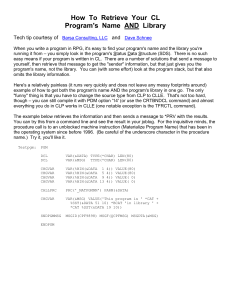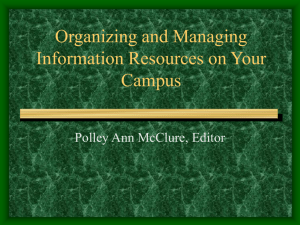IBM i Job & Output Management Best Practices
advertisement
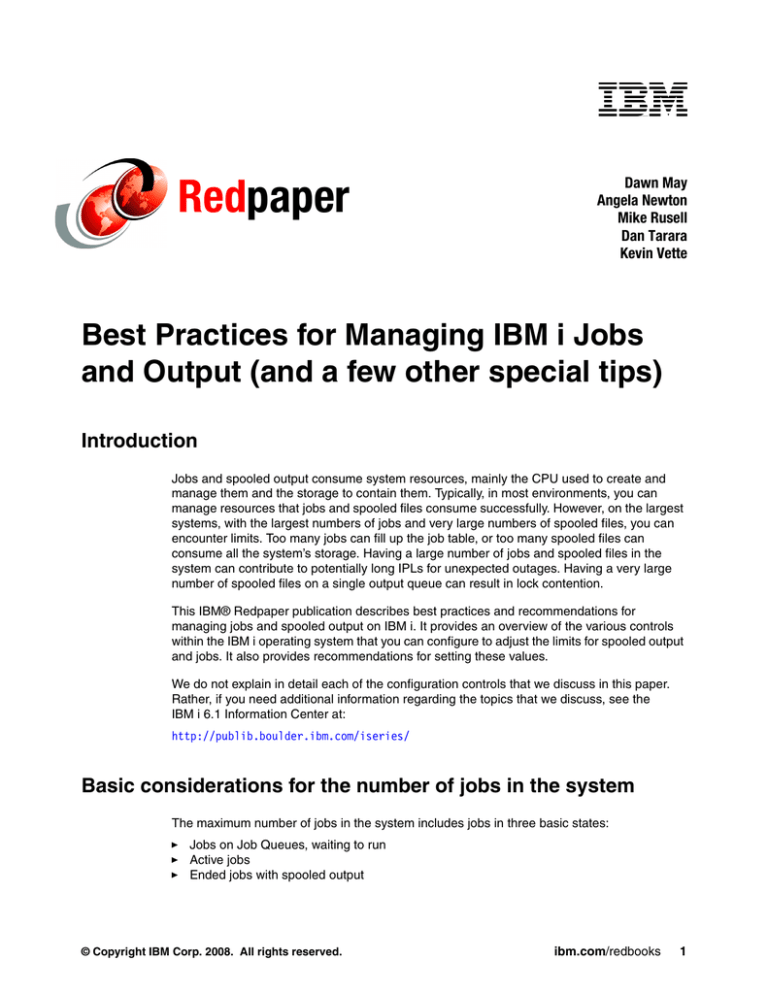
Redpaper
Dawn May
Angela Newton
Mike Rusell
Dan Tarara
Kevin Vette
Best Practices for Managing IBM i Jobs
and Output (and a few other special tips)
Introduction
Jobs and spooled output consume system resources, mainly the CPU used to create and
manage them and the storage to contain them. Typically, in most environments, you can
manage resources that jobs and spooled files consume successfully. However, on the largest
systems, with the largest numbers of jobs and very large numbers of spooled files, you can
encounter limits. Too many jobs can fill up the job table, or too many spooled files can
consume all the system’s storage. Having a large number of jobs and spooled files in the
system can contribute to potentially long IPLs for unexpected outages. Having a very large
number of spooled files on a single output queue can result in lock contention.
This IBM® Redpaper publication describes best practices and recommendations for
managing jobs and spooled output on IBM i. It provides an overview of the various controls
within the IBM i operating system that you can configure to adjust the limits for spooled output
and jobs. It also provides recommendations for setting these values.
We do not explain in detail each of the configuration controls that we discuss in this paper.
Rather, if you need additional information regarding the topics that we discuss, see the
IBM i 6.1 Information Center at:
http://publib.boulder.ibm.com/iseries/
Basic considerations for the number of jobs in the system
The maximum number of jobs in the system includes jobs in three basic states:
Jobs on Job Queues, waiting to run
Active jobs
Ended jobs with spooled output
© Copyright IBM Corp. 2008. All rights reserved.
ibm.com/redbooks
1
Jobs waiting to run and active jobs must be considered as part of the total jobs on the system.
However, jobs that have ended with spooled output do not. You can manage spooled output
without using a job to hold it. IBM has found that many IBM i customers can run into limits and
resource constraints because they manage spooled output by managing jobs.
You must address jobs that have ended with spooled output by operational changes. Although
the IBM i operating system includes several enhancements that provide improved methods to
manage spooled output, many customers do not use them. Keep in mind that IBM has no
plans to increase the maximum number of jobs that are allowed on IBM i. For this reason, the
use of the enhancements that are provided in recent operating system releases alleviates the
issue of keeping many spooled files, in particular job logs.
Overview of IBM i jobs and job structures
In this section, we discuss different structures that are involved in IBM i jobs.
The job table
The job table is the data structure in which the operating system keeps track of every job in
the system. Each job in the system—whether it is on a job queue, active, or ended with
spooled output—has one entry in the job table. The maximum number of jobs on the system
is limited by the total number of entries that are supported in this job table. However, simply
growing the size of this table to accommodate more jobs is not a feasible option because of
performance considerations.
The job table can have a large number of unused entries, which can occur in a situation
where an unusually large number of jobs are created for some reason (perhaps due to a
runaway SBMJOB or Spawn() issue). If the job table grows significantly larger than the typical
number of jobs on the system, you might want to compress the table. See the next section,
“Permanent and temporary job structures” for more details about job table considerations for
IPL.
You can use the Display Job Tables (DSPJOBTBL) command to see statistics regarding the
job table and the number of jobs in the system.
Permanent and temporary job structures
Every job within the IBM i operating system has data structures to store information regarding
the job. These data structures are composed of several components. However, for the
discussion in this paper, you need to understand two major components of the job data
structures:
Permanent job structures
Temporary job structures
A permanent job structure is assigned to a job when the job enters the system. This job is not
available for reuse until the job ends without spooled output or if all of the spooled output is
disassociated from the job, such as by printing it, deleting it, or detaching it. All jobs have a
permanent job structure, whether on a job queue, active, or ended with output. The
permanent job structures are made up of storage that survives an IPL. In addition, the spool
control block and the job message queue are part of this permanent job structure. The spool
control block keeps track of spooled files for the job, and the job message queue contains the
messages for the job log. Thus, the main purpose of permanent job structures is to hold
2
Best Practices for Managing IBM i Jobs and Output (and a few other special tips)
spooled output for jobs that have ended. Permanent job structure creation is influenced by the
QTOTJOB and QADLTOTJ system values.
Temporary job structures do not survive an IPL. The temporary job structures consist of many
components, including the process control space and the QTEMP library. For our discussion,
you do not need to understand the details of temporary job structures. Temporary job
structures are used only by active jobs and are managed using the QACTJOB and
QADLACTJ system values.
Both permanent and temporary job structures are recycled for reuse when they are no longer
needed.
There are several configuration parameters that control the management of the permanent
and temporary job structures on the system. In the next section, we address the configuration
parameters that can help you to better manage output.
Best practices for managing output
Managing output is essential to controlling the number of jobs on the system. IBM works with
customers regarding issues with having a large numbers of jobs. IBM has found that generally
most systems have a relatively small number of active jobs but very large numbers of jobs
with spooled output. In fact, the number of jobs that have ended with spooled output is often
10 to 100 times the number of active jobs.
IBM has no plans to increase the maximum number of jobs on the system. For environments
where the number of jobs is near the maximum that is allowed, it is essential to change how
output is managed, which means using the capability to detach spooled files. This function
has existed on the IBM i operating system since V5R2. In addition, V5R4 included
enhancements to make it easier to find and manage detached spooled files with the
WRKSPLF and WRKJOBLOG commands.
The system values that manage spooled output include:
QSPLFACN: Spooled file action
Using the QSPLFACN system value and job attribute can be beneficial in keeping down
the number of job table entries on the system. If this value is set to *DETACH, when the
job ends, the job is removed from the system, and the job table entry is freed. If the value
is set to *KEEP (the default), all jobs are kept until their spooled files are all deleted. If
running out of job table entries is an issue for you, it is recommended that you set the
QSPLFACN (or the job attribute SPLFACN) value to *DETACH. For existing spooled files,
you can use the Change Job (CHGJOB) command to remove the job without deleting
spooled files that you need to keep.
One of the consequences of using *DETACH is that the job log (and other spooled files
that the job creates) cannot be found or accessed using the job commands (WRKJOB,
CHGJOB, HLDJOB, and so forth). However, with V5R4, there are two methods to find
spooled files using the job name:
– The WRKJOBLOG command allows users to find both spooled and pending job logs
using the job name (including generics). In addition, the WRKJOBLOG allows a date
and time range to further subset the list of available job logs. In V6R1, you can use the
F13=Delete all key to delete the entire list of job logs that display.
– The WRKSPLF command with the JOB option allows the user to show just the spooled
files for a specific job or a set of jobs with the same or similar names because generics
are again supported.
Best Practices for Managing IBM i Jobs and Output (and a few other special tips)
3
Another possible issue with using *DETACH is that if you use the same job names over
and over, if you use enough jobs, and if your spooled files stay around long enough, you
can end up with spooled files with the exact same job name (including the job user and job
number), spooled file name, and spooled file number. Older applications that find or work
with specific spooled files and only use these parameters to locate a spooled file can have
problems with these duplicates. Additional fields added to all spool interfaces allow users
to compensate for this situation by specifying the create date and time to get the exact
spooled file desired. In addition, all interfaces for finding and listing spooled files return
these values so that they can be used programmatically. Older applications might need
some updates to handle this situation.
QMAXSPLF: Maximum number of spooled files
The QMAXSPLF system value sets the maximum number of spooled files that can be
spooled under a single job. The default value is 9999, but you can increase it up to
999999. The default value can be useful in limiting a runaway job from producing too many
spooled files, but at times certain jobs might need the maximum increased. This situation
is especially true if many spooled files on the system are created by server jobs or jobs run
under the authority of a swapped to user. In these cases, the spooled files that are
generated are placed under a job with the job name of QPRTJOB and the user name of
the swapped to user. If these jobs generate a lot of spooled files, you must create a new
QPRTJOB each time the maximum set by the QMAXSPLF system value is reached.
Reaching the maximum set by the QMAXSPL system value can cause additional jobs to
be created, which creates a new job causes a creation of an entry in the job table.
Increasing the QMAXSPLF value can allow more spooled files for each of these jobs and
can keep the system from creating as many QPRTJOBs.
If you increase the QMAXSPLF beyond the 9999 default limit, any applications that use
the spooled file number to find or work with a spooled file must have a large enough (more
than four characters or large enough binary) field to hold the spooled file number.
Otherwise, they can fail.
QRCLSPLSTG: Reclaim spool storage
The QRCLSPLSTG system value controls how long unused database members, which
store spooled files, are allowed to stay in the system after the spooled file that uses them
is deleted. The allowed values are *NONE, *NOMAX, and a number of days form 1 to 366.
This value can make a significant difference in the performance when creating large
numbers of spooled files on a system. The value also can limit the amount of space that
the system uses due to keeping empty database members on the system, which can be
used later to store spooled files.
If this value is set to *NONE, every time a spooled file is deleted, the database member
that stores the spooled file is deleted, and when another spooled file is created, a new
database member must be created to store it. While this method minimizes the storage
that the system uses to store spooled files, creating the database member can cause
performance problems due to the extra time that creating the member takes. It also can
cause locking problems on the database files in QSPL.
Do not set the *NONE value unless you are directed to do so by an IBM support person. If
you set the value to *NOMAX, spooled database members are never deleted, even when
empty. This value assures that most of the time, a database member is available for the
system to use whenever a spooled file is created, thus speeding up the time it takes to
create the member and avoiding any locking on the database file in which the member
exists. After the spooled file is deleted, the data is cleared and drops the size to about
16 KB per database member. However, with large numbers of database members, system
storage usage can be a problem still. A value between 1 to 366 allows the system to
delete excess members that perhaps are created due to a runaway job while still allowing
a member to be available most of the time.
4
Best Practices for Managing IBM i Jobs and Output (and a few other special tips)
The best value to use for this system value is the number of days between normal peak
usage of spooled files plus one. For example, if you run some weekly reports that
generate a lot of spooled files, eight days is the correct value for QRCLSPLSTG. This
value allows the weekly peak number of database members (7 + 1) to stay on the system
long enough to be available for the next weekly run. However, if for some reason even
more spooled files are generated occasionally, the database members that are created to
hold these spooled files are deleted after eight days, retuning the number of database
members to a normal value.
For more information about this system value and the RCLSPLSTG command, consult the
IBM i Information Center.
QJOBSPLA: Spooling control block initial size
The QJOBSPLA system value controls the initial size of the spool control block that is
allocated for each job on the system. In most cases, the default value of 3516 bytes is fine
unless the majority of the jobs have more than five inline spooled files, which are the files
that are created for inline data in submitted (reader) jobs. This value does not affect the
use of spooled output files, and you should not increase it based on the spooled output
files that are produced.
QADLSPLA: Spooling control block additional storage
The QUDLSPLA system value is obsolete and is no longer used.
Additional output management tips
In this section, we discuss additional tips for managing output.
Spooled files on IASPs
Spooled files that are created on output queues in libraries on IASPs are detached
automatically from the job. Thus, at end of job time, they are not counted when determining
whether the job structure can be freed. This design is necessary because the spooled files
must be able to exist if the IASP is varied off and switched to a different system (where the job
will not exist). Spooled files on IASPs behave similarly to spooled files that are created for
jobs where the spooled file action is *DETACH. They can, however, be found and manipulated
by using the job commands (WRKJOB, CHGJOB, HLDJOB, and so forth) until the job ends
(or the ASP group is no longer set for the job).
You need to consider other benefits to putting spooled files on IASPs. In V5R4, removing as
many spooled files as possible from *SYSBAS and onto an IASP can improve the speed
considerably for an abnormal IPL, because the spool rebuilds indexes in *SYSBAS during an
abnormal IPL. In V6R1, changes in spool internals allow the spool to not rebuild during the
abnormal IPL, so this is not as important. The current limit for the number of spooled files in
*SYSBAS is 2 610 000. If your system hits this limit, spooling stops until some spooled files
are deleted. The spooled file limit on an IASP is quite a bit higher (currently 10 million).
In addition, putting spooled files in IASPs allows some additional security options. You can
restrict certain users to an IASP with the *USE authority and, thus keep others who might
need to have *SPLCTL special authority to access all spooled files in *SYSBAS from
accessing spooled files in the IASPs that are controlled more stringently.
You also need to consider limitations to putting spooled files in IASPs (in addition to the
limitation for spooled files that are detached). For example, if you use WRKSPLF basic
assistance level or S/36 format for the display format, the spooled files do not show in IASPs,
which can be an issue if some users want the basic assistance level to deal with spooled files.
Also, the default output queues for printer devices are not placed in IASPs, so starting a writer
requires additional work as opposed to using the WRKWTR option 1. The operator must first
Best Practices for Managing IBM i Jobs and Output (and a few other special tips)
5
make sure that the ASP group is set for the job that starts the writer and then must issue the
STRPRTWTR command to specify the output queue on an IASP.
Deleting spooled files automatically
You can control the number of job table entries (and spooled files) on a system by using the
support that is provided to expire automatically spooled files that you know you do not need
for more than a certain period of time. To make use of this support, you must change the
printer files that your applications use to specify an expiration date or a number of days until
the spooled files that are created using that printer file expire. The spooled files that are
created with an expiration date are not deleted automatically, but instead are considered
eligible for deletion at one second before midnight on the date that you set. After that time,
they are deleted the next time that the DLTEXPSPLF command runs. To remove the spooled
files that expire every day, it is best to set up a job schedule entry that runs once a day at a
time when the system is not so busy, as shown in Example 1.
Example 1 ADDJOBSCDE command
ADDJOBSCDE JOB(DLTEXPSPLF) CMD(DLTEXPSPLF ASPDEV(*ALL)) FRQ(*WEEKLY)
SCDDATE(*NONE) SCDDAY(*ALL) SCDTIME(010000) JOBQ(QSYS/QSYSNOMAX) TEXT('DELETE
EXPIRED SPOOLED FILES SCHEDULE ENTRY')
You can also allow the system to help you manage some system created spooled files, such
as job logs and dumps. You can use the CHGCLNUP command to change how long these
spooled files are retained. Then, you can use the “Job logs and system output” parameter to
specify how long these files are kept on the system. (The default is seven days.) When you
use automatic cleanup of job logs and system output, the job logs are spooled to
QEZJOBLOG, and dumps are spooled to QEZDEBUG. The entries on these two output
queues are removed when they are older than the specified number of days.
Note: Note that this cleanup option also removes pending job logs that meet the criteria for
the number of days.
Best practices for managing jobs
System values that manage jobs and job structures include:
QMAXJOB: Maximum number of jobs
This system value has a shipped value of 163520. You want to set this value high enough
so that, if you hit the limit, an error is generated that requires intervention. However, you
also want to set this value low enough so that intervention occurs as soon as possible.
When the number of jobs reaches this maximum, you can no longer submit or start more
jobs on the system. Avoid setting this value to 485000. If you are running close to the
maximum number of jobs that the system supports, try to stay at least a few thousand jobs
below that upper limit to have some ability to recover if needed. If you have a situation
where you run close to the upper limit, an error should occur. Spooled file management is
key to keep from running too close to the upper limit of the maximum number of jobs. If
you need to keep spooled files, it is recommended that you detach the spooled files from
the job to reduce the number of jobs that are consumed just to hold spooled files.
Warning messages are sent to QSYSOPR as the number of jobs reaches the maximum
number of jobs on the system (by default, 90% of the maximum). So, a good setting for
this system value is the typical peak number of jobs divided by 0.90, which results in the
warning message to QSYSOPR when the jobs have consumed 90% of the maximum.
6
Best Practices for Managing IBM i Jobs and Output (and a few other special tips)
Support is added to customize when these messages are sent with PTF SI29585 (V5R4)
and SI30171 (V6R1). For more details about these PTFs, see “Job table warning” on
page 9. You want the QMAXJOB system value and the percentage full setting to result in
the CPI1468 message occurring at the correct time so that you can react to the situation in
a timely manner.
Runaway usage of the SBMJOB command can consume large numbers of job table
entries. You can register and run a SBMJOB command exit program to avoid loops that
use job table entries. For more information and a sample exit program, see “SMBJOB exit
program” on page 18.
Note: The remaining system values that we describe here (QACTJOB, QADLACT,
QADLTOTJ, and QTOTJOB) provide controls for when the temporary and permanent job
structures are allocated. For these system values, the recommendations here provide
general advice. Generally, detailed analysis of how to set these system values is
unnecessary.
QACTJOB: Initial number of active jobs
This system value is the initial number of temporary job structures that are allocated
immediately following an IPL. With V6R1, this system value shipped with a default value of
200. The shipped value in prior releases was 20.
Set this value to handle the maximum number of jobs that you generally have after an IPL.
This system value supports values from 1 to 32767, and setting it under the shipped value
of 200 is not recommended. Setting it to a large value lowers the performance of the
system for a length of time following an IPL.
QADLACTJ: Additional number of active jobs
This system value is the additional number of temporary job structures that are allocated
when more are needed. With V6R1, this system value shipped with a default value of 30.
The shipped value in prior releases was 10.
When additional job structures are needed, this system value determines how many are
created. Although this system value supports values from 1 to 32767, it is not
recommended to use very low or very high values. Setting the value too low can result in
frequent interruptions to allocate new job structures, and setting the value too high can
potentially result in long delays when allocating the job structures.
QADLTOTJ: Additional number of total jobs
This system value defines the additional permanent job structures that are allocated when
there no more available. With V6R1, this system value shipped with a default value of 30.
The shipped value in prior releases was 10. Although this system value supports values
from 1 to 32767, it is not recommended to use very low or very high values. Setting the
value too low can result in frequent interruptions to allocate new job structures, and setting
the value too high results in the value being ignored because the system never allocates
more than 500 job structures at one time.
QTOTJOB: Initial total number of jobs
This system value defines the initial number of permanent job structures that are created.
With V6R1, this system value shipped with a default value of 200. The shipped value in
prior releases was 30. This system value applies only when the job table is rebuilt at IPL,
as is done when the user instructs the machine to clear output queues, job queues, and
incomplete job logs (*CLEAR/*CLEAR/*CLEAR). Avoid using a high value for this system
value. A high value results in a longer IPL, because the system never creates more than
16 384 permanent job structures.
Best Practices for Managing IBM i Jobs and Output (and a few other special tips)
7
Job table considerations for IPL
The size and management of the job table have IPL considerations. An experience report that
discusses considerations for IPL time is available in the IBM i Information Center at:
http://publib.boulder.ibm.com/infocenter/systems/scope/i5os/topic/experience/ipla3-exprabstract.htm
The following points are key when considering the size and management of the job table:
Do not compress the job tables with every IPL.
Compressing the job tables during IPL increases the time that is needed to IPL and also
forces the system to create job structures as new work enters the system after IPL.
Compress the job tables only if you have an abnormally high number of jobs on the system
and have deleted the unneeded jobs.
Having an abnormally high number of jobs can be caused by runaway job submission or
failure in the process of cleaning up old jobs and spooled files. You can use the CHGIPLA
command to turn off compression:
CHGIPLA CPRJOBTBL(*NONE)
If you do need to compress, use CPRJOBTBL(*NEXT) so that the system is not set to
compress on every IPL.
Do not check the job tables every IPL.
During an abnormal IPL, all of the jobs in the job tables are deleted and checked for
damage. This action can take a significant amount of time during IPL. During a normal
IPL, this checking should not be needed. You can turn off job checking during normal IPL
with the following command:
CHGIPLA CHKJOBTBL(*ABNORMAL)
Summary
You need to give some thought as to how you set the system values that manage the number
of active (temporary) and total (permanent) jobs on the system, remembering that there is a
trade-off between storage and performance.
You also need to be aware of the number of jobs that are started during a specific interval of
time. When setting these values, the goal is to have enough allocated storage entering the
peak usage period so that more job structures are not created when system resources are at
their most expensive. Using the DSPJOBTBL command is a good way to monitor this storage
to see when the system is close to needing more. The command shows the number of
permanent and temporary job structures and whether they are available or in use, as shown
in Figure 1.
8
Best Practices for Managing IBM i Jobs and Output (and a few other special tips)
Display Job Tables
SYSTEM
07/07/08
Temporary job structures:
Initial . . . . :
200
Additional . . . :
30
Available . . . :
5
Permanent job structures:
Initial . . . . :
30
Additional . . . :
51
Available . . . :
104007
Total . . . . . :
138382
Maximum . . . . :
163520
08:51:06
------------------In-use Entries-----------------Job
Output
Job Log
Active
Queue
Queue
Pending
911
5
13760
1143
0
6
11034
0
0
0
7366
138
0
0
8
0
0
1
0
0
0
0
0
0
0
0
0
0
Table
1
2
3
4
5
6
7
More...
Press Enter to continue.
F3=Exit
F5=Refresh
F11=Total entries
F12=Cancel
Figure 1 Display Job Tables command
Table 1 summarizes options for reducing the number of jobs in each of the four states.
Table 1 Reducing the number of jobs
Active
Job Queue
Output Queue
Job Log Pending
Reduce the number of idle
active jobs. For type:
Interactive: See
“Managing jobs and job
logs with interactive
devices” on page 13.
Writer: Consider
AUTOEND(*YES) on
STRPRTWTR.
Prestart: Consider
tuning prestart job
entries to appropriate
peak.a
If you have a large number
of jobs on inactive job
queues or held, consider
job schedule entries or
database files with the
//BCHJOB commands.
Delete or detach spooled
files. See “Best practices
for managing output” on
page 3.
Reduce the number of days
Job logs and other system
output are kept on GO
CLEANUP. See “Managing
job logs” on page 10.
a. An experience report on tuning prestart job entries is available in the IBM i Information Center:
http://publib.boulder.ibm.com/infocenter/systems/scope/i5os/topic/experience/work2abstract.htm
Job table warning
When the job table is close to full, CPI1468 message is sent to the QSYSOPR message
queue. In the past, the message was hardcoded to send this message at 90% full. With V5R4
and V6R1, you can set when this message is sent. In addition to allowing the setting of the
threshold for when this message is sent, these PTFs also change how the system decides to
Best Practices for Managing IBM i Jobs and Output (and a few other special tips)
9
send the warning. Prior to the PTFs, the warning was based upon job structure creation. With
the PTFs, the warning is based upon job structure use. Thus, you no longer need to compress
job tables (after cleanup) to have the warning message occur when you reach the specified
percentage again.
The corresponding PTFs are:
V5R4 PTF, SI29585: Early Warning for Job Table Full
V6R1 PTF, SI30171: Early Warning for Job Table Full
Table 2 provides the explanation about how to use them these PTFs.
Table 2 PTF problem summary and problem conclusion
Problem Summary
Message CPI1468 is sent each time the job tables are extended after 90%
of the maximum is reached. In some situations, 90% of the maximum is
not a sufficient warning.
Problem Conclusion
The PTF allows you to set the percentage to a value lower than 90% to
receive a warning earlier.
To set the percentage, create a data area named QMAXJOBPCT in the
QSYS library with the desired value. For example, to get a warning
message at 70%, use:
CRTDTAARA DTAARA(QSYS/QMAXJOBPCT)
TYPE(*DEC) LEN(2 0)
VALUE(70)
After the data area is created or changed, to force the change to take
effect immediately, do one of the following tasks:
IPL the system
Change the QMAXJOB system value
If the data area does not exist or if the value in the data area is not a 2-digit
number in the range of 01 to 89, you continue to receive warning
messages at 90%.
Managing job logs
Many environments keep spooled job logs for some period of time for diagnostic purposes.
However, keeping job logs, whether as spooled files or in a pending state, consumes a
permanent job structure for each job. On some of the largest IBM i installations, these job logs
are the major reason for large numbers of jobs on the system. The actual number of active
jobs is relatively small compared to the total number of jobs on the system.
IBM does not increase the number of jobs on the system. Detaching spooled files is one
method you can use to manage large numbers of spooled files.
For our discussion, we focus on why are job logs kept and whether you can use a more
granular control.
10
Best Practices for Managing IBM i Jobs and Output (and a few other special tips)
First, you can set up a job’s logging level to get all messages logged to the job log, but the job
log is produced only if the job ends abnormally. If the job ends normally, no job log is
generated, using the LOG(4 0 *NOLIST) setting.
When ending jobs, you can indicate that you do not want a job log, as shown in Table 3.
Table 3 Parameter for no job log
Command
Parameter for no job log
End Job (ENDJOB)
LOGLMT(0)
End Prestart Job (ENDPJ)
LOGLMT(0)
End Group Job (ENDGRPJOB)
LOG(*NOLIST)
End Subsystem (ENDSBS)
ENDSBSOPT(*NOJOBLOG)
End System (ENDSYS)
ENDSBSOPT(*NOJOBLOG)
Power Down System (PWRWNSYS)
ENDSBSOPT(*NOJOBLOG)
Clear Job Queue (CLRJOBQ)
LOG(*NONE)
Sign off (SIGNOFF)
LOG(*NOLIST)
Consider the following system values with associated job attributes for job log characteristics:
QJOBMSGQFL: Job message queue full action
This system value determines the behavior when the job message queue is full.
– *NOWRAP ends the job when the job message queue is full. Use this value to prevent
short running jobs from looping endlessly in error situations.
– *WRAP allows new messages to overlay old messages when the job message queue
is full. Use this value for long running jobs.
– *PRTWRAP creates a spooled file for the job log prior to wrapping to allow new
messages to overlay old messages.
QJOBMSGQMX: Maximum size of job message queue
This system value sets the size of a job’s message queue. The shipped value is 16 MB,
which for many jobs might be too high. Setting this system value to a high number can
over commit a system’s storage. For example, if you have 20 000 active jobs and set
QJOBMSGQMX to 64, the system can (in the worst case) use 1 280 000 megabytes for
job message queues. Even systems that are large enough to run a lot of active jobs
probably do not have that much unused DASD. When jobs hit a common error loop, even if
it is only 5% of the active jobs, you can start losing storage quickly. Two points:
– You need to set limits using the system value and the job description values.
– The system uses storage to run. It uses a lot more storage to handle errors, and you
need a fairly wide margin to avoid running out of storage.
Setting QJOBMSGQMX to 8 and QJOBMSGQFL set to *WRAP is a good, general
configuration. If you have a specific need for a larger job log, set these values with care
and with knowledge about the jobs that specifically need that high of a job log for special
problem cases. Setting the QJOBMSGQMX system value to 8 limits the number of job log
messages for a job. It can also reduce the recovery time for IPL after some system
failures.
Best Practices for Managing IBM i Jobs and Output (and a few other special tips)
11
QLOGOUTPUT: Job log output
This system value allows you to control if, and when, spooled job logs are created.
– *JOBEND specifies that job logs are spooled when the job ends. Only use *JOBEND if
you have a dependency on the job log being available immediately after the job ends.
When many jobs end at the same time, using *JOBEND can result in a CPU spike as
well as potential contention on the output queue.
– *JOBLOGSVR specifies that job logs are spooled by the Job Log Servers some time
after the job ends. Using *JOBLOGSVR is fairly close to using *JOBEND and tends to
operate more smoothly (with less contention and less CPU spike).
You might want to shut down the job log servers to a restricted state before ending the
jobs, depending on how much sequencing you do when ending work. Ending the job
log servers prior to going into restricted state prevents the writing of job logs for jobs
that are being ended (assuming those jobs use *JOBLOGSVR). IBM generally
recommends using *JOBLOGSVR.
– *PND keeps the job logs in a pending state until they are spooled or deleted from the
system. Pending job logs reduce CPU and contention. Pending job logs, however,
consume a job structure, even if you are detaching spooled files. The job descriptions
for several server jobs are configured to use LOGOUTPUT(*PND), helping to avoid
CPU spikes and contention when large number of server jobs end at the same time.
The automatic cleanup function (GO CLEANUP) deletes pending job logs in the same
manner as spooled job logs; however, if you are not using the system’s cleanup
feature, then you must do your own cleanup. Cleanup is not optional, because if
cleanup is not done, the system can run out of job structures or can fill with spooled
files. To clean up pending job logs, use the QWTRMVJL API:
http://publib.boulder.ibm.com/infocenter/systems/scope/i5os/topic/apis/qwtrm
vjl.htm
Specify a zero value for the “days since job completion” parameter to clean up the job
logs immediately. Finally, if you are using the QMHCTLJL API, do not use pending job
logs. Using the control job log output API makes sense only if you are creating the job
log when the job ends.
V5R4 introduced the WRKJOBLOG command. You can delete job logs from this interface.
In V6R1, you have the option to delete all job logs.
QJOBMSGQSZ: Job message queue initial size
This system value is obsolete and no longer used.
QJOBMSGQTL: Job message queue maximum initial size.
This system value is obsolete and no longer used.
Job logs and output queues
If you generate a lot of spooled job logs, particularly at a given point in time, you need to
configure the system to avoid contention on the output queue. Because a lock is required to
produce a spooled file, you can end up with lock contention when a lot of jobs are generating
job logs at the same time. Common scenarios where many job logs can be produced at the
same time are network errors that cause server jobs to end or the ending subsystems or the
system also creating job logs.
The QEZJOBLOG output log is the main issue for output queue contention because, by
default, all job logs go to the one output queue. However, the situation is not limited to
QEZJOBLOG if the environment is set up so that the majority of spooled output goes to one
or only a few output queues.
12
Best Practices for Managing IBM i Jobs and Output (and a few other special tips)
For job logs, consider the following approaches:
As we mentioned previously, avoid creating job logs if possible.
Use the job log output setting of *JOBLOGSVR to have the job logs produced by the job
log servers, which results in less CPU and output queue contention because fewer jobs
are creating the job logs at any point in time.
Configure the system to use multiple output queues for job logs. As shipped, the system
has all job logs going to the QEZJOBLOG output queue. You can configure your system to
have multiple output queues for job logs. For more information about how to do this
configuration, see the article at:
http://www-1.ibm.com/support/docview.wss?rs=203&q1=qezjoblog&uid=nas1160d62f88a
c5547286256a2d0051d855&loc=en_US&cs=utf-8&lang=en
You need an IBM user ID and password to access this article. You can register for an ID
and password at this site.
Managing jobs and job logs with interactive devices
Jobs that are associated with interactive devices (Telnet sessions, display station
pass-through sessions, and dumb terminals) have unique considerations.
First, you need to establish how you want device I/O errors handled through the
QDEVRCYACN system value or the DEVRCYACN job attribute. Never use *MSG because it
allows a different user to connect to the old job. You can use the disconnect options
(*DSCMSG or *DSCENDRQS), although some emulators allow different users to connect to
old sessions, so caution is advised. The job can be reconnected through the sign-on
processing when the same user ID signs on to the same device description. For disconnect
processing to work effectively, you need to be using “user-specified named” devices and not
the system’s QPADEV* default naming convention.
Overall, the best option is generally *ENDJOBNOLIST, which causes the job to end but does
not generate a job log. This option is most beneficial if a network error occurs and a lot of
sessions are lost at the same time. In this situation, the creation of many job logs is avoided.
If job logs truly are required, the *ENDJOB option is available.
Note: Using the Log Output feature of *JOBLOGSVR or *PND is also valuable for dealing
with network errors and losing a lot of sessions at the same time. However, the *ENDJOB
and *ENDJOBNOLIST options are the most secure.
If jobs disconnect, the QDSCJOBITV system value, which is the time interval before
disconnected jobs end, determines how long these jobs stay in the system in the
disconnected state. The shipped value is 240 minutes (4 hours). If users are likely to
reconnect to a disconnected job, then keeping the jobs for a reasonable amount of time
makes sense.
The QINACTITV (Inactivity Timeout) system value determines how long a display session can
remain idle before it times out. When the timeout occurs, the partner system value
QINACTMSGQ (Inactive job message queue) determines the action to take. The options are
*ENDJOB, *DSCJOB, or the name of a message queue. Using a message queue allows you
to implement more granular control of handling the inactivity timeout condition. *DSCJOB is
the best way to control the system timing out and to minimize job log creation and
management.
Best Practices for Managing IBM i Jobs and Output (and a few other special tips)
13
You can use the QLMTDEVSSN system value to limit the number of devices to which one
user can be signed on at the same time. As of V6R1, this system value allows 1 to 9 devices
or an unlimited number. Prior to V6R1, the choices were either 1 or unlimited.
Managing storage
If you have a lot of job logs that are created in a short amount of time, it is possible that the job
logs can consume a lot of storage on your system. The following system values can help
manage this situation:
QSTGLOWACN: Auxiliary storage lower limit action
Having some sort of automated reaction to a low storage condition is better than just
sending messages. You can use the following command:
CHGSYSVAL SYSVAL(QSTGLOWACN) VALUE(*ENDSYS)
Note that using the job log servers to generate job logs can also be helpful during critical
storage usage scenarios. Using *JOBLOGSVR results in no job logs being generated after
the job log servers end. However, if jobs are generated at the end of the job, ending the
system ends the jobs, which generates spooled files and which can make the storage
situation worse.
QSTGLOWLMT: Auxiliary storage lower limit
This system value specifies the amount of storage remaining that is available in the
system ASP when the storage low action is taken.
On an ongoing basis, you might want to monitor the storage consumption on your system
proactively using one of the following methods:
– Use the WRKSYSACT command in IBM Performance Tools licensed program product
(PT1) prior to V6R1, in the base operating system in V6R1), fourth view (press F11
three times) to show the storage that is allocated and deallocated for the active jobs
that display. This information includes both temporary and permanent storage. You can
press F19 to refresh this information automatically.
– Use the WRKSYSSTS command, which has a graphical user interface, to show the
auxiliary storage information.
– Use the WRKDSKSTS command, which has a graphical user interface, to show the
percent that each disk unit uses.
– Use Management Central System Monitors to monitor disk storage. You can monitor
the average disk storage and the maximum disk storage. You can find details about
Management Central System Monitor metrics at:
http://publib.boulder.ibm.com/infocenter/systems/scope/i5os/topic/rzaih/rzai
hjobmonmetrics.htm?tocNode=int_222988
14
Best Practices for Managing IBM i Jobs and Output (and a few other special tips)
Automatic performance adjustment
The performance adjustment (QPFRADJ) system value controls when the system does
automatic performance tuning. The shipped setting of 2 calculates a minimum machine pool
size at IPL with no information about the actual workload. As such, it can take several minutes
to readjust to the optimal size.
For many systems, it is better to just start with the machine pools size in effect before the
system was shut down. You can set up the system to tune performance dynamically but not to
perform IPL tuning using the following command:
CHGSYSVAL SYSVAL(QPFRADJ) VALUE('3')
A common problem for the performance adjuster is reacting quickly enough when there is a
dramatic change in workload, such as switching from an overnight batch workload to a
daytime interactive workload. The performance adjuster only runs every 1 to 2 minutes, and it
can take some time to get a pool to the size that it needs to be.
If you have a significant change in workload characteristics, you can schedule a job to change
the shared pool just before the shift change. If the time of the shift change is unpredictable
use the CHGSHRPOOL command to set the minimum and maximum size percent (MINPCT
and MAXPCT) for the pools.
An experience report on the performance adjuster is available at:
http://publib.boulder.ibm.com/infocenter/systems/scope/i5os/topic/experience/work3
abstract.htm
Miscellaneous tips
In this section, we discuss additional tips:
Before upgrading to a new release, reduce the number of jobs in the system. If the job
table has grown significantly larger than the typical number of jobs on the system, you
might want to compress the table. A large number of job tables can increase the
installation time needed for the upgrade dramatically.
End jobs, subsystems, and the system using a controlled end with a short delay time
(OPTION(*CNTRLD) and DELAY(x)) rather than immediately (OPTION(*IMMED)). When
a subsystem is ended in a controlled manner, it stops initiating new work and currently
running work gets a chance to complete. When the timeout occurs (or if you do an
immediate end), the system ends the running work. It is generally better to not start new
work than to start new work that is ended before it completes.
With V6R1, the PWDWNSYS command displays a confirmation panel. If your system is at
a release level earlier than V6R1, use the following command to cause a confirmation of
the power down system command to be the default:
ADDENVVAR ENVVAR(QIBM_PWRDWNSYS_CONFIRM) VALUE(*INTERACT) LEVEL(*SYS)
If you are experiencing abnormal IPLs, you might need to increase the QPWRDWNLMT
system value, which sets the amount of time that is allowed for jobs to end during shut
down. Use the following command:
CHGSYSVAL SYSVAL(QPWRDWNLMT) VALUE(1000)
The CPI091D message (previously the ending abnormal, reason code 7) is sent to the
history log if a shut down has timed out.
Best Practices for Managing IBM i Jobs and Output (and a few other special tips)
15
Look at the setting for the QENDJOBLMT system value whenever you change the setting
for the QPWRDWNLMT system value. QPWRDWNLMT must be larger than
QENDJOBLMT. The difference between these two values must be large enough to allow
the final cleanup steps to occur.
If you have to use the ENDJOBABN command regularly on the same job, obtaining the
call stack of the job before you use the ENDJOBABN can be helpful in investigating why
the job does not end.
User trace information can be left after problems are encountered and debugged. If the
WRKOBJ OBJ(QUSRSYS/QP0Z*) OBJTYPE(*USRSPC) command displays a large
number of objects, you can use the DLTUSRTRC JOB(*ALL) command to delete them.
Connecting to the system using virtual devices works best when the connection request
supplies the name of a device description. This method simplifies the device selection
logic and avoids contention problems that can occur when large numbers of users connect
at the same time.
You can configure the display device name on the “Session Parameters” for PCOMM or
PC5250 sessions. With the Telnet command, use the RMTVRTDSP parameter to specify
the device name.
Customized sign-on prompts tend to add value, particularly when an operator or user
might connect to several different systems.
Supporting multiple time zones is most often done with multiple partitions. Make sure that
all time and date information is associated clearly with a time zone (or UTC). Do not
underestimate the complexity of time and date calculations that involve daylight savings
time transitions. A user interface is best done in local time, but daylight savings time
produces some ambiguous values and some invalid values. Store UTC. Calculate in UTC.
Learn to think in UTC.
If you run in a partition with uncapped processors, expect to see CPU percentages that
exceed 100%. Even without uncapped processors, you get some sampling error that can
drive the measurements above 100%, although this error is mostly an issue with small
time interval samples, which is not a best practice.
When using the QCTLSBSD system value, keep it simple. The controlling subsystem
needs to handle only the console and the startup program. Use QCTL rather than QBASE.
Set the HSTLOGSIZ system value to *DAILY.
For the QLIBLCKLVL system value, use 0 to minimize system lock table use.
16
Best Practices for Managing IBM i Jobs and Output (and a few other special tips)
Summary of the system value settings
Table 4 summarizes the system values that we discuss in this paper and includes the IBM
recommendation for the setting versus the shipped default.
Table 4 System values: Recommended versus shipped values
System Value
Recommendation
Shipped Setting
QSPLFACN
*DETACH
*KEEP
QMAXSPLF
9999
9999
QRCLSPLSTG
Number of days between normal
peek usage + 1
8
QMAXJOB
Normal Maximum number of jobs/
0.90
163520
QJOBMSGQFL
*WRAP
*NOWRAP
QJOBMSGQMX
8
16
QLOGOUTPUT
*JOBLOGSVR
*JOBEND
QDEVRCYACN
*ENDJOBNOLIST
*DSCMSG
QSTGLOWACN
*ENDSYS
*MSG
QPFRADJ
3
2
QHSTLOGSIZ
*DAILY
5000
QCTLSBSD
QSYS/QCTL
QSYS/QBASE
QLIBLCKLVL
0
1
Best Practices for Managing IBM i Jobs and Output (and a few other special tips)
17
SMBJOB exit program
Run-away usage of the SMBJOB command can consume large numbers of job table entries.
You can register and run a SBMJOB command exit program to avoid loops that use up job
table entries. Example 2 provides sample code of the exit program. We provide this code “as
is.”
Example 2 Sample SMBJOB exit program
/*********************************************************************/
/*
*/
/* ZSBMEXIT - Exit program for SBMJOB command
*/
/*
Registered under QIBM_QCA_RTV_COMMAND exit point.
*/
/*
*/
/* Purpose: Restrict use of the Submit Job (SBMJOB) command
*/
/*
to avoid excessive system demand. This is primarily designed */
/*
to detect and stop a looping job that is issuing SBMJOB
*/
/*
commands.
*/
/*
*/
/*
This is a sample program that demonstrates the concept of
*/
/*
implementing a policy for the use of the SBMJOB command.
*/
/*
To implement your own policy, you need to adjust time values */
/*
and adjust the number of commands that you allow.
*/
/*
Refer to the i5/OS Information Center for license and
*/
/*
disclaimer information about sample programs.
*/
/*
*/
/* Note:
*/
/*
You must create the program such that all users are
*/
/*
authorized to find and call the program. Otherwise,
*/
/*
you get CPI0001 "Exit program not called. Reason code &1."
*/
/*
and no limit is enforced for those users.
*/
/*
In some environments, it may be necessary to use *OWNER
*/
/*
for the User profile (USRPRF) parameter of the
*/
/*
Create CL Program (CRTCLPGM) command.
*/
/*
*/
/* Registration (sample):
*/
/*
ADDEXITPGM EXITPNT(QIBM_QCA_RTV_COMMAND) FORMAT(RTVC0100) +
*/
/*
PGMNBR(*HIGH) PGM(lib-name/ZSBMEXIT) +
*/
/*
THDSAFE(*YES) MLTTHDACN(*RUN) +
*/
/*
PGMDTA(*JOB 20 'SBMJOB
QSYS
') +
*/
/*
TEXT('Limit SBMJOB repetitions')
*/
/*
*/
/*
You can use the Work with Registration Info (WRKREGINF)
*/
/*
command, '8=Work with exit programs', and '4=Remove' to remove */
/*
this registration.
*/
/*
*/
/* Implementation notes:
*/
/*
This code keeps a data area (QTEMP/ZSBMEXIT) with the
*/
/*
following information:
*/
/*
*/
/*
Start Length Description
*/
/*
1
52
Descriptive eyecatcher
*/
/*
53
4
Count of SBMJOB commands done by this job.
*/
/*
57
8
Timestamp of beginning of interval
*/
/*
65
8
Timestamp of most recent SBMJOB
*/
18
Best Practices for Managing IBM i Jobs and Output (and a few other special tips)
/*
*/
/*
If a single job tries to issue more than 100 SBMJOB commands, */
/*
this exit program will stop that job. The count is reset
*/
/*
if there is a significant gap (&TIMEGAP, 5 minutes) or if
*/
/*
the overall rate is less than &SBMLIMIT (100) SBMJOB commands */
/*
in &TIMELMT (3 hours). By working in UTC and using
*/
/*
two different mechanisms to protect long-running jobs from
*/
/*
exceeding the threshold, this program is less sensitive to
*/
/*
clock changes that would produce a negative time interval.
*/
/*
*/
/* CHANGE ACTIVITY:
*/
/*
Version
Date
Description
*/
/*
--------- ----------- --------------------------------------- */
/*
1.0
2007-Oct-09 Prototype and demonstration
*/
/*
*/
/*********************************************************************/
PGM PARM(&INPARM)
/*********************************************************************/
/* Declares for input parameters.
*/
/* The SBMJOB command string is available, but not used by this
*/
/* program.
*/
/*********************************************************************/
DCL VAR(&INPARM)
TYPE(*CHAR) LEN(32767)
/*********************************************************************/
/* Constants that define the policy being enforced.
*/
/* You can use a hex calculator to compute different time values
*/
/* and convert the first four bytes into a (base 10) integer.
*/
/* Close is good enough. It is possible to get the Convert Date and */
/* Time Format (QWCCVTDT) API to give you timestamps that you can
*/
/* use to produce an exact answer, but this program only looks at
*/
/* the first four bytes of the timestamps.
*/
/*********************************************************************/
DCL VAR(&SBMLIMIT) TYPE(*DEC) LEN(15 0) VALUE(100) /* +
The maximum number of SBMJOB commands allowed within +
a time interval. Adjust &CHSBMLMT, if necessary. */
DCL VAR(&CHSBMLMT) TYPE(*CHAR) LEN(3) /* Character view +
of &SBMLIMIT. Adjust LEN() if &SBMLIMIT > 999 */
DCL VAR(&TIMEGAP) TYPE(*DEC) LEN(15 0) VALUE(286) /* +
Comparison value for 5 minute interval. +
Full 8-byte TOD form is X'0000011E1A300000'. */
DCL VAR(&TIMELMT) TYPE(*DEC) LEN(15 0) VALUE(10299) /* +
Comparison value for 3 hour interval. +
Full 8-byte TOD form is X'0000283BAEC00000'. */
/*********************************************************************/
/* Variables used to access the information in the data area.
*/
/*********************************************************************/
DCL VAR(&DTAA)
TYPE(*CHAR) LEN(2000) /* Copy of data area +
QTEMP/ZSBMEXIT */
DCL VAR(&INITCNT) TYPE(*CHAR) LEN(4) VALUE(X'00000001')
DCL VAR(&CHARCNT) TYPE(*CHAR) LEN(4) /* *CHAR view of count */
DCL VAR(&DECCNT)
TYPE(*DEC) LEN(15 0) /* *DEC view of count */
DCL VAR(&STRTOD)
TYPE(*CHAR) LEN(8) /* Starting time */
Best Practices for Managing IBM i Jobs and Output (and a few other special tips)
19
DCL VAR(&LSTTOD)
TYPE(*CHAR) LEN(8) /* Last SBMJOB time */
/*********************************************************************/
/* Identification for the current job. This information can be used */
/* to provide different limits for different jobs.
*/
/*********************************************************************/
DCL VAR(&CJOBNAME) TYPE(*CHAR) LEN(10) /* Job name of +
the job that this command exit is running in. */
DCL VAR(&CJOBUSER) TYPE(*CHAR) LEN(10) /* Job user name of +
the job that this command exit is running in. */
DCL VAR(&CJOBNBR) TYPE(*CHAR) LEN(6) /* Job number of +
the job that this command exit is running in. */
DCL VAR(&CURUSER) TYPE(*CHAR) LEN(10) /* Current user name of +
the job that this command exit is running in. */
DCL VAR(&CJOBTYPE) TYPE(*CHAR) LEN(1) /* Job type of +
the job that this command exit is running in. */
/*********************************************************************/
/* Interface to the Convert Date and Time Format (QWCCVTDT) API
*/
/*********************************************************************/
DCL VAR(&INFMT)
TYPE(*CHAR) LEN(10) VALUE('*CURRENT ')
DCL VAR(&INTOD)
TYPE(*CHAR) LEN(8) VALUE(X'0000000000000000')
DCL VAR(&OUTFMT)
TYPE(*CHAR) LEN(10) VALUE('*DTS
')
DCL VAR(&CURTOD)
TYPE(*CHAR) LEN(8) VALUE(X'0000000000000000')
DCL VAR(&ERRCOD)
TYPE(*CHAR) LEN(8) VALUE(X'0000000000000000')
DCL VAR(&INTZ)
TYPE(*CHAR) LEN(10) VALUE('*UTC
')
DCL VAR(&OUTTZ)
TYPE(*CHAR) LEN(10) VALUE('*UTC
')
DCL VAR(&TZINFO)
TYPE(*CHAR) LEN(1)
DCL VAR(&LENTZI)
TYPE(*CHAR) LEN(4) VALUE(X'00000000')
DCL VAR(&PRECIND) TYPE(*CHAR) LEN(1) VALUE('0')
/*********************************************************************/
/* Miscellaneous variables.
*/
/*********************************************************************/
DCL VAR(&CANRESET) TYPE(*CHAR) LEN(1) VALUE('N') /* Allowed to +
reset the times and count */
DCL VAR(&TIME1)
TYPE(*DEC) LEN(15 0) /* For time calculation */
DCL VAR(&TIME2)
TYPE(*DEC) LEN(15 0) /* For time calculation */
DCL VAR(&INTERVL) TYPE(*DEC) LEN(15 0) /* For time calculation */
DCL VAR(&MSGKEY)
DCL VAR(&OPRRPLY)
TYPE(*CHAR) LEN(4) /* Message key */
TYPE(*CHAR) LEN(1) /* Reply message */
/*********************************************************************/
/* Program-scoped error handling.
*/
/*********************************************************************/
MONMSG MSGID(CPF0000) EXEC(GOTO CMDLBL(ENDOFPGM))
/*********************************************************************/
/* Find out where this exit program is running.
*/
/* For some cases, this program should not make any decisions.
*/
/*********************************************************************/
QSYS/RTVJOBA JOB(&CJOBNAME) USER(&CJOBUSER) NBR(&CJOBNBR) +
CURUSER(&CURUSER) TYPE(&CJOBTYPE) /* Retrieve info +
20
Best Practices for Managing IBM i Jobs and Output (and a few other special tips)
about the current job */
IF (
(&CJOBTYPE *EQ 'X') /* SCPF */ +
*OR (&CJOBTYPE *EQ 'S') /* System job */ +
*OR (&CJOBTYPE *EQ 'M') /* Subsystem monitor job */ +
) THEN(GOTO CMDLBL(ENDOFPGM)) /* Do not operate if invoked +
in system or subsystem jobs. */
/*********************************************************************/
/* When first invoked, create and initialize the data area.
*/
/* If two threads try this at the same time, one thread will receive */
/* an error and will continue by updating the data area.
*/
/*********************************************************************/
QSYS/CHKOBJ OBJ(QTEMP/ZSBMEXIT) OBJTYPE(*DTAARA)
MONMSG MSGID(CPF0000) EXEC(DO)
CHGVAR VAR(%SST(&DTAA 1 52)) VALUE('ZSBMEXIT DATA, +
QIBM_QCA_RTV_COMMAND FOR SBMJOB
') /* Eyecatcher */
CHGVAR VAR(%SST(&DTAA 53 4)) VALUE(&INITCNT) /* Initial count +
is 1. */
QSYS/CALL PGM(QSYS/QWCCVTDT) +
PARM(&INFMT &INTOD &OUTFMT &CURTOD &ERRCOD +
&INTZ &OUTTZ &TZINFO &LENTZI &PRECIND) /* Get +
current time in UTC. */
CHGVAR VAR(%SST(&DTAA 57 8)) VALUE(&CURTOD) /* Initial +
start-of-interval. */
CHGVAR VAR(%SST(&DTAA 65 8)) VALUE(&CURTOD) /* Initial +
time of last SBMJOB. */
QSYS/CRTDTAARA DTAARA(QTEMP/ZSBMEXIT) TYPE(*CHAR) LEN(2000) +
VALUE(&DTAA) /* Create and initialize */
MONMSG MSGID(CPF0000) EXEC(GOTO CMDLBL(UPDDTAA))
GOTO CMDLBL(ENDOFPGM) /* Finished, only one SBMJOB done. */
ENDDO
/*********************************************************************/
/* If the data area already exists, prepare to update the data area. */
/*********************************************************************/
UPDDTAA:
QSYS/ALCOBJ OBJ((QTEMP/ZSBMEXIT *DTAARA *EXCLRD)) +
WAIT(3600) SCOPE(*THREAD) /* Lock the data area */
MONMSG MSGID(CPF1002) EXEC(GOTO CMDLBL(UPDDTAA)) /* For timeout, +
try again. This may be needed to stop a thread from doing +
additional SBMJOB commands when another thread has already +
detected a problem. */
QSYS/CALL PGM(QSYS/QWCCVTDT) +
PARM(&INFMT &INTOD &OUTFMT &CURTOD &ERRCOD +
&INTZ &OUTTZ &TZINFO &LENTZI &PRECIND) /* Get +
current time in UTC. This is required to be greater than +
Best Practices for Managing IBM i Jobs and Output (and a few other special tips)
21
the values stored in the data area, so this time stamp +
must be obtained AFTER locking the data area. */
MONMSG MSGID(CPF0000) EXEC(GOTO CMDLBL(UNLKDTAA))
QSYS/RTVDTAARA DTAARA(QTEMP/ZSBMEXIT *ALL) RTNVAR(&DTAA)
MONMSG MSGID(CPF0000) EXEC(GOTO CMDLBL(UNLKDTAA))
CHGVAR
CHGVAR
CHGVAR
CHGVAR
VAR(&CHARCNT) VALUE(%SST(&DTAA 53 4)) /* *CHAR count */
VAR(&DECCNT) VALUE(%BIN(&CHARCNT 1 4)) /* *DEC count */
VAR(&STRTOD) VALUE(%SST(&DTAA 57 8)) /* Starting time */
VAR(&LSTTOD) VALUE(%SST(&DTAA 65 8)) /* Last SBMJOB time */
/*********************************************************************/
/* One way to handle the question of controlled-rate is to look for */
/* a gap that is large enough to be significant.
*/
/*********************************************************************/
IF COND(&CURTOD *GE &LSTTOD) THEN(DO) /* Alphabetic compare +
to ensure a positive time interval. */
CHGVAR VAR(&TIME1) VALUE(%BIN(&LSTTOD 1 4)) /* Use first half +
of 8-byte timestamp */
CHGVAR VAR(&TIME2) VALUE(%BIN(&CURTOD 1 4)) /* Use first half +
of 8-byte timestamp */
CHGVAR VAR(&INTERVL) VALUE(&TIME2 - &TIME1) /* Find time +
interval since last SBMJOB */
IF COND(&INTERVL *GT &TIMEGAP) +
THEN(CHGVAR VAR(&CANRESET) VALUE('Y')) /* Look for +
a 5 minute minute gap with no SBMJOB. If found, +
job is probably not doing an excessive number of +
SBMJOB commands, so set flag to reset the count. */
ENDDO
/*********************************************************************/
/* Another way to handle the question of controlled-rate is to check */
/* for a threshold number over a significant interval. In this case, */
/* we do not check the number of SBMJOB commands (just the interval) */
/* because exceeding the threshold is handled at the time we pass
*/
/* the threshold.
*/
/*********************************************************************/
IF COND(&CURTOD *GE &STRTOD) THEN(DO) /* Alphabetic compare +
to ensure a positive time interval. */
CHGVAR VAR(&TIME1) VALUE(%BIN(&STRTOD 1 4)) /* Use first half +
of 8-byte timestamp */
CHGVAR VAR(&TIME2) VALUE(%BIN(&CURTOD 1 4)) /* Use first half +
of 8-byte timestamp */
CHGVAR VAR(&INTERVL) VALUE(&TIME2 - &TIME1) /* Find time +
interval for all counted SBMJOB commands */
IF COND(&INTERVL *GT &TIMELMT) +
THEN(CHGVAR VAR(&CANRESET) VALUE('Y')) /* Look for +
a 3 hour sample size (that did not cause trouble). +
If found, job is probably not doing an excessive +
number of SBMJOB commands, so set flag to reset the count. */
ENDDO
/*********************************************************************/
/* If this job does not appear to be doing too many SBMJOB commands, */
22
Best Practices for Managing IBM i Jobs and Output (and a few other special tips)
/* we can reset the stored information so that long-running jobs
*/
/* do not exceed the threshold that would trigger corrective action. */
/*********************************************************************/
IF COND(&CANRESET *EQ 'Y') THEN(DO)
CHGVAR VAR(%SST(&DTAA 53 4)) VALUE(&INITCNT) /* Reset count +
to 1. */
CHGVAR VAR(%SST(&DTAA 57 8)) VALUE(&CURTOD) /* Reset +
start-of-interval. */
CHGVAR VAR(%SST(&DTAA 65 8)) VALUE(&CURTOD) /* Reset +
time of last SBMJOB. */
ENDDO
/*********************************************************************/
/* If we do not reset the count, we will increment the count.
*/
/*********************************************************************/
ELSE CMD(DO)
CHGVAR VAR(&DECCNT) VALUE(&DECCNT + 1) /* Increment count */
CHGVAR VAR(%BIN(&CHARCNT 1 4)) VALUE(&DECCNT) /* Convert to +
*CHAR view */
CHGVAR VAR(%SST(&DTAA 53 4)) VALUE(&CHARCNT) /* Update count +
in copy of data area. */
CHGVAR VAR(%SST(&DTAA 65 8)) VALUE(&CURTOD) /* Reset +
time of last SBMJOB. */
/*********************************************************************/
/* Check the count of SBMJOB commands against a threshold.
*/
/* Send inquiry message to operator, wait for a response.
*/
/* Need v5r4 or better to do ENDJOB JOB(*) OPTION(*IMMED)
*/
/* Probably best to DLYJOB DLY(99999) and allow dumps/etc.
*/
/* Could allow additional responses - for example, allow an
*/
/* unlimited number of additional SBMJOB commands from this job.
*/
/*********************************************************************/
IF COND(&DECCNT *GT &SBMLIMIT) THEN(DO)
CHGVAR VAR(&CHSBMLMT) VALUE(&SBMLIMIT) /* Convert the +
limit to a character string. */
MONMSG MSGID(CPF0000) EXEC(DO)
CHGVAR VAR(&CHSBMLMT) VALUE('NNNN') /* Use 'NNNN' if +
value was too large to convert. */
MONMSG MSGID(CPF0000)
ENDDO
QSYS/SNDPGMMSG MSG('Too many SBMJOB commands. Job' +
*BCAT &CJOBNBR *CAT '/' *CAT &CJOBUSER *TCAT '/' +
*CAT &CJOBNAME *BCAT 'appears to be looping.' +
*BCAT 'Use the ENDJOB command to end the looping' +
*BCAT 'job or reply ''I'' to allow an additional' +
*BCAT &CHSBMLMT *BCAT 'SBMJOB commands.' +
*BCAT 'All other replies result in DLYJOB.') +
TOMSGQ(*SYSOPR) MSGTYPE(*INQ) KEYVAR(&MSGKEY) /* Send +
an inquiry to QSYSOPR so that the operator can override +
the decision made by this exit program. */
MONMSG MSGID(CPF0000) EXEC(DLYJOB DLY(99998))
QSYS/RCVMSG MSGQ(*PGMQ) MSGTYPE(*RPY) MSGKEY(&MSGKEY) +
MSG(&OPRRPLY) WAIT(*MAX) RMV(*NO) /* Receive a reply. */
MONMSG MSGID(CPF0000) EXEC(DLYJOB DLY(99997))
Best Practices for Managing IBM i Jobs and Output (and a few other special tips)
23
IF COND(
(&OPRRPLY *EQ 'I') +
*OR (&OPRRPLY *EQ 'i') ) THEN(DO) /* See if +
operator wishes to permit the job to continue (for +
another &SBMLIMIT number of jobs. */
CHGVAR VAR(%SST(&DTAA 53 4)) VALUE(&INITCNT) /* Reset count +
to 1. */
CHGVAR VAR(%SST(&DTAA 57 8)) VALUE(&CURTOD) /* Reset +
start-of-interval. */
CHGVAR VAR(%SST(&DTAA 65 8)) VALUE(&CURTOD) /* Reset +
time of last SBMJOB. */
ENDDO
ELSE CMD(DO)
DLYJOB DLY(99999) /* Stop this thread while holding the +
exclusive lock on the data area (thus stopping any +
other threads that try to do SBMJOB. */
ENDDO
ENDDO
ENDDO
/*********************************************************************/
/* Update the data area and unlock it.
*/
/*********************************************************************/
QSYS/CHGDTAARA DTAARA(QTEMP/ZSBMEXIT *ALL) VALUE(&DTAA) /* Update +
the data in the data area. */
MONMSG MSGID(CPF0000) /* On error, continue with unlock */
UNLKDTAA:
QSYS/DLCOBJ OBJ((QTEMP/ZSBMEXIT *DTAARA *EXCLRD)) +
SCOPE(*THREAD) /* Unlock the data area */
/*********************************************************************/
/* End of program
*/
/*********************************************************************/
ENDOFPGM:
ENDPGM
24
Best Practices for Managing IBM i Jobs and Output (and a few other special tips)
The team that wrote this paper
This paper was produced by a team of specialists from around the world working at the
International Technical Support Organization (ITSO), Rochester Center.
Dawn May is a Senior Technical Staff Member at IBM in Rochester, Minnesota. Dawn’s
current position is the technical lead for the IBM i Systems Software Development
organization and IBM i Business Architect. In this position, she has the responsibility for the
overall strategy and plan for the core components of IBM i. Dawn also has technical
leadership responsibilities for IBM i performance and diagnostic tools. She led the
development of the 6.1 performance tools enhancements, which include the new
Performance tasks in the IBM Systems Director Navigator for i5/OS® Web console. Past
responsibilities included testing, SNA and TCP/ IP communications development, service
tools development, and work management development.
Angela Newton is an advisory software engineer on the Work Management team at IBM in
Rochester, Minnesota. She has worked in the lab for the past 19 years on the IBM i operating
system, iSeries®, and AS/400®.
Mike Rusell is a software developer on the work management team for IBM i. He previously
worked in operating system development on OS/2® for PowerPC®, AS/400, 9370,
System/38™, and System/3.
Dan Tarara is an advisory software engineer in the IBM Rochester Programming Laboratory.
He is currently in the Work Management area of the IBM i. He has been working for 32 years
in operating systems and microcode. Dan has a Bachelor of Arts degree from Saint Mary’s
University of Minnesota.
Kevin Vette is an Advisory Software Engineer at IBM Rochester. He has worked at IBM in
Rochester for 34 years on System/3, System/38, System 36, and IBM i. He currently works on
the spool component of IBM i. He is a graduate of Concordia College, Moorhead, Minnesota.
Thanks to the following people for their contributions to this project:
Cheryl Gera
Hernando Bedoya
International Technical Support Organization, Rochester Center
Bob Baron
Terry Luebbe
IBM Systems and Technology Group, System Software Development, Rochester, Minnesota
Best Practices for Managing IBM i Jobs and Output (and a few other special tips)
25
26
Best Practices for Managing IBM i Jobs and Output (and a few other special tips)
Notices
This information was developed for products and services offered in the U.S.A.
IBM may not offer the products, services, or features discussed in this document in other countries. Consult
your local IBM representative for information on the products and services currently available in your area. Any
reference to an IBM product, program, or service is not intended to state or imply that only that IBM product,
program, or service may be used. Any functionally equivalent product, program, or service that does not
infringe any IBM intellectual property right may be used instead. However, it is the user's responsibility to
evaluate and verify the operation of any non-IBM product, program, or service.
IBM may have patents or pending patent applications covering subject matter described in this document. The
furnishing of this document does not give you any license to these patents. You can send license inquiries, in
writing, to:
IBM Director of Licensing, IBM Corporation, North Castle Drive, Armonk, NY 10504-1785 U.S.A.
The following paragraph does not apply to the United Kingdom or any other country where such
provisions are inconsistent with local law: INTERNATIONAL BUSINESS MACHINES CORPORATION
PROVIDES THIS PUBLICATION “AS IS” WITHOUT WARRANTY OF ANY KIND, EITHER EXPRESS OR
IMPLIED, INCLUDING, BUT NOT LIMITED TO, THE IMPLIED WARRANTIES OF NON-INFRINGEMENT,
MERCHANTABILITY OR FITNESS FOR A PARTICULAR PURPOSE. Some states do not allow disclaimer of
express or implied warranties in certain transactions, therefore, this statement may not apply to you.
This information could include technical inaccuracies or typographical errors. Changes are periodically made
to the information herein; these changes will be incorporated in new editions of the publication. IBM may make
improvements and/or changes in the product(s) and/or the program(s) described in this publication at any time
without notice.
Any references in this information to non-IBM Web sites are provided for convenience only and do not in any
manner serve as an endorsement of those Web sites. The materials at those Web sites are not part of the
materials for this IBM product and use of those Web sites is at your own risk.
IBM may use or distribute any of the information you supply in any way it believes appropriate without incurring
any obligation to you.
Information concerning non-IBM products was obtained from the suppliers of those products, their published
announcements or other publicly available sources. IBM has not tested those products and cannot confirm the
accuracy of performance, compatibility or any other claims related to non-IBM products. Questions on the
capabilities of non-IBM products should be addressed to the suppliers of those products.
This information contains examples of data and reports used in daily business operations. To illustrate them
as completely as possible, the examples include the names of individuals, companies, brands, and products.
All of these names are fictitious and any similarity to the names and addresses used by an actual business
enterprise is entirely coincidental.
COPYRIGHT LICENSE:
This information contains sample application programs in source language, which illustrate programming
techniques on various operating platforms. You may copy, modify, and distribute these sample programs in
any form without payment to IBM, for the purposes of developing, using, marketing or distributing application
programs conforming to the application programming interface for the operating platform for which the sample
programs are written. These examples have not been thoroughly tested under all conditions. IBM, therefore,
cannot guarantee or imply reliability, serviceability, or function of these programs.
© Copyright International Business Machines Corporation 2008. All rights reserved.
Note to U.S. Government Users Restricted Rights -- Use, duplication or disclosure restricted by
GSA ADP Schedule Contract with IBM Corp.
27
This document REDP-4454-00 was created or updated on September 17, 2008.
®
Send us your comments in one of the following ways:
Use the online Contact us review Redbooks form found at:
ibm.com/redbooks
Send your comments in an e-mail to:
redbooks@us.ibm.com
Mail your comments to:
IBM Corporation, International Technical Support Organization
Dept. HYTD Mail Station P099
2455 South Road
Poughkeepsie, NY 12601-5400 U.S.A.
Redpaper ™
Trademarks
IBM, the IBM logo, and ibm.com are trademarks or registered trademarks of International Business Machines
Corporation in the United States, other countries, or both. These and other IBM trademarked terms are
marked on their first occurrence in this information with the appropriate symbol (® or ™), indicating US
registered or common law trademarks owned by IBM at the time this information was published. Such
trademarks may also be registered or common law trademarks in other countries. A current list of IBM
trademarks is available on the Web at http://www.ibm.com/legal/copytrade.shtml
The following terms are trademarks of the International Business Machines Corporation in the United States,
other countries, or both:
AS/400®
i5/OS®
IBM®
iSeries®
OS/2®
PowerPC®
Redbooks (logo)
System/38™
Other company, product, or service names may be trademarks or service marks of others.
28
Best Practices for Managing IBM i Jobs and Output
®