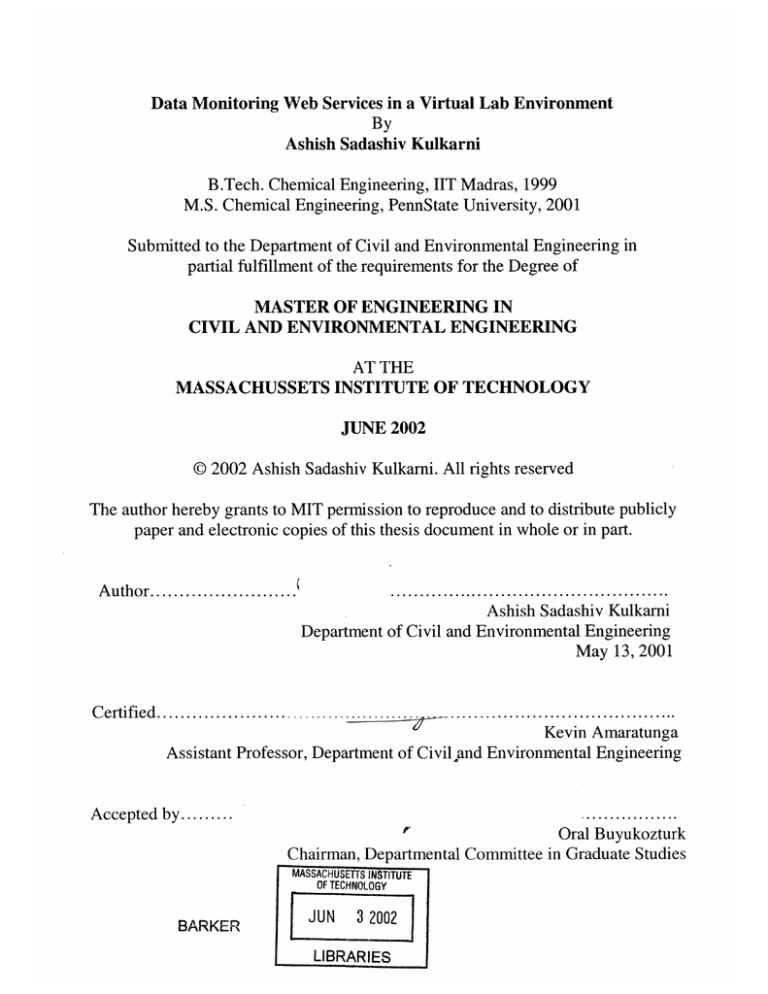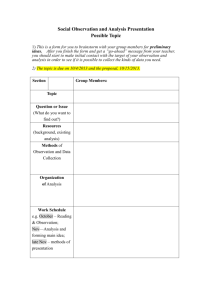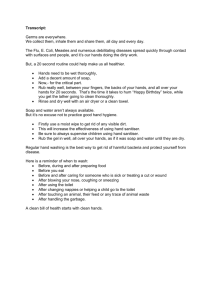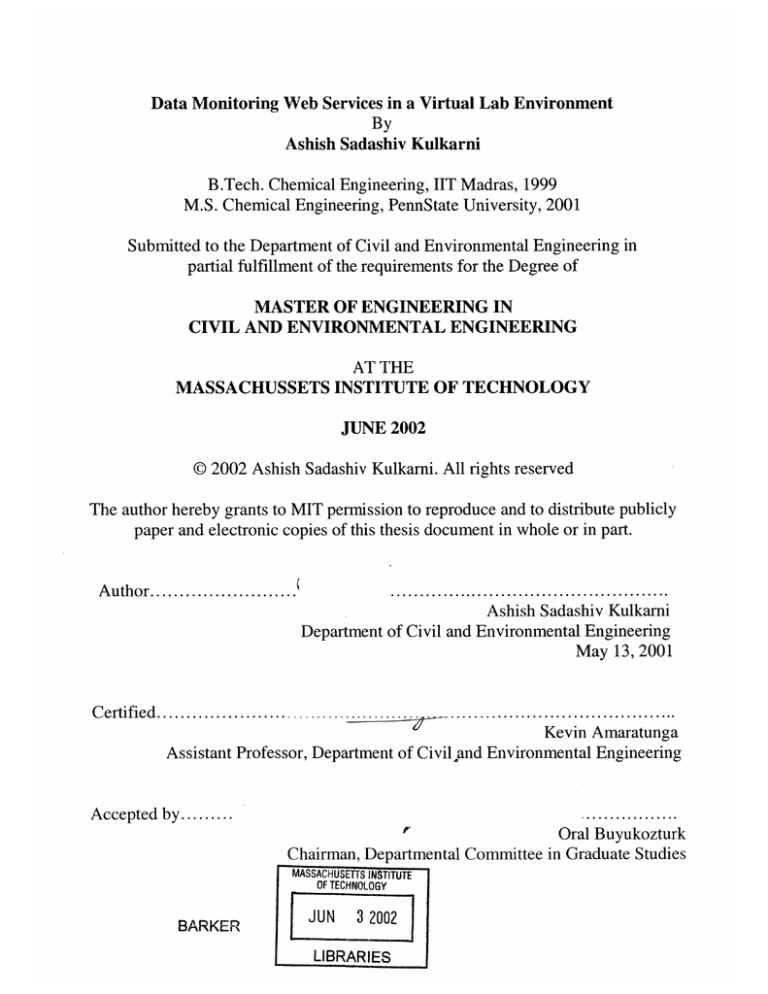
Data Monitoring Web Services in a Virtual Lab Environment
By
Ashish Sadashiv Kulkarni
B.Tech. Chemical Engineering, IIT Madras, 1999
M.S. Chemical Engineering, PennState University, 2001
Submitted to the Department of Civil and Environmental Engineering in
partial fulfillment of the requirements for the Degree of
MASTER OF ENGINEERING IN
CIVIL AND ENVIRONMENTAL ENGINEERING
AT THE
MASSACHUSSETS INSTITUTE OF TECHNOLOGY
JUNE 2002
@ 2002 Ashish Sadashiv Kulkarni. All rights reserved
The author hereby grants to MIT permission to reproduce and to distribute publicly
paper and electronic copies of this thesis document in whole or in part.
A uthor.........................
................................................
Ashish Sadashiv Kulkarni
Department of Civil and Environmental Engineering
May 13, 2001
Certified. .... .. .. ........................
:
. ......................................
Kevin Amaratunga
and
Environmental
Engineering
Assistant Professor, Department of Civil
Accepted by.........
................
Oral Buyukozturk
Chairman, Departmental Committee in Graduate Studies
MASSACHUSETTS INSTITUTE
OF TECHNOLOGY
BARKER
JUN
3 2002
LIBRARIES
Data Monitoring Web Services in a Virtual Lab Environment
By
Ashish Sadashiv Kulkarni
Submitted to the Department of Civil and Environmental Engineering on May 24, 2002 in
partial fulfillment of the requirements for the Degree of
Master of Engineering in Civil and Environmental Engineering
ABSTRACT
Environmental issues have become of prime concern due to dramatic increase in the
pollution levels in all parts of the world. Underlying aquifer flow in environmentally sensitive
places plays an important role in characterizing the environmental condition of the place. There
is thus a pressing need for monitoring and real time analysis of hydrological data over areas of
environmental interest. Coupling the emerging sensing and wireless technologies with an internet
infrastructure can enable efficient data monitoring and real-time analysis of environmental
conditions over an area of interest. Information gathered from various data sources regarding the
change in water level and quality during various seasons can then be used to characterize trends
in the physical, chemical and biological condition of the environment.
Efficient real-time monitoring furnished with fast data rendering and decision-making
capabilities can go a long way in monitoring Civil and Environmental Engineering infrastructure.
The speed and reliability necessary for such a task can be achieved only by using a distributed
infrastructure, with dedicated resources to data acquisition, archival and rendering. Distributed
development technologies like DCOM, CORBA, RMI and SOAP, essentially extensions of
simple RPC protocols, provide the interconnectivity between different components of such a
distributed infrastructure. The present work discusses these distributed development technologies
and compares them in the context of the Smartwells project.
Thesis Supervisor: Dr. Kevin Amaratunga
Title: Assistant Professor of Civil and Environmental Engineering
ACKNOWLEDGEMENTS
I would like to dedicate this thesis to my family who provided the inspiration and
encouragement for me to come to M.I.T.
I would like to thank my thesis advisor Dr. Kevin Amaratunga for his tutelage and
assistance throughout this learning process. I would also like to thank Dr. Eric Adams, my
advisor for the Smartwells project for his help and guidance during the project. Also, I would
like to express special gratitude to fellow M.S. student Ragunathan Sudarshan, for his help and
support throughout the course of the project.
I am also very thankful to Raghu Narayan, fellow partner in the Smartwells Project for
the constant support during my year at MIT.
Finally, I would like to thank God for blessing me with the opportunity to pursue my
education this far.
5
6
Table of Contents
Table of contents...........................................................................
7
List of Figures...............................................................................
10
List of Tables ................................................................................
11
Chapter 1 Introduction..................................................................
12
1.1
Motivation.....................................................................
12
1.2
Purpose ......................................................................
13
1.3
Layout of the Thesis .......................................................
14
Chapter 2
Smartwells Project ........................................................
15
2.1
2.2
2.3
2.4
2.5
Project Overview ....................................................................
15
2.1.1
Laboratory Prototype .................................................
16
2.1.2
Deployment outside Parsons Lab ...................................
17
2.1.3
Planned Field Deployment at Waquoit Bay Reserve ..............
18
Sensors .......... ........................................................................
19
2.2.1
Water Level Sensors ......................................................
19
2.2.2
Conductivity Sensors ....................................................
22
2.2.3
Tipping Bucket Rain Gauge ............................................
24
Field Point Data Acquisition System ..............................................
27
2.3.1
Input Output Module .....................................................
28
2.3.2
Network Module .............................................................
29
Data Collection ........ ................................................................
31
2.4.1
Wireless Architecture ...................................................
32
Software for Data Acquisition ..................................................
33
2.5.1
LabWindows/CVI Interface ...........................................
. 35
2.5.2
DataSockets API ...........................................................
38
2.5.3
Archiving Data ............................................................
40
2.5.4
Data Visualization ........................................................
43
7
2.6
Need for Distributed Architecture ............................................
Chapter 3
Distributed Development - Technology Overview .................
48
50
3.1
CORBA .............................................................................
51
3.2
DCOM ..................................................................................
51
3.3
JAVA/RMI .....................................................................................................
52
3.4
Middleware .............................................................................
53
3.5
Application Sample - Smartwells Data Archive Server and Client .........
53
3.6
Implementing the IDL Interface ...................................................
54
3.7
Fundamentals of Remoting ........................................................
56
3.8
Implementing the Distributed Object Client ...................................
56
3.9
Implementing the Distributed Object Server ..................................
59
3.10 The Server Main Programs ......................................................
60
3.11 Newer Technologies and their Comparison ................................
66
3.12 Introduction to SOAP .............................................................
67
3.13 Conclusion .........................................................................
68
Chapter 4
4.1
4.2
4.3
SOAP and Web Services Architecture .................................
70
Overview ..............................................................................
70
4.1.1
Evolution of Web Services ...............................................
70
4.1.2
Network Tiers ................................................................
71
4.1.3
XML: The key to describing web services .............................
71
4.1.4
Loosely Coupled Systems ..................................................
72
4.1.5
Web Services and CORBA ................................................
73
4.1.6
Publish, Bind and Find Model ..............................................
73
Building Web Services with SOAP .................................................
75
4.2.1
SOAP Clients and Servers ..................................................
75
4.2.2
SOAP and Java Technology ................................................
75
4.2.3
A SOAP Use Case ............................................................
75
Role of SOAP in Web Services Architecure ....................................
4.3.1
Message Format ...........................................................
77
78
8
4.3.2
Anatomy of a SOAP Envelope ..........................................
79
4.3.3
Namespaces ..................................................................
80
4.3.4
Header .........................................................................
80
4.3.5 Body ............................................................................
81
SOAP-RPC ...................................................................
81
Summary ................................................................................
83
4.3.6
4.4
Field Implementation and Conclusions .................................
84
Field Implementation at Waquoit Bay ............................................
84
Proposed Plan of Implementation........................................
84
Chapter 5
5.1
5.1.1
5.2
Conclusion ..............................................................................
86
References........................................................................................
88
Appendix A ......................................................................................
89
9
List of Figures
2.1
Smartwells Laboratory Set-Up........................................................
17
2.2
Parsons Lab...............................................................................
18
2.3
Waquoit Bay Reserve, Cape Cod.....................................................
19
2.4
Water-level Sensor.......................................................................
20
2.5
Conductivity Sensor.....................................................................
23
2.6
Rain Gauge...............................................................................
25
2.7
Complete Fieldpoint Data Acquisition System....................................
27
2.8
FP-AI_110 I/O module.................................................................
28
2.9
FP-1600 Network Module -NI........................................................
30
2.10
Wireless System Architecture ........................................................
33
2.11
FieldPoint Explorer Architectire.....................................................
35
2.12
Interface using CVI .....................................................................
37
2.13
DataSocket Model ......................................................................
39
2.14
Table Layout for MS-SQL Server 2000 ............................................
41
2.15
Data Model for MS-SQL Server 2000 ..............................................
41
2.16
Water Monitoring Applet .............................................................
44
2.17
Well Properties Gradient Applet ....................................................
45
2.18
Water Level and Conductivity Table Web Service ..............................
46
2.19
Water Level, Conductivity and Precipitation Applets ..........................
47
2.20
RMI Model ...............................................................................
49
3.1
Difference between DCOM and SOAP Architecture ............................
68
4.1
SOAP Use-Case Diagram ..............................................................
76
5.1
Waquoit Bay Sensor Deployment ....................................................
85
5.2
Waquoit Bay Server Deployment .....................................................
86
10
List of Tables
2.1 Specifications for water level sensor WL300.........................................
22
2.2 Specifications for conductivity level sensor ..........................................
24
2.3 Specifications for Rain Gauge RG600.................................................
26
2.4 Specifications for FP-AI-110 1/0 Module ...........................................
28
2.5 Sampling Rates for FP-AI-110..........................................................
29
2.6 Specifications for FP-1600 Network Module ........................................
30
2.7 Transfer Rates for FP-1000 [with FP-AI-110 1/0 module].......................
31
2.8 Services running on the Smartwells server ...........................................
35
3.1 Comparison of DCOM, CORBA, RMI and SOAP.....
68
..................
11
CHAPTER 1
INTRODUCTION
The purpose of this thesis is to examine the use of different distributed development
technologies and their application in the context of a real-time data monitoring project. The
project in consideration is 'Smartwells' -a student initiative in the Department of Civil and
Environmental Engineering at the Massachusetts Institute of Technology (MIT), Cambridge,
Massachusetts. The 'Smartwells' project, sponsored by the MIT-Microsoft i-Campus Alliance,
started in May 2001 and presently consists of three Master's students and two faculty advisors,
Prof. Kevin Amaratunga and Dr. Eric Adams.
The 'Smartwells' Project introduces the virtual laboratory concept (also known as I-Labs)
to environmental engineering education at MIT. The objective of the project is to develop a
network of permanently instrumented boreholes - the 'smart wells', which continuously monitor
groundwater conditions over an area of hydrological interest. When coupled with sensors for
monitoring external influences such as precipitation and contaminant sources, the 'Smartwells'
network provides a rich educational infrastructure. 'Smartwells' combines the benefits of
traditional indoor laboratories and field excursions. In addition to real-time data monitoring, this
project is also intended as an educational visualization tool for the undergraduate courses offered
by the Department of Civil and Environmental Engineering. Students have online access to
hydrological data in a quasi-laboratory setting and at the same time have the opportunity to study
the complexities of a real-world hydrological system.
1.1
Motivation
In the information age, environmental issues have become of prime concern due
to dramatic increase in the pollution levels in all parts of the world. Underlying aquifer flow in
environmentally sensitive places plays an important role in characterizing the environmental
condition of the place. Ground water flow in such places of hydrologic interest has to be
12
monitored in order to characterize the groundwater and identify changes or trends in water
quality over time. This could help in identifying existing or emerging water quality problems.
Information gathered from various data sources regarding the change in water level and quality
during various seasons can be used to characterize trends in the physical, chemical and biological
condition of the environment. There is thus a pressing need for environmental data
monitoring in places of hydrological and environmental interest. Real time analysis of such
acquired data will help us address many environmental challenges faced by the industry.
Information technology enables us to integrate two systems for continuous data acquisition and
analysis and accomplish the task of real-time data monitoring and control. Coupling the
emerging sensing technology with an Internet infrastructure can enable efficient data monitoring
of conditions over an area of interest.
With the rapid proliferation of networked devices, accelerated by the growth of Internet
and wireless communication standards, the next generation in monitoring systems seems to be
that of wireless sensor networks. Such advances in sensing technology find very useful
applications in Civil Engineering systems. In a sensor rich environment, it is essential to process
large chunks of data efficiently and reliably to be able to come to reasonable conclusions about
the state of the system. Efficient real-time monitoring coupled with fast data rendering and
decision-making capabilities can go a long way in monitoring Civil and Environmental
Engineering infrastructure.
1.2
Purpose
The 'Smart Wells' project aims at real-time hydrologic and water table monitoring of
wells from a remote location using a combination of wireless sensor network, state-of-the-art
sensors for measurement, data acquisition and visual rendering of acquired data on a mobile
computer. We are developing a website which allows real-time access to acquired hydrologic
data providing a perpetual monitoring capability, the ability to analyze acquired data with visual
rendering tools, and a data archiving capability for later studies. This project will be used by
students/professors from Hydrology and Environmental Engineering to study groundwater
13
hydrology in their classrooms and laboratories. The results and source code will be available in
the public domain for use by other academic institutions. The project can be deployed in actual
field settings with a proper scale-up of the wireless sensor network.
1.3
Layout of the thesis
Chapter 2 discusses the Smartwells project giving an overview of the same. This is
followed by the software-hardware interface aspect of data collection, discussing how to
interface the measuring equipment with the monitoring server through the Internet.
The
development environment is described followed by the internals of data-polling from the
instrument. The chapter also discusses the sensors used and interfacing the data acquisition
hardware to a computer. This is followed by details on how to broadcast data using TCP/IP
sockets using the multithreaded DataSocket API available from National Instruments. The later
sections deal with archiving real-time data in a database. The database model is discussed along
with the JDBC classes used to communicate with back-end SQL based databases. Finally, the
processing and visualization of live and archived data is discussed. The client side code for
retrieving data from a DataSocket server and techniques to retrieve data from a database are
reviewed. Chapter 3 focuses on different distributed development technologies such as DCOM,
CORBA and Java/RMI. A distributed application sample is discussed in the context of the
Smartwells project. Later, these technologies are compared and their drawbacks are discussed.
Emerging technologies such as SOAP are introduced and their advantages on the older
technologies are cited. Chapter 4 then deals with the architecture and design of the newer
distributed technologies, specifically SOAP. An application sample in the context of Smartwells
is again discussed. Chapter 5 then concludes the material presented in the thesis, and details
further goals of the work.
The appendices have additional details pertaining to the
implementation of the software. Appendix A covers the IDL interface, client and server side
code for the application sample implemented using DCOM, CORBA and Java/RMI.
14
CHAPTER 2
SMARTWELLS PROJECT
This chapter starts with an overview of the Smartwells project. It then addresses the
remote-monitoring hardware aspects of the project [8, 9, 17-19, 21]. The primary focus is on the
sensors used for monitoring aquifers such as the Smartwells. The section on data acquisition
systems focuses on the distributed system, FieldPoint,manufactured by National Instruments,
and the interface between the measuring equipment and the server monitoring via the Internet.
The chapter also discusses the issue of interfacing the data acquisition hardware to a computer.
The development environment is described, followed by internals of data-polling from the
instrument. This is followed by details on how to broadcast data using TCP/IP sockets using the
multithreaded DataSocket API available from National Instruments. The later sections deal with
archiving real-time data in a database. The database model is discussed along with the JDBC
classes used to communicate with back-end SQL based databases. Finally, the processing and
visualization of live and archived data is discussed. The client side code for retrieving data from
a DataSocket server and techniques to retrieve data from a database are reviewed.
2.1
Pro*ect Overview
The main objective of the Smartwells project was to design and implement a scaleable,
real-time system to monitor aquifer hydrology. This would cover the sensing, transmission,
archival and rendering aspects of the whole system. The goal was also to experiment with the
state of the art in sensing and monitoring, including different hydrological sensors and emerging
wireless standards like IEEE 802.11. Then, data obtained by the system was to be made available
in real-time as well as in archived format to clients anywhere on the Internet, in a cross-platform
manner. This would enable the implementation of distributed information processing and data
rendering tools.
The main parameters to be monitored were water level, conductivity in the aquifers and
precipitation. Adequate care was taken during design and implementation to ensure that the
15
developed framework could be easily scaled up to larger, more complex monitoring applications
with different hydrological sensors.
The project also aimed at developing educational tools that can enhance the
understanding of basic hydrology concepts in classes offered by the Department of Civil and
Environmental Engineering and Parsons Lab at MIT. Data Visualization software and
simulations can help better comprehend the data monitoring and analysis in various
hydrology experiments.
The Smartwells Project is an attempt to monitor the data from an underlying aquifer in
real time. The project is divided in to three stages:
" Laboratory Prototype
" Deployment outside the Parsons Lab
" Deployment at a Real-Field site (Waquoit Bay Reserve - Cape Cod)
2.1.1
Laboratory Prototype:
The following figure shows the Laboratory set-up of the Smartwells project. The
prototype is set-up in the Design Studio of the Future in Building 1 at MIT. The laboratory setup served as a test-bed for the various sensors such as the conductivity sensor, water-level sensor
and the precipitation sensor. Two Hydraulic Plexiglas cylinders of diameter 15cms and height
75cms were constructed to emulate the wells. The Field Point data acquisition system was used
to convert the analog signals from the sensors into digital signals and transmit the digitized data
to the data server. The wireless set-up is configured to wirelessly transmit the data to the data
server. The same machine http://smartwells.mit.edu runs the data acquisition server,
database, application as well as the web server.
Laboratory
set-up
would give
necessary
inputs
for the
feasibility
of this
project and for further real-time deployment.
16
Fig 2.1 Smartwells Laboratory set-up (Room 1-131)
2.1.2.
Deployment outside Parsons Lab
Parsons lab is the Environmental Engineering building of MIT. There were three wells
present in the parking lot at the side of the building. The prototype as described before would be
set up in this building to monitor the aquifer underlying the building. The deployment at this
stage would involve installation of the water-level and conductivity sensors in to wells and the
rain gauges on the roof of the building. The wireless set-up was decided to be temporarily
installed in the third floor copier room of the building and the Field Point Data Acquisition
module in the first floor lab adjoining the parking lot. The new IP addresses of the building
would be configured for the wireless set-up and the server. This stage had to be deployed by June
2002. Due to construction going on at the Parsons lab, the wells were dug up. Hence this stage of
the project is postponed to a future unscheduled date.
The deployment of the project at this stage will be used as an educational aid to the
Environmental courses offered by the Civil Engineering Department. Experiments such as
salting tests and tracer tests could then be conducted and archived data could be referred to study
trends.
17
Fig 2.2 Parson's Lab, (Building 48, MIT)
2.1.3.
Planned Field Deployment at Waquoit Bay Reserve
The Waquoit Bay National Research Reserve (WBNERR) is located on the south shore
of Cape Cod, Massachusetts in the towns of Falmouth and Mashpee. It encompasses some 3000
acres of open waters, barrier beaches, marshlands and uplands. It is around 78 miles from MIT,
Cambridge. The ocean waters bring in dynamic changes in the water-levels and the salinity in
water due to changes depending on the seasons and tides. The changes in the conductivity also
make an interesting study due to the varied mixing of fresh water and sea water.
The proposed implementation at WBNERR would encompass a machine (like the present
Smartwells machine) running all the server processes deployed in the main building and the
instrumentation equipment installed in a boathouse adjoining the beach. The sensors would be
deployed in the soft beach sand using five-foot deep boreholes and would be shielded by
Johnson screens to prevent clogging. The sensors would be directly connected to the
instrumentation equipment in the boathouse by cables. The instrumentation equipment will then
talk to the main server (which sits around 30m further) over wireless LAN. Presently, WBNERR
has a temporary dialup access to the internet causing the data to be unavailable online. However,
the reserve plans to lease a DSL connection starting June 2002 which will make the Smartwells
deployment complete with perpetual access to real-time and archived data.
The later sections go into further details of the implementation of the Smartwells project.
18
Fig 2.3 Waquoit Bay Reserve, Cape Cod, Massachusetts
2.2
Sensors
A sensor converts a measurable physical quantity from one form to another that can be
easily characterized and measured. For instance, a water level sensor converts water heads to
voltages or currents that can be easily measured. Calibration is a process by which the sensor is
characterized by measuring its response to given known inputs. The calibrated sensor can then
be used to quantitatively describe the physical quantity of interest. For example, the voltage
output from a calibrated water level sensor can be used to measure the water head.
This section discusses three types of sensors that were used in the Smartwells project, Water
Level Sensors (which measure water head), conductivity sensors (which measure the salinity of
ground water) and tipping-bucket rain gauges (which measure the precipitation).
2.2.1
Water Level Sensors
A water level sensor is a submersible pressure transducer consisting of a solid state
pressure
sensor
encapsulated
in
stainless
steel
submersible
housing
[Global
Water
Instrumentation Inc.]. The submersible pressure transducer has a molded-on waterproof cable
19
which connects the sensor to the monitoring device. The transducer has a two-wire 4-20 mA
high level output, five full scales ranges, and is fully temperature and barometric pressure
compensated.
Figure 2.4: Global Water WL300 Water Level Sensor
For the Smartwells project, we are using the WL300 Water Level Sensor from Global
Water Instrumentation Inc. which provides highly accurate water level measurements for a wide
variety of applications in severe environments. The Water Level Sensor has a dynamic
temperature compensation system which uses an internal thermister, enabling high accuracy
measurements over a wide temperature range. The submersible pressure transducer is easily
adapted to the Field Point module from National Instruments. The transducer is easy to install
and operate. The Sensor has a two-wire high level 4-20 mA output. Full scale water level ranges
are 0-3', 0-15', 0-30', 0-60', 0-120' and 0-250'.
The WL300 submersible pressure transducer is fully encapsulated with marine grade
epoxy. The electronics are encased in epoxy so that moisture can never leak in through the 0ring seals or work its way down the vent tube to cause drift or sensor failure (as is the case with
other sensors). The vent tube is sealed directly to the sensing element and any moisture that may
come down the vent tube will only come in contact with the silicon sensing device and not
electronics.
20
The WL300 submersible pressure transducer uses a unique silicon diaphragm to interface
between the water and the sensing equipment. This silicon diaphragm is highly flexible and is in
intimate contact with the sensing element, which produces a sensor with exceptional linearity
and very low hysteresis. Other metal foil diaphragms tend to crinkle and stretch out over time
causing drift, linearity and hysteresis problems. The design of the Water Level Sensor eliminates
these problems.
The pressure transducer is available in a 0-3' full scale range which is ideal for measuring
shallow flows or small water level changes. The 0-3' range is great for measuring flows in
sewers, storm drains, weirs, flumes, lakes, tanks or any water body that is less than 3' deep. The
0-3' sensor accurately measures small changes in water, even when water is only a few inches
deep. Other metal foil type sensors typically have serious problems at low level ranges because
of crinkling, stretching and drifting.
The Water Level Sensor utilizes a stainless steel micro screen cap to protect the sensing
element. This protective cap has hundreds of openings, making it virtually impossible to foul the
sensor with silt, mud or sludge.
The WL300 submersible pressure transducer has a two-wire 4-20 mA output signal that
is linear with water depth. 10 to 40 VDC is required to run the sensor, so the WL300 transducer
can be operated from 12 VDC battery systems. The 4-20 mA signal can run up to 3,000' from
the sensor to the logging device. Common twisted pair or electrical extension cord wire may be
spliced to the vented cable once the cable is out of the water. The 4-20 mA signal may be
converted to 0.5 to 2.5 VDC by dropping the current signal across a 125 ohm resistor.
Specifications:
Pressure Range
0-3', 0-15', 0-30', 0-60', 0-120',0-250'
Linearity and Hysteresis
±0.1% FS
Overall Accuracy
±0.2% (35 0 F to 70 0 F)
Overpressure
X4
21
Burst Pressure
X10
Resolution
Infinitesimal
Outputs
4-20 mA 0.5 to 2.5 VDC across 125
ohms
Supply Voltage
10 to 36 VDC
Response Time
10 mS
Size
3/4" X 8"
Materials
Stainless Steel, Epoxy Silicon
Cable
Polyethylene jacket, 2-conductor, over
shield, vented
Table 2.1 Specifications for water level sensor WL300
The submersible pressure transducer may be placed slightly below the lowest expected
water level (this is not necessarily the total water depth) and the lowest possible range may be
selected to cover the maximum expected water level change.
2.2.2
Conductivity Sensors
The conductivity sensors used in the Smartwells project were WQ301 Conductivity
Sensors from Global Water Instrumentation Inc.
The conductivity sensor has two stainless steel electrodes. The outside electrode is a ring
and the inside electrode is a wire. The conductivity sensor measures the ability of a solution to
conduct an electric current between the two electrodes. The sensor can be used to measure either
solution conductivity or total ion concentration of aqueous samples.
The conductivity sensor is automatically temperature compensated using an internal
thermister. This means that one sample can be used for measurements in water samples of
different temperatures. Without temperature compensation, the conductivity readings would
change as the temperature changed, even though the actual ion concentration did not change.
22
Figure 2.5: Global Water Conductivity Sensor
For the calibration of the conductivity sensor, fill one container with tap water and another
with a 5mS solution (where 1 Siemen, the unit of conductivity, is the reciprocal of the resistance
in ohms measured between opposite faces of a centimeter cube of an aqueous solution at a
specified temperature). Place the conductivity sensor in the latter container; turn on the power
supply and the current meter. Let the sensor stabilize for 5 minutes before taking any
measurements. Record the output current of the sensor, say X. Remove the sensor and rinse it off
with tap water. Fill a contained with distilled water and repeat the above procedure to get an
output current, say W. The lower current value for the sensor is equal to W, the output current
the sensor would produce if the conductivity were 0. The high current value for the sensor is W,
the output current produced if the conductivity is 5 ms. Using the new current values to
recalibrate the system which is monitoring the sensor output, we get for some current output Y
from the sensor, the corresponding conductivity obtained from the linearity of the sensor is
C
=5000
opS
X - W
Specifications:
Output
4-20 mA
Range
0 - 5 mS
Accuracy
±1%of full scale
23
Operating Voltage
12V DC
Current Draw
6.5mA plus sensor output
Warm Up Time
3 seconds minimum
Operating Temperature
-40 C to +55 C
Size of the Probe
1 in diameter and 10.5 in long
Weight
1 lb
Temperature Compensation
2% per C
Electrodes
316 Stainless Steel
Table 2.2 Specifications for conductivity level sensor
2.2.3
Tipping Bucket Rain Gauge
The Tipping Bucket Rain Gauge is a durable low-maintenance weather instrument for
monitoring rain rate and total rainfall. It was designed by the National Weather Service to
provide a reliable, low-cost tipping bucket rain assessment. Its simplicity of design assures
trouble-free operation, yet provides accurate rainfall measurements.
For the Smartwells
project, we have sourced the rain gauge RG600 from Global Water Instrumentation Inc.
which comes with a pulse logger RG700.
The RG600 unit has an 8" orifice and is shipped complete with mounting brackets and 50'
of two-conductor cable. The tipping bucket mechanism activates a sealed reed switch that
produces a contact closure for each 0.01", 0.2 mm or 1 mm of rainfall. The sensor consists of
a gold anodized aluminum collector funnel with a knife-edge that diverts the water to a
tipping bucket mechanism. The aluminum housing is covered with white baked enamel. The
mechanism is designed so that each tip of the tipping bucket measures 0.2mm or 0.01 in of
rainfall. A magnet is attached to the tipping bucket which actuates a magnetic switch as the
bucket tips. Thus, a momentary switch closure takes place with each tip of the bucket. The
24
sensor is connected to an event/pulse counter on an electronic data logger, thereby keeping
record of the accumulated rainfall.
The tipping bucket requires a clear and unobstructed mounting location to obtain accurate
rainfall readings. The surface should be flat and the environment should be free of vibration.
The tipping bucket should be calibrated with the rate of flow of water through the tipping
bucket mechanism. At least 36 seconds should be allowed to fill one side of the tipping
bucket, representing a maximum flow of 1 inch of rain per hour. If the flow rate is increased,
then the unit will read low, since during the last 50% of the tipping time (the time it takes for
the bucket to tip), water flows into the empty bucket. Decreasing the rate of flow will not
affect the calibration. At flow rates of one inch an hour or less, the water actually drips into
the bucket rather than flowing. Under these conditions, the bucket tips between drips and
there is no error in the readings.
Figure 2.6: Global Water Rain Gauge RG600
Specifications
Resolution
0.01 in
Accuracy
±1% at 1" per hour
Average switch closure time
135 ms
Maximum Bounce settling time
0.75 ms
Maximum switch rating
30V DC@ 2A, 115V AC @ IA
25
Operating Temperature
0 C to +51 C
Size of Gauge
10.125" x 8"
Weight
2.5 lb
Cable
60', 2 conductor
Table 2.3 Specifications for Rain Gauge RG600
The RG700 is a pulse logger whose output corresponds to the number of tips occurring in the
RG600. The RG700 is essentially a capacitive circuit which resets each minute. The amount of
rainfall in each minute can be logged corresponding to the number of tips in that minute.
Once sensors are selected for an instrumentation problem, the next issue is to read
information from the sensors and process it. This is done using data acquisition hardware, some
of which are discussed in this section.
The (analog) signals from the sensors are first usually processed by a signal-conditioning
unit, which pre-processes the signal before it reaches the data acquisition hardware. It performs
amplification, voltage stabilization and common filtering tasks like noise removal and antialiasing. The signal conditioner also powers the sensors whereby a separate power source for the
sensors becomes unnecessary.
The conditioned signal is passed to the data acquisition hardware where it is converted from
analog to digital by sampling it at a predetermined sampling frequency. The sampled digital
output is then fed into the computer. The effectiveness of the data acquisition hardware depends
primarily on its resolution and sampling rate. The resolution determines the number of bits used
to represent an analog signal and the sampling rate determines the rate at which the continuous
analog signal is discretized.
For the Smartwells project, the data acquisition hardware must be capable of acquiring data,
buffering it, and transmitting the data to a central server on request. An integrated signal
conditioning unit with data acquisition capabilities and sufficiently high resolution and sampling
rates would be ideal. A variety of sensor inputs should be acceptable, the unit should be low-
26
maintenance and rugged enough for use in harsh environments. The network modules should
support protocols.
The FieldPoint distributed data acquisition system, manufactured by National Instruments
was found to be suitable for the project. It comes with its own high level C library that can be
easily interfaced with the feature-laden software development environment from National
Instruments, making it very easy to write the data acquisition software.
2.3
Field Point Data Acquisition System
The FieldPoint system is a modular distributed 1/0 system. It allows easy software
integration and is one of the most cost-effective instruments available in the market. It is easy to
configure, build and maintain reliable distributed I/O solutions. The FieldPoint system includes a
variety of isolated analog and digital I/O modules, terminal bases, and network interfaces for an
easy connection to open, standard networking technologies.
Fig 2.7 Complete FieldPoint Data Acquisition System - National Instruments
The sensor input modules accept a wide variety of sensor outputs at different sampling
rates and bit resolutions. The network module then communicates with the host computer using
RS 232 or TCP/IP to transfer data. FieldPoint supports plug-and-play customization of sensor
input modules which makes it modular and easily upgradeable. This chapter discusses the 1/0
and network modules used in the Smartwells project in detail.
27
2.3.1 Input-Output (I/O) module:
Two general I/O modules - standard 8/16 channel modules and the dual-channel modules
are available with the FieldPoint installation. The FP-Al-110 modules support up to eight
channels of voltage or current inputs with 16 bit resolution. The FP-AI- 110 module is an
analog input module with eight analog input channels. The FP-Al-i 10 is ideal for low frequency
signals, and has three configurable filter settings to reject noise. User programmable low-pass
filters at 50, 60 and 500 Hz settings are available. Hot plug and play operation, safety isolation,
and the 11 input ranges ensure that installation and maintenance are as trouble free as possible.
Fig 2.8
FP-AI-110 I/O Module - National Instruments
Specifications:
Number of channels
8
ADC Resolution
16 bits
Type of ADC
Delta-Sigma
Safety isolation/Working Voltage
250 V rms, designed per IEC 1010 as
double insulated
Table 2.4 Specifications for FP-AI-110 I/O Module
28
The speed of data transfer between the FieldPointmodule and the host computer depends
upon two independent factors, the sampling rate of the sensor input module and the network
throughput rate. The sampling rate of the module is defined as the rate at which the ADC
(Analog-Digital Converter) in the module digitizes the input and places it in the output register.
This is independent of the number of active channels in the module and depends only on the lowpass filter setting.
The sampling rates for the FP-Al-110 module are summarized in the
following table.
REJECTION FREQUENCY
SAMPLING RATE
50 Hz
60 Hz
500 Hz
1.47 sec
1.23 sec
0.17 sec
Table 2.5: Sampling Rates for FP-AI-110
2.3.2
Network Module:
The network modules communicate with the local 1/0 module via the high-speed local
bus formed by linked terminal bases. The FP-1600 network interface module from National
Instruments provides an easy compatible connectivity solution. It connects a node of up to nine
FieldPoint1/0 modules to an Ethernet network and provides up to 100Mb/s data transfer rate.
29
Fig 2.9 FP-1600 Network Module - National Instruments
The FP-1600 is a bare bones Ethernet module without any onboard memory buffer. It
supports both 10 and 100 Mb/s data transfer rates, the actual speed being auto-negotiated
depending on the network. Each FP-1600 module can support up to nine sensor input modules.
Specifications:
Network Interface
l0BaseT and l00BaseTX Ethernet
Compatibility
IEEE 802.3
Communication Rate
10Mbps, 100Mbps, auto-negotiated
Power Supply Range
11 to 30 volts DC
Power Consumption
7 W + 1.15 (Power for 1/0 Modules)
Operating Temperature
0 to 55 deg. C.
Dimensions
10.9 by 10.9 by 9.1 cm
Weight
250g
Table 2.6 Specifications for FP-1600 Network Module
30
The FP-1600 module can be configured using the FieldPointExplorer program available
from National Instruments.
Configuring the device involves assigning an IP address and
configuring the modules attached to it. The FieldPointmodule and the computer used for the
configuration should be on the same class B subnet and have a subnet mask of 255.255.0.0. The
configuration can then be saved as an IAK (Industrial Automation Kernel) file, which can be
accessed by National Instruments software like Measurement Studio.
The network throughput rate is the rate at which the network interface module transfers
data between the FieldPointmodule and the host computer. This depends on a number of factors
such as network traffic, total number of channels in the installation (but not on the number of
modules itself), FieldPointprocessing time, etc. The time taken for the network module to read
data from the sensor input modules is negligible compared to the sampling rate of the I/O module
and the network throughput rate of the network module. The following table shows some typical
transfer rates for the FP-1000 module connected to one analog input module, such as FP-AI-1 10.
I Channel
4 Channels
8 Channels
115.2
6 ms
9 ms
12 ms
57.6
9 ms
12 ms
17 ms
BAUD RATE
38.4
11 ms
16 ms
22 ms
19.2
19 ms
27 ms
37 ms
9600 b/s
34 ms
49 ms
68 ms
Table 2.7 Transfer Rates for FP-1000 [with FP-AI-110 I/O module]
The overall sampling rate is determined by whether the network throughput rate or the
sampling rate actually governs.
2.4
Data Collection
The next part of the system involves wireless transmission of the data to the data server
wirelessly via a wireless network card, central router and then archiving it in a database. The
central wireless router and the wireless network cards use 802.11 .b protocol for the wireless
31
transmission and receiving of data. A data server running LabWindows/CVI collects the data
transmitted from the FieldPoint module. LabWindows is a data collection and visualization
software package created by National Instruments to interface with the FieldPointmodule. The
LabWindows software makes use of the CVI ('C' for virtual Instruments) programming
language to collect and display data. Once the data server receives the data, a data socket is
written so that other programs have access to it. A Data Sockets Server broadcasts data over
TCP/IP sockets using the multithreaded DataSocket API. Data sockets are similar to the normal
sockets i.e. they are temporary storage locations that package the data transmission and make it
available to external computers. While the data is constantly being streamed through on the data
socket, a copy of that data is sent to a database and a web server which resides on the same
machine for the purpose of the Smartwells project. The client side code for retrieving data from a
DataSocket server and techniques to write data to the database and retrieve data from it are
reviewed later in this chapter. The following section gives us specifications of the wireless
technology and devices used.
2.4.1
Wireless Architecture
For the purpose of the Smartwells project, the sensors are physically connected to a data
acquisition device in their proximity and a wireless link between the host computer and multiple
data acquisition devices is used for data transfer.
The data acquisition device has its own
networking and processing capabilities in the case of the FieldPointmodule.
The wireless devices used were off-the-shelf wireless solutions from Orinoco Wireless,
Lucent Technologies. These devices use the 2.4-2.485 GHz spectrum for communication and
enable data transfer using the IEEE 802.11 b (also called WiFi) protocol with data transfer rates
of up to 11 Mbps. A FieldPoint module and a host computer connected to individual wireless
network cards communicate via a central router called the Residential Gateway. While the range
of the wireless cards is variable, the residential gateway provides up to 150 m of roaming access
in the straight line of sight. In enclosed spaces such as the Design Studio in Building I at MIT,
this range was found to be around 40m. The last part of the wireless network topology is the
Ethernet converter that takes serial or Ethernet inputs and connects to a wireless network card.
32
This wireless infrastructure was found to be quite feasible for the Smartwells project due to the
low sampling rates needed for level, rainfall and conductivity probes. The data flovxs from the
FieldPoint module to the Ethernet converter, then to the central router i.e. the Residential
Gateway via the wireless network card and finally to the host computer hosting the data
acquisition server via a wireless network card.
Residential
Gateway
Browser
Wirele
LAN
802.11b
Data Server
Also the APP and WEB Server
Ethernet and serial Converter
FieldPoint Data
Acquisition
Fig. 2.10 Wireless System Architecture
A Lucent Wireless - Orinoco Residential Gateway (Model RG1000) was used with
Orinoco Silver PC cards and 1OBase-T Ethernet converter.
2.5
Software for Data Acquisition
The Smartwells project implements a distributed data acquisition and processing system
which comprises of the data server, application server and the web server. For the purpose of the
Smartwells project, all these parts of the distributed data acquisition architecture sit on the same
physical machine http://smartwells.mit.edu. Later, we consider the issue of archival of real-time
data and retrieval of this archived data.
33
The FieldPointsensor input modules sample the data from the sensors and communicate
it to the rwork interface module of the installation. -The host computer accesses and processes
this data by polling the instrument through Ethernet. National Instruments provides a highly
compatible software solution 'Measurement Studio' to go with its FieldPoint module
installations, thereby alleviating the need for socket-level programming. The Measurement
Studio software suite comes with LabWindows/CVI, a component which is an ANSI C
compliant programming interface.
LabWindows CVI has a convenient interface to FieldPointnetwork modules and comes
with significant signal processing capability and provision to spawn off external Java programs.
This data acquisition software is discussed in more detail further in this chapter.
Data from the six sensors - two level sensors, two conductivity sensors and two rain
gauges is sampled at a low frequency of 1 Hz. The low frequency chosen proves to be sufficient
because there is not a substantial change in hydrological data measured by these sensors within
this time frame. Also, the full load of processing the acquired data falls on the host computer due
to lack of on-board memory buffers in the network module. It is seen that the machine can easily
handle the load of database archival and retrieval due to the low sampling frequency chosen. The
data acquisition CVI server runs on the same machine as the database (SQL Server 2000),
application and web server (Apache on Port 80 and MS-IIS 6.0 with ASP.NET on Port 81). The
same machine also hosts the National Instruments DataSocket server (which hosts data published
by the CVI server) and a separate archival process (which archives this real-time data).
This setup allows an applet hosted on the web server to access both real-time data from the data
acquisition server as well as archived data from the database server. The table below lists the
services running on the Smartwells server:
SERVICE
DESCRIPTION
CVI
Collects data from the FieldPointinstallation and
Server (menu.exe)
publishes it to a DataSocket server
Da taSocket Server
National Instruments DataSocket server
(cwdss.exe)
34
Archival Process
Archives the real time data from the DataSocket
(Archive. class)
Database Server
Server by writing it to the SQL Server Database
Runs a Database server for data archival and stored
(MS-SQL Server)
ASP . NET
procedures to query field data
Web server running on port 81 serving ASP.NET
(with MS-IIS 6 . 0)
Apache (with
pages that access archived data from the SQL
Web server running on port 80 and servlet runner
Tomcat)
that access real-time and archive data from the
Table 2.8 Services running on the Smartwells server
2.5.1
LabWindows/CVI Interface
The steps involved in data acquisition from the FieldPoint module with the help of the
LabWindows/CVI server are discussed in this section.
F*01DW
H
-r-IEI
r11118*
_______________________________________________
lVO
I IA Server wth OPC
n-#FieldPoint
[-
FP Ries
FP-
I Addrs-
1600 0
Charnel 0
Channel I
SCharnie 3
Channel 4
Chwnnel
Channiel 6
Chariel 7
J# Irpt Fier @Ch2
FP-TB-10
5
tt+
141
R88tdy
I Al
*Chaerl 0
&Chanel 1
&'Chanel2
Channel 3
&Charnel 4
Chamel 5
Channelo 6
Channel 7
Snput Fier
OOFF
0001
0002
0004
0010
0020
0040
@Ch2
0000
0004:0001
| k-I.,
+0.001348
+0,001348
+0.001883
+0.001349
-0.000000
+0.000000
+0.000000
t
A
rutih-dwnel tern
-0.021 to 0.021 amps
-0.021 to 0.021 amips
-0.021 to 0.021 amps
-0.021 to 0.021 amrps
-0.021 to 0.021 amfps
-0.021 to 0.021 amtips
-0.021 to
-0.021 to 0.021 amps
0.0 to 255.0
0.021 amrps
23:53:51:941
23:53:51:941
23:53:53:331
23:53:52:246
23:53:49:938
23:51:28:181
23:51:25:785
I5
A-
I d
Successfill
Successlci
Successfil
SuccessfUlc
Successfdi
is
Task terminated.
Task is terminated.
ucccessfl!
Successfli!
SuccessfuL!
R ae
100 msec
100 msec
100 msec
100 mscc
100 msec
100
msec
100 mec
100 msec
100 msec
100 msec
I t t 9W I
foat
foat
foat
foat
foat
foat
float
foat
float
4-byte Lint
@2
1211
~
NUM
3CR
Fig 2.11 FieldPointExplorer configuration
35
The FieldPointExplorer program provided by National Instruments is used to configure
the FieldPointmodule and the module configuration is saved in an IAK file. Following this, the
instrument libraries are loaded into CVI enabling the data acquisition code to call methods
provided by these instrument interfaces. A snapshot of the Field Explorer configuration is
presented in Fig.2.11.
In order to talk to the FieldPointmodule, we get a socket handle to the instrument using
the FPOpen() function. This functionality is embedded inside the startMonitoring() function in
the myfunctions.c available on the Smartwells website. Next, the startMonitoring() function gets
a handle over all the channels that need to be monitored using the FPCreateTagIOPoint()call
to which we pass the instrument handle, instrument name, channel to monitor and a channel
handle as parameters.
/* Open a FP Connection
if (status = FPOpen (NULL, &FP handle)) {
Error(status);
annels */
* Code to create an advise operation for each of the sensor
for(i=0; i<numChannels; i++){
if (status = FPCreateTagIOPoint(FP handle, 'FP Res",module[0], itemName[i] ,&I0 handle[i]))
Error(status);
if (status = FPAdvise (FPhandle, IOhandle[i], 100, 0,advisebuf[i],
100, 1,NULL,
}
NULL, &advise_ID[i]))
Error(status);
The channel handle is then used to poll the instrument using FP Advise() which takes as its
parameters the instrument handle, the channel handles, the advise rate ( instrument polling rate),
a global array to hold the channel data, a notify-on-change flag, an array buffer to cache data,
buffer size in bytes, callback type flag, an optional callback function (triggered when the
memory buffer gets written to), a callback event notifier and a data handle. An interface for
editing the Advise operators and the module settings is presented in Fig.2.12.
Notify-on-change callbacks may be used for monitoring slow events. But since the
Smartwells machine single-handedly runs all the necessary servers, such callbacks may put
undue load on the machine. Instead, we use a timer to process the buffered data. This timer calls
its callback function after each period and reads data off the memory cache into the data handle.
Though a UI timer provided by CVI could have been used due to the low advise rates, an
asynchronous timer object borrowed from the MIT Flagpole project was used in case some
36
additional sensors requiring high sampling rates were added on later. This timer makes systemlevel calls to the OS and works satisfactorily even for high sampling rates.
*~ I M*~ q%~@
wi~fr2
~
AJ,
PM"
Fig. 2.12 Interface using CVI
The timer frequency is retrieved from the panel (in the example, the frequency is 1Hz) and is
followed by the instantiation of an asynchronous timer. The callback function adviseCB is
triggered after each period. The period is the first argument passed to the asynchronous timer
instance.
/* initialize async timer *
GetCtrlVal(panelHandlePANELNUMERICRNOB,&frequency);
timerID = NevAsyncTixer (1.00/frequency, -1,
1, adviseCB,
0);
Finally, data from the cache is read using the FPReadCache() method which takes in an
instrument handle, an advise operation, a data holder, buffer size and a pointer to a time stamp
structure as its parameters.
37
if ( !DEBUG){
is = FP_ReadCache(FPhandle, advise_ ID[i],current_read, BUFFERSIZE,&dummy);
value = (float*)(currentread);
/* (ule)(*va!ue)*scale.F Actor[ i-zeroVtage[ i)/ens tiviti]
*/
channels[i][counter] = (double)(*value);
}else
channels[i][counter] = i+rand(/(2*32767.0);
if (voltpanel)
SetCtrlVal(voltpanel,VOLTPANELCHANNEL_0-ichannels[i][counter]);
}
A system timer is used for timing the data that is then cast as a pointer to float and dereferenced
to get the final float value. This data is now made available using the DataSocket APIs. The data
acquisition server can be configured using XML-like configuration file which contains, in
addition to other options, the number of channels to be monitored in the FieldPointmodule.
2.5.2
DataSockets API
The Smartwells project uses the DataSocket API implementation for LabWindows / CVI
for sharing real-time data. The National Instruments DataSocket Server/API uses the publishersubscriber model (Fig. 2.13) for sharing real-time data as opposed to a client-server one.
In real-time data applications, the server cannot be burdened with thread generation,
handling and termination tasks. The DataSocket API uses the publisher-subscriber model in
which the publisher writes serialized data to a dedicated socket from where it is accessible to all
the subscribers. The API takes care of forking multiple connections and uses reflection to
enabling dynamic data type recognition of deserialized data at the subscriber end.
To write the data to a DataSocket server from LabWindows/CVI, we get a handle to the
DataSocket URI (in our case, dstp://smartwells.mit.edu/data) and then use the DSOpen()
function call from the API to post data to this URI. After getting the DataSocket URI, the
DSOpen() function used for posting data takes as its parameters the URI, a connection type, a
callback type, optional parameters to pass to the callback function and a handle to the
DataSocket connection.
GetCtr1Va1(pane1Hand1e,PANEL_R INGURL);
DSOpen (URL, DSConstWriteAutoUpdate, DSCallback,
NULL, &dsHandle);
An automatic update to the server is preferred every time data gets written, and hence the
DSWriteAuto Update connection mode is selected.
38
LAB WINDOWS / CVI
Data Acquisition Server
Applet Subscriber
dstp://smartwells.mit.edu/data
DataSocket Server/API
Fig. 2.13: DataSocket Model
A Callback function for DataSocket events is then triggered with every status change at the
server. The DSOpen() function then takes an optional parameter that is the data to be passed to
the callback function (in our case, NULL). The final parameter passed is a handle to the
DataSocket connection. Upon successful connection, data may be written to the DataSocket
server via a callback to the asynchronous timer (adviseCB). Instead of publishing data at the
end of each advise operation, data is published in cycles each consisting of 10 advise operations
on the 1/0 modules. The Windows time-stamp is converted to a Java time-stamp using the
following code:
static unsigned long secondsDiff = 2208988800;
switch (event){
case EVENT_TIMERTICK:
GetLocalTime(&dummy);
localTimeInSeconds
time(NULL);
localTimeInMillis = (localTimeInSeconds-secondsDiff )*1000 .0+dummy.wMilliseconds;
The data is written to a DataSocket server as a 2D array using a call to the DSSetDataValue()
function.
39
if (counter == 10){
if (dsHandle){
hr = DSSetDataValue (dsHandle, CAVTDOUBLEICAVTARRAY,
channels, numChannels+1, 10);
}
counter
=
0;
This function takes as its parameters a handle to the DataSocket connection, an object type for
data written to the server, the 2-D array being eventually written to the server, the number of
rows and the number of columns. The data thus published by the Publishercan then be accessed
by several subscribers by binding the DataSocket URI.
2.5.3
Archiving Data
The software framework for archiving the obtained data is now discussed. As mentioned
earlier, the data archiving program runs on the web server, which is distinct from the data
acquisition server.
The data is archived in a MS-SQL Server 2000 database which runs on the Smartwells
machine. The snapshot of the table layout can be seen in Fig. 2.14. The stored procedures run
database queries to extract specific well or precipitation data for a required time frame using
Transact SQL (for SQL Server Enterprise Manager) / Standard SQL (for Java Archival process)
and return datasets of the results.
The data model for the Smartwells database can be seen in Fig.2.15. The database has 3
tables, one each for level, conductivity and rainfall linked together by the instant of data
collection as the primary key.
40
Fig 2.14 Table Layout for MS-SQL Server 2000 Smartwells Database
Conductivfty
Sindexer
WelCond
Rafafl
I Indexer
.._DateTime
WeIlCond2
Guagel
DateTime
Guage2
Fig 2.15 Data Model for MS-SQL Server 2000 Smartwells Database
41
The database access and archiving code is now discussed further.
Database Access and Archival Process
The JDBC-ODBC driver that comes along with the JDK was used for primary database
access. The code was optimized to minimize the number of database connections created and
persistent connections were ensured.
The archival program written in Java subscribes to the DataSocket server, listens for
updates, writes the updates to a text file and then does a bulk insert of text data into the SQL
Server database every minute. The details of this task are delineated in this section.
The Archive constructor instantiates a DataSocket, binds it to the Smartwells URI
opening the connection as a Subscriber. The access mode is set to cwdsReadAuto Update so that
callback is triggered each time new data becomes available or when the connection status
changes. An event listener associated with this DataSocket calls the writeData() function on
every update to the DataSocket instance. The code snippet corresponding to these tasks is shown
below:
ds = new DataSocket();
p
ds.setURL("
ds.setAccessNode(DSAccessModes.cwdsReadAutoUpdate);
ds.setAutoConnect(true);
ds.addDSOnDataUpdateListener(new DSOnDataUpdateListener() {
public void DSOnDataUpdate (DSOnDataUpdateEvent even)
writeData (event);
{
On each call, the writeData() function reads the data from the DataSocket as a 2D array of
doubles with entries corresponding to each channel monitored and the time stamp. Since the
DataSocket gets written to after 10 advise cycles, each call to writeData() gets 10 entries. This
data is then written to a PrintWriterout as seen in the code:
42
DSData fDatua = ds.getData();
double
try
{
reLdatc1a[]
readData = f Data. GetValueAsDoubleArray2D
for (int i=O;i<10;i++){
out. pr int ln (readData[ O] [i] +", "+
readData[1] [i]+" "+
readData[2] [i]+" "+
readData[3] [i]+" "+
readData[4][i]);
}
);
The PrintWriteris flushed and closed each minute and a bulk insert is done on the SQL Server
database. A new PrintWriteris again instantiated as seen:
minute = Calendar.getInstance () .get (Calendar.MINUTE);
if(minute != currentMinute)(
currentMinute = minute;
out.flush();
out.closef(;
out = mnl1;
try
stt = con.createStatemento;
String statewenu =
System.out.println(statement);
stmt.executeUpdate(statement);
}cat ch(SQLException c2){
>ul-i"+FILENAME+f'
VIUI
FD
I
;
e2.printStackTrace();
try
out = new Printriter(new Fileriter(FILENAME,false) , true);
// open new buffer
A function which starts up and shuts down the DataSocket connection is shown in the following
code snippet:
public void startListening()
(new File(FILENAME).delete();
ds. connect );
public void stopListening()
{
ds.disconnect();
2.5.4
Data Visualization
This section describes the applets developed for data visualization and rendering. There
are two kinds of data rendered - real-time data and archived data. The real-time data is rendered
43
using applets which subscribe to the DataSocket server to fetch real-time data (just like the
Archive program). The archived data is rendered using applets which query the SQL Server
database to extract data. Smartwells project also implements a web service to extract archived
data using ASP.NET. Chapter 5 details more about this web service and its architecture. Some of
the applets developed for the Smartwells project are mentioned below:
The real-time water level monitoring applet subscribes to the DataSocket server
This applet uses the DataSocket API from National Instruments to display real time water level information in two prototype wels.
In the future, sensors wilt be added to measure other parameters like pH, etc.
Fig 2.16 Water Level Monitoring Applet
and displays well information (water-level, conductivity, flow rate and temperature out of which
the first two sensors are available) for two sample wells being monitored. The well properties in
the two wells in the applets can be seen changing in real-time with any change in the actual well
properties. The blue level in the applet wells shows the scaled water level in each well so as to
give zero water level for an actual 2" level and full water level for a head of 30".
44
The next applet describes the gradient in well properties around the campus by using
point values of well properties measured at 10 different measurement points around the campus.
The points of measurement are plotted as well points on the background MIT campus map.
This applet displays the water level gradient around the campus using point values of measured water levels.
To use, enter values ranging from 0 to 100 in the white boxes (press enter after typing in each value). Now click on the plot button.
You can continue to change the values to see the effect it has. You can also click on any point in the map to see the current value at
that point (which shows up in the lower right hand box).
STn
Fig 2.17 Well Properties Gradient Applet
The measurements for the well property values obtained can be displayed in the
textboxes. The aquifer properties at any point on the campus can be found out by inverse
interpolation (using distances from the measurement spots) of well properties from the
measurement spots. The applet can also plot the property gradient circles all around the campus
with 10% or 25% cut-off blocks from the points of measurement. Needless to say, this applet
also subscribes to the DataSocket server to get real-time data.
The next tool considered extracts archived data from the SQL Server database using
Microsoft .NET web services. The Smartwells server hosts MS-IIS web server on port 81 and
hosts a SWArchive web service that contains a getLevelCond web method. This method extracts
archived data from the SQL Server database using ADO.NET and makes itself available as a
45
web method which can be invoked remotely by an ASP.NET page as long as the SWArchive web
service is referenced from the invoking .aspx page. The tool shown below developed using
ASP.NET used this method from the SWArchive web service and gets the archived level and
conductivity data for the two prototype wells.
R(4*TTEwd
InstantDate
1019710014363
1019710015364
1019710016366
1019710017367
1019710018369
1019710019360
1019710020362
1019710021363
1019710022365
1019710023366
1019710024367
1019710025359
1019710026360
1019710027362
1019710028363
1019710029365
1019710030366
TC
Condi
0
0
0
0
0
0
0
0
0
0
0
0
0
0
0
0
0
T"T
Cond2
0
0
0
0
0
0
0
0
0
0
0
0
0
0
0
0
0
InstantDate
1019710014363
1019710015364
1019710016366
1019710017367
1019710018369
1019710019360
1019710020362
1019710021363
1019710022365
1019710023366
1019710024367
1019710025359
1019710026360
1019710027362
1019710028363
1019710029365
1019710030366
Levell
0
0
0
0
0
0
0
0
0
0
0
0
0
0
0
0
0
Leve2
0
0
0
0
0
0
0
0
0
0
0
0
0
0
0
0
0
Fig 2.18 Water Level and Conductivity Table Web Service
The Archival program was developed at a later stage in the Smartwells project. Initially,
data obtained from the DataSocket server was written to text files with the intent of using the
LabWindows-SQL Toolkit for the archiving process. Later, the archival program used Java
programs with bulk insert for the actual archiving due to performance reasons and ease of reuse.
The following applets render the conductivity, level and precipitation charts in a bar-chart or line
chart format. The comparison charts for water-level, conductivity and precipitation can also be
rendered.
The first applet gives the conductivity line chart for the two wells in the given month.
The second applet gives the precipitation bar chart for the given month, while the third applet
compares water-level, precipitation and conductivity data in a bar chart format.
46
0
. ....
i9 R 2 1 E 1 1 5 9 1 1 1 1
q41
JS*__
_
_
_
rrn~
-4-
-
- -I -*
-.
w
0
-
a'-..
* ~
i
gill 11111111
404
4
1.w.
Fig 2.19 Water Level, Conductivity and Precipitation Archived Data Applets
The last two applets present the level and precipitation data (along with the average
precipitation) and the level and conductivity data respectively in a tabular format. This concludes
the description of the Smartwells project.
47
2.6
Need for Distributed Architecture
From the software description of the Smartwells project and the various servers the
Smartwells machine has to run, it is evident that too many clients invoking the services rendered
by the server would put an undue load on the server. This leads to very frequent crashes and
unavailability of services offered. Also, giving clients unrestricted access to the database via
JDBC-ODBC can be very detrimental to the overall performance of the services offered. A
malicious client might affect the integrity of the database by sending it malformed queries. In
case of Java, deploying applets that access archived data is very difficult since the data
acquisition server and the database server are different. This is due to the sandbox model used by
Java applets allowing them to make network connections only to the computer on which it is
hosted. Thus in a distributed architecture, an applet could at the very best access only real-time
or archived data, but not both.
Also, every machine downloading an applet to access the
database must have a third party JDBC driver and must be able to configure the data source.
This is a very tedious and not user-friendly.
A reasonable solution for this problem would be to deploy the different servers on
different machines and enable communication between these server daemons running on
different machines. This task can be achieved by using different Remoting mechanisms like
RPC, Java-RMI, DCOM, CORBA and SOAP. The data acquisition CVI server and the
DataSocket server can be easily deployed on one machine. The database server can sit on another
machine. The most intensive application is the application server which hosts the web services
and runs the servlets. The application should therefore be deployed on separate servers. The
greater the number of servers used, the better is the application performance and thereby, the
quality of service. The services running on the web server will call for the services rendered by
the application servers through remote invocation. Fig. 2.20 shows how an applet hosted on the
data acquisition server can get access to the database using RMI. The RMI Server hosts a remote
method which it makes available for invocation to client objects via the RMI Skeleton. Clients
like Java applets invoke this remote method from their code as if it were a native method. The
call to the remote method and subsequent data retrieval is done via the client-side RMI Stub.
Here, the client applet invokes a remote method hosted RMI Server. This method then queries
48
the database, extracts the ResultSet, packages it into a Vector which is serialized and passed back
to the client.
Query
Result
Database
esultSet
SQL Que
RMIServer
Applet
Method
Invocation
Vector
RMI
Stub
Vector
Vector
RMI
Skeleton
Fig. 2.20 Remote Method Invocation Model
The rest of this work discusses the different Remoting mechanisms, their comparison,
advantages and limitations. Specifically, we discuss the object oriented remoting mechanisms
like RMI, DCOM, CORBA and SOAP. Unlike RPC, all of these are object-oriented, so it is
possible to get reference to remote objects themselves instead of just executing remote methods.
These mechanisms have their differences. For example, unlike CORBA, Java RMI supports
distributed garbage collection, but where CORBA allows remote invocation on almost any type
of object, with RMI, it is possible to invoke methods only on remote Java objects. In RMI,
objects are serialized (converted into a stream of data) in a Java-specific binary format whereas
in SOAP (Simple Object Access Protocol), XML is used for serializing data, allowing it to
invoke methods on remote objects written in any language.
49
CHAPTER 3
DISTRIBUTED DEVELOPMENT - TECHNOLOGY OVERVIEW
3.1
Overview
Today's enterprises no longer live in a protected environment. The whole world is one
marketplace. To survive and prosper in this marketplace, enterprises need real-time information
about their business processes and operations. They also need to interface with their business
partners and share information with them.
Many enterprises already have systems in place for different aspects of their operations.
For example, most companies already have systems for accounting, inventory management,
production scheduling and customer relationship management. Most of these systems are
designed using monolithic proprietary technologies, which are incompatible with each other.
Many of these systems are also not very scalable as they were designed before the rapid growth
of the World Wide Web. To address this problem, different solution vendors and vendor groups
have come out with competing solutions to enable distributed applications. The chief among
them are COM+ (From Microsoft), CORBA (From the Object Management Group) and EJB
(From Sun Microsystems).
Distributed object computing extends an object-oriented programming system by
allowing objects to be distributed across a heterogeneous network, so that each of these
distributed object components interoperate as a unified whole. These objects may be distributed
on different computers throughout a network, living within their own address space outside of an
application, and yet appear as though they were local to an application.
Three of the most popular distributed object paradigms are Microsoft's Distributed
Component Object Model (DCOM), OMG's Common Object Request Broker Architecture
(CORBA) and JavaSoft's Java/Remote Method Invocation (Java/RMI). In this chapter, we will
examine the differences between these three models from a programmer's standpoint and an
50
architectural standpoint [1-7]. At the end of the chapter, we will look at another upcoming
technology being pushed mainly by Microsoft and IBM - SOAP [10-16]. Finally, we will have
an overview of the chapter thereby enabling better appreciation of the merits and innards of each
of the distributed object paradigms [20].
3.2
CORBA
CORBA (Common Object Resource Broker Architecture) relies on a protocol called the
Internet Inter-ORB Protocol (IIOP) for remoting objects. Everything in the CORBA
architecture depends on an Object Request Broker (ORB). The ORB acts as a central Object
Bus over which each CORBA object interacts transparently with other CORBA objects located
either locally or remotely. Each CORBA server object has an interface and exposes a set of
methods. To request a service, a CORBA client acquires an object reference to a CORBA server
object. The client can now make method calls on the object reference as if the CORBA server
object resided in the client's address space. The ORB is responsible for finding a CORBA
object's implementation, preparing it to receive requests, communicate requests to it and carry
the reply back to the client. A CORBA object interacts with the ORB either through the ORB
interface or through an Object Adapter - either a Basic Object Adapter (BOA) or a Portable
Object Adapter (POA). Since CORBA is just a specification, it can be used on diverse operating
system platforms from mainframes to UNIX boxes to Windows machines to handheld devices as
long as there is an ORB implementation for that platform. Major ORB vendors like Inprise have
CORBA ORB implementations through their VisiBroker product for Windows, UNIX and
mainframe platforms and Iona through their Orbix product.
3.2
DCOM
COM+ is an evolution of an older technology COM (Component Object Model). COM is
an object specification, which defines interfaces for objects. Different objects can talk to each
other using these interfaces. COM is a language neutral specification and it doesn't matter which
51
language the objects themselves are coded in as long as they implement the COM interfaces.
COM can be implemented on any operating system, though realistically, support on platforms
other than Microsoft Windows has been negligible. To facilitate COM objects on different
system to talk to each other, the COM specification has been extended to DCOM (Distributed
COM), often called 'COM on the wire'. DCOM supports remoting objects by running on a
protocol called the Object Remote Procedure Call (ORPC). This ORPC layer is built on top of
RPC and interacts with COM's run-time services. A DCOM server is a body of code that is
capable of serving up objects of a particular type at runtime. Each DCOM server object can
support multiple interfaces each representing a different behavior of the object. A DCOM client
calls into the exposed methods of a DCOM server by acquiring a pointer to one of the server
object's interfaces. The client object then starts calling the server object's exposed methods
through the acquired interface pointer as if the server object resided in the client's address space.
As specified by COM, a server object's memory layout conforms to the C++ vtable layout. Since
the COM specification is at the binary level it allows DCOM server components to be written in
diverse programming languages like C++, Java, Object Pascal (Delphi), Visual Basic and
COBOL. As long as a platform supports COM services, DCOM can be used on that platform.
DCOM is now heavily used on the Windows platform. Companies like Software AG provide
COM service implementations through their EntireX product for UNIX, Linux and mainframe
platforms; Digital for the Open VMS platform and Microsoft for Windows and Solaris platforms.
3.4
JAVA/RMI
Java/RMI relies on a protocol called the Java Remote Method Protocol (JRMP). Java
relies heavily on Java Object Serialization, which allows objects to be marshaled (or transmitted)
as a stream. Since Java Object Serialization is specific to Java, both the Java/RMI server object
and the client object have to be written in Java. Each Java/RMI Server object defines an interface
which can be used to access the server object outside of the current Java Virtual Machine (JVM)
and on another machine's JVM. The interface exposes a set of methods which are indicative of
the services offered by the server object. For a client to locate a server object for the first time,
RMI depends on a naming mechanism called an RMI Registry that runs on the Server machine
52
and holds information about available Server Objects. A Java/RMI client acquires an object
reference to a Java/RMI server object by doing a lookup for a Server Object reference and
invokes methods on the Server Object as if the Java/RMI server object resided in the client's
address space. Java/RMI server objects are named using URLs and for a client to acquire a
server object reference, it should specify the URL of the server object as you would with the
URL to a HTML page. Since Java/RMI relies on Java, it can be used on diverse operating system
platforms from mainframes to UNIX boxes to Windows machines to handheld devices as long as
there is a Java Virtual Machine (JVM) implementation for that platform. JVM ports are available
from many companies including Javasoft and Microsoft.
3.5
Middleware
Middleware component models take a high level approach to building distributed
systems. They free the application developer to concentrate on programming only the business
logic, while removing the need to write all the 'plumbing' code that is required in any enterprise
application development scenario. The enterprise developer no longer needs to write code that
handles transactional behavior, security, database connection pooling or threading, because the
architecture delegates this task to the server vendor. The competing technologies for middleware
are Microsoft MTS (Microsoft Transaction Server), Javasoft's EJB (Enterprise JavaBeans) and
OMG's CCM (CORBA Component Model). For the purpose of this thesis, we will not delve
deeper into these.
3.6
Application Sample - Smartwells Data Archive Server and Client
The Smartwells Archived Data Retrieval Server functions at the application layer. It
extracts archived data from the database server or any alternate back-end and passes it to the
application
front-end where
it may be rendered. The server has a method called
getrainfalldata() to get the rainfall data for the present month.
In this work, Java has been selected as the implementation language for the examples illustrated
here for three reasons :
53
1.
Java/RMI can only be implemented using Java.
2. This work compares Java/RMI with other object technologies. Implementing the DCOM
and CORBA objects too in Java, lends uniformity to the whole comparison.
3. Java is a very good language to code CORBA and COM objects in that it keeps the
implementation simple, easy to understand and very elegant.
Each of these implementations defines an ISmartwellsData interface. They expose a
get-rainfall-data( ) method that returns a float value indicating the average rainfall data for the
month passed in. The source code from four set of files is appended in Appendix-A. The first set
of files is the IDL and Java files that define the interface and its exposed methods. The second
set of files show how the client invokes methods on these interfaces by acquiring references to
the server object. The third set of files show the Server object implementations. The fourth set of
files show the main program implementations that start up the Remote Server objects for
CORBA and Java/RMI. No main program implementation is shown for DCOM since the
JavaReg program takes up the role of invoking the DCOM Server object on the Server machine.
This means you have to also ensure that JavaReg is present on your server machine.
3.7
Implementing!the IDL Interface
Whenever a client needs a service from a remote distributed object, it invokes a method
implemented by the remote object. The service that the remote distributed object (Server)
provides is encapsulated as an object and the remote object's interface is described in an Interface
Definition Language (IDL). The interfaces specified in the IDL file serve as a contract between a
remote object server and its clients. Clients can thus interact with these remote object servers by
invoking methods defined in the IDL.
DCOM
The DCOM IDL file shows that our DCOM server implements a dual interface. COM
supports both static and dynamic invocation of objects. It is a bit different than how CORBA
does through its Dynamic Invocation Interface (DII) or Java does with Reflection. For the static
54
invocation to work, the Microsoft IDL (MIDL) compiler creates the proxy and stub code when
run on the IDL file. These are registered in the systems registry to allow greater flexibility of
their use. This is the vtable method of invoking objects. For dynamic invocation to work, COM
objects implement an interface called IDispatch. As with CORBA or Java/RMI, to allow for
dynamic invocation, there has to be some way to describe the object methods and their
parameters. Type libraries are files that describe the object, and COM provides interfaces,
obtained through the IDispatch interface, to query an Object's type library. In COM, an object
whose methods are dynamically invoked must be written to support IDispatch. This is unlike
CORBA where any object can be invoked with DII as long as the object information is in the
Implementation Repository. The DCOM IDL file also associates the ISmartwellsDatainterface
with an object class SmartwellsData as shown in the coclass block. In DCOM, each interface is
assigned a Universally Unique IDentifier (UUID) called the Interface ID (IID). Similarly, each
object class is assigned a unique UUID called a Class ID (CLSID). COM gives up on multiple
inheritance to provide a binary standard for object implementations. Instead of supporting
multiple inheritance, COM uses the notion of an object having multiple interfaces to achieve the
same purpose. This also allows for some flexible forms of programming.
CORBA
Both CORBA and Java/RMI support multiple inheritance at the IDL or interface level.
One difference between CORBA (and Java/RMI) IDLs and COM IDLs is that CORBA (and
Java/RMI) can specify exceptions in the IDLs while DCOM does not. In CORBA, the IDL
compiler generates type information for each method in an interface and stores it in the Interface
Repository (IR). A client can thus query the IR to get run-time information about a particular
interface and then use that information to create and invoke a method on the remote CORBA
server object dynamically through the Dynamic Invocation Interface (DII). Similarly, on the
server side, the Dynamic Skeleton Interface (DSI) allows a client to invoke an operation of a
remote CORBA Server object that has no compile time knowledge of the type of object it is
implementing.
The CORBA
IDL file shows the SmartwellsData interface
with the
get-rainfalldata()method. When an IDL compiler compiles this IDL file it generates files for
stubs and skeletons.
55
RMI
Unlike DCOM and CORBA, Java/RMI uses a .java file to define its remote interface.
This interface will ensure type consistency between the Java/RMI client and the Java/RMI
Server Object. Every remotable server object in Java/RMI has to extend the java.rmi.Remote
class. Similarly, any method that can be remotely invoked in Java/RMI may throw a
java.nni.RemoteException. The java.rmi.RemoteException class is the superclass of many more
RMI specific exception classes. We define an interface called SmartwellsData which extends the
java.rmi.Remote class. The get rainfall-data() method throws a java.rmi.RemoteException.
3.8
Fundamentals of Remoting
To invoke a remote method, the client makes a call to the client proxy. The client side
proxy packs the call parameters into a request message and invokes a wire protocol like HOP (in
CORBA) or ORPC (in DCOM) or JRMP (in Java/RMI) to ship the message to the server. At the
server side, the wire protocol delivers the message to the server side stub. The server side stub
then unpacks the message and calls the actual method on the object. In both CORBA and
Java/RMI, the client stub is called the stub or proxy and the server stub is called skeleton. In
DCOM, the client stub is referred to as proxy and the server stub is referred to as stub.
3.9
Implementing the Distributed Oblect Client
DCOM
The DCOM client calls the DCOM server object's methods by first acquiring a pointer to
the server object. The SmartwellsData DCOM Server object is instantiated. This leads the
Microsoft JVM to use the CLSID to make a CoCreateInstance() call. The IUnknown pointer
returned by CoCreateInstance() is then cast to ISmartwellsData,as shown below:
ISmartwellsDataarchdata = (ISmartwellsData)new SmartwellsLib.SmartwellsDatao;
56
The cast to ISmartwellsData forces the Microsoft JVM to call the DCOM server object's
QueryInterface( ) function to request a pointer to ISmartwellsData. If the interface is not
supported, a ClassCastException is thrown. Reference Counting is handled automatically in
Java/COM and the Microsoft JVM takes up the responsibility of calling IUnknown :: AddRef()
and Java's Garbage Collector automatically calls IUnknown :: Release( ). Once the client
acquires a valid pointer to the DCOM server object, it calls into its methods as though it were a
local object running in the client's address space.
CORBA
The CORBA client first initializes the CORBA ORB by making a call to ORB.init().
Then it instantiates a CORBA server object by binding to a server object's remote reference.
Both Inprise's VisiBroker and Iona's Orbix have a bind( ) method to bind and obtain a server
object reference:
SmartwellsData archdata = SmartwellsDataHelper.bind(orb)
Since this is specific to those ORBs, we will use the CORBA Naming Service instead to do the
same thing, so that we are compatible with any ORB. We first look up a NameService and obtain
a CORBA object reference. We use the returned CORBA Object to narrow down to a naming
context.
NamingContext root =
NamingContextHelper.narrow(orb.resolveinitial re
nces("NameService"));
We now create a NameComponent and narrow down to the server object reference by resolving
the name in the naming context that was returned to us by the COSNaming (CORBA Object
Services - Naming) helper classes.
NameComponent[] name = new Name Component[1] ;
name[O] = new NameComponent("SWRMI","");
SmartwellsData archdata = SmartwellsDataHelper.narrow ( root.resolve (name));
57
Once the client has acquired a valid remote object reference to the CORBA server object, it can
call into the server object's methods as if the server object resided in the client's address space.
RMI
The Java/RMI client first installs a security manager before doing any remote calls. This
is done by making a call to System.setSecurityManagero. It is not mandatory to set a security
manager (like JavaSoft's RMISecurityManager) for the use of Java/RMI. However, setting a
security manager ensures that the Java/RMI client can handle serialized objects for which the
client does not have a corresponding class file in its local CLASSPATH. If the security manager
is set to the RMISecurityManager, the client can download and instantiate class files from the
Java/RMI server. This mechanism is actually fairly important to Java/RMI, as it allows the server
to generate subclasses for any Serializableobject and provide the code to handle these subclasses
to the client. It is entirely possible to use Java/RMI without setting the security manager, as long
as the client has access to definitions for all objects that might be returned. Passing serialized
objects is possible only because the JVM provides a portable and secure environment for passing
around Java byte code, from which Java objects can be reconstructed at run-time.
The Java/RMI client then instantiates a Java/RMI server object by binding to a server
object's remote reference through the call to Naming.Lookup( ).
SmartwellsDataarchdata = (SmartwellsData)Naming.lookup("rmi://localhost/SWRMI");
Once the client has acquired a valid object reference to the Java/RMI server object, it can call
into the server object's methods as if the server object resided in the client's address space.
58
3.10
Implementing the Distributed Object Server
DCOM
In the DCOM server object, all the classes that are required for Java/COM are defined in
the com.ms.com
package.
The DCOM server object shown below implements
the
ISmartwellsData interface that we defined in our IDL file. The SmartwellsData class and the
getjrainfall-data() method are declared as public so that they will be accessible from outside
the package. Also notice the CLSID specified and declared as private. It is used by COM to
instantiate the object through CoCreateInstance( ) when a DCOM client does a new remotely.
The get rainfall-data() method is capable of throwing a ComException.
CORBA
In the CORBA server object, all the classes that are required are defined in the
org.omg.CORBA
package.
The
CORBA
Server
object
shown
below
extends
the
_SmartwellsDataImplBaseclass that is a skeleton class generated by our CORBA IDL compiler.
The SmartwellsDataImpl class and the get-rainfall-data() method are declared as public so that
they will be accessible from outside the package. The SmartwellsDataImpl class implements all
the operations declared in our CORBA IDL file. We need to provide a constructor which takes in
a name of type String for our CORBA object server class since the name of the CORBA Server
class has to be passed on to the _SmartwellsDataImplBase class object, so that it can be
associated with that name with all the CORBA services.
RMI
In the Java/RMI server object, all the classes that are required for Java/RMI are defined
in the java.rni package. The Java/RMI Server object extends the UnicastRemoteObjectclass that
59
has all of Java/RMI's remoting methods defined and implements the SmartwellsDatainterface.
The SmartwellsDataImplclass and the get rainfalldata() method are declared as public so that
they will be accessible from outside the package. The SmartwellsDataImpl class implements all
the operations declared in our Java/RMI interface file. We need to provide a constructor which
takes in a name of type String for our Java/RMI object server class since the name of the
Java/RMI Server class is used to establish a binding and associate a public name with this
Java/RMI Server Object in the RMIRegistry. The get-rainfall-data() method is capable of
throwing a RemoteException since it is a remotable method.
3.11
The Server Main Programs
CORBA
In the CORBA server, the first thing that has to be done by the main program is to
initialize the CORBA ORB using ORB.init( ). An Object Adapter (OA) sits on top of the ORB,
and is responsible for connecting the CORBA server object implementation to the CORBA
ORB. Object Adapters provide services like generation and interpretation of object references,
method invocation, object activation and deactivation, and mapping object references to
implementations. We initialize either the Basic Object Adapter (BOA) or the Portable Object
Adapter (POA) depending on what your ORB supports. In our case, we cite an example using
Inprise's VisiBroker as the CORBA ORB and hence conform to its implementation requirement
where we need to initialize the BOA. This is done by calling orb.BOA_init().
We then create the CORBA server object with the call:
SmartwellsDataImplSmartwellsDataImpl= new SmartwellsDataImpl("SWRMI");
We pass in a name "SWRMI" by which our object is identified by all CORBA services. We then
inform the ORB that the Server Object is ready to receive invocations by the statement:
boa.obj-is-ready( SmartwellsDataImpl);
60
Since we are using the CORBA Object Service's Naming Service for our clients to connect to us,
we will have to bind our server object with a naming service, so that clients would be able to find
us. To ensure that our code will work with any CORBA ORB and to facilitate our clients by
allowing them to use any ORB's bind( ) method to connect to the server object we modify the
code as follows:
org. omg. CORBA. Object object = orb.resolve initial re
nces("NameService");
NamingContext root = NamingContextHelper.narrow(object);
NameComponent[] name = new NameComponent[1];
name[O] = new NameComponent("SWRMI", "");
root.rebind(name,SmartwellsDataImpl);
Next, to ensure that our main program sleeps on a daemon thread and does not fall off and exit,
we add:
boa.implisjready( );
We now enter into an event loop and are in that loop till the main program is shut down.
RMI
In Java/RMI Server main program, the Java/RMI client will first have to install a security
manager
before
doing
any
remote
calls.
You
do
this
by
making
a
call
to
System.setSecurityManagero. We then create the Java/RMI Server object with the call:
SmartwellsDataImplSmartwellsDataImpl= new SmartwellsDatampl("SWRMI");
and remain there till we are shut down.
61
For the DCOM Server implementation, the Java support in Internet Explorer runs as an
in-process server, and in-process servers cannot normally be remoted using the DCOM.
However, it is possible to launch a "surrogate" executable in its own process that then loads the
in-process server. This surrogate can then be remoted using DCOM, in effect allowing the inprocess server to be remoted. You can use JavaReg's /surrogate option to support remote access
to a COM class implemented in Java. When first registering the class, specify the /surrogate
option on the command line. For example,
javareg Iregister /class:SmartwellsData /clsid:{FE19E681-508B-11d2-A187-000000000000}
/surrogate
This adds a LocalServer32 key to the registry in addition to the usual InprocServer32 key. The
command line under the LocalServer32 key specifies JavaReg with the /surrogate but without
the /register option.
HKEYCLASSESROOT
CLSID
[BC4COAB3-5A45-]1d2-99C5-00A02414C655]
InprocServer32 = msjava.dll
LocalServer32 = javareg /clsid:[BC4C0AB3-5A45-1 ]d2-99C5-00A02414C655] /surrogate
This causes JavaReg to act as the surrogate itself. When a remote client requests services from
the COM class implemented using Java, JavaReg is invoked. JavaReg then loads the Java
Support in Internet Explorer with the specified Java class. (When distributing the Java program,
the installation program must install JavaReg along with the Java class.) The LocalServer32 key
can be removed by rerunning JavaReg with the /class option, specifying the same class name,
but without the Iclsid or /surrogate options:
javareg /register/class:SmartwellsData
62
The DCOM registry file is given in the Appendix-A.
3.12
Conclusion
The architectures of CORBA, DCOM and Java/RMI provide mechanisms for transparent
invocation and accessing of remote distributed objects. Though the mechanisms that they employ
to achieve remoting may be different, the approach each of them take is more or less similar.
DCOM
It supports multiple interfaces for objects and uses the QueryInterfaceo method to
navigate among interfaces. This means that a client proxy dynamically loads multiple server
stubs in the remoting layer depending on the number of interfaces being used. Every object
implements IUnknown. DCOM uniquely identifies a remote server object through its interface
pointer, which serves as the object handle at run-time. It uniquely identifies an interface using
the concept of Interface IDs (IID) and uniquely identifies a named implementation of the server
object using the concept of Class IDs (CLSID) the mapping of which is found in the registry.
The remote server object reference generation is performed on the wire protocol by the Object
Exporter
In DCOM, tasks like object registration, skeleton instantiation etc. are either explicitly
performed by the server program or handled dynamically by the COM run-time system. DCOM
uses the Object Remote Procedure Call (ORPC) as its underlying remoting protocol. When a
client object needs to activate a server object, it can do a CoCreateInstance().The responsibility
of locating an object implementation and activating it falls on the Service Control Manager
(SCM). The client side stub is called a proxy. The server side stub is called stub. All parameters
passed between the client and server objects are defined in the Interface Definition file. Hence,
depending on what the IDL specifies, parameters are passed either by value or by reference.
DCOM attempts to perform distributed garbage collection on the wire by pinging. The DCOM
wire protocol uses a pinging mechanism to garbage collect remote server object references.
These are encapsulated in the IOXIDResolver interface. DCOM allows you to define arbitrarily
complex structs, discriminated unions and conformant arrays in IDL and pass these as method
63
parameters. Complex types that will cross interface boundaries must be declared in the IDL.
DCOM can run on any platform as long as there is a COM Service implementation for that
platform. Since the specification is at the binary level, diverse programming languages like C++,
Java, Object Pascal (Delphi), Visual Basic and even COBOL can be used to code these objects.
Each method call returns a well-defined "flat" structure of type HRESULT, whose bit settings
encode the return status. For richer exception handling it uses Error Objects (of type lErrorInfo),
and the server object has to implement the ISupportErrorInfo interface.
CORBA
CORBA supports multiple inheritance at the interface level. Every interface inherits from
CORBA.Object. CORBA uniquely identifies remote server objects through object references
(objref), which serve as the object handle at run-time. These object references can be
externalized into strings which can then be converted back into an objref. CORBA uniquely
identifies an interface using the interface name and uniquely identifies a named implementation
of the server object by its mapping to a name in the Implementation Repository. The remote
server object reference generation is performed on the wire protocol by the Object Adapter. The
constructor implicitly performs common tasks like object registration, skeleton instantiation etc.
CORBA uses the Internet Inter-ORB Protocol (IIOP) as its underlying remoting protocol.
When a client object needs to activate a server object, it binds to a naming service. The object
handle that the client uses is the Object Reference. The mapping of Object Name to its
implementation is handled by the Implementation Repository. The type information for methods
is held in the Interface Repository. The responsibility of locating an object implementation falls
on the Object Request Broker (ORB). The responsibility of locating an object implementation
falls on the Object Adapter (OA) - either the Basic Object Adapter (BOA) or the Portable Object
Adapter (POA). The client side stub is called a proxy or stub. The server side stub is called a
skeleton. When passing parameters between the client and the remote server object, all interface
types are passed by reference. All other objects are passed by value including highly complex
data types. CORBA does not attempt to perform general-purpose distributed garbage collection.
64
Complex types that will cross interface boundaries must be declared in the IDL. CORBA will
run on any platform as long as there is a CORBA ORB implementation for that platform.
Since this is just a specification, diverse programming languages can be used to code
these objects as long as there are ORB libraries you can use to code in that language
Exception handling is taken care of by Exception Objects. When a distributed object throws an
exception object, the ORB transparently serializes and marshals it across the wire.
RMI
RMI supports multiple inheritance at the interface level. Every server object implements
java.rmi.Remote. The actual class extended, java.rmi.UnicastRemoteObject, is merely a
convenience class which calls UnicastRemoteObject.exportObject(this)in its constructors and
provide equals( ) and hashCode( ) methods. RMI uniquely identifies remote server objects with
the ObjID, which serves as the object handle at run-time. There is a substring such as
"[ldb35d7f:d32ec5b8d3:-8000, 0]" which is unique to the remote server object. RMI uniquely
identifies an interface using the interface name and uniquely identifies a named implementation
of the server object by its mapping to a URL in the Registry. The remote server object reference
generation is performed by the call to the method UnicastRemoteObject.exportObject(this).
The RMIRegistry performs common tasks like object registration through the Naming
class. UnicastRemoteObject.exportObject(this) method performs skeleton instantiation and it is
implicitly called in the object constructor.
RMI uses the Java Remote Method Protocol (JRMP) as its underlying remoting protocol.
When a client object needs a server object reference, it has to do a lookup( ) on the remote server
object's URL name. The object handle that the client uses is the Object Reference. The mapping
of object name to its implementation is handled by the RMIRegistry. Any type information is
held by the object itself which can be queried using Reflection and Introspection. The
responsibility of locating an object implementation and activating it falls on the Java Virtual
Machine (JVM). The client side stub is called a proxy or stub. The server side stub is called a
skeleton. When passing parameters between the client and the remote server object, all objects
implementing interfaces extending java.rmi.Remote are passed by remote reference. All other
65
objects are passed by value. RMI attempts to perform distributed garbage collection of remote
server objects using the mechanisms bundled in the JVM. Any Serializable Java object can be
passed as a parameter across processes. RMI will run on any platform as long as there is a Java
Virtual Machine implementation for that platform.
RMI relies heavily on Java Object Serialization, these objects can only be coded in Java.
RMI allows throwing exceptions which are then serialized and marshaled across the wire.
3.13
Problems with the older protocols
There are some problems with the older protocols like DCOM, HOP and RMI/IIOP. The
chief among them is that these protocols are incompatible. A DCOM based system cannot talk to
an EJB based system, for example. If an enterprise has diverse applications on different
platforms, these applications cannot be integrated using the older protocols. Another problem is
that these protocols are not firewall friendly. Most firewalls are configured to allow access only
traffic only through specific ports, the most popular being the HTTP port 80. The older protocols
use different ports, which are blocked by most corporate firewalls. This means that applications
residing in different physical locations cannot talk to each other even if they have been built on
the same platform.
3.14
Newer Technologies and their Comparison
Distributed Development technologies have passed through a complete life cycle and
more mature technologies which try to overcome the problems with the older protocols are
emerging. Amongst these, SOAP is the hottest buzzword in the new distributed applications
development world. The SOAP specification is being pushed mainly by Microsoft and IBM.
Microsoft has already moved over from DCOM to SOAP in a big way. IBM is also committing
to the specification in their future distributed development efforts in a major way.
66
3.15
Introduction to SOAP
SOAP (Simple Object Access Protocol) has been created to address the problems arising
from older protocols discussed before. It is built completely on existing technologies like HTTP
and XML. SOAP uses lightweight XML to transmit data between different applications. Since
XML is a universal standard, all platforms can access and process the information. SOAP also
piggy-rides over HTTP through port 80, so corporate firewalls pose no obstacle. Getting
different applications on diverse platforms to talk to each other has been the main focus of
software development for a long time. When SOAP becomes generally accepted, a Java
application sitting on a Unix box will be able to call methods from a COM object on a Windows
server. A client side application on an iMac will be able to access an object served by a
mainframe. All these will be transparent and will not require any specific administration.
Though both DCOM and SOAP are originally Microsoft technologies, the architecture of the two
is fairly different. Moreover, SOAP has been openly accepted by the Java community because of
inherent platform and language independence. Fig. 3.1 displays the difference between DCOM
and SOAP.
Here, the interaction between the server and a client are shown for both DCOM and SOAP. The
structures look similar, but SOAP gives you greater platform and location independence.
Distributed development technologies may be platform specific and pass data in prespecified formats. Some of them are language dependent while others like RMI need to be
programmed in a specific language like Java. The following table gives a brief comparison of the
different distributed development technologies.
67
Client
Server
Client
Server
COM
'COM
SOAP Gateway
SOAP Gateway
t
t
DCOM
HTTP
HTf P
f
NDR
XML
NR
XML
Fig. 3.1 Difference between DCOM and SOAP architecture
Attribute
DCOM
CORBA
RMI
SOAP
Format
Binary
Binary
Binary
XML
Platform
Primarily Windows
Primarily Unix
Independent
Independent
Firewall Friendly
No
No
No
Yes
Programming Language
Independent
Independent
Java
Independent
Access across trusted domains
No
No
No
Yes
Table 3.1
3.16
Comparison of DCOM, CORBA, RMI and SOAP
Conclusion
SOAP
is
a new
technology
available
for distributed
application
development
professionals. It solves the major problems of platform dependence and language dependence. It
is internet ready and is an open standard ratified by the W3C (The World Wide Web
Consortium). Implementations of SOAP are available in almost every programming language on
almost all the major computing platforms. Existing distributed computing environments are
being extended to provide support for SOAP. Microsoft and IBM are moving towards a SOAP
68
based environment for their respective platforms. Sun has announced something similar with its
ONE platform. SOAP has the potential to create a transparent web of services and applications
which can be accessed from anywhere by anyone on demand. We will see SOAP in action in the
subsequent chapter.
69
CHAPTER 4
SOAP AND WEB SERVICES ARCHITECTURE
Chapter 4 discusses SOAP in greater detail [13-22]. It addresses the SOAP specification
and illustrates the role of SOAP in Web Services architecture with a use-case.
4.1
OVERVIEW
SOAP (Simple Object Access Protocol), to put it simply, allows entirely different
objects (for example, Java objects and COM objects) to talk to each other in a distributed,
decentralized, Web-based environment. At present, the SOAP specification has been
implemented in over 60 languages on over 20 platforms. Suddenly objects everywhere, local and
remote, large and small, are able to interoperate. Two very different object types are able to
communicate via SOAP.
This chapter introduces SOAP initially in the larger context of Web services, as a
protocol that is paired with UDDI (Universal Description, Discovery and Integration) to provide
registry and messaging services among businesses. Later, the Web-based underpinnings of the
emerging publish-find-bind paradigm are discussed and the mechanisms of SOAP packaging,
transport and delivery are revealed.
4.1.1
Evolution of Web Services
Despite all the hype associated with SOAP during its initial introduction, SOAP is
simply one component
in the emerging picture of the Web as
a standards-based,
language- and platform-neutral framework for business operations. The reason for SOAP being
so important in the entire framework is because of the fact that SOAP is the central component
which glues together the entire framework. The business operations utilizing this framework are
commonly lumped under the generic tag "Web Services" but Web services themselves are only
as good as the infrastructure that supports them. Accordingly, a look at the n-tier architecture of
the Internet provides a better picture of the role of SOAP in the context of the framework.
70
4.1.2
Network Tiers
Three network tiers are evident in the evolution of Web services: TCP/IP,
HTTP/HTML, and XML. These tiers build successively on top of each other and remain
compatible today.
The first tier, the TCP/IP protocol, is concerned primarily with passing data across
the wire in packets. This protocol guarantees transmission across public networks, emphasizing
reliability of data transport and physical connectivity. TCP/IP is now the backbone protocol of
the Web on which higher-level, standard protocols such as HTTP rely.
The second tier, HTML over HTTP, is a presentation tier and concerns itself with
browser-based search, retrieval and sharing of information. The emphasis here is on GUI-based
navigation and the manipulation of presentation formats. HTML concerns itself only with the
presentation logic and lacks both extensibility and true programming power. Networked desktop
environments, burdened with proprietary operating systems and platform dependent software are
giving way to the standards-based, open-systems computing of the Internet. In this context,
HTML enables sharing hypertext-linked documents in a browser-based environment facilitating
communication of text-based information.
A relatively new introduction to the standards-based world is XML, the third and
possibly the most compelling tier on the Internet. XML, a strongly-typed data interchange
format, provides a new dimension to the HTTP/HTML tier, one in which machine-to-machine
communication is made possible through standard interfaces. This layer -- variously described as
A2A (application to application), B2B (business to business) or C2C (computer to computer) -allows programs to exchange data formatted in a platform- and presentation-independent
manner. XSLT style sheets may be added as an optional presentation and/or transformational
component.
4.1.3
XML: The Key to Describing Web Services
The key to making all this possible is machine-to-machine communication, an area
in which XML excels. As syntax for describing data, XML is definition-driven (through the use
of DTDs and schemas) and allows information to be manipulated programmatically. This means
that most of the guess work can be taken out of B2B communication. Tags can be agreed upon,
71
interfaces can be defined and processing can be standardized. Web services can then provide for
reusable component programs that utilize XML as a standard, extensible communication
framework to facilitate this type of computer-to-computer communication.
Web services provide interfaces for the transport of component data and business
logic across HTTP. A huge amount of data sits right behind server-side scripts and in legacy
repositories, waiting to be accessed by Web browsers or client applications. Web services
promise to revitalize corporate software assets now lying dormant in many enterprise domains.
XML plays a crucial role in integrating Web-resident data into enterprise
applications and coordinating the business logic that holds these component pieces together.
Specific business tasks and services (including workflow logic, business logic, component
sequencing logic, transaction logic and so on) can be encapsulated in XML documents and
integrated into existing business environments. This allows businesses to leverage existing
internal assets and processes and expose this information as Web services, facilitating business
transactions and supply chain interaction across the Web. XML is human-readable and textbased, making it ideal as a transport framework for loosely coupled Web services. This facilitates
automated transactions which increase productivity, reduce costs and improve services. The
presence of standards on the net make automated transactions possible, resulting in productivity
gains across the organizations which adhere to these.
SOAP is a technology that derives from an earlier XML-based standard (XMLRPC) and, in some sense, forms the basis for an emerging standard called ebXML (electronic
business XML). Work on ebXML is in progress, geared toward providing a comprehensive
definition of shared business messages among trading partners. But it is common perception that
where SOAP is more modest in scope and less complex in implementation, ebXML is shaping
up to be a significantly complex technology which lacks the terse and lucid appeal enjoyed by
SOAP.
4.1.4
Loosely Coupled Systems
Web services decouple objects from the platforms that hold them hostage, thus
facilitating interactions among platform-independent objects, which are able to access data from
anywhere on the Web. As part of the movement away from proprietary platforms, Web services
72
rely on loose, rather than tight, couplings among Web components. Systems that rely on
propriety objects are called tightly coupled because they rely on a well-defined but fragile
interface. If any part of the communication between application and service object is disrupted or
if the call is not exactly right, unpredictable results may occur.
EDI is an example of a tightly-coupled framework for doing electronic commerce.
Loosely coupled systems allow for flexible and dynamic interchange in open, distributed Web
environments.
4.1.5
Web Services and CORBA
Standardized network transport protocols, platform-independent programming
languages like Java, XML and industry-specific dialects, and open component-based server
architectures all contribute to this non-proprietary free-for-all. Web services, with its promise of
broad-based application interoperability, promises to be the ultimate glue to make these
technologies interact, if not seamlessly, at least without the excess baggage that accompanied
previous technologies like CORBA and RMI.
In some sense, Web services represent the second coming of CORBA. But whereas
CORBA was an object-oriented, IIOP-based binary communications framework, laden with
stubs, skeletons and vendor-specific ORBs, Web services are lightweight, HTTP-based, XMLdriven, and completely platform- and language-neutral.
4.1.6
Publish, Bind, and Find Model
A Web services framework consists of a publish-find-bind cycle, whereby service
providers make data, content or services available to registered service requesters who consume
resources by locating and binding to services. Requesting applications tune themselves to Web
services using WSDL (Web Services Description Language), which provides low-level technical
information about the service desired, grants applications access to XML Schema information
for data encoding, and ensures that the right operations are invoked over the right protocols.
Publish, bind and find mechanisms have their respective counterparts in three
separate protocols that make up the Web services network stack: WSDL, SOAP and UDDI
73
(Universal Description and Discovery Interface). To drill down a little deeper on the CORBA
analogy, SOAP plays the role of HOP in CORBA (or JRMP in RMI). It's the binding mechanism
between conversing endpoints. WSDL, on the other hand, plays the role of IDL (Interface
Definition Language). In this capacity, WSDL defines Web services as a collection of ports and
operations. A WSDL port is analogous to an interface, and a WSDL operation is analogous to a
method. WSDL publishes Web service interfaces to parties interested in communicating across
heterogeneous platforms.
WSDL, however, goes beyond just being an interface definition language; it also
includes constructs that let you describe address and protocol information for the Web services
you want to publish. The interesting thing about WSDL is that it describes an abstract interface
for Web services while simultaneously allowing one in excruciating detail to bind a Web service
to a specific transport mechanism, such as HTTP. By abstracting the interface, WSDL functions
as a reusable Web service technology. By binding to a specific transport mechanism, WSDL
makes the abstract concrete.
Finally, UDDI acts as a registry for publishing and locating Web services. By
exposing service information and binding interfaces in a Web-based registry, UDDI provides a
shared directory for businesses and customers to locate one another's Web services.
4.2
Building Web Services with SOAP
SOAP lets you build applications by remotely invoking methods on objects. SOAP
removes the requirement that two systems must run on the same platform or be written in the
same programming language. Instead of invoking methods through a proprietary binary protocol,
a SOAP package uses XML, a text-based syntax for making method calls. All information
between the requesting application and the receiving object is sent as tagged data in an XML
stream over HTTP. From a Web services point of view, SOAP may be implemented as either a
client or a server.
4.2.1
SOAP Clients and Servers
A SOAP client is a program that creates an XML document containing the
information needed to invoke remotely a method in a distributed system. SOAP clients could be
74
a traditional desktop application, a Web server or a server-based application. Messages and
requests from SOAP clients are sent over HTTP. As a result, SOAP documents are able to
traverse almost any firewall, enabling the exchange of information across divergent platforms.
A SOAP server is a code that listens for SOAP messages and acts as a distributor
and interpreter of SOAP documents. External Web services may interact with application servers
based on J2EE technology, which process SOAP requests from a variety of clients. SOAP
servers ensure that documents received over a HTTP connection are converted to a language that
the object at the other end understands. Because all communications are made in the form of
XML, objects in one language (say, Java) may communicate via SOAP with objects in any other
language (C++, for example). It's the job of the SOAP server to make sure the end points
understand the SOAP they are served.
4.2.2
SOAP and Java Technology
According to the SOAP 1.1 specification, SOAP is "a lightweight protocol for
exchange of information in a decentralized, distributed environment." SOAP does not mandate a
single programming model or define language bindings for a specific programming language. In
the context of the Java programming language, it's up to the Java community to define the
specific language binding. Java language bindings are now being pursued through the JAX-RPC
initiative.
Under a recent Java initiative, the JAX family of technologies focus on enabling the
creation of Web services using the familiar JSP and EJB component technologies for the Java
platform with Servlets and stateless session beans being most likely used for encapsulating Web
services.
4.2.3
A SOAP Use-Case
A typical SOAP use case is shown below:
75
Web Service Requester
locete Web service
ar2
-- .
UDDI
Service
- -- - firew all - -
HTTP Server
SOAP Server
Computer
SOAP Processing
Wlb service
CV1eb server or
server-based app)
Web Servke Provider
(optional)
Fig. 4.1 SOAP Use-Case diagram
This section views SOAP from a use-case perspective to grasp the overall processing that
takes place in a distributed Web environment. The conceptual backbone of Web services and
SOAP can be broadly summarized as follows - A client application somewhere on the Internet
consumes Web services. Web services (via SOAP) expose object methods. Object methods
access remote data anywhere on the Web. Clients somewhere consume data anywhere on the
Web. The case illustrates the following points:
1.
A SOAP client uses the UDDI registry to locate a Web service. Rather than
manipulate WSDL directly, in most cases a SOAP application will be hardwired to use a
76
particular type of port and style of binding, and it will dynamically configure the address of the
service to be invoked to match the ones discovered through UDDI.
2.
The client application builds a SOAP message, which is an XML document capable of
performing the desired request/response operation.
3.
The client sends the SOAP message to a JSP or ASP page on a Web server listening for
SOAP requests.
4.
The SOAP server parses the SOAP package and invokes the appropriate method of the
object in its domain, passing in the parameters included in the SOAP document. Optionally,
intermediate processing nodes may have performed special functions as indicated by SOAP
headers prior to receipt of the message by the SOAP server.
5.
The request object performs the indicated function and returns data to the SOAP server,
which packages the response in a SOAP envelope. The server wraps the SOAP envelope in a
response object, such as a servlet or a COM object, which is sent back to the requesting machine.
6.
The client receives the object, strips off the SOAP envelope and sends the response
document to the program originally requesting it, completing the request/response cycle.
4.3
Role of SOAP in the Web Services Architecture
Having thoroughly set the stage for SOAP and described its crucial role in Web
services, we will now delve deeper into the internals of SOAP, its functionality and application.
SOAP is an extensible, text-based framework for enabling communication between
objects that have no prior knowledge of each other or of each other's platforms. Client
applications can interoperate in loosely-coupled environments to discover and connect
dynamically to services without any previous agreements having been established between them.
SOAP is extensible, because SOAP clients, servers and the protocol itself can evolve without
breaking existing apps. SOAP, moreover, is generous in terms of supporting intermediaries and
layered architectures. This means processing nodes can sit on the path a request takes between
the client and server. These intermediate nodes process parts of the message specified by SOAP
through the use of headers, which allow clients to identify which node works on what part of the
message. This type of intermediate header processing is performed by private contract between
the client application and the intermediate processing node. SOAP provides a mustUnderstand
77
attribute for headers, which allows the client to specify whether the processing is mandatory or
optional. If mustUnderstand is set to 1, the server must either perform the intermediate
processing specified in the header or throw an exception.
SOAP also defines data encoding rules, called base level encodings or "Section 5"
encodings, from the section of the SOAP spec that describes them. SOAP encodings take up
most of what constitutes the SOAP 1.1 spec. Without getting bogged down too deeply in XML
data type specifics, SOAP encodings can be described briefly as a collection of either simple or
compound values.
Simple values are either simple types, like integers, floats and strings, or built-in
types as defined in the XML Schema specification. These include data types such as arrays of
bytes and enumerations.
Compound values include structures, arrays and complex types as defined by the
XML Schema group. Finally, SOAP data encodings specify rules for object serialization; that is,
mechanisms for marshaling and unmarshaling data streams across the net.
These base encodings are not mandatory in any way, so clients and servers are free
to use different conventions for encoding data as long as they agree on format. This, however,
countermands the push SOAP gives to standardized services on the net and is not in the true
spirit of SOAP.
Finally, SOAP establishes a set of rules that enable clients and servers to do remote
procedure invocation using SOAP as a communications framework. SOAP, which is basically a
message-oriented protocol, can, with these conventions, work well as an RPC-type protocol with
object serialization as the mechanism that gives SOAP-RPC its wide appeal.
4.3.1
Message Format
SOAP does its messaging in the context of a standardized message format. The
primary part of this message has a MIME type of "text/xml" and contains the SOAP envelope.
This envelope is an XML document. It contains a header (optional) and a body (mandatory). The
body part of the envelope is always intended for the final recipient of the message, while the
header entries may target the nodes that perform intermediate processing. Attachments, binary or
otherwise, may be appended to the body.
78
SOAP provides a way for the client to specify which of the intermediate processing
nodes has to deal with what header entry. Because headers are orthogonal to the main content of
the SOAP message, they're useful in adding information to the message that doesn't effect the
processing of the message body.
Headers, for example, may be used to provide digital signatures for a request
contained in the body. In this circumstance, an authentication or authorization server could
process the header entry -- independent of the body -- stripping out information to validate the
signature. Once validated, the rest of the envelope would be passed on to the SOAP server,
which would process the body of the message. A closer look at the SOAP envelope will help to
clarify the placement and purpose of SOAP header and body elements.
4.3.2
Anatomy of a SOAP Envelope
The SOAP 1.1 spec provides the following sample envelope:
<SOAP-ENV: Envelope
xmlns:
SOAP-ENV= "http://schemas.xmlsoap.org/soap/envelope/"
SOAP-ENV:
encodingStyle="http://schemas.xmlsoap.org/soap/encoding">
<SOAP-ENV:Header>
<t: Transactionxmlns:t= "some- URI">
SOAP-EN V:must Understand="1"
5
</t:Transaction>
</SOAP-ENV:Header>
<SOAP-ENV.Body>
<m:GetAvRainfall xmlns:m= "some-URI">
<month>DEF</month>
</m: GetAvRainfall>
</SOAP-ENV:Body>
79
</SOAP-ENV Envelope>
In this example, a GetAvRainfall request is being sent to a Rainfall Web service
somewhere on the Web. The request takes a string parameter, a month, and returns a float in the
SOAP response.
The SOAP envelope is the top element of the XML document that represents the
SOAP message. XML namespaces are used to disambiguate SOAP identifiers from application
specific identifiers. XML namespaces are used heavily in SOAP to qualify or scope elements in
the message to a specific domain.
4.3.3
Namespaces
The first namespace in the example references the SOAP schema, which defines the
elements and attributes in the SOAP message. The second namespace refers to SOAP encodings,
the base-level data types discussed earlier. Since no additional per-element encoding is specified,
this encoding applies to the whole document.
4.3.4
Header
The first element identified in this sample SOAP envelope header is a transaction
element, accompanied by a namespace attribute and by the mustUnderstand attribute with a
value of 1. Since mustUnderstand is set to 1, the server accepting this message must perform
intermediate processing on this transaction node. You can interpret this to mean that the server
and client have previously agreed upon the semantics that govern the processing of this header
element, so that the server knows exactly what to do with the contents of the element, in this case
5.
If the server receiving this message doesn't understand the semantics of the
transaction header, it is required to reject the request completely and throw a fault. A fault
element is a special part of the SOAP body and a well-defined mechanism to ship error
information back to the client.
Intermediate processing nodes like this are an example of SOAP's extensibility.
Clients include such nodes in a SOAP message to indicate that special processing needs to take
place before the contents of the message body can be processed. Ensuring backward
80
compatibility with existing servers not capable of providing such processing is simply a matter of
setting the mustUnderstandattribute to 0, which makes the action optional.
In addition to defining transaction nodes like the one described above, a SOAP
message may optionally contain header entries specifying nodes that perform authorization
processing, encryption, persistence of state, business logic processing and so on. Headers help
make SOAP a modular, extensible packaging model. The header processing is entirely
independent of the SOAP message body.
4.3.5
Body
The SOAP body in the example contains an XML payload, which does RPC. SOAP
is not only a modular packaging model, but also a fairly cryptic packaging model. SOAP does
not explicitly show that RPC is being done. In its body, it only exposes a couple of XML
elements, one qualified by a namespace. It is up to the SOAP server to understand the document
semantics and do the right thing. The server, in effect, provides a framework for dealing with the
XML payload in a meaningful way, invoking remote procedure call on the back-end Smartwells
database to receive the average rainfall for the month contained in the message body. All this
invocation takes place behind the SOAP RPC curtain.
4.3.6
SOAP-RPC
SOAP messages are fundamentally one-way transmissions from a sender to a
receiver, but SOAP messages are often combined to implement request/response mechanisms.
RPC using SOAP is based on a few conventions. All request and response messages must be
encoded as structures. For each input parameter of an operation, there must be an element (or
member of the input structure) with the same name as the parameter. And for every output
parameter, there must be an element (or member of the output structure) with a matching name.
A shortened, RPC-based view of the SOAP message presented earlier would look
something as follows (Only the body portions of the SOAP request and response envelopes are
shown).
81
Request
<SOAP-ENV.Body>
<m:GetAvRainfall xmlns:m= "some-URI">
<month>DEF</month>
</m:GetAvRainfall>
</SQAP-ENV.Body>
Response
<SOAP-ENV.Body>
<m:GetAvRainfallResponsexmlns:m= "some- URI">
<rainfall>10.50</rainfall>
</m: GetAvRainfallResponse>
<ISQAP-ENV.Body>
The request invokes the GetAvRainfall method and the response defines a
GetAvRainfallResponse operation. A convention common to SOAP calls for appending Response
to the end of a Request operation to create a Response structure. This output structure contains an
element called rainfall, which returns the results of the method invocation, presumably as a float.
It's important to note that nowhere in the SOAP envelope are data types explicitly
delineated, so we really don't know the type of the month or the type of the result parameter
rainfall just by looking at the SOAP message. Client applications define data types either
generically through base-level encodings, or privately via agreed-upon contracts with servers. In
either case, these definitions are not explicitly included in the SOAP message.
Finally, in order to do RPC, a lower-level protocol like HTTP is needed. Although
the SOAP 1.0 specification mandated the use of HTTP as the transport protocol, SOAP 1.1 1
(and its sister specification "SOAP Message with Attachments") permit the use of FTP, SMTP or
even raw TCP/IP sockets. All the serialization and encoding rules general to SOAP apply to RPC
parameters as well.
82
4.4
Summary
SOAP is an XML-based protocol for sending messages and making remote
procedure calls in a distributed environment. Using SOAP, data can be serialized without regard
to any specific transport protocol, although HTTP is typically the protocol of choice.
SOAP is good for building platform and language-neutral systems that interoperate.
Overall, SOAP and Web services account for everything needed to build a distributed application
infrastructure
on top of XML. SOAP
minimizes the problem
of multiple-platform
incompatibilities in accessing data by resolving the conflict between the COM and Java
component object models. Thus, SOAP is the perfect medium for communication between object
entities of all types.
83
CHAPTER 5
FIELD IMPLEMENTATION AND CONCLUSIONS
5.1
Field Implementation at Waquoit Bay
The present research project going on at the Waquoit Bay is the Water Quality
Monitoring Program. It involves water quality measurements at 7 sites within Waquoit Bay
estuary for the purposes of constructing a long time series of water quality information to
determine trends as well as provide a sentinel role to detect changes and events. The Smartwells
project would be an ideal implementation for the above mentioned project. There would be real
time monitoring and data archiving of the water quality from the various sensors installed.
5.1.1 Proposed Plan of Implementation
The site consists of a maximum 20 foot wide beach with fairly stable water conditions. A
small hill adjoining the beach houses the office of the Waquoit Bay Reserve (WBNERR), around
200-250 meters from the beach.
The proposed implementation at WBNERR would encompass a machine (like the present
Smartwells machine) running all the server processes deployed in the WBNERR office building
and the instrumentation equipment installed in a boathouse adjoining the beach. The sensors
would be deployed in the soft beach sand using five-foot deep boreholes and would be shielded
by Johnson screens to prevent clogging. The sensors would be directly connected to the
instrumentation equipment in the boathouse by cables. The instrumentation equipment will then
talk to the main server (which sits around 30m further) over wireless LAN.
The Waquoit Bay Reserve office has a personal network of around 8-10 computers with
one node serving as the file server and internet gateway. Presently, WBNERR has a temporary
dialup access to the internet causing the data to be unavailable online. However, the reserve
plans to lease a DSL connection starting June 2002 which will make the Smartwells deployment
complete with perpetual access to real-time and archived data.
84
Fig 5.1 Waquoit Bay Sensor Deployment
A temporary implementation however would involve collecting the data and archiving it
without Ethernet access. This would mean that the archived data resides on the server and can be
accessed online only when the proxy server is connected via the available dial-up connection.
Fig.5.1 shows the deployment of the hardware and sensors on the beachfront at Waquoit
Bay. The server deployment at the Waquoit Bay Research office building is shown in Fig. 5.2.
85
Fig 5.2 Waquoit Bay Reserve Server Deployment
5.2
CONCLUSION
The Smartwells project further strengthens the foundation built by MIT in the realm of
real-time data monitoring of physical systems. The project facilitates efficient environmental
data monitoring by integrating emerging sensor and wireless technologies. Sensor information
gathered regarding the change in water level, quality and precipitation can then be transmitted
wirelessly to a distributed infrastructure enabling scalable data analysis and rendering. The
distributed development of data monitoring software using technologies like SOAP and RMI
enables fast and reliable data processing and also makes the system scalable to include more
sensors in the future. Reasonable conclusions could be drawn about the state of the environment
in the area of interest.
The Smartwells project has set the stage for further projects involving the possible
integration of information technology and environmental engineering studies. The field
86
implementation of such real-time monitoring and analysis systems as the Smartwells would help
resolve environmental issues and monitor pollution.
The project uses the latest available technologies in sensing and wireless transmission.
Different options were investigated at each stage in the project and the best available sensors
with contemporary technology were selected. The most compatible industry standard for wireless
LANs has been chosen keeping in mind our requirements.
The prototype phase for Smartwells project involving integration of various sensors and
wireless transmission of the acquired data is complete. The data transmitted wirelessly is
archived in a database and real-time monitoring and archived data analysis software has been
developed. The next phase of the project would involve real time deployment of the project at
the selected site (Waquoit Bay). The present system would be deployed on-site and
environmental data would be collected for research and other purposes.
With pressing environmental issues being of prime concern in today's world, MIT is
taking the position of a mediator transferring advances in latest technologies from academic
institutions and industry to environmental applications in the real world. It is increasingly
playing the role of a solutions provider enabling better usage and implementation of available
technologies for the purpose of environmental projects.
The overall goal of this thesis is to familiarize an individual with the concept of
incorporating information technology into the civil and environmental engineering infrastructure.
87
References
[1]
B2B Application Integration: e-Business-Enable Your Enterprise, David S. Linthicum,
Jan 2002
[2]
Building B2B Applications with XML: A Resource Guide, Michael Fitzgerald
[3]
Building Web Solutions with ASP .NET and ADO .NET, Dino Esposito, 2002.
[4]
Building Web Services with Java: Making Sense of XML, SOAP, WSDL and UDDI,
Steve Graham,Simeon Simeonov et al, Jan 2002
[5]
Developing Java Enterprise Applications, Asbury Weiner, Wiley Press 2000
[6]
Distributed Enterprise Solutions, Web Cornucopia, June 2001 G.S. Raj
[7]
Effective Visual Studio.NET, Wrox Press 2001.
[8]
Field Point Module National Instruments, 15 May 2002 <http://www.ni.com>
[9]
Flagpole Project - MIT, 23 February 2002 <http://flagpole.mit.edu>
[10]
Implementing B2B Commerce with NET: A Guide for Programmers and Technical
Managers, Lyn Robison, Jeff Prosise,Jan 2002.
[11]
JavaSoft RMI Specification and Enhancements JDK1.2, May 2000
[12]
Microsoft DCOM Specification, Jan 2002, <http://www.microsoft.com>
[13]
OMG CORBA Specification (Version 2.3), 1998 <http://www.omg.org>
[14]
Professional SQL Server 2000 Programming, Rob Vieira, Michael Maston, 2000.
[15]
Professional ASP.NET Web Services, Wrox Press 2001
[16]
Professional ASP XML - Bill Kropog, Steven Hahn et al, 2002
[17]
Residential Gateway - Orinoco Wireless, Jan 2001 <http://www.orinocowireless.com>
[18]
Sensors: Water-level sensors, Conductivity sensors, Rain gauges, Global Water
Resources, 15 Jan 2002 <http://www.globalw.com>
[19]
Sensor technology and Application to real time monitoring, David C Greene (MIT, 2001)
[20]
SOAP Specification 1.1, 2002 <http://www.w3.org/TR/SOAP>
[21]
Waquoit Bay Reserve Research - WBNERR, April 2002
<http://www.waquoitbayreserve.org>
[22]
XML for ASP.NET Developers - Dan Wahlin, 2002
88
APPENDIX A
INTERFACE IMPLEMENTATIONS
DCOM-IDL file
l[
uuid(7371a240-2e51-lldO-b4cl-444553540000),
version(1.0)
1
library smartwellsLib
{
import lib("stdole32.tlb");
[uuid(BC4cOABO-5A45-11d2-99c5-00Ao2414c655),
dual]
interface ismartwellsData: IDispatch
{
HRESULT getsrainfalfldata([in] BSTR month,
[uuid(Bc4cOAB3-5A45-1ld2-99c5-00Ao2414c655),
[out, retval] float
*
rain);
]
coclass smartwellsData
i
interface IsmartwelIsData;
};
CORBA-IDL file
$liodUi& BmrV&ellSLib
interface smartwellsData
}.;
}=;
float get-rainfall-data( in string month );
89
RMI-Interface Definition
backage
smartwellsLib;
import java.rmi.*;
import java.util.*;
public interface smartwel lsData extends java.rmi.Remote
float get-rainfall-data( string month ) throws
RemoteException;
I
CLIENT IMPLEMENTATIONS
DCOM Client
V// smartwelIsDataclient. java
// smartwelIsDataclient - DCOM client Implementation
//
/
import smartwellIsLib.*;
public class smartwellsDataclient
{
public static void main(string[] args)
{
try
{
}
ismartwellsData archdata = (ismartwellsData)new smartwellsLib.smartwellsDatao;
system.out.println( "The average rainfall for the month is " + archdata.get-rainfall-data("MYMONTH")
);
catch (com.ms.com.ComFailException e)
{
}
system.out.println( "COM Exception:" );
system.out.println( e.getHResult() );
system.out.println( e.getMessage() );
}
}
90
CORBA Client
//
// smartwellsDataclient. java
// smartwellsDataclient - CORBA Implementation
//
//
import org. omg. CORBA.*;
import org.Omg.CoSNaming.*;
import smarKwellsLib.*;
public class smartwellsDataclient
{
public static void main(string[] args)
try
{
ORB orb = ORB.init(;
NamingContext root = NamingcontextHelper.narrow( orb.resolve-initialreferences("Nameservice") );
Namecomponent [] name = new Namecomponent 1];
name [0] = new Namecomponent ("SWRMI
smartwellsData archdata = smartwellsDataHelper.narrow(root.resolve(name));
system.out.println("Average Rainfall for given month is " + archdata.get-rainfalldata("MYjoNTH"));
catch( systemException e )
system.err.println( e
}
}
RMI Client
V/
//
//
smartwelSDataclient
//
import java.rmi.* ;
import Java.rmi.registry.a;
import smartwellsLlb.*;
public class smartwellsDataclient
public static void main(string[] args)throws Exception
{
if(system.getsecuritymanager() == null)
{
system. setsecuritymanager (new RMIsecuritymanager
}
();
smartwellsData archdata = (smartwellsData)Naming .lookup("rmi ://localhost/sWRMI");
system.out.println( "The average rainfall for the month is
+ archdata.get-rainfalljdata("MYMONTH") );
}
}
91
SERVER IMPLEMENTATIONS
DCOM Server
smartwellsDataserver
//
//
import com.ms.com.*;
import smartwellsLib.*;
public class smartwellsData implements IsmartwellsData
private static final string
CLSID = "Bc4COAB3-5A45-11d2-99c5-00A02414c655";
public float getconductivity-data( string month )
float cond[31];
for( int i = 0; i < month.ndaysO; i++ )
{
cond += (int) month.charAt(i);
I
cond /= month.ndayso;
return cond;
}
}
CORBA Server
V/
//
// smartwellsDataserver
//
//
import org.omg.CORBA.*;
import smartwellsLib.*;
public class smartwellsDataImpl
extends _smartwellsDataImplBase
{
public float get-rainfall-data( string month )
float avrain = 0;
// Query DB and extract rainfall values for the month in rain[]
for(int i = 0; i < month.ndayso; i++)
{
avarain +=
rain[i];
}
av-rain /= month.ndayso;
return av-rain;
I
public smartwellsDataImpl( string name )
super( name );
}
I
92
RMI Server
SWRMI-Interface
/*
*
SWRMI.java
*
created on April 21, 2002, 9:37 PM
import java.rmi.*;
Remote interface.
/*k
*
@author kashish
@version 1.0
public interface SWRMI extends java.rmi.Remote {
public float geturainfall-data(string month) throws java.rmi.RemoteException;
I
RMI Server
nport iava.rmi.*;
import Java.rmi.server.unicastRemoteobject;
public class SWRMIServer
{
public static void main(string[] args) throws Exception
{ if(system.getsecuritmanagero
}I
}
== null)
system.setsecuritymanager( new RMIsecuritymanager() );
}
SWRMIImpl myobject = new SWRMIImpl( "5WRMI" );
system.out.println( "RMI smartwells server ready..." );
93
SWRMI - Interface Implementation
0 SWRHIImpil.java
0
Created on April 21, 2002, 9:37 PM
0/
import
import
import
import
java.net.0;
java.rmi.0;
java.rmi.server.*;
java. rmi.registry.*;
SWRMI
interface.
Remote object implementing the
can be exported for example by java.rmi.server.UnicastRemoteobject.exportObject)
" @author kashish
* @version 1.0
/00
o
It
*/
class
public
/00
0/
SWRMIImpI extends java.lang.Object implements SURHI
Constructs SVRMIImpI object.
public SURNIImpl(String name)
try
Naming.rebind( name, this
catch( Exception e
System.out.printin(
e
public float getrainfall_data(string month) throws java.rmi.RemoteException
av rain - 0;
// Query DB and extract rainfall values for the month in rain[]
for(int i - 0; 1 < month.ndays); i++)
filoat
av-rain
avrain /=
return
+-
rain[i];
month.ndays();
avrain;
94