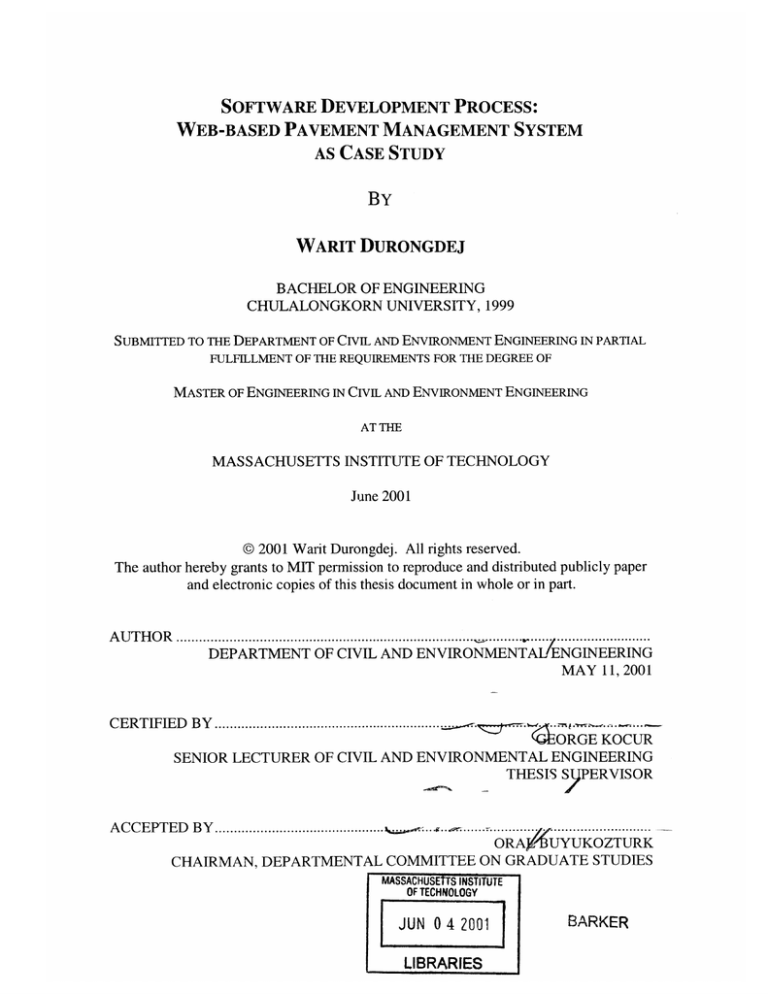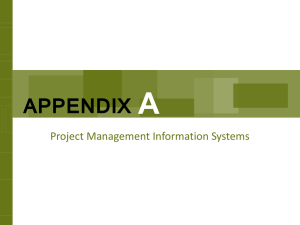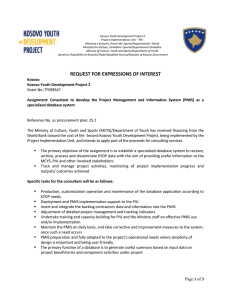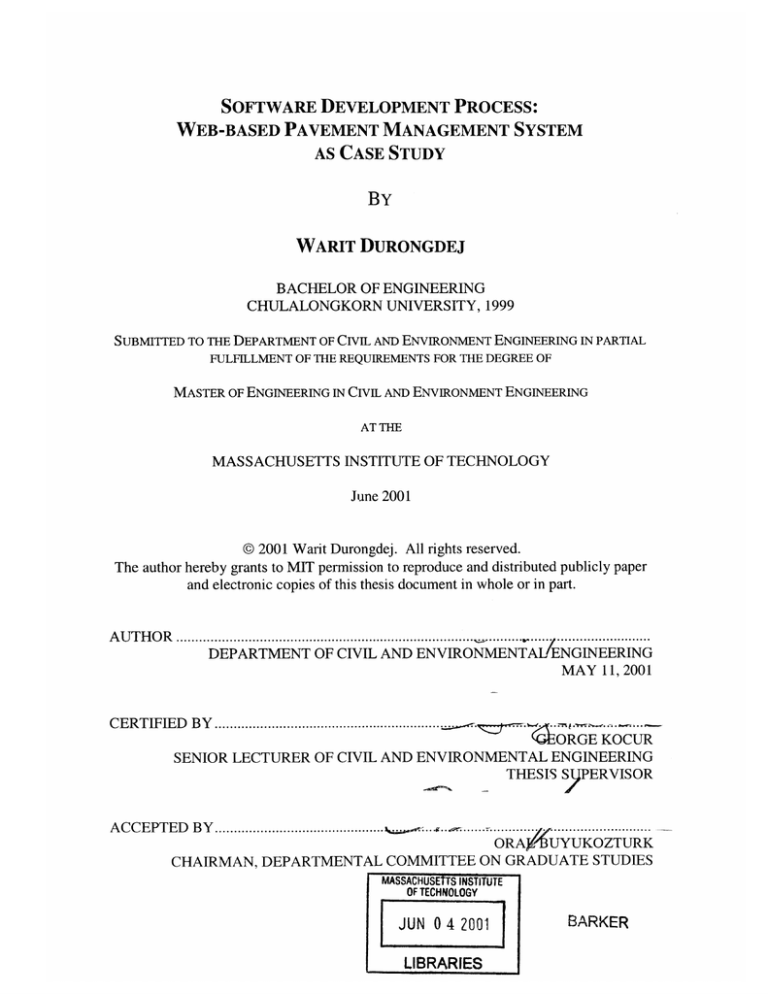
SOFTWARE DEVELOPMENT PROCESS:
WEB-BASED PAVEMENT MANAGEMENT SYSTEM
AS CASE STUDY
BY
WARIT DURONGDEJ
BACHELOR OF ENGINEERING
CHULALONGKORN UNIVERSITY, 1999
SUBMITTED TO THE DEPARTMENT OF CIVIL AND ENVIRONMENT ENGINEERING IN PARTIAL
FULFILLMENT OF THE REQUIREMENTS FOR THE DEGREE OF
MASTER OF ENGINEERING IN CIVIL AND ENVIRONMENT ENGINEERING
AT THE
MASSACHUSETTS INSTITUTE OF TECHNOLOGY
June 2001
@ 2001 Want Durongdej. All rights reserved.
The author hereby grants to MIT permission to reproduce and distributed publicly paper
and electronic copies of this thesis document in whole or in part.
A U TH O R
................ . .........................
...............................................................................
DEPARTMENT OF CIVIL AND ENVIRONMENTAL ENGINEERING
MAY 11, 2001
C ER T IFIE D B Y .............................................................
..
ORGE KOCUR
SENIOR LECTURER OF CIVIL AND ENVIRONMENTAL ENGINEERING
THESIS S2 PERVISOR
ACCEPTED BY .........................................
UYUKOZTURK
ORA
CHAIRMAN, DEPARTMENTAL COMMITTEE ON GRADUATE STUDIES
MASSACHUSETTS INSTITUTE
OF TECHNOLOGY
JU N 0 4 2001
LIBRARIES
BARKER
SOFTWARE DEVELOPMENT PROCESS:
WEB-BASED PAVEMENT MANAGEMENT SYSTEM
AS CASE STUDY
BY
WARIT DURONGDEJ
CIVIL AND ENVIRONMENTAL ENGINEERING ON
MAY 11, 2001
SUBMITTED TO THE DEPARTMENT OF
IN PARTIAL FULFILLMENT OF THE REQUIREMENTS FOR THE DEGREE OF MASTER OF
ENGINEERING IN CIVIL AND ENVIRONMENTAL ENGINEERING
ABSTRACT
In the Information Technology Era today, software has been one of the most significant
elements to help organizations achieve increased productivity and commercial success.
For developers to create effective software, an appropriate development process must be
applied.
Generally, the process of developing software can be considered as having six phases:
requirements engineering, design, implementation, testing, maintenance, and project
management. Over the past thirty years, different kinds of life cycle models have been
developed by applying these phases to provide developers with the most appropriate
procedures for projects of various types. In addition, a set of development fundamentals
should be considered during the process to optimize time, effort and cost in developing
each project.
This thesis studies the software development process and its effects on the development
schedule of a Pavement Management and Inspection System (PMIS) project as a case
study. From the case study, it can be concluded that choosing the appropriate life cycle
model and applying the pertinent fundamentals, with the essential components of the
development speed, can lead the project to be a success. Problems encountered during the
development process are also valuable information to study as it may prevent them from
occurring in the future.
THESIS SUPERVISOR:
GEORGE KocUR, PH.D
TITLE: SENIOR LECTURER, CIVIL AND ENVIRONMENTAL ENGINEERING
A CKNOWLEDGEMENTS
First of all, I would like to thank my advisor, Dr. George Kocur, for providing me the
guidance and support to both my project and thesis. Without his advice and
encouragement, this thesis could not have been accomplished.
I am grateful to Ron Santosousso, a senior engineer at the Arlington Department of Pubic
Works (DPW). His patience and time spent in meetings, discussions and making
recommendations to our team were very valuable to the success of the PMIS project.
Great thanks must go to my team members, William Cheung, Wesley Choi, and Anthony
Yim. I will never forget the happiness and toughness that we have experienced together
from this project and study at MIT during the past year.
Finally, I would like to express my cordial gratitude to my father, mother, and the rest of
my family for their love and abundant support throughout my entire life. Very special
thanks to P'Max and N'Fay, my lovely brother and sister, who have always given me
strength and encouragement during my study at MIT.
3
TABLE OF CONTENTS
LIST OF FIGrURE .........................................................................................
6
CHAPTER 1 INTRODUCTION ......................................................................
7
1.1
Thesis Organization...................................................................................
CHAPTER 2 SOFTWARE DEVELOPMENT PROCESS................................9
2.1
Definition of Software Engineering ........................................................
2.2 Typical Software Development Process .................................................
2.2.1 Requirements Engineering Phase..................................................
2.2.2 Design Phase ..................................................................................
2.2.3 Implementation Phase ....................................................................
2.2.4 Testing Phase................................................................................
2.2.5 Maintenance Phase
..................................
2.2.6 Project Management Phase ...........................................................
2.3 Software Life Cycle Models ..................................................................
2.3.1 The W aterfall Model ......................................................................
2.3.2 The Prototyping Model ..................................................................
2.3.3 The Spiral Model............................................................................
2.4 Software Development Fundamentals....................................................
2.4.1 Technical Fundamentals................................................................
2.4.2 Management Fundamentals...........................................................
2.4.3 Quality-Assurance Fundamentals..................................................
7
9
10
11
11
11
12
12
12
13
14
15
18
20
21
23
24
CHAPTER 3 CASE STUDY:
PAVEMENT MANAGEMENT AND INSPECTION SYSTEM..........................27
3.1
PMIS Overview .......................................................................................
27
3.1.1 Problem Statement ............................................................................
27
3.1.2 Background ....................................................................................
28
3.1.3 O bjectives......................................................................................
. 29
3.2
PMIS Team Organization and Responsibilities ..................
29
3.2.1 W eb-Application Design Team....................................................
30
3.2.2 Palm-Application Design Team ....................................................
31
3.2.3 Modeling Design Team..................................................................
31
3.3 PMIS Process ........................................................................................
32
3.3.1 PMIS Development Cycle..............................................................
32
3.3.2 PMIS Schedule ..............................................................................
33
3.4 Problems to the PMIS Development Process.........................................
34
3.4.1 Individual Problems ......................................................................
35
3.4.1.1 Individual Motivation .............................................................
35
3.4.1.2 Individual Ability..................................................................
36
3.4.2 Team Problems..............................................................................
36
3.4.2.1 Team Collaboration ...................................................................
36
4
3.4.2.2 Team Coordination ....................................................................
Summ ary ................................................................................................
PM IS System Introduction .........................................................................
3.6.1 PM IS Home Page .........................................................................
3.6.2 PM IS M ain Page ...........................................................................
3.6.3 Pavement Analysis .........................................................................
3.6.4 Inspection .......................................................................................
3.6.5 Report ............................................................................................
3.6.6 Permit System ................................................................................
3.6.7 Administration..............................................................................
3.7 PM IS Use Case and Sequence Diagram s ....................................................
3.7.1 Use Case Diagram s .......................................................................
3.7.2 Sequence Diagram s .......................................................................
3.7.3 PMIS Actors ...................................................................................
3.7.3.1 Pavement M anager ................................................................
3.7.3.2 Inspector.................................................................................
3.7.4 PMIS Use Case Diagram s ..............................................................
3.7.5 Web-based Application Use Case Diagram s .................................
3.7.5.1 Login page use cases..............................................................
3.7.5.2 Pavement Analysis use cases..................................................
3.7.5.3 Inspection use cases ................................................................
3.7.5.4 Report use cases.....................................................................
3.7.5.5 Adm inistration use cases ......................................................
3.7.6 W eb-based Application Sequence Diagram s .................................
3.7.6.1 Login page sequence diagram s ..............................................
3.7.6.2 Pavement Analysis sequence diagram s ..................................
37
38
39
39
40
41
46
46
49
49
53
53
53
53
53
54
54
54
56
57
62
63
63
64
65
66
C HAPTER 4 CO NCLUSION....................................................................
4.1
Essential Components of Development Speed.......................................
4.1.1 People ...........................................................................................
4.1.2 M ethodology ..................................................................................
4.1.3 Tools.......................................................................
4.1.4 Product ...........................................................................................
4.2 Future Enhancements ..............................................................................
72
72
72
72
73
73
74
RCEFERENCES ...........................................................................................
75
3.5
3.6
5
LIST OF FIGURES
Figure
Figure
Figure
Figure
Figure
Figure
Figure
Figure
Figure
Figure
Figure
Figure
Figure
Figure
Figure
Figure
Figure
Figure
Figure
Figure
Figure
Figure
Figure
Figure
Figure
Figure
Figure
Figure
Figure
Figure
Figure
Figure
Figure
Figure
Figure
Figure
Figure
Figure
2-1: A simple view of software development process ....................................
2-2: Relative effort for each phrase of software development.......................
2-3: The w aterfall m odel................................................................................
2-4: The prototyping model ...........................................................................
2-5: The spiral m odel.....................................................................................
2-6: Use of Modem Programming Practice ..................................................
3-1: PMIS Team Organization..........................................................................
3-2: PMIS Development Life Cycle Diagram.............................................
3-3: PM IS home page ....................................................................................
3-4: Register page for new account .............................................................
3-5: PM IS M ain page.....................................................................................
3-6: Pavement Analysis page.......................................................................
3-7: Create new Scenario..............................................................................
3-8: Load Scenario.........................................................................................
3-9: Pavement Action page ............................................................................
3-10: Compare Scenario page.......................................................................
3-11: Details of compared scenarios..............................................................
3-12: Inspection Page.....................................................................................
3-13: Report page..........................................................................................
3-14: History of Maintenance Costs report..................................................
3-15: Summary of Defects report ..................................................................
3-16: Permit System home page .......................................................................
3-17:A dm inistration page .............................................................................
3-18: Display list of all street sections in database .......................................
3-19: Display more details for the particular street section ...........................
3-20: Edit the street data ................................................................................
3-21: Use case diagrams for the PMIS system .............................................
3-22: Use case diagrams for Web-based Application....................................
3-23: Login Sequence diagrams ....................................................................
3-24: Register Sequence diagrams................................................................
3-25: Create Scenario Sequence diagrams.....................................................
3-26: View Scenario Sequence diagrams ......................................................
3-27: Compare Sequence diagrams ...............................................................
3-28: Add Street Sequence diagrams...........................................................
3-29: Remove Street Sequence diagrams ......................................................
3-30: Remove Scenario Sequence diagrams..................................................
3-31: Select Pavement Action Sequence diagrams.......................................
3-32: Select Curb/Sidewalk Action Sequence diagrams ..............................
10
13
14
16
19
21
30
32
39
40
41
42
43
43
44
45
45
46
47
48
48
49
50
51
51
52
54
55
65
65
66
67
68
69
69
70
70
71
6
CHAPTER 1
INTRODUCTION
The software development process provides a fundamental infrastructure for organizing
and implementing software projects. This thesis will explore this development process
and its effects on development schedules. A nine-month software project is described as a
case study to capture knowledge about the development process based on actual
experience.
1.1 Thesis Organization
This thesis consists of four chapters. These chapters are described as follows.
Chapter 1 provides an introduction to the thesis. It explains the contents of this thesis to
give an overview to the reader of how this thesis is structured.
Next in Chapter 2, the software process and different life cycle models will be covered in
order to help the reader understand the significance of each development phase to the
software project. Also, at the end of the chapter, various software development
fundamentals will be discussed to indicate how they contribute to a successful project.
Chapter 3 introduces the case study - the Pavement Management and Inspection System
(PMIS), which is the focus of this thesis. The overview of this project is presented first,
followed by the team organization and responsibilities. Then, the process of developing
the PMIS system is investigated and the problems occurring during the process are
discussed. Last, an overview and UML diagrams of PMIS are provided for a closer look
at the system.
7
Finally, Chapter 4 discusses the essential components for a PMIS project, or any project,
to be completed optimally and rapidly. Future enhancements for the PMIS project are
also listed in this chapter as a set of suggestions to make the system more productive.
8
CHAPTER 2
SOFTWARE DEVELOPMENT PROCESS
This chapter explores the basic software development process and its effects on the
productivity of the software project. To provide a good understanding of the software
process, the term software engineering is introduced. Subsequently, the typical
development process and life cycle models of the process are presented to describe
phases that occur throughout the development procedure. Finally, development
fundamentals, which should not be overlooked in the development process, are indicated
as the factors to lead to an on time software project.
2.1
Definition of Software Engineering
The term Software Engineering was first reported in the first North Atlantic Treaty
Organization (NATO) conference in 1968. In this conference, Professor Friedrich Bauer
introduced software engineering as:
"The establishment and use of sound engineering principles in order to
obtain economically software that is reliable and works efficiently on real
machines."
(qtd. in Vliet 6)
Since then, research on software engineering methodologies has been one of the major
interests in computing science.
In the IEEE Standard Glossary Software Engineering Terminology, software engineering
is defined as follows:
"The application of a systematic, disciplined, quantifiable approach to
development, operation, and maintenance of software; that is, the
applicationof engineering to software."
(qtd. in Viet 6)
9
Despite the differences in software engineering definition, the basic objective is
essentially the same: to develop the methods and procedures for large-scale software with
high productivity at low cost, controllable quality and measurable development
schedules.
2.2
Typical Software Development Process
When constructing software, the problem to be solved is first analyzed, and then
requirements are described in a very precise way. Subsequently, a design is prepared
based on these requirements. Finally, the construction process, which is the actual
programming, is started. The phases of a common software development process can be
depicted in Figure 2-1.
Problem
Requirements Engineering
Requirements
Specification
Project Management
Design
Technical
Specification
Implementation
[Programming
Testing
Working
Programming
Maintenance
Figure 2-1: A simple view of software development process (Vliet, 2000)
10
The process model in Figure 2-1 is rather simple and has been depicted sequentially. For
a given software project, these activities are not necessarily separated as strictly as
indicated here. They may and usually will overlap. For instance, it is possible to start the
implementation of one part of the system while some other parts have not been fully
designed yet. (Vliet, 2000) Below, a short explanation of each of the basic components is
given.
2.2.1 Requirements Engineering Phase
The goal of requirements engineering is to get a detailed description of the problem to be
solved. The document in which the result of this activity is recorded is called the
requirements specification, which is what this phase is trying to achieve. A feasibility
study may also be performed here for assessing whether there is a solution to the
problem. Note that care must be taken during this phrase in order to obtain a final system
that will meet customer expectations. (Vliet, 2000) This implies that there must be an
effective communication system and collaboration between various groups of people
such as the customer, prospective users, and designers.
2.2.2 Design Phase
The purpose of the design is to create the solution to a problem specified in the
requirements specification. The structure of the whole system is developed to solve the
problem for the customer. It is imperative to understand that the design process is to
focus on how to satisfy the customer needs as opposed to the requirements engineering
phase, which concentrates on what is needed for the system. The technical specification
is the output of the design phrase and serves as a starting point for the next step, which is
the implementation phrase. (Vliet, 2000)
2.2.3 Implementation Phase
This phrase is also known as the programming phrase. The conversion of the
specification into the executable program is what the implementation phase seeks to
11
achieve. (Vliet, 2000) Note that the main goal of a developer here is to produce a welldocumented, reliable, easy to read, flexible and correct program in preference to a very
efficient program that is full of tricks. Furthermore, in order to understand the design and
produce final executable codes, a developer must remain in close contact with the
designer.
2.2.4 Testing Phase
Testing's objective is to uncover requirement, design and coding errors in the program
and to ensure that defined input will produce actual results that agree with required
results. Despite it being the fourth phase, testing should actually be carried out at all
stages. The earlier that errors are detected, the lower the cost and effort spent to correct
them. Testers will then prepare the final test report and error report at the end of the
testing phrase to make sure that the software works properly as planned. (Pressman,
2000)
2.2.5 Maintenance Phase
This is an important phrase as, after the final system is delivered to a customer, there may
still be some undetected errors and/or the software may need to be improved. The
maintenance phrase basically focuses on changes in the software. This phrase reapplies
all the steps discussed above (i.e. from Section 2.2.1 to 2.2.4) for existing software
instead of creating new software. Therefore, this phrase can be seen as what is needed to
keep the system working. (Vliet, 2000)
2.2.6 Project Management Phrase
This activity will span all phases in order to ensure that the final product is delivered on
time and within the budget. The project management team is responsible for planning,
team organization, quality issues, and cost and schedule estimation. (Vliet, 2000)
12
Design 15%
Testing 45%
Implementation 20%
Requirements
Engineering 10%
Specification 10%
Figure 2-2: Relative effort for each phrase of software development (Vijet, 2000)
Figure 2-2 above demonstrates the relative effort spent on the various activities up to the
delivery of the system. From this data, a clear trend emerges which is called 40-20-40
rule: only 20% of the effort put in is spent on actually implementation (programming) the
system, while the preceding phrases (requirements engineering and design) and the
testing phrase each consume about 40% of the total effort. However, this is not the only
rule to be considered; the effort of each phrase also depends on the properties of the
software to be developed, particularly the size of the project. These reasons also imply
that other combinations (such as 60-15-25), although less implemented, can be used.
Despite this, the 40-20-40 rule is widely used in most projects (Vliet, 2000).
2.3
Software Life Cycle Models
The Life Cycle Model is a prescriptive model that specifies what activities should happen
in each phase and establishes the order in which a project is performed. The model also
sets up the criteria that will be used to determine whether to proceed from one activity to
another. The nature of the project and application, the methods and tools to be used, and
the controls and deliverables that are required are critical factors that will determine an
appropriate model to be used. The discussion below describes three process models and
outlines the corresponding advantages and drawbacks of those models.
13
2.3.1 The Waterfall Model
The waterfall model is essentially a slight variation of the model in Figure 2-1. It is one
of the oldest widely used models for various software projects nowadays and sometimes
is referred to as the linearsequential model or classic life cycle. The waterfall model was
first described in 1970 by Dr. Winston Royce. It suggests a systematic, sequential
approach to software development that begins at the system level and progresses through
requirement analysis, design, implementation, testing and maintenance. Figure 2-3
illustrates components of the waterfall model.
It is important to note that the output obtained at the end of each phase will be compared
with the projections. The Verification and Validation process is to perform this
comparison. Verification is used to check if the system meets project requirements and
therefore strives to assess the correctness of the transition to the next phase, while
validation checks if the system meets the customer's requirements. (Vliet, 2000)
Requirements Engineering
V&V
Design
V&V
Im-Dlementation
V&V
TestinR
V&V
Maintenance
V&V
Figure 2-3: The waterfall model (Vliet, 2000)
Note: V&V stands for Verification and Validation
14
There are several advantages of applying this model to a software project. First, the linear
ordering of activities as well as the verification and validation process described above
help to detect errors at the early and low-cost stage of the project. Also, it renders the
development process more structured and manageable as the progress can be traced more
easily and accurately to discover possible delays. (Pressman, 2000) It has been suggested
that the waterfall model works particularly well if there is a technically weak staff or an
inexperienced staff simply because the model provides the project with a structure that
assists to minimize wasted effort (McConnell, 1996).
However, the waterfall model has its limitations. First of all, the difficulty of specifying
all the requirements by the customers at the beginning stage is one of the most commonly
cited problems. The model requires this and has difficulty accommodating the natural
uncertainty that exists at the beginning of many projects. In addition, the linear ordering
of the model requires that each stage has to be completed before the next phrase can
begin. This order may not be the case in reality as actual projects rarely follow the
sequential flow that the model proposes (Pressman, 2000). Moreover, the tangible results
in the form of software may not be available to a customer until the end of a project life
span and therefore, a major blunder, if undetected until the working program is reviewed,
can be disastrous. Last, this model takes a long time to deliver the first release, which
may not be commercially acceptable or, even if it is, the business requirements will often
have changed during the development period, so that the system no longer meets the
business needs.
2.3.2 The Prototyping Model
As stated in the previous section, it is difficult, if not impossible, for a customer to
specify all of the software requirements at the beginning of the project, and this makes
the waterfall model difficult to implement in practice. In such cases, the development of
one or more prototypes may overcome this difficulty.
15
Prototyping is illustrated in Figure 2-4. It consists of many different phrases and is
divided into two major stages; the prototyping stage and the actual production stage. The
fact that all processes are developed and progress much more quickly with lower costs in
the prototyping stage is what makes this stage different from the latter. (Vliet, 2000)
,J
P-1
Requirements
Engineering
Design
Design
Implementation
Implementation
Testing
Testing
Maintenance
Figure 2-4: The prototyping model (Vliet, 2000)
In the first stage, the process begins with getting the requirements from the customer. A
quick design is the next step, which is then followed by the implementation and testing
phrases. Once these are completed, a prototype is created for the customer to view and
comment on.
It can be seen from Figure 2-4 that at the end of the first stage, if the prototype has not
satisfied the customer, it is then discarded. The process does not continue to the
production phrase; in contrast, it goes back to the starting point - requirements
engineering. This is known as throwaway prototyping. However, if customer satisfaction
is reached after viewing the first version of the prototype, the raw requirements is
formulated based on its functionality. Then, the production phrase begins and creates the
next version of the prototype. After several iterations are carried out and the customer is
16
fully satisfied with the software, the last developed prototype version is the final system
and this is known as evolutionary prototyping. Generally
speaking, throwaway
prototyping occurs much more often than the latter. (Vliet, 2000)
Ideally, prototyping is a mechanism for the requirements engineering phase. This is
because after the prototype has been created, it will be evaluated by the customer and
used to refine the requirements for the actual software to be developed.
There are three main advantages of implementing this model in the software project.
Most of all, the end result is a leaner system whose functionality matches the real user
requirements. This is because only the key requirements have been specified at the
beginning, as there is no need for the customer to express all requirements up front. In
addition, if the customer has the influence to modify the design and features, the system
features will better reflect the requirements and the system will be easier to use.
(Pressman, 2000)
Since the working system can be tried out continuously, it helps developers to detect
some of the problems that could arise in the early stage. This is another advantage of
utilizing the model as it prevents the waste of effort that would otherwise be needed to
redo part of the work. (Pressman, 2000)
Last, given the fact that the steps involved in this model will be iterated, it will often
make the quality of the final system higher and hence easier to maintain.
Despite these advantages, prototyping can also be problematic for the following reasons.
When the customer sees what appears to be a working version of the software, unaware
that in order to get it working quickly, no one has considered overall software quality or
long-term maintainability, there is a perception problem. Even when they are informed
that the product must be rebuilt in order to achieve and maintain high levels of quality,
they often demand that a few fixes be applied to make the prototype a working product
and software development management often relents. (Pressman, 2000)
17
Another reason relates to the less than ideal choices made by the developers to prototype
the overall system. The developer often makes implementation compromises in order to
get a prototype working quickly. An inappropriate operating system or programming
language may be used simply because it is available and known to them. After a while,
the developer may become familiar with these choices and forget reasons as why they
were inappropriate. (Pressman, 2000)
It is important to note that even though problems can arise, prototyping can be an
effective model for software engineering. The key to correct these mistakes is to ensure
that the customer and developer agree that the prototype is built to serve as a device for
defining requirements. Overall, prototyping works well with an experienced team as it
involves making the far-reaching designing decisions, especially during the iteration
process in which user requests must be weighed against the ease and cost of realization.
2.3.3 The Spiral Model
From the prototyping model, it is helpful to consider software development as an iterative
cycle in that each cycle includes the same phases; requirements engineering, design,
implement and testing. The spiral model, proposed by Boehm, is a popular evolutionary
software lifecycle model that applies both the iterative and systematic nature of other
models with processes moving around a spiral as shown in Figure 2-5.
The spiral model can be seen as a risk-oriented model because major risks will be
minimized in each cycle of the model by the risk analysis process. Once these risks have
been addressed, the spiral model ends in the same way as a waterfall model does. Risk in
this case is referred to a poor understanding of the requirements, design or problem in the
underlying technology. (McConnell, 1996)
18
Cumulative cost
Identify and
resolve risks
Determi ne objectives,
alternatives and
con straints
Risk
analysis
Risk
analysis
.-
Operat nal
tPrototyp
analysis
Commit to an
approach for the
next iteration
Protot e3
Prototy e2
analysis...P..
....-Prototypel
Review
Partition
Requirement plan,
Life cycle plan
Development
plan
Integration and
Plan the next
iteration
n plan
Concept of
Operation
Evaluate
alternatives
Simula ions,
mode s,
oftware
benchma s
requirement Softwar
Requirements
prod
validati
de
I
Detailed esign
Code
Design, validatio
Unit
and veri
- n
test
Integration
and test:
I elease cceptaice
test
;
Develop the
deliverables for the
iteration and verify
that they are correct
Figure 2-5: The spiral model (McConnell, 1996)
As Figure 2-5 illustrates, software development starts at the core of the spiral with a
small-scale project. It first examines the risk, and then develops a plan to overcome those
risks and commit to an approach to the next iteration. Six steps of the iterative process
are listed below.
1. Determine objectives, alternatives, and constraints
2. Identify and resolve risks
3. Evaluate alternatives
4. Develop the deliverables for that iteration and verify that they are correct
5. Plan the next iteration
6. Commit to an approach for the next iteration
19
Some view the spiral model as a progression of the first two models discussed earlier. As
can be seen from Figure 2-5 that the model has both the waterfall model and prototyping
properties in itself. If getting the accurate requirements is considered to be the highest
risk, following the spiral model several times can fix this problem (using the prototyping
iterations). Alternatively, if the detailed requirements are known at the starting point, and
the aim is to obtain an effective and well-documented system, following the spiral model
and finishing with the waterfall model can help reaching this goal. (McConnell, 1996)
The detection of risks at early stages of software development is the most important
benefit of the spiral model. As the process progresses, both developers and customers
have a better understanding of the system and know how to react to the risks at different
cycles. In addition, the more time and effort spent on the project, the less risk is taken and
that will bring the project to the rapid development speed. (McConnell, 1996)
However, the complexity of the spiral model is the major pitfall. The model requires
conscientious and advanced management skills as occasionally it is difficult to define the
objective and provable milestones indicated whether it is ready to move forward to the
next cycle. Besides, in projects where the development processes are straightforward and
the risks are modest enough, the risk analysis activity may be redundant and need not be
performed in each cycle. (McConnell, 1996)
2.4
Software Development Fundamentals
Even when the software life cycle model has been chosen appropriately for a project, if
the basic software development fundamentals are ignored and/or not properly applied
throughout the project, the result is likely to be a delay in the software delivery and a
more costly project as there will be more time and effort spent in complete the project.
Therefore, basic fundamentals must be considered during the development process in
order to deliver well-designed software on time.
20
-==q
The fundamentals of software development are generally divided into three parts:
technical, management, and quality assurance. This section discusses each of these
fundamentals and explains the effect of software development fundamentals on
development schedules. (McConnell, 1996)
2.4.1 Technical Fundamentals
A study of Modem Programming Practices in 1984 found that developers could not
achieve high productivity without using them. However, using a high-level programming
language or advanced technology does not necessarily result in high productivity.
(McConnell, 1996) As indicated in Figure 5-6, even though the use of advanced
programming practices is high, low productivity could still occur.
Use of Modern Programming Practices
(Percentage of total system)
Percent of
Nominal
Productivity
Low
(0-25%)
Medium
(26-75%)
+200
High
(75-100%)
Legend
Maximum
75"
+100
percentile
Mean
0 (average)....-...-.--.........~..~
25t percentile
Minimum
-100
Figure 5-6: Use of Modern Programming Practice (McConnell, 1996)
The following section discusses various technical processes so that rapid software
development can be achieved.
Requirements Management
Requirements management is a process of acquiring the requirements, tracking the design
and code, and continuously improving them until well-designed software is launched. A
21
lack of user input, or inadequate/changing requirements are examples of incompetent
requirements management practice that, if they arise, will often result in delay in software
delivery, and project costs exceeding the budget.
The success of requirements management depends on the ability to choose an appropriate
fundamental
fundamentals
approach for a particular project. These requirements management
include
requirements
engineering
methodologies,
system-modeling
practices, and the relationship between requirements management and lifecycle models.
Requirements management can greatly facilitate software development speed when
gathering requirements is done quickly without compromising the quality. (McConnell,
1996)
Design
It is possible to develop software without designing it first. However, design serves as a
foundation of programming, project scheduling, project monitoring and project control,
and effectual design is important in assisting the speed of development. The fundamental
topics in design include design styles, foundation of design concepts, design approaches
for the challenging areas, and use of design tools. (McConnell, 1996)
Implementation
Although implementation practices do not offer as great leverage in the development
schedule as requirements management and design, they still deserve some attention.
Ignoring implementation fundamentals could result in insufficient code quality, and it
generally takes more time and effort to redo coding, resulting in a delay in software
delivery. Furthermore, bad implementation practices can create subtle errors, and again
consume a large amount of time to uncover and rectify them. Examples of
implementation fundamentals include coding practices, data-related concepts, controlrelated concepts, unit testing and debugging practices. (McConnell, 1996)
22
Software Configuration Management
Software configuration management is a practice of controlling the project artifacts so
that the project remains in a stable state over time. It includes practices such as assessing
the proposed changes, tracking changes, handling multiple versions and keeping copies
of the software artifacts existing at different times. Lacking of configuration management
when there is an amendment to the design could lead to a lengthy recoding process. For
example, without configuration management, a software developer may not know about
design changes and may implement coding that may not be compatible with the new
design making rework necessary. (McConnell, 1996)
2.4.2 Management Fundamentals
One may see technical fundamentals in the previous section as the most important
influence on the development schedule. Management fundamentals, however, also play
an important role and quite often, have at least the same influence as technical
fundamentals, if not more. (McConnell, 1996) Typically, there are three aspects of the
development, which are affected by management fundamentals. These are schedule, cost
and product. Components of management fundamentals are estimating the size and
scheduling the time in the project, allocating the resources appropriate for a product size,
creating a plan for the project and, monitoring and directing the project to ensure that it is
on the right track.
Estimation and Scheduling
To create a software schedule, three basic steps must be performed. First, the size of the
project is estimated, then the effort needed for the project is approximated based on its
size and finally, the estimation of schedule is performed based on its effort. The
estimation and scheduling is vital to an efficient software development simply because
accurate estimation leads to effective planning. (McConnell, 1996)
23
Planning
After the estimation is completed, planning should take place mainly to select project
members and determine the appropriate skills required and the organization of the team.
Depending on the nature of the project, a lifecycle model will be chosen accordingly for
software development. (McConnell, 1996)
Monitoring
Without monitoring, it is difficult to recognize whether the project is on the right track.
Monitoring seeks to ensure that the project meets the scheduling, costing and quality
plan. It essentially consists of two parts. One relates to the management-level monitoring
controls and the other relates to the technical-level monitoring controls. The former can
be tracked by using the task lists, status meetings, milestone reviews and report, while the
latter can be tracked by doing technical. Effective monitoring enables project schedule
problems to be detected and fixed in early stages. (McConnell, 1996)
Measurement
Measurement is the activity of collecting data for the purpose of analyzing software
quality and productivity. It serves as an important key to the long-term progress for the
software organization, as it provides rough guidance for estimating and scheduling of
future projects. Quite often the collected data relates to project costs, schedules, and size
in terms of the lines of code. (McConnell, 1996)
2.4.3 Quality -Assurance Fundamentals
It is pertinent to note that software developers should not compromise software quality by
ignoring quality-assurance fundamentals when there is a tight deadline. Quality-assurance
fundamentals will in fact assist software development speed as they help to detect defects
and remove them in the early stages of the project and hence, increase the speed of
software development. These fundamental practices can be performed either by testing or
technical reviews.
24
Testing
Testing is a common practice to detect errors by executing the coding. There are two
kinds of testing, unit tests and system tests. Unit tests are performed by the developers
who verify that the coding works correctly, while system tests are performed by testers
who ensure that the entire system operates as desired. (McConnell, 1996)
Technical Reviews
Technical reviews aim to detect errors in the requirements, design, implementation, or
other project artifacts. The most common types of technical reviews are walkthroughs,
code reading and inspections.
Walkthroughs take place when the developers review their technical work and make any
necessary adjustments to improve software quality. This process will effectively
maximize the speed of development because it can detect errors in the requirements
before the design or any coding is performed. This is more appealing than testing as
testing only detects errors once the implementation (i.e. coding) is completed.
(McConnell, 1996)
Code reading is similar to walkthroughs but only applies to the code. The code will first
be read and any detected errors are then reported to the developers so that they can
correct them. It is suggested that code reading should be performed together with testing
in order to achieve more effective software and increase the speed of software
development (McConnell, 1996).
Inspections are formal technical reviews and are very effective practices in detecting any
errors throughout the project. In this process, the developers will form a team and each of
them will be responsible for either one of the following roles - moderators, reviewers,
and scribes. The Moderators distribute the work that needs to be inspected to the
Reviewers who then examine the work before the meeting. During the meeting, the
reviewers report detected errors while Scribes record those errors. The moderator then
produces the inspection report that explains each error and identifies the solution.
25
Inspections, like walkthroughs, can detect errors much earlier than testing can.
(McConnell, 1996)
It can be seen from this chapter that the software development process should be
considered and clearly planned before initiating the software project. Both life cycle
models
and software
development
fundamentals
must be chosen
and applied
appropriately throughout the project in order to achieve success in developing the
software project.
26
CHAPTER 3
CASE STUDY:
PAVEMENT MANAGEMENT AND INSPECTION SYSTEM
To study the software development process in more detail, a Pavement Management and
Inspection System (PMIS) has been applied as a case study. PMIS was created by a group
of Master of Engineering students in Information Technology to obtain a practical
knowledge of developing a software system. The basic software development processes
and techniques were used throughout this project.
In this chapter, the overview of the PMIS project is presented first and is followed by
discussions of the project development team and its development process, as well as the
problems encountered during the project. Last, the PMIS system and the unified
modeling language (UML), including use case diagrams and sequence diagrams, used to
develop the system are described.
3.1
PMIS Overview
3.1.1 Problem Statement
The town of Arlington has an area of approximately five square miles and has about 100
miles of roads and streets. In order to update the Arlington street database and estimate
street conditions, the streets must be inspected and recorded on a regular basis. The
decisions on maintenance and repaving plans are made based on the street conditions that
are currently represented by a PSI value (Pavement Serviceability Index), which takes a
value of between zero (poor condition) and five (good condition). The annual budget is
based on an analysis of which streets have the largest maintenance needs. The town now
27
has only a ten-year-old DOS based-system to implement the analysis. This system is
called the IntegratedManagement System, IMS, and is a pavement management system.
The inability to fully meet the current needs, and the difficulty of using IMS due to its
complicated user interfaces, are the main pitfalls of this system. Furthermore, it requires
an extensive amount of inspection data to evaluate the current street condition, which
usually results in unnecessary time and effort spent on information gathering during the
inspection process.
The Pavement Management and Inspection System, PMIS, is a Web-based system that
has been developed in order to remedy the defects currently existing in IMS. PMIS
provides the same general functions as IMS, but is designed to be more convenient to use
and provide better decision support tools. In addition, in order to help the inspector
reduce the time spent during the inspection process, the method for calculating the street
conditions was revised to require less data than the existing system. A Personal Digital
Assistant (PDA) such as a Palm®, and a Global Positioning System (GPS) unit are used
to record inspection data and indicate street position, which are transferred to the PMIS
system.
3.1.2 Background
PMIS is a nine-month development project that began in September 2000 and is due to be
completed in May 2001. The development team consists of six students, an advisor, and
one senior engineer from Arlington.
The advisor and students typically meet once a week to discuss the project, as well as to
review problems that might have occurred during the process. The senior engineer and
students, on the other hand, meet approximately twice a month to gather the necessary
information
for designing
and developing PMIS,
including discussing
system
development progress. In this project, many development practices and tools, such as
software lifecycle models, CVS and other tools in the Linux operating system, the Java
programming language environment (including Java Server Pages or JSP, Java Beans,
28
JDBC database connectivity) and the MySQL database management system, are utilized
extensively.
3.1.3 Objectives
Throughout the development of PMIS, students are expected to apply software
development knowledge to the project and to create a real working system. They learn
about the software development processes from the beginning (i.e., collating information
and converting it to fit the system requirements) to the end (i.e., delivering the final
product to the client). Moreover, students are able to improve their problem solving skills
due to the time constraints, problems and mistakes that can arise during the development
process. Finally, as the project is very team oriented, students learn how to collaborate
effectively among themselves in order to achieve the optimum result.
3.2
PMIS Organization and Responsibilities
PMIS is organized to enhance team performance and achieve the project's objectives.
Each team has its own goals and task, and consists of a different number of students, who
are given the opportunity to choose their roles based on their knowledge and interests at
the beginning of the project.
Six members are grouped into three separate teams. The professor who acts as a project
advisor provides guidance and assistance to the team members. The PMIS organization
includes a senior engineer from the Arlington Department of Public Works (DPW),
whose role includes giving suggestions about how to improve the system and which
features should be included in the PMIS. However, after the project had commenced,
there was a demand to reorganize the teams. This change was to ensure that each member
in the teams had the interest in their responsibilities. The reason for requesting the team
reorganization will be described later. The final team organization and team members of
PMIS are depicted in Figure 3-1.
29
Advisor
Prof. George Kocur
Web-application Design
Wesley Yatlun Choi
Warit Durongdej
Domain Expert
Ron Santosuosso
Palm-application Design
William Cheung
Modeling Design
Sang Hyun Lee
Yusuke Mizuno
Anthony Wai Kei Yimn
Figure 3-1: PMIS Team Organization
As shown in Figure 3-1, the PMIS project is comprised of three teams: Web-application
design team, Palm-applicationdesign team, and Modeling design team, which all have
different responsibilities. The following discussion briefly explains the tasks of each
team.
3.2.1 Web-application Design Team
Web-application designers are mainly responsible for creating a new Web-based system
to replace the old IMS. Since the purpose of the new system is to increase the ease of use
of the system and the customer's needs, user interfaces need to be improved, new features
need to be added, and the system's database needs to be revised, so as to enhance the
system efficiency.
In order to fulfill this goal, the team must collect all crucial
information from the customer and convert it to the system requirements. The meetings
with the customer and the senior engineer are held at the DPW in Arlington usually to
gather all the information important to creating the new system. After finishing the
information gathering, the team must design the features and define the main functions of
PMIS from the requirements. The requirements and design specification are then used to
provide a reference for implementation (programming) and testing. The PMIS executable
code is then generated to make the system work. The team must create concise, high
quality and documented code using the Java environment, in order to help the testing
procedure at a later stage.
30
3.2.2 Palm-application Design Team
This team is responsible for creating the application to be executed on the Palm PDA that
can communicate with both the GPS and the PMIS system. This application will be used
in the inspection process to collect defect data of streets. The Palm will be used to record
those inspection data instead of writing them on a sheet of paper, whereas the GPS will
be used as a tool to determine the position of streets. In the same way as the Webapplication design team, the member of this team has to create the requirements and
specification for the Palm application by collecting the relevant information from the
customer. The Palm-application designer must then design and generate the code for the
Palm using the C++ programming language.
3.2.3 Modeling Design Team
The modeling designers are responsible for revising the method of determining the street
conditions for the PMIS. The team must apply transportation engineering technical
knowledge to simplify an existing approach so as to reduce inspection data involved in
both calculating the present street conditions and predicting them in the future. A method
for estimating the cost-benefit ratio of each maintenance action is also generated in order
to provide the customer with the most useful and effective information. The team
members then develop a method to calculate PSI, costs and benefits. Likewise, the
requirements and specifications for the new methods of calculation need to be developed
and the executable code needs to be written using the Java programming language.
Once each team has completed its tasks, system testing will begin, which usually requires
the cooperation of each team. The objective here is to ensure the integrity of the whole
system by finding any possible errors in the programs. The procedures that are used to
test the system are code reading and walkthroughs, which are mentioned in Section 2.4.3.
The iteration of the implementation and testing phase may be performed again to correct
any mistakes and ensure that the programs run correctly. Finally, a PMIS manual or a
user guide document is created for the customer to effectively utilize the system.
31
3.3
PMIS Process
3.3.1 PMIS Development Life Cycle
Based on the discussion of Team Organization and Responsibility above, the PMIS
development life cycle is depicted in Figure 3-2. It can be said that this development
process contains characteristics of both the Waterfall Model and the Spiral Model as
discussed below.
Web-Application Design
Palm-Application Design
Modeling Design
Requirements
Engineering
Requirements
Engineering
Requirements
Engineering
Design
Design
Design
Implementation
Implementation
Implementation
--
Testing
Implementation
Documentation
Figure 3-2: PMIS Development Life Cycle Diagram
32
The waterfall model was applied to the project during its early stages, which were the
requirements engineering phase and the designing phase. The reason that this model was
used is that the customer could state most of the requirements up front, since he had a
deep understanding of what was needed to improve and include in the new system. In
addition, as stated earlier, changing from the old IMS DOS-based application to the new
PMIS Web-based application required the redesign of the user interfaces, the system's
features and database, therefore applying this model to these phases made the project go
quickly, so that the customer can see the output of each stage and could check and
comment on the system's requirements and specification.
The spiral model was, on the other hand, applied to the later stages of the project (i.e., the
implementation phase and the testing phase). This model was chosen because each
member of the PMIS teams had limited experience in both the computer programming
language and software development methods used (which was considered to be a crucial
factor in the project). Applying this model to the later stages of the PMIS process helped
to detect mistakes/errors and reduce risk, which could have arisen from the lack of
understanding of both the technical and PMIS system issues.
Note that there might still be some mistakes and/or errors in the requirements,
specification, and/or executable code after the project ended. However, performing the
iteration over and over again could eliminate this. The ideal situation would be to apply
the spiral model to the whole process, i.e., from the requirements engineering to the
testing stages, but due to the time constraints (with the project being nine months long),
the team members had to complete the project once the second iteration of the testing and
implementation phases were performed.
3.3.2 PMIS schedule
After the responsibilities were assigned to each of the three-teams' members, the project
schedule was planned as described below.
33
September 2000 - December 2000
Throughout the fall term, all PMIS teams concentrated on creating the requirements and
the specifications of the system. Furthermore, the hardware used as workstations for the
project and a server for running the system were also set up during this period. The
completion of these activities was in mid December 2000.
January 2001 - March 2001
Each PMIS team started the programming stage in mid January 2001. There was a pause
of the developing process after finishing the requirements and specifications and before
beginning programming. This time was spent studying the computer languages and
technology that were used for programming. The first programming period finished at the
end of March 2001.
April 2001
In this month, the focus was on testing the executable code that had been produced, in
order to detect problems or mistakes in the system. This required each team to do a
second programming phase to rectify the code and make the system work correctly.
May 2001
Documentation is also important for the end user as it will give guidance and/or explain
to the customers how to utilize the system. Therefore, the process terminated with the
PMIS teams creating a user manual, which describes the characteristics of the PMIS
system.
3.4
Problems to the PMIS Development Process
Throughout the development process of the PMIS system, there were various kinds of
problems that arose and resulted in a decrease in the development speed. These problems
should be carefully studied to prevent similar mistakes from happening in the future.
They can be classified into two categories: individual and team problems.
34
3.4.1. Individual Problems
An individual member is important to a project, as the individual is the essential force
that makes the project proceed. A project that has fewer but more proficient members can
be developed at a faster pace than one with incompetent, though more numerous,
members. The major individual problems to be taken into account in the PMIS project are
motivation and ability.
3.4.1.1 Individual Motivation
The motivation of members in a team is a significant factor in the speed of the project,
since having high motivation to perform their work can make the project progress
rapidly. Lack of motivation can result in delay of the development process and it was the
very first problem that was encountered in the PMIS project.
At the beginning of the project, all the team members had little software development
knowledge, as most of them had no prior experience in the software development
industry. When they had to choose the roles that they were responsible for in the project,
some of them did not fully understand what responsibilities of each role were. Such a
situation can undermine the members' motivation to fulfill their roles and that happened
in this project.
More confusion and dissatisfaction came up when the members began their work, which
resulted in requests for a change in team organization. Once the change had been made,
some members left the team and other members joined the team. The new members
needed to catch up with the work that had previously been done by the members who left,
or in the worst case, they had to redo it. Either way, it delayed the project even further.
However, this situation primarily occurred in September and October, which was the
beginning phase in the development process. After things had settled down, each member
knew well of his responsibility in the project and had the motivation to work on what he
was interested in and had chosen to do.
35
3.4.1.2 Individual Ability
Individual ability plays an important role during the development process of a project.
Without adequate technical skills, a member cannot successfully implement the project
that had been specified and planned for the customer.
The problem in this project was that all team members had their primary backgrounds in
Civil Engineering with but little background in Information Technology. Despite the fact
that some members had knowledge of several computer languages, most had no
experience or familiarity with the technologies that were used to develop this system (i.e.,
Java Server Pages, MySQL, Palm and Linux OS).
However, these individual weaknesses were corrected by letting each member spend time
(a month after the fall semester as indicated in the PMIS schedule) to study and practice
these technologies. At the beginning of the implementation phase, the progress of the
project might have been slow because these technical skills had to be improved from
experience, but it increased in speed when all members started to get more acquainted
with the technologies.
3.4.2 Team Problems
The number of members and teams in a software project increases when the project scope
(as defined by requirements and design) grows bigger. This makes the project much more
difficult to manage and can lead to problems of collaboration (between team members)
and coordination (between teams).
3.4.2.1 Team Collaboration
The collaboration of each member in a team is a vital issue to the pace of a project. If
each member can get along and work very well with the others in the same team, even a
complex project can be developed efficiently. Lack of smooth collaboration can result in
delays from each team, and this will affect the speed of the entire project.
36
For the PMIS project, even though there were no personal problems between team
members, their collaboration was not at an adequate level as can be illustrated by the
following example. Throughout the development process, there were only a few formal
meetings set up for each team to discuss its work progress or the problems of members in
the project. Therefore, team members sometimes did not understand the others' ideas and
suggestions, or know what the others' assigned tasks were. As a result, there was some
uncompleted work left and some redundant work done. Both of these circumstances
required members to devote extra effort that should have been unnecessary.
However, as stated in Section 3.1.2, meetings were held generally once a week with the
advisor to discuss the project's improvement, and these meetings reduced confusions of
some of the team members. In addition, since the friendship between the team members
gradually grew after they had been grouped together, casual communication among them
helped them convey their ideas and/or suggestions to others, even though formal
meetings of team members were not established.
3.4.2.2 Team Coordination
Besides the collaboration of the team members, coordination between teams is also
another key to the development speed of the project. Without coordination between each
team, the project cannot be carried out smoothly.
The following example demonstrates a situation in which lack of coordination occurred
in the PMIS project delayed the development speed. When the Web-Application design
team and the Modeling design team were designing their parts of the PMIS database, they
had not consulted each other before creating entities and tables that they both needed to
use throughout the project. Accordingly, there were some conflicts between the designed
tables when they combined them. This led both teams to fix their designs in order to
make the database correct, consistent, and easy to use. This unnecessary work, even
though it was not large in amount, caused the project to slow down for a while.
37
Both kinds of team problems (collaboration and coordination) that came up during the
PMIS development process could be addressed by assigning some individuals to be team
leaders and a project leader. These leaders would be responsible for managing members
and tasks in each team (for team leaders) and between teams (for the project leader) to
ensure that there was no redundant work and that the work that needed to be done was
done and in the correct way. However, in the PMIS project, there were no volunteers to
play these roles.
3.5
Summary
At the end of the nine months, with the knowledge and efforts that each PMIS member
that had contributed to this project, the PMIS system with its performance and efficiency
that satisfies both the team members and the customer was delivered. It provided most of
the functions that had been specified in the system's requirements. The final system did
improve its user interfaces, along with added new functions for conveniences of the
customer according to the purposes. The Palm PDA and GPS were fully designed and
developed to serve as equipment for the inspection process. By connecting them together,
a user can record the inspection data by simply clicking on the Palm's screen, which
helps to decrease time spent during this process.
Even though various problems occurred during the development process of the PMIS
project, these problems were considered to be very typical for all software projects.
However, if they could be avoided, a project would be more effectively accomplished.
For non-professional developers, such as students, the amount of mistakes and errors
were at an acceptable level. The experience and problems that every member of the teams
obtained from the PMIS project will be very useful for developing future projects.
38
3.6
PMIS System Introduction
The new PMIS system for pavement management emphasizes ease of use for a user. The
system has been improved from a DOS-based to a Web-based system to eliminate
complications in using the system. In addition, as being the Web-based system, multiple
users are allowed to work on the system from different locations. This section introduces
PMIS system including screenshots and descriptions to help the user gain a better
understanding of using it. This PMIS introduction is described in order of processes and
the functions provided in the system.
3.6.1 PMIS Home Page
Once a user goes to the main page of PMIS, the system provides the function to check the
status of the user to determine whether he has the permission to access the system or not.
For an existing user, he needs to fill in his usemame and password. Figure 3-3 depicts the
system's home page and the login function.
WELCOME TO PMIS
Looin:
Password :
~
~
Signupfor.n.ccount.
€I 200 1 Town of Arlinoton Department of Public Works. All riohts reserved. For Questions or comments, please send e-mail to
webmageraPt owQ,arlington.ma us
Figure 3-3: PMIS home page
39
For a new user, he can register for a new account by giving information including his
username, password, first name, last name, department, position and e-mail address, as in
Figure 3-4 below. Then, the system creates a new individual profile stored in the database
for the user.
au~t a"d 1m360U11 swame
meavt aU
WELCOME TO PMIS
Username:
Password:
Confirm:
First Name
Last Name:
Department:
Position:
Email:
@2001 Town
of Arfington Department of Public Works, Al rits reserved. For questions or
webmaster@town.ariinoton.ma.us
comments,
please send e-mail to
Figure 3-4: Register page for new account
3.6.2 PMIS Main Page
After the login process is successfully completed, the system brings the user to the PMIS
main page, shown below in Figure 3-5. The user is allowed to navigate the system
functions. These functions provided in the system are
-
PavementAnalysis: manages the street maintenance plans (scenarios)
-
Inspection: manages the street inspection files from the inspection process
-
Report: views results, such as the maintenance plans, defect data, etc. in a
user-friendly format
-
Permit System: provides a link to Permit System homepage
-
Administration: manages the database
-
FAQ: provides help information
40
AWR-TN
GTf3N
DEPA
RTM
ENT
JUFe PUB
LIC
WOUR
K-S
Movment IManagpmeat and IRSOMein UUstM
MAIN MENU
Inspection
Perait Sste e
Administration
FAD
3.6.3
-2001
Analyss
Pavement
Town of Arlington Department of Public Works. A nghts reserved. For questions or comments, pfease send e-mail to
webmaster townarin:ton maaus
Figure 3-5: PMIS Main page
3.6.3 Pavement Analysis
Under the Pavement Analysis function, there are 3 sub functions, which are
-
Create Scenario: allows the user to create new scenario in a particular year
-
Load Scenario: allows the user to view the details of selected scenario
-
Compare Scenario: allows the user to compare the scenarios in a specific year
The page for the pavement analysis is presented in Figure 3-6. The user needs to specify
the year in which the desired scenario will be created (to create) or has been created (to
load or compare). Refer to Evolution of Platform and User Interface in Infrastructure
Management System with Case Study of Arlington Pavement Management System by
Choi for more details on Pavement Analysis function.
41
Movment MansgeMent and lnspmcti1 SMOMe
*1~~~.
PAVEM ENT ANALYSIS
Select Year
[2001
selectYear|2001
Select Year
*1
2001
2001 Town of Arlington Department of Public Works. Al rights reserved. For questions or comments, please send e-mail to
webmaster(Letown.aiinoton ma os
Figure 3-6: Pavement Analysis page
If the user chooses to create a new scenario, the name of the scenario needs to be entered,
including its comment. On the other hand, if the user selects to load a scenario that
already exists in the system, the system provides the list of scenario names for the user to
choose from. After the user enters or selects the name, the system retrieves data from the
database and presents it to the user.
Figure 3-7 and Figure 3-8 illustrate the results after user creates a new scenario, and loads
an existing scenario, respectively.
42
retp
AW'P"
Flo flzjfc/atchpavefenTlema/Wenae
//argosnb
~A
SP
~ieEWVIMM P
FfiiiW17'r
Pa
BLXW~~11~
lnt Management am 8hMMUGSUstein
PAVEMENT ANALYSIS
Fill in at least one of the following criteria for query
Scenarlo Name: ScenarioI
and
Year: 22Ann
Comment:
05/01/01
0 2001 Town of Arlington Department of Public Works. All rights reserved. For
questions
webmasterttownarinaton.ma.us
or comments, please send e-mail to
Figure 3-7: Create new Scenario
Fil in at least one of the following criteria for query:
Scenaro Name: Scenarnol
and
.....
.. .... ...
Year: 2MAlly.
Comment:
'AS
05/01/01
LEXtNGTON T L
AUSE
MASSACHUSETTS
1
PARK AVENUE
AVENUE
MAASSACHUSETTS
ANUE T
jMASSACHUSETTS
T
AVENUE
years
6
A
FARK
AVENUE
P
INE
A
COURT
n
3 46
3 48
No Action
3 09
3.09
NA
1NO
action
-
No action
FRANKLIN STREET
HARLOW STREET
!HARLOW STREET
THORNOIKE STREET fNo actwn
-T
No Act in
50
jhs&r
No Action
j5.0
so
-
5.0
15
0
Figure 3-8: Load Scenario
43
If the user wants to add more streets to the scenario, he can select the criteria, which
could be PSI, Precinct, Last maintenance date, and Street name. Then all street sections
meeting the criteria will be appended to the list of the streets. The top part of the page in
Figure 3-7 and Figure 3-8 is the area where the user can enter all the criteria to add
streets. The user can also remove streets from the scenario or remove the scenario by
checking the box provided at the bottom right of the page.
For each street section in the scenario, the user can select the pavement action, curb
action, or sidewalk action to apply to it. The cost of maintenance for each action, as well
as its benefit-cost ratio, is automatically estimated for the user to select the best
maintenance action. The pavement action page is presented in Figure 3-9.
Scenario
Nae:
Year:
Nam. :
Comment:
cAnr
/1s
and
AyI
05/01/01
My
o action
48
Cc Sea
4.61
ack and Chip Seal
jOvetlal
1Surf-acePatch
Grind/Mit
j0.0
$0 35
$1 35
0.27
461013
$l3
0.16
5.0$3,06
$ 3t6
01
-153
$019
10.07
d$2.85
10.32
$r
:0.13
,___-----356___
0
Rubber Seal
Reconstrction
$0
years
,_$1.53_
$2
t$2.eS
5.0
$6
11
C
Figure 3-9: Pavement Action page
If the user chooses to compare scenarios, the list of all scenario names in that particular
year will be displayed as in Figure 3-10. The user can choose to see more details of each
scenario by checking the box provided for each scenario as in Figure 3-11. Also, after
viewing the scenario details, the system provides a function to export the information to
44
MS Excel for further analysis by utilizing Excel functions, such as graphics or data
analysis.
a=00
S6"ean
Pavement Uaffameuent ad
PAVEMENT ANALYSIS
nrIo
t mpore
i~eafn
ol
or Yklar 200 1
2
4 37
12348.0
4 22
22
j12345.0_
4.14
4140
Back
)
(c)2001 Town of Arlington Department of Public Works. A rights reserved. For questions or comments, please send e-mail to
webmaster~town.arlinoton mas
Figure 3-10: Compare Scenario page
Np//mksoor~xeWOachot/paeme4I
sedot* s enalo pptcolrckl-17&oledr2.31&B3.Shoe.Oetak
,00
00
1ATT
LEXINGTON
T.L
PARK AVENUE
No action
0.0
00
34
34
2
PARK AVENUE
PINE COURT
No action
0 0
12345 0 0 0
3 09
3.09
12345
ASSACHUSET TS
VENUE
13
PINE
COLEMAN ROAD No act on
00
00
00
12 72
2 72
00
MARSACHUSETTS
3
AD
0
0.0
0.0
2
00
0.0
0
50
i2
i 50
AVENUE
VENUE
T
AVENUE
MASSACHUSETTS
!4
COURT
COLEMAN
0.
ROAD
JASON
C
00
0.0
CAN REET No action
SNTEENatn
No action
STREET JANN
STREET
AVENUE
:ASSACHUSETTS
VENAUETT
MASACHUSETTO
MASSACHUSETTS
AVENUE .
RNLN
SR
N
HlO
STRET
No action
0.0
HARLOW
THORNDIKE
No action
0.0
00
00
THORNDIKE
STREET
>EOULEVARD
No action
0.0
A
No ci
A~iuon
*Pe
STREET
AVENUE
.
.
Scenario: Scenario
I
0
STREET
00
0.
00
1
T!_____
50
00
00
00
50
00
i
50
00
5.0
0.0
ROAD
1
M HtAHmETLEINT
AD
AR
VEU
Cost
C0b
.t
si
Sid0
C
(olt
lk
before
3 4E
PE
ofter
1031
(
ust
1
LEXINGTON
PARK AVENUE
N!
ac
in00
00
3,48
3.48
0.0
MSACHUSETTS
2
PARK AVENUE
PINE COURT
No action
00
J 0
3
3.09
3
O
0.0
FRANKLIN
HARLOW
STREET
STREET
00
5.0
5.0
0.0
No
action
00
00
i
1MASSACHUSETTS
MASSACHUSETTS
AVENUE
0
J
0
09
Figure 3-11: Details of compared scenarios
45
3.6.4 Inspection
Under the Inspection function, there are 3 sub functions, which are
-
Upload Palm Data File: uploads the inspection file from Palm to store in the
system
-
Inspection Database Administration: manages the inspection data in the
database system
-
Palm DatabaseBackup File: saves the inspection files from the Web system
to a user's own computer
The inspection page is presented in Figure 3-12. Refer to Evaluation of Infrastructure
Monitoring System Using PDA and GPS Technologies by Cheung for more details on the
PMIS Inspection function.
MewMent aupawMeat ansInSeoas Sus8a
INSPECTION
Upoload Palm Data File
Inspctio DatbaseAdmnistration
Palm Database Backup File
0 2001 Town of Arlington Department of Public Works. All rights reserved. For questions or comments, please send e-mail to
demseltw~rinaton~ma us
Figure 3-12: Inspection Page
3.6.5 Report
Under the Report function, there are 5 sub functions, which are
46
-
Distributionof PSI: displays the numbers of streets that have their current PSI
values corresponding to the ranges of PSI (0-2, 2-3, 3-4 and 4-5)
-
Distribution of Maintenance Date: displays the numbers of streets that have
been maintained within the particular year
-
History of Maintenance Costs: displays average costs spent for the street
maintenance action.
-
Summary of Defects: displays the average numbers of each defect type from
the last updated inspection or construction data in the database.
-
Summary of Maintenance Street: displays details of each street that has had
maintenance actions within the last year
The inspection page depicted in Figure 3-13 provides the links to generate each report for
the user to choose. Again, the user is allowed to export these reports to MS Excel to
perform further analysis. Figure 3-14 and Figure 3-15 illustrate the form of the reports
that are generated by choosing History of Maintenance Cost and Summary of Defect
respectively.
istribution of Mantenance Date
Historv on Maintenance Costs
Summavof Defects
of Maintenance
Summarv
t
Streets
2001 Town of Arlington Department of Public Works,3-inhts reserved. For questions or comments, please send e-mail to
webmaster to n~rlinoton.ma.us
Figure 3-13: Report page
47
I
p
Nk
4
Pavment manG
HISTORY
~ ~ ~~~ ~~
...........
..........
n t and InspeMAtIo "NS
ON
MAINTENANCE COST
-----I,
........
...
r------
For Year: 2000
Major Arterial
0.0
0
Minor Arterial
0.0
0
Collector
0 0
0
Local
00
0
0.0
0.0
0
0.0
0.0
0.0
00
.
0,0
0.0
0.0
0f0
..............
.....- ....................................
Figure 3-14: History of Maintenance Costs report
SUMMARY OF DEFECT
.. I .. ......
.......
......
i
Latest Inpection in Year: 2001
Major Arterial
1200.0
Minor Arterial
0.0
Collector
Jo
3
7707.0
4 0
0.156
00
00
00
I
Alligator
0It
0.0
00
Local
.
on
Major Arterial
20000
Minor Arterial
0)
Collector
oc
Local
0
Major Arterial
3.5
Corrugation
0.0
3
0
]00
77070
6667
0.26
00
00
00
00
00
o
1 7
0.0
0.0
0
3
7707.0
.4-
Figure 3-15: Summary of Defects report
48
3.6.6 Permit System
The Permit System function brings the user to the home page of the Permit System that
allows users to access the street opening permit application form for Arlington. Figure 316 presents the home page of this system. Refer to Master of Engineering Project Report:
Street Opening Permit System by Klimke, Qi, and Prasad for more details on the Permit
System.
Street Opening Permit system Login
Welcome to the Street Opening Permit System Login. To access the street opening permit application form, you need to be registered with the
Arlington Department of Public Works. If you are not registered yet, please call [phone number] for more information.
.1............................
(eguied
tow
ft
drew"
(requred
ocotractors)
for
utilities)
(c) 2000 Department of Civil Engineering, MIT, Cambridge. All rights reserved. For questions ortcomments, pleasee-mail RSntg~oggso ofthe
Department of Public Workis, Arlington.
Figure 3-16: Permit System home page
3.6.7 Administration
Under the Administration function, there are 9 sub functions as shown in Figure 3-17.
These functions allow the user to add or edit the records in the PMIS database. These
functions are
-
Street data: manages the street data table in database
-
Pavement action: manages the pavement action table in database
-
Curb action: manages the curb action table in database
-
Sidewalk action: manages the sidewalk action table in database
49
-
Pavement Type: manages the pavement type table, which describes the
material type of the streets, the in database
-
Facility Type: manages the facility type table, which contains the type of
all streets, in database
-
Functional Classification: manages the functional classification table,
which is the level of use for the street, in database
-
Precinct: manages the precinct table in database
-
User Information: manages his profile (username, password, etc.) in the
user table in database
Pavoinet Maveent
ADMINISTRATION
Actton
Pavmen Action
Sidewalk Action
Pavement Type
Facility Type
Functional Classification
Precinct
Usgr.
Iformation
Back
a 2001 Town of Arlington Department of Public Works. AMl rights reserved. For questions or comments, please send e-mail to
webmastergtown.arlintnmau
Figure 3-17:Administration page
Basically, when the user selects any link to manage a table in database, the system
displays all the records in that selected table to the user. Then the user can choose to edit
the existing records or add a new record to the database. Refer to Data Modeling in a
Pavement Management System by Yim for details on PMIS database modeling.
Figure 3-18 illustrates one example of an administration function, Street Data that
displays the list of all street sections in the database. If the user wants to view the details
50
of any particular street, he can do it by clicking on the section number of that particular
street. All the information for that street will be provided to the user as shown in Figure
3-19.
wVWTe
USU~mUAdwiMiUiTrrni
STREET DATA
00"
F
534
ZIS
415
544
3_
.F
52
55
94
K-
--- ----
a --.
*4l
ii
i
-
,.
. 1-
......-....
ABERDEEN ROAD
T
TANAGER STREET
ACADEMY STREET
ACADEMY STREET
HOUSE #22
734 MASSACHUSETTS AVENUE
IRVING STREET
HOUSE #22
ACORN PARK
ACTON STREET
30 CONCORD TURNPIKE
21 APPLETON STREET
100' SOUTH
APPLETON PLACE
319 MASSACHUSETTS AVENUE
106 PLEASANT STREET
169 FOREST STREET
216 EROADWAY
END
375' N
[AERIAL STREET
[AERIAL STREET
375' N
CARL ROAD
CARL ROAD
288 WASHINGTON STREET
ALBERMARLE STREET
ALFRED ROAD
WALNUT STREET
97 LAKE STREET
MOUNT VERNON STREET
PRINCETON ROAD
ALLEN STREET
339 MASSACHUSETTS AVENUE
70 WARREN STREET
ALPINE STREET
ALPINE STREET
ALPINE STREET
BLOSSUM
STREET
3005 OF BRANCH AVENUE
26 PARK AVENUE EXT
SUMMER STREET
HUNTINGTON ROAD
295 BROADWAY
- -tL-- fflw
286' OF HGHY
158 WARREN STREET
-
7FDAMS SREET
ADDISON STREET
AERIAL STREET
ALPINE TERRACE
ALTON STREET
- -- ---
-- --- -- --
DUNDEE ROAD
800'
BLOSSUM STREET
350' N
S
,
-I
Figure 3-18: Display list of all street sections in database
SPawmet
bauagsnment No
-
..........................
STREET DATA
..........
.............
............................................
Edit I update Stre at Seament and Dralnage
..........
Details
Street Seament Details
-1..
UBLIC ROAD
ocal
HIP SEAL, CONVENTIONAL
08
Figure 3-19: Display more details for the particular street section
51
The user is allowed to edit or change existing records in the database by selecting the
provided link. Figure 3-20 illustrates the page to modify the data. The user can enter the
information for that street in the provided fields. Moreover, for the fields that have
specific data such as Precinct, Facility type, Functional classification, or Pavement type,
he can select from the drop-down list that system provides.
ttp I/a*Oori6.noetxSB~a/adrsbeseosddetj
ranwuSa N
uaueniandsgMc~M0
Sii
STREET DATA
Street Segment Details
5ASSRDEN ROAD
' JUBUC ROAD
CHPSA.CONVENT1ONAL
........
i
.........
r13
........... ..............................................
.............................................
---- .............
...._
_......._......_
......................................................
..................................................
Figure 3-20: Edit the street data
From the introduction of the PMIS system described above, it can be seen that the user
has much more convenience than the old IMS DOS-based system. The user can access
the system from remote locations. Furthermore, the changes in the user interface improve
the usability of the system substantially. For instance, the user does not need to remember
the street section number or all the number that represented types, as he had to do with
the old system. Instead, he can just specify a street name or select from the provided list
as shown in Figure 3-20. These changes are considered to be the most important
improvements of the new system, as they are the primary needs of the client the
Arlington DPW.
52
3.7
PMIS Use Case and Sequence Diagrams
Use cases and sequence diagrams are two of the nine diagrams types in the Unified
Modeling Language (UML), which were originally created in early of 1990s. These two
diagrams are very popular aids in designing and developing a software product. The use
case diagrams are informal, very easy to use and understand for both technical as well as
non-technical people. Also, the sequence diagrams emphasize the order in which things
occur. In this section, the use case diagrams and the sequence diagrams of the PMIS
project are described in detail.
3.7.1 Use Case Diagrams
Use case diagrams describe the functionality of a system and users of the system. These
diagrams consist of two elements. The first element is Actors, which represent users of a
system, including human users and other systems. The other element is Use cases, which
represent functionality or services provided to actors.
3.7.2 Sequence Diagrams
Sequence diagrams are models that describe how groups of objects collaborate in some
behavior. The objective of the sequence diagrams is to explain the interactions among
classes. The diagrams focus on classes and the messages they exchange to achieve the
desired behavior. Typically, the diagrams show a number of objects and the messages
that are passed between these objects within the use cases.
3.7.3 PMIS Actors
3.7.3.1
Pavement Manager
The pavement managers can be more than one person who uses the PMIS to manage the
pavement maintenance plans. They must be the engineers at the DPW in Arlington in
order to access and work in this system.
53
3.7.3.2
Inspector
The inspectors are engineers who inspect streets in Arlington and collect defect data by
using Palm and GPS equipment.
3.7.4 PMIS Use Case Diagrams
Use case diagrams of the entire PMIS system including the web-based application and
the Palm-application can be generally illustrated in Figure 3-21.
W eb-ba s ed
AQp plicati)
Pavement Manager
aim Applicatio
Inspector
Figure 3-21: Use case diagrams for the PMIS system
Note that in this thesis, only the use cases for the Pavement manager (the Web-based
application) will be discussed.
3.7.5 Web-based Application Use Case Diagrams
Use case diagrams for the pavement manager are presented in Figure 3-22. The
paragraphs following explain each use case, along with its text descriptions, according to
the functions provided in the PMIS system in details.
54
Pav
Login
e xte Vi d s
ent Man
er
Inspection
Report
dministratio
Pavment
Analysis
pload Fil
Reister
wla
loads
l~ayData
dd Dat
Compareep
ViewCopr
Create
Scenario
Scenario
ties
Seai
ui es
.....
................................
........................
Retrieve
Database
U595
Remove
Scenario
u .es
Select
Select
Pavemnt AtionCurb/Sidewalk
Action
Figure 3-22: Use case diagrams for Web-based Application
55
3.7.5.1
Login page use cases
The system starts with this page to verify the user before starting the system by using
these use cases.
Login
This use case is for the existing user to log into the system
-
The user enters his login name and password
-
The system checks if the login name and password are correct and exist in
the database
-
If yes, the system displays the main functions
-
If not, the system displays the error page and let the user enters data again.
Precondition
-
The user must have the login name with the corresponding password for
entering the system
Register
This use case is for a new user, who needs to create a new account in order to log into the
system. The new user can register for the account by selecting a provided link
-
The new user enters his information including username, password, first
name, last name, department, position, and e-mail address
-
The system checks if the requested username is unique in the database to
create the new account
-
If yes, the system creates a user profile for the user and stores his
information into the database
-
If not, the system allows the user to register again
Post condition
-
After registering, the system assigns the unique user ID for the successful
registered user. Then, the user can log into the system immediately
56
3.7.5.2
Pavement Analysis use cases
This set of use cases allows the user to manage the street maintenance plans.
Create scenario
This use case lets the user to create a new scenario in the database system
-
The user selects the year of the scenario that he wants to create
-
The user fills in the following information to indicate a scenario
1. Scenario Name
2. Comments (optional)
-
The system verifies the uniqueness of the scenario name in the database
-
If the name exists in the database, the system allows the user to enter the
new name
-
If the name is unique, the system stores the scenario name, the selected
year, comments and the username into the database
-
The system retrieves and displays a set of streets in that scenario in
database by using a Retrieve database use case. The use case will be
described later.
View scenario
This use case lets the user choose an existing scenario in the database system to be
viewed or edited.
-
The user selects a name and year whose scenario he wants to view or edit
-
The system retrieves and displays a set of streets in that scenario from the
database by using Retrieve databaseuse case.
Retrieve database
This use case retrieves data from the database and displays them to the user
-
Given the specific year and the scenario name, the system retrieves the
data from the database
-
System returns the following information to the user
57
1. Streets information which includes name, section ID, start
and end terminus)
2. The selected pavement action of each street section
3. The selected sidewalk action of each street section
4. The condition of each street, in terms of PSI values
(including the condition before and after applying the
pavement action)
5. The cost of action of each street section
6. Remarks
Precondition
-
Inspection data must exist for each street to perform the PSI calculation
-
The PSI calculation method must exist
-
The cost model parameters must exist
Add street
This use case lets the user add streets and the corresponding data into the scenario by
querying from the given criteria.
User fills in one or more of the criteria which include PSI value, Precinct,
-
Time since last maintenance, and Street name
Given the above
-
criteria, the system queries for the data that
corresponding to the criteria and displays them to the user
The system adds that data, which resulted from querying, to that particular
-
scenario in the database
Precondition
-
The scenario must exist in the system in order to add the new set of streets
Remove street
This use case lets the user to remove streets in the specific scenario from the database.
User can select to remove more than one street at a time.
-
The user chooses the streets that need to be removed from the scenario
58
-
The system deletes the selected street section from the scenario in the
database
Post condition
-
The data about the maintenance actions (pavement, sidewalk and curb
action) for that street is removed automatically when the street is removed
from the scenario
Remove scenario
This use case allows the user to remove the existing scenario from the database.
-
The user can select the scenario to be removed by clicking the provided
button
-
The system delete the scenario from the database
Post condition
-
The data about the streets consisting in the deleted scenario including all
maintenance actions for that street is removed automatically when the
scenario is removed.
Select pavement action
This use case lets the user assign the pavement maintenance action to the street. Within
this use case, there is a sub use case, which is the Retrieve street details. It will be
described later.
-
The user selects the street that he wants to add or edit the pavement
maintenance action from the list of the streets within the specific scenario
-
The system displays the information of the selected streets. This
information includes
1. Street name
2. Start and end terminus
3. Current street condition
4. Estimated street condition in selected year
-
The user selects the pavement action to apply to the particular section
59
The user fills in the estimated cost of the selected action if the estimated
-
cost from the system is not applicable
-
The user can choose to add or discard the selected action to the street
-
The system updates the pavement action to the street section in the
database
The system brings the user back to the list of the streets to repeat adding
-
the action to the next street
Precondition
The PSI after applying the action, estimated cost, and benefit-cost ratio of
-
each maintenance action is calculated and displayed in order to help the
user making the decision of selecting the action
The street section ID must exits and is assigned for each street section
-
Select curb/sidewalk action
This use case lets the user assign the curb and sidewalk maintenance action to the streets.
Within this use case, there is a sub use case, which is the Retrieve street details. It will be
described later.
-
The user selects the street for which he needs to add or edit the
-
maintenance action from the list of the streets in the scenario
The user selects the desired action by checking the check box displayed
corresponding to each action. It can be more than one box for the curb
action and only one box for the sidewalk action
-
The user fills in the quantity of curb and sidewalk that need to be
maintained in feet
-
The system generates the estimated cost for each action automatically
-
The user calculates the subtotal cost by clicking the provided button
-
The user decides to add or discard the selected action to the street
-
The system updates these selected actions in the database
-
The system brings the user back to the list of the streets to repeat adding
the action to the next street
60
Retrieve street details
This use case is a sub use case in the Select pavement action and Select curb/sidewalk
action use case. It is to retrieve the detail of the selected street from the database and
displays it to the user.
-
Given the specific street section ID, system retrieves the its data from the
database
-
System returns information and shows it to the user
Compare scenario
This use case lets the user compare scenarios in a specific year to assist the user in
determining the most effective scenario.
-
The user selects a year for the scenarios to be compared from a provided
list
-
The system returns the following information
1. Scenario name
2. Average current PSI
3. Average improved PSI after applied maintenance actions
4.
-
Total cost
The user selects one or more scenarios to view more details by checking
the box and submits the request
-
The system shows the details of each scenario. This information includes
1.
Street Information (including name, ID, start and end
terminus)
2. Pavement action and its corresponding cost
3. Curb action and its corresponding cost
4. Sidewalk action and its corresponding cost
5. Current PSI and PSI after action
6. Total cost
-
User can export the information to Microsoft Excel
61
Precondition
-
The system displays only the scenarios that have not finished construction
yet
3.7.5.3
Inspection use cases
This set of use cases allows the user or inspector to upload inspection files from the
computer to the database system, manage the inspection files in the system, as well as
download the existing files in the system back to a user's own computer. The defect data
are very important to PMIS because they are involved in calculating the street conditions.
The following sections describe the use cases of this function.
Upload file
This use case lets the user upload the inspection file to store in the system
- To save the inspection file in the system, the user can either type in the
name of the file or browse through the file from a pop-up window that the
system automatically generates
-
The system accepts the file and displays its name, type and size
-
The user can select to edit, finish, or cancel the file
-
If the user selects to edit, system displays the defect data of each street
containing in the file. The user can also remove any record before it will
be saved into the database.
-
If the user selects to finish, the system saves the defect data in that file
directly into the database
-
If the user selects to cancel, the system discards the file and not save it into
the database.
Download file
This use case allows the user to download the inspection files that have been previously
saved in the system to the user's computer. The user can also delete any inspection file
existing in the system.
-
The system generates the list of existing files
62
-
To download the inspection file and save to the computer, the user selects
the file name. The system automatically brings up the window to let the
user save the file
-
To delete the inspection file from the system, the user selects the files by
checking the check boxes and press the provided button.
3.7.5.4
Report use cases
This function allows the user to view results in a user-friendly format. In addition, it
allows the user to export these results to Microsoft Excel. There are 5 categories of report
that user can generate from this function, as stated in Section 3.6.5. However, the use
cases are the same for each report and can be described as below.
Create Report
3.7.5.5
-
The user selects the type of report to be created
-
The system connects to the database and retrieves the data
-
The system displays the data to the user
-
The user selects to export these data to Microsoft Excel
Administration use cases
This function allows the user to edit, update or delete records from the tables that exist in
the database. For example, the Street data table, Pavement Action table, Curb Action
table, Sidewalk Action table, or the User profile table can be administered.
The use cases of this function are very similar, so only the Street Data is presented, as it
is the most complex feature.
Display Data
This use case lets user view the data of all street sections existing in the database,
including the Construction History data and Drainage data of each street
63
-
The system retrieves data from the database and displays all the section
IDs, including the Street name, and the Start and End terminus. This data
is in alphabetical order by Street name
-
The user selects the street section ID in order to view more details
-
The system retrieves data from the database and displays it to the user.
These data include the data from the Street Data table, Construction
History table, and Drainage table
Edit and Add Data
This use case allows the user to edit the data of street sections existing in the database or
add a new street section into the database
-
The user makes a change to or adds to the data
-
The user submits information
-
The system identifies whether this section ID exists in the database
-
If yes, the system updates the data with that corresponding section ID
-
If not, the system creates a new section ID and add the new record to the
database
3.7.6 Web-based Application Sequence Diagrams
The figures below elaborate the sequence diagrams of the PMIS project. Only the
diagrams of the Login Page function and the Pavement Analysis function are shown
according to the use cases described in the section above, as they are important functions
to the project and have interesting characteristics to study.
64
3.7.6.1
Login page sequence diagrams
Loiin
:Authenticate
Q
Database
Pavement Manager
Fill in username and password
SetUsernameo, SetPasswordo
Check(username, password)
GetCondition()
return Condition
return Invalid username
S.. . . . . . . . . . . . . . . . . . . . . . . . . . . . . . . . . . . . . . . . . . . . . . . . . . .
Condition = 0
return valid username
e l..........................................................................
Condition = 1
Figure 3-23: Login Sequence diagrams
Register
:Authenticate
Databas e
Pavem ent Manager
Fill in User Info
User needs to fill in
username. passwor,
firstnam e, lastnam e,
department, position
and e-mail address
AddUser()
return
<..............
(eturn = true?
return Valid signup
................... return =tru e
return Invalid signup
return = fa Is e
Figure 3-24: Register Sequence diagrams
65
3.7.6.2
Pavement Analysis sequence diagrams
Create scenario
:Scenario
:Create Scenario Summ ry
0
Database
Pavem ent Manager
Fill in the Scenario Info
S etYearo, SetScenarioNameo, SetCom ment
C heck(s cenarionam e, year)
GietCondition()
return Condition
return Invalid name
Condition = 0
Add(name, ye ar, comment, usernam e)
Condition = 1
OK
GetExistingOuery()
OK
S
)...............
(return blank)
OK
return blank
Figure 3-25: Create Scenario Sequence diagrams
66
View scenario
:Sce nario
:Create Scenario Summ
ry
Q
Pavement Manager
Data bas e
Select scenario to view
SetYear()
GetScenarioByYear()
retrun Scenarioname
return Scenarioname
Select Scenario fro m list
SetScenarioNan e()
GetExistingQuery()
return
retrun
Figure 3-26: View Scenario Sequence diagrams
67
Compare scenario
Compare Scenaric
Pavem ent Manager
Database
Select year of scenario
SetCom pareYear()
SetinfoTable()
OK
OK
Select sceanrio for further details
*
ShowScenarioDetails()
GetScenarioDetails ()
return scenario details
type?
retrun scenario details in Browser
type
=
htm I
Figure 3-27: Compare Sequence diagrams
68
Add street
:Create Scenario Sum m ry
Database
Pavem ent Manager
Select criteria to add streets to scenario
C rite ria are
PSI, Precinct,
LastMaintenanceYea
StreetName
MakeQueryo
N.
Add StreetToScenario()
GetExistingQuery()
return
return
Figure 3-28: Add Street Sequence diagrams
Remove street
:Create Scenario Sum mar
Database
Pavem ent Manager
Select streets to be removed
SetScenarioNameo, SetYear()
* RemoveStreetFrom Scenario(
OK
GetExistingauery()
return
return
K...................................................................
Figure 3-29: Remove Street Sequence diagrams
69
Remove scenario
:Create Scenario Sum mar
Pavement Manager
Database
Select scenario to be removed
SetScenarioName(, SetYearo
GetScenariolD()
return ScenariolD
RemoveScnenario()
OK
OK
Figure 3-30: Remove Scenario Sequence diagrams
Select Pavement Action
:Pavem ent Action
Pavement Manager
Database
Select street section to be add ed action
SetSectionlDO, SetScenariolD()
MakeTable()
OK
OK
Select pavem ent action
App IyActio nTo Streeto
OK
.....................................................
OK
K ...............................................................
Figure 3-31: Select Pavement Action Sequence diagrams
70
Select Curb/Sidewalk Action
:Curb/Sidewalk
Database
Pavement Manager
Select street section to be added action
SetSectionlDO, SetScenariolDO
MakeActionTable()
OK
OK
K......................................................................
Select CurbAction or SideWalkAction
Selct any action?
AddActio no
Yes
DeleteAllAction()
No
OK
K
OK
Figure 3-32: Select Curb/Sidewalk Action Sequence diagrams
71
CHAPTER 4
CONCLUSION
In this chapter, I summarize the essential components needed to expedite the speed of the
software development process as well as to achieve a successful project outcome. Future
enhancements of this system are indicated as suggestions to improve its quality.
4.1
Essential Components of Development Speed
In order to create the software rapidly and effectively, four important elements must be
taken into account and not overlooked. These elements consist of People, Methodology,
Tools, and Product.
4.1.1 People
The component that has the most influence to fast development of the project is people
(McConnell,
1996). A company or organization that is serious about improving
development efficiency should look first at the people issues of motivation, teamwork,
and team selection. It can be seen that from the previous chapter that, during the PMIS
development process, people are the most critical area that should be considered, as most
problems that arose during the process were related to people. Selecting the members
with the right skills and talents to take part in the project can prevent these mistakes.
4.1.2 Methodology
The methodology that applies to software development includes both management and
technology methodologies. These methodologies specify the process of development and
state tasks that must be accomplished, including how they are done and how they relate to
72
each other. (McConnell, 1996) With the correct process (a.k.a. life cycle models)
selection and good management, the project can be performed smoothly and effectively.
PMIS development problems resulted from a lack of development fundamentals,
especially management fundamentals. Although there was a proper selection of the life
cycle model applied to the PMIS project, the project could have progressed more rapidly
and successfully if development fundamentals had been considered. More management
plans should have been created, and a project management team should have been formed
in order to achieve this purpose.
4.1.3 Tools
Technology must have certain characteristics in order to be usable and effective for a
successful development process. Choosing the most effective technology to implement
the project is a key aspect to initiate the rapid development process. The technology
selected to develop the PMIS system depended on the availability of the tools and their
affordability to both the teams and the customer. MySQL was chosen to provide the
database management system. Since it is freeware and does not offer the fully developed
functions of commercial databases, it was sometimes hard to implement the desired task.
However, this is considered to be a minor issue, because the other technologies provided
good service to develop the project.
4.1.4 Product
Product is the most tangible component from the rest three components. An emphasis on
the product size and product features presents a large influence for schedule reduction.
(McConnell, 1996) Large projects will take long time to develop, as well as software
projects with ambiguous goals and bad-designed scope. Therefore, at the start of the
project, it is very important to both the developers and customers to have a unanimous
agreement on the characteristics and concepts of the project. In the case study, the
customer of the PMIS project knew his requirements, and the objectives of the product
were well established at the beginning of the project. However, the use of Web, Palm and
73
GPS technology were novel elements introduced by the project team that required
substantial thought and design activity to ensure a successful product.
4.2
Future Enhancements
Although the PMIS project has ended, there are several concerns that should be addressed
to make the system more productive. These concerns are software reusability and
maintenance.
Reusability is important to the software development industry nowadays, since software
can be used for another project later by notto avoid having to build it from scratch. The
reusability of the PMIS system can be improved by providing a well-designed structure
of the program including significant comments in the code, and detailed documentation.
By performing these tasks, whenever the system need to be maintained or a new, similar
system needs to be created, any developer, even one who has not worked on the project
before, could understand that code easily. This will shorten any future development
schedule.
Since the PMIS system is an academic project, once it ended and was delivered to the
customer, there will be no more activity. Therefore, the maintenance phase is omitted
from the development process. As stated in chapter two, there may be some changes or
flaws that arise to require system changes after delivery. To maintain the system, a team
of developers
(supported by DPW) should be established to handle requested
modifications and errors. Then the development process will be performed again to bring
more robustness and reliability to the system.
74
REFERENCES
Alhir, Sinan S. UML in A Nutshell. California: O'Really, 1998.
Biggerstaff, Ted J. and Charles Richter. Software Reusability Volume I: Concepts and
Models. New York: Addison-Wesley, 1989.
Fowlor, Martin, and Kendall Scott. UML Distilled Second Edition. New Jersey: AddisonWesley, 2000.
Jalote, P. An integrated approach to software engineering. New York: Springer, 1997.
Martin, James. Rapid Application Development. New York: Macmillan, 1991.
McConnell, Steve. Rapid Development: Taming wild software schedules. Washington:
Microsoft, 1996.
Pressman, Roger S. A Manager's Guide to Software Engineering. New York: McGrawHill, 1993.
Software Engineering: A Practitioner's Approach. New York: McGraw-Hill, 2000.
Vliet, Hans V. Software Engineering Principles and Practice. New York: John Wiley &
Sons, 2000.
Wang, Yingxu, and Graham King. Software Engineering Process: Principles and
Application. Florida: CRC Press LLC, 2000.
Cheung, William. Evaluation of Infrastructure Monitoring System Using PDA and GPS
Technologies, 2001.
Choi, Yatlun. Evolution of Platform and User Interface in Infrastructure Management
System with Case Study of Arlington Pavement Management System, 2001.
Yim, Wai Kei. Data Modeling in a Pavement Management System, 2001.
75