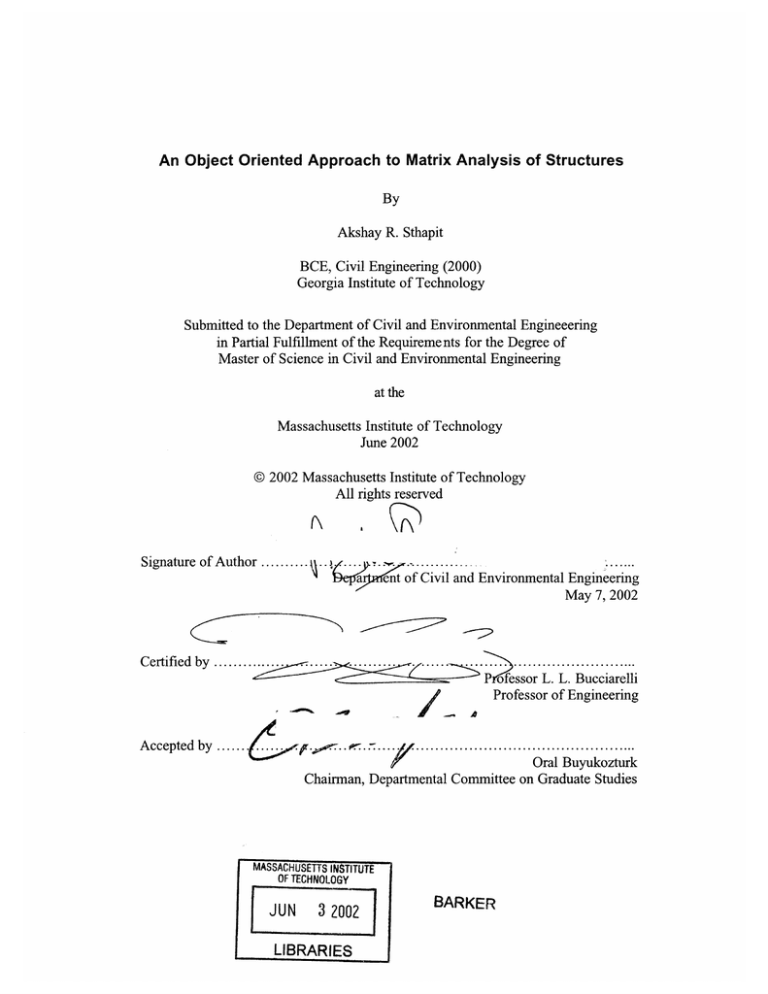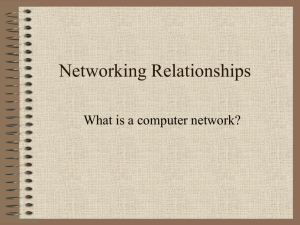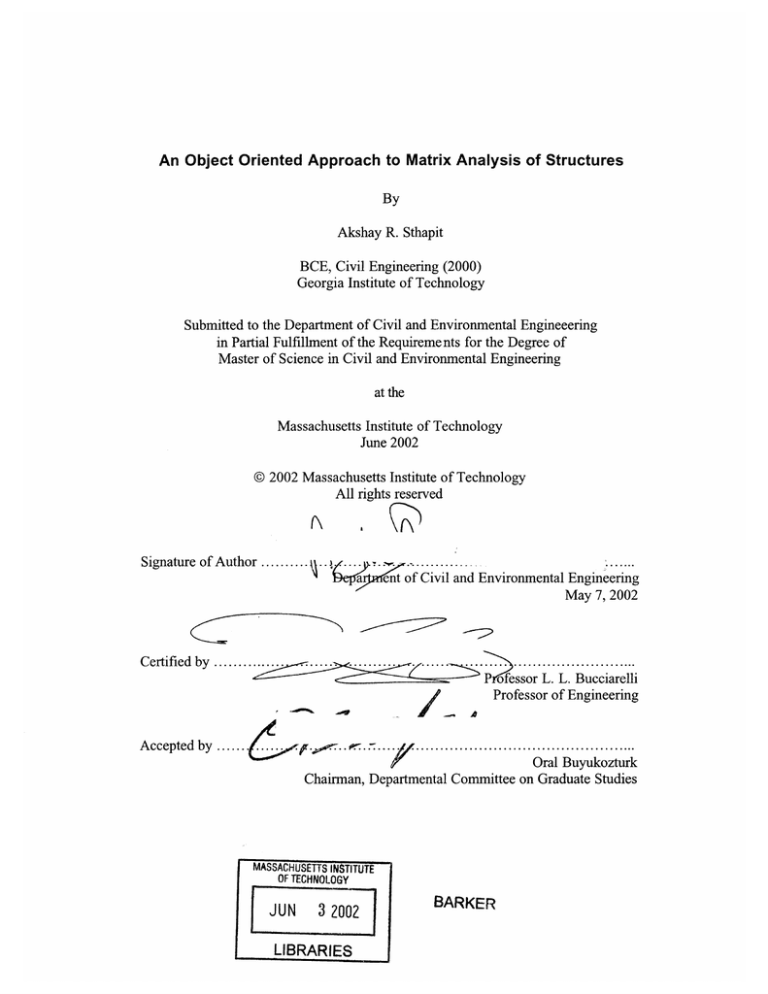
An Object Oriented Approach to Matrix Analysis of Structures
By
Akshay R. Sthapit
BCE, Civil Engineering (2000)
Georgia Institute of Technology
Submitted to the Department of Civil and Environmental Engineeering
in Partial Fulfillment of the Requirements for the Degree of
Master of Science in Civil and Environmental Engineering
at the
Massachusetts Institute of Technology
June 2002
@ 2002 Massachusetts Institute of Technology
All rights reserved
Signature of Author ........
.......
Ie~a
Certified by ...
ent of Civil and Environmental Engineering
May 7, 2002
..................
Poessor L. L. Bucciarelli
Professor of Engineering
Accepted by ......
Oral Buyukozturk
Chairman, Departmental Committee on Graduate Studies
MASSACHUSETTS INSTITUTE
OF TECHNOLOGY
BARKER
JUN RA 2002
LIBRARIES
_
I
An Object Oriented Approach to Matrix Analysis of Structures
by
Akshay R. Sthapit
Submitted to the Department of Civil and Environmental Engineeering
on May 7, 2002 in Partial Fulfillment of the Requirements for the Degree of
Master of Science in Civil and Environmental Engineering
Abstract
The objectives of this study are twofold. The first is to develop programs that will
allow users to easily create and analyze 3D Structures using the DirectStiffness Method.
Two programs have been developed - Trussworks, models truss structures, and
Frameworks,models the more general framed structures that can carry and transfer shear
forces and moments as well as axial loads. Also included is a database of steel crosssections and their corresponding geometric properties developed by a colleague and
adapted for the programs, as well as material properties of the most commonly used
engineering materials.
The second objective is to explore the use of Object Oriented programming concepts
in the structural analysis field. The language used in this study is Java, which is an
elegant object oriented language introduced in 1993. The idea of objects is a powerftil
concept that, if properly used, makes for programs that are robust, stable, efficient, and
easily extensible.
These programs are intended to be free to use, the primary target audience being
undergraduate engineering students and faculty. The programs, and source code, as well
as the documentation, can all be downloaded free of cost. The authors' intend this to be
an "open source" product, available for modification and expansion to suit any user's
needs. While there is no limit to the number of nodes and members that might be
modeled, these are not intended to function as industrial strength programs for structural
engineering professionals - but they may be of use to the latter in preliminary design.
Frameworks and Trussworks can be run both as an application on a users local machine,
or as an applet on any web-browser.
Thesis Supervisor: Dr. L. L. Bucciarelli
Title: Professor of Engineering
Table of Contents
1
INTRODUCTION
1.1
1.2
1.3
1.4
2
HISTORICAL BACKGROUND
APPROPRIATE COMPUTER USAGE FOR STRUCTURAL ANALYSIS
DESIGN ISSUES FOR EDUCATION
ABSTRACTION OF STRUCTURES AND LOADS
OBJECT ORIENTED PROGRAM DESIGN
OVERVIEW AN
2.1
PHILOSOPHY
7
7
8
8
9
12
12
2.1.1
TRADITIONAL METHODS
12
2.1.2
REUSE
12
2.1.3
TOP-DOWN DESIGN
13
2.1.4
2.2
2.2.1
2.2.2
2.2.3
2.3
2.3.1
2.3.2
2.4
2.4.1
2.4.2
2.5
2.6
SYSTEM INTEGRITY
TECHNICAL PRINCIPLES OF OBJECTED ORIENTED PROGRAMS
ENCAPSULATION
INHERITANCE
POLYMORPHISM
USING OBJECTS FOR STRUCTURAL MODELING AND ANALYSIS
PACKAGE STRUCTURE
CLIENT SERVER MODEL
XML CONCEPTS
OVERVIEW OF XML TECHNOLOGY
USING STRUCTUREXML TO CREATE, STORE AND RETRIEVE STRUCTURES
OPEN SOURCE AND IT'S IMPLICATIONS
A DEVELOPER'S PERSPECTIVE
13
14
14
16
19
23
24
31
32
32
33
37
38
2.6.1
2.6.2
ADD MORE MATERIAL PROPERTIES
EDIT OR ADD CROSS-SECTIONS
39
39
2.6.3
2.6.4
VIEW AND EDIT THE STRUCTURE IN 3D IN A GRAPHICAL INTERFACE
USING A SPREADSHEET TO CREATE THE STRUCTURE
39
40
3
STUDENT USE
41
4
CONCLUSIONS
51
5
REFERENCES
52
APPENDIX
53
53
6
6APPENDIX
6.1 TUTORIAL AND D EMO OF A SAMPLE PROBLEM
PROBLEM STATEMENT
6.1.1
53
53
6.1.2
SET UNITS
53
6.1.3
54
6.1.4
6.1.5
CREATE THE STRUCTURE
ENTER MEMBER PROPERTIES
CONSTRAIN NODE
6.1.6
LOAD NODE
59
VIEW DISPLACED STRUCTURE
VIEW MEMBER FORCES
6.1.9 VIEW REACTIONS
TEXT OUTPUT
6.1.10
VIEW STIFFNESS MATRIX
6.1.11
SAVE THE STRUCTURE
6.1.12
6.2 FUNCTIONS AVAILABLE
6.1.7
6.1.8
56
57
59
60
61
62
63
64
65
6.2.1
FILE
66
6.2.2
6.2.3
GRAPHICS
FUNCTION
68
69
6.2.4 COMPUTE
6.3 T HE STIFFNESS MATRIX
SYSTEM REQUIREMENTS TO RUN PROGRAM
6.4
AS AN APPLET
6.4.1
6.4.2 AS AN APPLICATION
76
81
84
84
84
I-
Section 1.1 - Historical Background
Introduction
1 Introduction
1.1
Historical Background
Structural Engineering has come a long way since the introduction of computers.
Formerly, it required an army of engineers to perform the task of analyzing large systems
(many of whom were simply checking each others results). This can now be done with
more efficiency and accuracy with the use of appropriate computations.
Computers are especially well suited for tasks that can be broken down into a series
of well-defined steps. Computers do not get tired, nor are they affected by emotions, or
distracted by the environment (not for now, and not in computers used for structural
analysis anyway). We are still some time away from the day when some claim
computers will take over and analyze and design physical infrastructure without the aid
of the engineer, but we are at the stage that once a structure has been correctly abstracted
and modeled, the computer can process the data for hours, at the end of which it can
faithfully and correctly predict how the loading conditions will produce displacements in
the structure and how much force each member in the structure experiences. More
"sophisticated" software, with building codes and member cross-sectional properties
programmed into it, can even give reasonable suggestions for the type of members to use
in the system.
James C. Maxwell who formulated the method of consistent deformations in 1864,
and George A. Maney, who developed the slope-deflection method in 1915, laid the
groundwork for matrix methods of structural analysis [Kassimali 99]. Before the use of
computers, these methods had the disadvantage of requiring direct solutions of algebraic
equations - which is a formidable task for a system with more than a few degrees of
freedom and unknowns.
Once computers were developed, the task of solving large systems of simultaneous
equations was suddenly eased, and people were quick to take advantage of this new
capability. S. Levy is considered to be the first to introduce the flexibility method in
1947, which generalized the classical method of consistent deformations. In the early
1950's, H. Falkenheimer, B. Langefors, and P.H. Denke extended the flexibility method
to be conveniently expressed in matrix form. From that point, the field evolved rapidly
and in the same year, J. H. Argyris and S. Kesley formulated matrix methods based on
energy principles. In 1956, M.T. Turner, R. W. Clough, H.C. Martin, and L.J. Topp
derived stiffness matrices for truss and frame members using the finite-element approach,
and introduced the direct stiffness method for generating the structural stiffness matrix.
This is the same method used in this study, and is still being used in most design offices
today in the analysis of structures.
The early matrix methods were limited to analyzing framed structures only. But now
finite element analysis procedures have evolved from these methods to overcome this
restriction. Finite element analysis is an active field of research still today; structures of
any form or shape can now be analyzed. The basic difference between finite element and
matrix methods is that, in matrix methods, the relationships among force and
displacement of an element are based on exact solutions of the underlying differential
-7-
Section 1.1 - Historical Background
I- Introduction
equations, whereas, in finite element methods, such relations are generally derived by
variational principles using assumed displacement or stress functions [Kassimali 99].
1.2 Appropriate Computer usage for Structural Analysis
The rewards of using computers for structural design are many. Today's buildings
and bridges are larger and more intricate than ever before imagined possible in the precomputer era. Still it is unwise to place all of one's trust in a piece of software. A
program may produce artfully rendered models of buildings, color coded graphs, and
pages upon pages of output, but the results of the analysis are only as good as the model.
There may also be flaws in the software itself.
Public safety, health, and lives are at stake in designing office buildings, schools,
bridges, and airplanes, not to mention the space station. It is the duty of the structural
engineer to be competent in structural modeling, analysis and design, and not rely blindly
on the results generated by a computer program. Structural engineers must understand
the basic principles of matrix analysis in order to understand how commercially available
software works, and if need be develop their own computer programs. It is in this spirit
that the software developed in this project is made as open as possible so that should a
user wish to do so, it is possible to read the source code, understand how it works, and
perhaps make improvements as needed.
1.3
Design Issues for Education
Software designed for students must address different issues than those designed for
professionals. The goal of educational software is to teach, to encourage the user to
explore and learn, and perhaps be "fun". This means that the user interface design is
critical since it cannot be assumed that the user will spend much time learning how the
program works. It is even possible that a user would want to use the software only once
in order to understand a concept or help to solve a homework problem. Therefore the
time required of the student to learn to use the program should be as short as possible, or
else he or she may lose interest.
Professional software, on the other hand, accommodates a different set of priorities.
A professional grade structural analysis tool must be robust. The user interface is also
important, but from a different perspective - most assume that the user has an incentive
to spend time learning the software if it means efficiency later on. These programs
usually have "room to grow" and come filled with shortcuts, and hidden toolbars and
menu items, which can be turned on once the user is more familiar with the software.
This does not mean, however, that the educational programs have to be any less
powerful. Trussworks, and Frameworks, for example, set no limit on the number of
elements that can be added to a structure. And if users feel clicking and dragging a
mouse to be inefficient for modeling structures with large numbers of members, then they
can use the XML feature, which allows the use of a spreadsheet to enter data, which can
then be exported in the StructureXML format.
8-
I
- Introduction
Section 1.4 - Abstraction of Structures and Loads
1.4 Abstraction of Structures and Loads
Taking a structure that exists in the real world and reducing it for analysis by
computer is a process by which the essential properties of the physical entity is idealized
into a mathematical model that is amenable to analysis. To understand this process, one
must consider developing the models in steps or level of abstraction[Kausel, Roesset
00].
A two-story frame has been used here as an example (Figure 1-1). The structure has
been subjected to lateral wind loads and is rigidly connected to the ground. As it is, the
structure contains infinite degrees of freedom, which after three levels of abstraction gets
reduced to 18 degrees of freedom. Here degrees of freedom of a structure are defined as
"the independentjointdisplacements (translationsand rotations)that are necessary to
specify the deformed shape of the structure when subjected to an arbitraryloading"
[Kassimali 99].
1-1 - Two Story Frame under wind loading
In the first level of abstraction, the wind loads are modeled as a linearly varying
distributed load along one side of the building, and the building is modeled as a simple
framed structure that is connected rigidly at all connections (Figure I -1). This is a
continuous system with has an infinite degrees of freedom.
The second level of abstraction converts the building into a system connected to one
another through framed members that are also connected rigidly to one another (Figure
1-2). These framed members have associated with them the mass and stiffness of the
original structure and considered "line" members that connect to one another at the
nodes.
Figure
-9-
Section 1.4 - Abstraction of Structures and Loads
1 - Introduction
2
3
0:
Figure 1-2 - Idealized system
The last step involves converting the distributed loads to nodal point loads. The
wind loads are converted to nodal point loads using simple tributary area considerations
(Figure 1-3). Our model is now a discrete one with 6 nodes, and therefore 6 times 3, or
18 degrees of freedom.
3
L
Figure 1-3 - Discretized System
Finally, the model is created on the program, Frameworks, and the deformed
structure as computed by the program is plotted (Figure 1-4).
F-3
Figure 1-4 -Deformed Structure after Analysis
- 10
-
I
- Introduction
Section 1.4 - Abstraction of Structures and Loads
In our study, structures are grouped into two categories. The first is a space frame,
which is the more general case. Members are connected to one another, and to the
ground by rigid connections, which may or may not be constrained. Point loads and
moments can be applied on any joint. These members can be subjected to bending
moments, shears, torsion, as well as axial forces. Frameworks has been developed to
handle this category of structures.
The other category is a space truss, which are idealized members connected to one
another and to the ground through frictionless ball and socket joints. As a result, truss
members can only carry forces along the member as tensile or compressive forces, and
are incapable of carrying and transferring moments. A great many number of structures
such as radio towers, bridges, and roof structures can be modeled as space trusses as they
can be assumed to carry most of their loads as axial loads and the moments and shear
forces can be safely neglected. Trussworks has been developed to model such truss
structures.
- 11 -
Section 2.1 - Overview and Philosophy
2 - Object Oriented Program Design
2 Object Oriented Program Design
2.1
Overview and Philosophy
Most computer programs, including Trussworks, and Frameworks, digitally
represent systems. Programs may be complex in nature, and in most instances the inner
workings need not be understood thoroughly by the user to be able to properly use it.
This is much like someone who can successfully drive a car without understanding all the
details that go into making or maintaining the vehicle. The user is taught how to drive
given certain interfaces, e.g., the steering wheel, the gas pedal, brakes, and the gear
shifting mechanism. Most humans have a limited ability for dealing with more than one
thing at a time, and we have to rely on shortcuts and heuristics to perform effectively.
We need clean interfaces that connect us with much of the complex machinery that
makes up life today, or else risk being overwhelmed with details.
2.1.1 Traditional methods
A computer programmer is like a car driver. Programs can grow so large in size that
it becomes a burden to keep track of all the variables and methods involved. Not too long
ago, however, this was the only method available to users of traditional programs such as
those written in C and FORTRAN. These programs are proceduralin nature and are
structured such that they run linearly, from start to end. As the size of programs written
in these languages grows, so does the complexity in keeping track of all the incorporated
variables and methods. Such programs become unmanageable over time, errors
compound, and extending or changing the code becomes a formidable task.
2.1.2 Reuse
The Object oriented approach seeks to break the programming task into manageable
chunks. This way a project can be attacked from different angles, perhaps by a team of
programmers. Once it is known what a certain part of the code does, one can concentrate
on programming that module and not worry about complications with the rest of the
system other than at the interfaces. Once that is done, each part, or "class", will then do
what it needs to do and the user can set that piece of code aside and work in the future
only with the interface requirements.
Classes, however, are not merely subroutines in a program. They are a much more
powerful category that allows code to be reused. A good analogy to a base class would
be a nut, which once manufactured, can be used in making a house, a bridge, or a car. In
the same way, once a class is constructed, other programs can use that class by knowing
about its "public" interface, a feature known as abstraction. Abstraction allows the
outside world to work with a class using its interface and not have to worry about the
innards of the program.
To illustrate the power of this concept, consider a table, how it is made of four legs,
and a top surface. Imagine how convenient it would be if you could just make one leg,
and then make three more replicas of it, rather than crafting each leg individually. Not
only that, imagine for a moment if every other table manufacturer in the world could use
your leg class to make their tables and not worry about how to make a leg! Even better,
-
12-
Section 2.1 - Overview and Philosophy
2 - Object Oriented Program Design
make a table template (class) and then no one would ever even have to worry about
working at the leg level, and instead simply make instances of the higher table class.
This is one of the objectives of the object-oriented approach - reuse good code so that
you are not constantly reinventing the wheel and starting from scratch. Stand on the
shoulder of giants one might say.
2.1.3 Top-down design
Object oriented programming allows users to work abstractly, which is a significant
advantage in software engineering. Thinking at the abstract level helps the programmer
to first fully understand the problem before any coding is done. Using this approach, the
details and implementations are programmed at a later time, after initially working at a
higher level to properly decide on the objects and their functionality.
This design method reduces the chances of code having to be re-written after it is
found that it is not doing what it is supposed to do, or more commonly, that the program
needs to address different issues from what the code is programmed to do. Code rewrite
is one of the major problems in a software design project, which can cause significant
delays, and lowering of team morale. The top-down approach has been used successfully
to address these issues, and the object-oriented environment encourages this method.
2.1.4 System Integrity
It is a requirement for most software to be able to evolve to accommodate additional
requirements at a later time. Updating a system does not have to be a complicated task if
one adopts an object-oriented approach. Since we are dealing with independent objects
that interact with other objects and with the user via kown interface rules, one can safely
decommission parts of the system, and replace them with new modules or classes when
the need arises. If the new classes come with the same interfaces, it can be assured that
the integrity of the whole system will not be compromised by the new code.
If you had a flat tire, or needed a new one, you would, without giving it a second
thought, replace the old tire and drive with the knowledge that the car would still perform
as well, if not better, than previously. It would be absurd to buy a whole new car simply
because of a flat tire. You wouldn't worry about any tire-car incompatibility if you
checked beforehand the required size and then bought that tire. Replacing old classes is
the exact same process - you introduce new classes that have the same interface as the old
ones.
Employing object-oriented methods also enforces good programming techniques,
e.g. designing each module to do its job independently and avoiding global variables. I
this way, modifying these modules at a later time will not create any unwanted side
effects in the main program because will handle internal data "privately" or locally, and
simply accept and return data using pubic interfaces without infringing on, or corrupting
the data of other classes. In short, new versions of a program can be produced, safely,
quickly, and without a lot of heartache if classes are used to divide and conquer the task
at hand.
-
13
-
Section 2.2 - Technical Principles of
2 - Object Oriented Program Design
Objected Oriented Programs
2.2 Technical Principles of Objected Oriented Programs
Encapsulation
At the fundamental level, all programs are made of data and instructions. In the
traditional model, data is stored in memory and manipulated by code or subroutines.
"Encapsulating" code that deals with the data and its storage is at the heart of the objectoriented design paradigm.
Simply put, encapsulation puts a protective front to data and code, and prevents it
from being arbitrarily accessed from the outside. This makes the "private" data secure
and ensures that it serves its purpose without interference from outside. The outside
world can then work with the data using the classes' public interface ensuring that the
data is being handled the way it should be. For example, you can change gears in your
car using the car's public interface - the gear stick and the clutch. This ensures that the
car will behave the way you want it to, or more rather, the way it is supposed to. It would
not do much good, and indeed would be unsafe, if it were possible to shift gears using the
turn signals.
2.2.1
Class - Car
"
"
"
"
Public variables (Angle of rear view mirror)
Public methods (Steering wheel, brake Pedal)
Private variables (Gas, oil)
Private methods (Air compressor, Drive Shaft)
P
Figure 2-1 - Encapsulation used to protect private data and methods
In Java, encapsulation is made possible through the use of classes. Classes are
simply templates that define methods and data. Instances of a class create objects, which
interact safely with the outside world through the use of public methods. Private
methods and data, in contrast, as the name suggests, are private, and cannot be corrupted
from outside the class. Java provides two more access levels -protected andpackage.
Only subclasses and the class itself can access protected variables and methods. The
package access level allows only classes within the package (Section 2.3.1) to access the
data and methods. The various access levels are summarized in Table 2-1.
Specifier
Private
Protected
Public
Subclass
Class
World
Package
_
e
4
Package
0
_
Table 2-1 - Access Level Summary
As an example, Trussworks and Frameworks both use the Member. j ava class. This
class is comprised of the variables and methods as shown in Table 2-2 and Table 2-3.
For example, since memberID is a private integer, it cannot be accessed or changed from
-
14
-
Section 2.2 - Technical Principles of
2 - Object Oriented Program Design
Objected Oriented Programs
outside the Member. j ava class arbitrarily. The only way to do that would be to use its
public methods getMemberID () and setMemberID ().
These methods that get and set
private variables are frequently called accessorand mutator methods.
Access Level and
Type
Private
intl
protected Joint
Description
Variable Name
Keeps track of the member ID
meberID
r
Each member comprises of two
jStart, jEnd
private
protected
joints
double
I
double
I
private Boolean
(nodes)
Private variable records length
of member
Private double stores axial
forces in member
Private boolean keeps track of
moment release in member
protected static
int numberofMembers
Counter that stores the number
numberOfMembers
of members in the structure
Table 2-2 - Summary of Variables of Member.java
Method Summary of Memberjava
Return Type
Doubl e
getEFx (
Boolean
getEMR()
Joint
getJEnd ()
Joint
getJStart()
Double
static
Method Name
getL()
Int
getMemberID ()
int
getNumberOfMembers()
Double
getSFx()
- 15
-
2 - Object Oriented Program Design
Section 2.2 - Technical Principles of
Objected Oriented Programs
boolean
static void
reset()
Void
setEFx(double eFx)
Void
setEMR(boolean eMR)
Void
setJEnd(Joint jEnd)
Void
setJStart(Joint jStart)
Void]
setMemberID (int member]D)
Void'
setSFx (double sFx)
VoidI
V
getSMR()
java.lang.String}
setSMR (boolean sMR)
toString()
Table 2-3 - Summary of Public Methods in Me mber.java
Class - Member.java
"
Public variables - none
* Public methods - getMemberID( etc. see Table 2-3
" Private variables - memberlD, L, etc. see Table 2-2
* Private methods - none
Figure 2-2 - Encapsulation used to protect private data and methods in Member.java
2.2.2 Inheritance
Most things can be viewed hierarchically. For example a Labrador dog is a class of
Canines, who are Mammals, which are of type Animal (Figure 2-3). This forms a class
hierarchythat allows us to properly categorize a certain class relative to its subclass and
superclass. In this example, Canines are a subclass of Mammals, and a superclass of
Labradors.
Inheritance allows the subclasses to provide specialized behaviors using the common
elements from the superclass. The code in the superclass can then be reused many times
by the classes inheriting the class. A superclass can also be an abstract class, which
define "generic" behaviors but leaves it to the user to implement them. These abstract
- 16
-
2 - Object Oriented Program Design
Section 2.2 - Technical Principles of
Objected Oriented Programs
classes provide the class concepts, but do not come with the code that implements them.
It is left to the user inheriting, or "extending" these classes to provide the code that
defines the abstract classes and methods [Campione 00]. Abstract classes both let users
work at a higher level, as well as ensure that subclasses will behave in certain way.
S Animal
i
Mammkal
Reptile
F
Canine
Labrador
}
Beagle
Figure 2-3 - Class Hierarchy and Inheritance
Inheritance works hand- in-hand with the concept of encapsulation. Subclasses
inherit the encapsulation properties of the superclass, and can include specialized
encapsulated methods and data themselves. This has the benefit that it makes known in
advance how a subclass will behave. A Labrador will always have the characteristics of a
mammal, and in the same way, programmers can use subclasses with the krowledge that
they inherit the base classes' methods and data.
Frameworks and Trussworks both utilize this concept of inheritance. In fact, since
Java is a purely object oriented language, it would be impossible not to. Everything in
Java is treated as objects, and all classes extend the java . lang .obj ec t class by
default. As an example, the Member. j ava class extends the java. lang . obj ect class,
which is in turn extended by Frame. j ava (Figure 2-4).
java. lang .Obj ect
+ - -Member
+--Frame
Figure 2-4 - Class Hierarchy for Frame.java
SimPad. j ava, is another example (Figure 2-5) which inherits j ava. awt . Frame.
SimPad is used in Trussworks and Frameworks to display text, such as for showing the
stiffness matrix and text output of the results (Section 2.3.1). It can be seen that
java.awt.Frame itself inherits many subclasses. The advantage then is that
S imPad. java has access to all the public and protected methods and variables of the
superclasses without the need of any additional programming.
-
17
-
2
-
Section 2.2 - Technical Principles of
Object Oriented Program Design
Objected Oriented Programs
java.lang.Object
+--java . awt. Component
+--java.awt.Container
+--java.awt.Window
+--java.awt.Frame
+--SimPad
Figure 2-5 - Class Hierarchy for SimPad.java
Subclasses can also "implement" abstract classes as mentioned above.
DrawPanel . j ava implements the following "interfaces" (Figure 2-6). For example,
since DrawPanel . java implements the java . awt . event . MouseListener
interface, it has to define what happens when all of the MouseListener methods are
called (Table 2-4). And since it may sometimes be tedious to implement all the methods
of the interface, Java also provides "Adapters", which simply implement interfaces and
define its methods as empty methods that do nothing. Thus a user can create an instance
of this adapter class and simply over-ride the methods (see Section 2.2.3.2) that are
needed. MainFrame. j ava, for instance, extends java.awt.Frame, and we need some
way of making the Frame or Window closable. Rather than implement the
WindowListener interface, which would require defiing all of its methods, we simply
create an instance of the WindowAdapter. j ava class, and then over-ride the
windowClosing () Method (see Figure 2-7).
javax.accessibility.Accessible, java.util.EventListener, java.awt.image.ImageObserver,
java.awt.event.KeyListener, java.awt.MenuContainer, java.awt.event.MouseListener,
java.awt.event.MouseMotionListener, java.io.Serializable
Figure 2-6 - Interfaces implemented by DrawPanel.java
Method Summary of java.awt.event.MouseListener
Return Type
void
Method Name
mouseClicked(MouseEvent e)
Invoked when the mouse has been clicked on a component.
void
mouseEntered(MouseEvent e)
Invoked when the mouse enters a component.
void
mouseExited(MouseEvent
e)
Invoked when the mouse exits a component.
void
mousePressed(MouseEvent e)
Invoked when a mouse button has been pressed on a
component.
18-
2 - Object Oriented Program Design
Section 2.2 - Technical Principles of
Objected Oriented Programs
void
mouseReleased(MouseEvent e)
Invoked when a mouse button has been released on a
component.
Table 2-4 - Method summary for java.awt.event.MouseListener
public MainFrame(Button startButton)
setTitle("TrussWorks - untitled.truss");
{
addMenu (;
addPanels (;
addWindowListener(new WindowAdapter()
{
//make window
//closable
public void windowClosing(WindowEvent e)
dispose );
System.exit(O);
(
});
drawPanel.reset();
this.startButton =
startButton;
setSize (700, 500);
setVisible(true);
drawPanel.setInitialValues();
}
Figure 2-7 - An example of an adapter in MainFrame.java
2.2.3 Polymorphism
As the name suggests, polymorphism means that classes in an object-oriented
environment can have different shapes. It is a useful feature that allows a piece of code
to behave differently based on the task at hand. There are two ways this can be done.
2.2.3.1
Overloading
This means that based on the type, or number of parameters that is passed to a
method, a piece of code will behave differently, or return a different type of variable.
Two methods may have the same name, but the program is smart enough to know what
needs to be done when dealing with different types of data. For example, you can
program a function getArea(Object o), which return the area 7r 2 when dealing with a
circle object with radius r, or which returns bh when dealing with a rectangle object with
a length of b, and height h.
TrussWorks . Tools . Compute . j ava, for example, overloads the closeEnough ()
method such that it computes the distance between a point and another point, or a
member, or a node respectively (Figure 2-8) and returns true if it is less than a certain
distance. The compiler is smart enough to know which method to use based on the
argument supplied.
-
19
-
Section 2.2 - Technical Principles of
Objected Oriented Programs
2 - Object Oriented Program Design
public static boolean closeEnough(double x,double y,double xO,double
yo)
{
if
(Math.sqrt((xO-x)*(xO-x)+(yO-y)*(yO-y))
<= radius)
return
true;
else return false;
}
public static boolean closeEnough(double x, double y, Joint j) {
double dist;
double xO = j.getX(;
double yO = j.getY();
<= radius) return
if (Math.sqrt((xO-x)*(xO-x)+(yO-y)*(yO-y))
true;
else return false;
}
public static boolean closeEnough(double x3, double y3, Member member)
{
double x = Compute.closestX(x3,y3,member);
double y
=
Compute .closestY (x3, y3, member) ;
if (Compute.closeEnough(x3,y3,x,y)) return true;
else return false;
Figure 2-8 - closeEnougho method overloaded in TrussWorks.Tools.Compute.java
Constructors may also be overloaded in the object-oriented environment. This
allows "different" objects to be instantiated based on the parameters passed to the
constructor. Joint. j ava, for example, has five constructors (Figure 2-9). The third
JointID, double x, double y), creates a twO
constructor, public Joint
(int
dimensional Joint object, while the fourth constructor, public Joint (int Joint ID,
double x, double y, double z), creates a three dimensional Joint object.
public Joint() {
= 0;
this.x
this.y = 0;
this.z = 0;
= 0;
this.Fx
= 0;
this.Fy
= 0;
this.Fz
this.FMx = 0;
this.FMy = 0;
this.FMz = 0;
= false;
this.Rx
= false;
this.Ry
= false;
this.Rz
this.Mx = false;
this.My = false;
this.Mz = false;
NumberOfJoints++;
i
public Joint(int JointID)
{
-
20 -
2 - Object Oriented Program Design
Section 2.2 - Technical Principles of
Objected Oriented Programs
this
()
this.JointID = JointID;
public Joint(int JointID, double x,
this (JointID);
this.x = x;
this.y = y;
double y)
{
}
public Joint(int JointID, double x, double y, double z)
this(JointID,x,y);
this.z = z;
I
public Joint(Joint joint) {
this(joint.JointID, joint.x, joint.y, joint.z);
{
}
Figure 2-9 - Constructor overloading in Joint.java
2.2.3.2 Overriding
When inheriting classes, it may not always be desirable for the subclass to
implement the same methods. Rather than forcing the programmer to reprogram the
entire class, overriding methods allows a user to make the inherited method in the
subclass do something else. For example, a class called point2D may have a method
called distanceToOrigin( which return the distance from the two dimensional point to the
origin as x2 + y2 . If someone extends point2D and makes a point3D class, it would
be easy to override the distanceToOrigin( method so that it returns the correct the correct
distance to the origin, x2+ y2+ z2 , instead.
One method which is commonly over-ridden in Java programs handling graphics is
the paint () method in Panel . j ava. Doing so lets the user draw on the panel using
the j ava. awt . Graphics class. Figure 2-10 shows how Drawpanel . java over-rides
the paint () method which it inherited from the j ava. awt . Panel . j ava class to draw
the structure on the screen.
public void paint(Graphics g)
{
-
21 -
Section 2.2 - Technical Principles of
2 - Object Oriented Program Design
Objected Oriented Programs
Vector uniqueJoints =
Compute. createUniqueJointsVector (frameVector);
if
(gridB) {
Draw.grid(g,getSize().width, getSize().height);
}
if
(scaleB) {
Draw.scale(g,getSize().width, getSize().height);
}
if
(zeroAzeroEB) {
Draw.zeroAreaZeroEMembers(g, frameVector);
}
if
(jointIDB) {
Draw.jointID(g,uniqueJoints);
}
Figure 2-10
-
Over-riding of the paint() method in DrawPanel.java
-
22
-
Section 2.3 - Using Objects for Structural
2 - Object Oriented Program Design
Modeling and Analysis
2.3 Using Objects for Structural Modeling and Analysis
A person driving a car is probably not thinking at the sub-atomic scale. He
interfaces with what is needed such as the door handle, the steering wheel, the gear shift
and so on. It would be an inefficient use of time and effort to be thinking about each
atom that goes into every part, every nut that hold the parts together, and how all the parts
work with each other to make the car run. The Object Oriented paradigm allows
programmers in the same way to utilize objects to think and design from a higher level.
A structure no longer has to be thought of as made up of an array of numbers and letters
associated with member numbers, member cross-sectional information, node numbers,
and node characteristics. Instead, it can be neatly broken into a hierarchy as shown in
Figure 2-11.
00 Start Node
*0End node
Abstract Member Class
Joint Class (node)
Frame Class
Truss Class
-00
MO
-
...
TrussVector
000
...
FrameVector
Figure 2-11 - Make up of a Structure in Trussworks and Frameworks
An analogy with a vehicle object might look something like shown in Table 2-5.
Joint Class
Abstract Member Class
Truss Class
Frame Class
TrussVector
FrameVector
Nut
Wheel spoke
Bicycle Wheel
Car Wheel
Bicycle
Car
Table 2-5 - Structure - Vehicle object analogy
The model shown in Figure 2-11 is the model utilized in Trussworks and
Frameworks - each structure is made of members who have their own personal variables
and methods associated with them. Every member, in turn is made of two nodes, which
have their own set of variables and methods. But then we have two subsets - a Truss
member extends the Member class to carry axial loads, while Frame members extend the
-
23
-
Section 2.3 - Using Objects for Structural
2 - Object Oriented Program Design
Modeling and Analysis
same Member class to carry shear and moments in addition to axial loads. Finally, these
Truss and Frame objects are put in a TrussVector and FrameVector class, which simply
store all the objects into a Vector.' These classes are then conveniently put in a package
called "Support" (Section 2.3.1) that can be imported and used by other classes.
Other packages are created in the same way to perform specific tasks. The
"Graphics" package handles all the graphics, the "Jama" (Java Matrices) package does
all the matrix computations, the "Sections" package has all the cross-sectional and
material properties, the "Tools" package provides other miscellaneous tools required, and
the "xml" package takes care of the XML parsing, input, and output. In the same way
that a company has different departments, such as the human resources department, upper
management, and sales that work together and function as whole, these packages perform
specific tasks and coordinate together to function as a whole.
2.3.1 Package Structure
In Java, packages are a collection of classes. This helps make classes easier to find
since they are associated with packages. Using a package also prevents name conflicts
with classes written by other programmers, and helps control access to classes. If
someone else wrote a Joint . j ava class, for instance, they could put in their package
and use it in conjunction with Frameworks and Trussworks and not worry about their
Joint . java class colliding with the Joint . java class included in Trussworks and
Frameworks.
An example in Framworks is the Frame. j ava class that defines a frame structure.
Frame. j ava, however, is also defined in the core Java. awt package and is a window
with a menubar and so on. So how does the compiler know which Frame you are
referring to when you want to create a Frame object? Since they are both defined in
separate packages, they can be referred to without any name conflicts by referring to
them as j ava . awt. Frame . j ava, and FrameWorks . Support . Frame. j ava.
java. lang.Object
+--java.awt.Component
+--java.awt.Container
+-
-
java
.
awt . Window
+--j
ava. awt . Frame
Figure 2-12 - Frame.java as defined by the Java.awt package
java.lang.Object
1A "vector" in Java behaves much the same way as an array, the difference being that Vectors can
grow in size as needed. This reduces reallocation and wasted space. It is useful for programs like
Trussworks since it is not known in the beginning how large to create the array to store the members. A
user may create a 2 member structure, or a 2000 member structure. Using the Vector class, instead of an
array, therefore places no limit on the number of member that may be added to the structure, while at the
same time minimizing memory allocation. The program allocates only as much memory as is required.
-
24 -
Section 2.3 - Using Objects for Structural
Modeling and Analysis
2 - Object Oriented Program Design
+--FrameWorks
.
Support .Member
+--FrameWorks.Support.Frame
Figure 2-13 - Frame.java as defined by FrameWorks.Support package
In addition to the advantages mentioned above, packages also make it easier for
other programmers to use your code. Instead of copying individual classes, they can
simply import classes that they need. Figure 2-14, for example, shows that Frameworks
package is made of six internal packages. These packages prevent any name conflicts,
and also helps organize the classes neatly, which is much like using a filing system with
folders to organize paperwork in an office. In all these instances, of course, we only deal
with the public and protected interfaces or methods of each class in the set of packages.
Defaul Main Package
FrameWorks Package
Sections Package
Graphics
Package
Tacks
Support
Tools
Package
Package
xmi
Package
A - Adapters Package
D - Data Pac kagae
G - GUI Package
U - Util Pack age
Figure 2-14 - Package Structure for Frameworks
2.3.1.1 Graphics Package
This package deals with the "graphics user interface" or the gui in the programs (See
Section 6.1 for screen shots). It contains the following classes 0
Cons trainDialog. java - Displays the window that let users constrain
nodes.
25
-
Section 2.3 - Using Objects for Structural
Modeling and Analysis
2 - Object Oriented Program Design
*
*
*
*
*
*
"
2.3.1.2
DialogBox. j ava - Dialog box that deals with error messages, download
and upload files, set initial screen dimensions and so on. The constructor is
overloaded to display the correct dialog box.
DrawPanel. j ava - The main window where the structure is drawn. This
also handles all the mouse and keyboard input, including the panel on the
bottom that displays information.
LoadDialog. j ava - Displays the window that let users load nodes.
MainFrame. j ava - The parent window that contains the DrawPanel object,
and also acts as the main controller between all objects. This window
contains all the menu- items.
MemberForcesDialog. j ava - Displays the window that let users view
member forces.
MemberReleaseDialog. java - Dialog-box that let users release member
moments.
XMLPad. j ava - Window that displays StructureXML, and also parses the
XML text using the xml package (Section 2.3.1.6).
Jama Package
This package deals with all the matrix computations in the programs. This software
is a cooperative product of The MathWorks and the National Institute of Standards and
Technology (NIST) which has been released to the public domain 2 . A summary of the
capabilities of JAMA is listed in Table 2-6.
Object Manipulation
Elementary Operations
Decompositions
constructors
set elements
get elements
copy
clone
addition
subtraction
multiplication
scalar multiplication
element-wise multiplication
element-wise division
unary minus
transpose
norm
Cholesky
LU
QR
SVD
symmetric eigenvalue
I nonsymmetric eigenvalue
2
Further information about the package can be found at http://math.nist.-ov/avanumerics/ama
-
26 -
Section 2.3 - Using Objects for Structural
Modeling and Analysis
2 - Object Oriented Program Design
Equation Solution nonsingular systems
least squares
Derived Quantities condition number
determinant
rank
inverse
I pseudoinverse
Table 2-6 - Summary of Jama Capabilities
2.3.1.3
Sections Package
This package deals with the steel cross-sectional data that was developed by a
colleague and adapted for use in the program. It is further divided into four sub-packages
-adapters,
"
*
*
*
2.3.1.4
data,
GUI,andutil.
Adapters - This package contains all the adapters used the Sections package,
and extend the functionality of classes such as buttons.
Data - This package contains all the steel cross-sectional data in text format.
It also contains data about material properties.
GUI - Deals with all the graphics used in the member properties panel, as
well as the panel used for searching for a cross-section.
Util - Contains classes for tasks such as string parsing and converting
numbers to exponential format.
Support Package
This package contains the core classes that define the structure as defined in section
0. They all extend the "java. io . Serializable" interface so that they can be stored
persistently as objects, either on the users hard drive, or on the server over the Internet.
They may be "deserialized" later to resume working on a structure (Section 2.3.1).
*
Joint . j ava - The Joint class defines the joints or nodes in the structure. It
keeps track of the joint ID, its coordinates, and also keeps track of whether it
is constrained or not, and stores the nodal forces applied to it.
Holds the joint (node) ID
private int JointID
private
double x,
y,
Joint coordinates
z
Forces applied at the node
Moments applied at the node
private double Fx, Fy, Fz
private double FMx, FMy, FMz
private double dx, dy, dz
Nodal Displacements
Nodal Rotations (radians)
private double dmx, dmy, dmz
private boolean Rx, Ry, Rz,
Mx, My, Mz
private double rcx,
rcy,
Nodal Constraints (true
constrained)
rcz,
Reaction forces
rcmx, rcmy, rcmz
Table 2-7- Instance variables of Joint.java
-
27
-
Section 2.3 - Using Objects for Structural
2 - Object Oriented Program Design
Modeling and Analysis
" Member . j ava - This is the abstract Member class that has two private Joint
objects, and keeps track of the member ID, member releases, and stores the
axial member forces that are computed due to the applied nodal loads.
private int memberID
protected Joint jStart, jEnd
Member ID
private double L
Length of the member (computed by
protected double sFx, eFx
the object from the start and end
nodal coordinates)
Start and end member releases (true
Start and end nodes of the member
=
released)
Table 2-8 - Instance variables of Member.java
"
Frame. j ava - This class extends the abstract Member class and has access
to all the protected and public methods of the super Member class. This class
stores the other member variables as shown in the table below.
Static variable keeps track of number
of members in the structure
Member cross-sectional area
Member modulus of elasticity
Member shear modulus
Member Polar moment of inertia, or
nt-oenert's torsion constant
the Sainu-yMo
Moment of inertia of member crosssection about local y axis
Moment of inertia of member crosssection about local z axis
Beta Angle or angle of roll (in
protected static int
numberOfFrames
private double A
private double E
private double G
private double J
private double Iy
pr ivat e double Iz
private double B
degrees). Measured anti-clockwise
looking down on member, from start
joint to end joint angle between local
y axis and global y axis
Start and end shear force in y
private double sFy, eFy;
direction
private double sFz,
eFz;
Start and end shear force in z
private double sMx,
private double sMy,
eMx;
eMy;
direction
Start and end moment in x direction
Start and end moment in y direction
private double sMz,
eMz;
Start and end moment in z direction
Table 2-9 - Instance variables of Frame.java
*
FrameVector. java - This class holds all the members of the structure in a
Vector, and keeps track of the file name.
28
-
Section 2.3 - Using Objects for Structural
Modeling and Analysis
2 - Object Oriented Program Design
private Vector frameV
Vector that holds member objects
private String filename
File name
Table 2-10 - Instance variables of FrameVector.java
2.3.1.5
Tools Package
This package does all the miscellaneous tasks such as computations, drawing the
structure on the screen, and so on.
Compute. j ava - Does all the computations for the program. For example,
it computes the stiffness matrices, displacement vectors, and so on. It also
helps with all the graphics calculations such as snap-to-grid coordinates.
" Connection. j ava - Deals with the connection to save files over the
Internet. Determines the host name of the applet and so on.
* CT. j ava - Does all the coordinate transformations for the graphics by
keeping track of the panning, and zooming.
"
*
df . j ava - Class to format numbers into the exponential format.
"
Draw. j ava - Draws the structure on the main panel, including loads,
supports, and displaced structure.
Formatter. j ava - Another class to convert numbers into the exponential
format.
*
"
QuickSort . j ava - Class to sort nodes during calculations.
"
SimPad. j ava - Text area to display output, such as the stiffness matrices,
text output, and error messages.
2.3.1.6 xml Package
This package handles all the XML (Section 2.4.1) parsing. It uses the iElfred XML
parser 3 to parse XML in the StructureXML format. "AElfred is a small, fast, DTD-aware
Java-based XML parser, especially suitable for use in Java applets. [It has been]
designed iElfred for Java programmers who want to add XML support to their applets
and applications without doubling their size: )Elfred consists of only two core class files,
with a total size of about 26K, and requires very little memory to run." It contains the
following classes *
*
HandlerBase . java - Convenience base class for Elfred handlers.
*
SAXDriver . j ava - This driver acts as a front-end for Elfred, and translates
AElfred's events into SAX events.
Xml Exep t ion. j ava - Convenience exception class for reporting XML
*
parsing errors.
XmlHandler. j ava - XML Processing Interface.
3 More information regarding the package can be found from the opentext website at
http://www.opentext.com
29
-
Section 2.3 - Using Objects for Structural
Modeling and Analysis
2 - Object Oriented Program Design
SXrnlParser. j ava - Parse XML documents and return parse events through
call-backs.
-30-
Section 2.3 - Using Objects for Structural
Modeling and Analysis
2 - Object Oriented Program Design
2.3.2
Client Server Model
Figure 2-15 shows the model used in Trussworks and Frameworks to save and
retrieve structures over the Internet, as well on the users local hard drive. All
components of the structure such as the Joint. java, Member. java, and
Frame . java, extend the serializable interface. This allows you to save the objects in
its current state, which can then be retrieved at a later time. In our case, we save the
structures either on the users local machine (when running as an application), or over the
Internet using sockets. The later requires a dedicated server running the server. j ava
class, which is included in the package.
Applet
(TrussworksApplet
or
FrameworksApplet)
4-
Application
(TrussworksApp
or
FrameworksApp)
Web
Server
4-
Frameworks,
Trussworks
Server
Server
Hard
Disk
Users
Local
Hard
Disk
4-
Figure 2-15 - Client Server Model to save and retrieve structures
Java restricts the connections that an applet can make and can only connect back to
the same web server from where it originated. For this reason, the server. j ava class
must be run on the same web server from which the applet originates.
When running the programs as applications, however, connections can be made to
any server with a valid host name.
-31
-
Section 2.4 - XML Concepts
2 - Object Oriented Program Design
2.4 XML Concepts
2.4.1 Overview of XML technology
Extensible Markup Language, or XML, is an attractive language for storing and
delivering information, and it is especially well suited for use on the Internet. The World
Wide Web Consortium (W3C) describes the language as follows: "The Extensible
Markup Language (XML) is a subset of SGML... Its goal is to enable generic SGML to be
served, received, andprocessed on the Web in the way that is now possible with HTML.
XML has been designedfor ease of implementation andfor interoperabilitywith both
SGML and HTML. " Many supporting technologies have been developed that work
alongside with XML, such as XLink, DTD, CSS and so on [ Connolly 01].
"XML is a method for putting structured data in a text file". When we say
"structured data", we mean things such as spreadsheets, address books, technical
drawings, or in our case, data that describes our structure such as node coordinates,
member properties and so on. Trussworks and Frameworks both allow the user to save
their structure in a binary format on a disk, either over the web (using the Client- Server
model), or on the local hard drive when running the programs as an application. Saving
the structure in a readable text format, however, allows you, to look at the data without
the program that created it, if necessary. XML can be considered as a set of rules or
guidelines, to "design the text format in such a way that it produces files that are easy to
generate and read, that are unambiguous, and that avoid common pitfalls, such as lack of
extensibility, lack of support for internationalization/localization, and platformdependency" [Connolly 01].
Since the data file generated is a XML validated text file, another advantage is that it
would be possible for a user to create third-party software that could interface with
Trussworks and Frameworks. This would make it possible, for example, to enter data in
a spreadsheet, and then let Trussworks and Frameworks do the calculations. Or, perhaps
the XML structural data could be entered into a viewer program that would let people
view the structure that they created within Frameworks and Trussworks in 3D and maybe
zoom in, rotate, and pan the structure so that users can see the deformations as they
would in "real life" in three dimensions.
XML makes use of tags (words bracketed by '<' and '>') and attributes (of the form
name = "value") and to the casual observer it may look like HTML. The difference is
that HTML specifies what each tag and attribute means, which is often simply how the
text will be displayed on a web browser. XML on the other hand, uses the tags only to
define pieces of data. It is left to the application reading the data to interpret it. It is a bit
like creating your own markup language, where the programmer decides what each tag
and attribute stands for. For example, the XML structure used in Trussworks and
Frameworks is StructureXML, where the <units> tag and the "length" and "force"
attributes (Figure 2-16) are used to define the units used in the structure.
<StructureXML>
<units length =
"meters" force =
"newtons"></units>
</StructureXML>
-32-
2 - Object Oriented Program Design
Section 2.4 - XML Concepts
Figure 2-16 - Sample StructureXML
Although XML files are text files, they are not designed to be read. The text files
should ideally be looked as a way that lets "experts" debug applications in emergencies
so that they can fix a broken XML file using a simple text editor. Another advantage to
having text files is that they can pass safely through firewalls since it is hard to embed
malicious code or viruses into a text file.
XML 1.0 is the specification that defines what "tags" and "attributes" are. Around
XML 1.0, there are additional modules that provide tags and attributes for specific tasks.
Xlink, for example, describes a standard way to add hyperlinks to an XML file. The
Document Object Model, or DOM, "is a platform- and language- neutral interface that
will allow programs and scripts to dynamically access and update the content, structure
and style of documents. The document can be further processed and the results of that
processing can be incorporated back into the presented page" [Connolly 01]. There are
other modules and tools available such as XML Namespaces, XML Schemas and so on,
and more under development.
XML files are almost always larger than comparable binary formats since XML are
text files that uses tags to delimit the data. The advantages of having the file as a
readable text format as mentioned above, however, compensate for the extra storage,
especially since disk space is not as expensive as it used to be, and it is also possible to
compress files very efficiently using programs such as zip and gzip.
Another reason to use XML is that there are already a large and a growing
community of tools available that support XML. This is an obvious advantage to using
some proprietary technology since you have the freedom to build your own software
around it and being license free, to do so at no cost.
2.4.2
Using StructureXML to create, store and retrieve structures
In a few instances, it may be more convenient to create the structure using a text
input file, or in the form of a spreadsheet. For example, if the number of members is
large, the click and click interface may prove to be cumbersome. Or in the case of a three
dimensional frame or truss, a text based input may be the only choice. 4
StructureXML not only fills this need, but it can also serve as the middle ground of
communication between Frameworks and Trussworks, and another program. One
possibility is that could create a graphics package that displays the structure by
interfacing with the StructureXML text data.
XML provides another method of storing the structure in addition to the binary
format discussed in section 2.3.2. Since these are simply text files, they carry further
advantages. For instance, these text files can be very easily copied and pasted while
running the programs as applets, or the text can be emailed without the need for
attachments.
4 The program in its current state does all the calculations in three dimensions.
-
33 -
2 - Object Oriented Program Design
Section 2.4 - XML Concepts
StructureXML was created such that the text file needs to be both well- formed, and
valid.
" A well- formed document is one that meets the minimal set of criteria for a
conforming XML document. For example, the start tag must be ended by an
end tag. It must also contain the prolog and the document element (also
known as the root element).
* A valid XML document has two additional requirements to that of a wellformed document. First, the prolog of the document must include a proper
document type declaration,which contains a document type definition
(DTD). Second, the rest of the document must conform to the structure
defined in the DTD.
The DTD for StructureXML is defined in Figure 2-17. All StructureXML
documents must have this at the beginning of the text file.
<?xml version="1.0"?>
<!DOCTYPE StructureXML
<!ELEMENT StructureXML (units, uniqueJoints, members)>
<!ELEMENT units EMPTY>
feet
ih
inches)
<!ATTLIST units length (meters I centimeters
#REQUIRED
pounds I kips)
kiloNewtons
force (newtons
#REQUIRED>
<!ELEMENT uniqueJoints
(Joint*)>
<!ELEMENT Joint
(coordinates,
constraints,
loads)>
<!ATTLIST Joint
JointID
ID #REQUIRED>
<!ELEMENT coordinates
EMPTY>
<!ATTLIST coordinates
x CDATA #REQUIRED
y CDATA #REQUIRED
z CDATA #REQUIRED>
<!ELEMENT constraints
EMPTY>
<!ATTLIST constraints
Rx (true
| false)
#REQUIRED
#REQUIRED
Ry (true
I false)
Rz (true
| false)
#REQUIRED
Mx (true
false)
#REQUIRED
My (true
| false)
#REQUIRED
Mz (true
I false)
#REQUIRED>
<!ELEMENT loads EMPTY>
<!ATTLIST loads Fx CDATA #REQUIRED
Fy CDATA #REQUIRED
Fz CDATA #REQUIRED
FMx CDATA #REQUIRED
FMy CDATA #REQUIRED
FMz CDATA #REQUIRED>
<!ELEMENT members (Member*)>
<!ELEMENT Member (properties,
memberRelease)>
CDATA #REQUIRED jEnd CDATA #REQUIRED>
<!ATTLIST Member jStart
<!ELEMENT properties
EMPTY>
<!ATTLIST properties
A CDATA #REQUIRED
J CDATA #REQUIRED
-
34
-
2 - Object Oriented Program Design
Section 2.4 - XML Concepts
Iy CDATA #REQUIRED
Iz CDATA #REQUIRED
E CDATA #REQUIRED
G CDATA #REQUIRED
B CDATA #REQUIRED>
<!ELEMENT memberRelease EMPTY>
<!ATTLIST memberRelease sMR (true
false) #REQUIRED
eMR (true | false) #REQUIRED>
Figure 2-17 - DTD for StructureXML
The body of a sample StructureXML document is listed in Figure 2-18. This XML
document creates a single member structure that is constrained on one node, and loaded
on the other node as shown in Figure 2-19. Notice that this conforms to the DTD listed
above. For example, the DTD declares - "<! ATTLIST units
length (meters I
centimeters | feet I inches) #REQUIRED ...>" which is satisfied by the text below
that says
"<units length =
"meters" force
=
"kiloNewtons "></units>".
<StructureXML>
<units
length =
"meters" force =
"kiloNewtons"></units>
<uniqueJoints>
<Joint JointID = "J:01">
<coordinates x = "0.0" y = "0.0" z = "0.0"></coordinates>
<constraints Rx = "true" Ry = "true" Rz = "true"
Mx = "true" My = "true" Mz = "true"></constraints>
<loads Fx
"0.0" Fy = "0.0" Fz = "0.0"
FMx = "0.0" FMy = "0.0" FMz = "0.0"></loads>
</Joint>
<Joint JointID = "J:1">
<coordinates x = "0.0" y = "100.0" z = "0.0"></coordinates>
<constraints Rx = "false" Ry = "false" Rz = "false"
Mx = "false" My = "false" Mz ="false"></constraints>
<loads Fx = "500.0" Fy = "0.0" Fz = "0.0"
FMx = "0.0" FMy = "0.0" FMz = "0.0"></loads>
</Joint>
</uniqueJoints>
<members>
<Member jStart = "0" jEnd = "1">
<properties A = "0.0634" J = "3.lE-5" Iy = "0.0129" Iz = "5.0E-4"
E = "2.07E8" G = "8.01E7" B = "0.0"></properties>
<memberRelease sMR = "false" eMR = "false"></memberRelease>
</Member>
</members>
</StructureXML>
Figure 2-18 - StructureXML for a one member Frame
-
35 -
Section 2.4 - XML Concepts
2 - Object Oriented Program Design
6.00E+02 kiloNemtons
+1,00E+02
x
+1 36E+02
I 24E+2V
Figure 2-19 - Structure produced from StructureXML using Frameworks
-36-
2 - Object Oriented Program Design
Section 2.5 - Open source and it's
implications
2.5 Open source and it's implications
These programs are released under the GNU General Public License 5 . As such,
anyone who wishes to use, and extend Frameworks and Trussworks must also release
them under GPL.
Essentially, this makes the software free to share, and ensures that anyone who
makes changes and extends the software must also make the source code freely
accessible to others. In this way, it is hoped that the software will evolve, and at the same
time be accessible to all.
The "program" refers to Frameworks, or Trussworks.
This program is free software; you can redistribute it and/or modify
it under the terms of the GNU General Public License as published by
the Free Software Foundation; either version 2 of the License, or
(at your option) any later version.
It is distributed in the hope that it will be useful,
but WITHOUT ANY WARRANTY; without even the implied warranty of
MERCHANTABILITY or FITNESS FOR A PARTICULAR PURPOSE. See the
GNU General Public License for more details.
Table 2-11 - The GPL Licence
The preamble of GPL states "When we speak of free software, we are referring to freedom, not price. Our
General Public Licenses are designed to make sure that you have the freedom to
distribute copies of free software (and charge for this service if you wish), that you
receive source code or can get it if you want it, that you can change the software or use
pieces of it in new free programs; and that you know you can do these things.
To protect your rights, we need to make restrictions that forbid anyone to deny you
these rights or to ask you to surrender the rights. These restrictions translate to certain
responsibilities for you if you distribute copies of the software, or if you modify it.
For example, if you distribute copies of such a program, whether gratis or for a fee,
you must give the recipients all the rights that you have. You must make sure that they,
too, receive or can get the source code. And you must show them these terms so they
know their rights.
We protect your rights with two steps: (1) copyright the software, and (2) offer you
this license which gives you legal permission to copy, distribute and/or modify the
software.
Also, for each author's protection and ours, we want to make certain that everyone
understands that there is no warranty for this free software. If the software is modified by
someone else and passed on, we want its recipients to know that what they have is not the
5 The terms and agreements for GPL, and the full details for this licence can be found at
http://www.wnu.org/copyleft/gpl.html
-
37
-
2 - Object Oriented Program Design
Section 2.5 - Open source and it's
implications
original, so that any problems introduced by others will not reflect on the original authors'
reputations.
Finally, any free program is threatened constantly by software patents. We wish to
avoid the danger that redistributors of a free program will individually obtain patent
licenses, in effect making the program proprietary. To prevent this, we have made it clear
that any patent must be licensed for everyone's free use or not licensed at all."
2.6 A Developer's Perspective
Trussworks and Frameworks have been designed from the ground up to make them
run on a wide range of platforms. They do not use "swing" for example, so they work on
most computers and browsers that have the Java runtime. They also do not use any
proprietary packages. The source code for all classes is freely available so that users can
make changes without worrying about having to pay or wait for someone else to make
the changes. 6
The source code for all the classes used in Trussworks and Frameworks are included
in the package that contains the executable programs. It is available as a single
compressed jar (java archive) file. Refer to the Java documentation to extract the . j ava
files from the jar file.
The package structure is described in Section 2.3.1. There are essentially six
packages as shown below.
Description
This package contains all the
classes that deal with the graphics
in the program. To make changes
to the gui in the programs, the
user needs to make changes to
these classes.
This package does all the matrix
computations. To use a different
method to solve equations, make
changes to the classes included in
this package.
Package
Graphics
Jama
Sections
Support
This package contains all the core
classes that define the structure,
such as the nodes, and the
members.
Contains classes that perform
miscellaneous tasks such as
computations, and drawing the
structure on the screen.
Handles all the xml parsing for
StructureXML.
Tools
xml
6 Refer
to Section 1.1 for more details regarding the licencing.
-
38
-
Section 2.6 - A Developer's Perspective
2 - Object Oriented Program Design
Table 2-12 - Summary of the package contents
Some potential areas of changes that might prove advantageous are listed below. It
also explains briefly what classes would need to be updated to make the changes.
2.6.1 Add more material properties
To add more material properties, simply change the text file called
"materialProperties.
txt ". This file can be found under the Sections package, in the data
directory.
The data needs to be formatted such that it contains 4 columns separated by tabs, or
spaces. All data is in the SI units. The first column contains the material name, the
second column contains the modulus of elasticity (GPa), the third column contains the
poison's ratio, and the last column contains the weight per cubic meter of the material
(kN/m 3). An example for stainless steel is shown below in
StainlessSteel 190
0.305 76
Figure 2-20 - material properties text file
2.6.2 Edit or add cross-sections
To add more cross-sections, or edit the cross-sections that appear up in the "Enter
Member Properties", the user will need to work with the Sections package. The data for
the cross-sections are contained in the data directory, and have a .DAT extension. The
"util" sub-package contains all the classes that parse the text files used in the program.
2.6.3 View and edit the structure in 3D in a graphical interface
Currently, Frameworks and Trussworks allow the user to enter the coordinates for
the structure using the mouse only in two dimensions. The programs also display the
structure in two dimensions only. There are two ways in which a user can extend the
programs to view and edit the structure in three dimensions.
1. Working with objects - This is the more difficult option of the two, but
would be more efficient in the way the program would run. It would require
the user to program the graphics package to accept and modify the same
objects that Trussworks and Frameworks uses. Refer to the "Support"
package for details on the classes that would create the FrameVector, and
TrussVector objects.
2. Working with StructureXML- Using the StructureXML format, one can
easily interface any outside program with Frameworks and Trussworks.
Since XML is an open text based system, this can be achieved relatively
painlessly. Each program may work with different objects, but as long as
they can both understand the XML (by following the DTD discussed in
Section 2.4.2), there will be no conflicts.
-39-
Section 2.6 - A Developer's Perspective
2 - Object Oriented Program Design
Frameworks/
Trussworks
Outside Module
StructureXML
Figure 2-21 - Interfacing with outside programs using XML
The vision is that someone will create a package that will extend the functionality of
the programs to three dimensions. The computation package already solves the structure
in three dimensions and this would only mean a change in the visualization.
2.6.4
Using a spreadsheet to create the structure
It may sometimes be cumbersome to input the members in Frameworks and
Trussworks by clicking the mouse. This would especially be true if the number of
members starts getting bigger, or if the structure is in three dimensions.
The programs already accept input in a text format as StructureXML. However,
working at the XML level may not always be the most pleasant solution. XML is not
designed to be read by users. It would also require the user to be aware of, and
understand how the DTD works. For these reasons, if the user decides to input the
structure using a text format, an easy solution would be to enter it in a spreadsheet and
then export it into StructureXML.
Another possible evolution of the programs therefore may be that someone writes a
program that converts text from a spreadsheet into StructureXML. This would let users
input the coordinates and member properties of the structure in a spreadsheet format that
they are familiar with, and then use the utility to convert it into XML that follows the
DTD.
-
40 -
3 - Student Use
Section 3 - Student use
3 Student use
To bring the student into the design process, remote dialogue sessions were run with
individual students. To ensure a good record and exchange, the program was modified
such that it recorded every mouse click and saved the structure object to a buffer on the
server after every click. This allowed the monitoring of the student progress. The
students were able to communicate using an instant messaging program to ask questions
and make suggestions. Two sample "chat" transcripts are shown below in Table 3-1, and
Table 3-2. The set up for this testing is shown below in Figure 3-1.
Server
Client (Applet)
Mouse click
Student
Buffer
PO
Instant messaging
-4p
Me
(firefly)
Monitor use
Figure 3-1 - Server Client setup for monitoring student use
The students were directed to the web page shown below in Figure 3-2, where they
had to model the truss structure shown.
Thank you for taking the time to test Trussworks
Instructions
" Print this page
" Go to http://aimexpress.oscar.aol.com/cgi-bin/launch.pl
" Sign in - Screen Name: TrussWorksTester, Password: trussworks
" I will then send you an instant message, which will open in a new window.
-
41
-
Section 3 - Student use
3 - Student Use
This will be our mode of communication. (If you don't get a message from me at
this point, I'm not online)
e Next, go to http://sthapit.mit.edu/trussworks and click on the "start program"
button. (Mac users: please use Internet Explorer)
* Using the program, trussworks,which should be open on your screen, model
as best as you can the structure below.
* You can save your progress at anytime using the menu File -> Save to server
* When done, report the following ----- Reactions at node B
----- Displacement of node G
----- Member force of member E - F
" Next, remove member A - D, and report the new deflection of node G
" When you encounter any problems, have questions, or any comments, please
use the instant messenger to communicate. I will use your feedback to improve the
program.
5G5m
5
Except for the guywire, use
the following fdr all members Section - W13Gx24
Material - Carbon Steel
F
D
3E+5
4
5E+5 Newtons
Newtons
3E+5 Newtons
3E+5 Newtons
(guywire)
Cross-s ctional. ea.= 2E-2 m
Vat
ial - Aluminum
3E+5 Newtons
X
View trials by other users
-
42 -
3E+5 Neitons
U7
LO
Section 3 - Student use
3 - Student Use
Author's contact info
This vveb
site was iast
mnodified, or. *10/-15/2001 19:12:28
Figure 3-2 - User trial screen
TrussWorksTester Do I have to specify some particular coordinates for the nodes?
firefly: No, they're all relative. As long as the lengths of the members are correct, the
coordinates doesn't matter.
firefly: Don't forget to set extents to set the height/width of your screen to something
easy to work with (Graphics -> Set Extents)
firefly: also helpful might be to turn on ortho which will only draw vertical and
horizontal lines. (either hold the shift key, or go to graphics -> ortho)
TrussWorksTester what is the sign for a roller?
firefly: A roller is only constrained in one direction. In this case, you would constrain the
node in the Y direction
TrussWorksTester. Are the member properties the same for all the members?
firefly: yes, apply the same member properties for all members in the structure
TrussWorksTester Can I use exponential values for A and E? or have I to enter values
such as 0.00009?
firefly: the program accepts exponential format. so .00009 is the same as 9&5
TrussWorksTester question 1:
TrussWorksTester question 1:
TrussWorksTester RxO = 2.36E-l lN RyO = 7.50E+03N
TrussWorksTester Ry4 = 7.49E+03N
TrussWorksTester member force in 1-6: Fx = -6.06E+02N (compression)
TrussWorksTester nodal displacement @ 7: X:+4.88E-7 m; Y: -3.85E-06 m
firefly: excellent! many thanks. don't forget to save your structure. File -> Save to Server
-> HP.truss
TrussWorksTester done
User Skill Level:
Operating System of
user:
* Civil Engineering graduate student
* Windows 2000 Advanced Server
Summary of User
o User was familiar with program and had little
interaction: problem modeling the structure
Author's comments:
Changes to program:
Visual Source Safe
Version:
o None
3
Table 3-1 - Example tester for Trussworks - 1
43
-
3 - Student Use
Section 3 - Student use
firefly (7:21:38 PM): hi. please use this window to ask any questions, or post any comments. i
will use this information to improve the program
firefly (7:22:12 PM): can you state your operating system, and broswer type?
TrussWorksTester(7:22:40 PM): windows 95/netscape
TrussWorksTester(7:23:oo PM): the truss window is not responding
firefly (7:23:28 PM): try minimizing the browser, the dialog box is probably hidden behind
the main window
firefly (7:24:12
PM):
did that work?
TrussWorksTester(7:26:43 PM): ok
TrussWorksTester(7:27:55 PM): so i have to draw the whole structure, right?
firefly (7:28:10 PM): that is correct.
firefly (7:34:57 PM): you might find it easier if you set the correct grid size, and select "snap
to grid"
TrussWorksTester(7:35:46 PM): let me actually try to print this out
firefly (7:35:54 PM): good idea
TrussWorksTester(7:53:54 PM): how do i dra the pins?
TrussWorksTester(7:53:57 PM): draw
firefly (7:54:10 PM): Function -> Constrain Nodes
firefly (7:54:59 PM): your tower is a little taller than the exercise, you might want to delete
some members
TrussWorksTester(7:55:23 PM): oh yeah
TrussWorksTester(7:55:24 PM): hehe
firefly (7:55:41 PM): good job so far though
TrussWorksTester(8:l:15
PM):
how do i select what node i want to put the load on?
firefly (8:01:35 PM): Function -> Load node, then select node by clicking on them
TrussWorksTester(8:02:55
firefly
(8:03:12
PM):
is there an undo?
PM): no, no undo in the program.
firefly (8:03:44 Pr): you'll have to remove members, and add them again
TrussWorksTester(8:04:oo PM): ok
firefly (8:05:16 PM): you have a slight problem
firefly (8:05:43 PM): seems like you entered a member on the same joint somehow
TrussWorksTester(8:06:39 PM): what do you mean?
TrussWorksTester(8:06:47 PM): like node 91?
firefly (8:06:9 PM): yeah, i'm not sure how that happened
firefly (8:07:50 PM): try this -> download from server, buffer.truss
TrussWorksTester
(8:08:33 PM):
ok
TrussWorksTester(8:08:38 PM): now what?
firefly (8:08:48 PM): did you get the structure on the screen?
TrussWorksTester(8:08:53 PM): yeah
firefly (8:09:02 PM): continue with the exercise please
TrussWorksTester(8:09:09 PM): ok
TrussWorksTester(8:12:26 PM): i've constrained in the x and y directions.
firefly (8:12:31 PM): good
TrussWorksTester(8:1:17 pm): how do i enter the cross-sectional area for the members?
firefly (8:15:31 PM): Function -> Enter Member Properties
- 44 -
3 - Student Use
Section 3 - Student use
TrussWorksTester(8:15:39 PM): yes
firefly (8:16:12 m): did that work?
TrussWorksTester(8:16:22 PM): ok, what is the cross-sectional area for the members
(Wi30X24)?
firefly (8:16:45 PM): select it on the drop down menu on the right of the window (says choose
a section)
firefly
(8:17:12 PM):
did that work?
TrussWorksTester(8:17:21 PM): ah no wonder
TrussWorksTester(8:17:47 PM): when it first popped up the it was already on "W" but
nothing showed
TrussWorksTester(8:17:7 PM): had to actually select it again
firefly (8:17:57 PM): good point. i will change that in the program.
firefly (8:18:28 PM): this is why i'm doing this - i need feedback from users like you!
TrussWorksTester(8:19:35 PM): what's the selection for guywire?
firefly (8:19:54 PM): are you asking how you select that member?
TrussWorksTester(8:20:09 PM): in the member properties
TrussWorksTester(8:20:31 PM): i need to put "W" or "S" or...
firefly (8:20:58 PM): enter the cross-sectional area yourself, no need to select a cross-section.
put in 2e-2
TrussWorksTester(8:21:20
firefly
(8:21:27 PM):
PM):
ok, so i can leave it on whatever on the right?
that is correct
TrussWorksTester(8:21:38 PM): ok
firefly (8:21:53 PM): that is a good point - that is a possible confusion. another change.
TrussWorksTester(8:23:08 PM): do i need to draw the pins?
firefly (8:23:20 PM): yes. Function -> Constrain nodes
TrussWorksTester(8:24:23 PM): i didn't know i had to select while that "constrain node"
pop-up was up
firefly (8:25:08 PM): ok. so the message at the bottom "click on node[s] to Constrain" was not
clear?
firefly (8:25:28 PN): where would be a good place to ask the user what to do?
TrussWorksTester(8:26:00 PM): hehe, i didn't notice that at first but on the pop up menu
wouldn't be a bad idea
firefly
(8:26:23 PM):
excellent suggestion
firefly (8:26:33 PM): will do that on the next version for sure
TrussWorksTester(8:28:12 PM): i've selected "reactions". then what?
firefly (8:28:44 PM): you should see the reactions displayed on the screen. in your case, you
didn't constrain the nodes in the z direction, which makes the structure unstable.
firefly (8:29:08 PM): SO, constrain nodes 23, 0, and 6, in x, y, as well as in z
TrussWorksTester(8:29:23 PM): oh ok- makes sense.
TrussWorksTester(8:29:29 Pr): only those three?
firefly (8:29:39 PM): yes
firefly (8:31:50 PM): you also have not set the member properties for the guy wire correctly.
can you do that again please?
TrussWorksTester(8:31:6 PM): ok
TrussWorksTester(8:33:39 pM: how about now?
firefly (8:34:05 PM): no, it's still the same
-
45
-
Section 3 - Student use
3 - Student Use
can you tell me what you did? the exact steps
(8:35:25 PM): there you go
firefly (8:35:35 PM): what problem were you having the first time?
TrussWorksTester(8:35:50 PM): i don't know
TrussWorksTester(8:36:12 PM): i don't think it was the guywire
firefly (8:36:18 PM): well, it looks good now. can you report what's asked please?
TrussWorksTester(:36:38 PM): the member for EF was wrong
TrussWorksTester(8:36:59 PM): ok one sec.
TrussWorksTester(:37:9 Pi>: how do i get the displacement value at G, or do i need to
actually measure that?
firefly (8:38:11 Pm): no, use the program to give you that number
TrussWorksTester(:40:10 PN): reaction B: 3.87e5 N to the left (negative) in the 'x'
direction. And 1.21 e6 N down in the 'y' (negative) direction
firefly (8:41:33 PM): correct. what about the displacements?
firefly (8:41:42 PM): and member forces
TrussWorksTester(:41:54 PM): i'm trying to get the displacement
TrussWorksTester(:42:13 PM): i can only get the picture. how do i get the value?
firefly (8:42:22 PM): Compute -> Text Output
TrussWorksTester(:43:4s Pm): Nodal displacement at G:+0.36E-01 -0.29E-01 O.OOE+00
firefly (8:44:07 PM): good job yogi
TrussWorksTester(8:44:o PM): in the x, y, and z directions, repsectively
TrussWorksTester(8:4:13 PN): force on member EF:
TrussWorksTester(8:4:33 Pw): -1.1 8e6 N (compression)
firefly (8:45:39 PM): correct
TrussWorksTester(8:47:18 PM): after removing member AD, the nodal displacement at 'G'
is
TrussWorksTester(8:47:20 PM): +2.20E+00 -1.23E+00 O.OOE+00
firefly (8:47:27 PM): excellent!
firefly
firefly
(8:34:15 PM):
User Skill Level:
Operating
* Aerospace Engineering undergraduate student
* Windows 95, running Netscape
System of user:
* User had problem of dialog box "hiding" behind main
Summary of
User interaction: window, which made it appear as if the program had frozen
Author's
comments:
*
Changes to
*
Removed problem of multiple nodes at same point when
program: editing node coordinates in snap mode
-
46 -
Section 3 - Student use
3 - Student Use
Changes to
* Removed problem of multiple nodes at same point when
program: editing node coordinates in snap mode
Visual Source
Safe Version:
12
Table 3-2 - Example tester for Trussworks - 2
Visual SourceSafe was used for version control for the source code. After each user
trial, the programs were modified to reflect changes that were thought to best address the
problems the students had. To save space, all chat sessions have not been included, but
the changes made to the program after each trial is summarized below in Table 3-3.
User Skill Level:
" Civil Engineering graduate student
Operating System of
user:
" Windows 2000 Advanced Server
Summary of User
9 User was familiar with program and had little
interaction: problem modeling the structure
Author's comments:
" None
Changes to program:
" None
Visual Source Safe
Version:
User Skill Level:
* 3
e Civil Engineering undergraduate student
Operating System
of user:
" Windows 98
Summary of User
interaction:
" User did not know how to start
* Found a bug which reduces "numJoints" in program if
you hit esc key while adding members
o User wanted to know how to enter exact coordinates
while clicking and dragging
Author's
o Found some consistent problems, namely not knowing
comments: how to start
Changes to
program:
Visual Source Safe
Version:
" Fixed bug mentioned above
* Changed "set extents" to "Set Screen Dimensions"
" Made the "set Screen Dimensions" appear by default
on starting the program, and when selecting "File ->New"
* 6
-
47
-
Section 3 - Student use
3 - Student Use
User Skill
Level:
* Civil Engineering graduate student
Operating
System of user:
"
Windows 2000 Professional
* User had same problem of "load node" dialog boxes
disappearing behind the main window
* Had to keep telling user to save file so that his progress
could be monitored
Author's
* Consider changing Dialog[boxes] to Frames. This will
comments: alleviate problem of load, and constrain dialog boxes
"disappearing" [behind main screen] when selecting nodes by
showing up on the task bar below (on windows machines)
Summary of
User interaction:
Changes to
program:
* set boolean, which if set to true, will save a buffer file,
"buffer.truss" everytime the user clicks the mouse
* (Working on) allow user to explicitly set grid size
Visual Source
Safe Version:
.7
User Skill Level:
Operating
System of user:
Summary of
User interaction: was
* Civil Engineering undergraduate student
" Unknown
" The exponential/scientific format for viewing numbers
uncomfortable to user
* There were problems with changing the node coordinates
on the user's side
" User logged off before completion of exercise
Author's
" The "save buffer" feature worked very well, which made
comments: it possible to monitor the user's progress without having to
prompt him to save.
* User is prompted in the beginning to set screen size, and
Changes to
program: also the size of the grid
e Program can also now let the user set the grid size
explicitly, and snap to grid works as well
Visual Source
Safe Version:
0 10
-
48
-
3 - Student Use
Section 3 - Student use
User Skill Level:
Operating
System of user:
e Civil Engineering graduate student
oWindows 2000 (Professional), running Netscape
Summary of
9 The user was extremely quick to learn the program and
User interaction: modeled the structure with little problem
9 User was a little confused with the dialog box
"disappearing" when selecting nodes
Author's
* User later let me know that he would have liked to see
comments: more advanced features like in AutoCad, where you can right
click on a member to edit it's properties
Changes to
* None
program:
Visual Source
0 10
Safe Version:
User Skill
Level:
* Civil Engineering graduate student
Operating
* Windows 98, running Internet Explorer
System of user:
Summary of
* User had same problem of dialog box disappearing behind
User interaction: the main window
" Suggested that a copy and paste feature would be helpful
" Grid lines seemed too light on users laptop
" User suggested to use icons instead of checking x,y,z for
constraining nodes
* User said she was used to having a "solve" button to
recompute results to make her feel like the program was
computing. The current model made her doubt if anything was
going on when selecting a menu item
* Animations would be nice, according to user
Author's
comments:
Changes to
program:
Visual Source
Safe Version:
e Modified Program to change Load and Constrain Dialog
boxes into Frames, which should make alleviate problem of the
dialog box diappearing when selecting nodes
* 11
-
49 -
Section 3 - Student use
3 - Student Use
.........
......
...
...........
.......
....
......
User Skill Level:
" Aerospace Engineering undergraduate student
Operating
" Windows 95, running Netscape
System of user:
" User had problem of dialog box "hiding" behind main
Summary of
User interaction: window, which made it appear as if the program had frozen
" Asked if there was an "undo" function available
* In edit member properties window, it seemed like the W
sections were already loaded, when it hadn't been loaded yet
* Said it might be more clear if in the constain, and load
windows, there were some indication that the nodes had to be
selected first before applying them
Author's
,
comments:
Changes to
* Removed problem of multiple nodes at same point when
node coordinates in snap mode
editing
program:
Visual Source
e 12
Safe Version:
Table 3-3 - Summary of user interaction and changes made to the program
-50-
4- Conclusions
4 Conclusions
Frameworks and Trussworks have been programmed in the Java environment, which
is relatively robust. Extensive user trials were conducted to test for any flaws in the
programs. Programming in an object-oriented language also carries the benefit that
classes can be easily modified. Care was taken so that the package structure is
constructed to make it easy to pinpoint which part of the code does what.
The programs are also free, and readily available on the Internet. To make is as
accessible as possible, they can be run as applets on any web browser, or downloaded and
run as an application. Since the programs were designed with students in mind, they are
easy to learn, and hopefully fun to use as well.
- 51 -
5- References
5 References
[Bathe 96]
Bathe, K., 1996, "Finite Element Procedures".
[Bucciarelli 00]
Bucciarelli, L. L., 2000, "Engineering Mechanics for Structures",
pp. 219-223.
[Campione 00]
Campione, M., Walrath, K., Huml, A., "The JavaTM Tutorial: A
Short Course on the Basics". Also available online as "The Java
Tutorial: A practical guide for programmers",
<http://java.sun.com/tutorial>
[Connolly 01]
Connolly, D., "Extensible Markup Language (XML)", 14
November 2001, < http://www.w3.org/XML>
[Kassimali 99]
Kassimali, A., 1999, "Matrix Analysis of Structures".
[Kausel, Roesset 00]
Kausel, E., Roesset, J.M., 2000, "Advanced Structural
Dynamics", pp. 25-30
[Martin 96]
Martin, H.C., 1996, "Introduction to Matrix Methods of Structural
Analysis".
[Naughton 96]
Naughton, P., 1996, "The JAVA Handbook", pp. 391-409.
[Schildt 01]
Schildt, H., 2001, "Java 2: The Complete Reference", Fourth
Edition.
[White 00]
White, J., 2000, "Introduction to Numerical Simulation", Class
Notes for course 6.336.
[Will 99]
Will, K.M., 1999, "Structural Analysis II", Class Notes for course
CE 4550.
[Young 00]
Young, M.J., 2000, "Step by Step XML".
-
52 -
Section 6.1- Tutorial
6- Appendix
6 Appendix
Tutorial and Demo of a sample problem
6.1
Before a computer program can analyze a structure, it must first be appropriately
modeled (Section 1.4). This section takes you through the steps necessary to model a
sample structure using the graphical interface 7, to input the necessary loading conditions
and constraints, and to display the forces and deformations computed.
6.1.1
Problem Statement
Using Frameworks, model the structure shown in Figure 6-1. All members are made
of carbon steel, and use the W130x24 cross-section. Report the deflections at node A, the
reactions and node D, and the member forces in node C. The circles in the members in
the middle ofthe structure indicate moment releases.
A
5.O E+03
kilo N emtons
5.OE+03
kiloNelrtons
2m
C
0
2m
b
X
b
d
D
2m
Im
2m
Figure 6-1 - Sample Frame to be analyzed
6.1.2
Set Units
Start the program, Frameworks (Section 6.4). The first dialog box that appears is
shown in Figure 6-2. Pick the 'KiloNewtons/meters " option, and input a Length of 20
meters, and grid spacing (snap resolution) of 2 meters. 8
7 To create a structure using a text based input, use StructureXML. See Section 2.4.2.
8 All
of these initial choices can be changed later in the program. See Section 6.2.2.
-
53
-
Section 6.1- Tutorial
6- Appendix
Figure 6-2 - Dialog box to set initial values and units
6.1.3 Create the structure
Go to the "Function"menu, and select "Add Member" as shown in Figure 6-3.
Click once to add the first node of the member, move the mouse, and click again for the
second node.9 Repeat the process until you have a structure like that shown in Figure
6-4.
9 Members can be removed by selecting "Remove member " from the "Function"menu, and node
coordinates can be changed later by selecting "EditNode Coordinates" from the "Function" menu.
The program is set to snap to the grid spacing specified above (2 meters) by default. To prevent it
from snapping to the grid, go to the "Graphics" menu, and deselect "Snap to Grid".
-
54 -
Section 6.1- Tutorial
6- Appendix
Figure 6-3 - Add Member
1
2
/
C
9
/
\
\
/
/
\/
/ \
/
/ N~
\
N~
4
N
0
N
/
/
1.
N
/
N /
/
/
11
/
/
/N
/ N
N
N
N
Na
10-
x
Figure 6-4 - Members added
Next release the internal moments in the members in the middle of the structure as
shown in Figure 6-1. Select "MemberMoment Release " from the "Function" menu, and
click on the members to release moments. This will bring up the dialog-box shown in
Figure 6-5. Release the moments at the appropriate nodes, and click on the "Release"
button. When done, the structure will look like that shown in Figure 6-6.
-
55 -
Section 6.1- Tutorial
6- Appendix
Figure 6-5 - Internal member moment release dialog-box
1
q
2
4
Z
11
8
10
P
/
S
0
~S3
55
~
X
Figure 6-6 - Structure after moments have been released
6.1.4 Enter member properties
Once all the members have been added, enter their member properties. In this
example, all members are W130x24 and made of carbon steel. From the "Function"
menu, select "EnterMember Properties". This will bring up the window shown in
Figure 6-7. From the drop down menus on the right hand side, select the "W" section,
and then select "W130x24 ". Next, select "CarbonSteel" from the drop down menu on
the bottom right. Select the "Apply to all members" option (default option), and click on
the "Apply" button.
-56-
Section 6.1- Tutorial
6- Appendix
FrameWorks - Member Properties
Cross-Sectional Area, A:
01E-3
mA2
Saint-Venant's torsion constant, J:
7.69E-8
M4
W15OX1 3
W1 30x28
JW10I9
- .
Moment of inertia about local y axis, ly:
8 8E-6
Moment of inertia about local z axis, Iz:
-
!
m^4
1.27E-1 m
Modulus of elasticity, E:
2.07E+08
kN/mA2
Shear Modulus, G:
FTME+O7
kNmA2
Angle of roll, B:
0
6.1 E- 3
m
degrees
9.1 E-3 m
Apply to all members
C
Appy
Apply to selected members
Find a Section
los-e
BerylliumCopper
Brass
Concrete
Copper
Figure 6-7 - Window to enter Member Properties
6.1.5 Constrain Node
To constrain a node, select "ConstrainNode " from the "Function"menu. This will
bring up another window as shown in Figure 6-8. Next, click on the nodes to be
constrained on the main screen. Selected nodes will be highlighted in blue. Then check
the directions the nodes to be constrained, (in this example, check all displacements and
rotations), and click on the "Constrain"button. The constrained nodes should be drawn
in yellow, as shown in Figure 6-9.
-
57 -
Section 6.1- Tutorial
6- Appendix
X
Pal1FrameWorks - Con
Constrain Displacement
F
Constrain Rotation About
rx
x
Constrain
...
~~ ~
9
Jy Fz
F
Y
11
Close
/
.....
x
Figure 6-8 - Constrain Node Window
I
q
4
11
3
61
zVo.
Figure 6-9 - Structure after nodes have been constrained
-58-
X
Section 6.1- Tutorial
6- Appendix
6.1.6
Load Node
To apply a load on a node, go to the "Function" menu, and select "LoadNode ".
This will bring up the window shown in Figure 6-10. Next, go back to the main window
and click on the nodes to be loaded. Selected nodes appear highlighted in blue. Then
input the loads to be applied (in our case 5000 kN in the positive x direction), and click
on the "Load" button. The nodal loads should appear on the main screen as shown in
Figure 6-11.
QFrameWorks
- Load Nodefs]
Force in Direction
Moment About
(kiloNewtons)
x
(kiloNewtons-meters)
x
5
y
z
y
z
Load 6
Close
Figure 6-10 - Load Node window
1
-2
\
~
\/
/
l~
4
3.
6
9
7
1I ..5.OE+03 kioNewtons
6OE+03 kioNewtons
/
/
\
I..
X
Figure 6-11 - Main Screen after loads have been applied
6.1.7 View Displaced structure
To view the displayed structure due to the applied loads (Section 6.1.6), select "View
DisplayedStructure" from the "Compute" menu. Different magnification factors may
be chosen to properly view the displayed structure. Inthis case, select "View Displayed
-
59 -
Section 6.1- Tutorial
6- Appendix
Structure 4 x] 000 ". This will show the displacements magnified by a factor of 1000,
shown below in Figure 6-12.
/
,~
~r Y
j
--
5.-
/
60E+03 WioNe~tons
E+03 kiIoNewtons
I
X
Figure 6-12 - Displaced Structure
6.1.8 View Member Forces
To view the forces developed in the members as a result of the loads applied, select
"Member Forces" from the "Compute "menu. Click on a member to view its forces,
and a new dialog-box will pop up showing the member forces (Figure 6-13). In our case,
click on member 1-4 (or member A-C as shown in Figure 6-1). The sign convention used
is the right hand rule, the positive x direction runs from the start node to the end node.
The positive force directions are displayed as black arrows in Figure 6-13.
-
60
-
Section 6.1- Tutorial
6- Appendix
QFrameWorks - Internal Member
Forces
Fx4 = -1.11 E+02 kiloNewtons
Fy4 = +9.23E+01 kiloNewtons
Fz4 = +O.OOE+00 kiloNewtons
Mx4 = +OOE+00 kiloNewtons-meters
l
My4 = +O.OOE+00 kiloNewtons-meters
f
Mz4 = +1.60E+02 kiloNewtons-meters
Z1
Fx = +1 .11 E+02 kiloNewtons
Fy1 = -9.23E+01 kiloNewtons
zi
Fzl = +.OOE+00
kiloNewtons
Mx = +O.OOE+00 kiloNewtons-meters
gg-.
Myl = +O.OOE+00 kiloNewtons-meters
L
Mz1 = +2.09E+02 kiloNewtons-meters
A
L = 4.OE+00 meters
Close
Figure 6-13 - Member Forces
6.1.9 View Reactions
To view the reactions at the constrained nodes (Section 6.1.5) due to the applied
loads (Section 6.1.6), select "Reactions" from the "Compute "menu. This will compute
the reactions and display them on the main screen. If the numbers look crowded, use the
"Zoom -> Window " option from the "Graphics" menu, and zoom in on the node. In this
case, zoom in on node 10 (or node D in Figure 6-1). This will change the main screen to
display the structure as shown in Figure 6-14.
-
61 -
Section 6.1- Tutorial
6- Appendix
6,t4E+02 kilo Nevto ns
3.24E+02 kiloN
32E+02 kil Ne0
tAo ns- meters
kiE0
3.83 E+02 kio N ewAo ns- mete rs
1195E+02
X
4.69E+02 kiloN'
iftons
Figure 6-14 - Reactions on the structure
6.1.10 Text Output
To view the results of the computations in a text format, select "Text Output" from
the "Compute " menu. This will bring up a window with the text output of the
computations as shown in Figure 6-15. If running the programs as an application,select
"Save As... " from the "File" menu in the text window, which will allow the user to save
the text output on the local hard-drive. If running the programs as an applet, highlight
and copy all the text from the text area, and paste it in any text editor. This will allow the
results to be saved on the local machine.
-
62
-
Section 6.1- Tutorial
6- Appendix
Figure 6-15 - Text output of calculations
6.1.11 View Stiffness Matrix
To view the stiffness matrix of the structure (Section 1.1), select "View Stiffness
Matrix " from the "Compute " menu. This will show the stiffness matrix of the structure
in a text window. Figure 6-16 shows the stiffness matrix for our sample structure.
-
63
-
Section 6.1- Tutorial
6- Appendix
Figure 6-16 - Stiffness matrix of the structure
6.1.12 Save the structure
*
If running the program as an application, select "Save " from the "File"
menu to save the structure in binary format on the local hard drive. The
saved structure can be retrieved later by selecting "Open " from the "File"
menu.
To save the structure in the StructureXML text format, select "View
StructureXML " from the "File" menu. This will bring up the StructureXML
text window. Next select "Save " from the "File" menu to save the XML
text on the local hard drive.
*
Running the program both as an applet and as an application let's you save
your structure to the server over the Internet. Select "Save to Server" from
the "File" menu. This will upload the structure in binary format to the server
running the applet. The file can later be retrieved by selecting "Download
from Server".
To save the structure in the StructureXML format when running as an applet,
select "View StructureXML " from the "File" menu. This will bring up the
StructureXML text window. Next, select "Select All ", followed by "Copy"
from the "Edit" menu and paste the copied text to any text editor and save it
on the local hard drive. To retrieve a structure from the XML later, open the
XML text using any text editor, copy the StructureXML, and paste it on the
-
64
-
Section 6.1- Tutorial
6- Appendix
text window from the "New StructureXML" option in the "File" menu and
hit the "OK" button.
6.2 Functions available
Frameworks allows you to model any type of framed structure. The click and drag
interface lets you input two-dimensional structures, but the program can take in and
perform calculations for three-dimensional structures as well using a text based XML
input (See Section 2.4.2). This section explains the functions available in Frameworks
and Trussworks to create structures using the click and drag interface, to save the
structure and retrieve them in binary format. It also describes how to perform
computations.
The functionalities available can be broken into four main groups, which are also the
menu items that are present in the program. The first thing that is seen on starting the
programs is the dialog box in Figure 6-17. This allows you to pick the units that you will
be using for your structure, as well as the initial screen dimensions and the grid spacing.
The grid spacing is also the snap resolution used in the program. Both the screen
dimensions and the grid spacing can be changed later at any time using the Zoom and Set
Grid Spacing functions (Section 6.2.2). Once the units have been set, the only way to
change them for the same structure is by editing the StructureXML text (Section 2.4.2). 10
10 A menu item that lets you change units after the initial selection is made is included in the program,
but was "turned off' from the final version to reduce clutter in the menu bar. To turn the functionality back
on, simply download the source code, "uncomment" the part that adds the menu-item to the Function
menu, and compile the programs using the Java SDK (See Section 1.1).
-
65 -
Section 6.2- Functions available
6- Appendix
Figure 6-17 - Start Options
6.2.1
File
Figure 6-18 - File Menu Functions
"
New - Creates a new structure and clears the old structure from memory.
" Open - Opens a structure saved in binary format from the users hard drive. Not
availablewhen running as an applet.
-
66
-
6- Appendix
Section 6.2- Functions available
" Overlay - Overlays another structure saved in binary format from the users hard
drive onto the existing structure. The program increments the node numbers of the
second structure with the number of nodes present in the first structure. Not available
when running as an applet.
This would allow, for example, different users to work on different parts of a
structure. Once the parts have been created and saved, they can all be overlaid to
form the whole structure.
" Save - Saves structure in binary format on users hard drive. Not available when
running as an applet.
" Download from Server- Downloads structure saved in binary format in a server
over the Internet using TCP1 1 . Applets can only downloadstructuresfrom a server
that has the same host name as the web serverfrom which it originated.
" Overlay from Server - Overlays another structure saved in binary format by
downloading the second structure from a server over the Internet using TCP. Applets
can only overlay structuresfrom a server that has the same host name as the web
serverfrom which it originated.
*
Save to Server - Saves structure in binary format to a server over the Internet using
TCP. Applets can only save structures to a server that has the same host name as the
web serverfrom which it originated.
*
New StructureXML- Starts a new StructureXML document (see Section 2.4.2). If
running the programs as an application, then File + Open opens a dialog box that lets
the user open a text (XML) document from their hard drive. Users running the
program as an applet can copy a StructureXML text from a localfile, and paste it on
the textarea.
*
Edit StructureXML - Lets the user edit their structure as a text (XML) file. The
user must press the Apply button to apply changes.
*
View StructureXML - Lets the user view their structure in the StructureXML
format. If running as an application, File 4 Save lets the user save the structureXML
document in their hard drive. Applet users who want to save the StructureXML text
must highlight all the text in the textarea, copy it, and then paste it on a text editor to
save it on their hard drive.
" Exit - Closes the program and clears the structure from memory.
" TCP (Transmission Control Protocol) is a connection-based protocol that provides a reliable flow of
data between two computers [Campione 00].
-
67
-
Section 6.2- Functions available
6- Appendix
6.2.2
Graphics
V View Node Numbers
Ortho
SSnap to Grid
Figure 6-19 - Graphics Menu Functions
* Pan- Allows the user to "pan" or move a structure around the screen by clicking and
dragging the mouse.
" Zoom
0 Window - Zooms in on a structure, in the rectangle created by clicking and
dragging the mouse on the screen.
0 Out - Zooms out by a factor of 0.5x.
0 Extents - Zooms to fill the full screen with the structure.
" Grid
0 On - Lets the user turn on, or turn off the grid lines.
0 Set Grid Spacing - Allows user to explicitly set the grid spacing. This is also
the "snap to grid" resolution used by the program.
* Scale - Toggles the scale visibility to on or off.
" View Node Numbers - Toggles node numbering to on or off.
* Ortho - Toggles ortho mode to on or off. When in ortho (orthogonal) mode, the user
will only be able to draw horizontal and vertical members.
* Snap to Grid - Toggles snap to grid mode to on or off. When in snap to grid mode,
the start and end of members created by clicking the mouse will snap to the grid lines
defined above.
-
68
-
Section 6.2- Functions available
6- Appendix
6.2.3
Function
Remove Constrains
Unload Node
Figure 6-20 - Function Menu Functions
"
Add Member- Adds a member by clicking the mouse twice. The first click records
the first Node coordinates, and the second click records the second Node coordinates.
* Enter Member Properties - Brings up the Edit Member Properties window 2 , which
allows the user to enter the member properties for members. The user can set values
for the member properties for all the members at once by selecting "Apply to all
members " (Figure 6-21, and Figure 6-22), and after setting the member properties,
clicking on the "Apply " Button. To set values member property values for individual
members, first select "Apply to selected members " after setting the values. Next go
back to the main screen and click on the members you want to select. Selected
members appear blue.
Trussworks brings up the window in Figure 6-21 that allows the user to set the
values of the cross-sectional areas and the modulus of elasticity. This can be done by
either entering the values directly in the textboxes on the left, or by selecting the preprogrammed member cross-sections and materials on the right, which will fill in the
values of the textboxes.
12
This package (see Section 2.3.1) was developed by a colleague, H.P. Nguyen, who is a graduate
student at MIT in the department of Civil and Environmental Engineering, and was adapted for use in the
programs.
-
69
-
Section 6.2- Functions available
6- Appendix
X
Trussworks - member Properties
Cross-Sectional Area, A:
1.272
7.1 E+07
Modulus of elasticity, E:
2
2Lshorlgs
kNfmA2
2L203x152x19
21_203x152x1 3
2L203x1 52xl I
6 Apply to all members
C
Apply
Apply to selected members
Close
Find a Section
15E1r
2.54E-2m
4.06E-1 m
Beryll -Iu-m-opper
Brass
Concrete
Figure 6-21 - Enter Member Properties Panel (Trussworks)
crossFrameworks brings up the window in Figure 6-22. In addition to the member
Saintsectional area and modulus of elasticity, this window lets the user set values for the
shear
the
axis,
z
and
y
Venant's torsion constant, moment of inertia about the local
modulus, and the angle of roll. Here the angle of roll is defined as "the angle, measured
the local xyz
clockwise positive when looking in the negative x direction, through which
plane becomes vertical
coordinatesystem must be rotatedaround its x axis, so that the xy
global Y axis). For
with the y axis pointing upward (i.e., in the positive direction of the
or local x axis
the special case of vertical members (i.e., members with centroidal
clockwise
measured
angle,
parallelto the global Y axis), this angle is defined as the
local xyz coordinate
positive when looking in the negative x direction, through which the
parallelto, and
becomes
axis
z
local
the
that
so
system must be rotated aroundits x axis,
points in the positive direction of the global Z axis." [Kassimali 99] The positive x axis,
in the 'Add
is the axis defined by the start node (the node generated by the first click
the 'Add
Member" mode) and end node (the node generated by the second click in
Member " mode) of the member.
-
70 -
Section 6.2- Functions available
6- Appendix
I
meWorks - Member Properties
1.67E-2
mA2
Saint-Venant's torsion constant, J:
3.6E-6
rMA4
Moment of inertia about local y axis, ly:
3.2E-5
rMA4
Moment of inertia about local z axis, lz:
3.2E-5
mA4
Cross-Sectional Area, A:
Modulus of elasticity, E:
Shear Modulus, 0:
7 1E+07
kN m^2
2.66E+07
kNfmA2
2L
short legs
2L203x1 52x1 9
2L203x1 52 13
2L203x1 52x1 1
4
Angle of roll, B:
degrees
0
1.52E-1 mt
2.54E-2 m
E
4.OSE-1 m
6 Apply to all members
( Applyto selected members
Apply
Close
Find a
I
Section
BerylliurnCopper
Brass
Concrete
Figure 6-22 - Enter Member Properties Panel (Frameworks)
Clicking on the "Finda Section "button brings up the window shown in Figure 6-23.
This window allows the user to compare two cross-sections, and also has the
functionality to match the section on the right with the section on the left based on the
largest section modulus.
-
71
-
Section 6.2- Functions available
6- Appendix
H6S305x305x1 1
HS305x35x9.5
H6305x305x8.0
HS305x305x1 3
Mass/Length = 1.1 3E+2
Mlass/Length = 1.3
Kgrm
Cross-sectional Ar
1.67E+4 mm2
n
Moment of inertia (
Kgrn
1.52E+2 rr Cross-sectional Area
1.44E+4 mm2
3.048
27+
Moment of Inertia (xx)
.
2.02E8 mm4
3.2E+7 mm4
Select this Set
2
~----.1
tio
long lecis
2L equal
C General
3.048E+2 mm
atch Section
legs
6 [ WRF
HSS
Csw Metric units
(
square
HSS round
Figure 6-23 - Find Section Panel
Another feature is the "Search Sections ", which can be selected from the
"Options" menu. This brings up the sub-panel shown in Figure 6-24. This lets you
do two things. First, you can search for a section by entering the requirements in the
texfields on the bottom for Ix, Iy, M, J, Sx, Sy, and A. If more than one section
meets the criteria, they are displayed in the list on top of the panel (Figure 6-24).
Second, once a suitable cross-section has been found, the user can click on the
"Select this section " button. This will automatically select this section, close the
window, and show up in the "EnterMember Properties" panel (Figure 6-21, and
Figure 6-22).
-
72
-
Section 6.2- Functions available
6- Appendix
Li 78x1 02x9.5
Li 52x1 52x14
L152x102x16
2.03E+2 mm
WT180x32
MasslLength =3.2E+1 Kg/m
Cross-sectional Area=
1.35E+ rm
4.07E+3 mm2
1 .74E+2 mm
Moment of Inertia (xx) =
9.1 7E+6 mm4
Section Modulus= 6.52E+4
7.7E+J mm
mm3
Ix
88E+6
ly:
M:
J:
7K
mm4
Sx
mm3
mm4
Sy
mm3
A:
g/m
[m
m2
S-arCh
Rset
mm4
Figure 6-24 - Search Section sub-panel
* Constrain Node - Allows the user to constrain nodes. Trussworks brings up the
window shown in Figure 6-25 and allows the user to constrain the nodal
displacements in the x, y, and z direction.
F
Constrain Displacement
Constrain
y7:
z
Close
Figure 6-25 - Constrain Node window (Trussworks)
Frameworks brings up the window shown in Figure 6-26, and in addition to
constraining the nodal displacements, also lets the user constrain the nodal rotations
in the x, y, and z directions.
Once the window comes up, go back to the main screen, and click on nodes to
select. Selected nodes have a blue box drawn around them. Finally, click on the
"Constrain" button on the "ConstrainNode " window.
-
73
-
-7=
-. 7-
-
- I-
-
-
;--
--
-
I
-
-
Section 6.2- Functions available
6- Appendix
Constrain Displacement
Fy
F
Constrain Rotation About
F x
fy
Constrain
z
Fz
Close
I
Figure 6-26 - Constrain Node window (Frameworks)
* Load Node - Allows the user to load nodes. Nodes are selected by going back to the
main screen and clicking on the nodes to select. Selected nodes have a blue box
drawn around them.
Trussworks brings up the window shown in Figure 6-27, which lets the user apply
nodal forces in the x, y, and z directions.
2TrussWorks
F-
Node[s]
- Load
D-n-w
Force in Direction
---
(kiloNewton-. x
z
y
Load
Close
I
Figure 6-27 - Load Node window (Trussworks)
Frameworks brings up the window shown in Figure 6-28, which in addition to nodal
forces, also lets the user apply nodal moments in the x, y, and z direction.
-11X1
!Frameworks - Load Node[s]
(kiloNewton: x
y
z
(kiloNewtons-meter: x
y
z
Force in Direction
Moment About
Load
Close
Figure 6-28 - Load Node window (Frameworks)
In both cases, the x, y, and z directions refer to the global coordinates of the system.
* Member Moment Release - Allows the user to release moments on a member (only
available in Trameworks). Releasing a moment creates a hinge at the end of the
member, making it incapable of transferring moment forces, much like a truss
member. This lets you create a frame structure, with truss elements. Select this
-
74 -
-
-
-
FTM
Section 6.2- Functions available
6- Appendix
option, and then click on a member to release moments. This will bring up the dialog
box shown in Figure 6-29. Check the node where the moment is to be released and
then click on the "Release" button. Released moments show up as a circle on the
main window (Figure 6-30 shows the moment released at node 1).
Figure 6-29 - Release Moment Dialog-box
Y
*~1
x
Figure 6-30 - Member moment released at node 1
* Edit Node Coordinates - Allows the user to change node coordinates. This can be
done in two ways:13
o Click and Drag Node - This option lets the user change a node coordinate by
clicking on a node to select it, and then clicking again to set the new
coordinates.
o Text Input - This option lets the user change the node coordinates by typing
the new coordinates. First select this option, and then click on any node. This
will bring up the dialog box shown in Figure 6-31. Simply enter the new
coordinates in the textboxes labeled x, y, and z and hit the "OK" button.
An additional way to edit node coordinates is by editing the StructureXML text (Section 2.4.2).
This can be done by selecting the File -> Edit StructureXML menu-item.
13
-
75
-
Section 6.2- Functions available
6- Appendix
Figure 6-31 - Edit Node Coordinates - Text Input
"
Remove Member - Allows the user to remove members from your structure. Select
this option, and then click on a member to remove.
* Remove Constraints - Allows the user to remove any nodal coordinates. Select this
option, and click on a node to remove its constraints.
* Unload Node - Allows the user to unload a node. Select this option, and click on a
node to unload.
6.2.4
Compute
[ x = +7.71E+0 meters, y
Help
View
Stiffness Matrix
Member Forces
Reactions
x10
Text Output
X1 00
X1 000
Scaled
Figure 6-32 - Compute Menu Functions
SView Stiffness Matrix - This option brings up a window that displays the stiffness
matrix (Section 1. 1) of the structure as shown in Figure 6-33.
-
76
-
Section 6.2- Functions available
6- Appendix
Figure 6-33 - Stiffness matrix for a sample frame structure
* Member Forces - Computes the internal member forces that exist on a structure.
Select this option, and then click on any member to view its internal forces. This
brings up a dialog box as shown in Figure 6-34. (Since trusses can only carry axial
loads, selecting this option only displays the axial member forces in Trussworks).
-
77
-
Section 6.2- Functions available
6- Appendix
- Internal Member Forces
-FrameWorks
Fx1 3 = -3.41 E+03 newtons
Fyi 3 = -2.96E-01 newtons
Fz13 = +O.OOE+00 newtons
Mx1 3 = +O.OOE+00 newtons-meters
Myl 3 = +O.OOE+00 newtons-meters
Mz1 3 = -6.72E+00 newtons-meters
Cr X1q-
Fx = +3.41 E+03 newtons
Fy9 = +2.96E-01 newtons
Fz9 = +.OOE+00 newtons
ZL
Mx = +. OOE+00 newtons-meters
Z13
My9 = +O.OOE+00 newtons-meters
t
Mz9 = -2.28E+01 newtons-meters
13I
L=1.OE+02 meters
ClOtse~
Figure 6-34 - Dialog box showing member forces
Reactions - Computes and displays the reactions on the screen for the constrained
nodes. Figure 6-35 shows the reactions for a sample truss.
-
78
-
Section 6.2- Functions available
6- Appendix
Y
7
6
2
8
/+ 1"
2499E+O
A4
.a
~5.9@E+01
46.OE+01
pounds
Figure 6-35 - Compute Reactions
0
View Displaced Structure - Computes the nodal displacements, and shows the
displaced structure on the screen.
0
0
0
0
0
X1 - Shows exact displacements, i.e. Scale factor = 1.
X10 - Magnifies displacements by a factor of 10.
X100 - Magnifies displacements by a factor of 100.
X1000 - Magnifies displacements by a factor of 1000.
Scaled - Magnifies displacements by an appropriate scale to properly view
displacements.
Figure 6-36 shows a sample displaced structure, with a displacement magnification
factor of 100.
-
79 -
Section 6.2- Functions available
6- Appendix
y
8
6
"Al
4
NN
7.0E+01 pounds
Figure 6-36 - View Displaced structure (Scale Factor = 100)
* Text Output - Opens another window that lists the reactions, member forces, and
displacements of the structure as shown in?
-
80 -
Section 6.2- Functions available
6- Appendix
Figure 6-37 - Text output for a sample frame structure
6.3 The Stiffness Matrix
Simply put, the stiffness matrix of a structure, K is the reaction produced at the th
degree of freedom due to a unit displacement at the j degree of freedom. If a structure is
prescribed a unit displacement at one degree of freedom, and constrained at all the
possible degrees of freedom, then the reactions produced at those constrained nodes
would make up the column of the stiffness matrix corresponding to the selected degree of
freedom. The stiffness matrix is diagonally dominant and symmetric.
Once the stiffness matrix has been formulated, the unknown displacements can be
calculated using the following relation:
[K][u]=[P]
Equation 6-1
Where u is the displacement vector, and P is the load vector.
To illustrate, consider a two-dimensional truss structure (
Figure 6-38). The u's are the possible motions of the two nodes along the member's
local x andy axis (any-other motion of the nodes can be formulated as a combination of
these motions).
-
81
-
Section 6.3- The Stiffness Matrix
6- Appendix
U4
U2
U1
Figure 6-38 - local axis of member and the degrees of freedom
Since the truss member has four degrees of freedom, its stiffness matrix is a 4x4
matrix in the following form:
k1 I k 12 k13 k14 '
k2
K=k2
k 22
k
k 23
k
kk 2 4
k-
k32
k33
k 34
_k4l
k42
k43
k44
To generate the above stiffness matrix, K, first constrain the two nodes as shown in
Figure 6-39.
Z/////
Figure 6-39 - Constrain Nodes
Next, apply a unit displacement in the direction of the first degree of freedom, uj
(Figure 6-40). The reactions created at the nodes make up the first colunm of the K
matrix, which can be computed using Hooke's Law which states that in the elastic range
PL
of a material, 8 = -, where 3 is the amount the member deforms when a force P is
EA
applied to it. (L is the original length of the member, A is the cross-sectional area, and E
is the modulus of elasticity). In our case, P is the force generated, or the reaction at the
nodes, when the member is deformed by an amount 3, which in our case is one.
K 41
K21
g=
K31
K11
-
82
-
Section 6.3- The Stiffness Matrix
6- Appendix
Figure 6-40 - Apply a unit displacement in the direction of ul
Assuming the force to be positive along the positive local axis of the member (Figure
3EA
EA
. Summing the forces
=
6-38), and since the deformation, 5= 1, then K 1 = P = L
F = 0 = KII + K 4 ,. Therefore, K41
EA
L
and K31 ,are of course both zero. This then gives us the first
in the x direction then gives K31 . That is,
The vertical reactions, K21
column of the K matrix -
L
EA
[k]
k
k21
-
_0
k l
-EA
Lk~
L
Applying a unit displacement in the direction of the third degree of freedom, U3,
similarly gives us the third column of the K matrix.
EA~
-k-3
L
k
k23
_0
EA
k33
.. 43-
J
Finally, apply a unit displacement in the direction of the second and fourth degrees
of freedom, U2 and U4. Figure 6-41 shows a unit displacement in the second degree of
freedom. Assuming that these vertical displacements are large in comparison to the
length of the member, there are no reactions at the nodes, and therefore the second and
fourth columns of the K matrix are all zero.
K42
K22
K122
.--
K32
Figure 6-41 - Apply a unit displacement in the direction of u 2
The stiffness matrix for a two-dimensional truss member, K, then takes on the
following form -
-
83
-
6- Appendix
Section 6.3- The Stiffness Matrix
kI
k12
k1 3
k1 4
k2
k2
k23
ka,
k32
_ke
k42
k24
EA
L
0
0
k33
k3
-EA
0
EA
L
0
EA
k43
420
k44-
L
0
0
LL
0
0
0
0
00_
EA
1
0
-1
0
0
0
0
0
-1
0
1
0
-0
0
0
0_
0
Once the stiffness matrices for each truss member in a structure has been formulated,
the stiffness matrix for the entire structure can then be created by matching the degree of
freedom of the individual members to the degree of freedom of the structure. This
method can be carried out for three-dimensional truss structures as well, and can also be
extended to include two and three-dimensional framed structures.
The stiffness matrix can then be used in Equation 6-1, and then if the loading
conditions are known, then the displacements can be calculated by solving the
simultaneous equations. The member forces, as well as the reactions can also computed
using the stiffness matrix. 14
6.4 System requirements to run program
6.4.1 As an Applet
To run the programs as an applet, the browser must have the Java virtual machine.
The programs do not use swing and run on Java version 1.1 and any newer version. Java
is a cross platform language, and as long as the virtual machine exists, it can be run on
any browser. Frameworks and Trussworks place no limits on the number of members
that can be added to the structure, but the RAM may impose a limit, as the number of
members gets significantly larger.
6.4.2 As an Application
To run the program as an application, the local machine must have the Java virtual
machine that can be downloaded from the Sun's web page. The earliest version of Java,
which will work with Frameworks and Trussworks, is version 1.1. Similarly to running
the programs as an applet, Frameworks and Trussworks place no limits on the number of
members that can be added to the structure, but the RAM may impose a limit, as the
number of members gets significantly larger.
14 Theflexibility matrix of a structure, Fij, on the other hand, is deflection produced at the ith degree of
freedom due to a unit force applied at the jth degree of freedom. The stiffness matrix is the inverse of the
flexibility matrix, and it is sometimes more convenient to formulate the stiffness matrix in this manner.
Note: You can formulate a stiffness matrix for an unrestrained structure. You cannot do that for the
flexibility matrix.
-
84
-