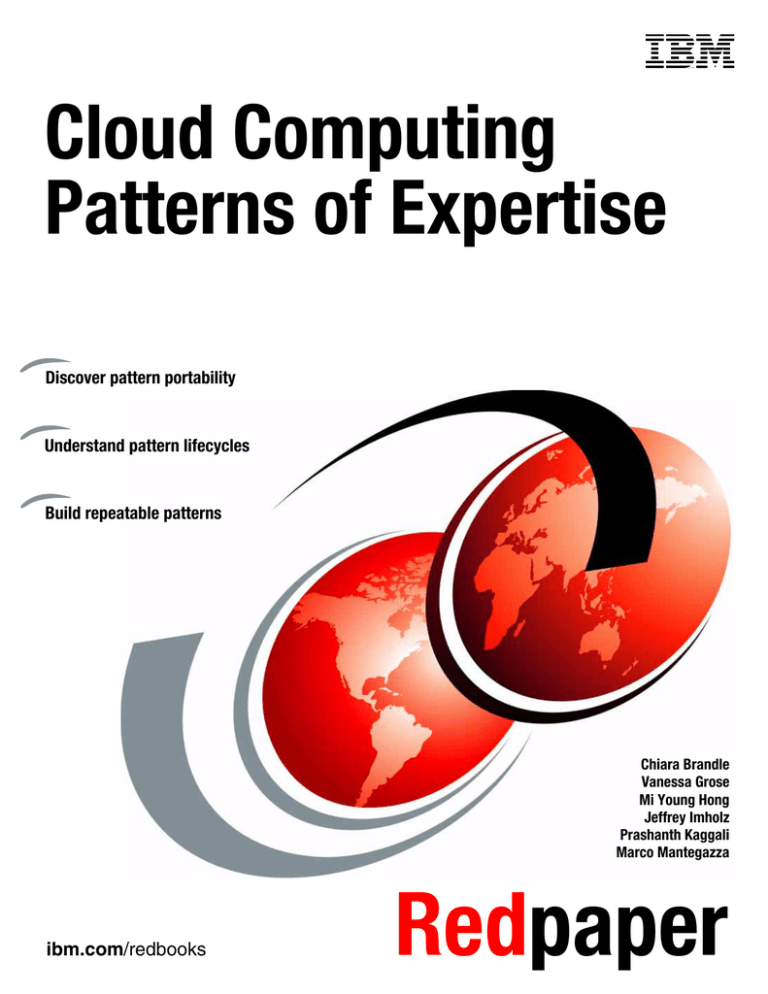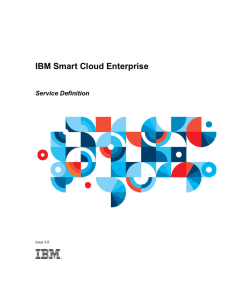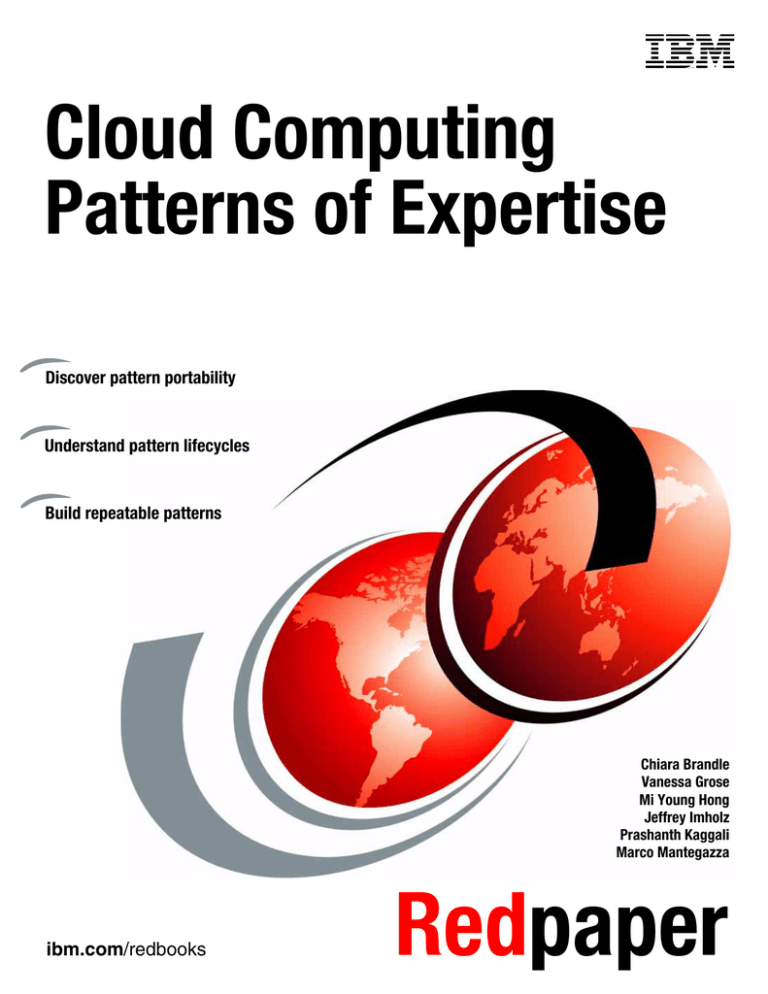
Front cover
Cloud Computing
Patterns of Expertise
Discover pattern portability
Understand pattern lifecycles
Build repeatable patterns
Chiara Brandle
Vanessa Grose
Mi Young Hong
Jeffrey Imholz
Prashanth Kaggali
Marco Mantegazza
ibm.com/redbooks
Redpaper
International Technical Support Organization
Cloud Computing Patterns of Expertise
January 2014
REDP-5040-00
Note: Before using this information and the product it supports, read the information in “Notices” on
page vii.
First Edition (January 2014)
This edition applies to IBM Workload Deployer 3.1.0.7, IBM PureApplication System 1.1, IBM SmartCloud
Orchestrator 2.2.0.0 and IBM SmartCloud Application Services 1.1.
This document was created or updated on June 18, 2014.
© Copyright International Business Machines Corporation 2014. All rights reserved.
Note to U.S. Government Users Restricted Rights -- Use, duplication or disclosure restricted by GSA ADP Schedule
Contract with IBM Corp.
Contents
Notices . . . . . . . . . . . . . . . . . . . . . . . . . . . . . . . . . . . . . . . . . . . . . . . . . . . . . . . . . . . . . . . . . vii
Trademarks . . . . . . . . . . . . . . . . . . . . . . . . . . . . . . . . . . . . . . . . . . . . . . . . . . . . . . . . . . . . . viii
Icon Solutions . . . . . . . . . . . . . . . . . . . . . . . . . . . . . . . . . . . . . . . . . . . . . . . . . . . . . . . . . . . ix
Preface . . . . . . . . . . . . . . . . . . . . . . . . . . . . . . . . . . . . . . . . . . . . . . . . . . . . . . . . . . . . . . . . . xi
Authors . . . . . . . . . . . . . . . . . . . . . . . . . . . . . . . . . . . . . . . . . . . . . . . . . . . . . . . . . . . . . . . . . . xii
Now you can become a published author, too! . . . . . . . . . . . . . . . . . . . . . . . . . . . . . . . . . . xiv
Comments welcome. . . . . . . . . . . . . . . . . . . . . . . . . . . . . . . . . . . . . . . . . . . . . . . . . . . . . . . xiv
Stay connected to IBM Redbooks . . . . . . . . . . . . . . . . . . . . . . . . . . . . . . . . . . . . . . . . . . . . . xv
Chapter 1. Introduction. . . . . . . . . . . . . . . . . . . . . . . . . . . . . . . . . . . . . . . . . . . . . . . . . . . . 1
1.1 What is a pattern of expertise? . . . . . . . . . . . . . . . . . . . . . . . . . . . . . . . . . . . . . . . . . . . . 2
1.1.1 Virtual system patterns . . . . . . . . . . . . . . . . . . . . . . . . . . . . . . . . . . . . . . . . . . . . . . 3
1.1.2 Virtual application patterns . . . . . . . . . . . . . . . . . . . . . . . . . . . . . . . . . . . . . . . . . . . 5
1.1.3 Database patterns. . . . . . . . . . . . . . . . . . . . . . . . . . . . . . . . . . . . . . . . . . . . . . . . . . 7
1.1.4 Virtual appliance patterns . . . . . . . . . . . . . . . . . . . . . . . . . . . . . . . . . . . . . . . . . . . . 8
1.2 Tools for customizing patterns . . . . . . . . . . . . . . . . . . . . . . . . . . . . . . . . . . . . . . . . . . . . 8
1.3 Value of patterns . . . . . . . . . . . . . . . . . . . . . . . . . . . . . . . . . . . . . . . . . . . . . . . . . . . . . . . 9
1.3.1 Simplify and accelerate cloud deployment . . . . . . . . . . . . . . . . . . . . . . . . . . . . . . 10
1.3.2 Optimize deployment . . . . . . . . . . . . . . . . . . . . . . . . . . . . . . . . . . . . . . . . . . . . . . 11
1.3.3 Lower risks and reduce costs . . . . . . . . . . . . . . . . . . . . . . . . . . . . . . . . . . . . . . . . 11
1.4 Pattern portability . . . . . . . . . . . . . . . . . . . . . . . . . . . . . . . . . . . . . . . . . . . . . . . . . . . . . 11
1.4.1 Available cloud environments . . . . . . . . . . . . . . . . . . . . . . . . . . . . . . . . . . . . . . . . 12
Chapter 2. Pattern design. . . . . . . . . . . . . . . . . . . . . . . . . . . . . . . . . . . . . . . . . . . . . . . . .
2.1 Pattern usage scenarios . . . . . . . . . . . . . . . . . . . . . . . . . . . . . . . . . . . . . . . . . . . . . . .
2.1.1 Pattern sources . . . . . . . . . . . . . . . . . . . . . . . . . . . . . . . . . . . . . . . . . . . . . . . . . . .
2.1.2 Pattern usage . . . . . . . . . . . . . . . . . . . . . . . . . . . . . . . . . . . . . . . . . . . . . . . . . . . .
2.2 Designing virtual system patterns . . . . . . . . . . . . . . . . . . . . . . . . . . . . . . . . . . . . . . . . .
2.2.1 VSP elements . . . . . . . . . . . . . . . . . . . . . . . . . . . . . . . . . . . . . . . . . . . . . . . . . . . .
2.2.2 Tools . . . . . . . . . . . . . . . . . . . . . . . . . . . . . . . . . . . . . . . . . . . . . . . . . . . . . . . . . . .
2.2.3 Procedure . . . . . . . . . . . . . . . . . . . . . . . . . . . . . . . . . . . . . . . . . . . . . . . . . . . . . . .
2.2.4 Design example . . . . . . . . . . . . . . . . . . . . . . . . . . . . . . . . . . . . . . . . . . . . . . . . . .
2.3 Designing virtual application patterns . . . . . . . . . . . . . . . . . . . . . . . . . . . . . . . . . . . . . .
2.3.1 Elements . . . . . . . . . . . . . . . . . . . . . . . . . . . . . . . . . . . . . . . . . . . . . . . . . . . . . . . .
2.3.2 Tools . . . . . . . . . . . . . . . . . . . . . . . . . . . . . . . . . . . . . . . . . . . . . . . . . . . . . . . . . . .
2.3.3 Procedure . . . . . . . . . . . . . . . . . . . . . . . . . . . . . . . . . . . . . . . . . . . . . . . . . . . . . . .
2.3.4 Design example . . . . . . . . . . . . . . . . . . . . . . . . . . . . . . . . . . . . . . . . . . . . . . . . . .
2.4 Design considerations . . . . . . . . . . . . . . . . . . . . . . . . . . . . . . . . . . . . . . . . . . . . . . . . . .
2.4.1 VSP versus VAP . . . . . . . . . . . . . . . . . . . . . . . . . . . . . . . . . . . . . . . . . . . . . . . . . .
2.4.2 Pattern reuse . . . . . . . . . . . . . . . . . . . . . . . . . . . . . . . . . . . . . . . . . . . . . . . . . . . .
17
18
18
19
20
20
22
24
26
32
33
36
38
40
49
49
50
Chapter 3. Pattern deployment . . . . . . . . . . . . . . . . . . . . . . . . . . . . . . . . . . . . . . . . . . . .
3.1 Pattern deployment process . . . . . . . . . . . . . . . . . . . . . . . . . . . . . . . . . . . . . . . . . . . . .
3.2 Sources of Patterns. . . . . . . . . . . . . . . . . . . . . . . . . . . . . . . . . . . . . . . . . . . . . . . . . . . .
3.3 Deployment on IBM SmartCloud Platforms . . . . . . . . . . . . . . . . . . . . . . . . . . . . . . . . .
3.3.1 IBM Workload Deployer . . . . . . . . . . . . . . . . . . . . . . . . . . . . . . . . . . . . . . . . . . . .
3.3.2 SmartCloud Orchestrator . . . . . . . . . . . . . . . . . . . . . . . . . . . . . . . . . . . . . . . . . . .
53
54
56
56
57
66
© Copyright IBM Corp. 2014. All rights reserved.
iii
3.3.3 IBM PureApplication System. . . . . . . . . . . . . . . . . . . . . . . . . . . . . . . . . . . . . . . . . 68
3.3.4 SmartCloud Application Service . . . . . . . . . . . . . . . . . . . . . . . . . . . . . . . . . . . . . . 76
3.4 Deployment solutions made easy with patterns . . . . . . . . . . . . . . . . . . . . . . . . . . . . . . 81
Chapter 4. Pattern lifecycle . . . . . . . . . . . . . . . . . . . . . . . . . . . . . . . . . . . . . . . . . . . . . . . 85
4.1 Overview . . . . . . . . . . . . . . . . . . . . . . . . . . . . . . . . . . . . . . . . . . . . . . . . . . . . . . . . . . . . 86
4.2 Virtual system lifecycle . . . . . . . . . . . . . . . . . . . . . . . . . . . . . . . . . . . . . . . . . . . . . . . . . 87
4.2.1 Customizing Hypervisor Edition images . . . . . . . . . . . . . . . . . . . . . . . . . . . . . . . . 88
4.2.2 Lifecycle of a deployed virtual system. . . . . . . . . . . . . . . . . . . . . . . . . . . . . . . . . . 98
4.3 Virtual application lifecycle . . . . . . . . . . . . . . . . . . . . . . . . . . . . . . . . . . . . . . . . . . . . . 105
4.3.1 Base operating system image lifecycle . . . . . . . . . . . . . . . . . . . . . . . . . . . . . . . . 106
4.3.2 Deployed virtual application lifecycle . . . . . . . . . . . . . . . . . . . . . . . . . . . . . . . . . 109
4.4 Red Hat OS Update Service . . . . . . . . . . . . . . . . . . . . . . . . . . . . . . . . . . . . . . . . . . . . 120
4.5 Monitoring deployed instances . . . . . . . . . . . . . . . . . . . . . . . . . . . . . . . . . . . . . . . . . . 122
4.5.1 Integrating external monitoring systems . . . . . . . . . . . . . . . . . . . . . . . . . . . . . . . 123
4.5.2 Monitoring databases in IBM cloud technologies . . . . . . . . . . . . . . . . . . . . . . . . 125
4.5.3 Using the integrated monitoring capabilities in PureApplication System . . . . . . 130
4.6 Pattern management and continuous delivery . . . . . . . . . . . . . . . . . . . . . . . . . . . . . . 141
4.6.1 Virtual system development and continuous delivery . . . . . . . . . . . . . . . . . . . . . 141
4.6.2 Virtual application development and continuous delivery . . . . . . . . . . . . . . . . . . 144
Chapter 5. Pattern portability . . . . . . . . . . . . . . . . . . . . . . . . . . . . . . . . . . . . . . . . . . . . .
5.1 Standard pattern package formats . . . . . . . . . . . . . . . . . . . . . . . . . . . . . . . . . . . . . . .
5.2 Import and export prerequisites . . . . . . . . . . . . . . . . . . . . . . . . . . . . . . . . . . . . . . . . .
5.2.1 Hardware requirements. . . . . . . . . . . . . . . . . . . . . . . . . . . . . . . . . . . . . . . . . . . .
5.2.2 Software requirements . . . . . . . . . . . . . . . . . . . . . . . . . . . . . . . . . . . . . . . . . . . .
5.2.3 CLI download and setup . . . . . . . . . . . . . . . . . . . . . . . . . . . . . . . . . . . . . . . . . . .
5.2.4 Using the CLI . . . . . . . . . . . . . . . . . . . . . . . . . . . . . . . . . . . . . . . . . . . . . . . . . . .
5.3 Exporting and importing patterns . . . . . . . . . . . . . . . . . . . . . . . . . . . . . . . . . . . . . . . .
5.3.1 Working with virtual system patterns. . . . . . . . . . . . . . . . . . . . . . . . . . . . . . . . . .
5.3.2 Working with Virtual Application Patterns . . . . . . . . . . . . . . . . . . . . . . . . . . . . . .
5.3.3 Working with database patterns . . . . . . . . . . . . . . . . . . . . . . . . . . . . . . . . . . . . .
5.3.4 Working with pattern types . . . . . . . . . . . . . . . . . . . . . . . . . . . . . . . . . . . . . . . . .
5.3.5 Working with database workload standards . . . . . . . . . . . . . . . . . . . . . . . . . . . .
5.4 Portability example that uses IBM SCAS and PureApplication System . . . . . . . . . . .
5.4.1 Exporting from SCAS . . . . . . . . . . . . . . . . . . . . . . . . . . . . . . . . . . . . . . . . . . . . .
5.4.2 Preparing PureApplication System to import the VAP . . . . . . . . . . . . . . . . . . . .
5.4.3 Importing a VAP into IBM PureApplication System. . . . . . . . . . . . . . . . . . . . . . .
5.4.4 Deploying your pattern . . . . . . . . . . . . . . . . . . . . . . . . . . . . . . . . . . . . . . . . . . . .
5.5 Leading practices . . . . . . . . . . . . . . . . . . . . . . . . . . . . . . . . . . . . . . . . . . . . . . . . . . . .
5.5.1 Uniqueness . . . . . . . . . . . . . . . . . . . . . . . . . . . . . . . . . . . . . . . . . . . . . . . . . . . . .
5.5.2 Size Limits. . . . . . . . . . . . . . . . . . . . . . . . . . . . . . . . . . . . . . . . . . . . . . . . . . . . . .
5.5.3 Security . . . . . . . . . . . . . . . . . . . . . . . . . . . . . . . . . . . . . . . . . . . . . . . . . . . . . . . .
5.5.4 Automation . . . . . . . . . . . . . . . . . . . . . . . . . . . . . . . . . . . . . . . . . . . . . . . . . . . . .
145
146
147
148
148
148
149
150
151
156
162
164
166
169
169
169
171
172
174
174
175
175
176
Chapter 6. Case studies . . . . . . . . . . . . . . . . . . . . . . . . . . . . . . . . . . . . . . . . . . . . . . . . . 177
6.1 Enabling insurance on the go by using the IBM Mobile Platform Pattern . . . . . . . . . . 178
6.1.1 Background . . . . . . . . . . . . . . . . . . . . . . . . . . . . . . . . . . . . . . . . . . . . . . . . . . . . . 178
6.1.2 Solution requirements . . . . . . . . . . . . . . . . . . . . . . . . . . . . . . . . . . . . . . . . . . . . . 178
6.1.3 The Open Insurance application . . . . . . . . . . . . . . . . . . . . . . . . . . . . . . . . . . . . . 179
6.2 Using patterns to cloud-enable a mobile application in the public cloud . . . . . . . . . . . 186
6.2.1 Creating a SmartCloud Application Workload Services instance . . . . . . . . . . . . 186
6.2.2 Loading the Mobile Application Platform Pattern into the SmartCloud instance . 188
6.2.3 Defining environment profile and connecting Worklight Studio to the SmartCloud
iv
Cloud Computing Patterns of Expertise
instance . . . . . . . . . . . . . . . . . . . . . . . . . . . . . . . . . . . . . . . . . . . . . . . . . . . . . . .
6.2.4 Generating an Open Insurance pattern from Worklight Studio . . . . . . . . . . . . . .
6.2.5 Deploying a pattern in the public cloud . . . . . . . . . . . . . . . . . . . . . . . . . . . . . . . .
6.2.6 Rapidly updating a running application instance. . . . . . . . . . . . . . . . . . . . . . . . .
6.2.7 Export pattern content for use in the private cloud . . . . . . . . . . . . . . . . . . . . . . .
6.2.8 Public cloud pilot program summary . . . . . . . . . . . . . . . . . . . . . . . . . . . . . . . . . .
6.3 Transitioning to a private cloud for added flexibility and control . . . . . . . . . . . . . . . . .
6.3.1 Importing the Open Insurance pattern into PureApplication System . . . . . . . . .
6.3.2 Making the pattern production-ready . . . . . . . . . . . . . . . . . . . . . . . . . . . . . . . . .
6.3.3 Deploying the pattern to automatically integrate with PureApplication System’s
enterprise shared services . . . . . . . . . . . . . . . . . . . . . . . . . . . . . . . . . . . . . . . . .
6.3.4 Forcing a virtual machine failure to see automatic failover in action. . . . . . . . . .
6.3.5 Drive load against the application to see scaling in action . . . . . . . . . . . . . . . . .
6.3.6 Applying middleware-level fixes to the virtual application instance. . . . . . . . . . .
6.3.7 Private cloud pilot project summary . . . . . . . . . . . . . . . . . . . . . . . . . . . . . . . . . .
189
191
193
197
200
201
203
203
205
206
209
211
213
217
Related publications . . . . . . . . . . . . . . . . . . . . . . . . . . . . . . . . . . . . . . . . . . . . . . . . . . . .
IBM Redbooks . . . . . . . . . . . . . . . . . . . . . . . . . . . . . . . . . . . . . . . . . . . . . . . . . . . . . . . . . .
Online resources . . . . . . . . . . . . . . . . . . . . . . . . . . . . . . . . . . . . . . . . . . . . . . . . . . . . . . . .
Help from IBM . . . . . . . . . . . . . . . . . . . . . . . . . . . . . . . . . . . . . . . . . . . . . . . . . . . . . . . . . .
219
219
219
221
Contents
v
vi
Cloud Computing Patterns of Expertise
Notices
This information was developed for products and services offered in the U.S.A.
IBM may not offer the products, services, or features discussed in this document in other countries. Consult
your local IBM representative for information on the products and services currently available in your area. Any
reference to an IBM product, program, or service is not intended to state or imply that only that IBM product,
program, or service may be used. Any functionally equivalent product, program, or service that does not
infringe any IBM intellectual property right may be used instead. However, it is the user's responsibility to
evaluate and verify the operation of any non-IBM product, program, or service.
IBM may have patents or pending patent applications covering subject matter described in this document. The
furnishing of this document does not grant you any license to these patents. You can send license inquiries, in
writing, to:
IBM Director of Licensing, IBM Corporation, North Castle Drive, Armonk, NY 10504-1785 U.S.A.
The following paragraph does not apply to the United Kingdom or any other country where such
provisions are inconsistent with local law: INTERNATIONAL BUSINESS MACHINES CORPORATION
PROVIDES THIS PUBLICATION “AS IS” WITHOUT WARRANTY OF ANY KIND, EITHER EXPRESS OR
IMPLIED, INCLUDING, BUT NOT LIMITED TO, THE IMPLIED WARRANTIES OF NON-INFRINGEMENT,
MERCHANTABILITY OR FITNESS FOR A PARTICULAR PURPOSE. Some states do not allow disclaimer of
express or implied warranties in certain transactions, therefore, this statement may not apply to you.
This information could include technical inaccuracies or typographical errors. Changes are periodically made
to the information herein; these changes will be incorporated in new editions of the publication. IBM may make
improvements and/or changes in the product(s) and/or the program(s) described in this publication at any time
without notice.
Any references in this information to non-IBM websites are provided for convenience only and do not in any
manner serve as an endorsement of those websites. The materials at those websites are not part of the
materials for this IBM product and use of those websites is at your own risk.
IBM may use or distribute any of the information you supply in any way it believes appropriate without incurring
any obligation to you.
Any performance data contained herein was determined in a controlled environment. Therefore, the results
obtained in other operating environments may vary significantly. Some measurements may have been made
on development-level systems and there is no guarantee that these measurements will be the same on
generally available systems. Furthermore, some measurements may have been estimated through
extrapolation. Actual results may vary. Users of this document should verify the applicable data for their
specific environment.
Information concerning non-IBM products was obtained from the suppliers of those products, their published
announcements or other publicly available sources. IBM has not tested those products and cannot confirm the
accuracy of performance, compatibility or any other claims related to non-IBM products. Questions on the
capabilities of non-IBM products should be addressed to the suppliers of those products.
This information contains examples of data and reports used in daily business operations. To illustrate them
as completely as possible, the examples include the names of individuals, companies, brands, and products.
All of these names are fictitious and any similarity to the names and addresses used by an actual business
enterprise is entirely coincidental.
COPYRIGHT LICENSE:
This information contains sample application programs in source language, which illustrate programming
techniques on various operating platforms. You may copy, modify, and distribute these sample programs in
any form without payment to IBM, for the purposes of developing, using, marketing or distributing application
programs conforming to the application programming interface for the operating platform for which the sample
programs are written. These examples have not been thoroughly tested under all conditions. IBM, therefore,
cannot guarantee or imply reliability, serviceability, or function of these programs.
© Copyright IBM Corp. 2014. All rights reserved.
vii
Trademarks
IBM, the IBM logo, and ibm.com are trademarks or registered trademarks of International Business Machines
Corporation in the United States, other countries, or both. These and other IBM trademarked terms are
marked on their first occurrence in this information with the appropriate symbol (® or ™), indicating US
registered or common law trademarks owned by IBM at the time this information was published. Such
trademarks may also be registered or common law trademarks in other countries. A current list of IBM
trademarks is available on the Web at http://www.ibm.com/legal/copytrade.shtml
The following terms are trademarks of the International Business Machines Corporation in the United States,
other countries, or both:
AIX®
CICS®
DB2®
developerWorks®
Domino®
IBM SmartCloud®
IBM®
IMS™
Informix®
InfoSphere®
Optim™
PowerVM®
PureApplication™
PureFlex™
PureSystems™
Rational Team Concert™
Rational®
Redbooks®
Redpaper™
Redbooks (logo)
Tivoli®
WebSphere®
z/VM®
®
The following terms are trademarks of other companies:
IPAS, and Kenexa device are trademarks or registered trademarks of Kenexa, an IBM Company.
Worklight is trademark or registered trademark of Worklight, an IBM Company.
Linux is a trademark of Linus Torvalds in the United States, other countries, or both.
Microsoft, Windows, and the Windows logo are trademarks of Microsoft Corporation in the United States,
other countries, or both.
Java, and all Java-based trademarks and logos are trademarks or registered trademarks of Oracle and/or its
affiliates.
UNIX is a registered trademark of The Open Group in the United States and other countries.
Other company, product, or service names may be trademarks or service marks of others.
viii
Cloud Computing Patterns of Expertise
SPONSORSHIP PROMOTION
Icon Solutions
Delivering
PureApplication
pattern expertise
PureApplication, you need to have the
right pattern in place to meet your
!
"
#
!$Global
Solutions
Directory
and have
%
CT
PA
IM
M
IB
P
Cl ure
ou Ap
d
p
In lic
no at
va ion
tio A
n wa
Aw rd
ar W
d
W inne
in
ne r 20
r 2 13
01
4
Our credentials:
&
"&"
'
(!()*(
#)+
*
-
!
.-!/
*0"12
How we can help:
"
")
"3
Accelerate
your
pattern
development
–
team
with
Icon
Solutions.
'3
Visit www.pure-revolution.co.uk
Call +44 20 7147 9955
THE ABOVE IS A PAID PROMOTION. IT DOES NOT CONSTITUTE AN ENDORSEMENT OF ANY OF THE ABOVE
COMPANY'S PRODUCTS, SERVICES OR WEBSITES BY IBM. NOR DOES IT REFLECT THE OPINION OF IBM, IBM
MANAGEMENT, SHAREHOLDERS OR OFFICERS. IBM DISCLAIMS ANY AND ALL WARRANTEES FOR GOODS OR
SERVICES RECEIVED THROUGH OR PROMOTED BY THE ABOVE COMPANY.
THIS PAGE INTENTIONALLY LEFT BLANK
Preface
This IBM® Redpaper™ publication explains the business and technical value of emerging
patterns of expertise in cloud computing, with specific applicability to IBM PureApplication™
System, IBM Workload Deployer, IBM SmartCloud® Orchestrator, and IBM SmartCloud
Application Services. It explains how patterns help companies use the different cloud
environments that IBM offers. Also included are some preferred practices for helping to
ensure pattern portability.
The pattern-based approach is a response to the need to reduce complexity in IT
environments, where various skills are required to design, test, configure, and maintain
integrated solutions, including clouds. IT managers spend most of their time maintaining
applications and application environments, leaving little time to focus on new business needs
or to adopt new technologies. As a result, businesses can lack the agility that is needed to be
successful in fast-paced, competitive markets.
Pattern of expertise are designed to deliver the following benefits:
Faster time-to-value
Reduced costs and resource demands
Fewer errors and, therefore, lower risk
Patterns make full use of the unique nature of clouds, both private or public. When they are
used in the cloud, patterns allow for the dynamic and efficient use of IT resources to achieve
consistent results, even when complex solutions are built. In this way, patterns help save time,
money, and resources.
This Redpaper aims to show the value that patterns bring to IT managers and the business as
a whole.
© Copyright IBM Corp. 2014. All rights reserved.
xi
Authors
This paper was produced by a team of specialists from around the world working at the
International Technical Support Organization, Raleigh Center.
Chiara Brandle has worked at IBM since 1999. Early on, she
worked on the Tivoli® System Management product suite,
architecting and implementing enterprise help desk solutions,
outsourcing environments, IT assets inventory solutions, data
center monitoring systems, and event management platforms.
Later, she moved to the WebSphere® channel technical sales
team, focusing on WebSphere Application Server, WebSphere
Extended Deployment, and WebSphere Process Management
suite. Since 2009, she has worked as an IT Specialist at the
IBM Innovation Center in Milan, supporting ISVs and Business
Partners in adopting IBM technologies, with a focus on cloud
solution-related platforms (WebSphere Workload Deployer,
Tivoli Service Automation Manager, IBM Service Delivery
Manager, Smart Cloud provisioning) and PureSystem
technology (primarily PureFlex™ and PureApplication
Systems). In 2012, Chiara was named one of four IBM Cloud
Top Guns in Europe.
Vanessa Grose has spent her 10 years with IBM focusing on
core Java and WebSphere technologies, with roles in
development, product quality certification, early customer
adoption, and technical sales. She currently works on the
worldwide technical sales team for WebSphere Foundation,
supporting WebSphere Application Server, Liberty Profile, and
Intelligent Management and specializing in cloud and
virtualization technologies, such as, IBM Workload Deployer,
PureApplication System, and the IBM Patterns of Expertise. In
this capacity, Vanessa provides pre-sales support for
customers around the world and delivers enablement to IBM
technical sales teams to keep them up-to-date on the latest
portfolio offerings. Vanessa holds undergraduate degrees in
computer science and mathematics from Bethel University in
St. Paul, MN, and a master’s degree in Computer Science from
the University of Minnesota.
Mi Young Hong is a senior IT Specialist in the IBM Software
Group. She has more than 15 years experience in software
design and development as a solution specialist, application
architect, and developer, and has worked with customers in the
finance industry for many years. Currently, she is working as a
Rational® Brand Specialty Architect in Korea, working with
customers who are interested in building development and test
cloud environments.
xii
Cloud Computing Patterns of Expertise
Jeffrey Imholz is an IT professional with more than 13 years of
experience spanning application development, application
platforms, application integration, and infrastructure. He
currently serves as Senior Architect, Infrastructure &
Operations, for Nationwide, a leading U.S. insurance company
where he is responsible for infrastructure architecture for
middleware technologies and is lead architect for his
company’s first private cloud offering, which was built around
Java workloads. Jeff holds a bachelor’s degree in Management
Information Systems and Finance from Florida State University
and leads a workgroup for the IBM System Z Leadership
Council.
Prashanth Kaggali has more then 13 years of industry
experience in pre-sale and solution architecting. He is a IBM
Certified Solution Advisor and Cloud Architect and a Linux and
OpenSource enthusiastic. He is currently working as technical
consultant on cloud enablement in IBM Innovation Center,
helping independent software vendors and Business Partners
to build application around the IBM SmartCloud stack.
Marco Mantegazza has worked at IBM since 2006 and is
currently an IT Specialist with IBM Software Group Italy. He has
a master’s degree in Telecommunication Engineering from
Polytechnic University of Milan. He also earned a second-level
master’s in Information Technology at the Center of Excellence
for Research, Innovation, Education and Industrial Labs
partnership (Cefriel) Milan. His areas of expertise include
WebSphere Application Server, WebSphere Virtual Enterprise,
WebSphere eXtreme Scale, IBM Workload Deployer, and IBM
PureApplication System.
Other contributors
This project was led by Margaret Ticknor, who is a Redbooks® Project Leader in the Raleigh
Center. She primarily leads projects about WebSphere products and IBM PureApplication
System. Before joining the ITSO, Margaret worked as an IT specialist in Endicott, NY.
Margaret attended the Computer Science program at State University of New York at
Binghamton.
Thanks to the following people for their contributions to this project:
Rossella De Gaetano
David Henderson
Mark J Osteraas
Kenneth Rea
Andre Tost
Dominique Vernier
Preface
xiii
Thanks to the following people for supporting this project:
Ella Buslovich, IBM Redbooks Graphics Editor
Shari Deaina, IBM Redbooks IT Support
Elise Hines, IBM Redbooks Technical Writer
Tamikia Lee, IBM Redbooks Residency Administrator
Shawn Tooley, IBM Redbooks Technical Writer
Now you can become a published author, too!
Here’s an opportunity to spotlight your skills, grow your career, and become a published
author—all at the same time! Join an ITSO residency project and help write a book in your
area of expertise, while honing your experience using leading-edge technologies. Your efforts
will help to increase product acceptance and customer satisfaction, as you expand your
network of technical contacts and relationships. Residencies run from two to six weeks in
length, and you can participate either in person or as a remote resident working from your
home base.
Find out more about the residency program, browse the residency index, and apply online at:
http://www.ibm.com/redbooks/residencies.html
Comments welcome
Your comments are important to us!
We want our papers to be as helpful as possible. Send us your comments about this paper or
other IBM Redbooks publications in one of the following ways:
Use the online Contact us review Redbooks form found at:
http://www.ibm.com/redbooks
Send your comments in an email to:
redbooks@us.ibm.com
Mail your comments to:
IBM Corporation, International Technical Support Organization
Dept. HYTD Mail Station P099
2455 South Road
Poughkeepsie, NY 12601-5400
xiv
Cloud Computing Patterns of Expertise
Stay connected to IBM Redbooks
Find us on Facebook:
http://www.facebook.com/IBMRedbooks
Follow us on Twitter:
http://twitter.com/ibmredbooks
Look for us on LinkedIn:
http://www.linkedin.com/groups?home=&gid=2130806
Explore new Redbooks publications, residencies, and workshops with the IBM Redbooks
weekly newsletter:
https://www.redbooks.ibm.com/Redbooks.nsf/subscribe?OpenForm
Stay current on recent Redbooks publications with RSS Feeds:
http://www.redbooks.ibm.com/rss.html
Preface
xv
xvi
Cloud Computing Patterns of Expertise
1
Chapter 1.
Introduction
Patterns of expertise are proven practices and experiences that were developed during client
and partner engagements and captured in a way that can be deployed repeatedly. This
chapter introduces patterns of expertise in cloud deployment, and describes the value of
patterns not only for IT managers, but for the business as a whole.
The chapter describes what patterns are, the value they offer, and how they can be used
across different cloud environments.
This chapter includes the following topics:
What is a pattern of expertise?
Tools for customizing patterns
Value of patterns
Pattern portability
© Copyright IBM Corp. 2014. All rights reserved.
1
1.1 What is a pattern of expertise?
A pattern of expertise can be thought of as a recipe that combines all of the knowledge an
organization acquired during years of complex infrastructure management tasks for
optimizing and automating software deployment. A pattern describes, in a logical way, a
repeatable solution that is based on specific sets of virtual images, middleware, applications,
and runtime configurations. The result of deploying a pattern is a configured, tuned, and
optimized application environment.
The PureSystems™ Centre website lists different patterns that were made available by IBM
or IBM Business Partners. PureSystems Centre offers a simple way for PureSystems users to
obtain PureSystems optimized content, fixes, updates, and access to expert advice.
PureSystems Centre can be found at this website:
http://www.ibm.com/software/brandcatalog/puresystems/centre/
If a pattern that reflects your business needs is not available, you can modify or extend an
existing pattern to accomplish your goals, or you can create a pattern from scratch.
Patterns of expertise in the realm of cloud computing fall into the following categories:
Virtual system patterns
Virtual application patterns
Database patterns
Virtual appliance patterns
After a pattern is deployed, it is called a pattern instance. You can deploy many instances of a
particular pattern.
Patterns support a set of parameters that are specified at deployment time and influence
details of the instance that is deployed. Each pattern instance creates the environment that is
described in the pattern, which is customized according to the specified parameters. For
example, you can create and test production environments that have the same functionality
but use different dedicated hardware resources.
Patterns give users the ability to make different choices that are based on their specific IT
needs. The high-level differences between the four types of patterns are shown in Figure 1-1
on page 3.
2
Cloud Computing Patterns of Expertise
Figure 1-1 Pattern deployment models
1.1.1 Virtual system patterns
Virtual system patterns (VSPs) are repeatable topology definitions that are based on various
virtual images, each containing multiple middleware components and applications that are
configured to work with each other. VSPs provide flexibility and control over the middleware
topology that is deployed.
The fundamental building blocks of VSPs are called parts. These parts are delivered with the
virtual images and are used, with configuration parameters and other artifacts, such as script
packages and add-ons, to create complex VSPs that are deployed as a single unit.
With the push of a button (or by running a client script), you can deploy a single VSP that
accomplishes the following objectives:
Deploys a topology
Provisions a set of VMs
Installs an operating system
Installs more middleware
Configures the environment to host one or more applications
When a virtual system pattern is deployed, the process creates the topology, builds the
relationships between the components (for example, federating the custom nodes to the
deployment manager), and configures the middleware that is based on the script packages
that you provide. The topology can be extensive and contain support for scaling, caching,
high availability, and fault-tolerance functions.
Chapter 1. Introduction
3
Figure 1-2 shows a sample virtual system pattern in which a topology is defined that consists
of a WebSphere Deployment manager component, two WebSphere custom nodes, an IBM
HTTP Server, and a DB2® HADR Express database (with its primary and secondary
components). As you can see, the number of custom nodes and IBM HTTP servers can vary
by modifying a parameter.
Figure 1-2 Virtual system pattern example that is shown from IBM Workload Deployer
After a VSP is deployed, you can directly access and manage all of the VMs in the delivered
topology. This is accomplished by starting a Secure Shell (SSH) connection or by using a
Virtual Network Connection (VNC) session. Figure 1-3 on page 5 shows how you can start an
SSH session to connect to the wanted system from the Virtual System Instances view.
4
Cloud Computing Patterns of Expertise
Figure 1-3 Accessing VMs by starting an SSH connection
1.1.2 Virtual application patterns
Virtual application patterns (VAPs) take an application-centric approach. A VAP offers a view
of a virtual application with which the user can focus only on application requirements and not
on the underlying infrastructure that is needed to support the runtime environment. You
create the virtual application from the required components, define dependencies between
the components, and apply policies to automatically manage the behavior of the application
after it is deployed. By using this approach, a user can use the VAP elements (such as
components, links, and policies) that do not directly map to VMs.
As an example, Figure 1-4 on page 6 shows the IBM Worklight® virtual application pattern.
The pattern consists of the Worklight Server enterprise application, the Worklight Runtime
and Worklight Reports databases, the Worklight Configuration component (which is used to
configure Worklight Console security), a Worklight Application, and the links that connect all
the components.
Note: For more information about the IBM Worklight Virtual Application Pattern example,
see section 2.3.4, “Design example” on page 40.
Chapter 1. Introduction
5
Figure 1-4 Virtual application pattern example that is shown from IBM Workload Deployer
A VAP offers a more abstract, coarser-grained view than a VSP. This means that the number
of components that are included in a VAP does not indicate the number of VMs that are
deployed. The components in the pattern together can represent functionality that is
combined into a single VM, or a single component can lead to the deployment of several
different VMs.
Whether it is activated from an application interface or by running a client script, the VAP acts
as a template that is converted through a series of transformations into a deployed set of
VMs, including all of the middleware and the required configuration. The transformations are
handled by plug-ins, which hold all of the information that is needed to turn the abstract VAP
into a concrete topology model.
The elements, components, links, and policies that make up a VAP are grouped in pattern
types. IBM offers various predefined pattern types and predefined patterns that you can use
to create your VAP. If your VAP implementation requires any custom content that is not
available, you can create your own plug-ins and pattern types by using the Plug-in
Development Kit (PDK). The PDK is a compressed package that is available as a download
from developerWorks® at the following website. It includes a plug-in and pattern type build
environment, samples, and a tool to create a plug-in starter project:
http://www.ibm.com/developerworks/cloud/library/cl-puresystem-plugintasks/
The custom content that is needed to create a VAP can be third-party software or an
enhancement of existing software that is already available.
6
Cloud Computing Patterns of Expertise
The VAP prevents the user from directly accessing and managing the VMs that were created
to support the virtual application, so it includes support for managing the lifecycle of the
contained artifacts. Scripts and other logic can be used to start and stop all resources that are
related to the virtual application, or apply changes to it. This support for lifecycle management
is an important difference between VSPs and VAPs. For more information about these
differences, see Chapter 4, “Pattern lifecycle” on page 85.
1.1.3 Database patterns
Most application scenarios require a database, but databases are distinct entities with their
own administrators and lifecycles, and they are often managed independently from the
applications that rely on them.
To model this framework as accurately as possible, developers use database patterns.
Database patterns are IBM DB2 product extensions that are used to build DB2 databases
that are linked to a virtual application as an existing database component. The existing
database component can be a database pattern instance that is managed within the cloud
environment, or it can be a remote database that was created and is managed outside of the
cloud environment.
Database Patterns can create, delete, and update databases that are independent of the
virtual application that is using them. But, deleting a virtual application that is using an
existing database has no effect on the deployed database or database pattern.
It is also possible to deploy a database as part of a virtual application. In this case, instead of
including an existing database in the virtual application pattern, you can include a database
component that then becomes a pattern-deployed database service.
In the case of a virtual application pattern-deployed database service, the database is
deployed as part of the virtual application. When the virtual application is deleted, the
database also is deleted.
When a database pattern is created, you can select the following types of standard workloads
to apply to the database instance to be created:
Departmental Online Transaction Processing (OLTP)
Dynamic Data Mart
The Departmental OLTP standard is the default and is primarily used and optimized for
transactional applications. The Dynamic Data Mart standard is primarily used for data
warehousing and is optimized for reporting applications.
After you have your database pattern setup, you deploy it and the database instance is
provisioned. The provisioning process makes many decisions for you to tailor your database
instance to your needs. The provisioned database instance includes standardization, best
practices, and workload optimization that corresponds to the workload standard that is
selected. After it is provisioned, you have a fully functional, robust database for your IT
environment.
Chapter 1. Introduction
7
1.1.4 Virtual appliance patterns
Virtual appliance patterns are VMs that consist of a single-server workload instance with a
preconfigured operating system and all of the middleware, applications, and script packages
necessary to automatically deploy and configure the application environment. Virtual
appliance patterns do not feature the robust management and monitoring features that are
available with virtual system and virtual application patterns. Virtual appliance patterns
simplify the delivery and operations of an application and require much less installation and
configuration than traditional deployment methods of software.
Virtual appliance patterns address key issues that are related to cloud computing, software
licensing, and standardization for independent software vendors (ISVs) and software as a
service (SaaS) providers. Virtual appliance patterns are useful when a pattern requires a
software product from another vendor, or when corporate standards require that all deployed
instances of a VM contain a particular operating system or component.
The benefits of adopting virtual appliance patterns include reduced development and
distribution costs, accelerated time to market, and a more secure software delivery system.
Virtual appliance patterns are considered to be more secure and reliable than traditional
software. By copying a file and powering on the virtual appliance, the required parameters for
an application are instantly available.
The IBM Virtual Appliance Factory is a self-enablement toolkit that provides automated tools
to help developers create virtual appliances in the Open Virtualization Format (OVF). For
more information about Virtual Appliance Factory, see this website:
https://www-304.ibm.com/partnerworld/wps/servlet/ContentHandler/stg_com_sys_virtua
l_appliance_factory
1.2 Tools for customizing patterns
After you identify which pattern best fits your infrastructure and application requirements, you
then consider any part or component customizations that must be applied to tailor the pattern
to your specific needs.
The following tools are available to customize pattern components or parts:
The Virtual System Pattern Editor, Virtual Application Builder, and Database Pattern Editor
All of the IBM cloud technologies that are described in this publication offer these tools,
which are built into the console of each technology. You use these tools to create and
manage patterns.
The IBM Image Construction and Composition Tool (ICCT)
This tool is available as a separate download and is used to create or customize virtual
images within the cloud environment. ICCT can be downloaded as part of the IBM Virtual
Appliance Factory toolkit. On IBM PureApplication System, ICCT can be made available
as a virtual application.
The command-line interface
The command-line interface (CLI) is available as a separate utility that can be downloaded
from the Welcome page in your cloud environment console. It can be used to manage the
cloud environment, including virtual images, patterns, deployed instances, and other
entities.
8
Cloud Computing Patterns of Expertise
The REST API
Each IBM cloud environment (PureApplication System, IBM Workload Deployer,
SmartCloud Orchestrator, and SmartCloud Application Services) exposes a REST API.
The REST API is available on the same IP address or host name that is used to access
the cloud environment’s GUI and the command-line tool. Only a subset of the functionality
of the cloud environment is exposed by using a REST API. With the REST API, you can
work with certificates and cloud groups, gather diagnostic information, and trace log files.
You can also work with hypervisors, IP addresses, and IP groups.
The Plug-in Development Kit
This tool is available as a separate download. It is designed to help you build your own
plug-ins, which are the basic unit of content for creating, deploying, and managing virtual
application workloads.
The Virtual Pattern Kit for Developers (VPDK)
This tool is available as a separate download. It can be used to extend existing patterns or
develop custom patterns locally within a test environment or directly on the selected cloud
environment.
For more information about using each of these tools, see 2.3.2, “Tools” on page 36.
1.3 Value of patterns
The benefits of using patterns vary based on the pattern type you use. For each deployment,
you must decide whether you favor the single-server approach of virtual appliance patterns,
the middleware infrastructure-centric approach of virtual system patterns, or the
application-centric approach of virtual application patterns.
When you deploy software by using virtual appliance patterns, you essentially deploy a virtual
image and then manage it as a stand-alone virtual machine. You are not focused on changing
the way that you operate or manage the software. Instead, you are focused on maintaining
deep control over the virtual image and improving the automation of the software.
When you deploy software by using virtual system patterns, you manage the environment
through the available administration consoles. Instead of focusing on changing how you
operate or manage the software, you focus on improving the software delivery. Because
virtual system patterns are infrastructure-based rather than application-based, virtual system
patterns require more knowledge of the middleware to configure deployments and administer
the middleware infrastructure. These patterns are a good option when you need more control
over the deployment.
With virtual application patterns, you change almost everything about the environment. These
patterns are highly optimized and automated solutions, with built-in features to manage high
availability and dynamically react to changing conditions (based on policies that you define to
accomplish specific business requirements). Virtual application patterns manage the
installation, configuration, and integration of all components. Adopting a VAP-based
deployment model requires minimal knowledge of the underlying middleware infrastructure.
The patterns can be used to deploy multiple instances of the same application. Compared to
the use of a virtual appliance pattern or virtual system pattern, a virtual application pattern
typically provides the lowest total cost of ownership and shortest time to value (see Figure 1-5
on page 10). However, these patterns offer fewer configuration options for application builders
and deployers. As a result, if more control over the configuration is required, you might have
to use virtual system patterns or develop your own pattern and associated plug-ins.
Chapter 1. Introduction
9
Be sure to understand all of your options and make an informed decision that is based on
your use case. The different benefits that are associated with Virtual Appliance, Virtual
System, and Virtual Appliance pattern types are shown in Figure 1-5 and described next.
Figure 1-5 Pattern value that is delivered to the organization
1.3.1 Simplify and accelerate cloud deployment
The most time-consuming activities for IT departments involve configuring and sizing
software, middleware, and virtual system resources to run the applications that are required
by the business.
Yet deployment does not have to be a case of constant reinvention. With patterns, you can
deploy all needed resources, such as software, middleware, and virtual systems, into your
current private cloud infrastructure or a new public cloud environment faster than you might
expect.
10
Cloud Computing Patterns of Expertise
1.3.2 Optimize deployment
By using patterns, the user can specify the wanted outcome (such as required response
times or prioritization of multiple applications) to a greater degree than with manual
deployments. The company sets its business priorities, and the patterns establish all of the
complex parameters that are required to satisfy those priorities.
Patterns of expertise can automatically balance, manage, and optimize all of the involved
elements. Users can work with pre-built patterns, have custom patterns that are built for them,
or build their own deployable patterns.
1.3.3 Lower risks and reduce costs
When applications are deployed through patterns, repeatability is assured and all of the
required information that is needed to re-create the environment is retained within the pattern
of expertise. Because this information belongs to the business rather than the individual who
developed it, it remains with the company. So when employees leave, the skill transfer period
is shortened.
Another advantage of using patterns is the savings that are achieved through simplified
lifecycle management, which can reduce the cost of maintenance and support because
routine tasks are automated.
The cloud environments that are provided by IBM offer different monitoring capabilities for
virtual systems that are deployed by using VSPs or VAPs. These monitoring capabilities,
which are described in 4.5, “Monitoring deployed instances” on page 122, are made available
by patterns and can help not only to reduce administrative costs but also to prevent system
outages.
Patterns can also help maintain day-to-day application SLAs and reduce overcapacity by
dynamically shifting workloads as needed. Patterns offer policies that administrators or
developers can use to set application SLAs and to scale the systems up and down
automatically according to the workload. Downtime can be almost avoided by using the
high-availability policies that patterns offer. By using well-defined, pre-tested, and
pre-integrated patterns that are optimized for the specific needs of the application, you can
practically eliminate downtime attributable to human errors that can occur during the
installation and configuration stages of creating an application runtime environment.
1.4 Pattern portability
The following technologies that are described in this Redpaper use the same technology to
support pattern deployment:
IBM Workload Deployer
IBM SmartCloud Orchestrator
IBM PureApplication System
SmartCloud Application Services (specifically, IBM SmartCloud Application Workload
Services)
This means that pattern portability between these IBM products occurs almost naturally,
which gives you the flexibility to choose the technology that best fits your requirements, skills,
and budget.
Chapter 1. Introduction
11
The following constraints should be considered:
Virtual system patterns: Because these patterns consist of a set of predefined VMs, script
packages, and add-ons, the only constraint for pattern portability is related to the target
hypervisor that is supported by the cloud offering.
Virtual application patterns: These patterns consist of a set of plug-ins that are responsible
for the end-to-end transformation of base operating system images to create the
environment that is needed to run the virtual application. However, if the plug-ins are not
written in such a way that they can be run on different operating system, VAPs cannot be
deployed across multiple cloud offerings, even if they support different types of
hypervisors.
If the prerequisite requirements that are declared for your VSPs, VAPs, database patterns, or
virtual appliance patterns are met, you can easily reuse your patterns across different cloud
environments by exporting them from the source environment and importing them into the
target environment.
By using a specific cloud environment that is based on your requirements to deploy your
pattern, you can experience different benefits. For example, you can use a pattern to quickly
develop and deploy an application in a public cloud environment, and then use the same
pattern in a private cloud solution. Alternatively, you can develop and test your pattern in a
private cloud and then move it to a high-availability public cloud for production.
You can also use patterns to implement a disaster recovery plan. If there is a failure, patterns
can help you quickly redeploy your infrastructure in a different cloud environment.
1.4.1 Available cloud environments
This section describes the different IBM cloud offerings, each of which supports
pattern-based deployments, and highlights the different functions and hypervisors that are
supported by the offerings.
IBM Workload Deployer
IBM Workload Deployer is a hardware appliance that is packaged with the software that is
required to provide support for patterns. By using the appliance, you can manage
heterogeneous hardware resources in your cloud environment.
Workload Deployer uses patterns (virtual system patterns, virtual application patterns,
database patterns, and virtual appliance patterns) to create consistent, validated, and
repeatable applications within a cloud environment. The appliance can deploy applications
and topologies (that is, all of the required middleware) into a pool or cloud of virtualized
hardware and managed resources.
Workload Deployer supports the following types of hypervisor:
IBM PowerVM®
IBM z/VM®
VMware
By providing these hypervisors to Workload Deployer, the appliance can work with the
following topology resources:
12
Cloud groups
Networks
Storage
IP groups
Cloud Computing Patterns of Expertise
Workload Deployer has the following main features:
Pattern-based cloud delivery
The appliance can use virtual system, virtual application, and database patterns.
Monitoring
The appliance can monitor all areas of your integrated solution, including virtual system
and virtual application instances. The level of monitoring information that is available to
each user depends on the role each user is assigned.
Licensing
The appliance includes tools for managing software license usage on a per-server basis or
by using the processor value unit (PVU) model, depending on the type of license. The
appliance tracks licenses as they are used in real time and as virtual machines are
created and destroyed.
IBM SmartCloud Orchestrator
IBM SmartCloud Orchestrator integrates the capabilities of several IBM solutions to provide
end-to-end service deployment across infrastructure and operating system layers. It provides
integrated IT workflow capabilities for process automation and IT governance, resource
monitoring, and cost management. It offers an extensible approach to integration with
existing environments and facilitates integration with customer-specific service management
processes.
SmartCloud Orchestrator can build cloud solutions by using existing IT resources such as
hypervisors, networks, and storage.
SmartCloud Orchestrator supports the following types of hypervisor:
KVM
VMware
SmartCloud Orchestrator includes the following main features:
Pattern-based cloud delivery
SmartCloud Orchestrator supports virtual system, virtual application, and database
patterns and provides a graphical interface to simplify the composition of cloud automation
features.
Designing business processes
By using SmartCloud Orchestrator, you can create and edit complex business and IT
workflows through simple drag procedures, which can accelerate delivery of IT services.
Self-service user interface
SmartCloud Orchestrator provides an intuitive self-service user interface with a
customizable catalog of offerings, such as application templates, plug-ins, reusable
components, virtual images, virtual patterns, script packages, and add-ons, that are used
to build the virtual environment.
OpenStack adoption
OpenStack is a cloud operating system that controls large pools of compute, storage, and
network resources throughout a data center. Everything is managed through a dashboard
that gives administrators overall control while empowering users to provision resources
through a web interface. SmartCloud Orchestrator uses OpenStack to define and manage
a catalog and repository for virtual disk images, deploy virtual servers on demand, and
scale according to the workload. It also provides authentication and authorizations.
Chapter 1. Introduction
13
TOSCA support
SmartCloud Orchestrator supports importing, deploying, and exporting service templates
according to the OASIS Topology and Orchestration Specification for Cloud Applications
(TOSCA). This enables the consumption of standardized third-party content in many
heterogeneous cloud environments.
Image management
SmartCloud Orchestrator provides image management by using the Image Construction
and Composition Tool and Virtual Image Library.
Cost management
SmartCloud Orchestrator relies on IBM SmartCloud Cost Management to provide
functions for collecting, analyzing, reporting, and billing that are based on usage and the
costs of shared computing resources. With this cost management tool, you can track your
costs, understand them, and, if needed, invoice them based on allocated or actual
resource use by department, user, or some other criteria.
Monitoring
SmartCloud Orchestrator supports monitoring workloads and instances by using IBM
Tivoli Monitoring.
Reporting
SmartCloud Orchestrator provides a diverse set of reports you can use for planning
purposes. System usage reports are generated to track physical and virtual resource
usage. You can also access reports to track user activity in clouds that are managed by
SmartCloud Orchestrator.
For more information about SmartCloud Orchestrator, see 3.3.2, “SmartCloud Orchestrator”
on page 66.
IBM PureApplication System
IBM PureApplication System is a workload-optimized and integrated hardware and software
solution that is designed to simplify the development, provisioning, and management of
consistent, validated, and repeatable applications in a private cloud environment. It features
integrated management capabilities that enable self-service provisioning of elastic
applications, databases, and middleware.
PureApplication System comes with preinstalled software, including the operating system
(Red Hat Enterprise Linux), middleware (IBM WebSphere Application Server), and database
(IBM DB2 Enterprise). Related software products are built and optimized for use with
PureApplication System but are not included with it.
In PureApplication System, the hardware and software are deeply integrated, which provides
a high degree of automation, performance, and simplicity in data center management. The
entire system can be managed from single unified interface.
The integrated console in PureApplication System provides management and monitoring
interfaces for the following system management functions:
14
System hardware
Virtualized storage
Networking
License usage monitoring
User auditing
Security configuration
Cloud Computing Patterns of Expertise
PureApplication System offers the following main features:
Pattern-based cloud delivery
PureApplication System can use virtual system, virtual application, database patterns,
and virtual appliance patterns.
Monitoring
PureApplication System includes pre-configured capabilities for monitoring all of the
hardware and software components that are provided with the system. The level of
monitoring information that is available to each user depends on the role each user is
assigned. Facilities for monitoring workloads and instances are accessible from the
PureApplication System workload console. Workload monitoring capabilities include
hypervisors, operating systems, and entitled middleware and database products.
Maintenance
PureApplication System includes system maintenance features for updating system
components (hardware and firmware components, compute nodes, switches, storage,
hypervisors, management software, and so on) and workload maintenance features for
updating everything that is contained within the virtual machines that run workloads
(operating systems, middleware, databases, and updates to virtual system and virtual
application patterns). These maintenance functions can be applied independently and are
likely to be applied by different teams on different schedules.
Licensing
PureApplication System includes tools for managing software license usage on a
per-server basis or by using the processor value unit (PVU) model, depending on the type
of license. PureApplication System tracks license use in real time as virtual machines are
created and destroyed. In addition to monitoring and optionally enforcing license limits,
PureApplication System supports exporting historical license usage information for use in
spreadsheets and other tools for analyzing license usage over time.
IBM SmartCloud Application Services
IBM SmartCloud Application Services is IBM’s platform-as-a-service (PaaS) offering that
enables rapid development and deployment of applications to a cloud with a suite of
cloud-based development tools, workload patterns, middleware, and databases. It runs on the
IBM self-service public cloud, SmartCloud Enterprise.
IBM SmartCloud Application Services initially includes the following primary services:
SmartCloud Application Workload Service
Collaborative Lifecycle Management Service
SmartCloud Application Workload Service is the PaaS layer in IBM SmartCloud Enterprise
and with which you can easily deploy and manage applications by using patterns. You can
also customize or create and then deploy virtual system patterns from within this layer.
SmartCloud Application Workload Service supports virtual appliance and virtual system,
virtual application, and database patterns.
Collaborative Lifecycle Management Service is a set of seamlessly integrated tools that
provide a real-time cloud-based collaborative environment for accelerated application
development and delivery.
Chapter 1. Introduction
15
16
Cloud Computing Patterns of Expertise
2
Chapter 2.
Pattern design
This chapter describes how to design a pattern in IBM PureApplication System. It explains
several pattern usage scenarios that you can choose that are based on your application
requirements. It also introduces the overall procedures, building blocks, and tools for
designing virtual patterns. Several leading practices for designing patterns of expertise are
provided. The chapter also explains, with examples, how to design a pattern by using
predefined patterns.
This chapter focuses on designing patterns only in PureApplication System. The remaining
chapters in this Redpaper describe how to deploy, import, and export patterns to other cloud
environments.
The chapter includes the following topics:
Pattern usage scenarios
Designing virtual system patterns
Designing virtual application patterns
Design considerations
© Copyright IBM Corp. 2014. All rights reserved.
17
2.1 Pattern usage scenarios
Patterns of expertise are leading practices and other knowledge that were accumulated by
IBM and IBM Business Partners that were captured, tested, and optimized into deployable
form. These patterns are not just blueprints or sets of instructions. They are usable,
deployable models with the accumulated expertise, such as configuration steps and
automated scripts, that are already built into them.
You can use the predefined patterns that are provided with PureApplication System without
modification and deploy them to the cloud. You also can create patterns or clone (copy) a
pattern and alter its components and configuration to suit the specific needs of your
environments.
This section describes some of the typical ways patterns are used for cloud computing.
2.1.1 Pattern sources
PureApplication System supports patterns from IBM and IBM Business Partners, and those
that you create on your own.
Choose the following best solution that is based on your application and environment
requirements:
Patterns from IBM
IBM includes a number of predefined and pre-optimized virtual patterns for common
application topologies with PureApplication System, or the patterns can be obtained
separately. These patterns of expertise focus on leading practices and proven topologies
for applications that are running on IBM middleware.
Patterns from IBM Business Partners
IBM Business Partners used their own application and industry expertise to create more
patterns of expertise. These partners already produced more than 400 optimized patterns
of expertise for various industries.
You can browse and download these IBM and IBM Business Partner patterns of expertise
at the PureSystems Centre website:
https://www-304.ibm.com/software/brandcatalog/puresystems/centre/
PureSystems Centre offers an easy way for users to obtain PureApplication
System-optimized content, fixes, and updates, and to access IBM and IBM Business
Partner expertise, including patterns of expertise.
For more information about using PureSystems Centre, see Chapter 4 of Adopting IBM
PureApplication System V1.0, SG24-8113, which can be found at this website:
http://www.redbooks.ibm.com/abstracts/sg248113.html?Open
Patterns that you create
You can also use your own expertise to create custom patterns of images and
components by using tools that are provided by IBM. IBM now provides SmartCloud
Workload Service trials with tools for pattern creation, a cloud environment to test them
on, and a downloadable Pattern Development Kit (PDK). The SmartCloud Workload
Service trial is a 90-day trial that is powered by IBM SmartCloud Services. For more
information, see this website:
http://www.ibm.com/developerworks/cloud/cloudtrial.html
18
Cloud Computing Patterns of Expertise
2.1.2 Pattern usage
Patterns enable efficient, repeatable deployment of applications into PureApplication System
environments and other IBM cloud technologies, such as IBM Workload Deployer, IBM Smart
Cloud Application Services, and IBM SmartCloud Orchestrator. Depending on your
requirements, the following options are available:
Use a predefined pattern
If you find a predefined pattern that meets your requirements, you can use it with no
changes. For example, the Business Process Manager Advanced Pattern is a virtual
system pattern that provides most of the components that are needed to use the IBM
Business Process Manager (BPM) solution in a private cloud. You can use the IBM BPM
Advanced pattern without modification to create, deploy, and manage your IBM BPM
environments with PureApplication System or Workload Deployer. The pattern helps you
accelerate the process of setting up complex, clustered IBM BPM environments in your
cloud environment.
Clone and extend an existing pattern
You might find a predefined pattern that approximately matches your environment but is
missing certain elements that you need. In this case, you can clone the existing pattern
and then extend it with script packages, add-ons, custom images, and so on.
For example, if you must connect existing Lightweight Directory Access Protocol (LDAP)
elements to the IBM BPM solution, or you must configure WebSphere Application Server
for your environment, you can extend the existing IBM BPM Advanced pattern by adding a
built-in script package that adds your needed features.
Create a pattern with predefined parts or components
If you cannot find a pattern that fits your environment, you can define a new pattern by
using parts and components of other patterns. However, be sure that you are using parts
from appropriate pattern types. If you need a virtual application pattern (VAP), you must
use elements from another VAP type and not from some other pattern.
For example, if you are going to deploy a web application into a cloud environment by
using the Web Application Pattern, you can create your virtual application pattern by
adding and connecting the required components in the Web Application Pattern y using a
GUI-based application builder.
Create pattern components
If you plan to use middleware that does not exist in a predefined pattern that is suitable for
your environment, you must create your own components. The tools that you use depend
on the type of pattern you must create.
If you must create a virtual system pattern (VSP), you can build the necessary virtual
images and parts by using the IBM Image Construction and Composition Tool (ICCT) and
PureApplication System. If you must create a VAP, you can build the components that you
need by using the Plug-in Development Kit (PDK).
For example, if you want to create components for a VAP that supports WebSphere
Application Server Community Edition, you must define new configurable application
model components for the software and define how to implement (or realize) the
deployment of the defined components, and define the lifecycle in the scripts to install,
configure, and start software by using the PDK.
Chapter 2. Pattern design
19
2.2 Designing virtual system patterns
A VSP is a logical grouping of virtual image parts that together form your middleware topology
with associated script packages that further define the environment. VSPs can provide rapid
deployment, repeatability, and consistency for simple and complex middleware
configurations, while preserving the control and flexibility of traditional middleware
environments.
In a VSP, what the administrator defines in the pattern controls is what is deployed in the
cloud environment. Figure 2-1 shows how a system topology is defined by using VSPs.
Figure 2-1 Sample system topology that is defined in a VSP
2.2.1 VSP elements
VSPs are made up of parts from one or more virtual images, script packages, and add-ons
from the PureSystem catalog.
Parts
Virtual images contain virtual image parts, which are the main building blocks of VSPs. Each
of these parts has properties that you can configure.
The virtual image is a hypervisor edition image that consists of a middleware product, such as
WebSphere Application Server that is preinstalled and pre-configured, with an operating
system that is designed for virtual environments.
A virtual image includes parts that represent the application server topology components that
the image supports. For example, WebSphere Application Server Hypervisor Edition images
contain a deployment manager, custom node, and a stand-alone server.
20
Cloud Computing Patterns of Expertise
Each part can also contain add-ons and scripts with their own configurable parameters.
Part properties and script parameters can be updated or locked, or both, while you are editing
the virtual system pattern that contains them. If the part properties and script parameters are
not set during the VSP editing process, the user who is deploying the VSP is prompted for the
required property and parameter values.
Script packages
VSP parts can be customized with script packages. Script packages are flexible and can do
almost anything you need, including running wsadmin commands or operating system-level
commands.
Scripts that automate the installation and configuration of your application are key assets that
you can reuse in developing other VSPs.
Script packages are containers that have all of the artifacts that needed to run a script. The
script package is a directory that is compressed into a single file that is uploaded to the
PureSystem catalog and then associated with VSPs.
Add-ons
Add-ons are specialized scripts that customize virtual machine (VM) configurations. By using
add-ons, you can fine-tune hardware and operating system configurations.
After an add-on is created, it can be dropped onto a topology pattern from the Virtual System
Pattern Editor, which is a tool for designing a VSP in PureApplication System. When the
pattern is deployed, you provide the parameters for the add-on to use to customize the
hardware and operating system configurations.
The following types of add-ons can be added to VSP parts:
Disk: Adds a virtual disk to the VM and optionally formats the file system and mounts the
disk.
NIC: Adds a virtual network interface controller (NIC) to the VM (NIC add-ons are
deployed with environment profiles).
User: Defines another user on the VM.
Note: Although add-ons and script packages have similar configuration steps, the
following differences are notable:
Script packages have multiple execution-time options that are specified by the user,
such as deployment time, delete time, or user-initiated times, but add-ons do not.
Add-ons run only at deployment time.
You do not specify the order of running add-ons in the Pattern Editor. Add-ons
always run before any user-supplied script package.
The add-on definition has a special TYPE field that triggers the appropriate
hypervisor-level API calls to be started to create the relevant hardware for disk or NIC
creation.
Chapter 2. Pattern design
21
2.2.2 Tools
PureApplication System provides several tools for customizing VSPs.
Virtual System Pattern Editor
The Virtual System Pattern Editor is a model-based pattern editor that is integrated into the
PureApplication System workload console that you use to manage VSPs. You can edit a
virtual system pattern only if it is not read-only and only if you have permission to edit it.
The VSP topology is shown graphically in the Virtual System Pattern Editor. Virtual image
parts, add-ons, and script packages can be dragged and dropped onto an editing canvas
where you can create or change relationships between the parts.
The Virtual System Pattern Editor provides the following functions that are useful in VSP
design:
Creating: Create a VSP when you need an environment that is not defined by an existing
pattern.
Cloning: Clone an existing VSP and then customize the copy to suit the needs of your
environment.
Deleting: Delete any VSPs that you own.
Modifying: Modify any VSP that is not read-only.
Setting as read-only: Make a VSP read-only to prevent further edits to the topology
definition and ensure consistent reuse in the cloud.
For more information about how to use the Virtual System Pattern Editor, see the IBM
PureApplication System Information Center at this website:
http://pic.dhe.ibm.com/infocenter/psappsys/v1r0m0/topic/com.ibm.puresystems.appsys
.1700.doc/iwd/mpr_patediop.html
Figure 2-2 on page 23 shows the Virtual System Pattern Editor in IBM PureApplication
System.
22
Cloud Computing Patterns of Expertise
Figure 2-2 Virtual System Pattern Editor
Image Construction and Composition Tool
The Image Construction and Composition Tool is available as a separate, downloadable tool
that you can install and configure to manage the virtual images part of a PureApplication
System environment. By using this tool, you can create your own custom virtual images for
deployment into cloud environments.
The Image Construction and Composition Tool provides the following functions:
Model-driven image creation
Use the tool to build a model of an image by combining models of a base operating system
with software bundles. Each building block contains a semantic and functional model that
describes the contents of the components of an image (for example, the products that are
installed, supported operating systems, prerequisites, and requirements).
Simplified, automated installation process
After you create the image model, the software installation and image building process is
fully automated. It does not require advanced user skills or input regardless of the cloud
environment or operating system.
Image lifecycle management
The tool enhances the efficiency of image lifecycle management. Images that you create
are self-explanatory; at a glance, you can see the contents of any image. Images that are
created by using the tool are also customizable and manageable. You can export images
to another system or other users can import your images. Images that are created with the
tool have a high degree of interoperability with other IBM products and software.
Chapter 2. Pattern design
23
Image creation and activation
You can create images of your operating system and software content. Image builders can
use the predefined and pre-optimized VAPs to VSPs that were created by experts to build
images without requiring their own in-depth knowledge of the operating system or
software installation. Specialists build particular software bundles that are then available
for image builders to access when images are created.
For more information about how to install and use the Image Construction and Composition
Tool, see Chapter 5.3 of Adopting IBM PureApplication System V1.0, SG24-8113, which is
available at this website:
http://www.redbooks.ibm.com/abstracts/sg248113.html?Open
Advanced Middleware Configuration
Advanced Middleware Configuration for PureApplication System is application release
software. It is delivered as a workload that you can use to automate the deployment of
existing applications to the cloud (a process that is referred to as onboarding). You can also
use this software to automate the configuration and deployment of VSPs.
Use Advanced Middleware Configuration when one or more of the following conditions
applies to your project:
You want to deploy applications as virtual system patterns.
You do not have reliable end-to-end automation for installing and configuring applications.
Your existing automation is specific to a single topology.
You want to reduce your investment in low-level automation.
You want to migrate WebSphere products into the cloud.
For more information about how to use this software, see Chapter 5.3 of Adopting IBM
PureApplication System V1.0, SG24-8113, which is available at this website:
http://www.redbooks.ibm.com/abstracts/sg248113.html?Open
2.2.3 Procedure
Depending on your requirements, you can use a predefined VSP as-is, design a new VSP
from scratch, or customize an existing VSP to suit your needs.
Figure 2-3 on page 25 shows the VSP design process.
24
Cloud Computing Patterns of Expertise
Figure 2-3 VSP design process
The information that is shown in Figure 2-3 can be summarized in the following high-level
steps for designing a VSP:
1. Define the topology.
Before you design the pattern, you must analyze your application and define the system
topology for your cloud application.
2. Search for patterns and review pattern requirements.
Find patterns that fit your environment by searching for them within resources such as
PureSystems Centre. Make sure that you have sufficient resources to run the patterns you
select. Typically, a pattern includes documentation that describes the requirements for
using it.
3. Choose from the following options that are best for your environment:
a. Use an existing pattern without alteration (ready for deployment)
b. Clone and adapt an existing pattern
a. Create a pattern
4. Identity necessary virtual parts.
You must identity all of the virtual parts of your application and determine whether any
other parts must be created with new virtual images.
If required, build and import a custom virtual image.
Chapter 2. Pattern design
25
Virtual images provide the operating system and product binary files that are required to
create a virtual system instance.
IBM provides a set of pre-tested virtual images in PureApplication System. However, if you
want to build your own virtual image, you can create a custom image by using the extend
and capture process or the Image Construction and Composition Tool.
5. Add and configure parts.
After you clone an existing pattern or create a new one, you start modifying the pattern by
adding parts from the palette in the Virtual System Pattern Editor and configuring each
part’s properties for your environment.
6. (Optional) Add script packages.
Script packages are useful in building a custom middleware configuration. The packages
can be used to install applications, configure application dependencies, or otherwise tune
the middleware layer.
Some example script packages are preinstalled in the PureApplication Systems catalog,
but you might have to create your own scripts that are specific to your environments.
7. (Optional) Configure advanced options and deployment order.
You can define the advanced options for VSPs that define your pattern. The options that
are available depend on the topology of the virtual system pattern you are editing. These
advanced options include configuration settings for patterns such as messaging, session
management, and security. You also can change the order in which the virtual image parts
are deployed in the topology.
8. Deploy the VSP.
After you design and build your VSP, you can deploy it to your systems.
2.2.4 Design example
To illustrate the VSP design process, the authors used the IBM BPM Advanced Pattern. This
pattern provides patterns that contain the components that are needed to manage business
processes in a private cloud. You can use these virtual system patterns to create, deploy, and
manage IBM BPM environments that exist in IBM PureApplication System or IBM Workload
Deployer. These pre-optimized patterns help you accelerate the process of setting up
complex IBM BPM environments that are highly available.
Search and review pattern requirements
If you want to set up an IBM BPM environment by using a VSP, find a pattern that is close to
what you need for your environment and that you want to clone and review the pattern
requirements to ensure that you understand it.
To review the IBM BPM Advanced Pattern requirements and contents, see the IBM Business
Process Manager Information Center, which is available at this website:
http://pic.dhe.ibm.com/infocenter/dmndhelp/v8r0m1/topic/com.ibm.wbpm.cloud.doc/top
ics/cbpm_priclo_gsg.html
The following IBM BPM Advanced Pattern packages are available for download:
IBM BPM Advanced Pattern on Red Hat Enterprise Linux Server
IBM BPM Advanced Pattern on AIX®
26
Cloud Computing Patterns of Expertise
Clone the pattern
After downloading and installing the pattern, you can start to create the pattern by using the
cloning option with predefined patterns.
The following predefined patterns are provided with the IBM BPM Advanced Pattern:
IBM BPM Advanced Clustered Pattern
IBM BPM Advanced Clustered Process Center Pattern
IBM BPM Advanced Clustered Process Server Pattern
Select a predefined pattern to clone and then edit it, including a new name and description
that fits your new, cloned pattern, as shown in Figure 2-4.
Figure 2-4 Giving a cloned pattern a new name and description
Add and configure parts
When you deploy an IBM BPM pattern, by default it configures the parts of the pattern
according to the pre-determined settings that are contained in the pattern. So, you can deploy
a pattern without providing any other configuration instructions. However, you always can
customize the pattern by adding and removing parts and changing the configuration of those
and any other parts in the pattern.
Examples of this process include adding a script package for LDAP configuration, or adding a
DB2 database for high availability disaster recovery (HADR). Specifically, you can enable
DB2 for HADR by adding and configuring the Process Server standby database part to your
pattern, as shown in Figure 2-5 on page 28.
Chapter 2. Pattern design
27
Figure 2-5 Adding a Process Server standby database part to the existing pattern for HADR
Add appropriate script packages
To customize parts, you can add script packages to VSP topologies. You can also include
script packages in VSPs to further define behavior in the IBM BPM Advanced Pattern
environment.
The IBM BPM Advanced Pattern packages that are installed on Workload Deployer or
PureApplication System include the following script packages that can be used to create
customizations:
AddDisk: Adds disk space to a database virtual machine.
ConfigBPM: Contains the activation script that configures the IBM BPM environment.
ConfigTDS: Connects the IBM BPM Process Center deployment manager part or Process
Server deployment manager part to an existing LDAP server by using IBM Tivoli Directory
Server.
For example, to use the ConfigTDS script package, you must add the package to the Process
Server deployment manager as shown in Figure 2-6 on page 29. You can then configure the
parameters for your LDAP server in the script package.
28
Cloud Computing Patterns of Expertise
Figure 2-6 Adding a script package to a part for customizing
Add add-ons to a part
With a VSP, you can include add-ons to a part to customize the pattern. In the predefined
Advanced IBM BPM pattern, for example, the default setting for available disk space for the
DB2 database part is 30 GB. You can increase this value before deployment by adding a raw
disk add-on to the database part.
In this example, you must apply the default raw disk add-on to the database part when you
design the pattern, as shown in Figure 2-7 on page 30. If you do not apply the add-on then,
only 7 GB of disk space is available on the database VM when the deployment is complete.
Chapter 2. Pattern design
29
Figure 2-7 Adding a default raw disk add-on to a database part
Configure advanced options and order of deployment
If you must configure the advanced options for patterns or change the order of deployment of
the parts within a pattern, you can make these changes before deployment.
For example, you can increase or decrease the number of IBM Process Server custom node
parts and change the order in which some parts are deployed, as shown in Figure 2-8 on
page 31.
30
Cloud Computing Patterns of Expertise
Figure 2-8 Changing the number of process server custom nodes and their deployment order
Create needed new patterns from scratch
Sometimes you find that it is better to create a pattern by using predefined parts to meet your
requirements.
For example, if you need a stand-alone server configuration that is based on the IBM BPM
Advanced Pattern for your development or test environments, you can define you own pattern
by using the predefined parts. No pattern for the stand-alone server configuration is provided
in the IBM BPM Advanced Pattern, but you can design one by using the stand-alone Process
Server part and stand-alone Process Center part that are included with the pattern and then
connect them as shown in Figure 2-9 on page 32.
Chapter 2. Pattern design
31
Figure 2-9 Creating a pattern for a IBM BPM stand-alone server configuration
2.3 Designing virtual application patterns
Virtual application patterns (VAPs) are a new cloud deployment model that represents an
evolution of the traditional topology patterns that are supported in virtual system patterns.
Fundamentally, VAPs raise the abstraction layer to a higher point than in virtual system
(topology) patterns. VAPs put the focus on the application instead of the application
infrastructure.
A virtual application represents a collection of application components and behavioral
policies, and the relationships between them. If you define your virtual application pattern in a
virtual application model, the system automatically deploys and configures the appropriate
middleware components to run your application. This simplifies the deployment process to
suit your requirements and monitors the deployment by handling the infrastructure
configuration and setup.
Figure 2-10 on page 33 shows the relationship between a virtual application model and the
deployed systems.
32
Cloud Computing Patterns of Expertise
Figure 2-10 Relationship between Virtual application model and deployed system
2.3.1 Elements
When you create a VAP, use components, links, policies, pattern types, and plug-ins to create
the application model of a virtual application. The components, links, policies, and other
configuration options that are available to you are determined by the plug-ins that are
included with the selected pattern type.
Components
A VAP contains components that represent middleware services that are required by the
virtual application instance.
You can connect components in a VAP to indicate dependencies and, optionally, to apply a
policy to configure middleware services during deployment to apply specific behaviors or
define a quality of service level. As with links and policies, components can include required
and optional attributes.
The following components are available with the VAPs that are provided with PureApplication
System:
Application:
–
–
–
–
–
–
–
Additional archive file (Web application)
Additional archive file (Java application)
Enterprise application component
Existing Web Service Provider Endpoint
Java application (IBM Java Runtime Version 7)
Policy set
Web application component
Chapter 2. Pattern design
33
Database:
–
–
–
–
–
Database Studio web console
Database (DB2)
Existing database (DB2)
Existing database (Informix®)
Existing database (Oracle)
Existing IMS™ database:
–
–
–
–
Messaging
Existing messaging service (WebSphere MQ)
Topic
Queue
OSGi:
– Existing OSGi Bundle Repository (WebSphere Application Server)
– OSGi Application (WebSphere Application Server)
Transaction processing:
– Existing CICS® Transaction Manager
– Existing IMS Transaction Manager
User registry:
– Existing user registry (IBM Tivoli Directory Server)
– Existing user registry (Microstate Active Directory)
– User registry (Tivoli Directory Server)
Other components:
–
–
–
–
–
Connect out
Connect in
Connect in (Java application)
Connect out (Java application)
Monitored file (Java application)
Links
Links establish communication paths between components. They tell the system that two
components must communicate, open the required ports, and configure the middleware for
proper communication.
For example, if a web application component depends on a database component, this
dependency is defined by the existence of an outgoing link from the web application
component to the database component.
Policies
Policies support the quality of service (QoS) levels of a virtual application. Policies can be
applied to an individual component or an entire virtual application.
For example, if you want a web application to be highly available, you can add a scaling policy
to the web application component and specify the requirements that trigger scaling to occur,
such as passing a processor usage threshold. When deployed, the topology of the virtual
application is configured to dynamically scale the web application. Multiple WebSphere
Application Server instances are deployed to support the application and other instances are
added or removed based on the service levels that are defined in the policy.
34
Cloud Computing Patterns of Expertise
The following types of policies can be applied when you build a virtual application pattern:
Scaling policy
Scaling is a runtime capability to automatically expand or reduce your application platform
as the load changes. A scaling policy component is used to define this capability (and the
conditions under which it occurs) for a specific application.
A scaling policy can be applied to the application hosting environment, including
enterprise, web, and OSGi application components. A scaling policy can provide for
memory-to-memory session persistence, load balancing, and dynamic scaling of the
environment VMs based on workload demand.
Horizontal dynamic scaling adjusts your number of VMs up or down based on certain
specified trigger events or measurements. Triggers are grouped according to different
application scenarios based on architecture.
The following trigger-related application scenarios are available:
–
–
–
–
Static: The elastic scaling feature is disabled.
CPU-based: Scaling is triggered based on CPU usage only.
Response-time based: Scaling is triggered based on response time only.
Web to database: Scaling is triggered based on the number of JDBC connections.
The Static scenario is unique in that it disables elastic scaling. The number of defined
instances remains the same no matter what happens regarding workload demand.
Routing policy
You can apply a routing policy to the application component parts of your VAP. By using a
routing policy, you can customize the context root for your component. You also can
specify the protocol, such as HTTP and HTTPS, for your component.
A routing policy is used with a scaling policy to send requests to virtual applications that
are based on unique virtual host names and context roots. In addition, communication
between the client and server can be done over SSL (HTTPS).
A routing policy can be applied without having a scaling policy in place. The use of a
routing policy requires that the shared proxy is started.
Log policy
You can add a log policy to your application component to specify configurations for log
records.
A log policy can be applied to the enterprise OSGi and web application components. This
policy defines the server startup trace string level for the application server. If a log policy
is configured, it can be modified post deployment from the deployment inlet in the system
console.
Java virtual machine policy
A Java virtual machine (JVM) policy controls the characteristics of the JVM.
A JVM policy can be applied to application hosting environments, including enterprise,
web, and OSGi components. You can configure a minimum and maximum heap size,
enables verbose garbage collection, and enables remote debugging. By using a JVM
policy, you can choose between 32-bit or 64-bit versions of WebSphere Application
Server.
Chapter 2. Pattern design
35
Interim fix policy
You can apply an interim fix policy to your virtual application to apply updates during
deployment and upload emergency fixes to the catalog. When you add an interim fix policy
to a virtual application, all applicable fixes for the pattern type and its plug-ins are
displayed in the list in the interim fixes URL attribute for the policy. You can select fixes
from the list to install during deployment.
Interim fix policies are application-level policies only and cannot be applied to a
component. At the time of this writing, only WebSphere Application Server interim fixes for
deployments that are based on the IBM Web Application Pattern are supported at the
component level.
Plug-ins
A plug-in controls the end-to-end handling of a particular capability in a pattern. When you
build a virtual application or database pattern, the plug-in defines the available components,
supported linkages and policies, and the configurable properties for each component.
The plug-in also determines the patterns semantics and operation, including the settings that
can be configured, how it is deployed, and how it is managed and configured throughout the
lifecycle of the virtual application.
Pattern types
A pattern type is a collection of related plug-ins that consist of components, links, and policies
for deploying virtual applications and the actions governing their lifecycle. Virtual application
domains are defined by pattern types.
For example, the WebSphere Community Edition Sample Pattern Type contains plug-ins.
These plug-ins are relative to deployments of simple or complicated web or Java EE
applications on the WebSphere Community Server. Deployment depends on certain other
features, such as middleware, being installed.
The following virtual application pattern types are provided with the PureApplication System:
IBM Foundation Pattern: Provides shared services, such as monitoring and load
balancing, for deployed virtual applications.
Application Pattern Type for Java: Used to build and deploy Java applications.
IBM Web Application Pattern: Used to build and deploy web applications.
IBM Database Pattern: Used to build and deploy database instances.
2.3.2 Tools
The following tools are available for designing and customizing VAPs.
Virtual Application Builder
To create or update a virtual application pattern, use the Virtual Application Builder (VAB) to
define the application model. By using the VAB, you can design your application model and
graphically assemble and configure your virtual application.
The virtual application model is defined to include certain components, links, and policies that
are available within the selected pattern type an d any secondary pattern types that are
associated with the selected one.
36
Cloud Computing Patterns of Expertise
Components are the fundamental building blocks that are used to construct a virtual
application model. You start by selecting components on the VAB canvas and configure
values for the component attributes. You then can add policies and links between components
and configure values for their attributes, as shown in Figure 2-11.
Figure 2-11 Virtual Application Builder
IBM Workload Plug-in Development Kit
By using the IBM Workload Plug-in Development Kit (PDK), you can create your own custom
content that you can add to a VAP by creating plug-ins and pattern types. The custom content
can be third-party software or an enhancement to existing software that is already available
as a VAP.
The PDK includes an Eclipse plug-in that you can use in your Eclipse or Rational Application
Developer environment to create and edit the configuration files in the plug-ins that are used
in your virtual applications.
For more information about installing the PDK and using it to design and implement custom
plug-ins, see the following resources:
Chapter 4 in Adopting IBM PureApplication System V1.0, SG24-8113, which is available
at this website:
http://www.redbooks.ibm.com/abstracts/sg248113.html?Open
Creating Composite Application Pattern Models for IBM PureApplication System,
SG24-8146, which is available at this website:
http://www.redbooks.ibm.com/Redbooks.nsf/RedpieceAbstracts/sg248146.html?Open
Chapter 2. Pattern design
37
Virtual Pattern Kit for Developers
The Virtual Pattern Kit for Developers (VPDK) is a self-contained resource that is delivered as
a VMware image (to be installed locally) and provides basic pattern development capabilities
for developers.
The VPDK includes tools for pattern development, such as the PDK and the following basic
patterns:
Web Application Pattern 2.0
IBM Transactional Database Pattern 1.1
IBM Data Mart Pattern 1.1
Plug-in Development Kit (PDK)
IBM Image Construction and Composition Tool
Base OS Red HAt Enterprise Linux (RHEL) image
By using the VPDK, pattern and plug-in developers can gain experience working with
PureApplication System, extend existing patterns, or create patterns. You can download the
VPDK from IBM developerWorks at this website:
https://www.ibm.com/developerworks/downloads/ibm/virtualpatternkit/
For more information about how to install and configure the VPDK tool, see the video that is
available at this website:
http://www.youtube.com/watch?v=nTpk-55kBTc&feature=youtu.be
2.3.3 Procedure
You have two options for designing a virtual application to meet your requirements: reuse
pre-existing patterns and configure them, or create a VAP of your own.
VAPs are simple to create, deploy, and monitor. VAPs are the quickest way to deploy
applications without worrying about the infrastructure configuration. PureApplication System
handles deploying applications for you, which reduces much of the complexity.
The process for designing VAPs is shown in Figure 2-12 on page 39 and listed in the steps
that follow the figure.
38
Cloud Computing Patterns of Expertise
Figure 2-12 VAP design process
The process that is used to design a VAP includes the following main steps:
1. Analyze the existing application and define the requirements for deployment.
Analyze the existing application and identify the application artifacts and other information
that are needed to deploy the application to the cloud. Be sure to define the necessary
QoS settings for the application, such as any scaling, logging, and monitoring
requirements.
2. Search and review the application pattern requirements.
Browse and review the VAPs that are provided by searching for them within resources,
such as PureSystems Centre, and determine whether one exists that best fits your needs.
If a predefined VAP suits your environment, you can use the pattern as is at no change or
extend the pattern and make changes.
If a predefined VAP does not exist to suit your environment, create a VAP.
3. Identify components and links.
Determine which components are required for your application environment. You also
should determine whether you can use all components in the predefined pattern type, or
whether you must create components.
Chapter 2. Pattern design
39
4. Create and import a pattern plug-in.
If you must add custom components that do not exist in the predefined pattern type that
you selected, you must create virtual application plug-ins and pattern types with the PDK.
5. Add and configure components.
Here, you build the pattern with the necessary components and links between the
components. The list of available components depends on the template you choose.
Each component has its own properties that can be configured during pattern design.
Some properties are required and others are optional.
6. Add QoS policies.
You can apply policies (scaling, logging, monitoring, and so on) to a virtual application or
components to establish any specific behaviors that are needed to meet your promised
service levels in the deployed virtual application instance.
2.3.4 Design example
To illustrate the VAP design process at a high level, the authors used the IBM Mobile
Application Platform Pattern type as the basis of their example. This pattern type consists of
the IBM Web Application Pattern and the IBM Mobile Application Platform Pattern, which
provides a number of components for a mobile environment that is based on IBM Worklight.
Review the pattern requirement
By using a predefined pattern, you can review and understand the pattern requirements and
contents.
Most providers, including IBM, provide a document that explains these details. To review the
requirements and the contents of the Mobile Application Platform Pattern, see the IBM
Worklight Information Center at this website:
http://pic.dhe.ibm.com/infocenter/wrklight/v6r0m0/topic/com.ibm.worklight.help.doc
/pureapp/c_pureapp_work_with_mobile_application_platform_pattern_type.html
Install the pattern type
If you are using the IBM PureApplication System, you use the PureApplication System
Workload Console to install the IBM Mobile Application Platform Pattern Type. For more
information about how to install this pattern, see the IBM Worklight Information Center at this
website:
http://pic.dhe.ibm.com/infocenter/wrklight/v6r0m0/topic/com.ibm.worklight.help.doc
/pureapp/c_pureapp_installation.html
Create a pattern
After the pattern type is installed, you can start designing the pattern by using predefined
patterns.
The Mobile Application Platform Pattern Type consists of the Web Application Pattern and the
Mobile Application Platform Pattern.
The Mobile Application Platform Pattern provides the following components:
Worklight application components
Worklight adapter components
Worklight configuration components
40
Cloud Computing Patterns of Expertise
Worklight application component links to enterprise application components (WebSphere
Application Server)
Worklight adapter component links to enterprise applications components
Enterprise application component links to Worklight configuration components
Worklight configuration links the user registry (Tivoli Directory Server)
The IBM Mobile Application Platform Pattern does not provide pattern templates; therefore,
you must use the provided components to create a pattern in Virtual Application Builder. You
start this process by selecting the Mobile Application Pattern Type, then click Start Building,
as shown in Figure 2-13. You then build your new pattern.
Figure 2-13 Creating a pattern with the Mobile Application Platform Pattern type
Adding and configuring the pattern components and links
After your pattern is created, you can edit it by adding provided components.
Creating a Worklight server
Create a Worklight server by using the enterprise application server component in the
application component category. In the Virtual Application Builder, components are grouped
into categories, such as application, database, messaging, OSGi, transaction processing,
and user registry.
In IBM PureApplication System, click the Diagram tab in the Virtual Application Builder.
Complete the following steps:
1. From the Assets list, expand Application Components, and then drag an Enterprise
Application WebSphere Application Server component onto the canvas.
2. Configure the server properties and supply the information that is shown in Table 2-1 on
page 42.
Chapter 2. Pattern design
41
Table 2-1 Worklight server component properties
Property
Description
Name
Name of the Worklight server (for example, WorklightServer).
EAR file
IBM Worklight EAR file that contains the Worklight server package to
be uploaded (for example, worklightstarter.ear).
Note: You can generate the required EAR file for the IBM Worklight virtual application from
your Worklight application workspace by using the Worklight Studio or Ant tasks that are
included in the pattern. For more information about how to build an IBM Worklight virtual
application, see the product information center at this website:
http://pic.dhe.ibm.com/infocenter/wrklight/v6r0m0/topic/com.ibm.worklight.help.
doc/pureapp/c_pureapp_building_deploying_WL_VA_CLI.html
Figure 2-14 shows a VAB window view of creating and configuring a Worklight server.
Figure 2-14 Creating and configuring a Worklight server
Creating Worklight runtime and reports databases
Create two Worklight databases by using the database component. One is for the runtime
database and the other is for the reports database.
From the Assets list, expand Database Components, and then drag a Database DB2
component onto the canvas. Use the properties that are shown in Table 2-2 on page 43.
42
Cloud Computing Patterns of Expertise
Table 2-2 Worklight database component properties
Component
Property
Description
Runtime database
Name
Name of the Worklight runtime database
component (for example, WLRuntimeDB)
Database name
Name of the runtime database (for example,
WLRTIME)
Source
From the Source list, select Apply a
database workload standard, and then
click the database workload standard
created. For more information, see this
website:
http://pic.dhe.ibm.com/infocenter/wrkli
ght/v6r0m0/index.jsp?topic=%2Fcom.ibm.w
orklight.help.doc%2Fpureapp%2Ft_pureapp
_creating_mobile_application_platform_p
attern.html
Name
Name of the Worklight runtime database
component (for example, WLReportsDB)
Database name
Name of the runtime database (for example,
WLRPT)
Source
From the Source list, select Apply a
database workload standard, and then
click the database workload standard
created. For more information, see this
website:
http://pic.dhe.ibm.com/infocenter/wrkli
ght/v6r0m0/index.jsp?topic=%2Fcom.ibm.w
orklight.help.doc%2Fpureapp%2Ft_pureapp
_creating_mobile_application_platform_p
attern.html
Reports database
Note: You must install custom workload standards into your catalog for the Worklight
runtime and reports databases before you create the pattern. For more information about
installing custom IBM Worklight database workload standards, see the IBM Worklight
Information Center at this website:
http://pic.dhe.ibm.com/infocenter/wrklight/v6r0m0/topic/com.ibm.worklight.help.
doc/pureapp/t_pureapp_installing_DB_workload_standards.html
Figure 2-15 on page 44 shows the Virtual Application builder window for creating a Worklight
runtime and reports database.
Chapter 2. Pattern design
43
Figure 2-15 VAB window for creating database components
Configuring connectivity for the runtime and reports databases
Complete the following steps to create links from the Worklight server component to the
runtime and reports database components:
1. Drag a connection from the Worklight Server component to the runtime database
component.
1. In the Resource References of Data Source field, select jdbc/WorklightDS for the IBM
Worklight runtime database.
2. Drag a connection from the Worklight Server component to the reports database
component.
3. In the Resource References of Data Source field, select jdbc/WorklightReportsDS for
the IBM Worklight reports database. Configure them as shown in Table 2-3.
Table 2-3 Worklight link component properties
44
Link property
Description
Resource References of Data Source field select
jdbc/WorklightDS for the Worklight runtime database
Connection from the Worklight Server
component to the runtime database
component.
Resource References of Data Source field select
jdbc/WorklightReportsDS for the Worklight reports
database
Connection from the Worklight Server
component to the reports database
component.
Cloud Computing Patterns of Expertise
Figure 2-16 shows the VAB window for configuring connectivity for the Worklight runtime and
reports databases.
Figure 2-16 Configuring connectivity between the Worklight server and the databases
Configuring the Worklight server to include Worklight configuration
component
Complete the following steps to add the Worklight configuration component and create a link
from the Worklight server component to the Worklight configuration component:
1. From the Assets list, expand Worklight Components, and then drag a Worklight
Configuration component onto the canvas.
2. Create a link from the Worklight Server component to the Worklight configuration
component.
3. Configure the links by using the properties that are shown in Table 2-4.
Table 2-4 Worklight configuration component properties
Property
Description
Name
Name for the Worklight configuration component (for example,
WorklightConfiguration).
Worklight Console Protection
Select this option to enable security protection for the Worklight
console. Clear the option to disable security protection.
Worklight Console Username
User name for Worklight console protection.
Worklight Console Password
Password for Worklight console protection
Chapter 2. Pattern design
45
Figure 2-17 shows the window that is used for configuring the Worklight server.
Figure 2-17 Worklight Configuration window
Creating Worklight application and adapter
Complete the following steps to add a Worklight adapter component and a Worklight
application component from Worklight:
1. From the Assets list, expand Worklight Components, and then drag a Worklight adapter
component and a Worklight application component onto the canvas.
2. Configure them based on the properties that are shown in Table 2-5.
Table 2-5 Worklight adapter component and application component properties
Component
Property
Description
Worklight application
Name
Name of the Worklight application.
Worklight application files
Worklight application files to upload.
Supported formats are *.wlapp and *.zip.
Name
Name of the Worklight adapter component
Worklight adapter files
Worklight adapter files to upload. Supported
formats are *.wlapp and *.zip.
Worklight adapter
46
Cloud Computing Patterns of Expertise
Figure 2-18 shows how to create Worklight application and adapter.
Figure 2-18 VAB window for creating Worklight application and adapter components
Adding QoS and other policies
If you want a Worklight application to be highly available, you can add a scaling policy to the
enterprise application component and specify the triggers, such as CPU-based processor
usage threshold, that starts scaling your application.
When you apply a policy to an application, the policy is applied to all components in the virtual
application pattern that supports the application. If you apply a policy to a specific component
and apply it to the virtual application pattern as a whole, the configuration of the
component-specific policy overrides the application-level policy.
This section uses the CPU-based triggers application scenarios for scaling policy in this
example. Figure 2-19 on page 48 shows the VAB window for adding a scaling policy to a
Worklight server.
Chapter 2. Pattern design
47
Figure 2-19 VAB window for adding scaling policies to the enterprise application component
Creating and importing pattern plug-ins
If you need a component that is not available in the Mobile Application Platform Pattern, you
can build a custom plug-in to define new components and how they behave in your
environment. After the plug-in is created, you can import the plug-in into your system.
This section does not provide information about how to create a plug-in. For more information
about crating a plug-in, see Creating Composite Application Pattern Models for IBM
PureApplication System, SG24-8146, which is available at this website:
http://www.redbooks.ibm.com/Redbooks.nsf/RedpieceAbstracts/sg248146.html?Open
You can also see Creating plug-ins for virtual application patterns, Part 1: An introduction,
which is available from IBM developerWorks at this website:
http://www.ibm.com/developerworks/websphere/library/techarticles/1212_dejesus2/121
2_dejesus2.html
You also can see the plug-in development guide that is available at this website:
http://pic.dhe.ibm.com/infocenter/worlodep/v3r1m0/topic/com.ibm.worlodep.doc/iwd/p
gr_plugindevcomp.html
48
Cloud Computing Patterns of Expertise
2.4 Design considerations
This section describes some key points for consideration when you are designing your virtual
patterns. An important consideration is to determine which type of pattern is appropriate for
your application and the potential reuse of the pattern.
2.4.1 VSP versus VAP
If you are considering which pattern to use in your environment, you must decide which
pattern works best that is based on the benefits and limitations of each approach.
Table 2-6 lists the general benefits and limitations of each kind of pattern.
Table 2-6
Pattern
Benefits
Virtual system
pattern
Virtual application
pattern
Limitations
Provides repeatable, reproducible
system deployments
Simple to create and deploy
More customizable than a VAP
Greater control and administration,
compared to a VAP
Configuration scripts are
required for customizations
Simple to create, configure, deploy,
and monitor
Easy-to-use interface
Significant time and resource savings
compared to a VSP
Scalability functions
Built-in shared services
Less control over your
environment’s configuration
than with a VSP
Only web-based
applications are supported
Plug-ins are required for
customizations
If you want to deploy your application by using a VAP, you must determine whether the
application is suitable for one of the virtual application patterns that are available. Each
virtual application pattern has specific compatibility criteria against which you can assess
your needs.
For example, your analysis regarding whether an application can be deployed by using a
particular VAP can be influenced by the programming model that is used by the
application, the application type, the specifications that are used by the application, or how
the application state is handled.
IBM provides assessment criteria to help you determine whether an application is
compatible with a particular virtual application pattern. These criteria are presented during
the onboarding process of a number of ISV applications. For more information, see the
IBM developerWorks article that is available at this website:
http://www.ibm.com/developerworks/websphere/library/techarticles/1204_brown/120
4_brown.html
Chapter 2. Pattern design
49
2.4.2 Pattern reuse
Whenever you are designing a pattern, reuse of the pattern is an important factor to consider.
Theoretically, you can create a pattern when one is needed. However, doing so leads to many
nearly identical patterns, which can be challenging to manage.
The following important design principals relate to the reuse of patterns:
Separate the application-specific behaviors from the topology.
If you design a VSP, it can be used for many types of applications that have the same
topology.
For each application that has a different configuration that is related to that specific
application, such as JVM configuration, application artifacts to be installed in the topology,
and database schema, you must separate those kinds of specific information.
The authors recommend that virtual system patterns not include purely application-centric
information in the scripts that they run. Instead, application-specific information should be
read by the scripts that run in the deployment process or from instance-specific locations
that are specified as part of the deployment process. You also can use an external
deployment automation tool to deploy these application-specific configuration items into a
pattern instance when the tool’s actions are triggered by an external event, such as the
completion of a new build.
This approach makes it possible to reuse each virtual system pattern you create and
reduces the number of virtual system patterns that your organization must manage.
Do not put everything in a single pattern.
Another concern is how large your pattern should be. Should all applications be contained
within a single pattern, or should an application spread across multiple patterns?
The answer depends on your application and setup. In some situations, a single
application might comprise only a single EAR file that is running on an application server
instance. In other situations, a single application can be spread over multiple run times,
including database run times and application server run times.
The authors recommend that a single pattern should contain only components that are
directly related to each other and should not contain components that are shared by other
components outside the pattern, unless all of those components are shared.
For example, consider a case in which you have two applications, one for internet banking
and another for customer management. They each have EAR files for each application
server, and both applications share common information in a shared database that is
called the Customer Accounts database. However, the customer management application
also relies on information from a database that is used only by the customer management
application. In this case, it is best to divide the applications into the following patterns:
– Internet banking application servers and web servers
– Customer management application servers, web servers, and database
– Customer Accounts database
By using this approach, any changes that are made to the individual applications are
specific to the patterns that are involved. If a change must be made to one application in a
pattern, the other application continues to function without any interruption, and vice
versa.
50
Cloud Computing Patterns of Expertise
For more information about the leading practices for effectively adopting patterns, see the
IBM developerWorks article Best practices for patterns adoption in IBM PureApplication
System, which is available at this website:
http://www.ibm.com/developerworks/websphere/techjournal/1307_brown1/1307_brown1
.html
For more information about designing a virtual system pattern, see the developerWorks
article that is available at this website:
http://www.ibm.com/developerworks/cloud/library/cl-puresystem-vspdesign/
For more information about how the demands of PureApplication System fit into the existing
roles within an IT organization, see the IBM developerWorks article that is available at this
website:
http://www.ibm.com/developerworks/cloud/library/cl-ps-aim1305_alignorg/
Chapter 2. Pattern design
51
52
Cloud Computing Patterns of Expertise
3
Chapter 3.
Pattern deployment
In Chapter 2, “Pattern design” on page 17, we showed how to design a pattern. Patterns
provide a topology definition for repeatable deployment that can be shared.
In this chapter, we describe how to deploy a pattern on different IBM SmartCloud
environments.
This chapter includes the following topics:
Pattern deployment process
Sources of Patterns
Deployment on IBM SmartCloud Platforms
Deployment solutions made easy with patterns
© Copyright IBM Corp. 2014. All rights reserved.
53
3.1 Pattern deployment process
From initial pattern design to successful deployment of a pattern, it is helpful to know the
complete pattern deployment process flow, in case any debugging is needed. On every cloud
system, the following four basic components are used:
Catalog
Pattern
Cloud resources
Instances
These components are shown in Figure 3-1.
Catalog
Patterns
Cloud resources
Define
resources
Virtual images
Dmgr
Custom
node
Standalone
Job mgr
Admin
agent
HTTP
server
DB2
WAS
LDAP
On
demand
router
Instances
VX.0
Dmgr
Custom
node
Standalone
On
demand
router
On
demand
router
HTTP
server
VX.1
Deploy
Monitor
and
manage
Dmgr
Custom
node
HTTP
server
Custom
node
Virtual system
DB2
WAS
LDAP
Emergency
Fixes
Add-ons
Script
Packages
Application server
administrator
Application server
client
Figure 3-1 Pattern deployment model
The catalog stores content that with which you can create deployment topologies. Catalog
content includes the following items:
Virtual images
Pattern, Pattern type
Plug-in
Emergency fixes
Script packages
Templates
Add-ons
The content from the catalog is used as building blocks to create the patterns that describe
the deployment topologies that you use in your cloud environment.
54
Cloud Computing Patterns of Expertise
Virtual application patterns are application-centric and made up of plug-ins and patterns
types. When you are designing your patterns, use applications, such as enterprise archive
(EAR), web archive (WAR), and data definition language (DDL) to describe the characteristics
for how the application is to be run and managed.
Virtual Application Patterns are portable across the following underlaying cloud resources
and cloud platforms:
IBM Workload Deployer
IBM SmartCloud Orchestrator
IBM SmartCloud Application Services (SCAS)
IBM PureApplication System
A virtual system pattern (VSP) is based on a virtual image and is made up of a group of
virtual image parts. The parts that comprise the pattern are defined in the virtual image;
therefore, depending on the type of virtual image that is used, different image parts are
available for a pattern. For example, typical image parts for WebSphere Application Server
are a deployment manager, custom node, or stand-alone application server. After virtual
image parts are added to a pattern, the parts can be customized by using script packages.
Virtual appliance patterns include several preinstalled patterns that contain leading industry
practices, such as clustering. You can use these patterns as-is, customize them to suit your
environment needs, or build your own patterns from scratch.
VSPs are portable between cloud platforms if dependent virtual images, hypervisor editions,
and Open Virtualization Archive (OVA) file are available, including sufficient cloud resources
with CPU, storage, network, and memory. However, the pattern is not portable between
different hypervisor technologies, such as VMware ESX, Kernel-based virtual machine
(KVM), PowerVM, z/VM, and Hyper-V.
For example, if you have a VSP that uses two VMWare ESX server images, the pattern can
be deployed only on an environment in which you have the dependent OVAs and supporting
hypervisors.
To overcome these types of problems, open standards, such as OASIS Topology
Orchestration for Cloud Applications (TOSCA) and OASIS Open Services for Lifecycle
Collaboration (OSLC), can help. Cloud technologies are evolving every day and most of the
problems that were encountered earlier were addressed.
Currently, VSP patterns are portable between IBM SmartCloud platform offerings, such as
IBM Workload Deployer, SmartCloud Orchestrator, IBM PureApplication System and SCAS.
In some cases, to avoid missing dependent OVAs, pattern providers are shipping dependent
OVAs with the patterns.
As with hypervisors, cloud resources, such as network resources, IP addresses, and storage,
must be defined within the system or appliance configuration. The following cloud
components must be defined:
Cloud groups
Hypervisors
IP groups
Chapter 3. Pattern deployment
55
A cloud group is a collection of hypervisors. The cloud group must be associated with an IP
group (a pool of available IP address that can be assigned to virtual systems) before you can
deploy any patterns to it. Depending on the access that is defined in your Environment
Profiles, you choose a cloud group as a target for the deployment when a pattern is deployed.
The appliance or system then automatically places the pattern on appropriate environment
within that cloud group and assigns IP addresses from the associated IP group to the virtual
systems that are created.
All of the deployed patterns create instances of the patterns, where you can monitor or
manage the deployed instances.
3.2 Sources of Patterns
There are more than 250 patterns that are certified by IBM, which includes IBM’s own solution
patterns, independent software vendors (ISVs) patterns and Business Partners patterns.
Many companies started developing and adopting their solution (pattern) delivery for in-house
and customers.
As described in Chapter 2, “Pattern design” on page 17, you can create your own patterns. A
part from the patterns that you create and the default patterns that are included with the
system, you can get patterns from other resources, including ISVs, who built their entire
solution stack as patterns. As part of the PureSystem ecosystem drive, IBM enabled and
certified more than 200 ISVs applications for IBM PureSystems environment.
For an overview of patterns that were created by IBM or a Business Partner, see the IBM
PureSystems Centre, which is available at this website:
http://www-01.ibm.com/software/brandcatalog/puresystems/centre/browse
The PureSystems Centre offers a simplified experience for PureSystems users to obtain
PureSystems optimized content, fixes, updates, and access to IBM and IBM Business Partner
expertise.
Use the PureSystems Centre site to access solutions from IBM and IBM Business Partners,
updates to systems and solutions, and expertise for maximizing the benefit of systems and
solutions.
3.3 Deployment on IBM SmartCloud Platforms
When you are working in different IBM SmartCloud environments, such as IBM Workload
Deployer, IBM PureApplication System, SCAS and SmartCloud Orchestrator, IBM unified the
user experience in the tasks and user interfaces. However, depending on the capabilities of
the individual products, some of the windows and user interfaces can differ. We can access
each of the IBM SmartCloud environments through the following interfaces:
Web-based user interface
The primary access for the SmartCloud platforms is through the web-based user interface,
which provides administrator and users with a wizard-based setup environment. The
web-based UI includes common command features and tabs across all of the SmartCloud
platforms, apart from some extra capability tabs on IBM PureApplication System and
SmartCloud Orchestrator. Therefore, a user who worked on one SmartCloud environment
can adapt to other SmartCloud environment with ease.
56
Cloud Computing Patterns of Expertise
Command-line interface
The command-line interface (CLI) provides a scripting environment that is based on
Jython, the Java based implementation of Python. In addition to commands that are
specific to IBM SmartCloud platforms, you can issue Python commands at the command
prompt. You can use the CLI to manage an IBM SmartCloud platform remotely. The CLI
communicates with the IBM SmartCloud platforms over an HTTPS session. CLI can run in
interactive and batch modes.
The CLI tool can be downloaded from the IBM SmartCloud platform’s web-based user
interface to a Windows or Linux system.
Note: On each platform, the names of the tool and command differs, but they perform
the same job. Internally, it uses the Representational State Transfer (REST) API to
communicate.
REST API
The IBM SmartCloud platforms provide a subset of its functions by using a REST API. The
REST API also provides a means to interact with the platform that is language-neutral and
programming model-neutral. When the REST API is used, you interact with the resources
of the platforms, such as the hypervisors, patterns, and script packages, by using
well-defined HTTP URLs and associated HTTP verbs (GET, POST, PUT, and DELETE).
Unlike the web-based UI, the REST API is supported over the HTTPS protocol only. The
appliance uses a self-signed certificate for its SSL sessions. The same certificate is used
for the web-based UI, CLI, and REST API sessions. You must configure your HTTPS client
to accept or ignore this certificate during the SSL handshake. You must use an HTTPS
client that you can use to set the HTTP headers for each request.
The REST API also supports the sending and receiving of UTF-8 encoded data only.
Ensure that your HTTP client is appropriately set to encode and decode character data,
including JSON data.
3.3.1 IBM Workload Deployer
IBM Workload Deployer is one of the foundational elements of the IBM private cloud strategy.
This appliance provides rapid adoption and deployment of Infrastructure as a Service (IaaS)
and Platform as Service (PaaS) offerings. It provides a proven path to use existing IT
resources by improving the efficiency and flexibility of these infrastructures. IBM Workload
Deployer is a solution for organizations that seek agility in response to a dynamic business
environment.
IBM Workload Deployer deployment environment
The cloud environment that patterns are deployed to consists of a set of hypervisors that you
provide. You configure the hypervisors to the IBM Workload Deployer, then create pools of IP
addresses to assign to provisioned systems on those hypervisors. Each hypervisor belongs
to a cloud group. When a virtual system pattern (VSP) or virtual application pattern (VAP) is
deployed, it is deployed to a cloud group. The IBM Workload Deployer selects one or more
hypervisors in the cloud group and assigns IP addresses to the provisioned systems from the
IP group for that hypervisor. An alternative to having a static set of IP addresses is to use an
environment profile to specify the IP address that is to be assigned by the pattern deployer, as
shown in Figure 3-2 on page 58.
Chapter 3. Pattern deployment
57
Figure 3-2 Cloud configuration
Hypervisors
A hypervisor is a software virtualization program that provides a layer of abstraction between
operating systems and physical resources on a machine. This abstraction layer allows
multiple operating systems and application stacks to run on a single physical entity and share
resources, which provides higher levels of resource usage.
To set up the cloud, the administrator defines the location and login credentials for the
hypervisors. These hypervisors host the VSPs and VAPs that the IBM Workload Deployer
dispenses. IBM Workload Deployer automatically detects the storage that is associated with
the hypervisors and manages the placing of the middleware virtual systems across the set of
hypervisors. The following hypervisors are supported:
VMware ESX
IBM PowerVM
IBM z/VM
Note: For the examples in this book, we use the VMware ESX environment.
IP groups
Pools of IP addresses, which are known as IP groups, are configured for use by the deployed
virtual machines. The administrator defines this pool of IP addresses, and when virtual
machines are created, the appliance assigns each machine a unique value. IP addresses
then can be added to and removed from the pre-configured pool, as needed.
58
Cloud Computing Patterns of Expertise
Tip: Before your pool of IPs is defined, ensure that you defined the IBM Workload Deployer
client to the DNS server, that your defining IP addresses are free, and that all of the IPs
include name resolution (DNS).
Cloud groups
A cloud group is a collection of related hypervisors. When patterns are deployed to create
virtual systems, you use a cloud group as the deployment target. One or more hypervisors of
the same type make up a cloud group, for example, you can group all of your ESX hypervisors
together or all of your high-end PowerVM hypervisors together. You can manage resource
allocation thresholds, such as processor, memory usage, and also verify the runtime status of
your configured hypervisors.
Environment profiles
Environment profiles relate deployment configurations, such as virtual machine names, IP
address assignment, and cloud groups. Deploying patterns that use environment profiles
allows deployments across environments by using a single pattern. In IBM Workload
Deployer, environment profiles provide the following functionality:
Define the operational environments, such as development, test, or quality assurance
Define virtual machine naming conventions within the operational environment
Specify whether the IP group or a pattern deployer provides the IP address on the
deployment
Segment the clouds and IP groups within the clouds to specific environments
Assign aliases to the cloud resources, such as clouds and IP groups
Assign sections within the clouds to specific users or groups
Define limitations on the number of virtual processors, virtual memory, and storage
With environment profiles, you can also group multiple clouds to be used in the deployment.
You can deploy a pattern to multiple cloud groups of the same hypervisor type. For example,
you might deploy a pattern to multiple PowerVM cloud groups. However, you cannot deploy a
single pattern to a z/VM cloud group and to a PowerVM cloud group. Environment profiles are
platform-specific, so IBM Workload Deployer filters out the appropriate clouds.
Considerations with IBM Workload Deployer
This chapter does not cover installation and setup details. It is assumed in this book that all of
the required environments are in place and well-configured.
As an administrator, ensure that the following tasks are complete:
Configure IP groups, hypervisors, and cloud groups.
Environment Profiles are optional but help to manage resources and access rights
(suggested task).
Accept all of the licenses for entitled images and patterns.
Make sure for the pool of IP addresses all addressees are free for IBM Workload Deployer
to use and have Domain Name (DNS) Resolution.
Configure the IBM Workload Deployer and Hypervisors as a client to the NTP and DNS
servers.
Create users and groups with proper access credentials.
If you want to upload, export and import patterns (VSP, VAP, and OVAs) and their size is
more than 2 GB, use the CLI tool only.
Chapter 3. Pattern deployment
59
You can export OVAs only to an SSH server over the GUI.
You can import pattern and OVAs to IBM Workload Deployer over GUI from only an HTTP
server. FTP, SFTP, and NFS are not currently supported.
As a user, consider the following points before you start:
Make sure that you have the required access credentials.
If you want to upload, export, or import patterns (VSP, VAP and OVAs) and the size is
greater then 2 GB, use CLI tool only.
You can export OVAs over GUI to only an SSH server.
You can import patterns and OVAs to IBM Workload Deployer over GUI from an HTTP
server and only an HTTP Server. FTP, SFTP, and NFS are currently not supported.
Deploying patterns by using the web-based interface
The primary access to the IBM Workload Deployer appliance is through the web-based user
interface. This management console is enabled when the appliance is first started, as shown
in Figure 3-3.
Figure 3-3 IBM Workload Deployer web interface
The Welcome window provides wizards with which you can configure the core functionality of
IBM Workload Deployer in a step-by-step approach. There are also drop-down menus that
can be used in a more granular way. The menu items are grouped by category. For example,
the IBM Workload Deployer settings, user, group management, system security, monitoring,
and troubleshooting are under the System menu, and configuration options, such as
hypervisors, cloud, and IP groups, are under the Cloud menu.
For example, to deploy a pattern, click Pattern Virtual Systems, which gives you a list of
patterns on left side of the window. Select the pattern that you want to deploy, as shown
Figure 3-4 on page 61.
60
Cloud Computing Patterns of Expertise
Figure 3-4 VSP patterns from web interface
This example used the Virtual System Pattern, IBM BPM Pattern. To modify the pattern, click
Edit in the upper right of the canvas. After you are ready to deploy the pattern, click Deploy in
the upper right of the canvas. When you click Deploy, another window opens in which you
can select the deployment environment, as shown in Figure 3-5. You can name the deploying
pattern, choose an environment depending on your access rights, schedule the deployment,
and configure the individual part’s deployment variables.
Figure 3-5 IBM BPM VSP Deployment
Chapter 3. Pattern deployment
61
After selecting OK, the system deploys the pattern. The amount of time that is needed
depends on the network speed, hypervisor system configuration, components that are used,
and the script sizes in the pattern. You can track the status of the deployment by clicking
Instances Virtual Systems. After the pattern is deployed successfully, you see a green
arrow mark, as shown in Figure 3-6.
Figure 3-6 IBM BPM VSP Deployment status
62
Cloud Computing Patterns of Expertise
If you want to know the number of VMs that are deployed and their individual status, you can
browse in the same page, as shown in Figure 3-7.
Figure 3-7 IBM BPM VSP Deployment: VMs status
You can stop, shut down, and start the deployed instance by selecting the appropriate button
in the upper right corner of the user interface. You can also perform system and application
service fix pack management tasks by clicking Service in the upper right corner of the
window.
After you know the status of the instance and VMs, you can access the services that are
deployed. There are links to each service console that you defined in the pattern. You can
access a console by expanding the individual servers. In our example, the console we are
accessing is saw33383-BPM PC Custom Node-ITS, as shown in Figure 3-8 on page 64.
Chapter 3. Pattern deployment
63
Figure 3-8 IBM BPM VSP Deployment: Service Consoles
Click any of the service links to start using them.
Deploying patterns by using the CLI
Similar to the web-based interface, you can deploy a VSP pattern by using the CLI. On the
CLI, you can deploy patterns interactively by using sample scripts that are provided with the
CLI tool, as shown in Example 3-1.
Example 3-1 Deploying patterns by using the command prompt
#./deployer -h IWD.itso.ral.ibm.com --acceptcert
../samples/deployPattern.py
It will prompt for Name for the deploying VSP
new virtual system name: ITSO Demo BPM
-u iwduser1 -p userpasswd -f
Then its going to list available pattern to deploy and wait for your input like
1. WebSphere single server
2. WebSphere cluster
3. WebSphere cluster (development)
4. WebSphere cluster (large topology)
5. WebSphere advanced cluster
6. WebSphere advanced cluster (development)
7. DB2 Enterprise 9.7
8. DB2 Enterprise 10.1
9. DB2 Enterprise 9.7 HA cluster
10. DB2 Enterprise 9.7 DR cluster - Standby (1st)
11. DB2 Enterprise 9.7 DR cluster - Primary (2nd)
12. DB2 Enterprise 10.1 HA cluster
13. DB2 Enterprise 10.1 DR cluster - Standby (1st)
14. DB2 Enterprise 10.1 DR cluster - Primary (2nd)
64
Cloud Computing Patterns of Expertise
15. Advanced Middleware Configuration v1.0.0.3
16. BPM Advanced Clustered Pattern 8.0.0.0
17. BPM Advanced Clustered Process Center Pattern 8.0.0.0
18. BPM Advanced Clustered Process Server Pattern 8.0.0.0
19. IBM SOA Policy Pattern 2.0.0.0
select a pattern to deploy: 17
Then it will list the Profiles available and wait for your input like
1. Test Profile1
2. Test Profile2
select an environment profile: 1
Then it will propmt for scheduling the start event of the pattern like
number of seconds to delay start (default=no delay): <Provide time and enter>
Then it will propmt for scheduling the stop event of the pattern like
number of seconds until stop (default=no scheduled stop): <Provide time and enter>
then it will prompt for root and virtuser password like
root password for virtual machines:
user password for virtual machines:
once it started the instance it will provide the message like
virtual system created:
{
"acl": (nested object),
"created": Aug 7, 2013 10:04:24 PM,
"currentmessage": None,
"currentmessage_text": None,
"currentstatus": "RM01036",
"currentstatus_text": "Queued",
"desiredstatus": "",
"desiredstatus_text": "",
"environmentprofile": (nested object),
"id": 68,
"maintenances": (nested object),
"name": "BPM demo",
"owner": (nested object),
"pattern": (nested object),
"priority": 4,
"snapshots": (nested object),
"updated": Aug 7, 2013 10:04:24 PM,
"virtualmachines": (nested object)
}
#
Chapter 3. Pattern deployment
65
3.3.2 SmartCloud Orchestrator
IBM SmartCloud Orchestrator provides comprehensive automation of cloud services,
supporting infrastructure and application and platform services. They are delivered through a
self-service portal and automated by a workload editor that is integrated with the
orchestration engine. Application topologies are graphically composed in the workload editor
and then linked to a wide set of automation workflows that are built with a sophisticated yet
intuitive orchestrator. This combination maximizes speed and flexibility to build and deliver
cloud services.
IBM SmartCloud Orchestrator architecture
IBM SmartCloud Orchestrator is a comprehensive product that integrates the capabilities of
several other IBM solutions. It adds several components and functionalities to IBM
SmartCloud Provisioning.
The main components of IBM SmartCloud Orchestrator are the process engine and the
corresponding modeling user interface, which is used to create processes. For this purpose,
SmartCloud Orchestrator uses the capabilities of IBM Business Process Manager. It also
integrates other domain-specific components that are responsible for functions, such as
monitoring, metering, and accounting. SmartCloud Orchestrator bundles all of these products
and components and provides the processes that are required to implement the
domain-specific functionalities. The self-service user interface and the administrative user
interface of SmartCloud Provisioning are extended to reflect the new functions that are
provided by SmartCloud Orchestrator, as shown in Figure 3-9.
Self service
UI
Automation
modeling UI
IBM cloud
marketplace
Automation
process engine
IBM/OEM content
packages
Image construction
and composition
Pattern engine
OASIS
Federated virtual image
library management
IaaS Gateway
openstack
Amazon EC2
OpenStack
compatible clouds
Hybrid extension
Infrastructure-as-a-Service
Storage
Compute
Cloud resources
Cost
management
Monitoring, Capacity
planning, Performance
Figure 3-9 SmartCloud Orchestrator architecture
66
Network
Cloud Computing Patterns of Expertise
Jazz for service
management
OASIS
Client
data center
domains
SmartCloud Orchestrator features the following major components:
IaaS
IaaS is responsible for managing access to compute, storage, and networking resources
in the virtual environment. All requests to provision services are managed by this
component. The IaaS component is delivered by using OpenStack, a leading open source,
community-driven project, for highly scalable and highly resilient cloud infrastructure
management.
IaaS gateway
The IaaS gateway provides a routing mechanism that enables the following configurations:
– Multi-geographical deployments in which multiple IaaS and OpenStack instances can
be deployed in multiple sites and then federated together within SmartCloud
Orchestrator.
– Connectivity to public clouds, such as Amazon EC2 and other public clouds that are
compatible with OpenStack.
Software stacks
Although they are not a specific component, software stacks represent the concept that
when one or more virtual systems are deployed, multiple software packages can be
specified to be deployed upon first boot of those systems. It can be done by starting
simple installation scripts, but other strong tools can be used, such as chef recipes and
cookbooks for automated installation and configuration.
Patterns
Patterns allow for deploying more complex middleware configurations and multinode
applications. The patterns component provides a graphical editor with which the user can
describe multiple virtual systems, each with a base image and set of software to be
installed, and then specify the relationships and configuration scripts that are necessary to
connect those systems. With this level of automation, an entire multisystem deployment
can be done with a few clicks.
Image management
The Image management component features the following major functional areas:
– The Image Construction and Composition Tool (ICCT), with which a user can describe
a base image and set of software stacks and then capture that fully deployed system
into an image that can be reused.
– The Virtual Image Library (VIL), with which a user can manage images that are similar
to other assets. This provides check-in and check-out options, versioning, indexing,
and searching facilities so that corporate compliance rules can be followed, even when
the images are offline.
Workflow orchestration
This component provides a graphical editor with which the user can easily customize and
extend the procedures that are followed when a user request is started. It also provides
the facilities to customize the self-service catalog so that users have access to various
service request types that they can access. This component is delivered by embedding
IBM’s award-winning Business Process Manager technology with a number of pre-built
automation toolkits that make it possible to integrate workflow automation with the cloud
platform and its other components. The graphical designer is highly flexible, which
provides many integration techniques that range from the invocation of simple scripts and
calling web services to starting more sophisticated programs, such as those written in
Java.
Chapter 3. Pattern deployment
67
Cloud marketplace
The cloud Marketplace is a publicly accessible website from where various forms of
automation can be downloaded and used within SmartCloud Orchestrator. It includes
references to supported automation communities, such as Chef, ready to use Patterns
and Images, and various pre-built Workflow Orchestration routines, packages, and
toolkits. It is designed to “ship when ready”, which means that new automation can
become available at any time, regardless of SmartCloud Orchestrator release schedules.
Service management
This component is optional extra management functions that are included in SmartCloud
Orchestrator Enterprise. It also highlights the ability to integrate through Workflow
Orchestration other management tools and disciplines that might be important within your
environment.
Development tools
By using these tools, developer tools from IBM Rational Team Concert™ can be
integrated with a set of plug-ins within SmartCloud Continuous Delivery so that a user can
automate a continuous delivery pipeline from the checking in of code through build,
deployment, test, and promotion. These tools are not provided within SmartCloud
Orchestrator.
Note: On SmartCloud Orchestrator, you can have many more functionalities for
applying Business process around pattern and cloud resource. However, in this book,
only pattern and its usage are described.
For more information about IBM SmartCloud Orchestrator installation and configuration, see
the IBM SmartCloud Orchestrator information center at this website:
http://pic.dhe.ibm.com/infocenter/tivihelp/v48r1/topic/com.ibm.sco.doc_2.2/welcome
.html
3.3.3 IBM PureApplication System
The PureApplication System is an integrated, highly scalable system that provides an
application-centric computing model in a cloud environment.
An application-centric system is an efficient way to manage complex applications and the
tasks and processes that are started by the application. The entire system implements a
diverse virtual computing environment in which different resource configurations are
automatically tailored to different application workloads. The application management
capabilities of the PureApplication System platform make deployment of middleware and
other application components quick, easy, and repeatable.
PureApplication System delivers the following components, functions, and capabilities as one
integrated system:
Virtualized system and application workloads:
– Integrated middleware, such as IBM WebSphere Application Server, web server, DB2,
and hypervisor images
– Elastic data
– Application-centric workloads that are created by using pattern types, such as web
application patterns, database application patterns, and topology patterns.
68
Cloud Computing Patterns of Expertise
Scalable infrastructure:
–
–
–
–
Optimized hardware tuned for running workloads
Isolated networking for secure communications
Server resiliency to prevent overload or failures
Dynamic storage
Integrated delivery:
– Factory assembled and wired system
– Tuned for maximum efficiency of data, storage, workload execution, and retrievability
– Simple approach to managing all integrated components and monitoring health of the
system
– Single pane of glass management for administrator and application deployment
IBM PureApplication System Deployment Environment
When customers receive an IBM PureApplication System, initial system configuration is done
by the IBM engineer by using a process that is called System Genesis (SGEN). This process
is required to get the IBM PureApplication System operational with customer infrastructure.
SGEN is a four-hour configuration and setup process. When it is completed, the system is
ready for use. The SGEN Process involves defining the VLANs that are going to be used
(customer and management) and the ports on the Top Of the Rack (TOR) switches that must
be enabled.
The SGEN process goes smoothly with a completed Technical Design Analysis (TDA). All
information that must be entered in SGEN process is based on of the TDA. After the SGEN is
completed, you receive an administrative and superuser password.
Post SGEN Tasks
The following steps must be completed on PureApplication System:
Creating cloud and IP groups entries by using the IBM Engineer Account (IBMeng)
Configuring cloud and IP groups as administrator account
Creating an environment profile
Configuring DNS
Figure 3-10 on page 70 show a configured PureApplication System.
Chapter 3. Pattern deployment
69
CloudGroup4Users
CloudGroup4Users
EnvProfile4
EnvProfile4-FixedIP
Compute Node
CloudGroup4
CloudGroup3Users
CloudGroup3Users
EnvProfile3
EnvProfile3-FixedIP
Compute Node
CloudGroup3
CloudGroup2Users
CloudGroup2Users
Compute Node
EnvProfile2
EnvProfile2-FixedIP
Compute Node
CloudGroup2
CloudGroup1Users
CloudGroup1Users
EnvProfile1
EnvProfile1-FixedIP
Compute Node
Compute Node
Roles
Permissions
Create content + Deploy
VLAN03
Create content + Deploy
+R/O Admin
Full admin
CloudGroup1
IPGroup-4
VLAN04
IPGroup-3
VLAN02
VLAN01
IPGroup-2
IPGroup-1
Figure 3-10 Configured PureApplication System
Considerations for PureApplication System
The details of the setup are not described in this section. It is assumed that all of the required
environments are in place and well-configured.
As an administrator, ensure that the following tasks are complete:
1. Configure IP groups, hypervisors, cloud groups.
2. Create environment profiles so you can manage the resources and access rights.
3. Accept all the licenses, entitled images, and patterns.
4. Ensure the pool of IP addresses in the IP Groups you use are all free for use by
PureApplication System and have Domain Name (DNS) resolution.
5. Configure NTP and DNS Servers.
6. Create users and groups with proper access credentials.
7. If you want to upload, export, or import patterns (VSP, VAP, or OVAs) with sizes greater
than 2 GB, use the CLI tool only.
8. Export OVAs over GUI to an SSH server only (optional).
9. Import pattern and OVAs over GUI from HTTP server only. FTP, SFTP, and NFS are not
currently supported (optional).
As a user, ensure that the following tasks are completed before you begin:
1. Ensure that you have required access credentials.
2. If you want to upload, export, or import patterns (VSP, VAP, and OVAs) with size greater
then 2 GB, use the CLI tool only.
70
Cloud Computing Patterns of Expertise
3. Export OVAs over GUI only to an SSE server (optional).
4. Import pattern and OVAs over GUI from HTTP server only; FTP, SFTP, and NFS are not
currently supported.
Web-based user interface
The primary access to the IBM PureApplication System is through the web-based user
interface. In the web-based user interface, two consoles are available: System console and
Workload console.
The System console is for administrators, superusers, and privileged users. It provides
wizards to configure private clouds, manage deployed virtual machines and storage, and
assist with problem determination and monitoring. By using the System console, you also can
manage system resources, troubleshoot system-related issues, and diagnose problems,
depending upon the privilege that is provided, as shown in Figure 3-11.
Figure 3-11 IBM PureApplication System console
The Workload console is user-specific so that they can manage, create, update, and upload
their patterns, scripts, and VM. Also, users can create, deploy, and manage patterns on the
cloud group for which they have access and privileges, as shown in Figure 3-12 on page 72.
Chapter 3. Pattern deployment
71
Figure 3-12 PureApplication System Workload Console
Deploying patterns by using the web-based interface
The deployment example is an IBM SOA Policy Pattern (VSP) on a PureApplication System.
On the PureApplication System, you can deploy a VSP by selecting Workload Console
Patterns Virtual Systems. You see a list of VSPs on the left side of the window. Select the
VSP that you want to deploy, as shown in Figure 3-13.
Figure 3-13 VSP Deployment on IBM PureApplication System
72
Cloud Computing Patterns of Expertise
If you want to modify the pattern, select Edit in the upper right of the canvas. After you are
ready to deploy, select Deploy in the upper right of the canvas. When you select the deploy
option, window opens in which you can select the deployment environment that is displayed,
as shown in Figure 3-14. Here, you can name the deploying pattern, choose the environment
depending upon the access rights, schedule the deployment, and provide values to the
individual part deployment variables.
Figure 3-14 IBM SOA Pattern (VSP) Deployment on IBM PureApplication System
After you select OK, the system takes some time to deploy the pattern (the length of time is
depends on the components that are used and the sizes of the scripts in the pattern). You can
get the status of the deployment by clicking Instances Virtual Systems. After the pattern
is deployed successfully, you see a green arrow, as shown in Figure 3-15 on page 74.
Chapter 3. Pattern deployment
73
Figure 3-15 IBM SOA Pattern (VSP) Deployment on IBM PureApplication System
At any time you can stop, shut down, or start the deployed instance by selecting the
respective button in the upper right corner of the window. You can also perform a system or
application service fix pack management task by selecting Service in the upper right corner.
If you want to know the number of VMs that are deployed and their individual status, you can
browse in the same page, as shown in Figure 3-16.
Figure 3-16 IBM SOA Pattern (VSP) deployed VMs
After you find the status of the instance and VMs, you can access the services that are
deployed. There is a link to each service console that you defined in the pattern. You can
access the link by expanding the individual server; in our example it is
pasv7g74.iicbang.ibm.com. Select the link to access and log in to the service console, as
shown in Figure 3-17 on page 75.
74
Cloud Computing Patterns of Expertise
Figure 3-17 IBM SOA Pattern (VSP) Deployed Service console
CLI
The IBM PureApplication System’s CLI tool is similar to IBM Workload Deployer CLI. The CLI
tool can be downloaded from the PureApplication System Workload Console interface to a
Windows or Linux system. Example 3-2 shows the use of the CLI to deploy a pattern.
Example 3-2 Deploying pattern by using command prompt
#./deployer -h IPAS.itso.ral.ibm.com --acceptcert
../samples/deployPattern.py
It will prompt for Name for the deploying VSP
new virtual system name: ITSO IBM SOA Pattern
-u itsouser1 -p userpasswd -f
Then its going to list available pattern to deploy and wait for your input like
1. WebSphere single server
2. WebSphere cluster
3. WebSphere cluster (development)
4. WebSphere cluster (large topology)
5. WebSphere advanced cluster
6. WebSphere advanced cluster (development)
7. DB2 Enterprise 9.7
8. DB2 Enterprise 10.1
9. DB2 Enterprise 9.7 HA cluster
10. DB2 Enterprise 9.7 DR cluster - Standby (1st)
11. DB2 Enterprise 9.7 DR cluster - Primary (2nd)
12. DB2 Enterprise 10.1 HA cluster
13. DB2 Enterprise 10.1 DR cluster - Standby (1st)
14. DB2 Enterprise 10.1 DR cluster - Primary (2nd)
15. Advanced Middleware Configuration v1.0.0.3
16. BPM Advanced Clustered Pattern 8.0.0.0
17. BPM Advanced Clustered Process Center Pattern 8.0.0.0
18. BPM Advanced Clustered Process Server Pattern 8.0.0.0
19. IBM SOA Policy Pattern 2.0.0.0
Chapter 3. Pattern deployment
75
select a pattern to deploy: 19
Then it will list the Profiles available and wait for your input like
1. Test Profile1
2. Test Profile2
select an environment profile: 1
Then it will propmt for scheduling the start event of the pattern like
number of seconds to delay start (default=no delay): <Provide time and enter>
Then it will propmt for scheduling the stop event of the pattern like
number of seconds until stop (default=no scheduled stop): <Provide time and enter>
then it will prompt for root and virtuser password like
root password for virtual machines:
user password for virtual machines:
once it started the instance it will provide the message like
virtual system created:
{
"acl": (nested object),
"created": Aug 7, 2013 10:04:24 PM,
"currentmessage": None,
"currentmessage_text": None,
"currentstatus": "RM01036",
"currentstatus_text": "Queued",
"desiredstatus": "",
"desiredstatus_text": "",
"environmentprofile": (nested object),
"id": 68,
"maintenances": (nested object),
"name": "ITSO IBM SOA Pattern",
"owner": (nested object),
"pattern": (nested object),
"priority": 4,
"snapshots": (nested object),
"updated": Aug 7, 2013 14:04:24 PM,
"virtualmachines": (nested object)
}
#
3.3.4 SmartCloud Application Service
IBM SmartCloud Application Services is an IBM Platform as a Service (PaaS) that powers
fast development and deployment of applications to the cloud with the following suite of
services and components:
76
Cloud-based development tools
Workload patterns
Middleware
Databases
Cloud Computing Patterns of Expertise
IBM SmartCloud Application Services (SCAS) runs on the IBM self-service public cloud,
SmartCloud Enterprise.
The purpose of IBM SCAS is to provide end-to-end services for applications from
development to production. SCAS consists of the following areas:
Application lifecycle
Application resources
Application environments
Application management
Integration
IBM SCAS features the following main services that cover the application lifecycle:
IBM SmartCloud Application Collaborative Lifecycle Management Service with which you
can manage your application lifecycle development. It is based on Rational products,
including the following products:
– Rational Team Concert
– Rational Quality Management
– Rational Requirement Composer
IBM SmartCloud Application Workload Service is software that provides access to virtual
images and patterns, which can be used as they are or customized and then used. The
topology then can be securely deployed on the IBM SmartCloud Enterprise via virtual
application or system patterns that are managed and maintained in a public cloud.
The IBM SmartCloud Application Collaborative Lifecycle Management Service and IBM
SmartCloud Application Workload Service are used for the DevOps and Production scenario
together. For example, in Rational Application Developer, a developer tracks the defect that is
managed by the IBM SmartCloud Collaborative Lifecycle Management Service and uses the
Workload Deployer plug-in to create a test environment on the IBM SmartCloud Enterprise by
using the IBM SmartCloud Application Workload Service. After the application is ready, the
application can then be deployed for production on same IBM SmartCloud Application
Workload Service and the updates and fix packs can be managed.
Note: In this book, only IBM SmartCloud Application Workload Service for pattern usage is
described.
IBM SmartCloud Application Workload Service
The SmartCloud Application Workload Service provides a run time and management service
to help accelerate the creation, deployment, and management of application workloads
without the need to manage the details of the middleware and infrastructure. The service
provides policy-based automated scaling and management of the application.
IBM SmartCloud Application Workload Service is a feature of IBM Workload Deployer, which
is the brains of the workload service. It uses workload patterns (VSP and VAP) to create
consistent, validated, and repeatable virtual applications within the cloud environment.
Workload patterns are solutions that enable the deployment of complex business applications
in a cloud environment. When you use a workload pattern, you can focus on an application
instead of the middleware infrastructure in which the application runs.
For example, if an application consists of a WebSphere Application Server application, a
database schema, and an LDAP program to manage users, you deploy these applications.
SmartCloud Application Workload Service installs and configures the required middleware
and manages the application run time by using policies that you define.
Chapter 3. Pattern deployment
77
Cloud computing is a computing paradigm in which data and services are in data centers.
The data and services can then be accessed from any connected devices over the Internet.
Applications can use the cloud for added value, such as storage, queuing, and hosted
applications. The applications also can be hosted on the cloud.
Application Workload Service includes the following features:
Support for Java apps, PHP (other languages and applications, such as, .NET and Ruby)
Web Application Services (Web Application Pattern that is based on WebSphere
Application Server, auto scaling that uses caching and proxy, and auto-failover and restart)
Virtual databases
Virtual System Patterns
Virtual Application Patterns
Considerations for IBM SmartCloud Application Workload Service
Before you begin, you must have a SmartCloud Enterprise user ID. The SmartCloud
Enterprise user ID is required to create and start a SCAWS Instance. Later, you can create
user IDs for users who are using the SmartCloud Application Workload Service instance only;
for those users, a SmartCloud Enterprise user ID is not required.
Assuming that all of the required SmartCloud Enterprise resources are available, complete
the following steps to start the IBM SmartCloud Application Workload Service on SmartCloud
Enterprise:
1. In the SmartCloud Enterprise console, click Control panel Service Instances.
2. Click Add a service instance to get started. A four-step wizard for creating a
SmartCloud Application Workload Service instance opens:
a. In step 1 of the wizard, from the Type list, select Public. From the Data Center list,
select the required data center for hosting your service. Click the right arrow icon to
refresh the list of available service offerings.
Depending on the number of virtual machines to be deployed, select the required
service offering with the SmartCloud Application Workload Service that is indicated in
the name (large, medium, small). Click Next.
b. In step 2 of the wizard, enter a name and a short description for the SmartCloud
Application Workload Service instance and then click Next.
c. In step 2a, enter the following information about the SmartCloud Application Workload
Service instance:
•
•
•
•
•
Administrator Password
Reenter password
Persistent Storage ID
Full host name
Service IP address
Click Next.
d. In step 3, verify the information that was entered and then click Next.
e. In step 4, review the service agreement and then click I agree.
3. Click Submit. A confirmation message “Service instance request SCAWS Instance Name
has been successfully submitted” is displayed.
4. Click Return to control panel.
78
Cloud Computing Patterns of Expertise
You now have a SmartCloud Application Workload Service instance and a service instance is
listed in the control panel. You can then connect to instance by using its IP address. The
default user ID for the instance is cbadmin and password is the one that you defined during the
instance setup process.
After you log in, you see the web interface, as shown in Figure 3-18. Similar to other
SmartCloud platforms, you can interact with the SmartCloud Application Workload Service
instance by using the web-based Interface, CLI, or REST API.
Figure 3-18 SmartCloud Application Workload Service web-based interface
Deploying a pattern on SmartCloud Application Workload Service
The IBM Worklight Pattern (virtual application pattern) with sample application is used for the
deployment example. On the SmartCloud Application Workload Service console, you can
deploy the pattern by selecting Patterns Virtual Application Patterns.
On the canvas, you see a down arrow menu. Select IBM Mobile Application Pattern Type
6.0. On the left side of the window, there is list of patterns. Select the pattern ITSO Mobile
Pattern, as shown in Figure 3-19 on page 80.
Chapter 3. Pattern deployment
79
Figure 3-19 Mobile Application Pattern Deployment on SmartCloud Application Workload Service
To modify the pattern, select Open in the upper right of the canvas. A new tab opens in the
browser editing canvas for the application pattern. After you complete editing, save and then
close that tab. When you are ready to deploy the pattern, click Deploy in the upper right of the
canvas. When you select the deploy option, a window opens in which information for the
name for the pattern, the deployment environment, and billing model (each instance size,
software licensing) is available, as shown in Figure 3-20. You can add a name to the
deploying pattern, choose the environment depending upon the requirements, schedule the
deployment, and configure the individual part’s deployment variables.
Figure 3-20 SmartCloud Application Workload Service Deploy Virtual Application options
80
Cloud Computing Patterns of Expertise
After you select OK, the system takes time to deploy the pattern. You can get the status of the
deployment by clicking Instances Virtual Application Instances. After the pattern is
deployed successfully, you see a green arrow, as shown in Figure 3-21.
Figure 3-21 Worklight Pattern Deployment Status on SmartCloud Application Workload Service
You can delete, upgrade, and manage the deployed instance by selecting the required button
in the upper right corner of the window. You can get the application endpoint URL by clicking
Endpoint next to the application server.
3.4 Deployment solutions made easy with patterns
A pattern is a model of a multi-server runtime environment, which is represented in a file. It
can be interpreted by a deployment platform and shared between users and teams. By using
patterns, you can build highly usable solutions that incorporate many integrated virtual
machines, software components, and configuration elements. By using patterns, you can
deliver complex solutions in a single, deployable unit across IBM SmartCloud Platforms, as
shown in Figure 3-22 on page 82.
Chapter 3. Pattern deployment
81
Figure 3-22 Pattern Deployment Platforms
When you are importing any new pattern from an external source to your system, you must
have prerequisite and dependency checked in the catalog. For example, for a virtual
application pattern to use the Worklight Application Pattern requires Foundation pattern
1.0.0.6 and the web application pattern 2.0.0.5 (both are downloadable from IBM Support: Fix
Central, which is available at this website:
https://www-933.ibm.com/support/fixcentral/
If you do not have the required dependent patterns and versions on the system, you can
import the worklight pattern and plug-in-type, but you cannot deploy and use the pattern.
Complete the following steps:
1. Refer to the prerequisite documents for the worklight pattern, which are available at this
website:
http://www.ibm.com/developerworks/mobile/worklight/
2. Check for the existence of prerequisite on the system. If none exist, download and import
the dependency patterns to the system and enable the patterns.
3. Import the worklight pattern and pattern-type.
4. Create and customize the pattern.
5. Deploy the pattern.
82
Cloud Computing Patterns of Expertise
Importing the Virtual System Pattern can fail for the following reasons:
The OVA and Hypervisor edition that the pattern requires might not be available on the
system.
If the name of the hypervisor is wrong, it can be fixed by editing the JSON file. Also, before
the VSP is imported, the correct version of the middleware or OVA that is required by the
VSP must be available.
Not enough disk space.
Security and access limitations.
Referring location problem.
Chapter 3. Pattern deployment
83
84
Cloud Computing Patterns of Expertise
4
Chapter 4.
Pattern lifecycle
In the broadest sense, managing the lifecycle of your IT infrastructure is about repeating the
deployment and configuration of applications and middleware as they move through different
stages of operation and existence. Patterns of expertise help in this context by speeding up
deployment activities and more consistently replicate the configuration of the environment.
The goal is to ensure that the way an application behaves during testing is the way that it
behaves in production.
More narrowly, each part of a system, be it an application, a middleware component, an
operating system, or a resource, has specific lifecycle stages of its own. The focus of this
chapter is the post-deployment management of a pattern instance and managing the lifecycle
of the pattern, whether it is a virtual system pattern or a virtual application pattern.
This chapter includes the following topics:
Overview
Virtual system lifecycle
Virtual application lifecycle
Red Hat OS Update Service
Monitoring deployed instances
Pattern management and continuous delivery
© Copyright IBM Corp. 2014. All rights reserved.
85
4.1 Overview
A pattern-based virtual system lifecycle can be broken down into the following high-level
phases:
1. Dispense a pattern to the cloud to reserve the necessary resources (IP addresses,
storage, processors, memory, and so on) and create the system instance.
2. Run the system instance when you need it.
3. Remove the resource reservation by deleting or storing the system (storing a system
releases the hardware resources, but not the IP addresses).
4. Delete the system instance to return all resources to the resource pools.
These system lifecycle phases are shown in Figure 4-1.
At the end of the reservation, remove
the virtual image(s) from the cloud
Return capacity
to available pool
Virtual applications
hypervisor edition
images custom
configurations
Dispense single virtual
image or a pattern
Run in virtual / cloud computing
environment (IaaS)
Figure 4-1 Lifecycle of a deployed system
Virtual system and virtual application patterns are composed of smaller components or parts.
A virtual system pattern (VSP) can be composed of, for example, WebSphere Application
Server Hypervisor Edition images (provided by IBM or custom-built), script packages, and
the pattern definition. Each Hypervisor Edition image is composed of an operating system
and software that is installed on it.
A virtual application pattern (VAP) can be composed of a base operating system image
and the workload that is deployed on it. At a basic level, the workload consists of software
packages and scripts.
This means that managing the lifecycle of a pattern involves not only the lifecycle of the
deployed instance (a virtual system or a virtual application instance), but also the lifecycles of
the individual pattern components.
86
Cloud Computing Patterns of Expertise
Additionally, because a pattern is often deployed to different application environments (test,
pre-production, production, and so on), if you import a new version of the pattern, you
sometimes must upgrade the deployed instances. The evolution of a pattern can involve
upgrading a single component or a combination of components.
In the next two sections, we describe the effect of a pattern change on a deployed pattern
instance. We then describe the lifecycle management of a pattern.
4.2 Virtual system lifecycle
At a high level, a Virtual System Pattern is built with the following components:
Hypervisor Edition image (operating system and preinstalled software)
Script package
Pattern topology
From a lifecycle perspective, as a pattern evolves (whether it is for a software upgrade,
configuration change, or something else), changes to any of its components must be applied
to all instances of the pattern that already are deployed.
IBM provides a large set of Hypervisor Edition images, each consisting of an operating
system and preinstalled and pre-configured middleware. The following images are available:
IBM WebSphere Application Server
IBM DB2
IBM WebSphere Portal
IBM Informix
IBM Domino®
You can customize these Hypervisor Edition images by adding needed components (you can
add or remove packages that are based on your operating system security requirements or
add software). You also can build your own Hypervisor Edition images.
Customizations can be made at the operating system, middleware, or application levels. The
following examples of potential customizations are shown in Figure 4-2 on page 88:
An IBM Hypervisor Edition image can be extended by the infrastructure team to create a
custom image that meets a specific need, such as through the installation of third-party
software.
A pattern can be customized by the infrastructure team to include components that are
needed by an application but are not included in the default pattern.
A customized pattern can be further customized by the application team, such as by
installing an application.
The deployment team can customize a pattern to provide parameters that are specific to
the system that is being deployed.
These layers of customization typically relate to the different teams (infrastructure, operations,
and application) that are in charge of maintaining the various pieces of the system.
Chapter 4. Pattern lifecycle
87
IBM
Hypervisor edition
Infrastructure
team
Custom image
Extends
image
Sourced
from
Sourced
from
Cluster
pattern
Infrastructure
team
Custom
node
DMgr/IHS
Clones pattern
and customizes
topology
Custom cluster
pattern
Custom
node
DMgr/IHS
Custom software
Custom software
Custom
node
Applications
team
Custom
node
Custom software
Finance application virtual system
Finance
node0
Finance
D Mgr
Finance application pattern
Provides deploy
time parameters
Custom software
Custom software
Customizes
with
applications
Finance
node1
Custom software
Operations
team
Custom
node
DMgr/IHS
Custom software
Custom software
Custom
node
Custom software
Figure 4-2 Customizations starting from a standard Hypervisor Edition image and a standard pattern
In the following sections, the pattern lifecycle and the customizations that can be performed
on various layers of the deployment infrastructure are described.
4.2.1 Customizing Hypervisor Edition images
If you must use a non IBM product in your virtual system or an IBM product that is not
provided in the Hypervisor Edition format, you can create your own custom image or extend a
Hypervisor Edition image to add the needed software.
Using the extend and capture approach
The option to extend an image and capture it for future use should be considered when you
must customize an image.
The main alternative to extending and capturing an image is to use script packages, which
are described in “Using a script package” on page 96. However, you should choose the
extend and capture approach when the customization activity is time-consuming and you
need the customization when you use the particular Hypervisor Edition image. An example is
the installation of a monitoring agent. If you use a script package to complete this task, the
agent is installed when you deploy the image, which can delay the VSP deployment.
However, by using the extend and capture approach, the installation is done only once and
the software is then available in the extended image whenever you deploy it.
To extend and capture an image, complete the following steps from the IBM Workload
Deployer console:
1. Select Catalog Virtual Images (see Figure 4-3 on page 89) to open the Virtual Images
catalog in which you find a list of available images.
88
Cloud Computing Patterns of Expertise
Figure 4-3 Accessing the Virtual Images catalog
2. Choose an image from the list to extend. In this example, the authors chose the IBM
Business Process Manager Advanced 8.0.1.0 RHEL 6 x64 image.
3. Click Extend, as shown in Figure 4-4. The extension process starts.
Figure 4-4 Selecting the Extend option
4. Enter a name, description, and version number for the extended image instance, as shown
in Figure 4-5.
Figure 4-5 Identifying the new, extended image
Chapter 4. Pattern lifecycle
89
5. Customize the new image as necessary by adding or removing configurations or software.
For more information about image customization, see Chapter 6 of Virtualization with IBM
Workload Deployer: Designing and Deploying Virtual Systems, SG24-7967, which is
available at this website:
http://www.redbooks.ibm.com/abstracts/sg247967.html?Open
One specific example of customization involves changing the hardware characteristics of
the selected Hypervisor Edition image by increasing the disk size, as shown in Figure 4-6.
Figure 4-6 Changing the hardware characteristics of the extended image
Note: Depending on the technology you are using, you might have fewer customization
options than are shown in the Workload Deployer images that are used in this chapter.
For example, IBM PureApplication System Version 1.1does not offer the option to
increase the disk size of the images.
6. After you complete the extension process, capture the image by clicking Capture, as
shown in Figure 4-7.
Figure 4-7 Capturing the extended image
90
Cloud Computing Patterns of Expertise
This action makes the extended image available in the catalog for future use, as shown in
Figure 4-8.
Figure 4-8 Catalog listing for new, extended image
Creating a custom image
If extending a Hypervisor Edition image does not work for you, you can create a custom
virtual image by using the IBM Image Construction and Composition Tool (ICCT).
Users of Workload Deployer or PureApplication System can download the ICCT by clicking
Download IBM Image Construction and Composition Tool in the Welcome window, as
shown in Figure 4-9.
Figure 4-9 IBM Image Construction and Composition Tool download link
Instructions for installing ICCT are available in the IBM Workload Deployer Information
Center, which is available at this website:
http://pic.dhe.ibm.com/infocenter/worlodep/v3r1m0/index.jsp?topic=%2Fcom.ibm.worlo
dep.doc%2FICON%2Ftopics%2Fiwd_cicn_installing.html
Chapter 4. Pattern lifecycle
91
Users of PureApplication System have the option of using the ICCT virtual application
pattern. This method gives you the benefits of the virtual application approach but frees you
from having to install and setup ICCT. Figure 4-10 shows the ICCT pattern type in
PureApplication System.
Figure 4-10 Accessing the ICCT virtual application pattern type
Complete the following steps to deploy the ICCT VAP on PureApplication System:
1. Click Patterns Virtual Application Pattern and then select IBM Image Construction
and Composition Tool 1.2 from the drop-down menu, as shown in Figure 4-11.
Figure 4-11 Selecting ICCT for deployment
92
Cloud Computing Patterns of Expertise
2. Click Patterns Virtual Application Pattern, select the ICCT virtual application pattern,
and then click Deploy, as shown in Figure 4-12.
Figure 4-12 Deploying the ICCT VAP on PureApplication System
3. ICCT starts automatically. After the virtual application is deployed, you can directly access
the ICCT console by going to the virtual application instance page and clicking Endpoint,
as shown in Figure 4-13.
Figure 4-13 Endpoint hyperlink to access the ICCT console
Chapter 4. Pattern lifecycle
93
4. From the ICCT console, you can build your own image, as shown in Figure 4-14.
Figure 4-14 ICCT console
When you are using ICCT, you work with the following building blocks of virtual images:
Base image
The base image is the underlying virtual image that you use to create all of the other
virtual images that you need. At a minimum, the base image contains an operating
system.
Software bundle
A software bundle is a container for one or more software products or components within
a virtual image. Every virtual image that is produced by using ICCT has a base image and
one or more software bundles.
Starting from a base image, you build a new image by adding one or more software
bundles. Each software bundle includes a definition where you describe the included
software and requirements and the installation and configuration processes and activation
methods.
Virtual image
A virtual image is the output of the ICCT. A virtual image can be used as a base image to
build more virtual machines with the same content.
Building a virtual image for use with Workload Deployer-based technologies requires
expertise from individuals in the following job roles:
An operating system specialist to create the base operating system image
A software specialist to create the software bundle or bundles
An image builder to construct the virtual image
The full process of image build and creation is shown in Figure 4-15 on page 95 and
described in the steps that follow the figure.
94
Cloud Computing Patterns of Expertise
Cloud Provider
Select base OS image to copy
Extend image (add bundles)
Any supported hypervisor
Image Builder
Create base
OS image
IBM image construction
and composition tools
IBM Workload
Deployer
Synchronize image
OS specialist
Capture image
IBM
PureApplication
System
Create bundle
Software specialist
Bundle
repository
Image
repository
Export
OVA image
IBM
Smart Cloud
Import OVA image
Figure 4-15 Process for building a custom image by using ICCT
Complete the following steps to build a virtual image with ICCT:
1. Select the base operating system image and extend it by adding the required software
bundles.
2. Synchronize the image.
When you build an image on the ICCT console, a running instance of the image is not
created until you run the synchronization. Complete the following steps:
a. Deploy an instance of the base operating system image.
b. Copy the software bundles that are required to build your own custom image and run
the scripts that are associated with the bundles (these scripts typically install the
software and complete some configuration steps).
When the synchronization completes, an instance of your custom image is running in your
cloud environment.
3. Capture the running instance to make the custom image available in the ICCT catalog.
Note: For more information about using the IBM Image Construction and Composition
Tool, see the following IBM Redbooks publications:
IBM Workload Deployer: Pattern-based Application and Middleware Deployments in a
Private Cloud, SG24-8011, which is available at this website:
http://www.redbooks.ibm.com/abstracts/sg248011.html
Creating Smart Virtual Appliances with IBM Image Construction and Composition Tool,
SG24-8042, which is available at this website:
http://www.redbooks.ibm.com/abstracts/sg248042.html
Chapter 4. Pattern lifecycle
95
Using a script package
A script package is an archive file that contains all of the artifacts that are needed to complete
a customization action. The artifacts that are contained in a script package can be executable
files, files that are needed by the executable files (such as .war and .ear files), or a JDBC
driver for a specific database. Your options are almost unlimited.
A sample script package is shown in Figure 4-16.
Figure 4-16 Sample script package
A script package can be used to customize an image in a way that is similar to extending an
image. However, there is an important difference between these options. Unlike the extend
and capture process, which is run once, a script package is run whenever e a virtual image is
deployed to compose a virtual system. This is disproportionately time-consuming when you
consider the number of times the image must be deployed.
Given this limitation, it is important to understand and define what can be done with a script
package versus what must be done through the extend and capture process.
96
Cloud Computing Patterns of Expertise
A script package can be added to a virtual system pattern directly by using the pattern editor
by dragging it to the part of the virtual system where script packages are run. Figure 4-17
shows an example of a virtual system pattern with script packages associated. This simple
VSP is composed of a stand-alone WebSphere Application Server V8.5.0.2 part and an IBM
DB2 V10.1.0.2 part. A script package that creates a database is associated with the DB2
part, while the script packages to install the DB2 drivers and to create and configure the
required data source are associated with the WebSphere Application Server part.
Figure 4-17 Sample virtual system pattern with script packages
Script packages can be run at the following times within the lifecycle of a virtual system
instance. You can decide when to run the script package as you are creating it in the
Workload Deployer catalog:
At virtual system creation
At virtual system deletion
When it is initiated
A script package has a lifecycle of its own. Consider a script package that installs DB2
drivers. The package contains drivers for a specific version of DB2, so when you upgrade to a
new version of DB2, you must also upgrade the script package. You upgrade the script
package in the Workload Deployer catalog so that all future deployments of virtual systems
that are using that script package automatically use the new version of DB2.
For more information about using script packages, see the IBM developerWorks article,
Customizing with WebSphere CloudBurst, Part 3: Using script packages for customizing
above and beyond patterns, which is available at this website:
http://www.ibm.com/developerworks/websphere/techjournal/0911_stelzer/0911_stelzer.
html
Chapter 4. Pattern lifecycle
97
4.2.2 Lifecycle of a deployed virtual system
In contrast to a virtual application in which all administration is done through the Workload
Deployer console, you have the following options for managing a Virtual System Pattern:
Manage the entire virtual system instance by accessing the images directly.
Manage portions of the virtual system instance by using the tools of the cloud technology
offering you are using.
In this section, we describe the second option and the following tasks that can be done by
using the Workload Deployer console:
Starting and stopping a virtual system instance
Storing a virtual system instance
Deleting a virtual system instance
Applying a fix to a virtual system instance
Starting and stopping a virtual system instance
The deployed virtual system instance can be started or stopped (as a whole) directly from
your cloud environment console. Figure 4-18 shows the Start and Stop buttons in Workload
Deployer (the Start button is shaded, which indicates that the sample system is already in a
started state).
By clicking Stop, you stop the system as a single unit, so all of the virtual machines that make
up the deployed system also are stopped.
Figure 4-18 Starting and stopping a virtual system instance as a whole
Alternatively, you can manage the virtual images individually by using the buttons and other
features that are available in the Virtual machines section of the system instance
management window, as shown in Figure 4-19 on page 99.
98
Cloud Computing Patterns of Expertise
Figure 4-19 Managing virtual images individually
You identify the virtual machines that you want to start or stop under the Group Actions
column by selecting Manage. You then submit the action by clicking Group Actions and
selecting the action that you want to submit, as shown in Figure 4-20.
Figure 4-20 Managing virtual systems with Group actions
When you stop a virtual system instance, all of the resources are retained, which means that
the physical resources (such as CPU and memory) and the system’s software licenses and IP
addresses are not returned to the pool and are not made available for other deployments. To
release the resources, you must store the system, which is described next.
Chapter 4. Pattern lifecycle
99
Storing a virtual system instance
Storing is a good option if you do not intend to use the virtual system instance, but you do not
want to delete it, either, perhaps because you hope to reuse it in the future.
Because a stored system is not deleted, not all of the associated resources are released
when the system is stored. The store option releases all of the hypervisor resources, such as
memory and CPUs, but it does not release the assigned IP addresses to avoid IP conflicts if
you decide to restart the stored system in the future. The virtual system instance is still
managed by the cloud environment.
To store a virtual system instance, first make sure that it is stopped. The instance must be
stopped to be stored. Then, go to Virtual System Instances, select the virtual system instance
you that want to store, and click Store. Figure 4-21 shows the Store button for the virtual
system instance that is called ITSO BPM Pattern.
Figure 4-21 Storing a virtual system instance
Deleting a virtual system instance
To delete a virtual system instance, click Delete, as shown in Figure 4-22.
Figure 4-22 Deleting a virtual system instance
100
Cloud Computing Patterns of Expertise
Applying a fix to a virtual system instance
Sometimes you must change or adjust a running virtual system instance. These fixes can
involve modifications to the operating system, middleware, or your image customizations.
Fixing the operating system
Fixing the operating system can be done by using one of the following methods:
Applying emergency fixes, which are similar to a script package.
The use of the OS update service that is provided by the vendor.
Emergency fixes can be created by the user. This approach relies on a script package (a
compressed file) that includes the following items:
A service.xml file
A custom shell script
The artifacts that are needed for the update (for example, binaries)
The service.xml file is used to provide information that is required to apply the fix.
Example 4-1 provides an example of this file. It includes information, such as what the
emergency fix contains and the identity of the virtual image (the ImagePrereqs element in the
example) that is needed for the fix to be applied. It also includes information about how to
apply the fix, such as the command to be run, the working directory, and log file location (the
Package element in the example).
Example 4-1 Sample service.xml file
<?xml version="1.0" encoding="UTF-8"?>
<rmsd:Service xmlns="<xmlschema_url>"
xmlns:xsi="<xmlschema_instance_url>"
xmlns:rmsd="<service_description"
xsi:schemaLocation="<schema_location">
<rmsd:ImagePrereqs>
<rmsd:prereq name="<image_name>" version="<image_version>"/>
</rmsd:ImagePrereqs>
<rmsd:Packages>
<rmsd:Package name="<package_name>" type="ifix" target="APPLICATION">
<rmsd:EnvVariables>
<rmsd:EnvVariable
key="<var1_name>"defaultValue="<default1_value>"type="<var1_type>">
</rmsd:EnvVariable>
<rmsd:EnvVariable
key="<var2_name>"defaultValue="<default2_value>"type="<var2_type>">
</rmsd:EnvVariable>
</rmsd:EnvVariables>
<rmsd:Command name="<script command>">
<rmsd:Arguments>
<rmsd:Argument><arg1></rmsd:Argument>
<rmsd:Argument><arg2></rmsd:Argument>
</rmsd:Arguments>
<rmsd:Log><log_directory></rmsd:Log>
<rmsd:Location><script_location></rmsd:Location>
<rmsd:Timeout><timeout_value_ms></rmsd:Timeout>
</rmsd:Command>
</rmsd:Package>
</rmsd:Packages>
</rmsd:Service>
Chapter 4. Pattern lifecycle
101
For more information about the service.xml file, see the IBM Workload Deployer Information
Center at this website:
http://pic.dhe.ibm.com/infocenter/worlodep/v3r1m0/index.jsp?topic=%2Fcom.ibm.worlo
dep.doc%2Fiwd%2Fpcr_servicexml.html
The service.xml file defines the command to be run. This is a custom shell script, so it can
be used to apply fixes to the operating system or to any other customizations you made to the
image.
Additionally, the compressed archive contains the artifacts that are needed for the update.
The artifacts can be the fix, other script packages, or whatever you need to apply your fix.
To apply the fix, you first must upload it in your cloud environment catalog from the GUI for
your environment. To upload the fix, click Catalog Emergency Fixes, as shown in
Figure 4-23.
Figure 4-23 Accessing the Emergency fixes panel in the cloud environment catalog
102
Cloud Computing Patterns of Expertise
After you upload your emergency fix, you can add images to the list of images to which the fix
is applied, as shown in Figure 4-24.
Figure 4-24 Adding applicable images to the list for a fix
Images are one of the basic building blocks of virtual system patterns. You can apply an
emergency fix to any running VSP instances that are based on the virtual image that must be
fixed.
After the emergency fix is uploaded into the catalog and the applicable images are selected,
you go to the virtual system instance management window for the VSP instance you want to
fix and click Service to apply the fix. You can then choose some options to apply to your
service request, such as the schedule or which fix you want to apply. Figure 4-25 on page 104
shows the emergency fix that is called OS Fix is selected.
Chapter 4. Pattern lifecycle
103
Figure 4-25 Service request details for the OS Fix emergency fix
For more information about creating your own emergency fix, see the IBM developerWorks
article at this website:
http://www.ibm.com/developerworks/websphere/techjournal/1001_amrhein/1001_amrhein.
html
More information also is available in the PureApplication System Information Center, which is
available at this website:
http://pic.dhe.ibm.com/infocenter/psappsys/v1r1m0/topic/com.ibm.puresystems.appsys
.1500.doc/iwd/pct_package_ef.html
You can also use the appropriate update service from your OS vendor.
The Hypervisor Edition images that are provided by IBM are based on Red Hat Linux, so you
can use the Red Hat OS Update Service to apply OS fixes for these images. This option is
described in 4.4, “Red Hat OS Update Service” on page 120.
Hypervisor Edition images that are based on AIX and images that are based on Microsoft
Windows can be upgraded by using IBM Endpoint Manager. For more information about the
IBM Endpoint Service, see this website:
http://pic.dhe.ibm.com/infocenter/psappsys/v1r1m0/index.jsp?topic=%2Fcom.ibm.pures
ystems.appsys.1700.doc%2Fiwd%2Fapc_tem_relay.html
Fixing the middleware
The following options are available for fixing the middleware:
Use emergency fixes
In addition to creating your own emergency fixes, you can use emergency fixes that are
provided by IBM or by the provider of any third-party image you are using.
104
Cloud Computing Patterns of Expertise
Fixes that are provided by IBM can be downloaded from Fix Central, which is available at
this website:
http://www-933.ibm.com/support/fixcentral/
After you identify and download the fix that you want to apply, you must upload the fix to
the catalog of your cloud environment. To do this, click Catalog Emergency Fixes and
then click Add to upload the fix. For security reasons, only .zip, .tgz, and .pak files can
be uploaded.
Wait for a new Hypervisor Edition image
IBM provides new Hypervisor Edition images whenever a new fix pack is released. These
new images can be uploaded onto the system catalog after which you can redeploy your
system by using one of the new images. To deploy the system and avoid the need to
reconfigure the middleware, you can use an external tool, such as Rational Automation
Framework or the Advanced Middleware Configuration (AMC) tool to capture the system
configuration and reapply it to the updated virtual system instance.
PureApplication System offers the Advanced Middleware Configuration as a Hypervisor
Edition image that provides the capabilities of Rational Automation Framework. You can
create a VSP and deploy it on PureApplication System to onboard applications to the
system or manage the configuration of the application that is already running on the
system.
For more information about Rational Automation Framework or the Advanced Middleware
Configuration tool, see the following resources:
– Virtualization with IBM Workload Deployer: Designing and Deploying Virtual Systems,
SG24-7967, which is available at this website:
http://www.redbooks.ibm.com/abstracts/sg247967.html?Open
– Adopting IBM PureApplication System V1.0, SG24-8113, which is available at this
website:
http://www.redbooks.ibm.com/abstracts/sg248113.html?Open
Use an external tool to apply the fix
Tools such as Rational Automation Framework can be used not only to manage the
configuration of a running system, but to apply fixes to a running system.
Apply the fix in the way that you typically use in your existing infrastructure
After a virtual system instance is deployed, you can administer it as you do a standard,
non-virtual system. Applying upgrades can be done by using the tools that are included
with each software product. For IBM products, these tools can include IBM Installation
Manager or IBM Update Installer.
4.3 Virtual application lifecycle
The virtual application capabilities in IBM cloud technologies are based on the concept of
standardized, application-centric pattern solutions. By using standard patterns, developers of
applications in cloud environments can focus on the application and its requirements instead
of the middleware infrastructure and the often complex configuration of the middleware
products
VAPs are the deployment unit for a virtual application. VAPs define the resources that are
required to support virtual applications, including web applications, databases, and user
registries.
Chapter 4. Pattern lifecycle
105
The underlying structure of VAPs is based on pattern types. Pattern types are the containers
of solution-specific and topology-specific resources that are required for different types of
virtual applications. Pattern types also provide shared services, including runtime
infrastructure functions, such as caching services and elastic load balancing.
Pattern types contain plug-ins that include the parts of the application and provide lifecycle
management of the parts (installation, configuration, start, stop, failure, and recovery, and so
on). The plug-ins contribute the components, links, and policies that are used to assemble
virtual applications. Before a virtual application is built by using a VAP, you must enable the
pattern types that are needed to provide the components of the pattern.
A VAP consists of the following components, links, and policies:
Components represent functional profiles for a workload, such as web applications and
databases.
Links define a connection between components in the pattern.
By using policies, such as the JVM Policy, you can specify functional and non-functional
requirements for your application environment.
When you create a VAP, you are creating a logical description of your virtual application.
During deployment, this model is converted into a physical topology.
The foundation of the physical topology is the base operating system image, which you select
in the default deployment settings of your cloud technology.
This section describes the following considerations regarding the individual lifecycles of the
components that are part of the virtual application:
Base operating system image lifecycle
Deployed virtual application lifecycle:
–
–
–
–
–
Starting and stopping the virtual application instance
Managing the virtual application instance
Upgrading the virtual application instance
Maintaining the virtual application instance
Deleting the virtual application instance
4.3.1 Base operating system image lifecycle
IBM cloud technologies include a base operating system image that is used as a foundation
for VAP components. This default image is stored in the virtual image catalog with the virtual
images that are used for VSPs. However, unlike those other images, this image does not
include any preinstalled middleware.
IBM provides the following base operating system image options:
IBM OS Image for AIX Systems: This is an AIX image for use with PowerVM hypervisors.
Different versions of the image are available that are based on disk size (60 GB, 105 GB,
135 GB, 465 GB, and 1551 GB).
IBM OS Image for Red Hat Linux Systems: This is a Linux image for use with VMWare
ESX hypervisors.
106
Cloud Computing Patterns of Expertise
To select an image to use for all VAP deployments, go to the workload console and select
Cloud Default Deploy Settings, as shown in Figure 4-26.
Figure 4-26 Accessing the default deployment settings
Depending on which IBM cloud technology is used, you can select the VMWare ESX image,
the AIX Systems image, or both.
Note: In Workload Deployer, which supports VMWare ESX and PowerVM hypervisors, you
can select the VMWare ESX image and the AIX Systems image. However, in
PureApplication System, which is based on a specific hardware and hypervisor technology,
you can select only the VMWare ESX image on W1500 or the AIX Systems image on
W1700.
Figure 4-27 on page 108 shows the Default Deploy Settings panel in Workload Deployer. In
this case, only one version of IBM OS image for Red Hat Linux Systems is available, but you
can choose between different versions of the IBM OS image for AIX Systems.
Chapter 4. Pattern lifecycle
107
Figure 4-27 Default deployment settings for IBM Workload Deployer
To choose your wanted image, start by clicking Change within a particular hypervisor section.
Select the image that you want to set as the default and then click Update, as shown in
Figure 4-28 on page 109.
108
Cloud Computing Patterns of Expertise
Figure 4-28 Selecting default base OS image for VMWare ESX hypervisor deployment
After you change the base image, all new deployments use the image that you defined.
4.3.2 Deployed virtual application lifecycle
As with the virtual systems that we described earlier, virtual application instances also have a
lifecycle. This section describes the key lifecycle activities that can be done directly from the
cloud environment.
Starting and stopping a virtual application instance
After you deploy a virtual application, you can start and stop it directly from the workload
console of the cloud environment. To display the available management options, click
Instances Virtual Application Instances and then select the instance with which you
want to work. Figure 4-29 shows the management console of a sample web application
instance that is used here to describe the different actions that can be performed.
Figure 4-29 Management console for the sample web application
Chapter 4. Pattern lifecycle
109
The sample application that is shown in the figure is deployed by using Web Application
Pattern Type 2.0.0.1, but the concepts that are explained here apply to any virtual application
pattern.
After you select the deployed virtual application, you can start it or stop it by clicking the
appropriate button, as shown in Figure 4-30.
Figure 4-30 Starting and stopping a virtual application
Managing a virtual application instance
To manage the virtual application, go to the same Default Deploy Settings panel and click
Manage, as shown in Figure 4-31. The Virtual Application Console opens, as shown in
Figure 4-32 on page 111.
Figure 4-31 Initiating management of a virtual application
110
Cloud Computing Patterns of Expertise
Figure 4-32 The Virtual Application Console
Through the Virtual Application Console, you can access the following panels:
Monitoring
Logging
Operations
Links
Monitoring
The Virtual Machine Monitoring panel is displayed in the console by default and is used to
monitor the deployed virtual machines and middleware. If this view is not already open, you
can access it by selecting Monitoring Virtual Machine.
Select the virtual machine that you want to monitor and the statistics about its memory,
network, processor, and storage resources are displayed as diagrams on the right side of the
window. The most recent data is always displayed. By hovering your mouse over the nodes in
a particular diagram, you can see detailed data about that node.
Figure 4-33 shows sample diagrams for network and storage resources.
Figure 4-33 Diagrams in the Virtual Machine Monitoring view
The Middleware Monitoring view is used to monitor the status and performance of the
middleware layer. To open this view, choose Monitoring Middleware.
Chapter 4. Pattern lifecycle
111
The middleware instances for the virtual application that is monitored are listed on the left
side of the window, as shown in Figure 4-34. Click the middleware instance that you want to
monitor to see its statistics that are displayed as diagrams. In the example that is shown in
Figure 4-34, a single WebSphere Application Server instance is hosting the sample
application.
Figure 4-34 Diagrams in the Middleware Monitoring view
Logging
You use the Logging panel to evaluate overall system health and for troubleshooting.
Start by downloading and viewing log files in the Log Viewer portion of the Virtual Application
Console. Complete the following steps:
1. Select the Logging tab. This displays the available logs in a tree format on the left side of
the window, as shown in Figure 4-35. In the example that is shown in Figure 4-35, there is
only one virtual machine for the virtual application.
The logs are organized in categories for each virtual machine: OS (operating system),
Middleware (database, application server, and so on), and IBM Workload Deployer Agent.
Figure 4-35 List of available logs on Logging tab
112
Cloud Computing Patterns of Expertise
2. Expand the navigation tree to see the full list of log files and then click the listing for the log
file that you want to examine. The log is retrieved from the virtual machine and displayed
on the right side of the window, as shown in Figure 4-36. Click Monitor end of log file to
view the logs as they are written by the middleware.
Figure 4-36 Enabling the function to monitor logs as they are written
3. If you must have all of the log files available locally on your machine, you can download all
of the logs by clicking Download All, as shown in Figure 4-37.
Figure 4-37 Download All option to save all log files to your local system
Chapter 4. Pattern lifecycle
113
Operations
You use the Operations panel to perform the following administrative tasks:
Setting a different trace level
You can change the trace level to each of the instances that make up your pattern. For
example, you can move to the WebSphere Application Server component of a virtual
application and change the trace level while the application is running, as shown in
Figure 4-38.
Figure 4-38 Setting the trace level for a running virtual application
Applying a fix
As with virtual system instances, virtual application instances are composed of
middleware software that might need to be fixed.
Before you can apply the fix, you must put the instance into maintenance mode by using
the option at the top of the Virtual Application Console. After the virtual application is in
maintenance mode, complete the following steps:
a.
b.
c.
d.
Go to the Operations panel.
Select the middleware instance that you want to fix.
Expand the Update configuration section.
Select the fix and submit the action.
After the update is complete, you can exit maintenance mode to bring the application back
to an online status.
Updating the middleware configuration
To change the middleware configuration, click Operations Update configuration for
the middleware instance that you want to update. Numerous configuration parameters can
be changed.
The following examples of possible changes are related to WebSphere Application Server:
–
–
–
–
114
Async response timeout
Total transaction lifetime timeout
Client inactivity timeout
Maximum transaction timeout
Cloud Computing Patterns of Expertise
– Maximum Session Count
– Enable Verbose Garbage Collection
– Class Loader Order
Managing the application
By using the Operations view, you also can update the application. In the Update
Configuration section, you can provide the appropriate .ear, .war, or .eba file to update
your application.
Upgrading a virtual application instance
A virtual application relies on pattern types. Pattern types are the containers of
solution-specific and topology-specific resources that are required for different types of virtual
applications. Virtual application pattern vendors can provide an updated version of a pattern.
After the updated pattern is provided and you have virtual application instances running that
are based on the previous instance of the pattern type, you must upgrade them.
Before you can upgrade a virtual application instance, you must import the new version of the
pattern type into the cloud environment. You also must enable the pattern so it can be used.
To enable the new pattern type version, complete the following steps:
1. From the Workload Console, go to Cloud Pattern Types, as shown in Figure 4-39. This
takes you to the Pattern Types window, where all of the pattern types that are available on
the cloud environment are displayed.
Figure 4-39 Accessing the Pattern Types window
2. From the pattern type list, select the pattern type that you want to enable. Figure 4-40 on
page 116 shows the selection of Web Application Pattern Type 2.0, for which the following
versions are available on the system (as indicated on the left side of the window in the
figure):
– Version 2.0.0.1, which has a green check mark next it to indicate that it is enabled and
available.
– Version 2.0.0.5, which has a yellow warning symbol beside it to indicate that it is
unavailable and must be enabled before it can be used.
3. Click the listing for Web Application Pattern Type 2.0.0.5. A panel opens in which you
must accept the license for the pattern type to use it.
4. Enable the new pattern type version by clicking Enable, as shown in Figure 4-40 on
page 116.
With the new pattern type enabled, all new systems that are deployed and that use Web
Application Pattern Type 2.0 use the new version, 2.0.0.5 from now on.
Chapter 4. Pattern lifecycle
115
Figure 4-40 Enabling a new version of a pattern type
You can also upgrade any virtual application instances that were deployed by using the
previous pattern type version to use the new one instead. To upgrade a running virtual
application to use a new pattern type version, complete the following steps:
1. From the Workload console, go to the Virtual Application Instances page by clicking
Instances Virtual Applications. Select the running instance that you want to upgrade.
2. Click Upgrade, as shown in Figure 4-41.
Figure 4-41 Upgrading a running virtual application instance, such as to use a new pattern type version
116
Cloud Computing Patterns of Expertise
3. A window provides a summary of the components within the new pattern type version that
is upgraded in the running instance. To proceed, click Update, as shown in Figure 4-42.
Figure 4-42 Confirming a decision to upgrade a running virtual application instance
You see a message that confirms that the upgrade process began, as shown in
Figure 4-43.
Figure 4-43 Message stating that a running virtual application instance is being upgraded
Chapter 4. Pattern lifecycle
117
The application is then moved into maintenance mode, as shown in Figure 4-44.
Figure 4-44 Application is moved to maintenance mode
After the virtual application instance upgrade is completed, it returns in a started state.
Maintaining a virtual application instance
The pattern upgrade process upgrades the middleware that supports your application. Actual
application maintenance follows a different process that is performed within a virtual
application instance by using the Workload console.
Complete the following steps:
1. From the Workload console, go to Instances Virtual Applications and select the
virtual application instance that corresponds to the application you want to upgrade.
2. Click Manage, as shown in Figure 4-45.
Figure 4-45 Managing a virtual application
118
Cloud Computing Patterns of Expertise
3. Select the Operations tab, choose the application that you want to upgrade, and then
expand the Update configuration field, as shown in Figure 4-46.
Figure 4-46 Selecting an application to upgrade and expanding the update configuration field
4. Click Edit to provide a new application version file, as shown in Figure 4-47.
Figure 4-47 Updating the configuration options
5. Select the new application version by choosing a file from your local file system or by
providing a URL where the file can be found, then click OK, as shown in Figure 4-48 on
page 120. The application is automatically updated on the running virtual application
instance.
Chapter 4. Pattern lifecycle
119
Figure 4-48 Selecting the new application file
Deleting a virtual application instance
Complete the following steps to delete a running virtual application instance:
1. On the Workload Console, go to Instances Virtual Applications and then select the
virtual application instance that you want to delete from the list on the left side of the
window.
2. On the virtual application instance management console, click Delete.
4.4 Red Hat OS Update Service
In “Fixing the operating system” on page 101, we described the two options that are available
to fix the operating system of a virtual system or virtual application: applying so-called
emergency fixes, or by using vendor-provided OS update services. It follows that to update a
Red Hat based Hypervisor Edition, you can use the Red Hat OS Update Service, which is
provided as a shared service for your cloud environment.
You can deploy this shared service so that images that are running Red Hat Enterprise Linux
operating systems in virtual application and virtual system instances can receive updates and
fixes directly from Red Hat as they become available. The shared service is based on the Red
Hat Update Infrastructure (RHUI) model and can provide updates only to images that are
running in the same cloud group as the service.
The Red Hat OS Update Service provides a Yellowdog Updater, Modified (YUM) repository.
Clients with Red Hat Enterprise Linux operating systems that are in the same cloud group can
access the YUM repository to download and install Red Hat Package Manager (RPM)
updates and fixes directly from Red Hat.
120
Cloud Computing Patterns of Expertise
Deploying the shared service requires administrative privileges. Complete the following steps:
1. Go to Cloud Shared Services and select Red Hat OS Shared Service from the list on
the left side of the window.
2. Click Deploy, as shown in Figure 4-49.
Figure 4-49 Deploying the Red Hat OS Update Service
When you deploy the Red Hat OS Update Service, three virtual machine instances are
created, including two content distribution server (CDS) instances and one Red Hat Update
Appliance (RHUA) instance. The CDS instance hosts the YUM repository for the cloud group.
You must specify the storage size for the YUM repository when you are configuring the
shared service. Optionally, you can provide information about open ports that allow your YUM
repository to communicate directly with the external Red Hat network.
Figure 4-50 on page 122 shows an architectural overview of a deployed Red Hat OS Update
Service.
Chapter 4. Pattern lifecycle
121
Figure 4-50 Architectural overview of a deployed Red Hat OS Update Service
4.5 Monitoring deployed instances
Key is controlling the virtualized infrastructure and gaining as much visibility as possible into
the make-up of your private cloud. Monitoring things such as resource trends is fundamental
to providing this control and visibility, with which you can be proactive in your environment
resource management instead of putting out fires as they erupt.
Each cloud solution that is described in this Redpaper offers virtual application monitoring
(see“Monitoring” on page 111). Workload Deployer and IBM SmartCloud Orchestrator offer
the ability to integrate their systems monitoring functions with an external, existing IBM Tivoli
Monitoring Infrastructure. PureApplication System goes even farther and provides a
system-wide, fully integrated, and pre-configured monitoring infrastructure.
122
Cloud Computing Patterns of Expertise
4.5.1 Integrating external monitoring systems
IBM cloud environments offer monitoring capabilities through the IBM Tivoli Monitoring
(External) shared service, as shown in Figure 4-51.
Figure 4-51 IBM Tivoli Monitoring shared services
This shared service gives you the ability to use an external IBM Tivoli Monitoring
Infrastructure to collect performance and availability information by using provided Tivoli
Monitoring agents. Your external Tivoli Enterprise Monitoring infrastructure must be at version
6.2.2 Fix Pack 5 or later.
After it is created, the UNIX or Linux OS monitoring agents and the Workload monitoring
agent that are provided for virtual application workloads are automatically connected to the
defined instance of the Tivoli server. They use the information that was provided at
deployment time regarding the primary and failover Tivoli Enterprise Management server,
protocol, and port, as shown in Figure 4-52 on page 124.
Chapter 4. Pattern lifecycle
123
Figure 4-52 Required information to deploy the external monitoring service
By using the shared service, you can consolidate monitoring in an enterprise console beyond
the boundary of your private cloud.
After the system is deployed, you can access your Tivoli Enterprise Portal to start monitoring
the private cloud environment, as shown in Figure 4-53.
Figure 4-53 System data on Tivoli Enterprise Portal
124
Cloud Computing Patterns of Expertise
For more information about the IBM Tivoli Monitoring (External) shared service, see these
resources:
IBM PureApplication System W1500 Information Center:
http://pic.dhe.ibm.com/infocenter/psappsys/v1r1m0/index.jsp?topic=%2Fcom.ibm.pu
resystems.appsys.1500.doc%2Fiwd%2Fapc_monitoring.html
The IBM Tivoli Monitoring shared service pdf:
https://www.ibm.com/developerworks/community/files/basic/anonymous/api/library/
b6f53616-38e7-47ca-bc35-4cc465e5fcb7/document/dd431fb0-f8e1-43be-b0d4-b035755dd
097/media
4.5.2 Monitoring databases in IBM cloud technologies
Workload Deployer and SmartCloud Orchestrator each provide a set of tools for monitoring
database performance.
Workload Deployer has a specific option in the Catalog menu to access these tools, as shown
in Figure 4-54.
Figure 4-54 Accessing database monitoring tools in Workload Deployer
Workload Deployer and SmartCloud Orchestrator offers options to download the full IBM
Data Studio client or InfoSphere® Warehouse SQL Warehousing tools (see Figure 4-55 on
page 126). By using Workload Deployer and SmartCloud Orchestrator, you can deploy the
Data Studio web console as a virtual application.
Chapter 4. Pattern lifecycle
125
Figure 4-55 Database tools available in Workload Deployer
Deploying the Data Studio web console in Workload Deployer and SmartCloud Orchestrator
requires that you first create a virtual application and deploy it. Complete the following steps
to create and deploy the application and then use the web console to monitor databases:
1. From the Workload Console, go to Pattern Virtual Applications and create a virtual
application pattern by using Web Application Pattern Type 2.0. The Virtual Application
Builder tool opens.
2. From the Application Components palette on the left side of the window, open Database
Components and drag the Data Studio web console components on the canvas, as shown
in Figure 4-56 on page 127. You must define the user name and password that is required
to access the application.
126
Cloud Computing Patterns of Expertise
Figure 4-56 Virtual Application Builder to create Data Studio virtual application
3. Click Save to save the virtual application and close the Virtual Application Builder. You are
redirected to the Virtual Application Pattern console (see Figure 4-57) and the listing for
the virtual application you built. Now, you can deploy the Data Studio web application by
clicking Deploy.
Figure 4-57 Deploying the Data Studio application
4. After the virtual application instance is deployed, you can access the Data Studio web
console by clicking Endpoint, as shown in Figure 4-58 on page 128.
Chapter 4. Pattern lifecycle
127
Figure 4-58 Use the Endpoint hyperlink to access the Data Studio console
5. Log in with the user name and password that were defined when you built the virtual
application and you see the main console page, as shown in Figure 4-59.
Figure 4-59 Data Studio web console
128
Cloud Computing Patterns of Expertise
6. To start monitoring your database, you must add a database connection by entering the
required information, as shown in Figure 4-60.
Figure 4-60 Required information to add a database connection
7. After you add the database connection, you can connect to the database and start using
the Data Studio web console to monitor it, as shown in Figure 4-61.
Figure 4-61 Monitoring the sample ITSO DB database from the Data Studio web console
Chapter 4. Pattern lifecycle
129
For more information about how to use the Data Studio web console to monitor databases in
Workload Deployer, see Chapter 11 of the IBM Redbooks publication IBM Workload
Deployer: Pattern-based Application and Middleware Deployments in a Private Cloud,
SG24-8011, which is available at this website:
http://www.redbooks.ibm.com/abstracts/sg248011.html
4.5.3 Using the integrated monitoring capabilities in PureApplication System
PureApplication System provides a system-wide, fully integrated and pre-configured
monitoring infrastructure with which you can control and have visibility not only on the
deployed system, but on each component in the full rack. This monitoring infrastructure is
designed to make finding the necessary information as easy as possible for users and
operators.
The PureApplication System Monitoring Portal offers a dashboard view of your critical
enterprise IT resources, with which you can drill down into the individual elements of
workloads. The interface is a Java based GUI that requires IBM Java 5 or higher.
The monitoring capabilities in PureApplication System are split into layers, with which you can
monitor a system from its hardware components through the middleware to the running
applications.
Hardware monitoring
PureApplication System provides an infrastructure map with which you can visually check the
system’s hardware components and their status. The map displays the compute nodes,
system storage, network switches, and LED status.
To access the infrastructure map, start at the System Console and go to Hardware
Infrastructure Map, as shown in Figure 4-62.
Figure 4-62 Opening the infrastructure map
130
Cloud Computing Patterns of Expertise
Figure 4-63 shows the infrastructure map’s default view for a 32-core PureApplication System
environment. By using the different options, you can customize the view. To show different
options in the map, select or clear the appropriate check boxes in the Legend pane on the left
side of the window.
Figure 4-63 Infrastructure map (note Legend pane on left side of window)
Chapter 4. Pattern lifecycle
131
Within the map area, clicking the listing for a specific system component displays detailed
information about that component. Figure 4-64 shows the details about a compute node.
Figure 4-64 Viewing details about a specific compute node in the infrastructure map
132
Cloud Computing Patterns of Expertise
Figure 4-65 shows the details of a storage node.
Figure 4-65 Viewing details about a specific storage node in the infrastructure map
An even more detailed view is available for each hardware component. This view is accessed
from the Hardware menu (see Figure 4-63 on page 131) or by clicking the specific component
link on the infrastructure map. Figure 4-63 on page 131 and Figure 4-64 on page 132 show
this link at the top of the panel displaying the component information. Clicking the link takes
you to the detailed component page that is shown in Figure 4-66 on page 134.
Chapter 4. Pattern lifecycle
133
Figure 4-66 Detailed component page
If you have the appropriate permission, you can also administer the component from this
page.
Another option to monitor the system is to use the Monitoring Agent for IBM PureApplication
System. This agent can be deployed by deploying the System Monitoring shared service or
by installing the agent on a separate computer, with which you can monitor the
PureApplication System environment from an external IBM Tivoli Monitoring environment.
Middleware monitoring
You also can monitor your system workloads and instances with PureApplication System.
However, for the needed middleware monitoring facilities to be displayed in the Workload
Console, you must deploy monitoring shared services. This is different from Workload
Deployer and SmartCloud Orchestrator in that the monitoring infrastructure is deployed
directly within the PureApplication System environment.
PureApplication System has different monitoring shared services that you can deploy to gain
higher visibility to and insight about deployed middleware. These services are shown in
Figure 4-67 on page 135 and described next.
134
Cloud Computing Patterns of Expertise
Figure 4-67 Monitoring shared service on IBM PureApplication System
The following monitoring shared services are available:
Database Performance Monitoring
This shared service provides the monitoring infrastructure that is needed to collect
performance and availability information for DB2. With this information, you can
troubleshoot your databases and make business decisions regarding your service usage.
System Monitoring
This shared service provides the monitoring infrastructure that is needed to collect
performance and availability information by the provided monitoring agents. With this
information, you can troubleshoot your system and make business decisions regarding
your hardware and service usage.
System Monitoring for HTTP Servers
This shared service can extend the System Monitoring infrastructure with monitoring
agents for HTTP Servers.
System Monitoring for WebSphere Application Server
This shared service can extend the System Monitoring infrastructure with monitoring
agents for WebSphere Application Server.
Monitoring database performance
To use the Database Performance Monitoring shared service, you must be a cloud or
appliance user. The service is used to isolate and analyze typical database performance
problems, and you can check the health of your database and drill down for more details.
Chapter 4. Pattern lifecycle
135
The Database Performance Monitoring shared service provides the following functions:
An individual health indicator for each database that is monitored to inform you about
whether all monitored aspects of the database are running as expected.
A set of other indicators to identify which part of a particular database is experiencing
performance problems. The indicators cover the following areas of performance:
–
–
–
–
–
–
–
–
–
I/O
Locking
Logging
Memory
Recovery
Sorting
Storage
Workload
Data server status
Monitoring links that provide quick access to a health summary overview of each
database. You also have access to the following dashboards:
–
–
–
–
–
–
–
–
SQL Statements
Buffer Pool and I/O
Locking
Logging
Memory
Utilities
Workload dashboards
Connection dashboards
Some of the dashboards include the ability to call services to tune database performance.
For example, the SQL Statements dashboard can start Optim™ Query Workload Tuner to
analyze and improve the performance of slow-running queries and statements.
Real-time monitoring and performance warehousing, with automated aggregation and
retention management. Dashboards can display any collected data, which makes it easy
to review metrics for older periods, compare current values to older ones, and view metrics
trends. Predefined reports are available for selected performance metrics, including
analyzing high-cost SQL and viewing disk consumption and growth.
Access (for administrative users) to multi-database performance monitoring for all
database instances that are deployed in a cloud group. The service offers several
dashboards that provide information about monitored databases in a cloud group. The
Databases dashboard displays the list of monitored databases. The Health dashboards
display health summaries, alerts, current application connections, current table spaces,
and current utilities. Some dashboards, such as Health and Alerts, display information for
all databases while other dashboards require the administrative user to choose a specific
database to examine.
The Database Performance Monitoring shared service must be up and running for the
monitoring services to be available. Other monitoring service (beyond those that were
previously described), can be accessed by clicking Manage next to a particular database
instance. By using these services, you can view health indicators, start, stop, and restart
monitoring (for a whole storage system or an individual database), and apply emergency fixes
to the monitoring shared service.
To access the Database Performance Monitoring shared service in PureApplication System,
you deploy the shared service. After the service is deployed, you can access the monitoring
console by clicking Endpoint on the shared service pane, as shown in see Figure 4-68 on
page 137.
136
Cloud Computing Patterns of Expertise
Figure 4-68 Accessing the Database Performance Monitoring shared services monitoring console
When the console is opened, all of the databases within the cloud group or in the same
environment profile are automatically displayed. Figure 4-69 shows the console with the
databases running in the same environment profile as the monitoring services.
Figure 4-69 Database Performance Monitoring shared services monitoring console
Chapter 4. Pattern lifecycle
137
If a performance issue arises in any monitored database, the console displays a graphical
depiction of the problem at the next refresh cycle, as shown in Figure 4-70.
Figure 4-70 Graphical depiction of database performance, including an alert (see IO column on right of window)
The example that is shown in Figure 4-70 shows a small red square in the IO column on the
right side of the window. Clicking the red square calls up more information in which you can
drill down for analysis and troubleshooting, as shown in Figure 4-71.
Figure 4-71 More information about the I/O alert
138
Cloud Computing Patterns of Expertise
All of available performance analysis tools are listed in the Performance menu, as shown in
Figure 4-72.
Figure 4-72 Performance analysis tools
For more information about these database monitoring functions, see Chapter 11 of the IBM
Redbooks publication IBM Workload Deployer: Pattern-based Application and Middleware
Deployments in a Private Cloud, SG24-8011, which is available at this website:
http://www.redbooks.ibm.com/abstracts/sg248011.html
You can also see the IBM PureApplication System W1500 Information Center at this website:
http://pic.dhe.ibm.com/infocenter/psappsys/v1r1m0/topic/com.ibm.puresystems.appsys
.1500.doc/OPM/com.ibm.datatools.perfmgmt.monitor.doc/p_monitor.html
Monitoring WebSphere Application Server performance
To monitor WebSphere Application Server, you deploy the System Monitoring for WebSphere
Application Server shared service. By using this service, you can monitor WebSphere
Application Server versions 7, 8, and 8.5, even if you have multiple installations on the same
physical node.
The monitoring agent for this service collects the following types of data through the data
collector that is embedded in the WebSphere Application Server process:
Application server requests from the ITCAM Data Collector for WebSphere
Resource data from WebSphere Performance Monitoring Infrastructure (PMI)
Data from WebSphere log files
Process data from the operating system
Chapter 4. Pattern lifecycle
139
When you start the System Monitoring Portal, you can select from the drop-down menu the
system that you want to monitor, as shown in Figure 4-73.
Figure 4-73 Selecting a system to monitor
With the system selected, you then drill down to analyze its performance by using different
agents. Figure 4-74 shows the available Linux OS agent view.
Figure 4-74 Linux OS agent view
140
Cloud Computing Patterns of Expertise
Figure 4-75 shows the WebSphere Application Server agent view.
Figure 4-75 WebSphere Application Server agent view
For more information about monitoring middleware, see the IBM PureApplication System
Information Center, which is available at this website:
http://pic.dhe.ibm.com/infocenter/psappsys/v1r0m0/index.jsp?topic=%2Fcom.ibm.ipas.
doc%2Fiwd%2Fvit_maninsta.html
4.6 Pattern management and continuous delivery
As described in 4.2, “Virtual system lifecycle” on page 87, virtual system patterns and virtual
application patterns are composed of different artifacts. In this section, we describe the
deployment and upgrade lifecycle of these components.
4.6.1 Virtual system development and continuous delivery
Any component in a virtual system pattern can be the object of development and
improvement efforts. Changes in any components must be carefully managed to avoid
uncontrolled situations.
The typical virtual system components are virtual images and script packages.
Chapter 4. Pattern lifecycle
141
Virtual image management
One of the biggest challenges in managing a virtualized environment is so-called image
sprawl. Image sprawl occurs when you create an image because you do not know, or have
limited information about, the images that are already available. In a sprawled environment,
resizing and standardizing your image catalog can be a significant problem.
IBM cloud technologies, such as Workload Deployer and SmartCloud Orchestrator, provide
the following tools to help avoid the problems that are associated with image sprawl:
IBM Image Construction and Composition Tool (ICCT)
Script packages
The catalog where you store your images and script packages
The virtual image library (only available in SmartCloud Orchestrator)
Image management typically sits between the following two extremes:
Use a base OS image for everything and then customize it with scripts or by manually
installing software components
Create an image for everything and eventually experience image sprawl
The advantages of creating a virtual image with the required software preinstalled and
pre-configured are clear. So it makes sense to have virtual images with more than just the
base OS installed. However, there is no common recipe for the perfect balance of image
customization; it depends on individual organizational requirements.
Consider the following rules when you are determining the right balance in your image
catalog:
If you need a software component in every instance of the image that you deploy, it is
probably advantageous to have the software component in the image.
If the size of software component slows down the copy on the image and the installation
and configuration processes take a long time, it is probably a good idea to have the
software component in the image.
If you change the software component frequently, it is probably a good idea to script the
changes.
Because every company is unique and has it own way of maintaining virtual images, you can
add your own considerations to this list.
The use of ICCT and script packages fits well with these considerations, so you should
consider their use to limit your image catalog size.
For more information, see the developerWorks article, Defeat image sprawl, once and for all,
which is available at this website:
http://www.ibm.com/developerworks/websphere/techjournal/1112_col_willenborg/1112_c
ol_willenborg.html
Virtual system configuration management
Anther important topic when you are working with virtual systems is managing the system
configurations. This refers to the following considerations:
Saving a copy of your system configuration so that you can destroy it and redeploy the
system a second time. If you save a copy of the configuration, you can easily apply it back
to restore your system.
Promoting a configuration from one stage to another (for example, from the test to the
pre-production to the production environment).
142
Cloud Computing Patterns of Expertise
Saving a copy of your configuration can be done easily with a configuration management tool,
such as Rational Automation Framework (RAF) or the Advanced Middleware Configuration
(AMC) tool, which comes pre-entitled for WebSphere Application Server on PureApplication
System.
The AMC tool is RAF provided as a virtual system image. You can deploy the AMC tool by
creating a pattern and selecting the appropriate image, as shown in Figure 4-76.
Figure 4-76 Advanced Middleware Configuration virtual image
By using the AMC tool and RAF, you can capture a virtual system configuration (it can also be
a system that is running outside of IBM PureApplication System) and automatically create a
virtual system that reflects the system that is captured. This can be a useful function when
you bring your systems onto IBM PureApplication System.
Configurations in the AMC tool and RAF can be versioned, so you can return to a previous
configuration, if needed.
For more information about these tools, see the following articles:
IBM developerWorks article Understanding IBM Rational Automation Framework:
http://www.ibm.com/developerworks/rational/library/understanding-ibm-rational-a
utomation-framework/
IBM developerWorks article WebSphere CloudBurst plus Rational Automation Framework
for WebSphere:
http://www.ibm.com/developerworks/cloud/library/cl-hardinfra/
IBM developerWorks article Preparing for IBM PureApplication System, Part 4:
Onboarding applications to the cloud using the Advanced Middleware Configuration tool
V1.1:
http://www.ibm.com/developerworks/websphere/library/techarticles/1204_akeley/12
04_akeley.html
Chapter 4. Pattern lifecycle
143
Topology management
Topologies might need to be changed based on your evolving needs. The biggest issue in a
topology change often is how you configure the middleware. The use of script packages, RAF,
and the AMC tool can be used to help with topology management.
While RAF and AMC provide specific functions for topology changes, script packages must
be carefully built and packaged so there is no effect if the topology changes.
4.6.2 Virtual application development and continuous delivery
A virtual application pattern consists of plug-ins that define components, links, policies, and
configuration files. You can create or modify these parts by using the Plug-in Development Kit
that was described in“IBM Workload Plug-in Development Kit” on page 37, and is provided
with any IBM cloud technology offerings that are described in this book.
As with a virtual system pattern, a virtual application pattern also relies on a virtual image.
However, unlike a virtual system pattern, if you are working with virtual application pattern,
you are unlikely to face issues that are related to image sprawl because the image that is
used when a virtual application pattern is deployed is a base OS image that is unique to every
deployment (unless you change the image, as described in 4.3.1, “Base operating system
image lifecycle” on page 106).
When you are dealing with a virtual application pattern, a change can affect a plug-in, with a
new version released, or the topology, with a new component added to your virtual application
in the virtual application builder.
144
Cloud Computing Patterns of Expertise
5
Chapter 5.
Pattern portability
The ability to use patterns in different cloud technologies and systems is called pattern
portability, and it is an important consideration when applications are deployed to a cloud.
Customers want to know that the systems that make up their patterns are deploying
consistently, regardless of the cloud technology that is used.
By using pattern portability, customers can easily move between different types of clouds,
such as from a public cloud to a private one. It also enables developers to introduce a useful
level of abstraction above the provisioning and orchestration technologies.
This chapter includes the following topics:
Standard pattern package formats
Import and export prerequisites
Exporting and importing patterns
Portability example that uses IBM SCAS and PureApplication System
Leading practices
© Copyright IBM Corp. 2014. All rights reserved.
145
5.1 Standard pattern package formats
Industry-wide standards for cloud and pattern portability are still being adopted. IBM is
working with independent software vendors and the OASIS Topology and Orchestration
Specification for Cloud Applications (TOSCA) working group to further define standards for
pattern or service definition adoption. The aim of the standards is to ensure portability
between different cloud vendors and technologies and eventually create a vendor-neutral
cloud ecosystem.
TOSCA defined a declarative model that enables software applications to be deployed
consistently on virtual and physical infrastructures. The TOSCA standards enable the
following important capabilities:
Portability and interoperability of cloud services
Model-driven cloud service management
An appstore for cloud services
Open, hybrid clouds
Figure 5-1 shows the TOSCA model at the time of this writing.
Figure 5-1 TOSCA model that defines a Cloud Service Archive (CSAR)
For more information about TOSCA, see the TOSCA portion of the OASIS website:
http://www.oasis-open.org/committees/tc_home.php?wg_abbrev=tosca
The new TOSCA standards are incorporated into all future releases of IBM cloud
technologies. IBM SmartCloud Orchestrator already includes support for TOSCA-standard
Cloud Service Archive (CSAR) files.
146
Cloud Computing Patterns of Expertise
Support for the TOSCA standards is activated by installing and enabling the TOSCA
Foundation Pattern Type. By default, this pattern type is installed in SmartCloud Orchestrator,
but it is disabled.
To enable the TOSCA Foundation Pattern type in your environment, complete the following
steps in the SmartCloud Orchestrator web-based GUI:
1. Click Configuration Pattern Types.
2. Select TOSCA Foundation Pattern Type.
3. In the Status field, select Enable.
Figure 5-2 shows the Status field for the TOSCA pattern.
Figure 5-2 Status field where pattern type is enabled
After the pattern type is enabled, you can import TOSCA-standard CSAR files that contain
service templates. You can import the archives as virtual application patterns or virtual
application templates.
For more information about enabling and the use of TOSCA pattern types in SmartCloud
Orchestrator, see the SmartCloud Orchestrator 2.2 Information Center, which is available at
this website:
http://pic.dhe.ibm.com/infocenter/tivihelp/v48r1/topic/com.ibm.sco.doc_2.2/t_tosca
_enabling.html
Note: The CSAR model as defined by TOSCA is similar to the model of the patterns in the
current IBM cloud technology implementations.
The following standard package formats are used by IBM cloud technologies for patterns:
Virtual system patterns: Python files (.py) and archive files (.tgz or .tar.gz) are used for
these patterns, depending on the import and export methods.
Virtual application and database patterns: Archive files (.zip) are used for these patterns.
5.2 Import and export prerequisites
This section describes the prerequisites for importing and exporting patterns. All of the cloud
technologies that are described in this book support the use of the command-line interface
(CLI) for moving patterns between them. Some of the patterns also support the REST API
and the user interface GUI for moving patterns between technologies, as described
throughout this chapter.
Chapter 5. Pattern portability
147
5.2.1 Hardware requirements
The only hardware requirement is using a device that can connect to the cloud technology
with the appropriate network protocol. All three methods for importing and exporting patterns
rely on HTTPS sessions. If your device loses connectivity to port 443 of any of your cloud
systems, you cannot perform the functions that are described here.
5.2.2 Software requirements
The following software requirements must be met for importing and exporting patterns:
A Windows or Linux operating system (needed to use the CLI)
Java Runtime Environment (JRE) version 6 or higher
A web browser with cookies enabled (required to run the web interface GUI)
In addition, the user who is running the processes must have the following permissions to
export and import patterns:
Access to create patterns
Access to create catalog content
Ownership of the pattern or read-only access to it
5.2.3 CLI download and setup
The CLI is used to administer and manage the cloud system in a scripted, non-graphical
environment and includes the following features:
Runs Python scripts and commands in a Jython scripting environment
Uses REST APIs
Can be started in interactive, command, or batch modes
Complete the following steps to download the CLI to your local system from any of the IBM
cloud technology management consoles:
1. Go to the console’s Welcome page, click Download tooling, and then click Download
command-line tool. Figure 5-3 on page 149 shows this process in the IBM Workload
Deployer console (other interfaces are similar).
148
Cloud Computing Patterns of Expertise
Figure 5-3 Downloading the CLI from the Workload Deployer console
2. Save the compressed archive file to your local hard disk drive and extract its contents.
When extracted, a single directory is created with one of the following names:
– pure.cli for IBM PureApplication System
– deployer.cli for IBM Workload Deployer (IWD), IBM SmartCloud Orchestrator, IBM
SmartCloud Provisioning, IBM Pattern Kit for Developers, and IBM SmartCloud
Application Services (SCAS)
3. Ensure that the JAVA_HOME or the PATH environment variable is set in your local
environment and that it points to the JRE location.
Optional: If you are using Windows Server 2003 or 2008, under the <CLI_HOME>
directory (deployer.cli for example), create a registry file in the lib/<version> with
the following line:
python.os-nt
5.2.4 Using the CLI
After the CLI is installed, you are now ready to use it to export and import patterns.
Note: Run commands from <CLI_HOME>/deployer.cli/bin, where <CLI_HOME> is the
location of the extracted installation directory of CLI.
Chapter 5. Pattern portability
149
The CLI can be used in the following modes:
Interactive mode: Run commands interactively while you are getting information from the
cloud technology. This mode supports command history and a subset of Emacs
commands with Control-key binding only from JLine.
Command mode: Run a single command.
Batch mode: Run a set of commands by using Python or Jython scripts.
Example 5-1 shows how to start the CLI to use each of the available modes. The remainder of
this chapter describes specific pattern importing and exporting procedures that use each of
these modes.
Example 5-1 Commands for starting the CLI in the various modes
Interactive mode
deployer -h <host> -u <user> -p <password>
Command mode
deployer -h <host> -u <user> -p <password> -c “<command>”
Batch mode
deployer -h <host> -u <user> -p <password> -f “<filepath>” <script arguments>
For many commands, the CLI uses the terms resources, resource collections, and methods.
IBM cloud technologies manage different types of resources, such as script packages,
patterns, virtual system instances, and environment profiles. Jython objects are used within
the CLI to represent these resources and collections.
The terms feature the following definitions:
Resource: An individual object representation that has both properties and methods.
Resource collections: A grouping of one type of resource that has methods but does not
have any properties.
Methods: Operations that can be performed on a particular resource.
For more information about the CLI, see the IBM cloud technology product information
centers. The information center for Workload Deployer is available at this website:
http://pic.dhe.ibm.com/infocenter/worlodep/v3r1m0/topic/com.ibm.worlodep.doc/iwd/c
ct_usingcli.html
5.3 Exporting and importing patterns
Pattern types can be exported and imported in different ways. In this section, we describe the
processes that are used for performing these actions by using the built-in web GUI interface,
the CLI, and by using sample scripts.
Some pattern types can also be managed with REST APIs. For more information about this
approach, see the Information Center for the IBM cloud technology product you are using.
150
Cloud Computing Patterns of Expertise
5.3.1 Working with virtual system patterns
Virtual system patterns (VSPs) can be exported and imported only by using the CLI, in which
there are sample scripts that you can use to make the process easier.
Exporting and importing by using the CLI
In this section, we describe how to work with VSPs by using the CLI.
Using the patternToPython sample script to export a pattern
The patternToPython sample script is in the <CLI_HOME>/samples directory and is used to
export a pattern and the components that make up the pattern. Although the script does not
download the images or script packages that are associated with the pattern, it does
reference the images and packages in the exported file.
The output of the export is a generated Python script that has the following options:
-f <filename> or -filename <filename>
This option tells the script where to store the exported pattern. If not otherwise specified,
the script is written to your standard output location.
-p <pattern> or -pattern <pattern>
This option specifies the name of the pattern to be exported. The name that you provide
must uniquely identify the virtual system pattern to be exported. This option must be
present when you are using the CLI in batch mode for this script to run properly.
The patternToPython script can be run by using two different command-line modes:
Interactive mode
In this mode, you specify only the name to be given to the exported file and select the
virtual system pattern from a list.
For example:
deployer -h <hostname> -u <user> -p < password> -f samples/patternToPython.py
-f <path>/MyExportedPattern.py
Upon completion, the pattern selection window within the CLI looks similar to what is
shown in Example 5-2.
Example 5-2 Pattern selection window
1. MyPattern
2. WebSphere cluster
select a pattern to convert:
Batch mode
In this mode, you specify the name of the pattern to be exported and the location where
the exported pattern is to be placed, as shown in the following example:
deployer -h <hostname> -u <user> -p <password> -f samples/patternToPythin.py -p
“MyPattern” -f <path>/MyExportedPattern.py
Chapter 5. Pattern portability
151
Example 5-3 shows an example of the python code that you find in the .py file after the
pattern is exported.
Example 5-3 Sample output of the patternToPython script
patternName = u'MyPattern'
patterns = deployer.patterns[patternName]
assert not patterns or patterns[0].name != patternName, _utos((u'A pattern
named "%s" is already defined.' % (patternName)))
virtualImages = [
_findVirtualImage(u'WebSphere Application Server 8.5.0.0 32-bit RHEL 6
x86-64 (VMWare)', u'8.5.0.0', u'R2_mX_1222.02')
]
pattern = deployer.patterns << {
"name": patternName
}
patternPart_1 = pattern.parts << _findPart(virtualImages[0], u'Custom nodes',
1)
To import the exported pattern into a cloud technology, run the following command by using
the CLI that uses Batch mode:
deployer -h <hostname> -u <user> -p <password> -f <path>/MyExportedPattern.py
This command string imports the pattern into the new system as is if no other pattern in the
system has the same name.
Figure 5-4 shows the topology for MyPattern. The pattern that is shown in Figure 5-4 uses
VMWare (ESX), WebSphere Application Server 8.5, and a sample script package.
Figure 5-4 MyPattern topology as seen in the Patterns view in the web-based GUI
If the imported pattern references images that are not on the target cloud technology, the
pattern import process fails. Example 5-4 on page 153 shows an example of the error
message that is generated when a referenced image does not exist.
152
Cloud Computing Patterns of Expertise
Example 5-4 AssertionError when image referenced in imported pattern does not exist
No virtual image named "WebSphere Application Server 8.5.0.0 32bit RHEL 6 x86-64 (VMWare)" is defined.
To solve this type of referenced image problem, you can use a text editor to modify the
exported Python script name that you used in the export process (MyExportedPattern.py) to
use an image that is present on the target technology. To find the list of available images, you
can use the CLI as shown in Example 5-5 in command mode.
Example 5-5 Command-line sample for listing all images to a file
deployer -h <hostname> -u <user> -p <password> -c deployer.virtualimages.list >>
<path>/myImagesList.txt
You can also use the command line interactively and use the command in Example 5-5 to
display in the CLI the various images available in the target technology.
If you cannot find an image that is already deployed on the target cloud technology, you can
upload an image by following the instructions in the appropriate information center. For more
information about the Workload Deployer, see this website:
http://pic.dhe.ibm.com/infocenter/worlodep/v3r0m0/topic/com.ibm.worlodep.doc/pc/pc
r_cli_virt_image.html
Assuming the missing image was the only error that you encountered, your effort to import
the pattern succeeds after the reference to the image is fixed. However, another error that is
related to a missing script package can also occur. Example 5-6 shows an example of the
error message that is generated when a pattern import fails because of a missing script
package.
Example 5-6 AssertionError when a needed script package (to import a pattern) does not exist
Unable to find matching script for original pattern part "Custom
nodes" (id 1), script "MyScriptPkg".
When this type of error is encountered, the image portions of the pattern definition are still
imported, but the script package is not.
For more information about the patternToPython sample script, see the Workload Deployer
Information Center, which is available at this website:
http://pic.dhe.ibm.com/infocenter/worlodep/v3r0m0/topic/com.ibm.worlodep.doc/dd/mp
/mpt_imexpatt.html
Using the exportPattern sample script
The exportPattern script is in the <CLI_HOME>/samples directory. By default, this script
captures the components of a pattern and the related script packages, but it downloads only
the script packages. The script can also be used if you want to download all the components
of a pattern by passing another option on the command line.
The output of the export is an archive file (.tgz or tar.gz). The exportPattern sample script
has the following options for command parameters:
-p <pattern_name> or --pattern <pattern_name>
This parameter specifies the name of the VSP to export. The name must uniquely identify
the VSP. If you do not supply a name, a list of available VSPs is displayed so you can
select one.
Chapter 5. Pattern portability
153
-t <target_directory> or --target <target_directory>
This parameter specifies the exported pattern components that are to be written to the
target folder with the name of the archive file.
--passwords
This parameter includes BAS64 encoded passwords in the pattern export definition file. By
default, all password properties are not exported.
--downloadAll
This parameter tells the script to download all of the associated artifacts of the pattern,
including the virtual images, script packages, and any add-ons that are used.
-d | --download <filter_file>
This parameter indicates that only the artifacts that are listed in the filter file (JSON format)
are downloaded.
The exportPattern script can be run (by using the options that were previously described) in
the following command-line modes:
Interactive mode
In this mode, you specify only the name of the file to export to and select the VSP from a
list. The following example shows starting the script in Interactive mode:
deployer -h <hostname> -u <user> -p <password> -f samples/exportPattern.py -t
<path>/MyExportedPattern.tgz
Figure 5-2 on page 147 shows what a pattern selection window looks like.
Batch mode
In this mode, you specify only the name of the file to export to and the location to place the
export. The following example shows starting the script in Batch mode:
deployer -h <hostname> -u <user> -p <password> -f samples/exportPattern.py -p
“MyPattern” -t <path>/MyExportedPattern.tgz
After you export the pattern and extracted the archive file, the directory structure of the
exported pattern looks similar to the structure that is shown in Figure 5-5.
Figure 5-5 Directory structure of exported pattern
Regardless of which CLI mode you use, if you use the exportPattern script with a pattern that
does not contain any script packages, the error that is shown in Example 5-7 appears.
Example 5-7 Java IO error generated when a script package is not in the pattern to be exported
java.io.IOException: java.io.IOException: This archives contains unclosed
entries.
154
Cloud Computing Patterns of Expertise
Example 5-8 shows the JSON code that you find in the pattern’s .json file from the extracted
pattern archive file that was exported.
Example 5-8 Sample output of the pattern’s .json file
{
"advanced_options": [
],
"name": "MyPattern",
"parts": [
{
"add_ons": [
],
"conceptualKey": "CustomNodeGroupPart",
"concreteKey": "CustomNodePart",
"configurations": [
],
"count": 1,
"name": "Custom nodes",
"properties": [
{
"key": "numvcpus",
"pclass": "HWAttributes",
"value": "1"
},
{
"key": "memsize",
"pclass": "HWAttributes",
"value": "2048"
},
{
"key": "physcpures",
"pclass": "HWAttributes",
"value": "false"
},
{
"key": "physmemres",
"pclass": "HWAttributes",
"value": "false"
},
{
"key": "node_name",
"pclass": "ConfigWAS",
"value": "CloudBurstNode"
},
The exportPattern script with the downloadAll option is a good way to export everything within
a pattern, including the definition, images, script packages, and add-ons. This can simplify the
process of moving those components between different cloud technologies. The following
example shows the command syntax for the downloadAll option with the exportPattern script,
as used in CLI Batch mode:
deployer -h <hostname> -u <user> -p <password> -f samples/exportPattern.py -p
“MyPattern” -t <path>/MyExportedPattern.tgz --downloadAll
Chapter 5. Pattern portability
155
Tip: Exporting the virtual images by using the download option can take a long time,
depending on the number and size of the images. You can reduce the process duration
and the space that is required to export a pattern by updating the .json file to use an
image that exists on the target cloud technology.
For more information about the exportPattern sample script, see the Workload Deployer
Information Center, which is available at this website:
http://pic.dhe.ibm.com/infocenter/worlodep/v3r1m0/topic/com.ibm.worlodep.doc/iwd/m
pr_vsyspexim.html
Using the importPattern sample script
The importPattern script is in the <CLI_HOME>/samples directory. By default, the script imports
the components of a pattern and any related script packages that were exported through the
exportPattern script in “Using the exportPattern sample script” on page 153. This script works
only with archive files.
The script’s only source of input is a compressed archive file (.tgz or tar.gz). The script has
the following mandatory option:
-s <target_source_directory> or --source <target_source_directory>
This option states that the pattern and its associated artifacts are to be uploaded from the
named source file.
The importPattern script can be run only in Batch mode, where you specify the exact name of
the pattern and its location of the exported pattern. The following example shows the use of
the importPattern script in Batch mode:
deployer -h <hostname> -u <user> -p <password> -f samples/importPattern.py -s
<path>/MyExportedPattern.tgz
If you are importing a pattern that does not contain all of the downloaded content in its archive
file (presumably because of not using the downloadAll option in the exportPattern script),
confirm that an image and the associated script packages and add-ons were placed on the
target cloud technology before the import is done. The pattern import fails if any of the
artifacts are not present.
For more information about the importPattern sample script, see the Workload Deployer
Information Center page, which is available at this website:
http://pic.dhe.ibm.com/infocenter/worlodep/v3r1m0/topic/com.ibm.worlodep.doc/iwd/m
pr_vsysimport.html
5.3.2 Working with Virtual Application Patterns
Unlike VSPs, virtual application patterns (VAPs) can be exported and imported three different
ways, as described in this section. The easiest method is by using the web-based GUI.
Exporting and importing by using the user interface
The web-based GUI has built-in functionality with which you can export and import your VAP.
The web-based GUI is best to use if the pattern to be exported is under 2 GB in size. If you
attempt to use the GUI to export a pattern that is larger than that, a warning panel appears.
156
Cloud Computing Patterns of Expertise
Complete the following steps to export a VAP by using the web-based GUI:
1.
2.
3.
4.
Click Patterns Virtual Applications.
Click the down arrow for the type of virtual application.
Select the virtual application to export.
Click Export.
Figure 5-6 shows the Export button in the virtual application pattern window.
Figure 5-6 Web-based GUI virtual application pattern export window
Chapter 5. Pattern portability
157
After the export process starts, a window opens in which you are prompted to confirm what
you want to do with the exported pattern, as shown in Figure 5-7.
Figure 5-7 Exported virtual application window
If you choose to open the exported pattern to update or view it, you see the directory structure
that is shown in Figure 5-8.
Figure 5-8 Directory structure of exported virtual application pattern
The two JSON files show the contents of the exported virtual application pattern, as shown in
Example 5-9.
Example 5-9 Content of appmodel.json sample file
{
"layers": [
{
"nodes": [
"myWorklight Server",
"myWorklighDB",
"Worklight Configuration",
"Worklight Adapter",
"Worklight Application",
"myRPTDB"
],
"id": "layer"
}
],
"model": {
"nodes": [
{
"groups": {
},
158
Cloud Computing Patterns of Expertise
"attributes": {
"archive": "artifacts/1375000913334WorklightStarter.ear",
"clientInactivityTimeout": 60,
"propogatedOrBMTTranLifetimeTimeout": 300,
"asyncResponseTimeout": 120,
"totalTranLifetimeTimeout": 120,
"ignoreFailedIfix": true
},
"type": "EAR",
"id": "myWorklight Server"
},
Importing a VAP follows a process that is similar to exporting a VAP. To import a VAP,
complete the following steps in the web-based GUI:
1. Click Patterns Virtual Applications.
2. Click the Import icon, as shown in Figure 5-9.
Figure 5-9 Import icon that is used to import VAPs
3. Click Browse and select the wanted file to import, as shown in Figure 5-10.
Figure 5-10 Selecting a VAP to import
The upload begins when you select the file to import. The process status is displayed near the
top of the web-based GUI and shows any errors that might occur.
Exporting and importing by using the REST API
As with the web-based GUI, the REST API can be used to export and import virtual
application patterns. Some of the necessary commands can be run within the browser, while
others require a separate REST API client.
Complete the following steps export a virtual application pattern by using the REST API:
1. In your browser or REST API client, browse to the following location:
https://<hostname>/resources/applicationPatterns/<app_id>?zip
Chapter 5. Pattern portability
159
As shown in Example 5-10, you can find your app_id by using the REST API by using
GET /resources/applicationPatterns/. The application ID has a URL in front of it. You
need to capture the ID only, as shown in bold in Example 5-10.
Example 5-10 JSON list of a virtual application pattern
{
"last_modifier": "cbadmin",
"content_type": "application/json",
"app_storehouse_base_url": "a-186738f2-ebdf-4df2-900f-406c077174f0/",
"app_name": "MyMobilePattern",
"patterntype": "worklight.ptype",
"locked": "false",
"creator": "cbadmin",
"create_time": "2013-07-30T14:17:47Z",
"last_modified": "2013-07-30T14:17:48Z",
"access_rights": {
"cbadmin": "F",
"_group_:Everyone": "R""
}
Based on the example, after you locate the application ID, the address in your browser
look like the following example:
https://<hostname>/resources/applicationPatterns/a-186738f2-ebdf-4df2-900f-406c
077174f0?zip
2. If you are not already logged in to the cloud technology’s web-based GUI, you are
prompted to provide your user name and password.
3. To complete the export process, you are presented with a window that is similar to the one
that is shown in Figure 5-7 on page 158.
Importing a VAP archive with the REST API is similar to exporting an archive, but requires a
REST client. Complete the following steps:
1. In your REST API client, use the following syntax:
POST <url>/resources/applicationPatterns
2. Set your headers to include the following information:
– Content-Type: application/zip
– Content-Type: X-IBM-Workload-Deployer-API-Version: 3.1
3. Enter the command. This example uses cURL, which is found in most UNIX operating
systems, but any REST client can be used. The following syntax is used:
curl --basic -u <user>:<password> -H ‘Content-Type: application/jzip’ -H
‘X-IBM-Workload-Deployer-API-Version: 3.1’ -k https://<url of cloud
technology>/resources/applicationPatterns/ --data-binary “@<filename.zip>”
The response should look similar to what is shown in Example 5-11 on page 161.
160
Cloud Computing Patterns of Expertise
Example 5-11 REST API response for import
{
"content_type": "application/json",
"last_modifier": "cbadmin",
"create_time": "2013-08-01T12:42:25Z",
"last_modified": "2013-08-01T12:42:26Z",
"access_rights": {
"cbadmin": "F"
},
"content_md5": "335959D325D92391610A52C01EC29C09",
"app_type": "application",
"app_name": "MyWebApplication",
"app_id": "a-483ec5d0-c705-443e-8d8e-ad1742a9ff00",
"locked": "false",
"creator": "cbadmin",
"Collection": "."
}
For more information about the use of the REST API for importing and exporting VAPs, see
the Workload Deployer Information Center, which is available at this website:
http://pic.dhe.ibm.com/infocenter/worlodep/v3r1m0/topic/com.ibm.worlodep.doc/iwd/a
pc_restapiartifacts.html
Exporting and importing by using the CLI
In addition to the web-based GUI and the REST API, you can export and import VAPs by
using the CLI. The use of the CLI is preferred when the pattern exceeds 2 GB in size.
Exporting
The export process can be performed in the CLI by using the following Interactive or
Command modes:
Interactive
By using this mode, you can export a VAP that is based on its name or index number. The
easiest approach often is to use the name method.
To download the pattern that is based on its name, use the following command:
deployer.applications.list({“app_name”:”MyPattern”})[0].download(“<path>/filena
me.zip”)
To download the pattern using the index number, use the following command:
deployer.applications[0].download(“<path>/filename.zip”)
Command mode
Exporting a pattern by using Command mode is similar to exporting the pattern in
Interactive mode. The syntax is shown in the following example:
deployer -h <hostname> -u <user> -p <password> -c
“deployer.applications[0].download(‘<path>filename.zip’)”
Note: The main difference between the syntax in Interactive and Command modes is
the use of a single quotation mark in the command path instead of double quotation
marks.
Chapter 5. Pattern portability
161
Importing
The command syntax is the same for importing a VAP pattern as it was for exporting a
pattern, and the process can be done in Interactive or Command mode. Interactive mode
uses the following syntax:
>>> deployer.applications.create(“<path>/filename.zip”)
For more information about the use of the CLI for importing and exporting VAPs, see the
Workload Deployer Information Center, which is available at this website:
http://pic.dhe.ibm.com/infocenter/worlodep/v3r1m0/topic/com.ibm.worlodep.doc/iwd/a
ir_apppattern.html
5.3.3 Working with database patterns
Exporting and importing database patterns follows a process that is similar to the process
that is used for VAPs, except that the web-based GUI is not supported for porting database
patterns.
Exporting and importing by using the REST API
The REST API can be used to export and import database patterns. Some of the commands
can be run within the browser, while others require a separate REST API client.
Exporting
Complete the following steps to export a database pattern by using the REST API:
1. In your browser or REST API client, browse to the following location:
https://<hostname>/resources/applicationPatterns/<app_id>?zip
As shown in Example 5-10 on page 160, you can use the REST API to find the app_id by
running the following command string:
GET /resources/applicationPatterns/
As shown in this example, the application ID is preceded by a URL. You need to capture
only the ID, which is shown in bold in Example 5-10 on page 160. When complete, the
address in your browser looks similar to the following example:
https://<hostname>/resources/applicationPatterns/a-29b31ddb-31a0-4f0c-a1bc-5317
7a0c0093?zip
2. If you are not already logged in to the cloud technology’s web-based GUI, you are
prompted for your user name and password. Enter those credentials.
3. To complete the export process, a window opens that is similar to the one that is shown in
Figure 5-7 on page 158.
Importing
The process of importing a database pattern by using the REST API is similar to exporting a
pattern, but requires a separate REST client. The steps are identical to the steps that are
used to import a VAP. In the following steps, the difference in using the extracted JSON file
instead of the full archive is shown.
Complete the following steps:
1. Enter the following syntax in your REST API browser client:
POST <url>/resources/applicationPatterns
162
Cloud Computing Patterns of Expertise
2. Set your headers to include the following information:
– Content-Type: application/json
– Content-Type: X-IBM-Workload-Deployer-API-Version: 3.1
– Accept: application/json
3. Extract the contents of your archive file and open your appmodel.json file.
4. Copy and paste the contents of the appmodel.json file into the body of the request and
click Send.
5. The response back should look similar to what is shown in Example 5-12.
Example 5-12 REST API client response
1. Status Code: 201 Created
2. Cache-Control: must-revalidate, max-age=0, private, no-cache
3. Content-Encoding: gzip
4. Content-Length: 271
5. Content-Type: application/json
6. Date: Wed, 31 Jul 2013 18:39:25 GMT
7. Location:
https://9.42.170.108:443/resources/applicationPatterns/a-04a14abe-e2bb-49f5-8aa
0-987793dc3775
8. Server: IBM WebSphere sMash/1.1.1.6.31742
If you do not have a browser-based REST client, you can also use cURL, which is built into
most UNIX operating systems. With this approach, you can paste the contents of the
appmodel.json file into the data stream or pass the file. The following syntax is used for
passing the file:
curl --basic -u <user>:<password> -H ‘Content-Type: application/json’ -H
‘X-IBM-Workload-Deployer-API-Version: 3.1’ -k https://<url of cloud
technology>/resources/applicationPatterns/ --data “@<filename.json>”
The response back should look similar to what is shown in Example 5-13.
Example 5-13 JSON Response for importing a database pattern using cURL
{
"content_type": "application/json",
"last_modifier": "cbadmin",
"create_time": "2013-07-31T19:42:06Z",
"last_modified": "2013-07-31T19:42:06Z",
"access_rights": {
"cbadmin": "F"
},
"content_md5": "1344A3A35B911A92F7CA68D1B848AD39",
"app_type": "database",
"app_name": "MyDBPattern",
"app_id": "a-4bf87846-c2b3-4d08-86f2-744a87bada6e",
"locked": "false",
"creator": "cbadmin",
"Collection": "."
Chapter 5. Pattern portability
163
For more information about the use of the patterns, see the section about VAPs in the
Workload Deployer Information Center, which is available at this website:
http://pic.dhe.ibm.com/infocenter/worlodep/v3r1m0/topic/com.ibm.worlodep.doc/iwd/a
pc_restapiartifacts.html
5.3.4 Working with pattern types
Most VAPs require a pattern type. For more information about pattern types, see 2.3.1,
“Elements” on page 33.
Pattern types can be imported from one cloud technology into another cloud technology, but
pattern types cannot be exported. Pattern types can be imported by using the web-based
GUI, the CLI, or REST API. The web-based GUI should be used only if the pattern to be
imported is less than 2 GB.
Complete the following steps to import a pattern type by using the web-based GUI:
1. Click Cloud Pattern Types.
2. Click the green plus sign (+) on the toolbar. This plus sign is called the New icon, as shown
in Figure 5-11.
Figure 5-11 Importing a pattern type by using the web-based GUI
3. Provide the following details as necessary:
– If you are uploading a local file, go to the Local tab and click Browse to select the .tgz
file that contains the pattern type.
– If you are uploading a remote file, go to the Remote tab and then specify the URL of
the file. If prompted, enter a user name and password,
Figure 5-12 on page 165 shows the window in which you select a pattern type to import.
164
Cloud Computing Patterns of Expertise
Figure 5-12 Selecting pattern type to import
4. Click OK.
To use the imported pattern type, you must accept any license agreements that are
presented, configure any needed plug-ins, and enable the pattern type for use.
For more information about the use of the web-based GUI for importing pattern types, see the
Workload Deployer Information Center page on pattern types, which is available at this
website:
http://pic.dhe.ibm.com/infocenter/worlodep/v3r1m0/topic/com.ibm.worlodep.doc/iwd/a
pt_importpatterntype.html
The information center also has more information about importing pattern types by using the
following alternative approaches:
CLI:
http://pic.dhe.ibm.com/infocenter/worlodep/v3r1m0/topic/com.ibm.worlodep.doc/vi
rt_app_patterns/cli/cliForWorkloadConsole.html
REST API:
http://pic.dhe.ibm.com/infocenter/worlodep/v3r1m0/topic/com.ibm.worlodep.doc/iw
d/apc_restapipatterntype.html
Chapter 5. Pattern portability
165
5.3.5 Working with database workload standards
Database workload standards enable cloud administrators to provision databases with a
standardized deployment approach. Workload standards are sets of configuration settings
that are used to create databases, tune instance configurations, load data, and so on. By
default, IBM cloud technologies include the following predefined database workload
standards that are based on common requirements:
Departmental Transaction
Data Mart
Customized database workload standards provide the capability to create and tune
databases to meet your specific requirements or corporate standards by using the two
workload standards.
Database workload standards can be imported and exported by using the CLI and
web-based GUI.
Exporting by using the CLI
The CLI can be used in Interactive or Command mode to export database workload
standards.
The easiest way to export a workload standard by using the CLI is in Interactive mode by
using the database workload standard ID. You can find the ID by running the following
command in the CLI:
>>> deployer.dbworkloads.list
The output of the command is shown in Example 5-14. The parts that you must capture are
shown in bold.
Example 5-14 Output of list command
{
"description": "",
"id": "7ccb5cd2-7b1f-48cd-ae8f-a2f0dc0965bd"
"initial_disk_size": "1",
"is_system": "false",
"name": "WL_DB",
"rate": "3",
"version": "1.1.0.6",
"workload_file": "WLRTDB.zip",
"workload_type": "Departmental OLTP",
"workloadfiles": (nested object)
}
The following syntax is used to download the database workload standards in Interactive
mode:
deployer.dbworkloads.get(“<dbworkloadID>”).workloadfiles.download(“<workload_file>
”,”<local_path>”)
For more information about the use of the CLI in relation to database workload standards, see
the Workload Deployer Information Center, which is available at this website:
http://pic.dhe.ibm.com/infocenter/worlodep/v3r1m0/topic/com.ibm.worlodep.doc/virt_
app_patterns/cli/cliForWorkloadConsole.html
166
Cloud Computing Patterns of Expertise
Importing by using the web-based GUI
The easiest way to import a database workload standard pattern is by using the web-based
GUI. Complete the following steps to import or create a database workload standard:
1. Click Catalog Database Workload Standards.
2. On the Database Workload Standards page, click the green plus sign (+), as shown in
Figure 5-13.
Figure 5-13 Importing a database workload standard
3. In the Database Workload Standards window, complete the following steps:
a. Enter values for the following fields:
•
Name: A unique name to identify the database workload standard.
•
Description: Identifying details to further describe the standard, if needed.
•
Workload type
Initial disk size specifies the available space when the database is first deployed. It
must be a number 0 - 500.
Storage multiplier is used to determine the user data size. The default value is
recommended. The range that is permitted is 1.0 - 3.0.
b. Click Browse or Upload file and browse to the location of the archive file that contains
the workload standard scripts. The archive file must have a .zip extension and cannot
begin with a number or the underscore (_) character. The file name cannot be more
than 18 characters and can contain only alphanumeric characters.
c. Click Save.
Chapter 5. Pattern portability
167
Figure 5-14 shows the Database Workload Standards window.
Figure 5-14 Importing a database workload standard by using the web-based GU
You can now view both the default and customized database workload standards in the list
that is displayed.
When you deploy a database from a customized database workload standard, do not specify
a database compatibility mode or upload a schema file.
For more information about the use of the web-based GUI for importing database workload
standards, see the Workload Deployer Information Center, which is available at this website:
http://pic.dhe.ibm.com/infocenter/worlodep/v3r1m0/topic/com.ibm.worlodep.doc/virt_
app_patterns/db/dbt_customwls.html
168
Cloud Computing Patterns of Expertise
5.4 Portability example that uses IBM SCAS and
PureApplication System
This section provides detailed information about how to export and import a VAP from IBM
SCAS to IBM PureApplication System. The example that is provided uses the following
components:
IBM Mobile Application Platform Type 6.0, which is dependent upon the following pattern
types:
– Foundation Pattern type 2.0.0.6
– Web Application Pattern type 2.0.0.5
– IBM OS image for Red Hat Linux Systems 2.0.0.3
Two database workload standards
Worklight Starter Virtual Application Pattern
For more information about designing a virtual application pattern in SCAS, see 2.2.4,
“Design example” on page 26.
5.4.1 Exporting from SCAS
Complete the following steps to export your mobile application from SCAS by using the
web-based GUI:
1. Click Patterns Virtual Applications.
2. Click the down arrow and go to IBM Mobile Application Platform type 6.0.
3. Select your pattern name, in this case WorklightStarter. The contents of this pattern can
be found in 2.2.4, “Design example” on page 26. The pattern topology is shown in
Figure 5-6 on page 157.
4. Click Export and then use the window to save your pattern archive, as shown in
Figure 5-7 on page 158.
5.4.2 Preparing PureApplication System to import the VAP
Before the VAP is imported into PureApplication System for deployment and testing, complete
the following steps:
1. Log in to the PureApplication System Workload Console by using the web-based GUI.
2. Browse to Cloud Pattern Types.
3. Verify that the following pattern types are installed:
– Foundation Pattern type 2.0.0.6
– Web Application Pattern type 2.0.0.5
– IBM Mobile Application Platform Type 6.0
Figure 5-15 on page 170 shows an example of the listing for the Foundation Pattern type
installed and enabled.
Chapter 5. Pattern portability
169
Figure 5-15 Listing for the Foundation Pattern type
Figure 5-16 shows that the Mobile Pattern Type is installed and enabled.
Figure 5-16 LIsting for the Mobile Pattern type
4. If the pattern types are not installed, install them by using the following syntax in the CLI:
deployer.patterntypes.create(“<path>/<filename>”)
The file name for the mobile pattern type is: worklight.ptype-6.0.0.0.tgz.
5. For the pattern type to work properly, two other files (WLRPTDB.zip and WLRTDB.zip) are
included with it and can be installed by using the same syntax that was provided in step 4.
6. After the pattern types are confirmed or installed, be sure to enable them as shown in
Figure 5-2 on page 147.
7. Confirm that a version of an OS image is available by clicking Catalog Virtual Images.
8. Confirm that the licenses for the OS image were accepted and that the image is set to
deploy by default for virtual applications by clicking Cloud Default Deploy Settings.
Figure 5-17 shows the default OS image to be used for VMWare virtual applications.
Figure 5-17 Virtual applications default deploy settings
For more information about importing the mobile pattern type into IBM PureApplication
System, see the IBM Worklight Information Center, which is available at this website:
http://pic.dhe.ibm.com/infocenter/wrklight/v6r0m0/topic/com.ibm.worklight.help.doc
/pureapp/c_pureapp_installation.html
170
Cloud Computing Patterns of Expertise
5.4.3 Importing a VAP into IBM PureApplication System
To import a VAP into PureApplication System, complete the following steps in the
PureApplication System web-based GUI:
1. Click Patterns Virtual Applications.
2. Select the down arrow and go to IBM Mobile Application Pattern Type.
3. Click Import.
4. Click Browse and then find your VAP that is named WorklightStarter.zip. The import
starts when file is selected (see Figure 5-9 on page 159 and Figure 5-10 on page 159 for
examples).
The pattern is imported successfully if all of the requirements were met (for more information,
see 5.4.2, “Preparing PureApplication System to import the VAP” on page 169). However, this
particular IBM Mobile Application Pattern is unlikely to deploy successfully unless it is
updated because some identification issues within the appmodel.json file exist that are
related to pointing to specific database workload standards.
If this occurs, you see an error message (java.lang.NullPointerException) when you
attempt to deploy the pattern. To overcome this error, complete the following steps:
1. Log in to your target cloud technology by using the CLI and run the following command:
deployer.dbworkloads.get
2. Capture the two IDs for the WL_DB and WL_RPTDB database workload standards, as
shown in Example 5-15.
Example 5-15 Highlighted WL_DB id
{
"description": "",
"id": "7ccb5cd2-7b1f-48cd-ae8f-a2f0dc0965bd",
"initial_disk_size": "1",
"is_system": "false",
"name": "WL_DB",
"rate": "3",
"version": "1.1.0.6",
"workload_file": "WLRTDB.zip",
"workload_type": "Departmental OLTP",
"workloadfiles": (nested object)
},
3. Extract the pattern archive file.
4. Go to the directory of the extracted pattern archive file and open the appmodel.json file.
5. Update the IDs of the database workload standards to what was captured in step 4.
6. Save the file.
7. Build a compressed file that contains the new file and all of the other artifacts and import
the pattern again.
When all of the steps are completed, you can deploy and test your pattern to verify that it
works.
Chapter 5. Pattern portability
171
Tip: This error and fix is specific to the Mobile Worklight Pattern, but might exist in other
VAPs. A leading practice is to check the source of the VAP in the appmodel.json file or the
Source tab in the Virtual Application Builder web-based GUI.
5.4.4 Deploying your pattern
Complete the following steps in the PureApplication System web-based GUI to deploy your
newly imported VAP:
1. Click Patterns Virtual Applications.
2. Select the down arrow and go to IBM Mobile Application Pattern Type.
3. Select your VAP, in this case, Worklight Starter.
4. Select Deploy, as shown in Figure 5-18.
Figure 5-18 Deploying VAP Mobile pattern
5. Enter the information as needed for your deployment properties, as shown in Figure 5-19.
Figure 5-19 Mobile VAP Deployment properties
172
Cloud Computing Patterns of Expertise
6. Check the status of the deployment by selecting clicking here, as shown in Figure 5-20.
Figure 5-20 VAP status
Clicking the hyperlink takes you to the Virtual Application Instances page within the
web-based GUI. The example in Figure 5-21 shows the progress of the VAP deployment.
When the VAP is fully deployed, a green Start icon appears next to its listing.
Figure 5-21 Progress of VAP deployment
7. Open your deployed pattern and click WebSphere Application Server endpoint, as
shown in Figure 5-22.
Figure 5-22 Worklight Starter deployed VAP
If everything works correctly, the application looks like in a web browser what is shown in
Figure 5-23 on page 174. You successfully ported a virtual application pattern, database
workload standards, and an application from an externally provided cloud technology (SCAS)
to an internal private cloud technology (PureApplication System).
Chapter 5. Pattern portability
173
Figure 5-23 Worklight Starter console
5.5 Leading practices
When patterns are ported, several important configuration decisions must be made. The
leading practices that are described in this section are designed to help.
5.5.1 Uniqueness
Patterns are configured with multiple components, all of which require the following items to
be defined to ensure portability:
Name: Make sure that your pattern and script package names are unique. By contrast,
image names do not require uniqueness. The system includes built-in features to prevent
the same names from being used.
Figure 5-24 shows the message that is displayed if you try to give a script package or
pattern a conflicting name.
Figure 5-24 Naming error message
Version: If the image name is the same, make sure that the component can be uniquely
identified with version. Figure 5-25 on page 175 shows two images with the same name.
174
Cloud Computing Patterns of Expertise
Figure 5-25 Image with the same name
If you select both of these images and dig deeper, you find one is at version 2.0.0.1, and
the other at version 2.0.0.3. It is important to ensure that you select the correct image
when you are porting or designing your pattern. In some cases, patterns can be changed
with a lower or higher number version of the image within the pattern designer.
Take note of the various names and identifiers of pattern components so they can be edited if
necessary before they are imported into another system. An IBM technote with details about
moving a VSP from Workload Deployer to PureApplication System, including a description of
the issues that relate to names and version numbers, is available at this website:
http://www-01.ibm.com/support/docview.wss?uid=swg21609202
5.5.2 Size Limits
When patterns that are larger than 2 GB are imported and exported, the CLI or REST API
must be used. The web-based GUI can be used only when the file to be imported or exported
is under the 2 GB size limit. If you attempt to work with a larger file in the web-based GUI, a
warning window opens that is similar to the one that is shown in Figure 5-10 on page 159.
5.5.3 Security
For security purposes, it is recommended that you not pass the password when the CLI is
started and used. An alternative method is to use a tool within the CLI to encode the
password so it is not passed in human-readable form. Complete the following steps:
1. Run the savePassword script from within the <CLI_HOME>/bin directory, as shown in the
following example:
savePassword <filename> <password>
Note: Do not include any path or directory information in the command for <filename>.
On Windows operating systems, the password file is saved to the folder that
corresponds to %APPDATA%. On Linux or UNIX operating systems, the password file is
saved to the directory that corresponds to $HOME.
2. Use the --passfile option in the command instead of -p, as shown in the following
example:
deployer -h <hostname> -u user --passfile <filename>
By using this recommended security action, you prevent the password from being displayed
or sent in clear text. This technique can be useful when you are automating your CLI scripts
or commands.
Chapter 5. Pattern portability
175
5.5.4 Automation
If your enterprise must automate the operations of the cloud technologies that you are using,
it is recommended that you use the CLI or REST API. The CLI must be used for virtual
system patterns. If VSPs are a requirement, make sure that your automation engine can
support calling a shell script, such as the CLI, or has access to a REST client.
176
Cloud Computing Patterns of Expertise
6
Chapter 6.
Case studies
This chapter examines an end-to-end sample scenario of pattern adoption, which is framed in
the context of Insurance Company X. This fictitious company is looking for a way to speed up
its deployment of mobile applications to support car insurance claims from customers.
The chapter shows how Insurance Company X can use patterns to get started quickly in a
public cloud setting and support rapid application development and deployment. When
company leaders experience the value of patterns, they decide to bring their mobile
application infrastructure in-house and deploy their mobile enterprise architecture as a private
cloud solution.
The chapter includes the following topics:
Enabling insurance on the go by using the IBM Mobile Platform Pattern
Using patterns to cloud-enable a mobile application in the public cloud
Transitioning to a private cloud for added flexibility and control
© Copyright IBM Corp. 2014. All rights reserved.
177
6.1 Enabling insurance on the go by using the IBM Mobile
Platform Pattern
Insurance Company X wants to provide a mobile application to its customers to manage their
automobile insurance, including updating account information, making payments, and filing
claims. The company wants to build, deploy, and test its application quickly by using a flexible,
virtualized infrastructure with which it can respond to the rapidly changing requirements and
technologies in the mobile space.
6.1.1 Background
To develop and run its mobile application, Insurance Company X chose to use IBM Worklight.
IBM Worklight helps organizations extend their business to various mobile devices (including
smartphones and tablets from different providers) by providing open, standards-based tools
to develop, run, and manage mobile applications.
Insurance Company X wants to ensure that its application runs easily on Android and iOS
devices without the need for much native coding. In this regard, IBM Worklight simplifies
cross-platform development and speeds each new application’s time-to-market. In addition,
IBM Worklight is available for cloud-based deployments in the IBM Mobile Platform Pattern,
which is an IBM pattern of expertise that provides integrated middleware components,
deployment capabilities, and lifecycle management tools.
Insurance Company X wants to use a virtualized cloud infrastructure for its mobile application
to support workload consolidation and reduce hardware costs. The company does not have
significant hardware and infrastructure management skills in-house, so it plans to begin by
adopting a public cloud-based mobile solution. This allows the company to get started quickly,
with minimal investment, to prove whether the IBM Worklight mobile solution can meet its
needs.
After proving the feasibility of the solution, Insurance Company X wants to have an easy
method for transitioning its application content from the company’s development and test
environments to its production servers, and to get its mobile application updates to market as
quickly as possible. IBM patterns of expertise, such as the Mobile Platform Pattern, provide
workload compatibility across many infrastructure environments, which makes it easy to move
custom patterns from one environment to another. Patterns also provide rapid deployment
features that help get applications fully deployed and configured in minutes.
6.1.2 Solution requirements
For application development and testing, Insurance Company X’s mobile cloud solution must
provide the following capabilities:
A development workbench that integrates with the public cloud
Automatic test environment definition on the cloud provider, including all server and
database components
Easy deployment of the test environment on the cloud provider
Simple tools to develop shared application assets that run on Android and iOS
Rapid provisioning of new test servers to the cloud (under 60 minutes)
178
Cloud Computing Patterns of Expertise
Quick application updates to pre-provisioned servers in the cloud (under 30 seconds) to
enable easy testing of code changes
An ability to quickly package the application pattern for production deployments
For production, the solution requirements still include capabilities that are related to rapid
provisioning and application updates. The solution also must provide robust qualities of
service, including clustering, failover, elasticity, and the ability to update the application and
middleware without requiring an outage.
The following key service-level requirements for the production environment are mandated by
the company:
The application must run in a clustered configuration, with a minimum of two Worklight
servers running always.
If there is Worklight server failure, the cloud provider must automatically detect the failure
and add a new server to the cluster. The new server must be available within 15 minutes of
the initial failure.
If CPU usage across the cluster exceeds 80% for more than 2 minutes, the cloud provider
must add extra server capacity to bring usage below the threshold.
If CPU usage across the cluster drops below 20% for more than 2 minutes, the cloud
provider must remove servers from the cluster and return the infrastructure resources to
the shared cloud pool.
HTTP session caching must be provided so that, if there is a server failure, the
environment still maintains session affinity for active requests.
Basic monitoring for the virtual hardware and middleware must be available to determine
the overall health of the environment on demand.
Middleware-level updates must be applied in a rolling manner so that maintenance does
not require an application outage.
6.1.3 The Open Insurance application
Open Insurance is name of the pilot application that Insurance Company X is creating to
demonstrate the feasibility of a mobile cloud solution. The Open Insurance application
provides a simple interface for customers of Insurance Company X to manage their accounts
and file claims for automobile insurance. The application is designed to run on Android and
iOS devices.
Open Insurance is being developed in IBM Worklight Studio by using HTML, CSS, and
JavaScript. The application does not include any native code, that is, platform-specific code.
Instead, it uses a hybrid application structure to achieve native-style performance. Worklight
generates the Android and iOS application packages that are based on the hybrid APIs that
are used in the Open Insurance application.
The hybrid APIs enable the following useful application features:
Contacts: Provides information about drivers in the account and makes it easy to
automatically contact the customer’s agent or Insurance Company X with support
questions.
Camera: Can be used to take pictures to document an accident or to process check
payments.
Geolocation: When an accident is reported, the application can automatically detect the
customer’s location and dispatch an approved towing service there.
Chapter 6. Case studies
179
Media: When submitting a claim, the customer can attach recorded witness testimony in
audio files.
Network: Provides general connectivity to the company’s back-end server infrastructure
for authentication and other services, and communicates across the customer’s phone
service provider’s network.
Storage: Hooks into native storage on the customer’s device to support account
management and claims processing.
When customers load the Open Insurance application, the first thing they see is a login page.
The home page of the application provides easy-to-find buttons for important capabilities,
such as managing accounts, contacting Insurance Company X, requesting roadside
assistance, and submitting accident claims. Figure 5-1 shows these pages of the application.
Figure 6-1 Login and home pages of the Open Insurance application
180
Cloud Computing Patterns of Expertise
From the home page of the application, one of the customer’s primary options is “Manage
your account.” In this part of the application, customers can choose to add cars or drivers to
their account, check the coverage on their current policy, review claims, access ID cards, and
work with various billing options. Under “Billing,” customers can view their payment history or
make payments by using several common payment options, including personal check (they
photograph the check and submit it for electronic processing), credit or debit card, or other
forms of online payment. Figure 6-2 shows the application’s Billing and Payment Options
panels.
Figure 6-2 Billing and Payment Options panels.
The largest workflow in the application is for submitting a new insurance claim. By touching
the “I’ve been in an accident” area on the home page, customers begin the process of
creating a car insurance claim. The claim processing logic uses many built-in device
functions, such as geolocation, audio recording, maps, and the camera, and integrates that
new input with existing information about the customer’s account to simplify claims
processing.
Chapter 6. Case studies
181
When customers begin submitting a claim, the Open Insurance application prompts them to
allow the application to access their current location. By using such location features, the
application can automatically determine each customer’s location and the current weather
conditions there and include the data in the claim form, as shown in Figure 6-3.
Figure 6-3 Location prompt and sample location-based claims data
182
Cloud Computing Patterns of Expertise
When a claim form is updated, customers can specify whether their accident resulted in any
injuries and whether more than one vehicle was involved. Like other parts of the application,
the form is also linked to each customer’s existing account information, which makes it easy
to select the car on the policy that was involved in the accident and the authorized driver that
was driving, as shown in Figure 6-4. Customers also can use the device’s camera to capture
photos of any damage, the other driver’s license, and so on, and attach the photos to the
claim form.
Figure 6-4 Driver-selection panel and accident report form with a car and driver already selected
Chapter 6. Case studies
183
If towing assistance is needed, the application automatically searches for approved towing
providers in the area. Customers can see the approximate wait time for each towing service
and then pick the one they want to use. When the claim form is submitted, the towing
company dispatches a truck to the location. The form can also be used to locate a nearby
body shop to which to transport the vehicle by choosing from a generated list of approved
shops in the area or by opening a map to find more options, as shown in Figure 6-5.
Figure 6-5 List of approved towing companies nearby and optional map view for alternative selection
184
Cloud Computing Patterns of Expertise
Customers can also use the claim form to record the contact information for any witnesses to
the accident and any statements the witnesses want to make. The witness area of the form
includes name and telephone contact information, an audio testimony field that uses the
device’s audio recorder to capture the witness’s spoken report, and a signature field with
which the witness can use the phone’s touchscreen to digitally sign and certify their
statement, as shown in Figure 6-6.
Figure 6-6 Witness audio testimony recorder and completed witness testimony form
After completing all of the required fields, customers can submit the Report Accident form to
Insurance Company X for processing. Each claim remains available in the Claims area of the
application for the customer to review and modify, as needed.
The Open Insurance application uses standard mobile application technologies (HTML, CSS,
and JavaScript) with the hybrid APIs in IBM Worklight (such as those to control the device’s
camera, maps, audio recorder, and network connection) to provide a cross-platform mobile
application for customer account and claim management. Insurance Company X uses the
Open Insurance application in its cloud-enabled mobile infrastructure pilot project.
Chapter 6. Case studies
185
6.2 Using patterns to cloud-enable a mobile application in the
public cloud
To reduce up-front costs and allow it to quickly prove the feasibility of its mobile solution,
Insurance Company X decides to start with the IBM Mobile Application Platform Pattern by
using IBM SmartCloud Application Workload Services, a public cloud offering from IBM.
This section describes the following tasks that are involved in the public cloud portion of the
Open Insurance pilot program:
1. Creating and accessing a SmartCloud Application Workload Service instance.
2. Loading Mobile Application Platform Pattern content into the SmartCloud instance.
3. Defining an environment profile in the SmartCloud instance and configuring IBM Worklight
Studio to connect to that instance.
4. Using IBM Worklight Studio to connect to the SmartCloud instance and generate a pattern
for the Open Insurance application.
5. Deploying the Open Insurance pattern on the SmartCloud instance, creating an
application instance.
6. Updating a deployed application instance in the cloud.
7. Exporting the pilot pattern definition from SmartCloud Application Workload Services to
prepare it for eventual use in the private cloud.
6.2.1 Creating a SmartCloud Application Workload Services instance
To start its mobile application infrastructure pilot, Insurance Company X purchases public
cloud access in IBM SmartCloud Enterprise. The company can try the Mobile Application
Platform Pattern that uses a pay-as-you-go model that initially is cheaper than investing in an
internal private cloud-based solution.
To prepare the public cloud infrastructure, the mobile application developer at Insurance
Company X completed the following steps:
1. After the company purchases access to SmartCloud Enterprise and enrolls its employees
as users, the developer logs in to the SmartCloud Enterprise portal at this location:
https://www.ibm.com/cloud/enterprise
2. From the portal, the developer goes to the Control Panel and chooses the Service
Instances area, where they create a SmartCloud Application Workload Services
environment.
3. The developer clicks Add Service Instance, chooses a deployment type and location,
and then filters the available service offerings that are based on the selected location.
For its project, Insurance Company X chooses an implementation of IBM SmartCloud
Application Workload Services 1.1 to ensure compatibility with IBM Mobile Application
Platform Pattern 6.0.
Because the company is trying out only simple development use cases, the developer
chooses to deploy an instance of IBM SCAWS v1.1 SMALL.
186
Cloud Computing Patterns of Expertise
4. After providing basic information about the service instance, such as an instance name,
administrator password, and network information, and after reviewing the cost information
for the deployment, the developer starts the provisioning process for the service instance
by clicking OK. This part of the process is performed only when an instance of the cloud
provider must be created. If wanted, the developer can use the same cloud provider to
deploy multiple copies of the mobile pattern.
5. When the process to provision the service instance is complete, the SmartCloud
Enterprise Control Panel displays the IP address information that is needed to connect to
the management interface for the SmartCloud Application Workload Services instance,
where the developer must perform other steps. By using this information, the developer
browses to http://<IP_ADDRESS_OF_SCAWS> and then logs in to the management interface
by using the default administrator ID (cbadmin) and the password that they specified while
they were provisioning the instance. Figure 6-7 shows the SmartCloud Application
Workload Services login page.
Figure 6-7 Login page of SmartCloud Workload Application Services
Chapter 6. Case studies
187
6.2.2 Loading the Mobile Application Platform Pattern into the SmartCloud
instance
By default, SmartCloud Application Workload Services V1.1 contains several patterns,
including ones for IBM WebSphere Application Server, IBM DB2, and other products. It does
not contain IBM Mobile Application Platform Pattern 6.0, so the developer must load it
manually. The pattern features the following components:
IBM Mobile Application Platform Pattern 6.0 pattern type
Database workload standard for the Worklight reports database
Database workload standard for the Worklight runtime database
The developer must now load these three components into the SmartCloud Application
Workload Services instance. Because the pattern type is less than 2 GB in size, the
developer can load it directly by using the web-based interface that can be accessed by
selecting Cloud Pattern Types. When the developer loads the new pattern type, they
install it under the Local tab and then browse to the location of the pattern type’s .TGZ file in
their local file system. The developer clicks OK to upload it to the cloud provider.
After loading the pattern type, the developer must accept its license and enable the pattern
type so that it is available for use.
Figure 6-8 on page 189 shows the listing for the pattern type after the IBM Mobile Application
Platform Pattern is loaded but before the developer accepts the license and enables it. After
the pattern type is enabled, a green check mark icon is displayed next to its listing, as with the
other active pattern types that are shown in Figure 6-8 on page 189.
188
Cloud Computing Patterns of Expertise
Figure 6-8 Listing for Mobile Application Platform Pattern Type 6.0 in SmartCloud Application Workload Services
Finally, the developer must load both database workload standards by selecting Catalog
Database Workload Standards. They create two new workload standards, one each for the
Worklight runtime and reports databases. The compressed archive files for these database
workload standards are packaged with IBM Mobile Application Platform Pattern 6.0.
6.2.3 Defining environment profile and connecting Worklight Studio to the
SmartCloud instance
The developer is now ready to connect the Worklight Studio mobile application development
environment to the cloud provider to create a pattern to enable the Open Insurance
application to run on Worklight in the cloud. At the time of this writing, Worklight Studio’s cloud
integration services were optimized for a private cloud development environment, such as
IBM PureApplication System, and do not provide full functionality in SmartCloud Application
Workload Services. Therefore, the usage scenario that is described here is for creating the
pattern on the SmartCloud Application Workload Services instance only, not for deploying the
pattern.
This section describes how to establish the connection from Worklight Studio to the
SmartCloud Application Workload Services instance that the developer previously deployed.
Chapter 6. Case studies
189
To create the Worklight pattern automatically, Worklight Studio must connect to an
environment profile on the SmartCloud Application Workload Services instance. An
environment profile is a common cloud deployment target that works across many IBM cloud
providers and offers a way to create tiered architectures and control resource consumption.
The developer creates the profile by clicking Cloud Environment Profiles in SmartCloud
Application Workload Services. In the profile configuration, the developer chooses Pattern
Deployer from the drop-down list that is next to “IP addresses provided by,” so that IP address
assignment on deployed instances is handled correctly in SmartCloud Application Workload
Services. Then, the developer enables the default cloud group that was created in the
SmartCloud instance.
Figure 6-9 shows a sample environment profile.
Figure 6-9 Sample environment profile for building a mobile application pattern
In the Worklight Studio workbench, the developer must make sure that the project for the
Open Insurance application is loaded into the workspace so that the developer can perform
the next step, which is to connect to the public cloud infrastructure to create a pattern for the
application.
The developer uses the Preferences menu in Worklight Studio (on OS X, the developer clicks
Eclipse Preferences; on Windows, the developer clicks Window Preferences) to
provide connection parameters to the cloud provider. In the Preferences panel, the developer
selects IBM Worklight for IPAS®. For IPAS Host, the developer uses the IP address of the
SmartCloud Application Workload Services instance, provides the required user name and
password, and then clicks Fetch Environment Profiles. After the profiles are fetched from
the remote cloud provider, the developer selects the name of the Profile that was created and
then clicks OK. Figure 6-10 on page 191 shows the completed window.
190
Cloud Computing Patterns of Expertise
Figure 6-10 Worklight Studio window for connecting the workbench to the cloud provider
6.2.4 Generating an Open Insurance pattern from Worklight Studio
Worklight Studio is now connected to the SmartCloud cloud provider and the developer is
ready to create the Worklight pattern for the Open Insurance application.
In the main workspace, the developer right-clicks the listing for the application project and
then selects Run As Deploy project to IPAS. This action connects the workbench to the
cloud provider, uploads the application artifacts, and creates the virtual application pattern
that is needed to support the Open Insurance application. The pattern is not deployed. A
graphical view of the automatically created pattern is shown in Figure 6-11 on page 192.
Chapter 6. Case studies
191
Figure 6-11 Automatically created mobile application pattern
The mobile application pattern includes the following components:
Worklight server
This component contains WebSphere Application Server and an EAR file that contains
Worklight. In this example, Worklight Studio automatically built the required Worklight EAR
for the pattern.
Worklight configuration
This component provides the capability to customize the server configuration and enable
administrative security.
Worklight application
This is the company’s new Open Insurance application or, in this case, a Worklight
application (WLAPP) package that was automatically built in Worklight Studio and
contains the application’s server-side components. The application is automatically
installed on the Worklight server when the pattern is deployed.
192
Cloud Computing Patterns of Expertise
Worklight runtime database
This is the database that supports the Worklight runtime components. The scheme and
configuration for the database come from the database workload standard that was
loaded into the SmartCloud environment when the developer was preparing the pattern
components. The database is automatically connected to the Worklight server, with an
appropriate database resource reference defined on the cross-component link.
Worklight reports database
Similar to the runtime database, this component is automatically configured and
connected to the Worklight server. The reports database stores historical report data for
the Worklight environment.
6.2.5 Deploying a pattern in the public cloud
With the pattern now defined on the SmartCloud Application Workload Service, the developer
is ready to deploy it. The developer clicks Deploy in the pattern toolbar to open the Deploy
Virtual Application window. By using this window, the developer can customize the name and
target cloud resources for the deployment and review the estimated cost of the deployment,
as shown in Figure 6-12. When ready, the developer clicks OK to start the deployment.
Figure 6-12 Pattern deployment dialog in SmartCloud Application Workload Services
During deployment of the pattern, the current instance status is shown on the Virtual
Application Instances page. To see this status indicator, the developer clicks Instances
Virtual Applications, filters on the appropriate pattern type, and selects the instance from
the resulting list. The status bar shows how far the deployment progressed, and the History
area at the bottom of the window gives a more detailed view of the deployment progression,
including time stamps. Deployment time varies slightly based on resource availability and the
current workload volume in the public cloud. For the Open Insurance application, it took
approximately 48 minutes to deploy and configure the pattern (see Figure 6-13 on page 194),
which was well within the 60-minute limit that was established for the pilot.
Chapter 6. Case studies
193
Figure 6-13 Virtual Application Instances page that shows the status (Deployment history) of pattern deployment
The deployed virtual application instance contains three virtual machines that were
automatically provisioned and configured based on the parameters in the Open Insurance
virtual application pattern. Both database virtual machines are running IBM DB2, with the
required database tables pre-populated to match the schemas that are needed for the
Worklight runtime and reports databases. The Worklight virtual machine is running
WebSphere Application Server, with Worklight installed on top of the application server and
running the Open Insurance application. This server is also configured with database
resource references to the runtime and reports databases in the instance. Figure 6-14 on
page 195 shows an example of the instance page with the three virtual machines deployed.
194
Cloud Computing Patterns of Expertise
Figure 6-14 Instance page showing details about the Open Insurance application
The instance page includes a “Virtual machine perspective” section in which the endpoint
connections and network information for the deployed virtual machines in the instance are
listed. If the developer wants to connect a phone emulator to the Worklight server for testing,
for example, they can use the IP address of the Worklight virtual machine to initiate the
connection. The Endpoint link for the Worklight server virtual machine opens the IBM
Worklight Console, where the developer can see the applications that are running on the
server. In this case, there are two running versions of the Open Insurance application, one for
iPhone and one for Android, as shown in Figure 6-15 on page 196.
Chapter 6. Case studies
195
Figure 6-15 Worklight Console showing the installed Open Insurance application versions
Selecting the application link for either platform in Worklight Console opens a new tab with a
browser-based application simulator. This is a quick way to verify that the application was
installed and is running successfully. Figure 6-16 on page 197 shows the application
simulator displaying the login page for the Open Insurance application on an iPhone.
At this point in the pilot, Insurance Company X successfully connected to IBM SmartCloud
Application Workload Services, automatically generated a Worklight pattern for its Open
Insurance application, deployed the pattern to the public cloud infrastructure, and verified that
the application is running.
196
Cloud Computing Patterns of Expertise
Figure 6-16 Application simulator version of Open Insurance application
6.2.6 Rapidly updating a running application instance
With the Open Insurance application now running in the public cloud, the development team
at Insurance Company X must evaluate the ease and speed with which the application can be
updated.
Every virtual application deployment includes a Virtual Application Console that provides
various tools for lifecycle management, including monitoring, logging, and administrative
operations. For the Worklight server component, one of the supported operations is to update
a deployed application.
To open the Virtual Application Console, the developer goes to the toolbar on the instance
page in the SmartCloud console and clicks Manage. In the console, the developer goes to the
Operations tab and then selects Worklight server. From there, the developer has two
options: update the application or adapter file for the instance, or work with the security
configuration.
Chapter 6. Case studies
197
In Version 6.0, Worklight Studio is optimized for private cloud use and does not support
automatically updating public cloud-deployed applications from the development workbench.
Therefore, the developer must start by using Worklight Studio to rebuild the application with
the new changes. To rebuild the application, the developer performs a build with a project
target of Deploy to IPAS, as they did when they were generating the original pattern. Then,
the developer pushes the WLAPP application package to the Worklight server by using the
Virtual Application Console, which is described next.
To update the application, the developer expands the Worklight Application/Adapter section in
the Virtual Application Console. In the Files area, the developer chooses Edit. They use the
file system browser to find the updated WLAPP application archive to upload to the cloud. In
the Insurance Company X scenario, the application change involves only a simple text update
for the default user ID string on the application’s login page, which is easy to confirm. The
original application used JohnDoe as the default user name, and the updated application uses
JaneSmith instead.
After the new application package is uploaded to the cloud, the developer clicks Submit on
the Virtual Application Console. This starts an application update operation, which can be
seen at the bottom of the console. Clicking the Refresh icon in the Operation Execution
Results area updates the operation status information. In the case of the Open Insurance
application, after about 5 seconds, the Worklight application update status showed Success
(see Figure 6-17 on page 199), which is within the 30-second tolerance window that was
identified as a requirement for the pilot.
198
Cloud Computing Patterns of Expertise
Figure 6-17 Results of an application update that is shown in the Virtual Application Console
To verify that the application update was successful, the developer must return to the instance
page and load the Endpoint URL for the Worklight virtual machine to return to the Worklight
Console. From there, the developer selects one of the application links to load the login page
of the application. The default text in the user ID field is now JaneSmith instead of JohnDoe, as
expected (see Figure 6-18 on page 200). This means that the application update was
successful.
Chapter 6. Case studies
199
Figure 6-18 Open Insurance application login page that shows updated default user ID text
6.2.7 Export pattern content for use in the private cloud
The last criterion for success in the public cloud portion of Insurance Company X’s pilot
project is to ensure that the application content can be exported from the public cloud for use
elsewhere, such as in a private cloud.
Exporting a virtual application pattern from IBM SmartCloud Application Workload Services is
simple. The developer starts by using their browser to browse to the virtual application pattern
page for the pattern that they want to export; in this case, the Open Insurance pattern (this
page is in the SmartCloud console, under Patterns Virtual Applications).
The developer then clicks Export in the pattern toolbar. The system automatically starts
downloading to the developer’s workstation a compressed file that contains the pattern
definition. The name of the compressed file is the same as the Application ID string for the
pattern in the cloud provider. Figure 6-19 on page 201 shows the Open Insurance pattern
details page in the SmartCloud console, including the Application ID and pattern toolbar.
200
Cloud Computing Patterns of Expertise
Figure 6-19 Pattern details page in the SmartCloud console
The downloaded pattern archive file can be imported and used on other cloud providers that
support the IBM Mobile Application Platform Pattern 6.0.
6.2.8 Public cloud pilot program summary
At this stage, Insurance Company X completed all of the testing scenarios for the public cloud
portion of its mobile application pilot project. Table 6-1 shows a summary of the project
requirements and results.
Table 6-1 Outcomes of Open Insurance pilot for public cloud
Requirement
Result
A development workbench that integrates
with the public cloud
Mostly successful
Worklight Studio can connect to the public cloud
provider to define patterns, but not deploy them. At the
time of this writing, this is a current limitation regarding
public cloud integration with Worklight Studio. When
connected to a private cloud, Worklight Studio supports
end-to-end application updates from the development
workbench.
Chapter 6. Case studies
201
Requirement
Result
Automatic test environment definition on
the cloud provider, including all server and
database components
Successful
Easy deployment of the test environment
on the cloud provider
Successful
Worklight Studio automatically defined the virtual
application pattern that is required to deploy the Open
Insurance application, including the Worklight server,
the Open Insurance application, and the required
runtime and reports databases.
The pilot used SmartCloud Application Workload
Services to quickly deploy a pattern and create a test
environment. The deployment window took only a few
seconds to complete; the use of the window also made
it easy to evaluate the estimated cost of each
deployment.
Simple tools to develop shared application
assets that run on Android and iOS
Successful
Worklight provides hybrid APIs that simplify
cross-platform application development. The Open
Insurance application ran successfully on Android and
iOS emulators.
Rapid provisioning of new test servers to
the cloud (under 60 minutes)
Successful
Provisioning the new virtual application instance for
Worklight (three virtual machines) took 48 minutes.
202
Quick application updates to
pre-provisioned servers in the cloud (under
30 seconds) to enable easy testing of code
changes
Successful
An ability to quickly package the
application pattern for production
deployments
Successful
Cloud Computing Patterns of Expertise
Running an update for the Open Insurance application
from the Virtual Application Console took approximately
5 seconds.
SmartCloud Application Workload Services provided a
virtual application pattern export capability that
packaged the Open Insurance pattern definition in a
compressed archive for use on other cloud providers
that support Mobile Application Platform Pattern 6.0.
6.3 Transitioning to a private cloud for added flexibility and
control
Based on the success of the first phase of its pilot project, where Insurance Company X
deployed a development version of its Open Insurance application in a public cloud, the
company next wants to explore how to start a production version. Based on a business value
analysis, the company believes it can reduce its long-term costs and improve flexibility and
control of its application environments by moving to a private cloud implementation.
Unfortunately, the staff at Insurance Company X does not have significant hardware and
infrastructure management skills. Therefore, to achieve the expected savings, the company
turns to a private cloud solution that offers simple, integrated infrastructure management. The
private cloud solution also must support Mobile Application Platform Pattern 6.0 because that
is the pattern that is used to deploy the application. Finally, because Insurance Company X
plans to deploy all of its application lifecycle environments (development, test, and
production) to the new private cloud infrastructure, it needs tight integration between that
infrastructure and its mobile application development tools in Worklight Studio.
Ultimately, Insurance Company X chooses to use IBM PureApplication System for its private
cloud pilot implementation that is based on considerations, including simple infrastructure
management, pattern support, and tool integration.
This section describes the following tasks that are involved in the public cloud portion Open
Insurance pilot program:
1. Importing the pattern definition from SmartCloud Application Workload Services into
PureApplication System.
2. Making the pattern production-ready by adding policy definitions to enable clustering,
failover, scaling, and caching.
3. Deploying the pattern to create a virtual application instance that integrates with the
enterprise shared services (Enterprise Load Balancer and Caching) on PureApplication
System.
4. Forcing a virtual machine to fail to see automatic failover in action.
5. Driving load against the Worklight servers to force a virtual machine scale-out operation.
6. Applying middleware fixes to the virtual application instance while maintaining access to
the running Worklight servers.
These tasks are described next.
6.3.1 Importing the Open Insurance pattern into PureApplication System
At the end of the public cloud pilot, the developer at Insurance Company X exported the Open
Insurance pattern from the SmartCloud cloud environment. But, before the pattern can be
imported into PureApplication System, the developer must load the required pattern content
onto the PureApplication System. In this case, that means loading Mobile Application
Platform Pattern 6.0 and the two database workload standards for the runtime and reports
databases, just as the developer did when they loaded these items into SmartCloud
Application Workload Services.
Chapter 6. Case studies
203
To import the pattern definition into PureApplication System, the developer goes to the
Workload Console for PureApplication System, selects Patterns Virtual Applications,
and then selects IBM Mobile Application Platform Pattern Type 6.0 from the filter list that is
on the left side of the window. The developer then clicks Import and browses to find the
compressed archive of the Open Insurance application that was exported from SmartCloud
Application Workload Services.
When the developer selects the archive from the file system window, the pattern archive is
automatically uploaded to the Workload Console and becomes available on PureApplication
System. Because the configuration object IDs that are associated with the pattern
components are likely to vary from one cloud provider to another, the leading practice is to
open the pattern and verify that all of its connections are valid, there are no errors, the
database workload standards are mapped correctly, the resource references are correct, and
so on. Figure 6-20 shows an example of the pattern as viewed PureApplication System.
Figure 6-20 Virtual application pattern for Open Insurance in PureApplication System
The developer now can deploy a test copy of the pattern and it behaves identically to the
instance in SmartCloud Application Workload Services. However, for its private cloud
implementation, Insurance Company X wants to enable production-level qualities of service
with provisions for clustering, failover, caching, and scaling. This can be achieved in virtual
application patterns by using policy-based configurations.
204
Cloud Computing Patterns of Expertise
6.3.2 Making the pattern production-ready
To enable clustering, failover, scaling, and caching, the developer must add the required
policies to the Open Insurance pattern.
The developer starts by opening the pattern in the pattern editor in the PureApplication
System console. Then, they add a Scaling Policy to the pattern by selecting the Worklight
server component in the pattern canvas and then clicking the plus sign icon (+) open the
Policy menu. The developer then chooses Scaling Policy. Based on the parameters that are
defined in the solution requirements, the developer configures the following scaling policy
options:
Selects Enable session caching
Sets the 2 - 10 instance range
Selects the CPU Based scaling and sets the range to 20% - 80%, with a threshold period
of 120 seconds
Chooses to scale by using the add or remove nodes option
To enable routing across a cluster of Worklight servers by using a common virtual host
definition, the developer also adds a Routing Policy to the application pattern and specifies a
Virtual Host Name. Now, any deployed copy of the pattern includes a minimum of two
Worklight server instances that are connected to a caching service for HTTP session caching,
with automatic failover and elastic scaling when CPU usage falls outside of the specified
ranges. Figure 6-21 on page 206 shows the pattern with the latest policy changes.
Chapter 6. Case studies
205
Figure 6-21 Open Insurance virtual application pattern with scaling and routing policies that are enabled
6.3.3 Deploying the pattern to automatically integrate with PureApplication
System’s enterprise shared services
In 6.3.2, “Making the pattern production-ready” on page 205, the developer used policies to
enable clustering, failover, scaling, and caching, which quickly transformed the original Open
Insurance pattern into an enterprise-enabled application pattern. Now that the pattern
definition is enhanced, it is time to deploy the pattern and see the enterprise-level qualities of
service in action.
206
Cloud Computing Patterns of Expertise
Before the enterprise-enabled Open Insurance pattern can be deployed, the required shared
services already must be deployed in the target cloud group for the specified pattern.
Whenever a scaling policy or a routing policy is used, the Enterprise Load Balancer (ELB)
Proxy Service must be active. Because the scaling policy that was applied specifies a
connection to a session cache, the Caching Service also must be active.
To ensure that these requirements are met, the developer at Insurance Company X must
confirm that the required services are available in the target cloud group. The developer does
this by clicking Instances Shared Services and verifying that the Caching Service and the
ELB Proxy Service are present on all deployed instances, as shown in Figure 6-22.
Figure 6-22 Caching Service and ELB Proxy Service confirmation
Deploying patterns in PureApplication System (private cloud) follows the same procedure as
deploying patterns in SmartCloud Application Workload Services (public cloud). For this
private cloud portion of the pilot, the developer goes to the PureApplication System Workload
Console, selects the pattern, and clicks Deploy in the pattern toolbar. The developer selects
a target Environment Profile and Cloud Group that have sufficient capacity for the deployment
and where the required shared services are active. Later, the developer must connect into the
virtual machine by using a Secure Shell (SSH) terminal for a failover test. The developer can
specify an SSH key now (under Advanced) or provide the key later in the Virtual Application
Console.
After the pattern is deployed, the instance page in the Workload Console includes
“Referenced shared services” for the caching service and the proxy service. This means that
the Worklight server is correctly wired into these services to provide common routing, failover,
elasticity, and session caching, as shown in Figure 6-23 on page 208. The virtual machine
perspective for this instance includes four virtual machines, two for DB2 and two clustered
instances of the Worklight server, as shown in Figure 6-24 on page 208. This instance
includes two Worklight servers by default, which are based on the minimum number of
servers that are configured in the scaling policy. This provides high availability in the deployed
virtual application instance.
Chapter 6. Case studies
207
Figure 6-23 Shared services for caching and proxy services that are referenced in deployed instance
Figure 6-24 Deployed instance with Worklight virtual machines deployed as a cluster with a minimum of two servers
208
Cloud Computing Patterns of Expertise
To check the application deployment, the developer accesses the Worklight Console by using
the Endpoint link for either of the Worklight server virtual machines. In this private cloud
deployment, the console’s Endpoint link is formatted to point to the default virtual host that
was defined in the routing policy in the application pattern. To resolve that host, the developer
must update the configuration on their workstation to map the default host to an instance IP
address in the proxy shared service. In a typical production environment, this network
mapping is handled at the enterprise level by the data center’s network engineers rather than
at the desktop level.
6.3.4 Forcing a virtual machine failure to see automatic failover in action
To test the failover capabilities of the instance, the developer must use SSH into one of the
Worklight virtual machines and force a kernel panic by running some simple commands. The
developer must use SSH to connect to the virtual machine by using SSH keys, so if the virtual
machine is not already configured with a key, the developer must add one in the Virtual
Application Console.
To do this, the developer goes to the instance page for the application, locates the IP address
of one of the Worklight virtual machines in the instance, and use SSH to connect to the host
as the user ID virtuser by using the defined key. Then, after they are connected to the host,
the developer runs the following commands:
sudo su
echo 1 > /proc/sys/kernel/sysrq
echo o > /proc/sysrq-trigger
The commands cause a kernel panic in the virtual machine, which then becomes
unresponsive. After a few minutes, PureApplication System detects that the virtual machine
failed and automatically begins deploying a new Worklight server in the cluster. This action is
a result of the scaling policy that the developer established in the pattern to specify that there
should be at least two Worklight servers running always. Figure 6-25 on page 210 shows that
the original virtual machine was detected as being stopped, and shows a new Worklight
virtual machine being started in the instance.
After this failover operation is complete, there are two running Worklight virtual machines in
the instance, as shown in Figure 6-26 on page 210. During failover, the application
environment maintains session affinity because HTTP session information is automatically
stored in the shared caching service. The failed virtual machine is not deleted, so the
developer still can review the logs to determine the cause of failure and attempt to restart the
server.
Chapter 6. Case studies
209
Figure 6-25 Instance page in the Workload Console that shows the triggered failover operation
Figure 6-26 After a new virtual machine is added to the instance, the failed VM remains for troubleshooting
210
Cloud Computing Patterns of Expertise
6.3.5 Drive load against the application to see scaling in action
To show the elasticity of the Worklight cluster, the developer must drive CPU usage of the
servers above 80% for approximately 2 minutes, as defined in the scaling policy. For the
private cloud pilot of Insurance Company X, the developer decided to use JMeter to drive up
usage by sending a large volume of HTTP requests to the application.
Note: For testing purposes, it is sometimes also useful to set an artificially low scaling
threshold to make it easier to drive a load sufficient to exceed the limit.
As the developer drives load against the application, they also monitor the health of the
environment by using the Virtual Application Console. The Monitoring tab on the console
includes data for virtual machine monitoring (for example, network traffic and processor
usage, as shown in Figure 6-27) and middleware monitoring (for example, heap usage, web
request information, and connection pool data, as shown in Figure 6-28 on page 212). After
the load to the Worklight cluster crosses the defined threshold, PureApplication System
automatically scales up the cluster by adding a third Worklight server, as shown in
Figure 6-29 on page 213. If traffic to the cluster later drops below the minimum threshold,
PureApplication System automatically scales back the cluster to release the unneeded
resources back into the shared cloud pool.
Figure 6-27 Virtual machine monitoring panel in the Virtual Application Console
Chapter 6. Case studies
211
Figure 6-28 Middleware monitoring panel in the Virtual Application Console
212
Cloud Computing Patterns of Expertise
Figure 6-29 Instance page in the Workload Console that shows PureApplication System adding a virtual machine
At this stage, Insurance Company X showed that it can deploy its Worklight server in a
clustered topology with automatic high availability and elasticity. However, there is more to
prove in the company’s private cloud pilot project.
6.3.6 Applying middleware-level fixes to the virtual application instance
The last use case for Insurance Company X’s pilot is applying middleware maintenance. In
this scenario, the developers are assuming that a critical, immediate fix for WebSphere
Application Server must be applied to the Worklight environment.
The first step in applying middleware maintenance to deployed instances is to load the fix into
the PureApplication System catalog. The developer clicks Catalog Emergency Fixes and
in the “Emergency fix files” area, uploads the fix file from their local workstation. In the pilot
scenario, this is a standard iFix archive from IBM Fix Central, so no special processing or
formatting is required to use it in PureApplication System.
For this fix to be available to apply to deployed patterns on PureApplication System, the
developer must configure the emergency fix to be applicable to the relevant pattern content.
To do this, the developer adds in the Applicable to field the plug-ins that this fix can be applied
to (in this case, WebSphere Application Server). From the Plug-ins area, the developer
selects the WebSphere Application Server component (which is labeled “was” in the
interface) of the Web Application Pattern Type.
Chapter 6. Case studies
213
When the developer attempts to apply this fix from the Virtual Application Console, it is
present in the list of available fixes. Figure 6-30 shows an example of an emergency fix in the
catalog.
Figure 6-30 WebSphere Application Server fix in the PureApplication System catalog
Next, the developer uses the Virtual Application Console to apply the fix to the Worklight
cluster. From the Operations tab, the developer selects the WebSphere Application Server
component and in the Fundamental area, the developer expands the Update configuration
section. In the Interim fixes URL area, the developer uses the Select menu to choose the
appropriate emergency fix (or fixes; multiple fixes can be applied at the same time), and then
clicks Submit to start the update. The status of the maintenance task is displayed in the
Operation Execution Results area at the bottom of the Virtual Application Console, as shown
in Figure 6-31 on page 215.
214
Cloud Computing Patterns of Expertise
Figure 6-31 Applying an emergency fix to the deployed virtual application instance from the Virtual Application Console
To apply the WebSphere fix, PureApplication System performs a rolling restart of the
WebSphere process in each virtual machine and then applies the fix to each machine in
sequence. This method for maintaining a clustered environment ensures that at least one of
the Worklight virtual machines always remains active so Insurance Company X can maintain
server-side application availability, even during a middleware maintenance cycle. Figure 6-32
on page 216 and Figure 6-33 on page 216 show the virtual application instance page during
a middleware maintenance operation.
Note: The Endpoint link is active and available for one server while the fix is still being
applied to the other server.
Chapter 6. Case studies
215
Figure 6-32 Console showing maintenance that is initially applied to the second Worklight virtual machine
Figure 6-33 Console showing maintenance actions on first Worklight virtual machine (other fixes now complete)
216
Cloud Computing Patterns of Expertise
6.3.7 Private cloud pilot project summary
At this stage, Insurance Company X completed all of the planned use cases for its second,
private cloud pilot project, which involved the creation of a production environment for its new
mobile application. Table 6-2 shows a summary of the project’s results.
Table 6-2 Outcomes of private cloud pilot for Open Insurance application
Requirement
Result
The application must run in a clustered
configuration, with a minimum of two Worklight
servers running always.
Successful
If there is a Worklight server failure, the cloud
provider must automatically detect the failure and
add a new server to the cluster; the new server
should be available within 15 minutes of the initial
failure.
Successful
If CPU usage across the cluster exceeds 80% for
more than 2 minutes, the cloud provider must add
extra server capacity to bring usage below the
threshold.
Successful
If CPU usage across the cluster drops below 20%
for more than 2 minutes, the cloud provider must
remove servers from the cluster and return the
infrastructure resources to the shared cloud pool.
Successful
HTTP session caching must be provided so that,
if there is a server failure, the environment can
maintain session affinity for active requests.
Successful
Basic monitoring for the virtual hardware and
middleware must determine the overall health of
the environment on demand.
Successful
Middleware-level updates must be applied in a
rolling manner so that maintenance does not
require an application outage.
Successful
The scaling policy in the pattern forced the
deployed instance to run the Worklight server in a
clustered configuration with at least two servers.
After forcing a virtual machine failure,
PureApplication System detected the failed
machine and added a new one to the instance to
take over. From the time of the initial failure, it
took 11 minutes for the new virtual machine to
start.
By defining the “80% for more than 2 minutes”
requirement in the scaling policy, PureApplication
System automatically provided the elasticity that
is needed in the deployed environment.
As with CPU usage, by defining the “20% for
more than 2 minutes” requirement in the pattern’s
scaling policy, elasticity was provided
automatically.
The scaling policy in the application also included
a parameter to hook the deployed instance into a
shared caching service to provide HTTP session
caching. This was enabled with minimal
configuration (selecting the option in the pattern).
The Virtual Application Console includes basic
monitoring tools for the virtual machine and
middleware. These were helpful during the
scaling scenario to monitor the health and
performance of the environment.
The Virtual Application Console includes a
simple middleware update option for standard
iFixes. These fixes were applied in a rolling
fashion.
Chapter 6. Case studies
217
218
Cloud Computing Patterns of Expertise
Related publications
The publications that are listed in this section are considered particularly suitable for a more
detailed discussion of the topics that are covered in this paper.
IBM Redbooks
The following IBM Redbooks publications provide more information about the topic in this
document. Some of the publications that are referenced in this list might be available in
softcopy only:
Adopting IBM PureApplication System V1.0, SG24-8113
Creating Composite Application Pattern Models for IBM PureApplication System,
SG24-8146
IBM Workload Deployer: Pattern-based Application and Middleware Deployments in a
Private Cloud, SG24-8011
Creating Smart Virtual Appliances with IBM Image Construction and Composition Tool,
SG24-8042:
Virtualization with IBM Workload Deployer: Designing and Deploying Virtual Systems,
SG24-7967
You can search for, view, download, or order these documents and other Redbooks,
Redpapers, Web Docs, draft, and other materials at this website:
http://www.ibm.com/redbooks
Online resources
The following websites also are relevant as further information sources:
IBM PureSystems Centre:
http://www-01.ibm.com/software/brandcatalog/puresystems/centre/
How to use pattern editor:
http://pic.dhe.ibm.com/infocenter/worlodep/v3r1m0/index.jsp?topic=%2Fcom.ibm.we
bapp.doc%2Fap%2Fapc_prodreqs.html
IBM BPM Advanced Pattern requirements:
http://pic.dhe.ibm.com/infocenter/dmndhelp/v8r0m1/index.jsp?topic=/com.ibm.wbpm
.cloud.doc/topics/cbpm_priclo_gsg.html
IBM Mobile Application Platform Pattern:
http://pic.dhe.ibm.com/infocenter/wrklight/v5r0m6/index.jsp?topic=%2Fcom.ibm.wo
rklight.help.doc%2Fpureapp%2Fc_pureapp_installation.html
Installing IBM Mobile Application Platform Pattern:
http://pic.dhe.ibm.com/infocenter/wrklight/v6r0m0/index.jsp?topic=%2Fcom.ibm.wo
rklight.help.doc%2Fpureapp%2Ft_pureapp_creating_mobile_application_platform_pat
tern.html
© Copyright IBM Corp. 2014. All rights reserved.
219
Building an IBM Worklight virtual application:
http://pic.dhe.ibm.com/infocenter/wrklight/v6r0m0/index.jsp?topic=%2Fcom.ibm.wo
rklight.help.doc%2Fpureapp%2Ft_pureapp_creating_mobile_application_platform_pat
tern.html
Creating plug-ins for virtual application patterns, Part 1: An introduction:
http://www.ibm.com/developerworks/websphere/library/techarticles/1212_dejesus2/
1212_dejesus2.html
Plug-in development guide:
http://pic.dhe.ibm.com/infocenter/worlodep/v3r1m0/index.jsp?topic=%2Fcom.ibm.wo
rlodep.doc%2Fiwd%2Fpgt_pluginovw.html
Pattern types:
http://www.ibm.com/developerworks/websphere/library/techarticles/1204_brown/120
4_brown.html
Best practices for patterns adoption in IBM PureApplication System:
http://www.ibm.com/developerworks/websphere/techjournal/1307_brown1/1307_brown1
.html
How PureApplication System can affect the existing roles
http://www.ibm.com/developerworks/cloud/library/cl-ps-aim1305_alignorg/)
BM SmartCloud Orchestrator installation and configuration:
http://pic.dhe.ibm.com/infocenter/tivihelp/v48r1/topic/com.ibm.sco.doc_2.2/welc
ome.html
Description of script packages:
http://www.ibm.com/developerworks/websphere/techjournal/0911_stelzer/0911_stelz
er.html
How to create your own generic fix:
http://www.ibm.com/developerworks/websphere/techjournal/1001_amrhein/1001_amrhe
in.html
IBM SmartCloud Orchestrator information center:
http://pic.dhe.ibm.com/infocenter/tivihelp/v48r1/topic/com.ibm.sco.doc_2.2/welc
ome.html
TOSCA pattern type in SCO:
http://pic.dhe.ibm.com/infocenter/tivihelp/v48r1/topic/com.ibm.sco.doc_2.2/t_to
sca_enabling.html
Information about TOSCA;
http://www.oasis-open.org/committees/tc_home.php?wg_abbrev=tosca
IBM PureApplication System W1500 Information Center:
http://pic.dhe.ibm.com/infocenter/psappsys/v1r1m0/index.jsp?topic=%2Fcom.ibm.pure
systems.appsys.1500.doc%2Fiwd%2Fapc_monitoring.htm
IBM Tivoli Monitoring shared service:
https://www.ibm.com/developerworks/community/files/basic/anonymous/api/library/b6
f53616-38e7-47ca-bc35-4cc465e5fcb7/document/dd431fb0-f8e1-43be-b0d4-b035755dd09
7/media
220
Cloud Computing Patterns of Expertise
IBM Workload Deployer:
http://pic.dhe.ibm.com/infocenter/worlodep/v3r1m0/topic/com.ibm.worlodep.doc/iw
d/cct_usingcli.html
Help from IBM
IBM Support and downloads
http:///www.ibm.com/support
IBM Global Services
http:///www.ibm.com/services
Related publications
221
222
Cloud Computing Patterns of Expertise
Back cover
®
Cloud Computing
Patterns of Expertise
Redpaper
Discover pattern
portability
Understand pattern
lifecycles
Build repeatable
patterns
This IBM Redpaper publication explains the business and technical
value of emerging patterns of expertise in cloud computing, with
specific applicability to IBM PureApplication System, IBM Workload
Deployer, IBM SmartCloud Orchestrator, and IBM SmartCloud
Application Services. It explains how patterns help companies use the
different cloud environments that IBM offers. Also included are some
preferred practices for helping to ensure pattern portability.
The pattern-based approach is a response to the need to reduce
complexity in IT environments, where various skills are required to
design, test, configure, and maintain integrated solutions, including
clouds. IT managers spend most of their time maintaining applications
and application environments, leaving little time to focus on new
business needs or to adopt new technologies. As a result, businesses
can lack the agility that is needed to be successful in fast-paced,
competitive markets.
Pattern of expertise are designed to deliver the following benefits:
Faster time-to-value
Reduced costs and resource demands
Fewer errors and, therefore, lower risk
Patterns make full use of the unique nature of clouds, both private or
public. When they are used in the cloud, patterns allow for the dynamic
and efficient use of IT resources to achieve consistent results, even
when complex solutions are built. In this way, patterns help save time,
money, and resources.
INTERNATIONAL
TECHNICAL
SUPPORT
ORGANIZATION
BUILDING TECHNICAL
INFORMATION BASED ON
PRACTICAL EXPERIENCE
IBM Redbooks are developed
by the IBM International
Technical Support
Organization. Experts from
IBM, Customers and Partners
from around the world create
timely technical information
based on realistic scenarios.
Specific recommendations
are provided to help you
implement IT solutions more
effectively in your
environment.
This Redpaper aims to show the value that patterns bring to IT
managers and the business as a whole.
For more information:
ibm.com/redbooks
REDP-5040-00
™