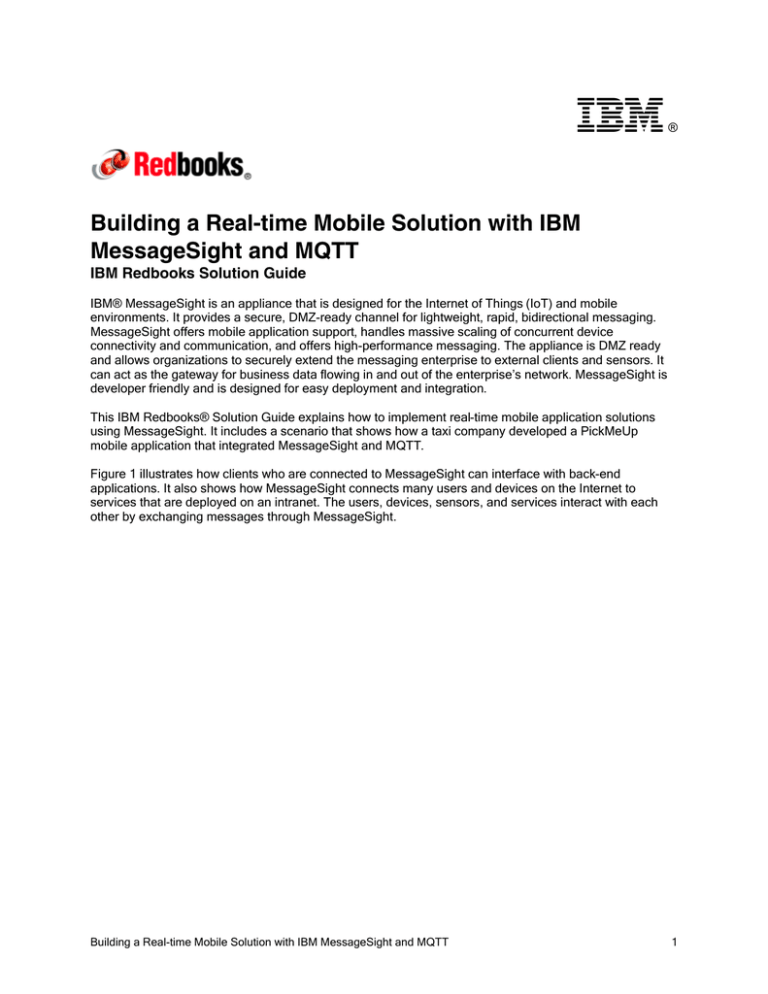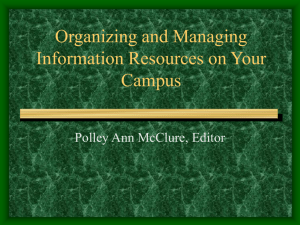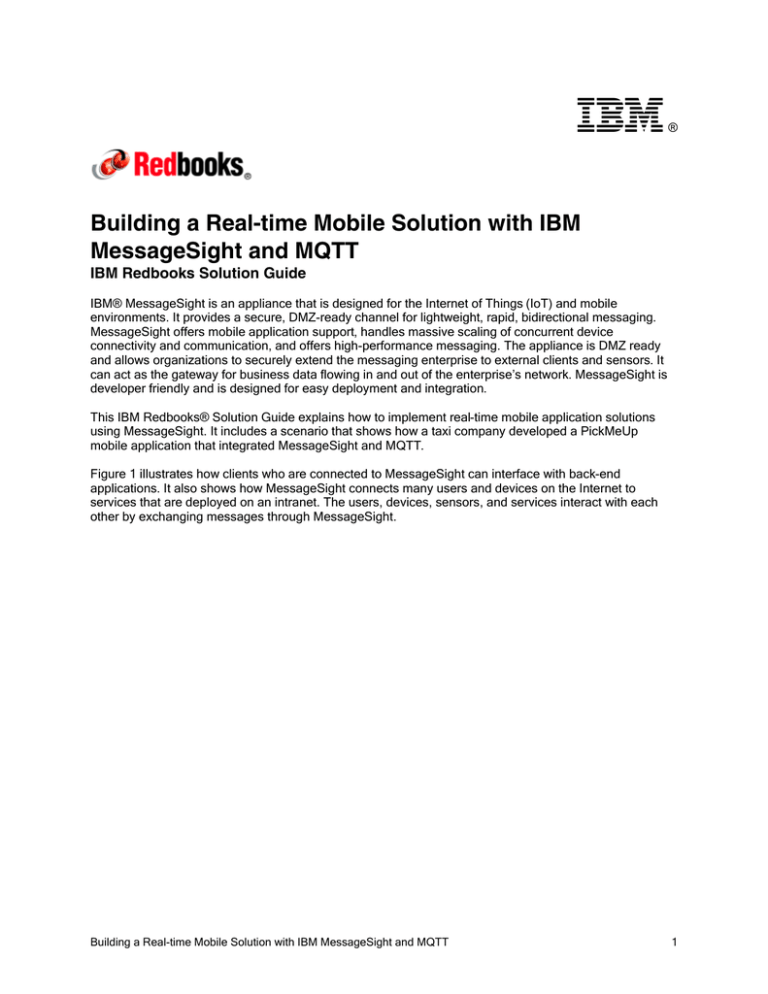
®
Building a Real-time Mobile Solution with IBM
MessageSight and MQTT
IBM Redbooks Solution Guide
IBM® MessageSight is an appliance that is designed for the Internet of Things (IoT) and mobile
environments. It provides a secure, DMZ-ready channel for lightweight, rapid, bidirectional messaging.
MessageSight offers mobile application support, handles massive scaling of concurrent device
connectivity and communication, and offers high-performance messaging. The appliance is DMZ ready
and allows organizations to securely extend the messaging enterprise to external clients and sensors. It
can act as the gateway for business data flowing in and out of the enterprise’s network. MessageSight is
developer friendly and is designed for easy deployment and integration.
This IBM Redbooks® Solution Guide explains how to implement real-time mobile application solutions
using MessageSight. It includes a scenario that shows how a taxi company developed a PickMeUp
mobile application that integrated MessageSight and MQTT.
Figure 1 illustrates how clients who are connected to MessageSight can interface with back-end
applications. It also shows how MessageSight connects many users and devices on the Internet to
services that are deployed on an intranet. The users, devices, sensors, and services interact with each
other by exchanging messages through MessageSight.
Building a Real-time Mobile Solution with IBM MessageSight and MQTT
1
Figure 1. Typical IBM MessageSight connectivity design
Did you know?
One MessageSight appliance can serve up to a million devices connected concurrently and can handle
the throughput of up to 13 million nonpersistent messages or 400,000 persistent messages per second
with predictable latency in microseconds under load.
Business value
By processing large volumes of events in near real time, MessageSight delivers the performance, value,
and simplicity that organizations need to accommodate the ever growing multitude of mobile devices and
sensors. MessageSight extends messaging networks with extreme transaction rates, massive scale, and
predictable low latency. It delivers messaging for the edge of the enterprise to reach out to the expanding
IoT, the dramatic scaling in the number of concurrent devices that can be connected with timely
information.
These capabilities allow today's organizations to be more engaged to support new systems of interaction
with clients, partners, and employees by unlocking information in systems of record to enable business to
be conducted anywhere. Unlike messaging appliances that merely consolidate traditional messaging
services onto a hardware form factor, MessageSight is specifically engineered to deliver massive scale
communications within and beyond the enterprise. It is designed with specific optimization to accelerate
Building a Real-time Mobile Solution with IBM MessageSight and MQTT
2
reliable messaging delivery with persistence qualities minimizing latency, and provide high and
predictable throughput.
In real time, MessageSight supports new levels of performance and scale across a wide variety of use
cases that include massive sensor networks, intelligent automotive applications, and large-scale mobile
banking. By scaling huge numbers of concurrently connected devices, the appliance enables large
volumes of events to be streamed into analytic engines for processing big data.
Solution overview
A taxi company wants to improve its quality of service and productivity by automating its business
processes. They can do this by taking advantage of mobile technologies. They want to connect a
passenger who needs a taxi with one of the company's taxi drivers and to do so in the most convenient
and effective way possible. The traditional, centralized call center model is not efficient in many cases,
because there can be delays or errors at the coordinator end that can lead to unexpected mishaps
between a passenger and driver. This taxi company wants to develop a PickMeUp mobile application for
taxi drivers and for passengers by using a real-time engagement that can be established between the
passenger and driver.
A passenger using the PickMeUp mobile application can perform following actions:
1. Create a new pickup request.
2. Chat with the identified taxi driver and provide exact pickup details.
3. Complete the payment after the drop at destination.
A taxi driver using the PickMeUp mobile application can perform following actions:
1.
2.
3.
4.
5.
Identify the list of current pickup requests.
Accept a new pickup request.
Chat with the passenger and receive exact pickup details.
View the journey map showing the distance for the pickup and drop location.
Initiate a payment after the passenger ride is complete.
Building a Real-time Mobile Solution with IBM MessageSight and MQTT
3
To deliver these requirements in the passenger and taxi driver mobile application, a solution is
implemented to enable the following phases of engagement between the taxi driver and passenger:
Connecting: In this phase, the passenger and taxi driver PickMeUp applications connect to
MessageSight and publish basic information that is related to their identities and login times of
connection (as shown in Figure 2).
Figure 2. Passenger app and driver app user interface during the connecting phase
Pairing: The purpose of this phase is to link a passenger to a driver. A passenger requests a taxi ride.
The driver can view a list of potential passengers who are waiting for an available taxi and choose a
passenger in the list. Figure 3 shows the PickMeUp passenger app and driver app during the taxi
driver and passenger pairing phase. During this phase, a driver is paired with the passenger for the
pick up request.
Building a Real-time Mobile Solution with IBM MessageSight and MQTT
4
Figure 3. PickMeUp passenger app and driver app during the taxi driver and passenger pairing phase (©
OpenStreetMap contributors)
Approaching: This phase allows drivers to locate passengers in real time and to recognize the
passenger as quickly as possible. Similarly, a passenger needs to locate a driver in real time. Various
tools, such as maps, chats (text and voice), and pictures are proposed by the PickMeUp app for use
in this phase.
Riding: After the driver and passenger are physically located at the same position, the ride starts.
Payment: This last phase (shown in Figure 4) starts when the passenger’s destination is reached.
The passenger can then pay for the ride using the PickMeUp app. Moreover, the passenger can rate
the driver and tip the driver. The back-end system is in charge of retrieving payment information from
passengers and processing the payment.
Figure 4. MessageSight enabling communication between PickMeUp taxi driver, passenger, and
back-end applications (© OpenStreetMap contributors)
Building a Real-time Mobile Solution with IBM MessageSight and MQTT
5
Figure 5 shows a solution overview of the PickMeUp taxi service.
Figure 5. Solution overview of the PickMeUp taxi service
Solution architecture
This section describes the architecture of PickMeUp app in an attempt to propose preferred practices for
developing mobile applications with MQTT and MessageSight. Figure 6 captures the overall architecture
of the PickMeUp system and describes briefly the anticipated software and hardware components that
are required to implement the solution.
Building a Real-time Mobile Solution with IBM MessageSight and MQTT
6
Figure 6. PickMeUp architecture overview
The architecture is composed of the following components:
Passenger app: The PickMeUp mobile application for the Passenger to run on mobile devices. The
app is built to be an MQTT client application. The target platforms for the app are Android, iOS, and
mobile web with HTML5 enabled. There is one Passenger app for each of the platforms. The iOS
version uses the IBM WebSphere® MQ Client Pack as the MQTT client library. The Android version
uses Eclipse Paho library. The web version uses Paho JavaScript client library.
Driver app: The PickMeUp mobile app for the Driver to run on a mobile device. The target platforms
for the app are iOS and mobile web with HTML5 enabled.
PickMeUp backend : The PickMeUp backend is designed to act as an interface to seamlessly
simulate the taxi payment process. The backend also cleans up abundant data stored on
MessageSight server.
IBM MessageSight: Works as the messaging server for the solution.
Message Queuing Telemetry Transport : MQTT is used as the messaging protocol over the
MessageSight server to provide real-time experience and massive messaging capacity.
Building a Real-time Mobile Solution with IBM MessageSight and MQTT
7
Figure 7 provides the reference architecture overview for MessageSight. The backend is more
comprehensive to cover the integration with other enterprise applications and subsystems. WebSphere
MQ Connectivity can be used to connect MessageSight with other enterprise systems.
Figure 7. Referential architecture overview for a mobile application using MQTT and MessageSight
Other enterprise resource planning applications can be integrated to make the application work better
with other parts of the enterprise, for example a payment app or accounting app. The enterprise LDAP
can be used to authenticate the users of the system. Single sign-on support can be achieved by adding
LTPA or OAuth service provider components into the architecture to enhance the authentication of the
system. MessageSight can be placed at the enterprise edge or DMZ.
Usage scenarios
Mobile technologies have significantly changed the way organizations service their customers. The
increased use of mobile technology is forcing enterprises to innovate, to transform, and to try new ways of
reaching, engaging, and communicating with customers. Enterprises can benefit by using the unique
features offered by mobile platforms.
Building a Real-time Mobile Solution with IBM MessageSight and MQTT
8
The following table provides a list of sample scenarios where MessageSight can enable real-time
engagement through mobile applications.
Table 1. Scenarios where MessageSight and MQTT can be used
Scenario
Key industries
Automated metering
Distribution supply
chain and logistics
Industrial tracking and
visibility
Health care quality and
resource tracking
Location awareness
and safety
Executive alerts
Chemical and
petroleum
Energy and utilities
Retailers
Distributors
Consumer products
Transportation
Automotive
Industrial
manufacturing
Aerospace
Defense
Pharmaceutical
Medical research
Hospitals
Nursing Homes
Waste management
Examples
A homeowner uses smart metering to obtain a more
accurate view of how each household appliance
consumes electricity and to make changes.
An oil company monitors the gasoline sump levels at a
gas station in real time and schedules a gasoline delivery
when the sumps are nearing empty.
A shipping company gains customer loyalty by providing
real-time, detailed tracking information for cargo.
A trucking company cuts costs using remote fleet
monitoring, which enables more efficient use of each
truck’s capacity on every run.
A manufacturing company automates inventory checking
to improve the management of stock and to optimize
production rates.
An automobile company uses RFID tracking to obtain
real-time details about the current stage of assembly of
each new vehicle as it moves through the assembly line.
A medical clinic remotely tracks the vital signs of at-risk
patients to help prevent sudden crises that might arise
after a patient goes home.
A research team monitors chemical reactions in a
remote laboratory and alerts the chemist when a
particular result or stage of development is achieved.
A waste management company can be notified when the
trash can is full and can be notified for pickup.
A gas company improves pipeline monitoring by tripling
the number of remote control devices along the route
from 4,000 to 12,000 devices.
Chemical and
petroleum
Energy and utilities
Homeland defense
A government agency improves its early-warning system
by placing remote sensors on dams and elsewhere in
flood-prone regions.
Insurance
Banking
A bank retains more customers by monitoring all
account-closing inquiries, analyzing this data, and
contacting customers who might be considering closing
their accounts.
An insurance company sends claims adjusters to collect
damage reports at disaster sites and collects the data in
its central servers.
Supported platforms
IBM MessageSight is an appliance. Refer to the IBM MessageSight announcement letter for hardware
and software requirements.
Building a Real-time Mobile Solution with IBM MessageSight and MQTT
9
Ordering information
Ordering information is shown in the following table.
Table 2. Ordering part numbers and feature codes
Program name
PID number
Charge unit description
IBM MessageSight
5725-F96
Per appliance install
Related information
For more information, see the following documents:
IBM Offering Information page (to search on announcement letters, sales manuals, or both):
http://www.ibm.com/common/ssi/index.wss?request_locale=en
On this page, enter MessageSight, select the information type, and then click Search. On the next
page, narrow your search results by geography and language.
Building Real-time Mobile Solutions with MQTT and IBM MessageSight, SG24-8228
http://www.redbooks.ibm.com/abstracts/sg248228.html
Building Smarter Planet Solutions with MQTT and IBM WebSphere MQ Telemetry, SG24-8054
http://www.redbooks.ibm.com/abstracts/sg248054.html
Responsive Mobile User Experience Using MQTT and IBM MessageSight, SG24-8183
http://www.redbooks.ibm.com/abstracts/sg248183.html
IBM MessageSight product web page
http://www-03.ibm.com/software/products/en/messagesight
IBM MessageSight announcement letter
http://ibm.co/1xo29rP
IBM MessageSight Knowledge Center
http://ibm.co/1oVGLaz
Building a Real-time Mobile Solution with IBM MessageSight and MQTT
10
Notices
This information was developed for products and services offered in the U.S.A.
IBM may not offer the products, services, or features discussed in this document in other countries. Consult your local
IBM representative for information on the products and services currently available in your area. Any reference to an
IBM product, program, or service is not intended to state or imply that only that IBM product, program, or service may
be used. Any functionally equivalent product, program, or service that does not infringe any IBM intellectual property
right may be used instead. However, it is the user's responsibility to evaluate and verify the operation of any non-IBM
product, program, or service. IBM may have patents or pending patent applications covering subject matter described
in this document. The furnishing of this document does not give you any license to these patents. You can send
license inquiries, in writing, to:
IBM Director of Licensing, IBM Corporation, North Castle Drive, Armonk, NY 10504-1785 U.S.A.
The following paragraph does not apply to the United Kingdom or any other country where such provisions are
inconsistent with local law : INTERNATIONAL BUSINESS MACHINES CORPORATION PROVIDES THIS
PUBLICATION "AS IS" WITHOUT WARRANTY OF ANY KIND, EITHER EXPRESS OR IMPLIED, INCLUDING, BUT
NOT LIMITED TO, THE IMPLIED WARRANTIES OF NON-INFRINGEMENT, MERCHANTABILITY OR FITNESS
FOR A PARTICULAR PURPOSE. Some states do not allow disclaimer of express or implied warranties in certain
transactions, therefore, this statement may not apply to you. This information could include technical inaccuracies or
typographical errors. Changes are periodically made to the information herein; these changes will be incorporated in
new editions of the publication. IBM may make improvements and/or changes in the product(s) and/or the program(s)
described in this publication at any time without notice.
Any references in this information to non-IBM Web sites are provided for convenience only and do not in any manner
serve as an endorsement of those Web sites. The materials at those Web sites are not part of the materials for this
IBM product and use of those Web sites is at your own risk.IBM may use or distribute any of the information you
supply in any way it believes appropriate without incurring any obligation to you. Information concerning non-IBM
products was obtained from the suppliers of those products, their published announcements or other publicly available
sources. IBM has not tested those products and cannot confirm the accuracy of performance, compatibility or any
other claims related to non-IBM products. Questions on the capabilities of non-IBM products should be addressed to
the suppliers of those products. This information contains examples of data and reports used in daily business
operations. To illustrate them as completely as possible, the examples include the names of individuals, companies,
brands, and products. All of these names are fictitious and any similarity to the names and addresses used by an
actual business enterprise is entirely coincidental.
Any performance data contained herein was determined in a controlled environment. Therefore, the results obtained
in other operating environments may vary significantly. Some measurements may have been made on
development-level systems and there is no guarantee that these measurements will be the same on generally
available systems. Furthermore, some measurement may have been estimated through extrapolation. Actual results
may vary. Users of this document should verify the applicable data for their specific environment.
COPYRIGHT LICENSE:
This information contains sample application programs in source language, which illustrate programming techniques
on various operating platforms. You may copy, modify, and distribute these sample programs in any form without
payment to IBM, for the purposes of developing, using, marketing or distributing application programs conforming to
the application programming interface for the operating platform for which the sample programs are written. These
examples have not been thoroughly tested under all conditions. IBM, therefore, cannot guarantee or imply reliability,
serviceability, or function of these programs.
© Copyright International Business Machines Corporation 2014. All rights reserved .
Note to U.S. Government Users Restricted Rights -- Use, duplication or disclosure restricted by
GSA ADP Schedule Contract with IBM Corp.
Building a Real-time Mobile Solution with IBM MessageSight and MQTT
11
This document was created or updated on November 14, 2014.
Send us your comments in one of the following ways:
Use the online Contact us review form found at:
ibm.com/redbooks
Send your comments in an e-mail to:
redbooks@us.ibm.com
Mail your comments to:
IBM Corporation, International Technical Support Organization
Dept. HYTD Mail Station P099
2455 South Road
Poughkeepsie, NY 12601-5400 U.S.A.
This document is available online at http://www.ibm.com/redbooks/abstracts/tips1226.html .
Trademarks
IBM, the IBM logo, and ibm.com are trademarks or registered trademarks of International Business
Machines Corporation in the United States, other countries, or both. These and other IBM trademarked
terms are marked on their first occurrence in this information with the appropriate symbol (® or ™),
indicating US registered or common law trademarks owned by IBM at the time this information was
published. Such trademarks may also be registered or common law trademarks in other countries. A
current list of IBM trademarks is available on the Web at http://www.ibm.com/legal/copytrade.shtml
The following terms are trademarks of the International Business Machines Corporation in the United
States, other countries, or both:
IBM®
Redbooks®
Redbooks (logo)®
WebSphere®
The following terms are trademarks of other companies:
Other company, product, or service names may be trademarks or service marks of others.
Building a Real-time Mobile Solution with IBM MessageSight and MQTT
12