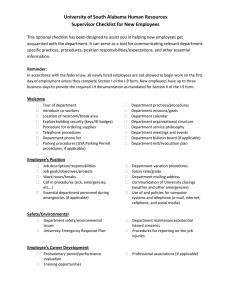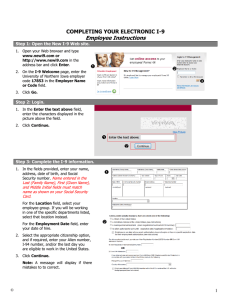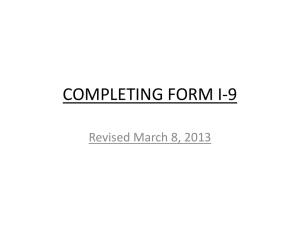COMPLETING FORM I-9
advertisement
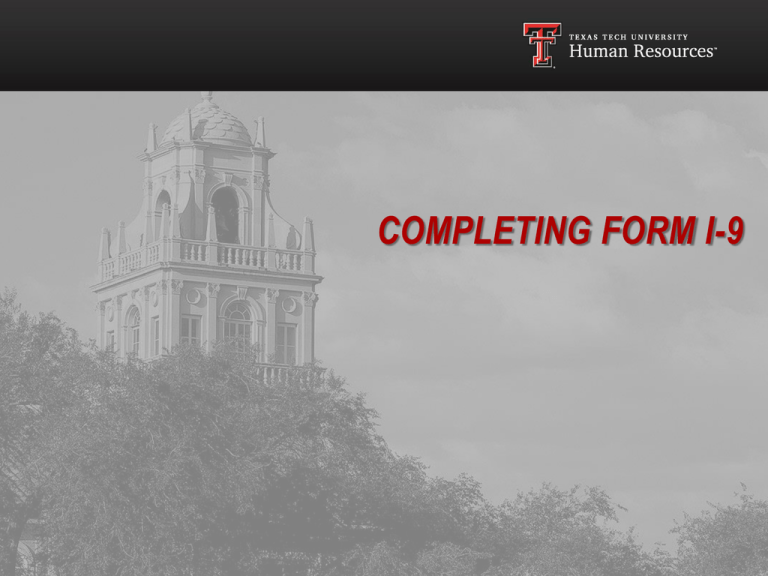
COMPLETING FORM I-9 I-9 Process Acceptable Documents for I-9 I-9 Examples Using Document Receipts Notary Assistance Reverifications Avoiding and Correcting Errors Penalties Practice I-9 Process Employers must give the complete 9 page I-9 packet to the employee. Any time after the acceptance of a job offer and the first day of work for pay, the employee may complete Section 1 of Form I-9. Employers may not specify which document or combination of documents that the employee should provide. The employee and employer must follow the One Day and Three Day Rule when completing the I-9 form. One Day and Three Day Rule One Day • Employees may complete Section 1 of Form I-9 at any time between acceptance of a job offer and the first day of work for pay. • You may not start the I-9 process before the employee accepts your employment offer. • The employee must complete Section 1 of Form I-9 by his or her first day of work for pay. Three Day • The employer must review the employee’s document(s) and fully complete Section 2 of Form I-9 within three business days of the first day of work for pay. Acceptable Documents To establish both identity and employment authorization, an employee must present to his or her employer a document or combination of documents, if applicable, from List A, which shows both identity and employment authorization; or one document from List B, which shows only identity, and one document from List C, which show only employment authorization. thorization Q: May I accept a photocopy of faxed copy of a document presented by the employee? • A: No. Employees must present original documents. The only exception is that an employee may present a certified copy of a birth certificate. Acceptable Documents List A Acceptable Documents List B and C Form I-9 Section 1 first vignette Must be completed by first day of work for pay. No P.O. Boxes are allowed Social Security Number, E-mail, and Telephone fields are optional. Form I-9 Section 2 Second vignette Must be completed no more than 3 business days after the employees date of hire. Ensure employee’s name is written at the top in space provided. Must complete List A or List B and List C. Form I-9 Section 3 Third vignette Write employee R# at the top of page. Ensure employee’s name is written in space provided. Complete only Section 3 for reverifications. Employee’s signature is not required. Documentation for different Visa Status Most Common Foreign Student/Scholar Status • Visa Status can be found on the I-94 card/printout • Make sure all documents provided are UNEXPIRED F-1 Status: • Foreign Passport • I-94 • Form I-20 J-1 Status: • Foreign Passport • I-94 • Form DS-2019 • Sponsor Letter (for students)** H1B Status: • Foreign Passport • I-94 F1 Status Example The employee may present you with a Unexpired Foreign Passport, I-94, and Form I-20. These documents establish the employee’s identity and employment authorization for Form I-9 purposes and should be recorded under List A in Section 2 of Form I-9. Examples of I-94 Documents Form I-94 or Form I-94A Arrival/Departure Record U.S. Customs and Border Patrol or U.S. Citizenship and Immigration Services issue arrivaldeparture to nonimmigrants. This document indicates the bearer’s immigration status, the date that the status was granted, and when the status expires. The immigration status notation within the stamp on the card varies according to the status granted, e.g., L-1, F-1, J-1.The Form I-94 has a handwritten date and status, and the Form I-94A has a computer-generated date and status. Both may be presented with documents that Form I-9 specifies are valid only when Form I-94 or Form I-94A also is presented, such as the foreign passport, Form DS-2019, or Form I20. Example of Form I-20 N00000 Texas Tech University o Form Name o Document number o Expiration date o School name- In most cases, the school name will be TTU. It is possible that it is from another school with an endorsement for TTU employment on Page 3. Example of F1 on I-9 Example: Employment Authorization Card If the employee presents you with an Employment Authorization Document (EAD) that contains a photograph (Form I-766) , it is a List A acceptable document. EAD Example J1 Status Example If an employee presents an Unexpired Foreign Passport, I-94, and DS-2019 you will need to verify if a Sponsor Letter is also needed. These documents establish the employee’s identity and employment authorization for Form I-9 purposes and should be recorded in Section 2 under List A. DS-2019 Example Document number can be found in upper right had corner. Verify Exchange Visitor Category, if category states Student-additional documentation may be needed. Expiration Date is located on the middle left of page unless Exchange Visitor Category states student, then defer to Sponsor Letter for expiration. J1 Sponsor Letter Example J1 Example on Form I-9 H1B Visa Example An Unexpired Foreign Passport, Form I-94 or Form I-797 establish the employee’s identity and employment authorization for Form I-9 purposes and should be recorded in Section 2 under List A of Form I-9. AND OR Form I-797 Approval Notice Example o o o o Form name can be found at top right corne School or employer name can be found at top and bottom of page. Valid dates of form can also be found at top and bottom of page. Record the I-94 number on the Form I-9 and not the Receipt number. H-1B Example on Form I-9 Example: Driver’s License and SS card Ensure employee’s name is entered in the space provided at the top. Complete both List B and List C completely. Enter employee’s first date of employment in space provided, this date should match the epaf. Complete employer section with your name and date documents were reviewed, no P.O. boxes or Mail Stops are allowed for the address. Section 2 must be completed within 3 business days of hire date. Social Security Card Examples There is more than one issuing authority for Social Security Cards, the most common are: Social Security Administration or Department of Health and Human Services Example: Driver’s License & Birth Certificate Ensure employee’s name is enter at the top of the page in space provided. Complete List B and C completely, using the exact title of the documents provided. Enter date of hire in space provided, this date should match your epaf date. Complete the employer section with your name, title, date the documents were reviewed, and address. No P.O. Boxes or Mail Stops are allowed. Section 2 must be completed within 3 business days from the date of hire. Example of Birth Certificate o o o Exact Document Title Document/File Number Issuing Authority Reverifications Departments will receive letters notifying them of I-9 expirations. When a reverification is required, use a new form while only completing section 3 on Form I-9. Employee’s may present different documents during the reverification process. Handwrite the employee’s R# at the top of the page and ensure their name is in the space provided. Reverification of EAD R# handwritten at the top of the page. Name entered in the space provided. Section 3 completed and signed by you as the employer. Reverification of F1 and J1 Status Place employee’s R# and Name at the top of the page. In order to record all documents needed, please place one document per box. Documenting a Receipt Completing Form I-9 with the assistance of a Notary If it is necessary to use a notary to assist in the completion of Form I-9 … 1. Employee completes Section 1 2. Notary completes Section 2 – Review and Verification of documents. 3. Notary completes Section 2 – Certification a. Notary signs his/her name, prints his/her, and fills in title as “notary”. b. Notary completes Business or Organization Name and address with TTU’s information. 4. Notary writes the appropriate date completed. Please have the notary call HR Comp & Ops and we will walk them through the process! E-Verify E-Verify is used only for employees who are compensated by Federal Contract Funds. Contact The Office of Research Services (ORS) with any questions regarding if the EVerify process should be used. #742-3915 Contact HR Comp & Ops to be given access to E-Verify. Jill Calcote- jill.calcote@ttu.edu or Lacey Ellis- lacey.ellis@ttu.edu Kenexa I-9 wizard I-9 process remains the same Always verify original documents Make copies and attach to system Remember to look over Section 1 (employee) for any errors Document Reminders A few document reminders: All documents must be unexpired. You must verify the actual document, copies and faxes are not acceptable. Metal or plastic reproductions of a social security card are not acceptable. Some documents such as social security cards and birth certificates do not contain expiration dates and should be treated as unexpired. Avoiding Common Errors If anyone other than the employee enters any data in Section 1, be sure they complete the preparer certification. Employee and employer must follow the One Day and Three Day Rule. Complete List A using the passport date, do not use the visa page. Do not use copies or faxes to complete the I-9, use original documents only. Foreign passports commonly list dates as day-mo-yr. The I-9 requires the date format to be mo-day-yr. When documenting SS cards, look at the issuing authority stamp in the background of the SS card. There must be a physical address listed for Texas Tech – no PO Boxes or Mail Stops. Correcting Errors Draw a single line through the incorrect information. Date and initial by person making the correction. Never use white out or completely black out incorrect information. Write missing information or correct information nearby. Never backdate. Penalties Unique Situations/Contact Information If you have a situation that does not fall into one of the scenarios addressed in this presentation – or if you have any questions at all, please call Human Resources Comp and Ops for assistance before you submit the I-9 packet. Human Resources Comp & Ops 742-3851 hrs.compensation.operations@ttu.edu Practice- Unexpired Passport Sally Doe has filled out section 1 of the Form I-9. She has presented an unexpired United States Passport as her document of choice. Please fill in Section 2 of the Form I-9. United States Passport Number:1234567 Name: Doe, Sally I DOB: 01/01/1975 Valid Dates: 01/01/2012 to 01/01/2032 Practice-Passport Solution Practice-J1 Visa Michael Doe has filled out Section I. He has presented an unexpired foreign passport, DS-2019, and an I-94 as his documents of choice. Please fill in Section 2 of the Form I-9. Foreign Passport Country: Test Country Number: 1234567 Name: Doe, Michael A DOB: 01/01/1975 Valid Dates: 01/01/12 to 01/01/2032 I-94 Number: 98765432101 Name: Doe, Michael A Country of Citizenship: Any Country Expiration date: D/S DS-2019 Number: N0000000 Name: Doe, Michael A Program Sponsor: TTU Exchange visitor cat: Research Scholar Valid Dates: 01/01/2012 to 01/01/2015 Practice- J1 Solution HR Workshop Evaluation Questionnaire Please take a moment to fill out your evaluation. We appreciate your feedback!