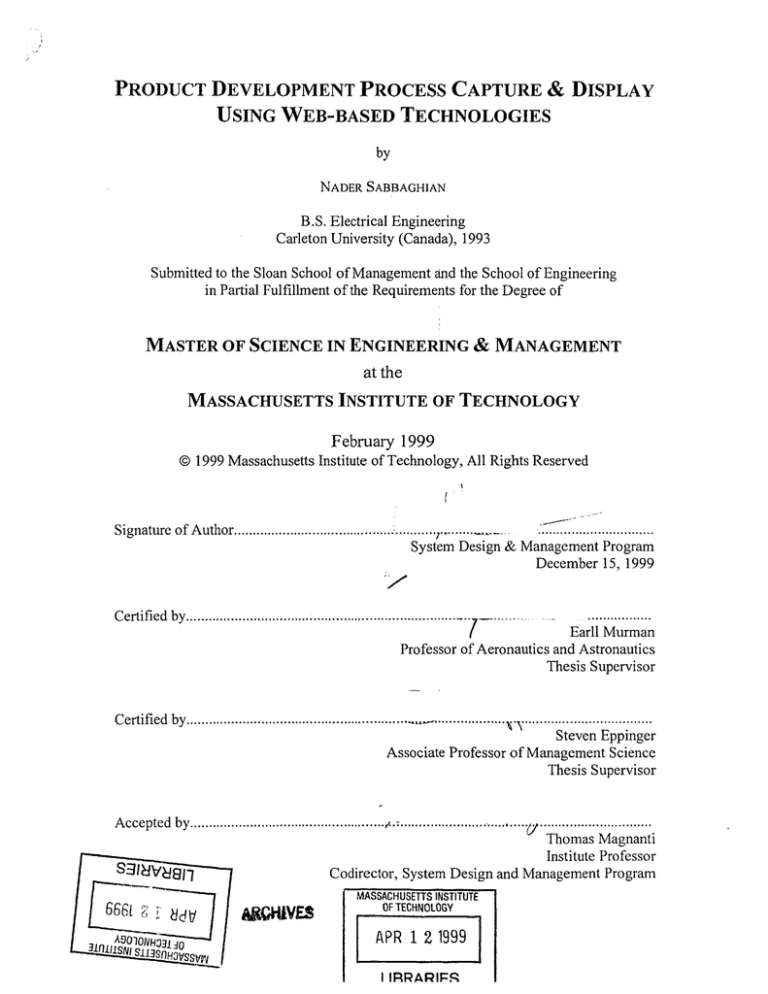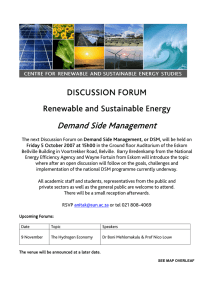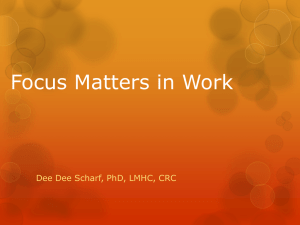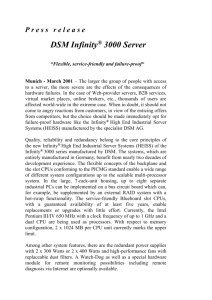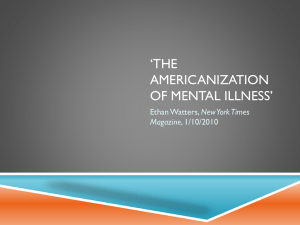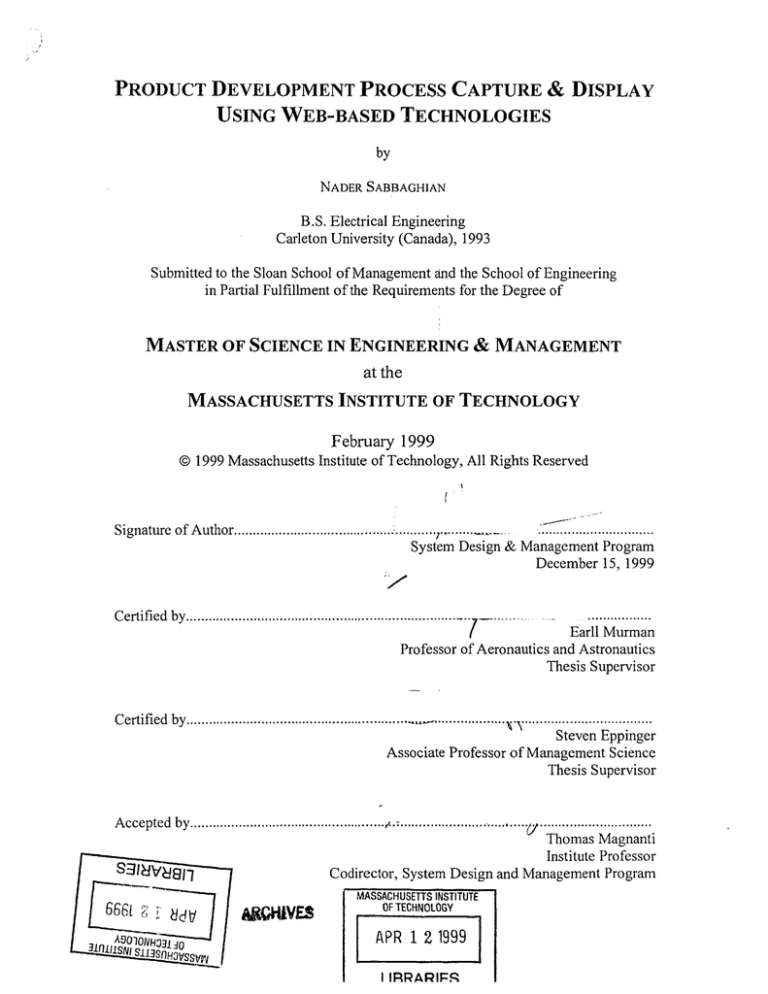
PRODUCT DEVELOPMENT PROCESS CAPTURE & DISPLAY
USING WEB-BASED TECHNOLOGIES
by
NADER SABBAGHIAN
B.S. Electrical Engineering
Carleton University (Canada), 1993
Submitted to the Sloan School of Management and the School of Engineering
in Partial Fulfillment of the Requirements for the Degree of
MASTER OF SCIENCE IN ENGINEERING & MANAGEMENT
at the
MASSACHUSETTS INSTITUTE OF TECHNOLOGY
February 1999
@ 1999 Massachusetts Institute of Technology, All Rights Reserved
Signature of A uthor.................................................
System Design & Management Program
December 15, 1999
.................
Earll Murman
Professor of Aeronautics and Astronautics
Thesis Supervisor
........
Certified by..................................................
Certified by......................................................
Steven Eppinger
Associate Professor of Management Science
Thesis Supervisor
....................... . .
Thomas Magnanti
Institute Professor
Codirector, System Design and Management Program
Accepted by ..................................................
M&CAVES
....... .............................
MASSACHUSETTS INSTITUTE
OF TECHNOLOGY
APR 1 2 1999
LIBRARIES
PRODUCT DEVELOPMENT PROCESS CAPTURE & DISPLAY
USING WEB-BASED TECHNOLOGIES
by
NADER SABBAGHIAN
Submitted to the Sloan School of Management and the School of
Engineering on December 15, 1999 in Partial Fulfillment of the
Requirements for the Degree of Master of Science in
Engineering and Management
ABSTRACT
The goal of this research is to define a distributed knowledge capture method used for
modeling the product development process. A Web-based solution is proposed to enable
rapid collection, continuous update and clear display of organizational and task
interactions in large projects.
Modeling the product development process in large projects is a complex exercise
requiring numerous participants and the coordination and clarification of vast amounts of
collected information. Currently, this is performed through group meetings or an
interview-base process, where participants attempt to integrate their fragmented
knowledge of the overall development process. Web technology is used in the proposed
approach to address the limitations of present process modeling practices.
A Web-based prototype system has been developed to validate the approach. The system
is equipped with 'push' data capture and on-line multi-user issues resolution capabilities.
It utilizes a multi-tiered, data-driven Design Structure Matrix (DSM) configuration to
present collected information. The prototype system has been developed on the
Windows NT platform using Java, Active Server Pages (ASP), MS SQL-Server RDBMS
and JDBC middleware.
KEY WORDS
integrated product development, design for integration, re-engineering, concurrent
engineering, product development, design structure matrix, web technology, process
modeling, distributed knowledge collection, cooperative design, cooperative information
sharing
ACKNOWLEDGEMENTS
This work was made possible through the guidance and support of many. First and
foremost I would like to thank MIT's Center for Innovation in Product Development, its
consortium of industrial partners and the National Science Foundation for providing me
with the opportunity to conduct research in this area.
Infinite thanks to my academic advisors Professor Steven Eppinger and Professor Earll
Murman for their valuable and continuous guidance over the last two years. I was also
blessed with the precious advice of Dr. David Grose, a researcher with great experience
at the Boeing Company. I would like to acknowledge his extensive contribution to my
work and greatly thank him for openly sharing his tremendous knowledge and wisdom.
I am also enormously grateful to the Boeing Commercial Airplane Group, and especially
to Mr. Waltt Gilette, Mr. Brian Jobes and members of the Configuration & Engineering
Analysis group.
I would also like to thank my friends and colleagues at MIT for their contributions and
guidance. Many thanks go to Tyson Browning, Maria Carrascosa, Shaun Abrahamson,
Giammario Verona, Philipp Schierstaedt, Johannes Kuster, Stephen Donnelly and others.
Finally, a special thanks to my family and friends for their support and love. I am grateful
to my father Nezam, my sister Negin, my best friend Alessandro, and especially to my
lovely fiance Valeria.
This work is dedicated to the loving memory of my mother who has been and will
continue to be the greatest source of inspiration in my life.
BIOGRAPHICAL NOTE
The author has been a research assistant with M.I.T.'s Center for Innovation in Product
Development since January 1997, working on the applications of Internet Technology in
the area of product development process modeling. Mr. Sabbaghian is a native of
Tehran, Iran and has lived in Italy, Canada and the United States. He has a Bachelor
degree in Electrical Engineering conferred by Carleton University (Ottawa, Canada) in
May 1993. Mr. Sabbaghian has four years of work experience in North America with
Andersen Consulting and has worked as summer associate with the European operations
of McKinsey & Company.
Address correspondence to:
Nader Sabbaghian
27 Danaher Drive
Nepean, Ontario
Canada K2J 3Y5
Phone: (613) 825-9802
Fax: (613) 825-7528
Internet: nad@alum.mit.edu
TABLE OF CONTENTS
1
IN TR O D U CTION ...................................................................................................1.1
PROBLEM STATEMENT.............................................................................................-
1.2
RESEARCH BACKGROUND ............................................................................................-
.
11
-------------.........
- ............
12
1.2.1
Role ofInform ation Technology.........................................................................................
12
1.2.2
Data Collection Techniques .............................................................................................
14
1.2.3
An Internet-basedD istributedApproach ...........................................................................
16
1.2.4
ProcessModeling at the Boeing Commercial Airplane Group (BCA G)...........................17
THESIS O VERVIEW ...........................................................................................................................
20
DESIG N STRU CTU RE M ATRIX (D SM) ......................................................................................
21
D SM O VERVIEW .............................................................................................................................
21
1.3
2
11
...- .. ---------........
2.1
......... 21
2.1.1
Parameter-basedDSM ...................................................................................
2.1.2
Team-based DSM ..................................................................................................................
22
2.1.3
Task-based DSM ....................................................................................................................
23
2.2
THE DATA-DRIVEN D SM .................................................................................................................
24
2.3
M ULTI-TIERED CONFIGURATION......................................................................................................26
2.4
A COM BINED APPROACH.................................................................................................................27
2.4.1
Internal Interaction...............................................................................................................27
2.4.2
External Interaction..............................................................................................................
28
2.4.3
Boundary Interaction............................................................................................................
29
CHALLENGES IN M ODELING LARGE PROJECTS ..............................................................................
1.5
1.5.1
D ata Collection .....................................................................................................................
1.5.2
Representation.......................................................................................................................31
1.5.3
Model Quality........................................................................................................................32
1.6
SUM MARY .......................................................................................................................................
M O D ELIN G APPR O A CH ...............................................................................................................
3
30
30
33
35
D ISTRIBUTED D ATA COLLECTION....................................................................................................35
3.1
3.1.1
Task D ecomposition..............................................................................................................35
3.1.2
Autom atic Notification ......................................................................................................
38
U SABILITY .......................................................................................................................................
39
3.2
3.2.1
DSM Layout...........................................................................................................................39
3.2.2
Inter-level Navigation............................................................................................................40
3.2.3
Auxiliary Screens...................................................................................................................41
3.2.4
Task Hierarchy View .............................................................................................................
43
3.2.5
Task Entry Interface..............................................................................................................
44
PersonalizedMessage Board...........................................................................................
3.2.6
3.3
M ODEL INTEGRATION......................................................................................................................46
3.3.1
DataD isconnects ..................................................................................................................
3.3.1.1
3.3.1.2
3.3.1.3
3.3.1.4
3.3.1.5
3.3.2
Nomenclature ..................................................................................................................................
Timing .............................................................................................................................................
Information obsolescence ................................................................................................................
Information omission.......................................................................................................................
Incomplete model............................................................................................................................47
Online Issue Resolution.....................................................................................................
3.3.2.1
3.3.2.2
3.3.2.3
Online discussion.............................................................................................................................
Adjustment to existing model.....................................................................................................
Delegation to modeling team ...........................................................................................................
46
46
47
47
47
47
48
48
48
3.3.3
Inter-level Disparity ..............................................................................................................
49
3.3.4
DataEntry Validation.......................................................................................................
50
3.3.4.1 DSM dimension...............................................................................................................................
3.3.4.2 Redundant output deliverable.....................................................................................................
3.3.4.3 Field size .........................................................................................................................................
SUMMARY .......................................................................................................................................
50
50
50
51
3.4
4
W EB-BASED PRO TOTYPE............................................................................................................52
4.1
REQUIREMENTS ANALYSIS ..............................................................................................................
4.1.1
52
Requirements Definition.....................................................................................................
52
4.2
SYSTEM M ETRICS AND SPECIFICATIONS ..........................................................................................
55
4.3
HIGH-LEVEL DESIGN CONCEPT............................................................................
58
User Interface..
4.3.2
Batch Process........................................................................................................................61
4.3.3
4.4
........................................................................................................
4.3.1
4.3.2.1
4.3.2.2
4.3.2.3
4.3.2.4
4.3.2.5
Detect Data Disconnect ...................................................................................................................
Detect Inter-Level Disparities......................................................................................................
Prepare Issues..................................................................................................................................64
Update database...............................................................................................................................64
Send Notification.............................................................................................................................65
58
62
62
DataRepository.....................................................................................................................66
SOFTWARE ARCHITECTURE.............................................................................................................68
4.4.1
Run-time environment .......................................................................................................
68
4.4.2
Development Environment ................................................................................................
69
SUMMARY .......................................................................................................................................
69
CONCLUSIONN..................................................................................................................................
71
5.1
SUMMARY .......................................................................................................................................
71
5.2
DIRECTIONS FOR FUTURE W ORK .....................................................................................................
72
4.5
5
6
45
5.2.1
Pilot deployment....................................................................................................................
5.2.2
Structuralanalysis.................................................................................................................73
5.2.3
Behavioralanalysis ...............................................................................................................
73
5.2.4
Software Enhancements ....................................................................................................
74
BIBLIO GRAPH Y ..............................................................................................................................
77
72
APPENDIX A - REQUIREMENTS DEFINITION .................................................................................
80
APPENDIX B - CONFIGURATION INSTRUCTIONS ....................................................................
82
A PPEND IX C - PR OG RAM M O DU LES.................................................................................................84
D .1 ACTIVE SERVER PAGES......................................................................................................................84
D .2 JAVA APPLETS....................................................................................................................................96
D .3 JAVA A PPLICATIONS.........................................................................................................................109
TABLE OF FIGURES
Figure 1-1 Exemplars of Knowledge Systems 1221...............................................................................
13
Figure 1-2 Model acquisition attributes ...............................................................................................
14
Figure 1-3 A Classification of CSCW systems [refj..................................................................................16
Figure 1-4 Distributed web-based modeling cycle................................................................................
17
Figure 1-5 CFID's multi-tiered top-down/bottom-up modeling approach.........................................
18
Figure 1-6 Quotes from BCAG management on the topic of program planning ...............................
19
Figure 2-1 Sample Task-based Design Structure Matrix ....................................................................
24
Figure 2-2 Sample Data-driven DSM displaying explicit information flow...................25
Figure 2-3 Sample DSM Multi-tiered configuration................................................................................26
Figure 2-4 Sample Internal interaction ..................................................................................................
28
Figure 2-5 Sample External interaction ...............................................................................................
28
Figure 2-6 Sample Boundary interactions .............................................................................................
29
Figure 3-1 Change flow during DSM breakdown ....................................................................................
37
Figure 3-2 Sample DSM in Web-based tool.............................................................................................39
Figure 3-3 Sample 4-level dependency visualization...........................................................................
40
Figure 3-4 Sample auxiliary screen depicting task information flows................................................42
Figure 3-5 Sample auxiliary screen depicting task interactions.........................................................
42
Figure 3-6 Sample task hierarchy view ..................................................................................................
43
Figure 3-7 Sample task information entry sequence...........................................................................
44
Figure 3-8 Sample user web page ..............................................................................................................
45
Figure 3-9 Sample data disconnect resolution page .............................................................................
48
Figure 3-10 Deliverable inheritance during decomposition................................................................
49
Figure 4-1 Requirements-Specifications matrix for Web-based system.............................................56
Figure 4-2 Top-level view of prototype system....................................................................................
58
Figure 4-3 User Interface Screen Flow for Web Prototype..................................................................59
Figure 4-4 Batch Process Flow Diagram...............................................................................................61
Figure 4-5 Addressing inter-level disparity caused by inter-level interaction ...................................
63
Figure 4-6 Sample e-mail Notification Message ....................................................................................
65
Figure 4-7 Data Repository Diagram ...................................................................................................
66
Figure 4-8 Web server configuration....................................................................................................
68
Figure 5-1 Example of an alternative DSM visualization technique.......................................................76
TABLE OF TABLES
Table 2-1 Common DSM classifications....................................................................................................21
Table 2-2 Simple taxonomy of system element interactions...............................................................
22
Table 2-3 Example of spatial interaction quantification scheme ........................................................
22
Table 2-4 Information flow classifications ...........................................................................................
23
Table 3-1 Estimated magnitude and scope of modeling effort at each level.......................................36
Table 4-1 Target specifications for Web-based system........................................................................57
Table 4-2 Recognized issue types ...............................................................................................................
64
Table 4-3 Field descriptions for DSM related tables................................................................................67
Table 4-4 File types utilized in the prototype system ..........................................................................
69
Introduction
1
1.1
Nader Sabbaghian
12/16/98
e
Page 11
INTRODUCTION
Problem Statement
There is mounting pressure in all industries to reduce the cost and time required to
develop increasingly sophisticated products. Meanwhile, fast changing marketplaces,
intense competition and rapid technological evolution have magnified the dynamic nature
of product development, creating further need for flexibility and responsiveness in project
management. Defining and coordinating development teams and activities under such
circumstances is a real management challenge, especially in large engagements [3, 8].
Today's large product development programs can be characterized by the participation of
thousands of designers, divided into hundreds of cross-functional teams, working on
hundreds of thousands of tasks over a period of several years. Aircraft, satellite systems
and automobiles are typical examples of products requiring development projects of such
magnitude. The challenge in these programs is to overcome the tremendous complexity
involved in planning and executing large numbers of interconnected and dynamic design
[3, 6, 8] and development tasks. Success usually depends on management's ability to
collect and process a considerable amount of continuously changing information for
efficient decision making. Identifying instances of task iteration (planned or unplanned)
is critical in reducing complexity and increasing program efficiency [7, 18, 21]. This
important aspect of planning is most often neglected because of insufficient data
collection and poor means of representation. Traditional project management tools
provide a simplified view through the use of precedence network models and are unable
to capture the iterative nature of the development process [1, 7].
This research attempts to address implementation issues related to the Design Structure
Matrix modeling methodology. This matrix-based technique has proven to be an effective
tool for planning and managing product development programs through information flow
analysis [1, 7, 8, 15, 17, 18, and 21]. It is capable of intuitively representing complicated
dependencies among numerous project entities and raising visibility on potential
iterations in the development process.
MassachusettsInstitute of Technology - Centerfor Innovation in ProductDevelopment
12/16/98 * Page 12
Nader Sabbaghian
Introduction
1.2 Research Background
The product development process is defined as "the sequence of steps or activities that an
enterprise employs to conceive, design and commercialize a product" [21]. Large product
development programs involve hundreds or even thousands of activities performed by
This type of
individuals with a variety of skills and intellectual capabilities.
organizational knowledge is considered by many researchers as the most strategic asset,
source of economic value and key to competitive advantage [20, 22]. In analyzing the
knowledge creation process, researchers Nonaka and Takeuchi [20] point out that their
are two types of knowledge: explicit and tacit. The former relates to the "codified"
knowledge, one that is quantifiable and transmittable in a systematic language. The latter
refers to "personal" knowledge, one that is context specific and difficult to formalize and
communicate. The researchers point out that it is through interactions among these two
types knowledge (referred to as four modes of "knowledge conversion") that human
knowledge is created and expanded.
Modeling the product development process entails tapping into the tacit and explicit
knowledge of a vast population of experts in the organization. This is an enabling
exercise in knowledge conversion according to the Nonanka-Takeauchi framework.
Structuring activities and information flows into comprehensible representations provides
key insights on the dynamics of product creation hence contributing to organizational
knowledge in the critical area of product development.
Furthermore, numerous studies in the area of knowledge management have pointed out
that flexible, quick and equal access to information throughout the organization is a
necessary condition for the advancement of knowledge [5, 9, 13, 14]. Indiscriminate
availability of information and the creation of technology infrastructures to enable
information sharing is the central theme in many studies on project coordination
mechanisms [4, 10, 14, 19].
One can therefore easily conclude that organizations can greatly benefit from a more
detailed understanding of their product development process and better ways to share and
promote this aspect of their knowledge.
1.2.1
Role of Information Technology
Recent advancements in information technology, especially the area of distributed
computing have created entirely new opportunities in the area of knowledge
management. The development of network technologies and the emergence of the
Massachusetts Institute of Technology - Centerfor Innovation in ProductDevelopment
Introduction
Nader Sabbaghian
12/16/98 # Page 13
Internet as the leading collaborative tool have led to important steps towards the creation
of a seamless communication environment. The word seamless alludes to the so-called
"five-anys" signifying the creation of an environment that enables members to
communicate anything in anyway, with anyone located anywhere in the world at anytime
[14]. Prof. Halal [22] refers to such systems as "intelligent infrastructures" alluding to
their ability to capture and distribute existing knowledge across organizations and
facilitate learning. Examples of successful deployment of such intelligent infrastructures
are presented in Figure 1-1 below.
W~Pa4kaird
Acporate IS unit is putting management procedures and personnel practices
onto a www site and Lotus Notes. A system called Knowledge Links supports
product divisions with purchasing services, engineering data, market
intelligence, and best practices. All this is unified by a "World Innovation
Network" that allows employees to probe each other's experiences on what
works.
Merrill Lynch
The world's largest security borker helps its eighteen thousand account
managers operating in five hundred offices serve their millions of clients with
a computer network that stores the firm's knowledge base about securities,
financial forecasts, and the like.
Andersen Consulting
Andersen uses a global network called Knowledge Xchan# A
experiences and best practices of its worldwide consulting -praotice.
Figure 1-1 Exemplars of Knowledge Systems [221
According to Prof. Halal: "An intelligent infrastructure consists of a corporate wide
information system and a web of close working relationshipsconnecting entrepreneurial
units to common pools of share knowledge. The result is a central nervous system that
leverages ordinary learningto powerful new levels,forming an intelligentorganization"
However, current knowledge systems in the area of product development program
planning, execution and process management fail to qualify as so-called forms of
intelligent infrastructure. Factors contributing to their inability to gain widespread
acceptance as catalysts of process-driven learning in organizations include [12]:
MassachusettsInstitute of Technology - Centerfor Innovation in ProductDevelopment
Introduction
Nader Sabbagzhian
12/16/98 # Pagee 14
"
single user, standalone implementations
*
poor means of process representation
" steep learning curve combined with a lack of adequate performance support
" cumbersome entry of process information
A number of innovative approaches have been developed using Network technologies to
address the above deficiencies of conventional process modeling tools [8 , 9, 16]. These
approaches, despite taking advantage of the ease of information distribution and using
creative process representation techniques, maintain the existing paradigm of centralized
model creation and data management and therefore can not be considered fully
distributed knowledge systems.
1.2.2
Data Collection Techniques
Typically process related information is obtained through extensive interviews with
various experts in the organization. Cross-functional meetings are organized and
facilitated by a small team of process modelers. These individuals are generally
responsible for the coordination of data collection activities as well as entry, analysis and
validation of gathered information.
concurrency
4redundancy
4 concurrenc
T redundancy
Centralized
Distributed
DATA ENTRY
Figure 1-2 Model acquisition attributes
The process of model acquisition can be characterized by the two dimensions presented
in Figure 1-2. This space-time matrix categorizes model acquisition approaches
supporting either single or multiple point data entry and allowing users to interact either
in real-time (synchronously) or in a time-independent fashion (asynchronously). The
lower-left quadrant reflects the most common approach where data is collected
Massachusetts Institute of Technology - Centerfor Innovation in ProductDevelopment
Introduction
Nader Sabbaghian
12/16/98
e
Page 15
asynchronously and entered by a select group of individuals (referred to previously as
"process modelers"). This data collection approach heavily relies on the process modeling
team, with information providers playing mostly a passive role in the in model
construction. This synchronous data acquisition approach is logistically difficult to carry
out and is therefore time consuming. Significant effort is spent facilitating interactions
among users in order to resolve data integration issues. There is little concurrency in data
collection, since separate team meetings need to be scheduled and facilitated by the
process modeling team. In addition, data is prepared twice. The first time by individual
information providers in preparation for data collection meetings, and subsequently by
process modelers for entry into the information system used for modeling.
The upper left quadrant of Figure 1-2 illustrates situations where process modeler's obtain
information through individual contacts (through interviews) with the target audience or
through the preparation of surveys that are individually and remotely compiled.
Information continues to be centrally managed. Process related data is passed from target
individuals to the modeling team who structures and compiles it for entry into appropriate
information systems for further analysis. This scenario presents a higher degree of
concurrency, due to the fact that data can be collected in waves by requesting data from a
group of participants simultaneously (e.g. sending out an e-mail survey). However, due
to the lack of distributed means of information entry, the degree of data entry redundancy
remains the same as the previous case. Once again, participants must first compile data
in surveys or other forms of documentation, which are then passed to the modeling team
for entry into the appropriate tools for process analysis.
The top-right quadrant in Figure 1-2 refers to the modeling approach recommended in
this research. In the asynchronized-decentralized scenario the role of data collection
coordinators is minimized and model construction relies on the direct participation and
interaction among the various experts in the organization. Data providers play a much
more active role in model construction and a higher degree of concurrency is achieved
through the availability of distributed data entry. Redundancy is reduced, with users
providing information directly to an information system's central model repository. The
three examples of knowledge systems reported in Figure 1-1 also utilize this approach for
distributed knowledge management.
The above framework for the modeling process is drawn from Mariani and Roden's
analysis of information models used by Computer Supported Cooperative Work (CSCW)
information systems [11]. They present a groupware space-time matrix that characterizes
cooperative systems according to the geographical location of the users and the form of
MassachusettsInstitute of Technology - Centerfor Innovation in ProductDevelopment
12/16/98 * Pagee 16
Introduction
Nader Sabbaghian
interaction supported. Figure 1-3 presents this framework highlighting the effectiveness
of existing CSCW systems in addressing the two dimensions of cooperative information
modeling. The concept of cooperative system developed in this research for the purposes
of product development process capture is aligned with the recommended approach for
the implementation of a remote-asynchronous CSCW relying on a combination of
messaging and web-based conferencing.
Co-Authoring
rgumentatio
-
Rooms
Message
Systems
Conferencing
Systems
Conferencin
Meetin
Remote
Co-located
LOCATION
Figure 1-3 A Classification of CSCW systems [refJ
1.2.3
An Internet-based Distributed Approach
The product development modeling process can be characterized by the cycle presented
in Figure 1-4. As stated previously, process modeling is an iterative mechanism by
which the knowledge of a group of experts is collected and integrated to obtain a tangible
representation of the activities and information flows at play during product development.
Through the use of Web-based technologies this research attempts to accelerate this cycle
while reducing the amount of resources required for the coordination and facilitation of
the model creation process.
Data collection requests are initiated by the modeling group with the intent of gaining
further detail on a series of high-level program activities. The web-based system enables
every engaged participant to initiate requests to other experts in the organization in order
to obtain further detail on various areas of the process. From this user-driven activity
decomposition mechanism an increasingly detailed picture of the process emerges.
A distributed and cross-platform web-based interface provides the means for the
collection of required data consisting of: task names, corresponding responsible
Massachusetts Institute of Technology - Centerfor Innovation in ProductDevelopment
Introduction
12/16/98
Nader Sabbaghian
e
Page 17
individuals/teams and, deliverables used and produced. Gathered information is stored in
a central repository. During modeling's Validation phase collected process data is
analyzed to ensure its accuracy and consistency. The system's Notification mechanism
provides the means of introducing automation in the contact management component of
modeling. A rule-based system is designed to diagnose situations requiring user
intervention and construct targeted hyper-link enabled electronic messages to request
participation in the issue resolution process.
Data Capture
Issue Resolution
Validation
Notification
Figure 1-4 Distributed web-based modeling cycle
The aim of this framework is to reduce the time and effort required by the modeling team
to pursue process-related data across the organization. Internet technologies are quite
suitable for achieving this goal by easily providing the capabilities required to actively
engage a large geographically dispersed group of information providers.
1.2.4
Process Modeling at the Boeing Commercial Airplane Group (BCAG)
BCAG's efforts in the area of product development process modeling over the last few
years can be traced to the Cross Functional Integrated Design (CFID) group. This
process improvement team headed by Dr. David Grose has strived to promote process
thinking through the development of process mapping and analysis tools and their
deployment in numerous pilot projects throughout the organization. Most notably Dr.
Grose and his team have developed a software system based on the so-called "data
driven" process modeling approach that requires the explicit definition of information
flow among activities in the model. Each task is modeled together with its specific
Massachusetts Institute of Technology - Centerfor Innovation in ProductDevelopment
12/16/98
e
Page 18
Introduction
Nader Sabbaghian
information requirements and outputs. Dependencies are solely defined through the
matching of "required" and "produced" deliverables.
The tool utilizes a multi-tiered Design Structured Matrix (DSM) representation to
overcome challenges related to model size and complexity. The modeling exercise (as
seen in Figure 1-5) begins with defining decision gates and presenting their dependencies
in a tier 1 DSM. Rows within this matrix expand to the next level DSM representing
program milestones and, the decomposition process creates as many levels of
increasingly detailed DSMs until individual tasks are identified. In this approach,
deliverables or data entities also follow a similar hierarchical pattern. The decomposition
process for model construction occurs in a top-down fashion. The program schedule, on
the other hand, is produced from the bottom-up with designers providing estimates on
each identified task.
Top-down
Planning
Decision Gate
MmntProgram
Senir
Senir
Mmnt
Milestones
Engineering
Prora
Mgnt
A
Processes
Detailed
Team Leads
Activities
Bottom-up
Scheduling
Figure 1-5 CFID's multi-tiered top-down/bottom-up modeling approach
Over the last few years CFID's modeling activities have been confined to a group of
relatively small engagements. Interest in the above approach is growing as program
managers and chief engineers become increasingly aware of its benefits in alleviating
resource and schedule pressures. Despite management's enthusiasm, so far there has
been no coordinated effort for a program-wide deployment of the tool.
Interviews with members of the CFID team have revealed some of the difficulties
encountered in their modeling initiatives, specifically as they relate to the data collection
issue. Dr. Grose's team maintains that product development teams are presently unable to
readily provide the necessary information for data-driven model construction. The CFID
Massachusetts Institute of Technology - Center for Innovation in ProductDevelopment
Nader Sabbaghian
Introduction
12/16/98 @Page 19
team spends a significant amount of time assisting each group in defining its processes
and data requirements at various levels of abstraction in the model hierarchy. Frequently
this turns into a coaching exercise in "process" and "system" thinking. Clarifications are
needed on concepts such as "task", "data", "milestones" which are often used
interchangeably. In addition, each participating team requires a certain level of
Experience
background training on DSM theory and visualization techniques.
demonstrates that users find it difficult to adapt to matrix representations of process
elements and dependencies.
The CFID team has observed a number of interesting trends over the course of their
process modeling experience at BCAG. They point out the prevalent use of deadline
driven scheduling (i.e. tell me "when" you want it for, and I'll tell you "how long" it will
take) and ad-hoc sequencing of tasks (according to the way it has "always" been done)
during the planning process. They also highlight a general tendency to ignore task
iterations in the process. Iterations are acknowledged and understood but do not appear
explicitly in any of the program plans. Consequently, the CFID team maintains that
using existing tools and techniques it is difficult to assess the impact of iteration on
schedule and cost.
During the summer of 1997 a series of interviews with Boeing senior management
further demonstrated the need for alternative approaches and more sophisticated tools in
the area of program planning. Figure 1-6 presents a series of insightful comments
captured during the interviews. The quotes refer to the interviewees overall assessment of
current planning practices at BCAG.
spnsa lot of effort developing and executing SCHEDUL ES...
Planning would account for resource constraints,
anigrequirements, morale, .. etc. Boeing does not do enough
and lacks the skills and tools to do it effectively on all programs."
"We need to look at how we define milestones. We spend a lot of effort doing the
work, but we don't have the modeling tools to do the job well. We find Microsoft
Project the answer to everything."
"We look at history, squeeze history into the current market requirmenS and'
assume we can accomplish with less resources and cost. Results arq
Pr
and probably expected due to ever increasing regulato
complexity ofproducts. We MANAGE!!"
Figure 1-6
Quotes from
BCAG management on the topic of program planning
MassachusettsInstitute of Technology - Centerfor Innovation in ProductDevelopment
12/16/98 # Page 20
Nader Sabbaghian
Introduction
1.3 Thesis Overview
The goal of this thesis is to present an improved approach for the construction and
visualization of large process models with the aid of web-based technologies. Chapter 2
of this work provides readers with sufficient theoretical background on the Design
Structure Matrix (DSM) modeling methodology as well as details on the multitiered/data-driven variation used in this research. The web-enabled distributed and
asynchronous modeling approach is presented in Chapter 3. The approach is synthesized
into the three main topics of data collection, representation and integration. Techniques
and concepts used to address each of these functional areas are presented in detail. The
objective is to provide an implementation independent concept of the proposed
cooperative process modeling system. For information on how this approach was
translated into a working web-based prototype readers can refer to Chapter 4. Here, the
prototype system development process is presented in detail starting from the outline of
requirements and specifications to the tool's high-level design and software operating
environment. Chapter 5 concludes by summarizing the outlined approach, presenting
feedback received and lessons learned during prototype development and, discussing
directions for further research on the role of the internet as the enabling technology for
process analysis in product development.
Massachusetts Institute of Technology - Centerfor Innovation in ProductDevelopment
Design Structure Matrix (DSM)
2
12/16/98 # Page 21
Nader Sabbaghian
DESIGN STRUCTURE MATRIX (DSM)
2.1
DSM Overview
Donald Steward introduced the Design Structure Matrix in 1981 as a generic matrixbased framework for information flow analysis [7]. It consists of an N-square diagram
showing the interaction of each element with every other element in the model. By
reading across a row, one can observe these interactions through the cell contents
corresponding to each cross-referenced column. The matrix configuration serves as a
powerful visualization tool for the analysis of very complicated dependencies. Various
conventions are used to define the content of the DSM cells. These conventions usually
depend on the model type and the nature of the problem being tackled. The most
common uses of DSM and their applications are summarized in Table 2-1 below [1].
Approach
Application
Parameter-based modeling
System architecture analysis, product re-design
Team-based modeling
Organizational structure analysis, team design
Task-based modeling
Project planning, PD process analysis
Table 2-1 Common DSM classifications
This research focuses on issues related to the deployment of the task-based DSM
modeling approach.
2.1.1
Parameter-based DSM
This type of modeling is used to analyze system architecture based on parameter
interrelationships. A parameter-based DSM is constructed through explicit definition of a
system's decomposed elements and their interactions. A systematic taxonomy and a
quantification scheme assist in the analysis by categorizing types of interactions among
system elements and associating an appropriate weight to each. Table 2-2 and Table 2-3
present the classification of interactions and an example of a quantification scheme
proposed by Pimmler and Eppinger [15].
MassachusettsInstitute of Technology - Centerfor Innovation in ProductDevelopment
12/16/98 * Page 22
Nader Sabbaghian
Interaction
DesignStructure Matrix (DSM)
Description
Spatial
Associations of physical space and alignment; need for
adjacency or orientation between two elements
Energy
needs for energy transfer/exchange between two elements
Information
needs for data or signal exchange between two elements
Material
needs for material exchange between two elements
Table 2-2 Simple taxonomy of system element interactions
Value
Type
+2
Required
Description
Physical adjacency is required for functionality
d+1 Physical adjacency is beneficial but not absolutely necessary for
functionality
Indifferent
0
Physical adjacency does not affect functionality
Undesired
-1
Physical adjacency causes negative effects but does not prevent
functionality
Detrimental
-2
Physical adjacency must be prevented to achieve functionality
Table 2-3 Example of spatial interaction quantification scheme
The parameter-based matrix can be manipulated to cluster elements into a set of subsystems that reduce the overall system's coordination complexity. This can be
accomplished by clustering highly interactive elements into subsystems while attempting
to reduce inter subsystem interactions. Several clustering heuristics have been developed
for parameter-based DSM analysis [15, 17, 18]. Further studies have provided links and
insights to task allocation and Integrated Product Team (IPT) structures [2].
2.1.2
Team-based DSM
This approach is used for organizational analysis and design based on information flow
among various organizational entities. Individuals and groups participating in a project
are the elements being analyzed (rows and columns in the matrix). A Team-based DSM
is constructed by identifying the required communication flows and representing them as
Massachusetts Institute of Technology - Centerfor Innovation in ProductDevelopment
Design Structure Matrix (DSM)
Nader Sabbaghian
12/16/98 * Page 23
connections between organizational entities in the matrix. For the modeling exercise it is
important to specify what is meant by information flow among teams. Table 2-4 presents
several possible ways information flow can be characterized [1].
Flow Type
Possible Metrics
Level of detail
Sparse (documents, e-mail) to rich (models, face to
face)
Frequency
Low (batch, on time) to high (on-line, real-time)
Direction
One-way (monologue) to two-way (dialogue)
Timing
Early (preliminary, triggers the process) to late (ends
the process)
Table 2-4 Information flow classifications
Once again, the matrix can be manipulated in order to obtain clusters of highly
interacting teams and individuals while attempting to minimize inter-cluster interactions.
The obtained groupings represent a useful framework for organizational design by
focusing on the predicted communication needs of different players.
2.1.3
Task-based DSM
This research will focus on the task-based use of the Design Structure Matrix. Figure 2-1
shows a sample task-based DSM. Tasks appear identically labeled in rows and columns
of the matrix and are arranged top-down according to their sequence of execution. Each
marked cell represents a task dependency. The convention adopted in this research
regards row elements as information "providers" and column elements as information
"dependents" or "receivers". For example, in Figure 2-1, the marked cell found at row 2,
column 4 represents an information provided by Task 2 to Task 4.
Three types of task interactions can be observed from the matrix. In Figure 2-1, Tasks 1
and 2 are "independent" since no information is exchanged between them. These tasks
can be executed simultaneously (in parallel). Tasks 3, 4, and 5 are engaged in a
sequential information transfer and are considered "dependent". These tasks would
typically be performed in series. Tasks 7 and 8, however, are mutually dependent on
information. These are "interdependent" or "coupled" tasks often requiring multiple
iterations for completion.
MassachusettsInstitute of Technology - Centerfor Innovation in ProductDevelopment
Design StructureMatrix (DSM)
Nader Sabbaghian
12/16/98 e Page 24
Marked cells below the diagonal represent iterations in the process. This occurs when an
activity is dependent on information from a task scheduled for a later execution. Such
scenarios often lead to rework and are undesirable. A number of algorithms have been
developed [7, 8, 18, 20] to minimize such instances of iteration (below diagonal marked
cells) by re-arranging the sequence of tasks in the process. Methods are also available on
how to handle iterations in the process that cannot be eliminated through re-sequencing.
0
Task1
Task2
Task
Sequence
Task3
Task4
Task5
L
-
~Tamk
0e
_
0Independent
*1
-
5
Dependent
-
e
Task6
Task7l
Task8
Task9
co0)
TF
Couped
jo
I
Den
}+| Tas
+
-
*
7
Ipe -
.
2
Task Dependency
Figure 2-1 Sample Task-based Design Structure Matrix
DSM models using simple binary representations strictly display the existence of a
dependency between two tasks without providing additional information on the nature of
the interaction. Further studies have extended the basic DSM configuration by capturing
additional facts on the development process. For example, the so-called numerical DSM
adds task duration in the diagonal elements, and replaces marks with numbers in the offdiagonal cells each representing the degree of dependency between two tasks [7].
2.2 The Data-driven DSM
This research utilizes a DSM modeling technique pioneered by Dr. David Grose at
Boeing called the Data-Driven approach. The method consists of creating process
models through explicit capture of information exchange between project tasks.
Deliverables/data produced and used by each activity are obtained in order to create a
task-based DSM. A dependency (marked cell) is created once a task's output is defined
as input to another task in the process. Figure 2-2 presents a sample DSM constructed
using explicit information flow. As seen, the dependency between tasks 5 and 7 in the
DSM results from task 5 producing deliverable
P required by task 7.
Massachusetts Institute of Technology - Centerfor Innovation in ProductDevelopment
12/16/98 * Page 25
Nader Sabbaghian
Design StructureMatrix (DSM)
The practice of explicitly defining information interfaces among tasks presents several
benefits. The model enables management to identify inaccuracies in the constructed
model and inefficiencies in the process prior to task sequencing analysis. From the
modeling exercise certain tasks emerge as producing deliverables that are not required
anywhere else in the process. These tasks are candidates for elimination since the model
can clearly prove their lack of contribution to the project outcome. Similarly, other
activities claim to utilize deliverables that are not produced anywhere in the process. In
this scenario, since no activities are scheduled to produce the deliverables in question,
required data becomes unavailable at the time of a task's execution introducing additional
unplanned work, and therefore causing delays during project implementation.
Redundancy is also easily identified anywhere a deliverable appears as the output of
multiple tasks.
Requires
Task3
Tl
t lske
Task4
Task5
Ae
*1
Produces
oe
0
Task6
Task76
Task8
Task9
-
Figure 2-2 Sample Data-driven DSM displaying explicit information flow
Overall, this approach has demonstrated a remarkable ability to detect inconsistencies in
projects by highlighting redundant and obsolete activities in the process. Management
can obtain a detailed understanding of each project's information requirements at all
levels and can therefore ensure that activities are appropriately planned to address
internal project needs. Using the data-driven modeling approach managers can take a
closer look at the planned activities prior to scheduling and resource allocation. The
more analytically rigourous method also ensures that DSM resequencing analysis is
MassachusettsInstitute of Technology - Centerfor Innovation in ProductDevelopment
12/16/98 * Page 26
Nader Sabbaghian
Design Structure Matrix (DSM)
performed on an accurate model, one whose marked cells correspond to proven
interactions among tasks.
2.3 Multi-tiered Configuration
Presenting very large models in a single matrix is challenging. When constructing
models comprised of hundreds of tasks, the intuitiveness provided by the DSM
representation diminishes. It becomes increasingly difficult to identify interfaces by
observing the off-diagonal elements of a very large matrix. The method therefore loses its
advantage of simplicity and becomes increasingly difficult to grasp.
Figure 2-3 Sample DSM Multi-tiered configuration
A very large DSM can be effectively structured into a hierarchy of smaller DSMs. This
configuration avoids problems related to presenting extremely large matrices by shifting
the focus to smaller ones, obtained through hierarchical decomposition. It also provides
Massachusetts Institute of Technology - Centerfor Innovation in ProductDevelopment
Design StructureMatrix (DSM)
Nader Sabbaghian
12/16/98
e
Page 2 7
the flexibility to analyze the process at different levels of detail. This multi-tiered
approach was developed by Dr. Grose at Boeing and has been adopted by this research as
an effective strategy for both data capture and presentation. Figure 2-3 provides a sample
view of this multi-tiered approach.
The modeling effort begins from the highest level activities and deliverables in a project
(called Level 1). Next, each high-level task is further decomposed into a set of sub-tasks
forming a series of level 2 DSMs. The decomposition process continues until the
appropriate level of detail for analysis is obtained. A typical case may entail beginning
from a set of overall program activities performed by major groups and performing multilevel decompositions all the way to a set of tasks performed by individual team-members
in the project. In the example presented in Figure 2-3, the first two tasks in each matrix
are decomposed to provide additional detail through the construction of lower level
DSMs. The first two tasks of each of these Level 2 matrices are once again broken down
into Level 3 DSMs leading to the creation of an increasingly refined model.
2.4 A Combined Approach
This research adopts both the data-driven and the multi-tiered methods for the
construction and display of large-scale DSM models. The combined strength of the two
techniques leads to increased model accuracy, better visualization and the creation of a
structured approach to multi-user data collection. All matrices in the multi-tiered
configuration are created through explicit definition of deliverables (or information)
being exchanged among their tasks. These dependencies are carried through the
decomposition process maintaining a consistent representation of information flow at
higher and lower level matrices. There are three possible forms of information exchange
in this structure: Internal, External and Boundary interactions.
2.4.1
Internal Interaction
This form of interaction simply refers to information being exchanged within a single
matrix. Marked cells within individual matrices throughout the model represent task
dependencies created by this type of interaction. For example, the exchange of
deliverable a between tasks 5 and 7 in Figure 2-4 is internal as represented by the
marked cell in position (5,7).
MassachusettsInstitute of Technology - Centerfor Innovation in ProductDevelopment
12/16/98
e
Design StructureMatrix (DSM)
Nader Sabbaghian
Page 28
Tsk 5
Task1
Ts
10
Task2
ire
Task3
Task4
Task5
Task6
Task
Task8
' 10
V,1
10
2
0
0
I
1 1
1 1
I
1
Figure 2-4 Sample Internal interaction
2.4.2
External Interaction
This consists of information being exchanged between two or more matrices. When highlevel tasks are broken into lower-level matrices, the internal interactions between such
tasks are represented by exchange of information between their corresponding
decomposed matrix. In the case of the internal exchange of deliverable a in Figure 2-4
becomes an external exchange between two matrices, obtained from the decomposition of
tasks 5 and 7 (see Figure 2-5).
Task 5
Decomoosition
Task 7
Decomoosition
Task1
Task3
Task4 -4
TaskS
Task6
Task74
Task8
0 0
0
Task2
Task9
-GO
0
e
0
2-0
ape xenlineato
Figure 2-5 Sample External interaction
In lower-level matrices these interactions appear as deliverable exchanges between subtasks and are therefore not visible by looking at each decomposed matrix separately. In
Figure 2-5 deliverable a is produced by a sub-task in the decomposed matrix of Task 5
and used by a sub-task in the decomposed matrix of Task 7. When looking at the overall
model in its lowest level of detail, external interactions can be interpreted as instances of
MassachusettsInstitute of Technology - Centerfor Innovation in ProductDevelopment
Design Structure Matrix (DSM)
12/16/98 * Page 29
Nader Sabbaghian
dependencies among tasks that are positioned relatively far from each other. These are
generally marked cells that are located far from the DSM's diagonal. The impact of such
configuration on the visualization aspects of the approach is discussed later on in section
3.2.2.
It is important to clarify that throughout this research the labels internal and external are
not used as attributes of deliverables in a model but strictly relate to interactions among
tasks. The terminology referred to deliverables can become quite confusing since in
certain cases a deliverable can be engaged in both an internal (link between adjacent subtasks) as well as external interactions (link between sub-tasks in different matrices).
2.4.3
Boundary Interaction
This information exchange occurs at the boundaries of the model interfacing with entities
outside the project. In each engagement a number of dependencies relate to interactions
with entities that are not explicitly defined in the model such as customers, suppliers,
regulatory agencies, outside contractors etc. Information is provided and received from
such entities and must be accounted for in the modeling exercise.
Suppliers
onctor
Media
Customer
Figure 2-6 Sample Boundary interactions
p,
y are outputs
to the overall process relating to interactions with outside groups. The origin or
destination of these dependencies is not present within the model and they appear as
In Figure 2-6, for example, deliverables
X, 8 are inputs and 6,
*,
MassachusettsInstitute of Technology - Centerfor Innovation in ProductDevelopment
12/16/98 # Page 30
Nader Sabbaghian
Design StructureMatrix (DSM)
required deliverables not produced by any defined activity, or outputs for which there are
no internally defined needs.
2.5 Challenges in Modeling Large Projects
Modeling large projects, in the order of thousands of tasks, requires the participation of
many individuals from numerous functional areas [3, 8]. In these programs, it is clearly
unrealistic to assume that any one individual is capable of outlining all required activities,
organizational responsibilities and information dependencies in detail. As the size and
complexity of a project grows so does the number of experts and team leaders that need
to be consulted in order to complete the various pieces of the process modeling puzzle
[4].
The modeling exercise requires a high degree of interaction among its many participants
primarily for data integration purposes. Agreements must be reached on the role of tasks,
the terminology and content for outlined deliverables as well as boundaries of
responsibility. The intent is to assemble fragmented knowledge of an often-complex
development process by tapping all available sources of know-how in the organization.
Coordinating this participatory model creation process with a large group of information
providers is challenging.
2.5.1
Data Collection
Currently DSM models are created by contacting individual team members as subject
matter experts in one or more areas of the product development process. Typically, a
small team of process modelers engages in information gathering through surveys and
face to face interviews with target individuals as well as examination of existing project
documentation. Frequently, it is necessary to bring together a group of experts from
various domains through several group meetings. This alternative is especially needed
when dealing with existing processes that are only partially understood by any one
individual in the organization, or when attempting to model completely new processes.
Once data is collected, it is entered in a DSM modeling tool or simply in a spreadsheet
program (such as MS Excel) for analysis. Integration of collected data requires further
rounds of consultation and meetings with data collection participants. Members of the
modeling team facilitate such meetings with the goal of bringing closure to integration
issues created from the first round of data gathering.
The data collection and issue
Massachusetts Institute of Technology - Centerfor Innovation in ProductDevelopment
Design Structure Matrix (DSM)
Nader Sabbaghian
12/16/98 # Page 31
resolution continues through several iterations until a mutually agreeable process model
is created.
The biggest challenge in DSM data collection is to reduce the time required to complete
the process modeling exercise. This means reducing the total time duration from the
beginning to the end of a large-scale modeling initiative. Currently, using the above
technique, a significant amount of effort is required for a typical modeling team of 5 to
10 full-time professionals to construct models in the order of thousands of tasks. A
burdening overhead is needed to organize an increasing number of team meetings for
data collection and issue resolution. Larger groups of people must be brought together
increasing the likelihood of schedule conflicts and therefore introducing significant
delays in the model creation process. On one hand, not all parties invited to attend a
modeling issue resolution meeting are needed or consulted during the meeting. On the
other hand, the absence of one key individual could lead to a stall in addressing issues on
the meeting's agenda. This is partly due to the fact that modelers, without a detailed
knowledge of the process being modeled, must attempt to coordinate issue resolution
meetings, and often fail to invite key individuals or request the presence of those having
little to do with the issues being discussed.
Current data collection methods based primarily on a synchronous participatory approach
clearly run into problems when dealing with very large models requiring the involvement
of a large number of individuals. Typically, modeling a data driven DSM of around one
hundred tasks is a two-month exercise. It is therefore not difficult to conclude that an
alternative approach is needed if five to ten thousands tasks are to be modeled using the
DSM methodology.
2.5.2
Representation
Currently DSM models are constructed and available for analysis only to a small group of
experts in an organization. This is partly due to the lack of distributed and user friendly
tools for the dissemination of DSM models. Also the high learning curve associated with
this methodology is a significant barrier to its widespread adoption in organizations. The
majority of professionals are quite familiar with traditional GANT or PERT view of
processes promoted by increasingly popular tools such as Microsoft Project or Primavera.
However, very few are familiar with the matrix-based process representation used by the
DSM methodology. Introduction of tools aimed at supporting newcomers with features
that partially translate the matrix to more familiar visualizations is one way of
overcoming users' inertia.
Massachusetts Institute of Technology - Centerfor Innovation in Product Development
12/16/98
e
Page 32
Nader Sabbagahian
Design Structure Matrix (DSM)
Successful adoption of DSM means expanding its use beyond the current circle of DSM
specialists and into the much larger group of managers, team leaders and functional
experts. Increased awareness easily translates into a higher degree of user participation in
data collection and most importantly a better understanding of the methodology's
capabilities and benefits. There is also the critical issue of ownership in the analysis.
Insights resulting from DSM modeling often point to a need for radical changes in the
way projects are historically conducted. In this case, managers asked to undergo changes
are the same ones that participated in the analysis which led to such changes and fully
understand its underlying rational.
Providing adequate visualization for DSM models in very large programs is problematic.
As explained in section 2.3 the intuitiveness of the DSM representation is lost when
viewing matrices in the order of hundreds or perhaps thousands of tasks. The multi-tiered
configuration provides a plausible solution to this problem by fragmenting the matrix into
a series of smaller DSMs at different levels of detail. This maintains the user-friendliness
of small DSMs while allowing users to easily navigate through the overall model and
access increasing level of detail in a particular area. However, constructing the
hierarchical task structure in a way that is familiar to users is challenging. One must
decide what criteria to adopt for grouping tasks and how to ensure correct representation
of inter-task information flow at various levels of abstraction. An appropriate method of
inter-level navigation must be used, one that guarantees no loss of information during
aggregation and decomposition operations.
2.5.3
Model Quality
Typically, DSM models are constructed by outlining all necessary activities and asking
individuals responsible for each to identify inter-task dependencies. This is accomplished
by specifying, for each task, all other activities that provide it information and all those
that are dependent on its deliverables. In very large projects, however, it is sometimes
difficult for individuals to accurately pinpoint the originator of information they require
or the recipients of deliverables they produce. This leads to a situation where DSM
models' accuracy becomes highly dependent on participants' knowledge of the origins
and destination of deliverables. This knowledge becomes fuzzy with the growing
number of participants and the increasing variety of functional disciplines involved in a
Experience in large projects has demonstrated that the conventional
project.
origin/destination based approach to data collection leads to the compilation of partially
Certain
accurate information resulting in deterioration of DSM model quality.
Massachusetts Institute of Technology - Centerfor Innovation in ProductDevelopment
Design Structure Matrix (DSM)
Nader Sabbaghian
12/16/98 * Page 33
dependencies appear where there are no tangible exchanges of information while other
critical interactions are not represented at all. Sequencing and other forms of DSM
analysis are therefore performed on models, which poorly reflect the dynamics of
projects being examined.
The data-driven approach, presented in section 2.2, addresses this issue by ensuring that
interactions in the DSM are represented only in cases where output deliverables match
input requirements. Participants are asked to focus their attention on defining the needs
and outcomes of their activities. A more accurate model can be obtained by explicitly
collecting input and output information and using these to construct DSM task
dependencies. Identifying instances of task redundancy and obsolescence in a project is
another important aspect of the capabilities of a data-driven DSM. As explained in
section 2.2, the method is able to detect unnecessarily planned tasks by highlighting their
lack of contribution to the project's final outcome. These may relate to obsolete tasks
whose presence in the schedule is justified solely through historic means and without a
clear understanding of their role in the project's advancement. The data-driven method
provides the capability to challenge past assumptions. It simply requires that each
planned activity justify its presence by specifying its contribution to the program's
outcome.
The dynamic nature of product development leads to frequent changes to the process
Therefore, a static model could often be an inaccurate one. Factors such as unexpected
change in project scope, customer requirements or market environment may lead to tasks
or deliverables becoming obsolete or new ones being added. Accommodating such
changes in order to maintain model accuracy is also requires laborious effort. In large
projects, understanding the impact of changes and ensuring its timely communication to
interested parties is quite challenging. Without a detailed map of how all the activities
are connected in a project it becomes clearly difficult to perform quick re-planning and
re-allocation of resources in response to a change.
2.6
Summary
This chapter presented an overview of the Design Structure Matrix modeling
methodology by outlining its most common applications in the area of product
development. The task-based variation, being the focus of this research, was further
analyzed and its strengths and weaknesses explored. The modeling approach used in this
thesis was presented in detail as a combination of the data-driven and multi-tiered
MassachusettsInstitute of Technology - Centerfor Innovation in ProductDevelopment
12/16/98 e Page 34
Nader Sabbaghian
DesignStructure Matrix (DSM)
configurations. The various forms of interactions and dependencies were described to
provide readers with the necessary understanding of topics later discussed in this thesis.
Finally the methodology was analyzed within the context of modeling large-scale
projects. Issues and obstacles related to the scale-up of DSM modeling were explored to
provide a clear picture of the problems tackled in this research.
Massachusetts Institute of Technology - CenterforInnovation in ProductDevelopment
Modeling Approach
3
Nader Sabbaghian
12/16/98 @ Page 35
MODELING APPROACH
This chapter presents a distributed and asynchronous modeling approach to address the
previously outlined limitations of DSM use in large projects. The method is implemented
through a Web-based prototype system with the following overall objectives:
" To reduce data collection effort by efficiently engaging a large number of participants
in the modeling exercise.
* To promote DSM adoption in project planning and management by providing
distributed and user-friendly access to very large DSM models.
Internet technology was chosen as the most suitable infrastructure for the proposed
system due its ease of deployment, cross platform capabilities and flexibility in data
capture.
3.1
Distributed Data Collection
The most distinctive characteristic of this approach is that process modeling is no longer
solely performed by a team of specialists. The responsibility for model construction and
update is delegated to various individuals throughout the organization. The intent is to
enable a relatively small team of model coordinators to effectively carry out overall
administration and coordination functions required for modeling activities in a very large
project.
3.1.1
Task Decomposition
The coordination team kick-starts the modeling exercise by constructing the first level
imatrix through information collected from a small group, usually comprised of high-level
management possessing a broad view of the development process and its goals. The toplevel DSM would typically contain roughly 10 to 20 major activities or overall program
milestones. In addition to deliverables, outcome of decision gates or various types of
authorizations may be included in the list of input and output information elements for
each entity in this matrix. After collecting data through group meetings or interviews, the
model coordination team enters the first DSM in the web-based system.
From this point onward the modeling activity can be delegated to a larger group of
professionals. This is accomplished by assigning the decomposition of each task in the
top-level matrix to suitable individuals in the organization. The Level 2 series of matrices
MassachusettsInstitute of Technology - Centerfor Innovation in ProductDevelopment
12/16/98
e
Page 36
Modeling Approach
Nader Sabbaghian
would typically cover around 200-300 tasks collected from ten to twenty mid to highlevel managers in the organization. Each manager is responsible for the entry and update
of required tasks and deliverables in the web-based system.
The process of decomposition through delegation may continue until the desired level of
detail is reached in all areas of the model. At each level, participants can break down any
task in their DSM, either on their own or by appointing the decomposition to others in the
organization. Each sub-level DSM can easily be assigned to the person most familiar
with the dynamics of the process in question. Table 3-1 presents a summary of estimates
on the number of tasks and individuals involved in constructing a 4-Level model.
Approx. number of tasks
being modeled
Approx. number of
participants involved in
Level 1
Level 2
Level 3
Level 4
10 -20
200 - 300
3,000 - 4,000
40,000+
5-7
10-20
200-300
1,000+
Major
pion
Small teams
Individuals
data collection_____________________
Approx. Modeling Scope Overall Project g
groups/divisions
Table 3-1 Estimated' magnitude and scope of modeling effort at each level
In order to ensure that a consistent and adequate level of detail is provided, participants
are instructed to decompose each activity into a matrix of between 10 to 20 sub-tasks.
Modeling experience at Boeing [ref. notes] has shown that this is an ideal policy. DSM's
of 10x10 magnitude or less tend not provide the adequate level of detail and their
activities should either be incorporated in a higher level DSM or further refined. Matrices
having more than 20 tasks attempt to provide too much detail for the level of abstraction
in question. Their "surplus" activities should be further clustered or moved to the next
level of decomposition.
The top-down approach is used solely to initiate model creation at each level. A multitiered DSM is continuously refined through changes triggered in either direction.
Assumptions made at a higher level can be challenged once further detail is available
through task decomposition. Lower level matrices may reveal interactions not accounted
for when developing higher tier processes. Two steps, as seen in Figure 3-1, characterize
calculated assuming an average of 15 tasks per matrix at each level and a range of ±20% rounded
MassachusettsInstitute of Technology - Centerfor Innovation in ProductDevelopment
12/16/98 e Page37
Nader Sabbaghian
Modeling Approach
the creation of each new level. First, during task decomposition, the higher-level matrix
("Level n" in Figure 3-1) drives the creation of lower-level matrices ("Level n+1" in
Figure 3-1). This is accomplished by specifying which tasks must be broken-down by
which individual in the organization and, what input/output deliverables must be
inherited by the new sub-tasks. Subsequently, during model refinement, information
compiled in the newly created lower-level matrices may trigger changes in the parent
DSM that could in turn require revisions in the decomposed sub-tasks. Therefore while
model decomposition is top-down, model refinement is an iterative process between the
parent DSM and its group of lower-level DSMs.
Level n+1
Level n+1
Level n
Level n
Refinement
Decomposition
Figure 3-1 Change flow during DSM breakdown
A simple example can demonstrate this point.
interact by exchanging deliverable a.
In a certain DSM, task 1 and task 3
This deliverable is produced by task 1 and
uniquely used by task 3. Suppose both tasks are decomposed therefore requiring subtasks 1.x (as output) and 3.x (as input) of the lower-level DSMs to inherit a. In this case,
the individual responsible for the construction of the 3.x DSM concludes that deliverable
a is not required. Consequently, the owner of the parent DSM not only must remove a
from task 3 but also from task 1, the activity that produces a. Finally, this last change
must also be reflected in the DSM breakdown of task 1 requiring the removal of
deliverable a as an output of a sub-task 1.x.
In the above scenario, change was initiated by a lower-level DSM (3.x) leading to
modifications to its parent DSM that in turn forced alterations to another lower-level-
MassachusettsInstitute of Technology - Centerfor Innovation in ProductDevelopment
12/16/98 * Page 38
Nader Sabbaghian
Modeling Approach
DSM (1.x). As witnessed, the situation required interaction and intervention by three
modeling participants at two levels, each responsible for separate but related DSMs.
All areas of the model are accessible to the user community in a read-only mode. The
modeling team has editing rights to the entire model, while each participant is capable of
modifications to matrices he/she originally created. This ensures needed discipline and
control over potential changes to the model.
3.1.2
Automatic Notification
Internet technology is used in this approach to proactively engage users in the data
collection process. The system's web interface allows users to initiate the decomposition
process. Participants can navigate to their DSM (where they have editing capabilities)
and select a task for breakdown. Once the delegation option is chosen, the user is asked to
select a candidate that will be responsible for the construction the activity's sub-matrix.
The system then automatically generates an e-mail to the target individual requesting
his/her cooperation in the modeling activity. The e-mail contains information such as the
user ID and password needed to logon the system as well as a hyperlink to the webapplication's home page. Upon accessing the system, the user is greeted with
information aimed at ensuring a full understanding of process modeling and its benefits.
A web page, acting as a personalized message board, is dynamically created for each
participant in the modeling process. This page is utilized for communication purposes
relating requests and displaying issues and announcements to users in the DSM modeling
community. Upon login, the user is presented with details of the task decomposition
request in his/her web page. When choosing to create the requested DSM model, the
participant navigates through a series of screens that prompt him/her to enter all tasks and
corresponding responsible individuals/teams in the process. Upon completion of task
entry for the model, the user proceeds to the definition of existing interfaces by
specifying input and output information elements for each outlined activity.
The e-mail notification mechanism is also used to remind participants of any follow-up
adjustments to their DSMs or any additional information required to resolve model
integration issues (discussed later in section 3.3). Details of all these requests are posted
on the participant's web page with appropriate links to areas of the system designed to
assist in the issue resolution process.
Massachusetts Institute of Technology - Centerfor Innovation in ProductDevelopment
Modeling Approach
12/16/98 a Page 39
Nader Sabbaghian
3.2 Usability
This section presents some of the visualization techniques used in the web-based tool to
present the multi-tiered DSM model and to support its previously outlined data collection
functions. To successfully engage users in the modeling exercise and promote the use of
DSM methodology, the tool is equipped with an easy to operate user interface. A number
of key features have been introduced to achieve this goal. These are summarized as
follows:
3.2.1
DSM Layout
Users are able to quickly pinpoint the dependency represented by each cell in the matrix.
As seen in Figure 3-2, when positioning the mouse over a particular cell, the two
corresponding tasks are highlighted. In the illustrated example, the two tasks "Define
High-Level Specs" and "Perform High-Level Design" are highlighted when pointing to
the cell depicting their interaction. With this interface design, users no longer have to
visually trace the cell's row and column coordinates in order to read a task dependency,
an activity that becomes increasingly problematic with the growing size of the matrix
being analyzed. Moreover, this approach eliminates the need to place coordinate labeling
in the first row and column of the matrix.
Responsible Group
Marketing Group
Configuration Team
erification
Research & Development Grou
Manufacturing & Operations
Engineering
Certification
Engineering
erification
Operations
Launch Team
Task Name
Gather Customer Requirements
Define High-Level Spcsi
Develop Test Plan
Perfrom Feasibility Studies
Define Manufacturing Plan
Perform High-Level Dsign
Certify Poduct
Perform Detailed-Design
Execute Product Test
Execute Assembly Test
Develop Launch Plan
Level 2
X
X
XX
X
X X
X
X
X
X
X
X
Figure 3-2 Sample DSM in Web-based tool
A visual distinction is made between feed-forward and feedback dependencies. When
positioning the mouse over an iterative cell (one below the diagonal) the corresponding
tasks are highlighted in red, while the color green is used for to highlight selected feedforward dependencies (cells above the diagonal). The neutral color gray is used to when
hovering over the "Task Name" column or diagonal elements in the matrix.
MassachusettsInstitute of Technology - Centerfor Innovation in ProductDevelopment
Modeling Approach
Nader Sabbaghian
12/16/98 # Page 40
The individual or group responsible for the execution of each activity is presented in its
corresponding row. For example, according to Figure 3-2 the activity "Gather Customer
Requirements" is performed by the "Marketing Group", while "Perform Feasibility
Studies" is the responsibility of the "Research & Development Group".
Activities are reported in the matrix from top to bottom according to the user-specified or
computed order of execution. Clustered black and white stripes in the second (narrow)
column indicate which tasks the user has planned for parallel execution. In Figure 3-2,
for example, the user has indicated his/her intention of simultaneously executing tasks
"Execute Product Test" and "Execute Assembly Test".
3.2.2
Inter-level Navigation
Marked elements in the diagonal of each matrix indicate that the corresponding task has
been decomposed and therefore the existence of a lower level DSM. For instance, in
Figure 3-2,"Develop Test Plan" and "Define Manufacturing Plan" have been further
decomposed into detailed subtasks. By simply clicking on the marked diagonal element
for each activity users are able to access its lower level matrix representation. Navigation
through various levels of a model is restricted to the task decomposition scheme defined
during data collection (see section 3.1.1). Accordingly, users are capable of viewing one
matrix of approximately 10 to 20 tasks at a time.
Entire Model
close
intera
n
Viewing
Requires
dependency
In area:
navigation
to:
Level 1
AB T CT
Level 2
SDistant
interaction
Level 3
Level 4
ETAL
Figure 3-3 Sample 4-level dependency visualization
For every DSM, graphical representation of dependencies is limited to internal
interactions (see section 2.4.1). At each level, exchanges between tasks in two separate
matrices can be viewed by examining the relationship between their parent tasks at a
higher level DSM. External interactions are therefore visible by climbing through the
model's hierarchy of increasingly abstract activities. Figure 3-3 illustrates the visibility
Massachusetts Institute of Technology - Centerfor Innovation in ProductDevelopment
Modeling Approach
Nader Sabbaghian
12/16/98 a Page 41
range for dependencies found in different areas of a sample 4-level model. As seen in
this figure, dependencies among closely scheduled tasks are easily visible at the most
detailed set of DSMs (level-4). On the other hand, in order to view an interaction between
two very distant tasks in the model one must navigate to the top level DSM (level-1). For
example, point B in the model in Figure 3-3 represents an external interaction between
two distant level-4 matrices. By navigating to level-3 or level-2, the dependency
continues to be external since it remains between tasks in two separate matrices at each
level. However, at the top level DSM, the deliverable responsible for this information
exchange is represented as an internal interaction and can therefore be seen by users.
In order to provide visibility to all dependencies among detailed tasks one must either
display the entire matrix or allow users to zoom-in to any off diagonal location in the
model. Displaying a DSM composed of thousands of tasks at a scale that is readable on a
typical computer screen (800x600 resolution) is clearly not feasible. On the other hand,
providing a window to off-diagonal locations in the model requires the presentation of
different sets of tasks in the row and column positions. This would mean a departure
from the consistent and intuitive n-square representation of matrices in the system. The
dependency visualization topic is further discussed in Chapter 5 where alternative
approaches are explained and analyzed in detail.
3.2.3
Auxiliary Screens
Two pop-up windows have been designed to provide a graphical representation of the
information flow and assist users in editing the matrix content. These are especially
useful in supporting the large portion of DSM-novice users by translating matrix
dependencies into the more familiar graph flow representation. The screen in Figure 3-4
is used to display information requirements and output for a given activity. This window
appears each time an activity in the "Task Name" column of a matrix is selected (see
Figure 3-2). The task is presented in a box, with arrows indicating its defined
information flow. Below each arrow a list box includes all required deliverables under
the title "Inputs" and all outcomes under the title "Outputs". Authorized users (see
Section 3.1.1) are able to add and remove deliverables or information elements from
these lists. Arrows are only displayed when the list of input or output deliverables
involved in the task information flow is populated.
Massachusetts Institute qf Technology - Centerfor Innovation in Product Development
12/16/98 v Page 42
12/16/98 e Page 42
Nader Sabbaghian
Nader Sabbaghian
Modeling Approach
Modeling Approach
Figure 3-4 Sample auxiliary screen depicting task information flows
The screen in Figure 3-5, displays the task interaction pop-up window. This window is
accessible by selecting any off-diagonal element in the matrix and is used to present a
potential interaction between two tasks. An arrow indicates the existence and direction of
an information transfer between the two activities. A list box labeled "Data Exchange"
contains the names of specific information elements being exchanged. Information
entities can be added or removed from this list (by authorized users only). To create a
dependency a user can simply click on its corresponding off-diagonal element in the
matrix and use this graphical interface to specify the data exchange between the two
activities in question.
Figure 3-5 Sample auxiliary screen depicting task interactions
A pop-up window is provided to add, edit or delete deliverables or information elements
in the model. This screen is displayed each time the "Add" option is selected in the
"Input", "Output" or "Data Exchange" list boxes of the auxiliary windows. All
Massachusetts Institute of Technology - Centerfor Innovation in ProductDevelopment
I
Modeling Approach
Nader Sabbaghian
12/16/98 e Page 43
deliverables in the system's repository are listed alphabetically and, users are able to
search for a particular information element in order to view its description for additional
information.
3.2.4
Task Hierarchy View
The web-based system is capable of presenting the overall task decomposition scheme in
an easy to operate interface. As seen in Figure 3-6, using this task-only view, users can
navigate through the model by scrolling through the list of activities and obtaining further
detail on their corresponding sub-task configurations. This screen provides a macro
representation of the model clearly identifying the relationships between low and high
level tasks. Its function is complementary to the DSM inter-level navigation (see section
3.2.2) in that it acts as a map for quickly pinpointing and tracing the location of a task in
the model.
El-
The TeS1 Proect
Def~hie HJI-L evel specs
D~ev'elop Tet Plan
D M,)nufactunnoq fest plan
Develoio Sy stemr Test Plan
r)I rift 4-1tI u, ture~ Vetticll
i
Dev upoy .1-ai to-aUplan
C
Sales forces autornationlesl
Dev test script for SAKF
Dw~e
-votfor
odule
aE
Dlev fiel Itest plan
Dlewv sstem siress latst
1.i-: I~T')
rrr
. 4. II ' d
-ti
1
De
tine
Manufactunng
Plan
l
~
IB
-E
E)
lortonn Detaled Design
iE.Xecuet
PrOduct lost
t
AssrmtlVy Teost
Devlon Advertising Carnapaign
Poricim k- Readiness Test
Pro
Promotional Mateil
Trairn St
.,A
Partnerl
oare
Figure 3-6 Sample task hierarchy view
Modeling participants can easily switch between the task hierarchy and the DSM view.
Once a task is selected (for example, "Develop Launch Plan" in Figure 3-6) its
corresponding DSM can be viewed by simply selecting the "View" option on the
window. Similarly, users engaged in a DSM view can access the task-only representation
with a single click.
Massachusetts Institute of Technology - Centerfor Innovation in ProductDevelopment
3.2.5
ModelingApproach
Nader Sabbaghian
12/16/98 * Page 44
Task Entry Interface
The task entry interface addresses the first step in DSM construction as outlined in
section 3.1.1. It is comprised of a main screen and two auxiliary pop-up windows. Users
access the main task entry screen by following the link in the model creation request
posted to their web page. As shown in Figure 3-7, activities are added by clicking on the
"Add" button and providing the task name and responsible individual information in the
appropriate entry fields on the "Task Information Entry" auxiliary screen. Each added
task is placed in the task list box of the main screen and given the sequential order by
default. Users can easily modify the default sequence of execution by entering a new
number in the "Sequence" column for each task. The same number must be given to
activities that are planned for parallel execution in the model. The information entered
for each task can be edited using another auxiliary pop-up screen. Activities can also be
completely removed from the list. When task entry is complete, users advance to the
next stage in data entry for information exchange definition by selecting "Save" in the
main screen.
Pert. Prelim. Trade Studies
Dev Product Architecture
Deoo
ln OFe~ianu
A
.
Determine major tradeoffs
Create HL CAD model^
Specify major sub-systems
En10en Te
Figure 3-7 Sample task information entry sequence
This interface is modeled after the "wizard" approach frequently used in popular
Windows applications as an effective way to engage novice users in data collection. In
this case a concise view of the DSM tasks and their sequence in the process is presented
in the main screen while supporting functions such as task addition, editing deleting are
accomplished through auxiliary pop-up screens.
Massachusetts Institute of Technology - Centerfor Innovation in ProductDevelopment
Nader Sabbaghian
Modeling Approach
3.2.6
12/16/98 * Page 45
Personalized Message Board
This is an important interface as it addresses the core theme of collaborative problem
solving during the modeling process. This page is created for each user engaged in the
modeling exercise with the goal of presenting issues and requests that are received from
various participants and the system's automated verification process. Communication is
structured and presented through hyper-linked text for access to supporting screens and
functions. Figure 3-8 displays a sample page containing both issues and requests.
:Nader Sabbagh an's Home
Figure 3-8 Sample user web page
Model creation requests are presented separately from the issue resolution records. The
model creation request contains the name of the task being decomposed and the
requestor's name. The task name is linked to its corresponding DSM allowing users to
analyze the activity in question and its interactions at the higher-level matrix before
engaging in data entry. The user name is linked to the requestor's e-mail address and, if
selected, will launch the participant's default mail browser automatically placing "Model
Creation" in the Subject and the requestor's e-mail in the To fields. This feature allows
users to quickly contact the requestor for possible clarifications. The participant can
proceed to the task entry pages (see section 3.2.5) by selecting the hyper-link "Create
Model".
Issue resolution records follow a similar scheme with all displayed tasks linked to their
corresponding DSM and all participant names e-mail enabled. Issues delegated to other
members of the organization are presented with a message indicating their pending status
(see task "Perform High-Level Design" in Figure 3-8).
MassachusettsInstitute of Technology - Centerfor Innovation in ProductDevelopment
12/16/98
e
Page 46
Nader SabbaghMian
Modeling Approach
For those having no pending issues or requests, the message board page is simply skipped
during login. If users choose to access the page from other areas of the system, a brief
message is displayed informing them that there are no outstanding issues or requests.
3.3
Model Integration
Integrating information received at different times from a large group of dispersed
individuals is a major challenge in this approach. One of the biggest issues is the general
lack of a commonly understood terminology for teams, deliverables and tasks, the basic
ingredients of the Data-Driven model. This often leads to inconsistencies requiring
further interaction among participants for a negotiated resolution. The system's goal is
identify such scenarios and devise an effective communication mechanism for such
negotiations to take place through exclusive involvement of necessary participants.
The proposed prototype addresses two major integration issues labeled Data Disconnect
and Inter-level Disparity. Several batch processes perform periodical analysis of the
collected data in order to detect such inconsistencies. A set of procedures and interfaces
are then responsible for facilitating issue resolution through direct user involvement.
Each scenario is explained as follows:
3.3.1
Data Disconnects
This occurs when a task's output is not an input to any other task in the process. In
essence, there are no customers for the information being generated. Similarly, a Data
Disconnect occurs when a task's input is not generated by any other activity in the model.
In this case information is requested that is not being produced anywhere in the defined
process. This clearly does not apply to boundary interactions (see section 2.3) where the
input and output information exchange takes place with entities outside the model. The
above situations can be attributed to one of the following:
3.3.1.1 Nomenclature
Interaction has been defined but not detected because of the difference in terminology
used for the same information element. For example, Task A defines "Center of Gravity"
as an information requirement while Task B indicates " C.G." as it's deliverable. Clearly,
this nomenclature difference needs to be resolved for this interaction to appear in the
matrix (from Task B to Task A).
Massachusetts Institute of Technology - Centerfor Innovation in ProductDevelopment
Modeling Approach
Nader Sabbaghian
12/16/98 a Page 47
3.3.1.2 Timing
Disconnect is present because of other participants' delay in providing data for the
modeling exercise. It is unlikely to expect a coordinated response from all participants
once data collection requests have been e-mailed. Clearly, users assigned to processes
that are poorly understood or never before documented require additional time for data
entry. Others may require more time to familiarize themselves with the DSM
methodology and the web-based system's interface and functions.
3.3.1.3 Information obsolescence
For output data disconnects the scenario marks the existence of a process inefficiency.
The output information element is deemed obsolete since there is no evidence of its use
by another task in the process. This may be caused by changes to certain activities'
required deliverables. It may also indicate the presence of a historically relevant, but at
that time unnecessary deliverable.
3.3.1.4 Information omission
For input data disconnects the scenario relates to the absence of an activity responsible
for the creation of information deemed necessary. This also flags the existence of a
process inefficiency. If undetected, required information will not be available at the time
of task execution leading to delays in the process.
3.3.1.5 Incomplete model
When modeling a process for the first time or during task decomposition it is difficult to
fully define all activities and their scope. Therefore tasks and deliverables are sometimes
left out of the model by mistake.
3.3.2
Online Issue Resolution
Upon detecting a Data Disconnect, the prototype system creates an "issue" record for the
affected participant. Users with outstanding issues are periodically notified via e-mail to
request their participation in its resolution. The personalized message board, accessed by
each user upon login, presents each participant with his/her data disconnect issues. By
selecting the appropriate link on this page the data disconnect screen is presented
detailing in words and graphics the missing dependency as seen by the example in Figure
3-9.
MassachusettsInstitute of Technology - Centerfor Innovation in ProductDevelopment
e Page 48
12/16/98
12/116/98 # Page 48
Nader Sabbagahian
NdrSbaha
Approach
Modeling
oeigApoc
Figure 3-9 Sample data disconnect resolution page
The user is asked to engage in issue resolution through one of the following courses of
action:
3.3.2.1 Online discussion
The user identifies the participant likely to be the recipient or provider of the information
element in question. This option triggers the creation of an "issue" for the specified
participant who is then drawn into the on-line discussion through the same notification
mechanism and web interface. Users are required to enter a comment each time this
option is chosen. All comments are stored in the "issues" repository and are presented to
users each time an issue is evoked. The history of the issue includes all comments as
well as the e-mail hyper-linked name of individuals involved in various stages of the
issue resolution process.
3.3.2.2 Adjustment to existing model
The data disconnect can be addressed by the participant without the need for other users'
intervention. By choosing this option, the participant is transferred to the affected matrix
where he/she can proceed with modifications necessary to resolve the issue.
3.3.2.3 Delegation to modeling team
When the first two options are not applicable, the user can pass the issue to the model
coordination team. The resolution of the issue in question will then be delegated to one
of the model coordinators. Providing comments is also mandatory if this option is
MassachusettsInstitute of Technology - Centerfor Innovation in ProductDevelopment
Modeling Approach
12/16/98 # Page 49
Nader Sabbaghian
chosen. Comments provided by the user are once again attached to the issue for future
reference during issue resolution.
3.3.3
Inter-level Disparity
Interactions reported in the multi-tiers of matrices must be consistent across different
levels. Once a task is decomposed, the lower level matrix must inherit as external
interactions (see section 2.3) the input and output information flow of the parent task. In
essence, the lower level matrix provides additional details on the parent task and is
therefore required to be consistent with its information interactions. Figure 3-10 presents
a sample decomposition of a task with its input and output information requirements. As
seen in this figure, information elements 0 and o used and produced by Task 5 must also
be present as inputs and outputs in the decomposed (lower level) matrix.
Upon detecting an inter-level inconsistency the system generates an "issue" for the
participant responsible for the lower level matrix. The participant is then notified via email and presented with the issue upon logon through his/her user page. The problem is
clearly explained and the user is asked to either add the missing information element(s) to
the lower level matrix, or resolve the inconsistency by contacting the owner of the parent
task. In fact, discussions may lead to the resolution of the issue by simply removing the
data element(s) in question from the parent task.
TaskS.21
Task5.3
TaskS.4
Task5.5
TaskS.6
Task5.7
Task5.8
as -e
ine
FigureDeivral
3-10~
M01
e
e
ee
ine duin decopostio
T sk55o
Figure 3-10 Deliverable inheritance during decomposition
There are also cases where task decomposition leads to the discovery of new external
interactions. These interactions are initially unknown to the process modeler for the
higher level matrix and are exposed as a result of a more detailed analysis through
MassachusettsInstitute of Technology - Centerfor Innovation in ProductDevelopment
12/16/98 a Page 50
Nader Sabbaghian
Modeling Approach
decomposition. The system identifies such instances and proceeds with its resolution by
simply adding the newly found information elements to the list of inputs and outputs of
the parent task. The owner of the parent matrix is notified of the change in the model
through his/her user page upon system logon.
3.3.4
Data Entry Validation
To ensure that a number of basic modeling guidelines are followed, the data collection
interface performs a first pass, on-line validation on entered information. Examples of
such data entry guidelines are presented as follows:
3.3.4.1 DSM dimension
Users are required to limit the number of tasks presented in a matrix to 20. This measure
is critical to ensure that each layer in the decomposition represents a reasonably
comparable level of abstraction thus preventing users from combining detailed and highlevel tasks.
3.3.4.2 Redundant output deliverable
Two tasks are prevented from generating the same deliverable. Users are notified when
attempting to add as output a deliverable being already produced by another task in the
model. In this case, additional information is provided to assist a participant in resolving
the potential conflict. This includes facts on the source of output and the individual
currently claiming ownership of the data/deliverable in question. It must be noted,
however, that not all scenarios point to the existence of redundancy in the process.
Certain information is sometimes deliberately created by multiple sources in order to
capture different opinions or obtain results using distinct approaches. Such cases can
easily be incorporated in the model by simply assigning different names or version
numbers to the deliverable in question.
3.3.4.3 Field size
In order to present captured data in a consistent and readable format users are invited to
provide short-names for fields exceeding limits set by the system's graphical display. For
example, a limit of 30 characters is placed on "Task Names" in order to adequately fit a
20x20 matrix in the lowest acceptable screen resolution (800x600 pixels).
Massachusetts Institute of Technology - Centerfor Innovation in ProductDevelopment
Modeling Approach
Nader Sabbaghian
12/16/98 * Page 51
3.4 Summary
This chapter presented a distributed and asynchronous knowledge collection and
presentation approach through the use of Web-based technologies and a multi-tiered
Design Structure Matrix (DSM) configuration. The method relies on the direct
involvement of a large group of geographically dispersed participants for the creation and
continuous update of the matrix-based model. The section outlined various user interface
features developed to provide an improved process analysis framework to project
managers, team leaders and other product development users engaged in the modeling
exercise. Functions designed to resolve complex integration issues during data collection
were discussed in detail, and their role in facilitating on-line interactions among DSM
data collection participants were highlighted. This chapter is a useful synthesis of the
major ideas and concepts explored in this research to address the obstacles outlined in
chapter 2.
MassachusettsInstitute of Technology - Centerfor Innovation in ProductDevelopment
12/16/98 a Page 52
Nader Sabbaghian
Web-based Prototype
4 WEB-BASED PROTOTYPE
This chapter outlines the steps leading to the development of the web-based software
concept. It attempts to provide a clear picture of the prototyped solution, its functionality
and technical architecture. The software development environment is also briefly
discussed.
4.1
Requirements Analysis
Several sources have been used in this research to gain an understanding of user needs for
a large-scale distributed process modeling and project-planning tool. Middle to top-level
managers primarily involved in project planning and scheduling are considered the target
users for the system. A group of such users were interviewed at the Boeing Commercial
Airplane Group during the summer of 1997. The discussions led to significant insight to
existing planning practices as well as challenges faced in managing new and derivative
commercial airplane programs. These are typically multi-billion dollar engagements
requiring the participation of thousands of professionals over a period of several years.
The commercial airplane programs therefore provide an ideal setting for the study of
large-scale, complex product development projects requiring a notable amount of
coordination and planning.
Discussions with Dr. David Grose and members of his CFID (Cross Functional
Integrated Design) team were another very useful source for requirements analysis. The
CFID team has had extensive experience in DSM-based process modeling at Boeing and
has developed DSM-based tools for process analysis. Through this interaction the author
was able to grasp the major challenges faced by DSM process modelers as well as the
strengths of their existing approach. The author was able to observe the CFID team in
action by attending process modeling team meetings and interviewing users previously
involved in DSM-based modeling.
4.1.1
Requirements Definition
All the above information led to the development of eleven categories of high level
requirements, each explored in further detail. These categories with their corresponding
set of detailed needs are presented in Appendix A. Each high-level requirement is also
briefly described as follows:
MassachusettsInstitute of Technology - Centerfor Innovation in ProductDevelopment
Web-based Prototype
I
Nader Sabbaghian
12/16/98 # Page 53
Access
The data collection effort requires the participation of a large number of
individuals. All users provide data directly to the system and will therefore
require access. Data is collected and presented to individuals in different
geographical locations. All features of the tool are available to remote access
users. Users are able to access the same version of the tool with all its features
from all PC computing platforms. System access is hardware independent
requiring only access to the company Intranet and the capability to run specified
Web browsers.
II
Data Capture
The system is capable of collecting Task related information as well as
information required to establish dependencies among tasks. The data capture
functionality is scaleable and is able to support very large development models (in
the order of thousands of tasks) as well as small ones (under 100 tasks). The
system eliminates the need for cross-functional team meetings currently required
for DSM data collection. Data collection is performed in a distributed and
asynchronous mode. The system is able to identify users that need to be
consulted on a particular issue and contact them to collect the necessary
information. The system is equipped with an intuitive and user-friendly graphical
interface for data collection. No formal (instructor) training is required to become
proficient with the system for data entry. A hierarchical scheme is adopted to
integrate the vast amount of tasks being collected and the required level of
abstraction (whether high-level tasks or detailed tasks) is clarified to users during
data collection. Data syntax and type validation is performed and the system is
able to ensure that only recognized data elements in the correct format are
entered. The system provides an acceptable performance (response time) during
remote data collection.
III
Interfaces
The system is capable of interfacing with common scheduling software as well as
existing DSM task based modeling tools.
IV
Presentation
The system can clearly present large matrices (on the order of hundreds of
thousands of tasks) and provide users with maximum viewing flexibility. The
system is capable of intuitively presenting inter-task information flow as well as
MassachusettsInstitute of Technology - Centerfor Innovation in ProductDevelopment
12/16/98 @ Page 54
Nader Sabbaghian
Web-based Prototype
feed-forward and feedback scenarios. Hierarchical task roll-up and alternative
views of the process are provided to assist users in the analysis.
V
Reporting
Users are able to print all available DSM views as well as all information
displayed through the system's interface. Matrices can be graphically exported
for integration into presentations and reports.
VI
Validation
Users benefit from a dictionary of existing project deliverables when entering
information. They could also add new deliverables and attributes to the
dictionary. The system is capable of detecting inconsistencies in the model and
reporting the nature of the problem to the appropriate process stakeholder. First
level validation (syntax, field length, field type etc.) is performed upon data entry.
VII
Security
The system is capable of providing an environment for secure transactions over
the Internet and is adequately protected against break-ins.
VIII
Search/Retrieve
Users are able to perform a variety of data inquiries such as deliverable usage, list
of tasks for a specific group or individual, history of modifications to the data etc.
The system provides an acceptable response time during user search/retrieve
operations.
IX
Analysis
Sequencing can be performed on captured model in order to minimize iterations
in the process. Users are able to adopt the resulting sequencing scheme by saving
the new (re-sequenced) model. The system is able to easily accommodate
existing sequencing algorithms.
Impact of changes to the process are
automatically analyzed and presented to users ("what if' capability)
X
System Maintenance
The system is equipped with administration functions that provide access to all
reference data as well as user management.
XI
Performance Support
Users are able to utilize on-line support features and help functions to become
familiar with the system's functionality and interface.
MassachusettsInstitute of Technology - CenterforInnovation in ProductDevelopment
Web-based Prototype
Nader Sabbaghian
12/15/98 * Page 55
4.2 System Metrics and Specifications
Due to this research project's time and resource constraints the above outlined list of
requirements (also see Appendix A) was further reduced to a subset of high priority needs
to be addressed through the development of a prototype system. Each requirement was
ranked according to its importance in addressing the research question primarily focusing
on the data collection coordination and DSM-based visualization aspects. A subset of 30
requirements (out of a total of 54) was chosen to define the scope of the prototyping
exercise. These requirements were subsequently analyzed in detail in order to develop
specific set of specifications for the software development process. First, a list of metrics
was drafted and the relationship of each metric to the requirements was determined. The
resulting needs-metrics analysis can be found in the matrix in Figure 4-1. The rows of
the matrix correspond to needs considered within scope and the columns of the matrix
correspond to metrics used to determine the degree to which the system satisfies such
needs. This exercise served to ensure that all requirements be addressed and provided the
team with an intuitive visual representation of the impact of each metric on requirements
during the design phase.
The development of system specifications was the last step in the process. A set of
assumptions was made regarding the system's operating environment, users' computing
environment and process modeling dynamics. All available information was then
synthesized to come-up with target values for each metric (results are presented in Table
4-1). For example, it was assumed that users employ a graphical e-mail package (such as
Eudora or MS Mail) which enables the system's notification mechanism to present a
WWW hyperlink in the message body. Other examples include assumptions regarding
the users' minimum screen resolution, reasonable upper and lower limits on the size of
each DSM and number of users simultaneously accessing the system. The target
specifications presented in Table 4-1 are the first point of reference in the development of
a feasible concept for the distributed web-based system.
Massachusetts Institute of Technology - Centerfor Innovation in ProductDevelopment
potqiew Butouenbes
esuodsej
2 1
1
Bu!ippe sjunooejesn~
t
SSOBJ1PV
ewl
Web-based Prototype
Nader Sabbaghian
12/15/98 * Page 56
-- S
-
----
--
--
-
--
)Nsel IenueIN
eGeu1eiGtpieeS
rspie'j sljnseJ LJpJB6e
1
siaeaweied qojees elqel!8AV
sejru sseooe welsAS
C'4
CN; uipe io; sejru ssaooe
jasn
dnoj6 elqsuodsaJ jol sialoweuo jo joqwnu xe~q
weu jsej ieJl
C14
8owe5I
jo jaqwnu xeyJ
ezis Ilao XUi8eVJ eininoniis Oi!se(]
uo!suawip xujeV4 ainpnuiS uB!SeQ
0
CO!PLJ8
pqauopileInfstA Auo-Nsej1
uounjoseJ ueens wnwiiy
0
40188
IB'AJGIU
U011epIeA
LA
Ln
Sieieweled UO!18p!IeA tLoIeg1
eW!1ijeam0
sialowejed UO!;ep!JSA
eaje WOOZ
xJle~J 9snjnorujS
00
u6!sea
ewi esuodsei
Aiue
Eea
~~seinqp;;e jueweje eiea
o
I
sejnquiije Nse.
Aijue elep U!
Aoueploid
io;
-
-]
-
paJifbeJ 6Uuej.i
POL41OW UO!OJJON
LA,
42
**
2poiiiew Uo!1sodwooep 3isej1
S
0
0
E
0@
4edeo Builepow iueweie eisa,
Ai!oedeo
saesn jo jeqwnu wnwixejy1 0
suoi volljpds
S
Bu!iepow N'se1
swiojpeld 6uIindwoo epquedwoo
potqjew AI!A!109UUOO
Ci)
4
0
*
walsS-
C E
E
E
E0
,%
1
E
CL
F 9(21)
p
F
Masschuett
Inttt5fTcnlg;
E
79 Cu
etrfr
noaini
1 -
0G
rdc
eeomn
Web-based Prototype
Nader Sabbaghian
Nader Sabbaghian
Web-based Prototype
Target
Requirements
System specifications
I Maximum number of users
L1,L2
12/16/98 #* Page
57
12/16/98 Page 57
Less than 2,000 users
2 Connectivity method
L2
IntemetWodd Wde Web - Network, dial-up connectivity
3 Compatible computing platforms
L3
All major platforms: Wndows, Macintosh, Unix, Sun OS
4 Task modeling capacity
R11,11.2
Less than 100,000 tasks
5 Data element modeling capacity
1.2, VL2
Less than 100,000 data elements
L1,L2, 1113,111.4
6 Notification method
Electronic mail with hyperlink to Web-system
7 Training required for proficiency in data entry
T5
Less than 15 minutes of self-training
8 Data entry tracing attributes
1L6
User ID,time and date of transaction
9 Task attributes
ILI, H.6
10 Data element attributes
Ill, II6, IL10, VI.2
11 Data entry response time
19
12 Task decomposition method
113,11.4
13 Design Strucuture Matrix zoom area
IV.2
HL8,
II0, V1-VL4
14 Real-time validation parameters
15 Batch validation parameters
IL10,VI.3
Name, description, task executor (team or individual), task abstraction, task sequence of execution
Name, description, creators user ID
Less than 5 seconds
Performed by task owner or delegated to another user for decomposition
Zoom areas centered around DSM's diagonal
Duplicate data element outputs, field length & type vaidation for data elements &tasks, matrix edit
ownership, comments entry for issues, login-ID and password verification
Data disconnects (input and output), inter-level disparity(top-down,bottom-up)
16 Batch validation interval
VI.3
Every 2 business days
17 Minimum screen resolution
IV.5
800x00 pixels or higher
18 Task-only visualization method
IV.9
Using MS file explorer graphical model
19 Design Structure Matrix dimension
1.7, IV.2
20 Design Strucuture Matrix cell size
IV.5
12x12 pixels
21 Max number of characters for task name
IV.5
Shortname 30 characters; Longname 50
22 Max number of characters for responsible group
IV.5
Shortname 15 characters; Longname 40
Each matrix is comprised of 10-20 tasks
23 Print page layout for Matrix
V.1, V.2
Web browser-enabled printing
24 User access rules for editing
VL 1, VL.2
Each Design Structure Matrix can be edited by no more than one user, data elements are universally
accessible for editing
25 System access rules
VI.6, VIL4
Only users with valid ID's and password are allowed access
26 Available search parameters
VIL I
Data element name in the data dictionary
27 Search results fields
VIILI
Ust-box, alphabetical order
28 Search/retrieve response time
VIII.2
Less than 5 seconds
29 Manual task sequencing method
IXI
User defined by assigning ascending numerical values to indicate sequence
30 System Administrator access
Xl
System administrator has univeral access to all data in the system
31 User accounts editing
X2, X3
System administrator is the only user to manage accounts
Table 4-1 Target specifications for Web-based system
Massachusetts Institute of Technology - Centerfor Innovation in ProductDevelopment
Nader Sabbaghian
12/16/98 * Page 58
Web-based Prototype
4.3 High-level Design Concept
Requirements-specifications analysis led to the development of a prototype concept,
which can be characterized by three top-level components as shown in Figure 4-2. The
user interface sub-system includes all the necessary modules designed to collect
modeling data from participants and display information in structured formats. Activities
such as integration of data received from multiple participants, user notification and
routine data maintenance are performed through a set of periodically scheduled batch
processes. The Data Repository interfaces with the other two components and is
designed to efficiently store all data necessary to support the modeling activity.
Data
Reposito
Figure 4-2 Top-level view of prototype system
An overview of each of each of the above sub-systems is provided in the following
sections.
4.3.1
User Interface
Comprised of a series of interactive web pages with embedded and stand-alone Java
components for advanced user interface functionality (see Figure 4-3). This set of linked
screens provide a graphical interface for users to intuitively engage in the following
activities:
*
login system and manage user accounts
*
view, add and edit DSMs
" provide information aimed at resolving integration issues
" obtain introductory information on the prototype and DSM-based process modeling
Massachusetts Institute of Technology - Centerfor Innovation in ProductDevelopment
Web-based Prototype
.4C
Nader Sabbaghian
0.
E
I
12/15/98 e Page 59
zi
VE4.0
CC
19w
0
1!
an
an
___
Ab:w
MassachusettsInstitute of Technology - Centerfor Innovation in ProductDevelopment
12/15/98 * Pagze 60
Nader Sabbaghian
Web-based Prototype
Figure 4-3 displays the system's overall user interface design. Gray panels represent
interactive web pages developed with or without embedded Java applets. The embedded
applets are active components delivering additional interactive functionality within the
same web page. Certain parts of the system require a higher degree of user interactivity
and thus are prime candidates for the implementation of embedded applets. This
approach eliminates the need for re-loading a fresh web page each time a new view (data
representation) is requested by the user. In addition, a series of Java applet windows
(white panels in Figure 4-3) are designed to support the embedded elements. These
standalone (pop-up) screens further extend the functionality of each web page and deliver
a familiar look and feel of a typical graphical user interface (GUI) windows-based
application.
Introductory information on the system is accessible through its home page. This
material is aimed at explaining the system's overall functionality and providing
background information on the process modeling technique used. The goal is ensure that
first time users become acquainted with the basics of DSM-based modeling and its
potential benefits in the area of large-scale project planning and coordination.
Users access the system through the login screen. This is the application's primary site
and a link to its address is provided in all automated e-mail correspondence. Upon
successful login, the user's home page is presented. This page is capable of displaying
hyperlink-enabled messages specific to each user. Requests, issues and action items are
posted to this page and participants are asked to take action or explore further details by
clicking on the appropriate link embedded in the outlined message. Users with System
Administrator profile will also be able to access the account management screens in order
to add, edit, or delete active users.
Each component of the multi-tiered Design Structure Matrix is presented as an embedded
applet linked to series of supporting Java pop-up windows. Matrices are constructed by
isolating all tasks that share the same parent task (or no parent task in the case of the toplevel matrix) and analyzing their information exchange in order to place the appropriate
marks in the DSM. The system matches input and output deliverables among task
groupings and translates each interaction into its corresponding matrix coordinates for
DSM visualization.
The pop-up screens allow users to obtain further details on inter-task information flow,
edit the matrix, add new deliverables and delegate task decomposition, all from the same
web page (see Figure 4-3). The functionality of the matrix and its supporting Java pop-
Massachusetts Institute of Technology - Centerfor Innovation in ProductDevelopment
Web-based Prototype
12/16/98 a Page 61
Nader Sabbaghian
ups is explained in detail in Chapter 3.2. The task hierarchy view (see Figure 3-6)
provides a faster alternative for navigating through the model. The entire model's task
decomposition scheme is presented as a tree structure through an embedded applet
without any additional information on each task (such as deliverable I/O, ownership etc.).
Data retrieval is therefore limited to task names and relative location in the model
hierarchy. Users can quickly move through the tree structure, select a particular task and
easily access its corresponding DSM for further detail and analysis.
A series of web pages are designed to guide the participant through the issue resolution
process. These interfaces are designed to explain the issue at hand, provide participants
with a number of options and capture their feedback for further analysis.
4.3.2
Batch Process
The system's batch process is comprised of five steps as outlined in Figure 4-4. The
components are all written in Java and built into a Java application capable of running on
any computing platform. The process can be executed manually or as a regularly
scheduled job on the system's host server. Access to this process is restricted to members
of the model coordination team. Several data collection and validation functions were
identified as being most suitable for batch execution, among these data-disconnect, interlevel disparity and notification mechanisms.
Detect Data
Disconnects
Detect InterLevel
Disparities
Prepare
Issues
Update
Database
Send
Notifications
Figure 4-4 Batch Process Flow Diagram
It is logical to assume that users will not provide the requested data simultaneously. The
challenge in integrating such time-fragmented arrival of information is clear, especially
when the validation process attempts to identify key issues and facilitate direct contact
between parties capable of resolving them. Once a request for data collection is made,
different time delays are expected with some users responding immediately, others in a
few hours or perhaps days. Since data validation for integration purposes depends on the
Massachusetts Institute of Technology - Centerfor Innovation in ProductDevelopment
12/16/98 * Page 62
Nader Sabbaghian
Web-based Prototype
timing of the arrival of information, it can not be performed in a real-time. Users must be
given enough time to respond to a data collection request before the system attempts to
validate the overall model for data-disconnect identification. It would be best to
minimize the data disconnect scenario outlined in part (b) of section 3.3.1.2 (related to
timing) by ensuring that users have been given a reasonable chance to respond before
initiating follow-up e-mail inquiries for validation purposes.
A similar argument applies to the Inter-Level Disparity case (see section 3.3.3). One can
not assume that users will provide all the modeling information required to construct a
DSM in a single data entry session. Participants may initially only provide partial
information about their process and require further consultation with their peers to
complete the full picture. Above issues together with a lack of real-time criticality in a
process modeling tool clearly point-out that multi-user validation functions such as those
discussed in sections 3.3.1 and 3.3.3 are best performed periodically.
The five steps in the batch process are explained in their sequential order of execution as
follows:
4.3.2.1 Detect Data Disconnect
The system scans through output deliverables of every task in the model attempting to
find a matching input deliverable to complete a dependency. A straight string comparison
is performed in this search. Once the entire repository is traversed, task-deliverable
combinations left without a companion are marked as input or output data disconnects
(see section 3.3.1). The process also determines the nature of the dependency by
examining the relative position of the origin and destination tasks in the model.
Dependencies among tasks with the same parent task are marked as internal while all
others are tagged as external (see section 2.4).
4.3.2.2 Detect Inter-Level Disparities
Inter-level disparities were discussed earlier in section 3.3.3. Task decomposition
requires consistency of dependencies among activities at various levels. The batch
process checks the information flow of each decomposed task to ensure that an instance
of each deliverable exists at the lower-level DSM. Instances of high-level deliverables
not inherited by lower-level DSMs are flagged as top-down inter-level disparities.
Adjusting this inaccuracy requires the addition of missing deliverables to the suitable
sub-task at the lower-level matrix. It therefore requires the involvement of the participant
responsible for modeling the DSM in question.
MassachusettsInstitute of Technology - Centerfor Innovation in ProductDevelopment
Nader Sabbaghian
Web-based Prototype
12/16/98 a Page 63
The same inheritance consistency check is performed for parent DSMs. External
interactions among lower level DSMs are analyzed to ensure that an instance of the
information exchange exists at their corresponding parent tasks. Adjusting the model for
this bottom-up inter-level disparity does not require user intervention because the task
with missing information is clearly identifiable by the batch process. Therefore,
deliverables engaged in external interactions but not recognized by their parent tasks are
automatically added to the parent activity's list of inputs or outputs.
Instances of interactions between high-level and low-level tasks are also addressed in this
process. These are situations where a deliverable is exchanged exclusively between tasks
residing in two separate levels in the model. Deliverable P in Figure 4-5 is an example of
such scenario. During the first step of the batch process (section 4.3.2.1) such
interactions are flagged as external since they are simply diagnosed as connections
between tasks not belonging to the same DSM. Once this is done, the bottom-up interlevel disparity is detected and the parent task is updated with the missing deliverable.
Level 3
Level 2-
Le R11I
Upda
parent
tAck wi
114pdate pa
Figure 4-5 Addressing inter-level disparity caused by inter-level interaction
The process may entail multiple updates across the model hierarchy as shown in Figure
4-5. In this example, deliverable
P being exchanged
between tasks in a level-1 and level-
3 DSM causes the batch process to record the presence of an external interaction. Next,
since p is not found among the inputs and outputs of the parent task to the level-3 DSM,
it is added to the level-2 activity. The process repeats itself because of the newly created
inter-level interaction between levels 2 and 1 causing another
deliverables of the parent task to the level-2 matrix.
p update, this time to
MassachusettsInstitute of Technology - Centerfor Innovation in ProductDevelopment
list of
12/16/98 * Page 64
NaderSabbaghian
Web-based Prototype
Such interactions among high-level and low-level tasks typically occur when an
unacknowledged higher level dependency is surfaced at the lower-level matrices through
model decomposition.
4.3.2.3 Prepare Issues
For each issue detected by the first two phases of the batch process a record is prepared
for submission to the data repository. This record contains information required for the
issue resolution process such as the target user and data on the deliverable and task in
question. Each issue is assigned a unique issue ID for tracing purposes. Anytime an
issue is delegated to another individual in the organization a new record is created and is
easily traceable to its parent through the issue ID.
Description
Code
Created by
01
Input data disconnect
(input deliverable not produced in the model)
Batch process
02
Output data disconnect
(output deliverable not used in the model)
Batch process
03
Top-down inter-level disparity
Batch process
04
Bottom-up inter-level disparity
(parent DSM missing lower-level deliverable)
Batch process
06
Delegated issue
User delegation via issue
resolution interface
09
Model creation request
User delegation via task
decomposition interface
(decomposed DSM missing inherited deliverables)
Table 4-2 Recognized issue types
The web-based system utilizes a set of six codes to identify the issue type. As seen in
Table 4-2, four of these are created during this stage of the batch process and their
corresponding codes incorporated in the issue record.
4.3.2.4 Update database
The previous steps in the batch process affect a number of tables in the data repository.
All necessary database maintenance activities are performed at this stage. Deliverables
are added to list of input/outputs of decomposed tasks as indicated by the bottom-up
inter-level discrepancy analysis. Task dependencies are updated to reflect the correct
MassachusettsInstitute of Technology - Centerfor Innovation in ProductDevelopment
Nader Sabbaghian
Web-based Prototype
12/16/98 * Page 65
interaction type (whether internal or external. Existing issue records are revised and
their status updated. Newly created issues are added to the repository.
4.3.2.5 Send Notification
The last step in the web system's batch process is the notification mechanism. The
system scans the list of existing issues and obtains information on the contact person for
each. An e-mail is compiled (as seen in Figure 4-6) for each target participant containing
a link to the system's web page together with the user's login ID and password
information. Newly created issues and requests resulting from the previous steps of the
batch process are posted to each participant's message board and are available upon login
(see section 3.2.6). The system's anti-Spam checking ensures that at every batch run no
more than one message is sent to each affected user.
From: Abby@MIT.EDU
Date: Mon, 9 Nov 98 10:46:50 EST
Subject: Abby - data capture request
Apparently-To: nad@mit.edu
Your participation has been requested in creating/updating a process model
for Test Project.
Please access page http://design.mit.edu/Abby/default.asp
Your login information is as follows:
User ID:
nad
Password:
1111
Thank you for your contribution.
--Abby
Figure 4-6 Sample e-mail Notification Message
The creation of customized E-mails for every type of issue or request was considered
during the design phase. This approach although feasible, presented two major
weaknesses. First of all, with each batch run, users whose involvement was necessary in
multiple instances would have either received several different messages or, a very long
e-mail detailing each issue. Secondly, the option would have been redundant with the
system's user page (see section 3.2.6) presenting details, which would be once again
displayed upon system login. The personalized message board could not be eliminated
from the application in favor of customized e-mails since it meant providing access to
system's on-line issue resolution solely through user's e-mail interface. It was considered
necessary to provide users with the flexibility of accessing the system directly through
Massachusetts Institute of Technology - CenterforInnovation in ProductDevelopment
12/16/98 e Pagee 66
NaderSabbaghian
Web-based Prototype
the browser (by typing the URL) or through the link provided in the message content of
their notification e-mails.
Finally, a separate interface is developed for the stand-alone execution of the notification
mechanism. The model coordination team has the flexibility of excluding this stage of
the batch process in case frequent validation runs are deemed necessary. By disabling the
system's automated notification module the team is also able to observe the results of the
batch process before requesting user involvement.
4.3.3
Data Repository
The web-based prototype utilizes a relational database configuration for information
storage and retrieval. Figure 4-7 outlines the details and relationships among the tables
used in the system. Scalability is the most important factor considered during database
design. For this purpose, four tables are designed to store information required for the
construction of a large scale multi-tiered DSM. Task data is stored separately from
information flow data. For each activity in the system one record is entered in the
DSMMaster table (see Figure 4-7) containing all unique attributes while multiple records
are entered in the IO table denoting the activity's defined information flow. Table 4-3
presents the list of fields and descriptions for the tables involved in DSM information
storage.
Figure 4-7 Data Repository Diagram
Massachusetts Institute ofTechnology - Centerfor Innovation in ProductDevelopment
Web-based Prototype
Nader Sabbaghian
12/16/98 @Page 67
To better understand the dynamics of how a DSM is stored in the repository consider a
task defined with 3 input and 2 output deliverables. This scenario will be represented by
one entry in the DSMMaster table and five records in the 10 table (three for the input
deliverables and two for the output deliverables). By joining the two tables the list of
inputs and outputs for each task is easily obtained. This design places no limits on the
number of deliverables assigned to each task and is easily scaleable. The 10 table is
designed to be thin since it is expected to be far larger than any other table in the database
(approximately one order of magnitude larger than DSMMaster table which represents
the total number of tasks in the model). It is designed to contain strictly numerical field
which are linked to appropriate reference tables during program execution.
Description
Field
DSM Master table
TaskID
UserlD
ParentlD
Flag
TaskName Short
TaskName Long
Responsible Short
ResponsibleLong
Rank
Lvl
Unique system generated sequential key for each task
User IDfor the task owner (linked field to UserProfile table)
Task IDof the parent task (set to zero for level 1 tasks)
Indicates the existence of a decomposed DSM (if set to 1)
Short name of the task
Long name of the task
Short name of the team/individual responsible for task execution
Long name of the team/individual responsible for task execution
Task's ascending order of execution
Task's decomposition level (Top level = 1)
10 table
Ind
Task ID
DataElementlD
Type
Extint
Unique system generated sequential key for each data flow
Task ID(linked field to the DSM Master table)
IDfor the 1/O data element (linked field to DataDictionary table)
Indicates whether the data element isbeing produced (1)or used (0)
Indicates whether record relates to external (1)or internal (0)interaction
DataDictionary table
Unique system generated sequential key for each data element
Given name for data element (deliverable)
User IDfor the data element owner (linked field to UserProfile table)
Description provided for each data element
DataElementlD
Name
UserlD
Description
UserProfile table
UserlD
Name
Email
Password
LoginlD
Unique system generated sequential key for each user
User's full name (first and last separated by a space)
User's e-mail address
Password used to access the system
IDused to log into the system
Table 4-3 Field descriptions for DSM related tables
MassachusettsInstitute of Technology - Centerfor Innovation in ProductDevelopment
Web-based Prototype
Nader Sabbaghian
12/16/98 @Page 68
4.4 Software Architecture
The prototype system was developed by a group of three developers at the laboratories of
MIT's Center for Innovation in Product Development (CIPD). The team utilized a
combination of development tools and services. In the overall two environments were
configured and explained in detail as follows:
4.4.1
Run-time environment
The prototype system is configured on a server computer connected to the World Wide
Web (WWW). The production environment required for deployment is presented in
Figure 4-8. The web server utilizes Microsoft Windows NT Server (version 4.0) as its
operating system and Microsoft Internet Information Server (version 1.1) for Internet
connectivity services such as WWW and Active Server Pages (ASP). Microsoft SQL
Server (version 6.5) handles all database management functions on the server.
Remote client
Remote client
e
Web Server
Application Files
dBAnywhere
I
Remote cil
Figure 4-8 Web server configuration
Table 4-4 displays the types of application files residing on the system. Connectivity
from Java files (applets and applications) to the SQL server database management system
is accomplished through the Java DataBase Connectivity (JDBC) protocol using
Symantec's middleware tool dBAnywhere. Database connectivity from ASP files was
accomplished using standard SQL Server drivers provided by Visual Interdev.
MassachusettsInstitute of Technology - Centerfor Innovation in ProductDevelopment
Nader Sabbaghian
Nader Sabbaghian
Web-based Prototype
Web-based Prototype
Type
12/16/98 * Page 69
12/16/98 e Page 69
Description/Use
HTML files
display of static web pages
ASP files
creation of interactive web pages
Java applet class files
used for browser embedded execution
Java application class files used for standlone execution using the Java Development Kit (JDK)
Java library class files
all vendor developed support libraries (Sun, Symantec etc.)
Table 4-4 File types utilized in the prototype system
The system can easily be replicated on any other web-server using the five steps outlined
in Appendix B of this thesis.
The instructions include the setup of the operating
environment as well as required modifications to ASP and Java files. Modifications to
the code relate to server specific (database or www) references such as domain name and
IP addresses, which are unique to each operating environment.
4.4.2
Development Environment
A set of software development tools were used to construct the prototype web system. A
multi-user integrated development environment was configured using Microsoft Visual
Interdev (version 1.0). The tool managed a single web project containing database files,
HTML, ASP, Java class files and other multi-media component used for the application.
Using Visual Interdev each developer was able to work on files residing the development
web server from any connected computer.
Visual Interdev also provided the team with
version control services enabling multi-developer work on the same collection of files.
Symantec Visual Cafe' (version 2.5) was used for the development of the system's Java
components.
The system's HTML pages were developed using Microsoft FrontPage
(version 98) and the database management system was configured using Microsoft's SQL
Enterprise Manager.
All these tools were accessible through Visual Interdev's project
workspace, which presented developers with an overall view of the system and a
seamless interface for enhancements or new component design.
4.5 Summary
This chapter presented the various steps taken in this research to transform concepts and
ideas presented in chapter 3 into a working prototype system. Areas of work leading to
the development
of the web-based
software were reported in detail,
including
MassachusettsInstitute of Technology - Centerfor Innovation in ProductDevelopment
12/16/98 # Page 70
NaderSabbaghian
Web-based Prototype
requirement analysis, conversion of requirements to system specifications and the
conception of target metrics for the system. The tool's high-level design concept was
structured in the main areas of User Interface, Data Repository, and Batch Process. Each
area was thoroughly discussed by focusing on the critical aspects of the prototype's
design. Finally, the set of software development tools and sub-systems required for the
design and execution of the system were presented. The overall goal of this chapter is to
provide readers with relevant information on the design process used in this research as
well as the web-based prototype's technical characteristics and architecture.
Massachusetts Institute of Technology - Centerfor Innovation in ProductDevelopment
Conclusion
Nader Sabbaghian
12/16/98 a Page 71
5 CONCLUSION
5.1
Summary
This thesis presented an approach for the deployment of Internet technologies to facilitate
the collection and dissemination of knowledge on the product development process. The
research highlighted inefficiencies in existing data collection techniques and the immense
coordination challenges faced when attempting to apply these techniques to tap into the
knowledge of a large group of geographically dispersed individuals. It has also
emphasized the inadequacy of commonly adopted project planning tools in providing
management with an adequate picture of the product development process for effective
decision making.
A web-based process modeling approach was developed to overcome current data
collection barriers. It attempts to engage a large number of geographically dispersed users
in a virtual forum for the construction of a model representing their activities and
interactions.
The approach is presented as a transition from the conventional
synchronous data gathering and centralized data management to an asynchronousdecentralized configuration through the use of web-based distributed data collection and
on-line discussion methods.
Combinations of existing concepts from the Design Structure Matrix DSM modeling
methodology were adopted. In particular, the "data-driven" approach to DSM modeling
was drawn from Dr. Grose's many years of process modeling experience at the Boeing
Commercial Airplane Group (BCAG). The benefits of this analytically rigorous
approach to process modeling were discussed by focusing on the method's ability to
pinpoint "black holes" (information generated that is never used) and "miracles" (required
information that is never produced) [12].
A user defined task hierarchical scheme was proposed to introduce structure in the data
collection process and resolve issues related to the visualization of very large matrices.
The method entails gradual involvement of individuals in the organization's chain of
command starting from top-management, in the definition project milestones, to
designers outlining detailed activities performed in the product development process.
Enhanced web-based user interfaces were proposed to facilitate DSM adoption among
the vast majority of novice users. Among these the introduction of familiar graph-based
process representations in conjunction to the DSM matrix-based process view. The
MassachusettsInstitute of Technology - Centerfor Innovation in ProductDevelopment
12/16/98
e
Page 72
Nader Sabbaghian
Conclusion
concept of a personalized message board was also presented as a means to structure
known user interactions for the purposes of model integration.
A web-based prototype system was successfully developed to further explore the
concepts presented previously. The system development exercise was presented in detail
starting from requirements and specifications analysis to high-level design and software
architecture.
5.2 Directions for Future Work
The web-based prototype was demonstrated numerous times to CIPD industrial partner
delegations, MIT students and faculty as well as members of other academic and research
institutions. The modeling approach was also presented and discussed at CIPD, LAI and
the IEEE SMC '98 seminars. Feedback received from these sessions and the lessons
learned from the prototyping exercise have led to definition of the following areas of
future work:
5.2.1
Pilot deployment
There is value in determining the effectiveness of the web-based approach in reducing the
time and effort required to construct a task-based DSM model of the product
development process. The approach presented in this thesis attempts to eliminate the
bottlenecks in data collection which make large-scale DSM modeling unattainable.
Major areas of overhead are addressed through a combination of automation techniques
The benefits are clear but not compelling unless a
and distributed computing.
quantitative analysis is done through real life pilot implementations of the web-based
system.
Scaled-down models comprised of approximately 200-400 activities requiring the
participation of 20-30 professionals at a sponsoring company would be the recommended
setting. Ideally, such experiments would involve two sample areas of the sponsoring
organization's product development process. These two areas must be comparable in
terms of size (no. of activities) and the number of experts required for data collection.
One project must be modeled using the current centralized and asynchronous technique
while the other using the Web-based prototype. Equal number of resources must also be
allocated to each modeling initiative (typically 2 model coordinators would suffice). The
modeling exercise is complete for each project once a target number of modeled activities
is reached with a certain percentage of outstanding integration issues (e.g. 300 tasks, 5%
MassachusettsInstitute of Technology - Centerfor Innovation in ProductDevelopment
Conclusion
Nader Sabbaghian
12/16/98 a Page 73
of which continue to be associated with data collection issues). The time to completion
of each modeling exercise can therefore be measured and comparisons between the two
approaches made.
Conducting several such experiments could provide enough empirical evidence on the
potential efficiencies gained from the proposed web-based data collection mechanism.
Extrapolating from data obtained in these experiments one may also be able to predict
with increasing accuracy the time and resources required to construct large-scale DSMs
using either technique.
5.2.2
Structural analysis
This research has presented a systematic approach to task decomposition, one that begins
with users' preconceived notion of how all the thousands of project tasks are aggregated
in a group of top-level activities. This approach is adopted at each level of
decomposition with modelers subjectively present the next stage of task aggregation. This
scheme however useful in introducing structure in data collection may not reflect the
optimal clustering of tasks for visualization. The ideal representation of a taskhierarchical model should emerge from a sequencing followed by a clustering analysis to
ensure that highly interactive group of ten or fifteen tasks are aggregated at each level in
a bottom-up fashion.
Follow-up studies are needed to perform a comparative analysis between the subjective
top-down task decomposition structure used for model creation and the optimal task
aggregation scheme emerging from clustering and sequencing analysis on the lowest
level set of DSMs in the model. This work may lead to interesting insights on the
differences between the task decomposition scheme emerging from the modelers
perspective and the one based on a systematic approach of minimizing interfaces among
task clusters.
5.2.3
Behavioral analysis
Assumptions on users' willingness to participate in the scheme outlined in this research
remain to be tested. It is important to explore whether the proposed approach provides
the correct human computer interface for the target audience and type of information
collection in question. Users' response to the virtual forum and automated aspects of
issue resolution must be analyzed. In particular as this relates to the negotiation process
for convergence on a common terminology for deliverables and other forms of
information exchange among project participants. It is also interesting to observe users'
MassachusettsInstitute of Technology - Centerfor Innovation in ProductDevelopment
12/16/98 a Page 74
Nader Sabbagzhian
Conclusion
rate of response to the periodic e-mail solicitations generated by the system to validate
the effectiveness of the "push" technique used in this research.
The type of insights gained from data-driven DSM-based modeling are likely to point
towards radical changes in the design process and question existing organizational
structures. This could potentially be the largest barrier towards a successful modeling
exercise. Organizational change often leads to conflict and participants may stall the
process once there is a realization that information they provide could lead to undesired
side-effects. Further studies could explore potential conflicts of interest arising among
modeling participants and the impact of these scenarios on the successful implementation
of the DSM modeling exercise.
5.2.4
Software Enhancements
The following features were identified as potential areas of improvement to the system's
functionality:
* Task dependencies are currently determined through a process of input and output
deliverable matching. This mechanism is performed through a simple string
comparison and could be further refined with pattern matching algorithms.
* The deliverable search mechanism could be enhanced to provide additional search
features. This provides much needed assistance to participants wanting to locate a
deliverable based on parameters such as the teams or individuals producing or using
the deliverable, or a particular notation in the deliverable's description. Currently the
list of deliverables is simply presented alphabetically. Alternatives must be explored
to provide users with a categorization of such information and further facilitate the
search process. These features can reduce the number of data disconnects stemming
from terminology issues.
*
Improved coordination features can be introduced by providing additional contact
information and contact management functionality throughout the system. This may
also include integration of modeling information with existing groupware where
actual deliverables could be stored. Users can not only see tasks and deliverable
exchanges but also access the content of the deliverable through especially provided
links.
*
Current Internet infrastructure hinders seamless worldwide deployment of the system.
Firewalls present in practically every organization prevent the system's Java classes
MassachusettsInstitute of Technology - Centerfor Innovation in ProductDevelopment
Conclusion
Nader Sabbaghian
12/16/98 * Page 75
from communicating with a remote database database. Suggestions to overcome this
aggravation include: collecting data through ASP calls only, deploying the server
behind a company firewall (problems with suppliers and other outside entities will
persist), introducing features that would allow users to grant applets permission to
exit firewall etc.
* Lack of standards in Web browsers leads to compatibility issues. Currently, the tool
can only be deployed on Netscape Navigator version 4.06 or above (current release of
Navigator is 4.5). There are several issues when using Microsoft Internet Explorer.
These relate to the look and feel of web pages and the deployment of embedded Java
applets. Standards are gradually solidifying in the browser market, however the effort
can be placed to ensure that the application has the same look and feel across existing
combinations of browser-operating system.
*
Security must also be considered. Information being modeled with this system is
quite sensitive in nature since it deals with the organization's biggest asset: it's
knowledge. Secure transactions for database access beyond firewall and more
sophisticated authentication mechanism for login and the use of encrypted e-mail are
some alternatives that should be further explored.
"
Providing users with maximum flexibility in the visualization of the multi-tiered
DSM is another important area of work. Enabling high-level or detailed views of
activities in very large models may entail a change of resolution of up to 1000 times
(assuming a 4-level model). Navigation is currently structured according to a user
specified task decomposition scheme emerged during model construction. This interlevel navigation method, as discussed in section 3.2.2, limits the ability of users to
explore off-diagonal interactions to their desired level of detail. Alternative
approaches could be introduced to provide enhanced visualization functionality aimed
at more sophisticated DSM users. One possible approach is currently being explored
by Shaun Abrahamson, another graduate student at MIT's Center for Innovation in
Product Development (CIPD). As a member of the DOME project, Shaun has
developed a dynamic range DSM visualization technique which provides users with a
multi-view interface for navigation. A sample of this scheme can be seen in Figure
5-1. There are three views presented to the users. The first (top right corner)
provides a map of the entire matrix using a 200x200 pixel display. Although the
resolution can not accommodate a 10,000 node square matrix, it is sufficient to
provide users with means of identifying potential areas of interest based on the
MassachusettsInstitute of Technology - Centerfor Innovation in ProductDevelopment
Conclusion
NaderSabbaghian
12/16/98 * Page 76
displayed patterns of interaction. The second view (left of the screen) is closest to the
conventional views other than that it allows for the representation of any element with
any other element in the model. This is a departure from DSM's N-square paradigm
since rows and columns could represent different areas of the model. The third and
final view (bottom right) is simply a list of all dependent activities for the selected
element, providing the highest level of resolution.
jr,!
r
i
f r-,
otl Ime
SPerformranceiNoOfL~s
SPomrarmnce&Max
OPerformanclo~ad
" Cfterformarnce
MembernenghHortz
f) HoriZontal
o EI*ionzontalMember
DHonzontalMembelCostHorz
Diagonal
MembersLengthoiag
o 0Dragonal
Member
MemberFCrt
Diagonal
Diagonal
MemberJCosalag
D ForceaCableTension
O
...
...
..
Q
0
0[
[
AForces
inch
2JLM1ime
...
..
It
D PerformanceTotarnme
D Wrnch2A*rnps
O Batery-2205OAHrlBafTme
O PerarmancealrmmeRaIo
................................
L
D SaltWableTensionRao
0
ForcesForceOnTruss
ForcesiForceDlag
Figure 5-1 Example of an alternative DSM visualization technique
MassachusettsInstitute of Technology - Centerfor Innovation in ProductDevelopment
Bibliography
Nader Sabbaghian
12/16/98 a Page 77
6 BIBLIOGRAPHY
[1]
T. R. Browning. "An Introduction to the Use of Design Structure Matrices for
Systems Engineering, Project Management, and Organization Planning", Working
Paper, #WP97-001-18, Feb. 98, M.I.T. Lean Aircraft Initiative, Cambridge, MA
[2]
T. R. Browning."Systematic IPT Integration in Lean Development Programs",
Master of Science in Technology Policy and Master of Science in Aeronautics and
Austronautics, June 1996, Chapter 4
[3]
A. H. Bond and R. J. Ricci. "Cooperation in Aircraft Design", Research in
EngineeringDesign. 1992 Vol. 4, pp. 115-130.
[4]
R. A. Carbtree, M. S. Fox and N. K. Baid. "Case Studies of Coordination
Activities and Problems in Collaborative Design". Research in Engineering
Design. (1997) 9: pp. 70-84
[5]
M. Case and S. C-Y Lu. "Discourse Model for Collaborative Design". Computer
Aided Design. Vol. 28, No. 5 pp. 333-345, 1996
[6]
G. A. Dirks. "Aircraft Configuration Optimization Considering Structural
Flexibility". American Institute ofAeronautics andAstronautics. AIAA-96-4107CP. pp. 1085-1087
[7]
S. D. Eppinger et al. "A Model-Based Method for Organizing Tasks in Product
Development", JournalofEngineeringDesign. Vol. 6, pp. 1-13, 1994.
[8]
D. L. Grose, The Boeing Company. "Reengineering The Aircraft Design
Process",American Institute ofAeronautics andAstronautics, 1994.
[9]
C. C. Madni and A. M. Madni. "Web-enabled Collaborative Design Process
Management: Application to Multichip Module Design". IEEE International
Conference on Systems Management & Cybernetics. 1998 pp. 2625-2530
[10]
T. W. Malone and K. Crowston, (1994). "The interdisciplinary study of
coordination". Computing Surveys, 26(1), 87-119.
[11]
J. A. Mariani and T. Rodden. "Cooperative Information Sharing: Developing a
Shared Object Service", The ComputerJournal.Vol. 39, No. 6 1996 pp 455-470
Massachusetts Institute of Technology - Centerfor Innovation in ProductDevelopment
12/16/98 a Page 78
Nader Sabbaghian
Bibliography
[12]
W. L. McCoy and A. M. Madni. "Process Support for IPPD-Enabled Systems
Engineering. IEEE International Conference on Systems Management &
Cybernetics. 1998 pp. 2585-2590
[13]
G. R. Olsena, M. Cutkosky, J. M. Tenenbaum, T. R. Gruber. "Collaborative
Engineering based on Knowledge Sharing Agreements". ASME Database
Symposium, Sept 11-14, 1994
[14]
B. Prasad, F. Wang and J. Deng. "Towards a Computer Supported Cooperative
Environment for Concurrent Engineering". Concurrent Engineering: Research
and Applications. Vol. 5, No. 3 , Sept. 1997
[15]
T. U. Pimmler and S. D. Eppinger. "Integration Analysis of Product
Decompositions", ASME Conference on Design Theory and Methodology, 1994
DE-Vol 68, pp 343-351
[16]
A. 0. Salas and J. L. Rogers. "A Web-based System for Monitoring and
Controlling Multidisciplinary Design Projects". NASA Technical Memorandum
TM-97-206287. December 1997
[17]
R. P. Smith and S. Eppinger. "A Predictive Model of Sequential Iteration in
Engineering Design", MIT Sloan School of Management Working Paper 1360,
March. 1996.
[18]
D. V. Steward. "The Design Structure System: A Method for Managing the
Design of Complex Systems", IEEE Transactions on Engineering Management.
August 1981, pp. 71-74.
[19]
C. Stogdill, A. M. Madni and C. C. Madni. "ProcessWeb TM : Web-enabled Process
Support for Planning and Formation of a Virtual Enterprise". IEEE International
Conference on Systems Management & Cybernetics. 1998 pp. 2591-2596
[20]
H. Takeuchi and I. Nonaka. The Knowledge Creating Company, Oxford
University Press, NewYork, 1995, Chapter 3 , pp. 56-95
[21]
K. T. Ulrich and S. D. Eppinger. Product Design and Development, McGrawHill, NewYork, 1995, Chapter 12, pp. 260-282
MassachusettsInstitute of Technology - Centerfor Innovation in ProductDevelopment
Bibliography
Nader Sabbaghian
12/16/98 a Page 79
[22]
J. Halal. The InfiniteResource, John Wiley & Sons, Inc., NewYork, 1993
[23]
E. Rechtin. System Architechting, Prentice-Hall Inc., NewJersy, 1991, Chapter 3,
pp. 52-72
MassachusettsInstitute of Technology - Centerfor Innovation in ProductDevelopment
12/16/98 # Page 80
APPENDIX
Nader Sabbaghian
Appendix A - Requirements Definition
A - REQUIREMENTS DEFINITION
System Description
A web-based software tool for supporting planning operations on large-scale product development projects.
The tool is used to collect information on scheduled tasks and inter-task interactions from a large audience
of managers and team representatives . The information is used to create an accurate and timely map of the
development process. It helps organizations identify iterations in the process and reduce unnecessary
rework due to inadequate sequencing of activities in the schedule.
I
1
2
3
II
1
2
3
4
5
6
7
8
9
10
III
Access
The system can be easily accessed by large number of users (in the order of thousands)
The system can be easily accessed by geographically dispersed users
The system is available on most common computing platforms (PC, MAC, UNIX etc.)
Data Capture
The system captures information in the following categories:
-Task information
-Input / Output data elements
-Team or individual responsible
The system is capable of handling data capture for large development programs (on the order of
hundred thousands tasks) as well as small ones
The system provides DSM data capture without the need for cross-functional team meetings
The system can actively query specific users for specific information at a specific time
The user requires little or no training to enter data
The system is capable of tracing all entered information to its source
The system assists users in providing information at the correct level of abstraction
The system provides a first level of validation upon data entry
The system has an acceptable response time during data capture
The system contains a data dictionary (definition of data elements including attributes)
Interfaces
1
2
IV
The system is able to obtain task information from most common scheduling tools (e.g. Microsoft
Project)
The system is able to produce output for most common scheduling tools (e.g. Microsoft Project)
9
Presentation
The system provides full flexibility for viewing DSM models
The user is able to zoom in and out of a specified area
The system is capable of presenting very large matrices (on the order of hundred thousands tasks)
The system can automatically aggregate tasks for maximum viewing quality
The system takes advantage of the available screen resolution to maximize viewing quality
The user can specify a hierarchical task roll-up scheme for viewing
The system has a default hierarchical task roll-up scheme for presentation
The system can present task completion status through a color coding scheme
The system can provides a task only roll-up view and navigation
1
2
Reporting
The system is capable of printing all available views of a DSM model
The system is capable of printing all information displayed on-line
1
2
3
4
5
6
7
8
V
MassachusettsInstitute of Technology - Center for Innovation in ProductDevelopment
Appendix A - Requirements Definition
3
4
VI
Nader Sabbaghian
The user can copy, paste or save a DSM model in a graphical format for integration into a
presentation or report etc.
The system is capable of formatting DSM models for large printers/plotters
3
4
5
Validation
The user selects 1/0 data elements from a standard data dictionary
The user can add new data elements to the data dictionary
The system identifies data discrepancies (inconsistencies) in the model
The system provides a first level of validation upon data entry
The system ensures that only trained (certified) users be able to enter data
1
2
3
4
Security
The system is capable of securely collecting information through the Internet
Data collected in the system is adequately protected against break-in
Access to the system can be limited to a pre-defined group of users
Several user security profiles can be setup with different levels of access
1
2
VII
VIII
1
2
3
4
5
6
7
IX
1
2
3
4
5
X
1
2
3
XI
1
2
12/16/98 a Page81
Search/Retrieve
The user can inquire on the following:
Data element usage
Data element backward chaining
Task location
List of tasks for a responsible group/individual
History of modifications to the model
The system has an acceptable response time during inquiries
Analysis
The user is able to manually sequence/re-sequence activities (scenario analysis)
The system automatically re-sequences activities to minimize iterations
The user is able to save each sequencing scheme
Future (more sophisticated) sequencing algorithms can be easily added to the system
The user can analyze the impact of potential upstream changes on downstream tasks in the model
("what if' capability)
System Maintenance
The system administrator is able to easily access all reference data for modification
The system administrator is able to create, modify or delete user profiles
The system administrator is able to activate/de-activate users
Performance Support
The system is equipped with on-line help
The system is equipped with on-line tutorial
MassachusettsInstitute of Technology - Centerfor Innovation in ProductDevelopment
12/16/98 a Page 82
Nader Sabbaghian
Appendix B - ConfigurationInstructions
APPENDIX B - CONFIGURATION INSTRUCTIONS
Step 1) Cofiguration Web-server
The following software components must be installed on the web-server:
*
Miscrosoft Windows NT 4.0 (including service pack 3)
*
Microsoft Internet Information Server
e
Visual Cafe' dBanywhere 1.1
*
Microsoft SQL Server 6.5
Step 2) Move application files
All application files are compressed in the file "abby.zip" (approximately an 8.5 M-byte file). This file
must be unzipped in the root web directory of the server (typically //InetPug\wwwroot\ directory). At this
point the folder "abby" and all its sub-folders must appear and be accessible via a browser on the www.
Step 3) Install database files
The database file for this application has been backed-up and compressed in a file named
"abbydatabase.zip" in the folder: "//abby\database backup". The following steps must be followed for the
applications's database installation:
1.unzip the file abbydatabase.zip
2. copy the unzipped file "abbydatabase.dat" into the "backup" directory of SQL server (generally
found in (//MSSQL\Backup
1. launch SQL Enterprise manager
2.create a new back-up device by right clicking on the "back-up devices" folder and selecting
''create new"
3. specify the directory and filename for the "abbydatabase.dat" file found in the bacup directory
and press OK
4. restore the databases in the newly created backup device by right-clicking on the device and
selecting the "restore" option
At this point, two databases should be added to SQL server. These can be viewed in the "databases" folder
as "abby" and "MainAbbyDB". The table "MainAbbyDB contains information used to connect to various
databases each representing a different project being modeled. The field "SystemName" must be changed
if the database name "abby" is modified or if another replica of the "abby" database is made.
Massachusetts Institute of Technology - Centerfor Innovation in ProductDevelopment
Appendix B - ConfigurationInstructions
12/16/98 * Page 83
Nader Sabbaghian
Step 4) Perform code changes to accomodate new environment
The ASP file "default.asp" must be modified to reflect the new location of the database management
system. The change affects a series of session variables defined in this file relating to data connectivity.
First of all, all six references to the current database server "design" must be changed to the new database
server name (this can be done through a simple string search and replace function). Secondly, the new user
names and passwords must be entered in the three instances of session dataconnection variables.
There are also changes to the Java files to reflect the new server environment. The table below outlines the
changes required to appropriate lines within each affected file. Once changes are made to the Java file
these must be recompiled to class files. These newly compiled class files must replace the old ones in their
corresponding folder.
Code to be modified
File
Line
abby\DataCapture\FrontEnd\AbbyDBC
onnectionjava
11
String url="jdbc:dbaw://design:8889/SQLServer/design/" + Project;
abby\DataCapture\FrontEnd\AbbyDBC
onnection.java
16
con=DriverManager.getConnection(url,"sa","gromit7O");
abby\DataCapture\FrontEnd\AbbyPane
2.java
277
app.getAppletContexto.showDocument(new
URL("http://design.mit.edu/Abby/user/home.asp"));
abby\DataCapture\FrontEnd\AbbyPanel
2.java
399
app.getAppletContexto.showDocument(new
URL("http://design.mit.edu/Abby/dsm/dsm.asp?Lvl="+lev+"&ParentID="+par
entld));
abby\DataCapture\MailServer\AbbyDB
11
String url="jdbc:dbaw://design:8889/SQLServer/design/Abby";
Checkerjava_______________________________________
abby\DataCapture\MailServer\AbbyDB
Checker.java
41
String message=checkString(rs.getString(3))+",\n"+" Please go to the Abby
Website: http://design.mit.edu\n"+
Abby\DataCapture\MailServer\AbbyM
ailServerjava
67
"Please access page http://design.mit.edu/Abby/default.asp \n\n\n"+
abby\Presentation\AbbyDBConnection.
10
String url="jdbc:dbaw://design:8889/SQLServer/design/" + Project;
abby\Presentation\AbbyDBConnection.
java
16
con=DriverManager.getConnection(url,"sa","gromit70");
abby\Presentation\TasklPopUpjava
102
imgArrowl.setlmageURL(new
java.net.URL("http://design.mit.edu/abby/Presentation/arrow.gi'));
111
III
imgArrow2.setimageURL(new
java.net.URL("http://design.mit.edu/abby/Presentation/arrow.gif'));
abb\Prsenatin\ask~opp~jva
abby\Presentation\TaskPopUpjava
20
120
imngTaskl setlmageURL(new
Java.net.URL("http:/design.mit.edu/abby/Presentation/oval.gif'));
abby\Presentation\Task2PopUp.java
123
imgArrowl.setImageURL(new
java.net.URL("http://design.mit.edu/abby/Presentation/arrow.gif'));
abbyPreenttio\Tas2Po~p~ava
abby\Presentation\Task2PopUpjava
132
132
imgTaskl.setlmnageURL(new
java.net.URL("htp://design.mit.edu/abby/Presentation/oval.gif'));
abbyPreenttio\Tas2Po~p~ava
abby\Presentation\Task2PopUpjava
161
161
imgTask2.setlmnageURL(new
1java.net.URL("http://design.mit.edu/abby/Presentation/oval.gif'));
abby\Presentation\TasklPopUp.java
____j
Step 5) Start your engines
At this point the application is ready for deployment. Accessing the file "default.asp" through a browser
shoud display the system's login screen. User ID and password information are contained in the
"UserProfiles" table of the "abby" database.
Massachusetts Institute of Technology - Centerfor Innovation in ProductDevelopment
Nader Sabbaghian
12/16/98 * Pag'e84
Appendix C - ProgramModules
APPENDIX C - PROGRAM MODULES
D.1 Active Server Pages
The following modules are written in a combination of HTML and VB-Script and are used to create interactive web pages.
Module:
/default.asp
Description:
Home page of the application. Performs session initialization and accesses the main database to present
available projects for user access. Includes standard login script. and links to introductory HTML pages. User
permission is established and navigation is directed to user's home page if any issues are found in the issues
database. The user home page is by-passed if there are no issues and the user's DSM is presented.
<
Response.Expires =
0
->
Session.Timeout - 120
==Visual InterDev Generated - DataConnection startspan==
Session("PersonalConnectionString") = "DRIVER=SQL Server;SERVER=design;UID=sa;APP=Microsoft(R) Windows NT(TM) Operating
System;WSID-design;LANGUAGE=usenglish"
Session("Personal ConnectionTimeout") = 15
30
Session("Personal~CommandTimeout")
Session("PersonalRuntimeUserName") - "sa"
"gromit7O"
Session("PersonalRuntimePassword")
'--Project Data Connection
= "DRIVER=SQL Server;SERVER=design;UID=sa;APP=Microsoft (R) Developer
"MainAbbyDB_ConnectionString")
Session(
Studio;WSID=INFORMATION;DATABASE=MainAbbyDB;LANGUAGE=usenglish"
Session("MainAbbyDBConnectionTimeout") = 15
Session("MainAbbyDBCommandTimeout") - 30
Session("MainAbbyDB RuntimeUserName") - "sa"
Session("MainAbbyDB RuntimePassword") = "gromit70"
'--Project Data Connection
Session("DataConnConnectionString") = "DRIVER=SQL Server;SERVER=design;UID=sa;APP=Microsoft(R) Windows NT(TM) Operating
System;WSID=design;LANGUAGE=us english"
Session("Data Conn ConnectionTimeout") - 15
Session("Data~Conn~CommandTimeout") - 30
Session("Data~Conn~RuntimeUserName") - "sa"
Session("DataConnRuntimePassword") = "gromit70"
'==Visual InterDev Generated - DataConnection endspan==
Set up initial DSM display variables
Session("CellHeight") - 12
160
Session("CellWidth")
Session("Padding") - 3
Session("FontSize") = 10
Session("Offset") - 2
Session("MenuSpace") = 35
If Request("Action") = "LOGIN" Then
Response.Cookies("LoginID") = Request.Form("LoginID")
Response.Cookies("LoginID").Expires - Date + 14
Response.Cookies("Project") - Request.Form("Project")
Response.Cookies("Project") .Expires - Date + 14
SQLQuery - "SELECT * FROM MasterTable WHERE SystemName - '" + Request("Project") +
Set MainAbbyDB - Server.CreateObject("ADODB.Connection")
Session("MainAbbyDBRuntimePasswrd")
MainAbbyDB.Open Session("MainAbbyDBConnectionString") , Session("MainAbbyDBRuntimeUserName"),
Set RSSysAdminCheck = MainAbbyDB.Execute(SQLQuery)
Session("Data Conn ConnectionString") - "DRIVER={SQL Server);SERVER-design;UID-abby;APP=Microsoft (R) Developer
Studio;WSID=INFORMATIONDATABASE." + Request ("Project")
Session("ProjectName") = Trim(RSSysAdminCheck("ProjectName"))
Session("Project") = Request("Project")
Session("isSysAdmin") - "false"
Set DataConn = Server.CreateObject("ADODB.Connection")
Data Conn.Open Session("DataConn ConnectionString"), Session("DataConn RuntimeUserName"),
Session("Data ConnRuntimePassword")
SQLQuery = "SELECT * FROM UserProfile WHERE LoginID='" + Request("LoginID") + "' AND Password='" + Request("Password") +
Set RSLogin - DataConn.Execute(SOLQuery)
If (not RSLogin.EOF) Then
Session("UserID") - RSLogin("UserID")
Session("LoginID") = RSLogin("LoginID")
Session("Name") = Trim(RSLogin("Name"))
Session("Password") - RSLogin("Password")
If (Trim(RSSysAdminCheck("LoginID")) - Request("LoginID")) Then
Session("isSysAdmin") - "true"
End If
RSLogin.Close
RsSysAdminCheck.Close
MainAbbyDB.Close
'SET UP INITIAL DSM AND CHECK IF USER HAS ISSUES.
SQLQuery - "SELECT * FROM DSMMaster WHERE UserID=" + FormatNumber(Session("UserID"),0) + " ORDER BY Lvl, TaskID"
Set RSDSM = Data Conn.Execute(SQLQuery)
If (not RSDSM.EOF) Then
Session("InitialLvl") - FormatNumber(RSDSM("Lvl"),0)
Session("InitialParentID") - FormatNumber(RSDSM("ParentID"),0)
Else
Session("InitialLvl") = 1
Session("InitialParentID") - 0
End If
Massachusetts Institute of Technology - Centerfor Innovation in ProductDevelopment
Appendix C - Program Modules
Nader Sabbaghian
12/16/98 @ Page 85
RSDSM.Close
SQLQuery = "SELECT * FROM Issues WHEREUserID=" + FormatNumber(Session("UserID"),O)
Set RSIssues = DataConn.Execute(SQLQuery)
If (not RSIssues.EOF) Then
RSIssues.Close
DataConn.Close
Response.Redirect "user/home.asp"
Else
RSIssues.Close
Data Conn.Close
Response.Redirect "dsm/dsm.asp?Lvl" + FormatNumber(Session("InitialLvl"),O) + "&ParentID=" +
FormatNumber(Session("InitialParentID") ,O)
End If
End If
RSLogin.Close
RSSysAdminCheck.Close
DataConn.Close
End If
<iResponse.Expires = O>
Warn=""
If (Request("Action") = "LOGIN") Then
Warn="Invalid Login! <br><br><br>
Please try again..."
end ifi>
<html>
<head>
<link REL="stylesheet" HREF="StyleSeets/mystyles.css" TYPE="text/css">
<title></title>
</head>
<body background="dgrey042.jpg">
<p><img src="WB01355_1.gif" width="43" height="43">&nbsp;&nbsp;&nbsp;<img erc-"aclr.gif"
width="43" height="42" alt="a cr .gif (3367 bytes)"><img src="b clr.gif" width="43"
height="42" alt="b clr.gif (3670 bytes)"><img src="b_clr .gif" width="43" height="42"
alt="b clr.gif (3670 bytes)"a><img src="v clr.gif" width="43" height="41"
alt="y_clr.gif (3259 bytes)"></p>
<div align="center"><center>
<table border="3" width="70%">
<tr>
<td width="100%"><p align="center"><br>
<applet code="fphover.class" codebase="_fpciass/" width="130" height="24">
<param name="text " value="About Abbv">
<param name= "'overcolor" value="#9BECEA">
<param name= "textcolor" value=" FFFF">
<param name="effect" value="glow">
<parm name="url" value="aboutabby.htm" valuetype="ref">
<param name=" font" value="Dialog">
<param name="fontstyle" value= "old">
<param name= "fontsize" value="14">
<param name="bgcolor" value="#92rCFA">
<param name="color"" value="4#366D6D">
</applet>
&nbsp;&nbsp;
<applet code="fphover.class" codebase=" fpc'ass/" width="130" height="24">
<param name= "text" value="The Team"Y'>
<param name="hovercolor" value= "#9BECRA1">
<param name="textcolor" value= "#FFFFF">
<param name="effect" value="'ow">
<param name="url" value="team. htm valuetype="ref">
<param name="font" value="Dialog">
<param name=" fontstyle" value="old" >
<param name="fontsize" value="14">
<param name= "bgcolor" value= "#9EEEA">
<param name= "color" value="#366D6D" >
</applet>
&nbsp;&nbsp;
<applet code="fphover.cl'ass" codebase="_fpciass/" width="1301" height="24">
<param name="text" value="The Project">
<param name="hovercolor" value= "#9BECEA">
<param name="textcolor" value="#FF'F'F>
<param name=l"effect" value="gl9ow" >
<param name="url" value="project.ht'" valuetype="11ref">
<param name= "fent" value= "Dialog">
<param name=" fontstyle" value="bold">
<param name="fontsize" value="14">
<param name="bgcolor" value="#9ECEA" >
<param name='"color" value=""#366D6D">
</app(let>
</p>
<div align="center"><center><table border="0" width="534" height="179" cellpadding="15">
<tr>
<td width="293" height="1" align="center"><form method="POST" action="default.asp">
<table border="-" width="102%" cellpadding="30" cellspacing="1">
<tr>
<td width="94%"><div align="left"><h5><font color="#FFFFFF"><strong>Enter Your User ID</strong><br>
</font><input type="text" name="LoginID" size='"12" value=" <-Request.Cookies("LoginID")> ">
</h5>
</div><div align="left"><h5>Enter Your Password<br>
<input type= "password" name="Password" size="121"> </h5>
</div><div align="left"><h5>Select Your Project<br>
<select name="iroject" size="1" >
'Get Info for Combo Box
<I
Set MainAbbyDB = Server.CreateObject( "ADODB.Connection")
MainAbbyDB.Open Session("MainAbbyDB_ConnectionString"),
Session("MainAbbyDBRuntimeUserName"),
Session("MainAbbyDBRuntimePassword")
SQLQuery = "SELECT * FROM MasterTable"
Set RS = MainAbbyDB.Execute(SQLQuery)
While (not RS.EOF)
If ((Request("Project") - Trim(RS("SystemName"))) OR (Request.Cookies("Project") = Trim(RS("SystemName"))))
Then
Response.Write ("<option selected value='" + Trim(RS("SystemName")) + "'>" + Trim(RS("ProjectName")) + "</option>")
Else
Response.Write ("<option value='" + Trim(RS("SystemName")) + "'a" + Trim(RS("ProjectName")) + "</option>")
End If
RS.MoveNext
Wend
RS.Close
MainAbbyDB.Close
>
</select></h5>
</div></td>
Massachusetts Institute of Technology - Centerfor Innovation in ProductDevelopment
12/16/98
Nader Sabbaghian
Page 86
e
Appendix C - ProgramModules
<td width="100%"><div align="cen.ter"><center><h5><font face="Arial" color="#FFFFFF"><big><%=Warnt></big></font></h5>
</center></div></td>
</tr>
</table>
<div align="center"><center><p>< input type="submit" value="LOGIN" name="Actionl"
width="00"></p>
</center></div>
</form>
</td>
</tr>
</table>
</center></div></td>
</tr>
</table>
</center></div><font face="Arial" color="#000000">
<p align= "center"></font><font color="#FFFFFF" ><strong><small>This tool requires Netscape
Navigator 4.06&nbsp; - Click here&nbsp;&nbsp;&nbsp;&nbsp; </small></strong><a
href="http://ww.netscape.com/download/index.html"><img src="netscapenowanim.gif"
alt="nescape nowanim.gif (1194 bytes)" WIDTH="90" HEIGHT="30">&nbsp;&nbsp;&nbsp;</a> <strong><small>to
get the latest version</small></strong><br>
</font><font face="Arial" color="#000000"></p>
</fonts </bodv> </html>
Module:
/user/home.asp
Description:
User home page where issues and requests are posted. All outstanding issue records for the user are
analyzed, formatted and presented in a tabular format. Various fields in the table are hyperlinked to provide
users with additional information on each issue. Users can navigate to their DSM, the model's task hierarchy
view. The system administrator is given access to the user accounts page.
%>
<'@ LANGUAGE="VBSCRIPT"
<, Response.Expires = 0 t>
<script LANGUAGE="VBScript" RUNAT="Server">
<html>
<head>
<link REL="stylesheet" HREF="../StyleSheets/mystyles.css" TYPE="text/css">
<title><%=Session("Name")%>'s Home</title>
<meta name."Microsoft Border" content=1"none">
<meta name="Microsoft Theme" content="none">
</head>
<body background="../dgrey042.jpg">
<script Language-"JavaScript">
function openAssign(s) {
window.open(s, 'Assign', 'width=400,height-400')
function openRequest(s)
window.open(s, 'Request',
'width=400,height=240')
function openDeny(s)
window.open(s, 'Deny', 'width=400,height-400')
</script>
<p><img src="../WBO1355 1.gif" width="43"
src="../a clr.gif" width="43" height="42"
src="../b cir.gif" width="43" height="42"
src="../b~cix.gif" width="43" height="42"
src="../y_cir.gif" width="43" height="4 1 "
<div align="center"><center>
<table border="3" width="90%">
height="43">&nbsp;&nbsp;&nbsp; <img
alt="a_clr.gif (3367 bytes) "><img
alt="b_clr.gif (3670 bytes)"><img
alt="b clr.gif !3670 bytes"><img
alt="y clr.gif (3259 bytes)"> </P>
std width="10"><p align="center"><br>
<font face="Arial" color="#00l000"><If Session("isSysAdmin")="true" Then
Response.Write "<applet code="+"fphover.class"+" codebase-"+"../_fpclass/"+" width="+"130"+ " height="+"24"+">"
Response.Write "<param name="+"text"+" value="+"Accounts "+">"
Response.Write "<param name."+"hovercolor"+" value="+"#9BECEA"+">"
Response.Write "<param name="+"textcolor"+" value="+"#FFFFFF"+">"
Response.Write "<param name="+"effect"+" value="+"glow"+">"
Response.Write "<param name="+"url"+" value="+"../sysadmin/usersList.asp"+" valuetype="+"ref"+">"
Response.Write "<param name="+"font"+" value="+"Dialog"+">"
Response.Write "<param name="+"fontstyle"+" value="+"bold"+">"
Response.Write "<param name="+"fontsize"+" value="+"14"+">"
Response.Write "<param name="+"bgcolor"+" value="+"#9BECEA"+">"
Response.Write "<param name="+"color"+" value="+"#366D6D"+">"
Response.Write "</applet>&nbsp;&nbsp;
End If>
<applet code="fphove r.class" codebase="../_fpclass/" width="130" height="24">
<param name="text" value="View My DSM">
<param name="Lovercolor" value="#9BECEA">
<param name= "textcolor" value=",#FFFF">
<param name="effect" value="g.ow">
<param name="uri"
value=".. /d/dsm.asp?Lvl= <=Session("InitialLvl") >&am;ParentID=<%=SesSiOn("InitialParentID")I>"
valuetype="ref">
<param name="font" value="Dialog">
<param name="fontstyle" value="bold">
<param name="fontsize" value="14">
<param name="bgcolor" value="#r9bECEA">
<param name="color" value="#36D6D">
</applet>
&nbsp;&nbsp;
<applet code="fphover.class" codebase="../ _pclass/" width="130" height="24">
<param name""text" value= "View Hierarchy">
<param name="hovercolor" value="#9BECEA">
<param name="textcolor" value="#FFFFFF">
<param name="effect" value="glow">
<param name="url" value="heirarchy.asp" valuetype="ref">
<param name="font" value="Dialog">
<parami name."f ontstyle" value= "bold">
<param name="fontsize" value="14">
Massachusetts Institute of Technology - Centerfor Innovation in ProductDevelopment
Appendix C - ProgramModules
Nader Sabbaghian
<param name="bgcolor" value="9BECEA">
<param name="color" value="#366D6D">
</applet>
&nbsp;&nbsp;
<applet code="fphover.class" codebase="../_fpclass/" width="130"
<param name="text" value="Logout">
<param name="hovercolor" value="#9EECEA">
<param name="textclcor" value="#FFFFFF">
<param name="effect" value="glow">
<param name="urI" value="../default.asp" valuetype="ref">
param name="font" value="Dialog">
<param name="fontstyle" value-"bold">
<param name="f'ntsize" value="14">
<param name="bgcolor" value="#9BECEA">
<param name="color" value="#366DGD">
</applet>
</font></p>
12/16/98
*
Page 87
height="24">
<p><br>
</P>
<hl><font face="Arial" color="#FPFFF"><strong><%=Session("Name")%>ls Home<br>
<br>
</strong></font></h1>
<p>< '
Set Data Conn = Server.CreateObject("ADODB.Connection")
DataConn.Open Session("Data Conn ConnectionString"), Session("Data Conn RuntimeUserName"), Session("Data_Conn_RuntimePassword")
SQLQuery = "SELECT * FROM ISSUES WHERE UserID=" + FormatNumber(Session("UserID"),O) + " ORDER BY Type DESC, TaskID DESC"
Set RSIssues = DataConn.Execute(SQLQuery)
MoveOn=0
If (RSIssues.EOF) Then
Response.Write("<h5><br><br><center>You currently have no issues.</center><br><br><br><br></h5>")
Else
While (not RSIssues.EOF) AND (MoveOn = 0)
If (RSIssues("Type") = "9") Then
Response.Write("<H5>Please create a model for the following tasks</H5>")
Response.Write(chr(10) + chr(13))
Response.Write("<TABLE BORDER=l CELLPADDING=10>")
Response.Write("<TR><TH><H5>Task</TH><TH><HS>Requested By</TH><TH><H5>Action</TH></TR>")
Do While (RSIssues("Type") = "9")
Response.Write(chr(13))
SQLQuery = "SELECT * FROM DSMMaster WHERE TaskID=" + FormatNumber(RSIssues("TaskID"),0)
Set RSTaskInfo = Data Conn.Execute(SQLQuery)
Response.Write("</h5><TR><TD>")
Response.Write("<A HREF=../dsm/dsm.asp?Lvl=")
Response.Write(FormatNumber(RSTaskInfo("Lvl"),O))
Response.Write("&ParentID=" + FormatNumber(RSTaskInfo("ParentID"),0)+"><u>")
Response.Write(Trim(RSTasklnfo("TaskName Long")) + "</A></TD>")
SQLQuery = "SELECT * FROM UserProfile WHERE UserID=" + FormatNumber(RSIssues("Originator"), 0)
Set RSOriginator= DataConn.Execute(SQLQuery)
Response.Write("<TD><a HREF='mailto:")
Response.Write(Trim(RSOriginator("Email"))
+ "?subject=Model Creation'><u>" + Trim(RSOriginator("Name")) + "</a></TD>")
Response.Write("<TD>")
Response.Write("<a HREF=datacapture.asp?Lvl=")
Response.Write(FormatNumber(RSTasklnfo("Lvl"),O) + 1)
Response.Write("&ParentID=" + FormatNumber(RSIssues("TaskID"),0) + "><u>")
Response.Write("Create Model</A></TD>")
Response.Write("</TR>")
RSIssues.MoveNext
If RSIssues.EOF Then
Exit Do
End If
RSOriginator.Close
RSTaskInfo.Close
Loop
Response.Write("</TABLE>")
Response.Write("<BR><br><br>")
Else
MoveOn = 1
End If
Wend
End If
LastTask =
If (not RSIssues.EOF) Then
Response.Write("<H5>Please resolve the following issues:</H5>")
Response.Write(chr(10) + chr(13))
Response.Write("<TABLE BORDER=1 CELLPADDING=10>")
Response. Write("<TR><TH><h5>Deliverable</TH><TH><h5>Task</TH><TH><h5>Action Created By</TH><TH><h5>Action</TH></TR>")
While (not RSIssues.EOF)
SELECT CASE RSIssues("Type")
CASE "1", "2", "3"
Do While ((FormatNumber(RSIssues("Type"),0) = "1") OR (FormatNumber(RSIssues("Type"),0) = 2) or (FormatNumber(RSIssues("Type"),0)
If ((RSIssues("Type") = "3") and (FormatNumber(RSIssues("TaskID"),O) = LastTask)) Then
Else
Response.Write(chr(10) + chr(13))
SQLQuery = "SELECT * FROMDataDictionary WHEREDataElementID=" + FormatNumber(RSIssues("DataElementID"),0)
Set RSDE = DataConn.Execute(SQLQuery)
SQLQuery = "SELECT * FROM DSMMaster WHERE TaskID=" + FormatNumber(RSIssues("TaskID"),O)
Set RSDSM = DataConn.Execute(SQLQuery)
SQLQuery = "SELECT * FROM UserProfile WHERE UserID=" + FormatNumber(RSIssues("Originator"),0)
Set RSOriginator = DataConn.Execute(SQLQuery)
Response.Write("<TR><TD><H2>")
If (RSIssues("Type") - "3") then
Response.Write("<center>N/A</center>")
Else
Response.Write(Trim(RSDE("Name")))
End If
Response.Write("</TD>")
Response.Write("<TD><u><A HREF=../dsm/dsm.asp?Lvl=" + FormatNumber(RSDSM("Lvl"),0) + "&ParentID=" +
FormatNumber(RSDSM("ParentID"),0) + "><u>" + Trim(RSDSM("TaskName Long")) + "</u></A></TD>")
Response.Write("<TD><a href="+"mailto:nad@mit.edu"+"><u>Model Coordinator</a></TD>")
Response.Write("<TD>")
If (RSIssues("Type")= "3") Then
ChildLevel=RSDSM("Lvl")+1
Response.Write("<A HREF=../dsm/dsm.asp?Lvl=" + FormatNumber(ChildLevel,0) + "&ParentID=" +
FormatNumber(RSIssues("TaskID"),0) + ">")
Response.Write("<u>View Details</u></A>")
LastTask = FormatNumber(RSIssues("TaskID"),O)
Else
Massachusetts Institute of Technology - Centerfor Innovation in ProductDevelopment
=
"3"))
Nader Sabbaghian
12/16/98 a Page 88
Appendix C - ProgramModules
SELECT CASE RSIssues("Status")
Case 0,1
Response.Write("<A HREF-assign.asp?IssueID=" + FormatNumber(RSIssues("IssueID"),0) +
Response.Write("<u>View Details</u></A>")
Case 2
Response.Write("Waiting for response from <A HREF=mailto:" + Trim(RSOriginator("Email")) + "><u>" +
Trim(RSOriginator("Name")) + "</u></A>")
Case 3
Response.Write("<A HREF:assign.asp?IssueID=" + FormatNumber(RSIssues("IssueID"),0) + ">")
Response.Write("<u>View Details</u></A>")
Response.Write(" (Request Denied by <A HREF'rmailto:" + Trim(RSOriginator("Email")) + "?subject=Request Denial'>"
+ Trim(RSOriginator("Name")) + "</A>)")
Case 4
Response.Write("<h5>Adressed by you")
END SELECT
End If
Response.Write("</TD></TR>")
RSDE.Close
RSDSM.Close
RSOriginator.Close
End If
RSIssues.MoveNext
If RSIssues.EOF Then
Exit Do
End If
Loop
CASE "5", "6"
Do While ((FormatNumber(RSIssues("Type"),O) = "5") OR (FormatNumber(RSIssues("Type"),0) = "6"))
SQLQuery = "SELECT * FROM DataDictionary WHERE DataElementID=" + FormatNumber(RSIssues("DataElementID"),O)
Set RSDE - DataConn.Execute(SOLQuery)
SQLQuery = "SELECT * FROM DSMMaster WHERE TaskID=" + FormatNumber(RSIssues("TaskID"),O)
Set RSTask = DataConn.Execute(SQLQuery)
Response.Write ("<TR><TD><H2>")
Response.Write(Trim(RSDE("Name")) + "</TD>")
Response.Write("<TD><H2><A HREF=../dsm/dsm.asp?Lvl=" + FormatNumber(RSTask("Lvl"),0) + "&ParentID=" +
FormatNumber(RSTask("ParentID") ,0) + "><u>" + Trim(RSTask("TaskNameLong")) + "</u></A></TD>")
Response.Write("<TD><H2>")
SQLQuery = "SELECT * FROM UserProfile WHERE UserID=" + FormatNumber(RSIssues("Originator"),O)
Set RSOriginator = Data Conn.Execute(SQLQuery)
Response.Write("<A HREFimailto:" + Trim(RSOriginator("Email")) + "><u>" + Trim(RSOriginator("Name")) + "</u></a></TD>")
RSOriginator.Close
Response.Write ("<TD><H2>")
SELECT CASE RSIssues("Status")
Case 0,1
Response.Write("<A HREF=request.asp?IssueID=" + FormatNumber(RSIssues("IssueID"),0) + ">")
Response.Write("<u>View Details</u></A>")
Case 2
Response.Write("<h5>Waiting for response from <A HREF=mailto:" + Trim(RSOriginator("Email")) + "><u>" +
Trim(RSOriginator("Name")) + "</u></A>")
Case 3
Response.Write("<A HREF=request.asp?IssueIDs" + FormatNumber(RSIssues("IssueID"),0) + ">")
Response.Write("<u>View Details</u></A>")
Response.Write("<h2>(Request Denied by <A HREF-'mailto:" + Trim(RSOriginator("Email")) + "?subject=Request Denial'><u>"
+ Trim(RSOriginator("Name ")) + "</u></A>)")
Case 4
Response.Write("<h2>Adressed by you")
END SELECT
Response.Write("</TD>")
Response.Write("</TR>")
RSIssues.MoveNext
If RSIssues.EOF Then
Exit Do
End If
RSDE.Close
RSTask.Close
Loop
End SELECT
Wend
Response.Write("</TABLE><br><br>")
End If
RSIssues.Close
Data Conn.Close
</tr>
</table>
</center></div>
<p aligns "center">&nbsp; </p> </body></html>
Module:
/user/hierarchy.asp
Description:
Presents model's task hierarchy through the embedded applet"presentation.Appletl.class". Users can navigate
to the DSM view or home page or logout the system.
numTasks = 0
Set Data Conn = Server.CreateObject("ADODB.Connection")
DataConn.Open Session("Data_ConnConnectionString"), Session("DataConnRuntimeUserName"), Session("DataConnRuntimePassword")
SQLQuery = "SELECT * FROM DSMMaster"
Set RSCount - DataConn.Execute(SQLQuery)
While (not RSCount.EOF)
RSCount .MoveNext
numTasks - numTasks + 1
Wend
RSCount .Close
DataConn.Close
<htmnl>
Massachusetts Institute of Technology - Centerfor Innovation in ProductDevelopment
Nader Sabbaghian
Appendix C - ProgramModules
12/16/98
e
Page 89
HREF=". ./ScyleSlets/myetyles.css" TYPE="text/css">
<link REL="stylesheet"
<title></title>
</head>
<body background=" ../dgrey 042 . j pg">
<p><img src="../W00135 1.gif" width="43"
src="../a car.gif" width="43" height="42"
src="..
cir.gif" width="43" height="42"
src="../b clr.gif" width="43" height="42"
src="../y cir.gif" width="43" height="41"
<div align=" center"><center>
height="43">&nbsp;&nbsp;&nbsp; <img
alt="a_clr.gif (3367 bytes)"><img
alt=-b_clr.qif '3670 bytes)"><irmg
alt="b-clr.gif f3670 bytes)"><img
alt="vclr.gif (3259 bytes)'> </p>
<table border="3" width="70%">
<tr>
<td width="100'"><p align="center"><br>
<applet code="fphover.class1" codebase="../__fpclass/" width."130" height="24">
<param name="text" value="View My DSM">
<param name= "hovercolor" value= "#9BECEA">
<param name."t extcollor" value="#FFFFFF">
<param name=<"effect" value=l"glow">
<param name="uri"
value=",../dsmt,/dsmr. asp? Lyl= <k=Session(",InitialLvl")%>:&amp; Parent1D= < z=Session(,"I nitialParentID")
>"1
valuetype="ref">
<param name. "font" value="Dialog">
<param name="fontstyle" value= "bold">
<param name="fontsize" value="14">
<param namea"bgcolor" value="#93BECEA">
<param name=1"color" value=" #366D6D">
</applet>
&nbsp;&nbsp;
<applet code="fphover. class" codebase="../_fpclass/" widtha"130" height="24">
<param name="text" value="My Hone">
<param name= "hovercolor" value="#9BECEA">
<param name=" textcolor" value= "#FFFTFF">
<param name'effect" value=" glow">
<param name=1"ur"
value= "hoe.as " valuetype="ref'>
<param name="font" value=
>
<param namea"fontstyle" value="bold">
<param name="fontsize" value="14">
<param name= "bgcolor" value= "#9BECEA">
<param name<"color" value="#366D6D1">
</applet>
&nbsp;&nbsp;
<applet code="fphover.class" codebase=".. / _pclass/" width="130" height="24">
<param name=" text" value="Logout">
<param name=",hovercolor" value="#,9EECEA"'>
<param name="textcolor" value="#FFFFFF">
<param name"effect" value="gloaw"'>
<param name="url" value="../default.asp" valuetype="ref">
<param name."font" value="Dialog">
<param name=" fontstyle" value="bold">
<param name="fontsize" value="14">
<param name="bgcolor" value=" #9ECEA">
<param name="color" value=1"#366D6D">
</applet>
</p>
<hl><%=Session("ProjectName")%I> Task Hierarchy</hl>
<p align=1"center">
<applet code="Presentation.AppletI.class" codebase="../" width="350" height="470">
<param name=Project" value="<%=Sessiont"Project")%>">
<param name="numTasks" value="<!=numTasks%>">
<param name="ProiectName" value=" <=Session("ProjectName")v>">
>">
<param name="UserTD" value="< Session("UserID")
<br>
</applet>
</td> </tr></table></center></div></body></html.>
<br>
Module:
/user/assign.asp
Description:
Page created to describe a data disconnect scenario for both input and output dangling dependencies. Three
option buttons are provided with a comment box. Validation is performed to ensure comments are provided
for options 2 and 3. A combo box containing all users in the database is provided for issue delegation.
Msg = "Please select a course of action:"
Warn =""
Set DataConn = Server.CreateObject("ADODB.Connection")
Session("DataConn_RuntimeUserName"),
DataConn.Open Session("DataConn_ConnectionString"),
Session("DataConnRuntimePassword")
SQLQuery = "SELECT * FROM Issues WHERE IssueID=" + Request.QueryString("IssueID")
Set RSIssues = Data Conn.Execute(SQLQuery)
If (Request("ActionChoice") = "") Then
Warn
Else
If (Request("ActionChoice") = "C2") Then
If (Request("UserChoice") = "-42") Then
Warn = "Please select a valid user."
End If
and (Warn='")) Then
If ( (Request("Comments") = "")
Warn = "Please enter a comment."
End If
ElseIf (Request("ActionChoice") - "C3") Then
If (Request("Comments") = "") Then
Warn = chr(13) + "Please enter a comment."
End If
End If
End If
If Request("Action")=" OK " Then
If Warn
= ""
Then
SELECT CASE Request("ActionChoice")
MassachusettsInstitute of Technology - Centerfor Innovation in ProductDevelopment
Nader Sabbaghian
12/16/98 a Page 90
Appendix C - ProgramModules
CASE "Cl"
SQLQuery - "UPDATE Issues SET Status=4 WHERE IssueID." + Request("IssueID")
Set RSUpdate = Data Conn.Execute(SQLQuery)
SQLQuery - "SELECT ParentID, Lvl FROM DSMMaster WHERE TaskID=" + FormatNumber(RSIssues("TaskID"),0)
RSDSM - Data Conn.Execute(SQLQuery)
Target = "..7dsm/dsm.asp?ParentID=" + FormatNumber(RSDSM("ParentID"),O) + "&Lvl=" + FormatNumber(RSDSM("Lvl"),0)
Response.Redirect Target
CASE "C2"
If (RSIssues("Type") = "1") Then
NewType = "5"
Else
NewType = "6"
End If
SQLQuery - "UPDATE Issues SET Status=2, Originator =" + FormatNumber(Request("UserChoice"),O)
SQLQuery - SQLQuery + " WHERE UserID =" + FormatNumber(Session("UserID"),0)
SQLQuery - SQLQuery + " AND TaskID -" + FormatNumber(RSIssues("TaskID"),0)
SQLQuery = SQLQuery + " AND DataElementID =" + FormatNumber(RsIssues("DataElementID"),0)
Set RSUpdate = Data_Conn.Execute(SQLQuery)
SQLQuery = "INSERT INTO Issues VALUES(" + FormatNumber(Request("UserChoice"),O) +
SQLQuery - SQLQuery + FormatNumber(Session("UserID"),O) +
SQLQuery = SQLQuery + FormatNumber(RSIssues("TaskID"),0) +
SQLQuery = SQLQuery + FormatNumber(RSIssues("DataElementID"),0) + ", " + NewType + ",
SQLQuery = SQLQuery + FormatNumber(RSIssues("IssueID"),O) + ")"
Set RSInsert = Data_Conn.Execute(SQLQuery)
0, 0, 0,
SQLQuery = "SELECT IssueID FROM Issues WHERE ParentIssuelD=" + FormatNumber(Request.QueryString("IssueID"),0)
Set RSNewIssue = DataConn.Execute(SQLQuery)
Set cmdTemp = Server.CreateObject("ADODB.Command")
Set cmdTemp.ActiveConnection = Data Conn
Set rsTemp = Server.CreateObject("ADODB.Recordset")
cmdTemp.CommandText = "SELECT * FROM Comments"
cmdTemp.CommandType =1
rsTemp.Open cmdTemp, ,1,3
rsTemp.AddNew
rsTemp("IssueID") = FormatNumber(RSNewlssue("IssueID"),0)
rsTemp("ParentIssueID") = FormatNumber(Request.QueryString("IssueID"),0)
rsTemp("FromID")= FormatNumber(Session("UserID"),0)
rsTemp("ToID")= FormatNumber(Request("UserChoice"),O)
rsTemp("Comments")= Request("Comments")
rsTemp.Update
rsTemp.Close
Response.Redirect "home.asp"
CASE "C3"
SQLQuery = "UPDATE Issues SET Status=4 WHERE IssueID=" + Request("IssueID")
Set RSUpdate = Data_Conn.Execute(SQLQuery)
SQLQuery - "INSERT INTO Comments VALUES(" + FormatNumber(Request.QueryString("IssuelD"),O) +
SQLQuery - SQLQuery + FormatNumber(Request.QueryString("IssueID"),0) +
SQLQuery - SQLQuery + FormatNumber(Session("UserID"),0) +
SQLQuery - SQLQuery + "-1,."
SQLQuery = SQLQuery + Request("Comments") +
Set RSInsertComment = DataConn.Execute(SQLQuery)
Response.Redirect "home.asp"
END SELECT
End If
ElseIf Request("Action")="Cancel" Then
RSIssues.Close
Response.Redirect "home.asp"
End If
SQLQuery = "SELECT Name FROM DataDictionary WHERE DataElementID=" + FormatNumber(RSIssues("DataElementID"),0)
Set RSDE = Data_Conn.Execute(SQLQuery)
SQLQuery = "SELECT TaskNameLong, TaskName_Short FROM DSMMaster WHERE TaskID=" + FormatNumber(RSIssues("TaskID"),0)
Set RSTask = DataConn.Execute(SQLQuery)
If (RSIssues("Type") = "1") Then
IO = "input"
PUpres = "produces"
PUing = "producing"
PUpast - "produce"
Else
ID - "ouput"
PUpres . "uses"
PUing . "using"
PUpast = "use"
End If
<html>
<head>
<link REL="sLylesheet" HREF=". ./StyleSheets/mystyles.css"
TYPE="text/css">
<title></title>
</head>
<body background="../dgrey042.jpg">
<p><img src=".. WE01355_1.gif" width="43"
src="../a-a'r.gif" width."43" height="42"
src="../b_cir.gif" width="43" height="42"
src="../b cir.gif" width="43" height="42"
src="../y cir.gif" width="43" height="41"
<div align="center"><center>
height="43">&nbsp;&nbsp;&nbsp; <img
alt-"a clr.gif (3367 bytes)"><img
alt="b clr.gif (3670 bytes)"><img
alt="b clr.gif (3670 bytes("><img
alt="v clr.gif (3259 bytes)"> </p>
<table border="3" width="30%">
<tr>
<td width="IC"0"><br>
<table border="." ALIGN="CENrER">
<tr>
<td align="CENTER"><img src="../Presentation/Oval.gi" alt="Oval.gif (533 bytes;"
WIDTH="I96" HEIGHT="67"></td>
<td alibn="CENTER"><img src=". ./images/arrow.GIF" alt="<%=Trim,RSDE("Name"))'>"
WIDTH="133" HEIGHT="42"></td>
<td align="C:ENTER"><img src-". ./Presentation/Oval.gif" alt="Cval.gif (533 bytes)"
WIDTH=".96" HEIGHT="67"></td>
</tr>
<tr>
<td ALIGN="CENTER"><h2><%If (RSIssues("Type") = "1")
Response.Write("?????")
Then
Else
Response.Write(Trim(RSTask("TaskNameShort")))
End If
</o2>
M>
Massachusetts Institute of Technology - Centerfor Innovation in ProductDevelopment
Appendix C - ProgramModules
Nader Sabbaghian
12/16/98 e Page 91
</td>
<td align="CENTER"><i><=Trim(RSDE("Name")f) ></i> </td>
<td align="CENITTER"><If (RSIssues("Type") = "2") Then
Response.Write("<h2>?????")
Else
Response.Write (Trim(RSTask("TaskNameShort")))
End If
</td>
</tr>
</table>
<h15>There are no tasks in
the model that <%=PUpast%> deliverable:&nbsp;&nbsp;&nbsp;&nbsp;&nbsp;&nbsp;<i><^r=Trim(RSDE("Name"))></i>
<br>
</h5>
<form method= "POS'T"onsubmit="r eturn FrontiPage FormlValidator(this)"
name="FrontPage_Forml">
<table border="-" width="1100">
<tr>
<td width="60%'"><h5><u><%=Msg%></u></l5>
<h2><input type="radio" value="Cl" name="ActionChoice"> I will fix this </h2>
<h2><input type="radio" name="ActionChoice"
<iIf (Request("ActionChoice") = "C2") Then
Response.Write( "checked " )
End If%>value="C2">
The person <%Response.Write(PUing + " ")*> this deliverable is <select name="UserChoice" size="1">
<option value="-42">Please Choose.. .</option>
Set Data Conn = Server.Createobject("ADODB.Connection")
DataConn.Open Session("DataConnConnectionString"), Session("DataConnRuntimeUserName"),
Session("DataConnRuntimePassword")
SQLQuery = "SELECT * FROM UserProfile"
Set RSUsers = DataConn.Execute(SQLQuery)
While (not RSUsers.EOF)
If (FormatNumber(RSUsers("UserID") ,0) = FormatNumber(Request("UserChoice") ,0)) Then
Response.Write ("<option selected value='" + FormatNumber(RSUsers("UserID"),0) + "'>" + Trim(RSUsers("Name")) + "</option>")
Else
Response.Write ("<option value='" + FormatNumber(RSUsers("UserID"),0) + "'>" + Trim(RSUsers("Name")) + "</option>")
End If
RSUsers .MoveNext
Wend
RSUsers .Close
</select></h2>
<p><br>
<input type="radio" name="ActionChoice"
<'If (Request("ActionChoice") = "C3") Then
Response.Write("checked ")
End If">
value="C3"> I do not know who <Response.Write (PUpres + " ") > this deliverable </p>
<h5><u>Comments:</u><br>
<!--webbot bot='Validation" startspan S-DiEplay-Name="Cortents" I-Maximum-Length="250" -- ><!-webbot
bot="validation" ndspan -- ><textarea rows="7" name=-Comments" cols="40">< =Request ("Comments") -></textarea></h5>
<h5><font face="Arial" color="#000000"><input type=submit" value=" OK " name="Action"> <input
type="uUbmit" value="Cancel" name="Action"></font></h5>
</td>
<td width= "40%"><div align="center"><center><h5><r=Warn></h5>
</center></div></td>
</form>
</td> </tr></table></center></div></body></html>
</tr>
</table>
Module:
/user/request.asp
Description:
Page created to describe a data disconnect scenario that has been assigned by another user for both input and
output dangling dependencies. Three option buttons are provided with a comment box. Previous comments
are presented separately with hyper-linked origin and destination information Validation is performed to
ensure comments are provided for options 2 and 3. A combo box containing all users in the database is
provided for issue delegation.
Msg = "Please select a course of action:"
Set Data Conn = Server.CreateObject("ADODB.Connection")
DataConn.Open Session("DataConnConnectionString"), Session("DataConnRuntimeUserName"),
Session("DataConnRuntimePassword")
SQLQuery = "SELECT * FROM Issues WHERE IssueID=" + Request.QueryString("IssueID")
Set RSIssues = Data_Conn.Execute(SQLQuery)
If (Request("ActionChoice") = "") Then
Warn =
Else
If (Request("ActionChoice") = "C2") Then
If (Request("UserChoice") = "-42") Then
Warn = "Please select a valid user."
End If
and (Warn="")) Then
If ( (Request("Comments") = "")
Warn . "Please enter a comment."
End If
ElseIf (Request("ActionChoice") = "C3") Then
If (Request("Comments") = "") Then
Warn = chr(13) + "Please enter a comment."
End If
End If
End If
OK " Then
If Request("Action")="
If
Warn =
""
then
SELECT CASE Request ("ActionChoice")
CASE "Cl"
SQLQuery - "UPDATE Issues SET Status=4 WHERE IssueID=" + Request("IssueID")
Set RSUpdate = Data_Conn.Execute(SQLQuery)
SQLQuery = "SELECT ParentID, Lvl FROM DSMMaster WHERETaskID=" + FormatNumber(RSIssues("TaskID"),0)
MassachusettsInstitute of Technology - Centerfor Innovation in ProductDevelopment
Nader Sabbaghian
12/16/98 a Page 92
Appendix C - ProgramModules
RSDSM - Data Conn.Execute(SQLQuery)
Target = "..7dsm/dsm.asp?ParentID=" + FormatNumber(Session("InitialParentID"),0) + "&Lvl=" +
FormatNumber(Session("InitialLvl"),0)
Response.Redirect Target
CASE "C2"
SQLQuery = "UPDATE Issues SET Originator =" + FormatNumber(Request("UserChoice"),0)
SQLQuery = SQLQuery + " WHERE IssuelD -" + FormatNumber(RSIssues("ParentIssueID"),0)
Set RSUpdate = DataConn.Execute(SQLQuery)
SQLQuery = "UPDATE Issues SET Originator = " + FormatNumber(Session("UserID"),0)
SQLQuery = SQLQuery + ", UserID = " + FormatNumber(Request("UserChoice"),0)
SQLQuery - SQLQuery + " WHERE IssuelD = " + FormatNumber(Request.QueryString("IssueID"),0)
Set RSUpdate2 = DataConn.Execute(SQLQuery)
Set cmdTemp . Server.CreateObject("ADODB.Command")
Set cmdTemp.ActiveConnection - Data Conn
Set rsTemp = Server.CreateObject("ADODB.Recordset")
cmdTemp.CommandText = "SELECT * FROM Comments"
cmdTemp . CommandType =1
rsTemp.Open cmdTemp, ,1,3
rsTemp.AddNew
rsTemp("IssuelD") - FormatNumber(Request.QueryString("IssueID"),0)
rsTemp("ParentIssueID") = FormatNumber(RSIssues("ParentIssueID"),0)
rsTemp("FromID")= FormatNumber(Session("UserID"),0)
rsTemp("ToID")= FormatNumber(Request("UserChoice"),0)
rsTemp("Comments")= Request ("Comments")
rsTemp.Update
rsTemp.Close
Response.Redirect "home.asp"
CASE "C3"
SQLQuery = "UPDATE Issues SET Status=4 WHERE IssueID=" + Request("IssueID")
Set RSUpdate = Data Conn.Execute(SQLQuery)
SQLQuery = "INSERT INTO Comments VALUES(" + FormatNumber(Request.QueryString("IssueID"),0) +
SQLQuery = SQLQuery + FormatNumber(RSIssues("ParentIssueID"),0) +
SQLQuery = SQLQuery + FormatNumber(Session("UserID"),0) +
SQLQuery = SQLQuery + "-1, '
SQLQuery - SQLQuery + Request("Comments") +
Set RSInsertComment = DataConn.Execute(SQLQuery)
Response.Redirect "home.asp"
END SELECT
End If
ElseIf Request("Action")="Cancel" Then
RSIssues.Close
Response.Redirect "home.asp"
End If
SQLQuery = "SELECT Name FROM DataDictionary WHERE DataElementlD=" + FormatNumber(RSIssues("DataElementID"),0)
Set RSDE = Data Conn.Execute(SQLQuery)
If (RSIssues("Type") = "5") Then
PU = "produce"
PUpres - "produces
PUing - "producing"
PUpast = "produced"
ElseIf (RSIssues("Type") = "6") Then
PU - "use"
PUpres = "uses
PUing = "using"
PUpast = "used"
End If
SQLQuery = "SELECT TaskName Long, TaskNameShort FROM DSMMaster WHERE TaskID=" + FormatNumber(RSIssues("TaskID"),0)
Set RSTask = DataConn.Execute(SQLQuery)
<html>
<head>
<link REL="stylesheet" HREF="../StyleSheets/mnystyles.css" TYPE="text/css">
<title></title>
</head>
<body background="../dgreyO42. jpg">
<p><img src="../WB01355 l.gif" width="43" height="43">&nbsp;&nbsp;&nbsp; <img
width="43" height="42" alt="a clr.gif (3367 bytes)"><img
src=". ./.~cirgif"
src="../bcIr.gif" width="43" height="42" alt="bclr.gif (3670 bytes"><img
src="../b clr.gif" width="43" height="42" alt="b clr.gif (3670 bytes) "><img
src="../y C~r.gif" width="43" height="4I" alt="yclr.gif (3259 bytes)"> </p>
<div align="center"><center>
<table border="3" width="90%">
<t.r>
<td width="IC00"><br>
<table border= "0" ALIGNa"CENTER">
<tr>
<td align="CENTER"><img src="../Presentation/Oval.gif" alt="Oval.gif (533 bytes)"
WIDTH""196" HEIGHT="67"></td>
<td align="CENTER"><.cirg src="../images/arrow.GIF" alt="<%=Trim(RSDE("Name"))>"
WIDTH="138" HEIGHT="42"></td>
<td align="CENTER"><img src="../Presentation/Oval.gif" alt="Oval.gif (533 byLes)"
WIDTH="196" HEIGHT="67"></td>
</tr>
<tr>
<td ALIGN="CENrER"><h2><If (RSIssues("Type") Response.Write("YOUR PROCESS")
"5") Then
Else
Response.Write(Trim(RSTask("TaskNameShort")))
End If
'>
</h2>
</td>
<td align="CENTER"><i><=Trim(RSDE("Name"))></i> </td>
<td align="CEN TER"><a'If (RSIssues("Type") = "6") Then
Response.Write("<h2>YOUR PROCESS")
Else
Response.Write(Trim(RSTask("TaskNameShort")))
End If
</td>
</tr>
</table>
SQLQuery = "SELECT Name FROM UserProfile WHERE UserID=" + FormatNumber(RSIssues("Originator"),0)
Set RSUsers - Data_Conn.Execute(SQLQuery)
Massachusetts Institute of Technology - Centerfor Innovation in ProductDevelopment
12/16/98 a Page 93
Nader Sabbaghian
Appendix C - Program Modules
<h5><=RSUsers("Name")%> has indicated that one of your processes <xResponse.Write(PUpres + " deliverable:"
Trim(RSDE("Name"))+ "</i></font>"f)%><br>
+ "&nbsp;&nbsp; <i>" +
<br>
</h5>
<form method="FOST" onsubmit="return Front!iageFormi_Validator (this)"
name= "FrontPage Forml">
<table border="0" width="1005">
<tr>
<td width="6O%"><hS><u><%=Msg.></u></h5>
<h2><input type="radio" value="Cl" name="Act ionChoice"> I <Response.Write(PU
+ " " + "this deliverable")?> and will add it
to my process
</h2>
<2><input type=""radio" name="Acti'onChoice" value="C2"> The person <tResponse.Write(PUing
name="UserChoice" size="1">
<option selected value="-'2">Please Choose...</option>
Set Data Conn = Server.CreateObject("ADODB.Connection")
Session("DataConnRuntimeUserName"),
DataConn.Open Session("DataConnConnectionString"),
+ "
"
+ "this deliverable ")>
is
<select
Session("DataConnRuntimePassword")
SQLQuery = "SELECT * FROM UserProfile"
Set RSUsers = Data_Conn.Execute(SQLQuery)
While (not RSUsers.EOF)
Response.Write ("<option value='" + FormatNumber(RSUsers("UserID"),O) + "'>" + Trim(RSUsers("Name")) + "</option>")
RSUsers.MoveNext
Wend
RSUsers .Close
</select> </h2>
<h2><input type="radio" name="ActionChoice" value="C3"> I do not know who <Response.Write (PUpres + "this deliverable")!> </h2>
<k5><u>Comments:</u><br>
<!-webbot bot-="Validation" startspan S Display-Name="CommenCns" I-Maximum-Length="250" ->!webbot
bot="Validation" endspan -- ><textarea rows="7" name="Corments" cols="40"><=Request("Comments")></textarea></h5>
<p>&nbsp;</p>
<h5><fonit face="Arial" color="#000000"><input type=,submit" value="
type=" submit" value= "Cancel" name= "Action";</font></h5>
OK " name="Action"> <input
<h5><4=Warn%></h5>
</td>
<td width="40%" align="top" align="left"><%
SQLQuery = "SELECT ParentIssueID FROM Comments WHERE IssueID=" + Request("IssueID")
Set RSCommentl = DataConn.Execute(SQLQuery)
SQLQuery = "SELECT * FROM Comments WHEREParentIssueID=" + FormatNumber(RSCommentl("ParentIssueID"),0)
Set RSComment = DataConn.Execute(SQLQuery)
+ "ORDER BY CommentID DESC"
While (not RSComment.EOF)
SQLQuery = "SELECT Name, Email FROM UserProfile WHERE UserID=" + FormatNumber(RSComment("FromID"),O)
Set RSFrom = DataConn.Execute(SQLQuery)
Response.Write("----------------------------------<BR>")
Response.Write ("From: <A HREF=mailto:" + Trim(RSFrom("Email")) + ">" + Trim(RSFrom("Name")) + "</A><BR>")
+ FormatNumber(RSComment("ToID"),0)
SQLQuery = "SELECT Name, Email FROM UserProfile WHEREUserID"
Set RSTo = Data Conn.Execute(SQLQuery)
Response.Write ("To: <A HREF=mailto:" + Trim(RSTo("Email")) + ">" + Trim(RSTO("Name")) + "</A><BR>")
Response.Write ("Comments: " + RSComment("Comments")+"<BR>")
Response.Write("--------------------------------Response.Write("<BR><BR>" )
RSComment .MoveNext
Wend
</td>
</tr>
</table>
</form>
</td> </tr> </table> </center></div> </body> </html>
Module:
/user/datacapture.asp
Description:
Presents the data capture main embedded applet "DataCapture.FrontEnd.AbbyApplet.class" used to present
entered tasks for addition, deletion, editing and sequence definition.
Set Data Conn = Server.CreateObject ("ADODB.Connection")
Session("DataConnRuntimePassword")
DataConn.Open Session("DataConnConnectionString"), Session("DataConnRuntimeUserName"),
SQLQuery = "SELECT TaskNameLong FROM DSMMaster WHERE TaskID=" + Request.QueryString("ParentID")
Set RSDSM = Data Conn.Execute(SQLQuery)
TaskName = Trim(RSDSM("TaskNameLong"))
RSDSM.Close
Data Conn.Close
Set KSDSM = Nothing
<html>
<head>
<iink REL="stylesheet" HREF="../StyleSheets/mysty e.css" TYPE"text/css">
<title></title>
</head>
<body background=", ./dgrey042.jpg">
<p><img src="../WB01355 1.gif" width="43" height="43">&nbsp;&nbsp;&nbsp; <img
src="../a cir.gif" width="43"1 height="142"1 alt="1a clr.gif
src="../b cr-.gif" width="43" height="42" alt="b clr.gif
src="../b cIrgif" width="43" height="42" alt="bclr.gif
gi" width="43" height="41" alt="yclx.g.if
src=". .yi.
<div align="1center "><center>
<table border="3" width="70'>
(3367 bytes)"><img
(36701 bytes)"><img
bytes)"><img
3259 bytes'"> </p>
(3670
<tr>
<td width="Ofc11><p align="center"><br>
</p>
<p align="cnte" >
<applet code="fphover.class" codebase="../_fpclass/" width="130" height="24">
<param name="text" value= "View My DSM">
<param name="hovercolor" value="#9BECEA">
<param name="textcolor" value="#4FFFFFF">
<param name="effect" value="glo">
<param name="uri"
value=". ./dsm,,/ dsm. aspLv1.l= < -Sessi-'on; "1InitialLvl")> &amp; Parenlt.1D <I =Sess ion(" InitialParent ID"1)%>
valuetype=""ref" >
<param name=" oni" value=" Dialog">
<param name="fontstyle" value="bold">
MassachusettsInstitute of Technology - Centerfor Innovation in ProductDevelopment
Appendix C - ProgramModules
NaderSabbaghian
12/16/98 # Page 94
<param name="fontsize" value="14">
<param name="bgcolor" value="#9B.ECEA">
<paran name="color" value="#366D6D">
</applet>
&nbsp;&nbsp;
<applet code="fphover-class" codebase="../_fpclass/" width="l30" height="24">
<param name="text" value."My Home">
<param name=" overcolor" value="#9BECEA">
<param name="textcolor" value="4FFFFFF">
<param name="effect" value="glow">
<param name="url" value="home.asp" valuetype="ref">
<param name="font" value="Dialog">
<param name="fontstyle" value="bold">
<param name="fontsize" value="14">
<param name="bgcolor" value="#9BECEA">
<param name="color" value=1"#3G6D6D">
</applet>
</P>
<hl>Model Creation for <*=TaskName></hl>
<p align="center">
codebase="../" width="399"
<applet code="DataCapture.FrontEnd.AbbyApplet.class"
5
height="5 2">
<param name="ParentlD" value="< =FormatNum-ber(Request.QueryString("ParentID")
<param name="Lvi" value="< FormatNutnber(Request.QueryString("Lvl"), 0)>">
0)*>">
<param name="User1D" value="< =FormatNumber'Session("UserID"),
<param name="Project" value="<%=Session("Project")%>">
<param name=-"askName" value="< =TaskName;r>">
</applet>
</td> </tr> </table> </center></div> </body></html>
0):>">
Module:
/dsm/dsm.asp
Description:
Presents the data capture main embedded applet "DataCapture.FrontEnd.AbbyApplet.class" used to present
entered tasks for addition, deletion, editing and sequence definition.
Response.Expires = 0
If (Session("NewModel") = "true") Then
SQLQuery = "UPDATE MasterTable SET NewModel=0 WHERE SystemName = '" + Session("Project") +
Set MainAbbyDB . Server.CreateObject("ADODB.Connection")
Session("MainAbbyDBRuntimeUserName"),
MainAbbyDB.Open Session("MainAbbyDB_ConnectionString"),
Set RSSetOldModel = MainAbbyDB.Execute(SQLQuery)
MainAbbyDB.Close
End If
Lvl = Request.QueryString("Lvl")
ParentID - Request.QueryString("ParentID")
Session("MainAbbyDBRuntimePassword")
Set Data Conn - Server.CreateObject("ADODB.Connection")
Data Conn.Open Session("DataConnConnectionString"), Session("Data Conn RuntimeUserName"), Session("DataConnRuntimePassword")
SQLQuery = "SELECT * FROM DSMMaster WHERE ParentID=" + ParentlD + "~AND Lvl=" + Lvl + " ORDER BY Rank"
Set RSDSM = DataConn.Execute(SQLQuery)
If
((FormatNumber(RSDSM("UserID"),O)
Session('AllowChange") = 1
= FormatNumber(Session ("UserID"),O)) OR
(Session("isSysAdmin") - "true")) Then
Else
Session("AllowChange") = 0
End If
numTasks - 0
While (not RSDSM.EOF)
numTasks = numTasks + 1
RSDSM.MoveNext
Wend
Width - (2*Session("Padding")) + ((((Session("CellHeight") + Session("Offset"))*numTasks))-Session("Offset")) + ((2
(Session("CellWidth"))+Session("Offset"))) + ((Session("CellHeight")/2) + Session("Offset"))
Height = (2*Session("Padding")) + (((Session("CellHeight") + Session("Offset"))*numTasks)-Session("Offset")) +
(Session("CellHeight")+Session("Offset"))+ Session("MenuSpace")
RSDSM.Close
DataConn.Close
IF Lvl=1 then
ParentTaskName= "Top Level decompostion"
Else
Set Data Conn = Server.CreateObject("ADODB.Connection")
DataConn.Open Session("DataConnConnectionString"), Session("DataConnRuntimeUserName"), Session("DataConn_RuntimePassword")
SQLQuery = "SELECT TaskName_Long FROM DSMMaster WHERE TaskID=" + ParentID
Set RSDSM = DataConn.Execute(SQLQuery)
ParentTaskName= RSDSM("TaskName_Long")
RSDSM.Close
DataConn.Close
End If
Messages.""
MsgTitle=""
MsgEnd=""
TableWidth."O"
If (Session("AllowChange") = 1) then
Set Data Conn = Server.CreateObject("ADODB.Connection")
DataConn.Open Session("DataConnConnectionString"), Session("DataConn_RuntimeUserName"), Session("DataConn_RuntimePassword")
SQLQuery - "SELECT DataElementID FROM Issues WHERE TaskID=" + ParentID + "AND Type= 3"
Set RSDSM = Data Conn.Execute(SQLQuery)
While (not RSDSM~EOF)
DataID = RSDSM("DataElementID")
SQLQuery = "SELECT Name FROMDataDictionary WHEREDataElementID=" + FormatNumber(DataID,0)
Set RSDSM2 = Data Conn.Execute(SQLQuery)
SQLQuery = "SELECT Type FROM 10 WHERE DataElementID=" + FormatNumber(DataID,0) +" AND TaskID=" + FormatNumber(ParentID,O)
Set RSDSM3 = Data Conn.Execute(SQLQuery)
if (RSDSM3("Type")=l) then
Massachusetts Institute of Technology - Centerfor Innovation in ProductDevelopment
Nader Sabbaghian
Appendix C - Program Modules
12/16/98
*
Page 95
depType=" (Output) &nbsp
else
depType-" (Input) &nbsp &nbsp "
end if
Messages = Messages + depType + "<i>
RSDSM2.close
RSDSM3 .close
RSDSM.MoveNext
+ RSDSM2("Name") + "</i><br>"
Wend
RSDSM.Close
Data Conn.Close
If Messages<>"" then
MsgTitle="<h5>The following deliverables are required in your model:</h5>"
MsgEnd="Please add them to this matrix if you haven't done so already"
TableWidth="1"
End If
End If
<html>
<head>
<link REL="s tyles--eet" HREF=" ./StyleSheets/mystyles.css" TYPE="text/css">
<title></title>
</head>
<body background="../dgrey042.jpg">
<p><img src="../WB01355 I.gif" width="43" height="43">&nbsp;&nbsp;&nbsp; <img
3367 bytes"><img
src=",./a cir.gif" width="43" height="42" alt="aclr.gif
(3670 bytes "><img
width="43" height="42" alt="bclrgif
h
src=". 'Cr.gif"
src="1../b~clr.gif" width="43" height="42" alt="bclr.gif (3670 bytes)"><img
f3259 bytes)"> </p>
src="../y cir gif" width="43" height="41" alt="y clr.git
<div align= "center" ><center>
<table border="3" width="70%">
<tr>
<td width="100%"-><p align="1center"1><br>
</p>
<hl>Level <=Lvl9> - <=ParentTaskNamei>
<p align= "center">
</hl>
<applet code="Presentation.DSMStart.class" codebase="../" width="<=Width4>"
height="<%=Height%>">
<param name="ParentnD" value."<1=FornatNumber (ParentlD, 0)9>">
<param name="Lvi" value="<%t=FormatNumber (Lvi, 0)i>">
<param name="numTasks" value="<%=FormatNumber (numTasks, 0)I>">
0)%>">
<param name="ellHeight" value="<=FormatNumberSession("CellHeight")
<param name="CeIlWidth" value="<r(=FormatNumber (Session("Cellwidth"), 0)%>">
<param name="Padding" value="<%=ormatumber Session("Padding") , 0);>">
<param name="FontSize" value."<%=FormatNumber(Session("FontSize") , 0)9>">
0)>">
<param name="Offset" value="<>=FormatNumber Session("Offset")
<param name="MenuSpace" value="<%=FormatNutber (Session'MenuSpace"), 0)9>">
<param name="User1D" value="<=FormatNumber 'Session("UserID"), 0) >">
<param name="AllowChange" value="<%=FormatNumber (Session("AllowChange"), 0)->">
<param name="Project" value="<e=Session("Project")*>">
</applet>
</p>
<dd align="center"><br>
<br>
<br>
<table border="< i=TableWidth>" width="70%">
<tr>
<td width="100%1"><br>
<blockquote>
<%)=MsgTitle%>
<blockquote>
<'=Messagesi>
</blockquote>
</blockquote>
<p><br>
<br>
</p>
<h5><=MsgEndz>
</h5> </td> </tr> </table>
<p><br>
<br>
</p>
</dd>
</td> </tr></table></center></div></body></html>
MassachusettsInstitute of Technology - Centerfor Innovation in ProductDevelopment
Nader Sabbaghian
12/16/98 * Page 96
Appendix C - ProgramModules
D.2 Java Applets
Object
DataCapture.FrontEnd.AbbyDBConnection.class
Description:
This is a critical object used througout the system to provide database connectivity. It establishes
connectivity with the dbAnywhere middleware service. It returns con to calling object as a live connection to
the middlware.
package DataCapture.FrontEnd;
import java.sql.*;
public class AbbyDBConnection(
Connection con;
public AbbyDBConnection(String Project)
String url-"jdbc:dbaw://design:8889/SQLServer/design/" + Project;
System.out.println(url);
try {
String driverName = "symantec.itools.db.jdbc.Driver";
Driver driver = (Driver)Class. forName (driverName) .newInstanceo;
con=DriverManager.getConnection(url,"sa","gromit70");
catch (Exception e) {
System.out.println("Exception: " + e.getMessage());
public Connection getConnection()
return con;
Massachusetts Institute of Technology - Centerfor Innovation in ProductDevelopment
Appendix C - Program Modules
Nader Sabbaghian
12/16/98 * Page 97
Object
DataCapture.FrontEnd.AbbyPanel2.class
Description:
Task entry and edit object. Used throughout the sysetm as a pop-up or embedded applet. Performs series of
functions such as calls to supporting screens, storing entered data in the appropriate tables, editing and
removing of exisiting tasks etc.
package DataCapture.FrontEnd;
A basic extension of the java.applet.Applet class
import
import
import
import
import
import
import
import
java.awt.*;
java.applet.*;
java.sql.*;
java.util.*;
Presentation.TaskRecord;
Presentation.DERecord;
java.net.*;
symantec.itools.awt.ScrollingPanel;
public class AbbyPanel2 extends Panel
public int userId=l;
public int parentld=l;
public int level=l;
public AbbyApplet app;
public AbbyDialog ad;
public boolean submit=true;
public Vector newTasks=new Vector();
public Vector removedTasks=new Vectoro;
public String Project;
//Mark added Project code
public boolean ContinueWithDelete=true; //Mark added DeleteWarning
public AbbyPanel2(AbbyApplet a)
this));
appea;
userId=app.userId;
parentId=app.parentId;
level=app.level;
Project=app.Project;
label2.setText(app.TaskName);
submit=true;
public AbbyPanel2(AbbyDialog d)
this));
ad=d;
userId=ad.userId;
parentId=ad.parentld;
Project=ad.Project;
level=ad.level;
int numTsks=ad.numTsks;
submit=false;
for (int i=0;i<numTsks;i++) {
Task t=new Task));
t.de=new Vector));
t.shortName=ad.tsks i].TaskNameShort;
t.longName=ad.tsks[i].TaskNameLong;
t.responsiblePersonShort=ad.tsks[i].ResponsibleShort;
t.responsiblePersonLong=ad.tsks[i].ResponsibleLong;
t.rank=ad.tsks[i].Rank;
//Nader 09/18/98
t.TaskID=ad.tsks[il.TaskID;
Vector vi=ad.des[i](0];
Vector vo=ad.des[i][1];
for(int j=0;j<vi.size();j++) {
DERecord dr=(DERecord)(vi.elementAt(j));
DataElement de=new DataElement(dr.Name,dr.Description,true);
t.de.addElement(de);
for(int j-0;j<vo.size();j++) {
DERecord dr=(DERecord)(vo.elementAt(j));
DataElement de=new DataElement(dr.Name,dr.Description,false);
t.de.addElement(de);
tsks.addElement(t);
listl.addItem(ad.tsks[i].TaskNameShort);
list2.addItem(String.value0f(ad.tsks[il.Rank));
public AbbyPanel2()
//
This code is automatically generated by Visual Cafe when you add
// components to the visual environment. It instantiates and initializes
//
the components. To modify the code, only use code syntax that matches
// what Visual Cafe can generate, or Visual Cafe may be unable to back
// parse your Java file into its visual environment.
// {INIT CONTROLS
setLayout(null);
setSize(411,552);
setFont(new Font("Dialog", Font.PLAIN, 14));
setBackground(new Color(12632256));
addButton = new java.awt.Button();
addButton.setActionComand("button");
MassachusettsInstitute of Technology - Centerfor Innovation in ProductDevelopment
12/16/98 a Page 98
Nader Sabbaghian
Appendix C - ProgramModules
addButton.setLabel("Add");
addButton.setBounds(304,110,84,38);
addButton.setBackground(new Color(12632256));
add(addButton);
removeButton = new java.awt.Buttono;
removeButton.setActionCommand("button");
removeButton.setLabel("Remove");
removeButton.setBounds(304,153,84,38);
removeButton.setBackground(new Color(12632256));
add(removeButton);
editButton = new java.awt.Buttono;
editButton.setActionCommand("button");
editButton.setLabel("Edit");
editButton.setBounds(304,196,84,38);
editButton.setBackground(new Color(12632256));
add(editButton);
labell - new java.awt.Label("Tasks:",Label.CENTER);
labell.setBounds(108,72,100,26);
labell.setFont(new Font("Dialog", Font.BOLD, 16));
add(labell);
label2 - new java.awt.Label("Abby Task Entry System",Label.CENTER);
label2.setBounds(1,12,408,51);
label2.setFont(new Font("Dialog", Font.BOLD, 16));
label2.setForeground(new Color(0));
add(label2);
submitButton = new java.awt.Buttono;
submitButton.setActionCommand("button");
submitButton.setLabel("Save");
submitButton.setBounds(304,240,84,38);
submitButton.setBackground(new Color(12632256));
add(submitButton);
quitButton = new java.awt.Button();
quitButton.setActionCommand("button");
quitButton.setLabel("Cancel");
quitButton.setBounds(304,288,84,38);
quitButton.setBackground(new Color(12632256));
add(quitButton);
list1 = new java.awt.List(4);
add(listl);
listl.setBounds(48,108,228,384);
listl.setBackground(new Color(16777215));
list2 - new java.awt.List(4);
add(list2);
list2.setBounds(22,108,24,384);
list2.setBackground(new Color(16777215));
list2.setEnabled(false);
label3 - new java.awt.Label("Sequence:",Label.CENTER);
label3.setBounds(0,72,72,26);
label3.setFont(new Font("Dialog", Font.BOLD, 12));
add(label3);
//))
System.out.println(l);
//DataCache.initialize(new AbbyDBConnection();
System.out.println(2);
//{(REGISTER LISTENERS
SymAction lSymAction - new SymActiono;
addButton.addActionListener(ISymAction);
removeButton.addActionListener(lSymAction);
editButton.addActionListener(lSymAction);
SymItem lSymltem = new SymItemo;
listl.addItemListener(lSymItem);
quitButton.addActionListener(lSymAction);
submitButton.addActionListener(lSymAction);
//M
// ((DECLARE CONTROLS
java.awt.Button addButton;
java.awt.Button removeButton;
java.awt.Button editButton;
java.awt.Label labell;
java.awt.Label label2;
java.awt.Button submitButton;
java.awt.Button quitButton;
java.awt.List listl;
java.awt.List list2;
java.awt.Label label3;
//))
public Vector tsks-new Vector(;
class SymAction implements java.awt.event.ActionListener
public void actionPerformed(java.awt.event.ActionEvent event)
Object object - event.getSourceo;
ew.hideo;
if (object == addButton)
buttonlAction(event);
else if (object -- removeButton)
button2 Action(event);
else if (object =~ editButton)
button3_Action(event);
else if (object -- quitButton)
quitButtonAction(event);
else if (object -- submitButton)
submitButtonAction(event);
void buttonlAction(java.awt.event.ActionEvent event)
setCursor(Cursor.getPredefinedCursor(Cursor.WAITCURSOR));
System.out.println("Mark 1");
TaskWizard twenew TaskWizard(this);
System.out.println("Mark 2");
tw.start();
System.out.println("Mark 3");
setCursor(Cursor.getPredefinedcursor (Cursor.DEFAULTCURSOR));
void button2_Action(java.awt.event.ActionEvent event)
Massachusetts Institute of Technology - Centerfor Innovation in ProductDevelopment
Appendix C - ProgramModules
Nader Sabbaghian
12/16/98 e Page 99
setCursor(Cursor.getPredefinedCursor(Cursor.WAITCURSOR));
int pos=listl.getSelectedIndexo;
//Mark added If statement
if (pos > -1){
listl.delItem(pos);
int g=Integer.parseInt(list2.getItem(pos));
list2.delItem(pos);
Task tk=(Task)(tsks.elementAt(pos));
if (newTasks.contains(tk)) {
newTasks.removeElement(tk);
else
removedTasks.addElement(tk);
tsks.removeElementAt(pos);
for(int i=O;i<tsks.sizeo;i++) {
if (((Task)(tsks.elementAt(i))).rank>g)
Task t-(Task)(tsks.elementAt(i));
t.rank=t.rank-1;
tsks.removeElementAt(i);
tsks.insertElementAt(t,i);
list2.replaceItem(Integer.toString(t.rank),i);
setCursor(Cursor.getPredefinedCursor(Cursor.DEFAULTCURSOR));
void button3_Action(java.awt.event.ActionEvent event)
setCursor(Cursor.getPredefinedCursor(Cursor.WAITCURSOR));
//Mark added If statement
if (listl.getSelectedIndex() > -1)
(new TaskInfoDialog(this, true, (Task)(tsks.elementAt(listl.getSelectedIndex())))).show();
setCursor(Cursor.getPredefinedCursor (Cursor.DEFAULTCURSOR));
class SymItem implements java.awt.event.ItemListener
public void itemStateChanged(java.awt.event.ItemEvent event)
Object object = event.getSource();
if (object == listi)
list1_ItemStateChanged(event);
void listiItemStateChanged(java.awt.event.ItemEvent event)
//
to do: code goes here.
ew.hideo;
String in="";
try {
in=list2.getItem(list1.getSelectedIndex());
catch(Exception e)
{
in="";
ew=new EditWindow(this,in,listi.getSelectedIndexo);
ew.show(getLocationOnScreen().x+24,getLocationOnScreen().y+108+list1.getSelectedIndex()*15);
EditWindow ew=new EditWindow(this, "",0);
void quitsutton Action(java.awt.event.ActionEvent event)
setCursor(Cursor.getPredefinedCursor(Cursor.WAITCURSOR));
setvisible(false);
try{
if (submit)
app.getAppletContext().showDocument(new URL("http://design.mit.edu/Abby/user/home.asp"));
else {
ad.hideo;
catch(Exception e) {
System.out.println(e.toString));
void submitButtonAction(java.awt.event.ActionEvent
event)
AbbyDBConnection aDBc=new AbbyDBConnection(Project);
Connection con=aDBc.getConnectiono;
/*try {
PreparedStatement pst2=con.prepareStatement("INSERT INTO DataDictionary " +
"VALUES (?,1"+userId+",?)");
Vector des=DataCache.getNewElementso;
System.out.println("HERE "+des.sizeo);
for(int y=0;yedes.size);y++) {
DataElement de=(DataElement)(des.elementAt(y));
System.out.println("DENAME: "+de.name);
pst2.setString(l,de.name);
pst2.setString(2,de.description);
pst2.executeUpdate();
pst2.close);
catch (Exception e)
System.out.println(e.toString());
}*/
if (submit)
PreparedStatement pst=null;
try {
int lev=level;
String s="INSERT INTO DSMMASTER " + "VALUES ("+userId+","+parentId+
pst=con.prepareStatement(s);
PreparedStatement st=con.prepareStatement("SELECT TaskID FROM DSMMASTER "+
"WHERE TaskNameShort LIKE ?");
int x=O;
while (x<tsks.size()
MassachusettsInstitute of Technology - Centerfor Innovation in ProductDevelopment
Nader Sabbaghian
12/16/98 e Page 100
Appendix C - ProgramModules
Task t=(Task)(tsks.elementAt(x));
pst.setString(l,t.shortName);
pst.setString(2,t.longName);
pst.setString(3,t.responsiblePersonShort);
pet.setString(4,t.responsiblePersonLong);
pst.setInt(5,t.rank);
pst.executeUpdate();
x++;
System.out.println("Done DSMMaster");
//con.commit(;
/*X=O;
Vector tIDs=new Vectoro;
while (x<tsks.size() {
Task t=(Task)(tsks.elementAt(x));
st.setString(l,t.shortName);
ResultSet rs=st.executeQuery(;
//con.commit(;
rs.next();
tIDs.addElement(new Integer(rs.getInt(l)));
x++;
x=O;
while (x<tsks.size()
Task t=(Task)(tsks.elementAt(x));
int y=O;
Vector rts=new Vector();
PreparedStatement st2=con.prepareStatement("SELECT DataElementID FROM DATADICTIONARY "+
"WHERE Name LIKE ?");
while(y<t.de.sizeo)) {
DataElement de=(DataElement) (t.de.elementAt(y));
st2.setString(l,de.name);
ResultSet rs2=st2.executeQuery(;
System.out.println(de.name);
rs2.next();
System.out.println(de.name);
ResultType2 rt2-new ResultType20;
rt2.dID=rs2.getInt(1);
rt2.tID=((Integer)(tIDs.elementAt(x))).intValue();
if (de.input) rt2.input=O;
else rt2.inputl;
rts.addElement(rt2);
y++;
//rs2.close(;
con.commit();
st2.close();
PreparedStatement pst3=con.prepareStatement("INSERT INTO 10 VALUES
for(int i=O;i<rts.sizeo;i++) {
ResultType2 rt2=(ResultType2)(rts.elementAt(i));
pst3.setInt(l,rt2.tID);
pst3.setInt(2,rt2.dID);
pst3.setInt(3,rt2.input);
boolean comd=false;
while (!comd)
try {
pst3 . executeUpdate();
comd=true;
System.out.println("Hit!");
(?,?,?,9)");
catch (Exception e)
System.out.println("Missed!");
//pst3.close(;
x++;
//con, commit );
//pst.close);
//pst3.close();
//st.close(;
//st2.close(;
con.commit();*/
lev=lev;
app.getAppletContext).showDocument(new URL("http://design.mit.edu/Abby/dsm/dsm.asp?Lvl."+1ev+"&ParentID="+parentId));
PreparedStatement sm=con.prepareStatement("UPDATE DSMMaster SET Flag.l WHERE TaskID=?");
//Mark addition
PreparedStatement sm2=con.prepareStatement("DELETE FROM Issues WHERE Type=9 AND TaskID=?");
sm.setInt(l,parentId);
sm.executeUpdate();
sm2.setInt(l,parentId);
sm2.executeUpdate();
catch (Exception e)
System.out.println(e.toString();
else
System.out.println(removedTasks.size());
if (!removedTasks.isEmpty()){
(new DeleteWarning(this, true)).showo;
System.out.println("ContinueWithDeleteqq--" + ContinueWithDelete);
if (ContinueWithDelete)
System.out.println("CWDSTART");
try
{
setCursor(Cursor.getPredefinedCursor(Cursor.WAITCURSOR));
//PreparedStatement npstlcon.prepareStatement("INSERT INTO NewTasks VALUES ("+
userId+","+parentId+",?,?,?,?,"+level+")");
//
PreparedStatement npstl=con.prepareStatement("INSERT INTO DSMMaster VALUES ("+
userId+","+parentId+",O,O,?,?,?,?,?," + level + ")");
//PreparedStatement npst2.con.prepareStatement("INSERT INTO RemovedTasks VALUES (?,"+
//
userId+")");
PreparedStatement npst2=con.prepareStatement("DELETE FROM DSMMaster WHERE TaskID=?");
Massachusetts Institute of Technology - Centerfor Innovation in ProductDevelopment
Appendix C - ProgramModules
Nader Sabbaghian
12/16/98 * Page 101
PreparedStatement npst2b=con.prepareStatement("DELETE FROM 10 WHERETaskID=?");
PreparedStatement npst2c=con.prepareStatement("DELETE FROM Issues WHERE TaskID=?");
PreparedStatement npst3=con.prepareStatement("INSERT INTO NewDEs VALUES (?,?,
userId+")");
PreparedStatement npst4=con.prepareStatement("INSERT INTO RemovedDEs VALUES (?,"+
userId+")");
// PreparedStatement npst5=con.prepareStatement("UPDATE DSMMaster SET Rank-? WHERE TaskName_Long LIKE ?");
//Nader 09/18/98
PreparedStatement npstN=con.prepareStatement("UPDATE DSMMaster SET Rank=?,
TaskName Short=?,TaskNameLong=?,ResponsibleShort=?,ResponsibleLong=? WHERE TaskID=?");
PreparedStatement nstl=con.prepareStatement("SELECT TaskID FROM DSMMaster "+
"WHERE TaskNameShort LIKE ?");
PreparedStatement nst2=con.prepareStatement("SELECT DataElementID FROM DataDictionary "+
"WHERE Name LIKE ?");
System.out.println("testO");
for(int i=0;i<removedTasks.size);i++) {
//Mark put the two following statements here to re-init for loop
System.out.println("testl");
nstl=con.prepareStatement("SELECT TaskID FROM DSMMaster WHERE TaskNameShort LIKE ?");
npst2=con.prepareStatement("DELETE FROM DSMMaster WHERE TaskID=?");
npst2b=con.prepareStatement("DELETE FROM 10 WHERE TaskID=?");
npst2c=con.prepareStatement ("DELETE FROM Issues WHERE TaskID=?");
System.out.println("test2");
Task rt=(Task) (removedTasks.elementAt(i));
System.out.println("this is the tname -- word -- " + rt.shortName);
nstl.setString(l,rt.shortName);
ResultSet rs=nstl.executeQueryO;
rs.next(;
System.out.println("this is the tid -- " + rs.getInt(l));
int tID=rs.getInt(l);
npst2.setInt(l,tID);
npst2.executeUpdate();
npst2b.setInt(l,tID);
npst2b.executeUpdate();
npst2c.setInt(l,tID);
npst2c.executeUpdate();
for (int j=O;j<rt.de.size();j++)
DataElement rd=(DataElement) (rt.de.elementAt(j));
nst2.setString(l,rd.name);
ResultSet rs2=nst2.executeQuery();
rs2.next);
int dID=rs2.getlnt(1);
npSt4.setInt(1,dID);
/*
for(int i=O;i<newTasks.size);i++) {
System.out.println("test5");
Task nt=(Task) (newTasks.elementAt(i));
npstl.setString(l,nt.shortName);
npstl.setString(2,nt.longName);
npstl.setString(3,nt.responsiblePersonShort);
npstl.setString(4,nt.responsiblePersonLong);
npstl.setInt(5,nt.rank);
npstl.executeUpdate();
nstl.setString(l,nt.shortName);
for (int j=0;j<nt.de.size();j++) {
System.out.println("test8");
DataElement nd=(DataElement)(nt.de.elementAt(j));
nst2.setString(1,nd.name);
ResultSet rs2=nst2.executeQuery();
rs2.next();
int dID=rs2.getInt(1);
npst3.setInt(1,dID);
if (nd.input) {
npst3.setInt(2,O);
else
npst3.setInt(2,1);
npst3.executeUpdate();
System.out.println("test9");*/
for(int i=0;i<tsks.size);i++)
{
Task t=(Task)(tsks.elementAt(i));
npstN.setlnt(l,t.rank);
npstN.setString(2,t.shortName);
npstN.setString(3,t.longName);
npstN.setString(4,t.responsiblePersonShort);
npstN.setString(S,t.responsiblePersonLong);
npstN.setInt(6,t.TaskID);
npstN.executeUpdate();
npst.closeoC
npstl.close);
npst3.close();
npst4.close);
npstN.closeo;
nstl.close();
nst2.close();
catch (Exception e)
System.out.println(e.toString());
setCursor (Cursor.getPredefinedCursor (Cursor .DEFAULTCURSOR));
ad.hideo;
MassachusettsInstitute of Technology - Centerfor Innovation in ProductDevelopment
Nader Sabbaghian
12/16/98 v Page 102
Appendix C - ProgramModules
Object
DataCapture.Presentation.Loopz.class
Description:
Main applet for displaying the DSM. Includes all user interface functions designed for the matrix such as,
color coordinate tracking, pop-up envokes, matrix layout, dependency populatoin, matrix editing calls, saving
matrix data, decomposition etc.
/*
A basic extension of the java.awt.Frame class
package Presentation;
import DataCapture.FrontEnd.AbbyDialog;
import java.awt.*;
import java.applet.*;
import java.sql.*;
import java.util.*;
import java.net.*;
import java.lang.*;
public class Loopz extends Panel
{
int Parent1D;
int Lvl;
int numTasks;
int CellHeight;
int CellWidth;
int Padding;
int FontSize;
int Offset;
//Should almost always be above 30--definitely always above 22.
int MenuSpace;
int UserID;
boolean AllowChange;
String IntersectionChar;
String BreakdownChar
int maxTasks - 25;
boolean DataChanged=false;
DSMStart pFrame;
String Project;
Label [] aResponsible = new LabellmaxTasks];
Label [H aSerialParallel = new Label(maxTasks);
Label [] aTaskLabels = new Label[maxrTasks];
TaskRecord [] aTaskRecords = new TaskRecord[maxTasks];
Vector [][] aDataElements = new Vector[maxTasks](maxTasks];
Vector [][]aDiagonal = new Vector(maxTasks](2];
Label [][] aTasks = new Label(maxTasks][maxTasks];
public Loopz(DSMStart parent)
int i-0;
int j=O;
int k=O;
pFrame = parent;
//({INIT CONTROLS
for (i-0; i<maxTasks; i++)
aDiagonal[i](0] - new Vectoro;
aDiagonalfi)[1] = new Vectoro;
aTaskRecords(il = new TaskRecord();
for (j=O; j<maxTasks; j++)
aDataElements[i] [j]= new Vector));
ParentID = pFrame.ParentID;
Lvl - pFrame.Lvl;
numTasks - pFrame.numTasks;
CellHeight - pFrame.CellHeight;
CellWidth = pFrame.CellWidth;
Padding - pFrame.Padding;
FontSize = pFrame.FontSize;
Offset = pFrame.Offset;
UserID - pFrame.UserID;
MenuSpace = pFrame.MenuSpace;
AllowChange - pFrame.AllowChange;
IntersectionChar - pFrame.IntersectionChar;
BreakdownChar . pFrame.BreakdownChar;
//maxTasks = pFrame.maxTasks;
aTaskRecords - pFrame.aTaskRecords;
aDataElements - pFrame.aDataElements;
aDiagonal = pFrame.aDiagonal;
Project = pFrame.Project;
System.out.println("INLOOPZ -- " + Project);
setLayout(null);
//setVisible(false);
setSize((2*Padding) + (((CellHeight + Offset)*numTasks)-Offset) + (2 * (CellWidth+Offset)) + ((CellHeight/2) + Offset),
(2*Padding) + (((CellHeight + Offset) * numTasks)-Offset) + (CellHeight+Offset)+ MenuSpace);
resize((2*Padding) + (((CellHeight + Offset)*numTasks)-Offset) + (2 * (CellWidth+Offset)) + ((CellHeight/2) + Offset),
(2*Padding) + (((CellHeight + Offset) * numTasks)-Offset) + (CellHeight+Offset)+ MenuSpace);
setBackground(Color.white);
MatrixPanel - new java.awt.Panel();
MatrixPanel.setLayout(null);
MatrixPanel.setBounds(0,0, (2*Padding) + (((CellHeight + Offset)*numTasks)-Offset) + (2 * (CellWidth+Offset)) + ((CellHeight/2) +
Offset), (2*Padding) + (((CellHeight + Offset) * numTasks)-Offset) + (CellHeight+Offset));
MatrixPanel.setBackground(Color.black);
add(MatrixPanel);
//Write Responsible Header
lblResponsibleHeader = new java.awt.Label("Responsible Group",Label.CENTER);
lblResponsibleHeader.setBounds(Padding, Padding, CellWidth, CellHeight);
lblResponsibleHeader.setFont(new Font("Dialog", Font.PLAIN, FontSize));
lblResponsibleHeader.setBackground(Color.white);
MassachusettsInstitute of Technology - Centerfor Innovation in ProductDevelopment
Appendix C - ProgramModules
Nader Sabbaghian
12/16/98 a Page 103
MatrixPanel.add(lblResponsibleHeader);
//Write Serial/Parallel Header
lblSerialParallel = new java.awt.Label("",Label.CENTER);
lblSerialParallel.setBounds(Padding + (CellWidth +Offset), Padding , CellHeight / 2, CellHeight);
lblSerialParallel.setFont(new Font("Dialog", Font.PLAIN, FontSize));
lblSerialParallel.setBackground(Color.white);
MatrixPanel.add(lblSerialParallel);
//Write Task Name Header
lblTaskNameHeader = new java.awt.Label ("Task Name",Label.CENTER);
lblTaskNameHeader.setBounds(Padding + (CellWidth +Offset) + ((CellHeight/2) + Offset), Padding
CellWidth, CellHeight);
lblTaskNameHeader.setFont(new Font("Dialog", Font.PLAIN, FontSize));
lblTaskNameHeader.setBackground(Color.white);
MatrixPanel.add(lblTaskNameHeader);
//Write Matrix Header
lblMatrixHeader - new java.awt.Label("Level " + Lvl ,Label.CENTER);
(numTasks * (CellHeight
lblMatrixHeader.setBounds(Padding + (2*(CellWidth +Offset)+ ((CellHeight/2) + Offset)), Padding
+Offset))-Offs et, CellHeight);
lblMatrixHeader.setFont(new Font("Dialog", Font.PLAIN, FontSize));
lblMatrixHeader.setBackground(Color.white);
MatrixPanel.add(lblMatrixHeader);
//Write Responsible Groups
for (i=0; i<numTasks; i++)
aResponsible[i] = new java.awt.Label(aTaskRecords[i).ResponsibleLong);
aResponsible[i].setBackground(Color.white);
aResponsible i].setFont(new Font("Dialog", Font.PLAIN, FontSize));
aResponsible(il.setBounds(Padding , Padding + ( i* (CellHeight+Offset)) + (CellHeight+Offset),CellWidth , CellHeight);
MatrixPanel.add(aResponsible[i]);
//Write Task Names
for (i=0; i<numTasks; i++)
aTaskLabels[i] = new java.awt.Label(aTaskRecords[i].TaskNameShort);
aTaskLabels[i].setBackground(Color.white);
aTaskLabels[il.setFont(new Font ("Dialog", Font.PLAIN, FontSize));
aTaskLabels[i].setBounds(Padding + (CellWidth+Offset) + ((CellHeight/2) + Offset),
(CellHeight + Offset),CellWidth ,CellHeight);
MatrixPanel.add(aTaskLabels[i]);
Padding + (i *(CellHeiqht+Offset))+
//Write Serial/Parallel Strip
int LastRank = aTaskRecords[0].Rank;
boolean BlackSquare = true;
for (i=0; i<numTasks; i++)
aSerialParallel[i] = new java.awt.Label("");
aSerialParallel i].setPont(new Font("Dialog", Font.PLAIN, FontSize));
aSerialParallel[il.setBounds(Padding + (CellWidth+Offset), Padding + (i
Offset),CellHeight/2 ,CellHeight + (Offset - 1));
if (LastRank == aTaskRecords[i].Rank)
BlackSquare = BlackSquare;
else
BlackSquare = !BlackSquare;
if (BlackSquare)
aSerialParallel[il.setBackground(Color.black);
else
aSerialParallel[i].setBackground(Color.white);
MatrixPanel.add(aSerialParallel[i]);
LastRank = aTaskRecords[i].Rank;
*(CellHeight+Offset))+
(CellHeight +
//Draw Matrix from aDataElements and aDiagonal Info
for
(i=0; i<numTasks; i++)
for (j=0; j<numTasks; j++)
if (aDataElements[i][j].isEmpty0()
aTasks[i][j] = new java.awt.Label("", 1);
else
aTasks[i)j] = new java.awt.Label(IntersectionChar, 1);
if (i == j)
aTasks[i][j].setForeground(Color.white);
aTasks[i][j].setBackground(Color.blue);
if (aTaskRecords[i].Flag == 1)
aTasks[i)[j].setText(BreakdownChar);
}
else
aTasks[i][j].setBackground(Color.white);
aTasks[i][j].setFont(new Font("Dialog", Font.PLAIN, FontSize));
aTasks[i] (j].setBounds(Padding + ((2*CellWidth)+Offset+Offset) + ((CellHeight/2)
Padding + (i *(CellHeight+Offset)) + (CellHeight + Offset),CellHeight ,CellHeight);
MatrixPanel.add(aTasks[i][j]);
+ Offset) + (j*(CellHeight+Offset)),
for (i=0; i<numTasks; i++)
for(j=O; j<numTasks; j++)
aTasks(i][j].repaint();
validate));
MatrixPanel.repaint();
//Add Menu Buttons
cmdBack = new java.awt.Button();
cmdBack.setLabel(new String ("Up"));
cmdBack.setBounds (0 * ((MatrixPanel.getBounds() .width - 74)/4) ,MatrixPanel.getBounds() .height + (MenuSpace-22),74,22);
cmdBack.setBackground(new Color(12632256));
if (ParentID == 0)
cmdBack.setEnabled(false);
else
cmdBack.setEnabled(true);
add(cmdBack);
cmdSave - new java.awt.Button();
cmdSave.setLabel('Save');
cmdSave.setBounds(3 * ((MatrixPanel.getBounds() .width - 74)/4),MatrixPanel.getBounds() .height + (MenuSpace-22),74,22);
cmdSave.setBackground(new Color(12632256));
cmdSave.setEnabled(false);
add(cmdSave);
cmdOptimize = new java.awt.Button();
cmdOptimize setLabel ("Sequence");
cmdOptimize.setBounds (2 *( (MatrixPanel.getBounds().width - 74)/4),MatrixPanel.getBounds( .height + (MenuSpace-22),74,22);
cmdOptimize.setBackground(new Color(12632256));
//cmdOptimize.setEnabled(false);
MassachusettsInstitute of Technology - Centerfor Innovation in ProductDevelopment
Nader Sabbaghian
12/16/98 a Page 104
Appendix C - ProgramModules
add(cmdOptimize);
cmdHome = new java.awt.Buttono;
cmdHome.setLabel("My Home");
cmdHome.setBounds (4 *((MatrixPanel.getBounds().width - 74)/4),MatrixPanel.getBounds().height + (MenuSpace-22),74,22);
cmdHome.setBackground(new Color(12632256));
cmdHome .setEnabled (true);
add(cmdHome);
cmdEdit = new java.awt.Button(;
cmdEdit.setLabel("Edit Tasks");
cmdEdit.setBounds(1 *((MatrixPanel.getBounds().width - 74)/4),MatrixPanel.getBounds().height + (MenuSpace-22),74,22);
cmdEdit.setBackground(new Color(12632256));
cmdEdit.setEnabled(AllowChange);
add(cmdEdit);
//
REGISTER LISTENERS
SymWindow aSymWindow = new SymWindowo;
SymMouse aSymMouse = new SymMouseo;
//Listeners for Connections
for (i-0; icnumTasks; i++)
aTaskLabels[i].addMouseListener(aSymMouse);
aResponsible i].addMouseListener(aSymMouse);
for (j-0; j<numTasks; j++)
aTasks[i][j].addMouseListener(aSymMouse);
cmdSave.addMouseListeneraSymMouse);
cmdBack.addMouseListener(aSymMouse);
cmdoptimize.addMouseListener(aSymMouse);
cmdHome.addMouseListener(aSymMouse);
cmdEdit.addMouseListener(aSymMouse);
//)}
public void DeleteDEaDiagonal
(nt
TaskNum, DERecord DE)
int j, k;
for (j=O; j<2; j++)
for (k-0; k<aDiagonal[TaskNum][j].size(; k++)
if (((DERecord)aDiagonal[TaskNum][j].elementAt(k)).ID
==
DE.ID)
aDiagonal[TaskNum)j].removeElementAt(k);
break;
public DERecord FindDE_Database (String DEName)
DERecord FoundDE = new DERecordo;
AbbyDBConnection adbc=new AbbyDBConnection(Project);
Connection con=adbc.getConnection();
ResultSet rs=null;
Statement stmanull;
try
stm=con.createStatement();
String FindDE="SELECT *"+
" FROM DataDictionary\n"+
" WHERE Name LIKE '" + DEName + "'\n";
System.out.println(FindDE);
rs=stm.executeQuery(FindDE);
rs.next();
FoundDE.ID = rs.getInt("DataElementID");
FoundDE.Name = rs.getString("Name").trim();
FoundDE.UserID = rs.getInt("UserID");
FoundDE.Description . rs.getString("Description");
rs.close();
catch (Exception e)
System.out.println(e.toString();
return FoundDE;
public int FindTaskID_aTaskRecords (int Index)
int i;
for (i=O; i<numTasks; i++)
if (aTaskRecords[i].TaskID == Index)
break;
return i;
public void RestoreConnections)
int i, j, k;
int ii, jj, kk;
//Clear all current connections
for (i=0; i<numTasks; i++)
for (j=O; j<numTasks; j++)
aDataElements i][j].removeAllElements(;
//Cycle through all outputs, match them up with inputs
for (i=0; i<numTasks; i++)
for
(k=O; k<aDiagonal[i][1].size(); k++)
for (ii-0; ii<numTasks; ii++)
for (kk=O; kk<aDiagonal[ii][0].size0; kk++)
if (((DERecord)aDiagonal~i][1l].elementAt(k)).ID ==
((DERecord)aDiagonal[ii](0].elementAt(kk)).ID)
//
((DERecord)aDiagonal~ii][0].elementAt(kk)).OutputFrom - i;
aDataElementsi] [ii].addElement(aDiagonal[ii][0].elementAt(kk));
MassachusettsInstitute of Technology - Centerfor Innovation in ProductDevelopment
Appendix C - ProgramModules
12/16/98 a Page 105
Nader Sabbaghian
public void RefreshMatrix()
int
i;
int j;
//ReDraw Matrix from aData~lements and aDiagonal Info
for (i=0; i<numTasks; i++)
for (j=0; j<numTasks; j++)
if (i != j)
//Don't touch diagonals
if (aDataElements[i][j].isEmpty())
aTasks[i][j].setText("");
else
aTasks[i][j].setText(IntersectionChar);
}
public void UpdateDatabase()
if
(DataChanged)
int i;
int j;
int k;
AbbyDBConnection adbc=new AbbyDBConnection(Project);
Connection con=adbc.getConnectiono;
ResultSet rs=null;
Statement stm=null;
try
stm=con.createStatement();
String DeleteCall="DELETE FROM IO\n"+
FROM DSMMaster\n"+
WHERE IO.TaskID = DSMMaster.TaskID\n"+
" AND DSMMaster.ParentID=" + ParentID + " AND DSMMaster.Lvl=" + Lvl;
System.out.println(DeleteCall);
rs=stm.executeQuery(DeleteCall);
stm=con.createStatement();
String InsertCall=" ";
for (i=O; i<numTasks; i++)
for
(k=O; k<aDiagonal[i][0].sizeo; k++)
InsertCall += " INSERT INTO 10 VALUES
((DERecord)aDiagonal[i][0].elementAt(k)).ID + ",0,9)\n";
//Loop to write back inputs
+ ((DERecord)aDiagonal[i][0].elementAt(k)).InputTo + ","
for (i=0; i<numTasks; i++)
for (k=o; k<aDiagonal[i][1].size();
k++)
//Loop to write back outputs
InsertCall += " INSERT INTO 10 VALUES (" + ((DERecord)aDiagonal(i][1].elementAt(k)).OutputFrom +
((DERecord)aDiagonal[i][1).elementAt(k)).ID + ",1,9)\n";
System.out.println(InsertCall);
rs=stm.executeQuery(InsertCall);
rs.close();
catch (Exception e)
System.out.println(e.toStringo);
}
}
public synchronized void show()
move(50, 50);
super.show();
public void addNotify()
// Record the size of the window prior to calling parents addNotify.
Dimension d = getSizeo;
super.addNotify(;
if (fComponentsAdjusted)
return;
// Adjust components according to the insets
setSize(insets().left + insets().right + d.width, insets().top + insets).bottom + d.height);
Component components[] = getComponentso;
for (nt i = 0; i < components.length; i++)
Point p = componentsfi].getLocationo;
p.translate(insets().left, insets().top);
components[il.setLocation(p);
fComponentsAdjusted = true;
// Used for addNotify check.
boolean fComponentsAdjusted = false;
//{DECLARE CONTROLS
java.awt.Label lblTaskNameHeader;
java.awt.Label lblResponsibleHeader;
java.awt.Label lblMatrixHeader;
java.awt.Label lblSerialParallel;
java.awt.Panel MatrixPanel;
java.awt.Button cmdSave;
java.awt.Button cmdBack;
java.awt.Button cmdOptimize;
java.awt.Button cmdHome;
java.awt.Button cmdEdit;
//I DECLAREMENUS
c/l
class SymWindow extends java. awt .event .WindowAdapter
MassachusettsInstitute of Technology - Centerfor Innovation in ProductDevelopment
+
12/16/98
*
Nader Sabbaghian
Page 106
Appendix C - ProgramModules
public void windowClosing(java.awt.event.WindowEvent event)
Object object = event.getSourceo;
if (object == Loopz.this)
FramelWindowClosing(event);
void FramelWindowClosing(java.awt.event.WindowEvent event)
class SymMouse extends java.awt.event.MouseAdapter
public void mouseclicked(java.awt.event.MouseEvent event)
Object object - event.getSource(;
if (object -- cmdSave)
cmdSave Clicked();
else if (object == cmdBack)
cmdBack Clicked();
else if (object == cmdEdit)
cmdEdit Clickedo
else if (object == cmdHome)
cmdHome Clickedo;
else if (object == cmdOptimize)
optimize(;
else
MatrixClicked(object);
public void mouseEntered(java.awt.event.MouseEvent event)
Object object - event.getSourceo;
for(int i-0; i<numTasks; i++)
if ((object == aTaskLabels(i])
|| (object == aResponsible[i]))
aTaskLabels(i].setBackground(Color.lightGray);
//aResponsible[i].setBackground(Color.lightGray);
//aTaskLabelsli].setFont(new Font("Dialog", Font.BOLD, FontSize));
else
for (int j=O; j<numTasks; j++)
if (object == aTasks[i)[j])
{
if (i < j) {
aTasks[i][j).setBackground(Color.green);
aTaskLabels(i).setBackground(Color.green);
aTaskLabels[j].setBackground(Color.green.brighter());
else
if (i==j){
aTasks(i][j].setBackground(Color.lightGray);
aTaskLabels[i).setBackground(Color.lightGray);
aTaskLabels[j].setBackground(Color.lightGray);
else
aTasks[i)[j].setBackground(Color.red);
aTaskLabels(il.setBackground(Color.red);
aTaskLabels[j].setBackground(Color.red);
//aResponsiblei].setBackground(Color.lightGray);
//aResponsible[j].setBackground(Color.lightGray);
//aTaskLabels[i].setFont(new Font("Dialog", Font.BOLD, FontSize));
public void mouseExited(java.awt.event.MouseEvent event)
Object object = event.getSource(;
for(int i=0; i<numTasks; i++)
if ((object .- aTaskLabels[il)
|1 (object == aResponsible~i]))
aTaskLabels[i].setBackground(Color.white);
aResponsible[il.setBackground(Color.white);
else
for (int j=0; j<numTasks; j++)
if (object == aTasks[i][j])
if (i == j)
aTasksi][(j].setBackground(new Color(255));
else
aTasksai][j].setBackground(Color.white);
aTaskLabels[il.setBackground(Color.white);
aTaskLabels[j].setBackground(Color.white);
//aResponsible[i].setBackground(Color.white);
//aResponsible j].setBackground(Color.white);
//aTaskLabels[i].setFont(new Font("Dialog", Font.PLAIN, FontSize));
void MatrixClicked (Object object)
for
(nt i-0; i<numTasks; i++)
if (object --
aTaskLabels[i])
setCursor(Cursor.getPredefinedCursor(Cursor.WAITCURSOR));
TasklPopUp Pop = new TasklPopUp((aTaskRecords[i].TaskNameLong).trim(,
Project);
MassachusettsInstitute of Technology - Centerfor Innovation in ProductDevelopment
12/16/98 - Page 107
Nader Sabbaghian
Appendix C - ProgramModules
Pop.setParents(this, aTaskRecords[i]);
Pop.WriteLabels((Vector)aDiagonal i][0].clone), (aTaskRecords[i].TaskNameShort).trim(),
(Vector)aDiagonal~i][1].cloneo);
Pop.show();
setCursor(Cursor.getPredefinedCursor(Cursor.DEFAULTCURSOR));
else
for (int j=0; j<numTasks; j++)
if (object == aTasks[i][j])
if (i != j)
setCursor(Cursor.getPredefinedCursor(Cursor.WAITCURSOR));
Task2PopUp Pop = new Task2PopUp((aTaskRecordsCi].TaskNameShort) .trim() + " -- " + (aTaskRecords[j] .TaskNameShort) .trim(), Project);
Pop.setParents(this, aTaskRecords[i], aTaskRecords[j]);
Pop.WriteLabels((aTaskRecords[i] .TaskNameShort) .trim(), (Vector) aDataElements[ i][j].clone(),
(aTaskRecords[j] .TaskNameShort) .trim(),
(Vector)aDiagonal[i][1].cloneo, (Vector)aDiagonal[j][0].clone());
Pop.show();
setCursor(Cursor.getPredefinedCursor(Cursor.DEFAULTCURSOR));
else
if ((aTaskRecords[i].Flag == 0) && (AllowChange))
//If no breakdown
(new BreakDownTask(this, true, aTaskRecords[i].TaskID, aTaskRecords[i].TaskNameLong)).show));
else if (aTaskRecords[i].Flag == 1)
try
{
//must be a breakdown
if (DataChanged){
setCursor(Cursor.getPredefinedCursor(Cursor.WAITCURSOR));
String nxtPage2="dsm.asp?Lvl=" + (Lvl+l) + "&ParentID=" + aTaskRecords(i].TaskID;
(new SaveChanges(this, true, nxtPage2)).showo;
setCursor(Cursor.getPredefinedCursor(Cursor.DEFAULTCURSOR));
else(
setCursor(Cursor.getPredefinedCursor(Cursor.WAITCURSOR));
URL url = new URL (pFrame.getDocumentBase(), "dsm.asp?Lvl=" + (Lvl+1) + "&ParentID=" + aTaskRecords[i).TaskID);
pFrame.getAppletContext).showDocument(url);
setCursor(Cursor.getPredefinedCursor(Cursor.DEFAULTCURSOR));
catch (Exception e) {
e.printStackTrace();
void cmdSave Clicked ()
setCursor(Cursor.getPredefinedCursor (Cursor.WAITCURSOR));
UpdateDatabase));
DataChanged = false;
cmdSave.setEnabled(false);
setCursor(Cursor.getPredefinedCursor(Cursor.DEFAULTCURSOR));
void cmdEdit Clicked ()
setCursor(Cursor.getPredefinedCursor(Cursor.WAITCURSOR));
DataCapture.FrontEnd.AbbyDialog ad = new DataCapture.FrontEnd.AbbyDialog
(UserID, ParentID,
Lvl,
aTaskRecords,
Project);
ad.show(;
validate));
setCursor(Cursor.getPredefinedCursor(Cursor.DEFAULTCURSOR));
try
URL url = new URL (pFrame.getDocumentBase), "dsm.asp?Lvl=" + Lvl + "&ParentID-" + ParentID);
pFrame.getAppletContext().showDocument(url);
catch (Exception e)
e.printStackTrace();
void cmdHome Clicked ()
{
~
System.out.println('data" + DataChanged);
if (DataChanged)
(new SaveChanges(this, true, "../user/home.asp")).show();
else
try
URL url = new URL (pFrame.getDocumentBase),
pFrame.getAppletContext).showDocument(url);
"../user/home.asp");
catch (Exception e)
e.printStackTrace();
void cmdBack Clicked
(
AbbyDBConnection adbc=new AbbyDBConnection(Project);
Connection con=adbc.getConnectiono;
ResultSet rs=null;
Statement stm=null;
try
stm=con.createStatement();
String ParentCall="SELECT * FROM DSMMaster\n"+
MassachusettsInstitute of Technology - Centerfor Innovation in Product Development
aDiagonal,
numTasks,
Nader Sabbaghian
12/16/98 e Page 108
Appendix C - ProgramModules
" WHERE DSMMaster.TaskID =
+ ParentID + "\n";
System.out.println(ParentCall);
rs=stm.executeQuery(ParentCall);
rs.next();
if (DataChanged){
String nxtPage="dsm.asp?Lvl=" + (Lvl-l) + "&ParentID-" + rs.getInt("ParentID");
(new SaveChanges(this, true, nxtPage)).show();
else{
URL url . new URL (pFrame.getDocumentBaseo, "dsm.asp?Lvl=" + (Lvl-l) + "&ParentID=" + rs.getInt("ParentID"));
pFrame.getAppletContext().showDocument(url);
rs.close();
catch (Exception e)
void optimize()
Vector TaskIds=new Vector();
Vector outsideInputs=new Vector();
Vector validInputs=new Vectoro;
Vector newOrder=new Vectoro);
Vector OutIds=new Vectoro;
for (int i=0; i<numTasks; i++)
Taskids.addElement(new Integer(aTaskRecords[i].TaskID));
for (int i=0; i<numTasks; i++)
Vector temp=aDiagonal[i][1];
for (int j=0; j<temp.sizeo; j++)
OutIds.addElement(new Integer(((DERecord) (temp.elementAt(j))).ID));
System.out.println("Num: "+numTasks);
for (int i=0; i<numTasks; i++) (
System.out.println(((Integer)(Tasklds.elementAt(i))).intValue());
for (int i-0; i<numTasks; i++)
Vector temp=aDiagonal[i][03;
for (int j=0; j<temp.size(); j++)
Integer deid=new Integer(((DERecord) (temp.elementAt(j))).ID);
if (!(OutIds.contains(deid))) (
outsideInputs.addElement(deid);
for
(int i=0; i<numTasks; i++)
Vector temp=aDiagonalfi][0];
boolean test=true;
for (int j=0; j<temp.size(); j++)
DERecord der= (DERecord) (temp.elementAt(j));
if (!(outsideInputs.contains(new Integer(der.ID)))
test=false;
{
if (test) {
newOrder.addElement((Integer)(TaskIds.elementAt(i)));
Vector temp2=aDiagonal(i](1];
for (nt k=O; k<temp2.size(); k++)
System.out.println(((DERecord)(temp2.elementAt(k))).ID);
validInputs.addElement(new Integer(((DERecord)(temp2.elementAt(k))).ID));
System.out.println("Entering while.");
for (int i=0; i<newOrder.size(); i++)
while (newOrder.size()<numTasks)(
for (int i-0; i<numTasks; i++)
Vector temp=aDiagonal(i][0];
boolean test=true;
for (nt j-0; j<temp.size(); j++)
DERecord der=(DERecord)(temp.elementAt(j));
boolean testl-true;
//System.out.println(der.OutputFrom +
+ ((Integer) (TaskIds.elementAt(i))).intValue());
if (!(outsideInputs.contains(new Integer(der.ID)))
testl-false;
boolean test2-true;
if (!(validInputs.contains(new Integer(der.ID)))) {
test2=false;
if ((testl
|| test2))
test-false;
{
if (test) {
if (!(newOrder.contains((Integer)(TaskIds.elementAt(i))))) {
newOrder.addElement((Integer) (TaskIds.elementAt(i)));
Vector temp2=aDiagonal[i][1];
for (int k=0; k<temp2.size(); k++)
System.out.println(((DERecord) (temp2.elementAt(k))).ID);
validInputs.addElement(new Integer(((DERecord)(temp2.elementAt(k))).ID));
for (int i=0; i<numTasks; i++)
System.out.println(((Integer)(newOrder.elementAt(i))).intValue());
Massachusetts Institute of Technology - Centerfor Innovation in Product Development
Appendix C - Program Modules
Nader Sabbaghian
12/16/98 a Page 109
D.3 Java Applications
Object
DataCapture.MailServer.AbbyMailServer.class
Description:
This object checks the issues database, perpares a list of users to contact and customizes a message for each
person. Messages are then sent to the users. The module ensures that multiple messages are not sent to users.
package DataCapture.MailServer;
import java.net.*;
import java.util.*;
import java.io.*;
import DataCapture.FrontEnd.*;
import java.sql.*;
public class AbbyMailServer
String srvName;
String project = "abby";
Socket sock;
PrintStream ps;
public AbbyMailServer(String name)
srvName=name;
public void connect)
try {
sock=new Socket(srvName,25);
catch (Exception e) {
System.out.println("Connection to "+srvName+" failed.");
ps=null;
try{
psenew PrintStream(sock.getOutputStreamo);
catch (Exception e)
System.out.println("Unable to open socket for output.");
public void sendMessage(String rec, String mess)
connect);
System.out.println(rec+"\n"+mess);
String message="HELO \n"+"MAIL FROM: Abby\n"+"RCPT TO: "+rec+"\n"+"DATA\n"+
"Subject: Abby - data capture request\n" + mess + "\n.\nQUIT\n";
ps .print(message);
public void sendMessages)
try {
Connection con=(new AbbyDBConnection(project)) .getConnection(;
PreparedStatement ps=con.prepareStatement("SELECT UserID FROM Issues WHERE Type=? or Type<?");
ps.setInt(1,9);
ps.setInt(2,5);
ResultSet rs=ps.executeQuery();
Vector users=new Vector));
while (rs.next() {
Integer nw=new Integer(rs.getInt(1));
if (!(users.contains(nw))){
users.addElement(nw);
rs.close));
ps.close();
for(int x=O;x<users.size();x++) {
PreparedStatement ps2=con.prepareStatement("SELECT Email,LoginID, Password FROM UserProfile WHERE UserId=?");
ps2.setInt(l, ((Integer)(users.elementAt(x))).intValue();
ResultSet rs2=ps2.executeQuery(;
rs2.next();
sendMessage(rs2.getString(l),"\nYour participation has been requested in creating/updating a process model for Test Project.\n\n"+
"Please access page http://design.mit.edu/Abby/default.asp \n\n\n"+
"Your login information is as follows: \n\n"+
" + rs2.getString(2) + "\n"+
" User ID:
" + rs2.getString(3) + "\n\n\n"+
"Password:
"Thank you for your contribution.\n\n--Abby");
rs2.close();
ps2.close();
con. close
;
catch (Exception e)
System.out.println(e.toStringo);
Massachusetts Institute of Technology - Centerfor Innovation in ProductDevelopment
NaderSabbaghian
12/16/98 # Page 110
Appendix C - ProgramModules
Application
DataCapture.BackEnd.Checker.class
Description:
Performs the necessary data setup and maintenance activities before and after checking the model for
inconsistencies (through DataElementCheck.class). This entails preparing issues and updating the issues
database after each validation batch run.
//
//
Checker uses the data from DataElementCheck to write
Issues to the Issues table in the DB.
package DataCapture.BackEnd;
import
import
import
import
DataCapture.FrontEnd.*;
DataCapture .MailServer.*;
java.util.*;
java.sql.*;
public class Checker
DataCapture.FrontEnd.AbbyDBConnection adbc;
Vector issues;
Connection con;
public Checker)
adbc=new AbbyDBConnection("abby");
con=adbc.getConnection (;
issues=new Vector();
public void checkDE()
//Checks for hanging data elements and
//assigns internal/external values to all elements
try {
Vector iss4Pars=new Vector();
PreparedStatement pdst=con.prepareStatement("DELETE FROM ISSUES WHERE Type<? AND Status<2");
pdst.setInt(1,4);
pdst .executeUpdate (;
pdst.close();
PreparedStatement psst=con.prepareStatement ("SELECT DataElementID,TaskID,Type FROM Issues");
ResultSet psrs-psst.executeQuery(;
Vector issueIDs-new Vector();
while (psrs.next() {
ResultType2 rt2=new ResultType2 ();
rt2.dID=psrs.getInt(1);
rt2.tID=psrs.getlnt(2);
rt2.input=psrs.getInt(3);
System.out.println("In:
"+rt2.dID+", "+rt2.tID+",
"+rt2.input);.
issueIDs.addElement(rt2);
psrs.close);
psst.close();
issues=(new DataElementCheck(adbc)) .run));
System.out.println(issues.size));
//con=new AbbyDBConnection() .getConnection();
for (int i=0;i<issues.size); i++) {
Issue iss=(Issue)(issues.elementAt(i));
System.out.println(iss.Type+", "+iss.TaskID+", "+iss.DataElementID);
boolean contain-false;
for (nt j=0; j<issueIDs.size(); j++) {
ResultType2 isslD=(ResultType2) (issueIDs.elementAt(j));
if ((issID.dID==iss.DataElementID) && (issID.tID==iss.TaskID) && (isslD.input==iss.Type)) {
contain-true;
if (!contain)
PreparedStatement pstl-con.prepareStatement ("SELECT TaskNameShort,UserID FROM DSMMaster WHERE "+
"TaskID pst1.setInt(1,iss.TaskID);
ResultSet rs=pstl.executeQuery);
rs .next();
int rsi=rs.getlnt(2);
String tn=rs.getString(l);
pstl.close(;
rs.close();
PreparedStatement pst2=con.prepareStatement("SELECT Name FROM DataDictionary WHERE "+
"DataElementID =
pst2.setInt(l,iss.DataElementID);
ResultSet rs2-pst2.executeQuery();
rs2.next();
String dn=rs2.getString(l);
rs2.close();
pst2. close );
PreparedStatement upst=con.prepareStatement("SELECT Name,Email FROM UserProfile WHERE UserID upst.setInt(l,rsi);
ResultSet rs3=upst.executeQuery();
rs3.next);
String em=rs3.getString(2);
String un=rs3.getString(l);
rs3.close);
upst . close();
//System.out.println(iss.Type+", "+iss.TaskID+", "+iss.DataElementID);
if (iss.Type<4) {
if (iss.Type --3)
PreparedStatement pstN=con.prepareStatement("SELECT UserID FROM DSMMaster WHERE "+
Massachusetts Institute of Technology - Centerfor Innovation in ProductDevelopment
Appendix C - Program Modules
12/16/98 a Page 111
Nader Sabbaghian
"ParentID
pstN.setInt(1,iss.TaskID);
ResultSet rsN=pstN.executeQuery(;
rsN.nexto;
rsi=rsN.getInt(l);
rsN.closeo;
pstN.close();
=
PreparedStatement ipst-con.prepareStatement("INSERT INTO Issues VALUES (?,?,?,?,?,?,?,?,?)");
ipst.setInt(l,rsi);
ipst.setInt(2,0);
ipst.setInt(3,iss.TaskID);
ipst.setInt(4,iss.DataElementID);
ipst.setInt(5,iss.Type);
ipst.setInt(6,0);
ipst.setInt(7,0);
ipst.setInt(8,1);
ipst.setInt(9,-l);
ipst.executeUpdate();
ipst.close(;
if (iss.Type==4) {
PreparedStatement psm=con.prepareStatement("SELECT ParentID FROM DSMMaster WHERE TaskID=?");
psm.setInt(1,iss.TaskID);
ResultSet psmrs=psm.executeQuery(;
psmrs.next(;
int pid=psmrs.getInt(1);
ResultType2 rs22=new ResultType2();
rs22.dID=iss.DataElementID;
rs22.tID=pid;
rs22.input=iss.DEType;
psmrs.close();
psm.close(;
iss4Pars.addElement(rs22);
/*Message m=new Message(iss);
AbbyMailServer ams=new AbbyMailServer("mit.edu");
ams.sendMessage(m.rec, m.mess); */
boolean no=true;
for (nt k=O; k<iss4Pars.size(; k++) {
ResultType2 pID=(ResultType2) (iss4Pars.elementAt(k));
PreparedStatement psm2=con.prepareStatement("INSERT INTO 10 VALUES
psm2.setInt(1,pID.tID);
psm2.setInt(2,pID.dID);
psm2.setInt(3,pID.input);
psm2.setInt(4,9);
psm2.executeUpdate();
psm2.close();
no=false;
(?,?,?,?)");
//delete resolved issues
for (nt j=O; j<issueIDs.size(; j++)
ResultType2 issID=(ResultType2) (issueIDs.elementAt(j));
if ((issID.input==1) || (issID.input==2) ||(issID.input==5) 1| (issID.input--6)){
boolean contain=false;
for (nt i=0; i<issues.size(;i++){
Issue iss=(Issue)(issues.elementAt(i));
boolean dangling=true;
if ((iss.Type==3) || (iss.Type==4)){
dangling=false;
if ((issID.dID==iss.DataElementID) && (issID.tID==iss.TaskID) && (dangling)){
contain=true;
if (!contain){
PreparedStatement pdstD=con.prepareStatement("DELETE FROM ISSUES WHERETaskID=? AND Type=? AND DataElementlD=?");
pdstD.setInt(1,issID.tID);
pdstD.setInt(2,issID.input);
pdstD.setInt(3,issID.dID);
pdstD.executeUpdate();
pdstD.close(;
//if
//
//}
(!no)
this.checkDE();
catch (Exception e)
System.out.println(e.toString();
MassachusettsInstitute of Technology - Centerfor Innovation in ProductDevelopment
12/16/98
e
Nader Sabbaghian
Page 112
Appendix C - ProgramModules
Application
DataCapture.BackEnd.DataElementCheck.class
Description:
Scans the entire model and checks for data inconsistencies such as input and output deliverable disconnects
and inter-level disparities. Marked issues are returned to "Checher.class" for storage in the repository.
// This file contains the database search engine that looks
// problematic data.
package DataCapture.BackEnd;
import DataCapture.FrontEnd.*;
import java.sql.*;
import java.util.*;
public class DataElementCheck
Connection con;
public Vector issues=new Vector();
public DataElementCheck(AbbyDBConnection aDBC)
con=aDBC.getConnection();
public Vector run()
//System.out.println("Enter run");
try (
Vector in=new Vectoro;
Vector out=new Vector));
PreparedStatement istmt=con.prepareStatement("SELECT DataElementID,TaskID FROM 10 WHERE Type=?");
PreparedStatement pst=con.prepareStatement("SELECT ParentID, Lvl FROM DSMMaster WHERE TaskID = ?");
PreparedStatement pst2=con.prepareStatement("UPDATE 10 SET ExtInt=? WHERE "+ "DataElementID = ? AND TaskID =
//System.out.println("Enter irs");
istmt.setInt(1,0);
ResultSet irs=istmt.executeQuery();
Vector irt-new Vector));
while (irs.nexto) {
ResultTypel rl=new ResultTypel();
rl.DEID=irs.getInt(l);
r1.TID=irs.getInt(2);
irt.addElement(rl);
irs.close();
istmt.setInt(l,l);
ResultSet ors=istmt.executeQuery();
Vector ort=new Vector));
while (ors.next())
ResultTypel rl=new ResultTypel();
rl.DEID=ors.getInt(l);
rl.TID=ors.getInt(2);
ort.addElement(rl);
//Close unneeded connections
ors.close();
istmt.close();
boolean found;
boolean internalDE=false;
boolean update_parent=false;
int idID=O;
//System.out.println("Entering Loop");
int y=O;
int z=O;
while (y<irt.size()
System.out.println("Entered Loop");
idID=((ResultTypel) (irt.elementAt(y))).DEID;
found-false;
internalDE-false;
updateparent-false;
z-0;
while ((z<ort.size)) && (!internalDE))
int odID= ((ResultTypel) (ort.elementAt(z))).DEID;
if (idID==odID) (
System.out.println("In Here.");
found=true;
pst.setInt(l, ((ResultTypel) (irt.elementAt(y))).TID);
ResultSet rsl-pst.executeQuery();
rsl.next);
System.out.println("Herel");
int ipID-rsl.getInt(l);
int iLvl= rs1.getInt(2);
System.out.println("Here2");
pst.setInt(l, ((ResultTypel) (ort.elementAt(z))).TID);
ResultSet rs2=pst.executeQuery();
rs2.next);
System.out.println("Here3:"+((ResultTypel) (ort.elementAt(z))).TID);
int opID-rs2.getlnt(l);
int oLvl= rs2.getInt(2);
System.out.println("Here4");
rsl.close();
rs2.close);
if (ipID==opID) {
ResultTypel ri-new ResultTypel();
rl.DEID=idID;
rl.TID=((ResultTypel) (irt.elementAt(y))).TID;
in.addElement(r1);
internalDE=true;
if ((oLvl > iLvl) I (iLvl -= oLvl))
update_parent-true;
{
Z++;
//found connection but it is not an internal link
if ((found) && (!internalDE))
if (updateparent) {
MassachusettsInstitute of Technology - Centerfor Innovation in ProductDevelopment
Appendix C - ProgramModules
Nader Sabbaghian
12/16/98 * Page 113
ResultTypel rlenew ResultTypel();
rl.DEID=idID;
ri.TID=((ResultTypel)(irt.elementAt(y))).TID;
out.addElement(r1);
if (!found) {
issues.addElement(new Issue(1,idID,O, ((ResultTypel) (irt.elementAt(y))).TID));
y++;
System.out.println("Exit Loop");
y=0;
Z=0;
while (y<ort.sizeo))
int odID=((ResultTypel) (ort.elementAt(y))).DEID;
found=false;
internalDE=false;
updateparent=false;
z=O;
while ((z<irt.size()) && (!internalDE))
idID=((ResultTypel)(irt.elementAt(z))).DEID;
if (odID==idID) {
found-true;
pst.setInt(l, ((ResultTypel)(ort.elementAt(y))).TID);
ResultSet rsl=pst.executeQuery();
rsl.next();
int opID=rsl.getInt(l);
int oLvl= rsl.getlnt(2);
pst.setInt(l, ((ResultTypel) (irt.elementAt(z))).TID);
ResultSet rs2=pst.executeQueryo);
rs2.next();
int ipID=rs2.getInt(l);
int iLvl= rs2.getlnt(2);
rs1.closeo);
rs2.close();
if (ipID==opID) {
ResultTypel rl=new ResultTypel();
r1.DEID=idID;
rl.TID
C((ResuItTypel)(ort.elementAt(y))).TID;
in.addElement(rl);
internalDE=true;
if ((iLvl > oLvl) I (oLvl==iLvl))
update_parent-true;
{
z++;
//found connection but it is not an internal link
if ((found) && (!internalDE)) {
ResultTypel rl=new ResultTypel();
rl.DEID=idID;
rl.TID=((ResultTypel)(ort.elementAt(y))).TID;
out.addElement(rl);
//no connection found at all => dangling dependency
if (!found) {
issues.addElement(new Issue(2,odID,1, ((ResultTypel)(ort.elementAt(y))).TID));
//pst2.setInt(1,3);
//pst2.setInt(2,odID);
//pst2.setInt(3, ((ResultTypel)(ort.elementAt(y))).TID);
y++;
//Prepare 10 table for Internal/External flag update
//Clear all flags
PreparedStatement clrIO=con.prepareStatement("UPDATE 10 SET ExtInt=9");
clrIO.executeUpdateo);
//Set all external flags
for(int x=O;x<in.size();x++) {
ResultTypel rl=(ResultTypel) (in.elementAt(x));
pst2.setlnt(1,0);
pst2.setInt(2,rl.DEID);
pst2.setInt(3,rl.TID);
pst2.executeUpdate();
//Set all internal flags
for(int x=0;x<out.size(;x++) {
ResultTypel rl(ResultTypel)(out.elementAt(x));
pst2.setInt(l,l);
pst2.setInt(2,rl.DEID);
pst2.setInt(3,rl.TID);
pst2.executeUpdate();
pst.closeo);
Yst2.close);
catch (SQLException e)
System.out.println(e.toString());
//Parent-Child Check
//Checking for the Child to Parent Consistency
Vector exts=new Vector));
try {
PreparedStatement pstmt=con.prepareStatement("SELECT DataElementIDTaskID,Type FROM 10 WHERE "+
"ExtInt=l");
ResultSet rslt=pstmt.executeQueryo);
while (rslt.next() {
ResultType2 rt2=new ResultType2();
rt2.dID=rslt.getInt(l);
rt2.tID=rslt.getInt(2);
rt2.input=rslt.getInt(3);
exts.addElement(rt2);
rslt.close(;
pstmt.close();
Massachusetts Institute of Technology - Centerfor Innovation in Product Development
Nader Sabbaghian
12/16/98 * Page 114
Appendix C - ProgramModules
for (int x=O;x<exts.sizeo;x++) {
//System.out.println("Child check");
PreparedStatement pstml=con.prepareStatement("SELECT ParentID FROM DSMMaster WHERE "+
"TaskID=?");
pstml.setInt(l, ((ResultType2)(exts.elementAt(x))).tID);
ResultSet rst-pstml.executeQueryo;
rst.next();
int pID=rst.getInt(l);
PreparedStatement pstm2=con.prepareStatement("SELECT DataElementID FROM 10 WHERE "+
"TaskID=? AND Type=?");
pstm2.setInt(lpID);
pstm2.setInt(2, ((ResultType2)(exts.elementAt(x))).input);
ResultSet rst2=pstm2.executeQuery0;
boolean child-false;
while (rst2.next()
if (rst2.getInt(l)==((ResultType2) (exts.elementAt(x))).dID) {
child=true;
if (pID==O) {
child=true;
if (!child) {
Issue is=new Issue(4, ((ResultType2) (exts.elementAt(x))).dID,((ResultType2) (exts.elementAt(x))).input,
((ResuItType2)(exts.elementAt(x))).tID);
issues.addElement(is);
rst.close);
rst2.close);
pstml.close();
pstm2.close);
}
//Checking for the parent to child cosistency
Vector allDeps=new Vector();
PreparedStatement depnds=con.prepareStatement("SELECT DataElementID,TaskID,Type FROM 10 WHERE "+ "ExtInt < 3');
ResultSet rslt2=depnds.executeQuery(;
while (rslt2.next())
ResultType2 rt3=new ResultType2();
rt3.dID-rslt2.getlnt(1);
rt3.tID-rslt2.getInt(2);
rt3.input=rslt2.getInt(3);
allDeps.addElement(rt3);
rslt2.close();
depnds.close(;
for (int x=O;x<allDeps.size(;x++)
PreparedStatement pstm5=con.prepareStatement("SELECT Flag FROM DSMMaster WHERE "+
"TaskID=?");
pstm5.setInt(l, ((ResultType2)(allDeps.elementAt(x))).tID);
ResultSet rst5=pstm5.executeQuery();
rst5.next);
int flg=rst5.getInt(l);
rst5.close);
// System.out.println("Parent check");
if (flg==l) {
//System.out.println("Parent check2");
boolean parent=false;
PreparedStatement pstm3-con.prepareStatement("SELECT TaskID FROM DSMMaster WHERE ParentID=?");
pstm3.setlnt(l, ((ResultType2)(allDeps.elementAt(x))).tID);
ResultSet crs=pstm3.executeQuery();
Vector children=new Vector));
while (crs.next())
children.addElement(new Integer(crs.getInt(1)));
crs.close(;
pstm3.close);
for(int i'O;i<children.size();i++) {
PreparedStatement pstm4=con.prepareStatement("SELECT DataElementID FROM 10 WHERE TaskID=? AND Type= ?");
System.out.println(((Integer) (children.elementAt(i))).intValue();
pstm4.setInt(l, ((Integer) (children.elementAt(i))).intValue));
pstm4.setInt(2, (((ResultType2) (allDeps.elementAt(x))).input));
ResultSet crs2=pstm4.executeQuery0;
while (crs2.next())
if (crs2.getlnt(l)==((ResultType2) (allDeps.elementAt(x))).dID) {
parent=true;
crs2.close);
pstm4.close);
if (parent)
Issue is=new
Issue(3, ((ResultType2) (allDeps.elementAt(x))) .dID, ((ResultType2) (allDeps.elementAt(x))) .input, (ResultType2) (allDeps.elementAt(x)))
issues.addElement(is);
//con.close(;
catch (SQLException e)
System.out.println(e.toString();
System.out.println("Exit run");
return issues;
MassachusettsInstitute of Technology - Centerfor Innovation in ProductDevelopment
.tID);