Statistics 479 Assignment #1 Suggested Solution ...
advertisement
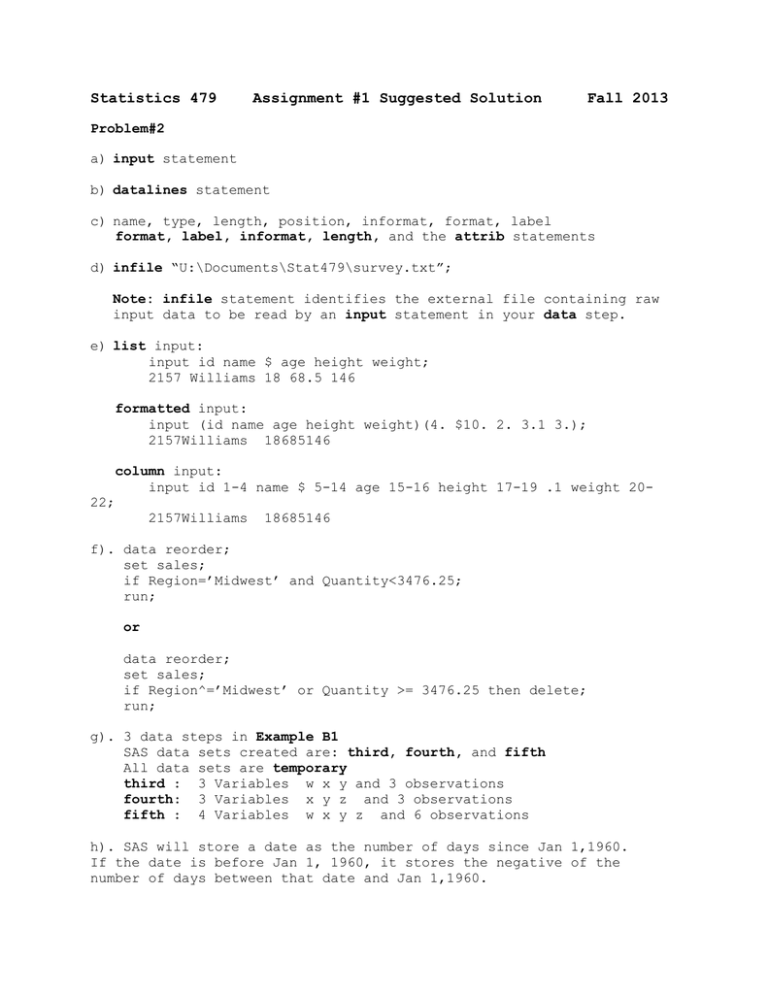
Statistics 479 Assignment #1 Suggested Solution Fall 2013 Problem#2 a) input statement b) datalines statement c) name, type, length, position, informat, format, label format, label, informat, length, and the attrib statements d) infile “U:\Documents\Stat479\survey.txt”; Note: infile statement identifies the external file containing raw input data to be read by an input statement in your data step. e) list input: input id name $ age height weight; 2157 Williams 18 68.5 146 formatted input: input (id name age height weight)(4. $10. 2. 3.1 3.); 2157Williams 18685146 column input: input id 1-4 name $ 5-14 age 15-16 height 17-19 .1 weight 2022; 2157Williams 18685146 f). data reorder; set sales; if Region=’Midwest’ and Quantity<3476.25; run; or data reorder; set sales; if Region^=’Midwest’ or Quantity >= 3476.25 then delete; run; g). 3 data steps in Example B1 SAS data sets created are: third, fourth, and fifth All data sets are temporary third : 3 Variables w x y and 3 observations fourth: 3 Variables x y z and 3 observations fifth : 4 Variables w x y z and 6 observations h). SAS will store a date as the number of days since Jan 1,1960. If the date is before Jan 1, 1960, it stores the negative of the number of days between that date and Jan 1,1960. SAS will store a time as the number of seconds since midnight the same day. For more information: Go to the SAS online documentation (HTML version) webpage using link. SAS Language Reference: Concepts. Use the Search this document tab, and search for: SAS dates Click on Dates, Times, and Intervals: About SAS Date, Time, and Datetime Values i). delete - tells SAS not to write the current values in the program data vector into the SAS data set, as a new observation, i.e., stop processing the current data line drop - tells SAS not to include the named variables in the SAS data set being created. j). Input Buffer: ----+----1----+----2----+----3 Knights John 7 7 7 Program Data Vector: TeamName ParticipantName Event1 Event2 Event3 TeamTotal _N_ _ERROR_ Knights John 7 7 7 67 3 0 Note: _N_ and _ERROR_ are examples of SAS automatic variables. Read details of the current example further (p. 326 of Chapter 20) to learn what their values are. SAS Data Set Total_Points (right after processing of data line 3) looks like: ParticipantName Event1 Event2 Event3 Sue Jane John 6 9 7 8 7 7 8 8 7 TeamTotal 22 46 67 OR the last observations written is ParticipantName Event1 Event2 Event3 John 7 7 7 TeamTotal 67 Important Learning Point: The variable TeamTotal is not initialized to a missing value as one might expect, at the beginning of each iteration of the data step because the value created by this type of accumulation or sum statement is automatically retained (i.e.,not initialized to a missing value when SAS returns to the top of the data step). We talked about the retain statement as illustrated in SAS Example A9. Problem#3 data stat101; input Id Major $5. Year Quiz Exam1 Exam2 Lab Final; Score=.2*Quiz+.2*Exam1+.2*Exam2+.1*Lab+.2*Final; if Score >=90 then Grade='A'; else if 80<=Score<90 then Grade='B'; else if 70<=Score<80 then Grade='C'; else if 60<=Score<70 then Grade='D'; else if Score<60 then Grade='F'; datalines; 5109 7391 4720 4587 6753 5921 5632 4587 3490 4186 5065 5712 8091 7126 2308 2540 3518 4075 3907 4013 4456 7324 0746 Psych Econ Math Stat Stat Psych Phys Biol Biol Math Econ Acct Stat Stat Chem Phys Mteor A Ecl C E Econ Acct Psych Chem 4 4 4 3 4 3 3 4 2 4 4 4 4 3 3 3 3 3 4 2 4 3 4 50 93 93 98 162 49 95 98 97 175 39 63 84 95 95 46 92 96 88 150 45 100 98 96 191 44 98 100 85 175 41 86 86 94 138 50 100 100 99 166 50 95 97 96 162 48 71 100 97 143 45 64 93 93 147 41 92 91 90 150 34 50 86 95 129 20 64 82 63 94 33 44 64 89 74 45 99 98 97 152 42 68 51 93 110 40 97 100 88 75 44 80 99 99 134 48 86 87 96 165 36 83 88 91 154 42 78 98 95 102 48 84 84 97 154 ; ods rtf file="U:\Documents\Stat479\lab1Prob3.rtf"; proc print data=stat101; run; data intern; set stat101; if (Year=3|Year=4) and Grade='A'; run; proc print data=intern; var Major Year Score; id Id; run; proc print data=stat101; where (Year=3|Year=4) and Grade='A'; var Major Year Score; id Id; run; ods rtf close;




