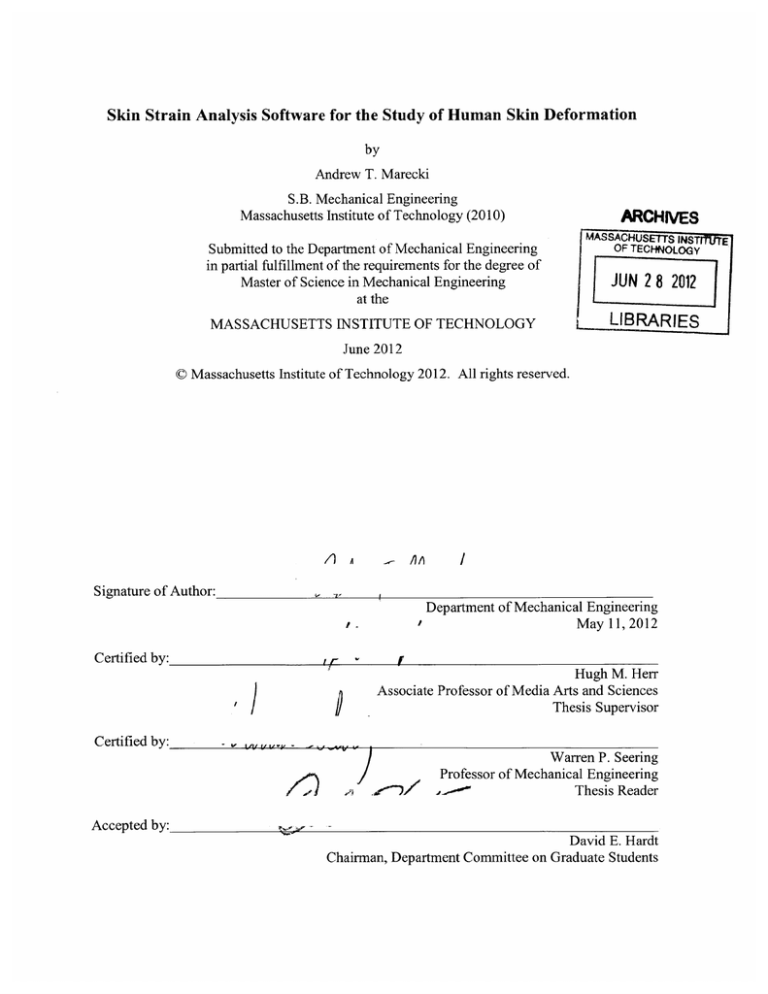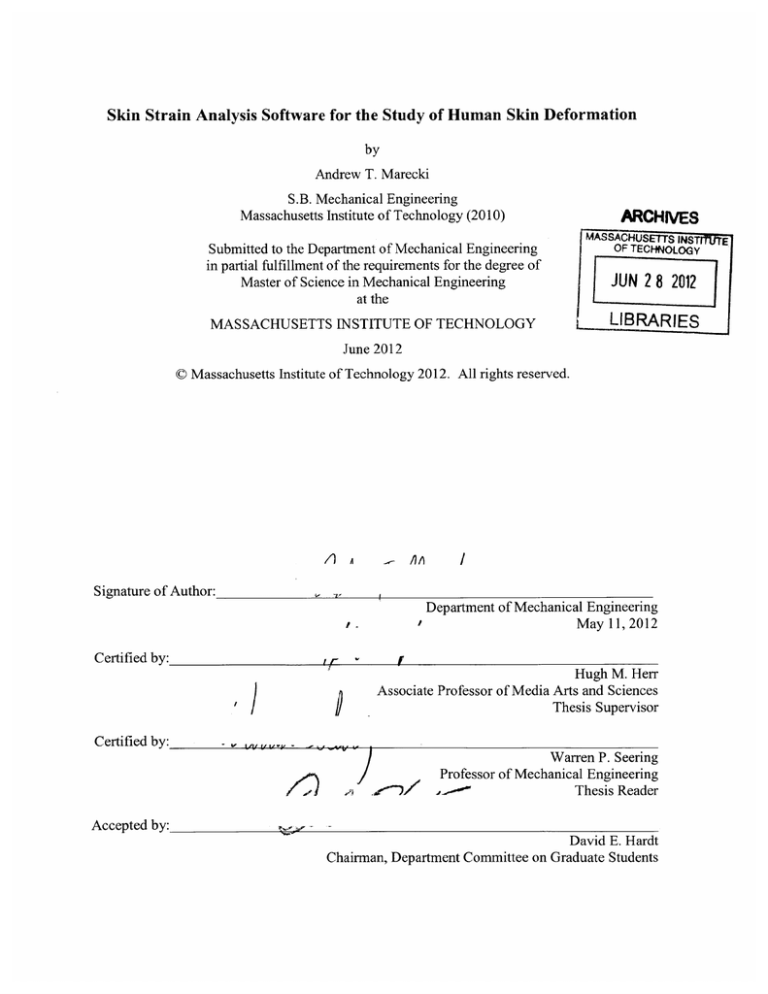
Skin Strain Analysis Software for the Study of Human Skin Deformation
by
Andrew T. Marecki
S.B. Mechanical Engineering
Massachusetts Institute of Technology (2010)
Submitted to the Department of Mechanical Engineering
in partial fulfillment of the requirements for the degree of
Master of Science in Mechanical Engineering
at the
MASSACHUSETTS INSTITUTE OF TECHNOLOGY
ARCHIVES
NSrT
OF TECHNOLOGY
7MASSACHRSEFS
JUN 2 8 2012
LIBRARIES
June 2012
© Massachusetts Institute of Technology 2012. All rights reserved.
-r-
hAA
AAA
Signature of Author:
Department of Mechanical Engineering
May 11, 2012
I .
Certified by:
I
Certified by:
d
)
- 111IZ14 14 1-11 V
Hugh M. Herr
Associate Professor of Media Arts and Sciences
Thesis Supervisor
-
,
".,
q-- - --
6)%
,
-
Warren P. Seering
Professor of Mechanical Engineering
')Thesis
Reader
Accepted by:
David E. Hardt
Chairman, Department Committee on Graduate Students
E
Skin Strain Analysis Software for the Study of Human Skin Deformation
by
Andrew T. Marecki
Submitted to the Department of Mechanical Engineering
on May 11, 2012 in partial fulfillment of the
requirements for the degree of
Master of Science in Mechanical Engineering
Abstract
Skin strain studies have never been conducted in a precise and automated fashion.
Previous in vivo strain investigations have been labor intensive and the data resolution was
extremely limited such that their results were largely qualitative. There is a need for a better
system to collect, compute, and output strain measurements of the skin in vivo for the purpose of
designing better mechanical interfaces with the body. Interfaces that have the same strain
behavior as human skin can minimize shear forces and discomfort for the user. One particular
application is improving the design of prosthetic liners for amputees, creating a second skin
sleeve that provides support without hindering movement.
A custom approach offering high resolution marker density, automatic point tracking and
correspondences, and computational transparency is presented in this thesis. The entire
computational toolbox is presented, which takes in high resolution digital photographs, tracks
points on the surface of the body, corresponds points between body poses, computes a series of
strain measures, and graphically displays these data. The results of studies of a full bodied
human knee and a transtibial amputee's residual limb are presented here as well.
Thesis Supervisor: Hugh M. Herr
Title: Associate Professor of Media Arts and Sciences
2
Acknowledgements
I would like to acknowledge the contributions of all the members of the MIT
Biomechatronics Group for their support. In particular, I'd like to thank Hugh Herr for advising
me and helping to form the vision of this thesis, Bruce Deffenbaugh for his constant flow of
ideas and advice, Grant Elliott for his mentorship of me as both an undergraduate researcher and
a graduate student, and Sarah Hunter for keeping the entire lab group organized and sane. I
would also like to thank Hazel Briner for her constant support throughout the long nights in the
lab, both on research and class projects. I'd finally like to thank my family, Tom, Beverley,
Madeleine, Tommy, Mel, Lena, Mikhaila, Serena, Evangeline, and Shane for their love
throughout my entire life.
3
Contents
1 Introduction . . . . . . . . . . . . . . . . . . . . . . . . . . . . . .
1.1 Motivation . . . . . . . . . . . . . . . . . . . . . . . . . . . . . .
1.2 Thesis Contents . . . . . . . . . . . . . . . . . . . . . . . . . . . .
6
6
7
2 Literature Review . . . . . . . . . . . . . . . . . . . . . . . . . . . .
8
.
.
.
.
.
.
.
.
.
.
.
.
.
.
.
.
.
.
.
.
.
.
.
.
.
.
.
.
.
.
.
.
.
.
.
.
.
.
.
.
.
.
.
.
.
.
.
.
.
.
.
.
.
.
.
14
14
16
19
21
4 Experimental Methodology . . . . . . . . . . . . . .
4.1 Photogrammetry . . . . . . . . . . . . . . . . . .
4.2 Point Detection . . . . . . . . . . . . . . . . . .
4.3 Correspondence . . . . . . . . . . . . . . . . . .
4.3.1 Iterative Closest Point Algorithm . . . . . . . . .
4.3.2 Geometric Compatibility and Triangulation Correction
4.4 Strain Computations . . . . . . . . . . . . . . . .
.
.
.
.
.
.
.
.
.
.
.
.
.
.
.
.
.
.
.
.
.
.
.
.
.
.
.
.
.
.
.
.
.
.
.
.
.
.
.
.
.
.
.
.
.
.
.
.
.
.
.
.
.
.
.
.
.
.
.
.
.
.
.
.
.
.
.
.
.
.
24
24
27
29
32
34
36
.
.
.
.
.
.
.
.
.
.
.
.
.
.
.
.
.
.
.
.
.
.
.
.
.
.
.
.
.
.
.
.
.
.
.
.
.
.
.
.
.
.
.
.
.
.
.
.
.
.
44
44
44
47
51
6 Conclusions . . . . . . . . . . . . . . . . . . . . . . . . . . . . . . .
6.1 Applications . . . . . . . . . . . . . . . . . . . . . . . . . . . . . .
6.2 Future Work . . . . . . . . . . . . . . . . . . . . . . . . . . . . . .
54
54
57
3 Strain Mechanics . . . . . . . .
3.1 Engineering Strain . . . . . . .
3.2 Finite Strain Theory . . . . . .
3.3 Strain Transformations . . . . .
3.4 Strain in the Context of Human Skin
5 Results . . . . . . . . . . . .
5.1 Validation . . . . . . . . .
5.1.1 Zero Strain Test Case . . .
5.1.2 Uniaxial Tension Test Case .
5.2 Transtibial Amputation Study . .
Bibliography
Appendices .
Appendix A:
Appendix B:
Appendix C:
.
.
.
.
.
. . . . . .
. . . . . .
. . . . . .
. . . . . .
Deformation
.
.
.
.
.
.
.
.
.
.
.
.
.
.
.
. . . . . . . . . . . . . .
. . . . . . . . . . . . . .
Point Detection and Tracking . .
Correspondence Problem. . . .
Strain Computations and Plotting
4
.
.
.
.
.
.
.
.
.
.
.
.
.
.
.
.
.
.
.
.
.
.
.
.
.
.
.
.
.
.
.
.
.
.
.
.
.
.
.
.
.
.
.
.
.
.
.
.
.
.
.
.
.
.
.
.
..
.
.
.
.
.
.
.
.
.
.
.
.
.
.
.
.
.
.
.
.
.
.
.
.
.
.
.
.
.
.
.
.
.
.
.
.
.
.
.
.
.
.
.
.
.
.
.
.
.
.
.
.
.
.
.
.
.
.
.
.
.
.
.
.
.
.
.
.
.
.
.
.
.
.
.
.
.
.
58
59
60
62
82
List of Figures
2.1 Iberall's lines of nonextension mapped over the entire human body . . . . . . . .
2.2 Longitudinal strain plot of a human knee from Bethke's study . . . . . . . . . .
2.3 Views of a human ankle with motion capture markers from Marreiros's study . . . .
3.1 Two dimensional deformation of a material element under normal strain . . . . . .
3.2 Deformation of a material element under shear strain . . . . . . . . . . . . . .
3.3 Deformation of a triangular element in three dimensions . . . . . . . . . . . .
3.4 Alignment of the normal vectors of two triangular elements . . . . . . . . . . .
3.5 Geometric visualization of a singular value decomposition . . . . . . . . . . . .
3.6 Strain transformations graphically depicted by Mohr's circle . . . . . . . . . . .
3.7 Strain states corresponding to two locations on Mohr's circle . . . . . . . . . . .
3.8 Distortions of a circle to an ellipse as studied by Iberall . . . . . . . . . . . . .
3.9 Strain states corresponding to different principal stretch ratios . . . . . . . . . .
3.10 Zero strain directions in an element experiencing positive and negative principal strains
. . .
4.1 Screenshot of Autodesk's 123D Catch photogrammetric program . . . . .
4.2 Texture images from each step of the dot identification process . . . . . .
4.3 Reconstructed 3D model with filtered texture and point centers identified .
. . .
4.4 Voronoi diagram and Delaunay triangulation of a two dimensional data set.
. . .
4.5 Crust triangulation of a point cloud from a human knee . . . . . . . . .
4.6 Local correspondence matching between two body poses . . . . . . . .
. . .
4.7 Partially solved correspondence problem with triangulation discrepancy . .
4.8 Fully solved correspondence problem for photogrammetric data of a knee
. . .
4.9 Front view of the equivalent strain plot of a knee during partial flexion .
.
4.10 Back view of the equivalent strain plot of a knee . . . . . . . . . . .
. . .
4.11 Strain field of a knee in flexion . . . . . . . . . . . . . . . . .
.
4.12 Principal strain field of a knee with detail views . . . . . . . . . . .
4.13 Back view of the zero strain field of a knee . . . . . . . . . . . . .
.
4.14 Front view of the zero strain field of a knee . . . . . . . . . . . . .
. . .
5.1 Photogrammetric model reconstructions of the graph paper test case . . . .
. . .
5.2 Equivalent strain plot of the graph paper test . . . . . . . . . . . . .
. . .
5.3 Strain field of the graph paper test . . . . . . . . . . . . . . . . .
. . .
5.4 Photogrammetric model reconstruction of the latex tubing test case . . . .
. . .
5.5 Equivalent strain plot of the latex tubing test . . . . . . . . . . . . .
. . .
5.6 Strain field of the latex tubing test . . . . . . . . . . . . . . . . .
.. .
5.7 Three reconstructed photogrammetric models of a transtibial residual limb .
5.8 Triangulated point clouds of a transtibial residual limb . . . . . . . . .
. . .
5.9 Equivalent strain plot of a transtibial residual limb study . . . . . . . .
. . .
5.10 Strain field of transtibial limb study with detail views . . . . . . . . .
5
9
10
12
14
15
16
17
18
19
20
21
22
23
26
27
27
30
31
33
35
36
37
38
39
41
42
43
44
45
46
47
48
50
51
52
52
53
1. Introduction
Human limbs consist of a heterogeneous structure of bone, muscle, and skin. All of these
components have their own mechanical properties, and it is this combination of behaviors which
allows us to move dynamically. Bone creates structure, muscles are biological actuators, and
skin creates a protective, elastic layer around the body. One of skin's main functions is to serve
as the body's mechanical interface to the external world. The understanding of its mechanical
behavior is a key aspect of biomechanical studies.
Skin strain has never been calculated in a precise and automated fashion. Arthur Iberall
[1970] initiated studies of skin deformation as a result of joint motion on a living subject. His
qualitative methods of assessing the directions of zero skin stretch shaped the design of his
pressure suit and led the way for further research in this field. More recent attempts at
quantifying the skin strain field were conducted by Kristen Bethke [2005] and Sara Marreiros
[2010]. They used a 3D laser scanner and a motion capture system respectively to track points
on the surface of the skin. However, the skin marker resolution was severely limited by both 3D
capture systems and the data processing routines required significant user input. There is a need
for an automated, high resolution system for optically assessing skin strain in vivo.
The purpose of this thesis is to explore how skin stretches on the human body through
optical analysis. This system uses photogrammetric tools to reconstruct a 3D model of the body
from digital photographs, which allows arbitrary marker density. The density of visually
distinguishable dots on the body is much higher than that of motion capture or laser scanner
systems. Furthermore, a software toolbox is developed to automatically analyze photographs of
the body, track points on the surface, compute point correspondences, calculate various strain
measures, and display the data in a number of ways.
1.1 Motivation
This thesis furthers the study of skin strain on living subjects primarily for the purpose of
developing better mechanical interfaces with the body. This knowledge can contribute to the
design of more comfortable second-skin interfaces for prosthetic or exoskeletal applications.
Current prosthetic liners composed of silicon rubber do not dynamically adapt to changes in
body posture. Understanding the strain behavior of the targeted body area, including the
maximum, minimum, and zero strain fields is a critical part of designing a better interface.
6
Secondary applications of the technology developed in this thesis include improving the design
of high performance, form fitting clothing. Knowing how the skin deforms can directly correlate
with the materials selection and geometry of clothing design. Yet another application is the
improvement of computer animations, particularly of the human face. This system can be used
to automatically assess a number of different facial gestures and provide a quantitative analysis
of the skin's deformation. Chapter 6 continues this discussion in detail.
1.2 Thesis Contents
This thesis presents the previous work on analyzing skin strain in vivo and subsequently
details every step of this particular skin strain study. It explains strain mechanics and the finite
element model, details the experimental methods and computational processes, and shows a
series of pilot studies using these methods.
Chapter 2 provides an overview of previous work on studying skin strain that results from
joint motion. This section details the methods, contributions, and areas for improvement of each
study.
Chapter 3 presents background on basic strain mechanics and finite strain theory. It
describes the strain concepts and equations that are implemented in the custom finite element
software.
Chapter 4 explains the rest of the computational pipeline of the experimental method.
This includes the photogrammetric methods used to create the 3D reconstruction of the surface
of the body, marker tracking of the control points, and the correspondence solver used to relate
points between various body poses. It also shows how the strain information can be displayed
graphically in several ways.
Chapter 5 shows pilot results from a series of studies using this system. Two test cases
verify the accuracy of both the photogrammetric and computational methods. The results of a
high resolution test on a transtibial amputee's residual limb is also presented here.
Chapter 6 concludes this thesis by reflecting on the presented study and discussing both
the applications of this optical strain analysis software and future developments on this project.
7
2. Literature Review
There have only been a few studies on the effect of joint motion on skin deformation in
vivo. The study of skin strain on a living subject is critical to the design of mechanical interfaces
with the body. The knowledge of the behavior of a surface is one key dimension, which when
coupled with other studies, such as tissue depth and stiffness can drive the design of a better
mechanical interface with the body.
The work of Arthur Iberall, published in 1970, analyzed the strain field of human skin in
vivo during joint motion [8, 9]. He is credited for being the first to identify the "lines of
nonextension" along the surface of the body. Along these paths, there is virtually no skin stretch,
only shape changes as joint posture is varied. Figure 2.1 shows the lines of nonextension over
the surface of the entire body as identified by Iberall. These lines represent potential locations
for constraining or attaching to the human body. Since these lines of nonextension experience
zero strain by definition, axially rigid materials that are still flexible in bending can be used in
these areas. Iberall used inextensible cabling along the lines of nonextension to provide structure
for a mechanical counter pressure suit while still allowing full range of motion.
Iberall's study represented a first step in skin strain studies on a living subject. While his
mapping is qualitative only, it showed the potential for both how to study skin deformations and
how to use these data as design rules for a mechanical interface with the body.
8
Figure 2.1: Iberall's lines of nonextension mapped over the entire human body [8, 9].
9
In 2005, Kristen Bethke at the Massachusetts Institute of Technology analyzed the strain
field of the human knee joint [4]. Her master's thesis detailed her methods of collecting 3D skin
marker location data and computing the skin strain field with the intention of improving space
suit design. Bethke measured skin's response to motion through the use of a 3D laser scanner.
She first marked the leg with 156 stiff paint dot markers that were roughly 3cm away from one
another. The Cyberware whole body 3D laser scanner then created a model of the human leg at
various knee flexion angles. The marker points were identified manually from the laser scan,
distinguishable by their raised appearance on the surface of the body. Figure 2.2 shows the pilot
results from Bethke's knee strain study.
Figure 2.2: Longitudinal strain plot of a human knee during flexion from Bethke's study. Note
the use of a rectangular grid and the 3cm vertex resolution [4].
10
Bethke's strain analysis was based on the square grid of points along the leg's surface
visible in figure 2.2. Her calculations used the eight nearest neighbors to calculate the strain
field to calculate the average strain at the various points on the body. This mean average
approach, coupled with the study's relatively low resolution means that the results only offer a
general understanding of the strain on the body's surface. Furthermore, the rectangular point
distribution does not represent the actual surface of the body as well as a comparable
triangularized surface. More accurate local strains can also be calculated from the first principles
of basic linear, isotropic, elastic mechanics for the triangularized cloud.
Bethke's computational methods also involve an error checking and correction routine.
For some unknown reason her data processing scripts occasionally yielded strain component
values that were beyond the failure strain of human skin. To fix these errors, she used the
average of the strains in the neighboring locations. There is no explanation of why these
physically impossible strains occur in the data. While Bethke provides a general method of
capturing skin strain data, the marker resolution and computational methods do not provide the
level of detail needed to make a second skin mechanical interface.
In her master's thesis for the University of Lisbon in 2010, Sara Marreiros studied the
skin strain field of a human ankle joint [11]. She studied the ankle's strain field with the
motivation of designing a second skin ankle foot orthosis to correct drop foot, a gait feature
frequently caused by a stroke. Her study used a proprietary motion capture system with a limited
capture volume and relatively low marker density. The data processing procedure also required
significant user input and used ABAQUS for the finite element analysis.
Marreiros used the Qualisys Motion Capture System with four infrared cameras to collect
the three dimensional information for the strain analysis. This expensive, proprietary system
could only capture a complete 3600 view of the ankle because it only had four cameras. Infrared
reflective stickers were placed on a 2cm grid over the surface of the ankle. For the two presented
trials, 123 and 141 markers were used, respectively. Figure 2.3 shows the marker configuration
of one trial.
11
Figure 2.3: Sample images from Marreiros's study of the human ankle joint. Note the 2cm grid
of infrared markers placed on the body [11].
This motion capture system requires significant user input to obtain useable 3D
information. All of the markers must be manually identified by the user and errors in the marker
trajectories had to also be corrected manually. Another important factor in the acquisition of the
spatial information is the lack of precision in the calculated positions and trajectories. Marreiros
commented that the use of only four cameras to reconstruct only a partial view of the ankle was a
significant limitation.
The strain computations were performed by ABAQUS, a proprietary finite element
analysis program. This program implements a nonlinear analysis of the deformation of the point
cloud and outputs the strain field information. Marreiros provides only pilot results of her
methods, providing no verification of the accuracy of her analysis software. While she presents
a general analysis of the skin strain behavior around the ankle joint, much can be done to
improve the accuracy, transparency, and automation of her process.
The strain analysis software presented in this thesis addresses many of the shortcomings
of previous research in this field. The first issue is marker resolution. Iberall used circular ink
stamps to manually assess the strain field on the body, which meant that the resolution of his
study was proportional to the time spent on it. Bethke and Marreiros used more sophisticated
data collection methods, namely laser scanning and motion capture, respectively but encountered
other barriers to obtaining higher resolution data. As aforementioned, their marker resolutions
12
were limited to approximately 2cm by these methods. The proposed optical methods use digital
photographs for the 3D model reconstruction. If the dots on the body are distinguishable from
the photographs, they will also be identifiable in the reconstruction. The resolution of marker
points can therefore be arbitrary and set according to the desired level of detail.
The software package presented here also minimizes user input in the data processing
steps. Unlike the other studies, the proposed method handles point identification and
correspondence automatically. Once the 3D information is obtained, the strain computations are
executed by a custom finite element toolbox. All of the strain functions described in chapter 3
are derived from the basic principles of linear, elastic mechanics. This system is designed to be
as transparent and automatic as possible. The rest of the computational methods are described in
detail in chapter 4.
13
3. Strain Mechanics
The strain analysis tool presented here uses basic elastic strain relations to calculate how
the skin deforms. A finite element analysis program is created to facilitate this study by taking
absolute position and triangulation data as inputs and outputting a strain field analysis. These
results include normal and shear strains with respect to both the original coordinate system and
the principal coordinate frame.
3.1 Engineering Strain
Strain is a normalized measure of a deformation relative to a reference distance. It is a
dimensionless quantity which describes the percentage or fractional change in length of a body.
Equation 3.1 defines engineering strain, which is based on the specimen's initial length, L0 ,
rather than its overall length after deformation, L+L0 . Here, 1is the total length of the deformed
configuration and 5is the relative deformation [7].
-
_ L-Lo
Lo
LO
(3.1)
In three-space, strain can be represented by a second order tensor. It is a linear map
between input and output deformation vectors. The principle of linearity allows us to examine
the components of strain independently. The second order strain tensor is shown in equation 3.2.
.Exx
EXY
Exz-
E= EyX
Ezx
Eyy
Eyz
Ezy
Ezz
(3.2)
The diagonal components of this tensor represent normal strains and the off-diagonal
components are shear strains. Normal strains, depicted in figure 3.1, indicate scaling
transformations.
By
z
dz
---OY
X
-dy-3H8
Deformed
configuration
I--dy -*
Undeformed
configuration
Figure 3.1: Deformation of a material element experiencing normal strains.
14
For the figure shown in figure 3.1, the normal strains in the y and z directions are
calculated by equations 3.3 and 3.4, respectively.
Eyy =
(3.3)
Sz
=
Ezz
-(3.4)
Shear strains correspond to angular deformations between two adjacent vectors. This can
be caused by the translation of one parallel plane relative to another. Figure 3.2 depicts a simple
shear case in which the edges of a material element are rotated.
Sll
-
y
Undeformed
configuration
Deformed
configuration
Figure 3.2: Deformation of a material element experiencing shear strains.
The shear strain experienced by the material element in figure 3.2 is calculated by
equation 3.5. In this equation, y is the engineering shear strain relative to an orthogonal basis.
Eyz = Ezy = 1Yyz = 1 (601
+ 02 )
(3.5)
The linearity of strain mechanics allows us to superimpose various strain states, resulting
in an effective strain configuration. We can also analyze the components of strain
independently, compile the results, and even perform transformations on these strain states. This
strain theory extends to three dimensions, but only two dimensions are analyzed in the presented
strain study. Only triangular faces, not tetrahedral volumes, are assessed as we are investigating
how the surface of the skin deforms.
15
3.2 Finite Strain Theory
The basic unit of this finite element analysis is a constant strain triangle (CST). This
means that each triangle has exactly one strain state with no variation allowed throughout the
element. The CST architecture sacrifices accuracy, which can be remedied by tracking a greater
number of triangles via increased skin marker density. In this analysis, the deformation of every
triangle is computed individually and is independent of all the other elements.
The analysis of the deformation of one triangle involves a sequence of linear algebra
operations. Figure 3.3 shows the undeformed and deformed configurations of a triangle in threespace. The undeformed, original triangle has vertices, pi, p2, P3, and associated normal vector,
N1 . The deformed triangle has vertices, P'I, P'2, p'3, and associated normal vector, N2. The two
normals are defined by the cross product of any two adjacent vectors of each respective triangle.
NI
N2
P2
PIP3
x
P'II
P'3
Deformed
configuration
Undeformed
configuration
Figure 3.3: Deformation of a single triangular element.
Equations 3.6 and 3.7 define the normal vectors in terms of the vertices of each element.
N1 = (P1 -P2)
X (P1 - P3)
N2 = (P'1 - P'2) X (1
- P'3)
(3.6)
(3.7)
To analyze the deformation of the two-dimensional triangle in three-space, both
configurations of the triangle must be rotated to the same coordinate frame. An inverse Euler
rotation is used to identify the rotation matrix needed to align the two normal vectors. A rotation
matrix is computed and applied to each triangle to align the respective normal with the z axis.
Figure 3.4 shows the rotated triangles which can now be analyzed in two dimensions. Note that
this operation is a rigid body rotation to a new coordinate frame, so the triangles are preserved.
The 'r' represents the new dimensions and coordinates in the rotated frame.
16
Nir
N2r
P2r
P~R
P'3r
P'ir
Undeformed
Deformed
configuration
configuration
Figure 3.4: Both triangle configurations are rotated to the same plane so the two dimensional
deformation can be analyzed.
The two dimensional analysis derives the affine transform that links the two triangle
configurations. In two-space, the basic equation governing an affine transform is given by
equation 3.8. Here the x vector represents the undeformed configuration, while y represents the
deformed one. A is a matrix that transforms the original vector, which may include rotation and
scaling. The b vector represents a pure translation.
y= A i +b
(3.8)
The affine transform can be rewritten in a more useful way, containing only a single
matrix multiplication operation, if an augmented matrix is used. Equation 3.9 presents the affme
transformation matrix in its augmented form.
1 0, .0
12
(3.9)
Equation 3.9 can be used in this particular situation to relate the two triangle
configurations. Once the triangles have been rotated to be parallel to the x-y plane and therefore
have parallel normal vectors parallel to the z axis, we can reduce this to a two-dimensional
problem. Since the z coordinates of the triangles now simply correspond to a translation, this
dimension can be neglected. The affine transform can be calculated from the three initial
coordinate pairs and the three final pairs. The affine transformation matrix requires equation
3.10 to be satisfied for each corresponding coordinate pair. Here A is a 2x2 matrix governing
rotations and scaling.
17
(3.10)
Ay Yi
=
-1 0 0 11 1
Once the 3x3 affine transformation matrix is calculated, we can pull out the A matrix to
identify the strain of this particular triangular element caused by the deformation from the initial
to the final configuration. A singular value decomposition (SVD) of A yields three 2x2 matrices,
U, X, and V*. Equation 3.11 shows the SVD of the A matrix.
A = UEV*
(3.11)
U is a real unitary matrix containing the left singular vectors of A and V* contains the
right singular vectors. Since A is always positive definite, U and V* are simply rotation
matrices. Z is a diagonal matrix that contains the singular values of A in descending order. The
singular values in two-space can be geometrically interpreted as the semiaxes of an ellipse,
which are one half of the major and minor axes. In terms of strain, the first and second singular
values correspond to the maximum and minimum principal strains of the A matrix, respectively.
Figure 3.5 shows a visualization of the SVD decomposition. This representation is geometrically
significant because the third configuration shows the principal strain directions of the triangular
element and the fourth image shows the strain directions in the original coordinate frame. Here
the vector lengths represent normal strains and the angle between the vectors represents shear
strain.
V*
U
Figure 3.5: Geometric visualization of a singular value decomposition.
The SVD yields all of the information we need to calculate the strain state in the original
and the principal coordinate frame. Furthermore, this analysis can be applied to every finite
element to show the deformation of an entire body. The following section describes in detail
how this SVD information is interpreted in terms of strain states in varying coordinate frames.
18
3.3 Strain Transformations
The singular value decomposition of the affine transformation matrix yields the principal
strains and the rotation matrices that relate the original coordinate system to the principal frame.
While coordinate systems are arbitrary, the principal strains represent the largest and smallest
absolute deformation of an element All of the possible strain states in a two dimensional element
can be described graphically by Mohr's circle. Figure 3.6 shows Mohr's circle for a general
strain state. The horizontal axis corresponds to normal strains and the vertical axis represents
shear strains. Every point on the circle has a corresponding ordered pair with a normal strain
value and a shear strain value. This ordered pair represents the strain state on one face of the
element. The strain state on the other face, which is perpendicular to the original one, is
described by the ordered pair that lies diametrically across from the original point. The principal
strain state is defined by the strain states that lie on the normal strain axis where the shear strains
are zero. One elemental face has a normal strain e1 and the other has a smaller normal strain E2-
(EavgExyMax)
20
(E )
(avg,0)
(E,0)
(EavgSxyMin)
Figure 3.6: Mohr's circle is a graphical representation of strain transformations.
The connection between the strain state of an element and its representation on Mohr's
circle is further clarified by figure 3.7 below. It depicts one strain configuration corresponding
to the principal frame and another that is rotated by an angle 0 counter clockwise from the major
principal axis.
19
1
82
(b)
(a)
Figure 3.7: Strain states corresponding to Mohr's circle shown in figure 3.6. State (a) is
represented by the principal coordinates on the normal strain axis and state (b) is represented by
the strain configurations on the dotted line.
The principal strains and maximum shear strain can be calculated explicitly by equations
3.12 and 3.13, respectively [7]. The minimum shear strain is the opposite of the maximum shear
strain. The principal strain state can be found with the information about one strain state alone.
E12
+
2y
2
Exymax
+
X,2
EXY 2
(3.12)
(3.13)
The overall strain of an element can also be quantified as a scalar value. Equation 3.14
computes the von Mises or equivalent strain E, from the principal strains, Ei and E2 [10]. This is
a simplification of the traditional equivalent strain formula as there is no strain in a third
dimension. The elements in this analysis are two dimensional surface patches, so average strain
is calculated in the plane of each.
Ee=
(Ei - E2)2 +
£12
+
E22
(3.14)
A scalar value is useful for displaying the strain results in one dimension. Average strain
can be mapped to a range of colors and plotted on the surface of constant strain triangles. This is
useful for understanding the overall strain behavior of a body.
20
3.4 Strain in the Context of Human Skin Deformation
Since this strain analysis tool is primarily intended to study the behavior of human skin,
we can investigate certain aspects of skin deformation to further our knowledge about
mechanical interfaces with the skin. One can argue that the optimal interface with the skin is a
material that behaves like skin itself, stretching in the same ways as the joints are flexed.
Areas of minimum and maximum extension are likely to be important in interface design.
By extracting the minimum and maximum principal strains from each triangular element we can
create maps of minimum and maximum extension, respectively. More extensible materials with
a low elastic modulus could be used in areas of maximum extension, while stiffer materials
could lie along minimum extension areas.
Areas of zero strain, where there is neither extension or contraction, are another key area
of interest. Just as Iberall identified lines of non extension (LONE), we can identify directions of
zero strain from the previous strain transformation calculations. Iberall used ink stamps to view
the distortion of a circle to an ellipse during joint motion as shown in Figure 3.8. The major and
minor axes of each ellipse represented the directions of local maximum and minimum strain,
respectively.
Figure 3.8: Distortions of a circle to near-elliptical form [8, 9].
21
Triangular elements that experience zero strain in some direction can be identified by
their principal stretches. If the maximum principal stretch is greater than zero and the minimum
principal stretch is less than zero, then there exist two directions in that element along which the
strain is zero. Figure 3.9 depicts the various strain states that are possible in a two dimensional
deformation.
81>0 and
82>0
si<0 and &2<0
(a)
(b)
E1>0
and E2<0
(c)
Figure 3.9: Strain states corresponding different principal stretch ratios. The dashed circles
represent the original shape of the element and the solid ellipses represent the deformed
configurations. State (a) represents positive dilation in all directions, while state (b) shows
negative dilation for both principal stretches. State (c) has both a positive and a negative stretch
ratio. The dotted vectors show the directions of zero strain.
For any ellipse corresponding to case (c) in figure 3.9 there exists two non-extension
directions at two respective angles with respect to the principal axes. These angles depend on
the amount of deformation in each of the principal directions which defines the ellipse's shape.
The directions of the lines of non-extension are calculated using the equation of the ellipse
defined by the principal stretches and identifying the points where it intersects the unit circle.
Equation 3.15 is the equation of an ellipse in Cartesian coordinates centered at the origin with
semi-major axis a and semi-minor axis b.
+
=
(3.15)
Polar coordinates can be used to identify the locations where the unit circle intersects the
ellipse. Figure 3.10 depicts this particular strain state and show the directions and angles of the
zero strain field. The maximum principal stretch is equivalent to the length of the major axis,
which is twice the length of the semi-major axis. Similarly, the minimum principal stretch
22
corresponds to the ellipse's minor axis. The angles 01 and 62 where these intersections occur can
be computed from the principal stretches.
E-2
-.
02
..-
Figure 3.10: Directions of zero strain and their corresponding angles with respect to the
maximum principal axis.
Using the respective polar substitutions for x and y and the principal stretches, equation
3.16 can be derived from equation 3.15.
(r*cos 91)2
(r*sine1 ) 2
= 1
(3.16)
(r)
()2
Equation 3.16 can be solved for the angle 61 that corresponds to the intersection between
the ellipse and the unit circle, where r=0.5. Simplifying equation 3.16 with this information
yields equation 3.17.
(COSe 1) 2 + (sin)2=
(E1) 2
1
(3.17)
(Z2)2
By symmetry and supplementary angle relations, 02 can be computed in terms of 61.
Equation 3.18 calculates O2 in radians.
02 = rr - 01
(3.18)
These zero strain vectors are subsequently rotated to the original coordinate frame of the
respective element using information from the U rotation matrix of the element's SVD. This
angular displacement is computed from the quadrant-corrected arctangent of matrix U's row
elements. Equation 3.20 explicitly calculates the angle 'p of the principal frame with respect to
the original basis using the definition of U in equation 3.19.
23
U =
=
I1
LU21
arctan (!l) = arctan
NiUi
(3.19)
U12]
222
(3.20)
I
21)
Vectors corresponding to these non-extension directions are plotted on the virtual reconstruction
of the body to create the zero strain map.
4. Experimental Methodology
The skin strain field analysis procedure consists of taking photographs of the target in
various deformed poses, reconstructing a three dimensional model of each configuration from
the two dimensional images, and computing the strain transformations from the geometric data.
The data analysis is designed to be fully automated, taking in two dimensional images and
producing a set of three dimensional strain plots. This is extremely significant as the scripts are
able to perform every aspect of the processing without user input. A basic digital camera is used
to collect the photographs for the model reconstruction and point tracking. The three
dimensional reconstruction is computed by Autodesk's 123D Catch program, a free, cloudcomputing based service. MeshLab, a free, open source system for processing and editing 3D
triangular meshes, is used to prepare the 3D models for analysis. The rest of the data processing
steps are accomplished by Matlab scripts. These scripts filter and identify the points on the three
dimensional model, correspond their locations in each posture, and compute the strain behavior
of the surface of the body.
4.1 Photogrammetry
There are a number of programs that can reconstruct 3D scenes from a set of digital
photographs, including Autodesk's 123D Catch [2], ARC 3D [1], Microsoft's PhotoSynth [13],
and Bundler [5]. These are often based on structure from motion (SFM) algorithms in which
multiple views of an object, provided by movement of the camera can provide enough
information to create a 3D digital surface model. Such an algorithm does not require prior
knowledge of the scene contents, the camera, or correspondences between features in the scene.
The SFM algorithm employs methods similar to how creatures with eyes can recover 3D
structure information from 2D retinal images. It identifies similar features in each image and
24
tracks their trajectory throughout the image sequence. Every digital photograph also has a focal
depth tag which provides additional information for the reconstruction.
This method is flexible, only requiring line of sight to gather the necessary image
information. No feature markers are required unlike traditional motion capture systems that
depend on infrared reflective markers for tracking. Another requirement for a proper 3D
reconstruction is that every desired region or point on the target must be visible in at least three
or four images so its location can be correctly triangulated. For every face of a cylindrical body
to be reconstructed, photographs are required about every fifteen degrees about the target.
Additional rings of photographs taken along the axial direction of the cylinder can improve
accuracy through additional views of the features and increase the capture volume. In general,
approximately twenty photographs can very accurately capture the entire human leg, from the
hip to the ankle.
There is almost no restriction on the capture volume of a photogrammetric SFM system.
It is able to reconstruct models for targets of a variety of sizes as long as the object can be fully
captured in the photo frame. This flexibility makes it a suitable method for analyzing the
variable shape of the human body.
Autodesk's 123D Catch was photogrammetric SFM program of choice for this strain
analysis software. This free, cloud-computing based service can reconstruct a set of thirty
images often in under ten minutes. While its automatic 3D reconstruction is extremely powerful,
the program also allows manual correspondences for increased accuracy in any problem areas.
Such problems in the model reconstruction can be caused by inconsistent lighting or specular
surfaces. Figure 4.1 shows a screenshot from 123D Catch depicting the 3D model reconstruction
of a transtibial amputee's residual limb. This program can also export files in a number of
formats, including the wavefront .obj file format. This open format is text-readable and lists all
of the information about the 3D geometry, including vertices, faces, normals, and texture
coordinates. This means that it can easily be imported into a mathematics program, such as
Matlab. The .obj file also includes an image file that contains all of the textures which are
mapped to the surface. The texture image is the key to automatically tracking the marks painted
on the skin, a method discussed in the subsequent section.
25
Figure 4.1: Autodesk 123D Catch program displaying the 3D model reconstruction of an
amputee's residual limb. Note the input images below the model as well as the projected camera
positions outlined in white.
The SFM method as employed by these programs is a flexible, accurate, and inexpensive
means of generating a 3D model. The detailed 3D information as well as the necessary
photographic textures make this system ideal for the strain analysis of human skin. This analysis
investigates how the skin on the body deforms as joint posture is varied. This requires skin
markings which do not impede the movement of the skin. Dots produced by an ink marker were
chosen for their ease of application, consistent size and shape, and high contrast with skin.
26
4.2 Point Detection
The next step of this automatic strain analysis pipeline is the identification of marker
points on the 3D model of the body part. This is an important part of the process that
significantly reduces the need for user input in the data processing procedure.
A two dimensional median filter is used to isolate the dots in the .obj texture image.
Median filtering is a nonlinear operation that reduces noise and preserves edges in an image.
While often used to remove noise, such as salt and pepper noise, it can also be used to enhance
these features. In this case, the noise is the dot pattern on the body. A two dimensional median
filter computes a specific output pixel by taking the median value of a local neighborhood of
points. Here it identifies the image of the skin without the marker dots by smoothing out
changes in surface color and lighting so the dots disappear. A simple subtraction operation
between the filtered image and the original leaves only the dots behind. Finally, inverting this
image can produce dark dots on a light background with high contrast. Figure 4.2 shows the
texture image from a study of a transtibial amputee's residual limb as it is being processed by the
point identification script. Image (a) shows the original texture exported from the
photogrammetric program, while image (b) is the median filtered texture. Image (c) is the
difference between images (b) and (a). The final operation is an inversion of image (c) to
produce image (d). The only significant marks on image (d) are the marker dots. In this
particular study, 706 points on the body were tracked, which is significantly higher than the
previous strain studies that used a maximum of 156 markers.
The properly filtered texture can now be wrapped on the model surface so the 3D
locations of the control points can be identified in MeshLab. Image (a) of figure 4.3 shows the
3D model of a transtibial amputee's residual limb with the filtered texture wrapped on the
surface. Mapping the texture to the surface and filtering by color enables the selection of the
triangular faces that touch the dots. This sparse surface is extracted and exported for further
processing.
27
(a)
(b)
7
~
N.
(d)
(c)
Figure 4.2: Texture images from each step of the dot filtering process. Image (a) shows the
original texture, the median filter has been performed in image (b), image (c) shows the result of
subtracting image (a) from image (b), and image (d) is the inverse of image (c).
28
(a)
(b)
Figure 4.3: Image (a) shows the filtered texture wrapped on the surface of the model geometry
with the faces corresponding to the dot locations automatically highlighted in red. Image (b)
shows the extracted face clusters and their respective centroids denoted by red circles.
The sparse triangulated surfaces are imported in Matlab for subsequent processing. The
findpts function loads the filtered, segmented .obj file and identifies the various triangulated
patches, which correspond to the marker dots on the surface of the body. These patches of
connected triangle clusters are found by a vertex walking algorithm. This algorithm picks a
triangular face and identifies all of the faces that have exactly two vertices in common with it.
The same two vertex matching search is executed on these neighbors until no additional triangles
fitting the criterion are identified. The program iterates this search for the rest of the faces,
29
tabulating a list of faces that are in each cluster of triangular surfaces. The geometric center of
each triangle group is computed using the mean of the vertex coordinates of the specified faces.
Image (b) of figure 4.3 shows the result of these computations. This completes the point
identification process which outputs a point cloud of tracked markers for each body pose.
4.3 Correspondence
With the markings on the surface of the body now identified and isolated, the
correspondence problem between body poses must be solved. The point clouds from each body
must be ordered and use the same triangulation for the strain metrics to be computed properly.
The various strain functions require vertex coordinates from corresponding triangles as inputs, so
the correct correspondence between points and triangles between body configurations is critical
to the accuracy of the computations. The correspondence problem deals with how to provide
automatic feature matching between two images or data sets. The two data sets can be visual or
geometric, but in all situations there is a change in viewing angle, a deformation, or the passage
of time that makes the scenes different. The correspondence problem is actually solved by the
feature matching algorithms of the structure from motion techniques. Programs such as 123D
Catch correspond features between images to derive 3D information to construct the model.
The correspondence problem is a significant barrier to automatic data processing as the
program must figure out the relationships between the points in the clouds from two separate
scenes. Due to this difficulty, the correspondence problem is often solved partially or completely
by manual feature matching from user input. A method of automatically computing
correspondences between two disordered point clouds is presented and used in this strain
analysis.
The correspondence problem specific to this strain analysis concerns the matching of
points between the 3D point clouds from two body poses. One pose is labeled as the original
pose and the other, the deformed pose. The point order and triangulation of the deformed pose
must be matched to those of the original pose. This is done through a number of computational
methods, including constitutive relations, geometric compatibility, and probability. Another
significant characteristic of this particular correspondence problem is the non-rigid deformation
of the mesh coupled with significant translations and rotations. This is a natural consequence of
drastically changing joint posture. There are clearly large translations and rotations of the points
30
on the skin as well as non-zero skin strains as it wraps over the surface of the body. The
program must therefore allow every point to be transformed in an affine manner. There exists no
program that can solve the correspondence problem for a points on a 3D crust that experiences
non-rigid deformation and large translations. The correspondenceMatlab script uses all of these
techniques to solve the correspondence problem for the skin marking locations in a non-rigid,
large deformation situation.
The program first imports both candidate point clouds and assigns a label to each vertex.
If the script is successful, corresponding points will have the same numerical label in the end.
The surface of the original pose is triangulated using a crust algorithm. This algorithm
reconstructs three dimensional surface of arbitrary topology from unordered points. It uses both
the Delaunay and Voronoi computations to identify the crust. The Voronoi diagram shown in
figure 4.4 partitions a surface into convex polygons, each containing exactly one feature point
[15]. The edges of the polygons are located at the midpoint of the distance between the nearest
neighbors of the feature points. Every boundary is equidistant to the two nearest points and the
intersections of these edges are equidistant to three points. The Delaunay triangulation also
depicted in Figure 4.4 is the unique triangulation in which every circumcircle of a triangle does
not enclose a feature point [14]. The circumcircle of a triangle is a circle that intersects all three
of its vertices. This property means that all of the Delaunay triangles have maximized their
minimum angle given the constraints of the finite data set.
-44
44
Figure 4.4: Voronoi diagram (left) and Delaunay triangulation (right) of a sample data set [14,
15].
31
The crust algorithm computes the Voronoi diagram of the sample points, which yields a
set of Voronoi vertices. Subsequently, the Delaunay triangulation of the combined data set of
sample points and Voronoi vertices is computed. The crust surface is defined by the edges of the
Delaunay triangulation whose end points are both in the sample point set [3, 6]. This method can
successfully triangulate any closed or open surface as long as there are no sharp edges. It works
very well for surface information from the human body as it is smooth and differentiable. The
crust algorithm is often accepted as the fastest and most reliable surface triangulation method. A
crust script written by Luigi Giaccari is used in this strain analysis software. Figure 4.5 shows
the crust of a human knee from data points generated using the photogrammetric methods
described in Section 4.1.
Point Cloud
Output Triangulation
50
50
0
0
-50
-50
-100
-100,
150
150
100
0
50
100
-50
0
0
50
-100
-50
0
-100
Figure 4.5: Point cloud (left) and corresponding crust triangulation (right) of a human knee.
Once the original surface is triangulated, the feature matching can begin. The
correspondence script plots both point clouds and the original triangulation and provides a basic
user interface for point selection, manual correspondences, and automatic correspondence
solving. The program currently requires at least one manual correspondence to begin the
automatic solver, but this can easily be eliminated in future versions by using a different marking
on the body that can be distinguished by color, shape, size, or any combination of these
32
characteristics. Ideally this starting point is in a fairly regular, smooth region of the body so the
algorithm can have a solid starting point. For example, a point on the thigh is a better starting
point than one on the patella, as the thigh experiences more uniform and predictable skin strain
than the patella. Starting from the known correspondence, the program uses a number of
methods to walk through the data set and assign correspondences.
The first step in corresponding the point cloud from the deformed posture is performing
the crust triangulation of this data set. The crust algorithm again produces the 3D surface
reconstruction of the second pose, but this triangulation cannot be assumed to be the same as that
of the original pose. The movement of the skin on the body may be such that the triangulation of
the marks on the skin changes as a function of joint posture. Therefore, the crust of the deformed
configuration is taken as a starting point for the correspondence algorithm.
4.3.1 Iterative Closest Point Algorithm
One of the automatic solving techniques is a local non-rigid point matching algorithm.
This script takes in a known correspondence for investigation as well as both point clouds and
triangulations and a list of all other known correspondences. All of this information is used to
assign correspondences to the adjacent vertices of the target correspondence in both poses.
First, the adjacent vertices of the target correspondence in both triangulations are
identified. These are vertices that are connected by an edge to the reference point as defined by
the respective triangulation. Figure 4.6 shows the original and deformed configurations of a
human knee as it undergoes a change in joint posture. Point 49 is the manual correspondence
and the surrounding points are the corresponded adjacent vertices. The labels are the same as the
correspondence has already been correctly computed. Previous to this computation, the point
labels in the deformed configuration were all different than those in the original pose. If the
number of adjacent vertices in both cases is not equivalent, this means that there is either a
triangulation error or an incorrect correspondence. Both of these errors are addressed and
corrected in subsequent routines. The affine transformation algorithm requires the same number
of input and output points. If there is agreement between the local adjacent vertex sets, the affine
transformation script can be executed on the local sets of points, usually around seven points for
each pose in the case of a roughly equilateral triangle grid.
33
2
15314
45
23
46
254-232
81f'~68
79
284
1a-12
/29\
N1\/\
3
B
10
3//\\
/
92665300..
1858183S8
8
1886
188 190
/
/
1
192-19243/
31/\
\.
,&10
\8
2555-2560
2867
4
13
/
5
309-4416
- --
-2875
2
-13142
-/\5
___24
1W
- 115212
\
21
246/'
/
M_6
31136082Z-300-11
-43
23
0
126
\/L
160
13
1295
13-3-/
1 27
93
/
\
21 /
1\80466884286
1
24
-216
/51-52-51 86
6
1
61-2
24
\7
98~
N4
18
---264145
44
303-2
172
5
99J72
10
-4
6j36.
270-291112
Figure 4.6: Computed local correspondences shown in green and manual correspondence shown
in red. The left diagram is the original pose and the right is the deformed pose of a human knee.
Before correspondence is attempted, the deformed local point set is rigidly transformed to
improve the likelihood that the program will make the correct correspondences. The known
center point of each local group offers important position information. Every point in the
deformed group is translated in three dimensions so the center points are coincident. Orientation
errors that prevent proper matching may still exist. For example, for a roughly equilateral set of
seven points, consisting of a center point and six connected neighbors, a rotation by modulus of
sixty degrees can cause incorrect correspondences. This is remedied by utilizing other
information about the point sets. If one of the points other than the center correspondence have
been previously corresponded and are in the list of confirmed correspondences, the 3D
information with respect to this point can be used to further orient the point sets. To accomplish
this transformation, the rays connecting the center point to the second known correspondence are
computed for each local point set. The rotation vector in angle-axis form is calculated for the
34
rotation from the deformed point set's ray to the original point set's ray. The corresponding
rotation matrix is constructed using this angle-axis information. Finally, the deformed point set
is multiplied by this rotation matrix to better orient the points with the original set. Again, these
transformations serve to better align the data sets for the ease of matching points through the use
of previous knowledge.
With the data set orientation now improved, the non-rigid correspondence algorithm can
be executed. This algorithm is based on the iterative closest point method (ICP) that minimizes
the mean of the squared distance between two point clouds. An affine implementation of this
method iteratively changes the rotation, translation, and stretch matrices to minimize the distance
error. This particular script was written by Ajmal Saeed Mian from the University of Western
Australia. The algorithm works quite well for the small, local point sets as they tend to
experience uniform translation, rotation, and strain. If the total error is below a certain margin
and all of the points are corresponded, the script retriangulates the deformed cloud and reorders
its points based on the new information. It also adds the newly corresponded vertices to the list
of correspondences.
In this manner, the program walks through the deformed point cloud, computing the nonrigid correspondences and expanding the search from one solved correspondence to another.
Once this search method is exhausted, other checks are performed before returning to this main
correspondence algorithm. In particular, geometric compatibility and triangulation adjustments
are performed automatically which allow the ICP program to further expand its search.
4.3.2 Geometric Compatibility and Triangulation Correction
As aforementioned, it cannot be assumed that the deformed point cloud's triangulation is
the same as that of the original posture. The ICP non-rigid correspondence algorithm requires
the same triangulation to be successful, so an automatic correction routine is needed to relabel
the points in the deformed cloud and change the triangulation when necessary.
While the affine correspondence script ensures the constitutive relations between the
points, the geometric compatibility adjustments enforce continuity. Geometric compatibility
checks that the resulting configuration of points and triangular edges form a surface that is
smooth and differentiable. One such check scans the known correspondences and verifies that
their adjacent vertices and the neighbors of those vertices are in agreement. If there is any
35
discrepancy, the vertex is investigated further to identify the error as due to point labeling or
incorrect triangulation.
The first check in this correction algorithm corrects a triangulation error in which there
are three known, corresponded vertices for a triangle in the original cloud and only two
corresponded vertices in the candidate triangle of the deformed cloud. A combination of checks
of adjacent vertices, nearby solved correspondences, and shared vertices verifies that the area of
interest is the same region in both triangulations. Figure 4.7 shows the targeted triangulation
error of this check. The magenta circles indicate confirmed correspondences, while the green
ones represent predicted correspondences. After this is confirmed, the triangulation is changed
to agree with that of the original point cloud.
Figure 4.7: Correspondence problem partially solved between an original mesh (left) and a
deformed mesh (right). Note the triangulation discrepancy highlighted by the box.
Another compatibility check corrects a triangulation error where there are two
corresponded vertices in the first cloud and three in the second. This is fairly similar to the
previous case and this script again remedies the problem. Other subroutines determine whether a
correspondence discrepancy is due to incorrect labeling and remove them accordingly. The final
result is the completed correspondence problem for the deformed cloud, shown in figure 4.8.
36
Figure 4.8: Completed correspondence problem for photogrammetric data processed with the
automatic analysis software.
4.4 Strain Computations
With the point clouds from the assorted body poses now corresponded, a number of
numerical strain methods can be executed to analyze the behavior of the surface. The
computation of the various strain measures is described in section 2. In summary, a constant
strain triangle analysis is employed to assess the equivalent strain, the strain field, the principal
strain field, and the zero strain field. All of these methods are transparent as they were written
specifically for this strain analysis toolbox.
The equivalent strain plot color codes the triangulated surface of the body according to
the equivalent strain of each element. Mapping the overall strain of each triangle to a scalar
value is useful for display purposes, providing a general view of how the skin behaves on the
body as its posture is changed. Figure 4.9 shows the equivalent strain plot of a human knee
undergoing partial flexion. While there is approximately zero strain along much of the surface,
significant non-zero strains occur on the patella and behind the knee.
37
0.3
0.25
0.2
60
40
0.15
20-
-0.1
-20
U)
E40
0-0
-0.05
0
-60-
-0.05
1500_10
1000-5
-0.15
y (mm)
x (mm)
-0.2
Figure 4.9: Equivalent strain plot of a human knee in partial flexion. Note the areas of high
positive strain at the patella.
At the patella there are higher average strains due to the stretching of the skin over the
joint during flexion. The plot shows averages ranging from 10% to 25% in this region. It can be
predicted that negative strains should occur at the back of the knee. Figure 4.10 verifies this
claim, indicating a range of negative strains from -5% to -15% at the back of the knee. These
38
plots are useful for describing the average strain of each skin element on a one dimensional
scale.
0.3
0.25
0.2
60-
400.15
20
00.1
-20Cl)
E -40-
0.05 0
N
0
-600
-80-
-100
-0.05
-120
-140
0
50
0
100
1r50
60
40
-20
-40
60
-80
-100
-0.1
20
x (mm)
-0.15
y (mm)
-0.2
Figure 4.10: Posterior view of a human knee in a flexed posture. Note the areas of negative
strain at the back of the knee.
39
The strain field provides a more complete depiction of how the skin deforms. Every
element contains two normal strain vectors that show the stretch of the two dimensional element.
The level of shear strain is indicated by the angle between the normal vectors. A right angle
corresponds with zero shear and decreasing angles correlate with increasing shear strain. Figure
4.11 shows the strain field of a human knee in flexion. The strains exhibited here are largely
dominated by normal rather than shear strain as the elements tend to dilate rather than change
their angle.
60
40-
20-
0-
-20-
-40
N
-80
-100-
-120-
-140
y (mm)
x (mm)
Figure 4.11: Strain field of a human knee during flexion. The red vectors indicate the larger of
the two strains and the blue represents the smaller strain. Shear strain is represented by the angle
between the two vectors.
40
The principal strain field shows the maximum and minimum normal strains of each
triangular element. In the principal frame of each element no shear strains exist. Figure 4.12
shows the principal strain field of the human knee data set. This plot confirms the intuition
behind how skin stretches over the body as posture is varied. At the patella and just proximal to
the patella, the maximum strain is longitudinal. Here, the longitudinal direction is along the long
axis of the femur. The skin must stretch over the joint in the flexed configuration, depicted by
detail A in figure 4.12. The skin stretch is a minimum in the latitudinal directions in this region
as the skin is not required to span any greater distance in this direction. The same arguments
apply to the behavior of the skin on the muscle bellies. In this region, maximum skin stretch
occurs in the circumferential direction, accommodating the expansion of the muscles during knee
flexion. Above the knee the contractions of the hamstring and quadriceps serve to stretch the
skin circumferentially, indicated by the latitudinal maximum strain vectors above the knee.
Similarly, the contraction of the gastrocnemius muscle below the knee joint dilates the skin
circumferentially as shown by detail B in figure 4.12. The principal strain field provides a clear
view of how the skin stretches in two dimensions.
41
60
40
20
0-
-20-
E
E
-40-
N
A
-100.
B
-120-
-140
8
y (mm)
x (mm)
Detail B
Detail A
Figure 4.12: Principal strain field of a flexed human knee. Note how the larger (red) strain field
is nearly horizontal proximal and distal to the knee joint as the skin stretches circumferentially
(Detail B). Further, the larger strains are highly longitudinal at the knee patella as the skin
stretches over the knee during flexion (Detail A).
42
The zero strain field is also computed by this strain analysis toolbox. Figures 4.13 and
4.14 show two views of the zero strain field for the case of a human knee joint. Not all of the
elements have zero strain vectors as the skin in these areas either expands in both principal
direction or contracts in both. Overall, most areas experience a combination of positive and
negative strains as the skin deforms and settles at a minimum strain energy configuration as joint
posture is changed. The pairs of zero strain, or non extension directions for each element lie
circumferentially at the back of the knee in figure 4.13.
E
N
50
0
60
-50
140
-100
180
120
100
160
y (mm)
x (mm)
Figure 4.13: Posterior view of the zero strain field of a flexed human knee.
43
40
20
0
The relatively small angles of the vector pairs with respect to one another indicate the
ratio of the maximum strain to the minimum strain is large. This means that the directions of
non extension are angled just above and below the circumferential maximum strain vectors. On
the anterior surface of the knee shown in figure 4.14, the angles tend to be larger as the principal
strains are more similar in magnitude. The curves of non extension tend to open up on the
anterior surface, allowing more uniform dilation of the skin.
60]s
40s
0-
E
-40--
N
-80s
-100,
-1202
-14x
06
20
50
100
-0
-100
-0
-0
y (mm)
x (mm)
Figure 4.14: Anterior view of the zero strain field of a flexed human knee.
44
-20
0
4
5. Results
In addition to the human knee test case described throughout the experimental
methodology section, several other studies confirmed the validity of these methods and further
explored the mechanical behavior of human skin in vivo.
5.1 Validation
Two validation tests prove the accuracy of the photogrammetric methods and the strain
software. The first uses a piece of graph paper to model a zero strain case. Whether the paper is
flat or curled, the strain along the surface should be approximately zero. The second test case
analyzes the strain behavior of a section of latex tubing. Latex exhibits linear, isotopic, elastic
mechanical behavior and has a Poisson ratio of approximately 0.5. Since its strain response to a
step change in length is regular and predictable, the accuracy of all the methods in the toolbox
can be assessed.
5.1.1 Zero Strain Test Case
The zero strain case is simulated using a piece of graph paper with a dot pattern. If a flat
piece of paper is curled into any smooth shape, its surface should experience no strain. The
triangular surface elements will translate and rotate in space but not change size. Figure 5.1
shows the two paper configurations in this study. A flat reference pose is used along with a bell
curve shape held in position by a couple weights.
Figure 5.1: 3D photogrammetric models of the two graph paper configurations.
45
The mean equivalent strain of the elements on the graph paper was 1.0% with a standard
deviation of 2.0%. Figure 5.2 shows the visualization of the equivalent strain of the deformed
graph paper triangulation. This is consistent with the predicted average strain of 0%. The small
errors are likely due to the nature of the photogrammetric 3D reconstruction process. Attempting
to correspond, triangulate, and construct a 3D model from 2D images inherently involves an
error minimizing optimization to produce the most accurate model.
.2
0.15
0.1
0.05
70.
C
60.
E
50.
0
40.
30.
-0.05
20.
10.
160
0.
140
-0.1
120
80
100
60
80
60
40
-0.15
40
20
20
x (mm)
y (mm)
.2
Figure 5.2: Equivalent strain plot of the deformed graph paper test case.
46
The strain field is also consistent with the predictions, showing nearly zero strain. Figure
5.3 shows the strain field for this test case. Here, the strain vectors are scaled with respect to one
another to have an average length that is approximately half of the median triangle side length
for visibility. The mean of the maximum principal strains is 3.4% with a standard deviation of
2.6%. The mean of the minimum principal strains is -1.8% with a standard deviation of 2.8%.
The strains are close to zero, again demonstrating the accuracy of this system.
E
N
40.
30.
20.
10.
160
0.
140
120
80
100
60
80
60
40
40
20
20
x (mm)
y (mm)
Figure 5.3: Strain field of the deformed graph paper. Note how the strain field vectors are
approximately the same length and lie along the x and y axes to which the paper is also aligned.
47
5.1.2 Uniaxial Tension Test Case
The second test case of this automatic strain computation software analyzed the strain
behavior of latex tubing. Latex is a linear, isotropic, elastic material that behaves like a rubber
material with a Poisson ratio of 0.5. Photogrammetric models were constructed for the tubing in
its relaxed state and in a state of constant uniaxial tension. Figure 5.4 shows the two
reconstructed models of the latex tubing.
Figure 5.4: 3D photogrammetric models of the relaxed (left) and stretched (right)
configurations.
The mean of the finite element equivalent strains was 46.3% with a standard deviation of
5.3%. Figure 5.5 depicts the equivalent strains present during this uniaxial tension test. While
there appears to be uniform stretch throughout the latex, the strain field indicates whether the
results are accurate. The finite strain calculations show a mean maximum strain of 68.6% with a
standard deviation of 5.9%. The mean minimum strain is -23.3% with a standard deviation of
3.8%. Figure 5.6 displays the principal strain field for the stretched tubing. These experimental
48
1
I
0.9
160
140
120
0.8
0.7
0.6
C
100
*0.5)
2
80
.0.4
60
40
0.2
y (mm)
20
0'
80
90
100
0
0
x (mm)
Figure 5.5: Equivalent strain plot of the latex tubing in uniaxial tension.
values must be compared to the expected strain behavior of latex tubing to assess this method's
validity. A uniaxial tension test generated a force-deflection plot for the latex tubing using five
data points. The elastic modulus was determined to be 903 MPa with an R2 value of 0.997. In
49
the stretched state shown in Figure 5.6, the tensile force was 306 N, which corresponds to a
stress of 1.53 MPa. Using Hooke's law in terms of the elastic modulus and Poisson's ratio, the
ideal strain behavior of the latex tubing was determined. The expected axial strain for this
loading situation was 69.4% and the associate lateral strain was -15.3%. While the actual and
theoretical axial strains agreed closely, there is some discrepancy between the lateral values.
This is due to the geometrical errors of the coarse triangulated surface that simplifies the curved
surface into a set of faces.
160
140
120
100
60
40
-2,
E -4
y (mm)
E-6
20
N-8
80
90
0
100
x (mm)
Figure 5.6: Principal strain field of the latex tubing in uniaxial tension.
50
5.2 Transtibial Amputation Study
In addition to the knee study described in previous sections, the knee of a transtibial
amputee was also analyzed. A higher resolution dot matrix was used in this case at
approximately 4 dots per cm2. Three poses were captured for this study, with the knee fully
extended, flexed to approximately 45 degrees, and flexed further to approximately 90 degrees.
Figure 5.7 shows the reconstructed 3D models of the three poses and figure 5.8 shows their
triangulations.
Figure 5.7: Three poses of a transtibial residual limb are shown each corresponding to a
particular knee flexion angle.
The progressive increase in the equivalent strain of the surface elements is visible on the
patella as the knee flexes in figure 5.9. In the partially flexed pose, the peak equivalent strain at
the patella is approximately 20%, while it peaks at over 40% in the 90 degree posture. Strain
fields similar to the full bodied knee study are generated here as well. Figure 5.10 shows the
strain field for the 90 degree knee flexion, which confirms the claims made in the full bodied
knee case. This strain information may prove to be useful in changing how we design prosthetic
liners and sockets. The implications of this research are discussed in the subsequent future work
section.
51
Figure 5.8: The coordinate information from three triangulated poses of a transtibial residual
limb are used to compute the strain transforms.
I
Im
rO.5
0-
0.5
0.4
-50--
0.4
0-
0.3
-100-
0.2
0.3
-50-
W
C
E -150-
E -100.0.1
0.2
E
C
N
-200-
-150.
0
0
-250-9M
-0.1
0-0.1
05
-300-5D
0
501~15
x (mm)
0
0
-0.2
50
x (mm)
y (mm)
10
100
20
200
10
10-0.2
y (mm)
Figure 5.9: The average strain of each triangular face is analyzed and mapped to a color. Skin
strain levels are shown for the partially flexed pose (left plot) and the fully flexed pose (right
plot). Here higher average strain is shown around the knee patella due to the right pose's
increased knee flexion.
52
0.1
A
-20
-40 s
-60,
-80,
E -100
E
s
-120
-140
B
-160
-180,
-200
0
05
100
x (mm)
505
y(m
200
100
+
Xx
++
g
X
X
Detail B
Detail A
Figure 5.10: The strain field of the knee flexed to approximately 90 degrees. Note how the
circumferential strains are dominant at muscle bellies (detail A) and longitudinal strains are
greater at the patella (detail B). Here, the longitudinal direction is along the long axis of the
femur.
53
6. Conclusions
An automatic method of assessing human skin strain is presented here which uses
photogrammetric methods to understand how skin on the body deforms as joint posture is varied.
The computational transparency and flexibility of this pipeline is one of its key strengths. The
photogrammetric model is reconstructed from simple digital photographs, allowing the
investigator to choose both the scope and level of detail of the model. For the case of analyzing
skin strain, one can freely adjust the dot resolution and the range of body parts captured for
reconstruction. The dots may be placed in closer proximity to one another in high interest areas,
such as on muscle bellies or joints. The software completes the rest of the analysis procedure,
identifying markers, solving the correspondence problem, and computing the various strain
measures with a toolbox based on the fundamental principles of linear, isotropic, elastic strain
mechanics. The methods proposed here require significantly less user input and offer increased
flexibility compared to previous skin strain analysis procedures.
6.1 Applications
The flexibility of this toolbox means that its use should not be limited to analyzing
human skin strain behaviors. It can be used for the analysis of the crust of any objects, especially
non-rigid bodies that experience large deformations. The primary application of this software is
the analysis of skin strain for the design of prosthetic and exoskeletal interfaces. Additional
potential uses include the design of more form fitting clothing and improving the realism of
computer graphics and animations of the human body, especially the face.
The primary application of this toolbox is to gather information to design a more
comfortable interface for prostheses and exoskeletons. Skin deformation is one critical aspect of
mechanical interface design, which directly affects the comfort of the device. Using
conventional prosthetic socket technology, an amputee typically wears a liner that is rolled
across the residual limb. By making the coefficient of static friction high between the skin and
the liner materials, designers have effectively lowered the relative movement at that interface,
reducing uncomfortable rubbing and chaffing. However, current liner technology only utilizes a
single, isotropic material at the skin interface. This is insufficient to reproduce the wide range of
mechanical strain behaviors that human skin exhibits, as informed by the previous sections. For
example, in the case of a transtibial amputation, inflexibility in the liner in high strain regions,
54
such as on the patella and proximal knee areas, cause skin discomfort. This discomfort increases
significantly when an amputee sits with knees flexed for an extended period of time.
To achieve the goal of creating a more comfortable liner, we propose design that
minimizes total shear stress on the skin as the biological segment changes posture. The
mechanical strain energy stored in the liner should be minimized when the biological limb is
moved to a pose with large skin strains. A purely mathematical approach using the strain field
can predict the desired mechanical properties of the interface at every location. By continuously
adjusting the tensile viscoelastic properties of the material spatially across the surface, a dynamic
liner that responds properly to changes in posture can be created. The numerical relationship
could be linear or nonlinear depending on the type of mechanical interface, the region of the
body for which an interface is to be constructed, and the specific needs of the user. One possible
embodiment that may be adequate to mirror the behavior of skin uses a simple inverse
proportional relationship between strain and tensile stiffness. In this model, directions of
maximum strain should have a lower stiffness, while directions of lower strain should have
higher effective liner stiffness.
Another possible mapping scheme determines the stiffness of a particular finite element
by its equivalent strain relative to the rest of the elements. This one dimensional configuration
provides the elasticity required by each element to stretch as much as the skin below it.
Smoothing the stiffness transitions between adjacent elements may also provide a more
continuous and natural mechanical behavior.
There is an opportunity to use the zero strain information to complement the design of the
second skin liner. The zero strain field map indicates curves along which there is zero strain, or
non-extension. Flexible bands of high elastic modulus material may be placed in these regions to
restrict the area's extension in the desired direction but still allow shape changes in other
directions.
This stiffness can be a function of any number of properties, including material selection
and geometry. Tensile stiffness is proportional to elastic modulus and cross sectional area.
Varying the material properties of a surface is possible by bonding adjacent materials together to
create a patchwork where the proper materials are used locally to deform like the skin. One
emerging technology is multi-material 3D printing. Objet Geometries is a pioneer in the 3D
printing of variable stiffness and durometer materials [12]. The Connex family of printers has a
55
digital materials mode in which the two materials in the printer's reservoir can be combined in
different ratios to produce ABS like rubber materials with a wide range of mechanical properties.
The printed part can contain an entire continuum of durometers and elastic moduli in any
conceivable form. Adjusting the geometry of the surface is another way of affecting its stiffness.
Changing the cross sectional area will directly affect tensile stiffness. The easily configurable
dimension of a liner is its thickness. For a given liner material, its thickness at a given finite
element can be inversely proportional to strain. Thinner areas allow for greater deformation,
while thicker ones are stiffer and deform less under similar loads. Varying both the material and
its thickness provides an even wider range of effective stiffnesses for the liner.
All of these methods can be combined to create a new second skin interface for the
attachment of prosthetic sockets and other external devices. Furthermore, this is a completely
computational method of developing an interface that is tuned to the individual's body, a task
usually reserved for professionals, such as prosthetists. Once a design cost function is selected,
the process can be fully automated, similar to the rest of the strain analysis process.
Another application of this strain analysis software is the design of clothing, both for
performance and comfort. For spandex performance clothing, the same approach as the
prosthetic liner can be used. While spandex itself conforms to the body fairly well, as joint
posture is changed, the material stretches and bunches up in different regions. Implementing the
same stiffness mapping from skin strain can create even better fitting skin tight clothing.
This software can also provide design guidance for more stiff and inextensible materials.
The skin strain map can show the level of stretch on the surface of the body throughout a range
of joint postures. For any finite element, the maximum stretch throughout the range of motion
can be identified. A program can generate a map of minimum material areas for every patch on
the surface of the body. Therefore, for an inextensible cloth to wrap over the body without
restricting its movement, every region of the clothing must have a surface area greater than or
equal to the corresponding value on the minimum surface area map. This design rule can be
used to create perfect fitting, custom clothing, such as denim jeans.
This strain analysis tool may also be useful for improving computer graphics animations
of the human body, especially the face. Much of the realism of facial computer animations is
56
determined by how natural the skin movement is simulated. However, modeling and
reproducing the biological movements of the body in a computer graphics program is extremely
difficult. The intricate and coupled movements of bones, muscle, skin and other body tissues are
not yet characterized in animation software. This optical analysis toolbox can catalog and
elucidate how the skin on the face deforms depending on different facial feature postures. While
it does not indicate the trajectories of bones or muscles, it does improve our understanding of the
surface of the body, which is often the desired result for computer animations. This software
could be useful in both the movie and video game industry to improve human skin animations.
6.2 Future Work
The next steps of this human skin strain study include modifying the procedure and code
to process video to capture a continuum of movement, rather than static poses. The goal is to
produce strain maps for an entire range of motion to identify how skin deforms. This would
provide an understanding of the path of each finite element's deformation, in contrast to the
current system that only shows deformation states for the photographed poses.
This can be accomplished through the use of several digital cameras placed on tripods around the
targeted body part. Video captured at sixty frames per second or greater should provide
adequate, clear views of the target. The videos need to be synchronized, either through the use
of synchronized cameras or some other external visual or auditory cue. Selected frames can be
now put through the analysis pipeline, from the photogrammetric reconstruction to the strain
computations. If enough frames are processed, a video of the body's deformation can be
constructed. Such outputs may include a video of the equivalent strain plot over time or the
strain field over time as body poses changes all of which would improve our understanding of
the biomechanics of movement.
57
Bibliograhy
[1] Arc 3D Webservice. http://homes.esat.kuleuven.be/-visit3d/webservice/v2/.
[2] Autodesk 123D Catch. http://www.123dapp.com/catch.
[3] Shitu Bala and Gianetan S. Sekhon. A Comparative Study of Surface Reconstruction
Algorithms based on 3D Cloud Points Delaunay and Crust Triangulation. International
Journalof Computer Science and Technology, 2(4): 327-329, Dec. 2011
[4] Kristen Bethke. The Second Skin Approach: Skin Strain Field Analysis and Mechanical
Counter Pressure Prototyping for Advanced Spacesuit Design. MS Thesis, Massachusetts
Institute of Technology, 2005.
[5] Bundler: Structure from Motion (SfM) for Unordered Image Collections. http://phototour.cs.
washington.edu/bundler/.
[6] Satyan L. Devadoss and Joseph O'Rourke. Discrete and ComputationalGeometry. New
Jersey: Princeton University Press, 2011.
[7] Russell C. Hibbler. Mechanics of Materials.New Jersey: Pearson Prentice Hall, 2005.
[8] Arthur S. Iberall. The Experimental Design of a Mobile Pressure Suit. Journalof Basic
Engineering,June 1970
[9] Arthur S. Iberall. The Use of Lines of Nonextension to Improve Mobility in Full-Pressure
Suits. Rand Development Corporation, November 1964.
[10] Alan Liu. Mechanics and Mechanisms of Fracture.Ohio: ASM International, 2005.
[11] Sara S. P. Marreiros. Skin Strain Field Analysis of the Human Ankle Joint. MS Thesis,
University of Lisbon, 2010.
[12] Objet Geometries. http://www.objet.com.
[13] Microsoft Photosynth. http://photosynth.net.
[14] Eric W. Weisstein. "Delaunay Triangulation." MathWorld- A Wolfram Web Resource.
http://mathworld.wolfram.com/DelaunayTriangulation.html
[15] Eric W. Weisstein. "Voronoi Diagram." MathWorld- A Wolfram Web Resource.
http://mathworld.wolfram.com/VoronoiDiagram.html
58
List of Appendices
Appendix A: Point Detection and Tracking . . . . . . . . . . . . . . . . . . .
60
. . . . . . . . . . . . . . . . . . . .
62
. . . . . . . . . . . . . . . . .
82
Appendix B: Correspondence Problem.
Appendix C: Strain Computations and Plotting
59
Appendix A: Point Detection and Tracking
image filtering.m
function image filtering(file
in,
fileout,
dotres)
% performs two dimensional median filtering
to make the dots in the texture
% image more visible.
takes in an image file and an approximate dot
% resolution in pixels. returns the filtered image and saves to the
% fileout location.
close all
image_color = imread(file);
image = image_color;
image2(:,:,1) = medfilt2(image(:,:,1),
image2(:,:,2) = medfilt2(image(:,:,2),[dotres
image2(:,:,3) = medfilt2(image(:,:,3),[dotres
[dotres dotres]);
dotres]);
dotres]);
image3 = image2-image;
image3_inv = 255-image3;
figure
imshow(image)
figure
imshow(image2)
figure
imshow(image3)
figure
imshow(image3 inv)
imwrite(image3_inv, file-out, 'jpg');
findpts.m
function ptcloud = findpts(file)
% file is the location of the .obj file
objl = loadawobj(file); % load obj file
objlv = objl.v'; % get vertices
objlf = objl.f3'; % get faces
n = length(objlf);
i = 1;
connectedfaces = cell(n,l);
g = 0; % group variable
while i<=n
if sum(cellfun(@(x)ismember(i,x),connectedfaces))
i = i+1;
else
g = g+1;
list = i;
connectedfaces{g}=findneighbors(objlf,i,list);
iei+1;
end;
end;
% find average centers of groups
connectedfaces (cellfun (@isempty, connectedfaces))=[];
ptcloud = ptcloudcenter (connectedfaces,objlf, objlv);
% plot results
figure(1);
hold on;
trisurf(objlf,objlv(:,l),objlv(:,2),objlv(:,3),'facecolor','none','edgecolor','black');
'ro');
plot3(ptcloud(:,1),ptcloud(:,2),ptcloud(:,3),
60
findneighbors.m
function tri
list
= findneighbors(faces,triindex,list)
% finds all faces connected to one another by at least two vertices.
% effectively locates surface patches
tri list = list;
n = length(faces);
tri = faces(tri index,:);
binarymembers1 = ismember(faces,tri (1));
binarymembers2 = ismember(faces,tri (2));
binarymembers3 = ismember(faces,tri (3));
binarymembers = binarymembersl+binarymembers2+binarymembers3;
binarysums = sum(binarymembers,2); % sum rows
for j = 1:n
binarysums(j) == 2
if
sum(ismember(tri list,j))
else
tri list = [trilist, j];
tri list = findneighbors(faces,j,tri list);
end;
end;
if
end;
ptcloudcenter.m
function groupcenters = ptcloudcenter (connectedfaces, faces, vertices)
averages the vertex
% locates the geometric center of a group of faces.
shared vertices are intentionally
counted more than
% locations so certain
% once.
n = length(connectedfaces);
xc = [0];
yc = [0];
zc = [0];
sumx = 0;
sumy = 0;
sumz = 0;
for i=l:n
facelist = connectedfaces{i};
m = length(facelist);
for j=1:m
facenumber = facelist(j);
= faces(facenumber,:);
vertexlist
vl = vertices(vertexlist(l),:);
v2 = vertices(vertexlist(2),:);
v3 = vertices(vertexlist(3),:);
sumx = sumx+vl(l)+v2(1)+v3(l);
sumy = sumy+vl(2)+v2(2)+v3(2);
sumz = sumz+vl(3)+v2(3)+v3(3);
end;
xc(i) = sumx/(3*m);
yc(i) = sumy/(3*m);
zc(i) = sumz/(3*m);
sumx = 0;
sumy = 0;
sumz = 0;
end;
groupcenters =
[xc' yc' zc'];
61
Appendix B: Correspondence Problem
correspondence.m
function [cloudllist
cloud2_list, c matrix] = correspondence(cloudl, cloud2, tril)
% solves correspondence problem for two point clouds- inputs are the point
% clouds and the triangulation of cloudl
close all;
set(0, 'DefaultFigureSelectionHighlight',
'off');
plotl = figure(l);
set(gcf, 'Pointer', 'crosshair');
hold on;
title('Original Pose, Triangulated');
trisurf(tril,cloudl(:,l),cloudl(:,2),cloudl(:,3),'facecolor','white','edgecolor','blue');
labell = plot_ptlabels(cloudl(:,l),cloudl(:,2),cloudl(:,3));
axis equal;
plot2 = figure(2);
set(gcf, 'Pointer', 'crosshair');
hold on;
axis equal;
title('Deformed Pose, Attempted Triangulation');
trisurf(tri2,cloud2(:,l),cloud2(:,2),cloud2(:,3),'facecolor','white','edgecolor','blue');
label2 = plot_ptlabels(cloud2(:,l),cloud2(:,2),cloud2(:,3));
labelvisible = 1;
done = 0;
target =
[];
cpl = [];
cp2 =
[;
correspondmanual = [;
correspondmanualsave = (];
correspond auto = 0;
correspondauto solved = [;
correspondautoerrors = [;
cp index = 1;
highlight_color = 1;
labellindex = 1;
label2 index = 1;
while done == 0
respl = input('\nKeyboard Commands:\np to find most recently clicked point.\nc to correspond
last 2 points.\nr to recalculate corresponding triangulation.\na to autosolve correspondence.\nl
to toggle labels.\ns to save correspondence data.\nq to quit.\n','s');
if strcmp(respl,'p')==1
cursor_pt = select3d;
if -isempty(cursorpt)
target = get(0,'CurrentFigure');
if target==l |1 target==2
if target==l
[indexl, pointl] = closest_pt(cursorpt, cloudl);
if -isempty(indexl)
cpl = indexl
pointl
plotl;
labellcpts(labellindex) = highlight_pt(pointl);
labellindex = labell index+l;
end;
end;
if target==2
(index2, point2] = closest_pt(cursor pt, cloud2);
if -isempty(index2)
cp2 = index2
point2
plot2;
label2_cpts(label2_index) = highlight_pt(point2);
label2_index = label2_index+l;
end;
62
end;
else
fprintf('Error: Try to select a point again. \n');
end;
end;
end;
if strcmp(respl,'c')==l
if isempty(cpl) |1 isempty(cp2)
fprintf('Error: Select a point from each plot. \n');
else
if isempty(correspondmanual)
correspond manual(cp_index,:)=(cpl, cp2]
fprintf('Correspondence added\n');
cp index = cpindex+l;
cpl= [;
cp2 =[;
else
dim c = size(correspondmanual);
n = dimc(l);
matchl = 0;
match2 = 0;
for i=l:n
if correspondmanual(i,l)==cpl
matchl=i;
end;
if correspondmanual(i,2)==cp2
match2=i;
end;
end;
if matchl==0 && match2==O
correspondmanual(cpindex,:)=[cpl, cp2]
fprintf('Correspondence added\n');
cpindex = cpindex+1;
cpl = [];
cp2 =
[;
end
if matchl=0 && match2-0
ml = num2str(matchl);
m2 = num2str(match2);
fprintf(['Previous correspondences with cloud 1 point ' ml ' and cloud 2
point
' m2
'
found. \n');
resp2 = input('Confirm correspondence replacement (y/n)\n','s');
if strcmp(resp2,'y')==1
correspondmanual(matchl,:)=[cpl, cp2]
fprintf('Correspondence modified\n');
cpl = []; cp2 = [];
if matchl-match2
correspondmanual(match2,:)=[]
cp_index = cp_index-1;
fprintf('Correspondence removed\n');
end;
else fprintf('Correspondence operation cancelled\n');
end;
end;
if matchl-0 &&match2==0
ml = num2str(matchl);
fprintf(['Previous correspondence with cloud 1 point ' ml ' found.\n']);
resp3 = input('Confirm correspondence replacement (y/n)\n','s');
if strcmp(resp3,'y')==l
correspond manual(matchl,:)=[cpl, cp2]
fprintf('Correspondence modified\n');
cpl = []; cp2 = [];
else fprintf('Correspondence operation cancelled\n');
end;
end;
if match2-0 && matchl==0
m2 = num2str(match2);
fprintf(['Previous correspondence with cloud 2 point ' m2 ' found.\n']);
resp4 = input('Confirm correspondence replacement (y/n)\n','s');
if strcmp(resp4,'y')==1
correspondmanual(match2,:)=[cpl, cp2]
63
fprintf('Correspondence modified\n');
cpl = []; cp2 = [];
else fprintf('Correspondence operation cancelled\n');
end;
end;
end;
% Recolor selected control points
figure(1);
dim c = size(correspond manual);
n = dimc(l);
for i=l:(labell index-1)
set(labellcpts(:),'visible','off')
end;
highlightcolor = 1;
for i=l:n
pt index = correspond manual(i,l);
labell_cpts(i)=highlight_pt(cloud1(ptindex,:));
end;
labell index = n+l;
figure(2);
highlightcolor = 1;
for i=1:(label2 index-1)
set(label2_cpts(i),'visible','off')
end;
for i=1:n
pt index = correspond manual(i,2);
label2_cpts(i)=highlight_pt(cloud2(ptindex,:));
end;
label2_index = n+l;
end;
end;
if strcmp(respl,'r')==1
if -isempty(correspondmanual)
fprintf('Calculating correspondences \n');
dim-mc = size(correspondmanual);
mc = dimmc(l);
for i=1:mc
[tri2, newcloud2, corrauto, stop] =
correspondclouds (cloudl, cloud2,tril,tri2,
correspondmanual (i,:), correspondauto);
if stop==l
% Rename single point alone
newcloud2 = zeros(length(cloud2),3);
newcloud2(correspondmanual(i,1),:)=cloud2(correspondmanual(i,2),:);
index rebuild = 1;
cloud2_subset = deltri(cloud2,correspondmanual(i,2));
for p=1:length(cloud2)
if sum(ismember(correspond manual(i,l) ,p) )==0
newcloud2(p,:)=cloud2_subset(indexrebuild,:);
indexrebuild = index rebuild+l;
end;
end;
if correspondauto==0
correspondauto =
[];
end;
correspondauto2 = [correspondauto, correspondmanual(i,l)];
correspondauto = unique (correspondauto2)
fprintf('Error: Cannot create correspondence group. Single correspondence
created\n');
else
cloud2 = newcloud2;
correspondauto = corr auto
figure(2);
if exist('label3','var')
set(label3,'visible','off')
clear label3;
end;
set(label2,'visible','off')
clear labell label2;
label2 = plot_ptlabels(cloud2(:,l),cloud2(:,2),cloud2(:,3));
autocoords2 = vertices2coords(cloud2,correspondauto);
label3 = highlight_autopts(autocoords2);
64
figure (1);
labell = plot_ptlabels(cloudl(:,l),cloudl(:,2),cloudl(:,3));
autocoordsl = vertices2coords(cloud1,correspondauto);
labell_3 = highlight autopts (autocoordsl);
fprintf('Replotting cloud 1 and cloud 2 labels\n');
correspondmanual(i,2)=correspondmanual(i,1);
end;
end;
else
fprintf('Error: Input manual correspondences first. \n');
end;
end;
if strcmp(respl,'a')==1
fprintf('Attempting to autosolve correspondence\n');
startpoint = correspondmanual(l,1);
corrdone = 0;
counter = 0;
while corr done == 0
if length(correspondauto)==length(cloud1)
corr done = 1;
else
if isempty(correspondautosolved)
correspondauto solved = startpoint;
end;
% Find unique unsolved points
clear unsolved auto;
x index = 1;
x_counter=l;
while xcounter <= length(correspondauto)
if sum(ismember(correspondautosolved,correspondauto(xcounter)))==0
unsolvedauto(xindex)=correspondauto(xcounter);
x index = xindex+l;
end;
x-counter = x counter+l;
end;
if exist('unsolvedautoupdated', 'var')
if
exist('unsolvedauto','var')
unsolved-auto = unsolvedautoupdated;
else
unsolved-auto = unique([unsolvedauto, unsolved auto updated]);
end;
fprintf('Updated unsolved vertices\n');
end;
unsolved-auto;
autoiterations = length(unsolvedauto);
k = length(correspondauto);
i=l;
innerloop=O;
while i<=auto iterations && innerloop==O
(tri2_new, newcloud2, corr_auto, stop] =
correspond clouds(cloudl,cloud2,tril,tri2, [unsolvedauto(i), unsolved auto(i)],correspondauto);
if stop-0
if stop == 1
if sum(ismember(correspondautosolved,unsolvedauto(i)))==l
correspondauto errors aug = [correspondauto errors,
unsolved auto(i)];
correspondauto errors = unique(correspondauto errorsaug);
i=i+l;
fprintf('Stop 1: ismember\n');
else
correspond auto errors aug =
[correspond auto errors,
unsolved auto(i));
correspond auto errors = unique(correspond autoerrors
i=i+l;
1: notmember\n');
fprintf('Stop
end;
else % stop == 2
sum(ismember(correspondauto,unsolved auto(i)))==0
if
65
aug);
% Rename single point alone
newcloud2 = zeros(length(cloud2),3);
newcloud2 (correspond-manual (i, 1), :)=cloud2 (correspondmanual (i,2),:);
indexrebuild = 1;
cloud2_subset = del tri(cloud2,correspondmanual(i,2));
for p=l:length(cloud2)
if sum(ismember(correspondmanual(i,l),p))==0
newcloud2(p,:)=cloud2_subset(indexrebuild,:);
index-rebuild = index rebuild+l;
end;
end;
if correspondauto==O
correspondauto =
end;
correspondauto2 = [correspondauto, correspondmanual(i,l)];
correspondauto = unique(correspondauto2);
fprintf('Error: Cannot create correspondence group. Single
correspondence created\n');
ii+1;
fprintf('Stop 2:
notnember\n');
else
correspondauto errors aug =
[correspondautoerrors,
unsolvedauto(i)];
correspondauto errors = unique(correspondauto errorsaug);
i=i+l;
fprintf('Stop 2:
ismemnber\n');
end;
end;
else
% Check correspondence and error lists, remove as errors as they are
% solved
if -isempty(correspondauto errors)
z index = 1;
while z index <= length(correspondautoerrors)
if
sum(ismember (correspondauto,correspondauto errors (zindex)) )==1
correspondauto_errors(zindex)=[];
fprintf('Error solved!\n');
else
z index = z index+l;
end;
end;
end;
tri2 = tri2 new;
cloud2 = newcloud2;
correspondauto = corr auto;
correspondauto solved2 = [correspondautosolved, unsolvedauto(i)];
correspondautosolved = unique(correspondautosolved2);
j = length(correspondauto);
if j==k
i=i+l;
else
k=j;
end;
fprintf('-----------------------------------------\n');
num n = num2str(j);
n = num2str(length(cloudl));
tot
' points identified\n']);
fprintf((numn '/'
totn
s = length(correspondautosolved);
num s = num2str(s);
fprintf([nums '/'
num.n ' correspondences fully solved\n']);
figure(2);
== 1
if label visible
set(label2,'visible','off')
clear label2;
label2 = plot-ptlabels(cloud2(:,1),cloud2(:,2),cloud2(:,3));
end;
autocoords2 = vertices2coords(cloud2,correspondauto);
label3_2 = highlight autopts(autocoords2);
66
solvedautocoords2 = vertices2coords(cloud2,correspondautosolved);
label3_2s = highlightsolvedautopts(solvedautocoords2);
figure(1);
autocoordsl = vertices2coords(cloudl,correspondauto);
solvedautocoordsl = vertices2coords(cloudl,correspondautosolved);
label3 1 = highlightautopts(autocoordsl);
label3_ls = highlightsolvedautopts(solvedautocoordsl);
fprintf('Replotting cloud labels\n');
unsolvedauto = unique([unsolvedauto, correspondauto]);
unsolved auto(ismember(unsolved auto, correspond auto solved)) = [;
if exist('unsolvedautoupdated','var')
unsolved-auto = unique([unsolvedauto, unsolved autoupdated]);
end;
if -exist('unsolvedauto','var')
innerloop=l;
else
auto-iterations = length(unsolved auto);
end;
end;
end;
autocoords2 = vertices2coords(cloud2,correspondauto);
solved autocoords2 = vertices2coords(cloud2,correspondautosolved);
autocoordsl = vertices2coords(cloudl,correspondauto);
solved autocoordsl = vertices2coords(cloudl,correspond auto solved);
figure(1);
hold off;
trisurf(tril, cloudl(:,l), cloudl(:,2),
cloudl(:,3), 'facecolor', 'white', 'edgecolor', 'blue');
axis equal;
hold on;
labell = plot_ptlabels(cloudl(:,l),cloudl(:,2),cloudl(:,3));
label3_1 = highlight autopts(autocoordsl);
label3_ls = highlight solvedautopts(solved autocoordsl);
grid off;
figure(2);
hold off;
trisurf(tri2, cloud2(:,l), cloud2(:,2),
cloud2(:,3), 'facecolor', 'white', 'edgecolor', 'blue');
axis equal;
hold on;
label2 = plot_ptlabels(cloud2(:,l),cloud2(:,2),cloud2(:,3));
label3_2 = highlightautopts(autocoords2);
label3_2s = highlight_solvedautopts(solvedautocoords2);
grid off;
% check if done...
if length(correspondauto)~=length(cloud1)
fprintf('Attempting deformed triangulation repairs\n');
for iteration=l:l
[cloud2, tri2, correspond-auto, correspond auto solved] =
retriangulate(cloudl, cloud2, tril, tri2, correspondauto, correspondautosolved);
correspondauto = unique([correspondauto, correspond auto solved]);
end;
fprintf(
'--------------------------------------\n');
= length(correspondauto);
lca
num n = num2str(lca);
= num2str(length(cloudl));
totn
' points identified\n']);
fprintf([numn '/' totn
s = length(correspond auto solved);
lca
num s = num2str(l ca s);
num n ' correspondences fully solved\n']);
fprintf([nums 'I
% Find new unsolved
unsolvedautoupdated = find unsolved verts(tril, tri2,
correspondauto solved);
unsolvedautoupdated
% Replot all figures
autocoords2 = vertices2coords(cloud2,correspondauto);
solvedautocoords2 = vertices2coords(cloud2,correspondauto solved);
67
autocoordsl = vertices2coords(cloud1,correspondauto);
solvedautocoordsl = vertices2coords(cloudl,correspondautosolved);
figure(1);
hold off;
trisurf(tril, cloudl(:,l),
cloud1 (:,3), 'facecolor', 'white', 'edgecolor',
axis equal;
hold on;
cloudl(:,2),
'blue');
grid off;
labell = plotptlabels(cloudl(:,l),cloudl(:,2),cloudl(:,3));
label3_1 = highlight autopts(autocoordsl);
label3_ls = highlightsolvedautopts(solved autocoordsl);
figure(2);
hold off;
trisurf(tri2,
cloud2(:,3),'facecolor','white','edgecolor','blue');
axis equal;
hold on;
cloud2(:,l),
cloud2(:,2),
grid off;
label2 = plotptlabels(cloud2(:,l),cloud2(:,2),cloud2(:,3));
label3_2 = highlightautopts(autocoords2);
label3_2s = highlightsolvedautopts(solved autocoords2);
figure(3);
hold off;
trisurf(tri2,
cloud2(:,3), 'facecolor','white','edgecolor',
axis equal;
hold on;
cloud2(:,l), cloud2(:,2),
'blue');
grid off;
plot3(cloud2(:,l),cloud2(:,2),cloud2(:,3),'ko');
label3 = plot_ptlabels(cloud2(:,l),cloud2(:,2),cloud2(:,3));
solvedautocoords3 = vertices2coords(cloud2,correspond auto-solved);
label3_3s = highlightsolvedautopts(solved autocoords3);
autocoords3 = vertices2coords(cloud2, unsolvedauto_updated);
label3_3 = highlightautopts(autocoords3);
else
reogranized,
fprintf(
'------Correspondence
saved to workspace.\n');
Problem Fully Solved------\nCloud
cloud2_list = cloud2;
end;
end;
end;
end;
if
strcmp(respl,'l')==l
if
label visible
== 1
label visible = 0;
fprintf('Labels off\n');
set(labell,'visible','off')
set(label2,'visible','off')
else label visible = 1;
fprintf('Labels on\n');
set(labell,'visible','on')
set(label2,'visible','on')
end;
end;
if strcmp(respl,'s')==1
fprintf('Saving data to workspace');
cloudl list = cloudl;
cloud2_list = cloud2;
c-matrix = correspond-auto;
end;
if strcmp(respl,'q')==1
fprintf('Exiting Program\n');
done = 1;
end;
end;
68
2
correspond-clouds.m
function [tri2_new, cloud2new, corrauto, stop_error] = correspond clouds(cloudl, cloud2, tril,
tri2, correspondmanual, correspondauto)
% % Determines correspondences between point clouds.
% For the manual correspondence
% First
calculate adjacent triangles
and vertices in
original
cloud
ptindex1 = correspond manual(l,l);
adj_verticesl = findadj_vertices(ptindex1, tril);
pt_index2 = correspondmanual(1,2);
adj_vertices2 = find_adj_vertices(ptindex2, tri2);
datal = vertices2coords(cloudl,adjvertices1);
data2 = vertices2coords(cloud2,adjvertices2);
% Align clouds according to known center point. Pure translation
data2 moved(:,1) = data2(:,1)+(datal(1,1)-data2(1,1));
data2 moved(:,2) = data2(:,2)+(datal(1,2)-data2(1,2));
data2_moved(:,3) = data2(:,3)+(datal(1,3)-data2(1,3));
% Rotate second group according to knowledge about other correspondences
if length(adj_verticesl)==length(adjvertices2)
adj_verticeslb = adjverticesl(2:end);
adjvertices2b = adj vertices2(2:end);
index lb = 0;
index_2b = 0;
d = 1;
cont = 0;
while cont==0
if sum(ismember(adj_verticeslb,adjvertices2b(d)))==1
sum(ismember (correspondauto,adj_vertices2b (d))) ==l
index_2b =
cont = 1;
else
&&
if d<length(adjverticeslb)
d = d+l;
else
cont = 1;
end;
end;
end;
if
index_2b-=0
point2b = adj_vertices2b(d);
coords2b = vertices2coords(cloud2,point2b)+[(datal(1,1)-data2(1,1)),
data2(1,2)), (datal(1,3)-data2(1,3))];
g = 1;
cont = 0;
while cont==0
if adj_verticeslb(g)==point2b
indexlb = g;
cont
else
if g<length(adjverticesib)
g = g+l;
else
cont = 1;
end;
end;
end;
pointib = adjverticeslb(g);
coordslb = vertices2coords (cloudl,pointlb);
% Move both to origin
dataltrans(:,l) = data1(:,1)-datal(1,1);
datal trans(:,2) = datal(:,2)-datal(1,2);
= datal(:,3)-datal(1,3);
datal trans(:,3)
data2_trans(:,1)
= data2_moved(:,l)-datal(1,l);
69
(datal(1,2)-
data2_trans(:,2) = data2_moved(:,2)-datal(1,2);
data2_trans(:,3) = data2_moved(:,3)-datal(1,3);
coordslbt = coordslb-[datal(l,l), datal(1,2),
coords2bt = coords2b-[datal(l,l), datal(1,2),
datal(1,3)];
datal(1,3)];
rayl = coordslbt;
ray2 = coords2bt;
rot = vrrotvec(ray2,rayl);
rotmatrix = R3d(rot(4),rot(1:3));
for h=1:length(adj verticesl)
data2_transrot(h,:)=rotmatrix*data2_trans(h,:)';
end;
datal = dataltrans;
data2_moved = data2_transrot;
end;
end;
[R,t,cor,error,data2f]
= icp2(datal',data2_moved',15);
% Error checks
c size = size(cor);
c_length = c size(l);
if clength-=length(adj_vertices1)
II clength-=length(adj_vextices2)
I error>O.28
% Attempt final check
% Change orientation of points depending on known correspondences
if sum(ismember(correspondauto, adj verticesl))==length(adj_verticesl) &&
sum(ismember(correspondauto, adj_vertices2))==length(adjvertices2)
% all solved, quit
stoperror = 1;
fprintf('All adjacent vertices solved\n');
correspondmanual
corr auto = correspond-auto;
cloud2new = cloud2;
tri2_new = tri2;
else
common verts = unique([adjverticesl, adj vertices2]);
common verts(-ismember(common verts, correspondauto))=[];
if length(commonverts)==length(adj verticesl)+l ...
&& length(adjverticesl)==length(adjvertices2) ...
&&
sum(ismember(correspondauto,adj_vertices1))==sum(ismember(correspondauto,adj vertices2))
common verts
adj verticesl
adj vertices2
correspondauto
correspondmanual
for w=l:length(adj verticesl)
if sum(ismember(adj_verticesl,adj_vertices2(w)))==l
data2_moved(w,:)=vertices2coords(cloudl,adjvertices2(w));
else
vlpos =
for u=l:length(adjverticesl)
if sum(ismember(correspondauto,adjverticesl(u)))==0
vlpos = u;
end;
end;
data2_moved (w, :)=vertices2coords (cloudl,adjvertices1 (vlpos));
end;
end;
[R,t,cor,error,data2f] = icp2(datal',data2_moved',15);
c size = size(cor);
c length = c size(l);
70
if c length-=length(adj_vertices1) II clength-=length(adjvertices2) |1 error>0.25
stoperror = 1;
if c_length-=length(adjvertices1) |1 clength-=length(adjvertices2)
fprintf('Triangulation dimension mismatch\n');
else
fprintf('Error limit exceeded\n');
end;
error
corr auto = correspond-auto;
cloud2new = cloud2;
tri2_new = tri2;
else
stoperror = 0;
if correspond auto==0
correspond_auto=[];
end;
corr auto = [correspond-auto, adj vertices1];
corr auto = unique(corrauto);
corr auto2 = [correspondauto, adj_vertices2];
corrauto2 = unique(corrauto2);
dim m. = size(adj_verticesl);
m = dimm(2);
cloud2new = zeros(length(cloud2),3);
for j=1:m
index 1 = cor(j,l);
index_2 = cor(j,2);
vertex1 = adj_verticesl(index_1);
vertex2 = adj_vertices2(index_2);
cloud2new(vertexl,:)=cloud2(vertex2,:);
cloud2new(vertex2,:)=cloud2(vertex1,:);
end;
index rebuild = 1;
cloud2_subset = del tri(cloud2,unique([corrauto2, adjverticesl));
for p=l:length(cloud2)
if sum(ismember(unique([corrauto, adj_vertices2]),p))==0
cloud2new(p,:)=cloud2_subset(indexrebuild,:);
indexrebuild = index rebuild+l;
else
sum(ismember (adj_verticesl, p) )==0
cloud2new(p,:)=cloud2(p,:);
end;
if
&& sum(ismember (adj vertices2, p) )==
end;
end;
% Check against known previous cloud points if any, look for
% discrepancies: cloud2new vs cloud2, corr auto vs correspondauto
for i=1:length(correspondauto)
if sum(ismember(corrauto,correspondauto(i)))==l
if cloud2new(correspondauto(i))~=cloud2(correspondauto(i))
stoperror = 2;
end;
end;
end;
% Renumber triangles in tri2 accordingly
tri2 new = tri2;
for i=l:length(adj_verticesl)
vert = adjvertices2(cor(i,2));
vertmove = adj_verticesl(cor(i,l));
for z=l:length(tri2)
triangle = tri2(z,:);
for x=1:3
if triangle(x)==vert
tri2_new(z,x) = vertmove;
else
if triangle(x)==vert move;
tri2_new(z,x) = vert;
end;
end;
71
end;
end;
end;
tri2 new = sort(tri2_new, 2);
% tri2_new = sort(tri2_new, 1);
if stoperror == 2
fprintf('Correspondence mismatch... reverting\n');
corr-auto = correspondauto;
cloud2new = cloud2;
tri2_new = tri2;
end;
end;
else
stoperror = 1;
correspondmanual
if clength-=length(adj_vertices1) || clength-=length(adj vertices2)
fprintf('Triangulation dimension mismatch\n');
else
fprintf('Error limit exceeded\n');
end;
error
tri2 new = tri2;
corr auto = correspondauto;
cloud2new = cloud2;
end;
end;
else
stop-error = 0;
% Then find the corresponding adjacent triangles and vertices in
% deformed cloud according to the affine transform from the ICP
% algorithm
% Reorder the points in
% cor
the
cloud 2 according to the correspondence matrix
% Add automatic correspondences to manual correspondences,
% correspondences
if correspond auto==0
correspond_auto=[];
end;
corrauto = (correspondauto, adjvertices1];
corr auto = unique(corrauto);
corrauto2 = (correspondauto, adj vertices2];
corr auto2 = unique(corrauto2);
remove redundant
dim m = size(adj vertices1);
m = dimm(2);
cloud2new = zeros(length(cloud2),3);
for j=1:m
index_1 = cor(j,1);
index 2 = cor(j,2);
vertexl = adj_vertices1(index_1);
vertex2 = adj_vertices2(index_2);
cloud2new(vertexl,:)=cloud2(vertex2,:);
cloud2new(vertex2,:)=cloud2(vertex1,:);
end;
index rebuild = 1;
cloud2_subset = del tri(cloud2,unique([corrauto2, adjvertices1]));
for p=l:length(cloud2)
if sum(ismember(unique([corrauto, adj_vertices2]),p))==Q
cloud2new(p,:)=cloud2_subset(indexrebuild,:);
index-rebuild = indexrebuild+l;
else
if sum(ismenber(adj verticesl,p))==0 && sum(ismember(adjvertices2,p))==Q
cloud2new(p,:)=cloud2(p,:);
end;
end;
end;
72
if
length (unique (cloud2new, 'rows') )~length (cloud2)
fprintf('Correspondence error: mismatched points in cloud\n')
cm = correspondmanual;
ca =corr auto;
ca2= corrauto2;
al = adjvertices1;
a2 = adjvertices2;
c12 = cloud2;
clnew = cloud2new;
stoperror = 2;
end;
% Check against known previous cloud points if any, look for
% discrepancies: cloud2new vs cloud2, corr auto vs correspondauto
for i=1:length(correspondauto)
if sum(ismember(corrauto,correspondauto(i)))==l
if cloud2new(correspond auto(i))~=cloud2(correspond auto(i))
stoperror = 2;
end;
end;
end;
accordingly
in tri2
% Renumber triangles
tri2_new = tri2;
for i=1:length(adj_vertices1)
vert = adj vertices2(cor(i,2));
vertmove = adjverticesl(cor(i,1));
for z=1:length(tri2)
triangle = tri2(z,:);
for x=1:3
if
triangle(x)==vert
tri2_new(z,x) = vertmove;
else
if triangle(x)==vert move;
tri2_new(z,x) = vert;
end;
end;
end;
end;
end;
tri2_new = sort(tri2_new, 2);
if stop_error == 2
fprintf('Correspondence mismatch...
corr auto = correspond-auto;
cloud2new = cloud2;
tri2_new = tri2;
end;
reverting\n');
end;
retriangulate.m
function [cloud2, tri2, cauto, cautosolved] = retriangulate(cloudl, cloud2, tril, tri2,
c_auto, cautosolved)
%Automatically repairs tri2 with information from clouds 1 and 2, tril,
% and the lists of correspondences
vlunique =
v2_unique =[;
v2_verified = [;
= [];
trilverts
[];
tri2_verts
for m=1:length(tril)
% Check if a triangle contains exactly 2 verified (solved)
73
% correspondences.
clear trilverts;
trilverts = tril(m,:);
for n=l:length(tri2)
clear tri2_verts;
tri2 verts = tri2(n,:);
if sum(ismember(trilverts,tri2_verts))>=l && sum(ismember(cautosolved, tri2_verts))>=2
% Find mismatched vertex
if sum(ismember(tril verts,tri2 verts))==3
% Confirm the vertex that is not in the solved array
clear v1_unique;
viunique = [];
for z=1:3
if sum(ismember(cautosolved, trilverts(z)))==O
v1_unique = trilverts(z);
end;
end;
% Confirm correspond auto. Add to correspond auto solved
% array
if -isempty(vl_unique) && sum(ismember(cautosolved, v1_unique))==O
clear adj_vertsl adjverts2 avlsaved av2_saved avlerrors av2_errors stop1
adj_vertsl = findadjvertices(vlunique, tril);
adj_verts2 = findadj_vertices(vlunique, tri2);
adjverts1(-ismember(adj_vertsl, cautosolved))=[];
adjverts2(-ismember(adjverts2, cautosolved))=[];
avl saved = adj vertsl;
av2_saved = adj verts2;
adjvertsl(ismember(adj_verts, adj_verts2))=[];
avl errors = unique(adjvertsl);
adj_vertsl = avlsaved;
adj_verts2 = av2 saved;
adj verts2(ismember(adj_verts2, adj_verts1))=[];
av2~errors = unique(adjverts2);
stopl = 0;
if -isempty(avlerrors) || -isempty(av2_errors)
stop2 = 0;
if stop2 == 0
fprintf('Triangulation correspondence inconsistency\n');
v1_unique
triiverts
tri2_verts
avlerrors
av2_errors
stop1 = 1;
end;
end;
if stopl==O
c auto solved = unique([cautosolved, v1_unique]);
c auto = unique((c_auto, vlunique]);
fprintf('Added to correspond auto solved\n');
v1_unique
trilverts
tri2_verts
fprintf('
---\n');
end;
end;
end;
end;
end;
end;
% Remove any solved correspondences that have triangulation
% inconsistencies
vert remove = [;
for z=1:length(cauto)
clear adj vertsl adjverts2 avlsaved av2_saved avlerrors av2 errors stop1 vert
vert = c auto(z);
adjvertsl = find adj vertices(vert, tril);
adjverts2 = findadj_vertices(vert, tri2);
adj_verts1(-ismember(adj_vertsl, cauto))=[];
adjverts2(-ismember(adj_verts2,
cauto))=[];
74
avl saved = adj_vertsl;
av2 saved = adjverts2;
adjvertsl(ismnember(adj_vertsl, adjverts2))=[];
avl errors = unique(adj_vertsl);
adjvertsl = avlsaved;
adjverts2 = av2_saved;
adjverts2 (ismember(adjverts2, adjvertsl))=[];
av2 errors = unique(adjverts2);
remove = 0;
if length(avlerrors)>l && isempty(av2_errors)
% remove
remove =
1;
elseif length(av2_errors)>1 && isempty(avlerrors)
% remove
remove = 1;
elseif -isempty(avlerrors) && -isempty(av2_errors)
if length(avlerrors)==1 && length(av2_errors)==1 && sum(ismember(cauto, avlerrors))==l
&& sum(ismember(cauto, av2_errors))==l
% keep correspondence until triangulation is analyzed
remove = 0;
else remove = 1;
end;
else remove = 0;
end;
if remove == 1
% remove correspondence
vert;
avlerrors;
av2_errors;
vert remove = unique([vertremove, vert]);
c_autosolved(ismember(cautosolved, vert))=[];
c_auto(ismember(cauto, vert))=0;
end;
end;
vert remove
c_auto(ismember(c_auto, 0))=[];
c_auto;
c_autosolved;
pause
for m=1:length(tril)
% Check if a triangle contains exactly 2 verified (solved)
% correspondences.
clear tril verts;
trilverts = tril(m,:);
for n=1:length(tri2)
clear tri2_verts;
tri2_verts = tri2(n,:);
if sum(ismember(trilverts,tri2_verts))>=1 && sum(ismember(cautosolved, tri2_verts))>=2
% Find mismatched vertex
if sum(ismember(trilverts,tri2_verts))==3
% Already done, do nothing for this case
else
if sum(ismember (c auto, tri2_verts ) )==3 && sum(ismenber (c auto solved,
trilverts))==3
else
if sum(ismember(tri2, trilverts,'rows'))==1
else
if sum(ismember(cauto, trilverts))==3 && sum(ismember(cautosolved,
tri2_verts))==2
fprintf('Condition 1\n');
vertsl = unique(tri2 verts(ismember(tri2_verts, tril verts)))
verts2 = unique(c_autosolved(ismember(cautosolved,tri2_verts)))
if length(verts)==2 && length(verts2)==2
if vertsl(1)==verts2(l) && vertsl(2)==verts2(2)
for z=1:3
if sum(ismember(trilverts, tri2_verts(z)))==0
v2_unique = tri2_verts(z)
tril verts
75
tri2_verts
end;
end;
% verify correct triangle is identified
% check if centroids are close to one
% another- indicates overlapping
% triangles
stopcorrection = 0;
% get coordinates
trilcoords in2 = vertices2coords(cloud2, trilverts);
tri2_coords = vertices2coords(cloud2, tri2_verts);
% get centroids
t1 in2 centroid
tri centroid(trilcoordsin2(1,:),tril-coordsin2(2,:),trilcoordsin2(3,:));
t2_centroid =
tri centroid(tri2_coords(1,:),tri2_coords(2,:) ,tri2_coords(3,:));
% side lengths
t1_2 lengths =
tri lengths(trilcoordsin2(1,:),trilcoordsin2(2,:),trilcoordsin2(3,:))
t2_lengths =
tri lengths(tri2_coords(1,:),tri2_coords(2,:),tri2_coords(3,:))
meanlengths = mean([tl_2_lengths, t2_lengths])
% if euclidean distance between
% centroids is smaller than the average
% leg length, triangles verified
distance = ((tl in2 centroid(l)t2_centroid(1) )^ 2+(t _in2_centroid(2)-t2_centroid(2))A2+(tlin2_centroid(3)t2_centroid(3))A2)AO.5;
distance
if distance>meanlengths*0.4
% compare to nearby centroids
instead
fprintf('Wrong triangle identified\n');
stopcorrection = 1;
end;
if sum(ismember(tri2,tril verts,'rows'))==0 &&
stopcorrection==0
c auto
% Save original tri2
tri2_saved = tri2;
fprintf('Correcting triangulation: Using tril\n');
tri2(n,:) = tril verts;
% add second mistriangulated element
common verts = unique(tri2_verts(ismember(tri2_verts,
trilverts)));
common verts;
tri2_common = []; % two common vertices
tri2 other list = []; % single uncorresponded vertex
tri2_otherindexlist = []; % index of other triangle
adjtri =
[i;
for z=1:length(tri2)
tri2_candidate = tri2(z,:);
if sum(ismember(tri2_verts,tri2_candidate))==2 &&
sum(ismember(cauto, tri2_candidate))>=2 && sum(ismember(tril verts, tri2 candidate))==2 && z-=n
% check that 2 solved vertices
% are in common
vertsl =
trilverts
(ismember (trilverts,tri2_candidate));
verts2 = cauto(ismember(cauto,tri2_candidate));
if sum(ismenber(vertsl, verts2))==2
%vertsl(l)==verts2(l) && vertsl(2)==verts2(2)
tri2 common
unique (trilverts
(ismember(trilverts,tri2_candidate)));
adjtri = [adjtri; tri2_candidate];
for x=1:3
if
sum(ismember (tri2_common,tri2_candidate (x)) )==0
tri2 other = tri2_candidate(x);
tri2_other index = z;
76
tri2_otherlist = (tri2_other list,
tri2_other];
tri2_otherindex;
tri2_other index list
=[tri2_other index list, tri2_other index];
end;
end;
end;
end;
end;
% Pick out closest triangle
% from list- compare to average
% centroid of known input
% triangles
adj_tri;
t vl = vertices2coords(cloud2, trilverts);
t v2 = vertices2coords(cloud2, tri2_verts);
t_cenl = tri centroid(t_vl(l,:),t_vl(2,:),t_vl(3,:));
t_cen2 = tri centroid(tv2(1,:),tv2(2,:),tv2(3,:));
%center = [mean([t_cenl(l), tcen2(l)]), mean([t_cenl(2),
t_cen2(2)]), mean([t_cenl(3), t_cen2(3)])];
t_cenl;
t cen2;
dlist
= [];
for z=1:length(tri2 other indexlist)
t_v = adj_tri(z,:);
t_v_pts = vertices2coords(cloud2, t v);
t_cen =
tri centroid(t v pts(1,:),t v pts(2,:),t_ vpts(3,:));
t_cen;
dist = ((t_cenl(l)-tcen(l))^2+(t_cenl(2)t_cen(2))^2+(tcenl(3)-tcen(3))^2)^0.5+((tcen2(l)-tcen(l))^2+(tcen2(2)t_cen(2))^2+(tcen2(3)-tcen(3))^2)^0.5;
d_list = [d_list, dist];
end;
[m val, mindex] = min(d list);
tri2_other_index = tri2_otherindexlist(m index);
tri2 other = tri2_otherlist(mindex);
tri2_otherlist;
d list;
tri2 other
tri2_otherindex;
trilcommon = [];
for z=1:length(tril)
tril candidate = tril(z,:);
tri2(tri2_otherindex,:);
tri2_othertri
if sum(ismember(trilverts,trilcandidate))==2 &&
sum(ismember(cauto, trilcandidate))>=2 && sum(ismember(tri2_verts, trilcandidate))>=1 &&
sum(ismember(tri2_othertri,tril candidate))>=1 && z~=tri2_otherindex
% check that 2 solved vertices
% are in common
tri2_othertri;
trilcom =
verts,tri1_candidate)));
unique (tril
verts (ismember (tril
tri new = unique([trilcom, tri2_other]);
tri2_saved = sort(tri2_saved, 2);
if sum(ismember(tri2_saved, tri new, 'rows'))==0
common = tril com;
tril
end;
end;
end;
tril common
%tri2_other
tri2_second = unique([trilcommon, tri2_other])
if isempty(tril common)
fprintf('Mismatched...\n');
else
77
fprintf('Correcting triangulation: Second
triangle\n');
tri2(tri2_otherindex,:)=tri2_second;
tri2 = sort(tri2, 2);
%tri2 = sort(tri2, 1);
fprintf('
-------\n');
% pause
end;
end;
end;
end;
else
if sum(ismember(c auto, tril verts))==2 && sum(ismember(c auto,
tri2_verts))==3
fprintf('Condition 2\n');
tril verts
tri2 verts
vertsl = unique(tri2_verts(ismember(tri2_verts, trilverts)))
verts2 = unique(c_auto(ismember(cauto,trilverts)))
if length(vertsl)==2 && length(verts2)==2
if vertsl(l)==verts2(l) && vertsl(2)==verts2(2)
% verify correct triangle
is identified
% check if
centroids are close to one
% another- indicates overlapping
% triangles
stopcorrection
= 0;
% get coordinates
tril
coords in1 = vertices2coords(cloudl, trilverts);
tri2_coords = vertices2coords(cloudl, tri2_verts);
% get centroids
tlin2_centroid
=
tricentroid(trilcoordsinl(1,:),trilcoords_inl(2,:),trilcoordsinl(3,:));
t2_centroid =
tricentroid(tri2_coords(l,:),tri2_coords(2,:),tri2_coords(3,:));
% side lengths
tl_2_lengths =
tri
lengths(trilcoords
inl(l,:),tril_coordsinl(2,:),tril
coords in1(3,:));
t2_lengths =
trilengths(tri2_coords(l,:),tri2_coords(2,:),tri2_coords(3,:));
mean_lengths = mean([tl_2_lengths, t2_lengths])
% if euclidean distance between
% centroids is smaller than the average
% leg length, triangles
verified
distance = ((t1 in2_centroid(1)t2_centroid(l))^2+(t1 -_in2_centroid(2)-t2_centroid(2))^2+(tlin2_centroid(3)t2_centroid(3))^2)^O.5;
distance
if distance>mean lengths*0.4 % compare to nearby
centroids instead
fprintf('Wrong triangle identified\n');
fprintf('----\n');
stop_correction = 1;
end;
if sum(ismember(tri2,trilverts,'rows'))==0 &&
stopcorrection==0 && sum(ismember(tril, tri2_verts,'rows'))==0
c auto
common verts = unique(tri2_verts(ismember(tri2_verts,
trilverts)));
% fix mistriangulated elements
common_verts;
tri2_common = []; % two common vertices
tri2_otherlist = []; % single uncorresponded vertex
tri2_other_indexlist = []; % index of other triangle
adjtri = [];
for z=1:length(tri2)
tri2_candidate = tri2(z,:);
if sum(ismember(tri2_verts,tri2 candidate))==2 &&
sum(ismember(cauto, tri2_candidate))>=2 && sum(ismember(trilverts, tri2_candidate))>=l && z-=n
78
% check that 2 solved vertices
% are in common
tri2 candidate;
vertsl =
sort(tri2_verts (ismember(tri2_verts,tri2_candidate)));
verts2 =
sort (cauto(ismember(cauto,tri2_candidate)));
vertsl;
verts2;
if vertsl(l)==verts2(1) &&
vertsl(2)==verts2(2)
tri2_common =
unique (tri2_verts (ismember (tri2_verts,tri2_candidate)));
adj_tri = (adj_tri; tri2_candidate];
for x=1:3
if sum(ismember (tri2_common,
tri2_candidate(x) ))==0 %sum(ismember(c auto,tri2_candidate(x) ))==0
tri2 other = tri2_candidate(x);
tri2_otherindex = z;
tri2_otherlist =
[tri2_otherlist, tri2_other];
tri2 other index;
tri2_otherindex list
tri2_other index];
=[tri2_other index list,
end;
end;
end;
end;
end;
% Pick out closest triangle
% from list- compare to average
% centroid of known input
% triangles
adj tri
t_v2 = vertices2coords(cloud2, tri2_verts);
if sum(ismember(cauto, trilverts) )==3
t_vl = vertices2coords(cloud2, trilverts);
else
t_vl = vertices2coords(cloud2, tri2_verts);
end;
t_cen1 = tri centroid(t_vl(l,:),t_v1(2,:),t_vl(3,:));
t_cen2 = tri centroid(tv2(1,:),tv2(2,:),tv2(3,:));
center = (mean([t_cen1(1), tcen2(1)]),
mean([t_cenl(2), tcen2(2)]), mean([tcenl(3), tcen2(3)])];
t_cen1
t cen2
d-list =
;
for z=1:length(tri2 other index-list)
t_v = adj_tri(z,:);
t_v_pts = vertices2coords(cloud2, tv);
t cen =
tricentroid
(t_v_pts (1, :),t_v_pts (2,:),t_v_pts (3,: ) ) ;
t_cen
dist = ((t cen1(1)-tcen(l))^2+(tcen1(2)t_cen(2))^2+(tcen1(3)-tcen(3))^2)^0.5+((t_cen2(l)-t cen(1))^2+(tcen2(2)t_cen(2))^2+(t cen2(3)-tcen(3))^2)^0.5;
d list = (d_list, dist];
end;
[mval, mindex] = min(d list);
tri2_otherindex = tri2_otherindexlist(m index);
tri2 other = tri2_other list(m index);
tri2_otherlist
d_list
tri2_other
tri2_otherindex;
tri2_common;
fprintf('Correcting triangulation: First
triangle\n');
tri2 first = unique([common verts, tri2_other]);
tri2_first
79
tri2(n,:)=tri2_first;
tri2_common2 = [];
for z=l:length(tril)
trilcandidate = tril(z,:);
if sum(ismember(tril verts,tril candidate))==2 &&
sum(ismember(cauto, trilcandidate))>=2 && sum(ismember(tri2 verts, trilcandidate))>=2 && z-=m
% && sum(ismember(tri2(tri2_other-index,:),trilcandidate))==l
% check that 2
% vertices- 1 solved
% are in common
tri2_com2 =
unique (tri2_verts (ismember (tri2_verts,trilcandidate)));
tri2 new
unique([tri2_com2, tri2_other]);
tri2 = sort(tri2, 2);
if sum(ismember(tri2, tri2_new, 'rows'))==0
tri2_common2 = tri2_com2;
end;
end;
end;
if isempty (tri2_common2)
fprintf('Mismatched...\n');
else
tri2_second = unique([tri2_common2, tri2_other]);
tri2 second
fprintf('Correcting triangulation: Second
triangle\n');
tri2(tri2_otherindex,:)=tri2_second;
tri2 = sort(tri2, 2);
%tri2 = sort(tri2, 1);
fprintf(
-----
\n');
% pause
end;
end;
end;
end;
end;
end;
end;
end;
end;
end;
end;
end;
tri2 = sort(tri2, 2);
% Remove any solved correspondences that have triangulation
% inconsistencies
vert remove = [];
for z=1:length(cauto)
clear adj_vertsl adjverts2 avlsaved av2_saved avl errors av2_errors stopl vert
vert = c auto(z);
adj vertsl = find adjvertices(vert, tril);
adjverts2 = findadj_vertices(vert, tri2);
adjvertsl(-ismember(adj_vertsl,
cauto))=[];
adjverts2(-ismember(adj_verts2, cauto))=[];
avlsaved = adj_vertsl;
av2 saved = adj_verts2;
adjvertsl(ismember(adjvertsl, adjverts2))=[];
avlerrors = unique(adjvertsl);
adj vertsl = avl saved;
adj verts2 = av2_saved;
adjverts2(ismember(adj_verts2, adj_vertsl))=[];
av2_errors = unique(adjverts2);
if -isempty(avlerrors) || -isempty(av2_errors)
%if length(avlerrors)==l && length(av2_errors)==l
% keep correspondence until triangulation is analyzed
% else
% remove correspondence
vert
80
avl errors
av2_errors
vert remove = unique ((vert remove, vert]);
c_autosolved(ismember(c_autosolved, vert))=[];
c_auto(ismember(c_auto, vert))=O;
%end;
end;
end;
vert remove
c_auto(ismember(cauto, 0))=[];
c_auto;
c auto solved;
81
Appendix C: Strain Computations and Plotting
plot-misesstrain.m
function plot mises strain(tri,xi,yi,zi,xf,yf,zf)
% computes equivalent strains for every element in the triangulation, tri.
% uses the corresponded point clouds.
global tri wstrain;
i = size(tri);
j =i()
clear i;
trisurf(tri,xf,yf,zf,
'facecolor', 'none', 'edgecolor', 'b');
hold on;
tri r = TriRep(tri,xf,yf,zf);
ic = incenters(trir);
for i=1:j
[x_i,y_i,z_i]=tri coords(tri,xi,yi,zi,i);
[xf,yf,z_f]=tri coords(tri,xf,yf,zf,i);
strain tr = tristrain(x_i,y_i,z_i,x_f,y_f,zf);
fill3(x_f,y_f,z_f,straintr);
tri wstrain(i,:) = [tri(i,:) strain tr];
end;
axis equal;
median strain = median(triwstrain(:,4));
stdstrain = std(tri wstrain(:,4));
cbar = colorbar('location','eastoutside');
colormap(gray);
caxis([medianstrain-4*std strain,medianstrain+4*stdstrain]);
set (get(cbar, 'ylabel'), 'string', 'Von Mises Strain');
tristrain.m
function strainmises = tristrain(xl,yl,zl,x2,y2,z2)
% computes equivalent strain for one triangular element.
pl = [xl(l),yl(l),zl(l);
p2 = [xl(2),yl(2),-zl(2)];
p3 = [xl(3),yl(3),zl(3)];
p4 = [x2 (1),y2 (1) ,z2 (1)]1;
p5 = [x2(2),y2(2),z2(2)];
p6 = [x2(3),y2(3),z2(3)];
normall = cross(pl'-p 2 ', pl'-p3');
normal2 = cross(p4'-p5', p4'-p6');
rotl = vrrotvec(normall,[O 0 1]);
rot2 = vrrotvec(normal2,[O 0 1]);
tril
=
tri2 =
[pl' p2' p3 '];
[p4' p5' p6'];
if mod(rotl(4),pi) == 0;
rot matrixl = eye(3);
else rot-matrixl = R3d(rotl(4),rotl(1:3));
end;
if mod(rot2(4),pi) == 0;
rot matrix2 = eye(3);
else rotmatrix2 = R3d(rot2(4),rot2(1:3));
end;
tril t = rot matrixl*tril;
82
tri2_t = rotmatrix2*tri2;
tform = maketform('affine',tri2_t(1:2,:)',trilt(1:2,:)');
[a,b,c] = svd(tform.tdata.Tinv(1:2,1:2)');
el = b(l,l);
e2 = b(2,2);
strainmises = sqrt(0.5*( (el-e2)^2+el^2+e2^2) )-1;
%strain-mises = s
(0.5*((abs(el-1)-abs(e2-1))^2+(el-1)^2+(e2-1)^2));
%strain mises
1/3*sqrt(2*( (el-e2)^2+e1^2+e2A2));
%strain-mises
=
2/3*sqrt(3/2*(e1^A2+e2A2));
%strain mises = sqrt(2/3*(el^2+e2A2));
plot-strain_field.m
function plotstrainfield(dtfinal,xl,yl,zl,x2,y2,z2)
% Plots minimum and maximum strain vectors on one triangular element
numtri = size(dt final,l);
trisurf(dtfinal,x2,y2,z2,'facecolor','white','edgecolor','black')
hold on;
title('Strain Field');
for i = 1:numtri
v = dtfinal(i,:);
vl = v(1); v2 = v(2); v3 = v(3);
pl
p2
p3
p4
p5
p6
=
=
=
=
=
=
[xl(vl),yl(vl),zl(vl)];
[xl(v2),yl(v2),zl(v2)];
[xl(v3),yl(v3),zl(v3)];
[x2(vl),y2(vl),z2(vl)];
[x2(v2),y2(v2),z2(v2)];
[x2(v3),y2(v3),z2(v3)];
normall = cross(pl'-p2', pl'-p3');
normal2 = cross(p4'-p5', p4 '-p6');
rotl = vrrotvec(normall,[0 0 1]);
rot2 = vrrotvec(normal2,[O 0 1]);
tril = [pl' p2' p 3 '];
tri2 = [p4'1p5' p6'];
if mod(rotl(4),pi) == 0;
rot matrixl = eye(3);
else rotmatrixl = R3d(rotl(4),rotl(1:3));
end;
if mod(rot2(4),pi) == 0;
rotmatrix2 = eye(3);
inv r = eye(3);
else rotmatrix2 = R3d(rot2(4),rot2(1:3));
invr = R3d(-rot2(4),rot2(1:3));
end;
trilt = rotmatrixl*tril;
tri2_t = rot matrix2*tri2;
tform = maketform('affine',tri2 t(1:2,:)',tril t(1:2,:)');
[a,b,c] = svd(tform.tdata.Tinv(1:2,1:2)');
el = b(l,l);
e2 = b(2,2);
strain-mises = sqrt(0.5*((el-e2)A2+e1^2+e2^2));
icn = center(tri2_t(:,1),tri2_t(:,2),tri2_t(:,3),'incenter');
icx = icn(1); icy = icn(2);
icz = icn(3);
% Scale vectors by size of triangle
f = 5;
83
d = a*b*c;
princ1 = el;
princ2 = e2;
% Principal direction 1
% Angle between principal axis 1 and real axis 1
thl = atan2(d(2,1),d(1,1))-atan2(a(2,1),a(1,1));
% Angle between principal axis 2 and real axis 2 ???
th2 = atan2(d(2,2),d(1,2))-atan2(a(2,1),a(1,1));
syms h;
% Calculate new principal lengths (half length)
jl = eval ((solve(1/(princl/2) ^2*(h*cos(thl)) ^2+1/(princ2/2)^2*(h*sin(thl))^2-1)));
j2 = eval( (solve(1/(princl/2)^2*(h*cos(th2))^2+1/(princ2/2)^2*(h*sin(th2) )^2-1)));
% Define strain colors
if jl(l)>=j2(l)
cl = 'red';
c2 = 'blue';
else cl = 'blue';
c2 = 'red';
end;
xfl = icx+jl(l)*f*cos(atan2(d(2,1),d(l,l)));
yfl = icy+jl(l)*f*sin(atan2(d(2,1),d(l,l)));
xfla = icx-jl(l)*f*cos(atan2(d(2,1),d(l,l)));
yfla = icy-jl(l)*f*sin(atan2(d(2,1),d(l,l)));
plvects = [xf 1 xfla; yf 1 yfla; icz icz];
p1_vr = inv r*plvects;
plot3([plvr(l,l), p1_vr(1,2)],[plvr(2,1), p1_vr(2,2)],[plvr(3,1),
p1_vr(3,2)],c1,'LineWidth',2);
% Principal direction 2
xf2 = icx+j2(1)*f*cos(atan2(d(2,2),d(1,2)));
yf2 = icy+j2(1)*f*sin(atan2(d(2,2),d(1,2)));
xf2a = icx-j2(1)*f*cos(atan2(d(2,2),d(1,2)));
yf2a = icy-j2(1)*f*sin(atan2(d(2,2),d(l,2)));
p2_vects = [xf2 xf2a; yf2 yf2a; icz icz];
p2 vr = inv r*p2_vects;
plot3([p2_vr(l,l), p2_vr(1,2)],[p2_vr(2,1), p2_vr(2,2)],[p2_vr(3,1),
p2_vr(3,2)],c2,'LineWidth',2);
axis equal;
end;
plotminmaxstrain.m
function plotminmax_strain (dt_final,x1,yl,z1,x2,y2,z2)
% Plots minimum and maximum strain vectors on one triangular element
global max principalstrain;
global minprincipalstrain;
numtri = size(dtfinal,1);
trisurf(dtfinal,x2,y2,z2,'facecolor','none','edgecolor','black')
hold on;
title('Principal Strain Field');
for i = 1:numtri
v = dtfinal(i,:);
vl = v(1); v2 = v(2); v3 = v(3);
pl
p2
p3
p4
p5
p6
=
=
=
=
=
=
[x1(v1),y1(v1),z1(v1)];
[xl(v2),yl(v2),zl(v2)];
[xl(v3),yl(v3),zl(v3)];
[x2(vl),y2(vl),z2(vl)];
[x2(v2),y2(v2),z2(v2)];
[x2(v3),y2(v3),z2(v3)];
84
normall = cross(pl'-p2',
normal2 = cross(p4'-p5',
3
pl'-p ');
p4'-p6');
rot1 = vrrotvec(normall,[O 0 1]);
rot2 = vrrotvec(normal2,(
0 1]);
tril =
tri2 =
(p1' p2' p3'];
[p4' p5' p6'];
if mod(rotl(4),pi) == 0;
rotmatrix1 = eye(3);
else
rotmatrix1
= R3d(rotl(4),rotl(1:3));
end;
if mod(rot2(4),pi) == 0;
rotmatrix2 = eye(3);
inv r = eye(3);
else
rot-matrix2 = R3d(rot2(4),rot2(1:3));
inv r = R3d(-rot2(4),rot2(1:3));
end;
trilt = rotmatrixl*tril;
tri2_t = rotmatrix2*tri2;
tform = maketform('affine',tri2_t(1:2,:)',tril
[a,b,c] = svd(tform.tdata.Tinv(1:2,1:2)');
el = b(l,l);
t(1:2,:)');
e2 = b(2,2);
strain-mises = sqrt(0.5* ((el-e2) ^2+el^2+e2^2));
icn =
center(tri2_t(:,l),tri2_t(:,2),tri2_t(:,3),'incenter');
icx = icn(1);
icy = icn(2);
icz = icn(3);
% Scale vectors by size of triangle
f = 5;
% Principal direction 1
princl = el;
xfl
= icx+1/2*princl*f*cos(atan2(a(2,1) ,a(l,1)));
yfl = icy+1/2*princl*f*sin(atan2(a(2,1),a(l,l)));
xfla = icx-1/2*princl*f*cos(atan2(a(2,1),a(l,l)));
yfla = icy-1/2*princl*f*sin(atan2(a(2,1),a(1,1)));
% Rotate back to original normal on triangle face
yfl yfla; icz icz];
p1_vects = [xfl xfla;
plvr = inv r*pl_vects;
plot3([plvr(l,l), p1_vr(1,2)],[pl_vr(2,1), p1_vr(2,2)],[plvr(3,1),
p1_vr(3,2)],'red','LineWidth',2);
yfl],[icz,
icz],'r');
% plot3([xfla,
xfl],[yfla,
% Principal direction 2
princ2 = e2;
xf2 = icx+1/2*princ2*f*cos(atan2(a(2,2),a(1,2)));
yf2 = icy+1/2*princ2*f*sin(atan2(a(2,2),a(1,2)));
xf2a = icx-1/2*princ2*f*cos(atan2(a(2,2),a(1,2)));
yf2a = icy-1/2*princ2*f*sin(atan2(a(2,2) ,a(1,2)));
icz], 'magenta');
%plot3([xf2a, xf2],[yf2a, yf2],[icz,
p2_vects = (xf2 xf2a; yf2 yf2a; icz icz];
2
p _vr = inv r*p2_vects;
p2_vr(2,2)],[p2_vr(3,1),
p2_vr(1,2)],[p2_vr(2,1),
plot3([p2_vr(l,l),
p2_vr(3,2)],'blue','LineWidth',2);
max principalstrain(i)=princl;
minprincipalstrain(i)=princ2;
axis equal;
end;
85
plot-nonextension.m
function plotnonextension(dtfinal,xl,yl,zl,x2,y2,z2)
% Plots minimum and maximum strain
global max_principalstrain;
global min _principalstrain;
global medianlength;
vectors
on one triangular
element
numtri = size(dt final,l);
trisurf(dtfinal,x2,y2,z2,'facecolor','white','edgecolor','black')
hold on;
title('Non-Extension Field');
for i = 1:numtri
v = dtfinal(i,:);
vl = v(1); v2 = v(2); v3 = v(3)
pl
p2
p3
p4
p5
p6
=
=
=
=
=
=
[xl(vl),yl(vl),zl(vl)];
[xl(v2),yl(v2),z1(v2)];
[xl(v3),yl(v3),zl(v3)];
[x2(vl),y2(vl),z2(vl)];
[x2(v2),y2(v2),z2(v2)];
[x2(v3),y2(v3),z2(v3)];
normall = cross(pl'-p2',
normal2 = cross(p4'-p5',
pl'-p3');
p4'-p6');
rotl = vrrotvec(normall,[0 0 1]);
rot2 = vrrotvec(normal2,[0 0 1]);
tril =
tri2 =
[p1'
[p4'
3
p2' p '];
p5' p6');
if mod(rotl(4),pi) == 0;
rotmatrixl = eye(3);
else
rotmatrixl
= R3d(rotl(4),rotl(1:3));
end;
if mod(rot2(4),pi) == 0;
rot-matrix2 = eye(3);
inv r = eye(3);
else
rotmatrix2
= R3d(rot2(4),rot2(1:3));
inv r = R3d(-rot2(4),rot2(1:3));
end;
trilt = rotmatrixl*tril;
tri2_t = rotmatrix2*tri2;
tform = maketform('affine',tri2 t(1:2,:)',tril t(1:2,:)');
[a,b,c] = svd(tform.tdata.Tinv(1:2,1:2)');
el = b(l,l);
e2 = b(2,2);
strain-mises = sqrt(0.5*((el-e2)^2+el^2+e2^2));
icn = center(tri2_t(:,l),tri2_t(:,2),tri2_t(:,3),'incenter');
icx = icn(1); icy = icn(2); icz = icn(3);
% Scale vectors by size of triangle.
Currently a constant scaling for
% visibility
f = medianlength*.5;
d = a*b*c;
princl = el;
princ2 = e2;
% Lines of non extension only exist for a certain criterion of the
% principal stretches.
P1>1 and P2<1 is the only valid condition.
if princl>l && princ2<1
syms th;
86
% Find angle of lines of non extension: radius of circle = 0.5
theta = eval((solve(l/(princl/2)^2*(0.5*cos(th))^2+1/(princ2/2)^2*(0.5*sin(th)
% Non extension lines are located at +/- theta and their respective
% supplements
th 1 = atan2(a(2,1),a(l,l))+abs(theta(l));
th 2 = atan2(a(2,1),a(l,l))-abs(theta(l))+pi;
threshold = 0.05; % Ensure that non extension directions are significant
if
(princl-princ2)>threshold
% Plot segments representing the direction of the lines of non
% extension
% Non extension direction 1
xfl = icx+1/2*f*cos(th_1);
yfl = icy+1/2*f*sin(th_1);
xfla = icx-1/2*f*cos(th_1);
yfla = icy-1/2*f*sin(th_1);
% Rotate back to original normal on triangle face
p1_vects = [xfl xfla; yfl yfla; icz icz];
p1_yr = inv-r*pl_vects;
plot3([plvr(l,l), p1_vr(1,2)],[plvr(2,1), p1_vr(2,2)],[pl_vr(3,1),
p1_vr(3,2)],'blue','LineWidth',2);
% plot3([xfla, xfl],[yfla, yfl],[icz, icz],'r');
% Non extension direction 2
xf2 = icx+1/2*f*cos(th_2);
yf2 = icy+1/2*f*sin(th_2);
xf2a = icx-1/2*f*cos(th_2);
yf2a = icy-1/2*f*sin(th_2);
%plot3([xf2a, xf2],[yf2a, yf2],[icz, icz],'magenta');
p2_vects = [xf2 xf2a; yf2 yf2a; icz icz];
p2_vr = inv_r*p2_vects;
plot3([p2_vr(l,l), p2_vr(1,2)],[p2_vr(2,1), p2_vr(2,2)],[p2_vr(3,1),
p2_vr(3,2)],'blue','LineWidth',2);
end;
end;
axis equal;
end;
87
)^2-1)));