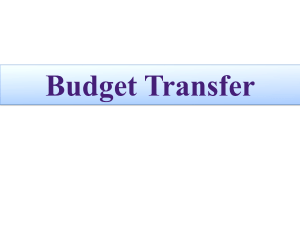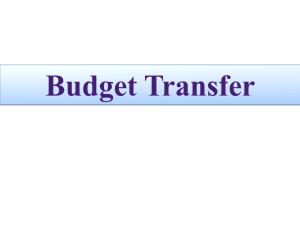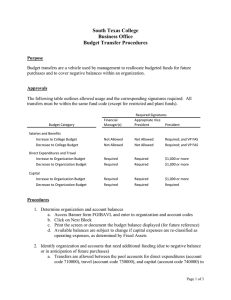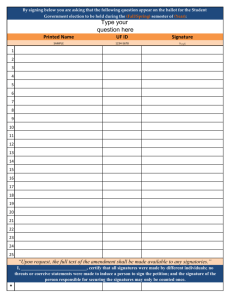Budget Transfer
advertisement
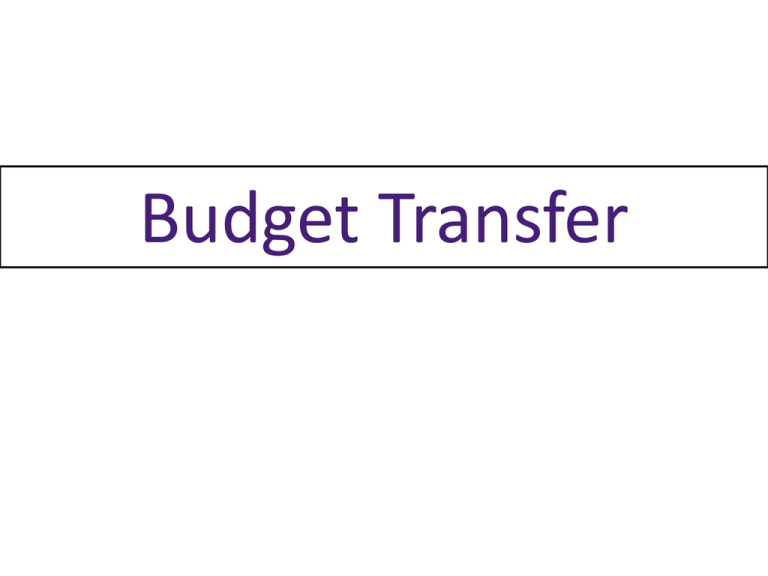
Budget Transfer What is a Budget Transfer? Budget transfers are processed to move budget from one account to another, within the same department, or from one department to another. What is the Purpose of a Budget Transfer? A budget transfer: • increases or decreases the available budget balance in the current fiscal year (Fiscal Year (September 1 through August 31), • reallocates funds for future purchases and/or • cover negative balances Is There a Form to Request a Budget Transfer? Yes, the Request for Budget Transfer Form is B03500. You can find the form at the Business Office Website: http://finance.southtexascollege.edu/businessof fice/forms.html What Does the BO-3500 Form Look Like? What Data Does the Budget Transfer Form Require? Organization Name Fund Code – (i.e., Restricted 2XXXXX, Unrestricted 110000, Auxiliary 3XXXXX, etc.), Organization Code What Data Does the Budget Transfer Form Require? Continued Account Code – (i.e., Expenditure Pools: Direct 710000, Travel 730000 etc., Amount (Increase/Decrease), no signs The Increase/Decrease Columns and the Total Document Amount have formulas in place. Please do not alter. What Data Does the Budget Transfer Form Require? Continued Justification – Brief summary why transfer is needed Signatures – See required signature matrix Does the Budget Transfer Form Require Signatures?….Yes Signatures Required Budget Type Budget Adjustment Type Financial Manager Appropriate Vice President President Salaries Salaries Increase Decrease Not Allowed Not Allowed Not Allowed Not Allowed Not Allowed Not Allowed Operating Operating Increase Decrease Required Required Required Required $1,000 or above $1,000 or above Travel Travel Increase Decrease Required Required Required Required $1,000 or above $1,000 or above Capital Capital Increase Decrease Required Required Required Required $1,000 or above Required General Rule of Thumb: Budget Transfers are recorded within the: • Same fund, • Same/different organization, • Same/different account code, • Increase/decrease amount always equal. Can We Mix Fund Codes on Budget Transfers? • No, budget transfers between different fund codes are not allowed. Fund codes must be the same. – Example of an incorrect transfer attempt: • 110000 XXXXXX 7XXXXX • 310000 AXXXXX 7XXXXX – Example of a correct transfer attempt: • 110000 XXXXXX 7XXXXX • 110000 XXXXXX 7XXXXX Transfers Are Only Allowed Between Account Pools: Account Pools: • 710000 Direct Expenditures (Operating) • 730000 Travel Expenditures • 740000 Capital Expenditures • 770000 Construction, etc. Note: Account classification codes are used only when preparing requisitions and are not used in budget transfers. • 710014 Office Supplies • 710016 Computer Supplies • 710006 Promo Items, etc. • Where in Banner Can I View the Available Budget Balance? FGIBAVL – Enter FOAP Enter Pool Account Number When Requesting a Budget Transfer or Initiating Requisitions, the Main Idea We Want to Put Across Is: • Expenses should be properly categorized and charged against the correct organization (department), and • The organization and account charged should not be determined by where the funds are available Note: Expenses must be properly categorized in order to adhere to the functional expense classification from the Integrated Postsecondary Education data Systems (IPEDS) Financial Survey. • • • • • • Possible Reasons a Budget Transfer Will Be Denied Incorrect Incomplete, missing data Handwritten Altered Copy; not original Missing required signatures even though extra signatures are provided • Transposed numbers • Memo authorizing to sign on behalf of another due to absence is missing • Transfer amount in excess to available budget balance Therefore, ensure that your transfer requests are properly completed prior to submitting for signatures. How Soon Are Budget Transfers Posted? Due to the number of approval signatures needed and the availability of individuals, please submit your transfer request with ample time to avoid processing delays. Your request will be processed within 48 hours, granted that the form is properly completed. To Check the Status of Your Budget Transfer: • FGIBDST • Place your cursor on the organization pool account To Check the Status of Your Budget Transfer: Continued • Click on Options Menu • Click on Transaction Detail Information • BD01 is Original Budget • BD02 is a Budget Adjustment (Budget Transfer) Tips to Remember: • Budget Transfer – is used to move budget from one account to another within the same fund. • Journal Entry – is used to reclassify an on-line transaction and is prepared only by the Business Office. • IDT – used only between College departments when a department providing services (provider) needs to bill the department receiving the services or materials (customer). – There are four types of IDTs: • Expenditure • Revenue • Food Service • Student Organization Food Service Contact Information: • Elena Jimenez, Budget Specialist – 872-4620 elenae@southtexascollege.edu • Nicole Perez, Accounting Group Supervisor – 872-4633 mnperez@southtexascollege.edu • Budget Website: – http://finance.southtexascollege.edu/businessoffi ce/forms.html