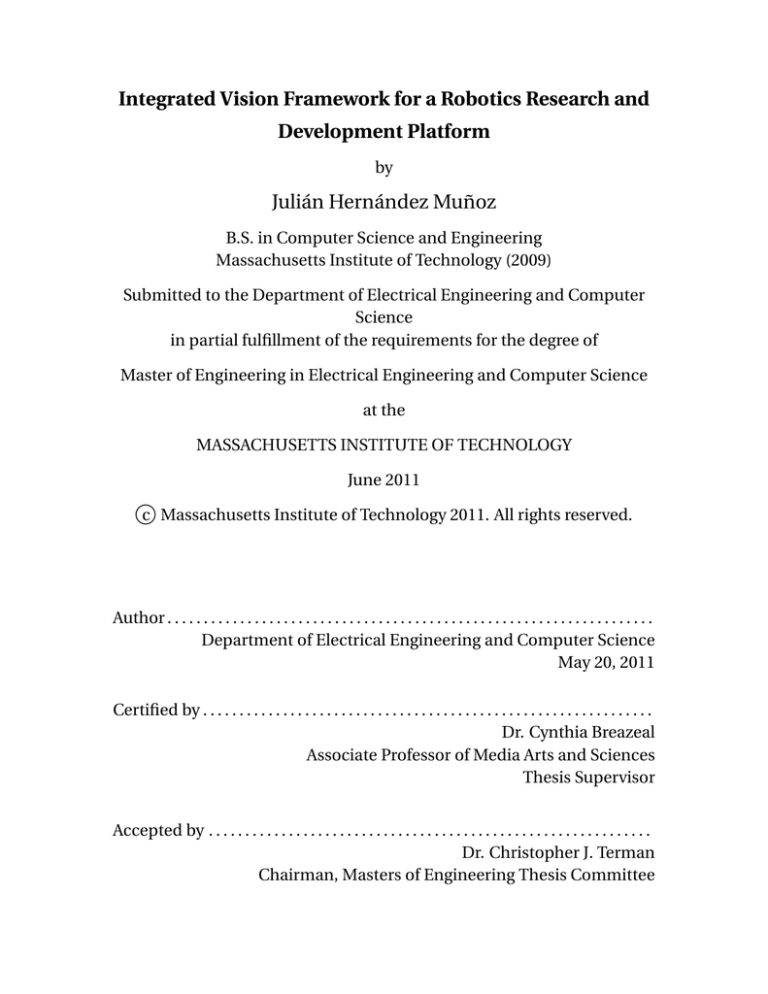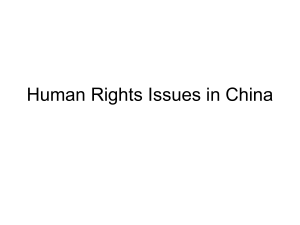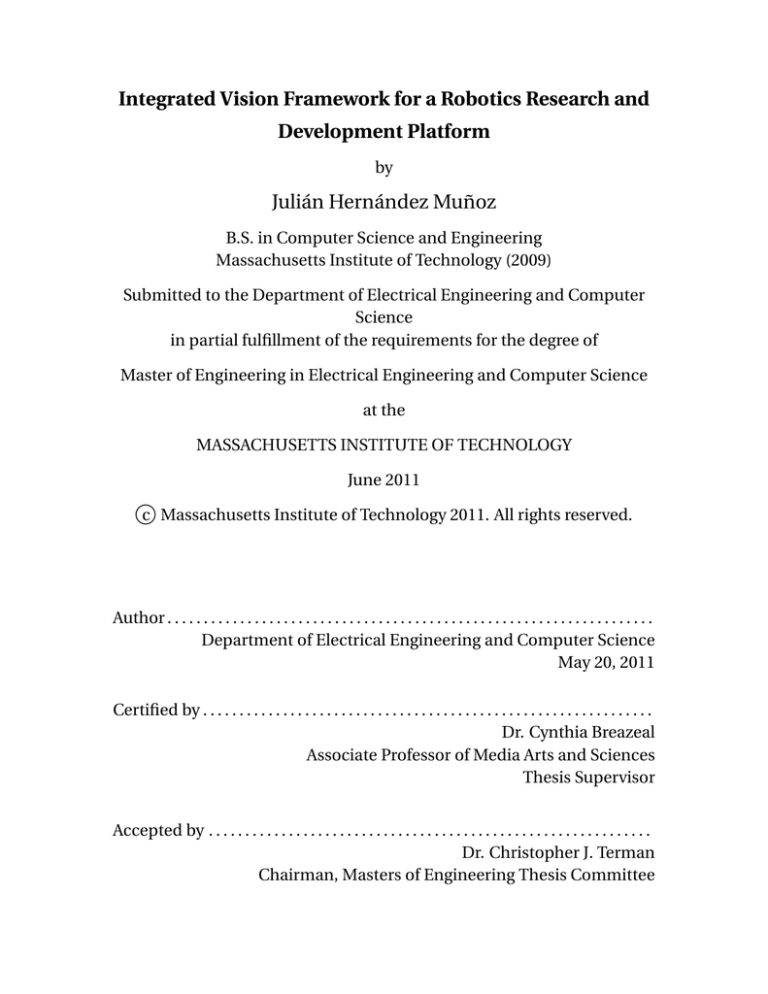
Integrated Vision Framework for a Robotics Research and
Development Platform
by
Julián Hernández Muñoz
B.S. in Computer Science and Engineering
Massachusetts Institute of Technology (2009)
Submitted to the Department of Electrical Engineering and Computer
Science
in partial fulfillment of the requirements for the degree of
Master of Engineering in Electrical Engineering and Computer Science
at the
MASSACHUSETTS INSTITUTE OF TECHNOLOGY
June 2011
c Massachusetts Institute of Technology 2011. All rights reserved.
Author . . . . . . . . . . . . . . . . . . . . . . . . . . . . . . . . . . . . . . . . . . . . . . . . . . . . . . . . . . . . . . . . . . .
Department of Electrical Engineering and Computer Science
May 20, 2011
Certified by . . . . . . . . . . . . . . . . . . . . . . . . . . . . . . . . . . . . . . . . . . . . . . . . . . . . . . . . . . . . . .
Dr. Cynthia Breazeal
Associate Professor of Media Arts and Sciences
Thesis Supervisor
Accepted by . . . . . . . . . . . . . . . . . . . . . . . . . . . . . . . . . . . . . . . . . . . . . . . . . . . . . . . . . . . . .
Dr. Christopher J. Terman
Chairman, Masters of Engineering Thesis Committee
2
Integrated Vision Framework for a Robotics Research and
Development Platform
by
Julián Hernández Muñoz
Submitted to the Department of Electrical Engineering and Computer Science
on May 20, 2011, in partial fulfillment of the
requirements for the degree of
Master of Engineering in Electrical Engineering and Computer Science
Abstract
This thesis presents the design of a vision framework integrated into a robotics research
and development platform. The vision system was implemented as part of the software platform developed by the Personal Robots Group at the MIT Media Lab. Featuring
representations for images and camera sensors, this system provides a structure that is
used to build robot vision applications. One application shows how to merge the representations of two different cameras in order to create a camera entity that provides
images with fused depth-color data. The system also allows the integration of computer
vision algorithms that can be used to extract perceptual information from the robot’s
surroundings. Two more applications show detection and tracking of human face and
body pose using depth-color images.
Thesis Supervisor: Dr. Cynthia Breazeal
Title: Associate Professor of Media Arts and Sciences
3
4
Acknowledgments
I would like to start by thanking Dr. Cynthia Breazeal for giving me the opportunity of
being part of the Personal Robots Group and for guiding me through the completion of
this thesis. Almost fifteen years ago I read a newspaper article about Kismet and her,
and it inspired me to venture into the field of engineering. It has been an honor working
with her on this project.
I would also like to thank Philipp Robbel and Siggi Adalgeirsson, who have helped
me from the moment I started at the group. To Philipp, for taking me as his UROP and
advising me in early projects. To Siggi, for always lending a hand whenever I needed it.
Thanks to Dr. Peter Szolovits, my longtime academic advisor, for his support and
mentoring throughout my bachelors and masters. I would also like to thank Dr. Berthold
K.P. Horn and Dr. Antonio Torralba for sparking my interests in computer vision.
Thanks to my parents, Omar and Arzoris, for always being a source of great inspiration and for their constant motivation to strive for excellence. To my brother and sister,
Javier Arturo and Arzoris Marian, for giving me the support that only they can provide.
To my partner and love, Patricia Victoria, for cheering me on every step of the way. Her
encouragement was essential for the completion of this thesis.
Finally, I would like to thank the Institute for six rewarding years. Getting an education from MIT is indeed like taking a drink from a fire hose.
5
6
Contents
1 Introduction
13
2 Integrated Vision System
15
2.1 Image Buffer . . . . . . . . . . . . . . . . . . . . . . . . . . . . . . . . . . . . . . . . . . . . . . 16
2.2 Camera . . . . . . . . . . . . . . . . . . . . . . . . . . . . . . . . . . . . . . . . . . . . . . . . . 17
2.3 Camera Receiver . . . . . . . . . . . . . . . . . . . . . . . . . . . . . . . . . . . . . . . . . . . 18
2.4 Color Camera . . . . . . . . . . . . . . . . . . . . . . . . . . . . . . . . . . . . . . . . . . . . . 19
2.4.1
Color Receiver . . . . . . . . . . . . . . . . . . . . . . . . . . . . . . . . . . . . . . . 21
2.4.2
Color Packet Handler . . . . . . . . . . . . . . . . . . . . . . . . . . . . . . . . . . 23
2.4.3
DC1394 Java Acquire . . . . . . . . . . . . . . . . . . . . . . . . . . . . . . . . . . 24
2.5 SwissRanger Camera . . . . . . . . . . . . . . . . . . . . . . . . . . . . . . . . . . . . . . . . 24
2.5.1
SwissRanger Receiver . . . . . . . . . . . . . . . . . . . . . . . . . . . . . . . . . . 27
2.5.2
SwissRanger Packet Handler . . . . . . . . . . . . . . . . . . . . . . . . . . . . . 29
2.5.3
SwissRanger Java Acquire . . . . . . . . . . . . . . . . . . . . . . . . . . . . . . . 30
2.6 Calibration Tool . . . . . . . . . . . . . . . . . . . . . . . . . . . . . . . . . . . . . . . . . . . 30
2.7 Image Stream . . . . . . . . . . . . . . . . . . . . . . . . . . . . . . . . . . . . . . . . . . . . . 33
2.7.1
Stream . . . . . . . . . . . . . . . . . . . . . . . . . . . . . . . . . . . . . . . . . . . . . 33
2.7.2
Image Stream . . . . . . . . . . . . . . . . . . . . . . . . . . . . . . . . . . . . . . . . 34
2.8 Packet Organizer . . . . . . . . . . . . . . . . . . . . . . . . . . . . . . . . . . . . . . . . . . . 36
3 Depth-Color Fusion
39
3.1 Cameras Setup . . . . . . . . . . . . . . . . . . . . . . . . . . . . . . . . . . . . . . . . . . . . 40
3.2 Fusion Algorithm . . . . . . . . . . . . . . . . . . . . . . . . . . . . . . . . . . . . . . . . . . 41
7
3.2.1
Cameras Calibration . . . . . . . . . . . . . . . . . . . . . . . . . . . . . . . . . . . 41
3.2.2
Relative Transformation . . . . . . . . . . . . . . . . . . . . . . . . . . . . . . . . 43
3.2.3
Point Correspondences . . . . . . . . . . . . . . . . . . . . . . . . . . . . . . . . 45
3.3 Implementation in the Vision System . . . . . . . . . . . . . . . . . . . . . . . . . . . 46
3.3.1
Depth-Color Camera . . . . . . . . . . . . . . . . . . . . . . . . . . . . . . . . . . 47
3.3.2
Depth-Color Calibration Tool . . . . . . . . . . . . . . . . . . . . . . . . . . . . 50
3.3.3
Depth-Color Fusion . . . . . . . . . . . . . . . . . . . . . . . . . . . . . . . . . . . 53
4 Face and Body Pose Tracking
55
4.1 Face Tracker . . . . . . . . . . . . . . . . . . . . . . . . . . . . . . . . . . . . . . . . . . . . . . 56
4.2 Body Pose Tracker . . . . . . . . . . . . . . . . . . . . . . . . . . . . . . . . . . . . . . . . . . 60
5 Conclusion
63
A Image Buffer Performance
65
B Depth-Color Fusion Performance
67
8
List of Figures
2-1 ColorCam’s module dependency diagram . . . . . . . . . . . . . . . . . . . . . . . . 21
2-2 SwissRangerCam’s module dependency diagram . . . . . . . . . . . . . . . . . . 27
2-3 Checkerboard pattern used for camera calibration . . . . . . . . . . . . . . . . . . 32
3-1 SwissRanger depth camera and Firefly color camera setup . . . . . . . . . . . . 40
3-2 Image types captured by the depth-color camera setup . . . . . . . . . . . . . . 41
3-3 Example of a calibration image pair . . . . . . . . . . . . . . . . . . . . . . . . . . . . . 42
3-4 DepthColorCam’s module dependency diagram . . . . . . . . . . . . . . . . . . . 47
3-5 Fused color image without noise reduction . . . . . . . . . . . . . . . . . . . . . . . 50
3-6 DepthColorCam’s images . . . . . . . . . . . . . . . . . . . . . . . . . . . . . . . . . . . . 51
4-1 Output of the FaceTracker’s algorithm . . . . . . . . . . . . . . . . . . . . . . . . . 59
4-2 Output of OpenNI’s body pose tracking algorithm . . . . . . . . . . . . . . . . . . 62
A-1 Time performance of loop through all the pixels of an image buffer . . . . . . 65
B-1 Time performance of the depth-color fusion algorithm . . . . . . . . . . . . . . 67
B-2 Memory performance of the depth-color fusion algorithm . . . . . . . . . . . . 68
9
10
List of Tables
2.1 Pixel depth values in the ImageBuffer.Depth enum . . . . . . . . . . . . . . . 16
2.2 Color model values in the ImageBuffer.ColorModel enum . . . . . . . . . . 16
2.3 Public methods in the Camera class . . . . . . . . . . . . . . . . . . . . . . . . . . . . . 17
2.4 Public methods in the CameraReceiver class . . . . . . . . . . . . . . . . . . . . . 19
2.5 Public methods in the ColorCam class . . . . . . . . . . . . . . . . . . . . . . . . . . . 19
2.6 Public methods in the ColorReceiver class . . . . . . . . . . . . . . . . . . . . . 22
2.7 User-modifiable static variables in the ColorReceiver class . . . . . . . . . . 22
2.8 Public methods in the ColorPacketHandler class . . . . . . . . . . . . . . . . . 23
2.9 Public methods in the DC1394JavaAcquire class . . . . . . . . . . . . . . . . . . 24
2.10 Public methods in the SwissRangerCam class . . . . . . . . . . . . . . . . . . . . . 25
2.11 Public methods in the SwissRangerReceiver class . . . . . . . . . . . . . . . . 28
2.12 User-modifiable static variables in the SwissRangerReceiver class . . . . 29
2.13 Public methods in the SwissRangerPacketHandler . . . . . . . . . . . . . . . 30
2.14 Public methods in the SwissRangerJavaAcquire class . . . . . . . . . . . . . 30
2.15 Public methods in the CalibrationTool class . . . . . . . . . . . . . . . . . . . . 31
2.16 Algorithm for the calibrate method in CalibrationTool . . . . . . . . . . 32
2.17 Abstract methods that define the buffer object in the Stream class . . . . . . 34
2.18 Public methods in the Stream class . . . . . . . . . . . . . . . . . . . . . . . . . . . . . 35
2.19 Public methods in the ImageStream class . . . . . . . . . . . . . . . . . . . . . . . . 35
2.20 Public methods in the PacketOrganizer class . . . . . . . . . . . . . . . . . . . . 36
3.1 Public methods in the DepthColorCam class . . . . . . . . . . . . . . . . . . . . . . 48
3.2 Algorithm for the grabImage method in DepthColorCam . . . . . . . . . . . . 49
11
3.3 Public methods in the DepthColorCalibrationTool class . . . . . . . . . . 52
3.4 Algorithm for the calibrate method in DepthColorCalibrationTool
53
3.5 Public methods in the DepthColorFusion class . . . . . . . . . . . . . . . . . . . 53
3.6 Algorithm for the fusePoints method in DepthColorFusion . . . . . . . . 54
4.1 Algorithm for the findFaces method in FaceTracker . . . . . . . . . . . . . . 57
4.2 Public methods in the FaceTracker class . . . . . . . . . . . . . . . . . . . . . . . . 58
4.3 Public methods in the KinectCam class . . . . . . . . . . . . . . . . . . . . . . . . . . 61
12
Chapter 1
Introduction
Robotics is a fast-growing field in academia, industry, and open-source communities,
with many universities and corporations joining efforts in order to create frameworks
that promote and advance the development of robotic systems. These systems are usually composed of both hardware and software platforms. As the field moves forward, it
becomes necessary to describe the components that these platforms should have.
A vision framework is required by any system that needs to acquire, handle, and
process images from cameras. In the same way cameras are typical sensors in robots, a
vision framework should be a common component in any robotics software platform.
Color cameras, for example, are widely available and the primary choice for the “eyes”
of a robot. Other types of cameras, like depth cameras, are becoming cheaper and more
accessible.
This thesis provides a technical description of the vision system integrated into r1d1,
the Java software platform developed and used by the Personal Robots Group at the MIT
Media Lab. The r1d1 platform defines a cognitive architecture for interactive agents that
allows designing real-time interactions between robots and persons. It features, among
other things, flexible real-time integration of multiple perceptual inputs.
With this vision system, r1d1 applications have access to flexible image and camera representations. The image representation abstracts the source of the image, while
the camera representations abstract the process of image acquisition. The modularity
of these entities allows building applications without worrying about writing code to
13
interface with the cameras. This system is introduced in Chapter 2.
Furthermore, the vision system lets the user define new representations by possibly
combining existing ones. Chapter 3 explores how to fuse the data captured from two
different types of cameras by merging their representations. The goal is to combine 2dimensional information from a color camera with 3-dimensional information from a
depth camera in order to produce fused depth-color images.
The motivation for merging these two sensors comes from the camera setup found
in the second generation of the MDS robotic platform developed by the Personal Robots
Group. The MDS is a humanoid robot that combines mobility, dexterity, and social interaction abilities [12]. In its head, the MDS has a color camera and a depth camera,
both positioned in the forehead one below the other.
The vision framework also integrates computer vision algorithms that can be used to
gain perceptual information from the robot’s surroundings. Chapter 4 presents face and
body tracking capabilities that work on top of the image and camera representations.
These algorithms serve to exemplify the potential of the proposed vision system.
Although the framework is described as part of r1d1, its design is meant to be modular and non-platform dependent. Most of the direct dependencies with other r1d1’s
components occur to take advantage of the intra-application communication system
built into r1d1. In general, the core concepts in the design of this vision system can be
extracted and implemented in other research and development platforms.
14
Chapter 2
Integrated Vision System
This chapter presents an integrated vision system for the r1d1 robotics research and development platform. The proposed system introduces new representations for images
and cameras in the r1d1 environment with designs that prove to be modular and flexible. In this system, not only images can vary in size, pixel depth, and color model, but
they can be easily manipulated both within and outside r1d1 through applications with
access to the native system memory.
Moreover, this system presents a core structure for a camera that can be replicated
into different camera types, including, as shown in this chapter, a color camera and a 3D
time-of-flight camera. These representations are flexible enough to allow a camera be
either a device directly connected to the computer running r1d1, or a device connected
remotely that transfers the image data through the network.
Section 2.1 of this chapter discusses the image representation in the integrated vision
system, while Sections 2.2 and 2.3 discuss the base camera representation. Sections 2.4
and 2.5 show the flexibility of the system by presenting the implementations for two
types of cameras. Finally, the last three sections of the chapter, Sections 2.6, 2.7, and 2.8,
further discuss some of the entities used in the cameras’ implementations.
15
2.1
Image Buffer
The ImageBuffer class represents an image in the r1d1 environment. An instance of
this class is defined by four fields. The first three are the image’s width, height, and pixel
depth. The fourth field can be either the image’s color model or its number of channels.1
The different possible combinations of values for these fields allow a flexible description
of an image inside the programming environment. Tables 2.1 and 2.2 show the available
values for the depth and color model fields, as described by the ImageBuffer.Depth
and ImageBuffer.ColorModel enum types.
Table 2.1: Pixel depth values in the ImageBuffer.Depth enum
ImageBuffer.Depth
Depth
Description
BYTE
SHORT
FLOAT
DOUBLE
Unsigned 8-bit integer
Unsigned 16-bit integer
32-bit floating-point single precision
64-bit floating-point double-precision
Table 2.2: Color model values in the ImageBuffer.ColorModel enum
ImageBuffer.ColorModel
Color Model
Description
BGR
BGRA
RGB
RGBA
GRAY
Blue-Green-Red channels
Blue-Green-Red-Alpha channels
Red-Green-Blue channels
Red-Green-Blue-Alpha channels
Grayscale channel
In an image buffer, the image data is stored in an underlying java.nio.ByteBuff-
er object. Part of the flexibility of the ImageBuffer class is attributed to the versatility
of a byte buffer with respect to the data it can hold. Furthermore, the byte buffer within
an image buffer is created to be direct. A direct byte buffer in Java allocates its space in
native system memory, outside of the Java virtual machine’s memory heap. This allows
1 Not
all images require a color model. An example is the depth image acquired by a range sensor.
16
other programs outside Java to use native code to access the same allocated memory
space. An example of the advantage of using direct buffers is the implementation of
an interface between r1d1 and the OpenCV computer vision open source library. This
interface enables performing OpenCV functions directly onto the Java images through
native code.
Pixels in an image buffer are stored row by row with interleaved channels, starting at
the top-left pixel. The methods to access and manipulate the image data are specific to
the image’s pixel depth. For example, the methods of the form getBytePixel are used
to access pixels in an image of depth BYTE. The different versions of the same getter
method trade off convenience for performance. Getter methods that accept an array as
input speed up a loop through the image’s pixels by avoiding the overhead of creating
the output array on every call.
2.2
Camera
The Camera abstract class is the base representation of a camera in the r1d1 environment. As listed in Table 2.3, this class defines methods to access information about
a camera (getWidth, getHeight, getTimestamp, getFrameRate), methods to capture images from the camera (startCapturing, grabImage), and methods to perform
camera calibration (startCalibration).
Table 2.3: Public methods in the Camera class
Camera
startCapturing
startCalibration
grabImage
getWidth
getHeight
getTimestamp
getFrameRate
By providing an abstract implementation, the Camera class lets its subclasses de17
scribe different types of cameras while specifying a common structure for them. In this
framework, ColorCam and SwissRangerCam are the main examples of extending the
Camera class to represent cameras that capture different types of data: the first one represents a conventional color camera while the second one represents a 3D time-of-flight
camera (see Sections 2.4 and 2.5). This design allows a flexible definition of what a camera is and lets the user choose the representation of the data captured by a specific sensor.
Furthermore, an object of type Camera is a subtype of DataProvider. A data provider
is an object that can publish user defined datatypes in r1d1’s intra-application communication system, allowing other objects called data handlers to subscribe to and receive
the provided data. In the case of a Camera object, the provided data is represented by the
abstract class CameraData. Subclasses of CameraData define the datatypes captured
by different camera sensors. For example, ColorCamData and SwissRangerCamData
represent the data provided by ColorCam and SwissRangerCam, respectively.
2.3
Camera Receiver
The CameraReceiver abstract class defines the base structure of the mechanism that
will acquire and handle data from the camera sensors. It implements two r1d1 interfaces. The first one is the iUpdateable interface, which describes classes that have an
update method. The main loop of an r1d1 application calls update on all the objects
that have been registered as updatable. For the camera receiver this means that the up-
date method can be used to grab an image from a camera on every loop.
The second interface used by the CameraReceiver class is the iDataRecordHan-
dler. This interface is part of r1d1’s intra-application communication system. It is
used to define a class that can handle iDataRecord objects being sent from another
application. A class that implements this interface has a handleDataRecord method
that handles the incoming data record objects. The camera receiver can use this method
to receive records containing image data.
Table 2.4 lists the two abstract methods declared in the CameraReceiver class. These
18
methods are used to start the image receiving process and query the receiver if it has image data available to be accessed or retrieved.
Table 2.4: Public methods in the CameraReceiver class
CameraReceiver
startReceiving
isDataAvailable
2.4
Color Camera
The ColorCam class extends Camera to represent a color camera. In the r1d1 environment, a color camera can be a camera sensor connected directly to the computer
running the system, or a camera sensor connected to some other device that sends the
images over the network to r1d1. This versatility is provided by ColorCam through the
ColorReceiver class. While the color receiver is in charge of acquiring and handling
the images from the camera, a color camera provides access to the image buffer, the image view, and the camera calibration tool. Additionally, it provides the implementation
of all abstract methods defined by the Camera class. Table 2.5 lists the methods that a
color camera adds to the base camera representation.
Table 2.5: Public methods in the ColorCam class
ColorCam
extends Camera
getImage
getImageView
getCalibrationTool
There are two ways of accessing the camera’s images. One way is through the Col-
orCam object’s internal image buffer, which stores a copy of the last grabbed image. This
image buffer is obtained by calling the getImage method. The second way takes advantage of r1d1’s intra-application communication system and consists of subscribing to
19
the data objects of type ColorCamData through the DataHandler interface. The han-
dleData method of the data handler receives the data objects that contain an image
buffer with the copy of the grabbed image.
Therefore, every time a call to grabImage returns successfully (i.e. returns a true
value) two things happen: (1) the acquired image is stored in the internal image buffer
and (2) it is published through the DataProvider interface. Accessing the images from
the image buffer gives the user more precision when it is necessary to process the image
right after it is grabbed. Receiving a published image contains the overhead of going
through the data dispatcher mechanism, but simplifies the communication between
r1d1 applications.
The ColorCam class adds a second version of the grabImage method. This second
version takes as input a value that represents the desired timestamp for the grabbed image. This method is useful when synchronizing two or more cameras: given the timestamp of an image from one of the cameras this grabImage method can be used to retrieve the closest corresponding image from the other cameras.
A color camera also provides the option of displaying the image stream using r1d1’s
graphics display system. This is achieved by instantiating an ImageView object linked
to the color camera’s internal image buffer. Every time an image is acquired the image
view needs to be refreshed in order to display the new data on the buffer. This image
view is accessed by calling the getImageView method.
Finally, the methods to perform camera calibration and retrieve the camera’s parameters are available through the CalibrationTool object that is associated with every
instance of ColorCam. Upon the creation of the color camera, a calibration tool object
is constructed and linked to the camera’s internal image buffer. When the startCal-
ibration method is called, the calibration tool is started. Then, the user can use the
methods in the calibration tool, obtained by calling the getCalibrationTool method,
to calibrate the camera (see Section 2.6).
The following sections present and discuss the modules that compose the Color-
Cam class. The module dependency diagram in Figure 2-1 shows how these classes are
related to each other.
20
Camera
ColorCam
CameraData
CameraReceiver
Stream
ColorCamData
CalibrationTool
DC1394JavaAcquire
ColorReceiver
ColorPacketHandler
ImageStream
PacketOrganizer
Figure 2-1: ColorCam module dependency diagram. Arcs with white arrows represent
subtype relations (A Â B = A extends B) while arcs with black arrows represent implementation relations (A É B = A uses B). Gray rectangles represent abstract classes. The
ImageBuffer class is omitted from this diagram.
2.4.1
Color Receiver
The ColorReceiver class extends CameraReceiver to provide the mechanism that interfaces with a color camera. It allows the user to acquire images directly from a Firewire
camera or to receive the color images via a network transfer. Image acquisition from the
camera is achieved using the libdc1394 API, a library of functions to control Firewire
cameras that conform to the 1394-based Digital Camera Specifications [4]. The network
transfer is achieved through IRCP, the network communication protocol used by r1d1
[5]. Table 2.6 lists the methods that the ColorReceiver class adds to the camera receiver representation.
Upon initialization, the color receiver first tries to connect to a Firewire camera. The
update method is in charge of acquiring the images using the DC1394JavaAcquire
methods. If the color receiver does not find a camera or if it fails when attempting to
connect to one, it will proceed to start the IRCP network connection by setting up a
21
Table 2.6: Public methods in the ColorReceiver class
ColorReceiver
extends CameraReceiver
getImage
handleDataRecord
update
ColorPacketHandler (the user has the option of forcing this network connection). As
discussed in Section 2.3, the images received by the packet handler are sent to the color
receiver through the iDataRecordHandler interface. The color receiver calls the han-
dleDataRecord method to handle the incoming data record objects.
The ColorReceiver class is flexible with the type of image it can handle. The image type is specified by a set of public static variables that the user can modify. Table
2.7 contains the list of all the variables available to the user. When running on libdc1394
mode the user can change the size of the image captured from the camera. When running on network mode the user can modify the image size, pixel depth, and color model
according to what is being transferred over the network.
Table 2.7: User-modifiable static variables in the ColorReceiver class
ColorReceiver
Variable
Description
WIDTH
HEIGHT
DEPTH
COLOR_MODEL
CAMERA_GUID
DC1394_FRAME_RATE
DC1394_ISO_SPEED
UNDISTORT
COMPRESSED_IMAGE
STREAM_CAPACITY
VISION_MINOR_TYPE
PACKET_HANDLER_NAME
PACKET_HANDLER_KEY
The image width
The image height
The image pixel depth
The image color model
The camera GUID
The camera capturing frame rate
The camera ISO speed
Flag to undistort the image
Flag if image is compressed
The receiver image stream size
The IRCP minor type
The packet handler name
The packet handler key
22
Besides handling a real time image stream, the color receiver can store a user-defined
number of last seen images in memory. The mechanism that processes the image stream
works like a First-In-First-Out queue: fresh images are stored at the tail of the stream
while old images are retrieved from the head of the stream. The size of the stream determines the number of images that can be saved in memory. This system allows to
synchronize two or more cameras by finding in their streams the images with matching (or closest) timestamp. The ImageStream class contains the implementation of this
mechanism (see Section 2.7).
2.4.2
Color Packet Handler
The ColorPacketHandler class is a subtype of SafePacketHandler, a class part of
the receiving end in the IRCP communication system. The ColorReceiver object creates a color packet handler to manage the packets sent over the network that correspond
to image data from a color camera. Therefore, the color packet handler needs to know
how the color information is encoded in the incoming packet.
In order to manage a large number of sent packets, some of which can get lost or
arrive out of sequence, the color packet handler implementation uses a PacketOrgan-
izer object to organize the incoming data (see Section 2.8). The packet organizer takes
the received packets, which consist of subparts of the whole image, and informs the
color packet handler once there are images ready to be retrieved.
Table 2.8 contains the method that the color packet handler overrides from the safe
packet handler class.
Table 2.8: Public methods in the ColorPacketHandler class
ColorPacketHandler
extends SafePacketHandler
safeHandle
23
2.4.3
DC1394 Java Acquire
The DC1394JavaAcquire class establishes the Java interface to the libdc1394 library.
Since libdc1394 is written in C, this class uses the Java Native Interface (JNI) framework
to access the library functions. The native methods declared in the Java layer are implemented in a separate C layer, and this implementation is packaged in the r1d1 JNI
library called libdc1394JavaAcquire.
The DC1394JavaAcquire class simplifies the access to a Firewire camera by declaring the methods listed in Table 2.9. The getGUIDs method returns a list of GUIDs from
the available Firewire cameras, and startCapturing, stopCapturing, and getIm-
age are used to control and acquire images from them. The last two methods in the list
are specific to Firewire cameras produced by Point Grey, and they are used to convert
captured grayscale images to color images.
Table 2.9: Public methods in the DC1394JavaAcquire class
DC1394JavaAcquire
getGUIDs
startCapturing
stopCapturing
getImage
retrievePointGreyBayerTile
convertPointGreyMonoToBGR
2.5
SwissRanger Camera
The SwissRangerCam class and its components are very similar to the classes that describe a color camera in r1d1. This proves that the system can represent cameras following a similar core structure. Like ColorCam, the SwissRangerCam class extends Camer-
a. In this case it represents a SwissRanger sensor, a 3D time-of-flight camera produced
by Mesa Imaging [10]. The SwissRanger can capture depth information (z-coordinates)
from a scene, as well as x-coordinates and y-coordinates for each of the depth points.
24
Associated with this data is the amplitude and the confidence map, which provide measurements of the quality of the acquired data.
In the representation, the SwissRanger can be connected directly to the computer
running the system, or it can be connected to some other device that sends the images
over the network to r1d1. This versatility is provided through the SwissRangerRe-
ceiver class. While the SwissRanger receiver is in charge of acquiring and handling the
images from the camera, the SwissRanger camera provides access to the image buffers,
the image views, and the camera calibration tool, as well as the implementation of all
abstract methods defined by the Camera class. Furthermore, it contains the information about the modulation frequency on which the SwissRanger is running, and static
methods to create visualizations for the depth and amplitude data. Table 2.10 lists the
methods that the SwissRanger class adds to the base camera representation.
Table 2.10: Public methods in the SwissRangerCam class
SwissRangerCam
extends Camera
getDepth
getAmplitude
getX
getY
getConfidenceMap
getDepthDisplay
getAmplitudeDisplay
getDepthView
getAmplitudeView
getCalibrationTool
getModulationFrequency
createDisplays
threshold
toMeters
There are two ways of accessing the image data captured by the SwissRanger. One
way is through the camera object’s internal image buffers, which store copies of the last
grabbed images. The depth data is obtained by calling the getDepth method, and the
amplitude data is obtained by calling getAmplitude. The x-coordinate, y-coordinate,
25
and confidence map data are obtained by calling getX, getY, and getConfidenceMap,
respectively.
The second way takes advantage of r1d1’s intra-application communication system
and consists of subscribing to the data objects of type SwissRangerCamData through
the DataHandler interface. A SwissRanger data object contains the same number of
image buffers as described before, each with a copy of the last grabbed image. The han-
dleData method of the data handler receives these data objects.
Similar to the ColorCam class, when the grabImage method returns successfully
the acquired images are stored in the internal image buffers and then are published
through the DataProvider interface. Accessing the images directly from the image
buffers avoids the overhead of going through the data dispatcher mechanism and allows the user to process the images right after they are grabbed. However, receiving the
images published through the data dispatcher simplifies the communication between
r1d1 applications.
Furthermore, the SwissRangerCam class also adds a second version of the grabIm-
age method. The reason for this method becomes clearer now. A Firewire color camera
could be synchronized with a SwissRanger, but differences in the devices and their capturing mechanisms might not give the user the same capturing frame rate nor the same
timestamp for images captured at the same time. Since this second version of the grab-
Image method takes as input a desired timestamp for the grabbed image, it is possible to
get a timestamp from one of the cameras and retrieve the closest corresponding image
from the second camera taking into account a timestamp offset.
The SwissRangerCam class provides the option of displaying visualizations for the
depth image stream and the amplitude image stream. The methods getDepthDisplay
and getAmplitudeDisplay return image buffers with BGR color model and BYTE pixel
depth containing the image data of the visualizations. These image buffers are linked
to ImageView objects and are obtained through the getDepthView and getAmpli-
tudeView methods. The method createDisplays is used to create the visualizations
from the raw depth and amplitude data.
The CalibrationTool class is again used to provide the methods that perform
26
Camera
SwissRangerCam
CameraData
CameraReceiver
Stream
SwissRangerCamData
CalibrationTool
SwissRangerJavaAcquire
SwissRangerReceiver
SwissRangerPacketHandler
ImageStream
PacketOrganizer
Figure 2-2: SwissRangerCam module dependency diagram. Arcs with white arrows represent subtype relations (A Â B = A extends B) while arcs with black arrows represent
implementation relations (A É B = A uses B). Gray rectangles represent abstract classes.
The ImageBuffer class is omitted from this diagram.
camera calibration and retrieve the camera’s parameters. Since the amplitude image
is visually close to a grayscale image, the calibration tool object is linked to the internal
amplitude image buffer of the SwissRangerCam instance. The user can access this object through the getCalibrationTool method, and then calibrate the camera by using
the methods discussed in Section 2.6.
The following sections present and discuss the modules that make up the Swiss-
RangerCam class. Figure 2-2 shows a module dependency diagram that indicates how
these classes are related to each other.
2.5.1
SwissRanger Receiver
The SwissRangerReceiver class extends CameraReceiver to provide the mechanism
that interfaces with a SwissRanger camera. It allows the user to acquire images directly
from a SwissRanger or to receive depth, amplitude, x-coordinate, y-coordinate, and con27
fidence images via a network transfer. Image acquisition from the camera is achieved
using the SwissRanger driver API that is provided by Mesa Imaging. The network transfer is achieved through IRCP. Table 2.11 lists the methods of the SwissRanger receiver
class.
Table 2.11: Public methods in the SwissRangerReceiver class
SwissRangerReceiver
extends CameraReceiver
getDepth
getAmplitude
getX
getY
getConfidenceMap
handleDataRecord
update
Similar to the color receiver, the SwissRanger receiver first tries to connect to a SwissRanger camera. The update method, called on each system loop, grabs the images
from the camera using the SwissRangerJavaAcquire methods. If the receiver fails
to connect to a camera it proceeds to start the IRCP network connection by setting up
a SwissRangerPacketHandler (again, the user has the option of forcing a network
connection). The images received by the packet handler are sent to the SwissRanger receiver, which calls the handleDataRecord method to handle the incoming data record
objects.
The SwissRangerReceiver class is flexible with the type of image it can handle and
it provides a set of public static variables that the user can modify. However, in practice
these variables are not changed because the SwissRanger sensor itself does not provide
this flexibility. Table 2.12 contains the list of all the variables available to the user. As this
table shows, the user has the option of thresholding the depth image. This thresholding
is performed based on depth, amplitude, and confidence map values.
The SwissRanger receiver handles the different image streams using the First-InFirst-Out queue mechanism used by the color receiver: fresh images are stored at the
tail of the stream while old images are retrieved from the head of the stream. This al28
Table 2.12: User-modifiable static variables in the SwissRangerReceiver class
SwissRangerReceiver
Variable
Description
WIDTH
HEIGHT
DEPTH
NUMBER_OF_CHANNELS
MODULATION_FREQUENCY
INITIAL_DEPTH_HIGH_THRESHOLD
INITIAL_DEPTH_LOW_THRESHOLD
INITIAL_AMPLITUDE_THRESHOLD
INITIAL_CONFIDENCE_THRESHOLD
MAX_AMPLITUDE_THRESHOLD
MAX_CONFIDENCE_THRESHOLD
UNDISTORT
THRESHOLD
STREAM_CAPACITY
VISION_MINOR_TYPE
PACKET_HANDLER_NAME
PACKET_HANDLER_KEY
The image width
The image height
The image pixel depth
The image number of channels
The modulation frequency of the camera
The initial depth high threshold
The initial depth low threshold
The initial amplitude threshold
The initial confidence threshold
The maximum threshold for the amplitude
The maximum threshold for the confidence
Flag to undistort the image
Flag to threshold the depth image
The receiver image stream size
The IRCP minor type
The packet handler name
The packet handler key
lows the receiver to store a user-defined number of last seen images in memory and to
synchronize two or more cameras by locating in their streams the images with matching
(or closest) timestamp. Like in the ColorReceiver class, the implementation of this
mechanism is provided by an ImageStream object (see Section 2.7).
2.5.2
SwissRanger Packet Handler
The SwissRangerPacketHandler class contains the information about how the SwissRanger data is encoded in incoming network packets. It is a subtype of SafePack-
etHandler, and it is instantiated by the SwissRanger receiver in order to manage the
SwissRanger image data transferred over the network.
Similar to the ColorPacketHandler, this class uses a PacketOrganizer in its implementation to sort and organize the large number of incoming packets (see Section
2.8). The packet organizer puts together the received images’ pieces and informs the
SwissRanger packet handler once they are ready to be retrieved. Table 2.13 lists the
29
method that the SwissRanger packet handler overrides from the SafePacketHandler
class.
Table 2.13: Public methods in the SwissRangerPacketHandler
SwissRangerPacketHandler
extends SafePacketHandler
safeHandle
2.5.3
SwissRanger Java Acquire
The SwissRangerJavaAcquire class establishes the Java interface to the SwissRanger
driver. It uses the Java Native Interface (JNI) framework to access the native functions in
the driver’s library. The r1d1 Java layer declares native methods that are implemented
in a C layer packaged in the r1d1 JNI library called libsrJavaAcquire.
The SwissRangerJavaAcquire class simplifies the access to a SwissRanger camera
by declaring the method listed in Table 2.14. Unlike DC1394JavaAcquire, this class
does not declare startCapturing nor stopCapturing methods. The driver’s library
does not contain functions equivalent to these operations since the camera is capturing
from the moment it is created. The getImages method is used to retrieve the images
for all data types at the same time.
Table 2.14: Public methods in the SwissRangerJavaAcquire class
SwissRangerJavaAcquire
getImages
2.6
Calibration Tool
The CalibrationTool class provides methods to calibrate a camera, undistort the
camera images using the output of the calibration, and save the output into a file. A calibration tool object is created by providing the image buffer associated with the camera
30
that is to be calibrated. Table 2.15 lists all methods available in the CalibrationTool
class.
Table 2.15: Public methods in the CalibrationTool class
CalibrationTool
start
reset
isCalibrating
calibrate
findAndDrawCorners
addCornersToList
calibrateCamera
initUndistortMap
undistort
setCameraParameters
setChessboardDimensions
setChessboardSquareSize
setRequiredSamples
setWindowDimensions
getCameraParameters
getCameraParametersPath
getChessboardNumberOfColumns
getChessboardNumberOfRows
getChessboardSquareSize
getRequiredSamples
getWindowWidth
getWindowHeight
loadCameraParameters
saveCameraParameters
getVectorFromUndistortedCameraImage
The implementation of the CalibrationTool is based on the calibration functions
of the OpenCV open source library, which in turn are based on Jean-Yves Bouguet’s implementation of Zhang’s calibration method [1, 17]. The calibration process is started
by calling the start method, and at any time it can be restarted by calling reset followed by start. The process consists of detecting a checkerboard pattern (Figure 2-3)
on multiple images until acquiring a preset number of calibration images. The information about the position of the checkerboard’s corners is extracted from the images
31
Figure 2-3: Checkerboard pattern used for camera calibration
and then fed to the calibration algorithm. The algorithm for one loop of the calibration
process, which runs on each user call to the method calibrate, is described in Table
2.16.
Table 2.16: Algorithm for the calibrate method in CalibrationTool
CALIBRATE (currentImages, requiredImages):
1 If (currentImages < requiredImages)
2
3
4
5
6
7
8
9
Then:
Search checkerboard pattern in the image;
If the pattern is found
Then:
Extract the corners and save them;
Increment currentImages counter;
Else:
Run calibration algorithm with saved corners;
The algorithm starts by checking if the count of acquired images is less than the
number of required images. If it is, it calls the findAndDrawCorners method to search
the image for the position of the calibration pattern’s corners (line 3). If the complete set
of corners is found, addCornersToList is called in order to save their positions into a
list (line 6), and then the count of acquired images is incremented (line 7). Therefore,
the user must call calibrate until the number of acquired images reaches the number
of required images. Once it reaches it, an additional call to calibrate runs the camera
calibration algorithm by calling the calibrateCamera method (line 9). At any point of
32
the calibration process the user can call isCalibrating to check if the calibration tool
is waiting for more images.
Once the camera calibration is performed, the results are saved into an object of type
CameraParameters which is accessed through the getCameraParameters method.
This object holds the intrinsic parameters (focal length, principal point, distortion coefficients) and extrinsic parameters (rotation and translation vectors) that describe the
camera. The camera parameters can be saved into or read from an XML file using the
saveCameraParameters and loadCameraParameters methods, respectively.
Finally, the CalibrationTool class provides the methods to undistort the camera
images given the camera’s parameters values. First, the x-coordinate and y-coordinate
pixel undistortion maps need to be created by calling the initUndistortMap method.
This method assumes that the camera parameters object has been set, either by running
the calibration process, loading the parameters from a file, or setting the object using the
setCameraParameters method. After initializing the undistortion maps, each call to
the undistort method will undistort the image in the calibration tool’s image buffer.
2.7
Image Stream
The ImageStream class is used by the ColorReceiver and SwissRangerReceiver
classes to handle the image streams from the cameras (see Sections 2.4.1 and 2.5.1). Section 2.7.1 describes the superclass of ImageStream, the Stream abstract class. Section
2.7.2 describes the ImageStream class itself.
2.7.1
Stream
The Stream abstract class represents a stream of buffer objects. A buffer object can be
any mutable object used to store data. Since the Stream class is defined using a generic
type declaration, it allows the user decide what will the buffer object be in an specific
stream implementation.
When deciding on a buffer object, the user has to make sure it can be created and
manipulated using the abstract methods listed in Table 2.17. These methods should
33
be implemented by the user in the Stream’s subclasses, where T is substituted by the
type of the buffer object. The buffer argument in the writeBuffer and readBuffer
methods represents the buffer where data is going to be written or from where data is
going to be read, respectively. Conversely, the data argument represents the data that
will be written into the buffer or where the data read from the buffer will be copied into,
respectively.
Table 2.17: Abstract methods that define the buffer object in the Stream class
Stream
T createBuffer()
writeBuffer(T buffer, T data)
readBuffer(T buffer, T data)
The Stream object is created with a finite capacity that remains constant during the
lifetime of the object. Therefore, it creates a finite amount of buffer objects that are instantiated only once and always reused afterwards. The Stream class’ design allows to
operate similar to a First-In-First-Out queue, with the incoming data being added at the
tail of the stream and the old data being polled from the head of the stream. Furthermore, the data is available to be retrieved only when all the buffers in the stream have
been filled, ensuring in that way that all buffers contain meaningful continuous data
that the user can use at any given time.
The Stream class contains the implementation of the public methods listed in Table
2.18. It also provides some non-public helper methods that are used by the subclasses
to add, poll, and peek the stream. The user must declare in the subclasses the formal
methods to access the data from the stream according to the required design.
2.7.2
Image Stream
The ImageStream class extends Stream to represent a stream of images. An Image-
Buffer (see Section 2.1) is used as the buffer object to holds image data. Consequently,
the constructor of an ImageStream requires as argument the width, height, pixel depth,
and color model information that describes the type of image it needs to handle.
34
Table 2.18: Public methods in the Stream class
Stream
isDataAvailable
capacity
get
clear
Given the specified capacity for the stream, an ImageStream object will instantiate
that number of image buffers, and will only use those during the lifetime of the object.
The advantage of this design becomes clear when considering that the ImageBuffer
class performs the expensive operation of allocating space in native memory. Instead of
reallocating that space multiple times, the buffer is created once and reused afterwards.
An image stream behaves like a First-In-First-Out queue. The images recently acquired by a camera are added at the tail of the stream using the add method listed in
Table 2.19. When the stream has reached maximum capacity, each call to add polls an
old image from the head of the stream before adding the new image at the tail. In this
way, at any given time, the stream stores a number of consecutive images equal to the
capacity of the stream.
Table 2.19: Public methods in the ImageStream class
ImageStream
extends Stream
add
peekLast
The ImageStream class provides the peekLast method to access the most recently
added image from the stream. Given that the stream holds a history of past images, the
user has realtime access to the image data by using the peekLast method. A second
version of the peekLast method takes as input the desired timestamp for the retrieved
image, and searches in the stream for the image with matching (or closest) timestamp.
This method is used by the ColorReceiver and SwissRangerReceiver classes to get
35
image data given a specified timestamp (see Sections 2.4.1 and 2.5.1).
2.8
Packet Organizer
When sending packets through the network, packets might arrive at the receiver end out
of order, or they might get dropped and not be received at all. Furthermore, the sender
might divide the packets into smaller parts, and send those to the receiver in the form
of subpackets. The receiver must sort the subpackets and know when the whole packet
has been received. The receiver should also decide when to stop waiting for a dropped
subpacket.
The PacketOrganizer class provides a mechanism to handle these situations. When
creating a packet organizer, the user decides how many buffers will be collecting subpackets at the same time, each buffer being assigned to a different packet. A received
subpacket must contain header information about its position in the subpacket stream,
its length, the timestamp of the packet to which it belongs, and the total number of subpackets that form this packet.
Table 2.20: Public methods in the PacketOrganizer class
PacketOrganizer
put
getRecord
getBuffer
ready
releaseBuffer
Table 2.20 lists the methods available in the PacketOrganizer class. The put method
is used to insert a received subpacket into its corresponding packet buffer. The ready
method indicates if a packet buffer has received all the expected subpackets. Once a
packet buffer is ready, the methods getRecord and getBuffer are used to retrieve the
data from that buffer. The user should copy the data out of the buffer because buffers
are reused during the lifetime of the packet organizer. Once the data has been retrieved,
36
the method releaseBuffer tells the packet organized that the buffer can be used to
collect subpackets from another incoming packet.
37
38
Chapter 3
Depth-Color Fusion
Chapter 2 presented an integrated vision system that introduces representations for
images and camera sensors in the r1d1 development platform. In this chapter these
representations are used to create new vision-related entities. It focuses specifically on
merging the representations of the color and 3D time-of-flight cameras with the goal of
creating a new camera that provides color and depth information.
To achieve this, it is necessary to describe an algorithm that finds correspondences
between points in the color camera and points in the 3D camera. The first part of this
chapter, Section 3.1, gives an overview of the setup and discusses the type of data acquired by these cameras. Then, Section 3.2 provides a detailed description of the depthcolor fusion algorithm, using as reference the work by Linarth et al. [9]. This algorithm
consists of extracting the cameras’ parameters through synchronized camera calibration, computing the relative transformation between both cameras, and finding the correspondences between color and depth pixels.
Finally, Section 3.3 discusses the implementation of the fusion algorithm as part of
the integrated vision system. This section introduces the new depth-color camera representation, as well as the entities that are needed to perform the synchronized camera
calibration and the fusion between the depth and color images.
39
Figure 3-1: SwissRanger depth camera (top) and Firefly color camera (bottom) setup.
3.1
Cameras Setup
Figure 3-1 shows a setup of two camera sensors fixed on a frame, one below the other.
The camera at the bottom is a Firefly, a Firewire camera manufactured by Point Grey
[13]. It captures grayscale images that can be converted to color using functions from
the libdc1394 library (see Section 2.4.3). The size of the images captured by a Firefly is
640 × 480 pixels.
The camera on top is a SwissRanger SR4000, a 3D time-of-flight camera manufactured by Mesa Imaging. It captures x-coordinate, y-coordinate, and z-coordinate information from the scene in front of the camera. This chapter focuses on the z-coordinate
data, which will be referred to from this point on as the depth image.2 The SwissRanger
also produces an amplitude image, which corresponds to the amplitude of the modulated signal used in the depth measurements. The amplitude image can be used both
for generating a grayscale image representing the captured scene and for measuring the
quality of the depth values [10]. The size of all images captured by the SwissRanger is
176 × 144 pixels.
Depending on the lens in the Firefly, the field of view of the color camera can be
inside the field of view of the SwissRanger, or vice versa. Since the Firefly is more flexible
in the matter of changing its field of view, this setup uses a wide angle lens on the color
2 Similarly,
the SwissRanger camera will also be referred to as the depth camera.
40
Figure 3-2: Image types captured by the depth-color camera setup. From left to right:
color image, depth image, and amplitude image. Notice the difference between the field
of views of both cameras.
camera that makes it encompass the field of view of the depth camera. Figure 3-2 shows
an example of the three types of images captured by this depth-color camera setup.
3.2
Fusion Algorithm
The goal of the depth-color fusion algorithm is to find the correspondences between
the pixels of a depth image and the pixels of a color image that have been acquired with
a depth-color camera setup like the one described in Section 3.1. The first step of the
algorithm is to retrieve the intrinsic and extrinsic parameters from both cameras. This
is achieved by performing synchronized camera calibration.
Given the cameras’ parameters, the next step computes the relative transformation
between the depth and color cameras, which is described in terms of a rotation and a
translational offset. The relative transformation is used to transform world points in
the depth camera’s coordinate system to world points in the color camera’s coordinate
system. The correspondences between points in the depth image and points in the color
image are retrieved from an image point to world point transformation, followed by a
world point to image point transformation.
3.2.1
Cameras Calibration
The depth and color cameras need to be calibrated in order to retrieve their intrinsic
and extrinsic parameters. Since the goal is to find how the cameras are positioned and
41
Figure 3-3: Example of a calibration image pair. An image pair is composed of a color
image (left) and an amplitude image from the depth camera (right).
oriented one with respect to the other, the calibration of the cameras needs to be performed synchronously. In other words, there needs to exist a positional correspondence
between the calibration images taken with both cameras. This is achieved by setting the
calibration pattern in a fixed position with respect to the camera setup and capturing
one image from each camera at the same time. The two synchronized images are called
an image pair (see Figure 3-3).
As observed in Figure 3-3, the image pair consists of a color image and an amplitude
image. Since the amplitude image is visually similar to a grayscale image, it is possible
to use it in the calibration process to find the calibration pattern. The colored circles in
the figure indicate the location of the corners in the pattern (see Section 2.6). Besides
knowing the correspondence between the images in an image pair, the synchronized
calibration algorithm needs to know the correspondence between the calibration points
in the two images.
The calibration process described in Section 2.6 computes the camera’s focal length
and principal point. If f is the focal length of a camera, and m x , m y are the ratios of
pixel width and pixel height per unit distance, respectively, then (f x , f y ) represents the
focal length expressed in units of horizontal and vertical pixels. That is,
(f x , f y ) = (f m x , f m y )
42
(3.1)
Furthermore, (x 0 , y 0 ) represents the principal point of the camera. Assuming that the
skew coefficient between the x and y axes is zero, the intrinsic matrix of this camera is
given by
fx
K=
0
0
0
fy
0
x 0
y0
1
(3.2)
The calibration process also provides a rotation matrix and a translation vector. These
parameters describe the transformation between the world’s coordinate system and the
camera’s coordinate system. If R denotes the 3×3 rotation matrix, and t denotes the 3×1
translation vector, the extrinsic matrix of this camera is given by the 3 × 4 matrix
R t
(3.3)
Therefore, the synchronized calibration algorithm outputs two intrinsic matrices, Kd
and Kc , and two extrinsic matrices, [Rd td ] and [Rc tc ], where the d and c subscripts are
used to differentiate between the depth camera’s parameters and the color camera’s parameters. While the intrinsic matrices contain information about the internals of the
camera, the extrinsic matrices hold information about how the cameras are positioned
in space. This information is used in the next section to compute the relative transformation between both cameras.
3.2.2
Relative Transformation
When computing the relative transformation between the cameras, the direction of the
transformation is chosen to be from the depth camera to the color camera. As discussed
in Section 3.1, the field of view of the depth camera is within the field of view of the color
camera. Therefore, every point in the depth image will have a corresponding point in
the color image, but not necessarily vice versa.
If P = (X , Y,Z )T is a point in world coordinates, the position of P in the depth camera’s coordinate system is given by qd . Similarly, the position of P in the color camera’s
43
coordinate system is given by qc . The points qd and qc can be expressed in terms of the
cameras’ extrinsic parameters by equations (3.4) and (3.5), respectively.
qd = Rd P + td
(3.4)
qc = Rc P + tc
(3.5)
Considering now the image of P in the depth image as having coordinates (x d , y d ),
this point can be expressed in homogeneous coordinates as pd = (w x d , w y d , w )T , for
some constant w . Using the depth camera’s intrinsic parameters, pd can be expressed
by the equation:
pd = Kd qd
(3.6)
This automatically reveals another expression for qd :
qd = K−1
pd
d
(3.7)
Combining the two expressions for qd (equations (3.4) and (3.7)), and solving for P
gives an equation for point P:
K−1
pd = Rd P + td
d
Rd P = K−1
pd − td
d
P = R−1
K−1
pd − R−1
t
d
d
d d
(3.8)
This expression for P can be substituted in equation (3.5) to get a new expression for
qc :
qc = Rc (R−1
K−1
pd − R−1
t ) + tc
d
d
d d
= Rc R−1
K−1
pd − Rc R−1
t + tc
d
d
d d
44
(3.9)
Using equation (3.7), equation (3.9) simplifies to:
qc = (Rc R−1
) qd + (tc − Rc R−1
t )
d
d d
(3.10)
Equation (3.10) reveals how the world points in the depth camera’s coordinate system are related to the world points in the color camera’s coordinate system. As seen from
the equation, this transformation is given in terms of the cameras’ extrinsic parameters.
Therefore, the relative transformation between the depth and color cameras is defined
by the rotation matrix in equation (3.11) and the translation vector in equation (3.12).
3.2.3
Rr = Rc R−1
d
(3.11)
tr = tc − Rr td
(3.12)
Point Correspondences
The fusion algorithm must convert every point (x d , y d ) in the depth image into a point
(x c , y c ) in the color image. This is achieved by first computing the world point qd from
the depth image point (x d , y d ). Then, qd is transformed into qc using the results from
Section 3.2.2. Finally, world point qc is converted into a color image point (x c , y c ).
If (f x , f y ) and (x 0 , y 0 ) are the focal length and principal point of the depth camera,
respectively, the world point qd = (X , Y,Z )T can be related to the image point (x d , y d )
through the perspective projection equations (3.13) and (3.14).
X
+ x0
Z
Y
yd = f y + y0
Z
xd = f x
(3.13)
(3.14)
The depth camera provides the z -component of qd .3 The x and y components are
3 The depth camera can actually provide all components as discussed in Section 3.1.
However, the noise
in these measurements is high and recomputing the x and y components delivers better results.
45
computed by solving equations (3.13) and (3.14) for X and Y , respectively:
Z
(x d − x 0 )
fx
Z
Y = (y d − y 0 )
fy
X=
(3.15)
(3.16)
Using the color camera’s intrinsic parameters, pc can be expressed by the equation
pc = Kc qc
(3.17)
Furthermore, equation (3.10) gives an expression for qc . Therefore, combining (3.17)
and (3.10) results in a new equation for pc :
pc = Kc (Rr qd + tr )
(3.18)
0
By expressing qd in homogeneous coordinates (that is, qd = (X , Y,Z , 1)T ), equation
(3.18) can be rewritten as
0
pc = Kc [Rr tr ]qd
(3.19)
The image coordinates (x c , y c ) are obtained by dividing the first and second components of pc by its third component. That is, if pc = (x , y , z )T , then
(x c , y c ) =
3.3
x y
,
z z
(3.20)
Implementation in the Vision System
The vision system described in Chapter 2 provides the core structure needed to implement the depth-color fusion algorithm. The implementation is introduced in the form
of a new camera object that provides fused depth-color images. The following sections
discuss the classes that make up this representation, and the module dependency diagram in Figure 3-4 illustrates how they are related to the components of the vision sys46
ColorCam
Camera
CameraData
DepthColorCam
DepthColorCamData
SwissRangerCam
DepthColorCalibrationTool
DepthColorFusion
CalibrationTool
Figure 3-4: DepthColorCam module dependency diagram. Arcs with white arrows represent subtype relations (A Â B = A extends B) while arcs with black arrows represent
implementation relations (A É B = A uses B). Gray rectangles represent abstract classes.
The ImageBuffer class is omitted from this diagram.
tem.
3.3.1
Depth-Color Camera
The DepthColorCam class represents a camera that provides fused depth-color images.
It extends the Camera abstract class, the base camera representation discussed in Section 2.2. The implementation of the DepthColorCam class, however, differs from that
of the ColorCam and SwissRangerCam classes (see Sections 2.4 and 2.5). The principal reason for the difference comes from the fact that instead of representing an actual
sensor device, this class represents the merging of a depth camera with a color camera
through the algorithmic process discussed in Section 3.2.
In order to respond to this representation, the DepthColorCam class instantiates a
SwissRangerCam object and a ColorCam object. As discussed before, this means the
acquired depth and color images can either come directly from the cameras or be transferred through the network. Before obtaining the fused images, the depth-color camera
needs to be calibrated using the DepthColorCalibrationTool. This calibration tool
provides the cameras’ parameters needed by the DepthColorFusion class to fuse the
47
acquired depth and color images.
Table 3.1 lists the methods of the DepthColorCam class. The depth-color camera
object provides access to the fused image through the getFusedColor and getDepth
methods. The first method returns the image buffer containing the color information
of the fused image. The second method returns the image buffer containing the depth
information. The camera object also provides access to the original color image (get-
OriginalColor) and to the amplitude image associated with the depth measurements
(getAmplitude).
Table 3.1: Public methods in the DepthColorCam class
DepthColorCam
extends Camera
getFusedColor
getDepth
getAmplitude
getOriginalColor
getDepthDisplay
getAmplitudeDisplay
getFusedColorView
getDepthView
getAmplitudeView
getOriginalColorView
getFusionTool
getCalibrationTool
getModulationFrequency
setCameraParameters
setupDepthColorFusion
Like the SwissRangerCam class, the depth-color camera provides image buffers with
the color visualizations of the depth and amplitude images. These visualizations are obtained through the getDepthDisplay and getAmplitudeDisplay methods. Furthermore, all image streams (fused color, depth, amplitude, and original color) are displayed
in r1d1 using the ImageView objects that are associated with each image buffer.
The rest of the methods are used to retrieve the modulation frequency on which the
SwissRanger camera is operating, to gain access to the DepthColorCalibrationTool
48
and DepthColorFusion objects associated with the depth-color camera, and to setup
the depth-color fusion object after the camera has been calibrated.
When capturing the image stream from the depth and color cameras, it is important
to make sure that the pair of acquired images belongs to the same point in time. Since
the camera devices are different, the time response of their capturing mechanisms is not
identical. Furthermore, the transfer of the images from the cameras to the computer
running r1d1 also accounts for the time difference between the images.4
To solve this synchronization problem, the depth-color camera uses the version of
the grabImage method in the ColorCam and SwissRangerCam objects that takes as
input the desired timestamp of the image that will be grabbed (see Sections 2.4 and 2.5).
By using this method it is possible to retrieve the two images closest in time while taking
into account the timestamp offset. Table 3.2 describes the algorithm used by the grab-
Image method in the depth-color camera to retrieve the depth and color images and
produce the fused image.
Table 3.2: Algorithm for the grabImage method in DepthColorCam. The method returns true if the image was grabbed successfully and false otherwise.
GRAB_IMAGE :
1
Grab image from color camera;
2
If the image is grabbed successfully
3
4
5
6
7
8
9
10
11
12
Then:
Grab image from SwissRanger camera using as
input the timestamp of the color image;
If the image is grabbed successfully
Then:
Fuse the color and depth images;
Return true;
Else:
Return false;
Else:
Return false;
Another problem that arises with the depth-color camera involves the noisy nature
of the SwissRanger images. As mentioned in Section 3.2.3, the noisy values for the x
4 For
example, the computer’s processor speed might affect the image transfer time.
49
Figure 3-5: Fused color image without noise reduction
and y coordinates provided by the SwissRanger camera are discarded and recalculated
using equations (3.15) and (3.16). The depth values, however, cannot be recalculated.
The noise from the depth data produces a fused color image like the one shown in Figure 3-5. In order to reduce this noise, some depth values are discarded based on depth
and amplitude thresholds. Points that are too close, points that are too far, and points
with small amplitude value are discarded. This produces areas with no depth and color
information in the final fused depth-color image.
Figure 3-6 illustrates the result provided by the depth-color camera. It shows the
original depth and color images, and next to them the fused color image. The black
pixels in the depth and fused color images indicate the points that were discarded due
to data noise. It is worth noting that by thresholding the depth image it is possible to
segment the object of interest from the background.
3.3.2
Depth-Color Calibration Tool
The DepthColorCalibrationTool class implements the steps of the depth-color fusion algorithm that are described in Sections 3.2.1 and 3.2.2. Analogous to the Depth-
ColorCam class, the implementation uses two CalibrationTool objects, one for each
of the cameras that is to be calibrated. The idea behind it consists of performing the calibration of both cameras in parallel, accepting an image pair only when the calibration
pattern is found in both images.
Table 3.3 lists the methods of the DepthColorCalibrationTool class. Similar to
50
Figure 3-6: DepthColorCam’s images: the original color image (left), the depth image
(upper right) and the fused color image (bottom right).
a CalibrationTool object, a depth-color calibration tool has methods to start, reset,
and retrieve the status of the calibration process. It also provides methods to load and
save the cameras’ parameters, and to change the default values of some of the parameters in the calibration process.
The algorithm for the calibrate method in the DepthColorCalibrationTool
class is also similar to the one seen in Section 2.6. However, in this case it handles two
calibration processes in parallel. Throughout the steps of the algorithm described in
Table 3.4, the methods findAndDrawCorners, addCornersToList, and calibrate-
Camera are called simultaneously on the two calibration tool objects used by the depthcolor calibration tool.
This synchronized calibration takes advantage of the underlying OpenCV calibration
functions. As mentioned in Section 2.6, the calibration is performed using the functions
in the OpenCV open source library. The function cvFindChessboardCorners, for example, locates the corners of a checkerboard (chessboard) pattern in an image [2]. Since
it returns the corners ordered in row-major order starting from the upper-left corner, it
51
Table 3.3: Public methods in the DepthColorCalibrationTool class
DepthColorCalibrationTool
start
reset
isCalibrating
calibrate
setColorCameraParameters
setDepthCameraParameters
setChessboardSquareSize
setChessboardDimensions
setRequiredSamples
getColorCameraParameters
getDepthCameraParameters
getChessboardNumberOfColumns
getChessboardNumberOfRows
getChessboardSquareSize
getRequiredSamples
getRelativeRotation
getRelativeTranslation
getRelativeTransformation
loadCameraParameters
saveCameraParameters
is easy to know the correspondence between the calibration points in the depth image
and the calibration points in the color image.
As seen in Table 3.4, the success of the calibration loop depends on finding the calibration pattern in both images of the image pair. When the calibration is completed for
both cameras, the relative transformation is calculated using equations (3.11) and (3.12).
The parameters of the transformation can be accessed through three different methods.
The getRelativeRotation and getRelativeTranslation methods return the 3 × 3
rotation matrix and 3 × 1 translation vector, respectively. The getRelativeTransfor-
mation method returns a 3 × 4 matrix in the form of an extrinsic matrix as described by
equation (3.3). Both the combination of the first two methods and the third method by
itself provide all the necessary information to describe the transformation in 3D space
between the depth camera and the color camera.
52
Table 3.4: Algorithm for the calibrate method in DepthColorCalibrationTool
CALIBRATE (currentImages, requiredImages):
1
If (currentImages < requiredImages)
2
3
4
5
6
7
8
9
10
11
12
13
3.3.3
Then:
Search checkerboard pattern in color image;
Search checkerboard pattern in amplitude image;
If the pattern is found in both images
Then:
Extract corners from color image and save them;
Extract corners from amplitude image and save them;
Increment currentImages counter;
Else:
Run color camera calibration with saved corners;
Run depth camera calibration with saved corners;
Compute relative transformation with computed parameters;
Depth-Color Fusion
The DepthColorFusion class implements the steps of the depth-color fusion algorithm described in Section 3.2.3. The constructor of this class takes as input the cameras’
parameters computed with the DepthColorCalibrationTool object. From these parameters it can calculate the relative transformation between the depth and color cameras using equations (3.11) and (3.12). Then, method fusePoints, listed in Table 3.5,
can be used to get the point correspondences between the depth and color images.
Table 3.5: Public methods in the DepthColorFusion class
DepthColorFusion
fusePoints
getDepthCameraParameters
getColorCameraParameters
getDepthToColorMap
getColorToDepthMap
Table 3.6 describes the algorithm for the fusePoints method. The method takes
as input the depth image, the color image, and the image buffer where it will store the
53
fused color information. For each pixel in the depth image it finds the correspondent
pixel in the color image. Then, the algorithm retrieves the color value from the pixel in
the color image and stores it in the pixel of the fused color buffer with position equal to
the position of the depth image pixel. This fusion operation can be performed in real
time with live image streams.
Table 3.6: Algorithm for the fusePoints method in DepthColorFusion
FUSE_POINTS (depthImage, colorImage, fusedImage):
1 For each pixel (x d , y d ) of depthImage:
2
Compute the world point qd using the depth value
and equations (3.15) and (3.16);
3
Compute homogeneous image point p c using equation (3.19);
4
Compute color image coordinate (x c , y c ) using equation (3.20);
5
Retrieve color value from pixel (x c , y c ) of colorImage;
6
Place retrieved color value in pixel (x d , y d ) of fusedImage;
The final output of the depth-color fusion algorithm is a fused image that is composed of the original depth image and the fused color image. There is a one-to-one
correspondence between the pixels of these images with same x and y position. Furthermore, the DepthColorFusion object stores the point correspondence information
in the form of two hash maps, one that maps points in the depth image to points in the
original color image, and another one that maps points in the original color image to
points in the depth image. These hash maps can be accessed through the getDepth-
ToColorMap and getColorToDepthMap methods, respectively.
54
Chapter 4
Face and Body Pose Tracking
Chapter 2 presented an integrated vision system for r1d1, and Chapter 3 showed that
it is possible to build new camera representations on top of it. Along with capturing
and handling images, a vision system should be able to retrieve information from them.
This chapter integrates two algorithms in the field of object detection and tracking that
let the system gather information about humans in the camera’s surroundings.
Section 4.1 presents a face tracking algorithm that operates on the depth-color images introduced in Chapter 3. This algorithm uses the depth information to segment the
person of interest from the background and consequently reduce the number of false
positives detected by a traditional face detector. The algorithm is shown to be robust to
different face positions and orientations.
Section 4.2 introduces a representation for the Microsoft’s Kinect camera and integrates an open source framework that uses the Kinect’s images to detect and track a person’s body pose. The algorithm implemented in this framework operates on the depth
images captured by the Kinect and outputs a body skeleton indicating the position and
orientation of various joints in the human body.
In this chapter, the Kinect becomes the second depth-color camera that forms part
of the integrated vision system. In conjunction with the two tracking algorithms, this
serves to point out the new importance of these sensors in the field of computer vision.
55
4.1
Face Tracker
The images from a depth-color camera can be used to get better results from traditional
face detection algorithms. The false positives from such algorithms come in part from
pixels in the background that are thought to be faces. With the depth-color images, the
depth information can be used to remove pixels from the background based on distance
thresholds.
The FaceTracker class implements an algorithm that uses the Viola-Jones object
detection framework [16] to find faces in depth-color images. Furthermore, after detecting the faces it uses the Camshift (Continuously Adaptive Mean Shift) algorithm [3]
to track them based on color information. The FaceTracker uses the OpenCV library’s
implementations of the Viola-Jones and Camshift algorithms. 5
The idea of the FaceTracker algorithm consists of discarding the pixels in the fused
color image that are below or above certain depth thresholds. The value for these pixels
are replaced with a zero value (a black pixel) creating uniform areas in the image that do
not contain color information. Figure 3-6 already showed an example of a fused color
image after thresholding based on depth. It revealed that this technique can successfully segment the object of interest from the background, given that there is a significant
distance between the two.
Table 4.1 describes the algorithm of the findFaces method, the main method of the
face tracker class. This method performs the task of running the Viola-Jones detector
and the Camshift tracker, and integrating the results from both algorithms.
The algorithm gives priority to the Viola-Jones detector over the Camshift tracker,
mainly because Camshift only relies on tracking a patch of pixels with color distribution
similar to that of a reference patch. Furthermore, this design follows the assumption that
a person, the object of interest for the FaceTracker, will be facing the camera most of
the time, prompting in that way a high rate of successful face detections. Therefore, the
detector is ran on every call to findFaces (line 1), while the tracker is used as a backup
for when the detector fails to find a face (line 11).
5 OpenCV
implements the extended version of the Viola-Jones detector described by Lienhart and
Maydt [8].
56
Table 4.1: Algorithm for the findFaces method in FaceTracker
FIND_FACES (faceStream, successThreshold):
1
Run Viola-Jones face detector;
2
If face is detected
3
4
5
6
7
8
9
10
11
12
13
14
Then:
Add face to faceStream;
If the number of consecutive found faces
is larger than successThreshold
Then:
Initialize Camshift with the detection
window of the found face
Else:
If faceStream contains a face for the last image
and Camshift has been initialized
Then:
Run the Camshift tracker;
If face is successfully tracked
Then:
Add face to faceStream;
The Camshift tracker needs to “initialized” before it can track a face (line 7). This
initialization consists of building a histogram of the color information in a given reference window. The color information is the hue channel of the image and the reference
window is the face detection window outputted by the Viola-Jones detector. Afterwards,
every run of the tracker (line 11) calculates the back projection of the input image’s hue
channel using the reference histogram, and uses that to find the new location of the reference face. It is not necessary to reinitialize the tracker on every successful detection
because on consecutive image frames the position of the face does not change drastically. However, after some time the information in the reference histogram might need
to be refreshed, making necessary to reinitialize the tracker with a new face detection
window (lines 5 to 7).
The faces found by the FaceTracker algorithm are added to a FaceStream object
(lines 4 and 14). The FaceStream class extends Stream and is similar in concept to
the image stream representation discussed in Section 2.7. In this case, the stream uses
objects of the type java.util.List as buffer objects. In these lists the stream can
57
store multiple instances of the Face class, a simple data structure that holds the face’s
position and dimension. The advantage of storing the found faces in a face stream is
that the user can define other algorithms based on the stored result of consecutive calls
to findFaces.
Table 4.2 lists the methods of this class. The detectFaces, initializeTrack-
ers, and trackFaces methods are called by findFaces to run the Viola-Jones detector, initialize Camshift, and run the Camshift tracker, respectively. The getFacesIn-
Fused method can be used to access the faces found on the last call to findFaces. The
actual face stream is accessed through the getFacesInFusedStream method.
Table 4.2: Public methods in the FaceTracker class
FaceTracker
findFaces
detectFaces
initializeTrackers
trackFaces
mapFace
getFacesInFused
getFacesInColor
getFacesInFusedStream
getFacesInColorStream
drawFaceInColor
drawFaceInFused
findFaceInterior
mapFaceInterior
Furthermore, since the DepthColorFusion object contains the mapping from pixels in the depth image to pixels in the color image (see Section 3.3.3), it is possible to
know the position of the face in the original color image. The mapFace method is used
to map faces from the fused color image to the original color image. This method is
called automatically by the face tracker in order to provide an additional stream of faces.
The getFacesInColor and getFacesInColorStream methods are used to access the
faces in the original color image.
The face tracker takes advantage of this mapping by providing the capability of de58
Figure 4-1: Output of the FaceTracker’s algorithm on a sequence of depth-color images. The red squares indicate the position and dimension of the faces.
tecting the eyes, nose, and mouth of a face using the Viola-Jones detector. Since the
fused color image does not provide the necessary resolution to detect face parts, the
face tracker uses the mapped face to run the detector on the region of interest of the
original color image. The findFaceInterior method performs this operation, and
the mapFaceInterior method can be used to map the positions of the eyes, nose, and
mouth back to the depth-color image.
Figure 4-1 shows a sequence of fused color images that have passed through the
FaceTracker’s algorithm. The red squares indicate the position and dimension of the
face that was found on each of the images. Once the face tracker detects a person facing the camera, it can start tracking the face through different head movements. The
sequence of images shows that the algorithm is robust to change in face position (including distance from the camera) and orientation.
59
4.2
Body Pose Tracker
The vision system also provides a way of tracking the body pose of a person. This is
achieved through the OpenNI open source framework, which provides support for detecting and tracking the body of a human in depth images [11]. OpenNI achieves this
by attempting to fit a skeleton on a potential human body. The information about the
skeleton’s joints is used to extract the position and orientation of the body.
The OpenNI module that contains the skeleton fitting capabilities is designed to
work exclusively with PrimeSense derived sensors [15, 14]. An example of such sensor is the Microsoft’s Kinect camera. Similar to the depth-color camera setup described
in Chapter 3, the Kinect is designed to capture depth and color images, everything on
a single piece of hardware. The Kinect’s images can be retrieved using the PrimeSense
interface provided by OpenNI.
In order to take advantage of OpenNI’s body tracking support, the vision system introduces the KinectCam class. This class serves both as a representation of the Kinect
camera and an interface to the OpenNI framework. The KinectCam class is implemented following the same structure as the ColorCam and SwissRangerCam classes
(see Sections 2.4 and 2.5). The KinectJavaAcquire class establishes the Java interface
to OpenNI and as such is used to retrieve the images and body skeleton information.
The KinectPacketHandler class receives image and skeleton data that is transferred
over the network. The KinectReceiver uses instances of the two previous classes to
handle the data streams from the Kinect. A Kinect receiver is used by the KinectCam
class to gain access to the image and skeleton data.
This design reveals that, in the r1d1 environment, the Kinect camera is seen not only
as a sensor that provides depth and color images, but also as a sensor that provides body
skeleton data for every image frame. The skeleton data is represented with an object of
type KinectSkeleton. This object contains the position and orientation of every joint
in the body skeleton generated by OpenNI. The Kinect receiver handles the skeleton
objects using an instance of the KinectSkeletonStream class, a subtype of Stream.
The KinectSkeletonStream class represents a sequence of detected body poses, and
60
its design is similar to the design of the FaceStream class discussed in Section 4.1.
Table 4.3 lists the methods that the KinectCam class adds to the base camera representation. The getSkeletons method further exemplifies the idea that in this system
the Kinect captures image and body skeleton data. The createDisplay method is used
to create a color visualization of the raw depth data, and the threshold method serves
to threshold the values of the depth image.
Table 4.3: Public methods in the KinectCam class
KinectCam
extends Camera
getColor
getDepth
getSkeletons
getDepthDisplay
getColorView
getDepthView
createDisplay
threshold
Figure 4-2 shows a sequence of depth images captured with the Kinect camera along
with superimposed red skeletons that illustrate the output of OpenNI’s body tracking
algorithm. As it has been seen before, thresholding the image based on the depth values
can segment the body of a person from the background assuming there is a significant
distance between the two. The top left image shows the position of the body that is
required to calibrate and start the tracking algorithm. The other images show that the
algorithm is robust to different body positions and orientations.
One of the principal advantages of the body skeleton data is that it can be used as
input to gesture recognition algorithms. For example, the skeleton can provide information about the position of a person’s arms with respect to the rest of the body. This
information can be used to train algorithms that classify certain arm movements into
gestures, making possible to recognize, for example, an arm waving, pointing, or reaching out.
61
Figure 4-2: Output of OpenNI’s body pose tracking algorithm on a sequence of depth
images. The red lines indicate the position of the skeleton’s joints.
62
Chapter 5
Conclusion
This thesis presented an integrated vision system for a robotics research and development platform. The system was described as part of r1d1, the software platform developed and used by the Personal Robots Group at the MIT Media Lab. Nevertheless, its
design can be generalized and implemented in other platforms.
The proposed vision system featured representations for images and camera sensors. These representations were shown to be versatile. For example, an ImageBuffer
can describe images of any size and with a variety of pixel depths and color models.
Moreover, the Camera and CameraReceiver classes can be extended into subclasses
that represent any type of camera. This thesis presented the implementations of three
different types of cameras: a color camera, a 3D time-of-flight camera (or depth camera), and a Microsoft’s Kinect camera.
Then, it was shown that it is possible to build new representations on top of the existing ones. The example discussed in this thesis was the DepthColorCam class. The camera represented by this class merged the representations of the depth and color cameras
in order to provide images with fused depth-color information. To achieve this, it was
necessary to describe an algorithm capable of performing the fusion of the depth and
color images in real-time.
At the end, this thesis discussed two applications that use depth-color images to
retrieve information from a scene. The first one used the images from the DepthCol-
orCam object to detect and track human faces. The second application used the images
63
from the Kinect, another depth-color camera, to detect and track human body pose. The
algorithms that performed these operations proved to be robust to different positions
and orientations of the face and body.
The system described in this thesis sets the basic requirements for the vision system
of any robotics development platform. Color cameras have been the “eyes” of robots for
many years. Now, depth-color cameras are becoming prime sensors in robotics. Robots
like the MDS now have access to enhanced image data that can be used to design new
computer vision algorithms with superior performance at retrieving information about
the robot’s surroundings.
Many joint efforts are involved in promoting the use of depth-color images in different applications. OpenNI is led by industry leaders like PrimeSense and Willow Garage.
The RGB-D Project [7], a joint research effort between Intel Labs Seattle and the University of Washington, is another example of the potential these sensors have in future
computer vision research.
64
Appendix A
Image Buffer Performance
Figure A-1: Time performance of loop through all the pixels of an image buffer. The tests
were ran on image buffers of pixel depth BYTE, with one, two, and three channels. The
tested image sizes were 80 x 60, 160 x 120, 320 x 240, 640 x 480, and 1280 x 960.
65
66
Appendix B
Depth-Color Fusion Performance
Figure B-1: Time performance of the depth-color fusion algorithm. The tests were ran
changing the size (resolution) of the color image while keeping the size of the depth
image constant. The tested image sizes were 80 x 60, 160 x 120, 320 x 240, 640 x 480, and
1280 x 960.
67
Figure B-2: Memory performance of the depth-color fusion algorithm. The tests were
ran changing the size (resolution) of the color image while keeping the size of the depth
image constant. The tested image sizes were 80 x 60, 160 x 120, 320 x 240, 640 x 480, and
1280 x 960.
68
Bibliography
[1] J.-Y. Bouguet. Camera calibration toolbox for matlab. [Online]. Available: http:
//www.vision.caltech.edu/bouguetj/calib_doc/index.html
[2] G. Bradski and A. Kaehler, Learning OpenCV: Computer Vision with the OpenCV
Library. Sebastopol, CA: O’Reilly, 2008.
[3] G. Bradski, “Computer vision face tracking for use in a perceptual user interface,”
Intel Technology Journal, Q2, 1998.
[4] D. Douxchamps. (2006, Oct.) libdc1394 homepage. [Online]. Available: http:
//damien.douxchamps.net/ieee1394/libdc1394/
[5] M. Hancher, “A motor control framework for many-axis interactive robots,” Master
of Engineering thesis, Massachusetts Institute of Technology, Cambridge, MA, May
2003.
[6] B. K. P. Horn, Robot Vision.
Cambridge, MA: MIT Press, 1986.
[7] RGB-D: Techniques and usages for kinect style depth cameras. Intel Labs Seattle.
Seattle, WA. [Online]. Available: http://ils.intel-research.net/projects/rgbd
[8] R. Lienhart and J. Maydt, “An extended set of Haar-like features for rapid object
detection,” in IEEE ICIP, 2002, pp. 900–903.
[9] A. Linarth, J. Penne, B. Liu, O. Jesorsky, and R. Kompe, “Fast fusion of range and
video sensor data,” in Advanced Microsystems for Automotive Applications 2007,
J. Valldorf and W. Gessner, Eds. Berlin: Springer, 2007, pp. 119–134.
[10] SR4000 User Manual, SR4000_Manual.pdf, Mesa Imaging, Zurich. [Online].
Available: http://www.mesa-imaging.ch/prodview4k.php
[11] OpenNI User Guide, OpenNI_UserGuide.pdf, OpenNI. [Online]. Available: http:
//www.openni.org/documentation
[12] MDS. Personal Robots Group, MIT Media Lab. Cambridge, MA. [Online]. Available:
http://robotic.media.mit.edu/projects/robots/mds/overview/overview.html
[13] Firefly MV Product Datasheet, fireflymv.pdf, Point Grey. [Online]. Available:
http://www.ptgrey.com/products/fireflymv/fireflymv.pdf
69
[14] PrimeSensor NITE 1.1 Middleware Datasheet, FMF_3.pdf, PrimeSense. [Online].
Available: http://www.primesense.com/?p=515
[15] PrimeSensor Reference Design 1.08 Datasheet, FMF_2.pdf, PrimeSense. [Online].
Available: http://www.primesense.com/?p=514
[16] P. Viola and M. Jones, “Rapid object detection using a boosted cascade of simple
features,” in IEEE CVPR, 2001, pp. 511–518.
[17] Z. Zhang, “Flexible camera calibration by viewing a plane from unknown orientations,” in ICCV, 1999, pp. 666–673.
70