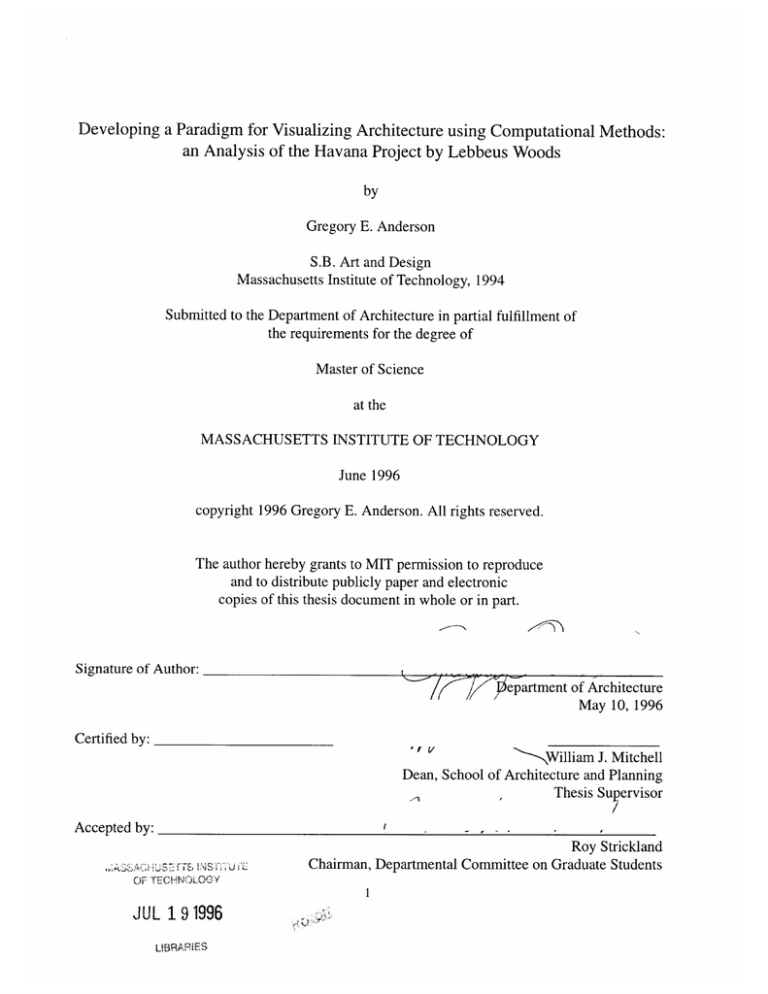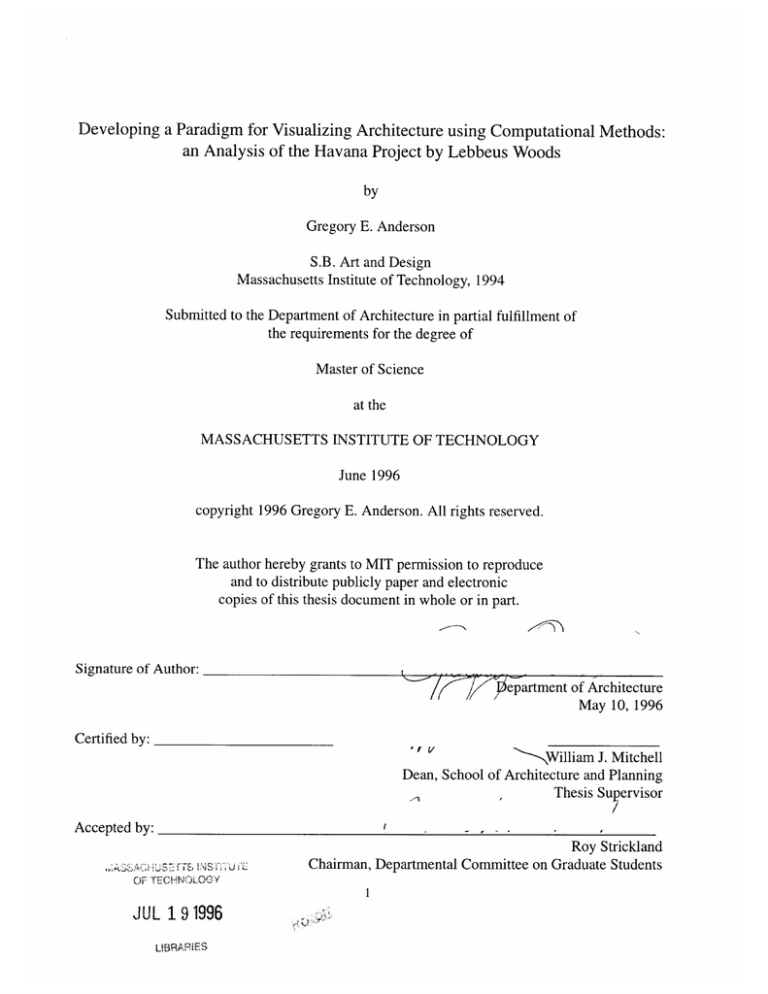
Developing a Paradigm for Visualizing Architecture using Computational Methods:
an Analysis of the Havana Project by Lebbeus Woods
by
Gregory E. Anderson
S.B. Art and Design
Massachusetts Institute of Technology, 1994
Submitted to the Department of Architecture in partial fulfillment of
the requirements for the degree of
Master of Science
at the
MASSACHUSETTS INSTITUTE OF TECHNOLOGY
June 1996
copyright 1996 Gregory E. Anderson. All rights reserved.
The author hereby grants to MIT permission to reproduce
and to distribute publicly paper and electronic
copies of this thesis document in whole or in part.
Signature of Author:
)5 epartment of Architecture
May 10, 1996
Certified by:
r
V
William J. Mitchell
Dean, School of Architecture and Planning
Thesis Supervisor
Accepted by:
Roy Strickland
Chairman, Departmental Committee on Graduate Students
OF TECHNOLOG Y
1
JUL 191996
LIBRAFIiES
Thesis Readers:
Lebbeus Woods
Adjunct Professor of Architecture, Cooper Union
Developing a Paradigm for Visualizing Architecture using Computational Methods:
an Analysis of the Havana Project by Lebbeus Woods
by
Gregory E. Anderson
Submitted to the Department of Architecture
on May 10, 1996 in Partial Fulfillment of the
Requirements for the Degree of Master of Science
ABSTRACT
This thesis is concerned with developing a more detailed and efficient process for
visualizing architectural forms with computational tools. The thesis will examine
the origins of computer visualization and its current implementation to ascertain its
inherent deficiencies. A case study, in which a conceptual project by Lebbeus
Woods will be represented using this process, will serve as a means for examining
these deficiencies and proposing possible solutions. A series of studies will be conducted to test the viability of such solutions and the results will inform the development of a more structured model for applying computer visualization.
Thesis Supervisor: William J. Mitchell
Title: Dean, School of Architecture and Planning
Acknowledgments
I would like to extend my sincerest thanks to my Advisor, Bill Mitchell. Your
unwavering faith in me during the most difficult times has been truly inspirational.
To my family (Mom, Dad, Melanie and Dot) - Without you all, I would not have
made it through the many obstacles that were placed before me. Your unconditional love and sacrifices have made this possible.
To Dean Isaac Colbert - Your wisdom and guidance has been greatly appreciated
and will shape my character for years to come.
To Larry Sass - We both know that I could not have finished this without you.
Thank you for being a true friend and mentor.
To Lebbeus Woods - It was truly an honor working with you. Thank you for giving me the opportunity to learn from you.
To the Brothers of Kappa Alpha Psi - Thank you for helping me keep my sanity.
Last and definitely not least, my warmest thanks to Diane Holmes. I will never
forget your undying support and love that carried me through this all.
Table of Contents
Abstract
Acknowledgments
Chapter 1
Introduction
1.1 Introduction
Chapter 2
Background
2.1 Origins of Computer Visualization
2.2 Applications of Computer Visualization in Architecture
2.3 Visualization Issues
Chapter 3
Methodology
3.1 Intent
3.2 Modeling
3.3 Lighting
3.4 Rendering
3.5 Animating
3.6 Justification of Technical Experiments
3.7 The Case Study
3.8 The Architect
Chapter 4
Analysis
4.1 Analytical Intention
4.2 Purpose of Computer Visualization
4.3 Strategy
4.4 Technical Constraints
4.5 Design Analysis
4.6 Modeling
4.7 Lighting
4.8 Rendering
4.9 Animating
Chapter 5
Conclusion
5.1 Objective
5.2 Results: Design Analysis
5.3 Results: Modeling
5.4 Results: Lighting
5.5 Results: Rendering
5.6 Results: Animation
5.7 Justification of Methods
5.8 Computational Issues
5.9 Significance and Future Direction
Bibliography
Chapter 1
Introduction
1.1 Introduction
The thesis is concerned with examining and
developing the method of representing architecture using computer visualization. This
process combines computer-aided design
with physical-based simulation to produce
imagery for visualizing architectural spaces
and forms. While similar in purpose to more
traditional, hand-rendering techniques, computer visualization involves a particular
methodology that differs in its execution.
This difference becomes significant for
determining how and when this method is
used. Since computer visualization for architecture is still in its infancy, an examination
of the process will help discern not only
proper techniques for clarifying spatial con-
cepts, but also better understand the
strengths and weaknesses of this medium.
The origins of computer visualization ( CV)
will serve as a background for understanding
current and future uses. Computer visualization, as a technology and a technique, was
initially developed nearly thirty years ago,
but has only evolved into a mere drafting
tool for many architectural practices. While
its ability to represent complex physical
environments is beginning to be explored by
a minority of architects, its true potential
remains to be discovered.
Visualization becomes of particular importance for understanding and developing
architectural concepts which can not or will
not be realized in any physical manifestation.
Herein, the thesis will use a project by Lebbeus Woods as a case study for delineating a
methodology. Entirely conceptual in design,
such a project is uniquely suited for repre-
sentation in an environment not constrained
by physical limitations.
Computer visualization is a complex process
involving multiple layers of planning and
implementation. Traditional methods of
visual representation group many tasks into
broader and simpler steps. For instance, in
hand-rendering, light and textures can be
delineated simultaneously through the intensity of pencil strokes. However, to achieve
similar effects using computational tools,
these qualities must be adjusted separately
then combined many times in the generation
of one computer image. Modeling, lighting,
rendering and animation are each separate
processes, inextricably linked to form an
entire visualization process. The thesis seeks
to examine all of these processes and their
relationships. In accomplishing this. the thesis seeks to illuminate the planning essential
to generating computer imagery and how it
is useful.
Chapter 2
Background
2.1 Origins of Computer Visualization
Before discussing issues of CAD applications to architecture, it is necessary to relay
Fig. 2.1 - One of the first
sophisticated computer graphics
images. (CalComp, 1968)
the origins of computer graphics, as a technology in itself. In the early 1960s, the construction of computers was entering its
second generation. Transistors had replaced
vacuum tubes as internal relays and contributed to both an increase in speed of computation and a decrease in overall size of
machinery. These attributes allowed more
commands to be executed in a shorter
amount of time. This was essential to the
development of computer graphics. In 1963,
Ivan Sutherland, a Ph.D. student at Massachusetts Institute of Technology, pioneered
the launch of computer graphics with the
development of Sketchpad ( Lewell 1985).
This program initially used a pen pointer and
monitor to draw lines and shapes on the
screen. However, the true significance of this
software lied in its data structure, which was
based on object topology. Essentially, within
an object's data structure were descriptions
of relationships of the individual components of an object. For instance, it could distinguish the fact that while an edge of an
object may be hidden from view, it still
existed and would be visible if the object
were transformed(scaled,translated or
rotated) in some manner. In this way, a clear
distinction was made between the data structure and the visible image on-screen ( Lewell
1985 ). By recording the components of an
object and determining their positions in
relation to each other, this system foreshadowed computer-aided design and computer
visualization.
This breakthrough research sparked extreme
interest from industry and academia alike.
The development of computer-aided design,
which is simply the industrial use of computer graphics for designing objects, soon
followed. While the simplification of CAD
into specific categories is hotly contested by
experts, the two areas that relate specifically
Fig. 2.2 - Image of 2D CAD
to use within an architectural framework are
drawing
drafting and geometric modeling. Drafting,
the least sophisticated technique of the two,
is the representation of 2-dimensional
mechanical drawings in plan or elevation, as
it were. Geometric modeling takes advantage
of the types of data structures mentioned earlier and allows for the representation of 3dimensional objects. The definition of
objects can then be recorded by its edges,
surfaces or volumes, with an increasing
amount of data necessary for each method of
recognition.
Despite an abundance of breakthroughs in
CV, it did not begin to make a mark on the
architectural profession until the 1980s, and
even then, it was relegated to only the largest
firms, due to the prohibitively expensive
hardware. As the purpose of computers was
thought to be the enhancement of productivity during the document drawing process,
early CAD tools were only utilized for their
ability to compute repetitive functions. By
allowing the computer to handle the monotonous tasks during this stage of the design
process, they were able to decrease the
amount of time needed for generating documents, thereby increasing their efficiency
and productivity. Hence, CAD existed primarily as a drafting tool. geometric modeling
was hardly ever utilized. While this may
seem counterintuitive in the design of 3dimensional physical structures, there were
fundamental reasons for this occurrence.
First, the tools were not specifically designed
for use within the architectural design process. Computation is inherently linear in its
execution. A series of commands must be
initiated, in a particular order, for a desired
result to be achieved. This method is contrary to many established practices architects
use to design structures. However, architects
also contributed to the inefficiency of CAD
for broader use, by not specifying their needs
to CAD developers. Architects, generally,
could not see how a computer, which ultimately simplifies all decisions to true/false,
on/off or 1/0, could contribute in any meaningful way to a process dependent upon
quantitative and qualitative decision making.
The fundamental flaw in this rationale,
which still pervades architecture today, is
that computational tools and methods can
not and should not be adapted to the standards of traditional ones.
2.2 Applications of CV in Architecture
Computer visualization in an academic setting takes a completely different form than
CV in the profession. One primary reason for
this disparity is the structure of the academic
environment. First, many academic institu-
tions can provide greater access to computer
resources per person than firms. Many institutions are committed to providing students
with the best equipment currently available.
This results in students having access to the
latest technology, whether its hardware
(computers, peripherals, etc.) or software
(CAD programs, etc.). Additionally, a
sophisticated support system comprised of
manuals and expert help is normally available to maintain equipment and assist in the
use of software. This factor confines equipment problems to those skilled in troubleshooting and removes this burden from the
user, in many cases. Also, particularly with
software, professors, teaching assistants, and
lab assistants can serve as resident experts on
the use of a specific computation tool.
The types of CV tools available in academia
differ significantly from those employed by
firms. Typically, the structure and implementation of CV tools reflects the variance of the
processes undertaken by architects and students. Software used in academia is less specific to the necessities of architectural
practice. This flexibility permits the software
to be manipulated in a variety a ways which
may be unconventional or impractical for
practice; like rendering multiple frames for a
photorealistic computer animation which can
take hours or days of processing time. Moreover, there are usually a greater number of
tools with differing functions available. Specific programs exist for simulation of lighting effects, modeling, animation and a host
of other CV techniques which give students
the freedom to explore visualization across
multiple platforms. These advantages afford
students the increased flexibility they need
for expanding their academic pursuits.
Implementation of CV is carried out through
design studios and related coursework.
Design studios may vary in their requirement
for use of CV techniques. Depending on the
format of the studio and the project, computational tools may not be used at all. Others
will mandate a heavy use of them. The common thread that makes either situation better
for experimentation than that of a firm's
environment, is that both require the conceptualizing of forms and spaces that probably
will never be constructed in any physical
form other than small models. This liberty
from the practical constraints of building
construction allows for greater expansion of
theories and concepts which exist beyond the
scope of current architectural building technology. However, concepts of this nature
demand a high degree of development and
representation. Traditionally, this takes the
form of sketches, drawings and models, as
visualization is key to understanding spatial
and formal components of design ideas.
But, students, typically, are given the option
of choosing their own method of visualization on most projects. For this reason, great
potential exists for advancing CV as a sup-
plementary means of representation along
with other traditional ones.
Other coursework which supports the experimental nature of the academic environment
for supporting CV are actual visualization
courses. These classes specialize in depicting
architecture-related imagery. Normally, they
involve a series of small projects and one
final project, which make use of the techniques taught during the course of the semester. Students are given a choice of buildings
that interest them, and then must manipulate
a particular building along specific guidelines. For example, a two-dimensional plan
drawing may be the first step, followed by a
three-dimensional model. From there, they
may be responsible for applying textures and
rendering the final building. The objective of
these types of classes differ with their focus
and complexity. While lower-level classes
may center on the process outlined above,
more advanced classes focus on explicit
techniques and theories related to visualization.
2.3 Visualization Issues
Despite the use and potential of CV in the
academic environment, there still remains a
great deal of lost or untapped potential.
When dealing with CV, the focus centers too
heavily on the production of polished, final
images. These images are then scrutinized on
their clarity, composition, and usefulness to
evoking the ideas of the project. While those
issues are of importance, they do not comprise the total significance of CV because
final imagery does not relate the difficulties
involved with the translation process from
conventional media to computer media. In
other words, to represent images of physical
forms and spaces, drawings, models, and
photographs must be used as a basis to create
a computational model of the architecture.
That process is not straightforward and
encompasses a specific type of abstraction
with its own set of unique problems. Additionally, due to advances in CV technology,
photorealistic images can be generated relatively quickly. Considering the short amount
of time required for the technology to reach
this level of refinement, it's evident that
future explorations in computer graphics will
have to focus in areas beyond photorealism.
The process for creating images, however, is
unexplored at best. By examining the intricacies of this translation process, new and
clearer methods can be created which add a
different dimension to representing architecture.
Chapter 3
Methodology
3.1 Intent
The primary purpose of this thesis is to analyze and develop the process of applying
computer visualization tools for the representation of architectural forms. To examine
this process, a case project, an architectural
landscape designed by Lebbeus Woods, will
be translated into a digital model and further
developed through a series of lighting, rendering and animation studies. The case was
selected because it possesses specific qualities that are suited for representation in a virtual environment. First, the project is unbuilt
and will not be carried through any construction-related phases. Second, the design is
entirely conceptual in its intention and scope.
No measured drawings will be used at any
time. Third, the project is delineated only as
a series of sketches and small-scale models.
These qualities allow the latitude necessary
to explore unconventional methods of representation without the constraints of design
and construction issues. A sequence of
experiments will test the viability of said
methods and their use in representing the
physical characteristics of the landscape.
3.2 Visualization Phase: Modeling
During this stage of development, I will document the steps taken to translate the ideas
portrayed in the architects' sketches and
models into a digital model. The intent is to
define how one merges design information
from two distinct, conventional mediums
into a computational environment. This will
be accomplished through analysis of the
landscape and the software . Technical con-
straints will play a significant role in the
abstraction of design elements to the computation environment.
Modeling experiments will also be con-
ducted to determine the benefits of particular
modeling techniques and their effect on files
sizes and image rendering.
3.3 Visualization Phase: Lighting
After construction of the initial digital
model, the author will conduct a series of
lighting studies to simulate various natural
and artificial lighting effects. All applied textures will be rendered as flat, mid-grey and
mid-brown tones, used strictly for examining
modeling details. They will also be
employed for introductory lighting studies
with software designed to determine sun
location and shadow position. Experiments
will be carried out that simulate the interaction of natural light with the landscape,
based on the site's global coordinates, season, and time of day. These studies will
influence future lighting schemes, to be
designed in the original modeling environment, by providing qualitative and quantitative data on the behavior of natural light. It is
anticipated that significant changes in the
digital model's design will take place during
the course of these lighting trials. Due to the
interdependence of the modeling and lighting, adjustments will be necessary to each, as
unpredicted information is received. The
complex relationship of planning, modeling,
and lighting will be explored and documented as encountered.
3.4 Visualization Phase: Rendering
During this stage, various images will be
rendered of the digital model using the modeling, lighting and texture data. Due to the
complexity of the actual technical process of
generating imagery, only the factors which
are directly relevant to the completion of this
research will be studied and documented.
These factors affect image quality, rendering
speed, resolution and ray-tracing method. To
examine rendering methods, a series of tests
will be executed to compare each method's
performance and resultant image quality.
Additionally, one model will be rendered
with two separate rendering techniques to
determine the benefits of render speed vs.
image quality. Last, images of one model
will be rendered and timed using various
camera positions. This will assist the selection of particular final camera views based
on not just their aesthetic composition, but
their render performance as well.
3.5 Visualization Phase: Animation
The last phase will entail developing the animation of the digital model. Animation
involves creating a sequence of images in
which motion is simulated through an environment, either through camera movement,
object movement or any other change in the
environment over time. While this technique
lends itself to a great deal of creative expression, the thesis will focus on the technical
details of how an animation is created. The
process of storyboarding, its description and
design, will be reviewed. The thesis will also
explore potential new methods of storyboard
development that are unique to computer
animation. Various methods of animation
will be analyzed and discussed, comparing
the processes of camera and object animation, detailing their uses and inherent qualities.
3.6 Justification of Technical Experiments
Technical studies which gauge render times,
file size, and memory constraints are of great
significance in planning the size and scope of
a project that requires CV techniques. The
thesis will attempt to show the importance of
recognizing as many technical limitations as
possible, by examining how the software
interprets designl information from the user.
By documenting these "real-world" problems, the author can better understand and
therefore, anticipate, future obstacles, their
reason for existence, and methods for avoiding them through technical and creative solutions.
3.7 The Case Study
The case study being used is the Havana sea
wall project by Lebbeus Woods. In its conception, the sea wall exists along a six mile
stretch of the Havana coastline and obstructs
the ocean during high tides of storm season.
The wall is comprised of independent wall
sections which rotate up to face the ocean
during high tide and rotate down to a horizontal position, once the tide subsides. In its
horizontal position, it becomes an habitable
landscape between the boardwalk and the
ocean.
This project was chosen because it provides
an excellent opportunity to represent an
unbuilt, and arguably unbuildable, architectural concept. The large, moving structures,
which would be impossible to represent
physically, lend themselves to depiction
through digital means which are better suited
for simulation. Additionally, since the
Fig. 3.1 - Plan view of sea wall
project is still under conceptualization, feed-
PE
back from the architect is possible and will
enhance the discussion of CV for conceptual
projects.
3.8 The Architect
The author chose a design by Lebbeus
Woods because his work focuses on abstract
concepts within architecture. Measured
drawings and built structures are not necessary for the discussion of his ideas. His work
relies heavily on its representation, most of
Fig. 3.2 - Design by Lebbeus
Woods (ANARCHITECTURE:
Architecture as a Political Act)
which is in the form of elaborate two-dimensional drawings. Many of the structures he
has envisioned are dynamic, large scale
moving pieces of architecture, which seem to
defy real-world limitations. The interactions
between these structures can not be simulated in any tangible way, other than small
models. However, CV provides a means of
simulating these interactions without the
physical constraints, thereby representing
Fig. 3.3 - Design by Lebbeus
Woods (ibid.)
them in an ideal form, analogous to the manner in which they were originally conceptu-
alized. Furthermore, his illustrations of these
environments possess certain cinematic
qualities that contribute greatly to understanding his design theories and lends itself
to interpretation through CV techniques.
Chapter 4
Analysis
4.1 Strategy
The analysis will examine the process of
visualizing architectural spatial and formal
components in a computational environment.
This will entail translating these components
from traditional sketches and models to a
digital model, in addition to analyzing other
computational methods for representation,
such as rendering and animation. By studying this process through a case example, a
conceptual project by Lebbeus Woods, I
intend to document some of the inherent
inefficiencies of this medium and generate
possible solutions. Ideally, these efforts will
assist the development of a better paradigm
for understanding and using this process.
4.2 Purpose of Computer Visualization
Computer visualization exists as a means of
clarification through abstraction. Abstraction
is defined as the quality of a thing that has
been separated from the thing itself (Perron
and Miller, 1993). Hence, through computational abstraction of a landscape, in this case,
a conceptual structure, integral elements are
Fig. 4.1 - Havana Sea Wall by
Lebbeus Woods
extracted and idealized to form the basis of a
new virtual landscape. This provides for a
clearer understanding of the original because
the computational model illuminates the
relationships and patterns of the most fundamental aspects that define the landscape,
which would otherwise be obscured by the
complexities of the physical environment
(Perron and Miller, 1993).
In the case described here, a conceptual landscape is being represented. It exists only in
the form of drawings and models, as originally delineated by the architect ( see Fig.
4.2 ) . Thus, it is already in an abstracted
form. However, due to the limitations of
conventional visualization techniques, I
argue that there remains a great deal of information to be discovered through computational means. Since the virtual environments
created in the computer are not bound by the
conventions and laws of the physical world,
computer visualization seems uniquely
suited to represent an unreal, and arguably
already "virtual" landscape of this nature.
4.3 Strategy
Computer visualization (CV) involves a
series of individual processes with complex
interdependencies. While CV may seem to
progress in a linear fashion, ( see Fig. 4.3 ) I
have found that it is more cyclical in nature (
see Fig. 4.4 ). For example, it is obvious that
Rendering and Animation depend on and are
informed by discrete Modeling information.
Generally, rendering is executed much faster
when proper modeling techniques are used,
Fig. 4.2 - sketch of Sea Wall by
which in turn, allows for faster generation of
Lebbeus Woods
animations. However, Rendering also
informs Modeling by illustrating model dis-
crepancies like gaps and overlapping surfaces ( Kerlow 1995 ). Thus, it becomes
evident that a strategy must be developed
which anticipates this back and forth communication and expedites it as much as possible. By observing the technical constraints
of the software and the design requirements
of the landscape, I can better determine how
to undertake each process, thereby minimizFig. 4.3 - Linear model of
CV process
ing this cyclical communication.
4.4 Technical Constraints
The primary software environment, Alias
Studio ver.6, serves as a multi-functional
platform capable of supporting much of the
visualization demands. It's fairly intuitive
GUI ( Graphical User Interface) offers seamless integration of multiple viewing windows
for observing models in perspective, plan or
elevation. In addition, Alias possesses comprehensive functionality for manipulating
modeled objects. It has an extensive dataFig. 4.4 - Cyclical model of
CV process
base of functions to control construction of
various modeling elements. This flexibility
frees the user to create nearly any form
imaginable, which is essential for architectural abstractions which employ complex
formal and spatial components.
However, despite these advantages, Alias
does bear a few limitations. It's modeler
relies on NURBS ( Non-Uniform, Rational
B-Splines ) to create surfaces ( see Fig. 4.6).
NURBS are defined, and ultimately confined, by mathematical formulae which
determine the shape of a surface based on
weighted control vertices ( Foley 1994 ).
While this feature can be a powerful tool, it
does constrain the alteration of surfaces to
mathematical functions, which can slow the
rendering of a model considerably by
increasing computation time ( Kerlow 1995
). Other constraints involve lighting of models. Alias does not offer a means of computFig. 4.6 - NURBS curve
ing accurate day-lighting simulations. These
are useful in architectural visualization by
predicting how natural light interacts with
architectural forms ( see Fig. 4.7 and 4.8 ).
While Alias provides a high degree of control over artificial light sources, the lack of
attention to natural lighting mandates the use
of Radiance ver. 2.5, an architectural lighting
Fig. 4.7 - Radiance image
package.
Radiance is a ray-tracing program which
allows for a high degree of control over
many of the variables essential to calculating
the behavior of natural light. Because it simulates the physics of light within a userdefined environment, the user can achieve
precise, predictable lighting effects. By placing a model within this environment, sun
position and shadow qualities can be
obtained according to the model's positions
in global coordinates, date and time of day.
But, Radiance requires particular file formats
to translate model data, which Alias can not
provide. So, a conversion program was necFig. 4.8 - Radiance Image
essary to transfer files from Alias to Radi-
ance.
wire
Alias
Autocad release 12 was used to accomplish
dxf
this task. Autocad can interpret DXF files
from Alias and , ultimately, convert them to
the files that Radiance needs to generate
Autocad
dwg
rad
imagery ( see Fig. 4.9 ).
By examining the intricacies of the technical
constraints of the software, I was better pre-
oct
Radiance
pic
pared to analyze the design components of
the case project. I could anticipate and push
the limits of the software, without sacrificing
Fig. 4.9 - File Conversion process
from Alias to Radiance
modeling efficiency or time spent troubleshooting.
4.5 Design Analysis
Through analysis of the conceptual landscape, based on experience in the use of CV
and knowledge of the specific technical constraints of the software, critical elements can
be separated for abstraction to a computational environment. While the selection of
/
some elements may be software-specific,
depending on the software's power and limitations, abstraction with these criteria can be
quite practical and revealing. As an example
of this, I examined a particular design component of the case project.
Fig. 4.10 - Sketch of sea wall
The sea wall forms an intricate, undulating
tiled landscape with shade-giving outcroppings that project from the surface ( see Fig.
4.10 ). By magnifying the area that forms the
connection between the surface and outcroppings, an even more complex tiled surface
becomes evident ( see Fig. 4.11 ). Two separate factors can help ascertain whether these
details should be considered and represented
literally in the computational model. First,
other imagery from a different medium (
physical models ) can be examined. From
this data, for reasons not specified by the
designer, this tiling is not present ( see Fig.
4.12 ). Also, an attempt to model these types
Fig. 4.11
-Magnified
sketch
of details using NURBS would be extremely
difficult and time-consuming. Thus, it can
be concluded that those details are not integral to representing and understanding this
landscape with respect to the software and
imagery in use. Perron and Miller support
this assumption in stating:
Fig. 4.12 - Image of physical sea
wall model.
The physical environment is a complex
entity and therefore, it's not possible to
explore all aspects involved in its composition. Essential abstraction should deal with
the representation of aspects integral to the
physical world to extend our understanding
of reality.
While this landscape is only conceptual in
nature, it does present much of the layered
complexity of a physical environment, thus,
allowing it to stand as such, for the scope of
this thesis.
Computer visualization, ideally, enhances
the understanding of a landscape. For this to
happen, the landscape must be simplified, in
order to be converted to a language that the
software can interpret. Formal components
must be idealized to their underlying ele-
ments, (platonic solids, NURBS, etc. )
before being manipulated into more complex
geometries. Thus, necessity mandates the
inclusion of this design analysis step as part
of an ideal model for executing the CV process.
Fig. 4.13 - Wireframe model
4.6 Modeling
The most critical step in CV is, by far, modeling. Not only does it directly influence
image creation, the process is a powerful
visualization tool in and of itself. From a
wire-frame model, a user can glean a wealth
of information by rotating and manipulating
it in real-time( see Figs. 4.13 and 4.14 ). In
this way, modeling possesses the dual
attributes of drawing and physical modeling.
Gianni states:
Fig. 4.14 - Hidden line wireframe
model
In creating a computer model, then, one is
acutely aware of interacting with something
3-dimensional, yet, in the absence of a tactile
experience of the model, one's experience is
still limited to a 2-dimensional projected
views. Thus the computer model always
exists for the viewer somewhere between the
second and third dimension.
During construction of the computational
model, much can be learned about the landscape being represented. In the case example, fundamental issues are addressed in the
beginning steps. Before the actual modeling
process can continue, the landscape's scale
must be established. This becomes especially important with a conceptual project of
this nature because no measured drawings
were completed for its realization. Scale,
then, becomes a basic component of analysis. Without this, there is no way to determine the human relationship to the
landscape. Perron and Miller support this by
saying:
The physical world is composed of various
layers of reality dependent upon scale for its
perception and understanding. Spatial cognition exists relative to the scale of the environment at which the participant interacts.
Thus, a landscape without scale relationships
becomes impossible to inhabit, thereby confounding the unique capabilities of this
medium to assist visualization.
With the sea wall, the architect sketched
architectural plan and section views in relation to human figures ( see Fig. 4.15 ). The
relationship between the wall and the figure
helps to calculate the relative size of the
wall, if the height of the figure is approximated and compared to the height/length of
the wall section. This knowledge allows an
equivalent computation unit of measure to be
determined. But, exact measurements aren't
really necessary. In a computational environment, the user controls the views on the
screen by adjusting the camera's position
Fig. 4.15 - Plan and sections of
sea wall with human figure.
and lens. An object that is 1 foot in length
can, theoretically, appear to be 100 feet, by
placing the camera closer to the object and
adjusting the focal length, which is directly
proportional to the magnification of a scene (
Kerlow 1994 ). Therefore, true measurements are inapplicable and of little use.
according to the sketches. In analyzing the
section, the form of the wall can be idealized
to three distinct polygons ( see 4.16 ). By
extruding these polygons along a straight
Fig. 4.16 - Polygon form of sea
wall section
path, an idealized 3-dimensional wall section
is constructed ( see Fig. 4.17 ). This relates
back to the previously discussed necessity of
establishing the integral, simplified qualities
of a landscape and constructing those first in
a computational environment. Details can be
developed later in the process.
Fig. 4.17 - Ideal wall section
After construction of the tiled surface, which
was simply an irregular grid whose intersections were manipulated in 3d space ( see Fig.
4.18 ) overlaid on the original wall section,
the edge conditions of the wall sections
could be addressed. The irregular edges evident in the sketches and models ( see Figs.
Fig. 4.18 - Wall section with
grid
4.19 and 4.20 ), while idiosyncratic in their
representation, were deemed essential to the
conceptual understanding of the landscape.
Multiple methods could be used to delineate
these conditions. To determine which
method would be the most efficient and compatible with the constraints of the software, I
conducted an experiment with two separate
modeling trials. The goal of these trials was
Fig. 4.19 - Sketch of wall edges
to measure file sizes and rendering times for
one wall section that had been modeled
nearly identically with two separate, distinct
modeling processes.
Trial 1: Trimmed Surfaces
The first method of construction involved
Fig. 4.20 - Model of wall edges
trimming, a logical operation used to create
models by [conceptually] subtracting shapes
from [other] shapes (Kerlow 1993). By trimming away a section shaped like the edge
condition from the original wall, a carved
edge on the original wall section was
achieved (see Fig. 4.21 ). This proved to be
relatively straight-forward and fast to
accomplish.
Fig. 4.21 - Model using trimmed
surfaces
Trial 2: Patched surfaces
The second method used entailed patching, a
process that connects 3d lines and curves (
splines ) with gridded surfaces. I constructed
the second model by "tracing" over the
edges of the first model with splines and connecting these splines with patches. This
Fig. 4.22 - Model using patched
surfaces
method was slightly more time-consuming
in its execution, but did represent nearly an
identical replica of the first model( see Fig.
4.22).
Results
Upon rendering both models, the differences
between the two process became readily
apparent. The differences were due to the
way in which the software interprets the
model based on the modeling function used.
The trimming process is not truly subtractive
in nature. Once the user specifies the area to
be trimmed away, the software does not
eliminate the model data, it simply hides it
from the view of the user. No data has been
removed. Because the patched surface was
Simple
Complex
constructed without the data from the original wall that was trimmed away, the model
wire
189 KB
267 KB
29%
file contained much less model data. Hence,
when both model files were examined and
sdl
335 KB
390 KB
14%
render
time 4:03 mins 5:18 mins
23.5%
% savings
Fig. 4.23 - Diagram of file size,
render time, and % savings.
rendered, the patched model provided significant savings in file size and render time ( see
Fig. 4.23 ). These findings are advocated by
Kerlow:
In general, models that were built properly
render quicker than models that were built
clumsily... it is not uncommon to have to
return to the modeling stage, fix the modeling problems and then return to the rendering
stage with a proper model file.
Additionally, it was noticed that interaction
with the trimmed model within the software
interface slowed considerably, due in part to
increased file size. In conclusion, these
results confirm that while trimming may be
faster in it's execution, it can slow down ren-
dering substantially and increase file sizes,
both of which are undesirable for manipulation and rendering of the model. This reinforces the importance of design analysis and
software constraint assessment, prior to
engaging in visualizing a landscape with
computational methods.
Construction of the wall shading elements
and the remaining wall sections was possible
after the previous experiment. As discussed
Fig. 4.24 - Sketch of sea wall
shading element
in the design analysis, the shading elements
were found to be highly idiosyncratic in their
depiction and varied greatly not just between
the models and the sketches, but also
between individual wall sections ( see Fig.
4.24 ). The wall sections were found to possess these same qualities. However, by the
examining the sea wall as a whole, it was
found that while each wall section was
highly individual in its design, an overriding
archetype for the design of the elements was
discernible ( see Fig. 4.25 ). Using this
archetype, I constructed a series of elements
which would serve as a basis for building the
wall in its entirety ( see Fig. 4.26).
Fig. 4.25 - Sketch of entire sea
wall
Computational tools provide an easy method
for replication and transformation ( translation, rotation, and scaling ) of modeled
objects. For this case, with a small set of elements, through this method I was able to
generate a much larger set of elements that
were sufficiently dissimilar, without sacrificFig. 4.26 - Image of individual
shading element
ing the great deal of time needed to construct
each one individually. Some argue that this
approach to using computational tools is detrimental to advancing the potential of the
medium. Smulevich states:
Those who are seriously incorporating CAD
into their design processes are generally
doing so by translating traditional architectural compositional strategies into CAD
based operational terms ... notions such as
generating 3d components that define
"design kits" for repetitive, industrial like
assemblies only perpetuate a methodology ...
that predates our acquisition of alternate
design environments. We must question their
validity...
In my research, I have found that because
computational tools do, indeed excel at
repetitive tasks, then these functions should
be included when analyzing the tools' potential uses. In this case, it proved to be highly
47
efficient to make mass alterations of elements quickly. How these elements were
incorporated into the design scheme was the
task that could not be assigned to the software. The results of this use of computation
are scarcely recognizable when the landFig. 4.27 - Modeled entire sea
wall
scape is viewed in its entirety ( see Figs. 4.27
and 4.28 ). For this reason, the work presented here disputes the validity of Smulevich's argument.
4.7 Lighting
Lighting is the crucial supplement to modeling, because, quite simply, without it, output
imagery would not be visible. Lighting
exists as an excellent resource for analysis of
landscapes by illuminating its modeled intricacies, contrasts, and position in virtual
space. Computation provides multiple
methods for simulating natural, artificial and
non-existant lighting schemes. Each process
is vastly different in its effect nd execution.
For a forthcoming book by Steven Oles and
Fig. 4.28 - Modeled entire sea
wall
William Mitchell, a photo rendition of an
architectural space was needed for comparison to an existing space ( see Fig. 4.29 ).
Using Radiance ( described previously ), one
final still image was created with subtle, natural lighting effects ( see Fig. 4.30 ). To
Fig. 4.29 - Photo of a kitchen
achieve this level of quality, many parameters that control various lighting phenomena
were adjusted to near their maximum limits.
The end result was an image that took 216
hours to render. For the scope of that particular project, that amount of time for one
image was allowable. However, in lighting
the case example being analyzed here, much
Fig. 4.30 - Radiance rendering
of the kitchen
shorter render times would be necessary and
the resultant imagery would serve a different
purpose.
Until this stage, in all previous renderings, a
basic spotlight was used to highlight modeling details. The placement of this light was
not based on any previously gathered data
and was not influential in any particular way.
Because the site conditions are important to
the understanding of the landscape, I chose
to rely on Radiance for gathering site-related
lighting data.
The proposed sea wall landscape would be
Fig. 4.31 - Jun. 20, 7am. image
sited along the northern coast of Havana,
Cuba. By inputting the latitude ( 23.07o)
and longitude ( 82.25o ) into Radiance, renderings were generated that possessed accurate lighting data relative to those global
coordinates. In addition, the landscape was
rendered over various dates and times with
constant atmospheric conditions ( see Figs.
Fig. 4.32 - Jun. 20, 12pm. image
4.31 - 4.36 ). This allowed for a clearer
description of the quality of light and
shadow within the landscape. With careful
observation, subtle differences in the intensity of light, as it occurs in the physical
world can be seen. This level of accuracy
and complexity was useful for designing an
analogous scenario within Alias.
Fig. 4.33 - Jun 20, 5pm. image
Alias provides an versatile interface for creation of artificial light sources with control
over such qualities as intensity, color and falloff, but offers very little control over the
physics of natural light, found in Radiance.
For instance, within Alias, the user is given
Fig. 4.34 - Dec. 20, 7am. image
no control over a factor called ambient
bounce. Within an enclosed, physical environment a ray of light will reflect off all the
surfaces in the space and will continue to do
so to infinity. With each bounce, the ray will
decrease in intensity as some percentage of
the ray is absorbed by the material that
reflected it. While the computer obviously
Fig. 4.35 - Dec. 20, 12pm. image
can not handle infinite calculations, Radiance gives you control over the number of
bounces a ray of light will take, thereby
allowing a finer degree of control over the
quality of light in a space. Without this level
of control, other methods must be used to
compensate. The challenge in this case, was
to develop a means of natural light with arti-
Fig. 4.36 - Dec. 20, 5pm. image
ficial sources. Using information gathered
from Radiance, I was able to approximate
the computational "sun"'s direction and
intensity using a directional light source,
which in Alias emulates very distant point
sources, like the real sun. However, in a
physical environment, light is scattered
Fig. 4.37 - Image with 1 direct-
ional light source
through the atmosphere, thus complicating
the phenomenon. WIthout this scattering in
Alias, shadowed areas in scenes were very
dark( see Fig. 4.37 ). To compensate for this,
other ambient and non-shadow casting point
sources were included ( see Fig. 4.38 ). The
results of this study were that while Alias
offers a high degree of control over artificial
sources, it is woefully inadequate for simulating physical lighting. In contrast, Radiance was well-suited for this task, but could
not handle the many other complex computational functions like modeling or animation
without a great amount of time and difficulty.
Therefore, careful planning and evaluation
of the types of imagery needed is required
Fig. 4.38 - Image with multiple
light sources
before undertaking CV tasks involving light-
ing.
4.8 Rendering
Rendering is the process by which images
are created. It involves calculating a projection ( perspective ) of the model, according
to camera position and focal length. Visible
surfaces within the newly formed scene are
determined and finally shaded ( Mitchell
1995 ). The shading entails some type of
light casting algorithm. Alias supports two
algorithms for generating final imagery: raytracing and ray-casting.
Ray-tracing determines the visibility of surfaces by tracing rays of light backwards from
the camera, through the scene and back to its
original source. This tracing occurs for each
pixel in an image ( Foley 1994 ). Ray-casting uses the same general algorithm with one
major difference. Ray-traced light, upon
striking a surface, is divided into numerous
component light rays ( reflection, refraction,
shadow, and transmitted ) which are, in turn,
followed along their respective paths until
their termination. Ray-casting does not do
this, so it can not handle reflective or refractive surfaces and generally does not provide
the shadow quality of ray-tracing. In an
Fig. 4.39 - Ray-cast image
Camera 1
effort to ascertain the relative benefits of
both methods, I conducted a series of trial
renderings. One model was rendered with
both methods using multiple camera views (
see Figs. 4.39 - 4.44 ). The intent of these tri-
als was to compare image quality vs. image
render speed in an effort to determine the
trade-offs. A secondary goal was to deterFig. 4.40 - Ray-cast Image
Camera 2
mine how camera position affects render
speed.
The results of these trials showed that raytracing provides crisper shadows and greater
illumination of details at the cost of
increased rendering times. Ray-casting provided less exact shadows and less detail, but
Fig. 4.41 - Ray-cast image
Camera 3
faster rendering times. Depending on the
I
type of imagery to be created, use of either of
these methods will vary. If accuracy is
essential, then ray-tracing is necessary. If
scenes don't require such functions as reflection or refraction or accurate shadows, then
ray-casting could be sufficient. It should be
Fig. 4.42 - Ray-traced image
Camera 1
noted that both algorithms took much longer
to render scenes with more geometry visible,
i.e. long and wide angle shots have more surfaces visible to the camera. This type of
study benefits the development of a CV paradigm by providing knowledge of various
methods and outcomes, which allow for
more predictability, and thus, more control
Fig. 4.43 - Ray-traced image
Camera 2
over the appearance of images.
4.9 Animation
The final, yet optional, stage of CV is animation. While animation is not necessary for all
uses of CV, it can provide invaluable insight
in visualizing an architectural space. Animation involves a simulation of movement or
Fig. 4.44 - Ray-traced image
Camera 3
some change in environment over a period of
time. It is commonly used to visualize spaces
in a continuous manner analogous to how
people visually perceive real physical
spaces. This is achieved through two distinct
methods: camera animation and object aniFig. 4.45 - Animation motion
path
mation.
Camera animation is most often utilized in
the development of architectural walkthroughs. A motion path, which governs the
movement of the camera through a space, is
created within the environment to be animated. The camera then follows this path
from its start to the end, viewing the architectural space around the path ( see Fig. 4.45
). Each subtle movement of the camera is
characterized with an individual frame, just
as in film or traditional animation. When
these individual frames are viewed at high
speed (24 frames per second for film and 30
frames per second for video), the illusion of
movement is created. This type of animation
is often called a walk-through or fly-by
because it simulates an experience of a
human moving through the modeled environment.
The Middle Passage Project, produced by
Larry Sass and the author, is an example of
Fig. 4.46 - Middle Passage
Project animation still
the use and effectiveness of this method of
animation. An unbuilt monument was
designed by Donald Stull and the animation
was created to give the experience of people
visiting the monument after construction (
see Figs. 4.46 - 4.47 ). The production team
applied Radiance software to generate the
imagery and used a specially written program to control camera motion. This method
was ideal and efficient for this type of task,
since the architecture did not include any
other moving objects or special effects, like
changing atmospheric conditions or moving
water. To represent these kinds of effects,
object animation is better suited and serves
as an excellent complement to camera aniFig. 4.47 - Middle Passage
Project animation still
mation, particularly for studying the case
project presented here.
An animation was created that metaphorically represented the initial formation of the
landscape out of the pre-existing forms ( see
Figs. 4.48 - 4.50 ). To accomplish this
Fig. 4.48 - Animation image
Frame 1
involves setting what are called key frames,
special frames during the course of an animation that govern important positions of an
object at a specific time, like the starting and
ending position of a moving object. Once the
keyframes are established, the computer
interpolates the anticipated position of the
object between the key frames. For example,
Fig. 4.49 - Animation Image
Frame 75
a key frame was set before the landscape's
formation. This would be frame 1. At frame
150, the wall has risen completely from the
water, so another key frame is set at this
point. The software then calculates the position of the wall at each frame between the
two keyframes. When the animation is then
viewed, the wall seems to rise from the water
Fig. 4.50 - Animation Image
Frame 150
in the span of 150 frames, or 5 seconds.
This method varies from the one used to create the Middle Passage Project. Because the
software written to support animation within
Radiance did not include object animation,
key frames on the nature discussed previously could not be used. However, start/end
points of the motion path for the camera
could be specified, in addition to changes in
camera views. So, the software did conduct
a frame interpolation, but it was just
restricted to the motion of the camera. In
essence, the processes are similar but the
results are different. With Alias, it is possible
to combine camera and object animation
techniques together, to create a more visually
complex animation. This ability satisfies
dual requirements of simulating a person
moving through the space and the object
interacting with the environment or person.
To begin computer animation, as with traditional cel animation, a storyboard is first
developed. This documents key aspects of
the animation in a still form through a series
of typically hand drawn pictures, with text
describing important parts of the scene, such
as lighting, camera changes, movement,
mood, etc. ( see Fig. 4.51 ). Any changes in
the scene throughout the course of the aniFig. 4.51 - Storyboard image
mation process are depicted in the storyboard. This allows entire scenes to be previsualized and planned which saves valuable
time in completing the final animation by
providing a framework of stills to the build
from. For this case, a mixture of hand drawn
and computer rendered images were used to
develop a storyboard. Additionally, the use
of computer rendered images provided
another unanticipated benefit. As discussed
previously, rendered scenes with wide angle
camera lens and long views of the environment took substantially more time to render
than scenes with tighter camera views, due to
the amount of geometry visible by the camera. By comparing these two types of scenes
for the storyboard, the author could deter-
mine how often to use wide angle shots by
letting the render times limit the frequency
of use ( see Fig. 4.52). In other words,
because rendering animations is already a
time consuming and labor intensive process
for the computer, using the storyboard in this
Fig. 4.52 - Computer image from
storyboard
method prevented rendering too many
scenes that were time inefficient and excessive. After the scene is storyboarded, most
CV tools allow the user to render test animations. Typically, these tests are low-quality,
small scale (one quarter to one half the size
of the final images) animations that provide
valuable information on the specific qualities
of the animation while being much faster to
render. These miniature animations can be
assembled to form movies ( see Fig. 4.53 )of
various formats (Quicktime, JPEG, etc.)
which can be examined repeatedly to ascertain an element's actual appearance in relation to the desired appearance. If they do not
coincide, changes can be made in the CV
Fig. 4.53 - Animated "storyboard"
SGI Moviemaker
tool's environment and the animation can be
quickly re-rendered until the desired effect is
achieved. This method of animating, reviewing, and re-animating is another, more
advanced method of storyboarding. It is
unique to CV because of the high speed of
the entire process. For example, in this case,
the author experimented with animating the
effect of water being affected by wind. The
scene was test-rendered 8 separate times in a
3 hour time span, until the exact effect was
obtained. If the scene had not been test-rendered, the entire process of rendering the
final scene would have taken the computer
40 hours. Savings such as this are key to
developing not only high quality, informative animations but essential to conserving
time and resources, both constant concerns
when using CV.
Chapter 5
Conclusion
5.1 Objective
The intention of this research was to examine and refine the intricacies of the computer
visualization process in an effort to develop a
better model for its implementation. By
advancing a conceptual landscape from conventional forms of representation to a computational form, my intent was to document
the abstraction process and resolve some the
common problems associated with it. The
focus was intentionally shifted away from
the analysis of photorealistic imagery to the
process, where I believe the most potential
for exploration remains.
5.2 Results: Design Analysis
Critical analysis of the landscapes to be
abstracted to a computational environment is
a necessary and often overlooked process.
Due to the complexity of the physical environment, it is impossible to represent each
layer and all the physical relationships
present. For this reason, simplification of the
landscape to its integral components
becomes essential. In this case, which
already existed as an abstraction of a physical environment, clarification of minute
details, while considering the software's constraints, allowed me to develop a quick and
easy method for representing the primary
design issues without getting mired in the
intricate functions of the software.
5.3 Results: Modeling
In the modeling analysis, different modeling
methods for representing architectural landscapes were examined for their efficiency
and utility. Two methods for constructing
surface forms were studied: trimming and
patching. It was found that trimming, while
intuitively analogous to sculpting an object
into a particular form, was actually quite
costly for the software to handle. Trimming
increased the size of model files; thereby
slowing the manipulation of the model in the
software environment and substantially
increasing rendering times. The second
method, patching, the equivalent of connectFig. 5.2 - Image of trimmed
surface
ing a surface between two edges, was slower
in its initial execution than trimming, but it
more than compensated for this by providing
significant savings in file sizes and rendering
times. Although both models constructed
were nearly visually identical ( see Figs. 5.2
and 5.3 ), this study proved that while there
are many methods for modeling, some are
innately more efficient and should be used
more than others.
5.4 Results: Lighting
During the lighting design, studies were conducted to simulate the effects of natural
lighting within a computational environment. It was realized that while Alias ( the
primary working environment) was profi-
Fig. 5.3 - Image of patched
surface
cient at simulating artificial light, special-
ized tools, like Radiance, were needed for
natural lighting ( see Fig. 5.4 ). This was
proven by generating multiple lighting scenarios within Radiance that accounted for
global position, date and time and attempting
to duplicate the subtle lighting effects within
Fig. 5.4 - Radiance image
Alias, which could not be accomplished in
any reasonable time frame ( see Fig. 5.5 ).
However, by using the Radiance results as a
reference, other lighting effects could be
effectively designed within Alias. This complementary relationship was found to highly
useful for the creation of lighting environments by combining the accuracy of Radiance and the flexibility of Alias.
5.5 Results: Rendering
During the rendering analysis, different raytracing methods were compared for their
speed and image quality. A set of identical
scenes were rendered with two similar but
distinct rendering methods: ray-casting and
Fig. 5.5 - Alias Image
ray-tracing ( see Figs. 5.6 and 5.7 ). While
ray-casting, a simpler form of ray-tracing
that does not handle reflections or refractions, is the faster method, the image quality
was noticeably lower. Ray-tracing gives
much crisper shadows and lighting details at
a cost of slower rendering. Another result of
Fig. 5.6 - Ray-cast image
these render trials that was not as obvious,
was that scenes composed of wide or long
angle shots, took a dramatically longer
amount of time to render. Upon further
inspection, this is logical because in those
scenes, more geometry is visible to the camera, so there is more information to render.
Selection of rendering method was still
found to be highly user-dependent based on
project demands of quality vs. speed.
5.6 Results: Animation
For the animation phase, the development of
test animation as storyboard proved to be
useful in pre-visualizing animated sequences
. While static storyboards were created as a
basic framework, the animated storyboards,
Fig. 5.7 - Ray-traced image
which consisted of miniaturized, low-quality
animations, assisted greatly by allowing me
to see the motion being simulated as it would
appear in final animations, without the cost
of timely and CPU intensive rendering of
full-size, high-quality images. By offering
this ability, CV distinguishes itself as a
unique medium by giving the user a high
degree of flexibility and power to better
understand the uses of animation to visualize
architecture.
5.7 Justification of methods
These experiments were important to understanding not only how the individual processes work, but also how they are linked to
each other. For instance, the results from the
modeling study, greatly affect how efficiently an image is rendered, which in turn,
would also affect how fast an animation is
rendered. This cyclical relationship also
works in reverse. Rendering can illuminate
discrepancies or mistakes present in a model,
thereby alerting the user to return to the
model to adjust or rebuild it. These relationships between individual processes forms a
web of planning and execution that can overlap and repeat many times before a user
completes the entire CV process ( see Fig.
5.9 ). The importance of this occurrence to
the user is that individual processes can not
be completed in a vacuum. For instance, it is
not possible to complete all of the modeling
tasks, without lighting and rendering the
model during its construction. Likewise, a
model can not be rendered efficiently without understanding the nature of the construction of the model and the inherent
advantages and disadvantages. This complex
Fig. 5.8 - Diagram of cyclical
nature of CV process
inter-relationship stresses the importance of
planning before undertaking a CV project.
By fully understanding the techniques and
the capabilities of the tools being used as
well as tools' ability to represent the particular architectural project, a plan can be developed which maximizes the potential of the
tools while minimizing the time required for
execution. This understanding adds predictability to the entire CV process by reducing
the amount of time the user spends troubleshooting unanticipated problems, which
often arise when novice users employ CV
tools, and increasing the time spent on using
the process to understand the architecture,
which is the primary purpose of CV.
5.8 Computation Issues
The analysis of the CV process also shed
light on many of the problems with current
tools. First, a major problem exists in the
necessity of multiple platforms to complete
certain tasks, like lighting. Constantly
switching back and forth between platforms
proved to be time consuming. In addition,
for users not well versed in the use of different software packages, the transition
between adapting and learning multiple
interfaces can deter the use of CV completely. A related problem to the issue of
multiple platforms is the transferral of data
between them. The author had a great deal of
difficulty in figuring out how to transfer
model data from one program to another (
see Fig. 5.10 ). While supposedly "standard"
file formats exist for such transferral, the
wire
Alias
author found that the method in which each
program interpreted these file formats was
dxf
very different. Thus, in this case, Autocad
was needed as an intermediate platform to
transfer files from Alias to Radiance. If not
Autocad
dwg
for the need of this file translation, Autocad
would not have been necessary at all during
rad
oct
the entire CV process. The final major problem in this process is the manipulation of the
tools themselves. Some programs like Radi-
Radiance
pic
ance, while imminently useful, have no user
interface worthy of mention. With this soft-
Fig. 5.10 - Diagram of file
translation process
ware, all commands are type-driven and rely
heavily on the keyboard for manipulation of
data, models and imagery. This limitation
severely hampers visualizing a model in any
intuitive or natural manner. While Alias'
interface was much more user-friendly, I still
found that its flexibility is also its largest
obstacle. There are simply too many commands, nested within other commands,
which are, in turn, nested within text menus.
Even after finding the command I thought
might be of use, determining what that command did upon execution involved constant
referrals to the 1500+ page manual. Before
this tool can really be used for understanding
architecture, the interface would need to be
completely rebuilt to rely on intuitive visual
data, like icons, as opposed to nested text
menus.
5.9 Significance and Future Directions
The importance of this work lies in the clarification of many issues users have with CV
technology. I feel that this medium has the
potential to revolutionize the way architects
visualize spaces, not unlike the impact that
drawing made on architecture during The
Renaissance. Until now, efforts have not
been made to understand the process in rela-
tion to the specific tools nor develop a useful
model for its implementation that take into
account the tools' constraints. The increasing demand for the use of CV will inevitably
necessitate its further exploration beyond
current interests which center on generation
of presentational imagery.
Despite the problems of the medium, which
will inevitably be addressed as the technology advances, CV is poised to make a considerable impact in the realm of representing
architecture. It combines the clarity of 2dimensional drawing with the utility of 3dimensional modeling. In addition, it offers
the user the ability to intuitively abstract and
manipulate forms in a much quicker manner
than most traditional methods. Further,
through simulation of materials and animation, CV allows the user to perceive and
comprehend computational landscapes in a
visual manner that is closest to the way our
eyes and brain understand physical forms. If
seen as the process for understanding, CV
will eventually become an established
method, alongside the other conventional
methods of sketching and modeling, for
depicting and understanding architecture.
Bibliography
(Foley 1994 ) Foley, J., van Dam, A., Feiner,
S., Hughes, J., Phillips, R., Introduction to
Computer Graphics, Addison-Wesley, 1994
( Gianni 1991 ) Gianni, B., "Building, Seeing, Thinking: The Use of the Computer in
the investigation of Visual Logic", Reality
and Virtual Reality. ACADIA 1991
( Kerlow 1996 ) Kerlow, I., The Art of 3-D
Computer Animation and Imaging, Van Nostrand Reinhold, 1996
( Lewell 1985 ) Lewell, J. Computer Graphics, Orbis Publishing, 1985
(Mitchell 1995 ) Mitchell, W., Digital
Design Media, Van Nostrand Reinhold, 1995
(Perron and Miller 1991 ) Perron, R., Miller,
D., "Landscape of the Mind", Reality and
Virtual Reality. ACADIA 1991
( Smulevich 1993 ) Smulevich, G., "CAD in
the Design Studio: The Discovery of Inhabitation", Education and Practice: The critical
interface, ACADIA 1993