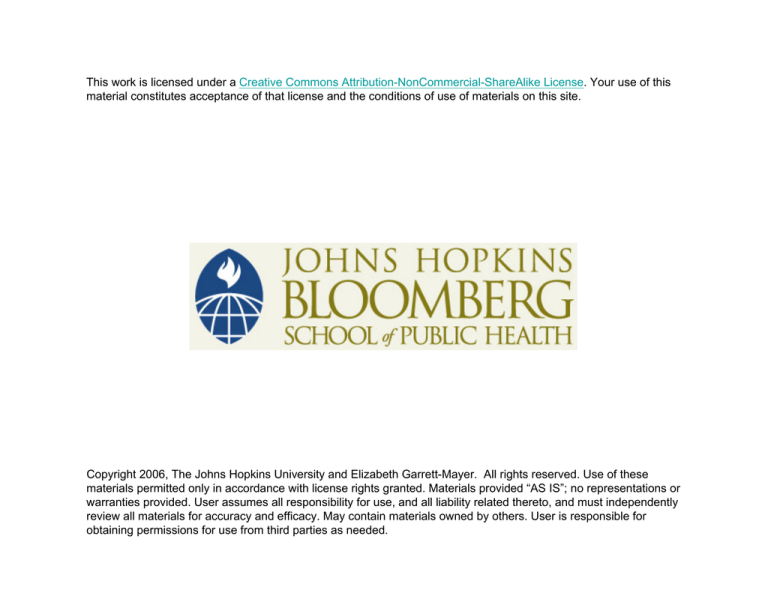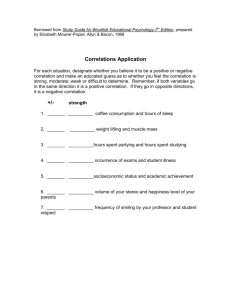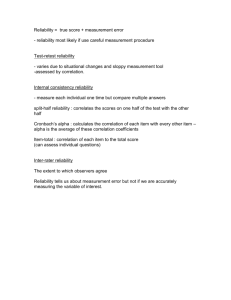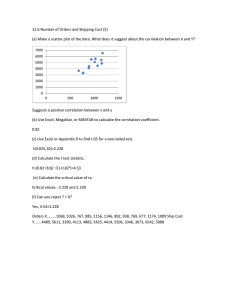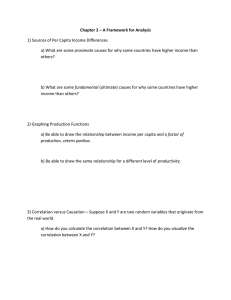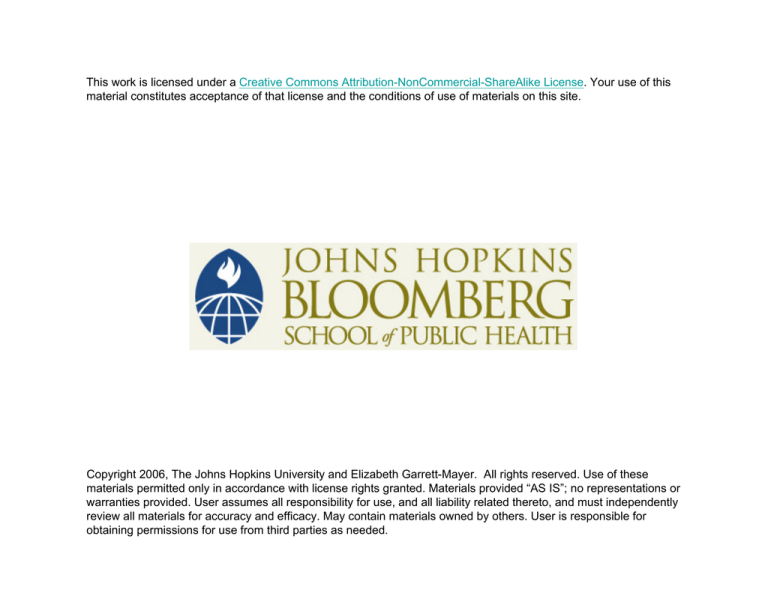
This work is licensed under a Creative Commons Attribution-NonCommercial-ShareAlike License. Your use of this
material constitutes acceptance of that license and the conditions of use of materials on this site.
Copyright 2006, The Johns Hopkins University and Elizabeth Garrett-Mayer. All rights reserved. Use of these
materials permitted only in accordance with license rights granted. Materials provided “AS IS”; no representations or
warranties provided. User assumes all responsibility for use, and all liability related thereto, and must independently
review all materials for accuracy and efficacy. May contain materials owned by others. User is responsible for
obtaining permissions for use from third parties as needed.
Statistics in Psychosocial
Research
Lecture 9
Factor Analysis II
Lecturer: Elizabeth Garrett-Mayer
Uniqueness Issues
• One covariance structure can be produced by
the same number of common factors with a
different configuration
• One covariance structure can be produced by
factor models with different numbers of
common factors
• One covariance structure can be produced by
a factor model and also by a non-factor
analytic model.
Methods for Extracting Factors
•
•
•
•
Principal Components (already discussed)
Principal Factor Method
Iterated Principal Factor / Least Squares
Maximum Likelihood (ML)
Most common(?):
ML and Least Squares
Principal Factor Analysis
Uses communalities to estimate and assumes true communalities
are the squared multiple correlation coefficients (as described
in one of previous slides).
– Uniqueness(X) ≈ Var(e)
– Var(X) = Comm(X) + Uniqueness(X).
(1) Estimate uniqueness (i.e., var(ej)) using 1 – R2 where R2 is for
a regression of Xj on all other X’s.
This assumes that the “communality” of X is the same as the
amount of X described by the other X’s.
(2) (Correlation) Perform principal components on:
Corr ( X ) − Var (e) ≅ Communality
⎛
1
... Corr ( X 1 , X n )⎞ ⎛ Var (e1 ) ...
0 ⎞ ⎛ 1 − Var (e1 )
... Corr ( X 1 , X n )⎞
⎜
⎟ ⎜
⎟ ⎜
⎟
...
...
...
...
... ⎟ = ⎜
...
...
...
⎜
⎟ − ⎜ ...
⎟
⎜
⎟ ⎜
⎟ ⎜
⎟
1
... Var (en )⎠ ⎝ Corr ( X n , X 1 ) ... 1 − Var (en ) ⎠
⎝ Corr ( X n , X 1 ) ...
⎠ ⎝ 0
Principal Factor Analysis
• Simplified explanation
• Steps:
1. Get initial estimates of communalities
• squared multiple correlations
• highest absolute correlation in row
2. Take correlation matrix and replace diagonal
elements by communalities. We call this the
“adjusted” correlation matrix.
3. Apply principal components analysis
Principal Factor Analysis
1.
Obtain correlation
(covariance) matrix
2.
Replace 1’s (variances) with
estimate of communality
1
r12 r13 r14 r15 r16 r17
h12 r12 r13 r14
r15
r16
r17
r21
1
r21
h2
r25
r26
r27
r31
r32 1
r31
r32 h3
r35
r36
r37
r41
r42 r43 h42 r45
r46
r47
r51
r52 r53 r55
h52 r56
r57
r61
r62 r63 r64
r65
h62 r67
r71
r72 r73 r74
r75
r76
r23 r24 r25 r26 r27
r34 r35 r36 r37
r41
r42 r43 1
r51
r52 r53 r55 1
r61
r62 r63 r64 r65 1
r71
r72 r73 r74 r75 r76 1
3.
r45 r46 r47
r56 r57
r67
2
r23 r24
2
r34
Apply principal components to “adjusted” correlation
matrix and use results.
h72
Iterative Principal Factor / Least
Squares
1. Perform Principal Factor as described
above.
2. Instead of stopping after principal
components, reestimate communalities
based on loadings.
3. Repeat until convergence
Better than without iterating!
Iterated Principal Factors / Least
Squares
Standard Least Squares approach
Minimize:
∑ (1 − Comm( X
j
j
) − Var (e j )
)
2
Maximum Likelihood Method
•
•
•
•
Assume F’s are normal
Use likelihood function
Maximize parameters
Iterative procedure
• Notes:
– normality matters!
– Estimates can get “stuck” at boundary
(e.g. communality of 0 or 1).
– Software choice matters (e.g. SPSS vs. Stata)
– Must rotate for interpretable solution
Choice of Method
• Give different results because they
– use different procedures
– use different restrictions
– make different assumptions
• Benefit of ML
– Can get statistics which allow you to compare
factor analytic models
Which Method Should You Use?
• Statisticians: PC and ML
• Social Sciences: LS and Principal Factor
• Stata:
–
–
–
–
–
‘pca’ command (principal components) in Stata 8
‘factor, pc’ command (principal components) in Stata7
‘factor, pf’ (principal factor)
`factor, ipf’ (iterated principal factor)
‘factor, ml’ (maximum likelihood)
Caution! ipf and ml may not converge to the right
answer! Look for uniqueness of 0 or 1. Problem of
“identifiability” or getting “stuck.” Would be nice if it
would tell you….
For this class? I like IPF or ML, but don’t always
converge.
Correlation vs. Covariance?
• Correlation MUCH more commonly seen.
• If using covariance, want measures in
comparable units.
• Correlation for validation, covariance for
summary
– if summary is the goal, relative variation in X’s matter.
• If using covariance, do not use “number of
eigenvalues > 1” or “scree plot” for determining
number of factors! Nonsensical!
• Stata: all factor analyses are based on
correlations. Only can use covariance in PC.
Factor Scores and Scales
• Each object (e.g. each woman) gets a factor score for
each factor.
• Old data vs. New data
• The factors themselves are variables
• “Object’s” score is weighted combination of scores on
input variables
• These weights are NOT the factor loadings!
• Loadings and weights determined simultaneously so
that there is no correlation between resulting factors.
• We won’t bother here with the mathematics….
3
2
3
-2
FACTOR 1 SCORE
1
0
3
0
10
20
GRIP STRENGTH (KG)
30
40
0
10
20
GRIP STRENGTH (KG)
30
40
-2
-1
2
1
SPEED OF FAST PACE W ALK (METER/
-1
2
3
FACTOR 1 SCORE
1
0
2
FACTOR 1 SCORE
1
0
-1
-2
0
20
40
30
BMI (WEIGHT/HEIGHT2)
50
60
2
1
SPEED OF FAST PACE W ALK (METER/
FACTOR 2 SCORE
2
0
0
3
-2
-2
-2
4
FACTOR 2 SCORE
2
0
FACTOR 2 SCORE
2
0
4
4
10
10
20
40
30
BMI (WEIGHT/HEIGHT2)
50
60
Interpretation
• Naming of Factors
• Wrong Interpretation: Factors represent
separate groups of people.
• Right Interpretation: Each factor represents a
continuum along which people vary (and
dimensions are orthogonal if orthogonal)
Exploratory versus Confirmatory
• Exploratory:
– summarize data
– describe correlation structure between variables
– generate hypotheses
• Confirmatory (more next term)
–
–
–
–
testing consistency with a preconceived theory
A kind of structural equation modeling
Usually force certain loadings to zero.
More useful when looking for associations between
factors or between factors and other observed
variables.
Test Based Inference for Factor Analysis
• Likelihood ratio test:
– Goodness of fit: compares model prediction to observed
data. Sensitive to sample size.
– Comparing models: Compare deviance statistics from
different models
• Information Criteria:
– Choose model with highest IC. Penalize for number of
parameters (principle of parsimony)
– BIC (Schwarz):
log(L) - ln(N/2)*(number of parameters)
– AIC (Akaike):
log(L) - (number of parameters in model)
Factor Analysis with
Categorical Observed Variables
• Factor analysis hinges on the correlation matrix
• As long as you can get an interpretable
correlation matrix, you can perform factor
analysis
• Binary items?
– Tetrachoric correlation
– Expect attenuation!
• Mixture of items?
– Mixture of measures
– All must be on comparable scale.
Criticisms of Factor Analysis
• Labels of factors can be arbitrary or lack scientific basis
• Derived factors often very obvious
– defense: but we get a quantification
• “Garbage in, garbage out”
– really a criticism of input variables
– factor analysis reorganizes input matrix
• Too many steps that could affect results
• Too complicated
• Correlation matrix is often poor measure of association
of input variables.
Stata Commands
factor y1 y2 y3,
Options:
Estimation method: pcf, pf, ipf, and ml (default is pf)
Number of factors to keep: factor(#)
Use covariance instead of correlation matrix: cov
* For Stata 8, to do principal components, must use ‘pca’
command!
Post-factor commands:
rotation: rotate or rotate, promax
screeplot: greigen
generate factor scores: score f1 f2 f3…