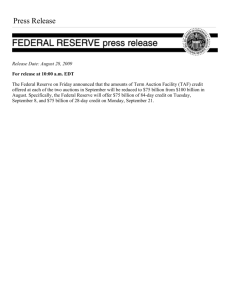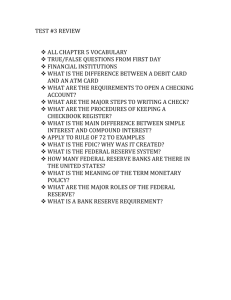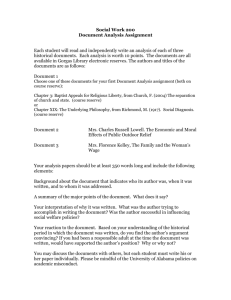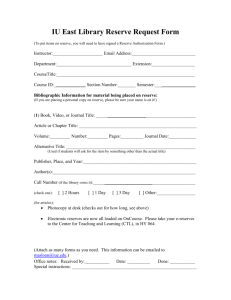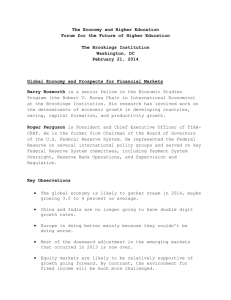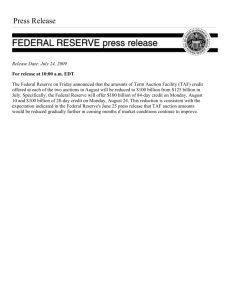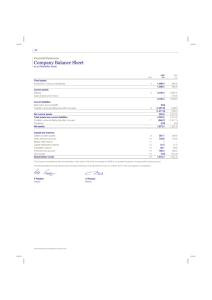Accessing Salary lnstructions for Account
advertisement
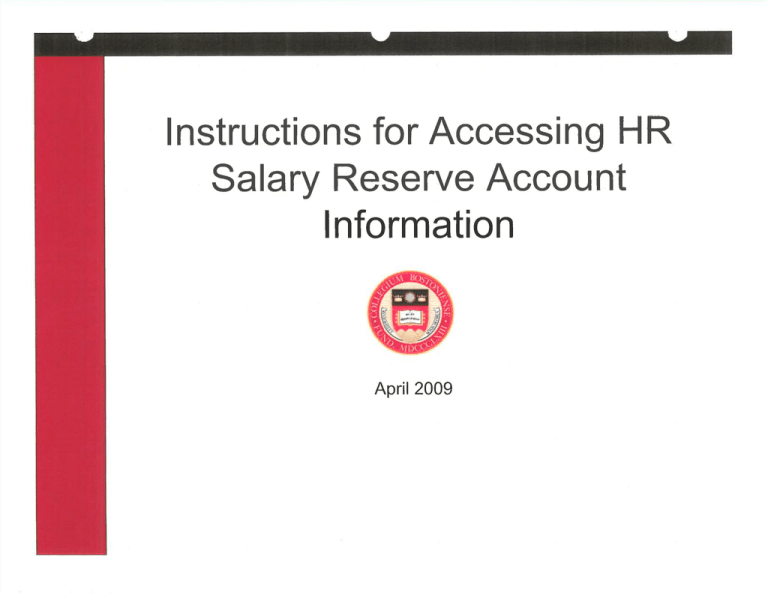
lnstructions for Accessing HR
Salary Reserve Account
lnformation
April 2009
Iælr
Ek Ed;r Yiæ Hirtoo'
Fl)¡:'c:
Mdv¡sñd
..
m Fl!firdemá
Èldp
r -. { mr9*ff**7.bc-êdu./psP.flRSgpRoDr:EMPLOWÊrPf-l-OCAJ3¡.tEBLIB-PIpp-SC-HOMÊPAGE'F¡'ldFomulùJScdPi-APPHP?PLfnàm'=HC
Éçlo7d
of?AcL€.:
--.V. ..r'
--'
SeÍ S€rriæ
Rèdlllng
Bcûetlts
!)
Posnþn Ll¡añalemerd
sá up HFìlús
!9qld¡l
ì.
a':a;.:.
<1,gor.ir="tiân3l De'roloFñ.n'r
1¡!rnaâ6
Wodddæ Admltrlslrâil@
Pryô!lorNoñAmñ€
;'"iìîi::çrÌ¡-,';:i
r i:;:
'--.:!? *.-:ì¡'F.ry:-liï,
.. :
. -.,1:: \ .:L L .
5ú.cÈ!tron Þj!nr'ñ9 lnd Èta,rr r-!âr!!.æ.r
l ?rì.1ìrrrl!''!I
n3 e/ûhñ crgtñE!!r!n bÚ49.È lo. ccaÉÉit. !ió !lrlts
:j-,lir!'ii
È a.
\r-.
llr c'êÂlrcn sllob
: 13¡rrlL rrja-
i:r -.,:ì:n 3t rirì,1
I
.:
Rèaoffig1ool9
F¡èoÞte100le
gg eusloñ
BctndRds
. Log into Peoplesoft HR through Agora.
. Once you are logged in follow the path: Organizational Development>Maintain
Positions/Budgets>BG Reserve Accou nt
E;lc f.dÈ Vie
H¡Iþry Eæhrrfs
n
Mod v¡3¡.d E$ FÞm
,i
¡ hp(¡r'm7.bcdu/pÐ.#RagPFOD./€WLOYEE/Pf-LOGL¡<tEC-tlSC,EC-RÊSERVE-ICCT,GSLrold.fàtr=PORIAI
ROOT-OaJÊ-.HC
rdmá Eplr6
OTAAGLJE'
L!qv-YilrLd-9-Y! I
¡en
I
"!,t,
Selt Seõlæ
Enler añy lrl'omalon
Bhèfu
Payrcll lðr Norlh Am€d€
OrganEaüonal Dælo9meût
'r Pos¡üon Mæâgeñffi
.? MalnËlñ
PogllloneJÊudOêts
- .: .,.:ijl r¡.,f!¡ìF f iì::rlr-tr1
ll;¡-q
- .ri.ì f !t:j¡!l!_¡ El !i1!rt t
-. Fl¡.r1!r¡t fì!¡ili:ú
Êil:rrìt..-.
!þu haæ âñd t lcx Search Leæ felds bleñk tor a llsl ot ãll uãlues
Àccdd codêr bêqtns wtlh
¡leFffi
Þegiñswlh
kcñpth:
Þegtnswffi
6r
X
v
ß
F3.
çLc-99-ãç!l LJ 'su-s-ealçllç rltsaâ
klo
Set up HRUS
lôltoaldlsl
Reporüñg Tools
Pe0ptêTools
ElC Cústom
BC ltrcfü Rdew
M7.bÉ.edù ú¡ (t
Now, P¡ñly suñrry.
}j' F a
Thu:53'F |}
Fd.s. F È
. In theAccount Code search box enter in the firstfive numbers of the HR Salary Reserve you wish to
access. (This should be the department id number that corresponds to the Dean's or Vice President's
Office for your respective school or division.)
. Check the Include History box
. Click Search
Hittq,
-!, ô {htÞliJtÛas7.b<.du/Fp.gREgpmD./EMpLoyEEpr_LoaLr</Bc_Msc.Bc-RÉsEw€-Accr.cBL?PotraLPÀ&M-PTCMV=ac-RESENE(al|
- g
Monvi*.d 5l F'Ðñtd.fr6 Eplo.6
E¡lê Edñ Ve
or?AGL€N-oy-r¡l¡ll.s
sotr soMæ
Rê@ürg
Aêcount
RG3êru.
y€u hde and cllck S€ard
Eder any ldomdon
ãêñ
Payroí lof Nôú
M9ñ6
Or0ãid6dOælo0m6
.7 Po3üon Hônatémd
Accdmcde:
ÈFffi
&scdPM:
bclúoffiry
Po3¡ñoñe/ÊsdOeß
4ðd{ )f dnl. i-.ì..'rr-I ì
t'I!1
,r1
1lì:. t :9l !!t,'¡:i!
- Pr't.i!rrù F!\ì,:Ìnl'-i1lì
æ9lnsffi
Þègh3wä
àSh3wm
-
Search
Leæe flelds blâñk lor a llsl ol ell velues
E¡ Sa:Js Sqârch clltFrìa
Rcsults
Fç¡
. *,,n,n the Search Results select an HR Salary Reserve Aa"#;.'du
. Note:
.Account Code ending in:
.
!lgt! I "!ì
zool
RqFlclsqãrch
¡fllo
sêr uÞ ÈFMS
wdHsl
Rcæñng Tæ13
P6plêTooÉ
BCe3Em
EIC l{èrn Rdêú
I
51100 = MarkeVEquity Reserve
. 51430 = Turnover Reserve (for Budget Pilots only)
. 53120 = Probationary Reserve
I'
NæPâñrvsuñôv r1'F
Thú:
5¡' F t
Fri,
$' f Ê
Eil€
*
Edit liw
&
I'Bc
Fgvorite Iools
tlelP
:.¡l,- -.rlage-
Fe-eN€Account
Tgols-
oraAcL€'
!ùejf{ j¿rld-sl¿r I
Þ
C-
SellSeruice
Recruififig
I OA17-51
Pa}{oll lor North Americâ
OrganÞaûonal Oevelopmeil
= Pôsltion Llanaqemènt
ReseæAæount
? i'l€lñlain
Fiscål
Pos i1¡ofts.fEudgets
,.t:1
I
il
I r]] al.tl.t'f]
LA:j-itr
Year:
1
I
I quslql]r.:-Ê_Fa-cLe I
";.;
0ûDOrrl
Salarr. Aclnìin FT Exerììpt
l-37o-1oel7-511oc'Doo1
trft rr:t;-,: ¡,1t?:
2trOS
Eslp
tl9.i19J20CB
!;lI ?,:ti
:: :-ìr] :iri?r'i
J:
Act¡on Oate:
DSt19.¡2008
f-tll
lì1i.
lì
r1 1: ¿
¡-
'
,,, ;ì
rì ,_
I tj
|
'
I!
ì:Ì r ,l '
!
:
P€rmanenl Detrease
Temporary Adjuslrnents:
Å f iriSl-lr'Ðrrt itr:'-'lr t-''!'
52.A7A_Oû
Previous Reseße Balance:
N*v Reserve Balance:
52_A7a-OO Pemanent Adjustments:
s-157.599.Ot1
sû.oo
so.00
r:.ri.li:r::I
Salary Supporl Siatl FT ¡.Jon
f37ú-'1Btrotr-sl43ODOO'1
lul 7 to I (L'lRP 44.3561.
.-.r,r'n"+'nt: per reclass
Reserve
Action
üsûnent rt as tor
a:
Permenent lñcreese
tortñe Positaon t¡umben oouueae::
Acfion r.¿as Pertomed by Operatoc
HAGGARTY
t¡ame:
Joseph
1,.1
Haggar\.
lntefaced to GL:
/ Trustcd s¡tÊs I Protccted Moder
\¿
On
\
1OO7o
. On the first screen you w¡ll see the most recent action to take place within this account.
. On this page you wi¡l be able to view the remaining balance, the previous ba¡ance, the charge or
cred¡t to the account, the account the money was transferred to or from, the reason for the action, and
when the action was processed
. To see all historical actions that have taken place within this account click on the "View All" link in the
top right section of the page.
. To see individual historical actions, you can scroll through them us¡ng the arrows at the top right
sect¡on of the page.