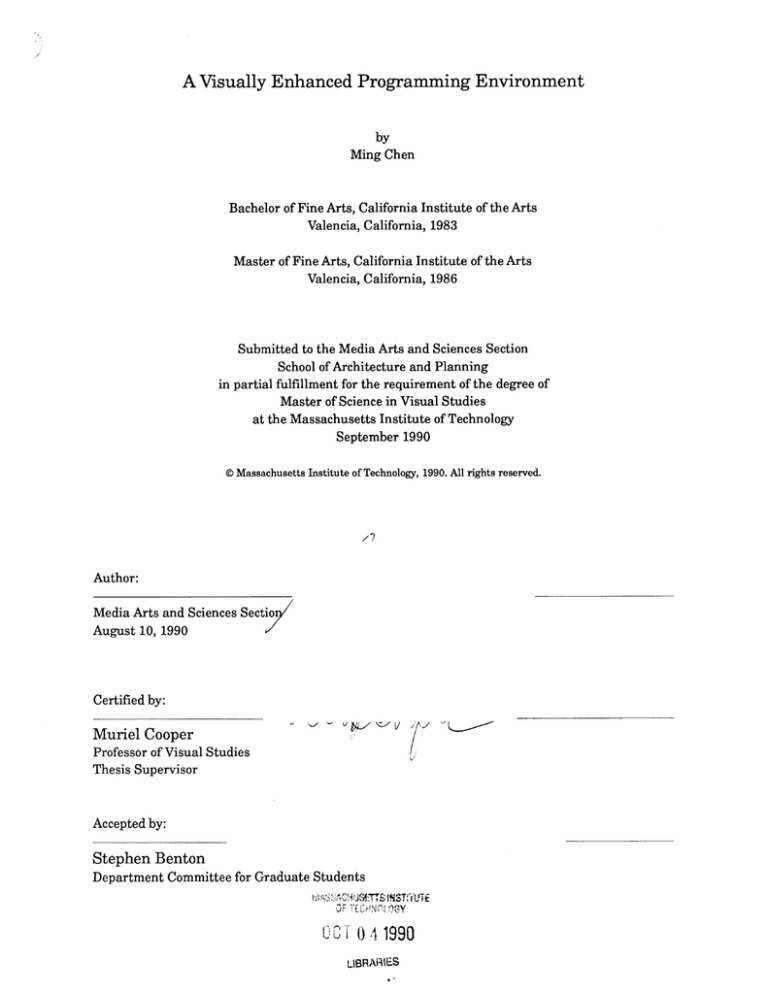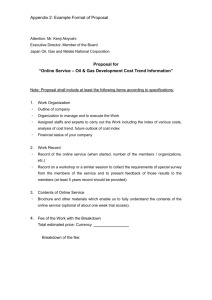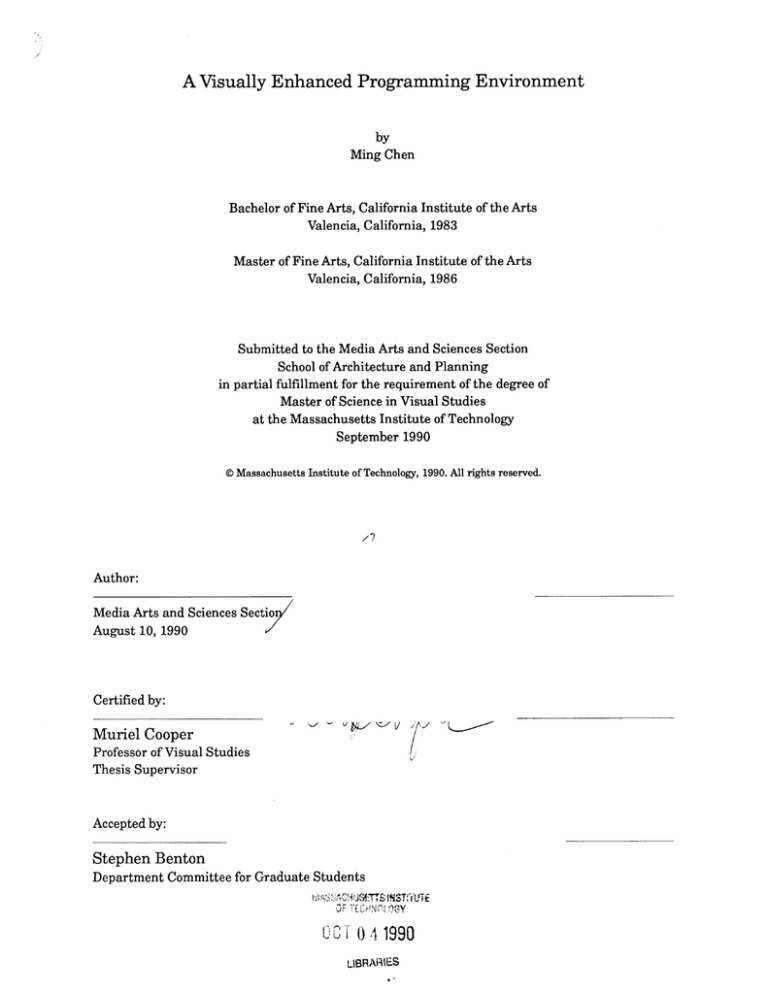
A Visually Enhanced Programming Environment
by
Ming Chen
Bachelor of Fine Arts, California Institute of the Arts
Valencia, California, 1983
Master of Fine Arts, California Institute of the Arts
Valencia, California, 1986
Submitted to the Media Arts and Sciences Section
School of Architecture and Planning
in partial fulfillment for the requirement of the degree of
Master of Science in Visual Studies
at the Massachusetts Institute of Technology
September 1990
@ Massachusetts Institute of Technology, 1990. All rights reserved.
Author:
Media Arts and Sciences Sectio
August 10, 1990
Certified by:
Muriel Cooper
Professor of Visual Studies
Thesis Supervisor
Accepted by:
Stephen Benton
Department Committee for Graduate Students
i'j t
I
VT
>T041990
UBRARIES
E
MITLibraries
Document Services
Room 14-0551
77 Massachusetts Avenue
Cambridge, MA 02139
Ph: 617.253.2800
Email: docs@mit.edu
http://libraries.mit.edu/docs
DISCLAIMER OF QUALITY
Due to the condition of the original material, there are unavoidable
flaws in this reproduction. We have made every effort possible to
provide you with the best copy available. If you are dissatisfied with
this product and find it unusable, please contact Document Services as
soon as possible.
Thank you.
Both the Library and Archive copies of thie thesis contain B&W
and grayscale images only. A color version is not available.
A Visually Enhanced Programmming Environment
(Program Design)
by
Ming Chen
Submitted to the Media Arts and Sciences Section
School of Architecture and Planning
on August 10, 1990
in partial fulfillment of the requirements for the degree of
Master of Science in Visual Studies.
Abstract
Existing programming environments suffer from the lack
of perceptual navigation capabilities. This thesis addresses that
problem by proposing a programming environment in which the
organization, access, and presentation of the program stresses
visual (boundary, position, shape, color, and text) instead of structural hierarchies (directories and files). The anticipated result would
be programs that are easier to design, understand, debug, and
modify.
References are made to the visual design principles and
techniques used in maps as a guide to the research, since navigation, whether through information or geographically, ought to share
common principles.
Thesis supervisor: Muriel Cooper, Professor of Visual Studies
This work was supported in part by Hewlett-Packard and DARPA.
PROGRAM DESIGN 3
Acknowledgements
I am most grateful to ProfessorMuriel Cooperfor giving
me the unique opportunity to enlarge my knowledge at the Media
Laboratory,and for herperceptive guidance in my work.
I am also so indebted to Louis Danzigerfor my design
education and paternalguidance; and to ProfessorDonaldA.
Schon for his insprationalperspective on design.
At the Visible Language Workshop, I am blessed with
friends whose help have made the criticaldifference in my work.
For her ever dependable assistance,friendship, and care, I owe
immesurable gratitudeto LauraRobin; and sincere thanks to
Suguru Ishizaki for making my entry into the laboratorya
smooth transition,and the great conversationson design and
technology.
For reviewing this thesis, ideas and advice, Richard
Rubenstein, Henry Lieberman, and Ronald MacNeil.
Foradministrativeassistanceand friendship, Marie
Crawley and Anne Russell. For her understanding,and sympathetic ear,Linda Peterson.
For technical assistance,advice, and lastingfriendship,
Sylvain Morgain,Bob Sabiston, David Small, and David Young.
Most of all, I thank my Parents,for all their sacrifices.
August 1990
Cambridge, Massachusetts
PROGRAM DESIGN 4
Contents
Abstract ........................................................................................
2
Acknow ledgements .....................................................................
3
Contents ......................................................................................
4
1.0 Introduction
................................. 5
2.0 Project Description ................................................................
9
3.0 Conclusions .........................................................................
27
4.0 Appendix A .........................................................................
28
5.0 AppendixB ..........................................................................
41
6.0 Bibliography .......................................................................
51
PROGRAM DESIGN 5
1.0 Introduction
Of all our senses it is vision that most informs the mind.
The instruments of science also favour vision, but they extend it
into new domains of scale, intensity, and color...
Powers of Ten
1.1 Background
At the Visible Language Workshop, improving the comprehension of information through the fusion of visual design principles
and techniques, with technological innovations, is the unceasing
endeavor. Computer technology introduces new issues for the
graphic designer to grapple with. The most important of which, is
dynamics (including interactivity, and personalization), demands
different considerations than the static medium of print. Dynamic
information, that is, information which can change and move, has
broad applications in such diverse domains as scientific and software visualization, signage and navigation, electronic publication,
and "on-line" information services.
Instead of the interaction between the user and machine; it
between the user and information, that is,the
interaction
is the
communication process, that we are interested in.We seek ways
to improve the effectiveness of visual communication by studying
the inherent properties of information and human behavior, and to
apply this knowledge to the various domains of information design
stated above.
INTRODUCTION
PROGRAM DESIGN 6
1.2 Problems With Existing Programming Environments.
As computer technology is applied to increasingly ambitious problems, its complexity grows ever faster. The perceived
complexity of an information system is not just a simple function of
the amount of information in it. Even complex systems can be
made manageable, if the information is organized in a logical
manner, if important relationships are clearly presented, and if
relevant information is easily accessed.
While there has been much progress made in user interface techniques and environments, their usability* has been often
overlooked. This may be because the tools are produced by computer scientists, who do not know enough about communication
and visual design.
Existing programming environments suffer from the lack of
intuitive navigational capabilities for the user. Most programming
environments organize a program into a static hierarchy, divided
into directories, files, and functions. The functions within a file are
sequentially arranged, making the split-buffer effect the only way
to simultaneously review functions not placed close enough to be
displayed on one buffer. Programmers have to commit to memory
a 'mental picture' of the program as they navigates through it,
visiting individual functions. Much could be learned about the relationships between the functions by the mere spatial juxtaposition of
the functions, or groups of functions. In a traditional programming
environment, the functions in a file are shown in their entirety: code
and documentations all; without the capability of selective display of
information. Another disadvantage is the lack of any visual sophistication such as color, translucency, or proportionately spaced text.
Insummary, the main identifiable problems of traditional
software environments are:
1. context/continuity,
2. locality of information,
3. levels of detail,
4. clutter, and
5. visual quality.
Problems 1 - 4 are similar because they share common
inadequacies which are spatial in nature. Problem 5 has different
concerns, mainly with the manipulation of the details of form. Compared with spatial manipulation, the manipulation of form - color,
scale, shape, texture - are secondary, belonging to the sphere of
the mastery of details.
* Usability is defined as the convenience and practicability for use, including visual refinement.
INTRODUCTION
PROGRAM DESIGN 7
The user-machine communication requires a way of thinking which most humans are not accustomed to. Images are virtual,
and manipulation of the images is by proxy, through an "unintelligible" computer language. Not only do programs have to serve as
the communication between human and machine; they also frequently have to be understood between humans as well (such as,
reading someone else's code, or even one's own).
1.3 The Goal of The Thesis
This project explores the idea of using a visual hierarchy,
utilizing the principles and techniques* of visual design, instead of
a structural one of directories and files, to organize a program. A
structural organization restricts navigation through a program along
a strict protocol of access paths (e.g., in UNIX /file-system or
partition/directory/s-bdirectory/file). Another way of describing the
problem and the intended goal, isto think of having a whole program reside in a single file, something beginning programmers tend
to do. This technique is ghastly only within the restraint of a visually
impoverished display environment. With improved display technology, and selective use of visual design principles and techniques,
the idea isactually quite attractive, make programming environments more effective in terms of human cognition, and how the information is organized, accessed, and presented. The anticipated
result would be programs that are easier to design, understand,
debug, and modify.
* Design principles are largely built
upon the principles of the Gestalt
psychologists because they share the
same concerns of perception. The
difference lies in that psychologist are
interested as why humans experience
such perceptions, whereas designers
are mainly interested in how to
exploit or avoid such phenomena in
the work they produce: closure, continuance, organization (by proximity,
similarity), 'common fate', and
contrast, are among the more
important ones.
1.4 The Approach
The visual design of programs should be approached from
both the practical needs of programming, as well as from a more
theoretical viewpoint of the design of dynamic information. There is
no theory-based set of design principles that deals with the design
of dynamic information. By using graphic design as a window, itis
possible to identify the perceptual elements involved, and to
discuss some principles of "good fit" between physical form and
the content/context of the information to be visualized in a way that
will supplement the process of developing good, effective visual
representations.
Figure 1.1 Ancient regional map of
Heidelberg and environs (1528).
Graphis Diagram1, 1988.
PROGRAM DESIGN 8
INTRODUCTION
directory
directory
directory
file
file
file
file
file
file
file
file
file
i
functions
functions
functions
functions
functions
functions
functions
functions
functions
@@@@
0ee
~0
M
EwEEE[X@
(b)
The map is an appropriate metaphor to study, because it
was developed as a navigational aid. Navigation, whether abstract,
as through information, or concrete, as geographically, ought to
share certain common principles. The generalized ideas and visual
techniques of map design could be adapted for the benefit of programming environments.
Finally, it is important to clarify that we are not attempting a
graphical programming approach to the problem, although we
share many of the same visual parameters. High-level programming languages, like LISP, do a reasonable job in making code
understandable; nevertheless, there is still much room for improvement towards becoming more similar to natural language. Programming languages have evolved intheir textual form, and it would be
prudent to favor future developments in an evolutionary tradition,
rather than enforcing a novel and untried method, which would
create as many new problems as it would solve.
Figure 1.2 (a) A structural hierarchy
of information where each sub class is
obscured by its superclass. Access to a
sub-class is through a prescribed
path. (b) In a visual hierarchy,
objects are grouped by perceptual
attributes, such as, boundary, color,
shape, proximity, and text. Access to a
group of objects is direct.
Do not compare a visual hierarchy to a structural hierarchy because
their underlying structural organization in terms of the access of information is different. If a comparison must
be made, the bounding box would be
equivalent to the program, shape to
directories, and color to files. Alternatively, color could be used as directories, and shape for files, in accordance
to the findings stated in SECTION
5.3.1.
PROGRAM DESIGN 9
2.0 Project Description
2.1 The Program Environment
Programming environments influence the style of programming. The conceptual foundation of our programming environment
is the metaphoric 'flat' map, which stresses a visually and spatially
oriented 'style,' allowing the easy lateral translocation from one part
of a program to another, without losing contextual references to the
overall program. This chapter discusses how the map-program, is
implemented, and its use; and see how they enable us to overcome
the problems associated with a traditional programming environment. A secondary task isto examine how this new approach to
programming could be utilized to alleviate some of the frustrations
associated with debugging.
2.2 The Structure Of The Programming Environment.
2.2.1 The Basic Unit: The Function
The basic building block for our map is the function. In an
interpreted programming language, such as LISP, a program is seen
as a collection of functions working together to perform a task.
Upon evaluation, all functions are dumped into the big vat of the
LISP environment.
The visual manifestation of a function on the map isthe
function-label *. Its primary task is simply that of a place marker,
that is,to ascertain its spatial disposition (SECTION 4.2.1) on the
map, and in relation to the other functions. The label isthe 'gateway' to the other components of the function.
The second major component of the function, isthe coding
window. Resizing (see FIGURE 2.1) the label, reveals the codingwindow, initially empty, into which the user can enter the procedural
instructions that make up the function. This technique could be
function-name
* A function-label is a function name
on a rectangular (window) background. The rectangular background
becomes the title bar of the coding
window, as shall be discussed later.
Other components of a function
can include documentation windows
and flow-charts. The purpose of documentation windows is to separate out
different kinds of documentational information, so that each could be selectively accessed (principle of selective
utility, SECTION 4.2.4). This is preferable to having the documentations
always being in the coding window
cluttering up the space.
PROJECT DESCRIPTION
PROGRAM DESIGN
10
Figure 2.1. By resizing the functionlabel, the coding-window is revealed.
Figure 2.2. The components of a
function. With direct-program
code i entered directly into the
(matc--p
sp
-
-coding-window.
called direct-programming. Thus, the code describing a function
would be available at the same location of the function-labels
(locality of information, SECTION 4.2.3). All editing to the code of the
function would be performed directly in the coding window of the
function concerned, and all future access to the code would be
through its function-label. On command, the code within would be
compiled, and dumped into the LISP environment. When coding for
that function is complete, the coding-window could be closed to
show just the label.
2.2.2 The Global Map - Context
Aprogram can easily contain over a hundred functions.
Even for a dynamic medium, to display all the functions within the
map on a single screen could be difficult. In the map-program
system, a two screen programming environment is used. On one
screen is displayed the global-map, and the other, the magnified
map. Actually, the map-program isonly a concept that exists in our
mind. The global map is a representation of the entire map-pro-
,
PROJECT DESCRIPTION
PROGRAM DESIGN
11
..............
..........
.............
..
..
..
...
..
.
...
... ...
....
...
.
....
....
........................
...............
..
...
..
..
..
..
...
..
.....
...
...
...
...
...
........
...
.........
...
.....
....
...
...
..........M
...........
............
..
..
.
..
......
..
. .
..
..
..
.............
.
......
...............
............
..............
............
....................
..........
....._......
...
-..............
.
.
.
.
.
.
.
.
.
.
.
.
....................
....
.............
..........
.............
.............
...................
..........
.
.
.
.
.
.
.
.
.
.
.
.
.
.
.
.
.
.
.
.
.
..
.
.
.
.
.
.
.
.
.
.
.
.
.
.
.
.
.
.
.
.
.
..
..
.
..
..
..
..
..
..
..
..
..
.
.
.
.
.
.
.
.
.
.
.
.
.
..
..
..
.
.
.
.
.
.
.
.
.
.
.
.
.
.
.
.
.
.
...............
...
_
_
.......
...
.
.
.
.
.
.
.
.
.
.
.
.
.
.
.I
.
.
.....................
........... ....
...............
............... ....
This portion of the map-...
pro cram s dlisplayed in
the magni led environmen t.
.......
......
.......
.
/ ...
~.
**I
............
. ............
........
.. ........
........
..
............
I
I
I
I
A
Magn/fed-ma
00
/ \
I
I /
Globalenvoro
p or
ent
:Magnified-map
or environment
Figure 2.3 Diagram showing the
conceptual structure of the map programming environment. The mapprogram is actually a virtual, mental
picture, of an entire program. It exist
only as a conceptual model. The mapprogram is the conceptual representa-
Screen 1
Screen 2
tion of the single file containing all
the functions of the program. The
gobal-map, is the visual representation of this map-program, but at a
much lower information resolution.
It's purpose is primarily to maintain
the visual continuity, hence the
context, of the program. The portion
of the map-program demarcated by
the scope-window, (S), on the globalmap, is displayed in the magnified environment. It is in the magnified environment that all manipulations to a
function are made.
PROJECT DESCRIPTION
gram, displaying all the functions within a single screen. It is not a
direct scaling down of the entire map-program.
The global-map captures, in a single glance, the inter-dependencies between the individual functions, or groups of functions
PROGRAM DESIGN 12
Figure 2.4 The magnified environment (B) displays in detail everything
within the scope-window (A).
- a bird's eye view of the overall program - without getting into
details. Thus, it isa good browser. In establishing the context, the
intention of the overall program becomes clear. To then skip from
one function to another, is a relatively trivial matter. This makes the
access of information simple and straight-forward.
2.2.3 The Scope Window And The Magnified Environment*
The scope-window is atransparent window on the globalmap which behaves like a magnifier. The term "scope" means
viewing, not scoping as in programming. The scope-window isfree
* Reference must be made here to the
Spatial Data Management System
(SDMS). Drawing upon established
techniques in visual design and
perceptual psychology, the Architecture Machine Group at MIT, in the
1970's, began experimenting with the
to move around the global map (see FIGURE 2.6a-e), and all that is
creation of an information manage-
within its scope is,theoretically speaking, displayed on the magnified environment in 'real-size,' at an 4:1 ratio. What is actually
happening is that the section of the imaginary map-program demarcated by the boundary of the scope-window is'visualized' on the
magnified environment.
It is on the magnified environment that all programming
activities and manipulations to individual functions are performed.
Any changes to the magnified environment, such as, creating a
new function, deleting an existing function, move, or change of
color to the function labels, are subsequently reflected on the
global-map. The global map isthe organizational environment, and
the magnified environment isthe executive environment.
ment system that exploits the user's
sense of spatiality for the purposes of
organizing and retrieving data:
spatial data management system.
Spatial Data Management System,
Richard A. Bolt, Massachusetts
Institute of Technology, 1979.
PROJECT DESCRIPTION
Cross-referencing the code of different functions that lie
within a magnified environment is simply a matter of resizing the
map-function labels (to reveal the code) of the respective functions.
To compare two functions which are beyond the scope of a single
scope-window, a second scope-window would be assigned. The
screen housing the global-map istemporarily converted to display
the second magnified environment. After comparison, the second
magnified map is closed to again display the global map.
2.2.4 Grouping The Functions By Visual Hierarchies
To reiterate, the concept behind the organization of a program isthe amalgamation of the 'single file program' and the map;
no directories and files, so that all functions are visible simultaneously. In traditional programming environments, files and directories
exist for organizational purposes. With a graphical display, the
grouping of functions could be achieved by using non-structural
techniques, most easily by color-coding (APPENDIx 5.3.1.2). Just as
functions that are similar to each other are traditionally placed
together in the same file; similar functions in the map environment
would be color-coded in the same color. Shape would be another
way to classify functions by, except that there is still no efficient
method for computers to process shapes. Rather than a structural
hierarchy, which restricts the access of information along prescribed routes, a visual hierarchy is set up in which the manner of
accessing the information could be random. The visual hierarchy
in order is: general position, color, and finally textual or semantic
description.
The global map is also a visual mnemonic. With respect to
human memory, recognition is easier than recall. The presence of
the map acts as an associative prompt to assist recollection. Unless
the user isvery disciplined, or compulsive, it is very difficult to think
of a name for a new function when first creating it.Later on, when
the user wants to find it, he cannot recall it because he did not have
the proper name for it in the first place. Color-coding provide a
general 'key' whereby functions of similar utility could be searched.
Thus, color-coding has 'content' significance by association.
PROGRAM DESIGN
13
PROJECT DESCRIPTION
PROGRAM DESIGN
14
Figure 2.5a (above) A portion of the
global-map showing the functions
grouped by color instead of files.
2.2.4.2 Limitation Of Screen Space
The limitation on the number of functions that could be
displayed on the global-map is determined by, 1)the maximum
number of colors that could effectively indicate a meaningful
difference between one group of function from the next, and 2)the
physical space (screen real-estate) to display all the functions.
As a gross estimation of the size of program that the
system can display and accomodate, the global-map, when completely filled, can display 2800 function-labels, leaving room for a
title bar and menus. Suppose that, due to the spatial arrangement
of the function-labels, only 10 per cent of the screen space is
utilized, then 280 function-labels could be displayed. If each function typically contains an average of 15 lines of code, that would
result in a 4200-line program, which could be considered a large
program. Therefore, the map-program is a viable alternative to the
traditional structurally hierarchical organization of programs.
Figure 2.5b (next page) A portion of
the magnified environment showing
clustering of function with similar
utility within the same color-code.
PROJECT DESCRIPTION
PROGRAM DESIGN 15
PROJECT DESCRIPTION
Global environment
PROGRAM DESIGN 16
Magnified environment
Figure 2.6a The global environment
(left) holds all the functions in the
program. Everything within the
scope-window is displayed in the
magnified environment (right).
Figure 2.6b The scope-window is free
to move around to display sections of
the global environment. All manipulations to the function labels in the
magnified environment (e.g., highlighting, as shown) is reflected in the
global environment.
Figure 2.6c To inspect the code of a
function, one only has to resize the
function label. All changes to the code
is done directly in the code-window.
Figure 2.6d To compare functions
that do not fall within the "scope" of a
single scope-window, another scopewindow could be created.
Figure 2.6e The global environment
is temporarily used to display the
second magnified environment as a
result of the second scope-window.
After comparison, the second
magnified environment would be
closed to reveal the global environment once again.
PROGRAM DESIGN 17
PROJECT DESCRIPTION
2.3 Building Up The Map-Program
2.3.1 Adding New Functions To The Map-Program
Nobody produces a perfect program on the first attempt.
An interactive environment allows users to increase complexity with
progressive additions and modifications. Intraditional programming,
the iterative process of additions and alterations is necessary
before a program produces the anticipated result. Similarly, the
construction of the map-program must go through the paces of
expansion, rearrangement, and alteration. These activities reveal
the similar nature between programming and design processes. A
"conversation*" is set up between the designer and the design, and
the process proceeds to and fro between the two, until a concensus
is reached, which represents the solution. Throughout the construction process, the map acts as 'graphical recorder' - an instant visual
feedback - explicitly displaying the programmer's intentions, and a
mnemonic of his thinking process. Finally, the visual display of the
map provides the continuity to tie the various components into a
whole concept, hence a continuity of information. The process
described above supports the contention that,
Programming= Designing = Elaborationof a sketcht
The map-based environment allows a user to successively
adds new functions** to the map-program. The typical actions of a
user isthis basic loop:
make new
function
>
classify
>
-
position on
>
edit code
map
The loop isnot a rigid sequence of actions, as suggested by the
dotted paths, which indicates alternate sequencing of actions. The
user then proceeds to make a few more function-labels, and drags
each map-function-label to a suitable location on the screen, so that
they represent a sketchy outline of what the program is intended to
perform.
* Donald A. Schon, The Reflective
Practitioner:How Professionals Think
in Action. Basic Books, New York.
t Intuition does not come to us unexpectedly as some people might
imagine. Mostly, it comes gradually,
in small portions, especially when we
persevere with the work. Persistence
and creative conditions encourage
each other reciprocally. This is why
interactivity is so important.
There is not a 'correct' approach,
or solution, to a design-like task, such
as programming. Personalization is
the recognition of the existence of
personal preference. However, preferences are not whimsical desires, but
are based upon tangible qualities of
the object.
** A menu selection New Function
asks the user to name the new
function being created. A functionlabel is created in which the user then
has the option to change the default
color, medium grey, to a coded color
by selecting from a palatte.
Debugging has been left out of
the loop to be dealt with separately.
PROJECT DESCRIPTION
PROGRAM DESIGN 18
Being in a dynamic environment, all displayed elements are
potentially [manually] manipulatable. When an element is selected,
itis in an activated state, indicated by highlighting (luminance,
APPENDIX 5.3.1). Highlighting selectively emphasizes an element by
drawing attention to the object. An activated, or selected element,
can then be manipulated: moved, deleted, or altered by color.
2.3.1.1 An Example of Programming Using The Map-Program
Environment
Let us look at an example as how we would proceed to
build a map-program using the visual hierarchies mentioned in
FIGURE 1.2. We know, for a start, that there would be five main
sections to our program:
1) match
2)stream manipulation
3) forward-chain
4) rules
5) assertions
So, we makes five function labels, name them accordingly,
and color code them with five distinct colors. The system acknowledges the five new functions by displaying them in the global-map.
Remember that all manipulations to functions occur in the magnified environment, not in the global-map.
Now let us see how to implement match*. We open the
function-label match, and type directly into it the following pseudocode. We adopt the problem reduction technique, dividing the
general problem up into several more specific problems:
(defun match (p d &optional bindings) ;pattem and datum
(cond
((and (atom p) (atom d)) ;both arguments are atoms
;;See if p and d are the same.
;;lf so, return the value of 'bindings.'
;;Otherwise, return 'fail.'
((and (listp p) (eq'? (first p))) ;pattern is avariable
;;See if the pattern variable isknown.
;;lf it is, substitute its value and try again.
;;Otherwise, add new binding.
* From LISP, P.H.Winston and
B.K.P.Horn, 3rd edition, AddisonWesley.
Match compares a pattern expression with an ordinary expression to
see if the ordinary expression is an
instance of the pattern expression.
PROJECT DESCRIPTION
((and (listp) (listp d)) ;both arguments are lists
;;See ifthe first parts match producing new bindings.
;;lf they do not match, fail.
;;If they do match. try the rest parts using the resulting
bindings.
(t 'fail)))
Now let us translate the comments into procedures. Seeing
that there are three tests required, three more map-labels are
made; given temporary names, match-atoms, match-variables, and
match-pieces; color-coded in the same color as match, since they
belong in the same catagory of functions; and arranged according
to a self imposed convention that the functions on the right are
usually called by those on the left. As shown below, the three new
test-functions are clustered together because of their similar utility
as tests for the arguments to match.
match
match-atoms
match-variables
match-pieces
Inexactly the same manner for match, we enter the code to
the coding-window of match-atoms.
(defun match-atoms (pd bindings)
;;See p and d are the same:
(if (eql p d)
;;lf so return the value of 'bindings'
bindings
;;Otherwise, return 'fail.'
'fail))
Having completed the function match-atoms, we can close
its coding-window, clean up the defunct pseudo-code in match, and
proceed to the next abstraction.
PROGRAM DESIGN 19
PROJECT DESCRIPTION
PROGRAM DESIGN 20
extract-variable
make-binding
Figure 2.7 Coding windows are made
slightly translucent. In the event that
R8
Inthis manner, one function at atime, the program is built,
much the same as traditional programming, except that the new
environment has changed the way we look at the program. We now
see itas a set of interacting discrete procedures, allowing for easy
access between functions.
2.3.2 Accessing Information
The ease of access is defined as the speed of accessing
a particular piece of information. The machine speed of retrieving
information is negligible compared with the time taken for human
acts of interaction with the interface. This time depends on several
factors:
1)Mapping and memory: how intuitive are the environment and
tools to use, and if substantial learning, which relies on memory, is
required before a person can use the program.
2) Familiarity with the environment: knowing where things are and
where to go to get at them.
3) Ease of operation: the number of actions or movements needed
they should overlap other objects on
the map, those objects would still be
noticeable. This is ensures that
nothing is accidently obscured from
view.
PROJECT DESCRIPTION
PROGRAM DESIGN 21
to access the information; or if many different variations of access
techniques (dialog) are employed.
4) Presentation: are the 'handles' (elements of interaction) to retrieve the information displayed in a convenient and logical manner,
or are additional memory and effort required to access these
handles.
2.3.3 The Index
To look up the location of an unfamiliar town in a print
atlas, the index would be the place to start. The index provides a
pointer to where the information could be found, in terms of a page
and map number, the latitude, and longitude. However, a dynamic
index, if available, would be able to display and highlight the exact
location of the town. This iswhat we are attempting to accomplish
for our map-program.
The purpose of an index is two-fold. First, it is an inventory
of all the functions, as well as an ordering mechanism. Second, as
mentioned, it directs the user to the location of the information -a
search and show. As each new function iscreated, it is added to
the index, and sorted by alphabetical order. Alternatively, the index
could be sorted, first by color, and then aphabetically within the
same color. Sorting by color is achieved by successive sorting the
red, green, and blue component values of the color.
As just mentioned, having color-coding makes the search
semantically laden. The user could perform a quick initial visual
scan by color coding, following with an alphabetical search. It is not
un- common that a user cannot remember the name of a function,
but have a vague idea of its task. This is an improvement over the
uni- dimensional 'grep' macro of UNIX, which performs searches
strictly by character matching. Selecting a particular function-name
in the index highlights the corresponding function-label on both the
global-map and the magnified-map.
The index complements the hypertext technique. Hypertext
allows a user to access information linked to another location, but
it neglects the consideration of first getting to the starting location.
While, in hypertext, there is often a need to return to the point of
departure, the is no such need in an index. The danger of utilizing
extensive hyper-linking capability, in general, isthat of losing
context. An additional facility to track the navigation in the hyperworld would be required, like the global-map.
Figure 2.8 The scrollable index
showing the sorting of the function
names, first by color, and then by
alphabetical order.
PROJECT DESCRIPTION
PROGRAM DESIGN 22
2.3.4 Moving Around
A large portion of programming consists of systematically
moving from one function to another, tracing bugs; and elaborating,
or adding functions to the program. In exactly the same manner as
inputing the code for a new function, editing the code of a function
is attained by opening the coding-window, doing the what is intended to the code, and closing when done.
For a selected map-function, clicking on the 'Calling' button
in the menu would highlight, on both the global and magnified map,
all the external* functions called by the map-function that are one
level away. "One level" means that if function Acalls B, and B calls
C; B is one level away from A,and C istwo levels away from A.
Conversely, clicking on the "Called-by" option in the menu would
highlight all the external functions that are one level away that call
it.As with all interactions, the global map is updated to reflect every
action on the magnified map.
The body-code of a function is seldom without calls to
external functions. The routine to access the code of an external
function, say stream-first from within the code of a function, say
forward-chain, the procedures would be as follows:
1)Click on the text, stream-first, within the code of forward-chain;
this would highlight the corresponding function labels stream-first
on both the global and magnified environments;
2) Go to the function-label stream-first on the appropriate magnified
environment and open the function.
A similar capability, in principle only, called "Meta-dot," is
provided by EMACS. This utility locates the external function 'definition' called from the body code of a selected function. Different
machines implement this utility in varying ways, but all in a nonperceptual manner. The drawback with this facility isthat the user
has to rely on his visual memory to maintain the continuity during
the translocation from the calling function to that of the external
function. It has been shown experimentally, that the short-term
memory of humans to be inedequate, limited to about 7 (+2) items.
Inour map-environment, any jumping from one function to another
is highlited inthe global-map, minimizing the possibility of losing
one's orientation. Furthermore, hyper- capabilities are essentially
goto instructions, of BASic. Without some form of assistance for
maintaining context, the user could easily becomes confused, and
lost in hyper-space.
* Since files do not exist in our
programming environment, the term
external function is used to refer to
those functions called from within the
body code of a function, not the
external function in the C programming language sense.
Internally, the calls are managed by a two-dimensional array with
the list of function names corresponding to the indices on both axes
(columns and rows) of the array. All
the slots of the array are initialized to
zero. If function A calls function B,
the slot at the intersection between
the row A and column B, would be set
to 1. To find out which functions are
called by A, simply march along the
row A, and pick out all the function
(column) names whose intersect with
row A contains the value 1.
PROJECT DESCRIPTION
It isdebatable whether connecting lines are more appropriate in showing the calls between functions on the map. Undoubtedly, lines are the strongest elements in showing continuity
(continuity, SECTION 4.2.2); but they also suggests a sequence of
execution* which our map-program does not portray. To show the
sequence and manner of execution in a program, aflow-chart representation would be needed. Our decision for the present is to use
hiliting, and leave out the lines until a better use for them could be
developed.
2.4 Morphology of The Map-Program
The morphology of a program should reflect those features
of the program being emphasized. It is desirable that the morphology of the map should have as close a resemblance to the user's
cognitive map. This is termed the 'natural' morphology.
The global-map, with its equivalent magnified sections, is
an isomorphic/analogical representation (APPENDIX 5.1.4.1) of the
user's mental model of the information's (function's) organization in
the map-program. The arrangement of the function-labels by the
user during the process of building up the map-program, could then
be in accordance with some criteria imposed by the user.
For example, within functions of the same color-code, we
could further cluster functions that are operationally similar (FIGURE
2.4). We could also arrange the function-labels such that from the
stand-point of a selected function, those to its right would be
functions that it would call, and those on its left would call it. Finally,
groups of functions with similar color would be positioned on the
global map in a strategic relationship to each other, creating a
shape that correlates well with a users mental picture of the mapprogram. There are no hard rules in which to regulate the arrangement of functions in the map-program.
From the description of the interaction between the user
and functions in the map-program environment, sequential access
of information has not played a significant role. This demonstrates
that access of information and the execution of the information are
not the same. However, the representational emphasis of the mapprogram isorganization, rather than the sequence of execution. If
the emphasis was on tracing the execution of the program, the
morphology of the map-program would be different, and might lean
towards that of a flow-chart.
PROGRAM DESIGN
23
* When lines were used during
demonstrations of the system,
questions were always raised by
viewers, as whether the lines did
anything other than linking the calls,
suggesting that more was expected of
the lines.
PROJECT DESCRIPTION
2.5 Debugging
Debugging is a complicated process. While it would not be
possible to address all aspects of debugging, we shall look at those
aspects of debugging that could be improved by using visual design
principles and organization.
Debugging is essentially a process of isolation, whereby
the location of the cause of the problem issystematically narrowed,
as illustrated in FIGURE 2.9. The process of isolation when presented visually, explicitly defines the portions of the program that
have been 'filtered' and directs our attention to those that have not.
Therefore, a spatially oriented environment should facilitate the
process of debugging.
Stepping* isthe technique of sequentially evaluating each
expression in a function, or each function in a program. Initially, in
a coarse step -through of the program, each function on the globalmap and its magnified portion, ishighlighted as it isevaluated. If a
syntactic bug is encountered causing a halt in the execution of the
program, the exact location of the bug would be the highlighted
map-function label, frozen at the time of the interruption of the
program. We can then open the coding window of the bugged
function, and "Lo!" the very bug would be highlighted t before our
eyes.
LISP allows the evaluation of individual functions during the
process of programming. As with stepping through the program at
the map level, stepping through a function involves evaluating, and
thence, highlighting each individual expressions inturn. If a bug is
encountered that caused the execution of the program to halt, the
highlighting stops at the location where the bug has been encountered, immediately drawing attention to any interuptions in the flow
of control. In the example below, an unbalanced parentheses
halted the evaluation of the function. The unbalanced parentheses
is highlighted.
(defun match (p d &optional bindings)
(cond fl(elements-p p d)
(match-atoms p d bindings)
((variable-p p)
(match-variable p d bindings))
((recursive-p p d)
(match-pieces p d bindings))
(t 'fail) ) )
PROGRAM DESIGN 24
Figure 2.9 Successive isolation of
sought after information.
* Henry Lieberman, Steps Toward
Better Debugging Tools For LISP.
1984 ACM Symposium on LISP and
Functional Programming.
t The problem becomes very different
when bugs are not due to syntactic
errors but to incorrect variables assignments. The error does not cause a
halt in the execution of the program,
but simply produces unexpected
results. It would then be necessary to
have a mechanism that would allow
the inspection of the variables at
every point of the execution of the
program. Unfortunately, such a
debugger has yet to be developed, but
would certainly deserve future work.
PROJECT DESCRIPTION
PROGRAM DESIGN 25
2.6 Visual Details
2.6.1 Visual Refinements
Inthis section, we shall discuss the suitability of a textual
representation of functions interms of:
1)readability* of the code, and
2)the organization and presentation of the code.
Readability is as much a function of costs, as isthe syntax
of the programming language, or even the skill of the programmer.
Having a high quality graphical display is a constraint of hardware
costs. The technology is available. The map-program environment
uses a set of anti-aliased and proportionately spaced fonts on a
high resolution (1280 x 1024 pixels) Hewlett-Packard 24-bit Renaissance frame-buffer, capable of supporting true transparency. Antialiasing smoothes out any jaggies that are still visible, despite the
high resolution display, and allows a smaller font size to be legible,
saving valuable screen space. Anti-aliased fonts also allow for
more comfortable reading at a healthy distance from the screen.
The syntactic form of a language can affect its readability.
One characteristic of LISP that is perculiar isthat its instructions are
expressed as a composition of nested functions, rather than as a
series of sequential steps, as isthe case with most other conventional languages. Also, in LISP, the desired operations are expressed in the form of a single complex function that iscomposed
of simpler functions. This is a consequent of the unique way that LISP
treats both its functions and data undifferentiated. Hence, in a LISP
function, the deeply nested sub-routines are sometimes read backwards, which is contrary to our being accustomed to reading from
left to right.
2.6.2 Grids
Along with the refinement of visual characteristics, isthe
quest for maintaining spatial order. Avisually well ordered environment improves its effectiveness by minimizing information access
time. We extend the tried and true technique of the grid, into the
dynamic medium of the electronic display. There are appreciable
differences between designing a grid for a static medium and a
dynamic medium. In the static medium, an item, once placed in a
particular location cannot be moved. The formal relationships
between the elements are maintained permanently, whereas in a
* Readability is defined as the ease of
reading due to the physical characteristics, not the semantics, of the
information. Readibility includes
legibility, which is the capability of
information being read.
PROJECT DESCRIPTION
dynamic medium, the item isstill movable and resizable. More
importantly, in a dynamic medium, both the format and the display
items are active participants in layout process. A nominal amount of
"intelligence" in the form of constraints could be applied to both the
format and the visual items to produce the desired results*. Three
commonly used techniques of designing with constraints that would
be applied to the grid are: domain constraint, snap-resize and snapmove.
An invisible grid made up of modules of acertain size, for
example, 128 x 128 pixels, exists over the display. The module
could be divided into sub-modules, for example, there could be
eight sub-module of 128 x 16 pixels stacked up to make a module.
With snap-resize, any image when resized, would automatically be
constrained to a multiple of the sub-modular size. This technique is
used in the resizing of the code-windows of the map-functions.
Similarly, when an item is moved on the display, its resting position
is snapped to the nearest invisible grid line, automatically aligning
the item. This technique is used in all movement and placement of
function labels. With domain constraint, an item could be constrained territorially to within a prescribed area, for example, within
an invisible column. The use of this technique is not as apparent as
the other two. Functions within a magnified environment are
constrained to move only within the environment.
PROGRAM DESIGN
26
* The analogy of an ant walking on a
pebbled beach by Herbert A. Simon in
his book, The Science of the Artificial.
"Consider the path an ant makes
on a pebbled beach. The path seems
complicated. The ant probes, double
back, circumnavigates and zig-zags.
But these actions are not deep and
mysterious manifestations of intellectual power. Rather, the ant is a simple
solver operating on a complicated
beach with alot of pebbles to get
around..."
PROGRAM DESIGN 27
3.0 Conclusions
We have to ask the question as to why isthe "single-file"
map-program environment possible now and not before. It would
not be entirely accurate to say that it would not have been possible
before, but it would be true to say that had it been implemented a
few years earlier, it probably would have been rejected, due to the
fact that the crude level of graphics and visual capabilities of the
earlier machines would have made the idea look too cumbersome
for serious consideration.
This project is a timely confluence of opportunities, and a
natural marriage of visual design knowledge and new technology.
Directories and files are non-graphical methods of classification
and organization. The fact that the visual hierarchies of the mapprogram would not be achievable without a sophisticated visual
environment, in fact, istotally dependent on the availability of a
sophisticated and interactive display.
Indemonstrations of the map-program prototype, viewers
have reacted positively to the feasibility of the concept. Hopefully,
it would be a beginning for further development beyond the domain
dealt in this thesis. Good prospects lie in developing a visual interaction model, which reflects the sequential nature of code execution, something which has not been dealt with in this thesis. The
question of multiple users accessing and manipulating the same
database of information has always been a problem in computing. It
should be interesting to find out, if a visually enhanced environment
would reveal any new angles on the problem.
The long term goal could be one of visualizing new interaction models of programming conform to the way humans "design"
things. We have shown that programming and designing share very
similar characteristics of iterative assessment and improvement of
the work in progress, and this could be a strong basis in which
future programming environment models are built on.
PROGRAM DESIGN 28
4.0 Appendix A:
Visual Principles For Effective Use Of Dynamic Information
"In popular usage, the term information refers to facts and
opinions provided, and received during the course of daily life. As a
person uses such facts and opinions, he generates information of
his own, some of which iscommunicated to others."
[Encyclopedia Britannica]
4.1 Representing Information
A model, when imposed on incoming data, enables large
quantities to be dealt with as a single coherent, or coordinated unit.
A representation is the process of converting a given problem into
another problem that has a known solution. In representing information that is not inherently visual, such as sound and quantity, our
fore-fathers have expended much effort to devise musical scales,
and numbers. We know today that the concept of 'zero', or 'nothing'
was particularly difficult for them to grasp.
Acoustical information could be given visual dimensions. It
is simply a matter of finding an appropriate representation for the
problem at hand. A rich source of reference material exists in
dadaist and futurist works. David Small's thesis (MIT Media Laboratory, MSVS '90), Expressive Typography, examines the relationship
between sound and typography.
4.2 The Multi-dimensional Nature of Information
Information is dimensional, with dimensions such as formal
attributes (color, shape, size, acuity, etc.), magnitude, and duration.
'5'has both magnitude, and lineal spatial dimension, in the sense
that it occupies a positioned between '4' and '6'. The task of the information designer isto manipulate these dimensional attributes for
better communication. Generally speaking, a well structured and
APPENDIX A
PROGRAM DESIGN 29
organized environment facilitates access (and navigation) of information, by presenting information in a systematic and logical
manner.
C*
4.2.1 The Spatial Dimension: Spatial Disposition InThe X,Y,
and Z axes
Spatial disposition is defined as the relative position and
spatial arrangement of one or more objects in an environment.
Spatial disposition and motion in the x-y plane is straight forward.
On the z-axis, the issue becomes less obvious. Transparent
overlapping of graphic elements is routinely employed in the print
medium to create an illusion of depth (z-space), as well as to
maintain unity of composition. In computer displays, however, it is a
recent phenomenon. Transparent overlapping of visual elements
allow one visual element to be visible through another, or more
layers of other visual elements. Ambiguity might exist as to which
layer ison top, or behind which other layer(s). Thus, while they are
not really 3D, they still exhibit rudimentary depth perception, and is
real, hence the term 21/2 D.Without transparency, information that
is obscured would not be visible, unless it is "brought to the
screen's surface." It exists only in memory, an imaginary space, but
accessible, being linked and retrievable. This technique is employed extensively in hypermedia systems.
A
AB
Z
A.
A
B
C
z
A
Shape
(b)
Figure 4.1 a and b. The first step in
procesing raw information is to
classify them according to some
dimensional criteria. Figure 4.1c,
(below left), shows that much of how
we describe our world also depends on
classification. This diagram was
mounted on the side of Pioneer 10 and
meant to be read by intelligent aliens
in space. This diagram was the brainchild of the American astrophysicist
Carl Sagan.
APPENDIX A
PROGRAM DESIGN 30
4.2.1.1 Spatial Disposition Can Provide A Big Leap In
Comprehension Of Information
Compare the two representations of the Boston subway,
FIGURE 4.3 and FIGURE 4.4. The tremendous improvement in com-
prehension of the data (FIGURE 4.4) rests solely on the relative disposition of the information on the map. Inaddition, color coding
would improve considerably the ability to distinguish the different
groups of information.
The example above, demonstrates convincingly that spatial
disposition is a powerful cue in the comprehension of information.
By having the information laid out in their proper relationships, the
structure of the information has been made explicit beyond the
capacity of textual description.
Ina dynamic environment, information is not confined to a
fixed location, but isfree to move around, constantly changing its
spatial relationships to other pieces of information in the environment. If we liken textual programs to the textual representation of
subway information in FIGURE 4.3, we can sense how spatial disposition could be relevant to programming.
.
...
.................
...
.....
I.................
...
..
...
.....
...
...
...
...
..
...
..
...
...
...
...
...
.
................................................
.................................................
................................................
...
.........
......
........
..................
.
....................
....................
I....
..........................
................................................
.........................
...........................
I--........
...
..........................
...............
........................
...................
.................................................
................................................
...........................
..
....
.....
...
..
...
....
..
.......
....
.........................
.................................................
-..........
I.........
....................
.................................................
................................................
......
...............
..................
...........................
...........................
.............
....
.....................
...........
.......................
.............
................................................
.....................
...................
....
..............
..
....................
.................................................
...........................
.................
.........................
-..........
............
................................................
.................................................
................................................
...........................
.......................
.................
I......
..............
...
...................
................................................
.................................................
........................
I..
..................
......
...........
.....................
...........................
-.1-1...
.................................................
................................................
...........................
..............
.................................................
................................................
...........................
I............
.................................................
........................
.................................................
..................
I.......
..................
................................................
........
...................
............
........
..........................
..................
I...
......
...........
...........
.................
.......
......
.............
.................................................
......
.....................
I..................
..................
...............
......................
.........
-................................................
..........................
Figure 4.2. In the top example, size is
4.2.2 Continuity (Unity, Context).
Context isthe connecting of the parts, or the relationship of
the parts with respect to the whole, like the beads in a necklace.
Continuity isthe measure of the 'smoothness' of flow (as oppposed
to interruption) through the parts. Its function in communication is,
therefore, a vital one. When skipping from one 'chunk' of information to another, a continuity of information between the two must be
maintained to 'make sense' in terms of the overall picture; that is,
the relationship of individual elements within the context of the
overall objective.
In FIGURE 4.5a and b,the black dots, lead the eye to travel
along a path; do the grey dots. The similarity of color provides the
element for continuity. InFIGURE 4.5c, lines are added to make
explicit the continuity. The eye now follows the line-linked dots even
though their colors are not the same. Lines provide explicit associations. There are several ways to achieve visual continuity of information. They include proximity, and likeness (shape, color, size,
etc.), but the strongest of which remains the direct joining of the
parts with a line.
used to create the illusion of depth. In
the bottom example, ambiguity exists
as to which plane is on top.
The method of slipping planes,
each behind the other, or interpentrating planes, had become standard
for spatial abstraction by the 19th
century, in painting as well as in
architecture. Pablo Picasso in his
mural of the bombing of Guernica,
said that he had attempted to render
"the inside and outside of a room simultaneously".
PROGRAM DESIGN 31
APPENDIX A
Red Line: Alewife, Davis, Porter, Harvard, Central, Kendall/MIT, Charles/
MGH, Park Street [1], Downtown Crossing [2], South Station, Broadway,
Andrew, North Quincy, Wollaston, Quincy Center, Quincy Adams, Braintree.
Green Line: Lechmere, Science Park, North Station, Haymarket, Goverment
Center [3], Park Street [1], Boylston, Arlington, Copley, Auditorium, Kenmore,
Boston Univ., Boston College.
Orange Line: Oak Grove, Malden, Wellington, Sullivan Square, Community
College, North Station, Haynarket, State [4], Downtown Crossing [2], Chinatown, NE Medical Center, Back Bay/South End, Massachusetts Ave., Ruggles,
Roxbury Crossing, Jackson Square, Stony Brook, Green Street, Forest Hill.
Blue Line: Wonderland Revere beach, Beachmont, Suffolk Downs, Orient
Heights, Wood island, Airport, Maverick, Aquarium, State [4], Government
Center [3], Bowdoin.
[1] Red-Green lines interchange.
[2] Red-Orange lines interchange.
Figure 4.3. The simplified routes of
the Boston Rapid Transit Lines.
[3] Blue-Green lines interchange.
[4] Blue-Orange lines interchange.
OAKGRt
WONDERILANO
BEACM
CENTER
MALDEN
AL WIFE
Davis
D
REVERE
BEACHMONT
WELLNGTON
SUFFOLK
DOWNS
SULLINSA
SOUARE
PORTER
ORIENTHEIGHTS
LECMMERE
PARR
SCIENCE
NAW4ARD
COMMUNITY
AIRPORT
CMARL.ES/MGP
GOVERNMENT
C5
PA
ST'
AQUARIUM
iI
UAE~
TwA.CWNCROSSING
BOYLSTON
I
STATION
SOUTH
C"iNATOWN
ARLINGTO
RAPID
ND TRANSIT
LINES
MAVERICK
HAYMARKET
KENDAL
WOOD
hSLIANO
COLLEGE
NORTHSTATION
CENTRA.
NEMEDICAL
BROADWAY
CENTER
AUDITORIUM
BOSTON
UNIVERS-
KENMOCE
ANDREW
END
BAYSOUTH
BACK
COPLEY
URUDENTIAL
AVE
MASSACHUSETTS
SYMPMONY
RUGGLES
NORTHEASTERN ROSUR, CROSSING
'
IUAIS
GE
COLLE
MUSEUM
CLEVELAND
CIRCLE
CAVE
-NW
RIVERSIDLRESERVOIR
RAPIO TRANSIT LINES
NAA
-EATH
ARSORAY
a
JACKSON
SQUARE
SAvINHILL
STONY
BROOK
FIELDSCORNER NORTHOUINCY
GREENSTREET
SMAWMIUT
WOLLASTON
FOREST
NILS
ASNUHOrT
OUINCYCENTER
MATTAPAN
QUINCY
ADAMS
Figure 4.4. The spatial disposition of
the Boston Rapid Transit Lines.
Artwork courtesy of MBTA.
PROGRAM DESIGN 32
APPENDIX A
@a
0
-::- ..
(a)
Figure 4.5a, b and c. In (a), continuity
is maintained by sameness of color. In
(b), proximity is used to maintain
continuity vertically, but notice that
color still exert strong horizontal influence, indicating that color is a very
strong grouping parameter. In (c),
explicit linking by lines is used to
overide continuity by sameness of
color or continuance.
(b)
Comparisons are often made between separate chunks of
information which are mutually occluded in view, like on different
pages of a book. A static medium forces the user to rely on his
visual memory (flipping back and forth quickly between the two sections of the book). The continuity would have to be pieced together
in the mind. In a dynamic medium, these scattered chunks of information could be brought together for review simultaneously. In programming, where this problem is prevalent, multiple windowing
alleviates some of the difficulty by allowing the multiple windows to
be viewed simultaneously, maintaining local continuity, but makes
no attempt in solving the problem of context in the overall program.
4.2.3 Locality of Information
This principle should not be confused with spatial disposition of information. Locality of information dictates that information
describing an object should be at the same location as the object it
describes. This isonly rational. Aperson should not have to see an
object in one place, and look for its descriptive information some
where else. What we are affecting here isthe least possible energy
expenditure to accomplish atask - efficiency. Things which are
related to each other usually share certain common attributes, such
as location, color, shape, etc.* to facilitate access.
Locality of information isa simple principle whose full potential could only be exploited in a dynamic environment. With print,
the desire to achieve locality of information can easily lead to clutter
as shown in FIGURE 4.6, making the access of information tiresome.
Clutter is a problem on all print maps, no matter how well designed
they are. To overcome this problem, techniques were devised to
spread out the information, like pointers, legends, and even multiple
maps, with each map showing different catagory of information. But
this raises another question. Multiple maps make comparison of
data difficult, if the data reside on different maps.
* Information that are related would
be located close together so as to
minimize the physical effort of
accessing the items. The same
principle is utilized in the layout of
factory-floors and homes (e.g., the
kitchen).
PROGRAM DESIGN 33
APPENDIX A
It
2
~L
t
1
Figure 4.6. In order to achieve locality
of information in a static medium
S
clutter can result. In the following
Harbor
V
e
Met
section, we shall see how selective
emphasis of information could enable
locality of information to be achieved
without clutter.
4.2.4 Selective Emphasis of Information
The concept of selective utility (time-sharing)of information,
means is that an object or event has periodic utility and dormancy
in a system. Given an over-abundance of information (such as on a
map), not all the information is needed at the same time. At any
particular instance only a relatively small portion of the total amount
of information is required. A dynamic medium allows information
that is not required at that moment to be hidden away (or partially
hidden, using translucency; and blurring), giving that information
that is relevant, and on display, greater prominance. After use, the
information is removed until the next time it is called upon. The
period for which a piece of information is needed depends on 1) its
utility to the the user at a particular time, and 2) its sequencing
(scripting) in conjunction with other pieces of information. Hypermedia, isa good demonstration of this principle of selective utility.
Related information is linked together to be retrieved as needed.
Even if superflous information do not constitute 'clutter', there is still
no reason for it to lurk around. If it exists, it would distract from
other information on display.
Selective emphasis can be utilized in other ways. Another
is the selective amplification of needed information, without hiding
the other information present. For example, in a tangled web of
linked nodes, a selected link could still be easily distinguished by
highlighting it. The alternative is de-emphasis by dropping out the
APPENDIX A
non-essential information completely, or partially. Because important features can be amplified selectively, a dynamic medium can
tolerate a higher degree of disorder inthe presentation of information. However, this statement must not be taken as an excuse for
tardy design. Dynamics allows us to make the right relationship
obvious.
The third use of selective emphasis is cropping or framing.
This technique is usually used in conjunction with scaling. The
camera is the best example that illustrate this technique. Simply
by framing on a particular object (or part of an object), gives the
selected object 'center-stage' importance. Cropping can produce
unintentional side effects. To give an exaggerated example, a
picture of an eagle inflight, and a'close-up' of its talons ellicit very
different emotional reactions.
Related to the idea of visual scaling is that of content
scaling. Alternate names include information resolution. Content
scaling is different from selective emphasis by scaling, or visual
scaling, which isbased on visual information in the same visual
representation, that is, already on display. Although visual scaling
could have semantic side-effects, as illustrated above, content
scaling isthe deliberate effort to emphasize, or de-emphasize the
amount of information in a representation, hence, its alternate
name, information resolution. Information from different sources
could be used, so long as they act together in enlarging the understanding of the perceived information. This concept is very well
illustrated by the book Powers of Ten. *
PROGRAM DESIGN 34
*Eames, Charles, Morrison Philip and
Morrison, Phylis. Scientific American
Library.
Figure 4.7. Selective emphasis by
hiding irrelevant information.
APPENDIX A
PROGRAM DESIGN 35
Figure 4.8 Selective emphasis by
selective amplification using visual
characteristics (e.g., color, luminance,
4.3 Formal Considerations - Visual Quality.
Formal dimensions of information could be divided into two
parts. The first, which deals with the information itself (visual
dimensions), includes color/grey-scale, size/scale, shape, acuity,
and visual texture. The second, which deals with the interaction
between the information and the environment housing it (spatial
dimensions), and amongst the different pieces of information, includes: balance, gestalt relationships, unity, and order.
With regards to the formal properties of the information
itself, there exist substantial applicable knowledge from research on
color, size, proportion, shape, and acuity, of traffic signage that
could act as valuable pointers to how we deal with dynamic information. In traffic signage, the viewer is moving, and the information
is stationary. Indynamic information displays, the relative motion
between the viewer and information is reversed: the information is
moving, while the the observer stationary. A sampling of the findings from traffic signage research are listed in APPENDIx 5.3.
4.3.1 Pictures are not always better than words.
The widespread notion held by the ardent advocates of
visual programming that pictures are more powerful than words
as a means of communication is debatable. No one has yet been
size, weight, etc.).
APPENDIXK A
able to come up with a satisfactory visual representation of such
fundamental concepts as "IN"and "OUT", let alone a notion, like
"beauty", which is open to personal qualification. Pictures may be
more suitable for describing physical details. Words are more
economical for describing abstract actions and concepts, where the
meaning of the words are commonly or culturally understood, for
example, "IN". Text and images complement each other, and it
would be prudent not to favour one to the exclusion of the other.
4.4 Forms of Graphical Representation
At the highest level, visual information are differentiated
into two kinds of representations, text and graphics. The boundary
between them is sometimes hard to discern, as exhibited in some
works of typography.
All information could be depicted by one of four types of
graphical representation: isomorphic/analogical representation,
matrix, relational-net, and tree-diagram. These are described in
APPENDix 5.1.4. One shortcoming common to all four representa-
tions istheir restriction as two-dimensional representations. Unfortunately, a full treatment of graphical representation isbeyond the
scope of this thesis.
An appropriately chosen representation serves the purpose
of converting a given problem into another problem that has a
known solution. A good representation makes clear the important
PROGRAM DESIGN 36
Figure 4.9 Selective emphasis by
cropping and scaling.
APPENDIX A
features of the information. Other roles of representation are cited
by Fischler and Firschein*:
1) Interpretation. Visual information can be interpreted by comparing the sensual visual data with stored description of objects.
2) Organization. A representation may allow us to organize information so that similarities and differences between objects and
events are more readily identified. Plotting two sets of data on the
same graph will visually show similarities and differences.
3) Questioning. Representations lead us to ask questions about
events. We are thus guided to revisions in our models, the generation of a set of alternative models, or further attempts at data
gathering from our surroundings.
4) Prediction. Representations allow us to predict events that will
result from actions; for example, a mathematical model of a rocket
enables us to predict the motion of the rocket.
5) Deduction. Certain representations can be used to make new
knowledge explicit by allowing deductions to be performed on
original knowledge. For example, maps are for navigation; we need
to navigate information, and hence we can deduce that maps would
be a suitable metaphor to use.
4.4.1 Navigating Through Information: The 'Map' Metaphor
A map is a visual notation of the environment, and was
invented for the purpose of navigation and identifying locations.
Context is crucial. Looking at the stylized subway map (FIGURE 4.4),
the relationship of each station to the overall subway system is
clearly presented. Normally, a stranger to Boston would not have
too much difficulty "navigating" his way from, say, MIT on the Red
Line, to Boston College on the Green Line. FIGURE 4.4 isa gross
abstraction of the actual route (FIGURE 4.10). Information that is not
essential, such as the actual distance between two stations is left
out in the abstracted version. Traditional maps, because of their
static nature, are often crammed with more information than is
needed to satisfy a typical use. The density of information on print
maps is a curse of its static nature, not necessary a welcomed
challenge to good design.
There are many kinds of maps. Forget for the moment as to
how a map ought to look, and analyse what constitute a "map".
That is,what isthe function of a map, or why it is needed?
1) Maps show the relative position of nodes (towns, stations, etc.)
to each other.
2) Maps show how to get from one node to another (routes, links),
PROGRAM DESIGN 37
* Martin A. Fischler and Oscar
Firschein, Intelligence: The Eye, the
Brain, and the Computer. AddisonWesley, 1987.
APPENDIX A
PROGRAM DESIGN 38
by what means, and the duration ittakes.
3) Maps show the conditions and features of the environment in
which the nodes reside, and the available resources in that environment. The site of these nodes are usually adirect consequence of
the features of the environment.
4) Maps often show the relative importance of the nodes (scalar
parameters).
4.5 Work of Similar Nature
Pretty-printing, uses one technique: the indentation of subprocedures into nested blocks. For that, it does a remarkable job,
producing a big improvement in readibility. However, more is
needed. Knuth describes what he calls literate programming, the
idea that program text and a verbal description of the program
explaining it to a human reader should be integrated. He describes
a compiler which produces both executable code and hardcopy
documentation from a single integrated document.
Aaron Marcus's 'book' metaphor extends on pretty-printing,
by making the textual matter of programs closer in appearance to
the accepted standards of book publishing*. Driving a laser printer
equipped with a set of fonts, a visual compiler takes a C program
as an input, and produces a greatly enhanced presentation of the
same program as an output (see FIGURE 4.11). But, it does not stop
the question from arising as why is it necessary to produce hard
copies if the on-screen visual quality is as good as, or approaching
that of print. Also, the quality of the laser printer far surpasses the
then available screen resolution, creating a disconcerting discrepancy when correlating between on-screen information and the printout information.
Henry Liebermant seeks to amalgamate the visual hierarchies as exhibited by the headlines and titles of the newspaper with
programs. Inthat respect, the analogy is well used, and several
poignant issues were raised. However, one might add that the
layout of the newspaper operates on very different criteria than a
program. For one, the nature of space isvery different. It is static!
Economics play a deciding role in the newspaper. Inthe attempt to
pack in as many stories as possible, almost all the mutually independent stories that begin on the first page have to be continued on
another page, creating discontinuities that would be intolerable for
programs on screen.
* Baecker, Ronald and Marcus, Aaron,
On Enhncing the Interface to the
Source Code of Computer Programs.
t Lieberman, Henry, Layout as
Interface: From Newspaper Design to
Program Design.
Unpublished paper.
APPENDIX A
PROGRAM DESIGN 39
WOLLATON4
Figure 4.10. The actual routes of the
Boston Rapid
The surface area of the monitor is small, but with scrolling
(scrolling seems to cause the same problems as flipping pages
back and forth), becomes 'virtually' limitless in size (hardware limitations), resulting in very different design criteria. To aggravate the
situation of screen surface area, the size of on-screen text, even at
high resolution needs to be at least twice the size of newspaper
texts for comfortable reading over prolonged periods of time,
because the viewing distance between the reader and the screen
must be maintained at a 'healthy' distance. Finally, the visual
'character of a newspaper is something to abhor rather than
emulated. It isa compromise with economics and the medium. The
visual density of information, in which readers have no choice to
select, produce visual clutter, and a visual form that is not directed
to the end-users' convenience.
One should be aware of the dangers in using analogies and
metaphors. While analogies may have their usefulness in triggering
ideas, analogies do not usually address the same specific problem
that isto be solved. For every idea that isadaptable from a metaphor, there is another, or more, that is misleading. Most misleading
Transit
Lines.
APPENDIX A
PROGRAM DESIGN 40
of all, is to think that one could take only those ideas that are applicable, and leave the unapplicable ones behind. Each problem has
its own unique demands on a solution.
This thesis opposes the point of view behind the setting of
"good" typographic rules. Rules, although sometimes necessary,
are easy solutions to problems, and often become unnatural constraints. It is more helpful to point out the issues that could lead to
the desired goal, while leaving the decisions to the individual users
to satisfy their paticular stylistic preferences. Itdoes not mean that
standardization should be avoided at all cost. Standardization, quite
often, provide the only solution to a problem. Traffic is a good
example. However, standardization should be used only when all
other efforts in solving a problem have failed, not as a first option.
.
---
bbu-
--
-
1--,
Q
-
i
eliza.h
Ckaupi 3
A
,
@-a......4
h
Wat
.
,. re
aW
*im
dur
Th. Wr-.a
*Ila;
*t
rwi
ne,;
( ,,
saau
arw poo
*W
Tbanapanwm
'prt
am,
faw....
8e0
.s
t.,..s
e
aso
m
-m
. ann
nwe
*mob.W
a
m.~se
s
b)
ioa ba
(
pt.
)-
(y)
Figure 4.11 Example print-out of
Baecker and Marcus's "book metaphor" program code. Reduction seen
here is 40% of original.
PROGRAM DESIGN 41
5.0 Appendix B:
Principles of Information Design
The task of visual information design could be summarized
as: to make information visual, and easily comprehensible. The
following sub-topics are in no way discrete, but are inter-related;
and identify the major issues that need to be considered in the
design process.
1) Representation
2) Interaction
3) Formal quality
4) Technology
5) Economics
We shall concentrate on the first three for reasons that they pertain
more to this thesis.
Figure 5.1 Basic structure of an information system.
symbol
token
5.1 Visual Representations Of Information
5.1.1 Basic Components Of An Information System
If a piece of information is successively reduced to its fundamental units, we would end up with what are called tokens. A
token is an object devoid of meaning, that an information processor
(e.g. humans and computers) recognizes as being totally different
from other tokens. A group of such unique tokens reconized by a
processor constitute its basic 'alphabet'; for example, the dot, dash,
[input
environment
memory
n
symbolic
expression
symbol
APPENDIX B
and space constitute the basic token alphabet* of a Morse-code
processor. Objects that carry meaning are represented by patterns
of tokens called symbols. The latter combine to form symbolic
expressions that constitute inputs to or outputs from information
processes, and are stored in the processor memory (as data and
programs).
Thus, the fundamental elements of information that we
need to be concerned with are: objects (symbols, or symbolic expressions), and the relationship between these objects.
An abstract model of an information system has three features: the memory, procesor, and input-output. This abstract model
of an information-processing system is representative of a broad
variety of such systems, both natural and man-made. The design of
information systems isprimarily within the domain of engineering.
Displaying information iswhere the role of the visual designers is solicited - making the information accessible for human
usability, that is, how humans perceive and understand information.
5.1.2 Order
The definition of order that is relevant to a designer could
be summed up by two words: commonality and compatibility. In any
collection, physical objects are related by order. The ordering may
be random, or by some characteristics called a key. Such characteristics may be intrinsic properties of the objects (e.g., size, weight,
shape, or color), or they may be assigned from some agreed-upon
set, such as object-class, date of entry, alignment, or orientation.
Compatibility isused to describe objects that may be different, but
"work" well together.
In most cases, order is imposed on a set of information for
two reasons: to create their inventory, and to facilitate locating
specific objects in the set. There also exist other secondary objectives for selecting a particular ordering, for example, conservation
of space, and reducing vast amounts of information into maneageable quantities through such 'filters' as indexing.
5.1.3 Visibility
Visual representation of information is indispensible for two
reasons. First, the limitations of human thought processes, in terms
of memory and visualization capacity, requires assistance. Second,
PROGRAM DESIGN 42
*The point, line, and plane, put
forward by Kandinsky, could be
considered the token alphabet of
visual form.
PROGRAM DESIGN 43
APPENDIX B
the overwhelming channel of human perceptual input isvisual.
Simply by making facts and processes, or conceptual
models visible, solves several cognitive problems simultaneously:
1)The physical structure of visual representations makes the features of a problem explicit, which othewise may need exhaustive
description. Visuals preserve the essential features, hence, acting
as mnemonic to our thought process and easily emphasize the
important features. It is easier to recognize rather than to recall
from memory, an object, due to the fact that visuals act as a prompt
for recognition. The displayed relationships of the features also
make for easy comparison.
2)The spatially displayed features of a visual representation can
show how one element, or event is accessible from, or leads to
another; that is, a user can tell what isgoing on, and can figure out
what actions are possible at any moment.
3)Simply making processes visible, the user can get instant
feedback (results) of his actions.
5-3=2
1
0
3
2
1
5
4
1
1
Figure 5.2 These examples demonstrate the difference between an
algorithmic and a graphical technique
in illustrating an abstract concept.
5.1.4 Forms of Graphical Representations
5.1.4.1 Isomorphic/Analogical representation
Isomorphic or analogical representations illustrate facts,
like a cross-section of a tree trunk, or a road map. The term "isomorphic", or "analogical" representation is used to denote representations for which there is a direct structural and mesurable relation
to some of the properties of the domain being represented.
Solving a problem using an isomorphic representation is
often similar to performing a physical experiment on a "real-world"
situation, as oppposed to obtaining the solution by an algorithmic
technique applied to a symbolic description. A physical experiment,
unlike a symbolic solution, can proceed without complete specification, or understanding of the problem domain. Thus, at least in part,
the power of an isomorphic reprsentation resides in the fact that
there is no need to make explicit the problem domain constraints
and relationships, since they are captured by the structure of the
representation. Even if understood, attempting to make such
knowledge explicit isoften impractical because of the enormous
amount of detail needed to capture the many aspects of the natural
world.
A
B
C
D
E
Figure 5.3 The isomorphiclanalogical
representation of five objects in an
environment.
PROGRAM DESIGN 44
APPENDIX B
5.1.4.2 Relational Matrix/Feature Space
Amatrix, or feature space is formed by assigning a problem
related measurement to each axis of a multi-dimensional space,
although it gets very difficult to visualize more than three spatial
dimensions. This representation can be used for many purposes,
but is especially relevant for decision making and classification
tasks.
The major advantage of the matrix isthe ability to handle
unanticipated data relationships without pointers. Matrices are two
dimensional tables consisting of rows and columns. A matrix is also
conveniently represented computationally as an aray, which is a
basic datatype in most programming languages. Each object, or
event can have access any other object, or event in the problem
space, in a direct manner without the danger of clutter. Another
advantage of the matrix isthat almost any kind of relationship of a
comparative nature could be expressed by finding an appropriate
'weighting' for the relationship concerned.
The disadvantage of a matrix, however, isthat its form
often does not bear any relationship to the 'natural' form of the information space (see Mapping 5.2).
Figure 5.4 A morphological chart in
which the quantified relationship of
two object is stored in the intersection
'slot' of the two axes. If the value of
the relationship represents the
distance between two objects, the
shortest distance between the starting
point (A), and the goal (E) is not
directly evident.
5.1.4.3 Relational-net
The morphological chart can easily be transformed into a
relational net by representing the values in the matrix on the links in
the relational net. The relational net isvisually closer to the 'natural'
problem space than the matrix, incorporating spatial dispostion
(orientation and sequence) in its represention of information. This
translates to better isomorphic depiction and better clarity of information.
The sequence isa simple linear relational net (the orderly
occurance of events, or placement of objects). The nodes can be of
any form (shape, size, etc.), even drawings. The relationships
between the nodes, expressed as links, can be graphically meaningful, for example, they could portray the mode of getting from one
node to another. Refer to Appendix 5.2.1, Routing Behavior. The
main drawback of the relational net representation isthat it can very
quickly become overcrowded in a large problem set (spagetti links),
but dynamics (selective emphasis), as mentioned earlier, can help
somewhat.
i/
A1
Figure 5.5 A relational net representing the same data as the morphological chart above. The highlighted links
indicate explicitly the shortest route
to the goal. By applying color-coding,
or visual texture, the an additional
dimension could be represented, for
example, the mode of travel.
PROGRAM DESIGN 45
APPENDIX B
5.1.4.4 Tree-diagram
Relational networks, in turn, could easily be transformed
into tree diagrams. Atree diagram isoften used to describe exhuastively all the consequences that can arise from some initial
situation, thus, requiring an exhaustive listing of all alternatives.
Therefore, itis not suitable for dealing with potentially infinite
problems.
Frame representation is often considered as a separate
method of representation. Visually, however, it belongs to the
tree representation. In a frame representation, the knowledge
about the objects are stored as entries in the "slots" of the
frame. The slots and frames are the nodes of the tree, equivalent to a hierarchical classification structure. Frames represent
the physical or abstract attributes of objects, and in a sense
define the objects. In 'scripts' events and actions, rather than
objects are defined in terms of their attributes.
5.2 Cognitive Mapping
Figure 5.6 A tree diagram representing the same data as the morphological chart, and the relational net.
Highlighted lines indicate the
shortest path to the goal. As with the
relational net, with color-coding, or
visual texture to the links can provide
an additional informational dimension.
Mapping deals with the compatibility between:
- intentions and possible actions;
- actions and their effects on the system;
-the actual system state and what isperceived by sight, sound, or
feel;
-the perceived system state and the needs, intentions, and expectations of the user.
Natural mapping is the correlation between the user's
mental model of the system and the system's actual operations.
They should be direct as possible, with an analogical relationship
between them.
model
designerus
modeel
Figure 5.7 Conceptual model. The
design model is the designer's
conceptual model. The user's model is
the mental model developed through
interaction with the system. The
system image results from the
physical structure that has been built
(including documentation, instructions, and labels). The designer
expects the user's model to be
identical to the design model. But the
designer doesn't talk directly with the
user - all communication takes place
through the system image. If the
system image does not make the
design model clear and consistent,
then the user will end up with the
wrong mental model. A good conceptual model allows us to predict the
effects of our actions. When a wrong
model is used, we have trouble.
(From Psychology of Everyday Things,
by Donald Norman, 1986.)
PROGRAM DESIGN 46
APPENDIX B
5.2.1 Routing Behavior*
* David M. Frolich, On the organisation of form-filling behavior. Informa-
Routing behavior isthe activity of navigating through information. To be more precise, it is necessary to distinguish between
several different types of digressions. A useful catagorization
scheme for this purpose is provided by Canter, Rivers, and Storr
(1985) in the context of describing the navigational behavior of
computer behavior through an interactive database. They were able
to express the route taken by users, abstractly in terms of a set of
transition between nodes representing individual location inthe database, and thence to identify a number of properties inherent in
the routes taken.
-x
0->
0
.-
~
.-
~
tion Design Journal, Vol. 5/1, 1986.
A ring: A diversion which returns to
the node from which it started.
A loop: A diversion which does not
return to the node from which it
strated.
A spike: A diversion which retraces at
least once the path taken on the
outward journey.
0->
A scan: A diversion which involves a
visit to a loosely defined collection of
nodes.
Figure 5.8 Four catagories of routing
actions.
5.2.4 Shape Semantics
This principle has been called variously by different groups,
with minor differences, depending on their professional affliation, as
affordance, body-language, and product semantics. It is defined as
the symbolic qualities (cognitive meaning, symbolic functions and
cultural histories) of man-made forms in the context of their use.
Shape semantics provide strong clues to the operation of things.
For example, buttons are for pushing, slots are for inserting, etc.
APPENDIX B
5.2.5 Other psychological aspects (learning, and ease of use)
1) Design systems that are 'retractable,' allowing for user error,
change of mind, and returning to a prior state. Retractable systems
encourage users to experiment in his work. Do not take control
away from the user - avoid over-automation.
2) Design systems that are easy to use by keeping the operations
much the same (the same interactions should be maintained at different levels of access), and not burden the user's memory with
many different operational protocols.
3) When a task isor becomes complex, change the nature of the
task, by transforming deep, wide structures into narrower, shallower
ones e.g. tying shoelace to velcro fasteners. This example isgiven
by Norman.
4) The function of feedback iscrucial in the design of any system. It
isa response by the system to the action just taken by the user. It
isa dialog between the user and the system, and a measure of the
current state of the system.
5.3 Formal Issues
Technology enables us to communicate better. However,
we should not be mesmerized by the power of technology, and
indulge in the over embellishment of information with irrelevant
graphics. 'Aesthetic' considerations must blend naturally with the
message, in order to effectively translate technologically enhanced
information into increased productivity.
Generally speaking, strong attributes like luminance, size,
color and shape are better suited for presenting dynamic information, particularly textual information. Weak attributes or low contrasts like italicizing, different typefaces, warm-cool color differences, for example, however "tasteful", are less suitable, especially
when the data isdynamic, because it does not give enough time for
viewers to appreciate the subtlety. When such subtleties in information are presented, they are often missed. As for that matter, anything that does not add to the communication of a message is best
avoided.
PROGRAM DESIGN 47
APPENDIX B
PROGRAM DESIGN 48
5.3.1 Luminance And Color
The reason as why certain attributes are stronger could be
due to the way information is processed by the human neural
system. For example, visual information received is,first, analyzed
for the luminance and color distribution across the retina*. Second,
it is analyzed for line elements (points, edges, etc.) in the visual
cortex. Then, shape perception is achieved in the temporal cortex,
and motion perception is achieved in the parietal cortex.
Hence, luminance is a powerful cue for attracting attention,
and is suitably employed in the highlighting of information where
attention needs to be directed. However, unlike color, luminance
does not have the equivalent of hue, and thus, its breadth of utility
is limited.
Color which remain as the most powerful physical attribute
for informaton is embedded intradition and symbolism. Red isthe
traditional Chinese color for prosperity and happiness. Ironically, it
is also the color for prohibition, warning, and revolution. Contemporary painting tries to free us from such fixations by emphasizing the
direct sensual perceptual impact of color upon the spectator. Color
isthe most important and effective cue for transmitting coded
meanings, and should be reserved for such purposes.
Color is cheap, when using the computer. We literally have
the luxury of millions of color. Drawing from the research on color
perception, although it might be possible for the average person to
differentiate between 7 to 10 million different colors and shades, not
more than 10 to 15 could be successfully included in a meaningful
and applicable color code. America traffic signs uses twelve colors
for its color code, nine of them with specified meaning*.
With computer displays, luminance and color are related.
Paper is a dull reflective surface, as opposed to a monitor which is
an emittive surface. A large expanse of a light color, like white, on
a monitor istoo glaring to look at even for a short period of time. A
small source of a light color on a dark background behaves like a
point source of light, creating the 'blooming' effect, which causes a
loss in sharpness, or crispness of textual elements. The easy solution to this problem isto use grey instead of black or white, that is,
to reduce the contrast between the visual element and the background. This, however, results in the interface having a'greyed-out'
look. The passiveness of a dull colored environment has psychological (emotionally negative) consequences.
Watanabe, Yoroizawa, and Kosugi, A
Proposalof Human Interface Architecture for Advanced Information
ProcessingSystems (Paper in
Designing and Using HumanComputer Interfaces and Knowledge
Base Systems, edited by Salvendy and
Smith).
*Red: stop, or prohibition,
Green: movement permitted as
indicated,
Blue: general commercial services,
Yellow: warning,
Black: part-time regulation,
White: full-time regulation,
Orange: high danger,
Purple: school area,
Brown: public area,
Bright yellow-green: unassigned,
Light blue-grey: unassigned,
Coral-buff: unassigned.
APPENDIX B
PROGRAM DESIGN 49
5.3.1.2 Color-Coding
As mentioned above, color can carry semantic meaning.
This attribute is exploited in color-coding. Color-coding isthe association of a color with a object or an event. Inthe diagram below,
starting with the primaries red, green, and blue, we can get the
secondaries by mixing each pair of adjacent primaries, and the
tertiary colors by mixing adjacent pairs of secondaries. With the
twelve tertiary colors, the limit is reached whereby the differences
between the colors are barely sufficient to make them effective as
color-coders. So, not more than twelve colors (inaddition to black,
white, and a medium grey) could be used in an effective colorcoding system. To get greater mileage from the twelve (or less)
colors, they could be used in conjunction with shapes to provide
distinction. Shape is described in the next section.
X
:55
function-name
Figure 5.9 The combination of colorcoding and patterns help to broaden
the limitation imposed by color alone.
5.3.2 Shape
Markowitz and Dietrich* investigated the relative case of
recognition of various shapes. They found that "shapes that appear
to be most distinct and recognizable... are those with the most
acute angles -triangles, pennants, and trapezoids." These, however, may not be the most pleasing of shapes. Birren* has shown
that a consistent pairing of shape and color can be more important
in the recognition of a particular sign than its legend."
The visibility of a sign is a function of its target 'value,' the
combined effect of size, shape, and color. Odescalchi* found that
different colored signs can have the same target value, depending
on their size. The consistent use of different colors for different
classes of sign isa more important factor in determining overall
egibility.
* Carr, Stephen, City Signs and
Lights. MIT Press, 1973.
APPENDIX B
PROGRAM DESIGN 50
5.3.3 Text
With regards to display of textual messages, the results of
investigations concerned with the legibility of upper and lowercase
letters are by no means conclusive. It does seem, however, that
individual capital letters are more legible than lowercase letters.
Hodge and Berger* have found that, regardless of various heightto-stroke width ratios, uppercase letters are legible at a greater
distance than lowercase letters. Words printed in all uppercase
letters were significantly more legible than those in mixed, or
lowercase. However, printed passages in mixed lower and uppercase can be read considerably faster than material presented in all
uppercase letters.
Forbes* and his co-workers found that lower-case had a
slight advantage over uppercase when the names on the signs
were familiar to the subjects. When the place names on the experimental signs were unfamiliar, uppercase gained a slight advantage.
One can argue that when a subject approaches an experimental
sign with a familiar name on itfrom beyond legibility distance, he
will first perceive the shape of the word and then will be able to fill
in the name without having to perceive it completely. Lowercase
lettering isa help in recognizing familiar sign legend, as it provides
more cues which the subject can use to infer the words. If the
legend isunfamiliar, however, the subject has to read it completely
- and for long enough not to make any mistakes - before being able
to call out the name. Here, uppercase letters are helpful. Because
of their larger size they are legible from a greater distance.
* Carr, Stephen, City Signs and
Lights. MIT Press, 1973.
PROGRAM DESIGN 51
6.0 Bibliography
1. Arnheim, Rudolf, Visual Thinking.
University of California Press, 1969.
2. Baecker, Ronald and Marcus, Aaron, On Enhancingthe
Interface to the Source Code of ComputerPrograms.
Computers and Human Interaction Conference,
San Francisco, 1983.
3. Barrett, Edward, Text, ConText, and HyperText.
MIT Press, 1988.
4. Barrett, Edward, The Society of Text.
MIT Press, 1990.
5. Carr, Stephen, City Signs and Lights.
MIT Press, 1973.
6. diSessa, Andrea A., and Abelson, Harold, Boxer: A Reconstructible ComputationalMedium.
Communications of the ACM, Sep 86, Vol. 29, No. 9.
7. Fischer, Martin A., and Firschen, Oscar, Intelligence: The
Eye, the Brain, and the Computer.
Addison-Wesley, 1987.
8. Gross, Mark, Design as Exploring Constraints,
PhD thesis, MIT,1985
9. Kalay, Yehuda E., editor, Computability of Design.
Wiley Interscience, 1987.
10. Kepes, Gyorgy, The Language of Vision.
Theobald, 1969.
BIBLIOGRAPHY
11. Lakin, Fred, Spatial ParsingFor Visual Languages.
12. Lieberman, Henry, Design by Example.
Unpublished paper, 1988
13. Lieberman, Henry, Visual Programming:A Vision for
the Future.
14. Lieberman, Henry, A Three DimensionalRepresentationfor
ProgramExecution.
IEEE Conference, 1989.
15. Lieberman, Henry, Layout as Interface:From Newspaper
Design to ProgramDesign.
Unpublished paper.
16. Marvin Minsky, The Society of Mind.
Simon and Schuster, 1985.
17. Muller-Brockmann, Josef, The Graphic Designerand His
Design Problems. Verlag A. Niggli, 1983.
18. Muller-Brockmann, Josef, Grid Systems.
Verlag A. Niggli, 1981.
19. Negroponte, Nicholas, The Architecture Machine.
MIT Press, 1970.
20. Negroponte, Nicholas, Soft Architecture Machines.
MIT Press, 1975.
21. Norman, Donald A., The Psychology of Everyday Things.
Basic Books, 1988.
22. Rand, Paul, A Designer'sArt.
Yale University Press, 1987.
23. Rowe, Peter G., Design Thinking.
MIT Press, 1987.
24. Rubenstein, Richard, Digital Typography:An Introduction
to Type and Compositionfor Computer System Design.
Addison-Wesley, 1988.
PROGRAM DESIGN 52
BIBLIOGRAPHY
25. Shneiderman, B., Direct Manipulation:A Step Beyond ProgrammingLanguages.
IEEE Computer; Vol. 19, No. 8 (Aug. 1983), pp. 57-69.
26. Shu, Nan C., Visual Programming.
Van Nostrand Reinhold, 1988.
27. Simon, Herbert A., The Science of the Artificial.
2nd edition, MIT Press, 1981.
28. Winston, Henry P., Artificial Intelligence.
2nd edition. Addison-Wesley, 1984.
29. Wirth, Kurt, Drawing,A Creative Process.
ABC Verlag, Zurich, 1976.
PROGRAM DESIGN 53