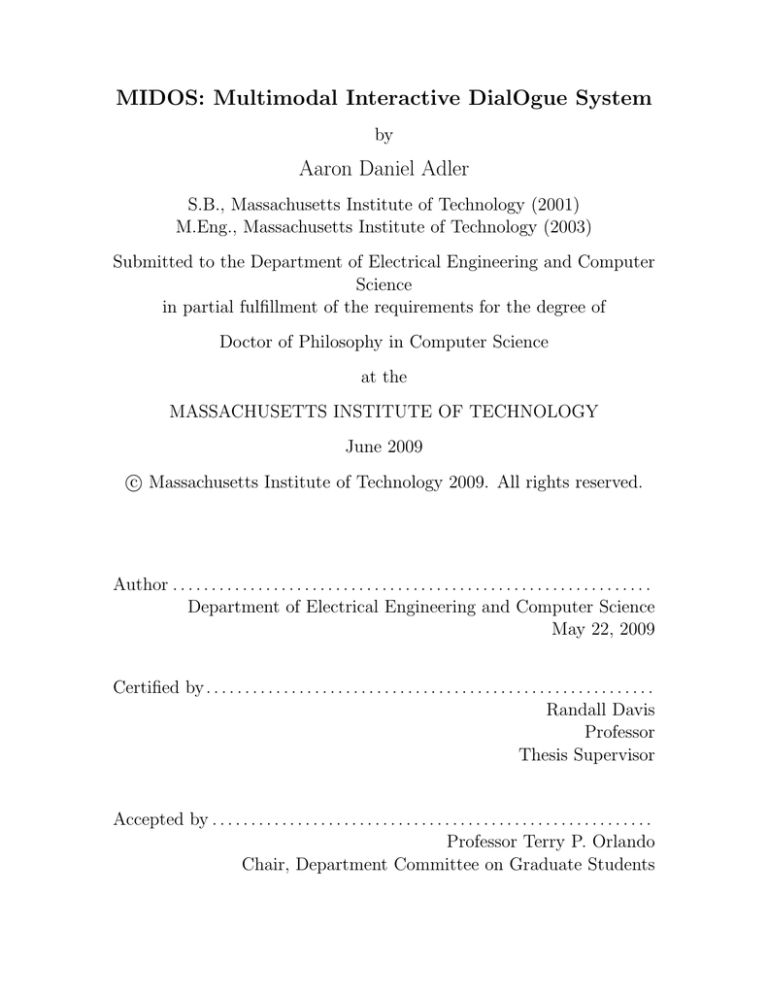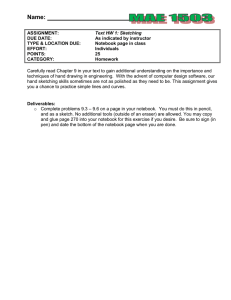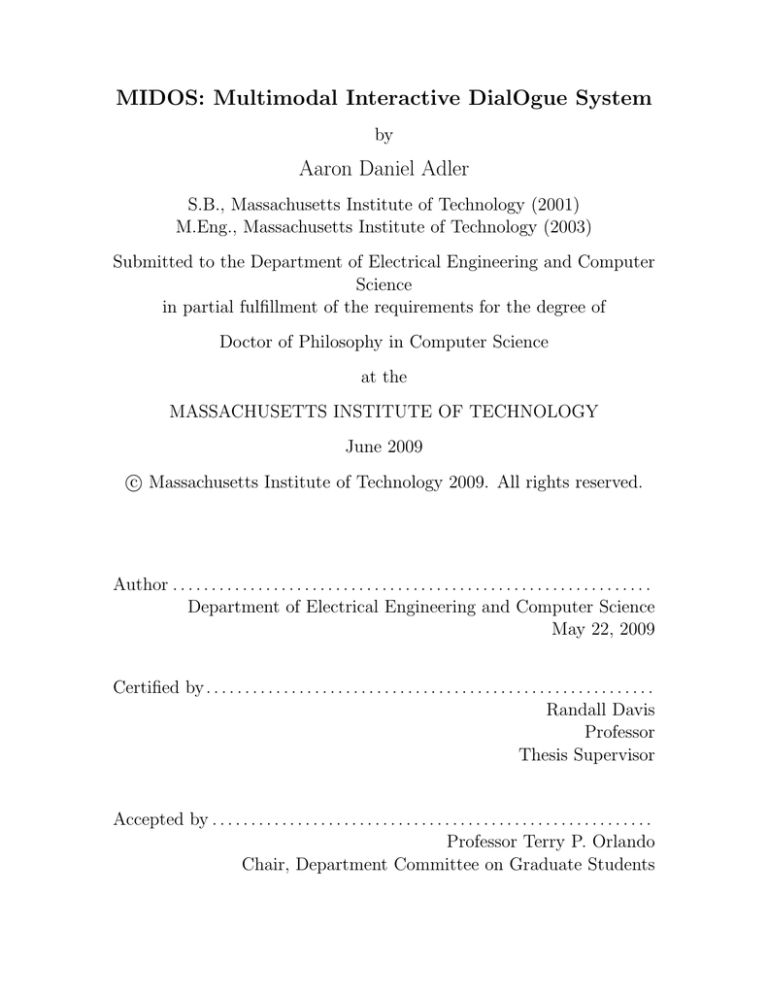
MIDOS: Multimodal Interactive DialOgue System
by
Aaron Daniel Adler
S.B., Massachusetts Institute of Technology (2001)
M.Eng., Massachusetts Institute of Technology (2003)
Submitted to the Department of Electrical Engineering and Computer
Science
in partial fulfillment of the requirements for the degree of
Doctor of Philosophy in Computer Science
at the
MASSACHUSETTS INSTITUTE OF TECHNOLOGY
June 2009
c Massachusetts Institute of Technology 2009. All rights reserved.
Author . . . . . . . . . . . . . . . . . . . . . . . . . . . . . . . . . . . . . . . . . . . . . . . . . . . . . . . . . . . . . .
Department of Electrical Engineering and Computer Science
May 22, 2009
Certified by . . . . . . . . . . . . . . . . . . . . . . . . . . . . . . . . . . . . . . . . . . . . . . . . . . . . . . . . . .
Randall Davis
Professor
Thesis Supervisor
Accepted by . . . . . . . . . . . . . . . . . . . . . . . . . . . . . . . . . . . . . . . . . . . . . . . . . . . . . . . . .
Professor Terry P. Orlando
Chair, Department Committee on Graduate Students
2
MIDOS: Multimodal Interactive DialOgue System
by
Aaron Daniel Adler
Submitted to the Department of Electrical Engineering and Computer Science
on May 22, 2009, in partial fulfillment of the
requirements for the degree of
Doctor of Philosophy in Computer Science
Abstract
Interactions between people are typically conversational, multimodal, and symmetric.
In conversational interactions, information flows in both directions. In multimodal interactions, people use multiple channels. In symmetric interactions, both participants
communicate multimodally, with the integration of and switching between modalities
basically effortless.
In contrast, consider typical human-computer interaction. It is almost always
unidirectional – we’re telling the machine what to do; it’s almost always unimodal
(can you type and use the mouse simultaneously?); and it’s symmetric only in the
disappointing sense that when you type, it types back at you.
There are a variety of things wrong with this picture. Perhaps chief among them
is that if communication is unidirectional, it must be complete and unambiguous,
exhaustively anticipating every detail and every misinterpretation. In brief, it’s exhausting.
This thesis examines the benefits of creating multimodal human-computer dialogues that employ sketching and speech, aimed initially at the task of describing
early stage designs of simple mechanical devices. The goal of the system is to be a
collaborative partner, facilitating design conversations.
Two initial user studies provided key insights into multimodal communication:
simple questions are powerful, color choices are deliberate, and modalities are closely
coordinated.
These observations formed the basis for our multimodal interactive dialogue system, or Midos. Midos makes possible a dynamic dialogue, i.e., one in which it
asks questions to resolve uncertainties or ambiguities. The benefits of a dialogue in
reducing the cognitive overhead of communication have long been known. We show
here that having the system able to ask questions is good, but for an unstructured
task like describing a design, knowing what questions to ask is crucial. We describe
an architecture that enables the system to accept partial information from the user,
then request details it considers relevant, noticeably lowering the cognitive overhead
of communicating.
The multimodal questions Midos asks are in addition purposefully designed to
3
use the same multimodal integration pattern that people exhibited in our study.
Our evaluation of the system showed that Midos successfully engages the user in
a dialogue and produces the same conversational features as our initial human-human
conversation studies.
Thesis Supervisor: Randall Davis
Title: Professor
4
Acknowledgments
I have been at M.I.T. for 12 years, 4 as an undergraduate, and 8 years working towards
my Ph.D. After countless late nights working on problem sets and research, digesting
volumes of information (drinking from the proverbial fire hose), countless committees,
thought-provoking lectures and seminars, wonderful memories, and friendships that
will last a lifetime, I have finally finished. I could not have achieved what I did
without the help, advice, and support from many professors, colleagues, and friends.
For that, I will always be grateful.
I’d like to thank my thesis committee members Jim Glass and Rob Miller. Without
their helpful suggestions and insightful questions, my research and thesis would not
be as good as it is today. I am especially thankful for Jim’s reminders that my thesis
is not about the physics simulator, and Rob’s help and insight into the user studies
and system interaction.
I cannot imagine a better advisor than Randy Davis. Randy always asks the right
questions at the right times, encouraged me when I needed it, and pushed me when
I needed to be pushed. Our weekly conversations have been essential to this work. I
will be forever grateful for all of his help. My only regret is not asking him for his
opinion and help more often.
I’d also like to thank Howie Shrobe for his help over the years, especially as I
began this journey working on the intelligent room.
I have had great officemates over the last eight years, and they have all become
even better friends. Harold Fox, Gary Look, Max VanKleek, and I shared an office
as we adjusted to being graduate students. Tracy Hammond and Mike Oltmans
always provided wonderful suggestions, helpful advice, and most importantly lasting
friendship. A special thanks to Sonya Cates and Tom Ouyang who are amazing
officemates and friends, and had to put up with me talking to my computer, sometimes
with increasing frustration. They were also especially supportive as I finished this
thesis.
Thank you to Jacob Eisenstein for being a great friend and collaborator. The user
5
studies we conducted together and papers we wrote together were important parts of
my research.
I would also like to thank the rest of the Multimodal Understanding Group for
all their advice, suggestions, feedback, and friendship, over the years. These include
Mark Foltz, Christine Alvarado, Oskar Bruening, Chih-yu Chao, Andrew Correa,
Rebecca Hitchcock, An Ho, James Oleinik, Metin Sezgin, Yale Song, Kevin Stolt,
Ying Yin, and Olya Vesselova.
Thank you to my fellow graduate students at CSAIL; I appreciate all of your help
and friendship over the last n-years. A special thanks to Ali Mohammad, especially
for the LATEX tips.
Thank you to T!G for making sure I was warm, dry, and had computers and
printers that worked. A special thanks to Anthony, Noah, Jon, Jack, and Garrett
who were always happy to answer my questions.
Thank you to Nira for all of her help and for making sure we didn’t eat pizza at
every group meeting.
I owe the most thanks to my family for all of their advice, support, prodding, and
love. Thank you Mom, Dad, Rachel, Dana, Wendy, and Andrew. A special thanks
to my grandparents, Grandma, Oma, and Opa; I’m glad I finally finished so you can
see me graduate.
Most importantly, thank you to my wife Leah. She has supported me on every step
of this adventure, giving me invaluable encouragement when things weren’t going well
and sharing in the happiness and joy when they did. She’s been supportive through
all the late nights at lab and has dealt with all of my stress. Leah, I couldn’t have
done this without you and I’m eternally grateful.
6
Contents
1 Introduction
23
1.1
The Power and Limitations of Sketching . . . . . . . . . . . . . . . .
23
1.2
Mixing in Speech . . . . . . . . . . . . . . . . . . . . . . . . . . . . .
25
1.3
Beyond Multimodal Input to Dialogue . . . . . . . . . . . . . . . . .
27
1.4
Dialogue . . . . . . . . . . . . . . . . . . . . . . . . . . . . . . . . . .
30
1.5
Design Assistant . . . . . . . . . . . . . . . . . . . . . . . . . . . . .
31
1.6
MIDOS . . . . . . . . . . . . . . . . . . . . . . . . . . . . . . . . . .
32
1.6.1
Example of MIDOS . . . . . . . . . . . . . . . . . . . . . . . .
32
1.6.2
Dynamic Dialogue Example . . . . . . . . . . . . . . . . . . .
33
1.7
Contributions . . . . . . . . . . . . . . . . . . . . . . . . . . . . . . .
37
1.8
Organization of this Thesis . . . . . . . . . . . . . . . . . . . . . . . .
38
2 Multimodal Device Descriptions
39
2.1
Motivation . . . . . . . . . . . . . . . . . . . . . . . . . . . . . . . . .
39
2.2
Study Setup . . . . . . . . . . . . . . . . . . . . . . . . . . . . . . . .
41
2.3
Data Analysis . . . . . . . . . . . . . . . . . . . . . . . . . . . . . . .
42
2.4
Observations about the Data . . . . . . . . . . . . . . . . . . . . . . .
42
2.5
Multimodal Input System Overview . . . . . . . . . . . . . . . . . . .
43
2.5.1
Speech Recognition . . . . . . . . . . . . . . . . . . . . . . . .
44
2.5.2
Rule System . . . . . . . . . . . . . . . . . . . . . . . . . . . .
45
2.5.3
Integrating Speech and Sketching . . . . . . . . . . . . . . . .
45
2.5.4
Sketch Modification . . . . . . . . . . . . . . . . . . . . . . . .
46
2.5.5
Mismatched Inputs . . . . . . . . . . . . . . . . . . . . . . . .
47
7
2.6
Results . . . . . . . . . . . . . . . . . . . . . . . . . . . . . . . . . . .
47
2.7
Limitations of the System . . . . . . . . . . . . . . . . . . . . . . . .
48
2.8
Broader Implications . . . . . . . . . . . . . . . . . . . . . . . . . . .
49
3 Human Multimodal Dialogue Study
3.1
51
Study Setup . . . . . . . . . . . . . . . . . . . . . . . . . . . . . . . .
52
3.1.1
Domain . . . . . . . . . . . . . . . . . . . . . . . . . . . . . .
54
Study Analysis . . . . . . . . . . . . . . . . . . . . . . . . . . . . . .
55
3.2.1
Data Annotation . . . . . . . . . . . . . . . . . . . . . . . . .
55
3.2.2
Study Statistics . . . . . . . . . . . . . . . . . . . . . . . . . .
56
3.2.3
Initial Results . . . . . . . . . . . . . . . . . . . . . . . . . . .
56
3.2.4
Observations about Sketching . . . . . . . . . . . . . . . . . .
58
3.2.5
Language . . . . . . . . . . . . . . . . . . . . . . . . . . . . .
61
3.2.6
Multimodal . . . . . . . . . . . . . . . . . . . . . . . . . . . .
62
3.2.7
Questions . . . . . . . . . . . . . . . . . . . . . . . . . . . . .
64
3.2.8
Comments . . . . . . . . . . . . . . . . . . . . . . . . . . . . .
65
3.3
Quantitative Analysis . . . . . . . . . . . . . . . . . . . . . . . . . . .
66
3.4
Implications for Midos . . . . . . . . . . . . . . . . . . . . . . . . . .
71
3.2
4 MIDOS: An Overview
73
4.1
User Study Result – Simple Questions, Long Answers . . . . . . . . .
74
4.2
User Study Result – Pen Color
. . . . . . . . . . . . . . . . . . . . .
74
4.3
User Study Result – Cross-Modality Coherence . . . . . . . . . . . .
74
4.4
Example Devices . . . . . . . . . . . . . . . . . . . . . . . . . . . . .
75
4.5
MIDOS Goals . . . . . . . . . . . . . . . . . . . . . . . . . . . . . . .
75
4.6
MIDOS Components . . . . . . . . . . . . . . . . . . . . . . . . . . .
77
4.6.1
Input Acquisition . . . . . . . . . . . . . . . . . . . . . . . . .
77
4.6.2
Output Synthesis . . . . . . . . . . . . . . . . . . . . . . . . .
78
4.6.3
Core Components . . . . . . . . . . . . . . . . . . . . . . . . .
78
8
5 Multimodal Input Acquisition
81
5.1
Speech Recognition . . . . . . . . . . . . . . . . . . . . . . . . . . . .
81
5.2
Sketch Recognition . . . . . . . . . . . . . . . . . . . . . . . . . . . .
82
5.3
Combining Inputs . . . . . . . . . . . . . . . . . . . . . . . . . . . . .
84
5.3.1
Matching the Input . . . . . . . . . . . . . . . . . . . . . . . .
90
5.3.2
Disfluencies . . . . . . . . . . . . . . . . . . . . . . . . . . . .
91
6 Multimodal Output Synthesis
6.1
Sketch Synthesis
93
. . . . . . . . . . . . . . . . . . . . . . . . . . . . .
93
6.1.1
Selecting an Identification Method . . . . . . . . . . . . . . .
94
6.1.2
Timing and Adjusting Points . . . . . . . . . . . . . . . . . .
96
6.1.3
Color Selection . . . . . . . . . . . . . . . . . . . . . . . . . .
96
6.1.4
Pie Wedges . . . . . . . . . . . . . . . . . . . . . . . . . . . .
97
6.1.5
Pen Image . . . . . . . . . . . . . . . . . . . . . . . . . . . . .
98
6.1.6
Motion Indicators . . . . . . . . . . . . . . . . . . . . . . . . .
99
6.1.7
Technical Considerations . . . . . . . . . . . . . . . . . . . . .
99
6.2
Speech Synthesis . . . . . . . . . . . . . . . . . . . . . . . . . . . . . 100
6.3
Synchronizing Outputs . . . . . . . . . . . . . . . . . . . . . . . . . . 100
6.4
6.3.1
Synchronization Language . . . . . . . . . . . . . . . . . . . . 101
6.3.2
Pointing . . . . . . . . . . . . . . . . . . . . . . . . . . . . . . 102
6.3.3
Automatic Timing . . . . . . . . . . . . . . . . . . . . . . . . 102
6.3.4
Examples . . . . . . . . . . . . . . . . . . . . . . . . . . . . . 106
Interruption and Input Acknowledgment . . . . . . . . . . . . . . . . 107
7 MIDOS: Core Components
7.1
User Interface . . . . . . . . . . . . . . . . . . . . . . . . . . . . . . . 109
7.1.1
7.2
109
Technical Details . . . . . . . . . . . . . . . . . . . . . . . . . 110
Qualitative Physics Simulator . . . . . . . . . . . . . . . . . . . . . . 112
7.2.1
Supported Shapes . . . . . . . . . . . . . . . . . . . . . . . . . 113
7.2.2
Scope of the Simulator . . . . . . . . . . . . . . . . . . . . . . 114
7.2.3
Calculation Techniques . . . . . . . . . . . . . . . . . . . . . . 115
9
7.3
7.2.4
Generating Information Requests . . . . . . . . . . . . . . . . 121
7.2.5
Shortcomings . . . . . . . . . . . . . . . . . . . . . . . . . . . 122
Information Request Processing . . . . . . . . . . . . . . . . . . . . . 122
7.3.1
Determining the Next Request . . . . . . . . . . . . . . . . . . 123
7.3.2
Generating the Question . . . . . . . . . . . . . . . . . . . . . 126
7.3.3
Processing the Reply . . . . . . . . . . . . . . . . . . . . . . . 127
8 MIDOS Evaluation
8.1
129
Setup . . . . . . . . . . . . . . . . . . . . . . . . . . . . . . . . . . . . 129
8.1.1
Wizard Details . . . . . . . . . . . . . . . . . . . . . . . . . . 132
8.1.2
Study Procedure . . . . . . . . . . . . . . . . . . . . . . . . . 133
8.2
Devices
8.3
Qualitative Results . . . . . . . . . . . . . . . . . . . . . . . . . . . . 136
8.4
8.5
. . . . . . . . . . . . . . . . . . . . . . . . . . . . . . . . . . 134
8.3.1
Sketching Observations . . . . . . . . . . . . . . . . . . . . . . 136
8.3.2
Speech Observations . . . . . . . . . . . . . . . . . . . . . . . 136
8.3.3
General Observations . . . . . . . . . . . . . . . . . . . . . . . 137
8.3.4
Questionnaire Ratings . . . . . . . . . . . . . . . . . . . . . . 138
8.3.5
Questionnaire Comments . . . . . . . . . . . . . . . . . . . . . 139
Quantitative Results . . . . . . . . . . . . . . . . . . . . . . . . . . . 141
8.4.1
Speech and Sketching Timing . . . . . . . . . . . . . . . . . . 141
8.4.2
Speech and Text Word Counts . . . . . . . . . . . . . . . . . . 143
8.4.3
Color Usage . . . . . . . . . . . . . . . . . . . . . . . . . . . . 144
8.4.4
Perceived Interface Speed . . . . . . . . . . . . . . . . . . . . 145
8.4.5
Rating Data Results . . . . . . . . . . . . . . . . . . . . . . . 146
Study Summary . . . . . . . . . . . . . . . . . . . . . . . . . . . . . . 147
9 Related Work
149
9.1
Our Previous Work . . . . . . . . . . . . . . . . . . . . . . . . . . . . 149
9.2
Multimodal User Interfaces . . . . . . . . . . . . . . . . . . . . . . . . 150
9.3
Multimodal Dialogues . . . . . . . . . . . . . . . . . . . . . . . . . . 151
9.4
Querying the User . . . . . . . . . . . . . . . . . . . . . . . . . . . . 153
10
9.5
Wizard-of-Oz Studies . . . . . . . . . . . . . . . . . . . . . . . . . . . 153
9.6
Qualitative Physics Simulators . . . . . . . . . . . . . . . . . . . . . . 154
10 Future Work
155
10.1 Sketch Input . . . . . . . . . . . . . . . . . . . . . . . . . . . . . . . . 155
10.2 Speech Input . . . . . . . . . . . . . . . . . . . . . . . . . . . . . . . 157
10.3 Sketch Output . . . . . . . . . . . . . . . . . . . . . . . . . . . . . . . 158
10.4 Speech Output . . . . . . . . . . . . . . . . . . . . . . . . . . . . . . 160
10.5 Core System . . . . . . . . . . . . . . . . . . . . . . . . . . . . . . . . 160
10.6 New Domains . . . . . . . . . . . . . . . . . . . . . . . . . . . . . . . 161
11 Contributions
163
A Expected Speech and Sketching
165
A.1 Anchor Information Request . . . . . . . . . . . . . . . . . . . . . . . 165
A.2 Bounce Information Request . . . . . . . . . . . . . . . . . . . . . . . 167
A.3 Angle Information Request . . . . . . . . . . . . . . . . . . . . . . . . 169
A.4 Rotation Direction Information Request . . . . . . . . . . . . . . . . 171
A.5 Rotational Velocity Information Request . . . . . . . . . . . . . . . . 173
A.6 Pulley Information Request . . . . . . . . . . . . . . . . . . . . . . . 176
A.7 Distance Information Request . . . . . . . . . . . . . . . . . . . . . . 177
A.8 Rotation Distance Information Request . . . . . . . . . . . . . . . . . 179
A.9 Spring Direction Information Request . . . . . . . . . . . . . . . . . . 181
A.10 Spring Length Information Request . . . . . . . . . . . . . . . . . . . 183
A.11 Spring End Information Request . . . . . . . . . . . . . . . . . . . . . 185
A.12 Collision Information Request . . . . . . . . . . . . . . . . . . . . . . 187
A.13 Collision Location Information Request . . . . . . . . . . . . . . . . . 188
A.14 Next Information Request . . . . . . . . . . . . . . . . . . . . . . . . 189
B Egg Cracker Example
191
11
12
List of Figures
1-1 A few example sketches from different domains. Starting at the top
left and going clockwise: a family tree, a floorplan, a circuit diagram,
and a chemistry diagram. . . . . . . . . . . . . . . . . . . . . . . . .
24
1-2 A sequence of images showing Newton’s Cradle when one of the pendulums is pulled back and released. . . . . . . . . . . . . . . . . . .
25
1-3 A sketch of a robot. . . . . . . . . . . . . . . . . . . . . . . . . . . .
26
1-4 The robot sketched in Figure 1-3. . . . . . . . . . . . . . . . . . . .
26
1-5 Several views and components contained within the original robot
sketch. . . . . . . . . . . . . . . . . . . . . . . . . . . . . . . . . . .
28
1-6 An under-specified spring/block system. The direction the spring will
move in is not specified. . . . . . . . . . . . . . . . . . . . . . . . . .
29
1-7 A series of screen shots that illustrate Midos asking a multimodal
question (1-7(a)-1-7(f)) and the user’s multimodal response (1-7(g)1-7(h)). . . . . . . . . . . . . . . . . . . . . . . . . . . . . . . . . . .
33
1-8 A series of screen shots that indicate some of the questions and answers when the user says the left and middle bodies collide. . . . . .
35
1-9 An alternative series of screen shots of questions and answers when
the user says that the left and middle bodies do not collide. . . . . .
2-1 An initial sketch and the resulting simulation.
36
. . . . . . . . . . . .
40
2-2 The corrected version of the simulation. . . . . . . . . . . . . . . . .
40
2-3 The devices that the participants sketched. The grey hash marks,
grey numbers, and equivalences indicate congruent components. . . .
13
41
2-4 Three successive steps in our multimodal system. The first image
shows the sketch before the user says anything. The second image
shows the sketch after the user says “there are three identical equally
spaced pendulums.” The third image shows the sketch after the user
says that the pendulums are touching.
. . . . . . . . . . . . . . . .
44
3-1 Overhead view of the user study layout. . . . . . . . . . . . . . . . .
52
3-2 The window that the users sketched in. . . . . . . . . . . . . . . . .
53
3-3 Schematic views of the full adder and the AC/DC transformer that
the participants could choose to view. . . . . . . . . . . . . . . . . .
54
3-4 A sketch of a participant’s project from the dialogue user study. . .
57
3-5 Three fragments of the conversation about a participant’s project
(Figure 3-4). Notice the disfluencies and repeated words (discussed
in Section 3.2.5). . . . . . . . . . . . . . . . . . . . . . . . . . . . . .
57
3-6 A sketch from the dialogue study of an AC/DC transformer. . . . .
58
3-7 Yellow highlighter was used to highlight locations of rooms on another
floor in a sketch of Next House dormitory. . . . . . . . . . . . . . . .
59
3-8 Color was used to indicate corresponding areas of the sketch. . . . .
59
3-9 Color was used to differentiate the circuit components. . . . . . . . .
59
3-10 Notice that each item in the sketch is a different color. . . . . . . . .
60
3-11 Notice the artistic use of blue and orange in the square in the lowerright of this sketch. . . . . . . . . . . . . . . . . . . . . . . . . . . .
60
3-12 Left: the original sketch, right: after revision. One data output line
in the original image has been replaced by three in the revised image.
14
64
3-13 A graph depicting the time differences between the start and end
times of the speech and sketching in each word group. The x-axis is
the time in milliseconds that the start of the sketching preceded the
start of the speech. The y-axis represents the number of milliseconds
that the end of the sketching preceded the end of the speech. The
words in the corners of the graph give a visual depiction of the overlap
of the speech and sketching in that quadrant. . . . . . . . . . . . . .
69
3-14 A graph depicting the time differences between the start and end
times of the speech and sketching in each phrase group. . . . . . . .
70
4-1 Four devices that Midos can discuss. . . . . . . . . . . . . . . . . .
76
4-2 An overview of the Midos components and how they are connected.
77
4-3 The Midos user interface. . . . . . . . . . . . . . . . . . . . . . . .
79
5-1 Illustration of the three different types of input strokes. . . . . . . .
84
5-2 The initial configuration of the block and the spring. . . . . . . . . .
86
5-3 The system asks the user which direction the spring is going to move
in: “Will this spring expand or contract?” . . . . . . . . . . . . . . .
86
5-4 The user provides a conflicting answer by drawing the shown stroke
and saying “It expands.” Note that the UI displays the best result
from the speech recognizer, in this case it displays “expands.” . . . .
88
5-5 The user provides an insufficient answer to the computer’s question.
The computer asked: “I could not understand your speech and sketching. Does the spring expand, contract, or is it at rest?” This time
the user answered, “It moves in this direction,” but did not draw a
new stroke. The blue stroke was drawn in response to the previous
question (Figure 5-4). . . . . . . . . . . . . . . . . . . . . . . . . . .
88
5-6 The user provides an acceptable answer by saying “It expands.” The
system then updates the velocity of the body accordingly and removes
the stroke that was used in the question. . . . . . . . . . . . . . . .
15
89
5-7 The two bodies pictured here are moving towards each other. Midos
asks the user where the contact occurs on the block highlighted in
orange. With the purple pen, the user indicates the bottom face
which is a physically impossible location for the collision. . . . . . .
89
6-1 Three methods of identifying areas. . . . . . . . . . . . . . . . . . .
94
6-2 A body in the process of being circled. . . . . . . . . . . . . . . . . .
97
6-3 A pie wedge. . . . . . . . . . . . . . . . . . . . . . . . . . . . . . . .
98
6-4 The pen drawing a stroke through a shape. . . . . . . . . . . . . . .
98
6-5 Arrows indicating a direction and rotations. . . . . . . . . . . . . . .
99
6-6 An example of the generated output for the question “(These two)
(bodies) collide (here.) <long pause> <clear strokes> Where on
(this) body does the contact occur?” Notice Midos pointing to bodies
using identification strokes and deletion operations.
. . . . . . . . . 106
7-1 An overview of the Midos components and how they are connected.
110
7-2 The user interface of Midos. . . . . . . . . . . . . . . . . . . . . . . 111
7-3 A base sketch for a switch flipper. . . . . . . . . . . . . . . . . . . . 111
7-4 A neat and freehand version of part of a base sketch. . . . . . . . . . 112
7-5 The various supported shapes. . . . . . . . . . . . . . . . . . . . . . 114
7-6 Two examples of two translating shapes and their projections indicated by the shaded regions. . . . . . . . . . . . . . . . . . . . . . . 118
7-7 The solid red line indicates the path Midos currently predicts and
results in a collision. The dashed green path indicates a more accurate
path that would take gravity into account and does not result in a
collision. . . . . . . . . . . . . . . . . . . . . . . . . . . . . . . . . . 119
8-1 The user interfaces for the study participants for the Midos and text
conditions. . . . . . . . . . . . . . . . . . . . . . . . . . . . . . . . . 130
8-2 Overhead view of the Midos evaluation user study layout. . . . . . 131
8-3 The controls the wizard used in the evaluation study. . . . . . . . . 132
16
8-4 The rating dialog box used in the evaluation study. . . . . . . . . . . 134
8-5 The five devices that the participants in the study described. . . . . 135
8-6 Two examples of the user providing more data at once than the system
can handle. . . . . . . . . . . . . . . . . . . . . . . . . . . . . . . . . 138
8-7 An example of a user providing more text at once than the system
can handle. . . . . . . . . . . . . . . . . . . . . . . . . . . . . . . . . 138
8-8 A graph depicting the time differences between the start and end
times of the speech and sketching in each phrase group. The x-axis is
the time in milliseconds that the start of the sketching preceded the
start of the speech. The y-axis represents the number of milliseconds
that the end of the sketching preceded the end of the speech. The
words in the corners of the graph give a visual depiction of the overlap
of the speech and sketching in that quadrant. . . . . . . . . . . . . . 142
8-9 A histogram showing the word count frequencies for speech utterances
and text input. The x-axis represents the number of words in the
speech utterance or text input. The y-axis represents the frequency
of the counts.
. . . . . . . . . . . . . . . . . . . . . . . . . . . . . . 144
9-1 The left image shows the sketch in ASSIST. The right image shows
the simulation. . . . . . . . . . . . . . . . . . . . . . . . . . . . . . . 149
A-1 Anchor information request question: “Is (this shape) anchored?” . . 165
A-2 Bounce information request question: “Does (this shape) bounce after
the collision?” . . . . . . . . . . . . . . . . . . . . . . . . . . . . . . 167
A-3 Angle information request question: “Which of {these directions}
does this shape move in?” . . . . . . . . . . . . . . . . . . . . . . . . 169
A-4 Rotation direction information request question: “What direction
does (this shape) rotate in?” . . . . . . . . . . . . . . . . . . . . . . 171
17
A-5 Rotational velocity information request question: “I can not determine the rotation of (this shape) now. This shape causes a (clockwise
rotation.) <short pause> <clear stroke> This shape causes a (counterclockwise rotation.) <short pause> <clear stroke> <short pause>
<clear strokes> At this instant what direction does (this rotate in)
or is it balanced?” . . . . . . . . . . . . . . . . . . . . . . . . . . . . 173
A-6 Pulley information request question: “What direction does (this shape)
move in at this instant?” . . . . . . . . . . . . . . . . . . . . . . . . 176
A-7 Distance information request question: “How far does (this shape)
(move?)” . . . . . . . . . . . . . . . . . . . . . . . . . . . . . . . . . 177
A-8 Rotation distance information request question: “How far does (this
shape) (rotate?)” . . . . . . . . . . . . . . . . . . . . . . . . . . . . 179
A-9 Spring direction information request question: “Will (this spring) expand or contract?” . . . . . . . . . . . . . . . . . . . . . . . . . . . . 181
A-10 Spring length information request question: “How far does (this spring)
stretch?” . . . . . . . . . . . . . . . . . . . . . . . . . . . . . . . . . 183
A-11 Spring end information request question: “(This spring has) reached
its maximum length. What happens next?” . . . . . . . . . . . . . . 185
A-12 Collision information request question: “It looks like {these shapes}
{will collide, do they?}” . . . . . . . . . . . . . . . . . . . . . . . . . 187
A-13 Collision location information request question: “(These two) (bodies) collide (here.) <long pause> <clear strokes> Where on (this)
body does the contact occur?” . . . . . . . . . . . . . . . . . . . . . 188
18
List of Tables
3.1
The temporal overlap patterns for the phrase groups. The alignment
of the speech and sketching is illustrated in each table cell. The
percentage of phrase groups in each category is also noted. . . . . .
3.2
67
The temporal overlap patterns for the word groups. The alignment
of the speech and sketching is illustrated in each table cell. The
percentage of word groups in each category is also noted. . . . . . .
5.1
The n-best list from the speech recognizer matched against the expected phrase “It moves in this direction.” . . . . . . . . . . . . . .
5.2
67
83
The n-best list from the speech recognizer matched against the expected phrase “No.” . . . . . . . . . . . . . . . . . . . . . . . . . .
83
5.3
A visually summary of possible consistency check results. . . . . . .
87
5.4
The full table of expected inputs for a question about the direction
a spring moves. Entries not marked “optional” are required. . . . .
91
6.1
The timing annotations for the speech and sketching output. . . . . 102
7.1
Part 1: The information requests, a sample question, and an image
from the question being asked. . . . . . . . . . . . . . . . . . . . . 124
7.2
Part 2: The information requests, a sample question, and an image
from the question being asked. . . . . . . . . . . . . . . . . . . . . 125
19
8.1
The temporal overlap patterns for the phrase groups for the Midos
study. The alignment of the speech and sketching is illustrated in
each table cell. The percentage of phrase groups in each category is
also noted. . . . . . . . . . . . . . . . . . . . . . . . . . . . . . . . 143
8.2
Question ratings for the different types of information requests. . . 147
A.1 Anchor information request expected yes speech. . . . . . . . . . . 165
A.2 Anchor information request expected no speech. . . . . . . . . . . . 166
A.3 Bounce information request expected bounce speech. . . . . . . . . 167
A.4 Bounce information request expected stop speech. . . . . . . . . . . 168
A.5 Angle information request expected angle speech. . . . . . . . . . . 169
A.6 Angle information request expected stationary speech. . . . . . . . 170
A.7 Rotation direction information request expected direction speech. . 171
A.8 Rotation direction information request expected clockwise speech. . 171
A.9 Rotation direction information request expected counterclockwise
speech. . . . . . . . . . . . . . . . . . . . . . . . . . . . . . . . . . 172
A.10 Rotation direction information request expected stationary speech.
172
A.11 Rotational velocity information request expected direction speech. . 173
A.12 Rotational velocity information request expected clockwise speech.
174
A.13 Rotational velocity information request expected counterclockwise
speech. . . . . . . . . . . . . . . . . . . . . . . . . . . . . . . . . . 174
A.14 Rotational velocity information request expected balanced speech. . 175
A.15 Pulley information request expected direction speech. . . . . . . . . 176
A.16 Pulley information request expected balanced speech. . . . . . . . . 176
A.17 Distance information request expected forever speech.
. . . . . . . 177
A.18 Distance information request expected distance speech. . . . . . . . 178
A.19 Distance information request expected stationary speech. . . . . . . 178
A.20 Rotation distance information request expected forever speech. . . 179
A.21 Rotation distance information request expected rotation speech. . . 179
A.22 Rotation distance information request expected stationary speech. . 180
20
A.23 Spring direction information request expected expands speech. . . . 181
A.24 Spring direction information request expected contracts speech. . . 181
A.25 Spring direction information request expected multimodal speech. . 182
A.26 Spring direction information request expected stationary speech. . . 182
A.27 Spring length information request expected multimodal speech. . . 183
A.28 Spring length information request expected expands speech. . . . . 183
A.29 Spring length information request expected contracts speech. . . . . 184
A.30 Spring end information request expected expands speech. . . . . . . 185
A.31 Spring end information request expected contracts speech. . . . . . 185
A.32 Spring end information request expected multimodal speech. . . . . 186
A.33 Spring end information request expected stationary speech. . . . . 186
A.34 Spring end information request expected indifferent speech. . . . . 186
A.35 Spring end information request expected reverses speech. . . . . . . 186
A.36 Collision information request expected yes speech. . . . . . . . . . . 187
A.37 Collision information request expected no speech. . . . . . . . . . . 187
A.38 Collision location information request expected multimodal speech.
188
A.39 Next information request expected multimodal speech. . . . . . . . 189
A.40 Next information request expected end speech. . . . . . . . . . . . 189
21
22
Chapter 1
Introduction
Consider an ordinary conversation between two people. It typically involves multiple
modalities including speech, gesture, sketching, and facial expressions. Often, it is
symmetric in the sense that both participants communicate multimodally, with the
integration of and switching between modalities basically effortless. In contrast, most
current communication between a person and a computer is tedious, slow, and in most
cases requires the use of a keyboard and mouse. This thesis examines the benefits of
creating multimodal dialogues using sketching and speech between a computer and
a person, in particular for domains involving early stage design tasks. The goal of
the resulting system is to be a collaborative partner for a user describing these early
stage designs.
1.1
The Power and Limitations of Sketching
Pen-based input, including sketching, has been an input method for computers for
some time [54]. Previous computer systems have shown how sketching can provide
an easy and powerful way to input data directly into the computer. There are
many domains for which sketching is suitable for thinking about, communicating,
and recording the early stages of designs: chemistry diagrams [46], road design [10],
electrical circuit diagrams [6], floorplans, mechanical engineering sketches [30], PowerPoint slides [34], maps for military course of action diagrams, maps for real estate,
23
and more [19, 56, 16]. Some example sketches from these domains are shown in
Figure 1-1. This thesis focuses on the domain of early stage designs of simple mechanical devices, but provides techniques and ideas that are more generally applicable
to domains with graphical, verbal, and dynamic elements.
Figure 1-1: A few example sketches from different domains. Starting at the top left
and going clockwise: a family tree, a floorplan, a circuit diagram, and a chemistry
diagram.
Sketching allows users to easily and directly indicate particular components, features, or properties. In circuit design, for example, instead of drawing on paper then
re-entering the design in an electrical CAD system, a user can directly enter an electrical circuit diagram by sketching. The digital input can then be used to produce
a simulation of the circuit, quickly showing the user how the circuit functions and
enabling the user to spot errors. Once a basic sketch has been drawn, the user can
use sketching again to supply additional information. For example, after a user has
sketched a simple mechanical device, she can indicate a component’s angle, rotational
direction, or motion distance by simply drawing a stroke.
Although sketching can be very useful, expressing every detail about a device using
24
sketching can be difficult or impossible. A simple example is Newton’s Cradle (see
Figure 1-2), a system of pendulums that consists of a row of metal balls on strings.
When you pull back a number of balls on one end, after a nearly elastic collision the
same number of balls will move outward from the other end of the system. Although
this system seems simple enough to sketch, it is in fact nearly impossible to draw
so that it operates properly. The device works because the pendulums are identical
and the metal balls just touch each other. Sketching the pendulums to have these
properties proves to be nearly impossible.
Figure 1-2: A sequence of images showing Newton’s Cradle when one of the pendulums is pulled back and released.
A second shortcoming of sketching by itself is illustrated in Figure 1-3, drawn
by a user study participant. The sketch is incomprehensible without knowing what
was sketched. Knowing that it’s a sketch of a Lego robot helps slightly, and seeing
the photograph of the robot (Figure 1-4) helps more. Comparing the sketch and the
photograph, the relationships between parts of the sketch and the robot can be more
easily identified and the sketch makes considerably more sense. Still, there remain
parts of the sketch that cannot be identified. For example, different parts of the
sketch represent different perspectives of the robot.
1.2
Mixing in Speech
Sketching is powerful and expressive, but it does not provide the best way to communicate all information. Some information is notoriously difficult to express using
sketching alone, as Newton’s Cradle and the robot illustrate. A more comprehensive interaction can be created by combining sketching and another modality such
as speech. The combination of modalities allows a user to communicate information
more easily, aims to lower the cognitive load of communication, and forms the basis
25
Figure 1-3: A sketch of a robot.
Figure 1-4: The robot sketched in Figure 1-3.
26
of a rich verbal and graphical communication with the user. With multiple modalities to choose from, the user can communicate using whichever modality seems most
natural.
Why choose speech to complement the sketching? Sketching is often accompanied
by speech that, although informal, conveys a considerable amount of information.
People often use these sketches in a discussion about the design in which participants
can all sketch, speak, and ask or answer questions about the design. The interaction
about the design with another person helps work out details and uncover mistakes.
The combination of speech and sketching provides more information than either input
alone [9].
Returning to the earlier examples, speech provides an additional channel for information and makes descriptions of these devices possible. Adding speech to the
description of Newton’s Cradle clarifies the details of the device. The constraints can
be expressed verbally: “There are five identical, evenly spaced and touching pendulums.” Then the sketch can be updated appropriately [2].
In the second example, the original sketch was accompanied by detailed speech
that described the different views of the robot, what the components of the robot
were, and how the components worked together to accomplish a goal. These details
are missing when the sketch is viewed alone. Figure 1-5 illustrates some of the different
views and components of the original robot sketch.
Some information can be expressed more easily using sketching, including information about location and connectedness. Some information can be expressed more
easily using speech, including information about properties of objects. By combining
the two modalities, the user is free to use whichever one they find most natural.
1.3
Beyond Multimodal Input to Dialogue
The previous sections described several advantages to multimodal input that combines
speech and sketching. Although multimodal input contains more information, it also
has several drawbacks: interpreting the input is more complex, the potential sources
27
(a) Side view
(b) Top view
(c) Gear box
Figure 1-5: Several views and components contained within the original robot sketch.
of errors and ambiguities increase, and it introduces the possibility that a user can
provide conflicting information in different modalities. First, errors might occur in
either the speech input or in the sketch input, increasing the quantity and complexity
of errors that a system must handle. Second, conflicts between modalities can arise
either directly from the user’s input or indirectly due to an incorrect recognition of
the user’s input. In any of these cases, the system can lack the information needed
to interpret the input from the user.
A central problem with open-ended, free-form input is information deficit: a key
piece of information is missing that prevents acting on the user’s input. Information
deficit can arise because the input modalities conflict, a reference is uncertain, or a
design is under-specified. Examples will illuminate the possible situations in more
detail.
Returning to Newton’s Cradle, imagine a situation in which the system has a
correct interpretation for most of what the user has expressed, but conflicting inputs
prevent it from determining a definitive action to take. If the user refers to four
pendulums but there are five drawn, there are two possible interpretations. The user
could actually want to refer to all five pendulums or she could be referring explicitly
to a particular subset of the pendulums. In a conversation between two people this
28
would be resolved with a question. Here the computer lacks a way to gather the
required information and thus cannot update the sketch.
Another case of information deficit in Newton’s Cradle could be a user referring
to a pendulum without indicating which pendulum. For example, saying “This pendulum moves to the left” provides insufficient information because the system does
not know what pendulum the speech utterance “this” refers to.
An under-specified design is shown in Figure 1-6. In this spring-block system, the
direction of motion of the spring and the block cannot be determined from the sketch.
Even with multimodal input, the system cannot query the designer for the needed
information.
Figure 1-6: An under-specified spring/block system. The direction the spring will
move in is not specified.
How do people solve this problem? They talk with each other. Both dialogue
participants can use the same modalities to communicate. This thesis extends this
principle to human-computer interaction and enables the computer to present ambiguities or uncertainties to the user in the same way a person would ask a clarifying
question. The benefits of dialogue in lowering cognitive effort are well established:
in the absence of a dialogue, the speaker must anticipate and preemptively eliminate
every ambiguity and must ensure that the communication is both complete and unmistakably clear, an exhausting set of demands. Human conversation is (often) easy,
in part, because we rely on the listener to ask when things are unclear. Similarly, the
computer can leverage the interaction to ask questions of the user when necessary.
The uncertainties that arise from the multimodal inputs can likewise be handled by
29
having the computer ask the user for clarification.
This thesis describes an approach that uses the computer to generate and ask the
user questions to clarify the details of her design. This allows the user to use multiple
modalities in her descriptions and leverages the computer’s ability to interpret the
device and focus the questions on the areas it needs help with. The dialogue approach
enables the user to more easily communicate the required information as opposed
to the alternative approach in which the user specifies a complete, unambiguous
description all at once.
The benefit of allowing open-ended input using both speech and sketching is clear,
but the limitations are also evident. Without providing an avenue for the system to
clarify the user’s intent or acquire new information, the system may not be able to
act on the user’s input.
1.4
Dialogue
The previous sections have made the case for supplementing sketching with speech
and for having a dialogue with the user, although a dialogue system is not a new
idea [36, 37, 49, 57], our approach is unique for the dynamic dialogues that it generates.
The task for the system in our target domain is to simulate the behavior of the
device using a qualitative physics simulator. The system asks the user for additional
information whenever it determines that the current physical situation is unclear or
ambiguous, or when the user’s input has not been understood. The user’s answers
(delivered multimodally) update the physical model or clarify a previous response
allowing the simulator to take the next step which, in turn, affects which questions
are asked next. The dialogue is thus driven from moment to moment by the physics,
not by a prepared script or a set of fields that need to be filled in to run a database
query.
Allowing the computer to ask the user for clarifications allows the system to
combine its knowledge of the system with the additional information the user supplies
in her answers. Partially understanding the situation allows the system to generate
30
appropriate questions to ask the user. These multimodal conversations allow the user
to more easily describe the function and behavior, paths, trajectories, movements,
and structure of the device.
Our goal is not to have perfect speech or sketch recognition – rather we want to
do the best we can with both inputs and get a good idea of the user’s intention. By
making the system capable of a two-way dialogue, we can ask the user for clarifications. Benefits of having a two-way multimodal dialogue include encouraging a rich
dialogue with the user, and making the interaction closer to the kind of interaction
a user would have with another person. Asking the user questions will help keep
the user engaged, help the user refine and clarify the design, help the system learn
more about the sketch, and help make the system more of a partner in the design
process. An example illustrating the dynamic nature of the dialogue can be found in
Section 1.6.2.
1.5
Design Assistant
Our goal is to make the computer a collaborative partner for early design moving
beyond a sketching system to a multimodal system that incorporates speech and
dialogue capabilities. Although there are systems that allow the user to utter simple
spoken commands to a sketch system [15, 20, 37], our goal is to move beyond simple
commands to create a multimodal digital whiteboard that allows the user to have
a more natural conversation with the computer. Instead of being limited to simple
commands (like uttering “block” while pointing), the users should be able to say
whatever comes to mind. Although speech recognizers may not be able to understand
everything the user says, the goal is to have the system understand enough of the
sketch and enough of the speech to engage the user in a sensible conversation [1].
Traditional dialogue and command-driven systems make many assumptions about
what computer-human interaction should be like and typically involve quite structured dialogues. Although such approaches are tractable, well-understood, and sometimes quite useful, they might not be the optimal form of multimodal interaction for
31
open-ended domains such as design. To better understand the characteristics of openended dialogue in a design domain, we conducted a study of human-human dialogues
to ascertain the requirements for a multimodal conversational design assistant.
The challenges faced in building such a design assistant include integrating the
speech and sketching inputs, interpreting the input, and determining how certain the
system is of the interpretation. The system must:
• understand and manage the dialogue,
• determine what questions to ask the user,
• determine how and when to ask these questions, and
• understand the responses.
1.6
MIDOS
Based on results from user studies, the Multimodal Interactive DialOgue System, or
Midos, was constructed. Midos simulates the behavior of the device, asks the user
for additional information when necessary, and updates the physical model based on
the user’s answers. The conversation centers around changes that are occurring in
the devices. Midos generates a computer-driven dialogue that asks the user openended questions in contrast to commercial systems, which can be computer driven,
but essentially follow a flow chart.
1.6.1
Example of MIDOS
The system asks its questions by generating multimodal output, for example, circling
a spring and asking aloud “Will this spring expand or contract?” Figure 1-7 illustrates
the stroke drawn by the system and the accompanying speech. The figure also shows
the user’s multimodal response. As we discuss below, there are several challenges in
generating coherent simultaneous speech and pen output and timing them properly:
much like an orchestra score, both the correctness of the individual parts (sketching
32
and speech) and their timing are vital to the composition. Appendix B contains a
complete example of a Midos dialogue.
(a) “Will...”
(b) “Will...”
(c) “Will this...”
(d) “Will this spring...”
(e) “Will this spring expand
or...”
(f) “Will this spring expand
or contract?”
(g) “It...”
(h) “It expands.”
Figure 1-7: A series of screen shots that illustrate Midos asking a multimodal question (1-7(a)-1-7(f)) and the user’s multimodal response (1-7(g)-1-7(h)).
1.6.2
Dynamic Dialogue Example
The dynamic nature of the conversation the system produces is illustrated by the
sequence of snapshots in Figure 1-8. Figure 1-8(a) contains three bodies: a left body
that has a velocity to the right, a middle body that has a downward velocity, and
a right body that has no velocity. There are several possible collisions that may
33
occur; the system cannot figure out what collisions will or will not occur because the
velocities do not have magnitudes. We illustrate two possible outcomes to show the
dynamic nature of the dialogue.
Assume that in the first scenario the user intends for the middle body to collide
with the left body hitting it from above. But the initial situation is ambiguous: with
the information given we cannot determine which collisions, if any, will occur. As
a result, the system begins by asking “Do these two bodies collide?” while circling
the left and middle bodies (Figure 1-8(a)). The user answers “yes,” and the system
continues by asking a series of questions to determine what happens next (Figure 1-8).
In this case the user indicates exactly where the collision occurs (Figure 1-8(c)) and
then what the velocity of the left body is after the collision (Figure 1-8(e)). The left
body moves off the screen and so does the middle body due to the force of gravity.
The right body is positioned as shown in Figure 1-8(i).
Alternatively, if the user indicates that the left and middle bodies do not collide,
the system will ask questions about a collision between the left and right bodies
(shown in Figure 1-9). The collision between those bodies results in Figure 1-9(d), in
which the middle body has moved off the screen and the velocity of the left body has
been transferred to the right body. The final positions in this case are illustrated in
Figure 1-9(e) with only the left body still visible.
These two cases show how different the dialogue and the result can be based on
the user’s response to the system’s questions. In one case the left body moved off the
screen, and in the other case it is the only body still visible.
34
(a) System asks:
“It
looks like these shapes
will collide, do they?”
(b) After the user says
“Yes,” the system says
“These two bodies collide
here,” while circling the
collision location.
(c) The system continues:
“Where on this
body does the contact occur?” while highlighting
the middle body.
(d) The user indicates
the contact location and
the positions of the bodies are updated. The system inquires: “Which of
these directions does this
shape move in?”
(e) The user replies using the shown stroke and
says: “This direction.”
(f) The system asks:
“How far does this shape
move?”
(g) The user replies: “It
goes forever.” The system moves the body off
the screen
(h) The system asks
about the other shape
which starts to move
again due to gravity.
(i) The user replies and
the system moves that
the body off the screen
too.
Figure 1-8: A series of screen shots that indicate some of the questions and answers
when the user says the left and middle bodies collide.
35
(a) System asks:
“It
looks like these shapes
will collide, do they?”
(b) After the user says
“No” the system asks
about the other collisions
and asks: “It looks like
these shapes will collide,
do they?”
(d) The user tells the
system that it goes forever and the middle block
is moved off the screen.
The system updates the
position of the left and
right bodies based on the
collision. The right body
has been moved to the
right and the system now
asks: “Which of these directions does this shape
move in?”
(c) This time the user
answers affirmatively and
the system proceeds to
ask about the middle
block. The system asks:
“How far does this shape
move?”
(e) The user specifies a
direction and states that
the right block also moves
off screen.
Figure 1-9: An alternative series of screen shots of questions and answers when the
user says that the left and middle bodies do not collide.
36
1.7
Contributions
The principle contributions of this thesis are:
• the insights gathered from user studies that revealed useful facts about human
multimodal conversations,
• Midos with its dynamic dialogue and novel interaction, and
• the evaluation of Midos.
First, the data gathered for Midos from the various studies provided key insights into how humans converse in a multimodal fashion using speech and sketching.
Among the key findings from the studies: simple questions can initiate long, detailed
responses, and complex coordination occurs between user’s speech and sketching.
Second, the key findings from these studies led to the creation of Midos. The
interaction style of Midos is novel: the user and the computer interact using the
same modalities and the same space to sketch in. In the interaction, the computer
asks sensible, tightly integrated, multimodal questions, in an attempt to elicit more
complete answers from the user; by more complete we mean answers that are more
complex than one-word yes/no answers. The user, in turn, can respond using a
combination of speech and sketching, which the system interprets based on expected
responses to the question it asked.
Another key principle of Midos is its dynamic nature. Midos determines the next
question based only on the current state of the physics and the question history. If
the physical layout or answers to the questions are different, then different questions
will be asked. The questions are asked to gather enough information to move the
simulation of the device to the next state. This information varies depending on the
state of the particular device. Many current speech systems have a set number of
specific fields that need to be filled in to run a query, in contrast to the open ended
nature of the question Midos uses. The system leverages what it knows to find out
what it doesn’t.
37
Finally, we evaluate Midos to determine the strengths and weaknesses of the
system. The key results from this evaluation study include a reduced number of ink
color changes, detailed responses to questions, and an overall preference for Midos.
Participants also provided some suggestions for future improvements to Midos.
1.8
Organization of this Thesis
Three major themes are woven through this thesis. Multimodal dialogues are constructed using rich verbal and graphical communication, and the advantages of these
dialogues are discussed. The interaction is computer driven with the hypothesis that
giving the system more initiative and the ability to ask sensible questions will elicit
more complete answers from the user even if the system cannot completely understand them. The progression between user study and system and back again traces
the evolution of the system.
Chapter 2 describes our initial user study that looked at speech and sketching
input. The subsequent chapter describes the details, results, and analysis of our more
recent study of multimodal dialogues. Chapter 4 provides a high-level view of the
chapters that discuss Midos in detail. Chapter 5 describes the multimodal inputs to
the system, and Chapter 6 describes the output modalities. The core of the system
that connects the input modalities to the output modalities is discussed in Chapter 7.
We then evaluate Midos and describe the results of the evaluation in Chapter 8. We
conclude with chapters about related work (Chapter 9), future work (Chapter 10),
and our contributions (Chapter 11).
38
Chapter 2
Multimodal Device Descriptions
People naturally use speech and sketching when describing devices. One of our goals
is to allow the computer to understand and generate descriptions that are as similar as possible to the descriptions that people naturally use. To see how people
naturally describe devices, a qualitative user study was conducted to examine the
informal speech and sketching of users describing a mechanical system. This user
study examines multimodal input; Chapter 3 discusses a study involving multimodal
dialogues.
The purpose of this study was to identify the vocabulary used to describe mechanical systems and find out which features of the systems were described verbally and
which were drawn. In addition, relationships identified between the speech and the
sketching input data (e.g., timing, references, ordering) can be exploited to create a
system that responds to the user’s utterances. This chapter describes the study, the
key results, and the resulting system. More details can be found in [1, 2].
2.1
Motivation
Why do we want to combine sketching with speech? Sketching is a powerful modality
for capturing designs; enabling users to quickly draw a device in a modality that is
very similar to the way they would use a pen and a piece of paper. Many components
of devices are easily sketched, for example, the shape and location of components in
39
the mechanical domain can easily be sketched (a pulley, a block, a pivot, etc.). But
there are limitations to the descriptive power of sketching. In particular, constraints
or relationships between components of the device are difficult to describe by using
sketching alone.
As mentioned in Chapter 1, Newton’s Cradle illustrates this difficulty clearly (see
Figure 2-1). For this device to correctly operate, all the component pendulums must
be identical, and the spacing must be precise so that the pendulums just touch each
other.
(a) The initial sketch
(b) The start of the simulation
(c) The simulation result
Figure 2-1: An initial sketch and the resulting simulation.
The limitations of sketching can be overcome by complementing the sketching with
speech. The additional information for Newton’s Cradle can be easily specified by
saying “there are three identical and touching pendulums.” The computer can then
adjust the sketch accordingly and create a simulation of the device that functions
correctly (see Figure 2-2).
(a) The start of the simulation
(b) The simulation result
Figure 2-2: The corrected version of the simulation.
40
2.2
Study Setup
The study of multimodal input was designed so that it avoided biasing the participants
toward any particular vocabulary. The participants were shown small versions of six
mechanical devices and were instructed to draw enlarged versions of the devices on
a whiteboard while providing a verbal description [2]. The participants were told to
assume their audience was a small group of people, such as a physics tutorial. The
figures had marks to indicate replicated components and equal distances (Figure 23). These graphical marks were provided to get an idea of how the participants
would describe identical or equally spaced objects without inadvertently biasing their
language with a written or spoken description that used a particular set of vocabulary.
The sessions were videotaped to facilitate subsequent analysis. The six participants
in the study were drawn from the M.I.T. community.
(a)
(d)
(b)
(e)
(c)
(f)
Figure 2-3: The devices that the participants sketched. The grey hash marks, grey
numbers, and equivalences indicate congruent components.
41
2.3
Data Analysis
The data from the videos were analyzed by manually transcribing and assigning
timestamps for individual speech events (roughly, phrases) and sketching events (part
of a drawn object). Topic shifts and corresponding events were manually annotated
in a second pass over the data. For example, for the device in Figure 2-3(b) the three
sketched pendulums and the speech describing the three pendulums formed one topic.
Speech phrases about different topics were separated; speech about the objects on the
ramp in Figure 2-3(b) was separated from the speech describing the ramp itself.
2.4
Observations about the Data
The transcribed, timestamped, and grouped data were analyzed to collect the vocabulary the participants used and uncover any patterns in the integration of their
speech and sketching. Several patterns emerged concerning disfluencies, key phases,
consecutive instances of shapes, timing gaps, and cross-modality coherence.
• Disfluencies (e.g., “ahh” and “umm”) were good indicators that the participant
was still talking about the same topic. For example, a participant said: “And
then we have this umm [draws rectangle] table.” The word “table” occurs after
the disfluency “umm” and is the conclusion of the sentence not the beginning
of a new sentence.
• Key phrases such as “there are”, “and”, and “then” were indicators that the
participant was starting a new topic. For example, a participant started a new
topic beginning with “then” in the following utterance: “Then we have like a
[drawing rectangles] divider in that box.”
• Consecutive instances of the same drawn shape indicate that the shapes represent the same type of object and that the topic is the same for all of the
instances. For example, in a device that contained two pulleys, most participants drew the pulleys consecutively.
42
• A gap (an absence of input) of more than about 0.8 seconds in both the speech
and sketching inputs indicated a topic shift by the participant. In the following
utterance, the participant separated two topics with a pause: “So now we have
a box [draw box] with five circles [draw one circle] inside on the top [draws four
circles] [pause] And then we have like a...”
• Participants never talked about one topic while sketching about another topic
(a phenomenon we term cross-modality coherence). For example, participants
did not speak about springs while drawing a ramp.
• Other patterns were composed of combinations of the above observations. For
example, divisions between topics frequently occur when a pause precedes one
of the key phrases. One topic segment might include three sketched springs and
the speech phrase “[pause] And that’s ahh filled with springs.”
Recognizing the above patterns does not require any domain-specific knowledge
about mechanical devices and could apply to other domains. However, domainspecific vocabulary is necessary for understanding the multimodal input and modifying the sketch. Linking the noun “pendulum” with the corresponding sketch components – a rod connected to a circular body – is critical to resolving references to
“pendulum” or “pendulums.” A deeper understanding of the structure and function of a pendulum is required to act upon references to modifier adjectives such as
“identical” or “touching.”
2.5
Multimodal Input System Overview
The observations from the user study formed the design of a multimodal input system
that could modify a sketch created in ASSIST [4, 5] by combining speech recognition
and sketch interpretation. This combination allows users to describe the structure of
devices more completely and enables device descriptions that were not possible with
sketching alone. We describe this initial system and then discuss the shortcomings
that led to the subsequent user studies and Midos.
43
Returning to the pendulums in the Newton’s Cradle example, the system enables
users to say things such as “there are three identical equally spaced pendulums” while
sketching several pendulums. The system will then respond by making the pendulums
identical and spacing them equally, as shown in Figure 2-4.
The system has several components including speech recognition, a rule system,
and an integration framework. The speech recognition sends an interpretation of the
speech to the rule system. The rule system then groups the speech and the sketching
into related units. These units are combined with domain specific knowledge in the
integration framework to modify the sketch.
Figure 2-4: Three successive steps in our multimodal system. The first image shows
the sketch before the user says anything. The second image shows the sketch after
the user says “there are three identical equally spaced pendulums.” The third image
shows the sketch after the user says that the pendulums are touching.
2.5.1
Speech Recognition
The vocabulary and sentences from the transcribed videos, augmented with a few additional words (e.g., plurals and numbers), were used to create a speech recognizer for
the system. The speech understanding is provided by part of Galaxy[32], a speakerindependent speech understanding system that functions in a continuous recognition
mode. The system allows users to talk without prior calibration of the system and
without the need to warn the system before each utterance. Both factors help create
a natural user interface.
44
2.5.2
Rule System
One of the system’s tasks is grouping the speech and sketching that are related to
each other. This is accomplished using a rule system based on the observations
and patterns described in Section 2.4. The system uses a manually derived set of
approximately 50 integration rules that encapsulates the knowledge gathered from
the user study.
The rules were created using 18 data sets and are independent of specific features
and of the vocabulary of the mechanical engineering domain. The rules use properties
of the speech and sketching such as:
• grouping objects that are the same shape (e.g., grouping consecutively drawn
triangles),
• using the timing between the speech and sketching events to identify overlapping
events and pauses between events,
• looking for the key words that were good indicators that the user started a new
topic, and
• identifying key times that separate groups of related speech and sketching
events.
For example, one rule identifies key times based on speech events and indicates a
possible new group when a speech utterance starts with a key word that is preceded
by a pause. The result of the rules is a determination of the key times that delineate
groups of speech and sketching events that refer to the same objects. This might
produce a group that included two sketched springs and the speech phrase “that’s
suspended by springs on the bottom.”
2.5.3
Integrating Speech and Sketching
Integrating the speech into the sketching framework allows the user’s utterances to
affect the sketch. There are three steps to the processing of the speech and sketching:
45
the grouping of speech and sketching described above, followed by an evaluation step
and an adjustment step.
After the rule system performs an initial partitioning of the speech and sketching
input, the subsequent steps make adjustments using domain specific knowledge and
vocabulary. In the second step, a search is conducted within a group found in the first
step to align the speech and sketching events (e.g., match the speech event containing
the word “pendulums” with any sketched pendulums). This step evaluates the speech
and sketching to determine how well the different input modalities match.
The third step adjusts the speech and sketch groupings by searching adjacent
groups when the speech and sketching inputs do not correspond exactly. This step
relaxes the constraints determined by the rules to provide more flexibility in the
grouping and accounts for domain specific vocabulary.
2.5.4
Sketch Modification
After the speech and sketching inputs are grouped, a grammar framework can be
used to modify the sketch appropriately. The grammar framework recognizes certain
nouns and adjectives and thereby produces a modest level of generality. For instance,
one noun it can recognize is “pendulum.” The system needs to be told what a
pendulum looks like (i.e., a rod connected to a circular body), so that it can link the
user’s intentions (e.g., drawing three identical pendulums) to a modification of the
sketch. Adjectives it can recognize include numbers and words such as “identical” and
“touching.” Adjectives are modifications to be made to the sketch (e.g., “touching”).
The framework is general enough to allow the system to be extended to work with
more examples.
In the Newton’s Cradle example, we needed to space the pendulums equally and
make them identical. Changing the sketch required performing a simple translation
from the descriptions, such as “equally spaced,” to a set of manipulation commands
that were implemented in ASSIST. Figure 2-4 illustrates one possible interaction that
results in a modification of the original sketch.
46
2.5.5
Mismatched Inputs
The system has a minimal coping strategy for dealing with mismatched input modalities. This situation arises when the number of objects identified in speech differs
from the number of objects identified in the sketch. The process of segmenting and
aligning the data also allows us, in a limited way, to use both modalities in interpretation. For example, if the user draws three pendulums and says there are two, the
system must ignore the speech because it cannot identify the subset of pendulums.
If, however, the user says that there are four pendulums, the system will wait for
another pendulum to be drawn before attempting to group the speech and sketching
events. The difficulties in dealing with mismatched inputs led directly to the user
study described in Chapter 3, where we engage the participants in a dialogue and ask
them questions to clarify their multimodal input.
2.6
Results
The performance of the system is discussed in more detail in [1]; here we summarize
key results. To determine how well the rules work, the transcript files from the videos
were parsed and run though the rule system with each speech and sketching action
presented sequentially as if arriving from a user. The data used to test the system
was separate from the data used to create the rule system.
The results of running the rules on the video transcripts were compared in detail
to hand-generated results for 4 data sets that comprised the test set. There were 29
topic separation times in the hand-generated segmentations. The computer-generated
segmentation matched on 24 of these (82%) while generating 18 false positives. The
errors the system made fell into several different categories. Some of the false positives
were immaterial to parsing, but some were due to the system’s limited knowledge of
objects and spatial relationships. For example, an anchor on an object was grouped
with the object in the hand segmentation but not in the computer segmentation,
because the rules do not have any knowledge of the meaning of the anchor. Similarly,
the rules cannot take advantage of spatial relationships between different objects, for
47
example a set of ramps. To correctly group these objects, the system would need
additional contextual information.
2.7
Limitations of the System
The speech and sketching system worked well for simple cases, but it is limited in
several ways:
• it requires the modalities to be in numerical agreement,
• the manipulations of the sketch that the system can perform are limited,
• the system has no knowledge of the spatial layout of the sketch, and
• the system can not communicate with the user in a bidirectional fashion, preventing it from asking the user questions about ambiguities or the design.
First, the system can improve the sketch only if the interpreted speech and the
sketch are numerically consistent. If, for example, the user draws and talks about
three pendulums, but the system identifies only two of them in the sketch, it can
not edit the sketch. Likewise, if the system recognizes three sketched pendulums
but recognizes the speech as referring to a different number, it can not perform any
manipulations of the sketch.
Second, the system requires time-consuming, hand-coded manipulations of the
shapes for each word associated with a modification. For example, for pendulums
to be “identical,” the balls must be the same diameter, the rods must be the same
length, and they must be connected the same way. Additionally, the angle of the
pendulums is important, as is the starting location of the connected rods. These
manipulations are specific to pendulums; different manipulations would be required
for other adjectives or different objects.
Third, the system lacks knowledge about the spatial relationships between different sketched shapes, such as shapes drawn inside other shapes. For example, the
system did not know that a particular anchor was drawn inside of a ramp. Knowledge
48
of these spatial relationships is necessary for recognizing and modifying more complex
sketches.
Fourth, the system can communicate in only one direction – listening to the user;
the system can not ask the user any questions. The system has no way to cope with
conflicting information from different input modalities. Bidirectional communication
would allow the system to converse with the user to resolve ambiguities and ask
questions about the design.
2.8
Broader Implications
This study produced a number of interesting observations about the language and
timing people use when describing simple mechanical devices. Three of these proved
to be particularly applicable to Midos are:
• Disfluencies (“ahh”, “umm”, etc.) indicated that participant was still talking
about the same topic,
• A substantial pause in both modalities was likely an indication of a topic change,
• People display cross-modality coherence, i.e., they do not talk about one topic
while sketching another.
This study led to an initial system [1] capable of handling sketching and speech,
but the initial system lacked the conversational capabilities to resolve uncertain inputs. As Chapter 4 illustrates, Midos seeks to overcome these shortcomings.
49
50
Chapter 3
Human Multimodal Dialogue
Study
The shortcomings described in Chapter 2, notably the inability to query the user
about ambiguities or uncertainties in her input or in her sketch, led to the idea of
a dialogue with the user instead of a one-way interaction. When people engage in
conversation, they naturally exchange information in an efficient and effective manner. These are characteristics that we hope to use to make communicating with a
computer as easy and beneficial as communicating with another person. Learning
more about the characteristics of human-human dialogues will help us construct a
computer system capable of having a similar type of conversation with a user.
We conducted a study to gather data about human-human multimodal dialogues
to illuminate the interaction characteristics of dialogues concerning the behavior of a
device. This chapter discusses the setup, execution, and results of this study, as well
as the implications of the study for Midos.
The intent of the study was to examine questions like: what are the characteristics
of bidirectional interaction; what questions are asked; how is the sketching surface
used to ask questions; how to learn new, out-of-vocabulary terms; how to handle
disfluency; how prosody reveals cues about the speakers intentions; how conversations
are structured; and how often and when it is okay to interrupt the user.
51
3.1
Study Setup
The domain for this study was electric circuit diagrams. Eighteen subjects participated, all of them students in the Introductory Digital System Laboratory class at
M.I.T. The two conversers, the experimenter and subject, sat across a table from
each other (Figure 3-1), each with a Tablet PC. The Tablet PC was equipped with
software that provided a window to sketch in. The sketched strokes in each window were replicated in real time on the other tablet, in effect giving the participants
a single, shared sketching surface usable by two people at once. The experimenter
and subject communicated with each other using only verbal communication and by
sketching on the Tablet PCs.
Figure 3-1: Overhead view of the user study layout.
This software allowed the users to sketch and annotate the sketch by using a pen
and a highlighter. Buttons above the sketching area allowed users to switch between
five pen colors and five highlighter colors (Figure 3-2). Another button allowed users
to switch into or out of a pixel-based erase mode, allowing either user to erase parts
of any stroke. Finally, there was a button that allowed either user to create a blank
page.
The software recorded the (x, y) position, time, and pressure data for each point
in every stroke drawn by either user. To enhance the feeling of naturalness, strokes
were rendered so that they were thicker when the user applied more pressure. The
sketching data was recorded in real time and saved to a file.
52
Figure 3-2: The window that the users sketched in.
Two video cameras and headset microphones, one for each person, were used to
record the study, with the audio and video synchronized. Each camera and the audio
from the corresponding microphone were connected to a hardware-based video encoding card (Hauppauge WinTV-PVR 250), and the audio/video stream was digitized
using MPEG2 compression (720x480 pixels, 30 frames per second).
A physical barrier between the conversers was considered but not used, because
it would have created an unnatural environment and obstructed the video recording.
In order to encourage all communication to be done by interacting with the drawing surface, the experimenter looked at his tablet and avoided eye contact with the
subject.
The user study software provided a variety of services, including ensuring that
the timestamps for the sketch data were synchronized with the audio and video data
(using the Network Time Protocol [41]), gathering data about study participants by
using a computer-based questionnaire, and displaying instructions. Having synchronized data streams allows us to replay the study as it happened and facilitated analyzing the timing of the speech and sketching events. To ensure participant anonymity
the data was anonymized using a random number.
53
3.1.1
Domain
Participants were instructed to sketch and talk about four different items: a floor plan
for a room or apartment with which they were familiar, the design for an AC/DC
transformer, the design for a full adder, and the final project they built for their digital
circuit design class. In addition, there were instructions and a warm-up condition to
familiarize the participants with the system and the interface. The floor plan sketch
was used to collect a few sketches in a different domain and to ensure that the subjects
were familiar with the interface before they had to describe the more complex circuits.
For the AC/DC transformer and the full adder, the participants were given a text
description of the circuit and a list of suggested components. They had the option
of viewing a schematic of the transformer or adder circuit (Figure 3-3) before they
began drawing, but the schematic was not visible while they were drawing.
(a)
Full
Schematic I
Adder
(b)
Full
Schematic II
Adder
(c) AC/DC Transformer Schematic
Figure 3-3: Schematic views of the full adder and the AC/DC transformer that the
participants could choose to view.
During the participant’s explanations, the experimenter added to the sketch and
asked simple questions about different components in it. The participants were compensated with a movie gift certificate valued at $10.
We would ideally have conducted a Wizard-of-Oz study in which responses to the
participant would appear to be coming from a computer. We determined that this
was too difficult, given the open-ended nature of the speech and sketching in the
study, and instead used the study protocol described below.
Other systems that let users sketch and speak are typically limited in one or more
of the following dimensions:
• Command-based speech – The user talks to the system using one or two words,
54
not natural speech, e.g. [47].
• Unidirectional communication – The system cannot ask questions or add things
to the sketch, e.g. [5, 37].
• Annotation instead of drawing – The user can only annotate an existing representation, not use free-form drawing, e.g. [13, 36].
• Fixed set of graphical symbols – The user has to know the fixed symbol vocabulary, e.g. [10].
3.2
Study Analysis
This section describes our initial data annotation process and our qualitative results
from the dialogue study. Section 3.3 describes the quantitative results from the study.
3.2.1
Data Annotation
At the conclusion of the study, the collected files included two movie files (one for the
participant and one for the experimenter) for each of the four items the users drew,
along with one XML file for each page of sketching. The XML files contained a full
record of the sketching by both the participant and the experimenter, with precise
timestamps for each point. These data files can be used to replay all of the events
and interactions that occurred in the study.
The software also allowed us to select parts of the audio tracks for playback and
transcription. This transcript was passed to the Sphinx speech recognizer [35] forcedalignment function, which produced precise timestamps for each word. The transcripts were verified by playing the segment of the audio file and confirming that it
contained the correct word.
55
3.2.2
Study Statistics
Data from 6 of the 18 participants were processed as described above. Only 6 participants’ data was analyzed due to the time-consuming nature of the transcription
process. Each of the 6 datasets contains data from each of the tasks (i.e., the warm-up
and four sketching tasks). The total length of the data is approximately 105 minutes;
about 17.5 minutes of data for each participant. Cumulatively, the six participants
drew 3206 strokes, 74 erase strokes, and spoke 10,848 instances of 1177 words. Cumulatively, the experimenter drew 156 strokes, 3 erase strokes, and uttered 2282
instances of 334 words.
The participants varied in age from 20 to 22, with an average age of 21. There
were 14 male participants and 4 female participants. Fifteen of the participants were
right-handed. Two of the participants owned Tablet PCs, 11 reported having tried
one, and 5 reported never having used one.
3.2.3
Initial Results
The analysis of the study focused on how speech and sketching work together when
people are interacting with each other. Figure 3-4 shows one of the sketches, and
Figure 3-5 illustrates the type of speech that accompanied it. In general, the sketches
contained the circuit itself and additional strokes related to its function or identification of its components. In Figure 3-6 the sketch contains the AC/DC converter and
strokes indicating the flow of current through the circuit in each of two operating conditions. In addition, there are several highlighter strokes used to identify components
in the circuit.
Our qualitative analysis of the recorded and transcribed data has led to a series of
observations divided into five categories: sketching, language, multimodal interaction,
questions, and comments. Although these categories aren’t mutually exclusive, they
help organize the observations and the subsequent discussion.
56
Figure 3-4: A sketch of a participant’s project from the dialogue user study.
Experimenter:
Participant:
so all these outputs are are they all the same these outputs
um they’re not the same they are the individual um um
data out connectors of each of the different um well actually
i shouldn’t be drawing that that at all
Experimenter:
Participant:
so then what’s what’s um this piece what’s that
that would be the mux for the data input actually
Participant:
that was a uh uh yeah a memory bank with five hundred
and twelve um yep five hundred and twelve bits this ah i
could that i had read and write access to
Figure 3-5: Three fragments of the conversation about a participant’s project (Figure 3-4). Notice the disfluencies and repeated words (discussed in Section 3.2.5).
57
Figure 3-6: A sketch from the dialogue study of an AC/DC transformer.
3.2.4
Observations about Sketching
Ink color was used in several different ways in the sketches:
• To identify regions that were already drawn
• To differentiate objects
• To add an “artistic” character
Identifying Regions
Color was frequently used to refer back to existing parts of the sketch and/or to link
different parts of the sketch together. In Figure 3-7, color was used to indicate the
location of rooms on a lower floor of the building. In Figure 3-8, three different colors
were used to indicate the correspondence between different parts of the sketch – the
labeled inputs in the left part of the sketch are highlighted with the same color as the
numeric input values in the right half of the sketch. In Figures 3-7 and 3-8, color
was critical for identifying references to or connections between parts of the sketch.
58
Figure 3-7: Yellow highlighter was used to highlight locations of rooms on another
floor in a sketch of Next House dormitory.
Figure 3-8: Color was used to indicate corresponding areas of the sketch.
Differentiating Objects
Although some participants switched colors while drawing a circuit, different colors
were used more often in drawing floor plans to differentiate items. When it does
happen, the change in color is an excellent indication that the user is starting a new
object. This information would greatly aid sketch segmentation. Figures 3-9 and
3-10 are clear examples of a switch in color used to distinguish objects.
Figure 3-9: Color was used to differentiate the circuit components.
59
Figure 3-10: Notice that each item in the sketch is a different color.
Figure 3-11: Notice the artistic use of blue and orange in the square in the lower-right
of this sketch.
60
Adding Artistic Character
The lower-right corner of Figure 3-11, a sketch of a flight simulator, illustrates an
artistic use of color. In this case, the user was describing the operation of the attitude
indicator. The lower part is brown, indicating the ground, and the upper part is blue,
indicating the sky, just as in real attitude indicators. In other sketches, participants
used blue to indicate bodies of water, imitating the color of the real world.
Colors used like this still aid in segmenting the input, but also have deeper meaning
because they relate to real-world objects and associations. Matching the colors with
the references in the speech is one way the system can make connections between
the two inputs. For example, one participant drew a blue rectangle in his floor plan
sketch and referenced it by referring to the color: “this one’s blue [sic] is a sink.”
3.2.5
Language
The language chosen by participants provided several valuable insights. The most
readily apparent observation is that the speech tended to be highly disfluent, with frequent word and phrase repetition. This phenomenon appears to occur more frequently
when participants are thinking about what to say. Second, participants’ responses
to questions posed to them tended to reuse words from the question. Third, not
unexpectedly, the speech utterances are related to what is currently being sketched.
Each of these observations is addressed in turn.
Disfluent, repetitious speech
The repetition of words or phrases in the speech occurred more frequently when
participants were thinking about what they wanted to say. One participant who was
describing the output “R” of a circuit said: “the result will be R, whereas... if so
let’s let’s eh the result will be R... is that if the carry in is carry eh if the carry in is
one, then the result here will be R, this is in case the carry in is one.” The speech
here is ungrammatical, disfluent, and repetitive, clearly making it more difficult for a
speech recognition system. However, the repetition of the key words “result,” “carry
61
in,” and “R” should allow us to identify them as the key concepts being discussed.
The repetition could also provide evidence that the user is thinking about what to
say. This evidence about user uncertainty could help a system better assist the user
by asking questions or making suggestions.
Question responses
Participants’ responses to questions tended to reuse vocabulary from the question.
For example, when asked “so is this the, is that the diode?,” the participant replied:
“this is the diode, yeah.” A system could learn to expect a response to questions to
have phrasing similar to the question, facilitating the speech recognition task.
Speech relates to current sketching
Not unexpectedly, the participants’ speech relates to what they are currently sketching. For example, in one sketch the participant is drawing a box and while drawing it
says “so let’s see, we got the power converter over here;” the box is the representation
of the power converter he is talking about. This may facilitate matching the sketching
and speech events as they are occurring at roughly the same time.
3.2.6
Multimodal
This section discusses three varieties of multimodal interactions between the speech
and sketching inputs exhibited by the study subjects: referencing lists of items, referencing written words, and coordination between input modalities.
Referencing lists of items
Participants in the study would often verbally list several objects and sketch the
same objects using the same order in both speech and sketching. For example, when
sketching a floor plan, one participant said “eh so here I got a computer desk, here
I got another desk, and here I got my sink,” while sketching the objects in the same
order. In another sketch, a participant drew a data table and spoke the column labels
62
aloud in the same order that he sketched them. The consistent ordering of objects
in both modalities provides another method for associating sketched objects with the
corresponding speech.
Referencing written words
Participants who wrote out words such as “codec” or “FPGA” referenced these words
in their speech, using phrases such as “so the the codec is pretty much built in, into
the, like uh standard, um, eh, standard, uh FPGA interface.” If the handwriting can
be recognized, this information can help identify the words in the speech input, as
has been done in [37]. Participants also wrote abbreviations for spoken words, for
example, “Cell.” for “Cellular.” Recognizing these textual abbreviations will also
help find correspondences between the sketch and the speech.
Coordination between input modalities
As noted, the speech often roughly matches whatever is currently being sketched.
Subjects indicated a tendency to enforce this coordination: if a subject’s speech got
too far ahead of his sketching, he typically slowed down or paused his speech to
compensate.
There were many examples in the study where the participant paused his speech
to finish drawing an object, and then continued talking. For example, one participant
said “and that’s also a data out line” and then finished writing “Data out” before
continuing the speech. In another case, a participant said “um, you come in and”
and then paused while he finished drawing an arrow to indicate the entrance to
the room. These observations provide additional data that the two modalities are
closely coordinated. This relationship can be used in a system to help match speech
utterances with sketching.
63
3.2.7
Questions
When the experimenter asked the participants questions, the participants made revisions or explained their design in more depth. This section describes the types of
responses that participants gave.
Revision
Some questions caused the participant to make the sketch more accurate. Consider
Figure 3-12(a), when the experimenter asked if the three outputs, highlighted in
green were the same, the participant realized that the original sketch was inaccurate,
prompting him to revise it by replacing one data output line with three separate lines
(Figure 3-12(b)).
(a) Original
(b) Revised
Figure 3-12: Left: the original sketch, right: after revision. One data output line in
the original image has been replaced by three in the revised image.
64
Broader explanation
Questions about one part of the sketch also spurred explanations about other, unrelated parts of the sketch, as participants apparently decided other parts of the sketch
might be confusing as well, based on the question asked. When one participant was
asked about a label for a column in a data table, he not only clarified that label, he
explained the other four labels in the table.
Comparison questions also encouraged participants to explain the sketch in more
detail by explaining how the parts were or were not similar. For example, participants
were asked if several different gates in the full adder were the same. One participant’s
reply was that both were and gates, while another indicated that one was an and
gate and one was an or gate.
These elaborate answers to questions were an unexpected result of the study.
Asking questions keeps the participant engaged and encourages them to continue
talking. The resulting additional speech and sketching data would give a system a
better chance to understand the sketch. The interaction also appears to encourage
the participants to provide more information about the sketch, and it appears to
cause the participants to think more critically about the sketch so that they spot and
correct errors or ambiguities. Even simple questions like “Are these
the same?”
seems to be enough to spark an extended response from the participant, especially if
there is a subtle aspect of the objects that was not previously revealed.
3.2.8
Comments
Participants made several comments during the study that did not relate directly to
the sketch, but still provided valuable information. Uncertainty was indicated through
the use of phrases such as “I believe” or “I don’t remember.” Some comments related
to the user interface, for example, “I’ll try to use a different color.” Other comments
referenced the appearance of the sketch. Two examples of this type of comment are:
“it’s all getting a little messy” and “I’ll draw openings like this. I don’t know... I
draw li... I drew like a switch before.” These comments still provide insight into the
65
participant’s actions, but don’t relate directly to what they are sketching. Recognizing
the uncertainty or other comments could help create a more natural interface for the
users.
Another observation from the study is that both the participant and the experimenter are expected to be able to fill in words that their partner forgot. For example,
one participant expected the experimenter to help with forgotten vocabulary, and another participant filled in a word that the experimenter forgot. This might be another
way that a system could interact with the user, saying something like “And this is
ah...” and pausing, prompting the user to identify the object.
3.3
Quantitative Analysis
Work in [49] reports on a series of user studies in which users interacted multimodally
with a simulated map system. They examined the types of overlap that occurred
between the speech and sketching, finding that the sketch input preceded the speech
input a large percentage of the time. The studies used a click-to-talk model for the
audio input, but further work showed that this did not affect the results.
A similar analysis was conducted on the data from our dialogue study. Software
was used to match corresponding sketching and speech events in the transcripts.
For example, the speech utterance “so we have an arrangement of four diodes” was
matched with the strokes making up the concurrently sketched diodes. The speech
was segmented into phrases based on pauses in the participants’ speech; we call these
groups phrase groups.
Phrase groups are subdivided into groups containing only a word and the strokes
it was referring to; for example, the word “diode” and the strokes making up the
diode. We call these groups word groups. These two types of groups were generated
in light of differences in the nature of overlap between the speech and the sketching
events as compared to the results from [49]. The overlap for the word groups matches
the results in [49] (sketch input preceded the speech input), but the results for the
phrase groups do not.
66
The analysis of the nature of the overlap between the sketching and speech events
was also taken a step further. The start time of the sketching was compared with the
start time of the speech, and the end time of the sketching was compared with the end
time of the speech. Table 3.1 shows the nine possible ways the speech and sketching
can overlap and the percentage of time each occurred for the phrase groups. Table 3.2
shows the same thing for the word groups. The enumeration of overlap possibilities
is the same as in [49].
Speech Precedes
(82%)
Sketch Precedes Neither Precedes
(16%)
(2%)
(1%)
(1%)
(0%)
(30%)
(5%)
(0%)
(51%)
(11%)
(2%)
Table 3.1: The temporal overlap patterns for the phrase groups. The alignment of
the speech and sketching is illustrated in each table cell. The percentage of phrase
groups in each category is also noted.
Speech Precedes
(26%)
Sketch Precedes Neither Precedes
(71%)
(3%)
(0%)
(1%)
(0%)
(24%)
(14%)
(3%)
(2%)
(55%)
(0%)
Table 3.2: The temporal overlap patterns for the word groups. The alignment of the
speech and sketching is illustrated in each table cell. The percentage of word groups
in each category is also noted.
Unlike the videotape analysis used in [49] to determine the overlap between speech
67
and sketching, the analysis presented here is based on precise timing data for speech
and timestamped points from the pen input, both measured in milliseconds. By
analyzing the video of several speech/sketching groups whose overlap difference was
very small, 50 milliseconds was determined to be a reasonable threshold to use for
calling two events simultaneous. The video was recorded at 30 frames per second
which is approximately one frame every 33 milliseconds.
The graphs in Figure 3-13 and Figure 3-14 illustrate the overlap between the
speech and sketching events groups in the data. The x-axis is the time in milliseconds
that the start of the sketching preceded the start of the speech. A negative number
means that the speech preceded the sketching. Similarly, the y-axis represents the
number of milliseconds that the end of the sketching preceded the end of the speech.
A negative number here means that the sketching ended after the speech. The words
in the corners of the graph provide a visual depiction of the overlap of the speech and
sketching in that quadrant.
Figure 3-13, depicting time differences for the word groups, shows that in most
cases (71%), the sketching precedes the word spoken; these data points are in the
right half of the graph. The plot has few groups (2%) in the upper-left quadrant,
i.e., very few instances of speech that starts first and ends last. Only 20% of the
data points are in the lower-left quadrant, i.e., speech that starts and ends first. The
graph further illustrates a dense cluster in the upper right. This represents groups
where sketching events precede the speech but the speech ends after the sketching.
The data is also tightly clustered near the origin; this shows that sketching occurred
temporally near the speech that referenced it.
The results for the word groups match the results reported by [49]. They reported
that 57% of the time writing preceded speech (our data shows 71%). The most
frequent overlap category they had was sketching starting first and ending first; this
was also our highest category for the word groups (55%).
The overlap that occurred in the phrase groups was also examined, as shown in
Table 3.1 and Figure 3-14. The phrase plot shows a different relationship from the
word plot. Most of the data points are in the left half of the graph (82%), representing
68
Figure 3-13: A graph depicting the time differences between the start and end times
of the speech and sketching in each word group. The x-axis is the time in milliseconds
that the start of the sketching preceded the start of the speech. The y-axis represents
the number of milliseconds that the end of the sketching preceded the end of the
speech. The words in the corners of the graph give a visual depiction of the overlap
of the speech and sketching in that quadrant.
69
Figure 3-14: A graph depicting the time differences between the start and end times
of the speech and sketching in each phrase group.
70
phrases in which the speech preceded the sketching. Further, many of the data points
are in the upper-left quadrant, representing phrases in which the speech started before
the sketching and ended after it (51%).
This is the opposite of the data reported in [49], which reported that sketching
usually preceded the speech. There are several possible explanations for this difference. Their study looked at users sketching on an existing map, however, our study
examined users drawing on a blank page. Our users explained the function of the
various parts of their designs – something that doesn’t happen when locating places
on a map. Also, [49] used a Wizard-of-Oz study, so the participants were talking to
a computer instead of a person across the table. The interactive conversation in our
study could also have had an effect on the timing of the type of speech and sketching
data that was observed.
We tested whether the mean of the difference between speech onset and sketch
onset in Figures 3-13 (word group data) and 3-14 (phrase group data) was statistically different from zero. The word data mean different is 795 ms and is significant
(t(495) = 9.93, p<.01); likewise, the phrase data mean difference is -1427 ms and is
significant (t(313) = -10.7, p<.01).
3.4
Implications for Midos
Several results from the dialogue user study have important implications for Midos,
in particular, pen color, speech characteristics, and complex replies to questions.
This study revealed that pen color is important in interpreting the user’s intention.
Pen color was used in the sketches for several purposes:
• to refer back to existing parts of the sketch or link parts of the sketch together
as illustrated in Figure 3-8,
• to indicate a new topic as shown in the red and blue current paths in Figure 3-6,
• to reflect real world colors of objects.
71
The importance of color changes provides evidence that Midos needs to attend to
color changes by both the user and the computer. However, our evaluation study of
Midos (Chapter 8) revealed that user color changes were less prevalent when ink was
automatically erased after each question.
The speech observations from the dialogue study echo the findings in our first
study. First, the participants’ speech was disfluent, especially when they appeared
to be thinking about what to say. Second, the responses to questions reused some of
the vocabulary contained in the question. Finally, concurrent speech and sketching
always referred to the same objects, we call this cross-modality coherence. This last
observation is particularly relevant for Midos because it provides an interpretation
for simultaneous input from different modalities.
Interesting answers resulted from the questions posed by the experimenter in the
study. Although the questions were simple, they produced lengthy, in-depth replies
that went beyond simply answering the question. The participants also revised the
sketches in response to the questions to make corrections or clarifications. These
observed responses suggest that engaging the user in a conversation will do more
than just resolve uncertainties in the physics simulation; we hypothesize that asking
the user questions will engage them more deeply in the sketch and help them correct
errors or clarify the design.
72
Chapter 4
MIDOS: An Overview
Several key results and observations from the multimodal input study (Chapter 2) and
the dialogue study (Chapter 3) guided the development of our Multimodal Interactive
DialOgue System (Midos). In particular, the utility of even simple questions, the
concurrent nature of user’s speech and sketching (cross-modality coherence), pen color
changes, and extensive user replies hinted at some of the benefits of a multimodal
dialogue system. The goal for the system is to provide an easy and natural way for
the user to convey key information to the system. Instead of having the user try to
guess what information the system needs, Midos engages the user in a dialogue to
acquire the information necessary to proceed with a simulation, while leveraging the
system’s knowledge to pick reasonable questions to ask.
The initial domain for Midos is simple mechanical devices, similar to RubeGolderberg machines. Objects in the domain include bodies, springs, pulleys, weights,
pivots, and anchors. The combination of the user input and computer output creates a
two-way multimodal dialogue as both the user and computer use speech and sketching.
A benefit of the interaction with the user is that the system can take advantage of
the user’s knowledge; the system need only generate sensible questions and the user
can aid the simulation by answering them. Instead of having to simulate the entire
device at once, the system can generate a question and have the user supply more
detailed physics knowledge about the next state of the device.
73
4.1
User Study Result – Simple Questions, Long
Answers
An important and interesting result from the dialogue user study was that simple
questions could elicit complex, ungrammatical, detailed, and long responses. These
long responses contrast with the simple, short answers in many current dialogue
systems. Although understanding the entirety of such responses is beyond the capabilities of current speech recognition and natural language systems, the ability to
capture this information would be quite important. In the future, this information
will allow a system to capture the rationale for designs. The rationale could then be
recalled when analyzing a design or referencing the design process at a later time.
4.2
User Study Result – Pen Color
Participants in the studies used the different colored pens and highlighters when
describing devices, changing color when switching topics or to indicate correlations
between different parts or different perspectives. This feature is replicated in Midos,
both as something the computer can do in its output and as something the user can
do with their input. However, the color usage in Midos is less frequent than in the
study because the computer can easily erase ink in Midos– part of the reason that
users may have switched colors in the study is to differentiate two concepts without
having to erase any ink.
4.3
User Study Result – Cross-Modality Coherence
Another key aspect of the studies was the tight integration of the user’s speech and
sketching. Midos should expect cross-modality coherence and should be able to
generate output that also exhibits this property. In other words, the output of Midos
needs to carefully integrate the sketching and speech modalities.
74
4.4
Example Devices
Midos can have conversations about mechanical devices, such as the four pictured
in Figure 4-1 that were used in the evaluation user study. Figure 4-1(a) is a bowling
ball roller. The block at the top-left falls, setting into motion a chain of actions that
cause the horizontal pin to hit the bowling ball that in turn causes the bowling pin
to fall down. The block at the top-left in Figure 4-1(b) is pushed to the right and
falls onto the spring. This eventually causes the other block to slide to the right and
onto the left block of the pulley. The right side of the pulley goes up and raises the
circular flag. The platform at the top-left of the switch flipper in Figure 4-1(c) is
moved to the left. The block at the top of the device falls down and hits the rotating
platform. The platform rotates pulling the middle stopper to the left. This allows the
other block to fall and slide down the ramps. Eventually the other block pushes the
left side of the pulley down, causing the right side of the pulley to move upward and
flip the switch. Finally, Figure 4-1(d) shows an egg cracker. The stopper on the left
is pulled up, then the spring pushes the block at the edge of the platform. The block
falls down causing the platform to rotate counter-clockwise. This in turn causes the
triangular knife to move downward pushing the egg into the frying pan.
4.5
MIDOS Goals
As discussed in previous chapters, there is information about a design that is not
supplied by the user in her initial sketch. The information could include properties
of the device or a missing component. Traditionally, because systems cannot ask
questions, the user must think of this information ahead of time and provide the
information all at once. Accurately describing the details of a device in this way is
error-prone and awkward.
We propose a different approach. The user provides a first approximation of
the device, and then the system determines the information it needs and asks the
appropriate questions. This approach requires less cognitive overhead and is both
75
(a) Bowling ball roller
(b) Flag raiser
(c) Switch flipper
(d) Egg cracker
Figure 4-1: Four devices that Midos can discuss.
more natural and more like discussing the design with another person.
One of the goals of Midos is to offer interaction that replicates, as closely as
possible, a design discussion with another person. Midos currently is applied to the
domain of simple mechanical devices, however, the techniques described in this thesis
are also applicable to other domains. In particular, it is applicable to domains that
have ambiguity in them as well as graphical, verbal, and dynamic elements. The
system needs to be able to both determine the information it requires and generate
appropriate questions to ask the user.
Several new issues are raised by multimodal interactive dialogue, including the
timing necessary for the smooth integration of the outgoing speech and sketching,
and the semi-persistent nature of the ink drawn on a shared drawing surface. Midos
creates a novel interaction by combining the speech and sketching modalities in a
symmetric interaction, i.e., both participants communicate multimodally.
A long-term goal of the multimodal interactions like the one created in Midos
76
is for people to interact more naturally with computers. Our hypothesis is that as
the response from the computer is more human-like, humans will be more willing to
provide detailed, rich, answers to the system.
4.6
MIDOS Components
Midos is built from several components: input acquisition, output synthesis, and
the core components, which include the user interface, qualitative physics simulator,
question selection, and dialogue control components. These components are described
briefly here, and in more detail in the subsequent chapters. Figure 4-2 illustrates how
these components are connected.
Figure 4-2: An overview of the Midos components and how they are connected.
4.6.1
Input Acquisition
Midos has two input modalities: speech and sketching, acquired separately using
the Microsoft Speech Recognizer and a sketch recognition framework developed by
other members of the Multimodal Understanding Group [51]. Each of the recognition
systems returns an n-best list of interpretations. The results are combined with the
possible expected responses from the user. Then Midos selects one of the possible
interpretations. This process is described in detail in Chapter 5.
77
4.6.2
Output Synthesis
The output modalities in Midos are likewise (synthesized) speech and (synthesized)
sketching. Speech is generated using the AT&T Natural Voices Speech Synthesizer;
synthesized strokes are generated with a synthesizer developed for Midos. The observations from the studies revealed a tight integration and coordination of participant’s
speech and sketching. The dynamic nature of the questions that Midos asks and the
varying size and position of the shapes in the sketch necessitate different outgoing
strokes and different timing of the output modalities for each instance of a question.
Replicating the tight integration and cross-modality coherence in the synthesized output, while accommodating the dynamic timing of the output, required the creation
of a language to describe the relationship between the speech and sketching. The
details of the output synthesis are discussed in Chapter 6.
4.6.3
Core Components
Several core components of Midos bridge the gap between input acquisition and the
output synthesis: the user interface, the qualitative physics simulator, the question
selection, and the dialogue control. These components are discussed briefly here and
in more depth in Chapter 7.
User Interface
Figure 4-3 shows the Midos user interface. Based on the observations about color
changing in the dialogue user study, several pen and highlighter colors are available
to the user. The bottom of the window displays the computer’s outgoing speech and
the user’s recognized speech. The interface is written in C# and integrates the input
acquisition and output synthesis components. The data is sent to or from the rest of
the core system which is written in Java.
78
Figure 4-3: The Midos user interface.
79
Qualitative Physics Simulator
The physics simulator acts as a kind of inference engine, taking the current state
of the world and trying to predict the next state. When the next state cannot be
determined unambiguously, the system creates a set of information requests that are
eventually turned into questions. The user’s answers to these questions provide data
used to update the system’s physics model, allowing it to continue simulating the
device.
Question Selection
One of the many information requests that the physics simulator generates must be
selected and turned into a question to ask the user. The question selection component of the system accomplishes both of these tasks. The next information request is
selected based on the types of the potential requests and recently requested information. After a particular request has been selected, a question is formed and sent to
the output synthesizers.
Dialogue Control
Dialogue control handles the high-level functions of Midos. For example, the dialogue
control is responsible for stopping the outgoing modalities if the user interrupts the
system. In addition, this part of the system processes the result of the user input.
This includes everything from sending an acknowledgment to the user to updating
the state of the physics model to determining that the user hasn’t provided enough
input and a follow-up question is needed.
80
Chapter 5
Multimodal Input Acquisition
Users can communicate with Midos using sketching and speech. This chapter describes the acquisition process for each input modality and the procedure for combining them.
5.1
Speech Recognition
Speech recognition systems vary along several dimensions including amount of training, dictation performance, user input constraints, and ease of integration. Midos
needed a speech recognition system with limited training, good performance in dictation mode, flexibility in allowed user input, and easy integration with the rest of the
system. Based on these parameters, the Microsoft speech recognizer was chosen. It
is easily integrated with the other user interface code in C#, requires little training
for the user, and provides reasonable recognition results without limiting the user’s
speech.
The speech recognizer is used in dictation mode, which does not force the user to
conform to a predefined grammar. Dictation mode allows the user to say anything
she wants, presenting a difficult task for the speech understander. Midos takes a
measured approach to this problem by focusing on matching the user’s speech to an
expected utterance. It requires that the user’s speech roughly match one of these
preset phrases. This tradeoff restricts the user less than a grammar would, and frees
81
Midos from having to do extensive natural language understanding. As a consequence, Midos cannot understand everything that the user might say such as speech
containing negations or complex utterances (see Chapter 10 for more discussion). All
of the expected utterances are listed in Appendix A.
The speech recognizer returns a ranked n-best list of possible spoken utterances.
Midos then calculates a score for the utterance by comparing the spoken speech with
the list of possible speech phrases that the system expects in response to the question
it asked. The scoring metric is a percentage calculated as:
M atchP ercentage =
M atchedW ords − 0.5 ∗ ExtraW ords
ExpectedW ords
where M atchedW ords is the number of words in the user’s speech that matched
words in the expected speech and ExtraW ords is the number of words in the user’s
speech that do not match any word in the expected speech excluding the words: the, a,
in, to. ExpectedW ords is the number of words in the expected speech utterance. Note
that the formula penalizes missing words as they are excluded from M atchedW ords.
The entries in the n-best list of recognized speech are first given a base score
according to the position in the n-best list. The top entry is given a score of 10, and
each subsequent entry’s score is reduced by 1. The match percentage is calculated
for each entry in the n-best list and multiplied by the entry’s base score. The score is
scaled so that it is between 0 and 1000, to match the scoring metric used for sketching.
This process is repeated for each expected speech utterance, and the best overall score
is kept. Two examples of n-best lists and the score calculations are shown in Table 5.1
and Table 5.2.
5.2
Sketch Recognition
Sketch data is most effectively captured in C#, by using the Microsoft Tablet PC API
to get high sample rates and pressure data. Each stroke the user draws is captured as
a series of points, and each point contains the x and y coordinates in himetric units,
82
Recognized Speech
Base Score
it
it
it
it
it
it
it
it
it
it
10
9
8
7
6
5
4
3
2
1
moves in this direction
moves this direction
moves and this direction
moved this direction
moves on this direction
moves its direction
moved its direction
moves his direction
moved his direction
owns this direction
Match Percentage
1.0
0.8
0.7
0.5
0.7
0.5
0.2
0.5
0.2
0.5
Scaled
Score
1000
720
560
350
420
250
80
150
40
50
Table 5.1: The n-best list from the speech recognizer matched against the expected
phrase “It moves in this direction.”
Recognized Speech
Base Score
No
no
know
noe
new
noh
knew
nau
dough
doe
10
9
8
7
6
5
4
3
2
1
Match Percentage
1.0
1.0
0.0
0.0
0.0
0.0
0.0
0.0
0.0
0.0
Scaled Score
1000
900
0
0
0
0
0
0
0
0
Table 5.2: The n-best list from the speech recognizer matched against the expected
phrase “No.”
83
the timestamp, and the pressure.
Sketch recognition is handled by a low-level stroke recognizer developed by our
group [51] that classifies the stroke into one of several primitive shapes (e.g., lines, arcs,
ellipses, and polylines). Midos adds a higher level classification of these primitives,
allowing it to recognize strokes as either a location, path, or selection. A location
indicates a point on an object or a new position for an object. A path shows how
an object moves (e.g., a line that indicates a distance or direction, or an arc that
indicates a direction or distance of rotation). A selection identifies a particular object
(by circling, marking, or filling in an object). Figure 5-1 shows an example of each
type of stroke.
(a) Location
(b) Location (new position)
(c) Path
(d) Selection
Figure 5-1: Illustration of the three different types of input strokes.
The scoring metric used for sketching is similar to the scoring metric for speech.
Like the speech recognizer, the sketch recognizer returns an n-best list of interpretations, scored in the range (0-1000). Midos combines these scores with the sketching
it is expecting based on the question it asked. Each expected stroke has a type of
stroke and optionally a target shape. If the drawn stroke matches one of the expected
strokes, it keeps its base score. If it doesn’t match it gets a score of zero. If it matches
some of the expected shapes, it gets a score equivalent to the base score times the
percentage of shapes that it matched. The expected strokes are listed in Appendix A.
5.3
Combining Inputs
The user’s speech and sketching potentially overlap temporally and in content. The
first step in figuring out what the user intended is to find corresponding speech and
sketching. The user studies we conducted provide two key insights about segmen84
tation: concurrent speech and sketching are typically about the same topic (crossmodality coherence) and a pause indicates a new topic. The system uses these heuristics to group concurrent speech and sketching together; concurrent speech and sketching are assumed to be about the same topic. Furthermore, no input is processed while
there is ongoing speech or sketching. Midos waits until there is a pause of 300 milliseconds in both input modalities before it attempts to process the user’s input.
After the system has grouped some speech and sketching, it must determine the
user’s intention. This task is guided by two assumptions. First, we assume the user is
answering a question posed by the system. Second, as mentioned above, the system
assumes the answer will fall within a known variety of possibilities for each modality.
Although the user’s answer does not have to exactly match any expected answer,
the expected answers help the system interpret the user’s response and determine
whether it is valid. The user’s multimodal input is processed in seven steps:
1. Ask the user a question.
2. Group user’s speech and sketching as described above.
3. Match and score the user’s speech against the expected speech.
4. Match and score the user’s sketching against the expected sketching.
5. Maximize the sum of speech and sketching scores.
6. Evaluate the best scoring combination, checking for missing or conflicting input.
(a) If the combination is successful, go to the next step.
(b) If the combination is unsuccessful, ask the user a follow-up question with
more guidance about the expected answer. Return to the first step.
7. Generate statements based on the new information and update current state
and the physics appropriately.
We illustrate these steps with a simple example of a block connected to a spring,
Figure 5-2.
85
First, the system runs the physics simulator and determines that the situation is
ambiguous (is the spring in tension or compressed?). Next, it generates an appropriate
question for the user: “Will this spring expand or contract?” (Figure 5-3). The
generation of the speech and sketching output is discussed in the Chapter 6.
Figure 5-2: The initial configuration of the block and the spring.
Figure 5-3: The system asks the user which direction the spring is going to move in:
“Will this spring expand or contract?”
The system knows to expect several possible responses from the user: The user
might say “it expands,” “the spring gets longer,” or she might simply draw a line to
indicate the direction in which the spring moves. Alternatively, she might combine
speech and sketching and say “it moves in this direction” while drawing a stroke. The
86
response from the user could contain only speech, only sketching, or a combination
of both. The system anticipates and understands any of these possibilities.
After scoring both the speech and sketching input, the system next evaluates
cross-modal consistency. For example, is the line indicating a direction for the spring
consistent with the speech utterance? Table 5.3 visually summarizes possible results
from the consistency check; the possibilities are explored in more depth below.
User Sketching
User Speech
Consistency Check Result
“It moves in this direction”
Insufficient
“It contracts”
Conflict
“It expands”
Success
Table 5.3: A visually summary of possible consistency check results.
Figure 5-4 shows an example in which the user drew a stroke indicating the spring
compresses, while saying “it expands.” The system noticed this inconsistency and
asked a follow-up question to resolve the inconsistency. As shown in Figure 5-5,
Midos said “I could not understand your speech and sketching. Does the spring
expand, contract, or is it at rest?”
Replies may also be insufficient or at odds with what the simulator knows about
the physics of the situation. An insufficient reply arises if, for example, the user says
“it moves in this direction” without drawing a stroke (Figure 5-5). Without a stroke
the speech cannot be translated into a direction.
A reply that is consistent across modalities is illustrated in Figure 5-6.
The user’s input may also make sense on the surface, but the underlying physics
is impossible or at least impossible for our physics simulator to compute. This can
occur, for example, if the system asks the user where a collision point is located on
a body and the user indicates a point that cannot be the first collision point, as
illustrated in Figure 5-7.
The result of the cross-modality consistency checking is used to update the state
87
Figure 5-4: The user provides a conflicting answer by drawing the shown stroke
and saying “It expands.” Note that the UI displays the best result from the speech
recognizer, in this case it displays “expands.”
Figure 5-5: The user provides an insufficient answer to the computer’s question. The
computer asked: “I could not understand your speech and sketching. Does the spring
expand, contract, or is it at rest?” This time the user answered, “It moves in this
direction,” but did not draw a new stroke. The blue stroke was drawn in response to
the previous question (Figure 5-4).
88
Figure 5-6: The user provides an acceptable answer by saying “It expands.” The
system then updates the velocity of the body accordingly and removes the stroke
that was used in the question.
Figure 5-7: The two bodies pictured here are moving towards each other. Midos
asks the user where the contact occurs on the block highlighted in orange. With
the purple pen, the user indicates the bottom face which is a physically impossible
location for the collision.
89
of the system, in this case setting the force exerted by the spring on the block in
the appropriate direction. In other cases, properties of the stroke itself are used to
compute the update, for example, the angle of a stroke may be used to update the
velocity direction of a body. Each information request is responsible for processing
the set of corresponding speech and sketching input. Chapter 7 describes information
requests in more detail.
5.3.1
Matching the Input
The examples above illustrated the different possible outcomes for combinations of
speech and sketching input. The expected response is different for each information
request. The system handles the general case by comparing the inputs it receives with
a table of possibilities. Table 5.3 provides a visual summary of matching process.
Each line of the table indicates which of the expected strokes and speech must
be present, not present, or have a specific value. The specific values are calculated
based on the speech or the sketching in the user’s input. These requirements can
also be marked as optional or required. Each row in the table indicates the outcome
of matching that row: success, insufficient, conflict, or other. For stroke input, the
information request can specify a calculation, the result of which can be used in the
table.
The table for the question about whether a spring expands, contracts, or stays
stationary is shown in Table 5.4. For this question, the value computed for the stroke
input corresponds with whether the stroke indicated an expanding (positive value),
contracting (negative value), or stationary (0.0 value) state for the spring.
If the result of matching the user’s input is not “success,” the system asks a followup question that indicates explicitly the type of answer it is expecting. If possible, it
tries to specify exactly what was missing from the answer. Figure 5-6, for example,
shows the computer’s response when the user’s answer is missing some important
piece of information: “I was expecting more input. Does the spring expand, contract,
or is it at rest?” If on the other hand the match is successful, a statement or set of
statements are created that capture the information. The physics simulator then uses
90
these statements when it calculates how to update the simulation. In our example,
the force of the spring would be updated so that the spring expands.
Expands
Speech
Not Present
Present
Optional
Present
Optional
Not Present
Contracts
Speech
Not Present
Present
Present
Optional
Optional
Present
Stationary
Speech
Not Present
Optional
Present
Present
Present
Optional
Multimodal
Speech
Present
Optional
Optional
Optional
Present
Optional
Not Present
Present
Present
Not Present
Optional
Optional
Optional
Optional
Present
Not Present
Not Present
Not Present
Optional
Present
Optional
Optional
Not Present
Not Present
Present
Optional
Not Present
Present
Not Present
Optional
Present
Not Present
Not Present
Optional
Not Present
Not Present
Not Present
Not Present
Present
Not Present
Optional
Optional
Not Present
Not Present
Not Present
Optional
Direction
Stroke
Not Present
Optional
Optional
Optional
Optional
Positive
Value
0.0
Negative
Value
0.0
Positive
Value
Negative
Value
Optional
Negative
Value
Optional
Positive
Value
Optional 0.0
Positive
Value
Negative
Value
Result
Insufficient
Conflict
Conflict
Conflict
Conflict
Conflict
Conflict
Conflict
Conflict
Conflict
Conflict
Success
Success
Success
Success
Success
Table 5.4: The full table of expected inputs for a question about the direction a spring
moves. Entries not marked “optional” are required.
The combination of the low-level recognizers, our matching and scoring functions,
and our consistency checking table allow the system to determine the user’s intended
behavior.
5.3.2
Disfluencies
Our research has shown that disfluencies play an important role. For example, disfluencies in the speech input seem to indicate that the user is still thinking about
91
the same topic. Midos handles disfluencies the same way it handles other speech
input; they are recognized as incoming speech and cause the system to wait before
processing of the user’s input. The delay gives the user more time to finish her speech
and sketching about the current topic, thus achieving the desired result. Ideas for
more detailed handling of disfluencies are discussed in Chapter 10.
92
Chapter 6
Multimodal Output Synthesis
Output synthesis can be thought of in two parts: synthesizing the individual outputs
and joining the parts together. The individual modalities can be thought of as instruments in an orchestra score. The score is not complete without synchronizing the
different instruments, or in this case synchronizing the different output modalities.
We created a simple language to easily write a multimodal score.
As one of the goals of Midos is to create a symmetric interaction, each of
the computer-generated modalities should replicate the equivalent user modality as
closely as possible. Additionally, users frequently combine speech and sketching when
responding to questions about designs. The computer should replicate this behavior
too.
In Chapter 5 we discussed how the input to Midos is handled. This chapter
explores the generation of both output modalities and the process Midos uses to
combine them to form the complete output.
6.1
Sketch Synthesis
In the same way that users identify objects in a sketch by highlighting, circling, or
otherwise marking the object being discussed (see Chapter 3), computer-generated
output also needs to graphically identify objects in the sketch. The sketch synthesizer
used to identify objects takes several different approaches, each of which mirrors the
93
user’s methods of identifying areas: circling it, drawing a stroke through it, or filling
it in (see Figure 6-1).
(a) Circling
(b) Stroke
(c) Filling in
Figure 6-1: Three methods of identifying areas.
Identification strokes like these are straightforward to generate. The circling stroke
is created by constructing an ellipse that encloses the bounding box of the shape. A
single stroke through a shape is generated by making a randomly oriented line through
the center of the bounding box of the shape and using the longest portion of that
line that is contained within the shape. Finally, filling in a shape is accomplished by
starting at the top-left corner of the shape and drawing connected line segments at
alternating angles through the shape.
The remainder of this section discusses the more complex aspects of synthesizing
the sketched portion of the output, including selecting an identification method, adjusting the strokes so they appear natural, and generating output with the appropriate
properties.
6.1.1
Selecting an Identification Method
Midos takes several factors into account when deciding which identification method
to use: applicability to the situation, system preference, and drawing time. The
drawing time of the strokes for the different identification methods is particularly important. Preferably, the strokes should be drawn within the amount of time that the
generated utterance takes to speak so that pauses in the utterance are not required.
The speech synthesizer produces more natural sounding speech when it synthesizes
94
speech in longer phrases. We have discussed how users closely coordinate their speech
and sketching input and pause the appropriate modality to keep the modalities synchronized; the synthesized outputs should do the same.
By default, the different identification techniques are ordered in decreasing precision: filling in a shape, drawing a single stroke through a shape, and circling a shape.
Filling in a shape is the most precise method, and circling a shape is the least precise.
The full set of techniques is not applicable in every situation. In such cases, only the
applicable selection techniques are used. Some shapes, like springs, cannot be filled
in or marked by a single stroke, so are always circled. Computer-generated questions
may also refer to a region of space that does not have an underlying shape or object,
for example, the region where a collision will occur. These areas are also circled. It
is always possible for the system to generate a stroke that surrounds an object or
area; therefore, circling serves as the default method. Although circling is a good
default, it is imprecise; the size of the enclosing ellipse often vastly exceeds the size
of the shape or region. The ellipse is generated using the bounding box of a region
and does not closely track the border of a region. This potentially causes the ellipse
to enclose areas that are not part of the target region. Each requested identification
stroke can specify list of preferred techniques. For each technique, an appropriate
stroke is generated, and then Midos determines which stroke should be used.
Midos uses two factors to choose the identification stroke to use: the position in
the preference list, and the amount of time (if any) that drawing the stroke exceeds
the duration of the speech associated with it. The penalty for using a particular
stroke is calculated by this formula:
P enalty = M ax(0, StrokeT IM E − SpeechT IM E ) + 250(P − 1)
where StrokeT IM E is the time in milliseconds that the stroke takes to draw,
SpeechT IM E is the time in milliseconds that the speech takes to say, and P is the
stroke’s (1-based) position in preference list. If the stroke is not in the preference
list, P is set to 5. The determination of StrokeT IM E is discussed below. The weight
95
for the preference component of the formula was chosen by examining the P enalty
value for several examples and comparing the value to the desired behavior. The
identification stroke with the smallest penalty is used to identify the shape or region.
6.1.2
Timing and Adjusting Points
As previously discussed, a goal for the sketch synthesizer is that its output should
appear plausibly humanly generated, as opposed to obviously machine generated.
One aspect of the effort is to make sure that the computer strokes are drawn at the
same drawing speed as user strokes and that the strokes appear in the same way
as user strokes – point-by-point. Each of the identification strokes has a range of
pen speeds that attempt to approximate the pen speed a person would use to draw
the stroke. Our qualitative observations from the dialogue user study indicated that
people draw fill strokes the fastest, followed by the circling stroke. The single stroke
line was the slowest stroke users drew. The range of speeds allows Midos some
flexibility in fitting the stroke into the duration of the associated speech.
Additionally, the path for each stroke is adjusted to introduce variations and errors
to more closely match human-drawn strokes. This is a two-step process. First, the
stroke is resampled so that the distance between points does not exceed a threshold.
Some strokes initially have very sparse points; resampling allows the system to introduce variations while preserving the overall shape of the path. Second, the points
are shifted by a random amount so that the lines are not perfectly straight and the
curves are not perfectly round. Figure 6-2 illustrates the process of drawing a stroke
and the variation that is introduced.
6.1.3
Color Selection
The user studies revealed that pen and highlighter color consistency is important.
Midos picks the pen and highlighter color using the following criteria:
• Use the same color for the entire question.
• If the question type is the same as the last question asked, use the same color.
96
Figure 6-2: A body in the process of being circled.
• If the question type is not the same as the last question, use a different color.
• If a pen and highlighter are used in the same question, use contrasting ink
colors.
6.1.4
Pie Wedges
In addition to strokes, the computer can also draw pie wedges to indicate a (sometimes) small range of possible angles to the user, as shown in Figure 6-3. For example,
after a collision between two bodies, we need to know what direction the bodies move
in (due to the qualitative nature of the physics simulator this cannot be calculated
exactly). Specifying a range of angles by using a stroke proved to be difficult. Pieshaped areas clearly indicate the allowable range of angles and seemed to be the best
solution, although this aspect of the interaction is not symmetric because the user
cannot draw pie wedges. Pie wedges appear at specified times like the strokes, but
appear all at once instead of being drawn slowly. Fifty milliseconds is used as the
duration of the pie wedges for the calculations that are used to align the speech and
sketching.
97
Figure 6-3: A pie wedge.
6.1.5
Pen Image
Some of the identification strokes happen in a short amount of time. In order to draw
the user’s attention to a particular computer-generated stroke, an image of a pen is
displayed, follows the stroke as the stroke is being drawn, and stays on the screen
for up to 2.5 seconds after the stroke is complete, as shown in Figure 6-4. The pen
image is drawn at the location of the last point, or at the center of the pie wedges.
In addition to drawing visual attention to the stroke, the image also alludes to the
idea that the computer is drawing these strokes in the same manner that the user is
drawing.
Figure 6-4: The pen drawing a stroke through a shape.
The pen stays visible for 2.5 seconds at the conclusion of drawing or until the
pen is displayed at a new location with a new stroke. Future work (see Chapter 10)
includes more detailed drawing considerations to more accurately and closely reflect
human drawing styles and properties.
98
6.1.6
Motion Indicators
Some of the questions Midos asks are about potential events: possible collisions, motion distances, or rotation amounts. Midos indicates potential events using straight
and curved arrows to show motion paths of objects as shown in Figure 6-5. These
arrows serve as a primitive form of animation that enable Midos to convey the expected path of an object to the user. For example, the arrows allow Midos to show
the user how the system anticipates bodies will collide or to show the predicted trajectory or rotation of a body. The arrow strokes, like the identification stokes, have a
range of possible drawing speeds. The arrows are rendered almost as quickly as the
fill strokes so that they do not delay the associated speech utterance.
Figure 6-5: Arrows indicating a direction and rotations.
6.1.7
Technical Considerations
Although the C# Tablet PC API provides realistic and detailed rendered strokes in
response to user pen input, the ability to programmatically generate rendered strokes
on a point-by-point basis does not exist. Extensive bookkeeping code compensates for
this by generating a series of strokes of increasing length while removing the previous
shorter stroke. This allows the strokes to be displayed as if the computer were drawing
them point-by-point, like the user draws. The display uses multiple layers of ink to
support simultaneous drawing by the user and the computer. This allows the user to
start drawing while the computer is drawing strokes.
The output that Midos creates is sent to the user interface all at once. It is
then added to a set of time-release queues that add the points to the strokes (or send
99
the speech to the synthesizer) at the appropriate time. This allows the system to
create the effect of the computer actually drawing the strokes, coordinated with the
generated speech.
C# records the pen input points in himetric units with millisecond timestamps.
Himetric units are used when the files are saved, but pixel coordinates are used by
the physics simulator for its calculations. Additionally, the timestamps on the points
must be adjusted to account for inaccurate timestamps. The timestamps that are
originally assigned contain some points with duplicate times and unevenly spaced
timestamps. The corrections are made as the data is received in C#.
6.2
Speech Synthesis
The synthesized speech is generated by an off-the-shelf synthesizer: AT&T Natural
Voices. Midos sends the synthesizer a sentence or phrase at the desired output time
and the synthesizer generates the corresponding realistic speech. Although generating
the outgoing speech is easier than generating the outgoing sketching, more work is
involved in timing the speech output correctly.
Ideally, the synthesizer would report its progress in the utterance, which would
enable us to coordinate the speech and sketching output. However, this recognizer
provides limited feedback: indicating only whether it is actively producing speech.
To circumvent this issue, all expected output phrases are timed in an initialization
step. Then the timing data is used to approximate the progress of the synthesizer.
Details of the coordination with the sketching are discussed below.
6.3
Synchronizing Outputs
The previous sections have discussed the synthesis of the individual output modalities.
Any nontrivial use of simultaneous sketching and speech requires synchronizing the
two modalities. For example, the use of two deictic gestures in the same sentence
(“Does this block hit this block?”) is impossible without close coordination of the
100
two modalities.
The coordination of the different modalities is based on the observations from the
user studies. In particular, the study participants would pause their speech or sketching to keep the two modalities synchronized, helping to ensure that the two modalities
were always referring to the same topic and objects (cross-modality coherence).
6.3.1
Synchronization Language
Producing cross-modality coherence in Midos is difficult because the system has
numerous questions it can ask, each of which can be applied to a very large number
of physical situations. As a result we face a non-trivial problem in determining how
much time is needed to draw any required strokes. The time depends on both the
length of the stroke and the stroke speed, which itself depends on the type of the stroke
and the accompanying speech. The variations in physical situation also mean that
the timing constraints between the speech and sketching will vary between different
instances of the same question. In order to specify how the speech and sketching
should be coordinated in a manner independent of these variations, Midos uses a
small language that expresses the chronological relationship between the system’s
speech and pen strokes. The small set of features in the language provide a rich set
of possible outputs, while limiting the effort required to generate them.
The main capabilities of the language are:
• drawing one stroke with an accompanying phrase,
• drawing zero or more strokes with an accompanying phrase,
• pausing both modalities for a short or long period of time,
• deleting a single stroke or multiple strokes that have been displayed,
• automatically computing the timing of the modalities,
• automatically adjusting the grammatical number of the words based on the
number of assigned strokes.
101
The syntax of the language is shown in Table 6.1. Parentheses and braces are used
to indicate a phrase that should be concurrent with a stroke or a group of strokes,
respectively. Also shown is the syntax for pauses and deletion of strokes. The short
pause is 700 milliseconds, the long pause is 3 seconds. Several examples are shown in
Section 6.3.4.
Function
Associating a word or group of words with one stroke
Associating a word or group of words with zero or more strokes
Short pause in the output
Long pause in the output
Clearing all the computer-generated strokes
Clearing the last computer-generated stroke
Annotation
()
{}
<short pause>
<long pause>
<clear strokes>
<clear stroke>
Table 6.1: The timing annotations for the speech and sketching output.
6.3.2
Pointing
Midos can “point” at objects by combining identification strokes and pauses. The
identification strokes allow Midos to point out a shape or several shapes. A subsequent pause inserts a delay that allows the user to absorb the output.
The “pointing” can be temporary by using the deletion operations after the pause
to remove the strokes. This leaves the display in a state where the same objects can
be circled a second time during the same question. Clearing the initial strokes allows
the system to focus the question on one or more shapes. An example of pointing is
illustrated in Section 6.3.4.
6.3.3
Automatic Timing
Generating the timing for the combined output is accomplished using the following
steps:
1. Break the speech string into fragments based on the braces and parentheses.
2. Calculate the number of strokes that should be assigned to each fragment.
102
3. Check to make sure there are enough strokes.
4. Assign the strokes to each fragment.
5. Adjust grammatical number of each fragment.
6. Determine the time needed for the speech in each fragment.
7. Determine the time needed for each stroke.
8. Determine the timing for each fragment, merging fragments where possible.
9. Determine the timing for the entire question.
For the purposes of these steps, pie wedges are counted as strokes. The steps are
described in more detail below.
Allocating Strokes to Fragments
The first step is to break the speech string into fragments so that the strokes can
be assigned to each fragment. The annotated speech string is broken into fragments,
using the braces and parentheses as guides. Each fragment has either zero, one, or
many (zero or more) strokes associated with it. The speech string is accompanied by
lists of strokes, pie wedges, and deletions to assign to the fragments.
The strokes (and pie wedges) are assigned to the fragments in an iterative process.
First, each fragment that requested exactly one stroke is assigned one stroke. The
remaining strokes are assigned to the fragments that requested multiple strokes so
that the strokes are as evenly distributed as possible. For example, each fragment is
assigned one stroke before any fragment is assigned two strokes.
The strokes and speech are specified separately, so Midos performs two sanity
checks on the fragments. It ensures that there are enough strokes to satisfy the total
number of assigned strokes and that there are no unassigned strokes remaining.
A similar process is followed for the deletion annotations. Deletion strokes are
assigned (to <clear stroke> and <clear strokes> requests) until there are no more
deletion strokes available. A sanity check is made to ensure that the number of
103
deletion strokes requested by the language is not greater than the number of available
deletion strokes and that there are no extra deletion strokes.
At this point, the number of strokes (and deletions) for each fragment is determined. The actual strokes (and deletions) then must be assigned to each fragment.
The strokes are assigned based on their position in the list of strokes, with pie wedges
added to the end of the list. Likewise, deletions are assigned based on their position
in the deletion list. None of the current questions require mixing strokes with pie
wedges in the same question. If a situation arose that called for mixing these types,
the system could be modified to assign strokes and pie wedges to fragments from a
single, merged list.
Automatic Grammatical Number Adjustment
Now that the strokes are assigned to the fragments, the grammatical number agreement (singular vs. plural) of the fragments can be updated. The grammatical number
of the fragment actually affects a larger section of speech, because the verb tenses
also need to be adjusted accordingly and may not be contained in the fragment with
the stroke(s). Thus, if any fragment is plural, the entire set of fragments under consideration is changed to plural form. For example, the sentence “{This shape} causes
a clockwise rotation.” has two fragments, “{This shape}” and “causes a clockwise
rotation.” If there are multiple shapes that cause a clockwise rotation, there will be
multiple strokes associated with the fragment “this shape.” The first fragment must
be updated to “{These shapes},” and the second fragment must be updated to “cause
a clockwise rotation.” In the future, a more careful analysis of which words should be
updated will be needed, but this admittedly simplistic analysis was sufficient for the
questions that Midos currently asks. This limitation can be circumvented by aligning smaller groups of speech and sketching at a time (parts of a sentence or question).
Midos will consider each set of speech and sketching separately so the grammatical
number of one set of inputs will not affect another set.
104
Timing Computation
After the grammatical number is used to adjust the form of the words, the exact
timing for the speech phrase can be calculated. This step is important because there
can be variations allowed in the timing of the sketching that depend on the speech
timing being determined. Once the words in the speech are set, the time for the
phrase can be looked up in the list of precalculated speech-timing information. This
time is then used to determine how quickly the strokes will be drawn, as described in
Section 6.1.
With the timing determined for the speech and the sketching, the overall timing
for the fragment can be calculated. If the sketching can occur entirely within the
duration of the speech, the fragment can be combined with the subsequent fragment.
If not, then the subsequent fragment must be delayed until the sketching for the
current fragment has concluded. If the sketching part of the fragment is shorter than
the associated speech, the sketching is centered in the fragment.
After the timing for each fragment is determined, a similar calculation is used to
compute the timing for the entire question. The speech sounds natural and flows
smoothly if the synthesizer speaks an entire sentence at once. As many fragments as
possible are merged together so that the speech that is sent to the speech synthesizer
is in the largest units possible. The fragments of the question are timed relative to the
start time of the entire question. When the system is ready to ask the question, the
offsets allow the system to compute the absolute time for each question component
by simply adding the current time to the offsets.
Time Estimation Accuracy for Phrases
The estimates for the length of time that the speech synthesizer will take to speak a
particular phrase are not exact. Is it better if the time is over or under estimated?
If this time is overestimated, the system might mistakenly believe that an associated
stroke or strokes would be finished before the end of the speech phrase. If the speech is
shorter than expected, these stokes would overlap with the next speech utterance. An
105
underestimate of the speech would instead cause the start of the next speech phrase
to be delayed until the strokes were completely drawn. Although underestimating
may cause the calculated start time of the next utterance to be too early, the system
can only speak one utterance at a time, so this is not a problem.
6.3.4
Examples
The questions the system asks range from simple: “Do {these two bodies} collide?” to
complex: “(These two) (bodies) collide (here.) <long pause> <clear strokes> Where
on (this) body does the contact occur?” Both of those utterances are accompanied by
strokes that identify the bodies in question, and, for the second question, the region
where the collision occurs. The second example is illustrated in Figure 6-6.
Figure 6-6: An example of the generated output for the question “(These two) (bodies) collide (here.) <long pause> <clear strokes> Where on (this) body does the
contact occur?” Notice Midos pointing to bodies using identification strokes and
deletion operations.
106
6.4
Interruption and Input Acknowledgment
Midos handles two other pieces of dialogue control. First, if the user starts to draw
or talk, the system will halt its output. This allows the user to start to answer a
question before the system has finished asking it. This proves to be especially useful
with lengthy questions, some of which can take more than 15 seconds to finish.
The second piece of dialogue control is input acknowledgment. The system will
acknowledge the user’s input if the score for the user’s input is above a threshold.
This acknowledgment takes the form of a brief speech utterance to let the user know
that the system is processing their input. The acknowledgment phrases include: “Got
it,” “I got it,” “Uh huh,” “Okay,” and “Thanks.”
107
108
Chapter 7
MIDOS: Core Components
Several core components of Midos tie together the input (Chapter 5) and output
(Chapter 6). These core components include the user interface, the physics simulator,
and the information request processing.
Figure 7-1 shows an overview of the components and their connections. The qualitative physics simulator analyzes the elements in the sketch, updates properties, and
generates trajectories for the bodies. The information request generator analyzes
the results of the simulation and generates a list of needed information. The topics
of these requests include collisions, missing information, and under-specified information. The dialogue manager then selects the question to ask and generates the
appropriate speech and sketching. After asking the question (Chapter 6) and receiving the result (Chapter 5), the dialogue manager makes the appropriate updates to
the physical situation and the physics simulator is run again.
7.1
User Interface
Midos users interact with the system via the interface shown in Figure 7-2. The
interface has a row of buttons across the top that allow the user to change between
a pen and a highlighter of various colors, motivated by the user studies (Chapter 2
and Chapter 3) that revealed the importance of allowing the users to switch the pen
style (pen / highlighter) and the ink color. The bottom of the screen shows the user’s
109
Figure 7-1: An overview of the Midos components and how they are connected.
recognized speech and the computer’s generated speech. This visual version of the
question complements the auditory version and allows the user to review the question
Midos asked. The user can scroll through the previous questions and replies by using
the arrow buttons at the bottom left area of the screen.
The base sketch that contains the various mechanical components is created in a
separate part of the program. An example base sketch is shown in Figure 7-3. Users
can select different shapes and add them to the diagram by using the mouse. After
the base sketch is created, Midos will ask questions and simulate the device. Starting
with a neat base sketch allowed us to focus on the dialogue aspects of the interface.
An area of future work for Midos is to allow the user to create the base sketch using
freehand drawing. Figure 7-4 illustrates the difference between the neat base sketch
and a freehand version.
7.1.1
Technical Details
The user interface allows the user to save the current state to a XML-formatted file.
The file contains the shapes in the sketch, the strokes drawn by the user and the
computer, and a text form of the user’s and the computer’s speech. The file saves
the history of the entire sketch, and the interaction can be replayed using the saved
data. The file format is an extension of the ETCHASketches format [44] that saves
the speech data in addition to the sketching data. The user can open or save these
110
Figure 7-2: The user interface of Midos.
Figure 7-3: A base sketch for a switch flipper.
111
(a) Neat base sketch
(b) Freehand sketch
Figure 7-4: A neat and freehand version of part of a base sketch.
files at any time by using the menu in the user interface.
Although the user interface is written in C#, the rest of the core components of
the system are written in Java. The connection between the two is made using several
socket connections. The incoming user speech and sketching are captured in C# and
then handled by Java. The output consisting of the computer speech and sketching
is sent back to be displayed or spoken in C#.
7.2
Qualitative Physics Simulator
The physics simulator is a major component of Midos. It acts as a kind of inference
engine taking the current state of the world and trying to predict the next state. The
simulator serves two purposes: updating the device to the next state and determining
the needed information to get to the next state. The physics simulator itself has two
important properties: it is qualitative and modest.
As a qualitative simulator, it uses only directions of velocities and accelerations
not their magnitudes. This is still useful as the system is designed to allow users to
describe early-stage designs, a stage when requiring them to enter precise velocities,
masses, and properties like elasticity and friction coefficients would detract from this
goal.
The simulator is modest in the sense that we have made a number of simplifying
assumptions. We do not claim that it can handle every situation nor that it is an
accurate representation of real world physics. We do claim that it can generate a
112
series of sensible questions and update its model of the world appropriately.
Our simplifying assumptions include handling rotations and translations of bodies,
but not simultaneous translation and rotation, or friction. Our goal was a simulator
sufficient to identify physical ambiguities and to generate sensible questions, rather
than one capable of making extensive and subtle inferences. The simulator is sufficient
to allow us to focus on the interaction that is created with the user. The simulator can
generate a set of reasonably complex questions that engage the user in a discussion
about the device. This allows us to focus on the dialogue and how the questions are
asked and answered. The evaluation of Midos (Chapter 8) showed that the simulator
is sufficient to create an engaging dialogue with the user, although some expert users
requested that it handle more complex physics.
The simulator runs in real time and attempts to update the device to the next
state. If the next state cannot be determined unambiguously, the system creates a
set of possible questions to ask the user, in the form of information requests. The
requests are turned into questions; the answers provide additional data that updates
the system’s model and allows it to continue simulating the device. As the device
is updated, new information requests are generated based on the new state using a
variety of techniques described below.
7.2.1
Supported Shapes
The physics simulator handles polygons of various forms, from triangles to quadrilaterals to arbitrary polygons, as well as ellipses (which are approximated as polygons).
The polygons can be anchored, free moving, or have a pivot. The system supports
pulley systems, springs, and weights connected by rods. A weight is created by
attaching a body to a rotating body with a line that only has one segment. The
system recognizes this as a rod and weight. The shapes recognized by the system are
displayed in Figure 7-5.
113
(a) Unanchored
triangle
(e) Pivoted rectangle
(b) Unanchored
rectangle
(f) A pulley system
(c)
Unanchored polygon
(g) A spring
connected to a
body
(d)
Anchored
rectangle
(h) A rotating
body
with
two
weights
connected by
rods
Figure 7-5: The various supported shapes.
7.2.2
Scope of the Simulator
The physics simulator makes simplifications that make the physics tractable while
still allowing Midos to generate sensible questions for a conversation with the user.
Some simplifications are made by not handling various aspects of real-world
physics. The simulator does not handle simultaneous rotation and translation of
objects. It does not account for friction and assumes that ropes never have any slack.
Although the user can draw concave polygons and the physics simulator makes an
attempt to handle these shapes, the results it returns are not always accurate. The
simulator, however, does account for gravity.
One shortcoming of the physics simulator that was evident on a few occasions
during the user study is that it assumes all collisions are perfectly elastic, i.e., a
collision will transfer all velocity from one shape to the other. This does not allow
shapes to move together. For example, if a body collides with another body, the
initial body will transfer all of its velocity and stop. Sometimes the desired behavior
is to have both bodies move together after the collision.
The physics simulator handles polygons of various forms, as stated previously.
Weights, rods, and ropes cannot collide with other shapes as they are essentially 2
dimensional shapes in a 2.5 dimensional world. Weights and rods have the additional
114
property that the weight and rod always hang vertically from whatever they are
attached to. When the simulator computes rotational collisions, it uses a finite set of
angles, allowing it to try all possible rotations to find collisions.
The system’s model of springs is fairly simplistic. A spring has a maximum length
to which it can stretch, a minimum length to which it can compress, and a current
motion direction (or it can be stopped).
These simplifying assumptions are not always beneficial. Conflicting calculations
between approximations and exact calculations can sometimes cause the physics simulator to behave erroneously. For example, a fixed set of angles are used to approximate rotational collisions, but an exact distance is used to determine if two shapes
are touching. The rotation approximation can indicate that a shape has rotated as
far as it can without overlapping with another shape, although the distance between
the two shapes is still too large for the shapes to be considered as touching. The
differing calculations can prevent the simulator from realizing that the shapes have
collided. Chapter 10 discusses ideas for how the simulator can be improved.
7.2.3
Calculation Techniques
The physics simulator approaches the physics calculations from several directions.
We discuss each of the techniques below.
Base Constraints
The simulator starts by applying some basic constraints to all of the shapes, including
setting the velocity of an anchored body to zero, ensuring that pivoted shapes have
only rotational motion, and adding the force of gravity to unanchored shapes. Gravity
is applied by giving effected shapes a downward acceleration.
Additionally, the simulator creates statements that reflect the current properties of
the device. This includes statements about shapes that are anchored or are attached
to a spring, rope, or weight. These statements are used to find shapes with specific
properties and generate the appropriate information requests. If a spring or rope is
115
at the limit of its motion – it is stretched or compressed as far as it can go or at the
end of its rope – a statement is generated to reflect this. This statement is used in
the degrees of freedom calculation.
Degrees of Freedom
Another technique is to examine the degrees of freedom that each shape has. The
degrees of freedom are a way to represent in which directions a shape can translate
or rotate. We calculate two sets of degrees of freedom for each shape, one for translational motion and one for rotational motion. One of the simplifications in the physics
simulator is that shapes can have only translational or rotational motion, but not
both. All of the shapes, however, affect the calculations of the degrees of freedom for
both types of motion. We discuss how the degrees of freedom calculations are used
and then describe the calculations themselves.
The degrees of freedom are used to calculate how far shapes can move along a
surface, when a shape might change direction, what direction or rotations are permissible for a shape, and how the velocity of a shape is transferred when it is involved
in a collision, among other computations.
The system calculates the degrees of freedom as it updates the position of shapes.
When the degrees of freedom change, a direction change is possible and an information
request is generated to determine the new direction of the shape. This can occur when
a shape reaches the end of a body or when a shape moves away from a surface with
which it was in contact. For example, if a shape is resting on a surface, its degrees of
freedom are restricted in the downward direction, and it cannot move down. If the
shape is then moved to a position above this surface, its degrees of freedom are now
unrestricted, and it can move in any direction. If the shape is under the influence of
gravity, its motion is now uncertain because it could either continue to move up or
it could move down. Similarly, if a body slides off the end of a surface, its degrees of
freedom will change because it is now free to move in a downward direction.
For rotations, the degrees of freedom are used to determine how far a shape can
rotate. If there is an anchored body in the path of the rotating shape, the rotating
116
shape cannot rotate past that body.
When a collision occurs, the velocity of the colliding body is transferred to the
body with which it collides. Here, the degrees of freedom are used to calculate the
new velocities of the bodies. The collision direction and the degrees of freedom of
the body that is hit are taken into account. It is possible that the hit body cannot
move in the direction that the collision pushes. In this case the colliding body might
bounce or stop. An information request to determine what will happen would be
generated by the system.
If the movement of a body will change the degrees of freedom – for example,
separating from another body or moving past the edge of another body – the body
will be updated a distance of 50 himetric units (as long as this is physically possible).
This provides some visual separation so that the user knows that the shape has been
moved.
The translational degrees of freedom are calculated as follows:
1. Assign degrees of freedom to easily calculated shapes. This includes anchored
shapes that cannot move and shapes that are not touching anything that can
move in any direction. Pivoted shapes are set to have no restrictions on their
translational degrees of freedom, a temporary setting for the calculations.
2. Shapes that are attached to a spring or pulley that cannot move any further in
a particular direction are set to have the appropriate degrees of freedom.
3. Groups of touching shapes are found.
4. The degrees of freedom are calculated for each group. If a group of shapes has
no shapes with restricted movement, all the shapes in the group can move in
any direction. Otherwise, the degrees of freedom are propagated between the
shapes in the group based on the current degrees of freedom and the contact
surfaces of the shapes.
5. After all the degrees of freedom are set, the pivoted shapes are set to have no
translational degrees of freedom.
117
The rotational degrees of freedom are calculated in a more direct way. The shape
is rotated to a fixed number of angular positions and checked for any overlap with
anchored shapes or shapes with which it collides as determined by user responses to
information requests. The degrees of freedom are set so that the shape can rotate to
any position without overlap.
Projections
Collisions also play a significant role in the physics simulator. The system uses projections to calculate possible collisions. Projections are polygons that represent the
area that a shape moves through as it follows its trajectory or rotation path. Projections for translating shapes have a finite (but large) length limit of 200,000 himetric
units, which allows the simulator to calculate possible intersections. Once the projections are determined, Midos finds all the intersections of the projection areas.
These intersections represent possible collisions. Figure 7-6(a) shows two shapes and
their intersecting projections indicated by the shaded regions. The intersection of the
projections leads to a predicted possible collision between shapes 1 and 2.
(a) A potential collision is predicted for
shapes 1 and 2.
(b) A potential collision between shapes
1 and 2 is no longer predicted due to anchored shape 3.
Figure 7-6: Two examples of two translating shapes and their projections indicated
by the shaded regions.
The projections are refined to reduce the number of predicted collisions that can118
not occur. Projections can be limited by anchored shapes, pulleys, and springs that
constrain the path of a moving shape. Figure 7-6(b) shows how the projection of the
shape numbered with 2 is stopped by anchored block numbered 3. A collision with
shape 1 is no longer predicted by Midos.
The qualitative simulator can determine if objects might collide because of intersecting projections, but it cannot be certain because the speed of the objects is
unknown. Each potential collision has a matching information request that is generated to determine if the collision actually occurs.
The system assumes that if a shape can move all the way to an anchored shape
that it will do so, and the system will not ask if the two shapes will collide. This
assumption works for the current system, but refinements may be necessary in the
future because sometimes the shape will change direction before it reaches the anchored block. Currently, for example, gravity only affects shapes when the degrees of
freedom of the shape are changed. If a shape moves across a long distance to an anchored body, it is possible that the path or direction might change over that distance.
The current system does not take this into account. The solid red line in Figure 7-7
is the path Midos currently predicts and results in a collision. The dashed green line
shows a more accurate path that takes gravity into account and does not result in a
collision.
Figure 7-7: The solid red line indicates the path Midos currently predicts and results
in a collision. The dashed green path indicates a more accurate path that would take
gravity into account and does not result in a collision.
119
Statements
Statements represent a piece of knowledge about a property or behavior of the device,
and are used to keep track of bits of information as the simulation proceeds. Some
statements represent basic information about the device, such as a statement about
a shape that is connected to a spring. Other statements store the result of an information request, such as a statement that two bodies collide with each other. The
statements can be generated and used by different components of the physics system.
Statements can be generated and consumed at different points of the simulation.
Statements about bodies connected to a spring will persist throughout the simulation.
Other statements, such as those about balanced shapes or collisions, will persist only
as long as they are relevant. If a body is balanced by several other bodies, a collision
involving any of those bodies will cause the statement about the balanced body to be
consumed. Similarly, a statement that two bodies will collide will be consumed after
the collision between those shapes occurs.
Determining when the information represented by the statements is no longer
relevant poses an interesting challenge, this is also known as the frame problem [40].
In particular, there is tension between keeping collision information for too long and
not keeping it long enough. If the information is kept too long, out-of-date collision
information might be used. If it is not kept long enough, the user will be asked
the same collision questions repeatedly. We strike a balance by more aggressively
forgetting the collisions that do not occur while keeping the information about the
collisions that do occur.
Modifiers, Uncertainty, and Conflict Resolution
The physics simulator performs updates in two phases. The first phase calculates the
new velocity of all the shapes based on the collisions, springs, weights, and pulleys.
The second phase analyzes the results of the first phase and identifies any conflicting
updates. If there are no conflicts, the velocities of all the shapes are updated. If there
are conflicts, an information request is created to obtain the desired velocity from the
120
user.
The physics simulator handles uncertainty when a precise value for a motion direction (translational or rotational) cannot be determined. A shape can be updated to
have a range of possible directions or an unknown rotation. Similar to the conflicting
updates, an information request will be generated to ask the user for the information. This allows the system to ask a question about whether a shape will move in a
clockwise or counterclockwise direction, or ask a question about the angle of motion
of a shape.
User Provided Input
Midos is not driven exclusively by the physics simulator. In addition to the simulator,
the user is prompted for critical information in a series of questions derived from the
information requests. Asking the user questions allows the system to overcome some of
its shortcomings and limitations by updating the physical situation based on the user
provided data. For example, the physics simulator is qualitative and does not know
the magnitude of any velocities, making it impossible to determine quantitatively if
a collision between two shapes will occur. The system asks the user if the collision
will occur and overcomes this shortcoming.
7.2.4
Generating Information Requests
The techniques described in the previous section generate information that can update
the physics simulation to the next state, and generate information requests that are
used to form questions to ask the user.
Each type of information request analyzes the current information in the physics
simulator and the current set of statements, and creates the appropriate set of requests. Each request encapsulates the information needed to ask the question and
interpret the answer from the user. The information in the statements allows the information requests to determine which information has already been obtained so that
questions are not repeated. The information requests are described in more detail in
121
Section 7.3.
Auto Answering
Midos attempts to answer a few of the information requests without asking the user.
In particular, when a body collides with a set of previously balanced bodies, Midos
will attempt to determine which way the (now unbalanced) pivoted body will rotate.
Thus, the system can avoid asking the user this particular question.
7.2.5
Shortcomings
The system assumes that a shape will move as far as it can until it hits something or
the degrees of freedom change. This is true in the system’s physics model because it
does not handle friction. The user, however, may wish to move the block a smaller
amount than the system thinks it will move. In the current system, it is not possible
to convey this information.
The system does not give the user an easy way to go back and make corrections.
For example, if the user specifies the length of a spring and does not quite have it
stretch far enough for an intended collision to occur, there is no way to go back and
tell the system that the spring stretches further.
Another difficulty with the current system is that it forces the user’s answer into
one of the answer choices that the system computed. Sometimes the user may want
to correct the system and provide an updated position or velocity for a particular
body. In the current system this cannot be done.
7.3
Information Request Processing
Each type of information request analyzes the current state of the system and the
physics by using the positions of the shapes and the collection of statements about
the system that have already been determined.
Information requests encapsulate pieces of information that Midos needs to acquire. For each request, Midos:
122
• Analyzes the current physics state, statements, and pending updates; then determines if it needs any information from the user,
• Generates the question to ask the user.
• Anticipates what speech and sketching to expect in the user’s reply.
• Interprets the user’s reply and updates the physics state appropriately.
Matching the user’s input was described in Chapter 5, but each information request knows how to handle the speech and sketching it receives.
Table 7.1 and Table 7.2 list some details about the information requests used in
Midos. The order the requests are listed in the table reflects the priority of different
information requests. The following sections describe the process for selecting the
next request, generating the question, and interpreting the user’s reply.
7.3.1
Determining the Next Request
Several factors are considered in the attempt to ask questions in a reasonable order and
avoid redundancy. First, information requests are not created if there is already an
answer in one of the statements. Second, information requests can store information
for other information requests of the same type. Currently, this is used for collision
requests to store the distance to the collision. Midos uses the distances to ask about
the collisions that happen at short distances first. After the user verifies that a
collision happens, Midos will not ask about collisions involving those shapes that
happen at longer distances.
The list of possible information requests is generated in an order that reflects the
interdependence of the questions. For example, the system will ask about a body’s
trajectory before inquiring about a collision involving that body. The answer to the
trajectory question could render the collision question moot.
Although there is a specific order to the information requests (as shown in Table 7.1 and Table 7.2), the order is modified in several ways:
123
Type
anchor
bounce
angle
rotation direction
rotational velocity
pulley
distance
Image
Description & Sample Text
ask if a not anchored, not moving block is
anchored
“Is (this shape) anchored?”
does a shape bounce after colliding with another shape
“Does (this shape) bounce after the collision?”
what angle is the shape moving in (or is it
stationary)
“Which of {these directions} does this shape
move in?”
which direction (or no direction) does the
shape rotate in
“What direction does (this shape) rotate in?”
pivoting shape might rotate or might be balanced
“I can not determine the rotation of (this
shape) now. This shape causes a (clockwise
rotation.) <short pause> <clear stroke>
This shape causes a (counterclockwise rotation.) <short pause> <clear stroke> <short
pause> <clear strokes> At this instant what
direction does (this rotate in) or is it balanced?”
what direction does the pulley move or is it
balanced
“What direction does (this shape) move in at
this instant?”
how far does a shape move along its trajectory (or is it stationary)
“How far does (this shape) (move?)”
Table 7.1: Part 1: The information requests, a sample question, and an image from
the question being asked.
124
Type
rotation distance
spring direction
spring length
spring end
collision
collision location
next
Image
Description & Sample Text
how far does the shape rotate around the
pivot
“How far does (this shape) (rotate?)”
which way is the spring force
“Will (this spring) expand or contract?”
how far can the spring expand or contract
“How far does (this spring) stretch?”
what happens when the spring expands or
contracts all the way, does it change direction
“(This spring has) reached its maximum
length. What happens next?”
do two shapes collide
“It looks like {these shapes} {will collide, do
they?}”
where do two shapes collide
“(These two) (bodies) collide (here.) <long
pause> <clear strokes> Where on (this)
body does the contact occur?”
what is the next thing that happens or is that
the end of the simulation
“What happens next?”
Table 7.2: Part 2: The information requests, a sample question, and an image from
the question being asked.
125
1. Requests that have already been asked and requests that are no longer valid are
removed from the list.
2. If the user did not successfully answer the question from the last information
request, try that request again.
3. If there is a request of the same type that involves one of the same shapes as
in the previous question, use that as the next request. If possible, we want to
keep asking about the same shapes.
4. Use the next request in the list.
7.3.2
Generating the Question
Asking the user questions about the design engages the user, the user supplies more
details, and Midos receives the information necessary to continue the simulation.
Each information request knows how to form an appropriate question to acquire the
information it needs from the user. These questions vary depending on the current
state of the physics. For example, a question about a body’s rotational direction uses
information about the different forces and the shapes that exert these forces in its
question. In addition, if a question is asked multiple times, the question is changed
to reflect this repetition by adding words such as “now” or “again.” For example,
Midos will ask “Does this shape bounce again after the collision?” if the shape has
already bounced after a previous collision. If the user does not provide an acceptable
answer the first time the question is asked, she is given additional guidance when the
question is asked again. For example, if Midos asks about a collision a second time, it
will ask: “Do the bodies collide? Yes or no?” Providing the user additional guidance
to encourage an answer that the system will understand has been incorporated into
other systems [27, 28, 31, 33]. Midos has the advantage of knowing the question
that was asked and the expected answers. The details of generating the speech and
sketching output were discussed in Chapter 6.
126
7.3.3
Processing the Reply
The initial processing of the user’s response based on the speech and sketching that the
information request is expecting is discussed in Chapter 5. When a match is found,
the information request generates a set of statements that reflect the information
contained in the user’s response. If the user was asked about the direction of a body
and supplied a particular angle for the direction, the velocity of the body will be
updated. If the user specified that a shape was balanced, the information request will
update the shapes that are balanced by setting the velocities appropriately. It will
also add a statement that specifies the shapes that are balanced so that they will not
be updated until the balance is disturbed.
Users provide answers of varying length. As in the original set of user studies, some
of the answers are long. If the system cannot process the user’s input, the request
for information is made again with additional guidance about the type of answer the
system is expecting. Statements are added to the physics simulation only when a
match with the user’s input has been successfully made, as described in Chapter 5.
127
128
Chapter 8
MIDOS Evaluation
This chapter discusses the evaluation study of Midos. Midos has sufficient capabilities to be evaluated by real users to determine how closely the dialogue in Midos
matches the observations in the original studies that guided its development (Chapters 2 and 3). The evaluation study showed that users preferred interacting with
Midos more than a text version of the system. Although some users perceived that
the text version was faster, this was not supported by the data.
8.1
Setup
The primary purpose of the study was to test the dialogue capabilities of Midos and
to observe how well the user interacted in a dialogue with the system. Participants in
the study interacted with two versions of the system. In both versions the computer
asked the user multimodal questions using speech and sketching. In one version the
user could respond to the questions using sketching and speech (Midos version). In
the other version, the bodies were labeled with numbers and user had to type her
answer (text version). The two user interfaces are shown in Figure 8-1. The text
version provides a basis of comparison for the multimodal version of the system.
There were 12 participants in the study who responded to advertisements on the
M.I.T. campus or responded to emails. The participants ranged in age from 20 to 39
with an average age of 26.3. Seven participants were male and five were female. One
129
(a) Midos version user interface.
(b) Text version user interface.
Figure 8-1: The user interfaces for the study participants for the Midos and text
conditions.
130
participant owned a Tablet PC, and four participants had used one many times. Five
people had used a tablet only once before and two people had never used one. The
participants were given two movie tickets as compensation.
Each participant used a Tablet PC which ran a slightly modified version of the
C# Midos code. The Java part of Midos ran on the experimenter’s computer.
The speech recognition and generation were performed on the participant’s tablet.
Participants wore a headset microphone/headphone that allowed participants to hear
the computer generated speech and provide verbal input.
The participant’s microphone was connected to the laptop and to an audio mixer.
Similarly, the audio output of the participant’s tablet was connected to the participant’s headset and to the audio mixer. The mixed audio feed was distributed to
the experimenter and to a video camera allowing the experimenter to listen to the
questions and answers while it was recorded. The study was videotaped primarily to
record the audio for further analysis, but also to have a visual record. The video was
recorded to tape and then subsequently digitized and stored electronically.
Figure 8-2 shows an overhead view of the study layout. The participant and
the experimenter were in separate rooms. This provided a noise-free environment,
prevented the experimenter from affecting the participant’s responses, and allowed
the experimenter to use the wizard interface undetected.
Figure 8-2: Overhead view of the Midos evaluation user study layout.
131
8.1.1
Wizard Details
Several adjustments to the Midos system were made for the user study. The largest
change was the addition of a wizard [17] to the system. The job of the wizard was
to interpret the participant’s speech or text input. We chose to run a Wizard-ofOz experiment, to avoid problems with speech or text recognition accuracy and to
keep the focus on the dialogue component of the interaction. Understanding the
unrestricted text the participants entered required the use of a wizard, and to keep
the two experimental conditions as similar as possible, we also used a wizard in place
of automatic speech recognition. The interface for the wizard is shown in Figure 8-3.
Figure 8-3: The controls the wizard used in the evaluation study.
Midos selects the questions and the wizard interface allows the experimenter
to enter the user’s answer using a set of buttons and fields. The fields allow the
experimenter to adjust or enter numbers that indicate properties such as the direction
132
of the user’s strokes. The wizard can also select whether the question was answered
successfully or indicate that the answer is insufficient or in conflict. The wizard
interface does not change other aspects of the system. The system still waits for the
user to finish her input and pause before it will acknowledge the input and update the
physical situation. Users can still interrupt the computer as it is asking the question.
In the text version, the wizard sees what the participant types in real time, and
can enter the interpretation of the user’s input at any time. The system will not act
on the participant’s text input until they press the submit button. Similarly, in the
Midos version, the wizard hears the participant’s speech and can see any strokes the
participant draws when they lift the pen. In the Midos version, the system attempts
to calculate the appropriate parameters from the participant’s strokes to help improve
the responsiveness of the wizard. The wizard can again enter an answer at any time,
but the system will not act on it until the participant pauses her sketching and speech.
8.1.2
Study Procedure
The participant first filled out a pre-study questionnaire that included demographic
information questions. She was then given a set of written directions that explained
how to use the interface. The experimenter answered any questions the participant
had. After the participant understood how to use the system, the warmup condition was run. Following the warmup device, the experimenter again answered any
questions the participant had.
The devices used in the study are shown in Section 8.2. For each device the
participant first watched a movie of a Working Model simulation of the functioning
device. The video could be viewed as many times as the participant wanted. Then
the participant answered the multimodal questions about the device by using either
the Midos or text version of the system. The warmup condition was always the
Midos version to help familiarize users with the novel interface. The remaining four
devices alternated between the text version and the Midos version. The order of the
versions and devices was randomized to avoid any ordering effects. For the Midos
conditions, the Tablet PC was placed in the flat, slate mode. For the text conditions,
133
it was placed in laptop mode.
At the start of each condition, the participant’s screen flashed and the laptop
emitted several beeps. These indicators are used to synchronize the sketch file with
the video tape so that the data can be replayed together.
Immediately after answering each question, the participant was asked to rate the
question on a 1-5 scale. This dialog box was modal, so that the participant was forced
to answer this question before the system would continue. The dialog box is shown in
Figure 8-4. The wizard does not see these scores and therefore cannot inadvertently
affect the results.
Figure 8-4: The rating dialog box used in the evaluation study.
Data files that captured all of the input and timing data for the questions and
responses were saved after each device. After all of the conditions were completed,
the user completed a second questionnaire that gathered data about her impressions
of the two versions of the system.
8.2
Devices
The five devices used in the study are shown in Figure 8-5. For the text conditions,
the bodies were labeled with numbers that the participants could reference in their
descriptions. The devices, other than the warmup device, were chosen to have a clear
purpose, for example knocking over a bowling pin.
134
(a) Warmup
(b) Bowling ball roller
(c) Flag raiser
(d) Switch flipper
(e) Egg cracker
Figure 8-5: The five devices that the participants in the study described.
135
8.3
Qualitative Results
The qualitative results from the study fall into several categories, including sketching
observations, speech observations, and general observations.
8.3.1
Sketching Observations
One participant starting doodling after answering the questions. This caused the
system to seem unresponsive because it was waiting for the participant to finish
drawing. After several instances of this behavior, the experimenter informed the
participant that the doodling was delaying the system response.
Some participants started writing words such as “Yes” and “No” when verbally
answering the question. When possible the wizard would indicate that the answer
could not be understood in an effort to discourage this behavior, however, this had a
limited effect.
8.3.2
Speech Observations
The vocabulary participants used was varied. Some participants used words such as
“affirmative” as a synonym for “yes.” Other answers included phrases such as “dude”
and “my friend” in reference to the computer.
Participants in both the Midos version and the text version described distances
and angles using relative terms. They used words and phrases such as: up, down,
down and to the right, and half the length of shape five. Even in the text version that
provided a direction and length key (the scales at the bottom right in Figure 8-1(b)),
participants almost exclusively used relative language.
The tone and speed of the participant’s voice in the Midos version varied as the
participant was more or less confident in her answer. A more advanced speech recognizer might be able to take advantage of this and provide Midos with an indication
that the confidence in the answer is low or that the question needs to be clarified.
136
8.3.3
General Observations
Several minor technical difficulties occurred during the user study. The data for
several sketches were lost, however, the data related to question and response timing
were preserved. Occasionally a limitation of the physics simulator would cause odd
behavior to occur or cause the system to get stuck. These instances were infrequent
and in most cases the experimenter could help get the system back on track. In the
few cases that the system got stuck, only a few questions remained. In these cases,
the condition was ended before the device was completely simulated.
The egg cracker required the longest explanation, followed by the switch flipper.
Participants spent less time explaining the bowling ball roller and the flag raiser. The
shorter explanations contained more questions that could be answered with a simple
yes or no and less opportunities to use sketching.
Many of the participants were confused when they started the warmup condition.
After some uncertainty they became more comfortable with the speech and sketching
interface. A demonstration video may be helpful if a similar system is deployed.
Although a video was considered for the study, it would have biassed the interaction
and the responses.
Participants responses tended to provide more information than the system could
handle (see Figure 8-6). These long explanations are similar to the explanations in
the dialogue user study (Chapter 3). These extensive descriptions occurred more
frequently at the start of each interaction. After the system reacted to only a small
portion of the provided input, the participant provided shorter responses. The long
explanations were also present in the typed responses (see Figure 8-7). The length of
participant’s Midos answers was limited because a small pause enabled the system
to process the participant’s input and then move on to the next question. In the text
version, this was not the case. The computer could only process the response after
the participant clicked the submit button.
Some of the descriptions provided by participants could not be handled by the
system. These limitations include:
137
Figure 8-6: Two examples of the user providing more data at once than the system
can handle.
3 falls of off 8 and crashes into 4. 1 (the spring) contracts and causes
4 to crash into 5. 5 is pushed into 2 from the angle of 4 falling into it.
2 is then slid across 12 from the reaction of 5 slamming into it. 2 then
falls off of 12 and lands on 6. while 6 moves down, 2 slides back and
forth on 6 until 7 slows down 6. this is the end.
Figure 8-7: An example of a user providing more text at once than the system can
handle.
• The system can handle only the action it asked about; it cannot handle more
than one piece of information at a time.
• The system does not handle paths, only specific directions (a particular angle).
• The system does not model small movements, such as oscillations.
• The system does not handle moving a short distance along a surface (friction).
8.3.4
Questionnaire Ratings
The Midos version was preferred by 10 of the 12 participants. Participants were
more divided on the other preference questions. Seven people thought the Midos
version was easier to use and five thought the text version was easier. Surprisingly,
seven people thought that the text version was faster. We analyze this result in more
depth in the next section.
Eight participants thought the multimodal system was more accurate, and eight
138
people trust the Midos version, while 6 trust the text version. Six people would use
the Midos for their own tasks and five would use the text system.
8.3.5
Questionnaire Comments
At the conclusion of the study, participants provided comments on the systems:
• “strengths was typing, weak was sketching”
• “I gave negative ratings when questions were worded in a confusing way (mostly
talk about “collisions” when two bodies were in contact) or seemed irrelevant...
Typing was faster, especially since I could answer a long question before the
voice finished reading. Drawing was more accurate for describing directions of
movement.”
• “The sketching system is more intuitive and allows more freedom. The typing
system does not allow the same degree of expression.”
• “Drawing... too slow sometimes, a picture is worth a million words. Vice versa
[for typing]”
• “I gave negative ratings to question that had little to no bearing on the purpose
of the device and conversely positive ratings to those critical. For each of the
systems, it seemed less able to cope with describing small details.”
• “I gave negative ratings for question I found irrelevant”
• “I gave negative ratings to repetitive question. Typing was faster than speech
& sketching. The sketches were more precise and intuitive.”
• “I gave questions that were unclear or repetitive negative ratings, and positive
ratings for questions that were especially clear or good “Mastering Physics”
type question. ... does “falls down” work or does the system really need angles
and lengths?”
139
• “The shorter the question the better! The weakness of typing was directions...
The strength was the sketch stylus allowed direct and simple communication
with the computer!”
• “I liked the speech and sketching interface. Obviously some tasks are easier for
the speech and sketching interfaces while some tasks are easier for the keyboard
interface. Text required a lot of verbosity for some questions.”
• “The system as a whole would be more fluid if I could provide more information
at once. I did like the questions where it knew qualitatively what should happen,
just not the right angles / distances to use. They make it feel like the system
“gets it.” Typing is precise, and it’s very hard to tell if it got the speech right.”
• “There were two types of bad questions - ambiguous and “stupid” - either the
system was asking a question where the answer was a simple extension of the
question, or repeatedly asking the same question. Excellent questions made use
of sketching and had answers which required some thought. ... Sketching /
Speech - it was much easier to specify directions, associations, etc. Sketching /
Speech felt much more fluid and intuitive. With text I felt like I had to spend
more time thinking about what I wanted to say.”
Participants also provided their thoughts about improving the system:
• “Let the system decide some of the actions rather than asking the user.”
• Suggested combining the sketching and typing (instead of speech)
• “At times I felt impatient with the speed of the computer’s speech.”
• “I would have appreciated more feedback from the system so I’d know that it
understood what I was saying.”
• “Faster response time for speech & sketching”
• “It needs to show me what it’s thinking. Once or twice it got on the wrong
track, but it took a while to realize and I can’t really correct it. But, don’t ask
140
me if it got it wrong every time, just let me answer the new question or tell it
to back up.”
Participants in the study wanted the physics to handle more complicated paths
and motions, were mixed in their opinions about whether text or speech and sketching
was better, and pointed out that sketching was particularly valuable in some cases.
The next section discusses the quantitative results from the study.
8.4
Quantitative Results
This section discusses five sets of quantitative results from the study, speech and
sketching timing, speech and text statistics, color usage, perceived interface speed,
and question ratings.
8.4.1
Speech and Sketching Timing
In the Midos conditions, participants could use a combination of speech and sketching. We conducted an analysis similar to the one in Section 3.3. The current study was
set up in such a way that we could easily obtain information about the phrase-level
grouping of the speech and sketching. The participants responded to 510 questions.
Many of those responses were unimodal, 41 used only sketching and 334 used only
speech1 . There were 135 multimodal responses; 71% of these responses started with
speech. Table 8.1 shows more detailed results which are comparable to the results
from our dialogue study. The data is also shown in the graph in Figure 8-8. Our
results on a phrase level again differ from the results reported in [49], which reported
that sketching usually preceded the speech. Instead they show that a speech utterance
precedes sketching in most of the multimodal input to Midos.
1
The high number of speech only responses is likely due to the large number of questions that
could be answered with “Yes” or “No.”
141
Figure 8-8: A graph depicting the time differences between the start and end times of
the speech and sketching in each phrase group. The x-axis is the time in milliseconds
that the start of the sketching preceded the start of the speech. The y-axis represents
the number of milliseconds that the end of the sketching preceded the end of the
speech. The words in the corners of the graph give a visual depiction of the overlap
of the speech and sketching in that quadrant.
142
Speech Precedes
(71%)
Sketch Precedes Neither Precedes
(28%)
(2%)
(2%)
(2%)
(0%)
(32%)
(5%)
(1%)
(36%)
(21%)
(1%)
Table 8.1: The temporal overlap patterns for the phrase groups for the Midos study.
The alignment of the speech and sketching is illustrated in each table cell. The
percentage of phrase groups in each category is also noted.
8.4.2
Speech and Text Word Counts
Participants in the dialogue user study were voluble. The participant’s replies in the
evaluation study were analyzed to see how long the text input and speech utterances
were.
There were a large number of questions that could be answered with a simple
“yes” or “no” response and this is reflected in the data. There were 531 text input
replies, of which 314, or 59.1%, were one word. Of the speech utterances, 228 of the
497, or 45.8%, were one word. Some user responses were quite lengthy: the maximum
number of words in a text input was 75 and the maximum in a speech utterance was
67 words. The average number of words in a speech utterance was 3.7, and the
average number of words in a text input was 3.3. Figure 8-9 shows a histogram of the
distribution of the length of the speech utterances and text input. Note that there
are fewer two word utterances than three word utterances.
The number of questions and responses for each condition is also informative.
The average number of speech utterances used to describe a device was 20.7, and the
average number of text inputs was 23.8. The egg cracker took the largest number of
interactions on average to describe (30.5 speech utterances and 35.2 text inputs). The
egg cracker also had the longest individual interaction length, 43 speech utterances
143
and 55 text inputs. The bowling ball roller took the fewest number of interactions to
describe (13.0 speech utterances and 17.7 text inputs).
Figure 8-9: A histogram showing the word count frequencies for speech utterances
and text input. The x-axis represents the number of words in the speech utterance
or text input. The y-axis represents the frequency of the counts.
8.4.3
Color Usage
An interesting qualitative result from the study was that participants did not switch
ink color very often. Analyzing the color data in more detail we found that 258 of
the 468 strokes were drawn with the default black pen. Participants switched colors
only 18 times, and those switches were all done by four users. One user accounted
for the vast majority (10 switches). This user had never used a Tablet PC before and
started doodling part way through the experiment, although she still answered the
questions. The other three users who switched pen colors all had extensive experience
with Tablet PCs.
144
There are several possible explanations for the difference in behavior between the
dialogue study and this study. In the dialogue study, the ink was persistent unless
explicitly removed by one of the participants. In the evaluation study, the ink is
automatically removed after each question is answered. As a result, there is less need
for a contrasting color of ink because there are fewer colors in the sketch at any one
time. Additionally, the basic device did not have to be drawn by the study participant.
In the dialogue study, the participant started with an empty screen. Switching ink
color may have been more useful when the participant needed to differentiate the
basic components of the design.
8.4.4
Perceived Interface Speed
A reoccurring comment from the study participants was that the text interface was
faster or that the Midos interface was not as responsive. Curiously, this is not
supported by the timing data gathered in the study and therefore must be a perception
issue. Most participants did not realize they could interrupt the computer speech and
sketching because the directions did not mention this capability. Participants did type
answers in the text condition as the computer was speaking, but the participants were
careful not to submit the answer until the computer finished the question. Perhaps
the text condition seemed faster because the participant was actively engaged typing
instead of waiting passively while the computer finished asking the question. The
reason this was possible is that typing is a separate channel, so the two can be used
simultaneously without conflict (i.e., interrupting).
We investigated the timing data to determine whether or not the text version was
faster. First, we examined the duration of the participant’s responses. The response
duration is the duration of all of the participant’s speech, sketching, and typing for a
question. The mean response duration for the Midos version is 3248ms; the response
duration mean for the text version is 7702ms. This difference is significant (t(688)
= 6.604, p<.01). The duration of the speech responses is about half as long as the
duration of the text responses.
Similarly, the total duration of the questions, measured from the question begin145
ning to the response end, is smaller for the Midos version. The average question and
response duration is 13.9s for the text version and 8.6s for the Midos version. This
is also significant (t(688) = 6.77, p<.01).
A final possibility is that the wizard took longer to respond in one of the versions.
It was easier for the wizard to anticipate the participant’s reply in the text version
because the wizard could see the text as the user typed. Occasionally a user in the
speech and sketching condition would change her answer at the last second; a quick
answer change in the text version was impossible. The data shows that the wizard’s
response time was not significantly different between the two version, in fact, the
response time was slightly faster in the Midos version. The mean was 8125ms for
the Midos version and 8559ms for the text version (t(688)=-0.877).
All of these statistics show that the Midos version is faster than the text version
even if some users do not perceive it that way.
8.4.5
Rating Data Results
We collected rating data for every question that was asked in the study. We analyzed
the data for differences based on the number of times the question was repeated,
differences between the Midos and text versions, and differences in ratings between
types of questions.
Not surprisingly, the ratings for questions decreased as the question was repeated.
The mean rating for a question the first time it was asked was 3.45, the second
time it was asked it was 3.14, and third time and beyond was 2.87. The difference
between the first and second time is statistically significant (t(902)=3.88, p<.05),
as is the difference between the second and the third time and beyond repetitions
(t(389)=2.33, p<.05).
There was no difference in ratings between the text and Midos versions; the rating
average for the two versions were nearly identical. The mean rating for the Midos
version was 3.296, and the mean for the text version was 3.298. This indicates that
the users were rating the questions and not the method they were using to answer
them.
146
Type
angle
bounce
collision
collision location
distance
next
pulley
rotation distance
rotational velocity
spring direction
spring end
spring length
Mean
3.30
3.20
3.32
2.87
3.08
3.58
3.21
3.25
3.22
3.84
2.92
3.46
Median
3
3
3
3
3
4
3
3
3
4
3
4
Variance
1.38
1.10
1.35
0.84
1.31
0.89
1.03
0.41
1.37
1.06
1.74
0.87
Table 8.2: Question ratings for the different types of information requests.
We analyzed the questions ratings to determine if there were significant differences between question types. An ANOVA analysis reveals that the differences are
significant (F = 1.83, Fcritical = 1.80, p < .05). Looking at the average ratings, shown
in Table 8.2, the question about how far a spring stretches and the question about
what happens next get high ratings. The questions that ask the user to specify how
a collision occurs or what happens when a spring stretches as far as it can, get low
ratings. Both the question ratings and the feedback from participants show that asking intelligent, interesting questions is valued by the user, although asking repetitious
questions is not.
8.5
Study Summary
The results of the Midos evaluation study show:
• Participants had a natural conversation with the system about the design with
long detailed answers similar to the descriptions in our dialogue study.
• The physics simulator was good enough to support the interaction.
• Participants preferred Midos to the text only version.
147
• Some participants perceived that the text version was faster, which was demonstratably false.
• Participants gave lower ratings to repeated questions.
148
Chapter 9
Related Work
9.1
Our Previous Work
Our research group has focused on sketching interfaces. Sketching is a powerful
modality for capturing designs, enabling users to quickly draw a device in a familiar
modality. To date our group has developed systems that understand sketches in a
variety of domains [5, 29, 52, 46].
Our previous system, ASSIST [5], lets users sketch in a natural fashion and recognizes mechanical components (e.g., springs, pulleys, axles, etc.). Sketches can be
drawn with any variety of pen-based input (e.g., Tablet PC). ASSIST (see Figure 9-1)
displays a “cleaned up” version of the user’s sketch and interfaces with a simulation
tool to show users their sketch in action.
Figure 9-1: The left image shows the sketch in ASSIST. The right image shows the
simulation.
Assistance[45] was a previous effort in our group to combine speech and sketch149
ing. It built on ASSIST[5] by letting the user describe the behavior of the mechanical
device with additional sketching and voice input. More recently we built a system
[2] that let users simultaneously talk in an unconstrained manner and sketch. This
system had a limited vocabulary and could not engage the user in a dialogue, limiting
its ability to interpret the user’s input.
9.2
Multimodal User Interfaces
Multimodal user interfaces originated with Bolt’s “Put-That-There” system. Working
in the domain of rescue mission planning, Bolt’s system used pointing gestures to
resolve designated keywords in the speech [11]. The field has gradually grown to
include more interesting and complex non-verbal input.
QuickSet [47] is a collaborative multimodal system that recognizes sketched icons
built on an agent-based architecture. The user can create and position items on a
map using voice and pen-based gestures. For example, a user could say “medical
company facing this way <draws arrow>.” QuickSet is command-based, targeted
toward improving efficiency in a military environment. This differs from our goal of
creating the most natural user interface possible. In contrast to our system where the
user starts with a blank screen, QuickSet is a map-based system and the user starts
with a map to refer to. QuickSet uses a continuous speaker-independent speech
recognition system like Midos. QuickSet differs from our system in several ways:
it provides users a map to refer to, and does not provide the multimodal dialogue
capabilities for the computer.
There are several other related projects[22, 47] that involve sketching and speech,
but they are focused more on a command-based interaction with the user. In our
system, speech augments the sketching; in other systems, the speech is necessary to
the interaction.
Several existing systems allow users to make simple spoken commands to the
system [20, 37]. We had many instances of users writing words and speaking them,
which is very similar to the types of input that [37] handles. Kaiser et al. describe
150
how they can add new vocabulary to the system based on handwritten words and
their spoken equivalents of the type that appear in Gantt schedule-charts [38].
All of these systems have benefitted from a series of empirical studies of multimodal communication. Oviatt et al. document users’ multimodal integration patterns
across speech and pen gestures in [49].
9.3
Multimodal Dialogues
Focusing explicitly on managing multimodal dialogues, Johnston et al. describe
MATCH in [36]. MATCH includes finite state transducer-based component for combining multimodal inputs, including speech, sketch, and handwriting, in the domain
of map-based information retrieval. MATCH’s dialogue manager enables a goaldirected conversation, using a speech-act dialogue model similar to [50]. This tool
provides some multimodal dialogue capabilities, but it is not a sketching system and
has only text recognition and basic circling and pointing gestures for the graphical
input modality. Some recent work on multimodal reference resolution uses a greedy
algorithm that uses linguistic and cognitive principles to efficiently resolve the references [14].
Another system [13] allows users to query a real estate database with a multimodal user-driven dialogue (speech and sketching), employing a probabilistic graphmatching approach to resolve multimodal references. In a user study, this approach
proved effective in resolving ambiguous gesture inputs. Their study, like ours, highlighted the importance of disfluencies in the user’s speech.
There has been significant work on multimodal output, but it has focused on
generating combinations of speech, images, text, and gestures by an avatar or robot.
Mel the robotic penguin uses speech and gestures in a conversation with a user to
explain a device [53]. The modalities used are different from our work and Midos
users provide the system with the information that guides the dialogue. The COMIC
system [24] focuses on generating multimodal dialogues for an avatar including speech
output and pointing gestures. Most relevant is their work on interleaving speech and
151
avatar animation [23] which takes a similar approach in timing the outgoing speech
and aligning the other modalities accordingly. However, the main focus of their work
is on supporting parallel output and planning of the multimodal dialogue. Our system
does not require this level of planning to produce the required output. We produce
the strokes to display along with speech instead of avatar animations and speech.
The system in [12] is used to animate two agents that communicate using speech
and coordinated gestures. The two output modalities are different from our system,
but have some important similarities. In both systems, both modalities influence the
combined output. Specifically, both systems must adjust the output based on the
duration of different output events – the speech and the gestures and the speech and
the sketching.
Multimodal output is also used in several other systems. The WIP system generates device instructions that are multimodal illustrated texts [7] containing images
and text. The text includes references to the images. Another system [8] uses a set of
rules and heuristics to produce a page layout of text and images. The structure and
references in the text determine the sections and the formatting. Related sections of
text are displayed using similar styles. This is analogous to our use of the same highlighter color when identifying similar objects. WIP and the system in [8] deal with
text layout and images instead of our system’s generated questions and identification
of objects on a shared drawing surface.
Medical images, a text display and speech are coordinated by the multimodal
system in [18]. The layout of the visual display provides constraints on the spoken
output. Textual data is highlighted as it is verbally referenced; one of the constraints
is that the text should be highlighted in coherent areas. The information displayed
differs from our system, but the coordination between the display and speech is similar. In our system, we focus on the highlighting parts of the dynamic sketched objects.
Again, our output is a shared medium and we ask the user questions based on the
system state rather than presenting fixed data to the user.
Giuliani [25] provides a way to specify speech and gestures for a human-robot
interaction in an XML format. The format supports specific start and end time
152
information for the gestures. Since our modalities require less information to generate
the output, we can use our simple format and calculate the exact timing information
as needed.
Spoken dialogue management is an important component of natural user interaction. We build upon the previous research [3, 26, 50], some of which is relevant
to managing a multimodal dialogue about design. Ideas such as turn taking and
determining which information you still need from the user, are still applicable. The
situation is made more complicated by the additional modalities and our desire to
make the interaction as natural as possible. In particular, the open ended interaction
means that the information the system requires is not known a priori as it is in other
domains such as airline reservations.
9.4
Querying the User
Midos is not the first system to ask the user questions to clarify their intent. The
Peridot system [42] is a tool for creating user interfaces. Based on a set of inference
rules, Peridot generates text-based questions to clarify the user’s design. The user
responds by typing an answer, and Peridot may ask follow-up questions. For each
question, it specifies what the acceptable answer choices are, for example “yes,” “no,”
“almost,” and “quit.” The system shares many challenges with Midos including
selecting the most relevant question, asking the question in a straight-forward manner,
and interpreting the user’s response. Midos differs in both the multimodal nature of
its questions and the user’s reply and its ability to accept open-ended user responses.
9.5
Wizard-of-Oz Studies
Wizard-of-Oz studies [17] are common and have been conducted in situations where
the wizard simulates both pen and speech data [48, 49]. In those studies, the pen
input was not open ended, and the wizard had a good idea of what the user would
draw.
153
In our dialogue study, the pen input was open ended and each participant had a
unique design project that they described. These factors would have made it difficult
for a wizard to create a smooth and natural interaction.
The evaluation study of Midos used a fixed set of devices and had a limited
number of questions and possible responses. This allowed the study to use a wizard
for both speech and text recognition without affecting the responsiveness of the system
for the study participants.
9.6
Qualitative Physics Simulators
Our approach to the physics simulator drew ideas and approaches from several qualitative simulators. In particular, we used degree of freedom analysis from [39], order
based math computations from [43], and got the inspiration for physics “events” from
[55]. Our physics simulator differs from other qualitative simulators because it depends on the user to supply additional information and therefore can make do with
less elaborate physics computations.
154
Chapter 10
Future Work
Midos takes a novel approach to generating a multimodal dialogue using a qualitative
physics simulator to generate questions about simple mechanical devices. Our work
has many possible extensions and avenues for new research. This chapter discuses
future work in the sketch and speech input, the sketch and speech output, the core
components of Midos, and new domains.
10.1
Sketch Input
There are several ways that the sketch input to Midos can be improved. Principally, Midos can be extended to handle the initial sketch of the device. This could
be accomplished by integrating an existing sketch recognition system such as LADDER [30] with Midos. The shapes in Midos’s domain are within the capabilities of
current sketch recognition systems.
In order to add this capability, several key issues will need to be addressed, including differentiating strokes and accounting for inaccuracies in the sketch. Midos
would have to determine whether a stroke is part of an object in the sketch or an
annotation stroke. The distinction is important because object strokes are persistent,
but annotation strokes should be deleted when they are no longer needed. Midos
currently starts with a clean sketch enabling it to easily determine which shapes are
touching each other. Starting with sketched input makes such determinations more
155
difficult because of the inherent inaccuracies in the sketch.
Midos can currently recognize complex paths that the user draws, but treats
them as though they were a line from the starting point to the ending point. Several
of the participants in the evaluation study (see Chapter 8) drew complex paths for
objects in the sketch to follow. The usability of Midos could be improved if it more
accurately interpreted the user’s complex paths.
The initial user studies revealed the importance of ink color in explanations (Section 3.2.4). Ink of the same color indicated a relationships between components, and
ink of a different color indicated a new topic. Our more recent evaluation study found
color was used less frequently in Midos (Section 8.4.3). Even if it has a reduced role
in Midos, the system should pay special attention to the user’s choice of color. Color
choice may play an increased role if the system is extended to handle the initial
sketches of the devices because of the need to differentiate objects and annotations.
Midos currently lacks editing features once shapes are created. In the future, the
user should have the ability to move and resize shapes using the stylus and/or speech.
These capabilities would be important if the user needs to correct inaccuracies in an
initial sketch of a device created in Midos. The physics simulator could be connected
to these manipulations so that if one end of a pulley was moved, the other side would
move appropriately. Or, for example, if a user moved a block that was connected to
a spring, the spring could stretch or compress as the block moved.
The ability to directly manipulate the device components would allow for a different variety of questions and response. Questions could be answered by dragging the
bodies to a new location. Questions could be asked by moving bodies to new locations and showing an animated version of collisions. Showing animations would clarify
some of the more complex questions that Midos asks by visually demonstrating how
a collision would occur. This ability might make the interaction more engaging for
the user while maintaining the symmetric quality of the interaction.
Handwriting recognition is another area where the capabilities of Midos could
be improved. Some multimodal systems tie handwriting and speech together, notably [37]. The evaluation study had one instance of a user writing words in addition
156
to speaking them. Although the simple mechanical devices did not require handwriting, our earlier dialogue study (Chapter 3) had many instances of handwritten
text. Design sketches in some domains contain important details in handwriting such
as component values in electric circuit diagrams. In order to integrate handwriting
recognition with Midos, the system will have to determine which parts of the sketch
are objects and which parts are handwriting. The location, drawing characteristics,
and surrounding context may help with this task.
10.2
Speech Input
The matching that we do between the incoming speech recognition results and the
expected speech could be improved to allow the users to say a more diverse set of
utterances. For example, WordNet [21] could be used to take a base form of a word
and determine alternative phrases. This would allow Midos to recognize synonyms
for words like “yes” without having to enumerate them explicitly. Similarly, the
recognized speech could be parsed and stemmed to isolate verbs and nouns to aid in
the matching.
The system should also use natural language processing techniques to parse multipart utterances from the user and separate them into their component pieces. Using
timing information for the speech pieces and any sketching input, the system could
form groups of related speech and sketching and proceed in a similar fashion to the
current system.
During the studies, users provided clues to their uncertainty and provided narrations that didn’t relate directly to the sketch (as described in Section 3.2.8). For
example, a user said “now I’m going to switch ink colors.” Although it is not directly
about the sketch, this information can provide the system another alignment point
between the speech and the sketching. The users also expressed uncertainty about
the designs by saying things like “I’m not sure this is right...” A challenge for the
system is to take this uncertainty or conflicting information into account.
The speed and prosody of the user’s speech could be another source of information
157
for the system. Qualitative observations from the dialogue and Midos user studies
showed that if a user is speaking quickly, she most likely had a great deal that she
wanted to say about an idea. The more quickly and loudly she spoke, the more
confident she was with her answers. If she was speaking slowly then she was more
likely to be thinking about the design or what to draw next. A more advanced speech
recognizer might be able to take advantage of these patterns. Changes in tone could
be used to detect new topics, determine user confidence in an answer, or decide that
a question needs to clarified.
The Midos evaluation study results showed that the users preferred to use relative
terms to describe directions and distances. Midos should be modified so that it can
translate phrases such as “up,” “down,” “down and to the left,” and “half the distance
to this block” into numerical values that can be processed.
When two humans discuss a design, they can establish new terms and vocabulary
to refer to different parts of a design. Midos should have a similar capability that
would allow it associate a particular word with a particular symbol in the sketch.
Current multimodal systems are capable of learning new vocabulary based on speech
and handwriting [38]. If the system recognized that an unknown word was spoken, it
should ask the user to identify the component of the sketch that should be associated
with that word. If the system needed to ask a question about that component later
in the dialogue, it could use the newly learned word.
10.3
Sketch Output
The computer generated strokes should resemble human strokes as closely as possible.
Currently, the different highlighter strokes are drawn as isolated strokes without any
higher level of organization. The current method could be extended to include a
concept of a computer “hand” that was drawing the strokes. The strokes that are
drawn could reflect the current location of the “hand” and minimize the distance the
“hand” would have to move.
Other factors could be used to render the computer strokes so that they appear
158
even more human-like. This could be accomplished by varying the speed of the stroke
within the stroke itself, e.g., to slow down at corners. The computer generated strokes
could also use varying pressure instead of the current constant pressure which would
result in strokes that varied in thickness like user generated strokes.
Currently, if multiple strokes have to be drawn in a fixed window of time, the time
is allocated evenly to all of the strokes. Instead, the relative length and time required
to draw the strokes should be part of the calculation. If one stroke takes very little
time to draw and another takes a significantly longer time to draw, the interaction
could flow more smoothly if the allocation of time to strokes was globally optimized
so that the overall drawing time was minimized.
Midos currently provides verbal acknowledgments of the user’s input. It could
also provide visual feedback, for example, Midos might briefly flex a spring to show
that it has understood that the spring expands. These actions are more complex than
the current user interface supports. The interface currently only displays the objects
and strokes as they are drawn. Each update to the display is stored as part of the
sketch. These fleeting updates would require a modified architecture and a change in
how the objects are displayed on the screen.
Midos can draw arrows to indicate motion. In the future arrows could be replaced
or augmented with animations, dotted paths, or by giving the user the ability to drag
shapes around on the screen. Any or all of these methods might prove to be effective
ways of communicating motion to the user.
Digital ink persistence is an additional area of research. As design sketches get
more complicated, determining when to keep and when to erase computer and user
generated strokes also becomes an increasingly complex problem. A user study could
be conducted to determine if, when, and how quickly digital ink should be erased and
determine when it should be persistent.
159
10.4
Speech Output
During the evaluation study of Midos, participants were very averse to interrupting
the computer’s speech. Midos can handle interruptions and will stop the speech
output, but users did not try this. The computer cannot determine that the user
wants to say something, so the user just waits until the computer finishes speaking.
If the computer’s speech output were to increase in length, this issue becomes more
critical because the longer the computer’s speech, the more likely it is that the user
will want to interrupt. One way to resolve this situation might be to insert pauses into
the outgoing speech to allow the user more opportunities to jump in and interrupt
the computer.
User’s responses to questions can vary in length and vocabulary. It is possible that
by varying the way a question is asked, the system could control the user’s response.
In the evaluation study, user’s responses to questions that could be answered with
“yes” or “no” tended to be short, but responses to open ended questions, such as
“What happens next?,” tended to be longer. At certain points in the interaction,
it could be desirable to have a short reply from the user and at other points in the
interaction a lengthy explanation might be more appropriate. If Midos could exert
some influence on the user’s replies, the interaction could be more efficient.
10.5
Core System
Midos currently handles responses to the question it has asked. Participants in the
studies, however, consistently tried to provide more information at once than the
system could handle. The user studies showed that even simple questions can elicit
lengthy, in-depth replies. This extra information could contain answers to questions
that have not yet been asked. For example, the user might say that a shape is not
anchored and neither are any of these other shapes. The system should be able
to parse this more complex answer and update its physics knowledge accordingly,
resulting in a decrease in user frustration and enabling Midos to interact with the
160
user more naturally.
Midos currently asks many questions that seem obvious to the user. One way
to reduce the number of questions Midos asks would be to have the system guess
answers to questions and narrate these guesses to the user. If the user detects a
misstep, she could interrupt the system and have it rewind to the point where the
incorrect decision was made. It is also possible, however that the user just wants to
see that part of the simulation again. The system must determine which of these
actions the user means, and if the user is pointing out an error, the system must also
determine what it guessed wrong. In this interaction style, it would be important
to encourage the user to interrupt the system to make the necessary corrections in a
timely manner.
Midos already stores frequent snapshots of the state. The more challenging part
of this interaction is providing an easy interface for the user to control the rewinding
of the simulation and developing the natural narration dialogue that would explain
the decisions that Midos was making to the user. Other challenges in this interaction
include deciding which information to ask about, which information to guess about,
and what guesses to make.
The physics simulator is currently limited in scope. In the future, it could be
extended to handle more shapes, or handle physics calculations with more accuracy,
for example, extending the simulator to handle friction or simultaneous rotation and
translation. Currently, the physics simulator analyzes the state and determines how
far it can move all the bodies. This creates a “jumpy” animation of the device. It
might be possible to create a smooth animation of the bodies, however, the lack
of timing information in the qualitative simulation may make this difficult. Midos
uses the physics simulator to generate interesting questions to ask the user; any
improvements to the simulator should keep the overall objective in mind.
10.6
New Domains
Midos is built in such a way that the same principles can be applied to other domains.
161
Instead of the physics simulator driving the interaction, domain specific knowledge
can be leveraged to come up with questions to ask the user. Research is currently
underway to apply the ideas and code from Midos to the domain of software programmable radios.
The two main components that need to be changed to apply Midos to a new domain are the question generation and the question selection components. Additional
interaction techniques and user interface adjustments may also be required.
In order to use Midos in a new domain, the physics simulator would need to
be replaced with a new information generation component. This component needs
to gather the information necessary to form questions about the objects in the new
domain. Also, new questions would need to be devised. The system needs to know
when the question is relevant, how to phrase the question, and the speech and sketching that are expected in response. The currently available techniques for identifying
components and indicating motion may or may not be sufficient in a new domain.
Once all the possible questions are generated, the system must select the appropriate
question to ask next. The question selection techniques used in the simple mechanical
device domain should provide a guide for new domains, but additional factors may
be important.
Other parts of the system would also need to be modified. Most of the domain
dependent data structures are contained in the physics components, but some modifications to data structures would be required. For example, the system currently
writes the system state to an XML file so it can be reloaded and replayed. The file
format and data structures would need to be extended to support the objects in a
new domain. Additionally, the current C# user interface may require the addition of
new features for the new domain.
162
Chapter 11
Contributions
Midos creates a novel, symmetric, multimodal, interaction using speech and sketching as the modalities for both the computer and the user. Users describe early stage
mechanical devices, and the computer asks a series of questions about the device
based on the current state and the output of a qualitative physics simulator. The
conversation resolves uncertainties and ambiguities in the sketch, and allows Midos
to simulate the function of the device.
Midos and the user studies revealed several key concepts:
• Simple questions are powerful: Asking simple questions can lead to long, detailed responses from the user.
• Cross-modality coherence: Speech and sketching that occur at the same time are
about the same topic. Users will keep the modalities synchronized by pausing
a modality as necessary.
• Color choices are deliberate: Using the same pen color indicates similarity, and
changing the pen color indicates a new topic or component.
The output Midos generates mirrors the user’s input as closely as possible, using
the same modalities and integrating them in the same manner as the user, working
to ensure that the modalities pause at the appropriate times. Midos selects questions based only on its physics simulator, the current state, and the recently asked
163
questions. This creates a dynamic dialogue that depends entirely on the answers the
user provides.
Our evaluation study showed that Midos produces the same types of conversations as our initial human-human interaction studies. Participants provided long,
detailed answers to the computer generated questions. The users preferred using
Midos to a text based alternative.
Midos brings us a step closer to having a computer design partner that can ask
questions about a design in a similar fashion as a human, and by doing so help the
user clarify and refine her ideas.
164
Appendix A
Expected Speech and Sketching
This appendix contains the expected speech and expected sketching for each information request. A sample question and image are also shown for each information
request. The order the requests are listed in reflects the priority of the different
information requests.
A.1
Anchor Information Request
Figure A-1: Anchor information request question: “Is (this shape) anchored?”
Yes Speech
yes
yeah
of course
affirmative
Table A.1: Anchor information request expected yes speech.
165
No Speech
no
nah
of course not
negative
Table A.2: Anchor information request expected no speech.
166
A.2
Bounce Information Request
Figure A-2: Bounce information request question: “Does (this shape) bounce after
the collision?”
Bounce Speech
yes it bounces
yeah
yes
of course
of course it bounces
it bounces
bounces
it does bounce
Table A.3: Bounce information request expected bounce speech.
167
Stop Speech
no it stops
no
no it does not bounce
no it doesn’t bounce
it does not bounce
it doesn’t bounce
stops
does not bounce
doesn’t bounce
it stops
no it stops
it doesn’t move
it does not move
does not move
it stays
stays
it stays there
of course not
Table A.4: Bounce information request expected stop speech.
168
A.3
Angle Information Request
Figure A-3: Angle information request question: “Which of {these directions} does
this shape move in?”
The expected stroke type for the angle information request is a path.
Angle Speech
this direction
like this
it moves in this direction
it goes in this direction
it goes like this
it moves like this
Table A.5: Angle information request expected angle speech.
169
Stationary Speech
it doesn’t move
it does not move
does not move
it stays
stays
it stays there
it stops
stops
it stops there
it is stationary
it’s stationary
stationary
it does not go in any direction
it doesn’t go in any direction
Table A.6: Angle information request expected stationary speech.
170
A.4
Rotation Direction Information Request
Figure A-4: Rotation direction information request question: “What direction does
(this shape) rotate in?”
The expected stroke type for the rotation direction information request is a path.
Direction Speech
this direction
like this
it moves in this direction
it goes in this direction
it goes like this
it moves like this
Table A.7: Rotation direction information request expected direction speech.
Clockwise Speech
clockwise
it moves clockwise
it rotates clockwise
it goes clockwise
it moves in a clockwise direction
it rotates in a clockwise direction
it goes in a clockwise direction
Table A.8: Rotation direction information request expected clockwise speech.
171
Counterclockwise Speech
counter clockwise
it moves counter clockwise
it rotates counter clockwise
it goes counter clockwise
it moves in a counter clockwise direction
it rotates in a counter clockwise direction
it goes in a counter clockwise direction
counterclockwise
it moves counterclockwise
it rotates counterclockwise
it goes counterclockwise
it moves in a counterclockwise direction
it rotates in a counterclockwise direction
it goes in a counterclockwise direction
Table A.9: Rotation direction information request expected counterclockwise speech.
Stationary Speech
it doesn’t move
it does not move
does not move
it stays
stays
it stays there
it stops
stops
it stops there
it is stationary
it’s stationary
stationary
it does not go in any direction
it doesn’t go in any direction
Table A.10: Rotation direction information request expected stationary speech.
172
A.5
Rotational Velocity Information Request
Figure A-5: Rotational velocity information request question: “I can not determine
the rotation of (this shape) now. This shape causes a (clockwise rotation.) <short
pause> <clear stroke> This shape causes a (counterclockwise rotation.) <short
pause> <clear stroke> <short pause> <clear strokes> At this instant what direction
does (this rotate in) or is it balanced?”
The expected stroke type for the rotational velocity information request is a path.
Direction Speech
this direction
like this
it moves in this direction
it goes in this direction
it goes like this
it moves like this
Table A.11: Rotational velocity information request expected direction speech.
173
Clockwise Speech
clockwise
it moves clockwise
it rotates clockwise
it goes clockwise
it moves in a clockwise direction
it rotates in a clockwise direction
it goes in a clockwise direction
Table A.12: Rotational velocity information request expected clockwise speech.
Counterclockwise Speech
counter clockwise
it moves counter clockwise
it rotates counter clockwise
it goes counter clockwise
it moves in a counter clockwise direction
it rotates in a counter clockwise direction
it goes in a counter clockwise direction
counterclockwise
it moves counterclockwise
it rotates counterclockwise
it goes counterclockwise
it moves in a counterclockwise direction
it rotates in a counterclockwise direction
it goes in a counterclockwise direction
Table A.13:
speech.
Rotational velocity information request expected counterclockwise
174
Balanced Speech
balanced
it is balanced
it doesn’t move
it does not move
it doesn’t rotate
it does not rotate
it doesn’t move
it does not move
does not move
it stays
stays
it stays there
it stops
stops
it stops there
it is stationary
it’s stationary
stationary
it does not rotate in any direction
it doesn’t rotate in any direction
Table A.14: Rotational velocity information request expected balanced speech.
175
A.6
Pulley Information Request
Figure A-6: Pulley information request question: “What direction does (this shape)
move in at this instant?”
The expected stroke type for the pulley information request is a path.
Direction Speech
this direction
like this
it moves in this direction
it goes in this direction
it goes like this
it moves like this
Table A.15: Pulley information request expected direction speech.
Balanced Speech
balanced
it is balanced
it doesn’t move
it does not move
Table A.16: Pulley information request expected balanced speech.
176
A.7
Distance Information Request
Figure A-7: Distance information request question: “How far does (this shape)
(move?)”
The expected stroke type for the distance information request is a path or location.
Forever Speech
it goes forever
it goes off the screen
it keeps going
it moves forever
it moves off the screen
it keeps moving
forever
off the screen
Table A.17: Distance information request expected forever speech.
177
Distance Speech
it goes here
it goes this far
it goes to here
it moves here
it moves this far
it moves to here
here
this far
stops here
it stops here
Table A.18: Distance information request expected distance speech.
Stationary Speech
it doesn’t move
it does not move
does not move
it stays
stays
it stays there
it stops
stops
it stops there
it is stationary
it’s stationary
stationary
it does not go in any direction
it doesn’t go in any direction
Table A.19: Distance information request expected stationary speech.
178
A.8
Rotation Distance Information Request
Figure A-8: Rotation distance information request question: “How far does (this
shape) (rotate?)”
The expected stroke type for the rotation distance information request is a path.
Forever Speech
it goes forever
it keeps going
it moves forever
it keeps moving
it rotates forever
it keeps rotating
forever
Table A.20: Rotation distance information request expected forever speech.
Rotation Speech
it rotates this far
it rotates like this
it goes this far
it goes like this
it moves this far
it moves like this
this far
like this
Table A.21: Rotation distance information request expected rotation speech.
179
Stationary Speech
it doesn’t move
it does not move
does not move
it stays
stays
it stops
stops
it stays there
it stops there
it is stationary
it’s stationary
stationary
it does not go in any direction
it doesn’t go in any direction
Table A.22: Rotation distance information request expected stationary speech.
180
A.9
Spring Direction Information Request
Figure A-9: Spring direction information request question: “Will (this spring) expand
or contract?”
The expected stroke type for the spring direction information request is a path.
Expands Speech
it expands
it gets longer
expands
longer
expand
Table A.23: Spring direction information request expected expands speech.
Contracts Speech
it contracts
it gets shorter
contracts
shorter
contract
Table A.24: Spring direction information request expected contracts speech.
181
Multimodal Speech
it goes in this direction
it moves in this direction
in this direction
this direction
like this
Table A.25: Spring direction information request expected multimodal speech.
Stationary Speech
neither
neither, it stays the same
it stays the same
stays
Table A.26: Spring direction information request expected stationary speech.
182
A.10
Spring Length Information Request
Figure A-10: Spring length information request question: “How far does (this spring)
stretch?”
The expected stroke type for the spring length information request is a path or
location.
Multimodal Speech
this far
to here
here
like this
Table A.27: Spring length information request expected multimodal speech.
Expands Speech
it expands to here
it stretches to here
expands here
stretches here
expands
stretches
Table A.28: Spring length information request expected expands speech.
183
Contracts Speech
it contracts to here
it compresses to here
contracts
compresses
Table A.29: Spring length information request expected contracts speech.
184
A.11
Spring End Information Request
Figure A-11: Spring end information request question: “(This spring has) reached its
maximum length. What happens next?”
The expected stroke type for the spring end information request is a path.
Expands Speech
it expands
it gets longer
expands
longer
expand
Table A.30: Spring end information request expected expands speech.
Contracts Speech
it contracts
it gets shorter
contracts
shorter
contract
Table A.31: Spring end information request expected contracts speech.
185
Multimodal Speech
it goes in this direction
it moves in this direction
in this direction
this direction
like this
Table A.32: Spring end information request expected multimodal speech.
Stationary Speech
neither
neither, it stays the same
it stays the same
it stops
Table A.33: Spring end information request expected stationary speech.
Indifferent Speech
it doesn’t matter
it does not matter
doesn’t matter
does not matter
Table A.34: Spring end information request expected indifferent speech.
Reverses Speech
it reverses direction
it reverses
reverses
Table A.35: Spring end information request expected reverses speech.
186
A.12
Collision Information Request
Figure A-12: Collision information request question: “It looks like {these shapes}
{will collide, do they?}”
Yes Speech
yes
yeah
of course
affirmative
Table A.36: Collision information request expected yes speech.
No Speech
no
nah
of course not
negative
Table A.37: Collision information request expected no speech.
187
A.13
Collision Location Information Request
Figure A-13: Collision location information request question: “(These two) (bodies)
collide (here.) <long pause> <clear strokes> Where on (this) body does the contact
occur?”
The expected stroke type for the collision location information request is a path
or location.
Multimodal Speech
it hits here
here
this is the collision location
it collides here
it contacts here
this is
this is the contact location
Table A.38: Collision location information request expected multimodal speech.
188
A.14
Next Information Request
The question for the next information request is “What happens next?” and the
expected stroke type is a path.
Multimodal Speech
this moves in this direction
this moves
this rotates
this way
moves
like this
like goes this like this
Table A.39: Next information request expected multimodal speech.
End Speech
that’s it
that’s the end
that is it
that is the end
nothing else happens
Table A.40: Next information request expected end speech.
189
190
Appendix B
Egg Cracker Example
The sequence of images in this appendix illustrates an example of a full interaction
with Midos. The user describes how the egg cracker device functions and Midos
successfully simulates it.
191
192
193
194
195
196
197
198
199
200
201
202
203
204
205
206
207
208
209
210
211
212
213
214
215
216
217
218
219
220
221
222
223
224
225
226
227
228
229
230
231
232
233
234
235
236
237
238
Bibliography
[1] Aaron Adler. Segmentation and alignment of speech and sketching in a design
environment. Master’s thesis, Massachusetts Institute of Technology, Cambridge,
MA, February 2003.
[2] Aaron Adler and Randall Davis. Speech and sketching for multimodal design. In
Proceedings of the 9th International Conference on Intelligent User Interfaces,
pages 214–216. ACM Press, 2004.
[3] James F. Allen, Donna K. Byron, Myroslava Dzikovska, George Ferguson, Lucian
Galescu, and Amanda Stent. Towards conversational human-computer interaction. AI Magazine, 22(4):27–38, 2001.
[4] Christine Alvarado. A natural sketching environment: Bringing the computer
into early stages of mechanical design. Master’s thesis, MIT, 2000.
[5] Christine Alvarado and Randall Davis. Resolving ambiguities to create a natural
sketch based interface. In Proceedings of IJCAI-2001, August 2001.
[6] Christine Alvarado and Randall Davis. Dynamically constructed bayes nets for
multi-domain sketch understanding. In Proceedings of IJCAI-05, pages 1407–
1412, San Francisco, California, August 1 2005.
[7] Elisabeth André, Wolfgang Finkler, Winfried Graf, Thomas Rist, Anne
Schauder, and Wolfgang Wahlster. Intelligent Multimedia Interfaces, pages 75–
93. AAAI Press, 1993.
[8] John Bateman, Jörg Kleinz, Thomas Kamps, and Klaus Reichenberger. Towards
constructive text, diagram, and layout generation for information presentation.
Computational Linguistics, 27(3):409–449, 2001.
[9] David Bischel, Thomas Stahovich, Eric Peterson, Randall Davis, and Aaron
Adler. Combining speech and sketch to interpret unconstrained descriptions of
mechanical devices. In Proceedings of the 2009 International Joint Conference
on Artificial Intelligence (IJCAI), Pasadena, California, 2009.
[10] Alexander Blessing, T. Metin Sezgin, Relja Arandjelovic, and Peter Robinson. A
multimodal interface for road design. In 2009 Intelligent User Interfaces Workshop on Sketch Recognition. ACM Press, February 2009.
239
[11] Richard A. Bolt. Put-that-there: Voice and gesture at the graphics interface. In
Proceedings of the 7th Annual Conference on Computer Graphics and Interactive
Techniques, pages 262–270, 1980.
[12] Justine Cassell, Catherine Pelachaud, Norman Badler, Mark Steedman, Brett
Achorn, Brett Douville, Scott Prevost, and Matthew Stone. Animated conversation: Rule-based generation of facial expression, gesture and spoken intonation
for multiple conversational agents. In Proceedings of SIGGRAPH ’94, pages
413–420, 1994.
[13] Joyce Y. Chai, Pengyu Hong, and Michelle X. Zhou. A probabilistic approach
to reference resolution in multimodal user interfaces. In Proceedings of 2004
International Conference on Intelligent User Intefaces (IUI’04), pages 70–77,
2004.
[14] Joyce Y. Chai, Zahar Prasov, Joseph Blaim, and Rong Jin. Linguistic theories in
efficient multimodal reference resolution: An empirical investigation. In IUI ’05:
Proceedings of the 10th international conference on intelligent user interfaces,
pages 43–50, New York, NY, USA, January 2005. ACM Press.
[15] P. R. Cohen, M. Johnston, D. R. McGee, S. L. Oviatt, J. Pittman, I. Smith,
L. Chen, and J. Clowi. QuickSet: Multimodal interaction for distributed applications. In Proceedings of Mutimedia ’97, pages 31–40. ACM Press, 1997.
[16] Pedro Company and Peter Ashley Clifford Varley. Operating modes in actual
versus virtual paper-and-pencil design scenarios. In 2009 Intelligent User Interfaces Workshop on Sketch Recognition. ACM Press, February 2009.
[17] Nils Dahlback, Arne Jonsson, and Lars Ahrenberg. Wizard of Oz studies - why
and how. Intelligent User Interfaces (IUI93), pages 193–200, 1993.
[18] Mukesh Dalal, Steven Feiner, Kathleen McKeown, Shimei Pan, Michelle Zhou,
Tobias Höllerer, James Shaw, Yong Feng, and Jeanne Fromer. Negotiation for
automated generation of temporal multimedia presentations. In MULTIMEDIA
’96: Proceedings of the fourth ACM international conference on Multimedia,
pages 55–64. ACM, 1996.
[19] Randall Davis. Sketch understanding in design: Overview of work at the MIT
AI lab. Sketch Understanding, Papers from the 2002 AAAI Spring Symposium,
pages 24–31, March 25-27 2002.
[20] David Demirdjian, Teresa Ko, and Trevor Darrell. Untethered gesture acquisition
and recognition for virtual world manipulation. Virtual Reality, 8(4):222–230,
September 2005.
[21] Christiane Fellbaum, editor. WordNet: an electronic lexical database. MIT Press,
1998.
240
[22] Kenneth Forbus, R. Ferguson, and J. Usher. Towards a computational model of
sketching. In Intelligent User Interfaces ’01, pages 77–83, 2001.
[23] Mary Ellen Foster. Interleaved planning and output in the COMIC fission module. In Proceedings of the ACL 2005 Workshop on Software, Ann Arbor, June
2005.
[24] Mary Ellen Foster and Michael White. Assessing the impact of adaptive generation in the COMIC multimodal dialogue system. In Proceedings of the IJCAI
2005 Workshop on Knowledge and Reasoning in Practical Dialogue Systems, Edinburgh, 2005.
[25] Manuel Giuliani. Representation of speech and gestures in human-robot interaction. In IEEE Ro-Man 2008 Workshop: Towards Natural Human-Robot Joint
Action, Munich, Germany, August 2008.
[26] James Glass, Eugene Weinstein, Scott Cyphers, Joseph Polifroni, Grace Chung,
and Mikio Nakano. A framework for developing conversational user interface. In
Proceedings of the 4th International Conference on Computer-Aided Design of
User Interfaces, pages 354–365, January 2004.
[27] Genevieve Gorrell, Ian Lewin, and Manny Rayner. Adding intelligent help to
mixed-initiative spoken dialogue systems. In Proceedings of ICSLP 2002, pages
2065–2068, 2002.
[28] Alexander Gruenstein. Toward Widely-Available and Usable Multimodal Conversational Interfaces. PhD thesis, Massachusetts Institute of Technology, June
2009.
[29] Tracy Hammond and Randall Davis. Tahuti: A geometrical sketch recognition
system for UML class diagrams. AAAI Spring Symposium on Sketch Understanding, pages 59–68, March 25-27 2002.
[30] Tracy Hammond and Randall Davis. LADDER, a sketching language for user
interface developers. Elsevier, Computers and Graphics, 28:518–532, 2005.
[31] Helen Wright Hastie, Michael Johnston, and Patrick Ehlen. Context-sensitive
help for multimodal dialogue. In Proceedings of the 6th ACM International Conference on Multimodal Interfaces ICMI 2004, pages 93–98. ACM PRess, 2002.
[32] Timothy J. Hazen, Stephanie Seneff, and Joseph Polifroni. Recognition confidence scoring and its use in speech understanding systems. In Computer Speech
and Language, pages 49–67, 2002.
[33] Beth Ann Hockey, Oliver Lemon, Ellen Campana, Laura Hiatt, Gregory Aist,
James Hieronymus, Alexander, Gruenstein, and John Dowding. Targeted help
for spoken dialogue systems: intelligent feedback improves naive users’ performance. In EACL ’03: Proceedings of the tenth conference on European chapter
241
of the Association for Computational Linguistics, pages 147–154, Morristown,
NJ, USA, 2003. Association for Computational Linguistics.
[34] Heloise Hwawen Hse and A. Richard Newton. Recognition and beautification of
multi-stroke symbols in digital ink. In Making Pen-Based Interaction Intelligent
and Natural, pages 78–84, Menlo Park, California, October 21-24 2004. AAAI
Fall Symposium.
[35] Xuedong Huang, Fileno Alleva, Hsiao-Wuen Hon, Mei-Yuh Hwang, and Ronald
Rosenfeld. The SPHINX-II speech recognition system: an overview. Computer
Speech and Language, 7(2):137–148, 1993.
[36] Michael Johnston, Patrick Ehlen, Marilyn Walker, Steve Whittaker, and Preetam
Maloor. Match: An architecture for multimodal dialogue systems. In Proceedings
of the 40th Annual Meeting of the Association for Computational Linguistics,
pages 276–383, 2002.
[37] Edward C. Kaiser. Multimodal new vocabulary recognition through speech and
handwriting in a whiteboard scheduling application. In IUI ’05: Proceedings
of the 10th international conference on intelligent user interfaces, pages 51–58,
New York, NY, USA, January 2005. ACM Press.
[38] Edward C. Kaiser. Using redundant speech and handwriting for learning new
vocabulary and understanding abbreviations. In ICMI ’06: Proceedings of the
8th International Conference on Multimodal Interfaces, New York, NY, USA,
November 2006. ACM.
[39] Glenn A. Kramer. Using degrees of freedom analysis to solve geometric constraint
systems. In SMA ’91: Proceedings of the first ACM symposium on Solid modeling
foundations and CAD/CAM applications, pages 371–378, New York, NY, USA,
1991. ACM.
[40] John McCarthy and Patrick J. Hayes. Some philosophical problems from the
standpoint of artificial intelligence. In B. Meltzer and D. Michie, editors, Machine
Intelligence 4, pages 463–502. Edinburgh University Press, 1969.
[41] David L. Mills. Internet time synchronization: the network time protocol. IEEE
Transactions on Communications, 39:1482–1493, 1991.
[42] Brad A. Myers. Creating user interfaces by demonstration. Academic Press
Professional, Inc., San Diego, CA, USA, 1988.
[43] Paul Nielsen. A qualitative approach to mechanical constraint. In Proceedings
of AAAI 1988, pages 270–274, 1988.
[44] Michael Oltmans, Christine Alvarado, and Randall Davis. ETCHA sketches:
Lessons learned from collecting sketch data. In Making Pen-Based Interaction
Intelligent and Natural, pages 134–140, Menlo Park, California, October 21-24
2004. AAAI Fall Symposium.
242
[45] Michael Oltmans and Randall Davis. Naturally conveyed explanations of device
behavior. In Workshop on Perceptive User Interfaces, 2001.
[46] Tom Y. Ouyang and Randall Davis. Recognition of hand drawn chemical diagrams. In Proceedings of AAAI, pages 846–851, 2007.
[47] Sharon Oviatt, Phil Cohen, Lizhong Wu, John Vergo, Lisbeth Duncan, Berhard
Suhm, Josh Bers, Thomas Holzman, Terry Winograd, James Landay, Jim Larson, and David Ferro. Designing the user interface for multimodal speech and
pen-based gesture applications: State-of-the-art systems and future research directions. In Human Computer Interaction, pages 263–322, August 2000.
[48] Sharon Oviatt, Philip Cohen, Martin Fong, and Michael Frank. A rapid semiautomatic simulation technique for investigating interactive speech and handwriting. In Proceedings of the International Conference of Spoken Language Processing, pages 1351–1354. University of Alberta, 1992.
[49] Sharon Oviatt, Antonella DeAngeli, and Karen Kuhn. Integration and synchronization of input modes during multimodal human-computer interaction. In
Conference Proceedings on Human Factors in Computing Systems, pages 415–
422. ACM Press, 1997.
[50] Charles Rich and Candace Sidner. COLLAGEN: A collaboration manager for
software interface agents. User Modeling and User-Adapter Interaction, 8(3–
4):315–350, 1998.
[51] Tevfik Metin Sezgin, Thomas Stahovich, and Randall Davis. Sketch based interfaces: Early processing for sketch understanding. In The Proceedings of 2001
Perceptive User Interfaces Workshop (PUI’01), Orlando, FL, November 2001.
[52] Chang She. A natural interaction reasoning system for electronic circuit analysis
in an educational setting. Master’s thesis, MIT, June 2006.
[53] Candace L. Sidner, Christopher Lee, Louis-Philippe Morency, and Clifton Forlines. The effect of head-nod recognition in human-robot conversation. In HRI
’06: Proceedings of the 1st ACM SIGCHI/SIGART conference on Human-robot
interaction, pages 290–296, New York, NY, USA, 2006. ACM.
[54] Ivan B. Sutherland. Sketchpad, a man-machine graphical communication system.
Proceedings of the Spring Joint Computer Conference, pages 329–346, 1963.
[55] T.Stahovich, R. Davis, and H. Shrobe. Qualitative rigid body mechanics. Artificial Intelligence, 2000.
[56] David G. Ullman, Stephen Wood, and David Craig. The importance of drawing
in the mechanical design process. Computers and Graphics, 14(2):263–274, 1990.
[57] Sy Bor Wang. A multimodal galaxy-based geographic system. Master’s thesis,
Massachusetts Institute of Technology, Cambridge, MA, June 2003.
243