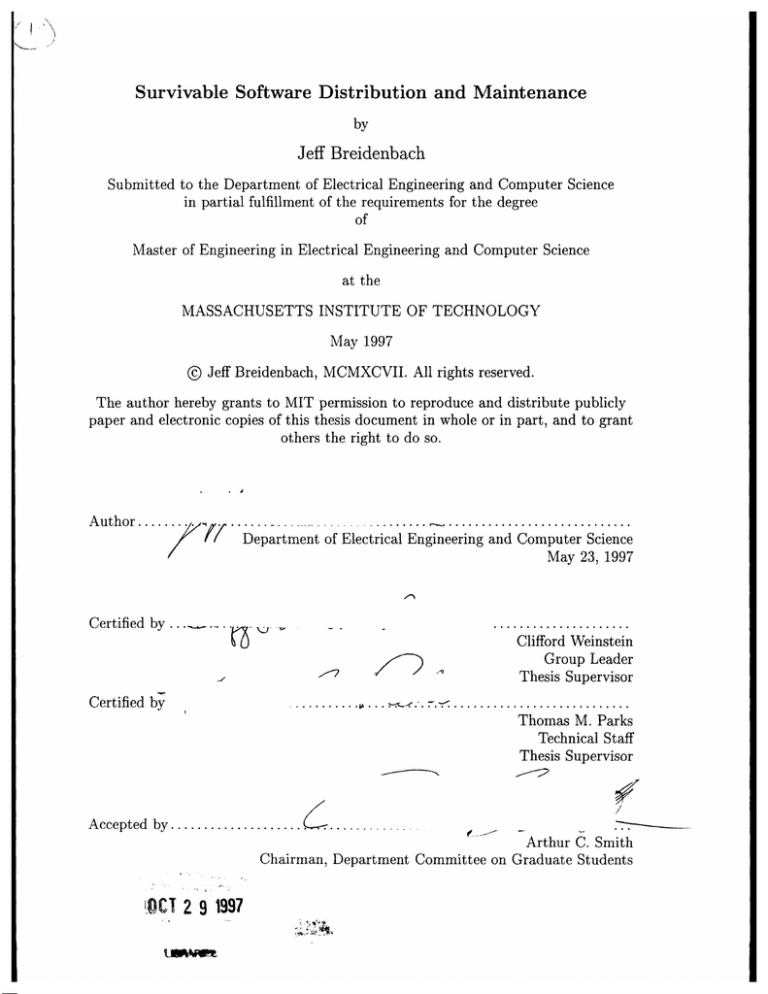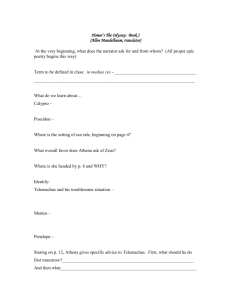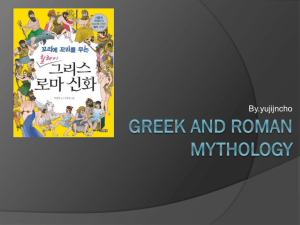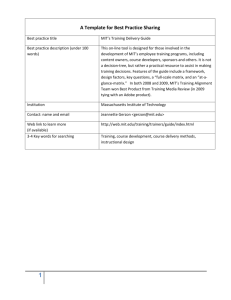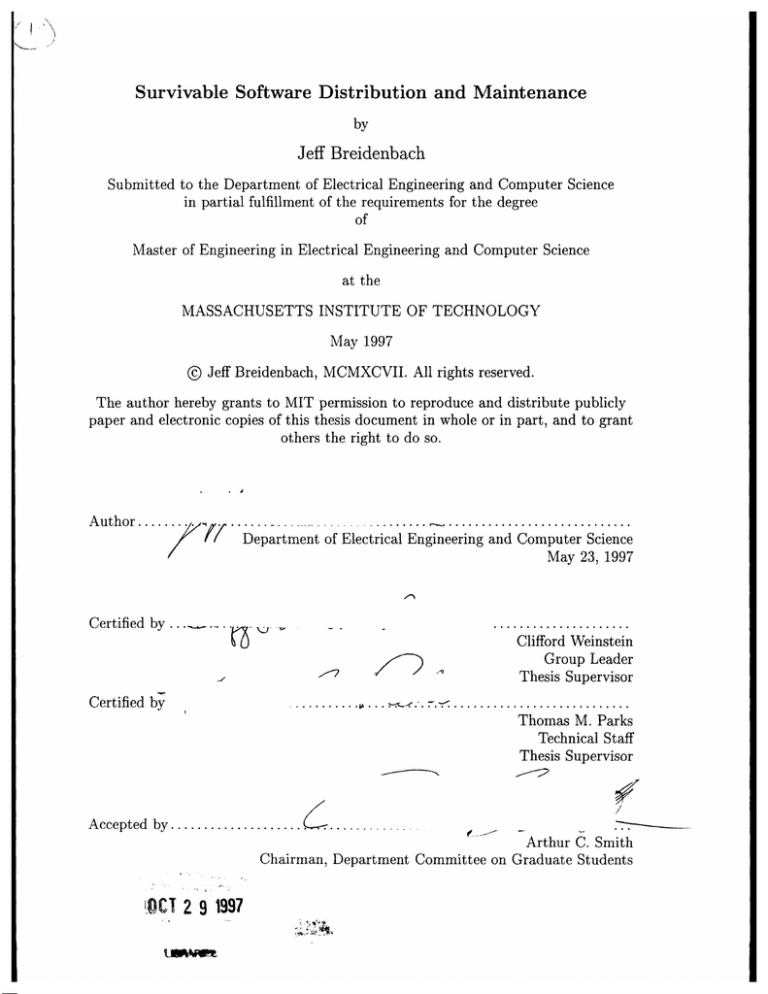
Survivable Software Distribution and Maintenance
by
Jeff Breidenbach
Submitted to the Department of Electrical Engineering and Computer Science
in partial fulfillment of the requirements for the degree
of
Master of Engineering in Electrical Engineering and Computer Science
at the
MASSACHUSETTS INSTITUTE OF TECHNOLOGY
May 1997
©
Jeff Breidenbach, MCMXCVII. All rights reserved.
The author hereby grants to MIT permission to reproduce and distribute publicly
paper and electronic copies of this thesis document in whole or in part, and to grant
others the right to do so.
A uthor .....................
...
A/o
Certified by ....
...
......
.. ....
Department of Electrical Engineering and Computer Science
May 23, 1997
.
Clifford Weinstein
Group Leader
Thesis Supervisor
,-ý7
Certified by
........
.. L......
:
.....
Thomas M. Parks
Technical Staff
Thesis Supervisor
(
.......
Accepted by... ..........
..----------
Arthur C. Smith
Chairman, Department Committee on Graduate Students
OCT 2 9 1997
Survivable Software Distribution and Maintenance
by
Jeff Breidenbach
Submitted to the Department of Electrical Engineering and Computer Science
on May 23, 1997, in partial fulfillment of the
requirements for the degree of
Master of Engineering in Electrical Engineering and Computer Science
Abstract
This thesis describes a software distribution and maintenance system that reduces
administration costs while increasing survivability. Contributions include design, implementation, and analysis. The system applies automation wherever possible and
takes maximum advantages of economies of scale.
The implementation extends an existing replication tool to provide multiplatform
support, user assisted cache management, and support for middlemen in the distribution system. Middlemen relieve both system administrators and end users of administration and maintenance tasks. This arrangement leads to higher survivability,
lower operating costs, and allows new value added services in software maintenance.
Thesis Supervisor: Clifford Weinstein
Title: Group Leader
Thesis Supervisor: Thomas M. Parks
Title: Technical Staff
Acknowledgments
I would like to acknowledge the many people who made this thesis possible. That
includes my advisors Cliff Weinstein and Tom Parks from MIT Lincoln Laboratory.
Tom deserves special credit for providing detailed feedback and keeping me from going
completely insane. Everest Huang did more little favors than I can ever hope to repay.
Mom, Dad, and the US Air Force footed the bill, and provided encouragement. Steve
Benton and Ravi Pappu helped steer me when I was looking for a topic. Charlotte
Brown is going to be a fine astronaut. People not already mentioned who directly
contributed to this document (no matter in how small a fashion) include Paul Van
Eyk, Richard Stallman, Brian Semmes, Alan "Dr. of Pain" Au, Matt Lennon, Cyrus
P. Master, Boris Raykin, Greg Richardson, Tim Piwowar, and Jean Elien. I also want
to acknowledge Hugh Morgenbessor as an all around good guy and the MIT Nordic
Ski Team for their patience. I was going to dedicate this thesis to all of humanity,
but in the end, decided to save that for my next project.
Contents
1 Introduction
1.1
1.2
Software requires maintenance .
.
1.1.1
Interoperability ........
1.1.2
Adding features ........
1.1.3
Blurring of data and programs
1.1.4
Moore's Law ..........
1.1.5
Bugs .
1.1.6
Security .
.............
...........
The onerous burden of maintenance .
1.2.1
Quantifying maintenance costs
1.2.2
Download based distribution.
1.2.3
Shrink wrap distribution .
1.2.4
Central administration .
1.2.5
Package management .....
1.2.6
Push technology
1.2.7
Summary of distribution technologies
' ' ' '
1.3
2
...........
The ideal world . . . . . . . . .
25
Design
2.1
2.2
Design Overview
........
2.1.1
Design goals .......
2.1.2
Environment
Design Issues
..........
......
I I
2.2.1
Survivability .............
2.2.2
M obility . ..
2.2.3
Checkpoints .............
2.2.4
Economics ...........
2.2.5
... ... ... .... ..
28
.. ... ... .... ..
28
. . . . . . . . . . . . .. .
29
. ... ... .. .....
30
Access Control and Authentication
. . . . . . . . . . . . .
.
30
2.2.6
Scalability ..
............
.. ... ... ... ....
31
2.2.7
Version Skew
..........
.. ... ... .... ...
31
2.2.8
Push vs. Pull .......
... .. .... ... ...
32
2.2.9
Redundancy .............
.
. ... .... ... ..
32
... ... .... ... ..
33
. . . . . . . . ...
2.2.10 Network Efficiency
.
.
.
.
..
.........
2.2.11 Caching issues ............
. . . . . . . . . . . . . . . 33
2.2.12 User space versus system space
2.2.13 Platform management
2.2.14 Ease of use
2.2.15 Closure
2.3
3
. . . . . . . . . . . . . . . . . . . .
.............
.............
Tradeoffs ................
...
35
. ... ... .... ....
35
. ... ... .... ...
36
Version skew, mobility, push/pull . . . . . . . . . . . . . .
2.3.2
Access control, scalability
2.3.3
Ease of use, efficiency ........
.
37
. . . . . . . . . . . . . . . . . . . .
37
.. .... .. ..... ..
38
... ... ... .... ..
38
Focus . . . . . . . . . . . . . . . .
2.5
Putting it all together: an example ........
....
Implementation
3.2
Technologies .
....................
3.1.1
Basic components .
.............
3.1.2
Castanet in detail .
.............
Basic distribution systems .
............
3.2.1
Replication from source A to destination B
3.2.2
Combining two sources ...........
3.2.3
Adding a checkpoint
.
. 35
. ... ... .... ....
2.3.1
2.4
3.1
m
. . . . . . . . . . . . . . . . . 34
...........
3.2.4
Replicating a large source
...................
3.3
Maintenance loops
3.4
Implementation components ...............
.
...............
.............
52
.. . . .
.
4.2
4.3
Payload program .........................
54
3.4.2
Transmitter plugin ........................
54
3.4.3
The merge-channels program. ..........
. . ....
55
56
Performance Criteria .......
..................
.
4.1.1
Physical resources ...............
4.1.2
Resource demands on a single machine ....
4.1.3
Resource demands on the system . ............
4.1.4
When demand exceeds capacity . ................
56
.........
57
. . .59
59
..
5.2
60
4.2.1
C astanet . . . . . . . . . . . . . . . . . . . . . . . . . . . . . .
61
4.2.2
Coda ............
. ..
................
61
4.2.3
WebFS ............
..
.......
4.2.4
W ebNFS . . . . . . . . . . . . . . . . . . . . .
Other maintenance systems
..
......
..
. . . . . ... .
...................
....
Oil Change and Tuneup.com . .......
62
64
65
...........
65
Applications
5.1
56
..........
Comparison of technology bases ...................
4.3.1
5
54
3.4.1
4 Analysis
4.1
50
66
Value added services ..................
.........
..
66
5.1.1
General software collections
5.1.2
Safety checking ..........................
5.1.3
Specialty distributions . ..............
5.1.4
Frozen software ........
5.1.5
Retail stores ............................
67
5.1.6
Modifications or customizations . . . . . . . . . . . . . . . . .
68
5.1.7
Unanticipated services . ..................
68
Future work .......
....
. ........
..........
66
.....
...
...
.. ..
.
.....
.
.
66
. .
..........
67
. . .
.................
67
68
5.2.1
Production quality implementation . ............
5.2.2
Read/W rite ..............
5.2.3
Economic model
..
......
. .
68
.
68
...
.................
......
.....
69
A Athena: an example of a large software collection
A .1 outland
. . .. . . . . . . . . ...... . . . . . .
A.2 graphics .................
..
70
...
...
. . . . .
.
.......
..
70
72
A .3 gnu . . . . . . . . . . . . . . . . . . . . . . . . . . . . . . . . . . . . .
73
A.4 sipb
75
...........................
... ....
......
B Protocols and Design Standards
76
C Source Code
78
List of Figures
1-1
Maintenance Link .............................
1-2
Download based distribution requires M x N links
1-3
Shrink wrap distribution requires M x N links .
1-4
A centrally maintained system requires M + N links
1-5
Centrally maintained systems require (K x M) + N maintenance links.
1-6
Relative performance of distribution technologies. A star (*) denotes
..........
............
.........
distribution technologies which can be shifted slightly to the left by
applying package management. The dark line represents the focus of
this thesis ..................................
2-1
Design tradeoffs. An X denotes two desired features which are in conflict.
2-2
Trickle down software at MIT Lincoln Laboratory ...........
3-1
The xclock program ...........
. ... .... .... ...
44
3-2
A two person distribution system . . .
. . . . . . . . . . . . . . .
44
3-3
The xeyes program ...........
. ... .... .... ...
48
3-4
Distribution system with a middleman.
. . . . . . . . . . . . . . .
48
3-5
Adding a checkpoint
. . . . . . . . . . . . .
.
50
3-6
A large software source .........
. .... .... ... ...
51
3-7
A two person maintenance loop . . . .
. . . . . . . . . . . . . . .
53
. . . . . . . . ..
B-1 A simplified diagram of the standard multiplatform directory structure.
List of Tables
1.1
Security statistics published by DataPro
1.2
Focus of distribution technologies ...........
4.1
Feature space of existing systems . . . . .............
.........
.
. . . .
.. .
14
. . . . . .
.
23
. .
.
64
Chapter 1
Introduction
A survivable system continues to function despite component failures. The human
body is a survivable system: a minor injury to the foot will rarely threaten someone's life. The world economy is another survivable system: a single bankruptcy will
not crash the entire world economy -
we hope! Computer networks are sometimes
survivable, and sometimes not. A necessary but not sufficient condition for survivability in a computer network is proper software maintenance. Unfortunately, proper
software maintenance is expensive and difficult. The rapid growth of the internet
has led to more inexperienced users and more misconfigured and poorly maintained
computers, increasing instability.
This thesis examines gross inefficiencies and high costs in current software distribution and maintenance systems. An alternative system is described, suggesting
improvements in efficiency. A proof-of-concept implementation is presented.
Chapter one describes problems with current software distribution and maintenance systems, and the unequivocal need for a better way.
Chapter two describes design objectives for a replacement distribution system.
This design uses distributed maintenance to prevent redundant work.
Chapter three describes the proof-of-concept implementation. This implementation builds on several existing software components and programs.
Chapter four analyzes the implementation and compares it to other distribution
systems. A metric is presented to aid in comparison.
Chapter five discusses applications for this new distribution system. Many new
services are possible with a distributed maintenance system; several are discussed.
1.1
Software requires maintenance
"This software is as worthless as yesterday's newspaper." Information and software
programs change rapidly and require constant maintenance. Keeping software and
information current is a difficult and time-consuming task. Rather than talk about
generalities, we will delve straight into a specific example.
The most popular personal computer application released in 1996 was a world
wide web browser called Netscape Navigator. [22] During 1996, fourteen versions of
the program were released to the public, including 2.0b4, 2.0b5, 2.0b6a, 2.0, 2.01,
2.02, 3.0 PR1, 3.0 PR2, 3.0b4, 3.0b5, 3.0b6, 3.0b7, 3.0, and 3.01. [11, 27] In order
for typical users to maintain the latest copy of Netscape Navigator on their local file
system, they would have to manually download, install, and upgrade their software
many times.
Not all software programs change as rapidly as Netscape Navigator. However,
most software programs are dynamic media that are improved, configured, patched,
upgraded, fiddled with, and otherwise changed over time. This change is important,
necessary, and occurs for a variety of reasons.
1.1.1
Interoperability
As new conventions and standards are adopted, software is modified to support them.
For example, there are dozens of popular file formats for storing bit-mapped images.
In 1996, a new file format called Portable Network Graphics (PNG) was selected and
recommended by the World Wide Web Consortium for use on all web pages. [19]
Existing imaging programs are being modified to support PNG to attain operability
with the new standard.
Movement to new standards in file formats, datatypes, and protocols happens
all the time in the software industry. Current large scale transitions include the
movement from HTTP 1.0 to HTTP 1.1 [31] (HTTP is the basic protocol of the
world wide web). Microsoft Corporation just changed the proprietary file format for
Microsoft Word with their latest release of the program. [9] Sun's new Java Virtual
Machine Specification version 1.1.1 contains significant differences from its predecessor
version 1.0.2. [38]
These changes in standards and conventions require updating millions of copies
of software programs if they wish to speak the new common language, file format, or
bytecode specification.
1.1.2
Adding features
Software evolves over time. Developers may wish to improve existing characteristics
or add functionality to software that was not included in the original release. Adding
new features can enhance software and keep it competitive in the market. While
the process is occasionally abused, it is not unreasonable for a developer to make
design changes or improvements over time. "Feature-itis" l is a major driving force
for rapidly changing software.
1.1.3
Blurring of data and programs
At one time the popular perception of the software world was divided into two parts data and programs. Data is information that is created, generated, and communicated
all the time. Programs are used to display and otherwise manipulate that data. Data
is dynamic while programs are static.
This mindset is disappearing as programs and data become more and more integrated. Consider a document created with Microsoft Word. Is the document data or a
program? Using a macro language, the document is capable of executing in the right
environment, and computer viruses have been spread in this fashion. Multimedia formats and executable content on web pages further blur the distinction between data
1"Feature-itis" is a common disease amongst software manifested by the continuous addition of
new features, sometimes referred to as software bloat.
m
and programs. Is the ticker tape Java applet running across a web page a program
or data? As more and more data and programs fall under the heading of "executable
content," software and data become indistinguishable.
It becomes less meaningful to say "I'll update my programs every five years and
deal with new data everyday." When there is no difference between data and programs, that schedule is equivalent to updating software every day.
1.1.4
Moore's Law
Moore's law states that computer hardware performance doubles every 18 months.
Historically, the computer industry has experienced rapid technological development
and continues to do so. Rapidly changing hardware requires software to change as
well. These changes are required to attain compatibility with new hardware and new
hardware capabilities. 2 Often just to keep a program usable over a period of a few
years requires continuous recoding as underlying platforms change. Between 1992 and
1996, MIT's campus information system went through three generations of hardware
revision. Not a single public campus workstation remained in service over the four
year interval. [36]
1.1.5
Bugs
Bugs, bug exploitation, and bug fixes are critical reasons for the revision of software.
It is not clear whether any large and complex piece of software has ever been written
without bugs. These software mistakes and glitches are sometimes systematically
fixed and removed over time. Often the debugging process for a large piece of software
will require several years.
2Virtual
hardware.
machines and emulation are techniques used to lessen the shock of rapidly changing
1.1.6
Security
Bugs and other programming mistakes are of particular interest in the area of computer security. Apache, the leading web server, commands approximately 40% of the
world market. [15] Up until version 1.0.3, Apache contained a serious security hole
that allowed outside hackers to easily attack a web site. [7] This problem was detected
and corrected over a year ago in the Apache software distribution. Unfortunately, this
security hole will still be causing problems far into the future become some sites will
continue to run older versions of the software.3 Many of the frightening statistics in
table 1.1 stem from exactly this problem. [23]
Estimated number of hacker attacks
on Department of Defense networks in 1996
Estimated percentage that were successful
Average number of potentially damaging hacker
attempts on Bell Labs networks in 1992, per week
Average number of less threatening attacks, per week
Average rate of attacks in 1996
Percentage of existing bank web sites found
to have potentially significant security holes
Percentage of Web sites in a random selection
with such holes
500,000
65
6
40
no longer tracked
68
33
Table 1.1: Security statistics published by DataPro
Another prime example of the relationship between security and maintenance is
sendmail. Sendmail is a Unix program which has a certain notoriety for requiring
frequent security updates. [6, 3, 4, 10, 5] Many systems being attacked were running
obsolete versions of sendmail. This security advisory from 1995 is typical:
The CERT Coordination Center has received reports of a vulnerability in
sendmail version 5. Although this version is several years old, it is still
in use. The vulnerability enables intruders to gain unauthorized privileges, including root. We recommend installing all patches from your
3The
author's computer receives approximately two attempted attacks per month by people
trying to exploit this particular security flaw.
m
vendor or moving to the current version of Eric Altman's sendmail (version 8.6.12) [5]
Many computer software security breaches fall into this category. A weakness is
publicly known, but due to inability, lack of expertise, or insufficient resources on
the part of the system maintainer, the patch or upgrade is not installed. It takes an
enormous amount of time to keep system software secure; much of that time is spent
keeping track of all the security patches and updates.
1.2
1.2.1
The onerous burden of maintenance
Quantifying maintenance costs
Computer maintenance is expensive. Computer security expert Dan Farmer, when
talking about his own computer system, says, "If it takes an additional 5 percent to
run a really tight ship, I'd just as soon go see a movie or drink some more wine." [24]
Unfortunately, maintenance costs are much higher than five percent and in many cases
are prohibitive. According to the Gartner group, corporations spend approximately
$6,000 per year per personal computer on upkeep -
and this is still insufficient to
adequately maintain their systems. [32]
A
B
Figure 1-1: Maintenance Link
Software maintenance consists of copying, configuring, and updating many different programs. The basic unit of software maintenance, dubbed a "Maintenance Link"
consists of the time and effort required to maintain a piece of software from a source
A to a destination B, as depicted in figure 1-1. Each maintenance link has a cost
associated with it, which corresponds to the dollar amount required for such efforts.
Note that the maintenance link does not represent the cost of licensing a program only the overhead costs incurred during administration.
For example, let's consider a maintenance link for the software program Matlab.
Source A might be the developer (Mathworks, Inc.) and destination B is an end
user. The maintenance link describes the cost of copying, installing, configuring, and
updating the software from A to B over its lifetime. These overhead costs are typically
paid for by end user B.
A software distribution system requires many programs to be maintained on many
separate computers. The total cost of a distribution system can be analyzed under
two key criteria: the total number of maintenance links and the cost of each one. In
many distribution systems, administration is expensive, redundant work.
Current distribution systems and technologies worth examining include downloading programs from the internet, shrink wrap distribution, centralized administration,
package management, and push technology. Note that some of these technologies can
be used in conjunction with each other. What are the relative strengths and weaknesses of these distribution systems? How can they be compared? Keep in mind that
achieving the same results with fewer maintenance links removes redundant work. Reducing the cost of maintenance links makes the administrative work less expensive,
less error prone, and therefore more robust.
1.2.2
Download based distribution
One popular distribution system consists of end users downloading software from
developers over the internet. In this scenario, the customer downloads the software
from a world wide web site, often directly from the original manufacturer.
Consider the case where several software programs are being maintained on several different computers. With M sources and N destinations, M x N links are required. For example, five end users would like to install the software programs Matlab,
Framemaker, Netscape Navigator, Emacs, and Tetris on their machines. The download based distribution system requires each end user to establish five maintenance
links, one to each software source, for a total of twenty five maintenance links in the
distribution system. The result is a connected graph of maintenance links between
the developers and the end users. (See figure 1-2)
M sources
N destinations
Figure 1-2: Download based distribution requires M x N links
Each maintenance link is very expensive, since a high degree of time consuming
human intervention is involved. Each end user must find and individually install every
program she wishes to use. Once a piece of software is located, the user will need to
uncompress it, read the instructions, possibly compile and configure the program, and
decide where it will reside in local storage. When the piece of software is updated,
the end user must first become aware of the update, locate it, download it, and then
repeat the installation process. All this manual labor makes proper maintenance of
a large software collection extremely expensive and error prone for a single end user.
In a distribution system containing many end users, the aggregate cost is enormous.
1.2.3
Shrink wrap distribution
Shrink wrap distribution is a traditional and very popular way of distributing commercial software. In this system a software program is written onto some portable,
physical media such as a floppy disk or a CD-ROM. A glossy manual is packaged with
the software and sealed in a box covered by shrink wrap plastic. These programs are
distributed in a similar fashion to other commodities, in stores, retail outlets, and
mail order chains.
Stores add the notion of a middleman. By collecting large amounts of shrink
wrap software together, stores make it easier to locate a particular piece of software;
however, this saving is only a small part of total maintenance costs. Each end user will
have to maintain, upgrade, configure, and install each piece of software separately.
Thus the shrink wrap distribution system still requires M x N maintenance links
despite providing a convenient central repository. (See figure 1-3)
M sources
middleman
N destinations
Figure 1-3: Shrink wrap distribution requires M x N links
Shrink wrap distribution maintenance links are very expensive. One factor driving
up costs is the high degree of human interaction required. An end user will still need
to unwrap a box, read instructions, install, and manually configure every single piece
of software on their machine. These high costs are incurred by every end user in the
distribution system.
The expense of transporting physical media drives up costs as well. Disks, CDROMs and other physical media require mass duplication, packaging, warehousing,
shipment to stores, and other handling. This high distribution cost often translates
into delays in software maintenance. For example, if a developer fixes a bug in a
program, they could send a new copy on CD-ROM to every user via Federal Express;
unfortunately that distribution channel is extraordinarily expensive.
Instead new
versions slowly propagate through stores, or are not distributed at all.
Maintenance costs are further increased since store shelves will not necessarily
stock the latest version of a program, possibly imposing additional administrative
headaches for the end user down the road.
1.2.4
Central administration
Many academic environments, research institutions, and corporations use centrally
administered software. Consider Project Athena, MIT's campus computer network.
A student may simply log in to any workstation on campus and run Netscape Navigator. The newest, most stable version of the program will be executed. The student
will not need to do any software administration whatsoever.
This is possible because the software system for Project Athena is centrally administered. Using a distributed file system, thousands of users and hundreds of computers access a central master copy of the software, which is maintained by system
administrators. The central administrators perform all the labor intensive installation, configuration, and upgrading operations directly on the distributed filesystem.
So instead of maintaining and upgrading thousands of copies of Netscape Navigator,
only one copy must be slaved over.
This style of software and information distribution is typically available only to
people connected over a high speed local area network. There is a lot of interest in
popularizing and expanding centrally administered systems from beyond their traditional domains. The current concept of "Network Computers" being developed by
industry seeks to expand centrally administered systems into the domain of business
software.
Central administration requires only M + N maintenance links, but now some of
the links are automated and cost much less. (See figure 1-4) Central system administrators wishing to provide M software programs must configure and maintain each
one of them on the system. The N end users, however, need only one automated
M sources
central
administrator
N destinations
Figure 1-4: A centrally maintained system requires M + N links
maintenance link apiece to the centralized repository.4 End users are not required to
even be aware of configuration settings, upgrades, or other maintenance aspects of
software.
The distributed file system/local area network solution is very dependent on
economies of scale. Maintaining a large collection still requires a lot of manual labor
on the part of administrators; fortunately this cost can be spread out amongst end
users. The more end users, the lower the administration cost is per end user.
Consider six sample distributed filesystems or computing environments. They
include the General Electric Advanced Technology Lab, the MIT Media Lab, the
MIT Al Lab, a subset of MIT Lincoln Laboratory, Bose Corporation, and MIT's
Project Athena. Most of these organizations provide an essentially redundant set of
basic software, with some variations. The only organization which could maintain
both a wide breadth and current versions of software was MIT's Project Athena.
Athena's success in this regard is due to legions of capable administrators composed
of students, faculty and staff. The approximately 15,000 users of Project Athena
outnumber the other networks by at least an order of magnitude, enough scale to
4
For MIT's Project Athena, this maintenance link takes the form of an ethernet connection
costing $300. [35]
provide adequate support for system maintenance.
Unfortunately, all current centrally maintained systems, including distributed file
systems, suffer from limited scalability. From a macroscopic point of view, many
different central administrators at different sites repeat each other's work. (See figure 1-5.)
Central administrators at Carnegie Mellon, MIT, and Cornell might all
maintain the same popular software packages, duplicating each other's work, thus
driving up costs.
M sources
K centrally
administered
sites
N destinations
P
SITE A
%
I
o
SITE B
SITE C
Figure 1-5: Centrally maintained systems require (K x M) + N maintenance links.
1.2.5
Package management
Package management is a tool for reducing the cost of a maintenance link. This
technology can be applied to all distribution methods so far. The idea is to make
it as simple as possible for a user or administrator to install or upgrade a piece of
software. A package manager is a program that does housekeeping for local software.
It keeps track of which files are where, where they came from, and which files depend
on other files.
By employing package management, a lot of the grunge work of the installation
process can be automated. The locations of various program files and configuration
settings can be stored in a central machine-specific database.
Often the package
manager is built into the operating system (such as the Registry for Windows, or
RPM for linux.) For example, to upgrade the sendmail program using the Red Hat
Package Manager, all one needs to do is obtain the new sendmail package, then type
rpm -U sendmail. The system will then place the files associated with sendmail in
appropriate places and keep track of them.
While package management makes upgrading easier, it still does not eliminate
the process. Typing a single command is a lot easier than reading directions and
making decisions, but the administrator or end user still has work to do. They
are responsible for discovering when an upgrade becomes available, obtaining the
upgrade and installing it. Keeping track of this information requires human effort
that directly scales with number of software packages maintained. Thus, maintaining
a large collection of software can still be quite expensive.
1.2.6
Push technology
A hot topic in software distribution is push technology. Push technology refers to the
ability to subscribe to a piece of software which is periodically updated automatically
over the internet. The update replaces the older version without any participation
from the user.
Push technology is in the early development stage, with several competing commercial implementations and no common standards. One promising implementation
is called Castanet. Castanet provides a very scalable distribution system, which supports only very limited types of software. 5
Push technology allows a dramatic reduction in the cost of a maintenance link,
since upgrades are automated. However, push technology does not reduce the total
number of maintenance links. If five end users want to subscribe to five different
software packages, there will still be twenty-five maintenance links.
The main cost to a single end user resides in locating and selecting the software
5Castanet only distributes programs which excute on the Java platform, and HTML format web
pages. Many of the Java programs must be modified to explicitly support Castanet. [2]
they wish to use.
These costs become significant when collections become large;
locating and installing 10,000 different pieces of software requires a lot of human
effort. The main cost in the distribution system stems from the fact that all of the
end users are repeating each other's work.
1.2.7
Summary of distribution technologies
Current distribution technologies can be evaluated for two characteristics -
their
reduction of the number of maintenance links, and their reduction of the cost of each
one. Table 1.2 summarizes the approaches of current distribution technologies.
technology
number of
number of non-automated
maintenance links
maintenance links
M x N
M x N
(K x M) + N
(K x M)+ N
M x N
M x N
M x N
M x N
K x M
K x M
M x N (semi-automated)
0
download from web
shrinkwrap distribution
central maintenance
"network computers"
package management
push technology
Table 1.2: Focus of distribution technologies
Figure 1-6 shows the relative performance of each technology. The chart plots
each technology with the relative number of distribution links along the vertical axis
and the relative cost of each one along the horizontal axis. The ideal operating region
is towards the origin where maintenance is cheap and administrators don't have to
do a lot of redundant work.
Three common distribution technologies skirt the outer edges of the graph. Push
technology makes administration work very inexpensive, but it is extremely redundant. Shrinkwrap distribution with central administration removes a fair amount
of the redundant work, but what's left is expensive. Shrinkwrap distribution alone
inherits the worst of both worlds!
Some distribution technologies can be combined to provide improved performance.
Centralized maintenance tends to lower the number of maintenance links for a particular technology. Centralized maintenance is usually done on a limited scale, requiring
download
from web *
push
technology
shrink wrap
distribution *
high
X
r---------------------------------------
I
I
I
I
I
I
I
I
I
I
I
I
Xr----------I
I
I
I
I
1
I
I
I
I
I
I
I
I
I
I
I
I
I
I
I
I
I
I
i
I
I
I
I
I
I
I
I
I
I
I
I
i
00
r---------------------------------------
push technology
+ centralized
maintenance
low
L)
YI
Xr-----------
download
from web
+ centralized
maintenance *
shrinkwrap
+ centralized
maintenance *
project
target
low
low
high
cost of each maintenance link
Figure 1-6: Relative performance of distribution technologies. A star (*) denotes
distribution technologies which can be shifted slightly to the left by applying package
management. The dark line represents the focus of this thesis.
duplicated efforts at different centrally maintained sites. Downloading from the web
and package management reduce the cost of maintenance links. The improvements
offered by package management or downloading from the web can at most be minor
since they require a human being to be aware of updates and initiate them. People
are expensive, so costs are high.
A logical conclusion from this graph is to marry push technology with a centrally
administered system.
This combination would at least get us into the lower left
quadrant of the chart, and is a fairly easy goal. However, we can do even better by
acknowledging that there is a lot of redundant work between centrally administered
systems, and eliminating it. This improvement represents the focus of this thesis.
Older software quickly depreciates in value or expires. As discussed in section 1.1,
maintaining current versions and proper configuration is critical for bug elimination,
security, interoperability, hardware compatibility, and general happiness. The expense
of inadequate maintenance is enormous. This might seem surprising since the current
marketplace is filled with people running older versions of programs. Only a very
small percentage of computer users keep on top of the latest releases of software;
everyone else exposes themselves to the problems associated with poor maintenance.
The reason can be measured in dollars.
Running version 5.003 of a program
rather than version 5.002 can make an important difference, but the maintenance
cost is too great. With current distribution systems, the cost of keeping current (i.e.
maintenance and configuration) is even higher than the cost of being out of date.
1.3
The ideal world
An end user should be able to execute Netscape Navigator (or any other program)
and always run the most current and up to date version. The user should not have
to do any software maintenance or upgrading. The user would be able to run the
program from any computer at any location with or without a network connection.
Extended disconnected operation would be possible. The software would be reliable
and available 100% of the time. Absolutely no modifications whatsoever would be
required for the Netscape Navigator program itself.
Furthermore, this functionality should be available for every program, including
the operating system and the distribution system itself. In no case should the newer
version of a program be detrimental; the computer should not spontaneously selfdestruct as time passes. The user should be able to run a wide range of software in
this fashion. Individual programs should be both immediately and easily available.
This functionality should work for any sort of information or software. If the
information in question is an electronic newspaper or a military deployment schedule,
the most up to date copy must always be the one available. The distribution system
would not require redundant administrative work by anyone, and all administration
would be very inexpensive. All of these features should be completely transparent to
use. This thesis is dedicated to making this ideal world as real as possible.
Chapter 2
Design
2.1
2.1.1
Design Overview
Design goals
This design provides a framework for minimal cost software distribution and administration. The main focus is to take advantage of automation and economies of scale.
2.1.2
Environment
No design work exists in a vacuum. It is critical to consider the environment for
which a system is being designed. Such a design assumes that individual computers
do not operate in isolation, but can be connected to a global network (the internet)
at least intermittently. Further, we assume that local storage and network bandwidth
are limited resources. Finally, we assume that the wealth of software and information
available far exceeds both bandwidth and local storage capabilities. These assumptions are currently true for most computer systems and are not expected to change
in the near future. While computer technology has advanced rapidly, these basic
relationships have been self maintaining. 1
iSoftware demands tend to rise to the occasion to meet increased hardware capability. For
example, an increase of local storage technology will often be accompanied by increased sizes of
computer programs. As system administrators occasionally say, "You can never have too much
memory/speed/disk space/bandwidth."
We assume that automation in distribution can be provided by push technology.
We assume economies of scale in maintenance are possible because many people in
the world run, or would like to run, similar sets of software. These assumptions are
both reasonable and unlikely to change with foreseeable advances in technology.
2.2
Design Issues
Design criteria include survivability, mobility, checkpoints, economics, access control,
scalability, version skew, push vs. pull, redundancy, network efficiency, caching, user
vs. system space, platform management, ease of use, and closure.
2.2.1
Survivability
Section 1.1.6 pointed out that software maintenance is necessary for survivable systems. Thus, a low maintenance software distribution system provides a critical resource. Without software updates, a computer system can be compromised; therefore
the distribution system itself must be survivable. The distribution system essentially
becomes a single point of failure.
The distribution system must continue to function despite a wide variety of component failures. Some component failures might be human induced, such as from
misconfiguration or a deliberate information warfare attack. Other component failures might be caused by mechanical damage due to disasters such as malfunctions,
power failures, earthquakes, or nuclear explosions. The system must have enough robustness and redundancy to continue to function in spite of such faults. Functionality
should degrade gracefully as more and more components fail.
Replication of data provides a degree of survivability.
2.2.2
Mobility
A computer should not have to be continuously tethered to a network to function.
Mobile users will often have an intermittent connection to the network, as they move
from place to place. Mobile users should be able to connect to the network from any
location and still make use of this software distribution system.
Varying levels of connectivity need to be accommodated, including low bandwidth
systems. Mobile users are often faced with low bandwidth connections such as a
modem or a wireless connection.
These mobile users should still be able to run
programs when their bandwidth drops to zero. This design criteria also applies to
non-mobile users with intermittent or low bandwidth connections.
By using a local cache, programs are available even during disconnected operation.
2.2.3
Checkpoints
An automated software distribution system allows bug fixes and minor improvements
to flow automatically to all users. But what happens when someone pollutes the
source? If someone dumps toxic waste into the water supply does everyone downstream get poisoned?
Sometimes users might not want their software programs updated automatically.
A new version might be incompatible with previous work, untrusted, untested, unstable, dangerous, or otherwise undesirable. What if the newest version of Microsoft
Word contained a malicious virus? Will compromise at a single point (like Microsoft
Corporation) quickly contaminate all computers everywhere? What keeps the bad
from spreading just as quickly as the good? No amount of authentication or code
signing can save the day if a new version of a program happens to be malicious.
With current distribution systems, the only protection afforded in this arena is
the inefficiency of the distribution system. If the new version of Microsoft Word is
actually a Trojan horse, 2 it might take years for everyone to upgrade to the new copy
and become infected. An efficient but naive design might quickly spread the malicious
program, introducing the possibility of catastrophic failure.
A more intelligent design allows breaks to be placed in the distribution system
at arbitrary points. The flow of updates can be stopped at these checkpoints and
2A
Trojan horse is a malicious software program which masquerades as a benevolent one.
examined for problems. If the updated version is approved, it can be supplied to
the next point in the distribution chain. If the updated version is unacceptable, the
older version will continue to be supplied from the checkpoint. Continuing with the
river metaphor, we'd like to be able to place shut off valves at any point in the water
supply.
The notion of a value added middleman makes checkpoints possible.
2.2.4
Economics
How might commercial software licensing fit into this system? Will non-repudiation
be a valuable feature?3 Will software be paid for on a limited time subscription basis?
If there are middlemen in a distribution system for commercial software, how might
they be rewarded for their services?
Economic issues are beyond the scope of this design.
2.2.5
Access Control and Authentication
The right information needs to go to the right people. From the software or information providers' point of view, this is an issue of access control. Only paying customers
should be getting commercial software. Access control is essential if expensive software is going to be distributed globally.
From the user's point of view, authentication is a major issue. Information receivers need to make sure the goods they are getting (or buying) are authentic. Authentication becomes a crucial issue for those worried about the security of their
systems.
Today, most systems handle authentication and access control by maintaining a
centralized database of users, a password system, and a series of cryptographic tools
designed to verify identities and restrict access to material. Larger authentication
systems make use of digital signatures and authentication certificates. [39, 21]
3
Non-repudiation means the receiver can prove that the sender transmitted a particular piece of
software or information.
This design uses PGP to provide digital signatures for authentication.
2.2.6
Scalability
This system must be scalable to the millions and higher. Ideally, everyone running
software on the globe should be able to participate. When Microsoft Corporation
makes a minor bug fix to Microsoft Word or Internet Explorer, that change should
propagate to everyone who owns a copy of the software package, with no fuss whatsoever. The system might also disseminate military information to soldiers. For example, every soldier in NATO might need to receive a daily copy of a given weather
map. Scalability into the hundreds of thousands (or millions) is required. Economies
of scale can only occur when there is scale.
The base technology of this design, Castanet, is scalable.
2.2.7
Version Skew
Everyone should have access to the latest programs or information. Version skew
occurs when someone has an older copy of a piece of software than they should. For
instance, if the current version of Internet Explorer 3.02 has been released for six
months, and a user is running 3.01, the version skew is six months. In this case the
difference is significant because version 3.01 has a security hole which can compromise an end user's system. Version skew is an enormous problem in conventional
distribution systems.
Ideally there would be no version skew whatsoever; however that is not always
possible, even in a fully automated system. Another possibility is a controlled and
limited amount of version skew. A related issue is whether it is important or worthwhile to retain old versions of programs or files, and if so, how many of them. This
design keeps at least two copies of software around, so that one can be run while
another is updating.
This design is automated to reduce version skew, and middlemen can increase
version skew when desired as in section 2.2.3.
0
2.2.8
Push vs. Pull
The terms "push" and "pull" are commonly confused. In both cases, information is
sent from a server to a client. If the transaction is initiated by the server, it is push. A
transaction initiated by the client is pull. Broadcast radio is push, browsing web pages
is pull. Unfortunately, systems such as Castanet, in which the client periodically polls
a server, are often labeled as push.
Possible designs include push, pull, or combinations thereof. Push allows for
the use of efficient network protocols such as multicast. [17] Pull allows the client
to determine update schedules.
A combination could either be efficient or overly
complicated.
This design uses pull, since you can't push information at a disconnected machine.
2.2.9
Redundancy
Redundancy can be a mixed blessing. Redundancy means keeping duplicate copies of
software, doing duplicate work, or maintaining duplicate systems. If one system fails,
there are duplicates to fall back on. Thus, redundancy can provide high availability
and prevent single points of failure. On the other hand, redundancy can be expensive.
Maintaining unnecessary duplicates increases costs.
Current software distribution systems require a lot of duplicated effort at every
stage. For example, in shrinkwrap distribution end users duplicate each other's efforts while maintaining their own machine. An error by a particular end user cannot
harm more than a single machine. Shrinkwrap distribution provides high redundancy
but also increases costs to the point of compromising the quality of software maintenance. In a better design, redundancy is adjustable to meet the needs of a particular
application.
This design employs the concept of value added middlemen to provide adjustable
redundancy.
2.2.10
Network Efficiency
Network bandwidth is an expensive resource and must be used efficiently. Even as
optical fiber capacities exceed terabits per second in the laboratory, I expect software bloat to easily keep pace with transmission capacity. Non-network distribution
methods can also be used, but they too must be cost efficient.
Wireless networks have significantly less available bandwidth, often supporting
only tens or hundreds of kilobits per second.
Network connections over a phone
line can be equally slow. Caching strategies can drastically reduce the amount of
information being sent across a network. Network efficiency is currently a serious
problem with the world wide web. [26]
One way to dramatically increase network efficiency is through caching. Caching
allows the same data to be stored at multiple points in the a network, eliminating
repeated, redundant transfers of information from one point to another. Another
approach for widely disseminating information is the multicast networking protocol,
which reduces redundant information transfer at the protocol level. [17] Multicast is
only efficient when there are multiple clients receiving information simultaneously.
This design uses caching to increase network efficiency.
2.2.11
Caching issues
The local storage space on the end user's machine is limited compared to the amount
of software that is available. What happens when the user wants to run seven programs, and there is only room for six of them on the local drive?
One option is to force end users to do their own manual cache management.
Manually deleting and installing new software is possible, and can be efficient from a
bandwidth standpoint, but creates an extra burden for the user.
Another possibility is an automated cache system that works on the least recently
used (LRU) principle. When space runs out, the dustiest 4 piece of software is deleted
and new software is loaded. Other automated cache management algorithms, such
4Metaphorically speaking, of course.
as random replacement and flush when full are possible; a particular algorithm's
efficiency will depend on the end user's patterns of use.
A third alternative matches the features of both. An automated, least recently
used cache management system takes care of making space on the user's system. The
user has the ability to specify a certain software package as sticky and lock it in
the cache. An even more sophisticated approach would allow the user to prioritize
their software. The system would attempt to maintain higher priority software in the
cache, similar to the hoarding technique used in the Coda filesystem. [30]
This design uses the LRU principle and optionally allows the user to lock individual
pieces of software in the cache.
2.2.12
User space versus system space
Local storage is considered an expensive resource and must be used efficiently. Is this
local storage in user space or system space? The question has particular significance
on a multiuser machine where storing multiple copies of programs in user space can
be extremely inefficient.
Imagine two users, both running Matlab on the same Unix workstation, and storing software in user space. They would have to keep separate copies of the software
in their home directories. Home directories are finite and not really the place to be
storing huge amounts of software. Single user operating systems such as MacOS do
not have this difficulty. Since all local software is accessable, there is no incentive for
multiple users to install duplicate software on a single user machine.
From an implementation standpoint, user space is much easier to work with than
system space. System space requires root privileges and may require modification
to operating systems, [28] which are beyond the scope of this project. However,
system space provides better performance for multiuser machines, and in an ideal
implementation, system space would be used.
This design places the cache in user space.
2.2.13
Platform management
This distribution system should be able to support any number of operating systems
and platforms in a transparent fashion. For lack of a better term this process will
be called platform management. The distribution system must make sure the right
versions of programs or information go to the right machines.
All platforms and
operating systems need to be supportable.
Some machines can support multiple architectures; for instance the same computer
might run Solaris, Mac, and Java executables. If a computer can support multiple
architectures, the end user might have a preference list.
executable, otherwise take the Java executable.)
(Try to get the Solaris
Or the end user might wish to
install multiple executables. (Get the Solaris and the Mac executable.)
This design supports multiple platforms transparently.
2.2.14
Ease of use
A software distribution system should be easy to use. Ideally the end user will not
even know it exists. The user should be able to run programs, and not worry about
where they reside, maintaining them, or where they came from. They should not have
to adjust any parameters or make any decisions if they do not wish to. Customization
should be permitted in an intuitive fashion, if desired.
End users can be completely ignorant of distribution and maintenance tasks performed by middlemen.
2.2.15
Closure
Closure means that the software distribution system can update itself. As mentioned
in section 1.1.6, a program is only survivable if it can be updated. Since the software
distribution system is a critical resource, it is likely to be the target of an attack. As
security holes are discovered, it will be necessary to update the distribution system.
The base technology, Castanet, has the ability to update itself.
2.3
Tradeoffs
Not surprisingly, some of these design criteria are in direct conflict with each other.
Figure 2-1 illustrates where tradeoffs occur.
survivability
mobility
checkpoints
access control
scalability
version skew
push vs pull
redundancy
economics
network efficiency
system vs user space
caching
platform management
closure
ease of use
7-7
x
i
s
7777777177
R",
LXI
L'NR
R
-7-
Ic
t.
X
X
C
L
X
Figure 2-1: Design tradeoffs. An X denotes two desired features which are in conflict.
2.3.1
Version skew, mobility, push/pull
The amount of version skew, or delay a user might experience in receiving current
information, is heavily tied to the bandwidth of a network connection. This makes
sense since updating software requires bandwidth; a relationship especially important
to mobile or intermittently connected users. More bandwidth allows software to be
transferred with less delay. Thus, higher bandwidth implies quicker updates and less
version skew.
Can the end user run programs if the network fails? If they are in the Wrangell
St. Elias National Park in Alaska and the nearest network connection is hundreds of
miles away? If so, is the end user willing to accept a delay in updating software? In
this design the answers to all those questions are "yes."
All distribution is initiated via client pull. This is the only way for an intermittently connected machine to reliably retrieve information. Pushing information at
a disconnected machine is unlikely to succeed. While the software source may set
the default schedule and frequency of pulls, the software receiver may override that
schedule.
This way, a mobile user can ignore any scheduled updates during disconnected
operation. Upon re-connection to the network, updates may resume. The end user is
permitted to override the update schedule, skipping updates. The choice, however, is
limited to keeping whatever is installed or moving to the newest version of software.
Managing multiple versions of programs and their dependencies is beyond the scope
of this thesis. In general, version issues are handled by the update source, not the
update receiver.
2.3.2
Access control, scalability
The traditional method of access control involves registering everyone on a system
with an identity maintained in a central database. Usually a password is used to
authenticate a user. Unfortunately, a single system authentication is extraordinarily
difficult in a large system. Thus, individual resources will be required to perform their
own authentication and access control. Large scale and distributed access control and
authentication is an active research issue for the world wide web.
2.3.3
Ease of use, efficiency
To attain maximum efficiency, the end user would be able to decide exactly what is
stored locally and what is available from the network. While an automated system of
cache management might be able to do a reasonable job, no system can anticipate a
user's actions. The strategy of automated, but user assistable cache management is
used extensively in the Coda distributed filesystem, [34] which was designed to allow
for disconnected operation.
2.4
Focus
The primary design focus for this thesis is scalability. Secondary considerations include ease of use, checkpoints, and platform management. Less attention is placed
on economics and authentication.
2.5
Putting it all together: an example
Consider the case of the MIT Lincoln Laboratory internal network. MIT Lincoln
Laboratory is a military oriented research institution with about two thousand employees. These users are connected on a fast local area network which is connected to
the internet through a firewall. In this scenario, the goal is to give them access to the
following software: Framemaker, a word processing program; Matlab, a mathematics
processing program; and some internal MIT Lincoln Laboratory specific software or
information.
We'd like the original developers to maintain the commercial software. For instance, any bug fixes added to Matlab from the authoring company, Mathworks, Inc.
should propagate directly to the users as they become available. In addition, we desire efficient use of network resources, and easy access for users. Trust is extended to
the software developers, but no others.
Sdeveloper
Matlab
Framemaker
I
I
I
I
I
I
I
I
I
I
1
I
I
I
I
I
I
I
I
1
I
I
t
I
I
I
I
I
I
I
I
Radm
I
I
I
I
I
I
I
I
I
I
I
I
I
I
I
I
I
I
I
I
I
I
I
I
I
I
I
I
I
I
I
I
I
I
,____________
Figure 2-2: Trickle down software at MIT Lincoln Laboratory
First we set up a computer (with a really big disk) called Lincoln Labs #1
(LL1).
LL1 would subscribe to the outside software sources.
Copies of Matlab
and Framemaker would be downloaded directly off the manufacturer's sites. This
would be a subscription-based connection; any changes the developers make would
be replicated on to LL1. In addition, custom MIT Lincoln Laboratory software or
information would also be placed on to the machine. (see figure 2-2)
LL1 is now a very valuable computer and a model machine. It contains essentially
all the software that the lab denizens would want to use. Thus the contents are
replicated to a few other machines, LL2 and LL3, which are distributed, redundant
file servers. This replication provides a certain amount of redundancy to increase
reliability, robustness, provides performance benefits for end users via parallelism.
An end user might connect their workstation to LL2. When the user decided to
run Matlab, a copy would be replicated off of LL2 and onto the user's local filesystem.
Such a setup is not very dissimilar to having all these programs stored on a
distributed file system at MIT Lincoln Laboratory. In either case, the end user does
nothing to maintain software. In this particular situation, the information systems
department at MIT Lincoln Laboratory would maintain only their own information
and commercial maintenance would occur automatically. This makes it feasible for a
small organization to provide a much wider range of software, rivaling perhaps MIT's
Project Athena in breadth.
What happens in the case of failure? If the user's machine fails, then the user is out
of luck. The user could go down the hall and run software off of a different machine;
it really depends on whether any personal data was stored locally. If the Lincoln Lab
network fails, then the user will not be able to receive software upgrades. However,
the user will still be able to run software that has been cached to the local machine. If
LL2 fails, the user has a fallback to LL3. If LL1 fails, then MIT Lincoln Laboratory
users will not receive software updates until operation is restored, but will still be
able to run existing versions of software. If the Framemaker master site fails, then
there won't be upgrades to Framemaker. However, all of MIT Lincoln Laboratory
will still be able to operate with the local copy. Presumably the Framemaker master
site can also maintain some redundancy.
Chapter 3
Implementation
3.1
3.1.1
Technologies
Basic components
Several technologies are used in the implementation. Since one goal of this proof-ofconcept implementation was to write as little new software as possible, the implementation builds on existing components. Availability, extensibility and openness were
used as selection criteria. To a degree all of these component software choices are
arbitrary and could be replaced with alternative technology.
Castanet, a product of Marimba, Inc. was chosen for a replication tool since it
is efficient, programmable, and has a strong technology base. Its main drawback is
its proprietary nature and lack of stability. Castanet provides automated file system
replication and scalability to the system. Castanet 1.0 does not provide access control;
a later version will support that capability. Castanet does not provide support for
multiple platforms.
PGP, a freeware cryptography program, provides public key technologies for authentication and access control. PGP is highly respected and stable; its drawback of
non-exportability is not an issue for this proof-of-concept system.
The Athena locker model was chosen for managing executables for multiple
platforms. This model has a proven background on MIT's Project Athena and other
41
large information systems. The Athena locker model provides a standard directory
structure for platform management and executable organization.
Java programs and shell scripts were used to glue these components together as
necessary. Shell scripts are the simplest way to automate tasks in the Unix environment. Java was chosen where it was necessary to interact with Java based Castanet.
Java programs were used in priority of shell scripts due to Java's portability.
3.1.2
Castanet in detail
The most sophisticated component for this project is Castanet. A description of Castanet is important to distinguish the work of this thesis from the underlying system.
Castanet provides three essential components, the transmitter, the receiver, and the
repeater. They are the server, client, and a server/client combination, respectively.
These components are used to distribute and maintain channels.
For example, suppose an end user wishes to play the daily crossword puzzle using
the Castanet system.
First, the end user would install a tuner on his computer.
The tuner provides a graphical user interface that allows the end user to subscribe to
channels. Then the end user would have to find a crossword puzzle channel. Once the
channel is located, the end user would subscribe. This would replicate a crossword
puzzle from the transmitter to the his local storage. As long as the end user is
subscribed to the channel, his tuner would periodically poll the transmitter to see
if there were any new crossword puzzles available. If there were, the tuner would
download any new files and update the local copy.
From the end user's perspective, once he subscribed to the crossword puzzle channel, he would always have a reasonably up to date version of the game. Castanet
only supports programs written in Java. To the end user, a Castanet channel would
feel quite similar to a Java applet run through a web browser. The main difference
is that applets are not stored locally while Castanet channels are -
thus bandwidth
is only required for updates. Castanet updates are extremely efficient, both in only
transferring files that are not already present, and recognizing when multiple channels
use identical files.
42
Repeaters provide scalability for Castanet. Repeaters are combinations of transmitters and tuners placed throughout the network. This allows caching and scalability. Thus the person subscribing to the crossword puzzle might do so from a
local repeater rather than the master transmitter. Castanet repeaters do not provide
modification, organization, or any other form of intermediary services.
The Castanet system is very extensible, at nearly every stage. The tuner can run
channels which performa administrative functions. The transmitter can run "transmitter plugins" which can also perform administrative functions. Since each component is programmable, a channel's content can be tailored to each end user. This
provides a framework to add what Castanet is missing as a distribution system.
There are a lot of missing features. These include tools for organizing software
collections, access control and authentication, multiple platforms support, support
for middlemen, and the concept of automated cache management for the tuner. All
of these things are required for the design presented in chapter 2, and have been
implemented in this thesis with varying degrees of success.
3.2
Basic distribution systems
A complex system can be created using primitives, means of combination, and means
of abstraction. This section presents the essential building blocks of a distribution
system, and describes how to combine them into a more complex system.
Four basic examples are presented.
1. Replication from source A to destination B
2. Combining two sources
3. Adding a checkpoint
4. Replicating a large source
3.2.1
Replication from source A to destination B
Consider the following scenario. A developer wishes to distribute the program xclock.
This is a simple program that displays a clock on the screen as shown in figure 3-1.
The end user wishes to use that program and automatically receive new versions as
they become available. (See figure 3-2)
I
I
I?
Figure 3-1: The xclock program
Developer
SEnd user
Figure 3-2: A two person distribution system
There are xclock executables for several platforms, including linux, Solaris, and
IRIX. The developer prepares a standard directory structure, which contains the ex-
ecutables for each supported platform (see Appendix B). The developer then creates
a software channel called xclock.
An end user on a linux workstation subscribes to the xclock channel. The appropriate xclock executable (in this case linux) is replicated onto the user's machine and
can now be executed from the command line. As new versions of xclock are created,
updates are automatically replicated onto the end user's filesystem.
Castanet 1.0 provides automated file replication but little else.
Custom code
does the work of adjusting the end user's PATH variable, making sure replicated
executables are still marked as executables, and deciding which files get replicated.
Let's examine this process in more detail. The directory of executables is packaged
up as part of a Castanet channel called xclock. That channel also contains two custom
programs to manage the replication process. One runs on the server (or transmitter),
and one runs on the client's machine. The server side program is called a transmitter
plugin,' while the program that runs on the end user's machine is a special Castanet
channel.2 The special channel is named payload in this implementation.
Using Castanet Publisher, the developer places the software channel onto a Castanet transmitter. When a user subscribes to a channel, the transmitter plugin is
executed on the server machine. The subscription request (along with all subsequent
requests for updates) is intercepted by the transmitter plugin.
The transmitter plugin queries which platform the client prefers to receive. In
this example, linux is the preferred platform. The plugin determines that the linux
executables should be the only files replicated and makes sure to transfer only the
appropriate subdirectories.
If there were shared files between platforms, (such as
common libraries or data files between platforms) they also would be replicated.
In addition to the linux subdirectory, the program payload is downloaded and
executed on the client machine. This Java program attends to platform dependent
installation on the end user's machine. In this example, payload adjusts the user's
1
A transmitter plugin is a program that runs on the server side every time an update occurs.
This channel is special, in that it performs administrative tasks for other channels. Incidentally,
the tuner itself is a Castanet channel which performs administrative tasks on other channels.
2
path, and modifies the file permissions so that the operating system recognizes xclock
as an executable. 3 The payload program is platform dependent and does not take
advantage of Java's portability; thus it could also be implemented as a native executable.
The actions of setting file permissions and changing important global variables
(such as the executable path) are highly privileged operations. Currently, Java programs automatically invoked by Castanet are not permitted to make such changes,
due to possible security risks. In a future version of Castanet that supports code
signing, payload could be given the necessary permissions to do its work. For this
implementation, the security manager for the Castanet tuner has been disabled.
Finally, now that replication has occurred, the end user may type "xclock" and
watch the program execute on the screen.
Access control and version skew deserve further discussion. In the xclock scenario,
there is no access control. Anyone who wishes to subscribe to the xclock channel is
permitted to do so. If restricted access were desired (for example, if commercial
software was being distributed, rather than the freely available xclock program) the
transmitter plugin would only authorize replication if a client could prove they were
a licensee.
One way for a client to prove their identity is by supplying an identifying certificate. This might be as simple as a document stating that the software had been
licensed. This license agreement would be digitally signed by a trusted authority,
either the software providers themselves or a trusted third party.
As always, an access control system must be carefully designed and implemented
to maintain security. In the sample implementation, the client presents a document
stating its identity and permission to access a particular channel; essentially a license
agreement. This document has a validating PGP signature from the provider, which
is checked by the plugin stage. This design has many weaknesses (for example, it is
vulnerable to replay attacks) and only represents a rudimentary access control system.
Any form of access control may be substituted in place of this proof-of-concept
3
Castanet 1.0 unfortunately strips file permissions during replication.
m
implementation, including the access control system to be built into a future version of
Castanet itself. Another possibility, not implemented, is for software to be distributed
in an encrypted or otherwise unusable form, which may only be unlocked with a key
licensed from the software developer.
Another issue is how to handle replication while an executable is running. In this
implementation, the client periodically polls the transmitter to see if there is a new
version available. If a new version is detected, the following strategy is used.
1. copy current version to a temporary location
2. incrementally update the copy
3. move aside the current version
4. move updated copy into place
This allows the possibility of updating xclock while it is being run, without causing
interruption. Each time a new version is received the old version is moved to an
alternate location; eventually creating a large collection of old software lying around.
The payload program is responsible for managing this process.
The user may only access the latest version of the software, unless the program is
already running. To the user, updates appear to happen as dictated by the replication
schedule, except that an update never interrupts a currently running program. This
can be maintained indefinitely, or at least until local cache space is exhausted, in
which case older versions of programs are deleted.
3.2.2
Combining two sources
Suppose now that a middleman is compiling a collection of programs that decorate
a computer screen. She notices that the developer from section 3.2.1 is supplying
xclock. A different developer is supplying xeyes which is a decorative program in
which a pair of eyes follow the mouse cursor around the screen. See figure 3-3. This
middleman would like to combine the two software programs and offer them together,
providing one stop shopping for customers seeking screen decorations. See figure 3-4.
Figure 3-3: The xeyes program
Developer
Developer
Middleman
iduser
Figure 3-4: Distribution system with a middleman.
The middleman subscribes to both the xclock and xeyes channels. Instead of
receiving the executables for a specific operating system, the middleman receives
all the executables.
The middleman requests this configuration by customizing a
configuration file.
These two channels are mirrored by the middleman. In addition, the middleman
creates a new channel called screen decorations. When the end user subscribes to
screen decorations,they receive a program that quickly subscribes them to xeyes and
xclock, unbeknownst to the end user! From the system's point of view, the end user is
subscribed to screen decorations, xeyes, and xclock. All three channels are provided
by the middleman.
From the user's point of view the only channel being subscribed to is screen
decorations, which appears to contain two programs, xclock and xeyes. The end
user is saved from having to discover and subscribe to two independent sources. The
payload program and transmitter plugin again work to provide only the correct
executables and to manage directories and files.
This process of merging two channels is crucial to the distribution system. Thus
a custom program was written to automate the process. The name of the program is
merge-channels.
3.2.3
Adding a checkpoint
Consider again the simple A to B distribution system in section 3.2.1. Again, a
middleman is interested in getting involved in the distribution scheme.
This middleman is the National Institute of Standards and Technology (NIST),
and is very concerned that the xclock program is virus free and safe to use in government installations. They wish to sit between A and B, checking to make sure the
program is benevolent. After a thorough examination, the program is then passed
on to B, with a stamp of approval attached ("Approved by NIST for your safety")
Essentially this middleman wishes to stop the distribution stream, modify it, and
then send it on its way. (See figure 3-5)
NIST, acting as a middleman, first subscribes to the xclock channel. Then they
Developer
National Institute
of Standards and
Technology (NIST)
SEnd user
Figure 3-5: Adding a checkpoint
examine the program carefully, spending weeks looking over the code. Once NIST
is satisfied, they add a certificate of approval to the channel and retransmit. The
process repeats with each update of the xclock channel.
The program merge-channels is used to handle the process.
The modifications by NIST are either done by hand or they may automate the
process themselves.
Limited support for automation is provided in the extensible
merge-channels program.
3.2.4
Replicating a large source
The previous examples have assumed very small software sources. The implementation can handle much larger sources, including sources larger than the local storage
of the enduser. This is important because, in general, the amount of usable software
may exceed local storage capacities.
Consider the case where a large collection of software is being distributed. MIT's
Project Athena contains thousands of software programs stored on the Andrew File
System (AFS). (See appendix A) They have been organized by hundreds of people
over thousands of hours. Both end users and perhaps other universities would like to
subscribe to Project Athena and be able to run all of the programs.
Thousands
of
maintainers
End user
Figure 3-6: A large software source
Several issues are immediately raised. One is the name space problem. Every file
must be uniquely specified, but with a large collection of software there are likely to be
several files with identical names. Project Athena solves this problem by subdividing
the collection into different logical units called lockers.[29]
For example, there are file lockers called "graphics", "scheme", and "6.034" which
contain programs and directories for image manipulation, the scheme programming
language, and files associated with the introductory artificial intelligence class which
is called 6.034. The end user on an Athena workstation might type add matlab which
attaches4 the appropriate file locker, then type matlab to execute a program inside
that locker.
The same logical division applies in this implementation. The different file lockers
are converted to Castanet channels. One channel is called Athena, to which one may
subscribe. As far as the end user knows, this is the only channel associated with
Athena. Actually there are many channels, one for each for each file locker.
The Athena channel contains a payload that lets you access all of the other file
4
This refers to adding an AFS volume to the directory hierarchy on the end user's workstation.
Executables and man pages are added to the search path, and possibly other initialization occurs.
lockers. In the current implementation the end user is provided with a command line
program where they can type commands like add matlab. This interface was chosen
because it is familiar for current athena users.
Once the user types add matlab they are unknowingly subscribing to the matlab
channel. If there is room, the channel is replicated to the user's computer system. If
there is not room, space is cleared on the local disk and the channel is replicated.
On the transmitter side, there is a similar dilemma. A transmitter contains a local
disk on which channels are stored, and access to MIT's large distributed file system.
Since local storage is insufficient to store all of Athena, the transmitter must generate
channels on the fly. Caching is also used.
This is significant because now Athena is more widely available than just over its
distributed file system (AFS) and no longer requires end users to have a permanent
network connection to run all Athena software.
3.3
Maintenance loops
Consider the following scenario. A student is working on his Master's thesis. The
thesis itself is stored on a central campus computer system. The student wishes to
edit the files while away on spring break on a laptop computer.
This type of collaborative setting, where a set of files can be maintained on both
the laptop and the campus computer, can be accomplished through a maintenance
loop. A transmitter and a receiver are installed on both the laptop computer and
a campus workstation. A modification to the thesis from any point will eventually
propagate to all systems on the loop.
This situation requires additional care. If a solitary student is editing the files,
there is little danger of conflicting modifications. If multiple collaborators are working
with the same files, they must be especially careful not to overwrite each others work.
On a distributed file system, this situation is usually managed through semaphores
or lock files.
A maintenance loop is much more difficult. By definition only one person may
Collaborator
Collaborator
Figure 3-7: A two person maintenance loop
be granted a lock at a particular time. In order to assure unique access to files, one
may still request a lock on a particular file. However, someone else might also have
requested a lock at some other point in the maintenance loop.
The only way to determine if a person can receive a unique lock is to wait until
the lock request has propagated completely around the maintenance loop. If there
are no conflicts or existing locks in place, the lock may be granted. Unfortunately,
the amount of time required to propagate around a maintenance loop (the period)
can be quite long. This period will depend on the allowed version skew between each
maintenance link and the number of maintenance links. If one of the machines in the
maintenance loop can be disconnected from the network for extended periods (e.g.
the laptop), the period can be indefinitely long.
Thus, uncoordinated collaborative file editing requires a tight maintenance loop
in time and may provide unacceptable performance. Coordinated collaborative file
editing (where the users coordinate amongst themselves not to edit files at the same
time) is a more practical use for a maintenance loop.
The ideal situation for a
maintenance loop would be a single editor who wishes to work on their files across
multiple systems.
Another possibility is to allow branching in the version sequence. Some version
control systems allow simultaneous edits without file locking, and conflict resolution
upon check-in. This topic is beyond the scope of this thesis.
3.4
Implementation components
All of the custom programs written for this project are built on top of Castanet and
written in Java. Source code for these programs may be found in Appendix C.
3.4.1
Payload program
When someone subscribes to a software channel, they will receive a program called
payload. The payload program is written in Java and takes care of the platform
dependent aspects of replication. The payload program works in conjunction with
auxilary programs, such as shell scripts, on some platforms.
One issue that quickly arose is the incompatibility of different file systems. Symbolic links are handled differently between Unix, Windows, and Macintosh file systems. Permissions and access control conventions vary widely across file systems, even
for Unix (NFS supports group permissions while AFS makes use of access control lists)
The payload program, in its Unix incarnation, is specifically designed to handle
executable permissions, symbolic links, modifications to the executable path, and
movement and copying of the replicated file system during updates.
3.4.2
Transmitter plugin
The transmitter plugin is responsible for platform management. When an end user
subscribes to a channel, they may specify a preference for a particular platform and
platforms. The tuner plugin makes sure that only the desired platforms are distributed.
3.4.3
The merge-channels program
The merge channels program is responsible for combining different Castanet Channels.
This program allows a user to subscribe to multiple channels and provide a single
channel; it handles updates automatically and may be extended for custom updates.
Chapter 4
Analysis
4.1
Performance Criteria
Efficiency can be measured in terms of how well network bandwidth, local storage,
and computational resources are used. In addition there are more subjective considerations such as waiting time for a program to execute, how often a network communication channel is required, how easy disconnected operation is, and how much
knowledge a user must have of the underlying system. From a systems perspective
we would like to know the ultimate scalability of the system, and how performance
is affected with a large number of users.
4.1.1
Physical resources
Network bandwidth availability has huge variation. Wireless systems run from
zero bits per second to hundreds or thousands of bits per second and can change
instantly depending on environmental conditions. Modem users communicating over
a single standard telephone line are currently limited to 56 kilobits per second, with an
absolute theoretical upper bound of 64 kilobits per second. An Ethernet connection
provides 10 to 100 megabits per second, while ATM networks can provide over 100
megabits per second. The world record for sending information through a single
optical fiber is over three terabits per second; however this is only in a laboratory
setting. [25]
Storage capacity in terms of magnetic disk drives, is also changing rapidly.
A typical new personal computer includes a hard disk of approximately two gigabytes. Nine gigabyte disk drives are easily available from vendors on the order of
one thousand dollars. [14] However, "Network computers" are being designed with no
significant local storage at all.
Another resource is processor capacity. Processor speed is difficult to measure,
and many benchmarks are available. In 1998, all new personal computers are expected
to meet or exceed the processing capacity of a single Pentium MMX chip running at
200 megahertz, according to industry recommendations developed by Microsoft and
Intel. [13] The fastest general purpose processor on the market has a 600 megahertz
clock and employs limited parallelism. [8] Multiprocessor machines, containing two
to six processors, are starting to enter the consumer market.
4.1.2
Resource demands on a single machine
Bandwidth is most stringent requirement since the design must support wireless or
temporarily disconnected systems, including modem based personal computers. Thus,
bandwidth considerations received priority when making design tradeoffs. The bandwidth required by a particular machine in the distribution system depends on many
things.
First, consider an end user's machine. The end user will likely run several different
software programs. One strategy is to receive software over the network every time
it is used. A better strategy, from a bandwidth standpoint, is to cache software in
local storage. Network bandwidth is only required for cache misses; i.e. software is
requested that is not in the cache, or the software that is in the cache becomes stale.
Bandwidth requirements become to first approximation
B = rC +
TS
C
B
bandwidth
S
aggregate size of software in user's repertoire
r
average rate of update of that software
C
local cache size
T
miss rate x access rate
This design attempts to keep material in the cache reasonably up to date at all
times. Stale software is updated by the system on a regular basis. The first term, rC,
refers to the amount of bandwidth required to update stale software in local cache.
For example, if the software in the local cache changes 10% per year, and the local
cache is one gigabyte, the updates will require 100 MB/yr of bandwidth. The larger
the cache, the more bandwidth required, assuming the cache is full.
The second term, s has to do with cache misses. If S > C, the end user makes
use of more software than fits on the local cache, and occasionally the machine will
have to fetch a program from the network. Bandwidth requirements increase with S,
the total amount of software used. Bandwidth requirements decrease with C, the size
of the cache. Finally, bandwidth requirements are affected by human usage patterns
T
which is the rate at which the user accesses software, times the miss rate.
Note that the first term penalizes a larger cache while the second term rewards a
larger cache. Thus caching only makes sense when the benefits outweigh the costs.
Caching is most successful with slowly changing frequently used software. Caching is
least successful with frequently changing, rarely used software.
Computational resources on a single machine were not a major factor in the design
in this system. From an end user's point of view, computational resources are negligible. The computational cost of running the Castanet tuner is constant. The computational cost of cache management is constant for many replacement algorithms,
such as random replacement.
4.1.3
Resource demands on the system
The concept of middlemen allows tree-like distribution patterns. End users may subscribe to middlemen. Middlemen may subscribe to either sources or other middlemen.
If a middleman can support b subscribers, and there are k layers of middlemen, bk+l
end users may be supported. This scalability is already available through Castanet,
by making use of repeaters.
The system gains additional efficiency because a separate distribution tree for
each piece of software is not necessary.
Since software packages can be merged,
separated, or modified by any middleman at any level, distribution trees are likely
to become highly intermingled. For example, consider the software programs Apache
and Analog. Apache is a web server, while Analog analyzes web server logs. These
programs are complementary and might be used together by n end users.
One possibility is to set up two parallel distribution trees with each with bk middlemen. Another possibility would for a single middleman, at the top of the distribution
tree, to merge the two programs into a single channel. Then, only one distribution
tree size bk would be required. If the programs had only partial overlap, e.g. only
some endusers would want both programs together, the combination might occur
further down the distribution tree.
Since this system supports arbitrary distribution networks, efficient distribution
structures can be achieved. While finding an optimum structure for a large number
of channels might be extremely difficult, market forces should promote efficiency.1
4.1.4
When demand exceeds capacity
Resource allocation for a given machine is performed using the following assumptions.
1. Demand for network bandwidth may exceed capacity.
2. Demand for local storage may exceed capacity.
1
This thesis was nearly titled "An Economy of Software Maintenance"
Performance degrades gracefully as demand exceeds resources. We've already seen
this happen when demand for local storage exceeds supply. For example, we'd like
to store copies of software in local storage. Assume that a user has capacity for six
programs in local storage. If the user runs a seventh program, one of the six earlier
programs that was stored on disk will be erased. The penalty for insufficient local
storage is poorer performance by the system as programs are swapped in and out of
the cache.
Overdemand for bandwidth resources are handled in the same fashion. For example, a software channel that requires ten megabytes of updates every five minutes may
exceed total available bandwidth. Or, perhaps the aggregate bandwidth requirements
of all the programs stored locally will exceed available bandwidth. When bandwidth
demands outstrip supply, some updates must be dropped.
Castanet already handles the first case, where a channel attempts to update itself
faster than bandwidth can handle. If a channel is being updated, it will cannot
request another update until the current one is completed. This effectively reduces
update rates to a manageable level.
There are several strategies for deciding priority for multiple competing channels.
This design uses least recently used. Thus a channel not used in a long time will be
the most likely to be out of date. Using LRU for updates complements the use of
LRU for local storage.
Since Castanet allows the user is allowed to directly adjust cache management
(both for bandwidth and local storage) greater efficiency may be achieved at the cost
of ease of use.
4.2
Comparison of technology bases
This thesis is about software distribution and maintenance. It is also about managing
collections, automating updates, and taking advantages of economies of scale. To take
advantage of economies of scale, a globally scalable infrastructure is required. Several
candidates exist, and Castanet was chosen. Other candidates would have also worked.
4.2.1
Castanet
Castanet is a replication system developed as a commercial product by Marimba
Corporation. It allows files to be automatically copied from filesystem to filesystem,
at programmable intervals. Castanet supports incremental updating to allow for more
efficient use of bandwidth and allows repeaters2 to provide global scalability.
Because Castanet uses HTTP as it's transport protocol, the system will work
through most existing firewalls.
4.2.2
Coda
Coda [34] is a distributed file system derived from AFS developed at Carnegie Mellon
University. It supports a large-scale distributed computing environment composed
of Unix workstations. Disconnected operation is being developed to support fully
mobile computing.
Much of the caching and disconnected operation strategies used in this thesis were
modeled after Coda. Coda includes automated and user assisted cache operations and
reintegration upon connection; I had to add this functionality to Castanet.
Coda is a filesystem operating at the Unix vnode layer and must be integrated
into the operating system. Simply installing Coda requires root privileges. This make
Coda a little more unwieldy to work with than application layer software like Castanet
for casual development.
Coda is more general than Castanet, allowing the full read-write operation of a
distributed file system. It also takes a different approach to scalability. Castanet
provides replication between different local file systems. Coda, on the other hand,
allows multiple, replicated file servers to provide access to a single file.
Unfortunately, performance degrades with increasing numbers of replicated file
servers; a single replicated server causes a performance drop of 5% [34] and additional
replications further degrade performance. Thus it would not be possible, for example,
2A
repeater is a program that receives a channel and rebroadcasts
it.
for everyone in the world to access Netscape Navigator from a single location 3 in
the Coda file system. It is not surprising to see performance degrade with the use
of replicated file servers. While replication offers advantages in parallelism, it also
requires overhead for synchronization. Since Coda is a read/write system, the file
servers must be kept closely synchronized. Any changes to a file must be immediately
communicated amongst the file servers. A read only system might not incur these
overhead costs.
Thus it would make sense to copy a given program to several locations in the
Coda name space, as opposed to keeping each piece of software at only one canonical
location.
It would certainly be possible to use Coda instead of Castanet as the
underlying namespace for this thesis project.
Finally, in a practical sense, Castanet has an advantage from using HTTP as its
transport layer. For global operation, it will be important for this system to operate
through firewalls. Virtually all firewalls already have a hole in them for HTTP; the
use of Coda would require an additional modification to firewalls.
4.2.3
WebFS
WebFS [18] is a file system being developed at the University of California, Berkeley.
It is a global, cache coherent file system which allows unmodified applications to read
and write to the URL name space. WebFS is built at the Unix vnode layer and
supports HTTP as a transfer protocol. A prototype implementation exists for Sun
workstations. WebFS would make a promising basis for this thesis project if it were
a little more mature.
WebFS is designed to allow simple filesystem manipulation across the URL namespace. For example, consider this scenario envisioned by the WebFS developers. [37]
cd /http/www6conf.slac.stanford.edu
cat index.html
cd img
3
A single name in the Coda namespace.
cd logo
xv 200x200.jpg
WebFS works with two protocols when manipulating files. If a machine is running
the WebFS, a WebFS protocol serves files with performance rivaling other distributed
filesystems. If WebFS software is not present, but a (nearly ubiquitous) HTTP server
is, WebFS can serve files through that protocol. Thus WebFS has a strong advantage
in the ability to work with systems supporting HTTP, without requiring WebFS
specific software.
While WebFS does not provide replication tools like Castanet, the filesystem attempts to address scalability difficulties by integrating multicast into the file system.
Multicast is used to make caching more efficient; caches need only flush their contents when receiving an invalidate signal over multicast. This eliminates the need for
polling, increasing the number of clients a WebFS file server can handle. Still, the
load on a WebFS server grows with the number of clients since multicast is not used
for transmitting all data.
WebFS does nopt specify replicated servers like Coda. Thus it would not be
possible for everyone in the world to access a program from a single location in the
WebFS namespace. Like Coda, it would make sense to copy file to several locations.
If a future version of WebFS were able to service global demand from a single location in namespace (through judicious use of the multicast protocol), an automated
copying tool would still be required. Middlemen require automated, periodic copying to provide organizational services. (It will be necessary for middlemen to copy
canonical copies of software into their own collection and namespace if they wish to
provide modifications, checkpoint services, etc.)
Castanet provides a slightly higher level of maturity and very efficient copying
tools. Castanet also supports disconnected operation while WebFS does not explicitly do so. WebFS provides a high degree of ubiquity. They both make excellent
candidates for technology bases.
4.2.4
WebNFS
WebNFS [20] is an initiative by Sun Microsystems to use NFS as a transport layer for
the world wide web, as opposed to HTTP. The NFS transport layer has been tuned
over many years and is significantly faster than HTTP. Other speed advantages of
WebNFS come from low connection overhead, and tight integration with the operating
system.
While WebNFS allows faster access to a distributed namespace than HTTP, it
does not provide any additional functionality. In theory anything that is currently
implemented on top of HTTP would also be implemented on top of WebNFS.
The higher performance of WebNFS, including a throughput of over 6MB/s for
some implementations, is not so dramatic as to allow global access for a single file.
WebNFS does not provide automated replication tools, multicast, or other features
that might provide global scalability.
Thus, Castanet, while built on top of the slower HTTP protocol, provides the
tools needed to achieve scalability. It is important to note that HTTP was chosen
as a transfer protocol by Castanet (and therefore this project) not because of speed,
but rather ubiquity. HTTP is supported by an enormous amount of software, and
nearly all firewalls are configured to allow HTTP packets to slip through. WebNFS is
not currently in wide use, which means it is not generally supported in the software
infrastructures. This makes WebNFS limiting and thus poor choice for this design.
Requirements
Coda
WebFS
WebNFS
Castanet
access
control
x
x
x
x
globally
scalable
x
efficient
copying tools
x
disconnected
operation
x
x
x
N/A
x
x
x
Table 4.1: Feature space of existing systems
cache
management
x
x
x
4.3
4.3.1
Other maintenance systems
Oil Change and Tuneup.com
Oil Change [12] and Tuneup.com [16] are some of the first companies to provide value
added services in terms of software maintenance. These are commercial companies
that keep track of thousands of software programs, and allow automation of updates
to locally stored software.
Oil Change and Tuneup.com only offer maintenance services; they do not provide
organization or distribution services. For example, an end user will be required to
locate and install all of their own software, piece by piece. By signing up with these
organizations, the user allows the service to update individual programs. Thus the
number of maintenance links are still M x N for M machines installing N pieces of
software. The cost of the maintenance links are reduced, however.
Neither of these services allow the user to maintain a larger amount of software
than local storage will hold; there is no automated cache management. A user who
only has local storage capacity for six pieces of software will need to install and remove
software manually if they wish to make regular use of seven pieces of software.
Neither organization allows additional levels of middlemen. Tuneup.com and Oil
Change don't distribute software. Thus, there is no way to create specialty distributions based on their general collection.
|
Chapter 5
Applications
5.1
5.1.1
Value added services
General software collections
The software distribution system as presented provides distributed maintenance. For
instance, the author of each program can maintain and update every copy, everywhere.
Further organization is possible. An organization such as MIT might gather together
a collection of software from various sources and provide access to it in a convenient
way. Instead of subscribing to Framemaker, Matlab, Maple, gnuplot, transgif, emacs,
scheme, gcc, Netscape Navigator, lynx, EZ, gif2tiff, traceroute, xcalc, and five hundred
other channels, I might just subscribe to MIT Project Athena.
5.1.2
Safety checking
Checkpoints can reduce vulnerability to computer viruses, and offer a measure of
quality control. Instead of subscribing directly from the author of individual programs, someone might subscribe to a special "Virus Safe" distribution point, which
rigorously checks against unsafe programs. Checkpoints might subscribe to a general
software collection and only pass on software that meets security standards. The
introduction of checkpoints allows a host of value added security services.
5.1.3
Specialty distributions
Another application would be specialty distributions of software.
For instance a
government office such as the Department of Motor Vehicles might have a standard
collection of software, including a spreadsheet, word processor, and custom driver
database software. This set of utilities could be gathered into a single package and
replicated across the state. Another example might be computer manufacturers.
Computer companies such as Gateway 2000, Dell, or Micron often bundle a set of
software with their machines. This package could be made available as a replication
unit. The US Military might be interested in their own special, "military approved"
software distributions.
5.1.4
Frozen software
Any form of maintenance a customer might wish for can take the form of a value
added service. For instance, many people absolutely fear change, and do not for any
reason want software to change out from under them. Completely frozen software sets
(where no updates occur) can be made available. The end user would not receive the
benefit of automatic updates, but would still be able to take advantage of economies
of scale. The end user will also have access to more software than can be stored on
the local disk.
5.1.5
Retail stores
A commercial retailer is already in the business of organizing and selling software.
A retailer taking advantage of this distribution system will blur the line between a
commodity and service based industry. A store which presently sells shrink wrap
or downloadable software of many varieties could sell the same packages, and offer
maintenance services for them.
5.1.6
Modifications or customizations
Another possible service is modification of code. The value added might be a software
patch, a more capable library, or some other customization to a general software
package. Imagine a service which receives an English language version of a newspaper,
makes modifications, and then transmits a French language version of the paper.
5.1.7
Unanticipated services
A large, multi-tier distribution system with arbitrary numbers of middleman will allow
arbitrary organization of programs and maximum efficiency. Many of the services
which can be provided cannot be anticipated; the question is almost akin to predicting
applications for the World Wide Web during its inception.
5.2
5.2.1
Future work
Production quality implementation
The implementation presented in this thesis serves as a proof-of-concept.
robust system would be required to gain wide acceptance in the market.
A more
Other
factors, such as open design and participation by standards bodies would also be
important.
5.2.2
Read/Write
This thesis has focused on read-only. Returning to the river metaphor, while lots of
tributaries and waterways have been explored, there has little consideration on the
two way flow of water. Important questions of coherency and fragility of data arise
in a bi-directional distribution system.
5.2.3
Economic model
A value added middleman should be able to receive compensation commensurate
with his services. Does the middleman have to resell software or can distribution and
maintenance be provided without the burden of resale? A solid economic model for
value added services is necessary for deploying this distribution system on a large
commercial scale.
m
Appendix A
Athena: an example of a large
software collection
MIT Project Athena maintains a wide range of software. An organized description of
major packages is summarized in online documentation. [1] To provide a feeling for
the sheer number of programs being maintained, this appendix lists a subset of the
programs available. The following programs are available from the outland, graphics,
gnu, and sipb lockers for the linux platform. This listing covers only a fraction of all
the software on Project Athena.
A.1
outland
Mosaic-2.7b5
linecheck
tupload
Mosaic-BETA
lynx
txconn
Mosaic.real
lynx-2.4
unclutter
Mosaicclient
nc
uncompface
Mozilla301-gold
nedit
units
Mozilla40
nethack-qt
uudeview
acroread3
netscape-4.0
uuenview
agrep
netscape-beta
vosaicbg
arena
netscape-gold
vrweb
0
vrweb-1.3
arena-1.0b2
octave
arena-BETA
octave
bongo
ogg
vrwebnet
bongo-player
paranoia
vt
c1541
pdftops
wine
castanet-admin
petcat
wine.real
castanet-publish
pico
wine.sym
castanet-transmitter
pmake
winestat
compface
prtgif
x64
cryptclean
pstoedit
xarchie
dvi3812
qix
xbm2ikon
dvilj
qservers
xbmcut48
dvilj2
qstat
xbmsize48
dvilj 2p
raplayer
xcolor
dvilj4
raplayer-3.0
xdiff
dviljp
rclock
xdla
ec
readcomics
xearth
ee
rjoe
xfishtank
fs2xbm
rocks
xpaint
fvwm95-2
rolodex
xpdf
fvwm95-2.old
slocat
xpmroot
giftrans
smtpmail
xpr
glimpse
tdownload
xquake
glimpseindex
term
xscretched
glimpseserver
termidx
xshower
globe
texi2html
xsnow
ikon2xbm
texi2html-menu
xsurface
infocom
tgif
xteddy
jmacs
tgif-2
xtoolwait
joe
tgif-2.16pl4
xvclient
jpico
tgifwww
xxgdb
jstar
tkfibs
xzewd
.bin
vrweb.real
mm
keyboard
tmon
xzewd-zephyr-baby
keymap
trdate
xzewd-zephyr-baby.old
knews
trdated
xzewd.old
ksh
tredir
xzul
latex2html
trsh
xzul.beta
less
tshutdown
z5
lesskey
tudpredir
zcrypt
Iha
tuner
A.2
graphics
anytopnm
mpegencode
pgmenhance
pnmtops
ppmtoyuv
asciitopgm
mpegplay
pgmhist
pnmtorast
ppmtoyuvsplit
atktopbm
mpeg_vga
pgmkernel
pnmtosgi
psidtopgm
aub
mtv
pgmnoise
pnmtosir
pstopnm
bggen
mtv.real
pgmnorm
pnmtotiff
pstopnm~
bioradtopgm
mtvtoppm
pgmoil
pnmtoxwd
qrttoppm
bmptoppm
munpack
pgmramp
ppm3d
rasttopnm
brushtopbm
pbmclean
pgmtexture
ppmbrighten
rawtopgm
cmuwmtopbm
pbmlife
pgmtofs
ppmchange
rawtoppm
crystile
pbmmake
pgmtolispm
ppmdim
rgb3toppm
fitstopnm
pbmmask
pgmtopbm
ppmdist
sgitopnm
fractile
pbmpscale
pgmtoppm
ppmdither
sirtopnm
fs2xbm
pbmreduce
piltoppm
ppmflash
sldtoppm
fstopgm
pbmtext
pi3topbm
ppmforge
spctoppm
g3topbm
pbmtol0x
picttoppm
ppmhist
spottopgm
gemtopbm
pbmto4425
pixmap
ppmmake
sputoppm
gifmerge
pbmtoascii
pj toppm
ppmmix
tgatoppm
giftool
pbmtoatk
pktopbm
ppmnorm
tifftopnm
giftopnm
pbmtobbnbg
pnmalias
ppmntsc
transgif
giftoppm
pbmtocmuwm
pnmarith
ppmpat
vdcomp
giftoppm ~
pbmtoepsi
pnmcat
ppmquant
whirlgif
mm
gimp
pbmtoepson
pnmcomp
ppmquantall
xanim
gouldtoppm
pbmtog3
pnmconvol
ppmqvga
xanim-BETA
hipstopgm
pbmtogem
pnmcrop
ppmrelief
xbm2ikon
hpcdtoppm
pbmtogo
pnmcut
ppmshift
xbmcut48
icontact
pbmtoicon
pnmdepth
ppmspread
xbmsize48
icontopbm
pbmtolj
pnmenlarge
ppmtoacad
xbmtopbm
ikon2xbm
pbmtoln03
pnmfile
ppmtobmp
xcmap
ilbmtoppm
pbmtolps
pnmflip
ppmtogif
ximtoppm
imanimate
pbmtomacp
pnmgamma
ppmtoicr
xli
imcombine
pbmtomgr
pnmhistmap
ppmtoilbm
xloadimage
imconvert
pbmtopgm
pnmindex
ppmtomap
xpaint
imdisplay
pbmtopi3
pnminvert
ppmtomitsu
xpaint-BETA
imgtoppm
pbmtopk
pnmmargin
ppmtopcx
xpmtoppm
imidentify
pbmtoplot
pnmnlfilt
ppmtopgm
xroot
imimport
pbmtoptx
pnmnoraw
ppmtopil
xv
immogrify
pbmtoxl0bm
pnmpad
ppmtopict
xvminitoppm
immontage
pbmtoxbm
pnmpaste
ppmtopj
xwdtopnm
imsegment
pbmtoybm
pnmrotate
ppmtopjxl
ybmtopbm
include
pbmtozinc
pnmscale
ppmtopuzz
yuvsplittoppm
lib
pbmupc
pnmshear
ppmtorgb3
yuvtoppm
lispmtopgm
pcxtoppm
pnmsmooth
ppmtosixel
zeisstopnm
macptopbm
pgmbentley
pnmtile
ppmtotga
mgrtopbm
pgmcrater
pnmtoddif
ppmtouil
mpack
pgmedge
pnmtofits
ppmtoxpm
A.3
gnu
autoconf
gcsplit
gmerge
gsdj
gwhoami
autoheader
gcut
gmkdir
gsdj500
gxargs
autoreconf
gdate
gmkfifo
gsed
gyes
autoscan
gdb
gmknod
gshar
gzcat
autoupdate
gdc
gmt
gsize
gzcmp
m
bash
gdd
gmv
gsleep
gzdiff
bashbug
gdf
gnice
gslj
gzexe
bdftops
gdiff
gnl
gslp
gzforce
bison
gdiff3
gnm
gsnd
gzgrep
C++
gdir
gnohup
gsort
gzip
c++filt
gdircolors
gnuan
gsplit
gzmore
cvs
gdirname
gnuchess
gstrings
gznew
cvsbug
gdu
gnuchessc
gstrip
ifnames
egrep
gecho
gnuchessn
gstty
info
expect
ged
gnuchessr
gsum
ld.bad
fgrep
genclass
gnuchessx
gsync
makeinfo
flex
genv
gnuplot
gtac
objcopy
flex++
gexpand
gnuplotxll
gtail
objdump
font2c
gexpr
god
gtar
pdf2dsc
g++
gfalse
gpaste
gtee
pdf2ps
g[
gfind
gpatch
gtest
postprint
gar
gfmt
gpathchk
gtic
printafm
gas
gfold
gperf
gtime
protoize
gasp
ggprof
gpr
gtoe
ps2ascii
gawk
ggrep
gprintenv
gtouch
ps2epsi
gbasename
ggroups
gprintf
gtput
ps2pdf
gbc
ghead
gpwd
gtr
rcs21log
gcaptoinfo
ghostname
granlib
gtrue
runtest
gcat
ghostview
grcs
gtset
screen
gcc
gid
grcsclean
gtty
screen-3.6.2
gchgrp
gident
grcsdiff
guname
tclsh7.5
gchmod
gindent
grcsmerge
gunexpand
texi2dvi
gchown
ginfocmp
grecode
guniq
texindex
gci
ginstall
gred
gunshar
unprotoize
gcksum
gjoin
greset
gunzip
updatedb
gclear
gln
grlog
gusers
wdiff
gcmp
glocate
grm
guudecode
wftopfa
mm
gco
glogname
grmdir
guuencode
gcomm
gls
gs
gvdir
gcp
gm4
gsbj
gwc
gcpio
gmake
gsdiff
gwho
A.4
sipb
Mosaic
fortune
newsgroups
rn
where
Mosaic-2.6
fptocksum
nex
rrn
wm2xmcd
Pnews
fptomd5
nvi
sc
xarchie
Rnmail
fptosnefru
oneko
scqref
xcal
archie
freeze
pfrom
sdate
xcol
bfinger
ftp.expect
pic2tpic
skill
xdvi
bwrite
fwhois
pmail
snefru
xfig
cda
getactive
pop
snice
xfig.old
char
iap
prtgif
tex
xftp
cksum
idraw
psc
tex.new
xmcd
cmmf.new
inews
psify
tgif
xrn
dclock
latex
qedx
tgif-3.0pl7
xrn-new
descrypt
latex.new
rcbook.n
tgrind
xscreensaver
dscnotify
latex2e
rcbook.t
th
xshower
dvips
Indir
rcextract
thesaurus
xstapler
enscript
mcvert
rcindex
tin
xvile
exmh
md5
rcintro
transfig
xwebster
exmh-async
melt
rckeep
trn
xzwrite
exmh-bg
mf.new
rckeepnew
type
ytalk
fcat
nawm
rcnew.n
unfreeze
zcat
fig2dev
ncftp
rcnew.t
unzip
zpunt
fig2ps2tex
ncftp-new
rcnroff
vile
zunpunt
fig2ps2tex.sh
nenscript
rcshow
webster
fingerprint
newsetup
rctypeset
whats
[]
Appendix B
Protocols and Design Standards
The MIT Athena directory model was adapted for organization of executables. Two
directories have special names: replication and arch.
Replication contains every-
thing that a channel might distribute. Arch contains platform specific files, following
Athena's Unix manual page lockers(7) [29], paraphrased below.
In order to avoid any sort of clutter in the top level directory of a
directory, all machine dependent directories are placed under a directory
called arch. Under arch is one directory, for each supported platform.
These directories are named by concatenating Castanet's OSname, OSversion, and OSarch values (Windows 95 4.0 x86, Solaris 2.x sparc, etc.)
Under each of these directories are directories containing a specific type
of machine dependent data, such as binaries or libraries (bin, lib, etc.).
replication
arch
Linux 2. x i386
bin
xclock
lih
do c
Solaris 2.x sparc
bin
lib
xclock
Figure B-1: A simplified diagram of the standard multiplatform dire
__
Bibliography
[1] Summary of available athena software. Athena On-Line Help (OLH), Cambridge,
Massachusetts. <http://web.mit.edu/olh/Software/index.html>.
[2] Castanet white paper. Marimba corporation web site, December 1996. <http:/
/www.marimba.com/developer/castanet-whitepaper.html>.
[3] Sendmail daemon mode vulnerability. Advisory CA-96.24, CERT, CERT Coordination Center, Pittsburg, Pennsylvania, November 1996. <ftp://info.cert.org/
pub/cert_advisories/CA-96.24.sendmailvul>.
[4] Sendmail group permissions vulnerability. Advisory CA-96.25, CERT, CERT
Coordination Center, Pittsburg, Pennsylvania, December 1996.
<ftp://info.cert.org/pub/cert_advisories/CA-96.25.sendmaiLvul>.
[5] Sendmail v.5 vulnerability.
Advisory CA-95.08, CERT, CERT Coordina-
tion Center, Pittsburg, Pennsylvania, August 1996. <ftp://info.cert.org/pub/
cert_advisories/CA-95.08.sendmail. 5.vulnerability>.
[6] Sendmail vulnerabilities.
Advisory CA-96.20, CERT, CERT Coordination
Center, Pittsburg, Pennsylvania, November 1996.
<ftp://info.cert.org/pub/
cert_advisories/CA-96.20.sendmailvul>.
[7] Vulnerability in ncsa/apache cgi example code.
Advisory CA-96.06, CERT,
CERT Coordination Center, Pittsburg, Pennsylvania, August 1996.
info.cert.org/pub/cert_advisories/CA-96.06.cgiexamplecode>.
<ftp://
[8] Alpha fact sheet. Technical Report EC-QP97C-TE, Digital Equipment Corporation, 1997. <http://www.digital.com/semiconductor/21164-fact.html>.
[9] Microsoft word 97 document converter.
Technical report, 1997.
<http://
www.microsoft.com/word/freestuff/converters/wrd97cnv.htm>.
[10] Mime conversion buffer overflow in sendmail versions 8.8.3 and 8.84. Advisory
CA-97.05, CERT, CERT Coordination Center, Pittsburg, Pennsylvania, February 1997. <ftp://info.cert.org/pub/cert_advisories/CA-97.05.sendmail>.
[11] Netscape release notes. Netscape Web Site, 1997. <http://home.netscape.com/
eng/mozilla/3.0/relnotes/>.
[12] Oil change. Web site, 1997. <http://www.cybermedia.com/products/oilchange/
ochome.html>.
[13] PC 98 Design Guide. Review Draft Rev. 0.6, Intel Corporation and Microsoft
Corporation, April 1997.
[14] Price Watch, 1997. <http://www.pricewatch.com/>.
[15] The Netcraft Web Server Survey, April 1997.
<http://www.netcraft.co.uk/
Survey/>.
[16] Tuneup.com. Web site, 1997. <http://www.tuneup.com/>.
[17] S. Armstrong, A. Freier, and K. Marzullo.
col.
Multicast Transport Proto-
IETF Request for comments 1301, February 1992.
ftp://ftp.cs.tu-
berlin.de/pub/local/kbs/mtp/related_work/RFC/rfcl301.
[18] Eshwar Belani, Alex Thornton, and Min Zhow. Security and Authentication and
in WebFS. Technical report, University of California, Berkeley, December 1996.
<http://now.cs.berkeley.edu/WebOS/>.
[19] Thomas Boutell and Tom Lane et all. PNG (Portable Network Graphics) Specification. W3C Recommendation 1.0, World Wide Web Consortium, <http://
www.w3.org/pub/WWW/TR/REC-png-multi.html>, October 1996.
80
[]
[20] Brent Callagahan. WebNFS. Technical report, Sun Microsystems, April 1997.
<http://www.sun.com/sunsoft/solaris/networking/webnfs/webnfs.ps>.
[21] Wayne W. Chou, Joseph M. Kulinets, Laszlo Elteto, and Frederik Engel. Method
of software distribution protection. US Patent 5337357, Aug 1994. <http://
patent.womplex.ibm.com/details?patentnumber=5337357>.
[22] Netscape Communications Corporation.
Netscape Navigator 3.0 reviewer's
guide, 1996. <http://www.plexon.com/nn.html>.
[23] Dan Farmer. Technical report, 1996. <http://www.datapro.com/>.
[24] W. Wayt Gibbs. Profile: Dan Farmer: From Satan to Zen. Scientific American,
276(4):32-34, April 1997.
[25] George Gilder. Fiber keeps its promise. ASAP: Forbes Supplement on the Information Age, April 1997. <http://www.forbes.com/asap/97/0407/090.html>.
[26] Van Jacobson. How to kill the internet. In SIGCOMM '95 Middleware Workshop,
Berkeley, California, August 1995. Lawrence Berkeley Laboratory.
[27] Fred Langa. Dribbleware, take 2. Windows, pages 19-20, February 1997. <http:/
/www.winmag.com>.
[28] Microsoft Announces Zero Administration Initiativefor Windows, October 1996.
<http://www.microsoft.com/corpinfo/press/1996/Oct96/ZAWinpr.htm>.
[29] MIT Athena. lockers(7), December 1994. Unix manual page.
[30] Lily B. Mummert, Ebling Maria R, and M. Satyanarayanan. Exploiting weak
connectivity for mobile file access. Proceedings of the 15th A CM Symposium on
Operating Systems Principles,December 1995.
[31] Henrik Frystyk Nielson and Jim Gettys. HTTP - Hypertext Transfer Protocol.
W3C Technical Area, World Wide Web Consortium, <http://www.w3.org/pub/
WWW/Protocols/>, 1996.
[32] Salvatore Salamone. Reducing the cost of PC connectivity. Whitepaper, WRQ,
1996. <http://www.wrq.com/whitepap/costsupp/resup.htm>.
[33] M. Satyanarayanan.
Fundamental challenges in mobile computing. Fifteenth
ACM Symposium on Principles of Distributed Computing, May 1996. <http://
www.cs.cmu.edu/afs/cs/project/coda/Web/docs-coda.html>.
[34] M. Satyanarayanan, J.J. Kistler, P. Kumar, M.E. Okasaki, E.H. Siegel, and
D.C. Steere. Coda: A highly available file system for a distributed workstation
environment. IEEE Transactions on Computers, 39(4), April 1990.
[35] Jeffrey Schiller. Personal Interview, 1995.
[36] MIT Information Systems. Athena 8.0 release notes, August 1996. <http://
web.mit.edu/olh/Release/8.0/>.
[37] Amin M. Vahdat, Paul C. Eastham, and Thomas E. Anderson. WebFS: A global
cache coherent file system, 1997. <http://www.cs.berkeley.edu/ vahdat/webfs/
webfs.html>.
[38] Kathy Walrath.
Writing compatible programs.
JDK 1.1 Documentation,
Sun Microsystems, 1997. <http://java.sun.com/products/jdk/1.1/compatible/
index.html>.
[39] Gidean A. Yuval and Michael Ernst. Method and system for controlling unauthorized access to information distributed to users. US Patent 86186, July 1994.
<http://patent.womplex.ibm.com/details?patent-number=5586186>.