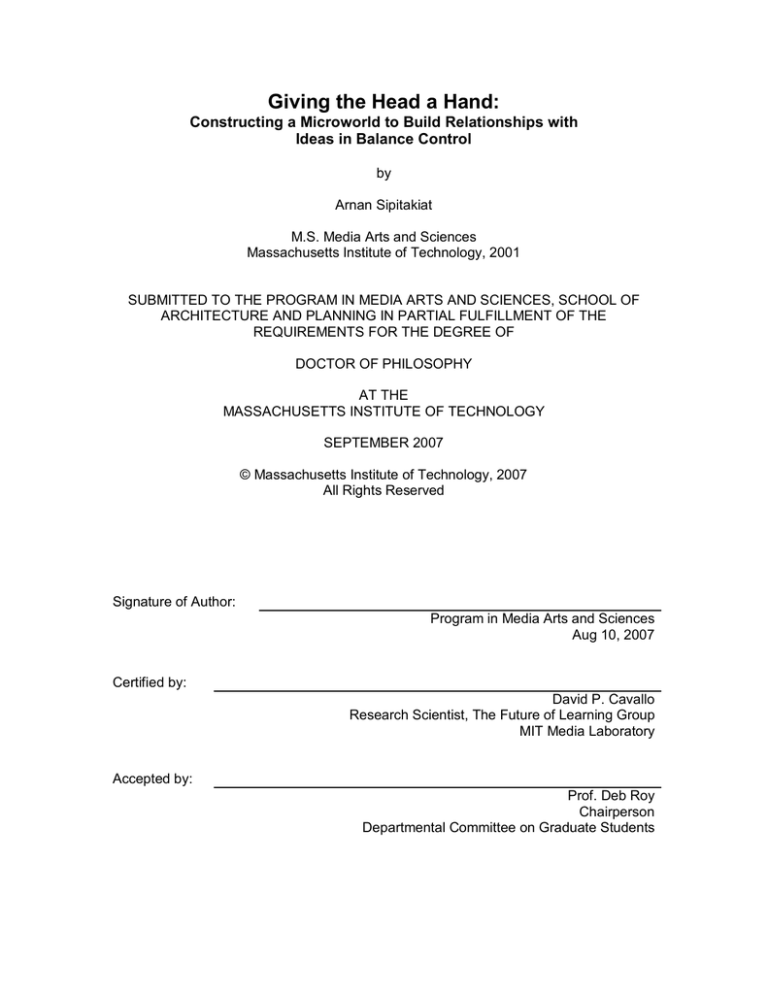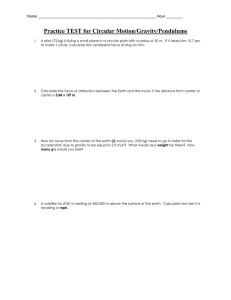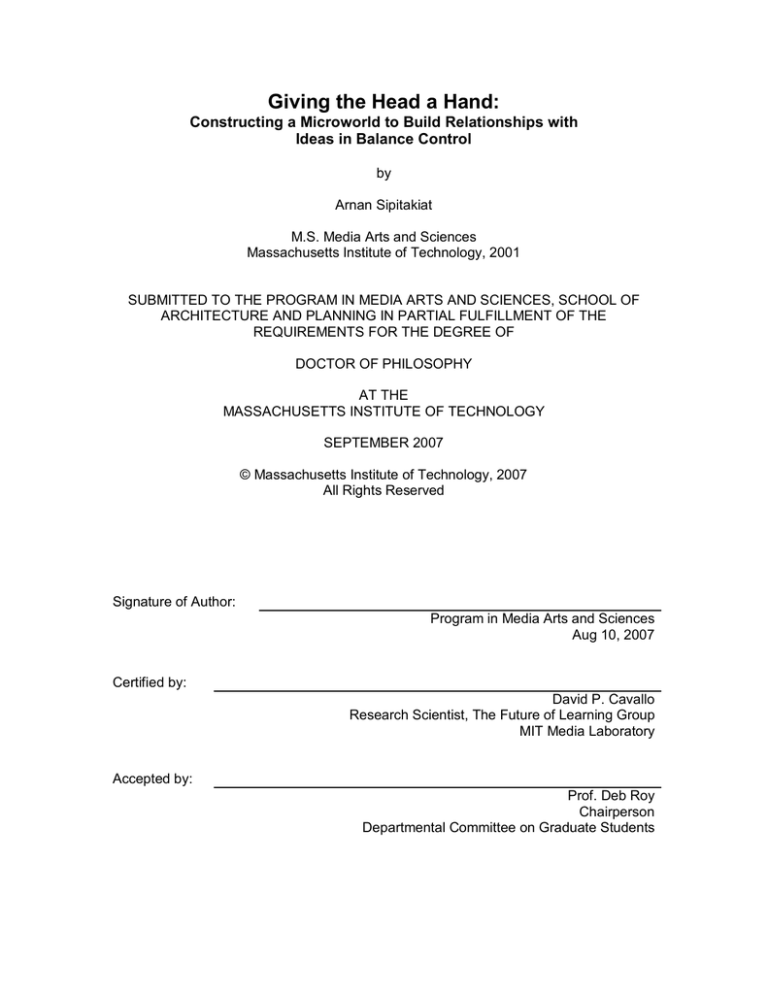
Giving the Head a Hand:
Constructing a Microworld to Build Relationships with
Ideas in Balance Control
by
Arnan Sipitakiat
M.S. Media Arts and Sciences
Massachusetts Institute of Technology, 2001
SUBMITTED TO THE PROGRAM IN MEDIA ARTS AND SCIENCES, SCHOOL OF
ARCHITECTURE AND PLANNING IN PARTIAL FULFILLMENT OF THE
REQUIREMENTS FOR THE DEGREE OF
DOCTOR OF PHILOSOPHY
AT THE
MASSACHUSETTS INSTITUTE OF TECHNOLOGY
SEPTEMBER 2007
© Massachusetts Institute of Technology, 2007
All Rights Reserved
Signature of Author:
Program in Media Arts and Sciences
Aug 10, 2007
Certified by:
David P. Cavallo
Research Scientist, The Future of Learning Group
MIT Media Laboratory
Accepted by:
Prof. Deb Roy
Chairperson
Departmental Committee on Graduate Students
2
Giving the Head a Hand:
Constructing a Microworld to Build Relationships with Ideas in Balance Control
by
Arnan Sipitakiat
Submitted to the Program in Media Arts and Sciences, School of Architecture and
Planning on August 10, 2007 in partial fulfillment of the requirements for the degree of
Doctor of Philosophy
Abstract
The major promise of computational technology for learning is in making discovery and
acquisition of knowledge accessible to a wider range of people. The protean expressive
and constructive nature of computational technology facilitates more powerful and
effective learning methodologies. Enabling multiple forms of representation through
computational approaches to thinking about various phenomena not only potentially
opens new domains of knowledge, but also permits a re-structuration of domains by rethinking content and activity. This thesis provides an exemplar of this potential through
children learning about Balance Control in Dynamic Systems (BCDS), which adds a
particular value given that BCDS is considered too complex for young learners.
A Balance Control Microworld was created to help learners think about how to program
physical robots to perform balancing acts, such as balancing an inverted pendulum, based
on the observations of their own body motions. A Spatial Computing Paradigm (SCP)
was developed to allow learners to carry out various control operations using familiar 2D
properties of on-screen objects. The physical robots have a dual-mode ability that allowed
learners to record and observe motions while controlling the robots manually by hand as
well as under program control. The study involved two groups of learners, ages 13 to 15,
over twelve months. BCDS concepts that emerged include the role of speed, creating
predictions, managing system states, and analyzing system’s stability. Moreover,
powerful ideas in computational and mathematical thinking helped enable thinking and
understanding in BCDS as well as reflection over the whole process.
The evolution of the Microworld was guided by a practice of applied epistemological
anthropology. An iterative process was used to identify important themes as they
emerged during the course of the fieldwork. The resulting themes, as reflected in the case
studies, come in three flavors: One focuses on ideas in BCDS that were learned by youth
and could lead to deeper understanding in that rich field; the second shows how the tools
and approach evolved to better support the learner along with the role of the researcher in
the learning process; the third discusses the learning implications of a technologyenhanced Microworld by demonstrating common learning assumptions that need careful
reconsideration.
Thesis supervisor: David P. Cavallo
Title: Research Scientist, The Future of Learning Group, MIT Media Laboratory
3
4
Giving the Head a Hand:
Constructing a Microworld to Build Relationships with
Ideas in Balance Control
by
Arnan Sipitakiat
Certified by:
Seymour Papert
Professor of Media Arts and Sciences: Emeritus
MIT Media Laboratory
Certified by:
Joseph Paradiso
Associate Professor of Media Arts and Sciences
MIT Media Laboratory
Certified by:
Edith Ackermann
Honorary Professor of Developmental Psychology,
University of Aix-Marseille I, France
Visiting Scientist, MIT School of Architecture
5
6
Acknowledgments
I arrived at MIT on Aug 17, 1999. That was roughly eight years ago. I have been so
privileged to spend these years with remarkable mentors and peers that have influenced
me in amazing ways. I arrived as a computer nerd. The lens that I used to view the world
was really narrow, but yet so established. My brain cells would become vividly
stimulated when faced with a technical problem. But when it came to ideas in
epistemology and learning, all I got was a void. Although I was interested, I would not
know what to think or say as if someone had pressed the mute button on my brain.
As the years went by, no one really “taught” me about epistemology. But I received
plenty of opportunities to work with children in various places and cultures. I don’t know
how, but the more experience I gained (though fieldworks, writing the two theses, etc.)
the louder the epistemological thinking in my brain became. In Marvin Minsky’s terms,
perhaps my brain needed time to build up enough resources, selectors, and critics to
actually start functioning in this new domain. But whatever it was, I feel that I now begin
to have access to ways of thinking that would have been far fetched to me back in 1999. I
have no doubt that this rather mysterious transformation took place only because I am in
a special place working with special people.
I truly need to thank my advisor David Cavallo for helping me since day one. I still can
never quite predict what he would say or think of a particular situation but I have learned
that he has always been on target and he has never steered off course (although the target
is usually moving at all times). I truly believe this is a rare quality one can possess. When
I get stuck with my work, I often go for a walk at the Charles River. There you can see
Boston from a distance, which helps remind me how to step back and look at the big
picture. This is truly a Cavallo influence. Also, thank you for letting me do what I want to
do and supporting it through the end.
I am honored to have Seymour Papert on my committee. People have told me about the
“Papert magic” where he can make a struggling student feels that his or her work is great,
simple, and clear. I first experienced it a few days before my Master’s thesis was due.
Through one phone conversation and one e-mail, I suddenly realized what my work was
all about. And I could not believe how I was not able to see it before. That is the kind of
moment that makes you realize how special a person is. I am truly saddened by the tragic
accident that happened to him, which is why his signature is left blank on page 5. I wish
him the best for a full recovery.
Joe Paradiso has always been a role model to me. I am very proud to have him on the
committee. He has given me countless insights throughout my thesis process. The thesis
would have lacked many highlights without him.
Thanks to Edith Ackermann who have stepped in towards the end after Seymour’s tragic
accident. Every time we spoke, I learned so much. I have heard so many things about
7
Piaget throughout the years at MIT, but you are the one who really put them together in a
coherent way for me. It is so valuable and I am grateful for your kind offer to help out.
I need to thank the students who participated in my work. They have been great and I
really enjoyed our time together. Thanks also to their parents who have been so
supportive. Thank you, Jacob, for helping me film the sessions. Those videos were really
valuable.
I would like to thank Jacqueline for supporting me through the years. Whenever there is a
problem, Jaco is always there for the rescue. I spent my first night in Boston at your place
and that is something one does not forget. We have to make sure we get you over to
Thailand one day. We’ll do the long overdue elephant ride together!
I owe so much to Khun Paron Isarasena who had opened up countless opportunities for
me to experience how learning innovations can be applied within the context of the Thai
culture. He has done so much pioneering work on learning in Thailand, which makes me
feel assured that I will have rich playing fields when I return. Prior to MIT, he had also
provided me many opportunities to meet a number of MIT professors, which surely gave
me the exposure that brought me to the Media Lab.
Michael Temple and the SEED foundation have been extremely supportive. My work
with the GoGo Board has gone so far because of them. I am grateful for their financial
support over the past year. They supported me by letting me do what I love. That is not
easy to come by!
Thank you, Paulo, for being such a good friend. I am very grateful for your kindness and
coming all the way from Chicago to be with me before and during the defense. That alone
really sums up our friendship. It is beyond words. I am sure we still have many
adventures waiting for us in the near future.
Thanks to Claudia and Laura, my two officemates, for making us feel like a group. It is
really unfortunate we did not have the chance to travel and do work together very much.
We will make it happen eventually!
I would also like to thank Cynthia Solomon for helping me with the thesis text. You have
always been kind and supportive.
Thank you, Rinda, for your understanding and support. My life has truly been brighter
than ever through your presence. You make me feel like there is a lot more to life than
just MIT and my research. I consider myself very lucky.
Last but not least, I need to thank my parents for letting me be away for so many years. I
hope I make you proud. I also want to thank my grandmother in Australia for caring so
much about me. You have been a special person in my life since the day I was born. We
don’t meet that often but somehow I feel you have always been with me. Our relationship
has made me stronger in ways that can never be expressed on paper.
8
Table of Contents
Abstract........................................................................................................................... 3
Acknowledgments........................................................................................................... 7
Table of Contents ............................................................................................................ 9
1. Introduction............................................................................................................... 13
2. Motivation and Background ...................................................................................... 15
2.1. Why Use Balance Control as a Project Theme? .................................................. 16
2.2. Physio-Syntonicity: Building Understanding from Within .................................. 16
2.3. Experiential Knowledge and the Role of Being Wrong in the Learning Process .. 18
2.4. Existing Work on Learning from Human’s Ability to Balance ............................ 19
2.5. Balance Control as a Learnable Domain for Children?........................................ 21
2.6. The Role of Computational Technology ............................................................. 22
3. Moving Towards a Microworld for Exploring Balance Control of Dynamic Systems 26
3.1. Learning with Microworlds ................................................................................ 26
3.1.1. Examples of Microworlds ............................................................................ 26
3.1.2. Active Exploration....................................................................................... 27
3.1.3. Idea Power................................................................................................... 28
3.2. Microworlds for BCDS?..................................................................................... 30
3.2.1. Observing Body and Robot Motions ............................................................ 30
3.2.1.1. Designed Activities ............................................................................... 30
3.2.2. The Spatial Computing Paradigm: Computation via Familiar Properties of 2D
Objects .................................................................................................................. 32
3.3. Tools .................................................................................................................. 33
3.3.1. Construction of the Physical Structures ........................................................ 34
3.3.2. Sensing and Control Electronics................................................................... 37
3.3.3. The PyoLogo Programming Environment .................................................... 39
3.4. Research Methodology ....................................................................................... 40
3.4.1. Focus on Construction and Reflection.......................................................... 40
3.4.2. Emergent Design ......................................................................................... 41
3.4.3. Data Collection ............................................................................................ 42
3.4.4. Analysis....................................................................................................... 42
4. Case Studies .............................................................................................................. 45
4.1. Participants......................................................................................................... 45
4.2. Group 1: Albert and Anderson ............................................................................ 46
4.2.1. Phase I: Early Interactions and Strategies ..................................................... 46
4.2.1.1. Student’s First Thoughts on the Inverted Pendulum............................... 47
4.2.1.2. Albert and Anderson’s First Program: Discrete Rules that Do Not Work
.......................................................................................................................... 47
4.2.1.3. Albert and Anderson’s Second Attempt: Uncovering the Limitations of
Discrete Rules ................................................................................................... 48
4.2.1.4. “Discrete” vs. “Continuous” Approaches .............................................. 49
4.2.1.5. Moving Forward by Observing Body Movement as a Working Model .. 51
4.2.1.6. Introducing Speed ................................................................................. 53
4.2.1.7. Tip Speed Control ................................................................................. 54
9
4.2.1.8. A Slight Detour: Determining the Optimum Weight Position ................ 54
4.2.1.9. The Return of the Struggle between Discrete and Continuous Approaches
.......................................................................................................................... 57
4.2.2. Phase II: Mix of Discrete and Continuous Paradigms ................................... 59
4.2.2.1. Spatially Defining States ....................................................................... 59
4.2.2.2. Adding Gradient to the Calculations...................................................... 61
4.2.3. Realization of the Phase-Plane Logic Control .............................................. 63
4.3. Group 2: Greg and Joe........................................................................................ 66
4.3.1. Phase I: Initial Reactions and Experiments: When Ideas Seemed Chaotic .... 67
4.3.1.1. Potential Energy: Is it Easier to Balance near the Floor?........................ 67
4.3.1.2. Potential Energy (Take II): Is it Easier with Weight at the Bottom?....... 68
4.3.1.3. Obtaining a Holistic View: Is it Easier with the whole Car in Sight? ..... 69
4.3.1.4. Point of Reference: Which Part of the Car Moves?................................ 70
4.3.1.5. What Sensors to Use?............................................................................ 71
4.3.1.6. Dynamic Stability: Being Stable While Constantly Moving?................. 71
4.3.2. Phase II: Initial Programming and Encountering the Idea of a Derivative ..... 73
4.3.2.1. Discussing the Idea of a Derivative: a Conversation that did not Stick... 73
4.3.2.2. How the Idea of a Derivative Truly Emerged ........................................ 76
4.3.3. Phase III: Making Predictions: Going Beyond Simple Reaction Systems ..... 78
4.3.3.1. The Triangle Idea .................................................................................. 78
4.3.3.2. Results of the Initial Prediction System ................................................. 80
4.3.3.3. Overshoot and Compensation................................................................ 80
4.3.3.4. When Prediction Fails ........................................................................... 82
4.3.3.5. Mixing of Prediction and Reaction Systems .......................................... 82
4.3.3.6. Entering into the Realm of Multi-Variable Systems............................... 84
4.3.3.7. Moving On and Taking a Break ............................................................ 86
4.3.4. Phase IV: Shifting to a New Project: The Hover Board ................................ 86
4.3.4.1. Conception of the Idea .......................................................................... 87
4.3.4.2. Greg’s Fluency in Thinking about System Variables ............................. 88
4.3.4.3. Introducing the Phase-Plane Idea........................................................... 89
4.3.4.4. Using Shapes to Create a Grammar of Stability..................................... 91
4.3.4.5. When Giving a Solution Can be Harmful .............................................. 93
5. Reflections and Conclusions...................................................................................... 94
5.1. Physio-Syntionicity: Learning by Moving the Body, Engaging the Mind, and
Constructing with the Machine .................................................................................. 94
5.1.1. Moving the Body: Learning by Reflecting on Recorded Motions ................. 94
5.1.1.1. Recording Body Motions ...................................................................... 94
5.1.1.2. Recording Autonomous Robot Motions................................................. 95
5.1.2. Evolution of the Medium: Negotiating Meaning When the Body Meets the
Mind...................................................................................................................... 95
5.1.3. Construction with the Spatial Computing Paradigm: A Computational Means
for Human Comprehension.................................................................................... 98
5.2. Domain Knowledge: Powerful Ideas in Balance Control that Emerged ............. 100
5.2.1. The Role of Rate or Speed ......................................................................... 100
5.2.2. Managing States ........................................................................................ 100
5.2.3. Stability in Balance Control Systems ......................................................... 101
10
5.2.4. Making Predictions .................................................................................... 102
5.3. The Learning Implications ................................................................................ 103
5.3.1. Proofs and Refutations ............................................................................... 103
5.3.2. Progressions in the Development of Understanding.................................... 105
5.4. Future Work ..................................................................................................... 106
5.4.1. Going Deeper............................................................................................. 106
5.4.2. Going Broader ........................................................................................... 106
5.4.3. A Deeper Investigation of Using Patterns and Shapes as Means for
Computation........................................................................................................ 106
5.4.4. An Epistemological Investigate of Discrete Versus Continuous Ways of
Thinking.............................................................................................................. 107
6. Appendix: The Spatial Computing Paradigm (SCP)................................................. 108
6.1. Value Transformation....................................................................................... 108
6.1.1. Basic Transformations ............................................................................... 108
(A) Linear Approach........................................................................................ 109
(B) Angular Approach ..................................................................................... 109
6.1.2. None-Linear Transformation...................................................................... 110
6.1.3. Other Value Manipulation Operations........................................................ 111
6.2. Creating Physical Relationships between On-screen Objects............................. 112
6.2.1. Placing a Moving Car on a Rotating Beam................................................. 112
6.2.2. Tracking the Pendulum’s Tip ..................................................................... 114
6.3. Graphing .......................................................................................................... 115
6.4. Finite State Machine ......................................................................................... 117
6.5. Conditions ........................................................................................................ 118
References .................................................................................................................. 121
11
12
1. Introduction
This thesis is an exploration into how open, expressive computational environments can
provide fertile ground for acquisition of knowledge by learners. Rather than looking at
computers and digital media as just another platform for information delivery, the
approach adopted here emphasizes the role of computational media in forming,
expressing, testing, and debugging one’s own hypotheses about phenomena at hand. This
approach is applied not only in a domain previously considered too complex or
challenging, but also as a means of developing a computational approach to thinking
about phenomena that potentially extends beyond the particular subject matter.
This work presents the evolution of a Microworld for learners that provide access to ideas
in Balance Control of Dynamic Systems (BCDS) through the construction of program
models. The empirical basis for this thesis is a study with two groups of learners, ages 13
to 15 years old, over a twelve-month period. The activity was focused on programming
physical robots to perform balancing acts (e.g. balancing an inverted pendulum). The
development of the activities was driven by the learners’ observations of their own body
actions balancing the physical objects they wish to automate. The evolution of the
Microworld was guided by a learning philosophy that puts an emphasis on building
understanding from within the learner. Instead of passing down neatly organized
concepts, a practice of applied epistemological anthropology was used to build new
understandings from the learner’s existing experiences.
The work with students has led to my development of a Spatial Computing Paradigm
(SCP) which allows learners to carry out various operations using 2D properties of onscreen objects. The virtue of such approach is that it allows the learners to develop their
understanding about balance based on their existing understanding of objects in space.
The aim is not to deny the validity of other more formal approaches. Rather, SCP
provides access (lower threshold) for children to the underlying principles while still
being flexible in order to produce a working system (high ceiling).
The Microworld utilized physical robots that learners can both program or carry out the
desired tasks manually by hand. This dual-mode ability has been augmented by applying
ideas in Computerized Dynamic Posturography (CDP) where learners can record robot
motions during both automatic and manual control for later comparison and analysis. The
emphasis on SCP and developing understanding by reflecting on peoples’ body motions
balancing physical objects are the main components of a learning approach called
“Physio-Syntonic.” The Spatial Computing Paradigm, in this case combined with the
physical apparatus and human activity, builds upon the concept of syntonicity, enabling
people to project what they understand about the physical world and actions within it,
into the on-screen Microworld and their descriptions of how to control events, thus
facilitating the construction of knowledge about the principles of the underlying
phenomena being studied.
13
I have observed further evidence that neither by being told nor even by observation of
events that contradict learners’ hypotheses, do learners necessarily change their minds. It
was often the case that the best way to support the learner was by allowing them to act on
the world as they see it and let them reflect upon the (often unexpected) results. Thus,
rather than attempting to replace the learners’ ideas with correct ones, the Microworld
and the methodological approach values the integrity and idiosyncrasy of how learners’
conceive phenomena, and seeks to provide means (which do not exclude expert advice)
for the accumulation of self-realized refutations to the learners’ theories, where
appropriate, and the progressive construction of better understanding and more functional
representations.
Because this work is a design project, the main theme in the case studies is about how the
learners respond to (a) the situation being observed at hand and (b) the researcher’s
suggestions. The researcher did not play a role of an instructor who attempts to inject all
the correct ideas to the learner. Instead, the decisions of what to do were always a
negotiation process where the learners ultimately decide for themselves. Thus, the case
studies consist of many situations where the students did not accept the ideas being
suggested or altered the ideas by merging them with their own thinking. For the
researcher, these interactions played an essential role in the refinement of the tools and
development of new methodologies subsequently used.
The most dominant evolution that took place during the fieldwork resulted from a
collision of two ways of thinking. It was observed that all the learners expressed the
motions involved in balancing physical objects through discrete sets of states. “If this
happens then do that” was a common way of defining what to do. The researcher’s way
of thinking, on the other hand, treated the attributes more as a continuous system, which,
while provided better results, was alienating to the learners’ thinking. This conflict led to
the design of a new approach that could accommodate the benefits of both ways of
thinking. The approach turned out to be similar to an orbital control system used on the
space shuttle called a Phase-Plane Controller. Other domain knowledge that were
encountered by the learners include state management, the role of rate and speed, stability
analysis, prediction models, and multi-variable systems.
The next chapter describes the researcher’s motivation and the origin of the research idea.
It then describes the various components that are related. Chapter three depicts the idea of
a learning Microworld in detail and gives an overview of the Microworld created for this
work. It finishes by describing the research methodology employed. Chapter four
portrays the events that took place during the case studies. Finally, Chapter five pulls
together the important observations and discoveries that took place.
14
2. Motivation and Background
The inspiration for this work comes from my personal experience with robotics and
balance control. But my interest in robotics had taken root long before. I have been
working with children using robotics as a learning environment for many years. Given
my computer engineering background, my personal work includes both the design and
application of robotic tools. The over-arching theme governing the direction of my work
has always been about “making connections” with people. For example:
•
Connection with the computational tool: In the design of my tools, I focused on
allowing people to build the robotics tools locally. The emphasis on “making your
own tools” has resonated with students and teachers in many places, especially
outside of the US where maintenance is more prominent in the culture. This
connection through construction of one’s own tools has allowed people to feel
less alienated by the technology. It often leads to tools that cost less as well
[Sipitakiat, 2004].
•
Connection with familiar materials: My colleague, Paulo Blikstein, has
expanded the theme above to include making use of locally available materials.
Instead of only buying motors, sensors, and other building blocks, one can also
obtain these components and others from existing sources (or found materials)
such as broken electronics, obsolete computers, and craft materials. His idea was
an extension of previous works that have tried to make use of crafts materials in
robotic learning activities (see [Martin, 2000] for an example). The use of found
materials allowed for the term “robotics” to become less foreign as one can make
connections to everyday objects with which they are already familiar [Blikstein,
2003].
•
Connection with the learning activity: Based on Paulo Freire’s discussion about
creating consciousness through engaging with one’s environment [Freire, 1970],
my advisor, David Cavallo, has put a strong emphasis on making the learning
activities connected to a topic that has true meaning to the learner. A “generative
theme” has commonly been used. For example, the theme “the city that we want”
was used with students in poor neighborhoods in Brazil. The theme encouraged
project ideas to emerge from issues that were real in the community [Cavallo,
2004]. Thus, the robotic projects were used as means to think about how to better
understand a problem or how to improve the current situation in the community.
The projects were not something created for the learners in isolation. Sensing
water pollution levels, creating automatic trash separators, and automating an
irrigation system are some examples.
When I started working with balancing robots, I felt that our ability to balance physical
objects could lead to new ways for making connections between the learner and the
learning activity.
15
2.1. Why Use Balance Control as a Project Theme?
I was initially inspired by Chris Hancock’s doctorial thesis where the author briefly
describes how he worked with students on a programmable balance beam where a ball
was placed on the beam and children had to create a computer program that prevented the
ball from falling off [Hancock, 2003]. I then spent time creating a programmable balance
beam to try out the activity myself. Despite my engineering background, I did not know
much about balance control at the time. Because it was easy to balance the ball when
moving the beam by hand, I assumed that creating an autonomous system should not be
much harder. But it turned out to be quite difficult. Although I finally made it work, it
was only after I had done some research and learned a few basic control principles. I,
thus, came to realize how experiential knowledge alone is not enough to develop a deeper
understanding of the underlying principles.
Yet, I was intrigued by the fact that the task could be easily performed with our body.
With minimal practice, a person can control the ball on the balance beam by hand. To me,
this was potentially a new kind of connectedness that could be established between a
learner and robotic learning activities. Thus, I decided to develop the following project
theme: Engage children in thinking about their own balancing actions while trying to
create an autonomous system that performs the same task.
This idea was especially challenging because balance control is typically considered too
difficult for children. Nevertheless, it seemed to be a viable domain to investigate how a
computational approach could open up new pathways towards learning that is extremely
hard otherwise.
2.2. Physio-Syntonicity: Building Understanding from Within
The reason for my passion about the possible connection between body motion and ideas
in balance was based on Papert’s notion of syntonicity [Papert, 1980]. The most well
know use of this term has been in describing a special relationship that takes place when
a child programs an on-screen turtle object in the Logo programming language.
Programming the turtle to move around the screen allows a child to draw and learn about
various geometrical shapes, hence the name “turtle geometry.” But programming the
turtle is more than just learning about squares, triangles, and circles. Papert has shown
that as a child exercises the utility of the turtle, one can identify the movement of this onscreen object with one’s own body. The child can imagine how one can move around the
room to create, say, a circle in the same way as the on-screen turtle. Papert calls this
connectedness “body syntonic.”
The key point about syntonicity is that it intentionally builds upon familiar, deeplyconnected knowledge of the person and enables a “syntonic” extension into the new
world. In the case of turtle geometry, the syntonicity is the anthropomorphisizing of the
turtle and using one’s knowledge of one’s own movement in space to extend onto moving
the turtle in the Microworld. The programming language, in this case Logo, provides the
16
formal bridge for mapping the familiar onto the new, enabling learning about geometry,
shapes, and properties, by extending upon what one understands. Syntonicity allows the
child to become at ease and intellectually comfortable with the operations at hand.
Syntonicity contributes significantly to what makes knowledge learnable.
My previous work has focused on other aspects of syntonicity. As mentioned earlier, my
colleagues and I have provided ways for learners to relate to the robotic activities, e.g. by
building their own electronics, extracting parts from familiar everyday objects, and
working on real problems in their lives. Thus, the development of understanding (e.g.
learning about mechanical design, ideas in sensing and control) was built on familiar
grounds. The new ideas did not come to them from the abstract but rather from
recognizable sources in their lives. This connectedness allowed for the learning activity to
be personally meaningful (ego syntonic) and has relevance to the students’ lives (cultural
syntonic).
Given this framework, the idea of learning about balance control from our existing
abilities to balance physical objects initially appeared to resonate with Logo’s body
syntonicity. I became passionate because I believed it could give me an opportunity to
make a new contribution to this well-known discussion. But as my initial experiment with
the balance beam showed, the resemblance was only skin deep. Unlike the turtle where it
is clear to a child how their body movement can be translated into the turtle’s terms, there
is a large intellectual void between our body actions balancing a physical object and the
operations of the computer program that accomplishes the same task. In fact, humans are
actually not aware of most of the actions they are doing to accomplish a balancing act.
Despite this disappointment, I have discovered that people typically produce many ideas
by observing body motions and then mapping them onto an unknown. An important point
to note here is that most of these initial ideas and observations tended to be inaccurate.
For example, while balancing a ball on a balance beam, learners often came up with
descriptions that contradict their own actions. And they do not seem to notice it! This was
rather fascinating. On one hand, this experience validated criticisms of basing
understanding of this type of phenomenon on intuition. However, the fact that people
were engaged, generated many ideas, and could become involved in constructing models
to test their ideas led me to believe that observing body motions could provide a rich
playground with ample opportunities for learners to encounter and perhaps overcome the
shortcomings of their ideas.
As a result, there are now two aspects of connectedness to emphasize. One is the
connection with body motion balancing physical objects. The second lies in the design of
an environment that allows one to capture and implement their, often inaccurate,
interpretations of the phenomena. If the learning environment is rich enough to support
the development of ways of thinking that are more sophisticated and accurate, it could
yield a complete picture of a new trajectory for balance control to become a valid and
engaging topic for children while at the same time being able to create an appreciation of
the underlying principles. The connectedness in this new environment is what I call
“physio-syntonic.”
17
2.3. Experiential Knowledge and the Role of Being Wrong in the
Learning Process
An important assumption of my emphasis on connecting learning to our experiential
understanding of balance is that learners will often be wrong. In the case of this study, the
assumption is based on the fact that we often perceive our actions differently from what is
actually going on. In many traditional educational settings, this mismatch often leads to
an allergic reaction. Students’ reasoning is something to be thrown away and replaced
with the true and proven laws that the teacher gives them. As a result, any kind of
experiential knowledge is treated as detrimental and there is no longer room for
alternative reasoning other than the proven and formal ones.
This work suggests a different point of view provided by Piaget. Consider the following
example of Piaget’s conversation with a child [Papert, 1999].
Piaget: What makes the wind?
Julia (age 5): The trees.
Piaget: How do you know?
Julia: I saw them waving their arms.
Piaget: How does that make the wind?
Julia: Like this (waving her hand in front of Piaget's face). Only they are
bigger. And there are lots of trees.
Piaget: What makes the wind on the ocean?
Julia: It blows there from the land. No, it's the waves.
While Julia’s answer does not correspond to the kind of explanation an adult would
produce, Piaget recognizes that it is not incorrect either. Given the level of understanding
and the knowledge the child has of the world, the reasoning behind the answer is
extremely creative and coherent. Moreover, the underlying thinking (e.g. causation,
coherent model, exemplar-based, magnifying with scale from the wind an arm can
generate to the wind millions and millions of trees could generate, etc.) is the type of
scientific thinking we want children to develop and continue to enhance. To respond by
telling her she is wrong and inject her with the “proven” adult explanation (e.g. air mass
and pressure) would most likely fail. She would not be capable of assimilating the
information because she does not have the framework. But worst of all, it would be
disrespectful to the child’s thinking. It would be discouraging for the child to continue the
type of thinking we want to encourage and develop.
Piaget has shown that children are not incomplete adults. Their type of thinking is
actually coherent for them to function in their world view. Moreover, both scientific
progress and the development of human thinking build upon themselves and do not just
replace one “incorrect” concept with the “correct” one. The construction of knowledge is
a process most often incomplete, inaccurate, and inconsistent. But these are the building
blocks we have and use.
18
Columbus did not have to wait for the invention of modern ideas of triangulation to set
sail! Columbus and other ancient sailors have been navigating the oceans using stars and
crude measurements for thousands of years. We cannot say that ancient sailors were
incomplete sailors. Despite the arguable “inferiority” of their approaches and methods,
they did have their own sophisticated thinking about sailing that well supported their
needs and the possibilities at the time. In fact, the “inferiorities” were the force that drove
the progress of modern navigational techniques. This process reflects Piaget’s idea of
“optimizing equilibration” in human learning and development [Piaget, 1985]. A learner
may devise a method that appears inferior or primitive to a teacher, but to the students
their ideas are complete and coherent to their world view. Thus, allowing the learner to
carry out their ideas is a needed starting point for the progression of their understanding.
This does not mean, however, that we should leave the learners alone with no form of
expert interaction. The knowledge of the teacher can provide many advantages for the
learner. The teacher can play a key role in providing guidance through deeds and words.
This can be particularly effective when this is a negotiation process that allows the
learners to decide for themselves what to make out of the guidance being given to them.
The difference between this work and Julia’s situation is that when learners come up with
inaccurate ideas, it hits them in the face when the robot fails. The emphasis on
construction as means to express the learners’ ideas allows them to reflect on the
resulting consequences. They may choose to maintain their reasoning and look for
mistakes in the implementation. Or they may come to realize the flaws of their ideas and
feel the need for other ways of thinking that can better fit what was observed. The
learning process then takes place through multiple iterations of this cycle of
externalization and re-internalization of ideas [Papert, 1980].
In this work, misconceptions are expected and are treated as a normal part of the learning
process.
2.4. Existing Work on Learning from Human’s Ability to Balance
There have been examples of using people’s experiential knowledge as a basis for the
learning and teaching of ideas in balance control. In the 1980s, balancing a bicycle was
used as part of the control course at the Mechanical Engineering Department at the
University of Illinois [Klein, 1989]. Students were challenged to explain how a bicycle
works. Different aspects of the bicycle were analyzed by custom building bicycles with
rearranged characteristics. Rear steering and zero gyroscopic bicycles are some examples.
Some of these bicycles are extremely difficult to ride and students were challenged to
explain the difficulty. This approach was adopted by many other universities and newer
iterations incorporated sensing devices that allow for computerized analysis [Astrom,
2005].
Similar to the emphasis in this work, it was reported that reflecting on one’s ability to
balance on a bicycle was motivating to students as they would often start off thinking that
19
the actions should be easily explained. As they gradually discover the complexities of this
problem, they become engaged in exploring the different aspects of balance which
allowed them to eventually become more fluent and informed about the principles
involved.
The idea of learning from a functional model is nothing new and is in fact a common
approach in the development and discovery of ideas in almost all scientific disciplines.
Understanding human postural control that maintains balance during perturbation or gait
cycle has been a research topic widely studied in the area of kinesiology, biomechanics,
and robotics. A typical approach is to put participants through a carefully designed
situation that induces body motion and measure postural movements using various
electronic sensors such as strain gauges, EMG probes, and vision systems. This
methodology defines the study of Computerized Dynamic Posturography (CDP), which
was pioneered by Nashner in the 1980s [Nashner, Black et al., 1982]. CDP has led to a
knowledge domain influencing works in areas such as patient rehabilitation (e.g. [Wall,
Weinberg et al., 2001; Bonato, 2003]), biomemitic robots (e.g. [Hirai, Hirose et al., 1998;
Popovic, Englehart et al., 2004]), and biomechanical prosthesis (e.g. [Herr, Wilkenfeld et
al., 2002; Herr and Wilkenfeld, 2003]).
The work in CDP has inspired me to explore how recordings of human motions could
provide a basis for learning about the underlying principles. This method is explained in
detail in the next chapter.
Figure 2-1: An example of CDP data collection device. Human gait control under various
perturbations is recorded through electronic sensors for later analysis.
20
2.5. Balance Control as a Learnable Domain for Children?
The idea of learning concepts in balance control from experiential knowledge would be
an overstatement without further elaboration and refinement. To many, I am suggesting
the impossible. Balance Control involves many concepts that are part of Control
Engineering which is a well-known university-level engineering domain that requires a
significant amount of expertise and experience. It is commonly perceived that one needs
to take these formal engineering courses if one wants to become serious about control. It
also has a reputation for being one of the harder engineering subjects [Bissell, 1999].
Classical control engineering relies heavily on linear algebra, differential equations, and
many other formal mathematical representations. Only those few who are able to master
these formal representations can become successful in control engineering courses. Thus,
learning balance control from this perspective is typically considered far out of reach for
most learners, let alone children. It is rare for pre-university students to be introduced to
this domain and even when they are, the topic is either highly simplified or presented as
an introduction for further studies. See [Kolberg, Reich et al., 2003] and [Miller, 2001]
for examples.
In practice, however, there are pathways that people have taken to accomplish a control
task without depending on the pre-requisites of control theory courses. Many hobbyists
have been able to create autonomous balancing structures using methods such as a
Proportional-Integral-Derivative (PID) controller. PID is widely used due to its simplicity
and practicality. This is reflected in articles like “PID Without a PhD” that provides
implementation steps with quick results [Wescott, 2000]. Making this kind of quick-anddirty control to work usually involves trial-and-error (e.g. in the tuning process) and other
forms of reasoning which sets itself apart from the formal and analytical methods
expected from a school-trained control engineer. Thus, the validity and acceptability of
this kind of approach towards learning control is often disputed and debated among
educators and engineers.
Discussions like the above typically lead to a dichotomy where people become
unnecessarily divided in their beliefs about what counts as a valid and acceptable form of
learning control. The split becomes exaggerated when people identify themselves on one
side of the debate and then create an assumption that their oppositions reject everything
and believe purely in the inverse. This leads to the “either-or” phenomena described by
Dewey [Dewey, 1963] where people in one or both sides of a debate believe that the
outcome has to be “either one or the other.”
Examples of this phenomenon can be seen in science and education. A relevant example
is perhaps the “qualitative vs. quantitative” learning approaches. Although ultimately
nobody denies that both qualitative and quantitative ways of thinking plays a role in
professional work, the dichotomy has led to situations where the focus is only on one side
while eliminating the necessity of the other. For example, the term “qualitative
reasoning” often leads to a study of reasoning techniques that does not require
quantitative information (e.g. not dealing with any precise numbers).
21
This work is not situated in this starkly divided perspective. While I focus on using
children’s natural ability to balance physical objects in the learning process, I do not see
it as being part of the “intuitive vs. formal” or “naïve vs. expert” debates. Rather, I focus
more on stepping back and thinking about how a computational medium can allow for
new and rich learning approaches for people to start developing their understanding about
balance control. My goal is not to develop a control engineering curriculum for university
students. Rather, it is about how to introduce children to ideas from a domain that has
been previously considered off-limits. Thus, it is imperative for this work to have to rethink the assumptions of the current approaches that define what ideas are valid, how they
are learned, and in what sequence. In some ways, the only way to become successful is
by incorporating methodologies that are new and unconventional. But as this thesis will
later show, many ideas that become central to the children’s thinking still originate from
existing engineering practices. The difference, though, was in the way the computational
medium has played a central role in representing the ideas and making them accessible.
As the next section will show, the essence of such an approach is in showing that the
computational medium can rearrange the intellectual terrain in ways that make learning
both personally meaningful (e.g. the ideas can make something work) and useful in other
aspects of the learners’ lives.
2.6. The Role of Computational Technology
Computational technology has rapidly become an essential part of real-world control
applications in the past few decades. In the classical Control Engineering education
sector, many courses have demonstrated how concepts can be exercised and learned
through active engagement. Sensing and control of physical objects typical play a central
role. Students are engaged in balancing inverted pendulums, balance beams, and other
setups which allow them to apply the theories taught in class to real situations.
Mathematical definitions are expressed in computational forms through computer
environments such as MATLAB and packages such as Simulink allow interaction with
physical objects. See [Teng, 2000] and [Lieberman, 2004] for examples.
Besides the efforts to incorporate technology into learning, there have also been more
fundamental discussions about how technology is being applied in ways that reinforces
the same existing abstract mathematical treatment of the field and how it may not reflect
the new potentials that technology could offer. Bissell has described the situation as
follows:
“… numerous textbook authors have recently incorporated MATLAB into their
books—but certainly not by rethinking the contents! Rather, MATLAB and similar
tools tend to be used to support the traditional teaching by simply automating
tried and trusted exercises in partial fraction expansion, Routh array generation,
Laplace- or z-transformation and inversion, compensator design, and so on.”
[Bissell, 1999]
22
He goes on to describe how the real challenge for the teacher using MATLAB, Simulink,
or other teaching tools is in using the tools in ways sensible to a new and perhaps
radically modified curriculum.
Although Bissell’s discussion is situated in the context of university-level Control
Engineering courses, the argument resonates with the tone of this work. The true value of
a computational medium lies not in how it may enhance existing ways of teaching.
Rather, it is more in the realization of how the intellectual terrain can be rearranged and
in ways that could be more accessible to a broader audience.
In the spirit of Papert’s work with computational technology, the implications of the
discussion above go far beyond merely rethinking “what” should be taught. It covers
“how” learners become in contact with the ideas, and doing so in ways that are relevant to
them as well. Thus, the connection between the learner, the activity, and the ideas cannot
be discussed in isolation.
Consider the following hypothetical case. It uses an example of how “triangulation”
could become a relevant idea to learners through a digital medium.
Imagine yourself visiting a group of students who have been working on various projects
using a programming language such as Logo. At the time of your visit, a student was
working on a 2D simulation of a rocket launch. The goal is to make sure the rocket
follows a straight path perpendicular to the earth. It must correct any diversions that are
caused by the environment. Wind was selected as the source of disturbance for the initial
program. The rocket can adjust its trajectory by steering its heading.
23
Figure 2-1: A rocket launch simulation. The goal is to guide the rocket to travel on a vertical course
perpendicular to the earth. The rocket in the photo has veered off course due to wind blow. A
phantom rocket has been created as a reference. This phantom rocket would always stay on course.
Its distance from the radar station is the theoretical distance and it is compared against the actual
distance between the radar and the rocket. This comparison can help detect when the rocket is offcourse and how to correct it.
The student has decided that a reference point was needed, and the teacher suggested
placing a radar station on the ground. Because it is a radar station, the distance between
the station and the rocket can be obtained. In addition, the rocket has an altimeter. So, the
altitude is known. Notice that the configuration of this problem is naturally a right
triangle. Given the information that is available, trigonometry becomes naturally relevant
in tackling the problem.
Many approaches were tried, but the one eventually selected was to compare the distance
between the actual rocket and the radar station to a theoretical distance of a rocket that is
on course at the given altitude. Depending on which value is larger, we can determine the
direction to which the rocket has veered off. The rocket’s heading can then be adjusted
accordingly.
The question then was how to figure out this theoretical distance? Pythagoras’s formula
(c2 = a2 + b2) is one possible choice. But because the student has learned from an earlier
project that the computer can report the distance between two objects, the following
strategy was developed instead. A phantom rocket was created and it would always stay
on course. The altitude of this phantom craft is set to be the same as the actual rocket.
The distance between this phantom craft and the radar station is then the desired
theoretical distance. In retrospect, the strategy used was essentially a simple case of
triangulation. Although it is not complete in any expert standard, it was creative and
sufficient to solve the problem.
24
The idea of triangulation was conceptualized in a form that does not resemble any
canonical form (e.g. Pythagoras’s formula shown above). It was one that is both
accessible and useful to solve the problem at hand. Such conceptualization was possible
because of the dynamics of the digital media. It gave life to ideas. Triangulation has
become more than just something learned and exercised on paper. In Papert’s terms,
triangulation is a powerful idea and the learner is appropriating it for personal meaning
and use [Papert, 1980].
This example also shows how learning took place within a context that has meaning to
the learner. They learned about triangulation because they needed the idea to make
something work. And the environment was rich enough for them to pursue the task in
ways that made sense to them and that can lead to a functioning system. It was an
environment that allowed them to be “wrong” as much as it allowed them to be “right.”
This is the basis of learning that takes place in a Microworld, which is the topic of the
next chapter.
25
3. Moving Towards a Microworld for Exploring Balance
Control of Dynamic Systems
This chapter builds upon Papert’s idea of using a Microworld as an incubator of
knowledge. It then describes two new methodologies that have been created particularly
to support a BCDS Microworld. It later describes the implementation and the research
methodology employed in this work.
3.1. Learning with Microworlds
A Microworld is a computationally-rich environment that is designed to highlight
important ideas by restricting the world while maintaining the conceptual integrity with
regard to the domain under investigation. It makes key activities predominant in that
world, providing a class of useful operations that are rich enough for learners to explore
the ideas. In the construction of a Microworld, the idea of expressing ideas via
programming is essential. The power of a Microworld is in the high degree of expression
available to the learner. It is a fertile environment for the development of human
understanding about a domain and about exploration of domains.
The learner does not merely give values to pre-set attributes in a domain and observe an
interaction. Rather, the learner is compelled to create models attempting to accomplish
something of interest. A key underlying principle is: the more open the environment is for
the learner to express his or her ideas in the manner the learner thinks, the better the
results will be. There is an active dimension where the models can be run according to the
laws of the domain and the operation and feedback observed. Then through an iterative
process of designing, constructing, running, observing, reflecting, discussing, and
debugging, the learner modifies the models and the thinking. The programming aspect of
expression enables learners to concretize their ideas. The recursive process of
externalizing one’s thinking, critical observation, and re-internalization is intrinsic to
learning. The power in a Microworld is in its power of expression.
When looking at a Microworld from an epistemological perspective, it is an environment
that can open up new ways for learners to experience and think about the phenomenon
under investigation. This work has focused on syntonicity which allows the learner to
relate the activity to other aspects of their life that are familiar to them. Thus, a
Microworld is not only about giving access to new ideas, it is also about creating new
relationships between the learner, the domain, and the learning of the learning process.
3.1.1. Examples of Microworlds
A few Microworlds have been developed. Logo is the best known platform where a
“turtle geometry” Microworld gives learners access to mathematical ideas, geometry in
particular, and, as emphasized in Papert’s book Mindstorms, other fundamental concepts
26
that exceed the traditional definition of mathematics [Papert, 1980]. A later variety of
Logo, exemplified by StarLogo and NetLogo, created a Microworld where a massive
number of objects can execute a set of rules in parallel. Learners experience how many
real-life phenomena, such as traffic jams; the spread of forest fire, can be exhibited
through a decentralized system [Resnick, 1994; Wilensky, 1999]. Lego/Logo and the
programmable brick was an expansion of the on-screen Microworld to the physical world
where learners encounter engineering and design ideas through the construction of
machines with programmable behaviors [Resnick, 1988; Martin, 1994].
Figure 3-1: Examples of existing Microworlds. Turtle geometry in Logo (top), decentralized systems
in StarLogo and NetLogo (middle), and mechanics and robot control that comes with programmable
bricks (bottom).
3.1.2. Active Exploration
An easy trivialization can take place when project-oriented learning is transformed into a
problem-based instruction where a situation is constructed to teach a particular idea in the
curriculum [Hoyles, 1993; Papert, 2002]. For example, consider a lunar-lander game
where learners are challenged to control various parameters to prevent a crash. Although
this presents a situation that is similar to the topic of this thesis, many simulation games
expect learners to learn about gravity and other ideas in physics simply by observation.
Learners might be able to adjust some parameters via sliders and knobs, but, as will
become evident through the case studies in this thesis, seeing is not always believing!
Simulation in a Microworld, on the other hand, allows learners to not only change
parameters but to also define them and program their relationships. Learners define the
rules of the system based on their existing understanding. Technology helps carryout
these ideas and reveal how well they perform. Modified or entirely new strategies are
27
then put in place until a satisfactory behavior is accomplished. Instead of attempting to
force a particular idea or a particular worldview on a learner, a Microworld provides a
rich enough environment for learners to make their own explorations and develop a
deeper understanding of the underlying principles along the way.
Personally meaningful projects have a number of aspects that are different from problembased approaches. Papert has articulated how projects are potentially richer when carried
out over a long time period. Learners should have time to try different approaches, work
on sub-problems, establish a common language with collaborators, and make connections
to other problems. A structure of how progress is made can emerge. For example,
learners can start to recognize activity cycles that consists of designing, experimenting,
debugging, and reflecting [Papert, 1971]. These are the qualities that allow the learner to
truly internalize their actions in the world.
While Piaget’s focus is on how internalization allows for the progressive development of
knowledge structures, Papert has added that this process takes place especially well when
the learner is engaged in constructing a “public entity” [Harel and Papert, 1991]. As
described by Harel and Papert, this public entity can be an article that can be shared
among others. It can be tangible (e.g. a sand castle, a robot) or not (e.g. a poem, a
computer program). Essentially, while Piaget is more focused on the process of
internalization and abstraction of ideas, Papert adds a focus on externalization through
“individual’s conversation with their own representations, artifacts, or objects-to-think
with” [Ackermann, 2004]. This externalization process allows learners to transform their
internal world view into concrete forms, and expose them to the world to be manipulated
and shared. When the world reacts back in surprising ways (e.g. something doesn’t work,
a teacher or friend gives an unforeseen insight), Piaget’s negotiation and internalization
process kicks in. But for any idea to “hold in one’s mind,” it is best if we can make it
tangible or externalize it. And when we do this, by the same token, we sharpen and shape
inner feelings and ideas within the constraints proper to the given media, or tools. Thus,
the learning process becomes a cycle with an emphasis on both externalization of ideas
and re-internalization of actions.
3.1.3. Idea Power
Papert’s work on learning has always stressed the role of digital technology to facilitate
and amplify the learning process. It is important to note that he has also put a special
emphasis on a special kind of idea. It is the kind that is not only useful for a particular
problem the learner is working on but that can also be generalized and applied to a large
class of phenomena. It is an idea that one can apply in multiple situations, and it is also an
idea that can resonate and take root in the person. This is the notion of “idea power”
which can be amplified through computational technology [Papert, 2000]. An example of
idea power that Papert provides is how: “simple local rules can create a much larger
global effect.” In the Logo programming language, a child commonly encounters this
idea through programming turtles (a common object in Logo) to draw geometrical
shapes. For example, a circle can be drawn by telling the turtle to simply repeat “move
28
forward a little and turn a little.” The commands themselves do not hint any conventional
property of a circle, but the result is spectacular.
Figure 3-1: A circle is drawn in Logo. It exemplifies the power of how “simple local rules can create a
much larger global effect.” The turtle is told to “move forward a little and turn a little.” The circular
shape gradually emerges after the instruction is repeated over and over.
The idea is not taught to the learner in the abstract. Rather it is a concept that is used to
accomplish something. The leaner feels its immediate power though the concrete utility.
But the idea is “powerful” in the fact that it has an application in many situations. For
example, it can be used to make a robotic vehicle move towards the direction with the
brightest light (e.g. to make it follow a flashlight). Assuming that we have two light
sensors on the vehicle, one on each side, a simple instruction to give is to repeat “turn a
little towards the brighter side and move forward a little”
Figure 3-2: Another situation where thinking locally can yield a global behavior. The vehicle appears
to move towards the light. This behavior is exhibited by telling the robot to repeat “turn a little
towards the brighter side and move forward a little.”
As Papert has pointed out, this idea can also be referred to as “differential calculus.” But
instead of being presented in a form like “D of x to the n is n times x to the n minus 1,” it
has been conceptualized in a digital form that is both accessible and useful to the learner
[Papert, 2002].
29
3.2. Microworlds for BCDS?
The BCDS Microworld presented in this work is based on the Logo programming
environment. It adds the following components on top of Logo to provide better support
for learners to start working with the basic operations in control.
3.2.1. Observing Body and Robot Motions
One of the main reasons I first became interested in balance control is that humans can
perform amazing balancing actions while having very little conscious understanding of
what we are doing. People can walk, run, and bike without falling flat to the ground.
Some can balance a ball on their heads. Others are good at maneuvering cars through
tricky terrains. However, despite our impressive abilities, people are not usually able to
give a good description of how they are actually performing those tasks. In fact, as shown
in this work and many others, people’s formulations of their actions are often different
from what is actually going on.
This work sees this mismatch as a rich arena that, if well organized, can facilitate the
progressive development of learners understanding of the observed phenomena. A
negotiation of “what is happening” and “what the learner thinks is happening” is an
essential ingredient of a constructivist learning environment. Moreover, observing body
motions can provide a good basis for this process.
3.2.1.1. Designed Activities
In this work I have applied the methodology from Computerized Dynamic Posturography
(CDP) to record human motions. However, there are three differences. First, because
human’s body motions are extremely complex, the use of CDP methodologies in this
work has been simplified by focusing on motion of mechanisms that can be controlled by
the body and easily sensed. Second, the general tone of CDP is to gather data about body
movement so that experts can analyze and make conclusions. CDP in my research is
more for the learners themselves to interpret and make meaning out of the recorded
information. Finally, the recordings have not been limited to human motions. The process
was used to record motions of autonomous robots as well.
I have developed two initial activities for the learners. A special characteristic of both
activities is that the challenges can be performed either by using one’s hand to physically
manipulate the device or by creating a computer program to automatically perform the
task using sensors and motors. These actions can be recorded on video and onto the
computer via sensors. Learners can use this recorded data to observe a working model
and reflect upon how an autonomous system can be created.
30
The Inverted Pendulum (The Cart-Pole Challenge)
The setup is an inverted pendulum mounted onto a robotic vehicle (Figure 3-3). The
challenge is to prevent the pendulum from falling.
Figure 3-3: Students playing with the inverted pendulum. The pendulum is connected to a car at the
base. This restricts (and simplifies) the controlling gesture to a one-dimensional motion on a linear
path.
The Balance Beam
The goal of this task is to balance a robotic vehicle that runs back and forth on a beam
(Figure 3-4). When the car moves away from the center, the learner needs to prevent the
vehicle from falling off of the beam.
31
Figure 3-4: The balance beam as it is being manipulated by a student. The goal of this challenge is to
prevent the rolling car from falling off the beam.
3.2.2. The Spatial Computing Paradigm: Computation via Familiar
Properties of 2D Objects
Although many computer environments for control applications already exist (e.g.
Matlab/Simulink, Labview), they are unfit for this work mainly due to the built-in
assumptions about control operations that are based on the canonical formal approaches.
Despite being powerful within its paradigm, the required understandings are represented
in forms that are far removed from a novice’s experience (e.g. putting a signal through a
low-pass filter, adjusting the gain, frequency domain analysis, etc.). Simply put, they
were designed for experts to carry out tasks; not for learners to develop initial
understanding of the domain principles and concepts.
Spatial computing is a form of computation designed to connect various operations to
familiar properties of 2D physical objects. Some of the operations include value
manipulation (e.g. using a set of on-screen linear sliders for amplification, range
conversion, range limit, non-liner transformation), state definition (e.g. using rectangular
areas in a 1/2D graph to define states), and data tracking (e.g. tracking object motion,
creating graphs).
SCP is syntonic by allowing learners to relate common control operations to familiar
properties of 2D objects. SCP has supported many operations that would have taken a lot
of time and effort to become familiar through the formal approach. Learners were able to
32
carry them out comfortably. As Papert puts it, “the prerequisites are rooted in personal
knowledge” [Papert, 1980].
The appendix provides a complete overview of the operations supported by SCP in this
work.
3.3. Tools
This research utilizes a combination of custom-made hardware and software systems. The
hardware primarily refers to the physical structure that allows learners to control the
motion via direct manipulation with their hands and via computer programs. This
presents a two-way operation that requires careful design of the mechanical and electrical
components.
The software side consists of a programming environment that could handle the sensor
inputs from the physical structure and calculate the desired motor actions. It was designed
based on the Logo programming language. But in addition to the basic Logo language, it
adds the ability to make use of spatial properties of objects to support the kinds of signal
manipulation required in this work.
Data recording of learners’ actions were done using a traditional video camera and sensor
information that allowed learners to see on-screen objects mirroring the actions of the
physical structure.
33
3.3.1. Construction of the Physical Structures
The Inverted Pendulum
Figure 3-5: Construction of the inverted pendulum task
The pendulum is four feet tall with weight added to the top tip. Two cars were created,
one for the autonomous mode and the other for manual control. The reason for the second
car was that the motorized car had too much resistance from the motors when physically
moved by hand. Detaching the motors was also a tedious process. Both cars were made of
acrylic and reinforced with metal rods. Two 7.2V gear-head DC motors were used in the
motorized car. An angular sensor was mounted on the pendulum’s rotating axel to
measure the pendulum’s motion.
A wooden track was built to measure the position of the car. Although this is not usually
needed in typical inverted pendulum challenges, many operations designed and
implemented in this work required this information. The sensor utilizes a simple resistive
technique where two pieces of Nichrome wire were strung across the length of the beam
in parallel leaving a small gap between them. The Nichrome wire used had a resistance of
about 5 Ohms per foot. A copper stub was installed underneath the vehicle creating a
contact point between the two wires at the position of the vehicle. The resistance of the
wire was then measured giving a value proportional to the location of the vehicle.
Conductive grease was applied to the wire and copper contact to reduce spikes in the
sensor readings which was caused by momentary separation of the wires and the copper
contact. This separation is inherent when the vehicle moves. The construction of the
linear sensor is shown in the figure below.
34
Figure 3-6: The position of the pendulum car was sensed using a pair of Nichrome wires, which was
strung across the length of the wood platform (left). The car has a small conductive stub (right)
connecting the wire at the car’s current position.
Figure 3-7: The pendulum car shown from the top (left) and from underneath (right)
35
The Balance Beam
Figure 3-8: Construction of the balance beam task
The balance beam was constructed with acrylic and wood. An angular sensor (a
potentiometer from a modified servo motor) was placed at the rotational axis to measure
the beam’s orientation. A linear sensor was mounted on the beam to determine the
vehicle’s position (and speed). It was built in the same way as the inverted pendulum
activity using Nichrome wires and a copper contact on the car.
The vehicle was constructed mainly with Lego1. The copper stub that was added to make
contact with the linear sensor added extra friction to the vehicle which made the motion
less predictable in the early design versions. Larger wheels and added weight were
satisfactory solutions for the vehicle design. However, the added weight required a
stronger motor for the beam as well. A 12V DC gear head motor has proven to provide
the required torque.
Because the beam was large, it was easy enough for the learners to physically move the
beam even when the motor was attached. Thus, nothing had to be re-configured when the
learners wanted to physically manipulate the beam. The motor’s gear head was
constructed with metal, which was strong enough to sustain the reverse torque.
1
http://www.lego.com
36
Figure 3-9: Photo of the balance beam (top), a servo motor hacked to function as an angular sensor
(lower left), and the driving 12V DC motor (lower right)
3.3.2. Sensing and Control Electronics
The sensing and control hardware utilized in this work is based on the GoGo Board
platform [Sipitakiat, 2004]. With a slightly modified firmware, the GoGo Board provides
eight sensor ports sampling at 60Hz per channel. The data was transmitted to a computer
via a serial port at 115.2Kbps. Since all of the sensors used in this work are resistive, a
standard voltage divider circuit was used for the sensor interface. Over time, a passive
37
low-pass filter was also added to reduce signal noise. Since learners often had to calculate
rate-of-change of the sensor data, noise in the input signal had to be minimized to yield
an accurate differential.
Motors used in this work are also controlled through the GoGo Board. The control signal
from the GoGo Board is sent to a HB-25 heavy-duty motor controller from Parallax2,
which then sends out the controlling voltage to the motor.
Figure 3-10: The GoGo Board (right) was used to connect the sensors to the computer. It also
controlled the motor driver unit (left), which took care of the torque and spin direction of the motor.
Since the entire processing takes place on the computer, handling latency is important.
The average latency of the current system is between 20-30ms, which is not optimal but
has proven to be acceptable. A somewhat more serious problem is the timing irregularity
of the computer software. When many things are happening on the screen, the messaging
system often gets queued up and the processing time becomes irregular. This problem has
been minimized by isolating the time-consuming screen update procedures to a separate
low-priority thread. The user code thread was able to produce an acceptable regular rate
down to 15ms. The down side of this approach is that it creates a longer delay between
the physical and on-screen events. Thus, the program appears on the screen to be running
slower than it really is.
2
See http://www.parallax.com
38
3.3.3. The PyoLogo Programming Environment
In this work, a special version of Logo called PyoLogo (Python-Open-Logo) was created.
Logo was picked as the desired programming language because of its well-known
learning philosophy underlying the language design. The primitives, syntax, and objects
are designed with human comprehension in mind. When reading a Logo program, the
commands often resemble human statements, which is beneficial especially when the
activity focuses on expressing ideas through a computer program more than learning how
to program in and of itself. This is the idea of syntonicity that Seymour Papert has been
discussing since the early days of using programming as a learning tool for children
[Papert, 1980].
Figure 3-11: A screen shot of the PyoLogo programming environment
Although Logo was used as the basic programming language, many new components
were also added to support the activities in this thesis. The main addition is the “Spatial
Computing Paradigm” where physical properties of on-screen objects can be used as part
of a calculation. This component has proven to be useful in many operations performed in
this thesis. A detailed description of this component and its use are described in greater
detail in the appendix.
A second main addition is the ability to record sensor information and play it back at a
later time. This feature allows learners to make recordings of their actions manipulating
the physical structures and play it back later for further review. It allows playback at
39
slower or faster speeds. Processing of the recorded data (e.g. plotting a graph) is also
possible. Recordings can also be made of the execution of learners programs. This
provides a way to assess and quantify the performance of their code and use this
information to debug or further improve their strategies.
PyoLogo was implemented entirely in Python. Python is a programming language that
gives a high-level interface to various modules that allows for a rapidly developed and
high-quality program. This was an important feature for this thesis. I had anticipated that
the programming environment would have to be changed and refined as my work with
the students progressed. Being able to do so in a timely manner was crucial. Although
rapid development often comes at a cost in terms of performance, Python’s seamless
integration with C libraries allowed time sensitive routines to be optimized. Most of the
mathematical routines used in the program are optimized C libraries accessed via a
Python wrapper3. The end result is also cross-platform. The Logo environment will be
open to the public so that it could be further developed and perhaps become a general
purpose, open, and free version of Logo.
3.4. Research Methodology
This thesis is a design research. It is not about testing a finalized pre-constructed learning
environment with children. Quite the contrary, I started my field work with a rough
implementation of the tools. The ways the activities were to proceed were not fixed. It
was the experience of working with students that allowed me to further advance my
thinking and refine the tools to better support the activities. Thus, the research
methodology needs to reflect this design nature where innovations come not only from
the researcher but also from the learner and the interactions between the two.
3.4.1. Focus on Construction and Reflection
The students are engaged in creating operational systems that can control robots to
perform balancing actions. Although learners spend most of their time constructing
computer programs and testing them, a special emphasis was also put on engaging the
learners in reflecting on their body motions and generating ideas that would later be used
as part of their model. Learning then takes place through multiple iterations of the
following cycle:
3
See the NumArray module at http://www.stsci.edu/resources/software_hardware/numarray
40
Observing Body Motion
Reflection
Idea Generation
Programming
Figure 3-12: This diagram depicts the iterative cycle that governs the learning process throughout
the research fieldwork.
Observing Body Motion: Learners perform balancing actions by controlling the robot by
hand. That is, they would balance an inverted pendulum by pushing the base back and
forth. This action can be recorded on video and on the computer through sensors. The
learners can playback the recordings and reflect on the strategies they believe was being
used. This information can also be used to prove a particular assumption made by the
learner (e.g. is a lighter pendulum is easier?).
The recording can also be performed on the automated robots as well. This information
could be used to aid in the debugging process.
Idea Generation: The learners could generate ideas and strategies to balance the robot
from discussions and reflections of their body motions. The researcher plays a significant
role in helping the learners establish their thinking and translate them into forms that can
be experimented and programmed.
Programming: Learners externalize their ideas and strategies through programming in
Logo and through the Spatial Computing Paradigm.
Reflection: When problems occur in their program or strategy, learners are encouraged to
explain what they believe are the root causes. The researcher identifies these explanations
in ways that facilitates further investigation. These ideas are then connected back to the
body motions and this cycle continues.
3.4.2. Emergent Design
Much of the process in emergent design resembles the well known participatory design
approach [Schuler, 1993] where the researcher’s inquiries with students were highly
contextualized and the students (or users) played a significant role in determining what
aspects of the tools worked and what did not. But it also puts an emphasis on applied
epistemological anthropology [Cavallo, 2000] as a means to identify learner’s common
41
ways of thinking about the phenomenon. It then directs the design of the environment to
make use of these ways of thinking in the learning process.
Since learning is not merely a matter of the linear accumulation of facts, Applied
Epistemological Anthropology intends to unearth (anthropological investigation) how
learners are making meaning (epistemology) in order to better design a learning
environment for their development. Emergent Design builds upon this as the process is
fraught with uncertainty as one cannot know beforehand how learners will construct
meaning, what mistakes they will make and what serendipitous events will occur to take
advantage of. This will emerge with engagement and so the design process iteratively
builds upon this. An advantage to a constructionist approach is that among the artifacts
the learners create, their expectations for the artifacts’ behaviors, and how they talk about
their underlying ideas, the designer has a much more explicit window upon which to base
epistemological judgments [Cavallo, 2000].
3.4.3. Data Collection
There are three types of data that have been collected throughout the duration of the
fieldwork. First, I collected recordings of sensor information. This includes learners’ code
that is produced during the course of the project. Video recordings of students working on
projects have also been collected. This has provided me with the raw data of the whole
developmental process.
Second, I wrote my observations of case studies that were significant to the research
goals. These case studies have served as a researcher’s insight of what was going on
during the course of the projects.
Lastly, I conducted interviews with the students involved in the fieldwork. The interview
questions were not strictly structured. The goal was to provide an opportunity for the
interviewees to become engaged in a conversational two-way communication. The topics
were initiated from what is most relevant to the interviewees (such as their engagement,
use of the tools in their projects). As a conversation was established, more specific
questions were then asked. Although I have prepared a set of common questions, the
actual questions asked were not necessarily prepared in advanced.
3.4.4. Analysis
I employed an iterative process to supplement the emergent design framework. I started
the analysis process during the time of the experiment and treated it as a continuous
procedure. This approach allowed me to iteratively collect more information and direct
my attention on any specific aspects to conform, clarity, and elaborate the emerging
thesis.
42
Iterative process is often used in qualitative studies [Miles and Huberman, 1994]. It
involved:
• Transcribing the data.
• Building a thematic framework.
• Applying the thematic framework to the transcribed data.
• Charting the data according to the thematic framework. This allows the researcher
to easily see the overall picture of the data and their relations.
• Identifying patterns in the data.
• Interpreting the data. This step leads to further questions and directs the
development of the tools and methodology that were applied in the next data
collection iteration.
The data analysis and methodology refinement took place in parallel with the learning
cycle. As illustrated in the figure below, the learning activity is influenced not only by the
learner’s reflection on the current situation but also by this on-going development of the
researcher’s analysis as well.
Observing Body Motion
Reflection
Idea Generation
Programming
Theme Identification &
Methodology Refinement
Figure 3-13: The diagram illustrates how the research theme and methodology constantly influences
the learning cycle.
The thematic framework used for this analysis includes:
•
•
•
Students’ explanation of their creation. Record the students’ perspective on the
goals, approach used, the issues that emerge, and the language used to explain a
situation or an idea.
Development of sophistication. Compare the initial approach and its evolution as
problems and new ideas are perceived.
Connection to learner’s existing knowledge of the physical world. Investigate
the origin of strategies and their connection to learners existing knowledge.
Observe how learners transform the purposed strategy into a computational form.
43
•
•
Connection to new ideas. Identify cases where there are opportunities to
introduce new ideas that could facilitate the existing process or help move the
ideas forward. Observe learners’ reaction to the new ideas.
Role of the digital form. Observe the significance of the provided environment.
Identify aspects that are supportive and those that are less significant.
44
4. Case Studies
Each of the two case studies has been divided into phases, corresponding to different
micro-developmental stages in the researcher’s thinking and the students’ approach to the
problem. Each group of students is described separately, in chronological order. As a way
to preserve the micro-genesis of both students and my thinking, each session will be
presented in the form of a conversation among us—as well as with—and through—the
artifact(s) (physical and programming components).
4.1. Participants
Two groups of students were involved in this research. The first group consisted of
students I will refer to as Albert, who is 12 years old, and Anderson, who is 13 years old.
Both students participated in eight sessions throughout a seven week period. The second
group consisted of students I will refer to as Greg, who is 15 years old, and Joe, who is 14
years old. Joe participated for the first six weeks (seven sessions) before he had to move
to another country. Greg was the longest participant with 24 sessions throughout a
twelve-month period.
2007
2006
Group 1
Albert
Anderson
April
May
June
July
August
September
October
November
December
January
February
March
6
3
Greg
Group 2
Joe
1
6
4
3
1
1
1
1
2
2
2
Figure 4-1: A record of the number of sessions each student participated over the course of the thesis
fieldwork. Each session is between 1.5 to 2 hours long.
All the students were recruited from a local school in Cambridge. Posters were
distributed to the school and interested students would signup for the sessions. The
students would commit for at least six sessions. But most of them continued for much
longer.
45
Four out of the five students had not had prior programming experience. However, all of
them use a computer on a daily basis for general purposes such as e-mail, instant
messaging, web browsing, gaming, etc. In addition, they all have computer classes at
school, which focuses on basic operations such as typing and word processing. Therefore,
all the students have good facility operating a computer. Greg was the only student with
prior Logo programming experience so he was very comfortable getting started with the
Logo programming environment used in this work. However, all the other students
picked up programming very quickly. They learned the basic programming primitives
such as control flow and procedures within the first two or three sessions. In general, I
never had trouble with the mechanics (or syntax) of programming with any of the
students.
4.2. Group 1: Albert and Anderson
4.2.1. Phase I: Early Interactions and Strategies
This phase describes my first interaction with the students. As they begin to engage in the
problem, I noticed that the students tended to think discretely about the motions involved
in balancing the objects. “If the pendulum falls to the left then move the car to the left to
correct it” is a simple example. How much the pendulum is falling or how fast the car
should move did not seem to matter. My immediate response at the time was that these
discrete rule-based descriptions of motion will not be sufficient to produce a working
system. Driven by my prior exposure to conventional control systems, I believed the
balancing motion needs to be a system of continuously changing analog variables
summed together to produce an output.
This section describes the collision between two vastly different approaches in thinking
about control systems. On one hand, the students were following their intuitions by
creating discrete rules describing the robot. On the other hand, I was driven by a more
conventional approach within the discipline, and was spending a great deal of time trying
to “convert” the students into adopting my approach. After some time and difficulty, I
started to wonder whether this was an unnecessary dichotomy and thought that perhaps
allowing both ways of thinking to intertwine could yield a system that would both
function and be more comprehensible to the students.
46
4.2.1.1. Student’s First Thoughts on the Inverted Pendulum
In the first session with Albert and Anderson, I introduced them to the inverted pendulum
challenge. We spent some time trying to balance an inverted pendulum placed on their
hands. One of the goals was to let the students start to think about the balancing action
they are doing and to come up with initial strategies for the program.
Another goal was to establish an approach for creating ideas and proving them. I asked
both students to think of a beam that would be the easiest to balance. The two main
variables considered were the length of the pendulum and the position of a weight on the
pendulum. When first presented with the questions, both students would come up with
statements that were often wrong. For example, Albert initially believed that a shorter
pendulum is easier to balance than a longer one. This misconception was quickly fixed
when Anderson challenged him to balance a pencil on his hand (which is very difficult).
A less obvious question was to know where to locate the weight. Both students agreed
that adding weight to the pendulum makes it more stable. But they were not sure whether
it was better for the weight to be on the top or at the bottom of the pendulum. They made
some guesses but agreed that the best thing to do was to try it out. After some test with
weights placed at different positions on the pendulum, both students concluded that the
weight is best placed at the bottom, which is in contrast with the generally accepted
knowledge in the control field (top is better). At this point, their reasoning was based
mainly on how it feels when balancing the pendulum with their hands; hence the
inaccurate assessment. Despite the misleading conclusion, I was still satisfied with the
experiment as it still led to some new realizations for the students and it got them
engaged. But most importantly we consolidated the development of a methodology of
verifying a hypothesis by creating a proof.
Later (in section 4.2.1.8) they would reexamine their hypothesis using more precise
measurements via sensors and come up with a more accurate conclusion.
4.2.1.2. Albert and Anderson’s First Program:
Discrete Rules that Do Not Work
After they were familiar with the challenge, we started to work on the computer. I
introduced them to the programming language and showed them how to sense and control
the pendulum car. After some demonstrations, I engaged them to come up with a strategy
to automatically balance the pendulum.
Now that they are confined to the information that was available (pendulum’s angle, car’s
position) and the possible reactions (the car’s speed and direction), the students came up
with a set of discrete rules, which were carried over to the program they created. For
example, the first system that Albert and Anderson came up with for the inverted
pendulum consisted of the following two rules:
47
If beam_falls_to_the_left Then move_the_car_to_the_left
If beam_falls_to_the_right Then move_the_car_to_the_right
In fact, this idea is, more or less, what all of the students I have worked with came up as
their initial strategy. In the Logo programming language, the idea could be implemented
like this:
If angle < 245 [ setpower 8]
If angle > 245 [ setpower -8]
The number 245 in the program is a sensor value that was measured when the pendulum
is pointing up right. The “setpower” command determines the speed and direction of the
car. Eight is full speed one way and minus eight is full speed the other way.
When tested on the pendulum, this program makes the pendulum car move rather
erratically as the slightest movement of the beam would cause the car to rush out in that
direction.
4.2.1.3. Albert and Anderson’s Second Attempt: Uncovering the
Limitations of Discrete Rules
When Albert and Anderson saw the results, their first impression was that the car is too
“bouncy.” After some tests and reflections, they concluded without my intervention that
the motor power should be more adaptive. That is, the farther the beam falls the higher
the motor power. With this idea in mind, they divided the angle into a set of ranges and
associated different motor power to each. So, the program looked like this:
If angle < 245 and angle > 225 [ setpower 6]
If angle < 225 and angle > 205 [ setpower 4]
If angle < 205 and angle > 185 [ setpower 2]
…
This time the car movement was smoother but it did not yield a better result. The car
became less responsive and quickly failed. Albert and Anderson now think that the car
was too slow. This led to many revisions of the angle ranges and the power level
associated to them. During this tuning process, it became clear to me that the students
were struggling with two things:
Problem I: Tuning the program was time consuming.
Changing the values in the rules (e.g. the sensor range and the associated motor
power) was a tedious process. A lot of time was spent on just getting the right
sensor values into the program. It was such a detour that the students sometimes
lost sight of the big picture and the ideas they were trying to test. It also
discouraged them from revising their program. After two to three iterations, the
students started to need motivation from the researcher to continue.
48
Problem II: The system was not observable.
It was difficult for the students to identify which rule is being fired while
observing the results. For example, they could not determine which rule was
being executed the most or when the power level changed from one level to
another. Without this information, it was difficult to identify problems and debug
them.
4.2.1.4. “Discrete” vs. “Continuous” Approaches
At this point, I decided to intervene and offer a different approach that I thought would
help alleviate the above shortcomings. This alternate approach was based on a framework
I had developed prior to my work with Albert and Anderson. I will refer to it as the
“continuous” approach. The name signifies its opposition to the students’ rule-based
“discrete” approach.
I created a quick demonstration of my continuous method that could perform the same
task. As shown in the figure below, the angle sensor value is mapped onto a line object
called “angle.” (Note once again that the angle value is the raw sensor readings not the
actual angle of the pendulum). A second line called “power” was created in parallel with
the “angle” line. The value indicators (the green squares) of both lines are tied and moves
together. Because each line can have different value ranges, the lines can be used as a
scaling tool. For example, the lines can generate a motor power value that is inversely
proportional to the pendulum’s falling angle (See Figure 4-2 for a more detailed
explanation). I refer to this approach of using on-screen objects to assist in calculation as
Spatial Computer Paradigm (SCP). Please refer to the appendix for a complete
description of SCP.
Figure 4-2: This example shows how two lines can be used to convert (scale) one value to another.
The value positions (the squares) on both lines are tied together with a vertical line. When the value
of the _angle line changes the value of the _power line changes as well. Thus, the power value will
depend on the physical location on the _angle line. A conversion takes place because the lines have
different value ranges. From the image above, an angle of 202 is converted into a power of -3.38.
I refer to this method as continuous because a slightest change on one line would cause
the value on the other line to change as well. On the other hand, Albert and Anderson’s
previous approach is discrete because it relies on discrete rules for the conversion. The
output does not change unless a different rule is triggered.
49
I demonstrated my approach to show how it is similar to their previous approach, but
with added benefits that would alleviate the two difficulties they were having (although,
as later observed, this was not necessarily always the case).
§
Tuning. If the power response to the pendulum angle needs to be changed, it can
be done by resizing one of the line objects as demonstrated in the figure below.
§
Ability to Observe. Since this line approach allows a visual observation of the
parameters involved in the system, the students can see the angle and the
converted power values in real time.
Figure 4-3: The conversion between two line objects can be influenced by changing the line’s length.
The upper figure shows how a shorter _power line increases the power value in response to the angle.
An angle value of 202 is converted to a power of -5.63. The lower figure shows the opposite when the
_power line is expanded. An angle value of 202 is now converted to a power of -2.25.
Although neither approach at the time could balance the pendulum, Albert and Anderson
felt that the continuous approach may be a better choice due to the benefits described
above. Albert verbally contrasted the new continuous approach to his older discrete one
as being like dividing the angle into many, many, many tiny segments. So, no matter how
detailed he makes his rules, it would not match the line object’s resolution. Both students
were comfortable adjusting the length of the line objects to influence the value
conversions.
Although both Albert and Anderson saw and agreed that the continuous approach was
better, they would later revert back to their rule-based approach. This will be described
when the speed of the falling pendulum was taken into consideration in section 4.2.1.9 on
page 57.
50
4.2.1.5. Moving Forward by Observing Body Movement as a Working
Model
I knew from my control engineering experience that the system would not be able to
accomplish the task if the angle rate of the pendulum was not considered. The question to
me was how to get the students to think about this.
I decided to use a manually-driven working model as a starting point. We captured the
pendulum car’s motion while being manually balanced with the hand. A sensor-only
pendulum car with the exact same configuration as the motorized car was used. Both
students controlled the car by pushing it back and forth on a track. A camera was used to
capture the movements. The sensor readings from the car and the track were also logged
using the Logo programming environment.
Figure 4-4: Albert and Anderson making recordings of their own movements balancing the inverted
pendulum.
As we reviewed the recordings, I challenged the students to see if there are any
differences between what they are seeing and what occurred in their previous program. A
particular challenge was to see if the car ever moves in the opposite direction to the
pendulum’s angle. This would violate their program which always tells the car to move in
the same direction as the pendulum’s angle.
51
Figure 4-5: The left box shows the rules that are present in Albert and Anderson’s program. That is,
the car should always move in the direction of the pendulum’s angle. The right box shows new states
that were observed in the recording of hand balanced sessions where the car was seen to move in the
opposite direction of the pendulum’s angle.
It turns out that both students spotted many occasions where the car moved in the
opposite direction to the pendulum’s angle. These observations were done by looking at
the physical pendulum while being balanced, replaying the recorded video in slow
motion, and by analyzing the recorded sensor information using graphs as shown in
Figure 4-6.
+
_
Car’s Direction
Pendulum’s
Angle
Figure 4-6: An example of a graph that was created to analyze the car’s direction and the
pendulum’s angle. If the car were to always follow the pendulum’s angle (as Albert and Anderson
thought), both lines would always be on the same positive or negative halves (above or below the
center horizontal line). The graph clearly shows that this is not the case. The car speed and
pendulum’s angle are often in opposition.
The students were not quick to be convinced of this new discovery. It was not until we
produced and jointly deciphered the graph that the discovery became hard to deny. When
balancing the car with their hands, both the students did not see that the car sometimes
moves in the opposite direction from the pendulum’s angle. When asked, they falsely
52
confirmed that the car follows their initial description –that the car’s direction always
follows the beam’s angle!
When I pointed out moments in the recorded video where their rules were violated, they
still tried to defend their theory. Albert thinks the observation is a byproduct of how slow
we are to react to the falling pendulum. He says “It is not on purpose. Logically it should
not do that to work but somehow it does.” Anderson also suggested that he thinks humans
occasionally do it wrong. But we are capable enough to recover from those mistakes. The
machine on the other hand is much faster and thus should not do the same mistakes.
However, when we made a graph of the car’s direction and the pendulum’s angle, it was
rather obvious that the opposing motion is happening on a regular basis. This is when
both students showed signs of accepting the graph’s behavior as valid evidence for
something new.
4.2.1.6. Introducing Speed
As mentioned before, my objective at this time was to get the students to think about
speed as a new variable. My emphasis on speed or angle rate was derived directly from
my previous experience with PID control systems. In a PID approach, one must consider
three variables when aiming to accomplish a stable controlled system: Proportional,
Integral, and Derivative. In the pendulum’s case, “P” is the angle, “I” is the accumulated
error of the angle, and “D” is the angle’s rate or, in more general terms, speed.
The use of Derivatives allows the system to anticipate what to do instead of just reacting
to what is currently happening. For example, when the pendulum is moving towards the
center, the car can slow down or even move in the opposite direction before the
pendulum reaches the center so that the pendulum would not overshoot to the other side.
PID control is a well known idea that is often treated as a formula. Given this mindset, I
thought if Albert and Anderson were to balance the pendulum, I would have to get them
thinking about the “D” (and potentially the “I”) components. The following section
shows how I tried to achieve this, but ended up with an unexpected outcome.
After the experiment, Albert and Anderson were looking for an explanation of the new
discovery and a new direction for their program. I tried to influence them by explaining
the role of the angle rate. Both students had difficulty understanding what I was trying to
convey. I started by describing verbally the idea while showing them the recorded data
and video. Then I drew a diagram on paper and acted out the cases where speed
influenced the direction of the car. After many tries, they eventually started to see what I
was getting to. Albert sees speed as a way to “save time on the next cycle” and in the end
it will be a “giant time saving opportunity.”
53
4.2.1.7. Tip Speed Control
In addition to my idea of using angle rate, Albert and Anderson had developed another
theory based on their observations. They noticed from both the video and the data
recordings that the top tip of the pendulum was the least moving portion of the system.
Albert said “It is as if the car is swinging from the pendulum” while acting it out with his
hand as shown in the figure below.
Figure 4-7: Albert acting out his observation that the top tip of the pendulum is moving the least and
perhaps that is what they need to focus on.
The students also mentioned that when balancing the pendulum with their hands, it was a
lot easier when they were looking at the top tip. These observations lead them to thinking
that what they really needed was to regulate the movement of the top tip. And the best
way to monitor the tip is by tracking its speed. Although the term speed is being used, it
was of a completely different kind from the speed I was thinking of initially (angle rate
vs. tip speed). The idea is a drastically different approach from the canonical PID method
typically applied to this problem. Most important, in contrast to the previous angle rate
idea, this top tip idea was straight forward to them. They were also more excited and
enthused to try it out. In the end, they decided to go with their idea and abandoned mine.
4.2.1.8. A Slight Detour: Determining the Optimum Weight Position
After deciding on the strategy to pursue, Albert and Anderson went off a short detour to
determine the optimum spot on the pendulum to place weights. It just happened that
Albert and Anderson stared to argue whether it was better to put a weight at the bottom or
top of the pendulum. They decided to perform a small experiment to properly analyze
each case.
The experiment, as shown below, was conducted by running three tests each with weight
placed at different positions on the pendulum: top, middle, and bottom. They then
performed the task with their hands and recorded multiple tests for each setting. A graph
was plotted comparing the motion of the tip and the car. Their measurement for success
was a setup that was most controllable. In other words, the setup with the least tip and car
movement is the best one.
54
Figure 4-8: Albert and Anderson experimented to determine the optimum location for the stabilizing
weight. The figure, from left to right, shows three locations that were tested: top, middle, and bottom.
They then made recordings of the motions when being manually balance using their hand.
In order to conduct the test, they needed a way to track the pendulum’s top tip. This
information was not directly available to them as there was no sensor providing that
information. However, they were able to obtain the tip’s position by using a feature of the
Logo environment that allows turtles to be stuck to each other. In brief, a new turtle was
created and stuck onto the top tip of the beam object (also a turtle). When the beam
moves, this new turtle moves as well. Thus, the new turtle’s position is the desired top tip
position. Please refer to the appendix in the section “Tracking the pendulum’s tip” for a
detailed description of how this operation was implemented.
Figure 4-9: showing how the pendulum’s top tip was determined by sticking a turtle to the on-screen
pendulum object. The tracking turtle’s X coordinate is the desired position.
55
Once all the needed information is recorded, the students plotted graphs comparing the
tip and car motion of each setting. The following figures are examples of each setup.
Car Position
Top-Tip Position
Car Position
Top-Tip Position
Car Position
Top-Tip Position
Figure 4-10: Graphs showing movements of the pendulum’s top tip (red) and the car (yellow). The
car was manually controlled by the hand. The top, middle, and bottom graphs show movements
when weights are attached to the top, middle, and bottom respectively. Weight at the top tip has
noticeably less movement.
56
As Albert and Anderson looked at the graph, they concluded that the weight at the top tip
was the best option. It exhibited the least motion of the tip and the car, which they
identified as being more stable.
To me, this mini-experiment showed me that both students are becoming familiar with
not only the tools, but also the idea of proving a theory by setting up an experiment,
analyzing results, and creating a criteria to which conclusions can be drawn.
4.2.1.9. The Return of the Struggle between Discrete and Continuous
Approaches
Once the weight position was out of the way, the students started to create their new
program. The idea was that in addition to the pendulum’s angle (their previous approach)
the car’s direction would also depend on the tip’s motion (speed). In more precise terms,
they identified special angle ranges called a “gray area.” If the pendulum’s angle was
with in this gray area (-A to A in the figure below), the car’s direction would be
determined by the top tip’s direction.
If angle > 0 [ moveRight ]
If angle < 0 [ moveLeft ]
If angle < A and angle > 0 and speed < 0 [ moveLeft ]
If angle > -A and angle < 0 and speed > 0 [ moveRight ]
Anderson and Albert’s discrete method
A similar program using the continuous method. The motor
output power is the sum of Angle and Speed parameters
Figure 4-11: (Left) Illustration of the gray area where speed was taken into consideration as well as
position. (Right) Two approaches to implement the idea.
When Albert and Anderson started implementing their idea, they immediately reverted
back to their discrete if-then approach. A simplified version of their program is shown in
the upper left of
Figure 4-11. Basically, a new rule have been added telling the car to keep moving in the
same direction until it catches up with the moving tip –even if the angle has flipped to the
57
other side. The gray area is the angle range where the car will be sensitive to the tip’s
speed as well as the angle.
The pendulum still quickly failed even with this improved program. In fact, what was
observed was not so different from the previous program they had. All the problems with
the previous program were still present and were actually worsened. Since there discrete
approach had no gradient in the motor power, the problem with the car being too bouncy
came back. The problems with debugging and tuning the system, which I had identified
before, had also come back. But this time it was a lot worse!
With four concurrent rules in the program, it was impossible for Albert and Anderson to
figure out which rule was causing what was observed. They were able to articulate issues
that were directly observable. For example, “the car is still too slow” or “it is too
bouncy,” “it is not catching up.” But they were not able to correlate the issues with the
rules in their program. This presented a huge disconnect between the program and the
observable outcome.
To me, this was another opportunity to demonstrate my continuous approach using the
line objects. I hoped that this second exposure to the method would stick better and that
they would use it instead of their discrete rules. However, it turned out that my
continuous approach did not help them very much this second time around either.
I demonstrated to Albert and Anderson how a similar program could be created using line
objects. A simplified version is illustrated in
Figure 4-11. There are two lines representing the angle and the tip’s speed. The output
motor power is the third line which value is the sum of the first two. Therefore, if angle
and speed are both positive the sum or the motor power will be positive and the car will
move in that direction. Since the sum is an analog value, there is a gradient in the output
power and its value can be influenced by resizing the lines as described before.
This approach performed better on the pendulum car. However, Albert and Anderson had
trouble understanding what was controlling the observed behavior. Although they could
see the values moving on the line objects, they were not able to understand or explain
why thing were happening the way they were. Anderson mentioned that “it seems to be
doing better, but I’m not sure how.” To my surprise, the situation was no different from
where they were with their discrete approach.
The above situation revealed to me that there was a serious flaw in my approach. It may
have delivered a better end result but from a learning perspective—the human
comprehension aspect—it was not a success. Albert and Anderson continued playing
with the line objects for a while. They re-sized them and observed the results. However,
the process seemed artificial. Although they toyed around with the line objects and tried
to figure out the best combination, they did not have a good explanation of what their
actions were really doing to the system.
58
4.2.2. Phase II: Mix of Discrete and Continuous Paradigms
After some reflection of the initial experience with the students, I decided to look for a
new approach that could alleviate the previous tension between the discrete and
continuous approaches. Here are the lessons that I had learned:
§
§
§
§
Discrete rules are important to students in their understanding of the program.
The ability to see how rules affect the output was also key in the debugging
process.
The program also needs a gradient in the produced output, which was one of the
main emphases of my previous continuous approach.
If it is tedious to tune or adjust parameters, students become less motivated to
debug and go through multiple testing iterations.
4.2.2.1. Spatially Defining States
With these observations in mind, I had experimented with a new way to help students
advance by building on top of their discrete approach but at the same time trying to make
connections to the needed analog method. The following shows the evolution of this
effort, which in the end was much more successful.
if istouching
[goleft]
if istouching
[goleft]
if istouching
[goright]
if istouching
[goright]
"t1 "greenShape
"t1 "blueShape
"t1 "redShape
"t1 "yellowShape
Figure 4-12: (Left) Albert and Anderson’s implementation of their state machine idea using color
rectangles to define the region of each state. (Right) The needed Logo program.
Figure 4-12 shows Albert and Anderson’s new program. The main difference of this new
approach is the use of spatial properties of the screen to define discrete states. The
inverted pendulum’s angle and tip speed variables are plotted on a two dimensional graph
(angle on the X axis and tip speed on the Y axis). Different regions representing a “state”
are then defined by creating color rectangles. A turtle is then programmed to locate itself
at an (X, Y) position according to the current measured angle/speed values. An
59
“isTouching” command determines the rectangle on which the turtle is laying. This
approach can be used to visually identify the state of the inverted pendulum. For
example, if the turtle is touching the yellow shape (the upper-right box) it means the
beam angle is leaning to the right and the tip is also moving to the right. In this case, the
reaction, as seen in the program, is for the car to “go-right.” The red and blue rectangles
(the upper-left and lower-right boxes respectively) represent the gray area mentioned
earlier.
Although this program is essentially the same as what both students had before, a big
advantage is the ability to better see how the state changes while the program is running.
That is, the students can see the turtle moving from one region to another.
In Logo, a turtle object can be used to draw lines. When a “pen down” command is
executed the turtle object will leave a trail behind when it moves from one place to
another. When this feature was applied to the program, the students were able to see a
trail of how the turtle moved from one state to another. This was also how the graphs that
were previously shown were created. This gave a chronological view of the system’s
behavior.
Figure 4-13 shows a comparison between the trails from a pendulum being controlled by
the hand (left) and by Albert and Anderson’s program (right). The latter graph is not
entirely valid as the students had to help the pendulum when it fails. There was little tip
movement (because they were grabbing it when it was falling) while a lot of angle
movement was present. This is why the graph on the right is flatter than the one on the
left. The manually controlled pendulum graph indicated that the pendulum’s angle was
kept to a minimum while the tip speed varies more.
Figure 4-13: A comparison between an inverted pendulum controlled by the hand (left) verses one
that was controlled by the student’s program (right). The rectangles that defined the states were
removed from the figures for the clarity of the lines.
60
4.2.2.2. Adding Gradient to the Calculations
Despite the improvements, Albert and Anderson’s program was still limited by the fact
that the programmed response was a simple go-left or go-right action. The pendulum still
quickly fell. There was clearly a need for a gradient in their motor output. Thus, we
experimented with a new way to extend the program to include mechanisms for
calculating proportional quantities. Here is a description of how it worked:
Let’s define four states for the position/speed relationship:
Speed
(B)
-Position
+Speed
(A)
+Position
+Speed
Position
(C)
-Position
-Speed
(D)
+Position
-Speed
Figure 4-14: An illustration of the four states that represents the possible combinations of the
position and speed variables.
State (A) and (C) are straightforward. The beam falls in the same direction as the speed.
Utilizing the objects that we have on the screen, the motor power level that counters this
motion can be proportional to the distance between the graphing turtle and the graph’s
origin. This produces a value that is proportional both to position and speed as illustrated
in the figure below.
61
Figure 4-15: (Left) a turtle is placed at the graph’s origin as a reference point. Plot turtle’s location
on the graph depends on the position and speed values. The distance between the two turtles is a
vector with a length that determines the motor power. (Right) a color coded graph showing the
motor power at each position/speed combination. The darker color means higher motor power.
States (B) and (D) are entered when the pendulum is still leaning one way but is starting
to move the other way (speed and position have opposite signs). The vector from the
graph’s origin to the plot turtle doesn’t work for this state because it will create a sudden
jerk in the motor power when changing from state (C) to (B) or from (A) to (D) where the
motor power needs to be reversed. A simple solution is to use only the speed component.
This will result in an inverse power that always begins from zero (since speed = 0 at
those problematic state borders). To keep the methodology consistent by using the turtle
distance to determine motor power, the program will make sure the origin and plot turtles
are always vertically aligned. The distance between the two will then depend only on the
vertical positions as illustrated in the figure below.
Figure 4-16: (left) to eliminate the motor jerks caused during state transitions, the position variable
was removed from the distance vector in state B and D. This was accomplished by vertically aligning
the origin and plot turtles. (Right) a color coded graph showing the motor power at each
position/speed combination. The darker color means higher motor power.
62
This method allowed the pendulum to show promising signs of succeeding. We were able
to get it working for 8-10 seconds. However, this approach has proven to be effective for
the ball balance beam problem. In fact, it responds better to perturbation than the classic
control theory (PID) approach that I have tried before.
4.2.3. Realization of the Phase-Plane Logic Control
I later discovered that this latest approach is significantly similar to a well-established
engineering method called Phase-Plane Logic Control. This numerical method utilizes
simple graphical means to establish stability [Gelb, Velde et al., 1968]. Phase-Planes
have been most notably used in the space shuttle orbital control in the early 1980s. The
space shuttle’s on-orbit reaction control system (RCS) utilizes multiple jets distributed
throughout the shuttle to maintain transitional and rotational control.
Figure 4-17: The space shuttle’s on-orbit reaction control system (RCS) utilizes multiple thrusters
distributed throughout the head and tail sections.
For each axis, a Phase-Plane of angular rate vs. attitude angle is constructed and divided
into multiple regions as shown in the following figure. An appropriate rotation command
(e.g. which jets to fire) is determined based on which region the shuttle’s current state or
phase point lies. Since the jets operate on an on-off basis, switch lines are used to
determine when to “switch on” or “switch off” the jets. For example, in regions 4 and 8,
the jets will fire until the phase point crosses the S13 switch curve towards the origin
[Wie, 1998].
63
Figure 4-18: A Phase-Plane diagram used to implement the shuttle’s RCS system. Different regions
were defined to tell the craft what state it was in. Switch lines (S13) were used to determine when to
fire the appropriate thrusters when the shuttle was in regions 4 and 8.
In comparison to the students’ program, the resemblance is obvious. The figure below
shows the four states that were used. Each state has been shaded to represent the motor
power gradient. The darker color results in a higher motor power. If we create lines that
represent the 50% motor power, they remarkably resemble the switch lines of the space
shuttle control logic (compare the dotted and solid lines on the both figures).
The advantage that the students had over the traditional Phase-Plane approach was that
they could implement the method by interacting directly with the regions as they see it on
the screen. They could see the phase-point (the moving turtle) of the system in real-time.
They could easily move and resize the regions to observe how the robot’s behavior was
affected. Compare this to the traditional implementation that requires the visual
representation to be transformed into a less tangible form, such as a look-up table. The
execution is harder to observe and it takes more time and effort to make any changes.
64
Figure 4-19: A color coded illustration of the Albert and Anderson’s Phase-Plane implementation.
The solid and dotted lines simulates where a switch line would have been if we had taken the 50%
power level as the motor on/off position. The lines closely resemble the switch lines of the space
shuttle controller.
65
4.3. Group 2: Greg and Joe
I will now discuss my work with Greg, 15, and Joe, 14. Greg and Joe worked together for
the first seven sessions. Joe then moved to France, which left Greg working alone.
Despite being alone, Greg continued working with me through out a twelve month
period.
I divide my work with this group into four phases. The first describes the interactions
before the students started to create computer programs. In contrast to Albert and
Anderson, this group was immediately drawn to the robotic pendulum. During this time,
many ideas and observations were made. These ideas sometimes come and go quickly
and they did not seem to have any specific structure. This chaotic situation seemed
meaningless at first, but the pockets of ideas occasionally played a role in their future
work and helped them to understand what was going on and move forward.
Phase two describes the students’ first attempt to create an autonomous system. It
resembles Albert and Anderson’s approach in which they focus on reacting to variables
that change over time (e.g. beam angle). They also run into similar difficulties. This
phase highlights the pathway Greg took to develop his understanding of a derivative (or
speed) and its role in balance control. Despite the researcher’s attempt to demonstrate the
idea to him early in the learning process, Greg needed a much broader investigation of
the subject which took time and spanned across phases three and four. His understanding
was not neatly constructed step-by-step as described in a textbook. Rather, it was driven
into many directions by the behavior of the pendulum car. Some directions were
unrelated to others while some others lead to a dead end. But throughout the learning
process, Greg had always maintained a coherent, even if not so accurate, picture of what
he thought made the system balance. And as he gained more experience, his model of
balance control (including a derivative) become more sophisticated as well.
Phase three describes a new direction that Greg had taken. It was based on his
observation of a recording balancing the pendulum. He devised a prediction model that
would hypothetically allow the car to know where to go ahead of time. This approach is
drastically different from the typical “reactive” approach. This phase describes the
developmental steps and the evolution of his ideas and also the struggles he faced along
the way.
The final phase describes Greg’s work on a new project. He wanted to move on to do
something new and we ended up developing a computer simulation of a hover board. He
applied what he had learned from his previous experience to the problem. The researcher
also applied the Phase-Plane technique he developed with Albert and Anderson to the
project. This phase shows Greg increased sophistication in thinking about a derivative. It
also describes how the new Phase-Plane methodology allowed Greg to develop his
understanding about stability through the analysis of shapes that were drawn in the PhasePlane graph.
66
4.3.1. Phase I: Initial Reactions and Experiments: When Ideas Seemed
Chaotic
During the first few sessions, a significant amount of observations and ideas were made
and developed. The rate of which one idea changed to another was quite high and they
seemed random and chaotic at times. Some ideas came and went in a few minutes while
some others stuck around longer and sometimes induced experiments. Overall, there was
not a clear order of how things were proceeding.
In the beginning this chaos was a bit of a concern to the researcher. I did not see where
the students were heading. But a direction was eventually established once we got to the
programming part. More importantly, the students would occasionally make a connection
between what they were working on with these earlier discussions. This turned out to be
helpful for the students to think about the situation at hand and move forward. Over time,
many of these isolated pockets of knowledge became an integral part of the student’s
thinking. Thus, knowledge that seemed chaotic in the beginning eventually found its
place in a coherent way.
The following are some examples of the various discussions that the students had.
4.3.1.1. Potential Energy: Is it Easier to Balance near the Floor?
Greg referred to what he learned in school about potential energy. Because potential
energy is a function of height, Greg thinks that the closer the pendulum is to the floor, the
less potential energy it will have. And a pendulum with less energy will not fall as much.
He tried out this idea by balancing the beam as close to the floor as he can (see the figure
below).
Figure 4-20: Greg trying to balance the pendulum while keeping it as close to the floor as possible to
reduce the potential energy. He believed this would make the pendulum fall less.
67
This idea is, however, a misconception. The definition of (gravitational) potential energy
as it is taught in school is as follows.
Potential Energy = mgh
Where:
m = mass
g = gravity
h = Height of which the object is raised
Figure 4-21: A common definition of gravitational potential energy as taught in schools.
Greg did not realize that an object moving from altitude X to altitude Y gains the same
amount of energy no matter how high the object is from the ground (assuming we are
referring to a reasonable height). Thus, the effort needed to hold the pendulum upright is
also the same regardless of the altitude.
Although Greg experiment did not yield results that corresponded with this theory, he
came up with an explanation of his own. He thinks that his arms cannot move as freely
when he is sitting down compared to when he is standing. So, this added difficulty
nullifies the benefits that would have otherwise been observed. He preferred this
explanation over my description above.
4.3.1.2. Potential Energy (Take II): Is it Easier with Weight at the
Bottom?
After two weeks, Greg found another chance to revise his theory. It was during a
discussion about whether it is better to place a weight on the top or the bottom of the
pendulum. Both students were leaning towards having the weight at the bottom. I discuss
this in more detail in the next few sections. However, one of the strong arguments Greg
had was that putting weight at the top makes the beam more “fally.” Because the weight
is high it can fall more and gain more energy whereas having the weight at the bottom
does not give it much space to fall and, therefore, does not give the weight a chance to
gain as much energy.
Greg’s revision of his theory actually holds up pretty well although he does not realize
that putting weight on top also gives the tip more momentum of inertia, which is what
makes balance easier to humans (and robots). Momentum of inertia slows down the
initial movements and gives us more time to respond. However, the two students were
confident about their theory and were hesitant about my momentum of inertia idea. They
68
went ahead and worked with weights at the bottom for a while until this configuration
started to show its weakness and gave them a hard time when programming the robot. It
was then that they became more interested in moving the weight to the top.
The shift was not smooth. Although putting the weight at the top changed the behavior of
the beam, it was not necessarily easier. They quickly noticed that although the beam
would tend to stay still in the beginning, once it starts to fall, it is very hard to recover.
Thus, my so called “correct” approach was, to them, just a “different” approach.
In the end, this whole process gave the students the benefit of seeing how weight can
affect the pendulum differently depending on where it is placed. This is summarized in
the following table.
Weight at top
Weight at bottom
Benefits
Initially moves slowly
which gives more time to
respond
Easy to make the pendulum
move
Drawbacks
Once it moves, it is harder
to stop
Tends to move too fast and
erratically
Greg and Joe’s arrival to the conclusion of the optimal weight position is significantly
different from Albert and Anderson’s story. Albert and Anderson evaluated recordings
and were convinced by analyzing graphs that shows less motion when weight is on top.
Greg and Joe, on the other hand, made conclusions via a theoretical dialogue: a
discussion of potential energy and momentum.
4.3.1.3. Obtaining a Holistic View: Is it Easier with the whole Car in
Sight?
While Joe was trying to balance the pendulum car with his hand, he made an observation
that might be easier if he can see the entire structure. Since the hand controlled pendulum
does not allow Joe to stand away more than his arm reach, he cannot see the pendulum’s
tip and the base car together at the same time.
This observation is, again, not entirely accurate. It is generally more important to see the
top tip of the pendulum, as that is the part that people would normally try to regulate and
maintain minimal motion.
Joe tried to step back as far as he can to get the best view of the pendulum. Since he
cannot get too far back, he concluded that staring at the center of the beam yields the best
compromise.
69
Greg contributed by trying to look at the pendulum at an angle. He climbed up a chair
and looked down from a high angle (see figure below). Although he can see the entire
structure, it was extremely difficult to reach down and move the pendulum car. Joe tried
looking from below but encountered a similar difficulty.
Figure 4-22: Strategies used to gain a holistic view of the structure. Greg tried by looking down from
a high angle (left) while Joe tried from a low angle (right). Both encountered difficulties moving the
car.
Although their observations did not yield a useful result to them at the time, it established
a discussion that later led them to think about “point of reference” as described next.
4.3.1.4. Point of Reference: Which Part of the Car Moves?
This is a debate that Greg and Joe briefly had relating to the point of reference idea. It
started when Joe mentioned that he thinks the top tip of the pendulum stayed still while
the base moved rapidly. Greg immediately countered this suggestion. He thought the base
was the part that did not move because it was always connected to the same point of the
car. So, it was the tip that was really moving.
Figure 4-23: Two reference points. The tip can be seen as the part that tends to move the least in
relation to the environment (left) or it can be seen as the part the moves the most in reference to the
car (right)
70
Both students are correct. It just depends on what they are using as a reference. Joe is
referring to the movement of the beam in reference to the environment. The tip is indeed
the least moving section of the entire structure. Greg, on the other hand, is using the car
as a reference. From the point of view from the car, the pendulum’s top tip is the part that
is moving the most.
Although nothing came out of this observation at the time and both students later moved
on to other things, it would later be recalled while they were discussing different
strategies that are based on these two frame of reference. This was particularly true when
Greg was conceiving his prediction model in section 4.3.3
4.3.1.5. What Sensors to Use?
Throughout the course of the first few sessions, the two students would come up with
suggestions of what kinds of sensors they think the car should have to accomplish the
task. Although the suggested sensors were often redundant to what is already there, the
exercise was useful in getting the students familiar with the sensors that were available
and what information they can derive from them. The task forced them to think about the
investigation systemically, in terms of the phenomena, the technology, and the
methodology for coming to satisfactory solutions. Further more, some discussions gave
them a reference point that later helped them in developing new balancing strategies.
This is particularly true for the discussion about how to sense the pendulum’s tip position.
Greg came to me at one point saying that he thinks it is important to know the position of
the top tip. Since this sensor does not exist, we had a discussion about how we could use
other existing sensors to calculate it. He did not use this idea right away. But it became an
important part later in the implementation of his prediction method. See section 4.3.3.1
on page 78 for more information.
4.3.1.6. Dynamic Stability: Being Stable While Constantly Moving?
After spending some time trying to balance the stick on his hand, Joe made an
observation that he feels it is easier to balance the pendulum by rapidly moving his hand
back and forth to create a constant oscillation. He applied the idea to balancing the
pendulum car and confirms how he feels. He explains that “there is more to see when the
pendulum is moving so it is easier to do”
This idea stuck with him even though we did not immediately pursue it. The idea
resurfaced a few sessions later after both students had started to create an automated
computer program. He noticed that the programmed car was rapidly moving back and
forth. Although the car behavior was due to the immaturity of their computer program, it
intrigued Joe to become more serious about his constant motion idea.
71
Joe’s constant oscillation approach is sharply different from the traditional method
towards this problem. Instead of focusing on minimizing motion of the beam, we are
actually promoting it. This initially seemed out of line to the researcher. But after
observing how interested Joe was with the idea and how frequently it came up, I worked
more with him to see how far we could go with it. This turned out to significantly
influence the direction of their work. It can be seen in their later strategies that they
specifically design the car to balance by moving back and forth.
But before they arrived at that stage, we needed a way to objectively verify Joe’s idea.
This required them to come up with a measure for what would count as “easy” versus
“hard” to balance. Joe can feel it when it is easy to balance but what specifically does that
mean? And how can we measure that? Joe and Greg came up with an idea to compare the
movement of the pendulum’s top-tip and the car. The “easier” strategy should yield less
motion of the top tip. Although what I had in mind was to measure how long one can
balance with each strategy, the students’ approach also made sense. So, we went with
their idea.
Later when I showed them how to make recordings of the physical car and play it back
on-screen, Joe made a series of recordings of himself balancing the pendulum car. A
graph was then created showing the movement of the pendulum’s top tip versus the
movement of the car (see the figure below).
Car Position
Top-Tip Position
Figure 4-24: An example of Joe’s recording. The red line represents the motion of the top tip and the
yellow line shows the motion of the car. The recording was made while Joe was balancing the
pendulum-car with his hand. Joe was trying to use graphs like this to prove that rapid motion of the
base (right half of the graph) yields less motion of the top tip than trying to keep the beam still (left
side of the graph).
Although the graph did allow us to confirm Joe’s theory, the process of making this proof
was the more interesting part.
In the beginning, I criticized Joe’s conclusion by saying that the difference between the
two strategies, as seen in the graphs, were not entirely decisive. Joe then tried to record
many more samples to confirm his conclusions to me. Some of the graphs looked too
72
convincing, so I accused him of manipulating the recordings by intentionally letting the
pendulum fall in cases that goes against his theory. This led to a discussion about how
one might manipulate data and “fake” a conclusion in ways that look very scientific.
Many scientists are biased towards their desired conclusion and the evidence is
sometimes distorted from the truth. This has nothing to do with ideas in balance, but it
gave Joe a new perspective on scientific investigation and proof.
4.3.2. Phase II: Initial Programming and Encountering the Idea of a
Derivative
This section describes the initial attempts both students made to control the pendulum
car. In addition to describing the general development of their approach, a special
emphasis has been put on how both students, Greg in particular, developed their
understanding of role of a derivative (speed) in BCDS. As previously discussed in Albert
and Anderson’s cases, a derivative (speed or rate) is a crucial parameter in BCDS in
addition to proportion (position) that is not straightforward for the students to
comprehend. Also, the concept of a derivative is not usually introduced to students until
they study calculus either late in high school or in university as it is deemed beyond the
zone of achievement of students of this age. Unfortunately, it is also often introduced out
of a context of use and solely as an abstraction.
Greg and Joe were first introduced to the concept though a discussion with the researcher
early in the process. Unlike Albert and Anderson, Greg and Joe both appeared to
understand the idea from the discussion. But once we moved on to the implementation
stage, both students backed off and focused their efforts mainly on the pendulum’s angle
(the more straightforward parameter). However, when Greg started to realize that the car
could not catch up with the falling beam using only the pendulum’s angle, he expressed
the need to make predictions that could hint the system of what to do ahead of time. In
essence, that was the role of a derivative. The researcher believes that this was when Greg
started to truly develop an understanding of what a derivative does, only that the
formulation was different. In this sense, Greg “invented” the concept for himself with the
need to solve a personally-felt problem.
4.3.2.1. Discussing the Idea of a Derivative: a Conversation that did not
Stick
Greg and Joe started off similarly to Albert and Anderson. They created simple if-then
rules that tell the car to move depending on the pendulum’s falling direction. They were
quick to adopt the line approach to make the car’s speed proportional to the pendulum’s
angle. They had used the lines before to build manual controllers for the pendulum. Thus,
they were already quite familiar with the idea.
73
Figure 4-25: Greg and Joe’s program using the line objects to convert the pendulum’s angle to
control the car’s speed. The top line measured the pendulum’s angle. Its value was mapped to the
line under it, which was used to control the motor power on the car.
However, using only the pendulum’s angle without the angular rate (speed) did not
produce a working system. The pendulum car was never able to catch up with the falling
beam. At first, the students believed that the problem could be solved by making the car
move faster. But they soon learned that the problem was not solved while sometimes it
had gotten even worse.
Because both students were rather quick to pick up the ideas so far, I decided to discuss
the role of a derivative (speed) to see what they think of it. Similar to what I did with
Albert and Anderson, Greg and Joe tried balancing the pendulum car by pushing the car
back and forth with their hands. Unlike Albert and Anderson, though, both students
appeared to accept and understand the role of speed rather quickly. When I made the
point that the pendulum needs to slow down as it approaches the upright position. Both
students were keen to accept the idea that speed was the variable to help make that
happen. Because the conversation went so well, I naively assumed that the students had
“gotten it.”
Note that the students had decided to use the pendulum’s top tip speed rather than the
angular rate as the derivative variable. This was because they had talked to Albert and
Anderson about it at school and felt that it was more straightforward4.
The situation did not go as well once the students started the implementation. Their new
program uses both the pendulum’s angle and angle rate to control the car’s speed. The
approach was identical to the one I introduced to Albert and Anderson. Line objects were
used to normalize the parameters and then the two values were summed to produce a
power level for the motor that drove the car.
4
See section 4.2.1.7 on page 54 for a discussion about tip speed versus angular rate.
74
Figure 4-26: The initial program that used both the pendulum’s angle and the tip speed to control the
car. Both the input parameters (_Angle and _Speed) were normalized (_AngleFactor and
_SpeedFactor) and summed together (_sum). The sum was then used to produce the motor power
that drives the car.
Once we ran the program, it was then apparent to me that there was a large gap between
discussing the idea and experiencing it in action. Whatever they had agreed about during
the conversation was not revealed once they started to observe and debug their program.
It was as if we had never talked about it. When the beam fell, both students went back to
their previous thinking that the car was not moving fast enough. Although the pendulum
worked slightly better than before, it did not make them reason about the problem
differently.
There were two epistemological issues that I had observed. The first has to do with the
approach chosen to implementation the idea. Both students had difficulty understanding
what was going on looking at the line objects. This is the exact same issue Albert and
Anderson had as described in section 4.2.1.9 “The Return of the Struggle between
Discrete and Continuous Approaches” on page 57. Mixing the role of angle and speed by
summing their quantitative values created an output that was difficult to comprehend.
Although this approach was computationally efficient, it failed to act as mediator of the
underlying ideas. Even when the students tried to manipulate the numbers, they were not
able to make a solid connection between what they did and the output observed.
The second issue has to do with how much time the students have had to experience and
explore the ideas for themselves. So far, they were mostly told about the importance of a
derivative. It was done either through a conversation or a demonstration. Although the
students were interacting with me all along and although they seemed to have built an
understanding of the subject, it was not until they started to create their computer
program that the phenomena came in full contact with them.
75
4.3.2.2. How the Idea of a Derivative Truly Emerged
The situation had now changed dramatically. The students’ analysis of the problem had
become fixated once again on the car’s slowness. When I tried to bring back the
conversation about speed, the students did not seem to “get it” anymore. But more
importantly, they were so focused on their ideas about what was wrong that made my
comments felt irrelevant.
They believed that the car was working well while the pendulum’s angle was near the
vertical position. But when the angle grew larger, the system quickly fails. The students
wanted to figure out a way to detect when the angle from the vertical position grew
beyond what they called a “safe zone.” When that happens, the car should respond by
rushing towards that direction at the maximum speed.
This was the time that I had developed the idea of using on-screen colored squares to
identify discrete states. I had just finished adding the needed features to the Logo
environment and this was a perfect opportunity to introduce the idea. The following
figure illustrates how the students’ “safe zone” idea was implemented.
Safe Zone
Dead Area
Dead Area
Figure 4-27: Using colored boxes to implement the different zones of the pendulum’s angle. The box
in the center was defined by the students as the “safe zone.” The two boxes on the sides were the
“dead area.” The turtle moves sideways proportionally to the pendulum’s angle from the vertical
position.
The pendulum’s angle controls the turtle’s vertical position. Thus, a computer program
can be written to detect when the turtle leaves the red box in the center (safe zone) and
respond accordingly. The impact of this shift of approach was clearly observable. It
worked well as a bridge between the analog nature of the sensor measurements and the
concrete states the students wanted to define. This approach allowed the students to
observe the current state (e.g. safe or not safe). And since the boxes can be easily resized,
tuning (or adjusting the sensitivity) was straightforward.
The most important impact of this approach, however, was that it encouraged
experimentation. This impact was clearly demonstrated in the case of Albert and
Anderson. The same program could have been written using a set of “if-else” commands5
but it would not have been straightforward to observe during execution and making
modifications would have been a tedious process.
5
See an example in section 4.2.1.2 on page 47 where Alex and Adam used if statements to test the
pendulum’s angle and control the car’s speed accordingly
76
[Note that Joe had to move to a foreign country during this time. Greg was then working
with me alone.]
Despite the improved implementation and Greg’s tremendous attempts, the pendulum
would not work, as speed was not considered. The more Greg tried to catch up with the
falling beam, the worse it performed.
But after some time Greg developed a new idea. He stated that the car could never catch
up with the falling beam because it was only reacting to what was currently happening.
The system should be able to “predict” when the beam would leave the safe zone so that
the car could respond before that happens.
This was an important development. The purpose of Greg’s “prediction system” is
essentially the function of a derivative. A derivative provides historical information about
how a parameter has been changing, which is then used to make assumptions about what
will happen next so that the system can respond accordingly.
When I asked Greg how he thinks a prediction can be made, he was not sure. He was
interested to hear my idea of using speed to do the trick as written in the previous
paragraph. But he was still reluctant and did not pursue it. I noticed that the idea of using
the past to predict the future did not sit well with how he thought a prediction should be
made. I became a bit frustrated at the time because I did not understand what was
preventing him from getting what I was conveying to him.
After reflecting on what eventually happened afterwards, it became clear that Greg’s
exploration was more extensive than what was in the researcher’s mind. Because of my
previous engineering experiences, I always had the idea of using a derivative in the back
of my head. Without this bias, Greg was more opened to investigate different strategies,
poke at different methods, and build up his experience with the different aspects of the
domain. This was necessary for him and perhaps it was why he was reluctant to take
“speed” as the answer, even after acknowledging it in and earlier discussion. Instead, he
chose to develop other strategies based on the behavior of his computer program. I
believe this is good evidence that he was in the process of negotiating his conceptual
understanding with the expression of the ideas through the computer and the reaction he
was receiving from the world.
As the next sections would show, he would jump to a few other topics and learn about
other ideas. The progression was logical but was also extremely organic. Towards the
end, Greg’s thinking would be more developed (see section 4.3.4.2 on page 88) and the
programming approach had also evolved (see section 4.3.4.3 on page 89). And we
eventually reached a stage where we were able to implement a program that uses a
derivative in a way that resonated with Greg’s thinking. This is a pathway towards
understanding that would have differed greatly if I had imposed my own way of
understanding on Greg.
77
4.3.3. Phase III: Making Predictions: Going Beyond Simple Reaction
Systems
All of the strategies that have been employed by the students so far were based on a
reaction model. That is, the response of the system (motor power) at any given time is
calculated from the properties currently being measured (position, speed, etc.). Although
a reaction system can work quite well (in fact most elementary control theory projects
uses this strategy), it is based on a model that is rather limited when compared to human
intelligence. Motions carried out by humans utilize far more sophisticated mechanisms
based on models that, for example, allow us not only to react but also to predict what
should take place ahead of time.
Greg and I have been talking about the importance of prediction for some time. But he
was not able to translate what it means to make a prediction in concrete terms. It was only
when we watched a video recording of a person balancing the pendulum that he could
came up with an idea. This experience is significant for this research as it involves all the
main aspects of the physio-syntonic learning framework. First, the idea emerged from the
observation of body motion. Second, the need for prediction emerged from the learner as
they observe the limitations of their current strategy. Lastly, the implementation of the
idea relies heavily on spatial computation, which the programming environment is
designed to support. The following section describes Greg’s idea in detail.
4.3.3.1. The Triangle Idea
As Greg observed the video recording, he had noticed a triangle shape that is created
when the pendulum car steadily oscillates from one side to another. The triangle consists
of the top tip of the pendulum which is the least moving part, the car which moves
rapidly from one side to the other (see the figure below). Greg thinks that this triangle is
rather symmetrical. Thus, if we know the location and the angle of the pendulum car
when it is at one corner, we can calculate the approximate location of the opposing
corner, which is roughly where the car should move to. Thus, he can now predict where
the car should go next.
78
Figure4-28: The triangular shape noticed by Greg while observing a recorded session.
Although this strategy sounds promising, Greg realizes that the actual program will need
to take account for the state of the pendulum (angle, speed) at each time interval as well.
In other words, the end product is a mix of the prediction model, which guides the overall
behavior, and the reaction model, which makes small corrections in response to the
current situation. Greg’s plan is to first create the prediction model to see how it works
and then build the reaction system to add the required adjustments.
Since this triangle idea is highly visual and geometric, the spatial computing paradigm
was highly useful in the implementation process. It is a three-step process as follows:
(1) A turtle is placed at the top tip of the on-screen pendulum. A “stickto” command
is evoked to tell the turtle to follow the tip of the pendulum.
(2) The X coordinate of the tip-turtle is mapped onto a second turtle which is
horizontally aligned with the pendulum-car turtle. This process places the second
turtle at the bottom center of the triangle.
(3) Since the distance between the car and the second turtle is half the width of the
desired triangle, this distance (D in the figure below) is used to set the X
coordinate of a third turtle, which is the X coordinate of the second turtle plus the
half-triangle length (minus if angle is less than zero). The position of this third
turtle is the desired position for the car.
A final component is to tell the program when to make a prediction. In this case it is done
only when the speed vector is inverted (that is when the car is at a corner of the triangle).
79
Figure 4-29: The three step process used to approximate the position to which the pendulum car
should move.
4.3.3.2. Results of the Initial Prediction System
The prediction strategy required the pendulum car to be in a specific configuration to kick
start the correct prediction. This requirement made it a bit harder to get the system going.
But once it got into the correct back and forth rhythm, the pendulum car worked
noticeably better compared to what we had before. This improvement was not so much
reflected in the time the car could hold the beam, which was four seconds. But Greg
commented that the car appeared to have more control of the beam. "It seems to know
more about what it is doing than before."
4.3.3.3. Overshoot and Compensation
The results of the prediction system were logged on the computer and a graph was plotted
as show in the figure below. When Greg looked at the graph, the first thing he noticed
was that the pendulum car tends to "overshoot" the predicted position. Through some
discussion with the researcher, we hypothesized that the momentum of the car is the
cause. That is, in the physical world, the pendulum car cannot immediately reverse its
motion. It has to gradually slow down, stop, and then reverse.
80
Figure 4-30: A graph showing the desired (predicted) position verses the actual car position. The
blocky line shows the desired car position calculated by the prediction system while the curvy line
shows the actual car trajectory. It can be seen that the car always exceeds the desired position
causing what Greg has identified as an overshooting problem.
If this hypothesis is true, we should be able to "compensate" for this delay. We decided to
decrease the threshold in the program so that it tells the car to reverse its direction slightly
before it reaches the predicted position. After some tweaking, we were able to eliminate
the overshooting in the graph and the pendulum car was able to work for two seconds
longer (six seconds all together; an all time high). Thus, the hypothesis was concluded to
be true by evidence.
Figure 4-31: A graph after Greg compensated for the car’s momentum in his program. It is clear that
it has significantly reduced overshooting.
81
4.3.3.4. When Prediction Fails
Another observation made was that the prediction was not always correct. The predicted
distance was often too far; meaning the pendulum's angle was too large and beyond
recovery when the prediction was made. Greg and the researcher hypothesized that the
prediction model works well only when the car and the pendulum moves in sync and
forms the triangular shape as discussed earlier. But the pendulum is bound to veer off
course. This error can be sudden or gradual but it eventually breaks the desired rhythm
and starts falling. Since Greg's current model does not monitor the pendulum's angle
between predictions, his program cannot deal with this situation.
Greg's reaction to this problem was to make more frequent predictions. If the previous
predicted distance was not met in a given amount of time, the prediction will be updated.
Thus, a prediction is now made either when the previous prediction was met or when it
expires. The result of this approach was mixed and inconclusive. Observations showed
that the frequent updates reduced the number of excessively large predicted distance, but
it did not prevent the beam from falling. The behavior of the system appeared to be the
same as before.
4.3.3.5. Mixing of Prediction and Reaction Systems
When the problem of the prediction strategy persisted, Greg brought back a portion of his
previous reaction approach. That is, in addition to a prediction, he wanted the system to
respond to the pendulum's angle as well. The more the beam falls one way the faster the
car should move in that direction to catch up.
Greg averaged the outputs of his prediction and reaction methods and used it to control
the motor. Averaging the values caused a significant change in the behavior of the
system. But because the output of each method was easily manipulated by resizing the
line objects, Greg was able to tune the system and observe different results. This tuning
process mainly determines the significance of on parameter over the other. See the
shaded box below for a more detailed explanation.
Mixing values using line objects
The pendulum car’s motor power ranges from minus eight to plus eight
where the sign determines the spin direction. Greg’s final motor power
output is an average of the two motor power decided by the prediction and
the reaction systems.
§ The prediction system. The motor power is proportional to the
distance between the car and the desired position.
82
§
The reaction system. The motor power is proportional to the
pendulum’s angle. The more the angle (the pendulum is falling) the
more the motor power to move the car in the falling direction.
Figure A: Shows the line objects that are used to control the final motor output. The
size (length) of each line affects the output.
In the figure above, two pairs of lines are presented. The function of each
pair is to convert value from one range to another. The white input lines
( _dist and _angleDegrees) are the parameters governing the motor power.
The value positions (the green dots) on the paired red output lines
( _distOutput and _angleOutput) are linked to the white lines so that they
move together. From the above figure:
§
§
A pendulum angle of -11.50 degrees is converted to a motor power
of -4.98
The distance of -100 (distance to the desired position) is converted
to a motor power of -2.67.
Thus, the final motor output would be (-4.98)
+ (-2.67) / 2 = -3.825
The size of the lines will affect the final motor output power. For example,
Greg found from experience that the motor power output from the
prediction system needed to be very large even with a small distance. So,
his line objects looked like the following figure:
Figure B: Shows Greg’s modification to the output of the prediction system making
the output extremely sensitive. Note that the value on the output line never exceeds
its boundaries. That is why the dots on the two lines are no longer aligned.
83
Now the _distOutput line is very short making it very sensitive. The
distance of -100 now converts to a motor power of -8, which is the
maximum power. The average output power is (-8)+(-4.98) / 2 = -6.49.
This demonstrates how one can define how much influence one parameter
can be on the final output.
4.3.3.6. Entering into the Realm of Multi-Variable Systems
Greg has started to use more than one variable to control the pendulum’s behavior. This
realm of multi-variable system can be complex and the output is often counter intuitive.
In traditional control engineering, multi-variable control loops requires careful analysis
and multiple iterations of tuning6. Understanding the tuning process is not
straightforward. There have been extensive research and formalisms in this field to
understand how to accomplish the desired system behavior (See [Skogestad and
Postlethwaite, 2005] to get an idea). Although most of Greg’s actions were based on trailand-error, I was trying to help him gain some insight that could help him better
understand the system’s behavior as well. The following is an example.
As described earlier, Greg has used the distance to the predicted position and the
pendulum’s angle to determine the car’s speed. He combined the two variables by
calculating an average. When applying this method to the car, he observed that the car
became less responsive and did not move very fast. To better see what is going on, we
plotted a graph of the related values as shown in the following figure.
Figure 4-32: a graph showing how variables are mixed and the resulting output. Red (in the center) is
the pendulum angle, green (the large blocky line) is the distance to the predicted position, yellow (in
between the first two) is the average used to control the motor power.
6
A PID control system is a good example. Three components measured from the target system;
Proportional, Integral and Differential; are mixed to create a control signal. Tuning is an integral part of a
successful PID control loop. Many times tuning is a trial and error process.
84
What Greg observed from the graph was a side effect of making an average. Since the
value of the pendulum angle line (red in the center) is small, it keeps the output value
(yellow in between the two other lines) relatively small. When compared to the distanceto-predicted-position line (the green large blocky line), which was previously the single
variable used, it is clear that the average is always smaller and thus the car would move
slower.
When Greg saw the behavior of the average graph and understood what was going on. He
tried to increase the value of the output by increasing the influence of the angle line (red)
while reducing the influence of the distance-to-predicted-position line (green). He did this
by resizing the length of the line objects as described before. The following graph shows
the new behavior. This time the value of the two input variables are very close to each
other making the average almost identical to either input. This time the results were
similar to the single variable approach. It did make the car move faster but the there were
not a performance gain from using two variables. It was rather puzzling that the two input
values could be as identical as observed in the graph. After some thought, we realized
that both inputs were derived from the same variable –angle. After all, the distance-topredicted-position is proportional to the pendulum’s angle.
Figure 4-33: another graph showing the two input variables and the average output. Notice that the
value of the two inputs are vary similar making the output values very similar to the inputs as well.
Although this discovery was a setback for Greg in terms of accomplishing his goal, the
process was valuable as it allowed him to realize the problem. He may not have gained
this insight had he relied only on trail-and-error.
85
4.3.3.7. Moving On and Taking a Break
As with the previous difficulties Greg has encountered, there has always been a new and
promising alternative that emerges. This has become a normal process for how I work
with Greg. This time, the particular alternative was to simplify the process by making a
prediction of the pendulum’s angle instead of the car’s position. It made sense because
we have learned from the previous approach that the car’s position is a derivative of the
pendulum’s angle. And since we can directly measure the angle, there is no need to go
through the long process of figuring out where the car should be.
Using the angle is also more accurate. For example, if the car moves too slowly the
pendulum could still be falling forwards even when the car reaches its predicted position.
Monitoring the angle is more accurate as it is not affected by the position of the car.
Greg has also learned from previous experiments that prediction alone is not sufficient.
The car needs to adapt depending on how things are going as well. The prediction model
assumes the pendulum will follow a certain pattern. But how to determine if things are
following the desired pattern was still unclear. Greg previously used a simple time-out
approach to refresh a prediction if it was not met within a short time period. The approach
had little success because a prediction is not valid unless it is made at the end of the
movement cycle.
During this time, I suggested that we could use the pendulum’s angular rate as the
supplement variable. The following are the reasons I gave to Greg:
A. Angular rate can tell whether the pendulum is moving in the correct direction.
That is, we can detect when the pendulum reverses its fall prematurely and make a
new prediction accordingly.
B. Angular rate can also tell us how fast the beam is approaching the desired angle.
This can help us prevent overshooting.
Although the reasons to use the angular rate as given to Greg, he appeared to relate to it
well. Perhaps this was because the benefits I described connected directly to his previous
experience. Benefit (A) was rather straight forward as he had to think about it before.
Benefit (B) relates to the overshooting experience that he had also experienced earlier
(See section 4.3.3.3). Although it was formulated differently, he did not show any signs
of doubt or confusion.
4.3.4. Phase IV: Shifting to a New Project: The Hover Board
Even though we were all clear about how to implement the new idea for the pendulum
car, we did not get very far. Greg at the time had become interested in a different project,
which had emerged from a conversation we had about other things he could do after
finishing with the pendulum. At the time Greg had already worked on the pendulum
86
project for more than eight months, so I decided to let him take a break from it and work
on this new project. I also wanted to see how well he can adapt to a new problem after his
experience with the inverted pendulum.
4.3.4.1. Conception of the Idea
Greg initially came up with a few ideas but the one that stuck to him the most was about
how to make a “hover board.” This is a device that looks like the flying skateboard
depicted in the movie “Back to the Future Part II” as shown below.
Figure 4-34: The hover board as depicted in the 1989 movie “Back to the Future Part II.”
Since it is not possible to build an actual hover board, we decided to create a simulation
instead. I worked with Greg to create a simple character sitting on a hover board. We
added gravity pulling the board towards the ground. We then determined what variables
were needed and made them available as shown in the following figure.
87
Figure 4-35: An overview of the hover board simulation. The main character on the board is pulled
downwards by gravity. The board can thrust either towards or away from the ground. The board’s
altitude and vertical speed are provided through the vertical lines.
4.3.4.2. Greg’s Fluency in Thinking about System Variables
It was rather clear to me that Greg had then developed an understanding of how a
derivative (e.g. speed) in addition to a proportion (e.g. position) is a necessary variable in
order to maintain balance. He asked for it even without my intervention. When I asked
him why he thinks it is needed, he explained that he needs to know the direction to which
the hover board is moving. For example, it is not necessarily a bad thing when the board
is below or above the desired altitude as long as the board is moving towards it. We
would not be able to detect these situations without knowing the direction.
Greg’s emphasis on using speed to identify direction showed that he has picked out one
particular aspect of the broader, and somewhat more complex, utility of a derivative. A
control engineer may consider this as being naïve. But from this thesis’s point of view, it
does not mean his understanding of the subject was incomplete. Quite the contrary, he
knew that there was more to speed than identifying the direction. For example, he uses
the magnitude of speed in the program later when we continued. But these other aspects
of speed were not yet as explainable. Speaking of speed in terms of direction, though not
complete in any engineering standard, was coherent to him and it gave him a way to talk
about a complex subject that may not have been easily graspable otherwise.
88
4.3.4.3. Introducing the Phase-Plane Idea
Although Greg knew the utility of both altitude and fall speed, it was rather clear that he
was having difficulties figuring out how to deal with the two variables at the same time.
He initially used a sum of both variables to calculate the thruster’s power. But this
approach led to the same limitations he had experienced before. Summing two variables
does not yield an output that could be easily understood. He became frustrated when the
hover board did not work and he was unable to see or articulate what was going on.
This was when I decided to introduce Greg to the “Phase-Plane” approach I discovered
before with Albert and Anderson. I created squares that represent the possible
combinations of altitude and fall speed. A turtle was then programmed to show the
current phase of the system while the hover board moves around as shown in Figure 4-36
and Figure 4-37.
Figure 4-36: The Phase-Plane diagram that was introduced to Greg. There were four possible phases
derived from the two variables under investigation. A turtle was used to show which phase the hover
board was in at any given time.
The introduction of this Phase-Plane idea created a huge difference. First, the approach
was not entirely new to him. He had utilized a similar approach of using shapes to detect
an event before with the pendulum project, although it was limited to only one
dimension. Secondly, the four phases gave Greg a straightforward way to create different
behaviors he wanted (as shown in the figure below). He had the understanding from the
beginning but before using the Phase-Plane approach he did not have a good way to
express it in concrete terms.
89
Figure 4-37: A graphical illustration of the four phases, which are the mix of two variables: Altitude
and fall-speed.
With this new approach, Greg assigned behaviors to each phase as follows.
Phase-2:
Phase-1:
Fire the thrusters pushing the board
upwards. The board is below the desired
altitude. We must prevent it from crashing.
The intensity of the thrusters is
proportional to the falling speed.
Do nothing. The hover board is moving in
the right direction. Let gravity do the job.
Phase-3:
Phase-4:
Do nothing. Same reason as phase-1
Do the opposite of Phase-2. The board is
above the desired altitude. We should pull
it back.
90
4.3.4.4. Using Shapes to Create a Grammar of Stability
Greg ran his program and watched how the turtle moved between the phases. Since the
traveling turtle leaves a trail, Greg was able to observe its behavior. Greg’s general
strategy for what to do in each phase was quite accurate. But because of bugs in the
implementation of his program, the behavior in Phases 1 and 3 was wrong. Doing nothing
was translated into “keep the thrusters as is” instead of “turning the thrusters off.” The
hover board, thus, swung wildly and quickly went out of control. The following figure
shows the resulting trail created by this program.
Figure 4-38: The Spiral. The outward spiral was caused by Greg’s buggy program. The system failed
to maintain stability.
After a few trials, Greg noticed that the trail in the Phase-Plane was an outward spiral. It
is worth noting that Greg has now shifted all his attention to the Phase Plan graph and
was no longer using the hover board character itself in the debugging process. His
analysis of stability was based on the shapes drawn. For example he associated the term
“big spiral” as a symbol of “getting out of control.”
Because the graph was rather repeatable and consistent, Greg made an observation that
the big spiral tended to fall off the edge in phase-1. The program in phase-1 was then
given a careful analysis. This led him to discover and fix the bug. He actually enhanced it
by not only turning off the thrusters but actually reversing them. With phase-3 still
containing the bug, he observed a different behavior as shown in the next figure.
91
Figure 4-39: The Helix. The graph shows the trail after phase-1 (the upper right box) was fixed. The
system behaved better but still produces occasional disruptions due to the remaining problem in
phase-3, which still unnecessarily fires the thrusters. A helix was observed when the system was
gradually recovering from the disruption.
Although the result was still a bit rough, the system did not fail. The behavior of this new
system was rather intriguing to Greg as it occasionally produces a disruption that sends
the hover board jerking off from the desired altitude. The system then gradually stabilizes
itself before the disruption cycle takes place again. Greg names the motion while the
system was trying to stabilize a “helix movement” as seen on the right most section of the
graph in Figure 4-39
Later when the system was improved to eliminate the occasional disruption, a more stable
behavior was observed and a “ring shape” was drawn in the Phase-Plane, as shown in the
figure below. A large ring would indicate that, although the system does not get out of
control, it still vibrates undesirably. Thus, a ring was associated with a stable system. But
a large ring was unwanted.
Figure 4-40: The ring. A ring shape was observed when the system stays in control. A large ring
indicates large vibrations.
92
4.3.4.5. When Giving a Solution Can be Harmful
During the course of the project after Greg discovered the helix shape, I believe I made a
mistake regarding his learning trajectory. Greg had come up with a few explanations and
ideas to further investigate the phenomenon. For example, he thinks the program is more
stable when it is doing the helix. Thus, he wants to find a way to keep the system in the
helix stage. But because I knew that the solution was extremely simple, I did not give
much credit to his ideas. Instead I decided to tell him the simple solution.
When Greg learned from me that the problem was easily solved by simply turning off the
thrusters in phase-3, he considered the challenge complete and his enthusiasm had
vanished. He no longer had the desire to continue working on the stabilization of the
hover board.
Although there were other times when I believe giving a solution was a better choice (e.g.
I was the one who told him to try the Phase-Plane approach), I believe doing so in this
particular case did more harm then good. Had I not told him the solution, the
circumstances would have allowed us to further discuss the underlying concepts. For
example, I had planed to show him how the hover board could drift away from its desired
altitude when the program does not take account for all the related parameters. But it was
too late. I could not revive Greg’s interest in the project. The opportunity had passed.
93
5. Reflections and Conclusions
This chapter will tie the observations I have made during the fieldwork to the theoretical
discussions presented earlier. The chapter is divided into three sections. The first
evaluates the idea of learning through observing body motions. It shows how the ideas
have been expanded and how the tools have evolved to better support the learners’
understanding of the situations involved.
The next section focuses on the domain knowledge that the students encountered along
the way. Finally, I discuss the learning implications that became evident. I finish with
some possible future directions.
5.1. Physio-Syntionicity: Learning by Moving the Body,
Engaging the Mind, and Constructing with the Machine
5.1.1. Moving the Body: Learning by Reflecting on Recorded Motions
5.1.1.1. Recording Body Motions
The case studies have shown examples of how observing body motions while performing
the desired actions can provide a rich resource for learners to develop ideas that they
would then pursue. I have found that observing body motions contributes the most in
guiding the general direction of the project. Strategies like the “gray area” (section 4.2.1.9
on page 57) or the “triangle” (section 4.3.3.1 on page 78) were clearly developed from
body observations and had served as the overarching theme that governed the direction of
their implementation.
After a strategy has been created from the observations, the learner could spend a long
period of time in the implementation without referring back to recorded body motions.
Thus, body motions were not tightly coupled with the actual implementation of the ideas.
When students started to create programs, they were usually immersed in the mechanics
of translating their thinking into programmatic terms. After some time and if the
implementation becomes complicated they often loose sight of the larger scope of the
project and they sometimes felt like they had reached a dead-end. This is when the
observation of body motions, once again, could play a role in helping them to zoom out
and advance forward in new directions.
For example, Greg had spent a long time working on the state-machine method. After
some weeks, this approach become dominant and every new program he created uses this
same kind of thinking. When he became stuck, he was not able to step back and think of
other ways to go about solving the problem. That was when we decided to break the trend
94
by revisiting the body motions. It allowed Greg to notice new aspects of the system and
eventually devised the new prediction method, which was a completely different way of
thinking from his previous state-machine approach. This kind of shift was greatly
facilitated by Greg’s engagement with the recordings of body motions.
Another aspect observed during the fieldwork was that the implementations of the
students’ ideas were not necessarily tied to the actual motion being observed. This is
different from fields like Computerized Dynamic Posturography (CDP) where the model
created must conform to the data gathered from the observation. The observations made
by the students in this work were mostly inspirational. Once an idea was generated, the
implementation was no longer constrained to the observation. Greg saw a “triangle” in
the body recordings, but the strategies that he came up with to make a triangular motion
was open-ended and was completely independent from the recorded data. That is, his
triangle does not have to be the same as the triangle in the recorded data.
5.1.1.2. Recording Autonomous Robot Motions
While the recordings of body motion led to the development of high-level ideas, the
recordings of motion under autonomous control have been found to play a bigger role in
the implementation process. When programs failed, it was useful to analyze the recorded
motions to figure out what went wrong. Its use ranged from simply playing back the
recorded actions to creating graphs to compare two or more variables.
Thus, although the tools and methodology used to record and playback both body- and
autonomous-motions were exactly the same, the two kinds of recordings had served very
distinct roles.
5.1.2. Evolution of the Medium: Negotiating Meaning When the Body
Meets the Mind
The evolution of how states were defined and how reactions were generated was the
largest design change that took place in this work. It represents the result of the iterative
design process employed. Here is a summary of the iterations:
95
If angle < 0 [ setpower 8]
If angle > 0 [ setpower -8]
IF-THEN Rules
Lines
Phase-Plane
Figure 5-1: The representation of state evolved from simple IF-THEN rules (top) to the researcher’s
Lines approach (middle). The Phase-Plane controller (bottom) was a result of the researcher’s
observation of the students’ thinking combined with the researcher’s knowledge about what is
needed.
Phase I: The IF-THEN Rules Approach
[See details and an example in section 4.2.1.2 on page 47.]
This was the approach that all the students used to implement their initial ideas. It
allowed the students to quickly construct a program that matches their thinking. Despite
its simplicity, this approach did not scale well. When rules become more complicated,
tuning the numbers became tedious, and it was difficult to associate the rules with the
robot’s actions being observed.
Although there are ways to solve some of the above limitations of IF-THEN rules7, I did
not want to focus only on the textual representation. Since a significant part of this work
has to do with visual representations of physical objects, I wanted to explore ways to
benefit from properties of these 2D visual objects.
7
For example see the Flogo programming environment [Hancock, 2003]
96
Phase II: The Lines Approach
[See details and an example in section 4.2.1.4 on page 49.]
I introduced the line approach as a solution to the problems of the student’s IF-THEN
rules. Although it worked better in controlling the robots, it did not resonate well with the
learners. This was clear when the program became more complex. As a result, one group
quickly went back to the more comprehensible IF-THEN rule approach (see section
4.2.1.9 on page 57) while the other became stuck, which was a setback to the
development of their thinking (see section 4.3.2.1 on page 73).
At that point, it was clear to me that there was a conflict. From an engineering point of
view, I had put an emphasis on making the control logic produce a smooth and
proportional output. But to the students, it was more important to keep the methodology
graspable by making the cause and effect (in the program) discrete.
Phase III: The Phase-Plane Approach
This approach was essentially the result of how I negotiated between my perspectives of
what was needed and the observations I had made of the students’ way of thinking. It
started off as a simple way to visually define regions of a single variable. Using rectangle
objects to define the regions allowed students to easily resize and thus modify the
regions. Later, the idea was expanded to work with two variables. It allowed the four
possible combinations of the two variables become observable and straightforward to
understand. In essence, it was an approach that made the control states both practical and
comprehensible.
I later discovered that this approach closely resembles a well known engineering method
called the Phase-Plane Logic Controller [Wie, 1998]. This confirmed that the resulting
direction of the design process was both valid and functional. It would have been
difficult, if not impossible, for anyone to foresee that a Phase-Plane Controller would
work well with children without spending time learning about how they think.
The implementation of the Phase-Plane Controller in this work is just the beginning. I
have no doubt that much more can be done and many other topics can spin-off of it. But
whatever the possibilities are, involving students in the process will remain the key
aspect. Also, I do not have to be the only person creating these new additions. The PhasePlane Controller was created using simple components (e.g. the turtle, shape, line objects)
that are readily available in the programming environment. Thus, instead of only using a
Phase-Plane Controller, the students were also involved in its construction as well. So,
building tools was part of the project experience and modifying or improving them take
place naturally. For example, Albert and Anderson added a technique to produce a
smother motor output (see section 4.2.2.2 on page 61). Greg applied the phase-plan
controller to think about stability (see section 4.3.4.4 on page 91).
97
5.1.3. Construction with the Spatial Computing Paradigm: A
Computational Means for Human Comprehension
In addition to state definition, SCP was also meant to explore how many other operations
could be performed using familiar properties of 2D objects. An extensive description of
examples can be found in the appendix. Here I will focus on one example that best
highlights the character of SCP.
In section 4.3.3.1 on page 78, I have described how Greg implemented a prediction
model where the system would know where the car should move to when the starting
condition is known. The figure below is a replica of Figure 4-29. It shows the approach
taken by Greg, which accomplished the calculations by using the spatial properties of the
on-screen objects, e.g. aligning and repositioning turtles.
Figure 5-2: The operations performed by Greg to figure out where the car should move to given the
starting position.
Greg’s operations could have been implemented with a formula like the following:
Desired_X_Cor = Car.xcor + 2*(Pendulum_Len * cos (angle))
The operations would have been computationally more efficient with this formula than
the spatial computing approach. However, Greg’s SCP approach was connected to his
experience and comprehensible to him. In addition, the speed of modern computers
allowed the spatial computing approach to perform the task without significant delays.
These are two different but viable ways to perform the same calculations. One is based on
a formulaic representation while the other is more on spatial and computational forms.
98
This pluralism in thinking about problems in this area is not new but Greg’s alternate
SCP approach has never been as accessible to learners without the computational
environment like the one demonstrated in this work. Before J.C. Maxwell’s rigorous
analysis of control systems in mathematical terms, engineers have invented mechanical
means to handle such control systems [Lewis, 1992]. This goes all the way back to the
float regulator for a water clock created 300 BC by the Greek Ktesibios. This mechanical
approaches share significant resemblance to the actions involved in the Spatial
Computing Paradigm. SCP allows learners to manipulate on-screen objects (e.g. turtles)
in ways similar to physical objects. But since they are virtual and programmable, their
behaviors are easily manipulated while still being precise. This allows SCP to be flexible
enough to be used as a general purpose programming methodology.
Although the required calculations for this task can be accomplished both with a
formulaic and computational means, each method has a different character and
educational virtues. Formulaic analysis is the canonical medium used for this kind of
operation while SCP approach is more progressive. The SCP approach often falls into a
reasoning category associated with being less formal and relying on naïve or less precise
reasoning processes, which cannot be taken too seriously. However, Greg’s example
demonstrates that computational representations such as SCP can, in fact, be quite formal.
This is not to say computational means are better or worse than the formulaic approach.
What I am arguing against is a common mindset that views formulaic thinking as the only
means deserving serious consideration. SCP is an example of a new form of thinking that
this work has demonstrated its viability in the area of control engineering. Thus, alternate
means to represent ideas should be treated at least on-par with the canonical formulaic
ones.
The reason we should care about new representational forms like SCP is because of the
quality they have that promotes learning in ways that cannot be done with paper and
pencil. For example, the SCP approach was greatly successful with Greg because it
connected well with his existing experience. Doing the actions by using turtles was
straight forward and the results were directly observable. Greg could see the involved
turtles move and it ensured him that his program is doing what he wants. Although it is
true that Greg’s fluency with the programming environment was a big advantage for him,
the ideas that were used in the calculation process are based largely on our common
understanding of objects in space. Sticking a turtle to the top tip of the pendulum is like
gluing two objects together in the physical world. Aligning two turtles is something we
could imagine doing by hand. The computer allows the action to be practical by doing it
repeatedly and accurately. It is this quality that makes computational forms such as SCP
worth paying serious attention. It opens up new learning pathways that highlight human
comprehension.
99
5.2. Domain Knowledge: Powerful Ideas in Balance Control that
Emerged
The following is a summary of the important domain knowledge that came up during the
field work.
5.2.1. The Role of Rate or Speed
Rate or Speed is one of the basic concepts in control engineering. But it was clear from
the field work that students started off not being aware of how this parameter played a
role in balancing the robots. Although the term was familiar and they may have learned
about it in school, putting it into context was not straight forward.
Learning to appreciate the role of speed was the main storyline of the case studies. Each
group had their own developmental path. Albert and Anderson became aware that using
only the pendulum’s angle was not sufficient after spending some time observing their
body motions. Even with this awareness, my explanation about angular rate still did not
stick. Instead, they developed their own definition of speed by using the speed of the
moving tip of the pendulum. Although their approach may not be as efficient as mine, it
made more sense to them and it still allowed them to move forward and build an
awareness of “speed” as an essential factor in balance control.
Greg, on the other hand, took a longer route. He was not easily convinced that the
pendulum’s angle alone was not enough. Although at a conversational level it seemed
like he understood the role of angular rate, it somehow became irrelevant when he put his
ideas into practice. The theory in discussion was not connecting to the ideas in practice.
However, he eventually developed an idea that we need to predict when the pendulum
will fall so that the robot can compensate in advance. And, though many trails, he found
that this prediction could be best done using speed. Although this process was long, it
allowed the idea to really stick. This was clear when he moved on to work on the hover
board project. Speed played a central role and it became part of his thinking right away.
5.2.2. Managing States
This topic closely resembles the ideas in Finite State Machines (FSM) which models a
system’s behavior by giving it a finite number of states [Arbib, 1969]. A set of variables
or parameters determines how the system shifts from one state to the other. The way in
which all the students translated their ideas into a computer program resonated with this
approach. Simple IF-THEN rules were used to determine what state the system was in
and what actions to take for each case.
The method evolved over time as shown in section 5.1.2 and we shifted to a more
graphical representation with the Phase-Plane approach. This allowed the students to
better think about managing multiple variable systems. The current state and its transition
100
were observable through the graphical representation. The history or trajectory of the
state transitions was also visible through the use of the turtle object, which can leave a
trail showing its path.
After the Phase-Plane approach was introduced, the students become fluent in thinking
about states and how a state changes when other parameters change. This was observed
through their verbal explanation of the situation, the improved functionality of the robot,
and their ability to apply this method to other similar projects.
At the moment, the number of states is still limited to four as the students have been
focusing mostly on only two variables. But I wish to further investigate how this method
could scale to support more complex state definitions when more variables must be
considered. For example, multiple variable pairs could perhaps be defined and the result
of each could be combined in a four by four grid.
5.2.3. Stability in Balance Control Systems
Stability is an important topic in balance control. It allows one to understand how
different parameters contribute to a stable or unstable system. Multiple engineering
formalisms exist that allows one to study and analyze the stability of a system. Nyquist
Stability Criterion, Pole-zero Plot, and Frequency Analysis are notable examples.
However, Greg encountered this topic of stability through a simple observation. He
noticed that the turtle which was used in the Phase-Plane model was leaving trails that
looked different depending on the situation. He identified different shapes that could
reflect how stable the system was (e.g. an outward-spiral shape is unstable and a ring
shape is stable). This approach was by no means accurate or complete when compared to
any engineering standard, but it allowed Greg to start thinking about this complex subject
and doing so in a way that was meaningful to him.
Making observations of nature’s behavior is always a fundamental approach scientists use
to construct new understandings. It has often led to major movements in the scientific
community. The discovery of the butterfly effect by Edward Lorentz is a good example.
It developed from a simple observation of how small changes could later yield significant
changes in a system8. This idea has led to the development of chaos science as a new
discipline [Jørgensen and Müller, 2000].
8
In 1961, the mathematician and meteorologist Edward Lorentz was trying to predict the weather by
running computations on various data. At one point, he wanted to re-run the calculations but he decided to
take a shortcut by manually entering some numbers from his previous runs. He discovered that the results
were entirely different from what he had before. He was puzzled as the results from a computer should be
repeatable when the inputs are the same. He later found that some of the numbers that he manually entered
were slightly rounded off and these slight changes had actually rendered a significant impact on his results.
This led him to believe that it is not possible to predict the weather over a long time period. A slight change
in weather conditions could yield a dramatic change over time. This observation seeded the development of
chaos theory.
101
Thus, although Greg’s observation is simple and crude at the moment, it can seed his
interest and thinking of this topic in a similar way that has allowed Lorentz to later make
such a huge impact on his understanding and to the scientific community.
5.2.4. Making Predictions
Greg had invested a considerable amount of time on his prediction model. Although his
thinking was plain and simple, it did reflect the principle of an important topic in a
traditional control engineering context. He first noticed that people tend to balance a
pendulum in a way that resembles a triangular shape as shown in Figure4-28 (also shown
below). Greg’s idea was then to make use of this information by incorporating it into the
control model.
Figure 5-3: The triangular shape observed by Greg as shown in Figure4-28
In control engineering, the more we know about how the system should behave the better
we can create a model to control it. This topic can relate to many control concepts such as
Gain Scheduling and System Identification but the most relevant topic is perhaps the
Model Reference Adaptive Control (MRAC) [Egardt, 1979]. MRAC is an adaptive
control method commonly used when there is a good understanding of the plant and the
performance requirements. This allows an engineer to define a reference model and
create a control mechanism that can change the system properties and dynamics to be as
close as possible to the model [Ioannou and Sun, 1996].
At a conceptual level, Greg’s idea is essentially what the MRAC system is about. He had
identified a pattern (or reference model) that the robot should follow (or adapt to).
However, a concept like MRAC is typically expressed through means that rely heavily on
mathematical forms that are significantly different from Greg’s approach. While a
classical MARC model would focus on defining algebraic and differential equations,
Greg’s computational approach focused more on creating computer programs that mimic
the thinking that he had in mind. The focus here is not on comparing how better or easier
one method is over the other. Rather, this case has shown how computational technology
has connected an advanced engineering idea in ways that was both meaningful and
102
personal to the learner. It shows how concepts typically considered too difficult have now
become within reach of a much younger and broader audience.
5.3. The Learning Implications
5.3.1. Proofs and Refutations
The case studies have shown clear examples of the so called learners’ misconceptions. In
the beginning, none of the students were aware of how speed or rate played a role in the
system. And as a consequence, they created naïve explanations of the phenomena (e.g.
that angle of the pendulum alone was sufficient). But more importantly, the case studies
have also shown that simply telling them about the flaws in their thinking does not
immediately fix the problem. When I pointed out to Albert and Anderson from the video
recordings of themselves balancing the pendulum that there were cases that could not be
explained by there simple rules, both students refuted the counter examples. It was not
until later when the counter examples accumulated and became so overwhelming that
they started to become more open to a shift in their thinking. The illustration in Figure
5-4 shows this process from the case study.
This is not a matter of bad teaching or poor learning. Rather, it reflects the natural process
people take in advancing their thinking. Imre Lakatos describes how refutations against a
new idea (or proofs in a mathematical term) is normal in the history of the development
of mathematics [Lakatos, 1976]. His portrayal goes against a classical perception that
advances in mathematics are a steady accumulation of established facts and proven ideas.
This description can reflect the developmental process of other scientific disciplines as
well. Einstein’s special theory of relativity was not immediately accepted by the scientific
community. It was heavily criticized and corroborated prior to its gradual acceptance.
Thus, when focusing on contrasting understanding by connecting to learners’ experiential
knowledge, it is imperative that the teacher understands the importance of this logic of
proofs and refutations. Teaching is not about rejecting misconceptions and imposing the
proven ones on the learner. Rather, effective learning and teaching is about helping the
learner make meaning of the events in the world that at times does not fit their current
model and expectations.
103
Figure 5-4: An illustration of the conversations that took place during the fieldwork with a student. It
highlights the learning process where evidence of something different or better is not always
immediately accepted by the learner.
104
5.3.2. Progressions in the Development of Understanding
The case studies have shown that when Albert and Anderson were first asked to think
about their actions while balancing the pendulum (live and not through recordings), they
were not able to see how their actions were actually different from their descriptions.
They insisted that their thinking corresponded to their actions even though it was obvious
to the researcher that they were not so!
The situation resembles many of Piaget’s experiments with children. For example, when
a fixed number of beads are shown to a child at an age of four, the child can be induced to
say there are more beads when the beads are spread out compared to when the same
amount are piled together. For an adult, the number of beads is an objective fact that does
not depend on the spatial configuration of the elements to be counted. On the contrary,
for a child who has not developed the conservation of number, spatiality prevails over
numerosity. That is, the idea of numerosity, or quantity, does not hold in front of the
conviction that “more spread out equals more” [Papert, 1980]. Most importantly,
conservation cannot be learned though explanation, demonstration, or proof. Children
eventually develop the correct understanding, but only when they are naturally ready, as
they have built full structures around the individual concept. Also, once an understanding
(of conservation or other concepts) has been developed, people usually forget the process
they went through to arrive at were they now are [Watzlawick, 1984].
From this perspective, Piaget’s experiment supports the Lakatos discussion. It
exemplifies how expert advice may be completely alien or irrelevant to the world view of
a novice. A student puzzled by the strange behavior of a gyroscope already knows that
the gyroscope could stand upright despite his or her expectations. To receive a formal
proof of the phenomenon is unlikely to make the student feel any better. What the learner
needs in this case is not a better understanding of the subject matter but of him/herself
[Papert, 1980]. This is accomplished by having time to experiment and build up the
knowledge structures that would eventually help leverage his or her way to the next level.
I do not advocate that there should not be any form of expert advice. The case studies
have shown how I have played a key role in providing guidance to the students. But it has
always been a negotiation process that allowed the students to decide for themselves what
to make out of the guidance being given to them. For example, I deliberately told Albert
and Anderson the importance of angular rate in balancing the pendulum. They did not
take my “expert advice” as is. Instead, they created the tip-speed approach instead, which
they could better understand and relate to.
105
5.4. Future Work
Based on the findings and observations that have been made during the course of this
work, there are several directions that are worth exploring further. The following is a
comprehensive list.
5.4.1. Going Deeper
As a design research, one of the important goals is to investigate new ways that
technology could help learners construct their understanding based on their own ways of
reasoning. The most vivid result of this design process is the Phase-Plane approach where
the learners’ “discrete” ways of thinking of a complex situation can be accommodated,
while still being flexible enough to yield a functioning system. The result was powerful. I
believe there can be much more to improve this Phase-Plan approach. For example, the
space shuttle version of the controller (section 4.2.3 on page 63) uses a concept called
switch lines which would be interesting to experiment with children.
In addition, I believe the Phase-Plane approach is only one example of many more
approaches that could be developed to help learners think about balance control. Working
with more students and on a more diverse set of problems would make these other
possibilities evident.
5.4.2. Going Broader
Many of the ideas that the students were able to encounter are actually fundamental to
other areas outside of balance control. This is the basis of Papert’s emphasis on “idea
power.” The power of the idea is felt when one sees how it can be useful in many
situations. This discussion is actually quite prominent even in university-level control
engineering education. There have been extensive discussion about how control should
not be viewed as supplementary but rather a central theme for many other engineering
topics (see [Bissell, 1999] for an example).
It would be interesting to see how students can realize and apply their experience from a
control situation in areas such as social, biological, and economic systems. This can give
the learner a much broader perspectives of systems thinking, modeling, and design.
5.4.3. A Deeper Investigation of Using Patterns and Shapes as Means
for Computation
The possibilities of the Spatial Computing Paradigm in helping learners perform various
operations have only been skimmed in this work. I believe there is still great potential for
performing computation by tapping into our understanding of physical objects. Work in
106
tangible media interfaces have revealed some examples in this direction. For example, in
urban planning, when the design space becomes tangible and sharable, it enriches
people’s ability to express, reflect, and discuss their ideas [Ben-Joseph, 2001].
A second aspect of this direction is to investigate how far the approach can scale. While
the processing power of today’s personal computers has allowed graphical operations to
be performed at an acceptable rate, there are other aspects to be considered as well. One
example is to investigate how to mange the limited screen real-estate. Graphical
representations take up valuable screen space. How can we make sure we can perform
more complex operations while maintaining a coherent picture of the entire process?
Such coherence would play an important role in maintaining the understandability of the
operations. Would learners be able to comprehend their operations when the number
graphical objects involved starts to grow?
5.4.4. An Epistemological Investigate of Discrete Versus Continuous
Ways of Thinking
I have discussed at length in the case studies how the students tend to think of balancing
actions in discrete terms (via if-then rules.) It took them some time to realize that the
actual behavior of a working balancing system best contains properties that are also
continuous. Their realization took place with the aid of the computation medium. Thus, it
would be a viable investigation to better understand and explain this behavior. Is it the
case that discrete thinking is just the way people are? Is it an approach to allow one to
comprehend complex systems that are not graspable otherwise? Or is the discrete
thinking just a matter of the materials we have to observe the phenomenon? If so, then
how can the computational medium impacts the ways in which people perceive their
balancing actions? What about other complex systems in general?
Finally, as a leap of faith, perhaps the outcome of the above investigation can be used to
explain the way we think about learning as well. Is there a parallel between the way
people think of balancing actions as discrete sets of isolated rules and the way people also
often perceive education as a discrete process that can be segregated and
compartmentalized and move learners from one state to the next in a linear fashion?
Further more, can the shift in the medium allow for a different view that resembles a
more continuous perspective where the various aspects of learning are considered more
as a whole?
107
6. Appendix: The Spatial Computing Paradigm (SCP)
SCP is a methodology developed to perform computational operations using on-screen
objects. It is developed based on the idea of simulating a physical object on the computer
screen and giving them properties that enables them to be used as a computational tool.
The goal is to provide access to computational ideas in ways that can connect to peoples’
spatial intuition about objects in the real world. The following are case studies of how
this computing model has been used.
6.1. Value Transformation
Throughout the course of the project it is common for students to manipulate numbers.
For example, when reading the pendulum’s angle sensor, the numbers obtained are raw
values that do not correspond to the actual angle of the pendulum. This is due to the
nature of the angular sensor which is usually a potentiometer that changes its resistance
when turned. So, students often need to transform this resistance value into the actual
pendulum angle before using them.
6.1.1. Basic Transformations
Let’s pretend that the sensor values obtained for the angle -60 and + 60 degrees is 10 and
100 respectively. The Logo code to convert this number range would be like this:
SensorMin = 10
SensorMax = 100
AngleMin = -60
AngleMax = 60
angleDegrees = (sensorValue-sensorMin / (SensorMax - SensorMin)) *
(AngleMax – (AngleMin)) + (AngleMin)
As an alternative, I have developed line objects that behaves similar to a value slider but
utilizes on-screen properties to perform the same task.
Figure 6-1: An example of how line objects can be used to scale and convert values
108
(A) Linear Approach
In Figure 6-1, the top white line (sensorVal) holds the raw sensor value. The line’s min
and max range are set to 10 and 100 respectively. When the value on the line is set, it is
shown as a green square at a location proportional to that value (Figure 6-1 shows where
it is for the sensor value 62). The bottom red line (angleDegrees) is a special “cloned”
line. Its value is positioned to be vertically aligned with the parent line. And since the
min/max range is different (-60 to 60), the value reading is different from the parent.
Thus, from the figure, the value 62 on the parent line is transformed into 9.33 on the
cloned line.
(B) Angular Approach
Since line objects need not be a simple straight line, a circular line and a turtle can also be
used to perform a conversion. The basic arrangement is to place a turtle in the center of a
circle. The value on the circular line is the converted to the turtle’s heading using the
“towards” statement.
t1, towards “sensorVal
The above statement will set the t1’s heading to the current value location on the
sensorVal line (the green square in Figure 6-2 left). The sensor value to turtle heading
conversion can be accomplished by arranging the circle so that the value 10 and 100 is at
turtle heading -60 and 60 degrees respectively (Figure 6-2 right).
Figure 6-2: Another method to convert sensor data to an angle value by using a circle line and a
turtle. (Left) a screen shot of the process in action. (Right) a diagram showing the needed alignments
to make the conversion work.
109
6.1.2. None-Linear Transformation
In some cases the input or the desired output does not have a linear relationship with each
other. For example, many sensors behave non-linearly and cannot be easily calculated
mathematically. In this case, interpolation techniques are often a viable solution. Another
common situation for such non-linear transformation is when an output signal (e.g. motor
power) needs to be more sensitive to one input range than another. Consider a simplified
case where the pendulum’s angle from the center is used to determine the car’s speed.
The simple rule is that the greater the angle the faster the car should go. But students
often want the motor to be more sensitive to the initial fall (angle has a small value) than
later when it is usually too late to recover. This could be accomplished using conversion
lines that are shaped as shown in the following figure.
Figure 6-3: An example of a non-linear relationship between the input and output
The top angleDegrees line is the angle (0-60) while the bottom motorPower line is the
motor power (0-8). The value positions of both lines are vertically aligned as described
before. But the motor power line is steep in the area where angle value is small (towards
the left). Thus, a small change in the angle line will cause a large change in the motor
power line. The opposite is true for the area where the angle value is large.
110
6.1.3. Other Value Manipulation Operations
Some other common operations that can be done with line conversions include:
Offsetting
Lines can be shifted (left or right in this figure) to create an offset
Dynamic Scale Factor
Lines can be stretched or shrunken to alter the scaling
Limits
Values on the child line (red) will never exceed its limits
Direct/Inverse Proportion
Flipping the lines will determine whether the transformation is direct or reverse
111
6.2. Creating Physical Relationships between On-screen Objects
When objects in the physical world are connected, the motion of one object would affect
the other. We expect our wrist watch, hat, shoes, eye glasses, etc. to remain on specific
parts of our body no matter how the body moves. This is common-sense and can be taken
for granted. A more elaborate use of object relationships can lead to impressive
mechanical structures. Auto engines utilize object relationships to convert the linear
motion of the piston to the desired rotational motion for the wheels. Charles Babbage
attempted to create a mechanical difference engine in the 19th century utilizing a
tremendous amount of gearing. Arthur Ganson is renowned for his work with kinetic
sculpture, which produces artistic motion from simple object relations9.
Figure 6-4: An example of Arthur Ganson’s kinetic sculpture
Although the utility of object relationships are abundant in the physical world, these
relationships do not inherently exist on the computer screen. It has been observed in this
work that some of these relationships could be useful to the learners. Thus, a “stickto”
primitive has been implemented. When one object is stuck to another, its position and
heading would change depending on the reference object. Here are two examples:
6.2.1. Placing a Moving Car on a Rotating Beam
Consider the balance beam example. The beam is constantly rotating. The car that is
moving on the beam must move relative to this motion. This affects both the screen
position and heading of the car object as shown in the following figure.
9
See http://www.arthurganson.com for more images and video of his work
112
Figure 6-5: The car position and heading needs to change in relation to the beam.
This relationship can be created by issuing the following command:
Car, stickto “beam
With this relationship established, the car can simply and accurately move around on the
rotating beam as shown in the figure below.
113
Figure 6-6: The left column shows the car’s linear movement with no relationship with the beam. The
right column shows the same car motion after establishing a “stickto” relationship with the beam.
6.2.2. Tracking the Pendulum’s Tip
During the course of the inverted pendulum project, there were at least two occasions
when the learners wanted to figure out the position of the pendulum’s top tip. Since the
information being sensed form the physical model does not include the tip position, it can
not be figured out directly. However, because the on-screen model has the same aspect
ratio as the physical object, the tip position can be tracked by “sticking” a turtle to it. The
turtle’s position will then reflect the desired tip position.
114
Figure 6-7: (Left) a turtle is placed on the top tip of the pendulum. A “stickto” command is then
issued to make the turtle stick to the beam every where it goes. (Right) shows how the position and
heading of the turtle follows the top tip position of the beam.
6.3. Graphing
Graphing is a common way used by learners to visualize information. There is no special
module built in to the system for graphing. Graphing is done through the use of line and
turtle objects. Once the graphing mechanism is constructed, learners to perform many
adjustments to produce the plot they want.
A typical graph is created using two line objects and one turtle. The first line represents
the value under investigation (Y axis). The second is the time line (X axis). The turtle is
used to draw the graph itself.
115
Figure 6-8: An example of a simple graph. The _carPlot line is the car position value while the
_timer line is an auto increment counter line. The turtle position is the (X,Y) combination of the
value positions on the screen.
A simple program to create the graph in Figure 6-8 is as follows:
To updateGraph
carPlot,
setx _timer.xval
sety _carPlot.yval
end
Once the program is created, the _carPlot, and _timer lines can be moved or stretched to
align or zoom in/out of the values.
Multivariable graphs can be created simply by adding more turtles and lines as shown in
the figure below.
Figure 6-9: An example of a multi-variable graph. Two turtles and two value lines are used.
116
6.4. Finite State Machine
As students started to realize that both position and speed are important factors to balance
the inverted pendulum or the car on beam, they started to define “states” and associate
different actions for each of them. Consider the following definition of states and actions
for the inverted pendulum:
A) If the beam is leaning to the left and the tip is also moving to the left then move
left
B) If the beam is leaning to the right and the tip is also moving to the right then
move right
C) If the beam is leaning a small amount to the left and the tip is moving to the right
then slow down
D) If the beam is leaning a small amount to the right and the tip is moving to the left
then slow down
These definitions can be transformed into rectangular areas on a 2D graph as shown in
the following figure.
Figure 6-10: A graph with angle on the X axis and tip speed on the Y axis. Different colored
rectangles are created to define different states of the system.
A turtle (t1) is moved to the according X and Y locations in real-time as the pendulum car
is in action. Thus, the location of the turtle determines the current state. State detection
and reactions are implemented through the following Logo code.
117
if istouching "t1 "greenShape
[goleft]
if istouching "t1 "blueShape
[goleft]
if istouching "t1 "redShape
[slowDown]
if istouching "t1 "yellowShape
[slowDown]
Essentially, this approach utilizes a spatial model to define states. It was easy to see how
the turtle travels in and out of these states. The language (commands) used in the Logo
program reflects the events that is straight forward to the students. It is worth mentioning
the contrast to a more traditional approach as the difference is considerably more
significant than the previous example.
If angle > 0 and speed > 0 [ moveRight ]
If angle < 0 and speed < 0 [ moveLeft]
If angle < 27 and angle > 0 and speed < 0 [ slowDown ]
If angle > -27 and angle < 0 and speed > 0 [ slowDown]
When I worked with students using this approach, only those who had programming
experience were able to maintain a good understanding of what it is doing. Even so, the
program was difficult to debug in all cases. This is mainly because it was difficult to see
what is happening during program execution.
I am not trying to make a case that one approach is better than the other. But if learning is
our goal, being able to connect to the modes of interaction that learners can better relate
to is more desirable.
6.5. Conditions
Consider a simple example. During one of the experiments working with the inverted
pendulum car, the car moved too fast sending itself off the table. The car dropped and
broke into pieces. From that accident, there was an idea to implement a guard check to
stop the car when it reaches the edges. Since we already have the car’s motion simulated
on the screen, this guard check was easily done by placing two turtles on each side of the
model.
118
Figure 6-11: Screen shot of how two turtles are placed at each side of the screen to stop the car from
falling off the table.
A Logo procedure was then added to detect and stop the car when it touches either one of
these two “guard” turtles. Here’s how the code looks like:
to guard_check
t1,
if isTouching “leftGuard or isTouching “rightGuard [ stopall]
end
leftGuard and rightGuard are the names of the left and right turtle respectively. Now let’s
compare it with a more traditional approach.
to guard_check
if sensor1 < 88 or sensor1 > 245 [ stopall]
end
The former approach utilizes the properties of on-screen turtles while the latter digs into
the underlying sensor values. Both methods work just fine. To be fair, the second
approach is more efficient as it does not require a simulation model of the car position.
But in terms of human comprehension, the first approach connects to our experiential
knowledge that objects can move and collide. As described by Papert and Wilenski, this
is the quality that makes the idea being expressed more “concrete” which is beneficial
especially for those who are new to the concepts being articulated.
119
120
References
Ackermann, E. K. (2004). Constructing Knowledge and Transforming the World. A
Learning Zone of One's Own: Sharing Representations and Flow in Collaborative
Learning Environments. M. T. a. L.Steels. Amsterdam, Berlin, Oxford, Tokyo,
Washington, DC., IOS Press. 1: 15-37.
Arbib, M. A. (1969). Theories of Abstract Automata. Englewood Cliffs, N.J., PrenticeHall, Inc.
Astrom, K. J., Klein, R.E , Lennartsson, A. (2005). Bicycle dynamics and control:
adapted bicycles for education and research. Control Systems Magazine, IEEE. 25: 2647.
Ben-Joseph, E., Ishii, H., Underkoffler, J., Piper, B., Yeung L. (2001). "Urban Simulation
and the Luminous Planning Table: Bridging the Gap between the Digital and the
Tangible." Journal of Planning Education and Research 21: 195-202.
Bissell, C. C. (1999). Control Education: Time for Radical Change? IEEE Control
Systems. 19: 44-49.
Blikstein, P., Cavallo, D. (2003). God hides in the details: design and implementation of
technology-enabled learning environments in public education. Eurologo 2003, Porto,
Portugal.
Bonato, P. (2003). "Wearable sensors/systems and their impact on biomedical
engineering." IEEE Eng Med Biol Mag 22(3): 18-20.
Cavallo, D. (2000). "Emergent Design and learning environments: Building on
indigenous knowledge." IBM Systems Journal 39(3 & 4): 768-781.
Cavallo, D., Blikstein, P., Sipitakiat, A., Basu, A., Camargo, A., Lopes, R., Cavallo, A.
(2004). The City that We Want: Generative Themes, Constructionist Technologies and
School/Social Change. International Workshop on Technology for Education in
Developing Countries, Joensuu, Finland.
Dewey, J. (1963). Experience and education. New York,, Collier Books.
Egardt, B. (1979). "Stability of Adaptive Controllers." Lecture Notes in control and
Information Sciences 20.
Freire, P. (1970). Pedagogy of the oppressed. [New York], Herder and Herder.
Gelb, A., Velde, V., et al. (1968). Multiple-input describing functions and nonlinear
system design. New York,, McGraw-Hill.
121
Hancock, C. M. (2003). Real-time programming and the big ideas of computational
literacy: 121 p.
Harel, I. and Papert, S. (1991). Constructionism : research reports and essays, 1985-1990.
Norwood, N.J., Ablex Pub. Corp.
Herr, H. and Wilkenfeld, A. (2003). "User-Adaptive Control of a Magnetorheological
Prosthetic Knee." Industrial Robot 30: 42-55.
Herr, H., Wilkenfeld, A., et al. (2002). Patient-Adaptive Prosthetic and Orthotic Leg
Systems. The 12th Nordic Baltic Conference on Biomedical Engineering and Medical
Physics, Reykjavik, Iceland.
Hirai, K., Hirose, M., et al. (1998). The Development of Honda Humanoid Robot. IEEE
International Conference on Robotics and Automation, Leuven, Belgium.
Hoyles, C. (1993). Microworlds/schoolworlds: The transformation of an innovation.
Learning from computers : mathematics education and technology. C. Keitel and K.
Ruthven. Berlin ; New York, Springer-Verlag: 10-17.
Ioannou, P. A. and Sun, J. (1996). Robust adaptive control. Upper Saddle River, NJ, PTR
Prentice-Hall.
Jørgensen, S. E. and Müller, F. (2000). Handbook of ecosystem theories and
management. Boca Raton, Fla., Lewis Publishers.
Klein, R. E. (1989). Using Bicycles to Teach System Dynamics. Control Systems
Magazine, IEEE 9: 4-9.
Kolberg, E., Reich, Y., et al. (2003). "Project-based High School Mechatronics Course."
Internation Journal of Engineering Education 19(4): 557-562.
Lakatos, I. (1976). Proofs and refutations : the logic of mathematical discovery.
Cambridge ; New York, Cambridge University Press.
Lewis, F. L. (1992). Applied optimal control & estimation : digital design &
implementation. Englewood Cliffs, N.J., Prentice Hall.
Lieberman, J. (2004). "A Robotic Ball Balancing Beam." from
http://web.media.mit.edu/~xercyn/sight/rbbb/rbbb.pdf.
Martin, F., Mihkak, B., and Silverman, B. (2000). "MetaCricket: A designer's kit for
making computational devices." IBM Systems Journal 39(3-4).
122
Martin, F. G. (1994). Circuits to control--learning engineering by designing LEGO
robots: 255 leaves.
Miles, M. and Huberman, A. (1994). Qualitative Data Analysis : An Expanded
Sourcebook. Thousand Oaks, CA, Sage.
Miller, D. P., Stein, C. (2001). " Creating autonomous roboticists." Intelligent Systems
16(2): 20-23.
Nashner, L. M., Black, F. O., et al. (1982). "Adaptation to altered support and visual
conditions during stance: patients with vestibular deficits." J. Neurosci. 2(5): 536-544.
Papert, S. (1971). Teaching children to be mathematicians vs. teaching about
mathematics. [Cambridge, Mass.], Massachusetts Institute of Technology, A. I.
Laboratory.
Papert, S. (1980). Mindstorms : children, computers, and powerful ideas. New York,
Basic Books.
Papert, S. (1999). Papert on Piaget. Time Magazine: 105.
Papert, S. (2000). "What's the big idea? Toward a pedagogy of idea power." IBM
Systems Journal 39(3 & 4): 720-729.
Papert, S. (2002). "The Turtle's Long Slow Trip: Macro-educological Perspectives on
Microworlds." Journal of educational computing research 27(1&2): 7-27.
Piaget, J. (1985). The equilibration of cognitive structures : the central problem of
intellectual development. Chicago, University of Chicago Press.
Popovic, M., Englehart, A., et al. (2004). Angular Momentum Primitives for Human
Walking: Biomechanics and Control. IEEE International Conference on Intelligent
Robots and Systems, Sendai, Japan.
Resnick, M. (1994). Turtles, termites, and traffic jams : explorations in massively parallel
microworlds. Cambridge, Mass., MIT Press.
Resnick, M., Ocko, S., Papert, S. (1988). "LEGO, Logo, and Design." Children's
Environments Quarterly 5(4).
Schuler, D., Namioka, A., Ed. (1993). Participatory Design: Principles and Practices,
Lawrence Erlbaum Associates.
Sipitakiat, A., Blikstein, P., Cavallo, D. (2004). GoGo Board: Augmenting Programmable
Bricks for Economically Challenged Audiences. International Conference of the Learning
Sciences, California, USA.
123
Skogestad, S. and Postlethwaite, I. (2005). Multivariable feedback control : analysis and
design. Chichester, England ; Hoboken, NJ, John Wiley.
Teng, F. C. (2000). Real-time control using Matlab Simulink. Systems, Man, and
Cybernetics, 2000 IEEE International Conference on, Nashville, TN, USA.
Wall, C. r., Weinberg, M., et al. (2001). "Balance prosthesis based on micromechanical
sensors using vibrotactile feedback of tilt." IEEE Transactions on Biomedical
Engineering 48(10): 1153-1161.
Watzlawick, P. (1984). The Invented reality : how do we know what we believe we
know? : contributions to constructivism. New York, Norton.
Wescott, T. (2000). "PID Without a PhD." from
http://www.embedded.com/2000/0010/0010feat3.htm.
Wie, B. (1998). Space vehicle dynamics and control. Reston, VA, American Institute of
Aeronautics and Astronautics.
Wilensky, U. (1999). "NetLogo." from http://ccl.northwestern.edu/netlogo.
124