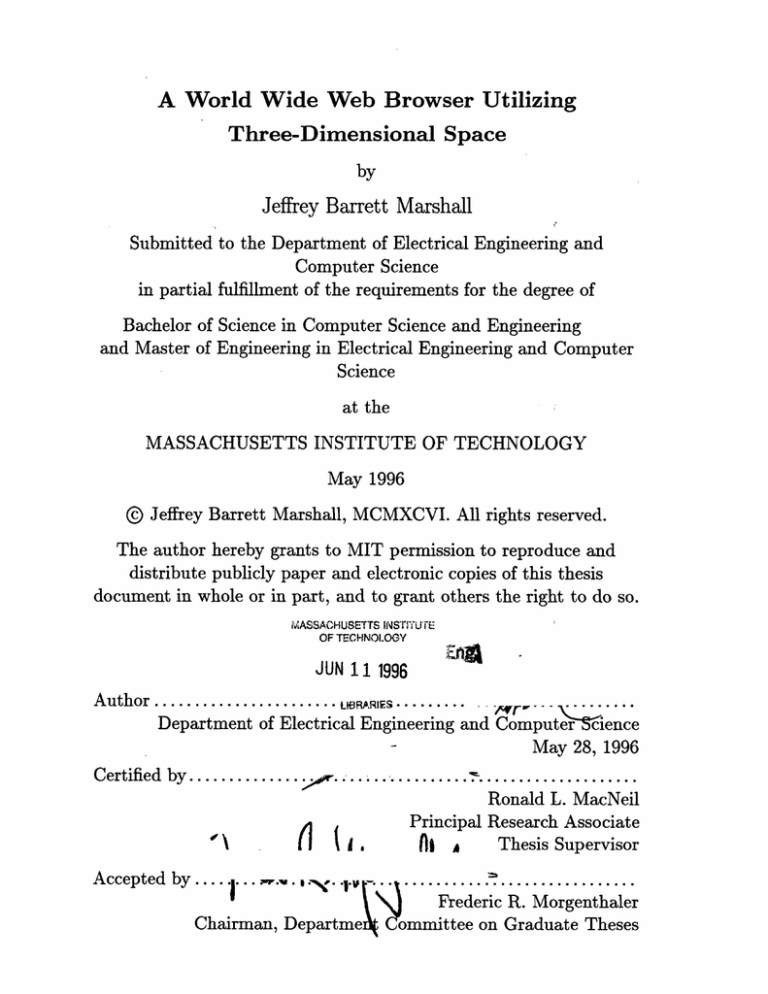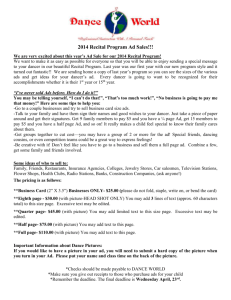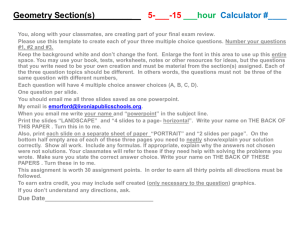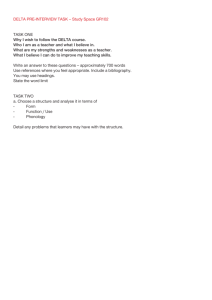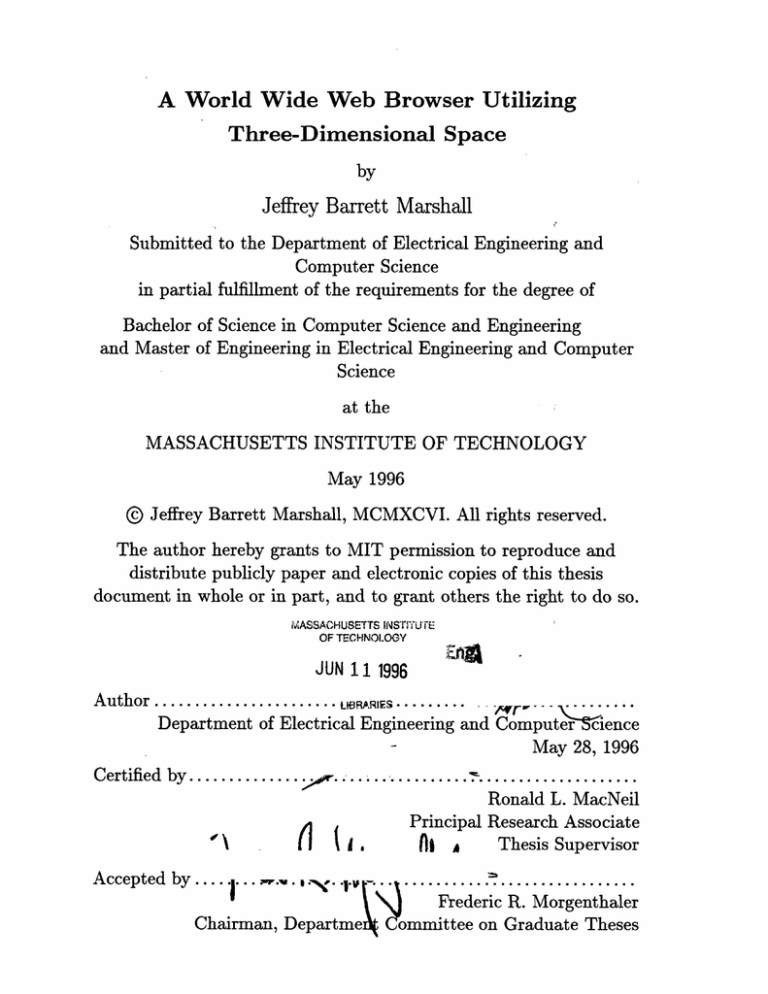
A World Wide Web Browser Utilizing
Three-Dimensional Space
by
Jeffrey Barrett Marshall
Submitted to the Department of Electrical Engineering and
Computer Science
in partial fulfillment of the requirements for the degree of
Bachelor of Science in Computer Science and Engineering
and Master of Engineering in Electrical Engineering and Computer
Science
at the
MASSACHUSETTS INSTITUTE OF TECHNOLOGY
May 1996
© Jeffrey Barrett Marshall, MCMXCVI. All rights reserved.
The author hereby grants to MIT permission to reproduce and
distribute publicly paper and electronic copies of this thesis
document in whole or in part, and to grant others the right to do so.
MASSACHUSETTS INSTTI~Ui'E
OF TECHNOLOGY
JUN 11 1996
Author .......................
LfRARIES .........
...
---
....
Department of Electrical Engineering and Computer'ience
May 28, 1996
Certified by............... ................. ....................
Ronald L. MacNeil
Principal Research Associate
Thesis Supervisor
A
ah
Accepted by .... .... . ..
...
Chairman, Departme
.--.. .-
........
.. ..... ...........
Frederic R. Morgenthaler
Committee on Graduate Theses
A World Wide Web Browser Utilizing Three-Dimensional
Space
by
Jeffrey Barrett Marshall
Submitted to the Department of Electrical Engineering and Computer Science
on May 28, 1996, in partial fulfillment of the
requirements for the degree of
Bachelor of Science in Computer Science and Engineering
and Master of Engineering in Electrical Engineering and Computer Science
Abstract
Current World Wide Web (WWW) browsers have many problems that limit people's
understanding and usage of the Web. In this thesis, I designed and developed a
WWW browser that makes use of three-dimensional space to address the current
problems with continuity, history, scope, navigation and structure. The browser was
implemented in order to create a continuous space in which both the structure and
the content of the WWW could exist in a single, seamless space. This space allows
the user to fully navigate the Web and understand the content within the context of
the structure itself. The user can create an individual representation of the WWW in
order to better understand the information contained within its constantly growing
and changing structure.
Thesis Supervisor: Ronald L. MacNeil
Title: Principal Research Associate
Acknowledgments
Many of the techniques applied to the design of the three-dimensional web space
were influenced by prior work done at the Visible Language Workshop at the MIT
Media Lab. The lab's work focuses on issues dealing with information landscapes and
temporal typography in three-dimensional spaces.
I wish to thank the head of the Visible Language Workshop, Ron MacNeil, who
advised my thesis project. He provided me many useful and thought-provoking suggestions and had a great deal of patience in working with me - a technical person
with a limited background in graphic design - and my many unorthodox approaches.
I also wish to thank my parents, sister, and dog. They have provided me with
constant support and encouragement throughout my career at MIT and I owe so
much of what I have accomplished to them. Thank you.
-Buzzer
Contents
1
2
Introduction
1.1
M otivation . . . . . . . . . . . . . . . . . .
1.2
Overcoming the Limitations of the Current Approach
1.2.1
Displaying History
1.2.2
Displaying Scope ..........
1.2.3
Structure
1.2.4
Organization
1.2.5
Navigation . . . . . . . . . . . . . .
1.2.6
Continuity . . . . . . . . . . . . . .
. . . . . . . . .
..............
............
The Three-Dimensional WWW Browser
2.1
2.2
Displaying Both Structure and Content . . .
12
2.1.1
Moving the Structure . . . . . . . . .
13
2.1.2
Moving the Content
. . . . . . . . .
13
Overview of the Three-Dimensional Browser
14
2.2.1
The Bookmark File . . . . . . . . . .
14
2.2.2
Changing Views . . . . . . . . . . . .
17
2.2.3
Interaction . . . . . . . . . . . . . . .
21
3 Presentation
3.1
12
Static Visual Tools ............................
28
28
3.1.1
Geometric Poles ..........................
28
3.1.2
Color . . . . . . . . . . . . . . . . . . . . . . . . . . . . . . . .
30
3.2
3.3
3.1.3
Size
3.1.4
Transparency
. . . . ..
.
31
. . . .
32
. . .
35
3.2.1
Motion . . . . . . . .
35
3.2.2
Highlighting . . . . .
36
3.2.3
Views
. . . . . . . .
37
3.2.4
The Third Dimension
39
Interaction Tools . . . . . .
40
3.3.1
Navigation Controls
40
3.3.2
Modifying the Space
42
Dynamic Visual Tools
..
4 Conclusions
44
4.1
Benefits of the Three-Dimensional B....rowser................
44
4.2
Future Work ............
45
A Source Code
46
List of Figures
2-1
A sample Netscape Bookmark file . ..................
2-2
Initial outline format on a two-dimensional plane
2-3
Frames demonstrating the camera motion when changing views
2-4
Frames demonstrating the height spreading . ..............
2-5
Left side view of the outline with text heights expanded, but without
.
. ..........
15
16
. . .
18
19
the poles . . . . . . . . . . . . . . . . . . . . . . . . . . . . . . . .. .
20
2-6
Left side view with poles .........................
21
2-7
Frames demonstrating the camera motion when highlighting ....
2-8
Frames demonstrating how the document is brought from the structure
.
22
to the cam era ...............................
2-9
23
Frames demonstrating how the document is returned to the structure
and a new pole is placed next to, and back one level, from the docum ent's old pole ....................
..........
24
2-10 Frames demonstrating how the document title "NEXT Generation" is
25
placed on the new pole ..........................
2-11 Frames demonstrating how the new link "News" slides into place on
26
the new "NEXT Generation" pole ....................
.
29
3-1
An example of the pole hierarchy . ..................
3-2
Front view of the outline complete with poles
3-3
The use of transparency to enable viewing both content and structure
34
3-4
A highlighted group viewed from the top with height separation . . .
38
. ............
33
Chapter 1
Introduction
This chapter introduces the motivation for the thesis. It introduces the problems
with the current methods of accessing and browsing the World Wide Web (WWW)
and how the thesis work proposed to solve the problems.
1.1
Motivation
The Internet's World Wide Web is a source of vast amounts of information and its
popularity has been growing in leaps and bounds since its creation. It is now becoming
a tool to conduct business, advertise products, search large amounts of data, and to
communicate with the world at large on nearly every possible subject. As the content
continues to grow, it is becoming more important to be able to browse the available
information in an organized and useful fashion. Current browsers, such as Netscape
and NCSA Mosaic, provide a popular means to access documents on the World Wide
Web. These information browsers have evolved along with the growth of the WWW
and have become very sophisticated and widely used. However, these browsers are
limited in several areas. These areas have been addressed and improved upon by
implementing a WWW information browser in a three-dimensional space.
A good deal of interest and excitement surrounds the idea that people "surf" the
web. This is simply a metaphor because there is no physical web to surf through. The
current methods for browsing the web do not satisfy this model. Providing an actual,
intuitive three-dimensional space people can interact with can satisfy the model that
has been attached to the web. It has proven to be useful to create a more natural
information space that matches the mental model that many people have already
associated with the World Wide Web.
1.2
Overcoming the Limitations of the Current
Approach
This section describes many of the limitations of the traditional approach to web
browsing. Browsing in a three-dimensional space provides solutions to these problems.
1.2.1
Displaying History
One of the main limitations of current browsers is their inability to show the user a
history of the information that has been accessed. To move from one document to
another by way of a link, the browser clears the display of the first page and then
shows the new page. This convention is useful because the person using the browser
is instantly provided with the new information'. One of the problems with this is
the previous page is no longer visible and the current page's relations to the previous
page, and all the pages previous to those, are not accessible. Current browsers have
the ability to go "Back" to the previous page, but it is left to the person to remember
what the previous page contained until the browser actually changes to that page.
While some information is sometimes available in a "History" table, this information
is limited to a single path and must be accessed via menus. Browsers provide these
functions to help the user navigate the web, but these features are limited. The user
is forced to remember the information they have accessed and how they got to the
data. Expanding from a flat, linear model to a full three-dimensional space allows
the program to show a complete history.
lexcluding the long network accessing and waiting times
1.2.2
Displaying Scope
Other benefits arise from expanding to a three-dimensional display space where the
complete history of the browsing session can be easily examined. The user can get
a feel for the scope of the information space they have been searching. They can
discover the size of a local region relative to the whole space or how far away they
have moved away from some other point of interest. These features may not initially
seem to be more than novelties, but these features of the three-dimensional space
provide a sense of completeness and wholeness that are not at all present in the flat
model currently used. They help contribute to the sense that one is browsing in a real
information space that matches the "surfing" model that has been associated with
the WWW.
1.2.3
Structure
An issue that cannot be addressed with current browsers is how the information in
the web is structured. In general, it is believed that the structure of the data is
not important for several reasons. The information is not static. That is, it is always moving, growing, and changing. Therefore, no structure can be assigned to the
overall layout of the web because it is too dynamic. Also, it is believed that it is
more beneficial to people browsing the web to have no knowledge of where the data
is coming from because web documents are scattered across the globe in a confusing
and overwhelming manner. Both of these beliefs are true. The web is very dynamic
and growth is exponential and virtually impossible to track. Also, the documents are
scattered across the globe and connected in a confusing manner. However, these facts
do not imply that structure should be hidden from the user. Since there is no real,
physical structure to the web, there are unlimited possibilities for intelligently assigning and displaying useful structures and connections. Simply showing a branching
tree of links expanding outward from a single web page conveys a great deal of information that is presently not available. In a well designed three-dimensional space,
people can quickly understand the paths they have traveled and how the documents
are related and linked to one another. Instead of trying to remember how documents
are linked and visualizing the information in their minds, people can see a physical
representation of the information space they are browsing.
1.2.4
Organization
Three-dimensional web browsing also allows good features of current browsers to
be improved. One such feature that is improved upon is the idea of a "Hotlist"
or "Bookmark" file. These are lists of commonly accessed web pages compiled by
each individual user. These bookmark files are used to create the initial state of the
three-dimensional information space when the browsing session begins. The browser
organizes these commonly used documents in an intelligent layout in the information
space. Every time the browser is started, the user begins inside his or her own individual representation of their hotlist. This ensures that the user enters a familiar
space where they can quickly begin searching the web. Also, by adding more documents and structure to the hotlist, each user can build their own representation of
the important information they use in a highly structured and easy to access environment. As this core hotlist continues to be built up, it becomes very important to
focus on issues surrounding the maintenance and organization of such individual web
representations.
1.2.5
Navigation
The three-dimensional structure also provides another useful feature. By being able
to examine many documents at once, the person browsing the space can quickly
jump to any document in the structure after simply spotting the desired document
and selecting it via the mouse or a similar device. Backtracking becomes magnitudes
more powerful than the current limited "Back" and "History" features. Any document
in the space can be quickly and easily accessed.
1.2.6
Continuity
Perhaps one of the most important features of a three-dimensional browser is the
continuity it provides. "Surfing the web" is no longer a metaphor. Choosing a link
to a new document causes the document to smoothly load from the old document.
There are no longer any magical "jumps" from one document to another. This is
very important because continuity is critical for maintaining the image that the user
is browsing a single, whole information space.
This project was an attempt at building a three-dimensional representation of
dynamic web-based data. It is a field of research that will become more important
and will require much more attention in years to come as the need for such environments grows out of the ever increasing complexity of network accessible data. More
intelligent and informative browsers will be needed to access and understand the vast
amounts of information available.
Chapter 2
The Three-Dimensional WWW
Browser
This chapter has two main focuses. Section 2.1 presents a general challenge that must
be overcome when designing an information landscape in a three-dimensional space.
Section 2.2 is a high level description of the three-dimensional web browser that was
developed for this thesis and that uses the solution discussed in Section 2.1.
2.1
Displaying Both Structure and Content
One of the biggest problems to solve in such a three dimensional landscape is also one
of its biggest assets; it is how to be able to present to the user the two main parts of
the space: the structure of the space and the content of the space. Simply presenting
the user with the overall structure of the data is not an overly difficult problem',
the difficulty comes about when the user has navigated the space and come upon
some item he or she would like to view. The point in the structure that the user has
selected refers to some piece of content from the network2 . Bringing this content into
the user's view in a legible and understandable way requires that the user's attention
gets focused on the data. Simply doing this can be a fairly easy task as well. The
1although it is by no means trivial and the system can fail at this point alone
20r database or file structure as the more general case may be
real difficulty comes into play when the content needs to be presented to the user
in such a way that the information can be absorbed clearly while at the same time
retaining the user's view of the more general structure of the data and the particular
document's relation to the rest of the information in the space.
There are two main options to accomplish the task of content presentation in the
framework of the overall structure. The first possibility is to display the content of
the document and reposition the overall structure of the space so that it is visible
behind and around the content. The other option is to keep the structure of the space
static and then bring the content out from the structure so that it can be viewed "in
front of" the space's structure. Both options have advantages and disadvantages.
2.1.1
Moving the Structure
Moving the structure into the field of vision while the user is reading the content of a
particular document has the advantage that the content can remain contained within
the structure and the camera brought to its location. This retains the notion that
the data is really part of the overall structure. However, moving the structure is very
confusing and can actually take away from the user's familiarity and understanding
of the current document's location in relation to other objects and the structure of
the space. One of the design goals of the entire project was to create a space that the
user can become very familiar with and remains rigid in its structure to facilitate the
user's comfort and familiarity.
2.1.2
Moving the Content
The other option leaves the structure of the space rigid. However, to view content
in the context of the overall structure, the content must be moved to the user while
keeping the space visible in the background. This allows the user to understand the
content's locality and relation to other information. In this case, the structure remains
unchanging and understandable. The only serious disadvantage of this technique is
that by moving the content from its origin in the structure, the content loses some
of its connection to the space. By allowing the user to read a document that has
been moved from its meaningful position in the space, the document has lost a bit of
the feeling that it is really part of the structure. It is critical that the document be
considered a part of the structure, otherwise the space loses its solidity and does not
solve the problem of continuity that is present in all the current WWW browsers. To
this end, smooth motion and visual cues will make sure the content keeps its feeling
of being contained within the structure of the space when the documents are viewed.
2.2
Overview of the Three-Dimensional Browser
This section provides a high level description of the three-dimensional web browser.
It explains the initial setup upon running the program and the basics of the browser's
functions and interface. The details of everything in this section are explained in full
in Chapter 3 following this general description.
2.2.1
The Bookmark File
Netscape has a feature called the "Bookmark" which allows the user to compile a
list of commonly used web sites and to organize these sites into groups. This list is
built by the user over a long period of time and takes on a very usable and easyto-access form. Figure 2-1 shows the Bookmark editing window in Netscape. Each
person builds their own Bookmark file throughout the course of their usage of the
WWW. This often becomes a common method of selecting documents to browse on
the network.
The three-dimensional web browser needed a way to build an initial space for users
of the system to begin accessing the WWW. Instead of constructing a common initial
space that all users would be forced to use and learn, the system has the ability to read
any user's Bookmark file generated by Netscape3 . By representing the Bookmark file
in the three-dimensional space, each user is instantly presented with a familiar and
3
the Bookmark file can still be updated and modified - such changes will be reflected in the user's
space in the three-dimensional world
Figure 2-1: A sample Netscape Bookmark file
very customized structure. The space automatically represents the user's indexing of
the web and provides easy access to the person's commonly used web sites. Also, by
providing the user with their own Bookmark file, the transition to three-dimensional
space is made much easier. Navigating a new form of a someone's space makes the
interaction with the new space more intuitive and comfortable.
Upon entering the three-dimensional web browser, the user is presented with a
very simple two-dimensional flat outline form of their Bookmark file, as shown in
Figure 2-2. This planar form of the Bookmark is very similar to the way in which the
Bookmark file is presented to the user in Netscape. In Netscape, the outline's topmost headers are listed in a menu bar and selecting one will expand out that particular
header's next level, and so on until a document is selected. Then, the browser will
load and display the document in the viewing window. In the three-dimensional web
browser - in the initial flat plane orientation of the Bookmark file - the user can select
headers and documents in much the same manner with the mouse. Selecting a header
will highlight the documents contained in that group. The only main difference at
this point between Netscape's Bookmark file and the three-dimensional web browser's
r4i 16
f
Personal
usi
Video
Resoutces
Pinball
Companies
Resources
peopte
MIT
WWW VR
venture capw Inia
Venture Capital FWMA
Thesis
Figure 2-2: Initial outline format on a two-dimensional plane
use of the Bookmark file is that in the three-dimensional browser every group is
completely expanded and visible. This is not the main intended form of usage for the
three-dimensional web browser4 but does show how the three-dimensional browser
initially presents the user with a simple, familiar space.
2.2.2
Changing Views
After presenting the initial Bookmark outline, the camera can be smoothly moved to
view the left side of the outline, as seen in Figure 2-3. Several changes to the space
take place when this happens. First, all of the text rotates so it is visible from this
new camera position. Whenever the camera changes views, the text rotates so it is
always legible. The next two changes to the space work together to form the main
structure which will allow the user to browse the web space.
When the camera changes to the left side view of the outline, the text still exists
on the same plane, as seen in the last frame of Figure 2-3. The system resolves this by
automatically expanding the outline into the third dimension based on information
about when each document was last accessed'. An example of the left side view with
the heights separating is shown in Figure 2-4. This expansion moves more recently
accessed documents to the top of the viewing window, and documents that have
not been accessed recently drift towards the bottom. Adding this visual information
adds meaning to the three-dimensional web space. Useless documents remain out
of the user's focus; the user's ability to access more meaningful sites is enhanced.
Relationships between individual documents and groups of documents become clearly
evident. An example of this is the relative importance of documents within groups
or between groups.
Not discussed yet is the fact that each heading 6 in the original Bookmark outline
has a tall, transparent rectangle associated with it. These vertical graphic rules,
4
we still have not expanded into the third dimension or explained the form of the threedimensional interaction
5
this information is embedded in the Bookmark file created by Netscape
6
a heading will refer to a title that is only a reference to a group containing documents and
possibly more headers, and which does not contain any data itself
Figure 2-3: Frames demonstrating the camera motion when changing views
18
Figure 2-4: Frames demonstrating the height spreading
19
or "poles", are used to help define the outline form of the structure which would
otherwise be lost in the left side view. As demonstrated in Figure 2-5, the space
is basically free-form and the distinction between groups is no longer as clear as it
was in the original top view outline form if the poles are not used. The levels of the
Figure 2-5: Left side view of the outline with text heights expanded, but without the
poles
outline, now viewed from the side, head away from the viewing screen to create the
different depth levels. This means that the highest level headers are closest to the
camera, and each header's group is contained in deeper levels to the right and behind
them. These thin "poles" inherit the color values of the group it represents to help
make the distinction clear. The headers are rotated by 90 degrees and placed on their
poles. Finally, all of the documents associated with each group slides into place on
their respective poles.
Figure 2-6 shows how the space is organized once again and has the added meaning
that came with the height distinctions.
Figure 2-6: Left side view with poles
2.2.3
Interaction
This space is not only visually simple; it is easy to select groups by clicking with the
mouse button on either the text titles or any of the poles attached to the headers.
Clicking on headers and documents cause different actions to take place. Selecting
a header, or the pole associated with it, will highlight everything contained in that
header. If necessary, the camera will zoom in so everything becomes legible as Figure 2-7 shows. Selecting a document will cause the document to be accessed on the
Figure 2-7: Frames demonstrating the camera motion when highlighting
network and brought to the user, as demonstrated by Figure 2-8. The details of this
will be explained in full in Chapter 3.
While viewing a document, the user has the option to scroll up or down to read
the content, or to select one of the highlighted links. The links are highlighted in
the same familiar fashion as any common WWW browser by using a different color
than the normal text. Clicking on a link causes the current document to be returned
to its position in the web structure and a new subgroup heading is created at the
Figure 2-8: Frames demonstrating how the document is brought from the structure
to the camera
23
document's outline position, as Figure 2-9 shows. The document that the link was
Figure 2-9: Frames demonstrating how the document is returned to the structure and
a new pole is placed next to, and back one level, from the document's old pole
selected from becomes the header associated with this new pole while still acting as
a document' by rotating the text onto the pole as shown in Figure 2-10. The new
link that was selected from the document then slides into place on the new pole, as
shown in Figure 2-11, and is loaded and displayed.
The user has the ability to move around the space by stepping back or by clicking
on headers to move in and highlight subgroups. This is analogous to the "Back"
7
clicking on the this title text again will bring the document back into viewing position whereas
clicking on the pole will perform the highlighting function
Figure 2-10: Frames demonstrating how the document title "NEXT Generation" is
placed on the new pole
25
Figure 2-11: Frames demonstrating how the new link "News" slides into place on the
new "NEXT Generation" pole
26
and "Forward" conventions in Netscape. These features were retained because of the
familiarity people already have with these functions and also because of functions'
intuitive nature. It is simple to navigate the space by stepping deeper into or back
out from the structure. The camera view onto the structure can also be changed to
either the top or the left side. Both are useful means for browsing the web space and
have their own advantages that are explained in Section 3.2.3. All functionality of
the web browser is retained in either view.
The user also has the ability to modify the space beyond just selecting new links.
Cut, Paste, and Create features allow the user to completely change the structure.
This helps with the maintenance of the initial Bookmark format as well as giving
the user control as the space expands from adding new documents. The need for this
control is motivated by the fact that the web is constantly changing and, more importantly, because "surfing" down paths of the web often brings the user to completely
new and different topics from the ones preceding them.
Chapter 3
Presentation
This chapter will explain the details of the three-dimensional web browser, including
the design and interface. It is broken down into three categories of design tools: Static
Visual Tools, Dynamic Visual Tools, and Interaction Tools. All three sections overlap
somewhat in terms of the problems they address. It is the sum total of all these tools
that lead to the success of the three-dimensional web browser.
The word "static" is used to contrast with the visual tools that are defined as
"dynamic". Dynamic visual tools employ movement and changes to convey meaning whereas static tools rely solely on their immediate visual value. The dynamic
tools discussed in Section 3.2 often make use of some combination of the static tools
explained in Section 3.1.
3.1
Static Visual Tools
This section explains the use of four static visual tools: geometric poles, color, size,
and transparency.
3.1.1
Geometric Poles
As mentioned in Section 2.2.2, the systems adds a series of tall, thin "poles" to the
space to give the structure a rigid base. Without these poles, the groups of documents
tend to blend together, and no amount of color differentiation can truly clarify the
situation. The poles are created by assigning one for every header in the outline.
When new links are selected and documents become headers as well, a new pole
is created. The documents that reside under a header all move into place on that
header's pole. This way they are all visually aligned and clearly grouped. Subgroups
with their own poles are placed back one level and proceed to the right of the main
header. An example of the use of poles to define the outline hierarchy is shown in
Figure 3-1.
Figure 3-1: An example of the pole hierarchy
When the poles were first designed, both documents and sub-headers were placed
on their parents' poles. This made it very difficult to determine which sub-headers
were associated with each pole. Colors were assigned to each different group so that
the header text would have the same color as its pole, but it was still not very intuitive.
Keeping the two objects separate proved to be a bad approach. By rotating the text
vertically onto its pole the connection became obvious. The problem with bringing
the text away from its parent is that the hierarchy becomes more difficult to see.
However, this problem is solved by following the outline convention and keeping all
subgroups to the right of the parent. The difference in depth and size between a
header and its children keeps the hierarchy together. Color is also key to keeping
group associations clear.
3.1.2
Color
Color is a key visual design tool in all of graphic design. It is a critical element of
typography in print media and naturally it is important to use it correctly in visual
typographic spaces like the three-dimensional web space. The use of color transformed
throughout the course of designing the web space. It is used most importantly for
defining relations between objects'. Color is also used to enhance the attractiveness
and comfort of the space. Legibility is enhanced through the use of intelligent color
schemes.
Originally, the space with designed with all document title text and header text
sharing the same color. Besides being rather monotonous, the space seemed to indicate uniformity between all of the text. The text in the web space was not uniform,
and the colors needed to reflect this. Every header was then assigned a different
color. Every document title's text shared the color of its parent header. Sub-headers
were assigned their own colors that were derived from the color of their parents. To
make the coloring attractive, the colors were assigned by slowly panning them from
green at the beginning of the outline to red at the end. While very appealing to the
eye, this did not add meaning to the space. The difference in color between adjacent
groups of documents was too slight to be noticeable or to imply any real separation.
To try to alleviate the problem with the smooth color panning, only headers at
the first level in the outline were assigned colors. Everything contained within each
'both text and geometric
header 2 were assigned the same color. This helped with the difficulty in distinguishing
color changes, but only slightly. Without drastic color jumps from one group to the
next, the use of color did little except enhance the visual appearance of the space.
Because the added meaning that comes with color differentiation is so useful, the
system is designed to allow the user to choose the color scheme for header groups.
This has several benefits. First, the problem with using only slight jumps in color
from one group to the next is solved by allowing the user to differentiate adjacent
groups with extreme color changes. Second, allowing the user to assign colors gives
the colors themselves more meaning. People have mental associations with colors
and this added meaning is brought into the space by giving people power over the
presentation of the structure.
3.1.3
Size
Size is another powerful graphic design tool. It implies importance and meaning
between text of different sizes.
Size is used in several areas of the web space to
communicate information to the user.
The geometric pole objects use subtle size differences to accentuate the hierarchy in
the outline structure. The header objects at the highest level of the outline have poles
with the largest width. Poles that are at deeper levels of the outline have progressively
smaller widths. Documents which become headers as well3 have the thinnest poles
attached to them. The size differences are small and subtle because the visual cue is
not critical and the space does not needed to be flooded with extra visual information.
The reason it is not critical is because the hierarchy and progressing depths of the
outline are implied by the natural perspective and distance differences that come
with working in a three-dimensional space. The height of the poles are all equal, but
it appear that the poles in the distance are shorter than the closer poles, as seen in
Figure 3-1. This is because of the natural perspective that occurs in three-dimensional
space. Deeper poles appear thinner because of this distance difference, and the actual
Sincluding all sub-headings and their respective children
3
this happens when new links are selected from that document's page
differences in width only serve to accentuate this.
A clearer example of the use of size is the way it is used for the text titles of
documents and headers. All documents share the same, small text size. From the
initial distance of the camera, this text is often illegible. The header text, however,
is much larger and easy to read. The user's attention is focused on the high level
information of the outline to help in the navigation of the space. Figures 2-2 and
2-6 both clearly demonstrate this effect. The headers also have slightly decreasing
sizes, just as their pole widths decrease. This is to help differentiate the depths of
the outline. As will be discussed in Section 3.2.2 on Highlighting, the size of the
document title text is changed not just to improve legibility, but to focus the user's
attention by implying relative importance.
An important fact to note about size in a three-dimensional space, as discussed in
relation to the poles, is that distance implies size. This means that two equal objects
placed at different distances from the viewing camera can look very different in size.
The implication is that one object is more important the other even when they may be
equally important or unimportant. In designing the three-dimensional web browser,
several of the original camera views had to be abandoned because of this effect. When
viewing the web structure from the end, as shown in Figure 3-2, this effect is clear.
Besides the obviously confusing presentation of the space, many documents appear to
be of much greater importance than documents which are actually equal in size. Also,
the perspective makes some documents near the camera seem higher than documents
in the distance that are really much higher in the space. As seen in this view, distance
can cause problems by implying meaning. However, the size changes due to distance
are used carefully to reinforce the depth levels of the outline and to accentuate the
hierarchy of the outline format in the top and left views used in the three-dimensional
web browser. Used correctly, distance can be a subtle, yet powerful tool.
3.1.4
Transparency
One technique that must be employed to allow the presentation of both content
and structure (as discussed in Section 2.1) is the use of transparency. In order to
Figure 3-2: Front view of the outline complete with poles
33
intelligently view multiple pieces of information, some level of transparency must be
used so that several objects, documents, or bits of text may be presented in the same
viewing window. Figure 3-3 demonstrates how transparency is used when looking at
a web document to enable viewing of the structure behind it.
Figure 3-3: The use of transparency to enable viewing both content and structure
To bring the focus to the document being read, a rectangular wall is placed directly
behind the document's text. Without such a rectangle, the background information
becomes overwhelming and blends with the text at the forefront. This causes everything to lose its meaning. With the rectangle in place, the background becomes
muted, which brings the focus to the document text in front of the camera. The
rectangle is transparent to allow the background structure to be visible. Finding the
right level of transparency is difficult: the first priority is to provide legibility of a
document's text. If the background is blocked out too much, though, the context of
the document is lost.
3.2
Dynamic Visual Tools
3.2.1
Motion
The biggest key to the success of the three-dimensional web browser is the use of
motion. To create a continuous and seamless space for browsing, smooth motion is
employed whenever any change takes place to the structure or camera location. The
reason this is needed is because one of the goals of the browser is that it all resides in a
connected space. The problem with using a traditional browser like Netscape is that
the documents jump from one to the next. This takes place without any connection
being created between the two documents except for the mental connection the user
must make. The continuous three-dimensional space is required to bring this mental
image of the browsing action into a real, interactive space. Critical to maintaining
this image is the use of smooth motion to connect every action and to make every
association visible.
There are many areas of the browser where smooth motion is used. As Figure 2-3
showed earlier, changing from the top outline view to the side view requires movement
with the camera always pointing at the web structure. Without this, the change in
views would not make sense and would confuse the user. By slowly changing to
the new view, the user is able to follow the action and see how the outline form is
preserved in either view. This is very important to enable easy understanding of the
side view.
The only other time the camera may move is when the user highlights a group
of documents. If the camera is too far from the highlighted group, or if the group is
not completely in the view, the camera will zoom to that section, as demonstrated
in Figure 2-7. A simple algorithm determines the maximum area occupied by all of
the documents and headers in the highlighted group and centers the camera on this
area. The camera is not brought too close to the group if this would lead to a loss
of context - meaning that moving too close would hide too much of the local web
structure and cause the user to lose the context of where the highlighted group is
located in relation to the bigger picture. It is critical to maintain this locality so the
user has a constant awareness of where objects reside in the structure.
The concept of smooth motion is not limited to the camera: the actual web
documents must use this technique as well. As discussed earlier in Section 2.1.2, the
document must be moved from its location in the web structure in order to allow
the user to read the web page while maintaining its context. In order to ensure the
user understands that the documents are contained within the web structure and
are not simply being displayed separate from the act of browsing itself as traditional
web browsers currently do, the document is first loaded and displayed as a small
document located at the document's title text. It is then brought to the camera,
which remains in position. Figure 2-8 illustrates this movement. When the user next
performs an action such as selecting a new link or highlighting a new section, the
document is returned to its position in the structure before the new action takes
place as Figure 2-9 demonstrated earlier. This is done to reinforce the idea that the
web information is embedded in the actual structure.
3.2.2
Highlighting
The process of highlighting incorporates most of the important tools discussed so
far. Color, size and motion are used to best implement the concept of highlighting a
section of documents and headers. When the left mouse button is clicked on a header
or a header's pole, the system reacts by highlighting that header and all the objects
contained within that section of the outline. This action is used to help navigate the
web space by allowing the user to focus the view of space on a particular group of
objects.
When highlighting a header, all of the text in that group increases in size. This
provides greater legibility and brings everything in the highlighted section to the
user's attention. The most dramatic feature of the text in the highlighted group that
changes is the color. To make the group stand out in the midst of a space filled with
many colors, all of the text and poles are changed to white. The lack of color provides
a stark contrast to the rest of the space. Combining the size and color cues makes
the highlighted group easy to recognize.
Finally, motion is used to help the highlighting process when the section is not
completely in the viewing area or if the section is too far from the camera to be legible.
If either of these situations applies to the group of documents then the camera will
move into position so that all of the text in the highlighted area is legible. Figure 2-7
showed this process.
3.2.3
Views
The three-dimensional web browser provides the user with two possible positions to
view the web structure. Both of these views provide the same functionality and allow
the user to see the same information, only presented in different ways. Being able
to rotate the structure gives the user more control over the environment and allows
them to better understand the space. The initial view is from the top where the
outline format of the structure is clearly visible (see Figure 2-2). The second view,
which is meant to be the main viewing position, is from the left side of the outline
structure (see Figure 2-6). In this view, the poles are visible while the outline format
is less evident. This view provides the user with a more meaningful space because of
the added height separation and unique presentation of the information.
The top view can function with or without the height separation. Without the
height separation, the structure occupies a flat, two-dimensional plane in an outline
format. The browser still supports all features at this level, including highlighting,
structure changes, document loading and new link selection. Separating the heights
into the third dimension in this view4 is possible, but confusing. This is because
documents at the top tend to block the title text of lower documents. This can
4
this is done by smoothly raising all the documents into position so the user can understand the
change
be useful because the more important text is closer to the camera which makes it
appear larger. Figure 3-4 demonstrates this behavior. The fact that the higher text
Figure 3-4: A highlighted group viewed from the top with height separation
is blocking the lower, less used text can also be useful because it eliminates those lower
documents from the user's focus. The bad part of this feature is that people may
still want to access those less frequently visited documents and will find it difficult to
do so. The left side view does not have this problem because the lower documents
can be selected just as easily. The main benefit of using the top view is that the
user can easily follow the outline structure of the data and can better understand the
transition that was made from the two-dimensional Netscape Bookmark file to the
new three-dimensional space.
Viewing the structure from the left side provides the user with the primary camera
position. When changing from the top view to the left side view, the poles appear
and the header text rotates into position while the documents slide into place on
the poles. If the text heights are not already separated based on the web access
data, then the text will slide up into the correct positions. This view removes some
of the outline form of the structure, but replaces it with the rigid, grounded poles.
This new presentation of the Bookmark information communicates a vast amount of
information about web usage, relative importance, distribution, and hierarchy in a
seemingly simple space.
3.2.4
The Third Dimension
The process of spreading the heights of the title text, as shown earlier in Figure 2-4,
is done to both enhance the meaning of the space and to provide better legibility.
The left side view would not function without some sort of height separation. So,
this requirement is combined with the added meaning from the web usage statistics
to make the structure more usable. The spreading required several algorithms to
perform the initial spread, gap elimination, and cluster spreading.
The initial spreading is done by reading the "Last Visit" information embedded
in the Netscape Bookmark file. Each document object is scaled from 0 to 100 based
on their "Last Visit" information5 . The headers are then assigned a value based on
the average value of their children in the outline. This simple scaling could be used
to assign the height values for each object, but there are two main problems with
this approach. The first problem is that many large gaps exist in this spreading. The
second problem is that documents are tightly clustered together. This is a result of
the browsing process and the way in which the "Last Visit" information is computed.
The data is stored as a time value 6 . People tend to browse a group a documents
for a period of time and then, not until several hours or days later, access the web
again. The scaling from 0 to 100 reflects this pattern as many documents are closely
5the
6
scaling is done so that 0 is the minimum "Last Visit" value and 100 is the maximum
the time value is calculated as the number of seconds since some starting date
grouped with large gaps between them.
First, the large gaps are eliminated. The gaps themselves do not add much meaning to the space. What is more important is that the order and relative spacing from
top to bottom be preserved, not the exact distance between documents. The gap
elimination mainly provides more space for spreading out the clustered titles. To
remove the gaps, the system sorts the height values and looks for any large jumps
in the space. It then reduces this distance to a reasonable amount. Every gap is
reduced in this manner and then all of the values are re-scaled from 0 to 100 again.
The height spreading is now free of any large gaps.
Next, the clustered groups of titles are spread apart. This is done locally for
each clustered group, meaning that any height spreading done on one group does not
force the entire space to be re-scaled. This is necessary because a re-scaling of all
the heights after spreading one group might force a previous group to be squeezed
back together.
The system simply passes a "window" of a fixed width over the
height values of adjacent document titles and resolves any overlapping that occurs
within that window. This action spreads out clustered groups of text. Combined
with the gap elimination, the cluster spreading makes the entire process of height
spreading successful. The text is legible and the added meaning of the height ordering
is preserved.
3.3
3.3.1
Interaction Tools
Navigation Controls
The user is presented the three-dimensional web space via the flat plane of the computer's monitor. The web space has no widget sets or menu bars usually found in most
traditional web browsing programs. The user is supplied with very simple controls to
completely navigate and modify the three-dimensional space. The system is meant to
be as intuitive as possible, which is very difficult when dealing with fully interactive
three-dimensional spaces. The navigation controls are done completely through the
use of the mouse'. This is enough to allow view changes, highlighting, zooming, document loading, stepping back, and link selection. The first mouse button is used to
handle most of these actions depending on the current viewing situation and where
the pointer is located. The other two mouse buttons each have just one function no
matter what the browser is displaying with one minor exception. The functionality
of the second and third buttons will be discussed first.
The second mouse button supports the "Step Back" feature. This can be compared
to the Netscape "Back" button which changes the display from the current document
to the document that was accessed prior to loading the present one. However, the
three-dimensional web browser's "Step Back" does not change the display to the
previous document, but instead uses the highlighting function to highlight the header
group which is the parent of the document currently being displayed. It is a structure
navigation feature rather than a document movement command. If the browser is not
displaying a document, then the system just highlights the parent of whatever group
is currently highlighted. This process can continue until the browser has stepped all
the way back and is displaying the entire structure. The only time the second mouse
button performs differently is described in Section 3.3.2 on the Modification features.
The third mouse button handles the view changing. The user can easily change
views to either the top or the left side view at any time by clicking the third button
in one of two areas in the viewing window. If the button is clicked while the mouse
is positioned on the left third of the screen, then the camera will change views to the
left side view. The camera will move to the top view if the button is clicked while
the mouse is located on the top half of the remaining two-thirds of the window. This
is a simple and intuitive method for changing camera positions that can be learned
quickly. The navigation is limited to the two camera views so the user can not get
lost in the space.
The basic function of the first mouse button is to select objects. This includes
headers, poles and documents. When the mouse is positioned over a header or a
header's pole and the button is clicked, then the system highlights the header and all
7
the mouse in this case has three buttons
of its children. If a document is selected, then the document is loaded and brought
to the camera. Once the document is loaded and displayed, the button can be used
to choose a link. This causes the browser to put the old document back and load
the new page. In the case of documents that have poles because they are also acting
as headers8 , then selecting the pole will cause the highlighting action to take place
while selecting the title's text will load the actual document. The mouse controls are
designed to feel natural and to cause the actions the user would expect.
3.3.2
Modifying the Space
In order to fully maximize the interactivity of the three-dimensional web browser,
the system provides the user with several editing features. These features allow the
user to customize the space while browsing. The user is supplied control over the
structure of the space so that it can grow in a way the user understands. Because of
the web's unique format, links that are selected under one category may lead to sites
that fall under completely different categories. In order to allow the user to organize
the web space so the headers reflect the actual content that can be found down its
paths, the user can cut and paste entire branches of the structure as well as create
new header groups. People need the ability to change the space so it reflects their
own associations between documents and headers and their locations in the structure.
The Cut option is activated when the Cut button' is pressed. The next object that
is selected via the mouse is removed from the structure1 o. A gap is left in the space
when an object, or group of objects in the case of a header being Cut, is removed from
the structure. The system fills this gap by smoothly sliding the rest of the structure
on the right1 " of the hole into this area. When a group of documents are Cut, they
are not completely removed from the system. The last group to be Cut is still held
in a buffer until either another group is Cut and replaces it or until the saved group
is Pasted back into the structure.
8when a link has been chosen from the document causing it to act as a header as well
9
assigned to the F1 key
0
" the Escape key can be pressed to cancel this or any of the other modification functions
11 "on the right" in this case means the direction when the camera is located at the left side view
The Paste button 12 activates the feature that allows the user to place the group
of documents and headers stored in the saved buffer back into the web structure.
The next header, or header pole, that is selected is where the saved group is placed.
Everything to the right of this location is moved over to make room for the buffer.
There are several ways the buffer can be Pasted into the structure depending on which
of the first two mouse buttons is clicked when selecting the Paste location and whether
the saved buffer contains only a single document or a header and its children. If the
saved buffer contains only a single document, then the Pasted document is placed on
the pole of the selected header. Otherwise, if the location is selected using the normal
selection button"l then the Pasted group is placed next to the selected header. If the
location is chosen using the second button, then the saved group is placed as the child
of the selected header. This is needed because the user must have complete control
over where the documents can be placed.
The last function that provides the ability to modify the web structure is the
Create featurel4. Pressing this button and then selecting a header in the same manner
as the Paste feature creates a new header pole. Next to this pole is placed a standard
editing cursor. The user can type in a new title name to assign to this header pole.
After entering the title, the text is moved and rotated vertically into place on the
pole. The user can utilize the Cut and Paste functions to move documents into
this new group in order to redesign the web structure. The Cut, Paste, and Create
features make the three-dimensional web structure configurable by letting the user of
the system completely customize the space.
12assigned to the F2 key
13the first button
14assigned to the F3 key
Chapter 4
Conclusions
This chapter will discuss the successes of the three-dimensional web browser and will
suggest future research that can exploit the concepts and ideas utilized in this thesis.
4.1
Benefits of the Three-Dimensional Browser
The process of transforming a traditionally two-dimensional process into a threedimensional space was not a simple task. The concept of "web surfing" is an attractive
way to describe the act of jumping from link to link across the global network of
computers, and this helped ease the transition to a three-dimensional space. Part of
the motivation for creating the interactive web space was because this surfing model
already existed in people's minds. The feeling with the traditional two-dimensional
browsers was that people were catching glimpses of an infinite information space while
"surfing". This browser acted as a window onto this limitless environment but did
not allow people to completely immerse themselves in it. The web naturally lended
itself to being captured in a three-dimensional space.
Simply moving into a three-dimensional space for the sake of this surfing model
was a compelling reason to attempt the project, but there had to be more convincing
reasons. The use of a three-dimensional environment needed to be able to enhance the
act of browsing instead of simply reproducing it. The added meaning came in many
forms: the continuous smooth motion to create the notion of a seamless environment,
the ability to read the web's content while viewing it in the context of the overall
structure, the ability to view and understand a large hierarchy of documents and
visited paths, and the power to modify and control the entire web structure to make
it fit the associations and representations of each individual user. All of these aspects
combined to create a compelling interactive space to experience the dynamic World
Wide Web.
4.2
Future Work
Several ideas grew out of this thesis work and could be implemented to take the
three-dimensional browser to a higher level. One innovation that could prove to be
very useful is the idea of expanding "forwards"; that is, the browser could expand
links into the "future" from the current document. More explicitly, the browser could
take advantage of the time it is idle while the user is reading a document and look
ahead and expand links off of the current page to save time and allow the user to
more intelligently choose new links based on the content of future pages.
Another innovation could involve representing the actual data with more tangible
and common objects from the existing world. This could mean representing and
surrounding the data with buildings, streets, and other urban concepts where the
information can be constructed and accessed by many people in an easy to understand
and exciting environment.
The entire three-dimensional web space could also be expanded to become part of
larger, more encompassing work environment. The browsing aspect could become a
small feature relative to the entire work space where multiple types of environments
could be interacting, such the local operating and file system, other types of network
information like electronic mail and news, and even other people's workspaces. Hopefully, bringing this project together with future research based on ideas like these will
take network-based information browsing and three-dimensional work environments
to a new level.
Appendix A
Source Code
Included in this Appendix is all of the three-dimensional web browser's source code.
The software was written in C for the SGI platform. It makes use of SGI's Performer
version 1.2 and a special font library developed for the Visisble Langauge Workshop at
the Media Lab by Suguru Ishizaki. The web access code makes use of the W3C Reference Library developed by the World Wide Web Consortium at the MIT Laboratory
for Computer Science. The font library and W3C code are not included here.
/*
** File: defines.h
** created by marshman
*/
#define
#define
#define
#define
#define
#define
#define
#define
#define
#define
#define
#define
#define
#define
#define
#define
150
MAXOBJ
15
STEPS
3
ROT_STEPS
2
JUMPDIST
DEPTH_SPREAD 30
2
LINE SPACE
PFFLINESPACE 2
HEIGHT_SPREAD 100
15
LARGE JUMP
LARGE CORRECT 5
HEADER SCALE 6
2
DOC_SCALE
DOCBODY SCALE 1
130
MIN_VIEWING
250 /* 180 */
MAX_VIEWING
40
DOC_VIEWING
to
20
#define WINDOW WIDTH
2
#define TOOCLOSE
1
#define HEADER
#define DOCUMENT
#define HYBRID
#define
#define
#define
#define
#define
#define
15
2
4
LEFTSIDE
0
FRONT
1
2
RIGHT_SIDE
3
BACK
4
TOP
5
BOTTOM
30
0
#define UP
#define DOWN
1
#define INSERT_MODE
#define INTO_MODE
0
1
#define NO FRAME
#define CALL FRAME
0
40
1
/* for HEADERs only */
#define
#define
#define
#define
#define
HEADERON
HEADER_34
HEADER_12
HEADER_14
HEADER_OFF
0
1
2
3
50
4
/* for DOCUMENTs only */
#define
#define
#define
#define
#define
DOC_ON
DOC_ON34
DOC_ON12
DOC ON14
DOC_OFF
5
6
7
8
9
/* octalfor 13 - ^M has a decimal ASCII value of 13 */
#define CTRLM '\015'
60
/*
** File: browser.h
** created by marshman
*/
typedef struct _webpage {
short
type;
char
*url;
short
pagestatus;
int
last_visit;
float
float
xpos, ypos, zpos;
hgts_delta;
10
*cache_name;
*pole;
char
pfoRect
*poledcs;
pfDCS
float
poledelta;
pffText
*title;
pfDCS
*titledcs;
pfVec3
color;
depth;
int
short
short
level;
highlight;
pffText
char
pfDCS
char
char
**document;
**document_url;
**document_image;
**document_image_name;
**document_imagelink;
*document_dcs;
document subtexts;
document_images;
pfDCS
int
int
float
document offset;
int
tot_lines;
struct _web_page
*nextpage;
} webpage;
typedef struct _texture list {
char *name;
pfTexture *texture;
float x_dimen;
float y_dimen;
struct texture_list *next_texture;
} texture_list;
*scene;
extern pfScene
*Arena;
extern void
*PipeO;
extern pfPipe
*ChanO, *Chanl;
extern pfChannel
*event;
extern pfuEvent
*mouse;
extern pfuMouse
extern pfLightModel *light_model;
*light [8];
extern pfLight
*esky;
extern pfEarthSky
view;
extern pfCoord
*links;
extern pfGeode
*gridgroup, *grid_hgts, *gridpoles;
extern pfGroup
extern int
extern int
extern
extern
extern
extern
extern
extern
float
char
web_page
float
float
int
num_light;
numobj;
sky_value, sky_trans;
*fontname;
*docs, *last_caused_move;
heading_top, pitch_top, roll_top;
x_top, ytop, z_top;
last_visit_min, last_visit_max;
extern
extern
extern
extern
extern
extern
extern
extern
extern
extern
extern
extern
short
float
long
short
pfoRect
pfDCS
float
short
short
float
HTList
HTRequest
extern int
extern
extern
extern
extern
extern
extern
extern
extern
short
float
short
web_page
pffText
pfDCS
pfTexEnv
texture list
spread;
pickx, picky;
win_wd, win_ht, winx, winy;
gridstatus;
*backrect;
*backrect dcs;
backrect_length;
highlightzoom;
last view;
curtextheading, cur_text_pitch, cur_text_roll;
*converters;
*request;
next_cache;
flagpoles;
active_x, active_y, active_z;
cut_mode, paste_mode, create_mode, step_okay;
*save_branch;
*shadow;
*shadowdcs;
*tev;
*textures;
/*
** File: main.h
** created by marshman
*/
typedef struct _web_page {
short
type;
char
*url;
short
page_status;
int
last visit;
float
xpos, ypos, zpos;
float
hgts_delta;
*cache_name;
char
*pole;
pfoRect
*pole_dcs;
pfDCS
float
pole_delta;
pffText
pfDCS
pfVec3
int
short
short
pffText
char
pfDCS
char
char
pfDCS
*title;
*title_dcs;
color;
depth;
level;
highlight;
**document;
**document_url;
**document image;
**document image name;
**document_imagelink;
*document_dcs;
int
int
document_subtexts;
documentimages;
float
document_offset;
int
tot lines;
struct _webpage
*nextpage;
} webpage;
typedef struct _texture_list {
char *name;
pfTexture *texture;
float x dimen;
float y dimen;
struct _texture_list *nexttexture;
} texture list;
pfScene
void
pfPipe
pfChannel
pfuEvent
pfuMouse
pfLightModel
pfLight
pfEarthSky
pfCoord
pfGeode
pfGroup
*scene;
*Arena;
*PipeO;
*ChanO, *Chanl;
*event;
*mouse;
*light_model;
*light[8];
*esky;
view;
*links;
*grid_group, *grid_hgts, *gridpoles;
int
numlight;
int
num obj;
float
sky value, sky_trans;
char
*fontname;
webpage
*docs, *last_caused_move;
float
headingtop, pitch_top, rolltop;
float
x top, ytop, ztop;
int
last_visit_min, last_visit_max;
short
spread;
float
pickx, picky;
long
win_wd, win_ht, win_x, winy;
short
grid_status;
pfoRect
*backrect;
*backrect_dcs;
pfDCS
float
backrect_length;
short
highlightzoom;
short
last view;
float
cur_text_heading, cur_textpitch, cur_text_roll;
HTList
*converters;
*request;
HTRequest
int
next cache;
short
float
short
web-page
pffText
flagpoles;
active_x, activey, active-z;
cutlmode, paste_mode, create_mode, stepokay;
*savebranch;
*shadow;
pfDCS
pflexEnv
texture list
*shadowdcs;
*tev;
*textures;
int process_event (void);
webpage* lwPickTopNode (pfChannel *chan, float pickx, float picky);
void testimage_load(void);
90
/*
** File: main.c
** created by marshman
*/
/*
** 3D browser code
*/
10
#include <X11/X.h>
#include <X11/Xlib.h>
#include <X11/Xutil.h>
#include <Xll11/keysym.h>
#include <gl/glws.h>
#include
#include
#include
#include
#include
#include
<stdio.h>
<stdlib.h>
<string.h>
<math.h>
<gl/gl.h>
<gl/device.h>
2o
#include <assert.h>
#include "WWWLib .h"
#include "HTTP .h"
#include "HTDialog.h"
#include "pfucamera. h"
#include "pfutils .h"
#include "pfoosu. h"
30
#include <pfutil.h>
#include <pfstats.h>
#include
#include
#include
#include
#include
"pf .h"
"pr.h"
"pffont .h"
"piorect. h"
"pffutils .h"
#include "stereo.h"
#include "defines .h"
40
#include "main. h"
#include "camera. h"
#include "grid. h"
#include "heights.h"
#include "load.h"
#include "reset.h"
#include "setup.h"
#include "change. h"
#include "texture. h"
50
/* these are global so they do not have to be created
every time process event 0 is called. must have speed! */
web_page *selection;
short texttype;
int subtext;
60
int main()
{
initialize_w3();
initializevariables();
setup_environment();
setup_sky_andlights();
/ * clean cache directory */
if (fopen("/u/marshman/pf/browser/cache/cacheO", "r"))
system("rm /u/marshman/pf/browser/cache/cache*");
if (fopen("/u/marshman/pf/browser/cache/t empwrite", "r"))
system("rm /u/marshman/pf/browser/cache/tempwrite");
70
qdevice(KEYBD);
qdevice(ESCKEY);
load_bookmarks();
setup_camera();
gridinitialize();
grid flagpoles_init();
initialize_text_heading(lastview);
reset_alphas();
so
/* stereo on();*/
** Main Loop
90
while (process_event())
{
/ * update camera */
pfChanView(ChanO, view.xyz, view.hpr);
/ * end frame */
pfFrame();
HTRequest_delete(request);
HTConversion deleteAll(converters);
HTLibTerminate();
1oo
/ * clean cache directory */
if (fopen("/u/marshman/pf/browser/ cache/cache0", "r"))
system("rm /u/marshman/pf /brows er/ cache/ cache*");
if (fopen("/u/marshman/pf/browser/cache/tempwrite", "r"))
system("rm /u/marshman/pf/browser/cache/tempwrite");
/* stereo of;*/
110
pfExit();
}
int process_event ()
{
if (getbutton(QKEY)) return 0;
if (getbutton(PAD4) && getbutton(LEFTSHIFTKEY)) view.hpr[0] -= JUMP_DIST;
else if (getbutton(PAD4))
view.hpr[0] += JUMPDIST;
if (getbutton(PAD5) && getbutton(LEFTSHIFTKEY)) view.hpr[1] -= JUMP-DIST;
else if (getbutton(PAD5))
view.hpr[1] += JUMPDIST;
if (getbutton(PAD6) && getbutton(LEFTSHIFTKEY)) view.hpr[2] -= JUMP_DIST;
else if (getbutton(PAD6))
view.hpr[2] += JUMP_DIST;
if (getbutton(LEFTARROWKEY))
view.xyz[0] -= JUMPDIST;
if (getbutton(RIGHTARROWKEY))
view.xyz[0] += JUMPDIST;
if (getbutton(UPARROWKEY))
view.xyz[1] += JUMPDIST;
if (getbutton(DOWNARROWKEY))
view.xyz[1] -= JUMP_DIST;
if (getbutton(OKEY))
view.xyz[2] -= JUMP_DIST;
if (getbutton(PKEY))
view.xyz[2] += JUMPDIST;
120
130
/ * document scrolling */
if (getbutton(PAD8))
if (getbutton(PAD2))
scroll document(UP);
scrolldocument(DOWN);
/* debug */
/*
if
if
/*
if
if (getbutton(GKEY))
(getbutton(NKEY))
(getbutton(MKEY))
if (getbutton(TKEY))
(getbutton(SKEY))
if (spread)
flatten_heights();
else
spread_heights();
/* if (getbutton(LKEY)) level(;*/
/* if (getbutton(FKEY))
if (flagpoles)
release_flagpoles(;
else
placeonflagpoles(CALLFRAME);*/
/*
{
if (getbution(HKEY))
if (highlightzoom)
gridO;*/
cheapen fonts();
restorefonts();
print_all pagesO;*/
140
15o
highlight_zoom = 0;
else
highlight_zoom = 1;
printf("Highlightzoom changed %d\n", highlightzoom);
}*/
if (getbutton(CKEY))
{
160
printf("\nheading = %If pitch = %lf roll = %lf\n",view.hpr[O], view.hpr[l], view.hpr[2]);
printf("x = %lf y = %if z = %lf\n",view.xyz[O], view.xyz[l], view.xyz[2]);
/* Cut, Paste, and Create commands*/
if (getbutton(F1KEY))
{
printf("Cut option selected - click on object to remove\n");
pfuCursor(PFU_CURSOR_MAIN, PFU_CURSOR_crosshair);
pastemode = 0;
170
create_mode = 0;
cut_mode = 1;
I
if (getbutton(F2KEY))
{
printf("Paste option selected - click on insertion point\n");
pfuCursor(PFU_CURSOR_MAIN, PFU_CURSORcross);
cut mode = 0;
createmode = 0;
paste_mode = 1;
180
if (getbutton(F3KEY))
{
printf("Create new header option selected - click on insertion point\n");
pfuCursor(PFU_CURSORMAIN, PFU_CURSOR_dot);
cut_mode = 0;
paste_mode = 0;
createmode = 1;
I
if (getbutton(ESCKEY))
190
/* reset the modes */
if (cut_mode)
printf("Cut mode cancelled\n");
if (paste_mode)
printf("Paste mode cancelled\n");
if (create_mode)
printf("Create mode cancelled\n");
cut_mode = 0;
paste_mode = 0;
create_mode = 0;
pfuCursor(PFUCURSOR_MAIN, PFU_CURSORtop_left_arrow);
/* mouse controls */
if (getbutton(MOUSE3))
{
200
pickx = (float) getvaluator(MOUSEX);
picky = (float) getvaluator(MOUSEY);
getsize(&win_wd, &win_ht);
getorigin(&winx, &win y);
pickx = (pickx - (float) winx) / winwd;
picky = (picky - (float) winy) / winht;
selection = lwPickTopNode (ChanO,pickx, picky);
if (cut_mode)
cutbranch (selection);
else if (pastemode)
paste_branch(selection, INSERTMODE);
else if (create_mode)
new_header(selection, INSERT_MODE);
else if (texttype & HEADER)
/* this is a bit misleading here since I'm actually referring
to a TITLE in general versus an actual DOCUMENT - not a
DOCUMENT title type */
f
if ((selection) && (selection->type & HEADER))
highlightoutline(selection, NULL);
if ((selection) && (selection->type & DOCUMENT))
if (!cameratodoc(selection))
printf("Failed to load document at url %s\n",selection->url);
210
220
230
}
else if (texttype & DOCUMENT)
new link(selection, subtext);
else if (texttype & HYBRID)
highlight outline(selection, NULL);
if (getbutton(MOUSE2))
{240
stepokay = 1;
if (paste_mode
{
I1create_mode)
pickx = (float) getvaluator(MOUSEX);
picky = (float) getvaluator(MOUSEY);
getsize(&win_wd, &win_ht);
getorigin(&winx, &winy);
pickx = (pickx - (float) win_x) / win wd;
picky = (picky - (float) win-y) / win_ht;
250
selection = lwPickTopNode (ChanO,pickx, picky);
if (pastemode)
{
paste_branch(selection, INTOMODE);
step_okay = 0;
else if (createmode)
{
}
new_header(selection, INTOMODE);
step_okay = 0;
260
}
}
if (step okay)
step_back();
if (getbutton(MOUSE1))
{
pickx = (float) getvaluator(MOUSEX);
picky = (float) getvaluator(MOUSEY);
getsize(&win wd, &win_ht);
getorigin(&win x, &winy);
pickx = (pickx - (float) winx) / win wd;
picky = (picky - (float) winjy) / winht;
270
if (pickx < 0.33f)
{
/* Move to the left side view */
camera_to_view(LEFT SIDE);
if (!spread)
{
}
280
spread heights();
place on flagpoles(CALL FRAME);
}
else if (picky > 0.5f)
{
/* Move to the top view */
camera_toview(TOP);
S290
else
{
/* Move to the front view */
/* camera to_view(FRONT);*/
}
return 1;
}300
/*
** Finds out which header or document link was clicked with the mouse.
** Sets texttype to be either HEADER or DOCUMENT to indicate what kind of
** text was clicked. Returns the index number to the actual header or
** document selected. If nothing was selected, then num_obj is returned.
*/
web-page* lwPickTopNode (pfChannel *chan, float pickx, float picky)
{
pffit **hit[1O];
long pick_count;
pfGeode *hit_geode;
pfGeoSet *hitgset;
long hitflags=0;
web_page *temppage;
310
int j, stilllooking;
hit_geode = NULL;
texttype = HEADER;
subtext = 0;
320
pick-count = pfChanPick(chan, PFTRAV_IS_PRIM, pickx, picky, 0.0f, hit);
if(pickcount>0){
pfQueryHit(*hit[0], PFQHIT_NODE, &hit_geode);
pfQueryHit(*hit[0], PFQHIT_FLAGS, &hitflags);
pfQueryHit(*hit[0], PFQHIT_GSET, &hit_gset);
}
else
{
hit_geode = NULL;
330
return NULL;
}
temppage = does;
while ((temppage) &&
((pffTextGSetIsMember(temppage->title, hit-gset)) < 0))
temp.page = temppage->next_page;
if (temp_page)
return temppage;
340
/* check to see if we are on an active document */
temppage = does;
while ((temppage) && !(temp page->page_status))
temp page = temp_page->nextpage;
if (!temp_page)
{
/ * nope,
not on a document right now */
350
/
* if the bars are turned on, check to see if one of them
was clicked instead of the text title */
if (gridstatus && (pick_count > 0))
{
temppage = does;
stilllooking = 1;
while ((temp_page) && (stilllooking))
{
if (temp_page->pole)
if (temppage->pole->geode == hit geode)
still looking = 0;
if (still looking)
temp_page = temppage->nextpage;
I
if (temp.page)
{
360
370
if (temp_page->type & HYBRID)
texttype = HYBRID;
return temppage;
/* not on a page currently, and no bars were clicked */
return NULL;
}
/*
if we got this far then, yep, we're looking at a document */
380
/* now, check to see if the mouse was clicked on a new link on that
document '/
texttype = DOCUMENT;
for (j = 0; j < temppage->document_subtexts &&
(pffTextGSetIsMember(temp_page->document[j], hitgset)) < 0
;j++);
if (j < temp_page->document subtexts)
{
390
/* okay, actually clicked on some of the text from the active document */
subtext = j;
return temppage;
}
/
* if we are this far, then we have an active document, but nothing in
that document was clicked (link and plain text included). */
/* lets give the main title text another chance....check if the
second item in the list is a title pffText - this would be because the
backrect is going to be first */
texttype = HEADER;
/* we only seem to be picking up the backrect, tho!
/* only has pickcount of 1 */
400
not working!!! */
if(pickcount>1){
pfQueryHit(*hit[1], PFQHIT NODE, &hitgeode);
pfQueryHit(*hit[1], PFQHITFLAGS, &hitflags);
pfQueryHit(*hit[1], PFQHIT GSET, &hitgset);
410
}
else
{
hitgeode = NULL;
return NULL;
}
temp..page = docs;
while ((temp_page) &&
((pffTextGSetIsMember(temppage->title, hitgset)) < 0))
temppage = temp_page->next page;
return temppage;
420
/*
** File: setup.h
** created by marshman
*/
void
void
void
void
void
void
void
initializevariables(void);
setup_environment(void);
setupsky_and lights(void);
setup_camera(void);
initialize_w3(void);
OpenPipeLine(pfPipe *p);
OpenXPipeLine(pfPipe * p);
10
/*
** File: setup.c
** created by marshman
#include X
#include
#include
#include
#include
#include
<X11/X.h>
<X11/Xlib.h>
<X1l/Xutil.h>
<Xll/keysym.h>
<gl/glws.h>
#include
#include
#include
#include
#include
#include
<stdio.h>
<stdlib.h>
<string.h>
<math.h>
<gl/gl.h>
<gl/device.h>
#include <assert.h>
10
20
#include "WWWLib.h"
#include "HTTP.h"
#include "HTDialog. h"
#include "pfu_camera. h"
#include "pfutils.h"
#include "pfo_osu.h"
#include <pfutil.h>
#include <pfstats.h>
#include
#include
#include
#include
"pf .h"
"pr. h"
"pffont. h"
"pforect.h"
30
#include "pffutils.h"
#include
#include
#include
#include
"defines .h"
"browser. h"
"load. h"
"setup. h"
40
void initializevariables(void)
{
cur textheading = O.Of;
cur text_pitch = 0.Of;
cur text roll = 0.Of;
highlight zoom = 1;
spread = 0;
last_view = TOP;
next_cache = 0;
flagpoles = 0;
backrect = NULL;
backrect dcs = NULL;
last caused move = NULL;
cut mode = 0;
paste_mode = 0;
create mode = 0;
save_branch = NULL;
shadow = NULL;
shadow_dcs = NULL;
textures = NULL;
50
60
return;
}
/*
** Initial environment setup
*/
70
void setup_environment (void)
{
pfVec3 hprOffsets, xyzOffsets;
pfInit();
pfMultiprocess(PFMP_APPCULLDRAW);
pfuInitSmokes();
pfConfig();
pfuInitUtil();
80
Pipe0 = pfGetPipe(0);
ChanO = pfNewChan(Pipe0);
pflnitPipe(Pipe0, OpenXPipeLine);
scene = pfNewScene();
pfChanScene(ChanO, scene);
pfChanNearFar(ChanO, 0.01, 100000.0);
/*
** The following lines of code will enable a split-screen (top and
90
** bottom) with two views of the space - this is for the stereo goggles
*/
/*
pfChanViewport(ChanO, O.Of, 1.Of, O.Of, 0.5f);
Chanl = pfNewChan(PipeO);
pfAttachChan(ChanO, Chanl);
pfChanViewport(Chanl, O.Of, 1.Of, 0.5f, 1.Of);
pfSetVec3(hprOffsets, 0.Of, 0.Of, 0.Of);
pfSet Vec3(xyzOffsets, -2.Of, 0.0f, 0.0f);
pfChan ViewOffsets(Chanl, hprOffsets, xyzOffsets);
*/
/*
**
**
**
**
**
**
transparency - options:
PFTR ON
PFTR_BLEND_ALPHA
PFTR_HIGH_QUALITY
PFTR_FAST
: PFTR FAST
: use blendfunction(3g)
: = PFTR_BLEND_ALPHA
:fastest but not necessarily high quality
libPFfont's default
1) 'type' may be OR'ed with PFTR_NO OCCL UDE if transparentgeometory
is not to occlude other geometory.
2) PFTR FAST doesn't look as good as PFTR_BLEND_ALPHA, but it seems to
sort geometory by transparency.
PFTR_BLENDALPHA looks good, but if you need to worry about the
drawing order by yourself.
pffSetTransparencyType(PFTR FAST);
pfFontInit();
fontname = "Swiss_bold.48";
pffLoadFont(fontname);
pfuInitInput(PipeO, PFUINPUTX);
Arena = pfGetSharedArena();
event = (pfuEvent *) pfMalloc(sizeof(pfuEvent), Arena);
mouse = (pfuMouse *) pfMalloc(sizeof(pfuMouse), Arena);
pfuCursor(PFU_CURSOR_MAIN, PFUCURSOR topleft arrow);
return;
/*'
** Sky and lighting setup
vo*d set
upskyandights(void)
void
setup
sky and 1ights(void)
sky_value=0.0;
sky_trans=0.0;
esky = pfNewESky();
pfESkyMode (esky, PFES BUFFER CLEAR, PFES_FAST);
pfESkyColor(esky, PFES_CLEAR, 0.0, 0.0, 0.0, 1.0);
pfChanESky(ChanO, esky);
light model = pfNewLModel(Arena);
pfLModelTwoSide(light model, PF_ON);
pfLModelAmbient(light model, 1.0f,1.Of,1.0f);
pfLModelLocal(light model, PFON);
pfApplyLModel(light model);
150
pfLightOn(pfNewLight(Arena));
num_light = 0;
light[0] = pfNewLight(Arena);
pfLightAmbient(light[0], 0.1f, 0.1f, 0.1f);
pfLightColor(light[0], 1.0f, 1.0f, 1.0f);
pfLightPos(light [0], 0.0f, -1.0f, 0.0f, 0.0f);
num_light++;
160
light[l] = pfNewLight(Arena);
pfLightAmbient(light[1], 0.1f, 0.1f, 0.1f);
pfLightColor(light[1], 1.0f, 1.0f, 1.0f);
pfLightPos(light[1], 0.0f, 1.0f, 0.0f, 0.0f);
num_light++;
light[2] = pfNewLight(Arena);
pfLightAmbient(light[2], 0.1f, 0.1f, 0.1f);
pfLightColor(light[2], 1.0f, 1.0f, 1.0f);
pfLightPos(light[2], -1.0, 0.0f, 0.0f, 0.0f);
num_light++;
light[3] = pfNewLight(Arena);
pfLightAmbient(light[3], 0.1f, 0.1f, 0.1f);
pfLightColor(light[3], 1.0f, 1.0f, 1.0f);
pfLightPos(light[3], 1.0f, 0.0f, 0.0f, 0.0f);
numlight++;
170
180
light[4] = pfNewLight(Arena);
pfLightAmbient (light [4], 0.1f, 0.1f, 0.1f);
pfLightColor(light[4], 1.0f, 1.0f, 1.0f);
pflightPos(light[4], 0.0f, 0.Of, -1.0f, 0.0f);
num_light++;
light[5] = pfNewLight(Arena);
pfLightAmbient(light[5], 0.1f, 0.1f, 0.1f);
pfLightColor(light[5], 1.0f, 1.0f, 1.0f);
pfLightPos(light[5], 0.Of, 0.0f, 1.Of, 0.Of);
num_light++;
return;
/*
** Camera setup and initial position setting
190
200
void setup_camera(void)
{
heading_top = 0.0f;
pitch top = -180.0f;
rolltop = 0.0f;
x_top = (float) DEPTH_SPREAD;
y_top = (float) numobj * LINE_SPACE * 2.1f;
ztop = (float) num_obj * LINESPACE / 2.0f;
pfSetVec3(view.xyz, xtop, y_top, z_top);
pfSetVec3(view.hpr, heading_top, pitchtop, roll_top);
210
return;
}
/*
** Initialize the
*/
W3C Library
void initialize w3(void)
{220
converters = HTListnew();
request = HTRequest_new();
/* the browser's name and version number */
HTLiblnit("3DBrowser", "1.0");
/* all we'll handle is http */
HTProtocol_add("http", YES, HTLoadHTTP, NULL);
HTRequest_setOutputFormat(request, WWW_SOURCE);
HTRequestsetPreemptive(request, YES);
230
void OpenPipeLine(pfPipe *p)
{
/* create and configure window */
scrnselect(0);
foreground();
nobordero;
prefposition(700,1100,700,900); /* small window on upper right corner */
/* prefposition(500,1270,600,1000);*/ /* wide window on upper right corner */
/ * prefposition(0,1280,0,1024); */
/ * full screen */
/* prefposition(0,1280,42,1024);*/
240
/*almost full screen */
/* prefposition(0,640,488,1000);*/ /* upper-left corner of screen */
/* prefposition(640,1280,0,512);*/ /* upper-left corner of screen */
/* prefposition(O,1280,512,1024);*/ /* top half of screen */
winopen("3DBrovse");
winconstraints(;
/* initialize graphics state */
250
pflnitGfx(p);
}
/*
* Create and configure a GLX
*/
window.
void OpenXPipeLine(pfPipe * p)
260
/ * the X Display */
Display
*XDpy;
/ * -1 -> use default screen or that specified by shell DISPLAY variable */
long
screen=-1;
long
xo, yo, xmax, ymax;
pfuGLXWindow *win;
printf("OpenXPipeLine\n");
270
XDpy = (Display *) pfuOpenXDisplay(screen);
imakebackground();
/*
if (!(win = pfuGLXWinopen((pfuXDisplay*) XDpy, p, "3D Browser",
0, 1280, 0, 1024)))*/
if (!(win = pfuGLXWinopen((pfuXDisplay*) XDpy, p, "3D Browser",
50, 1280, 0, 1024)))
{
I
pfNotify(PFNFY FATAL, PFNFYRESOURCE,
"OpenXPipeline: Could not create GLX Window.");
280
/ * initialize Performerfor GLX rendering */
pflnitGLXGfx(p, (void*)XDpy, win->xWin, win->glWin, win->overWin,
PFGLXAUTO_RESIZE);
/*
** File: camera.h
** created by marshman
*/
void camera_to view(short facing);
short camera to doc(web_page *curpage);
void movetowards(web..page *cur_page);
void camera to header(web_page *cur_page, int min_depth);
void cheapen fonts(void);
void restore fonts(void);
void highlight outline(webpage *cur_page, web_page *excluded_page);
void remove_old(void);
void scroll_document(short direction);
void scroll_camera(short direction);
void stepback(void);
to
void camera_zoom_new_link(web_page *cur page, int subtext);
/*
** File: camera.c
** created by marshman
#include X
#include
#include
#include
#include
#include
<X11/X.h>
<X11/Xlib.h>
<X11/Xutil.h>
<X11/keysym.h>
<gl/glws.h>
#include
#include
#include
#include
#include
#include
<stdio.h>
<stdlib.h>
<string.h>
<math.h>
<gl/gl.h>
<gl/device.h>
#include <assert.h>
10
20
#include "WWWLib. h"
#include "HTTP. h"
#include "HTDialog. h"
#include "pfucamera. h"
#include "pfutils. h"
#include "pfo osu.h"
#include <pfutil.h>
#include <pfstats.h>
#include
#include
#include
#include
#include
"pf. h"
"pr.h"
"pffont. h"
"pfo rect .h"
"pffutils. h"
#include
#include
#include
#include
#include
#include
#include
"defines. h"
"browser.h"
"reset .h"
"load. h"
"heights.h"
"grid.h"
"camera. h"
30
40
void camerato view(short facing)
{
float heading delta, pitch_delta, roll_delta;
float x_delta, y_delta, z_delta;
float alph, alpha_delta;
50
int i, j;
if ((grid_status == 0) && (facing == LEFT_SIDE))
grid();
cheapenjfonts();
reset_title_colorspartial();
reset_alphas_partial();
60
remove old();
switch (facing)
{
case LEFT SIDE:
{
heading_delta = (view.hpr[0] - 90.0f) / STEPS;
pitch_delta = (view.hpr[1] + 180.0f) / STEPS;
roll_delta = (view.hpr[2] - 90.0f) / STEPS;
x_delta = (view.xyz[0] + numobj*LINESPACE*1.25f) / STEPS;
ydelta = (view.xyz[1] - HEIGHT_SPREAD/2.0f) / STEPS;
z delta = (view.xyz[2] - numobj*LINE_SPACE/2.0f)/ STEPS;
break;
70
}
case FRONT:
{
heading_delta = (view.hpr[0] - 0.0f) / STEPS;
pitch delta = (view.hpr[1] + 90.0f) / STEPS;
rolldelta = (view.hpr[2] - 0.0f) / STEPS;
x_delta = (view.xyz[0] - 10.0f) / STEPS;
y_delta = (view.xyz[1] - HEIGHT_SPREAD/2.0f) / STEPS;
z_delta = (view.xyz[2] - (float) HEIGHTSPREAD*LINE_SPACE
- HEIGHT_SPREAD*2.0f) / STEPS;
break;
so
}
case TOP:
{
heading_delta = (view.hpr[O] - heading_top) / STEPS;
pitch delta = (view.hpr[1] - pitch top) / STEPS;
rolldelta = (view.hpr[2] - roll_top) / STEPS;
x delta = (view.xyz[0] - (float) DEPTH_SPREAD) / STEPS;
y_delta = (view.xyz[1] - (float) num obj * LINE_SPACE * 2.1f) / STEPS;
z delta = (view.xyz[2] - (float) num obj * LINESPACE / 2.0f) / STEPS;
break;
90
}
default:
{
}
headingdelta = (view.hpr[0] - headingtop) / STEPS;
pitch_delta = (view.hpr[1] - pitch_top) / STEPS;
roll_delta = (view.hpr[2] - rolltop) / STEPS;
x_delta = (view.xyz[O] - (float) DEPTH_SPREAD) / STEPS;
y_delta = (view.xyz[1] - (float) numobj * LINE_SPACE * 2.1f) / STEPS;
z_delta = (view.xyz[2] - (float) numobj * LINE_SPACE / 2.0f) / STEPS;
break;
100
for (i = 0; i < STEPS; i++)
{
view.hpr[0]
view.hpr[1]
view.hpr[2]
view.xyz[0]
view.xyz[1]
view.xyz[2]
-=
-=
-=
-=
-=
-=
heading_delta;
pitch_delta;
roll_delta;
x_delta;
y_delta;
z_delta;
110
pfChanView(Chan0, view.xyz, view.hpr);
pfFrame();
120
up date text_heading(facing);
last-view = facing;
if ((!flagpoles) && (spread) && (grid_status)
&& ((facing == LEFT_SIDE) I (facing == FRONT)))
place on flagpoles(CALLFRAME);
if ((flagpoles) && (spread) && (facing == TOP))
releaseflagpoles();
130
last_caused_move = NULL;
restore_fonts();
/*
** Sends camera to document indicated by curpage
** Also, handles the document request to load_document
** returns: 1 if document was loaded okay
**
0 if document could not be loaded
140
*/
short camera to doc(web_page *curpage)
{
float x_delta, ydelta, z_delta;
float alph, alphadelta, back_alph, back_alpha_delta;
float scale_delta, scale;
int i, j;
pfVec3 clrl, clr2;
web_page *temp_page, *target_page, *possible_target_page;
pfVec4 shadow_clr;
pfVec3 shadow_pos;
if (curpage->page_status == 1)
return 1;
cheapenfonts();
reset_alphas();
pfSetVec3(clrl, 1.0f, 0.Of, 0.Of);
150
pt~eetvec3i cirz, 1.0t, 0.0t, 0.0t);
er~rM
L
j%
1
pffTextSetColor(cur_page- >title, 1.0f, clr2);
pffTextSetAlpha(cur_page->title, 1.Of);
switch(lastview)
{
case FRONT:
x_delta = (view.xyz[O] - cur_page->xpos - 7.5f) / STEPS;
y_delta = (view.xyz[1] - cur_page->ypos spread*cur_page->hgts_delta*STEPS + 0.4f) / STEPS;
z_delta = (view.xyz[2] - cur_page->zpos flagpoles*cur_page->pole_delta* STEPS (float) MIN_VIEWING) / STEPS;
break;
case TOP:
x_delta = (view.xyz[O] - cur_page->xpos - 7.5f) / STEPS;
y_delta = (view.xyz[1] - cur_page->ypos spread*cur_page- >hgts_delta*STEPS (float) MIN_VIEWING) / STEPS;
z_delta = (view.xyz[2] - cur_page->zpos flagpoles*curpage->pole_delta*STEPS - 0.4f) / STEPS;
break;
case LEFTSIDE:
x_delta = (view.xyz[O] - cur_page->xpos + (float) MIN_VIEWING) / STEPS;
y_delta = (view.xyz[1] - cur page->ypos spread* cur_page->hgts_delta*STEPS + 0.4f) / STEPS;
zdelta = (view.xyz[2] - cur_page->zpos flagpoles*cur_page->pole_delta*STEPS - 7.5f) / STEPS;
break;
170
180
190
default: /* TOP */
x_delta = (view.xyz[O] - cur_page->xpos - 7.5f) / STEPS;
y_delta = (view.xyz[1] - cur_page->ypos spread*curpage->hgts_delta*STEPS + 0.4f) / STEPS;
z_delta = (view.xyz[2] - cur page->zpos flagpoles*cur_page->pole_delta* STEPS (float) MIN_VIEWING) / STEPS;
break;
200
remove old();
/
* Temporarily display the title again while we try to load the document */
restore_fonts();
pfFrame();
/* try loading up the document - if not successful, then zoom back out */
210
/* give them the "waiting" mouse cursor */
pfuCursor(PFU_CURSORMAIN, PFU_CURSOR watch);
if (!load_document( curpage))
{
/* Could not load document - send camera to top and return 0 */
pfuCursor(PFU_CURSOR_MAIN, PFU_CURSORtopleft_arrow);
reset title colors();
step_back();
return 0;
220
pfuCursor(PFU_CURSOR MAIN, PFU_CURSORtopleft_arrow);
/ *from here on out is only for the tough guys (never used - safety) */
if (curpage->type & HEADER)
{
restore_fonts();
return 1;
230
/*
** Now the camera has been moved to the title of the document in question.
*/
/* add the actual document's dcs to the title's dcs, and add the
background to the scene now that the document is being displayed */
if (cur_page->type & DOCUMENT)
{
updatehybridhorizontal(cur page);
240
/ *place the title's shadow */
shadow dcs = pfNewDCS();
pfSetVec3(shadow_pos, 1.0f, 0.0f, 0.5f);
pfSetVec4(shadow_clr, 0.0f, 0.0f, 0.0f, 1.0f);
shadow = pffNewString(pffTextGetText(cur_page->title),
fontname, shadowpos, shadow_clr);
pffTextSetColor(shadow, 1.0f, clr2);
pfAddChild(shadow dcs, shadow->group);
pfAddChild(scene, shadow.dcs);
pfDCSScale(shadow_dcs, 1.0f);
switch(last_view)
250
{
case TOP:
pfDCSRot(shadow_dcs,
break;
case LEFT SIDE:
pfDCSRot(shadow_dcs,
break;
case FRONT:
pfDCSRot(shadow_dcs,
break;
default: /* TOP */
pfDCSRot(shadow_dcs,
break;
I
pfDCSTrans(shadowdcs,
0.0f, -90.0f, 0.0f);
0.0f, 0.0f, -90.0f);
0.0f, 0.0f, 0.0f);
0.0f, -90.0f, 0.0f);
260
cur_page->xpos,
cur_page->ypos + spread*cur_page->hgts_delta*STEPS,
cur_page->zpos + flagpoles*cur page->pole_delta*STEPS);
270
/* add the document to the scene (via the shadow's dcs) */
pfAddChild(shadow_dcs, curpage->document dcs);
pfAddChild(shadow_des, backrect_dcs);
/
* rotate the document and its background to the current direction */
update documentheading(cur page, lastview);
alpha_delta = 1.0f / ROTSTEPS;
alph = 0.0f;
back_alpha_delta = 0.5f / ROTSTEPS;
back_alph = 0.0f;
280
cheapen fonts();
for (i = 0; i < cur_page->document_subtexts; i++)
pffTextCheapMode(cur_page->document[i], 1);
for (i = 0; i < ROT_STEPS; i++)
{
290
alph += alpha_delta;
back_alph += back_alpha_delta;
pfoRectSetAlpha(backrect, back_alph);
for (j = 0; j < curpage->documentsubtexts; j++)
pffTextSetAlpha(curpage- >document[j], alph);
pfFrame();
}
300
cheapen fonts();
/*
** Now move the document text into position. Place it in front of the
** camera - get the current camera information out of the view.xyz[]
** array, and place the document DOC_VIEWING away from the camera (of
** course, placed correctly depending on the view).
*/
switch(last view)
S310
case TOP:
xdelta = (cur_page->xpos - view.xyz[0] + 7.5f) / STEPS;
y_delta = (cur_page->ypos + spread*cur page->hgts_delta*STEPS view.xyz[l] + (float) DOC VIEWING) / STEPS;
z_delta = (cur_page->zpos + flagpoles*cur_page->pole_delta*STEPS view.xyz[2] + 2.5f)/ STEPS;
break;
case FRONT:
xdelta = (cur_page->xpos - view.xyz[0] + 7.5f) / STEPS;
y_delta = (curpage->ypos + spread*cur_page->hgtsdelta*STEPS -
320
view.xyz[1] - 2.5f) / STEPS;
z_delta = (curpage->zpos + flagpoles*cur_page->pole_delta*STEPS view.xyz[2] - (float) DOCVIEWING)/ STEPS;
break;
case LEFT SIDE:
x_delta = (cur_page->xpos - view.xyz[0] - (float) DOC_VIEWING) / STEPS;
y_delta = (cur_page->ypos + spread*cur_page->hgtsdelta*STEPS view.xyz[1] - 2.5f) / STEPS;
zdelta = (cur_page->zpos + flagpoles*cur_page->pole_delta*STEPS view.xyz[2] + 7.5f)/ STEPS;
break;
330
default: /* TOP */
x_delta = (cur_page->xpos
y_delta = (cur_page->ypos
view.xyz[1] +
z_delta = (cur_page->zpos
view.xyz[2] +
break;
- view.xyz[0] + 7.5f) / STEPS;
+ spread*cur_page->hgtsdelta*STEPS (float) DOCVIEWING) / STEPS;
+ flagpoles*cur_page->pole_delta*STEPS 2.5f)/ STEPS;
340
}
active_x = cur_page->xpos;
active_y = cur_page->ypos + spread*cur_page->hgts_delta*STEPS;
activez = cur_page->zpos + flagpoles*cur_page->pole_delta*STEPS;
for (i = 0; i < STEPS; i++)
{
active_x -= x_delta;
active_y -= y_delta;
active z -= zdelta;
350
pfDCSTrans(shadow_dcs, active_x, activey, activez);
pfFrame();
}
restorefonts();
for (i = 0; i < cur-page->document subtexts; i++)
pffTextCheapMode(cur_page->document[i], 0);
360
cur_page->page_status = 1;
return 1;
/*
** Takes one STEP towards the title pointed to by marker
*/
void move_towards(webpage *curpage)
{
view.hpr[0]
view.hpr[1]
view.hpr[2]
view.xyz[0]
-=
-=
-=
-=
(view.hpr[0]
(view.hpr[1]
(view.hpr[2]
(view.xyz[0]
+
-
0.0f) / STEPS;
90.0f) / STEPS;
0.0f) / STEPS;
curpage->xpos) / STEPS;
370
view.xyz[1] -=
view.xyz[2] -=
(view.xyz[1] - cur_page->ypos spread*cur_page->hgts_delta*STEPS) / STEPS;
(view.xyz[2] - cur_page->zpos flagpoles*curpage->pole_delta*STEPS - 30.0f) / STEPS;
380
/*
** Zooms camera in so that the HEADER refered to by cur page is displayed
** with all of its children
void camerato-header(web_page *cur page, int mindepth)
{
float xmax, ymax, zmax, xmin, ymin, zmin;
float width, height, depth;
float headingdelta, pitchdelta, roll-delta;
float x_delta, y_delta, z_delta;
webpage *temp_page;
390
int i;
short goodto_go = 1, highchild = 0;
remove old();
if (cur_page == last_caused_move)
high child = 1;
if (last_caused_move)
temp_page = lastcaused_move->nextpage;
else
tempyage = NULL;
while ((temppage) && (temppage->depth > last caused_move->depth))
400
{
if (temppage == curpage)
high_child = 1;
temp_page = temppage->next_page;
}
410
xmax = cur.page->xpos;
xmin = cur page->xpos;
ymax = curpage->hgts delta*STEPS*spread;
ymin = cur_page->hgts delta*STEPS*spread;
zmax = curpage->zpos + flagpoles*curpage->pole_delta*STEPS;
zmin = cur_page->zpos + flagpoles*curpage->pole_delta*STEPS;
temppage = cur page->next_page;
while ((temppage) && (temppage->depth > cur page->depth))
420
if ((temp.page->depth - cur_page->depth) < 4) /* limit the depth */
{
if (temp_page->xpos > xmax) xmax = temp_page->xpos;
if (temp page->xpos < xmin) xmin = temp-page->xpos;
if (temppage->hgts delta*STEPS*spread > ymax)
ymax = temp_page->hgts_delta*STEPS*spread;
if (temp_page->hgtsdelta*STEPS*spread < ymin)
ymin = temp_page->hgts delta*STEPS*spread;
if (temp_page->zpos + flagpoles*curpage->poledelta*STEPS > zmax)
zmax = temp_page->zpos - flagpoles*temp_page->pole_delta*STEPS;
if (temp_page->zpos + flagpoles*cur_page->poledelta*STEPS < zmin)
zmin = temp_page->zpos - flagpoles*temp_page->pole_delta*STEPS;
430
temppage = temp_page->next_page;
}
xmax += 10.0f;
zmax += 10.0f;
440
width = xmax - xmin;
height = ymax - ymin;
depth = zmax - zmin;
cheapen fonts();
switch(last view)
{
case FRONT:
heading_delta = (view.hpr[O] - 0.0f) / STEPS;
pitchdelta = (view.hpr[1] + 90.0f) / STEPS;
rolldelta = (view.hpr[2] - 0.0f) / STEPS;
x_delta = (view.xyz[O] - (xmax + xmin)/2.0f- 3.0f) / STEPS;
y_delta = (view.xyz[1] - (ymax + ymin)/2.0f) / STEPS;
if (width > height)
z_delta = (view.xyz[2] - zmax - width*2.0f) / STEPS;
else
z_delta = (view.xyz[2] - zmax - height*2.0f) / STEPS;
break;
450
460
case LEFT SIDE:
heading_delta = (view.hpr[O] - 90.0f) / STEPS;
pitch_delta = (view.hpr[1] + 180.0f) / STEPS;
rolldelta = (view.hpr[2] - 90.0f) / STEPS;
if (depth > height)
x_delta = (view.xyz[O] - xmin + depth*2.0f) / STEPS;
else
x_delta = (view.xyz[O] - xmin + height*2.0f) / STEPS;
y_delta = (view.xyz[1] - (ymax + ymin)/2.0f) / STEPS;
z_delta = (view.xyz[2] - (zmax + zmin)/2.0f - 3.0f) / STEPS;
470
/ * Don't want to move too close to xmin */
if (view.xyz[O] - STEPS*x_delta > xmin - (float) MIN_VIEWING)
x_delta = (view.xyz[O] - xmin + (float) MIN_VIEWING) / STEPS;
/* don't move if we are close enough, tho, and if we are
selecting something that is the child of what last moved the
camera */
if (view.xyz[O] > xmin - (float) MAX_VIEWING)
{
480
if (high_child == 1)
good_togo = 0;
break;
case TOP:
headingdelta = (view.hpr[O0] - 0.0f) / STEPS;
pitch_delta = (view.hpr[1] + 180.0f) / STEPS;
roll_delta = (view.hpr[2] - 0.0f) / STEPS;
x_delta = (view.xyz[O] - (xmax + xmin)/2.0f - 3.0f) / STEPS;
if (width > depth)
y_delta = (view.xyz[1] - ymax - width*2.0f) / STEPS;
else
y_delta = (view.xyz[1] - ymax - depth*2.0f) / STEPS;
z_delta = (view.xyz[2] - (zmax + zmin)/2.0f) / STEPS;
490
/* Don't want to move too close to ymar */
if (view.xyz[1] - STEPS*y_delta < ymax + (float) MIN_VIEWING)
y_delta = (view.xyz[1] - ymax - (float) MIN_VIEWING) / STEPS;
500
/* don't move if we are close enough, tho, and if we are
selecting something that is the child of what last moved the
camera */
if (view.xyz[1] < ymax + (float) MAX VIEWING)
/*
if (high_child == 1)
goodto_go = 0;
}*/
break;
510
default:
headingdelta = O.Of;
pitch_delta = O.Of;
roll_delta = O.Of;
x_delta = O.Of;
y_delta = O.Of;
z_delta = O.Of;
break;
520
if (good_togo)
{
for (i = 0; i < STEPS; i++)
{
view.hpr[0]
view.hpr[1]
view.hpr[2]
view.xyz[0]
view.xyz[1]
view.xyz[2]
-=
-=
-=
-=
-=
-=
heading_delta;
pitch_delta;
roll_delta;
x_delta;
y_delta;
z_delta;
pfChanView(Chan0, view.xyz, view.hpr);
pfFrame();
last_caused_move = curpage;
}
530
else
pffWait(O.5f); /* hold on for a bit so we don't kick in another zoom */
540
restorefonts();
}
/*
** Changes text to cheap version of font for fast movement
*/
void cheapen_fonts(void)
{
web_page *temp_page, *active_page;
int i;
550
return;
active_page = NULL;
tempyage = docs;
while (temp_page)
{
pffTextCheapMode(temp_page->title, 1);
if (temp_page->pagestatus)
activepage = temppage;
temp.page = temp_page->next_page;
560
}
if (activepage)
for (i = 0; i < active page->document_subtexts; i++)
pffTextCheapMode(active_page->document[i], 1);
/*
570
** Restores text to normal version of font
*/
void restore fonts(void)
{
webpage *temppage, *activepage;
int i;
return;
active_page = NULL;
temppage = docs;
while (temppage)
580
{
pffTextCheapMode(temp_page->title, 0);
if (temp_page->pagestatus)
activepage = temp_page;
temppage = temppage->nextpage;
I
if (active-page)
for (i = 0; i < activepage->document_subtexts; i++)
590
pffTextCheapMode(active_page- >document[i], 0);
}
/*
** Highlights the title pointed to by web_page and all of its children.
** If a specific DOCUMENT (not a HEADER, tho) is not be highlighted
** then pass it as the argument excludedpage. This will leave this
** page alone while highlighting everything else.
s600
/
void highlightoutline(web_page *cur_page, web_page *excluded_page)
{
pfVec3 clr, clr2;
int num head, mindepth;
float level;
web_page *temp_page;
removeold();
/ * find
the minimum depth that is currently highlighted */
to determine if we should zoom in the
camera or not (after fixing the colors first) */
temp_page = docs;
min_depth = temp_page->depth;
while (temp_page)
610
/ * we'll use this info
{
if (temp_page->depth < min depth) min_depth = temppage->depth;
temp_page = temp_page->next page;
620
reset_title_colors();
pfSetVec3(clr, 0.0f, 0.0f, 1.0f);
pfSetVec3(clr2, 1.0f, 1.0f, 1.0f);
num_head = 0;
if ((cur_page->type & HEADER)
numhead++;
II (cur_page->type
& HYBRID))
630
if (cur_page->type & DOCUMENT)
pfDCSScale(cur_page->titledcs, (float) DOC_SCALE);
curp age->highlight = 1;
temp_page = curpage->next_page;
while ((temp_page) && (temp_page->depth > cur page->depth))
{
if (temp-page->type & DOCUMENT)
S640
if (temppage->level == DOC_OFF)
{
/*
** Removing first is a hack - because there is no way to tell
** if level is DOC_OFF and dcs object is in scene (happens only
** when user highlights the same HEADER several times in a row)
*/
pfRemoveChild(scene, temp_page- >titledecs);
pfAddChild(scene, temp_page->title_dcs);
}650
if (excluded_page != temppage)
pfDCSScale(temppage->title_des, (float) DOC_SCALE);
if ((temp_page->type & HYBRID) &&
(temppage->depth == cur_page->depth+1))
numhead++;
}
else
{
if (temppage->depth == cur_page->depth + 1)
numhead++;
660
}
if (excluded_page != temp_page)
temp_page->highlight = 1;
temppage = temppage->next_page;
}
level = 1.0f;
pfSetVec3(clr, level, level, level);
670
pffTextSetColor(cur_page->title, 1.0f, clr);
if (cur_page->pole)
pfoRectSetColor(cur_page->pole, 1.0f, cdr);
temppage = curpage->next_page;
while ((temp-page) && (temppage->depth > cur_page->depth))
{
if (temp_page->pole)
pfoRectSetColor(temppage->pole, 1.0f, clr);
if (excluded_page != temp_page)
if ((temp_page->depth == cur_page->next_page- >depth) &&
(temp_page->type == DOCUMENT))
pffTextSetColor(temp_page->title, 1.0f, clr2);
else
pffTextSetColor(temp_page->title, 1.0f, clr);
temppage = temp_page->next_page;
}690
reset_alphas();
if (highlightzoom)
camera_to_header(cur_page, min-depth);
/*
** Step Back!
680
**
**
**
**
**
**
**
*/
700
Simply steps "back" one level from the current hot spot. If we are
currently sitting on an active document, then we step back to the
title from whence we just came. If we are sitting in free space on
a highlighted item, then it steps back to the more general level above
this point. If we are all the way back, then forget it. Nothing will
happen.
void step_back(void)
{
web_page *temppage;
710
int *depths, i, j;
depths = pfMalloc(sizeof(int) * num obj, Arena);
if (!depths)
{
printf("Could not allocate memory for depth array.\n");
return;
}
/* init the sucka's to the depths of the objects */
720
temppage = does;
for (i = 0; i < numobj; i++)
{
assert(temp_page); /* there's no way it is going to NULL */
depths[i] = temp_page->depth;
temp_page = temp.page->next_page;
/ * First priority is to check if we are on an active document.
If so, jump back a level. */
temp.page = docs;
i = 0;
while ((temp.page) && (!temp.page->pagestatus))
730
{
temp_page = temp_page->nextpage;
}
if (temppage)
{
assert(i < numobj); /* it has to be in there */
740
/
* use the depths array to find the level before the active document */
while ((i > 0) && (temp_page->depth <= depths[i]))
i--;
/* we have a winner! and it is the 'i'th object. so lets go get it */
temp_page = does;
for (j = 0; j < i; j++)
temp_page = temp page->next_page;
/ * finally got
it....zoom to it and call it a day */
highlight outline(temppage, NULL);
750
return;
}
/* okay, so we weren't on an active document. lets check if we were
sitting on a highlighted item */
temppage = does;
i = 0;
while ((temp-page) && (!temppage->highlight))
760
{
i++;
temppage = temppage->next_page;
if (temppage)
{
assert(i < num obj); /* it has to be in there */
770
/* so something is currently highlighted. we want to step back a level
from there. find the previous level using the depths array */
/* but first, if the current header is already at a depth of 0, then
just return to the last_view */
if (temppage->depth == 1)
{
camera toview(lastview);
return;
780
while ((i > 0) && (temp page->depth <= depths[i]))
i--;
/* we have a winner! and it is the 'i'th object. so lets go get it! */
/ * (where have i heard that comment before? sounds like a cut and paste
to me) */
temppage = docs;
for (j = 0; j < i; j++)
temppage = temppage->nextpage;
790
/* finally got it....zoom to it and call it a day */
highlightoutline(temp-page, NULL);
return;
/* if we made it this far, then nothing was highlighted and no document
was active. So there is nowhere for us to go except to the nearest
bar. */
/*
** removes old document and backrect from scene
*/
void removeold(void)
{
800
webpage *temppage, *marker;
float xdelta, y_delta, z_delta;
float x_camera_delta, y_camera_delta, z_cameradelta;
float alph, alpha_delta, backalph, back_alphadelta;
810
int i, j;
/ * At
most, only one doc will have a page_status of 1 */
/* This document will also have been loaded */
marker = NULL;
temp_page = docs;
while (temppage)
{
if (temp_page->page_status == 1)
marker = temp_page;
820
temp_page = temp_page->next_page;
}
if (!marker)
return;
/
* there really isn't an active page */
cheapen_fonts();
830
/
* first, we need to return the document back to its node, so that it
appears as if the document is remaining at that node */
switch(lastview)
{
case FRONT:
x_camera_delta = (view.xyz[O] - marker->xpos - 7.5f) /
(STEPS * 2.0f/3.0f);
y_camera_delta = (view.xyz[1] - marker->ypos spread*marker->hgts_delta*STEPS + 0.4f) /
(STEPS * 2.0f/3.0f);
z_camera_delta = (view.xyz[2] - marker->zpos flagpoles*marker->pole_delta*STEPS (float) MIN_VIEWING) / (STEPS * 2.0f/3.0f);
break;
case TOP:
x_camera_delta = (view.xyz[O] - marker->xpos - 7.5f)
/ (STEPS * 2.0f/3.0f);
y_camera_delta = (view.xyz[1] - marker->ypos spread*marker->hgts_delta* STEPS (float) MIN_VIEWING) / (STEPS * 2.0f/3.0f);
z_camera_delta = (view.xyz[2] - marker->zpos flagpoles*marker->pole_delta*STEPS - 0.4f) /
(STEPS * 2.0f/3.0f);
break;
case LEFTSIDE:
x_camera_delta = (view.xyz[0] - marker->xpos +
(float) MIN_VIEWING) / (STEPS * 2.0f/3.0f);
y_camera_delta = (view.xyz[1] - marker->ypos spread*marker->hgts_delta*STEPS + 0.4f) /
840
850
860
(STEPS * 2.0f/3.0f);
zcameradelta = (view.xyz[2] - marker->zpos -
flagpoles*marker->poledelta*STEPS - 7.5f) /
(STEPS * 2.0f/3.0f);
break;
default: /* TOP */
x camera delta = (view.xyz[O] - marker->xpos - 7.5f) /
(STEPS * 2.0f/3.0f);
y_cameradelta = (view.xyz[1] - marker->ypos spread*marker->hgtsdelta*STEPS + 0.4f) /
(STEPS * 2.0f/3.0f);
zacameradelta = (view.xyz[2] - marker->zpos -
870
flagpoles*marker->poledelta*STEPS (float) MIN VIEWING) / (STEPS * 2.0f/3.0f);
break;
x delta = (activex - marker->xpos) / STEPS;
y.delta = (activejy - marker->ypos - spread*marker->hgts_delta*STEPS)
880
/ STEPS;
zdelta = (activez - marker->zpos - flagpoles*marker->poledelta*STEPS)
/ STEPS;
alph = 1.0f;
back_alph = 0.5f;
alphadelta = (O.Of - alph) / STEPS;
backalphadelta = (O.Of - backalph)
/
STEPS;
890
for (i = 0; i < STEPS; i++)
{
active x -= x-delta;
active.y -= ydelta;
activez -= zdelta;
alph += alpha-delta;
back alph += back_alphadelta;
pfoRectSetAlpha(backrect, back_alph);
for (j = 0; j < marker->document subtexts; j++)
900
pffTextSetAlpha(marker->document[j], alph);
pfDCSTrans(shadow_dcs, activex, activey, activez);
pfFrame();
/* remove the shadow */
pfRemoveChild(scene, shadow dcs);
910
/* remove old document from its dcs node */
/* (doing this before the loop now - no fade out) */
marker->page status = 0;
/* remove backrect from scene */
pfRemoveChild(shadowdcs, backrect_dcs);
/ * remove the document from the title's dcs */
pfRemoveChild(marker->title_dcs, marker->document_dcs);
920
/ * reset the title's heading and size, but not if it's highlighted */
if (!marker->highlight)
if (marker->depth > 1)
pfDCSScale(marker->title_dcs, 1.0f);
else
if (HEADER_SCALE - temp_page->depth > 2)
pfDCSScale(temp_page- >titledcs,
(float) HEADER_SCALE-temp_page->depth);
else
pfDCSScale(temp.page->titledcs, 2.5f);
930
pfDCSRot(marker- >title_dcs,
cur_text_heading, cur_text_pitch, curtextroll);
pffTextCheapMode(marker->title, 0);
update_hybrid vertical(marker, STEPS);
/*
** Scrolls current document either UP or DOWN relative to the current
** viewing direction. The camera does not move during scrolling, the
940
** document text moves (the DCS does, that is).
*/
void scroll_document(short direction)
{
float x_delta = O.Of, y_delta = 0.Of, z delta = O.Of;
float x_pos, y-pos, z_pos;
float change;
web_page *temppage, *curdocument;
int i;
/* only one document, at most, will have a page_status of 1 */
cur_document = NULL;
tempypage = docs;
while (temp_page)
{
if (temp_page->pagestatus == 1)
cur_document = temppage;
temp_.page = temppage->next_page;
}960
/* no document to scroll */
if (!cur_document)
return;
/* check top/bottom bounds first to see
if we don't need to bother moving */
if ((cur document->document offset == 0.Of) &&(direction == UP))
return;
950
if ((curdocument->document_offset == -backrect_length) &&
(direction == DOWN))
970
return;
change = 0.0f;
if (direction == UP)
change = 7.5f;
else if (direction == DOWN)
change = -7.5f;
/* check top/bottom bounds to see
if the move would put us past the bounds */
if (cur document->document_offset + change > 0.0f)
change = -curdocument->document offset;
if (cur document->document_offset + change < -backrectlength)
change = - backrect_length - curdocument->documentoffset;
980
switch(last view)
{
case TOP:
z_delta = change / ROTSTEPS;
xpos = -7.5f;
y-pos = (float) DOCVIEWING;
z pos = 2.5f;
990
break;
case LEFT SIDE:
ydelta = -change / ROT-STEPS;
x-pos = (float) DOC VIEWING;
ypos = 2.5f;
z_pos = -7.5f;
1000
break;
case FRONT:
y_delta = -change / ROTSTEPS;
x pos = -7.5f;
ypos = 2.5f;
zpos = (float) DOC_VIEWING;
break;
default: /* TOP */
z_delta = change / ROT_STEPS;
1010
xpos = -7.5f;
y-pos = (float) DOC_VIEWING;
zpos = 2.5f;
break;
/ * cheapen
the text first before moving it */
/* for (i = 0; i < cur document->document subtexts; i++)
pffTextCheapMode(cur_document-> document[i], 1);*/
cheapenjfonts();
for (i = 0; i < ROT-STEPS; i++)
1020
if ((last_view == LEFT_SIDE) II (last_view == FRONT))
pfDCSTrans(shadow_dcs,
view.xyz[0] + xpos + x_delta * (i + 1),
view.xyz[1] + ypos + y_delta * (i + 1)
- cur_document->document offset,
view.xyz[2] + z_pos + z_delta * (i + 1));
1030
else /* TOP */
pfDCSTrans(shadow_dcs,
view.xyz[0] + x pos + xdelta * (i + 1),
view.xyz[1] + ypos + y_delta * (i + 1),
view.xyz[2] + z pos + z_delta * (i + 1)
- cur_document->document_offset);
pfFrame();
)
1040
/ * set the offset
to its new value */
cur_document->document_offset += change;
/ * restore the text */
restore_fonts();
/* for (i = 0; i < cur_document->document_subtexts;i++)
pffTextCheapMode(cur_document-> document[i], 0);*/
}
/*
1050
** Scrolls current document either UP or DOWN relative to the current
** viewing direction. The camera does the moving during scrolling, not
** the document text.
*/
void scroll_camera(short direction)
{
float xdelta = 0.0f, ydelta = 0.0f, zdelta = 0.0f;
float oldoffset;
int i;
web_page *temppage, *cur_document;
1060
/* only one document, at most, will have a pagestatus of 1 */
cur document = NULL;
temp_page = docs;
while (temp_page)
{
if (temp_page->pagestatus == 1)
cur document = temppage;
temppage = temppage->next_page;
1
/ * no document to scroll */
if (!curdocument)
return;
/* check top/bottom bounds first to see
if we don't need to bother moving */
1070
if (cur_document->document offset > 0.0f)
return;
if (cur document->documentoffset < -(backrect length))
return;
1080
old offset = cur document->document offset;
if (direction == UP)
cur_document->document_offset += (float) 7.5f;
else if (direction == DOWN)
cur document->document offset -= (float) 7.5f;
/* check top/bottom bounds to see
if the move would put us past the bounds */
if (curdocument->document offset > 0.0f)
cur document->document offset = 0.Of;
if (cur_document->documentoffset < -(backrectlength))
cur_document->documentoffset = -(backrect_length);
1090
switch(last_view)
case TOP:
zdelta = (cur_document->document offset - old offset) / ROT-STEPS;
break;
case LEFT SIDE:
y_delta = -(curdocument->documentoffset
break;
- old offset) / ROTSTEPS;
case FRONT:
y_delta = -(curdocument->document_offset
break;
- old offset) / ROTSTEPS;
default: /* TOP */
1100
1110
zdelta = (cur document->document offset - old offset) / ROT STEPS;
break;
}
/* cheapen the text first before moving it */
for (i = 0; i < cur_document->document subtexts; i++)
pffTextCheapMode(cur_document->document[i], 1);
cheapenfonts();
for (i = 0; i < ROTSTEPS; i++)
1120
view.xyz[0] -= xdelta;
view.xyz[1] -= ydelta;
view.xyz[2] -= zdelta;
pfChanView(ChanO, view.xyz, view.hpr);
pfFrame();
/ * restore the text
restore fonts();
*/
1130
I
for (i = 0; i < cur_document->document_subtexts; i++)
pffTextCheapMode(cur_document->document[i], 0);
void camera zoom new_link(web_page *curpage, int subtext)
{
float
float
float
float
x_delta, y_delta, z_delta;
new_x_delta, new_ydelta, new_z_delta;
newx, newy, newz;
scale, scale_delta;
1140
int i;
switch(lastview)
{
case TOP:
scale = (DOCBODY_SCALE * 2.0f / DEPTH_SPREAD);
scale_delta = (1.0f - scale) / STEPS;
x_delta = (view.xyz[0] - cur_page->xpos - 5.0f - DEPTH_SPREAD / 2.0f)
1150
/ STEPS;
y_delta = (view.xyz[1] - curpage->ypos spread*curpage->hgts_delta*STEPS - MIN_VIEWING * 3.0f)
/ STEPS;
z_delta = (view.xyz[2] - curpage->zpos flagpoles*curpage->poledelta*STEPS - 0.4f) / STEPS;
newx = cur_page->xpos;
newy = cur page->ypos + cur-page->hgts_delta*STEPS*spread;
new_z = cur-page->zpos + cur_page- >pole_delta*STEPS *flagpoles;
1160
new_x_delta = (cur_page->next_page->xpos - newx) / STEPS;
new_ydelta = (cur_page->nextpage->ypos +
cur_page- >next_page- >hgts_delta*STEPS*spread - new_y)
/ STEPS;
new_z_delta = (curpage->nextpage->zpos +
cur_page->next_page->pole_delta*STEPS*flagpoles - new_z)
/ STEPS;
break;
1170
case LEFTSIDE:
scale = (float) DOC_SCALE;
scale_delta = 0.0f;
x_delta = (view.xyz[O] - cur_page->xpos + (float) MIN_VIEWING) / STEPS;
y_delta = (view.xyz[1] - curpage->ypos spread*cur_page->hgts_delta*STEPS + 0.4f) / STEPS;
zdelta = (view.xyz[2] - cur page->zpos flagpoles*curpage->poledelta*STEPS - 7.5f) / STEPS;
new_x = cur page->xpos;
newy = cur_page->ypos + cur_page->hgtsdelta*STEPS*spread;
new_z = cur-page->zpos + cur_page->pole_delta*STEPS*flagpoles;
1180so
new_x_delta = (cur page->next_page->xpos - new-x) / STEPS;
new_y_delta = (cur page->nextpage->ypos +
cur_page->nextpage->hgtsdelta*STEPS*spread - new_y)
/ STEPS;
new_zdelta = (cur.page->next_page->zpos +
cur_page->next_page->pole_delta*STEPS*flagpoles
1190
- newz)
/ STEPS;
break;
default: /* same as TOP */
scale = (DOCBODY SCALE * 2.0f / DEPTH_SPREAD);
scale delta = (1.0f - scale) / STEPS;
x_delta = (view.xyz[O] - curpage->xpos - 5.0f - DEPTH_SPREAD / 2.0f)
1200
/ STEPS;
y_delta = (view.xyz[1] - cur page->ypos spread*cur page->hgtsdelta*STEPS - MIN_VIEWING * 3.0f)
/ STEPS;
z_delta = (view.xyz[2] - curpage->zpos flagpoles*cur page->pole_delta*STEPS - 0.4f) / STEPS;
newx = cur page->xpos;
newy = cur page->ypos + cur_page->hgtsdelta*STEPS*spread;
newz = cur page->zpos + cur page->pole_delta*STEPS*flagpoles;
1210
newx delta = (curpage->next_page->xpos - newx) / STEPS;
new_y_delta = (cur-page->nextpage->ypos +
curpage->next page->hgts_delta*STEPS*spread - newy)
/ STEPS;
newzdelta = (curpage->next_page->zpos +
cur page->next page->poledelta*STEPS*flagpoles - newz)
/ STEPS;
break;
1220
}
cheapen fonts();
for (i = 0; i < cur page->document subtexts; i++)
pffTextCheapMode(curpage->document[i], 1);
pffTextCheapMode(cur page->nextpage- >title, 0);
for (i = 0; i < STEPS; i++)
{
newx += new_x_delta;
new_y += new y_delta;
newz += newzdelta;
scale += scale_delta;
pfDCSTrans(cur_page->nextpage->titledcs, new x, newy, newz);
pfDCSScale(curpage->nextpage->titledcs, scale);
pfChanView(Chan0, view.xyz, view.hpr);
pfFrame();
1230
1240
highlightoutline(cur page, NULL);
for (i = 0; i < cur_page->document_subtexts; i++)
pffTextCheapMode(curpage- >document [i], 0);
restorefonts();
/*
** File: heights.h
** created by marshman
void spread_heights(void);
int comparenumbers(const void *numl, const void *num2);
void flattenheights(void);
void place_on flagpoles(short displ);
void releaseflagpoles(void);
10
/*
** File: heights.c
**
** created by marshman
#include X
#include
#include
#include
#include
#include
<X11/X.h>
<X11/Xlib.h>
<X11/Xutil.h>
<X11/keysym.h>
<gl/glws.h>
#include
#include
#include
#include
#include
#include
<stdio.h>
<stdlib.h>
<string.h>
<math.h>
<gl/gl.h>
<gl/device.h>
#include <assert.h>
10
20
#include "WWWLib.h"
#include "HTTP.h"
#include "HTDialog. h"
#include "pfucamera. h"
#include "pfutils. h"
#include "pf o_osu.h"
#include <pfutil.h>
30
#include <pfstats.h>
#include
#include
#include
#include
#include
"pf.h"
"pr.h"
"pffont .h"
"pfo_rect. h"
"pffutils .h"
#include
#include
#include
#include
#include
"defines .h"
"browser.h"
"heights .h"
"reset .h"
"camera. h"
40
void spreadheights(void)
{
int i, j, lastvisitdiff, num sub, numhead = 0;
float *hgtscorrect, *hgts sorted;
float max_hgts;
float wgt;
web page *temppage, *tempjpage2;
web_page *firstpage;
webpage *hgt_window[WINDOW WIDTH];
int numelements, cur-depth, num titles;
float threshold;
int k, errors, lasterrors;
cheapenfonts();
resettitle_colors_partial();
reset_alphaspartial();
50
60
removeold();
/ * allocate a
bit o' memory for the temporary height calculation arrays */
hgtscorrect = pfMalloc(sizeof(float) * num obj, Arena);
if (!hgtscorrect)
{
printf("Could not allocate memory for height information.\n");
return;
}
70
hgtssorted = pfMalloc(sizeof(float) * num obj, Arena);
if (!hgtssorted)
{
printf("Could not allocate memory for height information (2).\n");
pfFree(hgtscorrect);
return;
/* calculate new heights based on last visits */
last visit diff = last visit max - last visit min;
temp_page = does;
i = 0;
while (temppage)
80
/ * 'i' should range from 0 to num obj-1 */
/ * In this entire function, a blurrly line is drawn between
the linked
list of webpage's and the arrays of hgts info of size numobj. I
don't like doing it this way even though it will work perfectly. */
/ * Of course, if the following assertionfails, then my assumption that
it should work perfectly is straight out the window. */
assert(i < numobj);
90
if (temppage->type & DOCUMENT)
{
temp_page->hgts_delta =
((float) (temp_page->last yisit - lastvisitmin) /
last visit_diff) * HEIGHT_SPREAD / STEPS;
hgts_sorted[i] = temp_page->hgts_delta;
S100
else
{
temp_page->hgtsdelta = 0.0f; /* keep HEADERs on "the ground" */
hgts_sorted[i] = temp_page->hgts_delta;
numhead++;
}
temppage = temp.page->next_page;
i++;
110
/*
** sort the extra copy of the height values.
use this to find any
** "large" (a term defined by LARGEJUMP to be used as a percentage
** of HEIGHT_SPREAD) jumps in the data. we need to eliminate these
** jumps to avoid packed clusterings of text and open, unused spaces.
*/
qsort(hgts_sorted, num obj, sizeof(float), compare_numbers);
for (i = 0; i < numobj; i++)
hgts_correct[i] = 0.0f;
120
for (i = num head; i < numobj-1; i++)
{
if (hgts_sorted[i] < hgtssorted[i+l]-(float)LARGEJUMP/STEPS)
{
/* found a jump that is too "large" - correct this */
j = 0;
temppage = does;
while (temp_page)
{
130
if (tempjpage->hgts_delta >= hgtssorted[i+1])
hgts correct[j] +=
hgts sorted[i+1] - hgts sorted[i] - (float) LARGE_CORRECT/STEPS;
temp_page = temppage->nextpage;
j++;
maxhgts = 0.0f;
/ * now apply the corrections */
temp_page = does;
for (i = 0; i < numobj; i++)
140
{
temppage->hgts_delta -= hgts_correct[i];
if (maxhgts < temppage->hgtsdelta)
maxhgts = temp-page->hgtsdelta;
temppage = temp_page->next_page;
}
150
/ * now scale it back up to fill from 0 - HEIGHT SPREAD */
temppage = does;
while (temppage)
{
temp_page->hgts_delta *= HEIGHTSPREAD/(max_hgts*STEPS);
temp-page = temppage->next_page;
/*
160
** okay, now given this newly "large-gap eliminated" spreading of the
** titles, we want to try something new: pushing apart tightly packed
** titles so they will be legible. basically, the plan is to examine
** groups of titles at the same depth level (within the same subgroup
** and nearby groups as well) and spread them out if they are too
** close. this will be done by passing a "window" of a certain width
** across each depth level and checking the height levels within that
** window, this will take care of titles within the same group as well
** as any titles nearby. should this cause a complete re-scaling of
** every title to fit in the O-HEIGHTSREAD range, or should the spreading
** just be done locally, without regard to relative height distances
** of the spread titles to the heights of other titles (while ensuring
** that the spread titles do not violate the bounds, of course)???
** part of the problem of a complete re-scaling is that titles that were
** previously close, but still legible, may now be overlapping as a
** result of the re-scale.
170
*/
/*
** attempt this procedure multiple times, to take care of cases where
** one pass just doesn't cut it. wait for the error count to stabilize,
** or stop at a certain number of tries.
180
*/
k = 0;
last errors = 0;
while ((k < 5) && (errors != lasterrors))
{
last_errors = errors;
errors = 0;
/*
190
** num_elements is the number of titles currently in the window
** num_titles is the number of titles that have passed into the window
**
so far
** curdepth is the current window depth level being examined
*/
num elements = 0;
num_titles = 0;
curdepth = 1;
threshold = (TOO CLOSE / 100.0f) * (float) HEIGHT_SPREAD / STEPS;
200
while (num_titles < numobj)
{
for (i = 0; i < WINDOW WIDTH; i++)
hgtwindow[i] = NULL;
num_elements = 0;
/* run through the current depth level */
temp_page = docs;
while (temppage)
210
{
if (temppage->depth == curdepth)
{
/* add this page to the current window */
numtitles++;
if (num elements < WINDOW_WIDTH)
{
220
hgtwindow[num elements] = temppage;
num_elements++;
}
else
/ * bump the oldest page, and slide the rest over to make room */
for (i = 0; i < WINDOWWIDTH-1; i++)
hgt_window[i] = hgtwindow[i+l];
hgt window[num elements - 1] = temp_page;
230
/ * check
out the height of the newest element compared to the
rest of the heights currently in the window. TOOCLOSE
represents a percentage of O-HEIGHTSPREAD that determines
if two titles are too close to each other. */
for (i = 0; i < numelements - 1; i++)
if (abs(hgtwindow[i]->hgtsdelta hgt_window[num elements-1]->hgts_delta) < threshold)
{
/*
these elements are too close.... so, for now, just
move the new page away from the close page by a
distance of threshold. */
if (hgtwindow[i]->hgtsdelta >
hgt_window[numelements- 1]->hgts delta)
hgt_window[numelements-1]->hgtsdelta =
hgt window[i]->hgtsdelta - threshold;
240
else
hgtwindow[numelements- 1]- >hgts_delta =
hgt_window[i]->hgtsdelta + threshold;
250
errors++;
/ * need to deal with bounds violations */
}
temppage = temp_page->next_page;
}
cur_depth++;
260
k++;
/* let's re-scale the whole thing one more time! can't get
enough of this delta stuff. */
maxhgts = 0.0f;
temppage = docs;
while (temppage)
{
270
if (max_hgts < temppage->hgts_delta)
maxhgts = temppage->hgtsdelta;
temppage = temppage->nextpage;
}
/* now scale it back up to fill from 0 - HEIGHTSPREAD */
temppage = docs;
while (temppage)
{
temppage->hgts_delta *= HEIGHT_SPREAD/(max hgts*STEPS);
temppage = temppage->nextpage;
280
}
/* now adjust HEADERs' heights based on height of its group */
temppage = docs;
while (temp_page)
{
wgt = 0;
if (temppage->type & HEADER)
{290
num sub = 0;
temppage2 = temppage->next_page;
while ((temp-page2) && (temp-page2->depth > temppage->depth))
{
if (temppage2->type & DOCUMENT)
{
wgt += temppage2->hgts_delta;
numsub++;
}
temppage2 = temppage2->nextpage;
soo
I
temppage->hgtsdelta = wgt
/ num sub;
temp_page = temp_page->next_page;
/
* Don't spread them again if they are already spread.... */
if (!spread)
for (i = 0; i < STEPS; i++)
{310
temp_page = docs;
while (temp_page)
pfDCSTrans(temp_page- >title_dcs,
temppage->xpos,
temp_page->hgts_delta*(i+1),
temp_page->zpos);
temppage = temp.page->nextpage;
320
pfChanView(ChanO, view.xyz, view.hpr);
pfFrame();
spread = 1;
restore fonts();
pfFree(hgtssorted);
pfFree(hgtscorrect);
330
/*
** Junky little comparison function for qsort routine
*/
int comparenumbers(const void *numl, const void *num2)
{
float nl, n2;
nl = *((float *) numl);
n2 = *((float *) num2);
340
if (nl < n2)
return -1;
if (nl == n2)
return 0;
if (nl > n2)
return 1;
void flattenheights(void)
{
int i, last visit_diff, numsub;
float wgt;
web_page *temppage;
350
cheapen fonts();
resettitlecolors_partial();
reset_alphaspartial();
removeold();
360
/ * if they are spread out by last visit, bring them back in */
if (spread)
for (i = 0; i < STEPS; i++)
temppage = does;
while (temp_page)
{
pfDCSTrans(temppage->title_des,
temp_page- >xpos,
temp_page->hgts_delta*(STEPS-i-1),
temp_page->zpos);
temppage = temp_page->next_page;
370
pfChanView(ChanO, view.xyz, view.hpr);
pfFrame();
}
spread = 0;
restorefonts();
380
/*
** calculates the pole_delta information and places everything on their
** respective poles.
** if displ == NOFRAME then it does not make calls to pfFrame **
this also bypasses any of the initial return
**
conditions
** if displ == CALLFRAME then it does call pfFrame
390
*/
void placeon flagpoles(short displ)
{
webpage *temp_page, *quick_page;
float last z, bardelta;
int i;
if (displ != NOFRAME)
if (flagpoles)
return; /* already did it */
if (last view == TOP)
return; / * not going to do it if currently on top view */
if (displ == CALLFRAME)
cheapenfonts();
400
temp_page = does;
while (temppage)
{
410
if (temppage->type & HEADER)
temppage->pole_delta = 0.0f;
else
{
/* find this page's flagpole (basically, it is the zpos of the
HEADER just one depth level up from this page's depth) */
quickpage = does;
last_z = 0.0f;
while ((quickpage) && (quick_page != temp_page))
420
{
if (((quick-page->type & HEADER)I (quick_page->type & HYBRID)) &&
(quick_page->depth < temp_page->depth))
lastz = quickpage->zpos;
quickpage = quick_page->next_page;
if ((temp_page->depth > 1)II (temp_page->type & DOCUMENT))
temp_page->pole_delta = (last_z - temppage->zpos) / STEPS;
else
temp.page->pole_delta = 0.0f;
430
}
temppage = temp_page->next_page;
bar_delta = 0.0f;
for (i = 0; i < ROTSTEPS; i++)
{
bar_delta += (float) DEPTH SPREAD / ROT_STEPS;
440
temppage = does;
while (temp_page)
{
if ((temppage->type & HEADER) II (temp_page->type & HYBRID))
pfDCSTrans(temppage- >title_dcs,
temppage->xpos + bardelta,
temp_page- >hgts_delta*STEPS*spread,
temp_page->zpos);
else
pfDCSTrans(temppage- >title_dcs,
temppage->xpos,
temp_page- >hgts_delta*STEPS*spread,
temppage->zpos
+ temppage- >pole_delta*(i+1)*STEPS/ROT_STEPS);
temppage = temppage->next_page;
if (displ == CALLFRAME)
pfFrame();
}
450
460
if (displ == CALL_FRAME)
restore_fonts();
flagpoles = 1;
}
void release flagpoles(void)
{
web_page *temp_page;
float bar_delta;
470
int i;
if (!flagpoles)
return; /* nothing to release */
cheapenfonts();
bar delta = (float) DEPTH SPREAD;
480
for (i = 0; i < ROTSTEPS; i++)
{
bar delta -= (float) DEPTHSPREAD / ROT_STEPS;
temp_page = docs;
while (temp_page)
{
if ((temp_page->type & HEADER) I1
(temppage->type & HYBRID))
pfDCSTrans(temp_page->titledcs,
temp_page->xpos + bar_delta,
temppage->hgts_delta*STEPS*spread,
temppage->zpos
+ temppage->pole delta * (ROTSTEPS - i - 1)
* STEPS / ROT-STEPS);
else
pfDCSTrans(temppage- >title_dcs,
temppage->xpos,
temp-page->hgtsdelta*STEPS*spread,
temppage->zpos
+ temppage->pole delta * (ROT STEPS - i - 1)
* STEPS / ROTSTEPS);
temp_page = temppage->next_page;
490
500
pfChanView(ChanO, view.xyz, view.hpr);
pfFrame();
restore_fonts();
flagpoles = 0;
/*
** File: grid.h
**
510
** created by marshman
void gridinitialize(void);
void grid flagpolesinit(void);
void grid(void);
/*
** File: grid.c
** created by marshman
#include X
#include
#include
#include
#include
#include
<X11/X.h>
<X11/Xlib.h>
<X11/Xutil.h>
<X11/keysym.h>
<gl/glws.h>
#include
#include
#include
#include
#include
#include
<stdio.h>
<stdlib.h>
<string.h>
<math.h>
<gl/gl.h>
<gl/device.h>
#include <assert.h>
10
20
#include "WWWLib. h"
#include "HTTP. h"
#include "HTDialog. h"
#include "pfucamera. h"
#include "pfutils .h"
#include "pfo_-osu.h"
#include <pfutil.h>
#include <pfstats.h>
30
#include "pf. h"
#include "pr.h"
#include "pffont. h"
#include "pforect .h"
#include "pffutils.h"
#include "defines .h"
#include "browser. h"
#include "heights.h"
#include "grid. h"
/*
** Sets up
*/
grid, but does not turn it on
40
void grid_initialize(void)
{
pfNode *clone;
pfDCS *hline_dcs, *vlinedcs, *clonedcs;
pfoRect *hline, *vline;
50
int i, j;
pfVec2 size;
pfVec3 pos, norm;
pfVec4 cdr;
grid_group = pfNewGroup();
hlinedcs = pfNewDCS();
vlinedcs = pfNewDCS();
60
pfSetVec2(size, 1000.0f, 0.5f);
pfSetVec3(pos, 0.Of, 0.0f, -1000.0f);
pfSetVec3(norm, 0.Of, 1.0f, 0.0f);
pfSetVec4(clr, 0.0f, 0.0f, 1.0f, 0.25f);
hline = pfoNewRect(pos, size, dr, norm);
pfAddChild(hlinedcs, hline->sw);
pfSetVec2(size, 1000.0f, 0.2f);
pfSetVec3(pos, 0.Of, 0.Of, 0.Of);
pfSetVec3(norm, 0.0f, 0.0f, 1.0f);
70
vline = pfoNewRect(pos, size, clr, norm);
pfAddChild(vlinefdcs, vline->sw);
for (i = 0; i <= DEPTH SPREAD * 10; i += DEPTHSPREAD)
{
clone = pfClone(hline_dcs, 0);
clone_dcs = pfNewDCS();
pfAddChild(clone_dcs, clone);
pfDCSTrans(clonedcs, (float) i, 0.0f, (float) numobj*LINE_SPACE);
pfAddChild(gridgroup, clone dcs);
80
I
gridstatus = 0;
void gridflagpoles init(void)
{
web_page *temppage;
pfVec2 size;
pfVec3 pos, norm;
pfVec4 cir;
float fatness;
90
grid_poles = pfNewGroup();
pfSetVec4(clr, 0.0f, 0.0f, 0.0f, 0.0f);
pfSetVec3(pos, 0.0f, 0.0f, 0.0f);
pfSetVec3(norm, 1.0f, 0.0f, 0.0f);
100
temp_page = docs;
while (temp.page)
{
if (temp_page->type & HEADER)
{
fatness = 2.5f - 0.5f*temppage->depth;
if (fatness < 1.5f)
fatness = 1.5f;
pfSetVec2(size, fatness, (float) HEIGHT_SPREAD);
temp_page->pole_dcs = pfNewDCS();
temp_page->pole = pfoNewRect(pos, size, clr, norm);
pfoRectSetColor(temppage- >pole, 1.0f, temppage->color);
pfoRectSetAlpha(temp_page- >pole, 0.2f);
pfAddChild(temp_page->pole_dcs, temp_page- >pole->sw);
pfDCSTrans(temp_page->pole_dcs,
temppage->xpos + (float) DEPTH_SPREAD,
O.Of,
temp_page->zpos);
pfAddChild(gridpoles, temp_page- >pole_dcs);
110
120
else
I
temppage->pole_dcs = NULL;
temppage->pole = NULL;
}
temppage = temp_page->next_page;
}
130
void grid(void)
{
if (grid_status == 0)
{
/ * Turn grid on
*/
pfAddChild(scene, grid group);
pfAddChild(scene, gridpoles);
placeonflagpoles(CALL_FRAME);
grid_status = 1;
140
}
else
{
/* Turn grid off */
pfRemoveChild(scene, grid_group);
pfRemoveChild(scene, gridpoles);
releaseflagpoles();
gridstatus = 0;
150
pfFrame();
pffWait(O.5f);
I
100
/*
** File: load.h
** created by marshman
*/
typedef struct sub-text {
pffText *content;
char *url;
struct subtext *nextsub_text;
10
) sub_text;
typedef struct _image list {
pfDCS *image_dcs;
char *imageurl;
char *linkurl;
struct _imagelist *next image;
} imagelist;
void place_backrect(web_page *curpage);
short global url(char *url);
char* urlsite(webpage *cur page);
short load_document(webpage *cur_page);
short completesubtext(webpage *cur_page, char *line, int linelength,
sub_text *cur_sub_text, float *pos, short link-mode);
short load bookmarks(void);
void newlink(web_page *curpage, int doc_url);
void print_all_pages(void);
void printpage(webpage *new_page);
20
/*
** File: load.c
** created by marshman
*/
#include
#include
#include
#include
#include
<X11/X.h>
<X11/Xlib.h>
<X11/Xutil.h>
<Xll11/keysym.h>
<gl/glws.h>
#include
#include
#include
#include
#include
#include
<stdio.h>
<stdlib.h>
<string.h>
<math.h>
<gl/gl.h>
<gl/device.h>
10
#include <assert.h>
20
#include "WWWLib.h"
#include "HTTP.h"
101
#include "HTDialog.h"
#include "pfu_camera. h"
#include "pfutils.h"
#include "pfoosu. h"
#include <pfutil.h>
#include <pfstats.h>
#include
#include
#include
#include
#include
"pf. h"
"pr.h"
"pffont. h"
"pforect. h"
"pffutils. h"
#include
#include
#include
#include
#include
#include
"defines. h"
"browser. h"
"camera. h"
"reset .h"
"texture .h"
"load.h"
30
40
/*
** Creates small background rectangle to use behind active web document
*/
void place_backrect(web_page *cur_page)
{
pfVec2 size;
pfVec3 norm, pos;
pfVec4 dr;
50
/* reposition backrect */
if (backrect)
{
free(backrect);
free(backrectdcs);
}
pfSetVec4(clr, 0.0f, 0.0f, 0.0f, 0.0f);
backrect_length = (float) cur_page->tot_lines*0.5f + 5.0f;
pfSetVec3(pos, 0.0f, 2.0f - backrect_length, 0.05f);
pfSetVec2(size, (float) DEPTH SPREAD / 2.0f, backrect_length);
pfSetVec3(norm, 0.0f, 0.0f, 1.0f);
backrect = pfoNewRect(pos, size, clr, norm);
pfSetVec3(pos, 0.1f, 0.1f, 0.1f);
pfoRectSetColor(backrect, 1.0f, pos);
pfoRectSetAlpha(backrect, 0.0f);
backrect_dcs = pfoRectAttachDCS(backrect);
/*
** this returns 1 if the url starts with "http://" and 0 otherwise
*/
short globalurl(char *url)
I
102
60
70
/* it cannot possibly contain the initial "http:ll"
is less than seven characters */
if (strlen(url) < 7)
return 0;
if it
if ((url[0] != 'H') &&(url[O] != 'h'))
return 0;
if ((url[l] != 'T')
return 0;
if((url[2] != 'T')
return 0;
if ((url[3] != 'P')
return 0;
if (url[4] != ':')
return 0;
if (url[5] != '/')
return 0;
if (url[6] != '/')
return 0;
&&(url[1] != 't'))
&&(url[2] != 't'))
&& (url[3] != 'p'))
return 1;
/*
** this returns a pointer to a string containing the url site of the
** current web page. string is null-terminated. returns NULL if the
** current web page's url does not contain the "http://" preamble.
char* urlsite(webage *curage)
char* urlsite(webpage *curpage)
char *temp, *site_url;
int length;
/* now, make sure it has the leading "http://" */
if (global_url(cur_page->url) == 0)
return NULL;
temp = cur_page->url;
temp += 7; /* get past the "http://" part */
temp = strstr(temp, "/"); /* get end slash to finish the site name */
if (!temp)
return NULL; /* something is wrong with this url */
/* get past the '/' */
temp++;
length = strlen(curpage->url) - strlen(temp);
site_url = pfMalloc(sizeof(char) * (length + 1), Arena);
if (!site_url)
printf("Could not allocate memory for part of web page's subtext url.\n");
return NULL;
103
I
strncpy(site_url, cur_page->url, length);
site_url[length]= '\0';
return site url;
/*
140
** loads document refered to by curpage
*/
short load_document(web_page *cur_page)
{
FILE *fp, *fp2;
char tempurl[1000], temp_url2[1000], *pre_url, *line, reference[10];
float down;
int i, buf, buf2, line_length = 0, numimages = 0;
int url_length, pre_urllength;
short link_mode = 0, found_string;
image_list *images, *currentimage;
sub_text *head_sub_text, *cur_sub_text;
150
printf("Accessing %s at %s\n",pffTextGetText(cur_page->title),
cur_page->url);
/ * reset the offset so it starts at the beginning */
curpage->document_offset = 0.Of;
/ * give this page a
cache file name all its own if it
already
have
one */
doesn't
if (!cur_page->cache_name)
160
{
cur_page->cache name =
pfMalloc(sizeof(char) * (strlen("/u/marshman/pf/browser/cache/cache")
+ 11), Arena);
if (!cur_page->cachename)
{
printf("Could not allocate memory for cache file name.\n");
return 0;
}170
strcpy(cur_page->cachename, "/u/marshman/pf /browser/cache/cache");
sprintf(reference, "%d", next_cache);
next_cache++;
strcat (cur_page-> cache_name, reference);
else
/* already have a copy ready, don't need to fetch it again */
/ * check if the document is basically empty - if it is, then break out
out this part and try loading it again - otherwise return since
no further work is needed now */
printf("already have a cache file name\n");
if (!(cur_page->document_subtexts < 1))
{
104
180
printf(" Using cached document\n");
place backrect(cur_page);
for (i = 0; i < cur_page- >documentimages; i++)
pfAddChild(backrect_dcs, curpage->document image[i]);
190
return 1;
}
fp = fopen(cur_page->cache_name, "w");
HTRequest_setOutputStream(request, HTFWriter_new(request, fp, NO));
if (!HTLoadToStream(curpage->url, 0, request))
return 0;
line = pfMalloc(sizeof(char) * 10001, Arena);
if (!line)
200
{
printf("Could not allocate memory for line.\n");
return 0;
/* strip those pesky 'M's and newlines out of the file */
fp = fopen(curpage->cachename, "r");
fp2 = fopen("/u/marshman/pf/browser/cache/tempwrite", "w");
while ((buf = fgetc(fp)) != EOF)
if ((buf != CTRLM) && (buf != '\n'))
fputc(buf, fp2);
fclose(fp);
fclose(fp2);
strcpy(line, "cp /u/marshman/pf/browser/cache/tempwrite ");
strcat(line, cur_page->cache name);
system(line);
/ * start reading file in and putting text into pffText objects */
fp = fopen(curpage->cache_name, "r");
210
220
/*
** Strategy:
** throw out everything until first '<'is found.
** only deal with the following <*> commands:
** limit subtexts to 10,000 characters
** create a linked list of subtexts, and then throw those subtexts
** into the document array after creating them all.
**
*/
curpage->documentsubtexts = 0;
head_sub_text = pfMalloc(sizeof(sub_text *), Arena);
if (!headsub_text)
I
printf("Could not allocate memory for document.\n");
105
230
pfFree(line);
240
return 0;
}
cur sub text = head sub text;
cur sub_text->url = NULL;
cur subtext->content = NULL;
cur sub_text->next_sub_text = NULL;
images = pfMalloc(sizeof(image list *),Arena);
if (!images)
S250
printf("Could not allocate memory for images.\n");
pfFree(line);
pfFree(headsub_text);
return 0;
currentimage = images;
current_image->image_dcs = NULL;
current_image->image_url = NULL;
current_image->linkurl = NULL;
current_image->next image = NULL;
260
/* first, throw out junk until we reach the first '<' */
while ((buf2 = fgetc(fp)) != '<')
if (buf2 == EOF)
{
printf("No document loaded.\n");
pfFree(line);
pfFree(headsub_text);
pfFree(images);
return 0;
270
/ * now
we are at the start of the actual document */
/* lets hit the main document reading/loading/placingloop */
line_length = 0;
link_mode = 0;
cur_page->document_subtexts = 0;
down = 0.0f;
cur_page->tot_lines = 0;
280
while (buf2 != EOF)
{
switch (buf2)
{
case '<':
/*
** we have an HTML command
** check to see if it is one of the following commands, and
** take the appropriate action (each of these ends the current
** subtext):
**
<p>, <hr>, or <br> newline
106
290
newline
<lh*> or </title>
<ahref>
link
<img>
image
**
**
**
**
** if it is not any of these commands, then throw it away.
*/
300
/ * eliminate any leading spaces and get the first real character*/
while ((buf = fgetc(fp)) == ' ')
if (buf == EOF)
{
I
printf("Unexpected EOF (0)\n");
break;
if(islower(buf))
buf -= 32;
310
switch (buf)
{
case 'P':
/ * might have a newline command */
/* eliminate any spaces and get the next real character */
while ((buf = fgetc(fp)) == ' ')
320
if (buf == EOF)
{
I
printf("Unexpected EOF (1)\n");
break;
if(buf== '>')
{/
we have a newline command s/
/* we have a newline command */
/ * we have a newline command */
/ * we have a newline command */
330
if (!complete subtext(cur_page, line, line_length, cur_sub_text,
&down, linkmode))
{
printf("Failed to create pffText object for subtext (O)\n");
pfFree(line);
pfFree(head_subtext);
pfFree(images);
return 0;
line_length = 0;
line[0] = '\0 ;
if (cur_sub_text- >content)
curpage- >document_subtexts++;
cur_sub_text = cur_sub_text->nextsub_text;
107
340
350
else
/* not a newline command - flush rest of command */
while ((buf = fgetc(fp)) != '>')
if (buf == EOF)
{
printf("Unexpected EOF (31)\n");
break;
}
360
break;
case ' ':
case 'B':
/* might have a newline command */
/* get next character- we are looking for an 'R' */
buf = fgetc(fp);
if (buf == EOF)
S370
printf("Unexpected EOF (2)\n");
break;
}
if (islower(buf))
buf -= 32;
if(buf != 'R')
{
/ * not a newline command - flush rest of command */
380
if(buf != '>')
while ((buf = fgetc(fp)) != '>')
if (buf == EOF)
{
printf("Unexpected EOF (3)\n");
break;
}
break;
390
/* eliminate any spaces and get the next real character */
while ((buf = fgetc(fp)) --
' ')
if (buf == EOF)
printf("Unexpected EOF (4)\n");
break;
I
if (buf== '>')
400
f
108
/* we have a newline command */
/* we have a newline command */
/* we have a newline command */
/* we have a newline command */
if (!completesubtext(cur_page, line, line_length, cur_sub_text,
&down, linkmode))
{
printf("Failed to create pffText object for subtext (1)\n");
pfFree(line);
pfFree(head_sub_text);
pfFree(images);
return 0;
410
}
linelength = 0;
line[0] = '\0';
if (cur sub text->content)
cur_page->document subtexts++;
cur_sub_text = cursub_text->nextsub_text;
420
break;
case 'A':
/* might have a link - look for "HREF" */
/* eliminate any spaces that follow the 'A' */
while ((buf = fgetc(fp)) == ' ')
430
if (buf == EOF)
{
printf("Unexpected EOF (5)\n");
break;
}
/* now see if we have "HREF" */
if (((buf == 'H') 11(buf== 'h')) &&
(((buf = fgetc(fp)) == 'R')II (buf == 'r')) &&
(((buf = fgetc(fp)) == 'E') II(buf == 'e')) &&
(((buf = fgetc(fp)) == 'F') II(buf == 'f')))
440
{
/*
/*
/*
/*
we
we
we
we
have
have
have
have
a
a
a
a
link
link
link
link
*/
*/
*/
*/
/ * first, complete the current subtext
*/
if (!complete subtext(curpage, line, line length, cur_subtext,
&down, link_mode))
{
printf("Failed to create pffText object for subtext (2)\n");
pfFree(line);
pfFree(headsub_text);
109
450
pfFree(images);
return 0;
}
line_length = 0;
line[0] = '\0';
if (cur_sub_text->content)
460
cur_page- >document_subtexts++;
cur_sub_text = cur sub text->next_sub_text;
/ * extract the
url and set the link_mode on */
/* find the '=' sign */
while ((buf = fgetc(fp)) == ')
470
if (buf == EOF)
{
printf("Unexpected EOF (20)\n");
break;
I
/ * eliminate any spaces that follow the '=' */
while ((buf = fgetc(fp))
' ')
480
if (buf == EOF)
{
I
printf("Unexpected EOF (21)\n");
break;
/* check and see if they have a quote at the start of the url */
if (buf== '\"')
buf = fgetc(fp);
if (buf == EOF)
490
{
printf("Unexpected EOF (22)\n");
break;
}
temp url[0] = buf;
url_length = 1;
while (((temp_url[url length] = fgetc(fp)) != '\"') &&
(temp url[url_length] != '>'))
{
if (tempurl[url length] == EOF)
{
printf("Unexpected EOF (23)\n");
break;
I
url_length++;
if (urllength == 999)
110
500
I
I
printf("Unexpected URL length\n");
break;
if (temp url[url length] == EOF)
{
printf("Unexpected EOF (24)\n");
break;
}520
if (temp url[url length] == '\"')
{
/* we have to clear the rest of the HTML command ,/
while ((buf = fgetc(fp)) != '>)
if (buf == EOF)
{
printf("Unexpected EOF (25)\n");
break;
}530
/*
/
* lets see if we only have a local url */
if (global url(temp_url)
0)
printf("local url\n");}
pre_url = urlsite(curpage);
pre_url_
length = strlen(pre_url);
strncpy(temp_url2, pre_url, pre_urllength);
temp_url2[pre_url_length] = 0';
if (temp_ url[] ==
{
540
'')
printf(" local url with first /\n");
for (i = 0; i < (url length -
1); i++)
temp_ url2[i + pre_url length] = temp url[i];
url_length += pre_url length -
1;
550
else
{
strncat(temp_url2, temp_url, url length);
url length += pre_url length;
}
temp_url2[frl length]= 0';
strcpy(temp_url, temp_url2);
}*/
560
temp url[url length] = \0';
cur subtext->url =
pfMalloc(sizeof(char) * (url_length + 1), Arena);
111
if (!cur_sub_text->url)
{
printf("Could not allocate memory for subtext url.\n");
pfFree(line);
pfFree(head_sub_text);
pfFree(images);
return 0;
570
}
strcpy(cur sub_text->url, temp url);
link mode = 1;
}
else
{
/ * we do not have a link - flush rest of command */
while (buf != '>')
580
if (buf == EOF)
{
printf("Unexpected EOF (6)\n");
break;
I
buf = fgetc(fp);
break;
590
case 'I':
/* might have an image - only if "MG" follows */
if ((((buf = fgetc(fp)) == 'M') 11(buf == 'm')) &&
(((buf = fgetc(fp)) == 'G') 1I(buf == 'g)))
I
/* we have
/* we have
/ we have
/* we have
an
an
an
an
image
image
image
image
*/
*/
*/
*/
600
/* find the string "SRC" */
foundstring = 0;
buf = fgetc(fp);
while ((buf != '>') && (found_string == 0))
if (buf == EOF)
{
printf("Unexpected EOF (25)\n");
break;
if ((buf == 'S') I (buf == 's'))
{
buf = fgetc(fp);
if (buf == EOF)
p
printf("Unexpected EOF (26)\n");
112
61o
break;
}
if ((buf == 'R')
{
(buf == 'r'))
620
buf = fgetc(fp);
if (buf == EOF)
{
printf("Unexpected EOF (27)\n");
break;
}
if ((buf== 'C') Ii (buf== 'c'))
found_string = 1; /* we have found "SRC" */
}630
}
else
buf = fgetc(fp);
if (found string == 0)
break; /* done - no "SRC" in command and command emptied */
/* find the '='sign */
while ((buf = fgetc(fp)) == '=')
640
if (buf == EOF)
{
}
printf("Unexpected EOF (28)\n");
break;
/* eliminate any spaces that follow the '=' */
while ((buf = fgetc(fp)) --
')
650
if (buf == EOF)
{
printf("Unexpected EOF (29)\n");
break;
}
/ * see if they have a quote at the start of the url */
if (buf== '\")
{
)buf= fgetc(fp);
660
if (buf == EOF)
{
printf("Unexpected EOF (30)\n");
break;
temp_url[0] = buf;
url_length = 1;
while (((temp_url[url length] = fgetc(fp)) != '\"') &&
(temp_url[url length] != '>'))
113
670
if (temp_url[urllength] == EOF)
{
printf("Unexpected EOF (31)\n");
break;
}
url_length++;
if (url length == 1000)
{
680
printf("Unexpected URL length\n");
break;
}
if (temp url[urllength] == EOF)
{
printf("Unexpected EOF (32)\n");
break;
}
690
if (temp url[urllength] == '\"')
{
/* we have to clear the rest of the HTML command */
while ((buf = fgetc(fp)) != '>')
if (buf == EOF)
{
printf("Unexpected EOF (33)\n");
break;
700
/ * lets see if we only have a local url */
if (global_url(tempurl) == 0)
pre_url = url_site(cur_page);
pre_url length = strlen(preurl);
strncpy(temp_url2, pre_url, pre_url_length);
temp_url2[pre_url_length] = '\0';
if (tempurl[0] == '/')
{
for (i = 0; i < (url length - 1); i++)
temp_url2[i + pre_urllength] = temp url[i];
url_length += pre_url_length - 1;
}
else
S720
strncat(temp_url2, temp_url, url length);
url_length += pre_url_length;
tempurl2[urllength] = '\0';
114
710
strcpy(temp_url, temp url2);
}
temp url[url length] = '\0';
current_image- >imageurl =
pfMalloc(sizeof(char) * (url_length + 1), Arena);
if (!current_image->imageurl)
{
730
printf("Could not allocate memory for image url.\n");
pfFree(line);
pfFree(head_sub_text);
pfFree(images);
return 0;
}
strncpy(current_imaimage->imageurl, temp_url, urllength);
current_image->image url[url length] = NULL;
740
/* if we are currently in a link, then add url to the image */
if (link_mode == 1)
current_image->link_url =
pfMalloc(sizeof(char) * strlen(cur_sub_text->url), Arena);
if (!current_image- >link url)
{
printf("Could not allocate memory for image url.\n");
pfFree(line);
pfFree(head_sub_text);
pfFree(images);
return 0;
750
}
strcpy(current_image->link url, cur_sub_text->url);
/* lets load the image and place it on the backrect. the
load_image will also adjust the 'down' value */
printf("Attempting to load %s\n", current_image->imageurl);
760
current_image->image dcs =
load_image(current image- >image_url, &down);
if (!current_image->image dcs)
pfFree(current_image->imageurl);
if (current_image->link url)
pfFree(current_image- >link url);
current_image->imageurl = NULL;
current_image->link_url = NULL;
break;
/* allocate space for the next image and move the pointer */
current_image->next image =
pfMalloc(sizeof(image list *), Arena);
if (!current_image->next image)
{
115
770
printf("Could not allocate memory for more images.\n");
pfFree(line);
pfFree(head_sub_text);
pfFree(images);
return 0;
780
I
current_image = current_image- >next image;
current image->image dcs = NULL;
current_image->imageurl = NULL;
currentimage->linkurl = NULL;
current_image->nextimage = NULL;
num_images++;
790
}
else
{
/ * we do
not have an image - flush rest of command */
while (buf != '>')
if (buf == EOF)
{
printf("Unexpected EOF (7)\n");
break;
800
}
buf = fgetc(fp);
break;
case '/':
/* we have an HTML closing command */
810
/ * eliminate any leading spaces and get the first real character */
while ((buf = fgetc(fp)) -- ' ')
if (buf == EOF)
{
printf("Unexpected EOF (8)\n");
break;
820
if (islower(buf))
buf -= 32;
switch (buf)
{
case 'A':
/* eliminate any leading spaces */
')
while ((buf = fgetc(fp)) =
if (buf == EOF)
830
{
printf("Unexpected EOF (9)\n");
break;
116
if(buf== '>')
/* we have a </A> to end a link */
/ * end current subtext with link color -
the url was
already embedded in cur_subtext when the start of
the link was found - just check and see if it is
840
there, tho */
if (!cur_sub_text->url)
{
printf("Found </A> without a preceeding <A HREF>
break;
linkmode = /d\n", link-mode);
if (!complete subtext(cur page, line, linelength,
cur_sub_text, &down, link_mode))
{
850
printf("Failed to create pffText object for subtext (6)\n");
pfFree(line);
pfFree(headsubtext);
pfFree(images);
return 0;
}
line_length = 0;
line[0] = '\0';
if (cur_sub_text->content)
860
{
curpage->document_subtexts++;
cur subtext = cur_sub_text->next_sub_text;
I
pfFree(cur sub_text->url);
cur_sub text->url = NULL;
link_mode = 0;
else
870
/* have a junk closing command. throw it away */
if(buf!= '>')
while ((buf = fgetc(fp)) != '>')
if (buf == EOF)
{
printf("Unexpected EOF (10)\n");
break;
I
break;
case 'T':
if ((((buf
(((buf
(((buf
(((buf
880
=
=
=
=
fgetc(fp))
fgetc(fp))
fgetc(fp))
fgetc(fp))
==
==
==
==
'I') II (buf ==
'T')I (buf ==
'L') j (buf ==
'E') (buf ==
{
117
'i')) &&
't')) &&
'1')) &&
'e')))
/* we have a newline command */
/* we have a newline command */
/* we have a newline command */
890
/* we have a newline command */
if (!complete_subtext(cur page, line, line length,
cur_sub_text, &down, link_mode))
{
printf("Failed to create pffText object for subtext (4)\n");
pfFree(line);
pfFree(headsub_text);
pfFree(images);
return 0;
}900
line_length = 0;
line[0] = '\0 ';
if (cur_sub_text->content)
{
cur_page- >document_subtexts++;
cur sub_text = cur sub text->next_sub text;
I
/ * flush the rest of the HTML command */
910
while ((buf = fgetc(fp)) != '>')
if (buf == EOF)
{
printf("Unexpected EOF (11)\n");
break;
break;
case 'H':
buf = fgetc(fp);
if (buf == EOF)
920
{
}
printf("Unexpected EOF (12)\n");
break;
if (isdigit(buf))
{
/ * we have
a newline command */
/* we have a newline command "/
/* we have a newline command */
/* we have a newline command */
if (!complete_subtext(cur_page, line, linelength,
cur_sub_text, &down, link_mode))
{
printf("Failed to create pffText object for subtext (5)\n");
pfFree(line);
pfFree(head_sub_text);
pfFree(images);
return 0;
118
930
940
}
line_length = 0;
line[0] = '\0 ';
if (cur_sub_text- >content)
{
curpage- >documentsubtexts++;
cur sub text = cur sub text->next sub_text;
}
950
/* flush the rest of the HTML command */
if (buf != '>')
while ((buf = fgetc(fp)) != '>')
if (buf == EOF)
{
printf("Unexpected EOF (13)\n");
break;
960
break;
default:
/ * have a junk closing command. throw it away */
if (buf != > ')
while ((buf = fgetc(fp)) != '>')
if (buf == EOF)
{
printf("Unexpected EOF (14)\n");
break;
970
)
break;
break;
default:
/* have a junk command. throw it away */
if (buf != '>')
while ((buf = fgetc(fp)) != '>')
if (buf == EOF)
980
{
printf("Unexpected EOF (15)\n");
break;
I
break;
break;
case '>':
/ * we have done something wrong if we see this character,
because we will deal with all closing brackets in the command
section above */
printf("Failure - found '>' in the wrong place.\n");
break;
119
990
case '\n':
/ * newline character- throw this out. just move on and get
the next character */
break;
1000
default:
/ * we possibly have a plain old character of some kind - let's
just add it to our current line and keep going */
if (isprint(buf2))
{
line[line_length++] = buf2;
line[linelength] = '\0';
1010
if (line_length == 9999)
{
/* we have reached our subtext maximum size - dump it
to a pffText and start a new subtext */
printf("Line length maximum reached\n");
}
break;
if ((buf != EOF) && (buf2 != EOF))
buf2 = fgetc(fp);
1020
/*
dump out whatever is in the last sub_text
(if there is anything in there) */
if (line length > 0)
{
if (!completesubtext(cur_page, line, linelength, cur_sub_text,
&down, link_mode))
{
1030
printf("Failed to create pffText object for subtext (7)\n");
pfFree(line);
pfFree(head_sub_text);
pfFree(images);
return 0;
lineJlength = 0;
line[0] = '\0';
curpage->documentsubtexts++;
pfFree(cursubtext->next_sub_text);
cursubtext->next_sub_text = NULL;
1040
}
else
pfFree(cur_sub_text);
/ * now,
let's allocate the document arrays for the current web page
to store all the sub_text information we just gathered */
cur_page->document_dcs = pfNewDCS();
120
1050
cur_page->document =
pfMalloc(sizeof(void *) * curpage->documentsubtexts, Arena);
if (!cur_page- >document)
{
printf("Could not allocate memory for document.\n");
pfFree(line);
pfFree(head_sub_text);
pfFree(images);
return 0;
1060
cur_page->document_url =
pfMalloc(sizeof(char *) * cur_page- >documentsubtexts, Arena);
if (!cur_page->document_url)
{
printf("Could not allocate memory for document url.\n");
pfFree(line);
pfFree(head_sub_text);
pfFree(images);
pfFree(cur_page->document);
cur_page->document = NULL;
return 0;
1070
if (num images > 0)
{
curpage- >documentjmage =
pfMalloc(sizeof(pfDCS *)* numimages,Arena);
if (!cur_page->documentjmage)
{
printf("Could not allocate memory for document's images.\n");
pfFree(line);
pfFree(head sub_text);
pfFree(images);
pfFree(cur_page- >document);
cur page->document = NULL;
pfFree(curpage- >document_url);
cur_page->document_url = NULL;
return 0;
curpage->documentimage_name =
1080
1090
pfMalloc(sizeof(char *)* numimages, Arena);
if (!curpage->documentjmage_name)
{
printf("Could not allocate memory for document's image names.\n");
pfFree(line);
pfFree(head_sub_text);
pfFree(images);
pfFree(curpage- >document);
curpage->document = NULL;
pfFree(curpage->document url);
curpage->document_url = NULL;
pfFree(curpage- >documentimage);
curpage->documentimage = NULL;
1100
121
return 0;
curpage->documentimagejink =
pfMalloc(sizeof(char *) * numimages, Arena);
if (!curpage->document image link)
{
printf("Could not allocate memory for document's image links.\n");
1110
pfFree(line);
pfFree(head_sub text);
pfFree(images);
pfFree(curpage- >document);
cur_page->document = NULL;
pfFree(cur_page- >document_url);
cur_page->document_url = NULL;
pfFree(cur_page- >document_image);
cur_page->document image = NULL;
pfFree(curpage->documentimagename);
cur_page->documentimage_name = NULL;
return 0;
1120
/* now, fill up the document's subtext arrays with the subtext info */
cur_sub text = head_sub_text;
for (i = 0; i < cur_page->document_subtexts; i++)
{
assert(cursub_text);
/* there has to be one */
1130
cur page->document[i] = cur_sub_text->content;
cur_page->document url[i] = cur subtext->url;
pffTextHideNewLineChar(cur page->document [i]);
pfAddChild(cur_page->document_dcs, cur_page->document[i] ->group);
/* use head_sub text to trail behind so we can free the space */
head_sub_text = cur sub_text;
cur_sub_text = cur_subtext->next_sub_text;
pfFree(head_sub_text);
1140
cur_page->tot_lines = -down;
place backrect(cur page);
the document's image arrays with the images' info */
current_image = images;
for (i = 0; i < numimages; i++)
/ * now, fill up
{
assert(current_image);
/* there has to be one */
cur_page->document_image[i] = current image->image_dcs;
curpage- >document_image_name[i] = current_image->image_url;
cur_page->documentimage link[i] = current_image->link_url;
122
1150
pfAddChild(backrect_dcs, curpage->document_image[i]);
/ * use images to
trail behind so we can free the space */
images = current_image;
current_image = current_image->nextijmage;
pfFree(images);
1160
}
curpage->documentjimages = numimages;
pfDCSScale(cur page->document_dcs, 0.5f);
1170
pfFree(line);
if (num images == 0)
pfFree(images);
if (cur_page->document_subtexts == 0)
pfFree(head_sub_text);
fclose(fp);
return 1;
/*
** This function creates a pffText object for the
** current subtext out of the line string.
** If the function returns 1, but the cur sub text-> content is NULL,
** that means we have not failed, but there is no need to make this
** a whole new subtext. The calling function should proceed as if
** everything is fine, but without acting as if a new subtext was
** created.
1180
*/
short completesubtext(web_page *cur_page, char *line, int line_length,
sub text *cur_sub_text, float *pos, short linkmode)
{
1190
pfVec3 plainclr, linkclr;
sub_text *new_subtext;
pfVec4 clr;
pfVec3 position;
FILE *tempfile;
int numlines, length;
float linelengths[1000];
/
* no point in making an empty subtext */
if (line_length == 0)
1200
{
}
cursubtext->content = NULL;
return 1;
pfSetVec3(plainclr, 1.0f, 1.0f, 1.0f);
pfSetVec3(linkclr, 0.3f, 0.3f, 0.3f);
/* main text color */
/* link text color */
pfSetVec4(clr, 0.0f, 0.0f, 0.0f, 0.0f);
pfSetVec3(position, 0.2f, *pos, 0.5f);
1210
123
cur_sub text->content =
pffNewWrappedString(line, fontname, position, clr, DEPTH_SPREAD, 100);
if (!cur subtext->content)
{
printf("Failed to allocate space for new pffText\n");
return 0;
}
if (link mode == 1)
pfflextSetColor(cur sub_text->content, 1.0f, linkclr);
else
pffTextSetColor(cursub_text->content, 1.0f, plainclr);
pffTextSetAlpha(cur sub_text->content, 1.0f);
1220
new_sub_text = pfMalloc(sizeof(sub_text *), Arena);
if (!new_sub_text)
{
printf("Could not allocate memory for next subtext.\n");
return 0;
1230
}
cur_sub text->nextsub_text = new_sub_text;
new_subtext->url = NULL;
new_sub_text->content = NULL;
/* if we are still in link mode, then the new subtext should still have
the same url attached to it - we haven't ended the link yet! */
if (link mode == 1)
{
length = strlen(cursub_text->url);
new_sub_text->url = pfMalloc(sizeof(char) * (length + 1), Arena);
strncpy(new_sub_text->url, cursub_text->url, length);
new_sub_text->url[length] = '\0';
1240
/ * dump the
latest subtext to a temporaryfile so we can use
pffTextGetFormat to find out how many lines it took to do it */
tempfile = fopen("/u/marshman/pf /brows er/cache/t empwrite", "w");
fprintf(tempfile, "%s\n", line);
fclose(tempfile);
/ * now,
use pffTextGetFormat to find out how many lines are
_text, and the lengths of those lines */
used by the sub
pffTextGetFormat(" /u/marshman/pf /brows er/cache/t empwrit e", fontname,
position, DEPTH_SPREAD, 100, &num_lines, linelengths);
*pos -= num_lines * 1.0f;
return 1;
}1260
/*
** Text setup - load Netscape bookmark file and set up web_pages
short loadboomars(void)
short load_bookmarks(void)
124
1250
int i;
int depth = 0, length;
char *mark, *end_mark;
pffIText *last_header;
char temp[256];
FILE *bookmarks;
char line[256];
pfVec3 textpos, axis;
pfVec4 textclr;
int j, num_gsets;
int num_head = 0, numfirst_head = 0;
int max header_depth = 0;
web_page *temp_page;
1270
1280
bookmarks = fopen("/u/marshman/. netscape/bookmarks. html", "r");
if(!bookmarks)
{
printf("bookmarks.html not detected.\n");
return 0;
pfSetVec3(textpos, 0.0f, 0.0f, 0.0f);
pfSetVec4(textclr, 0.0f, 0.0f, 0.0f, 1.0f);
numobj = 0;
1290
temp_page = pfMalloc(sizeof(webpage), Arena);
if(!temp_page)
{
printf("Could not allocate memory for first web_page.\n");
return 0;
}
docs = temp_page;
while (fgets(line, 256, bookmarks))
1300
{
mark = strstr(line, "<DL><p>");
if (mark != 0)
{
depth++;
I
else
{
mark = strstr(line, "</DL><p>");
if (mark != 0)
1310
{
depth--;
}
else
{
mark = strstr(line, "<DT><A HREF=");
if (mark != 0)
f
/ * set type to document */
125
1320
temp_page->type = DOCUMENT;
temp_page->depth = depth;
temppage->level = DOC_ON12;
temp_page->cachename = NULL;
temp_page->document = NULL;
temp_page->document_url = NULL;
temp_page->document_subtexts = 0;
temp_page->documentoffset = 0.0f;
temppage->hgts_delta = 0.0f;
temp_page->page_status = 0;
1330
temp_page->highlight = 0;
/ * First get URL */
mark += 13;
/ * move pointer to start of url */
end_mark = strstr(mark, "\"");
length = strlen(mark) - strlen(end_mark);
temppage->url = pfMalloc(sizeof(char) * (length + 1), Arena);
if (!temp_page->url)
{
printf("Could not allocate memory for web_page url.\n");
return 0;
1340
I
strncpy(temp_page->url, mark, length);
temp_page->url[length] = NULL;
/ * Now get last date visited */
mark = strstr(line, "LAST_VISIT=");
mark += 12; /* move pointer to start of last visit number */
end_mark = strstr(mark, "\"");
length = strlen(mark) - strlen(end_mark);
1350
strncpy(temp, mark, length);
temp[length] = NULL;
temppage->last visit = atoi(temp);
if (numobj == 0)
I
lastvisitmax = temp-page->last_visit;
last_visit_min = temp_page->last_visit;
}
else
S1360
if (temp_page->last_visit > last_visitmax)
last_visit_max = temppage->last_visit;
if (temp_page->last_visit < last_visit min)
last_visit_min = temp_page->lastvisit;
I
/ * Now get
document title */
mark = strstr(end_mark, ">");
mark++;
/* move pointer to start of title */
1370
end_mark = strstr(mark, "</A>");
length = strlen(mark) - strlen(end_mark);
strncpy(temp, mark, length);
temp[length] = NULL;
126
/* Set position for title based on depth and num_obj */
temp_page->xpos = (float) (DEPTH_SPREAD * (depth-i));
temp_page->ypos = 0.0f;
temp_page->zpos = (float) numobj * LINESPACE;
pfSetVec4(textclr, 0.0f, 0.0f, 0.0f, 1.0f);
temp_page->title = pffNewString(temp, fontname, textpos, textclr);
pfCopyVec3(temp_page->color, textclr);
1380
num obj++;
/* allocate memory for the next page */
temp_page->next_page = pfMalloc(sizeof(web_page), Arena);
if (!temp_page->next_page)
{
printf("Could not allocate memory for next web_page.\n");
return 0;
S1390
temppage = temp_page->next_page;
else
mark = strstr(line, "<DT><H");
if (mark != 0)
{
/* set type to document */
temp_page->type = HEADER;
1400
temppage->depth = depth;
if (temp_page->depth == 1)
numhead++;
temp_page->level = HEADER_ON;
temp_page->cachename = NULL;
temp_page->document = NULL;
temp_page->document_url = NULL;
temp_page->document subtexts = 0;
temp_page->documentoffset = 0.0f;
temp_page->hgts_delta = 0.0f;
temp_page->page_status = 0;
temppage->highlight = 0;
1410
/* Get header title */
mark += 5; /* get mark past the first two '<' */
mark = strstr(mark, I">");
mark++;
/ * move pointer to start of title */
end_mark = strstr(mark, "</");
length = strlen(mark) - strlen(end_mark);
strncpy(temp, mark, length);
temp[length] = NULL;
/* Set position for header based on depth and num_obj */
temppage->xpos = (float) (DEPTH_SPREAD * (depth-1));
temppage->ypos = 0.0f;
temppage->zpos = (float) numobj * LINE_SPACE;
pfSetVec4(textclr, 0.0f, 0.0f, 0.0f, 1.0f);
127
1420
temp_page->title = pffNewString(temp, fontname,
textpos, textclr);
pfCopyVec3(temp_page->color, textclr);
numobj++;
1430
/*
allocate memory for the next page */
temppage->next_page = pfMalloc(sizeof(webpage), Arena);
if (!temp page->nextpage)
printf("Could not allocate memory for next web_page (2).\n");
return 0;
temp_page = temppage->next_page;
1440
/ * remove
the extra memory allocated for last 'next_page' */
temppage = does;
for (i = 0; i < numobj-1; i++)
temppage = temp_page->next_page;
pfFree(temppage->next_page);
temp_page->next_page = NULL;
1450
/ * Reassign colors */
/
* just cheating and hard coding colors for now */
pfSetVec3(textclr, 1.0f, 1.0f, 0.0f);
temppage = docs;
while(temppage)
{
1460
if ((temppage->type == HEADER) II (temppage->depth < 1))
if (strcmp(pffTextGetText(temppage->title), "Jeff 's Home Page") == 0)
pfSetVec3(textclr, 0.0f, 0.5f, 0.5f);
else if (strcmp(pffTextGetText(temp_page->title), "Net Info") == 0)
pfSetVec3(textclr, 0.8f, 0.2f, 0.4f);
else if (strcmp(pffTextGetText(temppage->title), "Personal") == 0)
pfSetVec3(textclr, 0.5f, 0.5f, 0.0f);
else if (strcmp(pffTextGetText(temp_page->title), "Video Games") == 0)
pfSetVec3(textclr, 1.0f, 0.0f, 0.0f);
else if (strcmp(pffTextGetText(temp_page->title), "Pinball") == 0)
pfSetVec3(textclr, 0.0f, 0.0f, 1.0f);
else if (strcmp(pffTextGetText(temppage->title), "MIT") == 0)
pfSetVec3(textclr, 1.0f, 0.3f, 1.0f);
else if (strcmp(pffTextGetText(temppage->title), "WWW VR") == 0)
pfSetVec3(textclr, 0.4f, 0.6f, 0.2f);
else if (strcmp(pffTextGetText(temp_page->title), "Venture Capital")==0)
pfSetVec3(textclr, 0.0f, 1.0f, 0.0f);
/*
1470
pfSetVec3(textclr, 1.Of, 1.Of, 1.Of);*/
1480
pfCopyVec3(temp_page->color, textclr);
128
pffTextSetColor(temp_page->title, 1.0f, temp_page->color);
temp_page = temppage->next_page;
}
printf("Number of bookmark entries = %d\n",numobj);
/ * Create the hierarchy */
temp_page = docs;
while (temppage)
{
1490
temp_page->titledcs = pfNewDCS();
pfAddChild(temppage->title_dcs, (temp_page->title)->group);
pfAddChild(scene, temp_page->titledcs);
pfDCSTrans(temp_page->title_dcs, temppage->xpos,
temp.page->ypos, temp_page->zpos);
if (temppage->type & HEADER)
if (HEADER_SCALE - temp_page->depth > 2)
pfDCSScale(temppage- >title_dcs,
(float) HEADERSCALE-temp_page->depth);
else
pfDCSScale(temp_page->title_dcs, 2.5f);
else if ((temp_page->depth == 1) && (temp.page->type & DOCUMENT))
pfDCSScale(temp_page->title_dcs, (float) HEADER_SCALE - 1.0f);
1500
temppage = temp_page->next_page;
1510
fclose(bookmarks);
return(1);
void new link(web_page *curpage, int doc_url)
{
int i, length;
webpage *new_page, *temp_page;
pfVec3 textpos;
pfVec4 textclr;
char *temp;
char titlename[256];
short hitpole, depth_drop;
pfVec4 clr;
pfVec3 pos, norm;
pfVec2 size;
1520
if (!cur_page)
S1530
printf("No active document - new link cannot be created.\n");
return;
i
if (doc_url >= curpage->documentsubtexts)
129
printf("Document active, but no link selected.\n");
return;
1540
if (curpage->documenturl[doc_url] == NULL)
printf("Document active, but plain text selected (subtext %d).\n",
doc_url);
return;
printf("New link selected from page %s: %s\n",
pffTextGetText(curpage->title), cur_page->document_url[doc_url]);
new_page = pfMalloc(sizeof(web_page), Arena);
1550
if (!new_page)
{
printf("Cannot allocate memory for new page.\n");
return;
/ * insert new_page
right after the document the link was selected from */
new_page->next_page = cur_page->nextpage;
cur_page->next_page = new_page;
1560
/ * assign propertiesto
new page */
new_page->type = DOCUMENT;
new_page->level = cur_page->level;
/*
assign new property to current page */
cur page->type = HYBRID I DOCUMENT;
/ * if
the url does not start with "http:// ", then the site is assuming
we are smart enough to attach at the beginning of the new url the
url of the document we were just on. */
if (global_url(curpage->document_url[docurl]) == 0)
1570
{
/*
okay, lets attach that url */
temp = cur_page->url;
temp += 7;
/* get past the "http://" part */
temp = strstr(temp, "/"); /* get end slash to finish the site name */
/* if the cheap, short new url does not start with a '/', then lets
1580
give it the one we just found above */
if(cur_page->document_url[doc_url][0] != '/')
temp++;
length = strlen(cur_page->url) - strlen(temp);
new_page->url =
pfMalloc(sizeof(char) * (strlen(curpage->document url[docurl])
+ length + 1), Arena);
if (!newpage->url)
130
S1590
printf("Could not allocate memory for new webpage url.\n");
return;
}
strncpy(new_page->url, curpage->url, length);
new_page->url[length] = '\0';
strcat(new_page->url, curpage->document url[doc url]);
else
/ * yeah! they spelled it out in full! */
new-page->url =
pfMalloc(sizeof(char)
* (strlen(cur_page->document_url[doc_url]) + 1), Arena);
if (!newpage->url)
{
1600
printf("Could not allocate memory for new web_page url (2).\n");
return;
strcpy(new_page->url, cur_page->documenturl[doc_url]);
1610
new_page->page_status = 0;
new_page->last_visit = cur_page->last_visit;
new_page->xpos = curpage->xpos + (float) DEPTH-SPREAD;
newpage->ypos = cur_page->ypos;
new_page->zpos = cur_page->zpos;
new_page->hgtsdelta = cur.page->hgts_delta;
new_page->cache_name = NULL;
pfCopyVec3(new_page-> color, cur_page->color);
newpage->depth = cur_page->depth + 1;
new page->level = cur page->level;
newpage->highlight = 0;
newpage->document = NULL;
newpage->documenturl = NULL;
newpage->documentsubtexts = 0;
new_page->document_offset = 0.0f;
newpage->pole_delta = 0.0f;
new page->pole = NULL;
new_page->pole_dcs = NULL;
1620
1630
if (!cur_page->pole)
{
/* create a new grid pole for the current page:
a "document" header */
pfSetVec4(clr, 0.0f, 0.0f, 0.Of, 0.0f);
pfSetVec3(pos, 0.0f, 0.Of, 0.0f);
pfSetVec3(norm, 1.0f, 0.0f, 0.0f);
pfSetVec2(size, 1.0f, (float) HEIGHT_SPREAD);
curpage->pole dcs = pfNewDCSO;
cur_page->pole = pfoNewRect(pos, size, cdr, norm);
pfoRectSetColor(cur_page->pole, 1.0f, cur_page->color);
pfoRectSetAlpha(curpage->pole, 0.2f);
131
1640
pfAddChild(cur_page->pole_dcs, cur_page- >pole- >sw);
pfDCSTrans(cur_page->poledcs, cur_page->xpos + (float) DEPTHSPREAD,
0.0f, curpage->zpos);
pfAddChild(gridpoles, cur_page->pole_des);
}
pfSetVec3(textpos, 0.0f, 0.0f, 0.0f);
pfSetVec4(textclr, 0.0f, 0.0f, 0.0f, 0.0f);
1650
/ * need a
vehicle for creating the title and titledcs but we don't know the title yet!! */
/* we'll just use the link text that referenced the web page for now */
/* Get the title name, and correct it by removing newlines and
extra spaces from the start of the string */
strncpy(titlename, pffTextGetText(curpage->document[doc_url]), 255);
titlename[255] = ' \0';
temp = titlename;
while ((temp[O] == '\n') II (temp[O] == ' '))
temp++;
1660
new_page->title = pffNewString(temp, fontname, textpos, textclr);
new_page->title_des = pfNewDCS();
pfAddChild(new.page->title_dcs, newpage->title->group);
pffTextSetColor(new_page->title, 1.0f, new_page->color);
pffTextSetAlpha(new_page->title, 1.0f);
1670
/* shift everything down by LINESPACE to make room for the new page */
/ * also change heights of anything on the same pole as the new link
by dropping down the older stuff */
hitpole = 0;
depth_drop = 0;
temp_page = newpage;
while (temppage)
{
temppage->zpos += (float) LINESPACE;
1680
if (temp_page->pole)
hitpole = 1;
if (!hitpole)
temppage->pole_delta -= (float) LINESPACE / STEPS;
if (temppage->depth < newpage->depth)
depth_drop = 1;
if ((!depth_drop) && (temp_page != new-page))
{
/* drop the height of this document/header/hybrid by TOOCLOSE */
temp_page->hgts_delta -= (float) TOOCLOSE / STEPS;
}
if ((temp_page->type & HEADER) II (temp_page->type & HYBRID))
pfDCSTrans(temppage->title_dcs,
132
1690
temp_page->xpos + (float) DEPTH_SPREAD*flagpoles,
temp_page->ypos + temp_page->hgts_delta*STEPS*spread,
temppage->zpos + flagpoles*temp-page->poledelta*STEPS);
1700
else
pfDCSTrans(temp page->title_dcs,
temppage->xpos,
temppage->ypos + temppage->hgts_delta*STEPS*spread,
temppage->zpos + flagpoles*temp_page->pole_delta*STEPS);
/* bump over the grid poles as well (just reset their positions) */
if (temp_page->pole)
pfDCSTrans(temp.page->pole_dcs,
temp_page->xpos + (float) DEPTHSPREAD,
0.0f,
temp_page->zpos);
1710
temppage = temp.page->next_page;
pfDCSTrans(new page->title_dcs,
new_page->xpos,
new_page->ypos + new-page->hgtsdelta*STEPS*spread,
new_page->zpos + flagpoles*new_page->pole_delta*STEPS);
pfDCSRot(new-page->title_dcs,
curtext_heading, cur text pitch, curtext roll);
1720
numobj++;
/* lets zoom out a little bit so we can see the document we were just on
and see the new link appear out of the document before going to the
new link */
removeold();
pfAddChild(scene, newpage->title_des);
camera_zoom_new_link(curpage, doc_url);
camera_todoc(new_page);
1730
void print_allpages(void)
{
int i;
web-page *temppage;
printf("\n\nTesting.
numobj = %d\n",numobj);
1740
temppage = docs;
for (i = 0; i < num obj; i++)
{
printf("
object #%d title = %s\n",
i,pffTextGetText(temppage->title));
printf("
pos x %If y %if z %lf\n",
temp_page->xpos, temppage->ypos, temppage->zpos);
printf("
cdr x %lf y %if z %If\n",
temp-page->color[0], temp_page- >color[1], temppage->color[2]);
printf("
dlt y %if z %If\n",
133
1750
temppage->hgts_delta, temp_page->pole_delta);
if (temppage->type & DOCUMENT)
type is DOCUMENT\n");
printf("
else if (temp_page->type & HEADER)
type is HEADER\n");
printf("
else if (temp_page->type & HYBRID)
printf("
type is HYBRID\n");
1760
else
printf("
type is nothing?!
temppage = temppage->next_page;
%d\n", temppage->type);
printf("\nTests concluded.\n\n");
}
void printpage(webpage *new_page)
{
printf("
printf("
Title = %s url = %s\n",
pffTextGetText(new_page->title), new_page->url);
1770
xpos = %lf ypos = %lf zpos = %lf\n",
new_page->xpos, new_page->ypos, new_page->zpos);
printf("
type = %d level = %d highlight = %d\n",
newpage->type, new_page- >level, newpage->highlight);
printf(" page_status = %d last_vist = %d\n",
new_page->page_status, new_page->last_visit);
printf(" depth = %d color: %lf%lf%lf\n",
new page-> depth, new_page->color[0],
new page->color[1], new_page->color[2]);
printf(" deltas y %lfz %if\n",
new page->hgts_delta, new_page->pole_delta);
printf(" document _subtexts = %d\n",new_page->document_subtexts);
if (new_page->pole)
Page has grid pole.\n");
printf("
/*
** File: texture.h
** created by marshman
*/
pfDCS* load image(char *url, float *down);
pfDCS* create_image(pfTexture *texture, pfVec3 pos,
float xdimen, float ydimen);
/*
** File: texture.c
** created by marshman
*/
134
1780
#include <X11/X.h>
#include
#include
#include
#include
<X11/Xlib.h>
<X11/Xutil.h>
<Xll11/keysym.h>
<gl/glws.h>
#include
#include
#include
#include
#include
#include
<stdio.h>
<stdlib.h>
<string.h>
<math.h>
<gl/gl.h>
<gl/device.h>
10
20
#include <assert.h>
#include "WWWLib. h"
#include "HTTP.h"
#include "HTDialog.h"
#include "pfucamera.h"
#include "pfutils .h"
#include "pfoosu. h"
30
#include <pfutil.h>
#include <pfstats.h>
#include
#include
#include
#include
#include
"pf .h"
"pr.h"
"pffont .h"
"pfo_rect. h"
"pffutils .h"
#include "defines .h"
#include "browser. h"
#include "texture. h"
40
void SetRectCoords(pfVec3 *gset_coords,
pfVec3 rec_pos, float wd, float ht, float dp);
static pfVec2 temp_tcoords[
= {{ 0.Of, O.Of},
{ 0.Of, 1.0f},
{ 1.Of, 1.0f},
{ 1.0f, O.Of}};
static ushort temp_tindex[ = {3, 0, 1, 2};
static float default background_color[ = {1.0, 1.0, 1.0, 0.5};
50
pfDCS* load_image(char *url, float *down)
{
FILE *fp, *fp2;
pfTexture *texture;
pfVec3 pos;
int x_dimen, y_dimen;
int transfer, i, length;
int imagestring[3];
6so
135
short header_alive;
texture_list *cur_texture, *trail_texture;
cur_texture = textures;
trailtexture = NULL;
/* check to see if this texture is already loaded!!!! */
while ((cur_texture) && (cur_texture->name) &&
(strcmp(cur_texture->name, url) != 0))
{
trailtexture = cur_texture;
cur_texture = curtexture->next_texture;
70
}
if ((cur_texture) && (cur_texture->name) &&
(strcmp(cur_texture->name, url) == 0))
{
/* we have already loaded this texture before */
printf("Texture already exists - re-using\n");
pfEnable(PFEN TEXTURE);
pfApplyTex(cur_texture->texture);
80
*down -= 1.0f;
pfSetVec3(pos, -cur_texture->x_dimen / DEPTHSPREAD - 1.0f,
- *down / 2.0f, 0.5f);
*down -= cur_texture->y_dimen / DEPTH_SPREAD + 4.0f;
return create_image(cur_texture- >texture, pos,
cur_texture->x_dimen / DEPTH SPREAD,
cur_texture->y_dimen / DEPTH_SPREAD);
90
fp = fopen("in", "w");
HTRequest_setOutputStream(request, HTFWriter_new(request, fp, YES));
if (HTLoadToStream(url, 0, request))
printf("Received image from network\n");
else
{
printf("Failed to load image from network\n");
return NULL;
100
}
/ * remove heading information from image file */
if (fp = fopen("in", "r"))
{
if (fp2 = fopen("out", "w"))
{
/*
** check to see what kind of image we have.
** Content-iype:
** image/gif
** image/jpeg
*/
136
110
/* Doesn't matter what type we have! Just strip the HTML header
information - do it by searching until we have hit 2 newlines
in a row - that is where the header info ends!!! */
for (i = 0; i < 3; i++)
imagestring[i] = '\0';
120
header alive = 1;
while (header_alive == 1)
{
/* keep a little rotating list of the last 3 characters */
image_string[0] = imagestring[1];
image_string[1] = image_string[2];
imagestring[2] = fgetc(fp);
if (image_string[2] == EOF)
{
130
printf("Unexpected EOF in image file\n");
fclose(fp);
fclose(fp2);
return NULL;
}
if ((image_string[0] == '\n') && (image_string[l] == CTRLM)
&& (image_string[2] =='\n))
header_alive = 0;
else if ((image_string[1] == '\n') && (image_string[2] == '\n))
header_alive = 0;
140
while ((transfer = fgetc(fp)) != EOF)
fputc(transfer, fp2);
fclose(fp);
fclose(fp2);
150
else
{
printf("Problem creating gif file\n");
fclose(fp);
return NULL;
I
else
{
printf("Problem reading gif file\n");
160
return NULL;
if (system("imgcopy -Crgb out out.rgb"))
printf(" imgcopy failed\n");
return NULL;
I
137
if(system("imgsize out.rgb -2 > out.size"))
170
{
printf(" Could not access image size\n");
return NULL;
}
if(fp = fopen("out.size", $"r"))
{
fscanf(fp, "%d %d", &xdimen, &y_dimen);
fclose(fp);
}180
else
{
printf("Problem reading image size\n");
return NULL;
}
if (trail_texture == NULL)
/* no teztures created yet */
{
textures = pfMalloc(sizeof(texture list *), Arena);
if (!textures)
190
{
printf("Could not allocate memory for head of texture structure\n");
return NULL;
I
cur_texture = textures;
else
{
trail_texture->nexttexture = pfMalloc(sizeof(texture_list *), Arena);
if (!trail texture->next texture)
200
{
printf("Could not allocate memory for texture structure\n");
return NULL;
cur texture = trail_texture->next texture;
}
length = strlen(url);
curtexture->name = pfMalloc(sizeof(char) * (length + 1), Arena);
if (!curtexture->name)
210
{
printf("Could not allocate memory for texture name\n");
pfFree(cur_texture);
if (trail_texture)
trail texture->next texture = NULL;
return NULL;
I
strncpy(cur_texture->name, url, length);
curtexture->name[length] = '\0';
220
cur_texture->texture = pfNewTex(Arena);
138
if (!pfLoadTexFile(cur_texture->texture, "out. rgb"))
printf("Could not load texture file\n");
pfFree(cur texture);
if (trail_texture)
trail texture->next_texture = NULL;
return NULL;
pfEnable(PFEN_TEXTURE);
pfApplyTex(curtexture- >texture);
*down -= 1.0f;
pfSetVec3(pos, -x_dimen / DEPTH SPREAD - 1.0f, - *down / 2.0f, 0.5f);
*down -= ydimen / DEPTH_SPREAD + 4.0f;
cur texture->x dimen = xdimen;
curtexture->ydimen = y_dimen;
cur_texture->nexttexture = NULL;
return create image(cur texture->texture, pos, x_dimen / DEPTHSPREAD,
y-dimen / DEPTHSPREAD);
pfDCS* create_image(pfTexture *texture, pfVec3 pos,
float x_dimen, float y_dimen)
pfGeoSet *gset;
pfGeoSet *gset;
pfGeoState
pfGeoState *gst;
pfGeode
pfGeode *geode;
pfMaterial
pfMaterial *mt;
pfVec3
pfVec3 *gsetcoords;
pfDCS
pfDCS *dcs;
geode = pfNewGeode();
mt = pfNewMtl(Arena);
pfMtlColor(mt, PFMTLDIFFUSE, default background color[PFO R],
UiI. cietault bacKgrouna coloririru MiiE
default background colorlI
pfMtlColorMode(mt, PFMTL_BOTH, PFMTL_CMODE_COLOR); /* should it be BOTH ? */
pfMtlAlpha(mt, default_background_color[PFO_T]);
gsetcoords = (pfVec3 *) pfMalloc (sizeof(pfVec3) * 4, Arena);
gst = pfNewGState(Arena);
pfGStateMode(gst, PFSTATE ENTEXTURE, PF_ON);
pfGStateMode(gst, PFSTATE CULLFACE, PFCF_OFF);
pfGStateMode(gst, PFSTATE TRANSPARENCY, PFTRHIGH_QUALITY);
pfGStateMode(gst, PFSTATEANTIALIAS, PF_ON);
pfGStateMode(gst, PFSTATEALPHAREF, 0);
pfGStateMode(gst, PFSTATEALPHAFUNC, PFAF_NOTEQUAL);
pfGStateAttr(gst, PFSTATE TEXTURE, texture);
pfGStateAttr(gst, PFSTATE_TEXENV, tev);
pfGStateAttr(gst, PFSTATEFRONTMTL, mt);
pfGStateAttr(gst, PFSTATE_BACKMTL, mt);
139
SetRectCoords(gsetcoords, pos, x_dimen, y_dimen, 0.0f);
gset = pfNewGSet(Arena);
pfGSetAttr(gset, PFGSCOORD3, PFGS_PER VERTEX, gset coords, chargset index);
pfGSetAttr(gset, PFGSTEXCOORD2, PFGSPER_VERTEX, temp tcoords, temp_tindex);
pfGSetAttr(gset, PFGS NORMAL3, PFGSPER PRIM, norms, nindex);
pfGSetPrimType(gset, PFGSQUADS);
pfGSetNumPrims(gset, 1);
pfGSetGState(gset, gst);
pfAddGSet(geode, gset);
dcs = pfNewDCS();
pfAddChild(dcs, geode);
pfDCSRot(dcs, 180.0f, 0.0f, 0.0f);
280
290
return dcs;
I
void SetRectCoords(pfVec3 *gset_coords,
pfVec3 rec_pos, float wd, float ht, float dp)
{
float xpos,ypos,zpos;
300
xpos = rec_pos[PFO_X];
ypos = recpos[PFOY];
zpos = rec_pos[PFO_Z];
if(wd <= 0.0f && ht > O.Of && dp > 0.0f)
{
pfSetVec3(gset_coords[PFO_BOTTOM_LEFT ], xpos, ypos + ht, zpos);
zpos + dp);
], xpos, ypos,
pfSetVec3(gset_coords[PFO_TOP_LEFT
pfSetVec3(gset_coords[PFO_TOP_RIGHT ], xpos, ypos,
zpos + dp);
pfSetVec3(gset_coords[PFOBOTTOM_RIGHT], xpos, ypos + ht, zpos);
else if(wd > O.Of && ht <= 0.0f && dp > 0.0f)
I
pfSetVec3(gset_coords[PFO_BOTTOM_LEFT ], xpos,
ypos, zpos);
ypos, zpos + dp);
], xpos,
pfSetVec3(gset_coords[PFO_TOP_LEFT
pfSetVec3(gset_coords[PFO TOP_RIGHT ], xpos + wd, ypos, zpos + dp);
pfSetVec3(gsetcoords[PFO_BOTTOMRIGHT], xpos + wd, ypos, zpos);
I
else if(wd > O.Of && ht > 0.0f && dp <= 0.0f)
S320
pfSetVec3(gset_coords[PFOBOTTOM_LEFT ], xpos,
ypos + ht, zpos);
pfSetVec3(gset_coords[PFOTOPLEFT
], xpos,
ypos,
zpos);
pfSetVec3(gset_coords[PFO TOP_RIGHT ], xpos + wd, ypos,
zpos);
pfSetVec3(gset_coords[PFOBOTTOM_RIGHT], xpos + wd, ypos + ht, zpos);
else
fprintf(stderr, "one of wd, ht, or dp must be 0.Of or less\n");
I
140
310
/*
** File: reset.h
**
** created by marshman
void
*titlecolors(void);
reset
void reset title colors(voartial(void);
void
void
void
void
void
void
void
void
void
resetalphas(void);
resetalphaspartial(void);
initialize_text_heading(short heading);
update_text_heading(short heading);
update single_heading(web_page *cur page, short heading);
updatedocumentheading(webpage *cur_page, short heading);
updatehybridvertical(web_page *marker, int num_steps);
updatehybrid_horizontal(web_page *marker);
level(void);
10
/*
** File: reset.c
** created by marshman
#include <X
#include
#include
#include
#include
#include
<X11/X.h>
<X11/Xuib.h>
<X11/Xutil.h>
<Xl /keysym.h>
<gl/glws.h>
#include
#include
#include
#include
#include
#include
<stdio.h>
<stdlib.h>
<string.h>
<math.h>
<gl/gl.h>
<gl/device.h>
10
#include <assert.h>
20
#include "WWWLib.h"
#include "HTTP.h"
#include "HTDialog.h"
#include "pfu-camera.h"
#include "pfutils.h"
#include "pfo-osu.h"
#include <pfutil.h>
#include <pfstats.h>
30
#include "pf .h"
#include "pr.h"
#include "pffont .h"
141
#include "piorect.h"
#include "pffutils.h"
#include
#include
#include
#include
"defines .h"
"browser. h"
"camera. h"
"reset.h"
40
void resettitlecolors(void)
{
web_page *temppage;
temp_page = does;
while (temp_page)
{
50
if ((temppage->highlight) && (temp_page->type & DOCUMENT))
if (temppage->depth > 1)
pfDCSScale(temp_page->title_dcs, 1.0f);
else
if (HEADERSCALE - temppage->depth > 2)
pfDCSScale(temp_page->title_dcs,
(float) HEADER_SCALE-temp_page->depth);
else
pfDCSScale(temp_page->titledcs, 2.5f);
60
temppage->highlight = 0;
pffTextSetColor(temp_page->title, 1.0f, temppage->color);
if (temp_page->pole)
pfoRectSetColor(temp_page->pole, 1.0f, tempypage->color);
temppage = temppage->next page;
}
70
void reset_title_colors.partial(void)
{
web_page *temppage;
temp.page = docs;
while (temppage)
{
if (temppage->page_status)
pffTextSetColor(temp_page->title, 1.0f, temp_page->color);
temppage = temp_page->nextpage;
80
}
void reset_alphas(void)
webpage *temppage;
temp_page = docs;
while (temppage)
142
if (!temp_page->highlight)
switch(temppage- >level)
{
case HEADER ON:
pffTextSetAlpha(temp_page->title, 1.0f);
break;
case HEADER 12:
pffTextSetAlpha(temppage->title, 0.5f);
break;
case HEADER_OFF:
pffTextSetAlpha(temppage->title, 0.0f);
break;
case DOC ON:
pffTextSetAlpha(temp_page->title, 1.0f);
break;
case DOC ON34:
pffTextSetAlpha(temppage->title, 0.75f);
break;
case DOC ON12:
pffTextSetAlpha(temp_page- >title, 0.5f);
break;
case DOC ON14:
pffTextSetAlpha(temppage->title, 0.25f);
break;
case DOC OFF:
if (temp_page->title->color[3] > 0.0f)
pfRemoveChild(scene, temp_page- >title_dcs);
pffTextSetAlpha(temp_page- >title, 0.0f);
break;
default:
pffTextSetAlpha(temp_page->title, 1.0f);
break;
100
110
120
else
pffTextSetAlpha(temp_page->title, 1.0f);
temppage = temp_page->nextpage;
130
void resetalphas-partial(void)
{
webpage *temp_page;
temppage = docs;
while (temp_page)
{
if (temppage- >page_status)
switch(temp_page- >level)
S140
case HEADER ON:
pffTextSetAlpha(temp_page->title, 1.0f);
break;
143
case HEADER 12:
pffTextSetAlpha(temppage->title,
break;
case HEADER OFF:
pffTextSetAlpha(temp_page- >title,
break;
case DOC ON:
pffTextSetAlpha(temp_page->title,
break;
case DOC ON34:
pffTextSetAlpha(temppage->title,
break;
case DOC ON12:
pffTextSetAlpha(temp_page- >title,
break;
case DOC ON14:
pffTextSetAlpha(temp_page->title,
break;
case DOC OFF:
pffTextSetAlpha(temp_page->title,
break;
default:
pffTextSetAlpha(temp_page->title,
break;
0.5f);
0.0f);
150
1.0f);
0.75f);
0.5f);
0.25f);
160
0.0f);
1.0f);
temp_page = temp_page->next_page;
170
}
void initialize_textheading(short heading)
{
float heading_delta, pitch_delta, rolldelta;
web_page *temp_page;
switch(heading)
180
{
case TOP:
heading_delta = curtext_heading - 0.0f;
pitch_delta = cur_text_pitch + 90.0f;
roll_delta = cur_text_roll - 0.0f;
break;
case FRONT:
heading_delta = cur_textheading - 0.0f;
pitch_delta = cur_text_pitch - 0.0f;
roll_delta = cur_text_roll - 0.0f;
break;
case LEFT SIDE:
heading_delta = cur_textheading - 0.0f;
pitch_delta = cur_text_pitch - 0.0f;
roll_delta = cur_text_roll + 90.0f;
break;
default:
heading_delta = cur text_heading - 0.0f;
190
144
pitch_delta = cur_text_pitch + 90.0f;
roll_delta = cur_text_roll - 0.0f;
break;
200
cur-textheading -= heading_delta;
curtext_pitch -= pitch_delta;
cur textroll -= rolldelta;
temp_page = docs;
while (temppage)
{
pfDCSRot(temp_page->title_dcs,
curtext_heading, cur_textpitch, curtext_roll);
temp_page = temp_page->next_page;
210
}
/*
** Changes all of the title texts to be readable from the
** direction referred to by 'heading'
** heading rotates around Z-axis
** pitch rotates around X-axis
** roll rotates around Y-axis
220
*/
void updatetext_heading(short heading)
{
float headingdelta, pitchdelta, roll delta;
float header_headingdelta, headerpitch_delta, header_roll_delta;
float temp_text_heading, temp_text_pitch, temp_text_roll;
webpage *temppage;
int j;
230
if (last_view == heading)
return; / * already facing proper direction "/
header headingdelta = O.Of;
headerpitch delta = O.Of;
header roll delta = O.Of;
switch(heading)
{
240
case TOP:
headingdelta = (curtextheading - 0.0f) / ROTSTEPS;
pitch.delta = (curtext-pitch + 90.0f) / ROT-STEPS;
roll delta = (cur_textroll - 0.0f) / ROT STEPS;
break;
case FRONT:
heading_delta = (cur textheading - 0.0f) / ROT STEPS;
pitch_delta = (cur text_pitch - 0.0f) / ROT.STEPS;
roll delta = (cur text roll - 0.0f) / ROT_STEPS;
break;
case LEFT SIDE:
145
250
heading_delta = (cur text heading - 0.0f) / ROT_STEPS;
pitch_delta = (cur text_pitch - 0.0f) / ROT_STEPS;
roll_delta = (cur text roll + 90.0f) / ROTSTEPS;
header_heading_delta = (cur textheading - 0.0f) / ROTSTEPS;
header_pitch delta = (cur_text_pitch + 90.0f) / ROT STEPS;
header roll delta = (cur text_roll + 90.0f) / ROT_STEPS;
break;
default:
heading_delta = (curtextjheading - 0.0f) / ROTSTEPS;
pitchdelta = (cur_text_pitch + 90.0f) / ROT_STEPS;
rolldelta = (cur_textroll - 0.0f) / ROT_STEPS;
break;
260
}
temptext heading = cur_text_heading;
temptextpitch = cur_text_pitch;
temptext roll = cur_textroll;
for (j = 0; j < ROTSTEPS; j++)
{
270
cur_textheading -= heading_delta;
cur text_pitch -= pitch_delta;
cur_textroll -= roll delta;
temp text_heading -= header_heading_delta;
temptext_pitch -= header_pitch delta;
temptext_roll -= header_roll_delta;
temp_page = docs;
while (temp_page)
280
{
if (((tempyage->type & HEADER) 11(temppage->type & HYBRID))
&& (gridstatus == 1) && (heading == LEFT_SIDE))
pfDCSRot(temppage- >title_dcs,
temp_text heading, temptext_pitch, temp_text_roll);
else
pfDCSRot(temp_page->title_dcs,
curtext_heading, cur_text_pitch, cur_text_roll);
temp_page = temppage->next_page;
}290
pfFrame();
/*
** Changes title texts of cur page to be readable from the
** direction referred to by 'heading'
*/
void update single_heading(webp age *cur_page, short heading)
{
300
switch(heading)
{
case TOP:
pfDCSRot(cur_page->titledcs, 0.0f, -90.0f, 0.0f);
break;
146
case FRONT:
pfDCSRot(cur_page->title_dcs, 0.0f, 0.0f, 0.0f);
break;
case LEFT SIDE:
pfDCSRot(cur.page->title_dcs, 0.0f, 0.0f, -90.0f);
break;
default:
pfDCSRot(cur_page->title_dcs, 0.0f, -90.0f, 0.0f);
break;
310
/*
** moves the document_dcs and backrectdcs into the correct positions
** and rotates them according to the current camera direction.
320
**
** requires that document_dcs exists for cur.page.
** only called from camera_to_doc, so it is safe.
*/
void update_document_heading(web_page *curpage, short heading)
{
switch(heading)
{
case TOP:
pfDCSTrans(curpage- >document_dcs,
curpage- >title- >position[0],
cur_page->title->position[1] - 0.9f,
cur page->title->position[2]);
pfDCSRot(curpage->title_dcs, 0.0f, -90.0f, 0.0f);
break;
case LEFT SIDE:
pfDCSTrans(cur_page- >documentdcs,
curpage- >title- >position[0],
curpage->title->position[1] - 0.9f,
cur_page->title->position[2]);
pfDCSRot(cur.page->titledcs, 0.0f, 0.0f, -90.0f);
break;
default:
pfDCSTrans(curpage- >document_dcs,
cur_page- >title- >position[0],
cur page->title->position[1],
curpage->title->position[2] + 1.9f);
pfDCSRot(curpage->title_dcs, 0.0f, -90.0f, 0.0f);
break;
330
340
350
void update_hybridvertical(web_page *marker, int num_steps)
float header_heading-delta, header_pitch delta, header_rolldelta;
float temp_text_heading, temp_text pitch, temp_text_roll;
float bar_delta;
int j;
147
--
,r
rr~IrnnT
lI tlmarKer-->Iype a n
{
n\\
inniu
12
/l
a& (last view == Lrlt I M•lJ•
temp_textheading = cur_textheading;
temp_text_pitch = cur_textpitch;
temp text roll = cur_text roll;
headerheadingdelta = (curtextheading - 0.0f) / numsteps;
header_pitchdelta = (curtextpitch + 90.0f) / numsteps;
header_roll_delta = (curtext roll + 90.0f) / numsteps;
bar_delta = 0.0f;
for (j = 0; j < num steps; j++)
370
{
temp text heading -= header heading_delta;
temptext_pitch -= headerpitch_delta;
temptext roll -= header_roll_delta;
bardelta += (float) DEPTHSPREAD / num_steps;
pfDCSRot(marker- >title_dcs,
temp text_heading, temp_text.pitch, temp text roll);
if (flagpoles)
pfDCSTrans(marker->title_dcs,
marker->xpos + bar_delta,
marker->hgts delta*STEPS*spread,
marker->zpos);
380
if (num steps > 1)
pfFrame();
}
highlight outline(marker, NULL);
390
void update_hybridhorizontal(webpage *marker)
{
float header_pitch delta, bar_delta;
float temptext heading, temp text_pitch, temp_text_roll;
int j;
if ((marker->type & HYBRID) && (lastview == LEFT_SIDE))
{
400
temp text_heading = 0.0f;
temp text_pitch = -90.0f;
temp text roll = -90.0f;
header_pitchdelta = -90.Of / ROTSTEPS;
bar delta = (float) DEPTH_SPREAD;
for (j = 0; j < ROT_STEPS; j++)
{
temptext_pitch -= headerpitchdelta;
bar delta -= (float) DEPTHSPREAD / ROTSTEPS;
410
pfDCSRot(marker- >title_dcs,
temp textheading, temptext pitch, temptext roll);
if (flagpoles)
148
pfDCSTrans(marker- >title_dcs,
marker->xpos + bar_delta,
marker->hgts_delta*STEPS*spread,
marker->zpos);
pfFrame();
void level(void)
webpage *temp_page;
temp page = does;
while (temppage)
webpage *temppage;
temppage =docs;
& DOCUMENT)
if (temppage->type
while
(temppage)
temp_page->level = (temp_page->level + 1) % (DOC_OFF+1);
if (temp_page->level < DOC_ON)
temp_page->level = DOC_ON;
pfAddChild(scene, temp_page->title_dcs);
temp_page = temppage->next_page;
reset_alphas();
pfFrame();
pffWait(0.5f);
/*
** File: change.h
** created by marshman
void
void
void
void
cut_branch(web_page *branch_head);
free_saved_branch(void);
pastebranch(web_page *insert_page, short mode);
new_header(web_page *insert_page, short mode);
/*
** File: change.c
** created by marshman
#include <X11/X.h>
149
10
#include
#include
#include
#include
<X11/Xlib.h>
<X11/Xutil.h>
<X11/keysym.h>
<gl/glws.h>
#include
#include
#include
#include
#include
#include
<stdio.h>
<stdlib.h>
<string.h>
<math.h>
<gl/gl.h>
<gl/device.h>
10
20
#include <assert.h>
#include "WWWLib.h"
#include "HTTP. h"
#include "HTDialog. h"
#include "pfucamera. h"
#include "pfutils.h"
#include "pfoosu. h"
30
#include <pfutil.h>
#include <pfstats.h>
#include
#include
#include
#include
#include
"pf .h"
"pr.h"
"pffont. h"
"pfo_rect.h"
"pffutils. h"
#include
#include
#include
#include
#include
#include
#include
"def ines. h"
"browser. h"
"load. h"
"camera.h"
"reset .h"
"heights. h"
"change. h"
40
void cut_branch(web_page *branch_head)
{
web_page *temp_page, *prevpage, *nextpage, *old_page, *savebranch_end;
int num_removed = 0;
float *movedelta;
50
if (!branch head)
{
pfuCursor(PFU_CURSORMAIN, PFUCURSOR_top_left_arrow);
return;
}
prev_page = NULL;
temppage = docs;
while ((temp_page) && (temppage != branch_head))
150
60
prev_page = temp_page;
temp_page = temppage->nextpage;
save branch_end = branchhead;
temp page = branch head->nextpage;
while ((temppage) && (temppage->depth > branch_head->depth))
{
70
oldpage = temppage;
if (temppage->pole)
pfRemoveChild(grid.poles, temp_page->pole_dcs);
pfRemoveChild(scene, temppage->titledcs);
num removed++;
if (temppage->next_page)
if (temppage->nextpage->depth <= branchhead->depth)
savebranch_end = temppage;
temppage = temppage->next_page;
}80
nextpage = temp page;
if (branch_head->pole)
pfRemoveChild(grid_poles, branch head->pole_dcs);
pfRemoveChild(scene, branchhead->title_dcs);
numremoved++;
free savedbranch();
90
save branch end->nextpage = NULL;
save_branch = branchhead;
numobj -= num_removed;
if(prevpage == NULL)
docs = next_page;
else
prev_page->nextpage = nextpage;
100
/* now move everything from next page and on back on the z-axis to
eliminate the gap - just step everything over by one for each
object that was just removed */
cheapenfonts();
while (num removed > 0)
{
temppage = next_page;
while (temp page)
{
temp-page->zpos -= (float) LINE_SPACE;
if ((temp page->type & HEADER) II (temp-page->type & HYBRID))
pfDCSTrans(temp page- >titledcs,
tempjpage->xpos + (float) DEPTH.SPREAD*flagpoles,
temppage->ypos + temppage->hgtsdelta*STEPS*spread,
110
temp_page->zpos + flagpoles*temppage->pole_delta*STEPS);
else
pfDCSTrans(temppage- >title_dcs,
temppage- >xpos,
temppage->ypos + temp_page->hgtsdelta*STEPS*spread,
temp.page->zpos + flagpoles*temp.page->poledelta*STEPS);
120
/
* bump over the grid poles as well (just reset their positions) */
if (temppage->pole)
pfDCSTrans(temp_page->pole_dcs,
temppage->xpos + (float) DEPTH SPREAD,
0.0f,
temp_page->zpos);
temppage = temp-page->nextpage;
130
place on flagpoles(NO_FRAME);
pfFrame();
numremoved--;
restore fonts();
cut mode = 0;
pfuCursor(PFU_CURSOR_MAIN, PFUCURSOR topjeft arrow);
}140
/*
**
**
**
**
*/
This function frees the memory that was allocated for all of the
web_page's in the saved_branch. This function is called when a new
branch is about to be placed in the savedbranch. We just need to
clear the memory of the old stuff first.
void free_saved_branch(void)
{
web_page *temp page, *old_page;
150
temp_page = save_branch;
while (temp_page)
{
old_page = temppage;
temp_page = temp_page->next_page;
pfFree(old_page);
save_branch = NULL;
}
160
/*
** This function will search the titles and find the highlighted
** subgroup and insert that group at the insertpage
*/
void paste_branch(web_page *insert-page, short mode)
web_page *temp.page, *endpage, *prev_page;
int num_saved = 0, depth drop = 0, countdown;
152
C·
float z boc:
if (!insert_page)
{
pfuCursor(PFU_CURSORMAIN, PFU_CURSOR_topjleft_arrow);
return;
}
if ((mode != INSERT MODE) && (mode != INTOMODE))
mode = INSERTMODE; /* default mode, just in case */
180
if (save_branch == NULL)
{
printf("Nothing in buffer to paste\n");
pfuCursor(PFUCURSOR_MAIN, PFUCURSOR_topjleft_arrow);
return;
I
temp_page = does;
prev_page = NULL;
while ((temppage) && (temppage != insert_page))
{
190
prevpage = temppage;
temp.page = temp_page->nextpage;
}
temppage = savebranch;
while (temppage)
{
end_page = temppage;
num_saved++;
temppage = temp_page->nextpage;
200
if (mode == INSERT_MODE)
z joc = insert_page->zpos;
else
if (insert_page->next_page)
z loc = insert_page->nextpage->zpos;
else
zloc = insert_page->zpos + (float) LINE_SPACE;
210
/* make room for paste branch */
cheapen fonts();
countdown = num_saved;
while (countdown > 0)
{
if ((save branch->type == DOCUMENT)
II(mode == INTOMODE))
temp.page = insertpage->next_page;
else
tempjpage = insert_page;
while (temp_page)
{
220
temppage->zpos += (float) LINE-SPACE;
153
if ((temppage->type & HEADER) I1(temppage->type & HYBRID))
pfDCSTrans(temppage->titledcs,
temp_page->xpos + (float) DEPTH SPREAD*flagpoles,
temp_page->ypos + temp.page->hgts_delta*STEPS*spread,
temp.page->zpos + flagpoles*temppage->pole delta*STEPS);
else
pfDCSTrans(temp page->titledcs,
temp_page->xpos,
temp_page->ypos + temp.page->hgts delta*STEPS*spread,
temp_page->zpos + flagpoles*temp_page->pole delta*STEPS);
/* bump over the grid poles as well (just reset their positions) */
if (temp_page->pole)
pfDCSTrans(temp_page->pole_dcs,
temp.page->xpos + (float) DEPTH_SPREAD,
0.0f,
temp_page->zpos);
230
240
temp_page = temp_page->next_page;
}
placeon flagpoles(NOFRAME);
pfFrame();
countdown--;
restorefonts();
250
/* place paste branch in position and add everything to the scene */
/ * if
we only have a document to paste, then our actions are much
simpler */
if (savebranch->type == DOCUMENT)
{
save branch->zpos = insert_page->zpos + (float) LINEPSPACE;
savebranch->xpos = insert page->xpos + (float) DEPTH_SPREAD;
savebranch->depth = insert_page->depth + 1;
pfCopyVec3(save_branch- >color, insert_page- >color);
pfDCSTrans(save branch- >titledes,
save branch->xpos,
save_branch->ypos + save branch->hgts delta*STEPS*spread,
save branch->zpos + flagpoles*savebranch->pole_delta*STEPS);
pfAddChild(scene, save branch->title dcs);
260
/* insert pasted document into linked list */
save_branch->next_page = insertpage->next_page;
insertpage->next page = save_branch;
place on flagpoles(NO_FRAME);
270
else
{
temppage = savebranch;
if (temp_page)
depth drop = insertpage->depth - temp_page->depth;
if (mode == INTOMODE)
154
depth_drop++;
while (temppage)
{
280
temp_page->zpos = z_loc;
temp_page->xpos += depthdrop * (float) DEPTHSPREAD;
temp.page->depth += depth drop;
/ * what about color? what about width of grid poles? */
/* what about header size? */
if ((temppage->type & HEADER) 1J(temppage->type & HYBRID))
pfDCSTrans(temp_page->title_dcs,
temp_page->xpos + (float) DEPTHSPREAD*flagpoles,
temp.page->ypos + temp_page->hgts delta*STEPS*spread,
temppage->zpos + flagpoles*temp.page->pole_delta*STEPS);
290
else
pfDCSTrans(temp_page->title_dcs,
temp_page->xpos,
temp.page->ypos + temp_page->hgtsdelta*STEPS*spread,
temp_page->zpos + flagpoles*temppage->pole_delta*STEPS);
/ * bump over the grid poles as well (just reset their positions) */
if (temppage->pole)
pfDCSTrans(temp_page->pole_dcs,
temp.page->xpos + (float) DEPTH_SPREAD,
0.0f,
temp_page->zpos);
300
if (temppage->pole)
pfAddChild(grid poles, temp_page->pole_dcs);
pfAddChild(scene, temppage->titledcs);
zloc += (float) LINE_SPACE;
temp.page = temppage->next_page;
/ * insert paste branch items into linked list
310
*/
if (mode == INSERT_MODE)
{
prev page->next_page = savebranch;
endpage->nextpage = insert_page;
}
else
320
{
end page->nextpage = insert_page->next_page;
insert page->next_page = save branch;
}
num obj += num saved;
save branch = NULL;
paste_mode = 0;
pfuCursor(PFUCURSORMAIN, PFU_CURSOR topleftarrow);
155
330
/*
** This function will create a new header and insert it at the location
** occupied by insert..page
*/
void new_header(web_page *insert_page, short mode)
{
web page *new_page, *prevpage, *temppage;
pfVec4 cdr;
pfVec3 pos, norm;
pfVec2 size;
float fatness;
short val = -1;
Device dev;
340
if (!insert_page)
I
pfuCursor(PFU_CURSOR_MAIN, PFU_CURSOR_top_leftarrow);
return;
350
)
if ((mode != INSERT-MODE) && (mode != INTOMODE))
mode = INSERT_MODE; /* default mode, just in case */
new_page = pfMalloc(sizeof(web_page), Arena);
if (!new page)
I
printf("Cannot allocate memory for new header.\n");
pfuCursor(PFUCURSORMAIN, PFU_CURSORtop_left_arrow);
return;
360
/* find the previous page so we can add the new one to the linked list */
prev_page = NULL;
temp_page = docs;
while ((temp_page) && (temppage != insert_page))
{
prev_page = temp_page;
temp_page = temp_page->next_page;
370
1
/* add the new page to the linked list */
if (mode == INSERT_MODE)
{
if (prev_page)
prev page->next-page = new_page;
new_page->next_page = insert_page;
380
else
newpage->next_page = insert-page->next_page;
insert page->next_page = newpage;
numobj++;
156
new_page->type = HEADER;
new_page->url = NULL;
new_page->pagestatus = 0;
newpage->last_visit = 0;
390
new-page->cache_name = NULL;
new_page->hgts_delta = (float) HEIGHT_SPREAD / (2.0f * STEPS);
newpage->pole_delta = 0.0f;
if (mode == INSERT_MODE)
{
new page->xpos = insert_page->xpos;
new_page->ypos = insert_page->ypos;
newpage->zpos = insertpage->zpos;
}400
else
{
}
new_page->xpos = insert_page->xpos + (float) DEPTH-SPREAD;
newpage->ypos = insert_page->ypos;
new_page->zpos = insert_page->zpos + (float) LINESPACE;
if (mode == INSERT_MODE)
{
pfSetVec3(new_page->color, 0.0f, 1.0f, 0.Of);
new_page->depth = insert_page->depth;
410
}
else
{
pfCopyVec3(new_page- >color, insert_page->color);
new_page->depth = insert_page->depth + 1;
}
newpage->level = insert_page->level;
new_page->highlight = 0;
420
new_page->document = NULL;
new_page->document_dcs = NULL;
new_page->document_url = NULL;
newpage->documentsubtexts = 0;
newpage->totlines = 0;
/* add grid pole */
pfSetVec4(clr, 0.0f, 0.0f, 0.0f, 0.0f);
pfSetVec3(pos, 0.0f, 0.0f, 0.0f);
pfSetVec3(norm, .1.0f, 0.0f, 0.0f);
430
fatness = 2.5f - 0.5f*newpage->depth;
if (fatness < 1.5f)
fatness = 1.5f;
pfSetVec2(size, fatness, (float) HEIGHT_SPREAD);
new_page->poledcs = pfNewDCS();
new-page->pole = pfoNewRect(pos, size, cdr, norm);
pfoRectSetColor(newpage->pole, 1.0f, new_page->color);
pfoRectSetAlpha(new page->pole, 0.2f);
157
pfAddChild(new_page->pole_dcs, new_page- >pole->sw);
pfDCSTrans(new page->pole_dcs,
new_page->xpos + (float) DEPTH SPREAD,
0.Of,
new_page->zpos);
pfAddChild(grid_poles, new_page->pole_dcs);
440
/ * bump everything down to make space for the new header */
if (mode == INSERT_MODE)
temppage = insert_page;
else
temp_page = new_page->next_page;
while (temp_page)
450
{
temppage->zpos += (float) LINE_SPACE;
if ((temppage->type & HEADER)II (temp_page->type & HYBRID))
pfDCSTrans(temppage- >title_dcs,
temp page->xpos + (float) DEPTH SPREAD*flagpoles,
temppage->ypos + temppage->hgts_delta*STEPS*spread,
temppage->zpos + flagpoles*temp.page->pole_delta*STEPS);
else
pfDCSTrans(temppage->title_dcs,
temppage->xpos,
tempp age->ypos + temppage- >hgts_delta*STEPS*spread,
temp_page->zpos + flagpoles*temppage->poledelta*STEPS);
/ * bump over the grid poles as well (just reset their positions) */
if (tempp age-> pole)
pfDCSTrans(temp_page- >pole_dcs,
temp_page->xpos + (float) DEPTH SPREAD,
460
470
O.Of,
temp_page->zpos);
temp_page = temp_page->next_page;
}
/ * create title text */
pfSetVec3(pos, 0.0f, 0.0f, 0.0f);
pfSetVec4(clr, 0.0f, 0.0f, 0.0f, 0.0f);
new_page->title = pffNewString("", fontname, pos, clr);
new_page->title_dcs = pfNewDCS();
pfAddChild(new_page- >title_dcs, new_page->title->group);
pffTextSetColor(new_page->title, 1.0f, new_page->color);
pffTextSetAlpha(new_page->title, 1.0f);
if (HEADER SCALE - new_page->depth > 2)
pfDCSScale(new_page->title_des, (float) HEADERSCALE-new_page->depth);
else
pfDCSScale(new_page->titledcs, 2.5f);
pfDCSTrans(newpage- >title_dcs,
new_page->xpos - (float) DEPTH_SPREAD,
new_page->ypos + new_page->hgts_delta*STEPS*spread,
new_page->zpos + flagpoles*new_page->pole_delta*STEPS);
158
480
490
updatesingleheading(new_page, last view);
pfAddChild(scene, newpage->title_dcs);
cheapenjfonts();
pffTextCheapMode(new_page->title, 0);
pffTextEdit(new_page->title, 1);
pffTextShowNewLineChar(new_page- >title);
pflTextShowSpaceChar(newpage- >title);
pffTextShowCursor(new_page->title);
pffTextShowSelection(new_page->title);
500
placeonfl1agpoles(NO_FRAME);
pfDCSTrans(newpage->title_des,
new_page->xpos - (float) DEPTH SPREAD,
new page->ypos + new_page->hgts_delta*STEPS*spread,
new_page->zpos + flagpoles*newpage->pole_delta*STEPS);
510
printf("Enter the new header title now\n");
pfFrame();
qreset();
while (!getbutton(RETKEY))
{
/ wait until "Enter" key is pressed */
if (getbutton(LEFTARROWKEY))
pffTextCursorMovePrev(new_page- >title);
else if (getbutton(RIGHTARROWKEY))
520
pffTextCursorMoveNext(new_page- >title);
else
{
dev = qread(&val);
if (dev == KEYBD && val >= 0)
{
pffPutChar(new_page->title, (short) val);
val = -1;
qreset();
}530
pfFrame();
pflTextEdit(newpage->title, 0);
pflTextHideNewLineChar(new_page->title);
pffTextHideSpaceChar(newpage->title);
pffTextHideCursor(newpage->title);
540
/* hack - make it a HYBRID so the following function will work */
new_page->type = HYBRID;
update_hybridvertical(new page, STEPS);
newpage->type = HEADER;
/* highlight_outline(new_page, NULL);*/
restore fonts();
159
create_mode = 0;
pfuCursor(PFU CURSORMAIN, PFU CURSOR_top left_arrow);
550
~vv