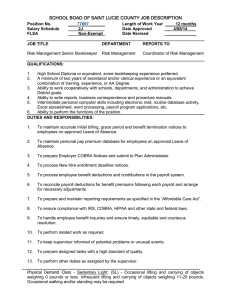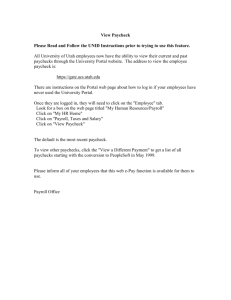New Student Employee Orientation This orientation will guide you through:
advertisement
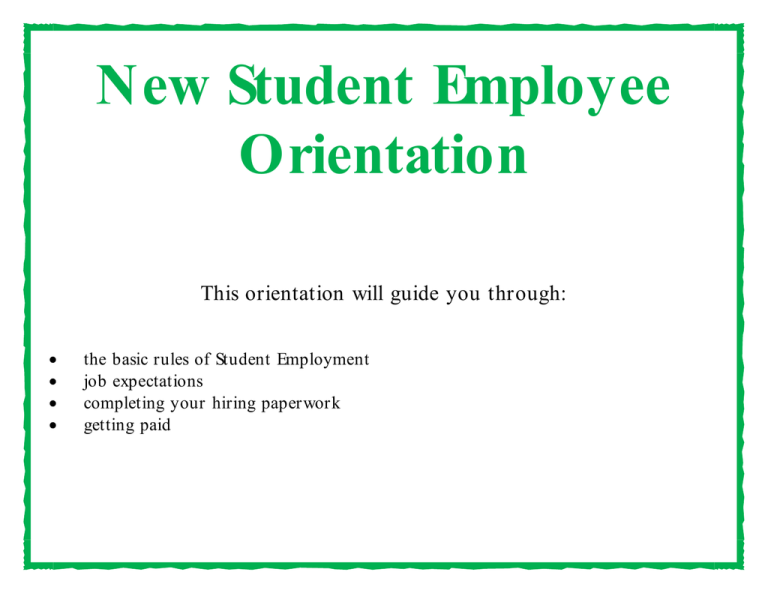
New Student Employee Orientation This orientation will guide you through: the basic rules of Student Employment job expectations completing your hiring paperwork getting paid The Basic Rules of Student Employment Enrollment Restrictions To work as a student employee, you must be enrolled in at least 6 credit hours in a degree-seeking program during regular academic semesters (Fall & Spring). Enrollment Exceptions There are only two situations where you can work while being enrolled for less than 6 credit hours: if you need less than 6 credit hours to graduate that semester if you are a graduate student enrolled in your thesis or dissertation You must provide the Student Employment O ffice with a letter from your academic advisor for your under-enrollment exemption to be considered. Work Hour Restrictions As a student employee, you cannot work more than 20 hours per week during regular academic semesters (Fall & Spring). This 20 hour limit includes a combination of all hours from all of your CSU positions (additional student jobs, graduate assistantships, etc.). You also cannot work during your scheduled class and exam times, even if your professor cancels class or ends class early. Work Hour Exceptions If you have not violated Student Employment regulations during Fall and Spring semesters, you are eligible to work more hours during the breaks between semesters. During Winter, Spring, and Summer breaks, you may work up to 40 hours per week (unless your department or the Student Employment O ffice limits hours due to budget constraints). Student employees are not eligible for overtime compensation, so you are never permitted to work over 40 hours per week. This 40 hour limit includes a comb ination of all hours from all of your CSU positions (additional student jobs, graduate assistantships, etc.). Confidentiality In the course of your student employment, you may be exposed to information and records concerning fellow students and employees. Federal and University laws protect the privacy and security of this information. As an employee of CSU, you are required to keep confidential all information concerning students and the University, except as directed by your supervisor. O ther Information About Your Student Job Student employment positions are considered: temporary part-time “at will” These positions are not eligible for: unemployment compensation sick pay holiday pay vacation pay “snow day” pay overtime pay What If You Violate These Rules? You are responsible for adhering to these basic Student Employment rules. If you fail to do so, any and all of the following may occur: You You You You may may may may receive a warning notice. not be permitted to work during break periods. be terminated from your student job. be banned from the Student Employment program. Job Expectations What Should You Expect From Your Job? To To To To To be treated with respect learn essential job skills make valuable contacts on campus be provided a fair wage be provided with a safe working environment What Should Your Supervisor Expect From You? That That That That That That That you you you you you you you will will will will will will will take the job seriously perform at the highest level of your ability treat him/ her and your fellow employees with respect not perform personal activities on work time adhere to all Student Employment rules be on-time dress and conduct yourself professionally Tips For Successful Student Employment Establish a work scheduled and stick to it. Take notes and ask questions if you don’t understand something. Keep your work area neat. Ask for work if you’ve finished a previous task. Limit personal conversations and phone calls. Turn off and put away your cell phone while on the job. Do not use your iPod unless your supervisor says it’s okay. Notify your supervisor before leaving the work area. Dress appropriately. What If You Will Be Late or Absent? Call your supervisor with as much advance notice as possible. Try to arrange a substitute (such as switching shifts with another worker), if possible. Do not expect to be able to make up the time missed. What If You Are Having Problems at Your Job? If you are having a hard time at your job, first consider: evaluating your own performance [Are you always tired? Bored?] asking for input or clarification from your supervisor [Are you doing the job function incorrectly?] if there are roadblocks preventing you from achieving expectations [Are you lacking skills, time, or resources?] Try to speak to your supervisor about your concerns. If your problem is more severe, you may contact the Student Employment O ffice for an appointment. (216-687-5577) What If You Feel You’ve Been Harassed or Discriminated at Your Job? Harassment and discrimination are prohibited by federal and state law and by University policy. If you feel you have been subject to this abuse, you should take any action below that you deem appropriate: Report the concern to your supervisor. Report the concern to Student Employment (216-687-5577). Report the concern to the O ffice for Institutional Equity (216-687-2224). What If You Want to Q uit or You’ve Been Fired? Student employment positions are considered “at will” employment. This means that students and/ or supervisors are free to terminate their jobs for any or no reason at any time. If you terminate your job: try to give 1 or 2 weeks’ notice try to complete tasks you’ve started offer to train a replacement, if time permits If your supervisor terminates your job: ask for input to improve performance in the future thank him/ her for the opportunity Completing Your Hiring Paperwork Required Paperwork Before you can start working, you must complete the following forms: SEF I-9 Federal Tax State Tax O PERS Payroll SSA Statement International students should also refer to the “Memo for International Student Employees” for additional information. SEF (Student Employment Form) This form is a university document that the Student Employment office uses to enter your job into the payroll system. You need to read and sign the “Student Certification” section, which reminds you of th e rules mentioned in the first section of this orientation. I-9 (Employment Eligibility Verification) This form is a federal document that proves your eligibility to work in the USA. You are required to complete Section I. No lines can be left blank. Use your current US address. If you do not have an O ther Name, write “N/ A”. The Email and Phone number boxes are optional, but you cannot leave them blank. Write “N/ A” if you do not want to list your email &/ or phone number . For the citizenship section, mark the correct box: Natural-born & naturalized US citizens should mark the first box. O nly those born in American Samoa should mark the second box. Permanent Residents with a Resident Alien card should mark the third box & write in the resident alien card number. F-1 visa international students should mark the fourth box. (The I-20 expiration date is the expiration date. Enter the SEVIS number on line 1 or the I-94 number is the admission number on line 2, along with the passport number and passport issuing country.) You must provide valid, original documents to present to your department’s Student Employment designee for Section II. You may choose from any of the documents on the list in the I-9 instructions. Most students choose the following: Citizens: driver’s license & social security card Permanent Residents: Resident alien card International Students: Passport, I-94, & I-20 Federal Tax (Form W-4) This is a federal document that the Payroll department uses to determine how much federal tax should be withheld from your paycheck. If you need assistance in completing this form, you should ask your family or tax preparer. (International students must make an appointment with Karen Ellis in the Payroll department to complete this form. 216-687-2126) State Tax (Employee’s Withholding Exemption Certificate) This is a state document that the Payroll department uses to determine how much O hio tax should be withheld from your paycheck. If you need assistance in completing this form, you should ask your family or tax preparer. (International students must make an appointment with Karen Ellis in the Payroll department to complete this form. 216-687-2126) O PERS (O hio Public Employees Retirement System) Public employees in O hio (which includes employees of CSU) do not pay into Social Security. Instead, they pay into a state pension system (O PERS). As a student enrolled in at least 6 credit hours, you have the option of opting out of paying into O PERS. Which should you choose? This is something you should discuss with your family. But, generally -speaking, if you plan to become a public employee of the state of O hio (such as a public school teacher, police officer, etc.), it would benefit you to enroll in O PERS as this will be your retirement account. If, on the other hand, you do not anticipate being a public employee, it may not be in your benefit to enroll. Although you will be given both the Enrollment and the Exemption forms, you must choose only one. To enroll, complete the “Personal History Record” form. To be exempt, complete the “Request for O ptional Exemption as a Student” form Remember: you are only eligible to be exempt from O PERS payroll deductions when you are enrolled in at least 6 credit hours. If you drop below 6 cr edits during any semester (including Summer), you must pay into O PERS. You can then file for a refund of O PERS at the end of that semester. Payroll (Paycheck O ptions) CSU does not issue paper paychecks. You have the option of choosing between direct deposit or a payroll card. With direct deposit, your paycheck is electronically transmitted to your checking or savings account. To choose this option, complete the “Request for Automatic Deposit (ACH Credit)” form. With the payroll card, your paycheck is applied to a debit card that you can use at any ATM. To choose this option, complete the “Authorization for Payroll Card” form. These forms must be completed in ink. If you are choosing Direct Deposit, be sure to circle whether your account is a checking account or a savings account. For questions regarding these paycheck options, please contact the Payroll department at 216-687-3611. SSA (Statement Concerning Your Employment in a Job Not Covered by Social Security) This form is a state document explaining what it means that your job at CSU does not pay into Social Security. You will need to put your name and social security number (in the Employee ID section) at the top of the form, then sign the bottom. Write your CSU ID number in the space beneath your signature. Getting Paid Reporting Time Worked Recording your time worked is done online through a program called Kronos. O nce the Student Employment office receives your completed paperwork, your job will be entered into the payroll system. It may take a few days until you are able to log into Kronos to record your time. During this brief period, you should record your hours on a paper timesheet to give to your supervisor. Here are some tips to help you with recording your time: Paychecks are always for the previous 2-week period. This means that, depending on what day you were hired, it may be up to 3 weeks before you receive your first paycheck. Pay periods are bi-weekly, with Fridays as the pay days. Multiple jobs in Kronos are identified by their job titles. You must clock out for all breaks (breaks are unpaid). You cannot work more than 8 hours a day. The pay week begins on a Sunday and ends on a Saturday. (This is important to remember if you work on weekends so that you do not violate the work-hour-perweek restriction. Logging into Kronos Go to the CSU homepage (www.csuohio.edu) Click on the orange “myCSU” button Go to the blue “For Faculty & Staff” column Click on “Employee Self Service” Click on “myTime” Enter your CampusNet Username and Password Recording a Time Stamp (if you have only one job on campus) Click on “Record Time Stamp” Click on “My Links” Click on “Time Stamp” Recording a Time Stamp (if you have multiple jobs on campus) Click on “My Links” Click on “Time Stamp” Click the drop-down button in the “Transfer” field and select the correct job title from the list Click “Record Time Stamp” Pay Dates Pay day is every other Friday. You can access the schedule of pay dates on the Student Employment website. Compensation will be deposited to your bank account or payroll card (depending on which you chose) on the morning of the pay date. You can view an electronic pay stub online under “myProfile”. Logging into myProfile Go to the CSU homepage (www.csuohio.edu) Click on the orange “myCSU” button Go to the blue “Faculty & Staff” column Click on “myProfile” Enter your CampusNET Username and Password That’s all there is to it! We hope that you have a wonderful student employment experience!